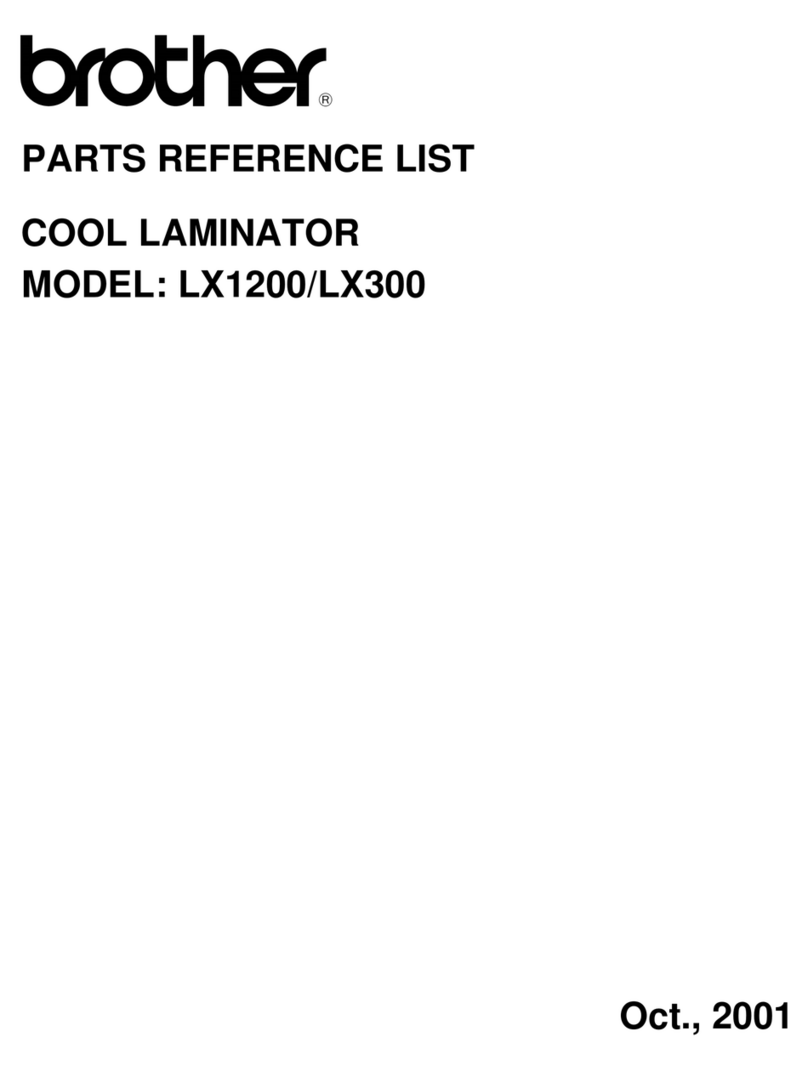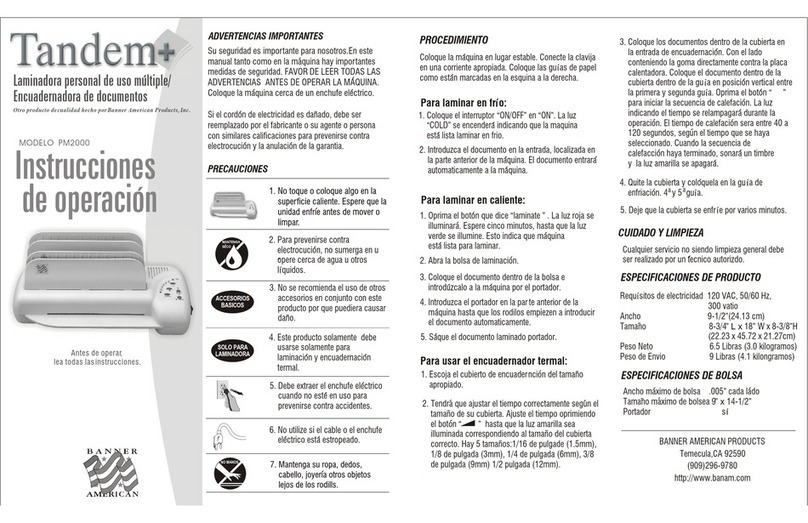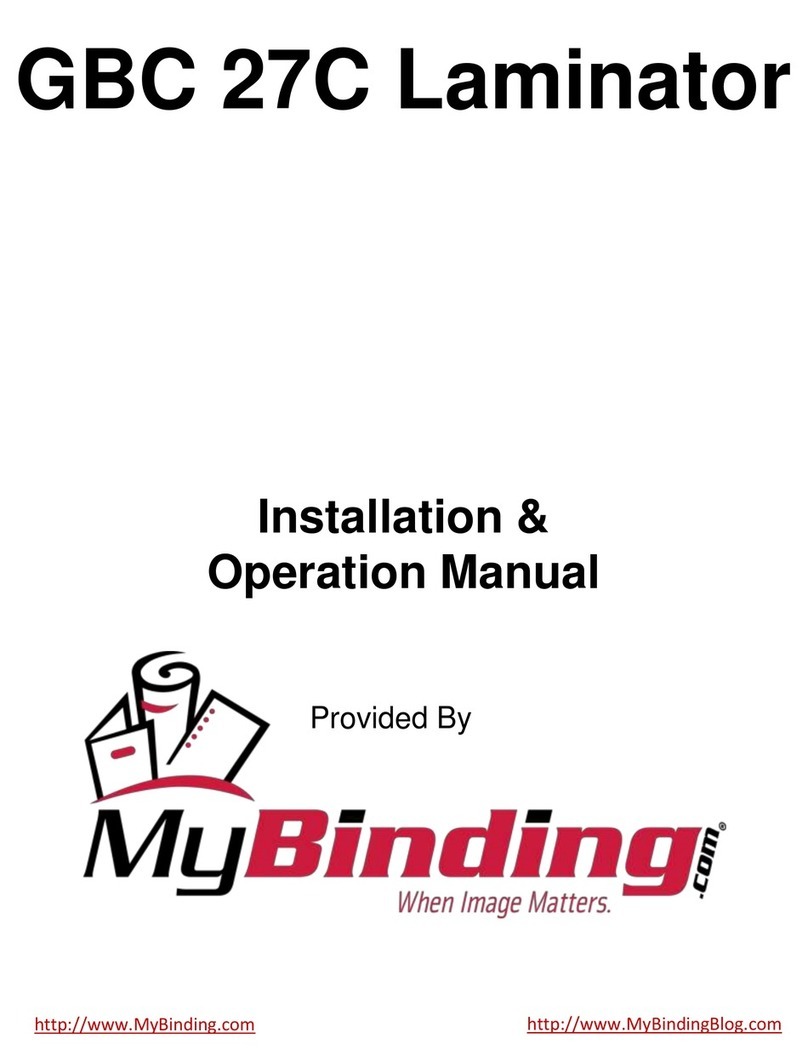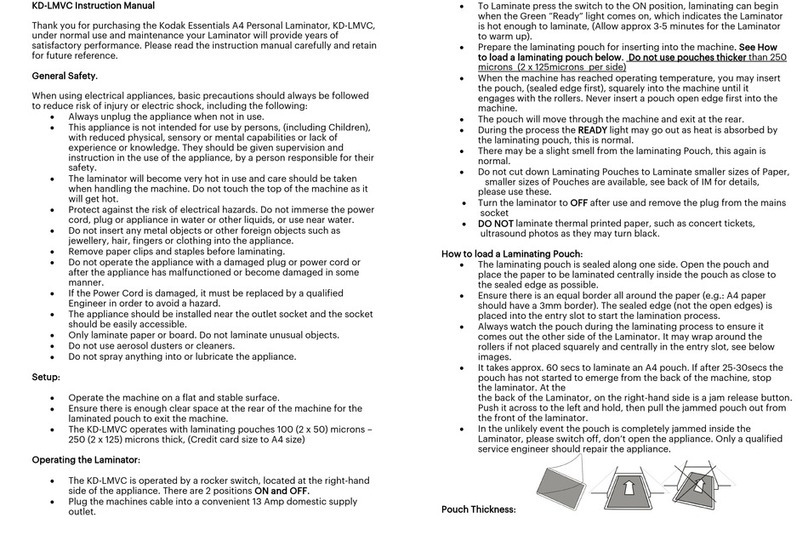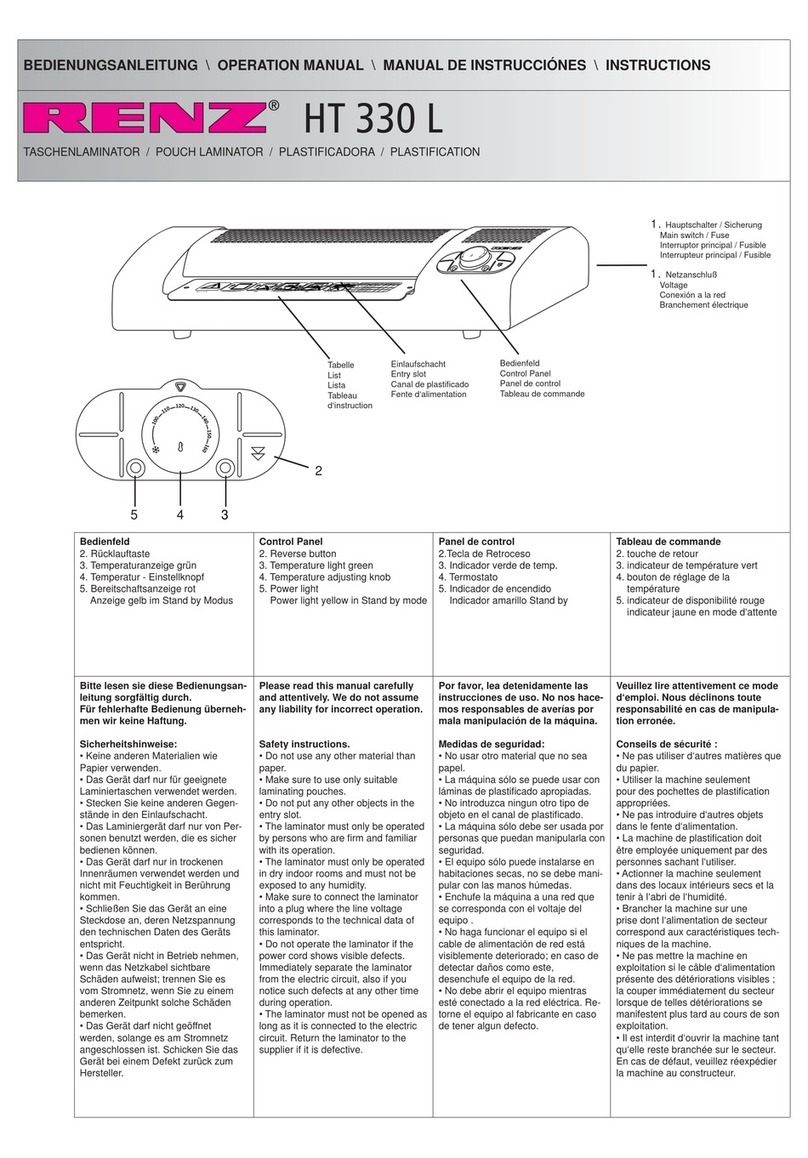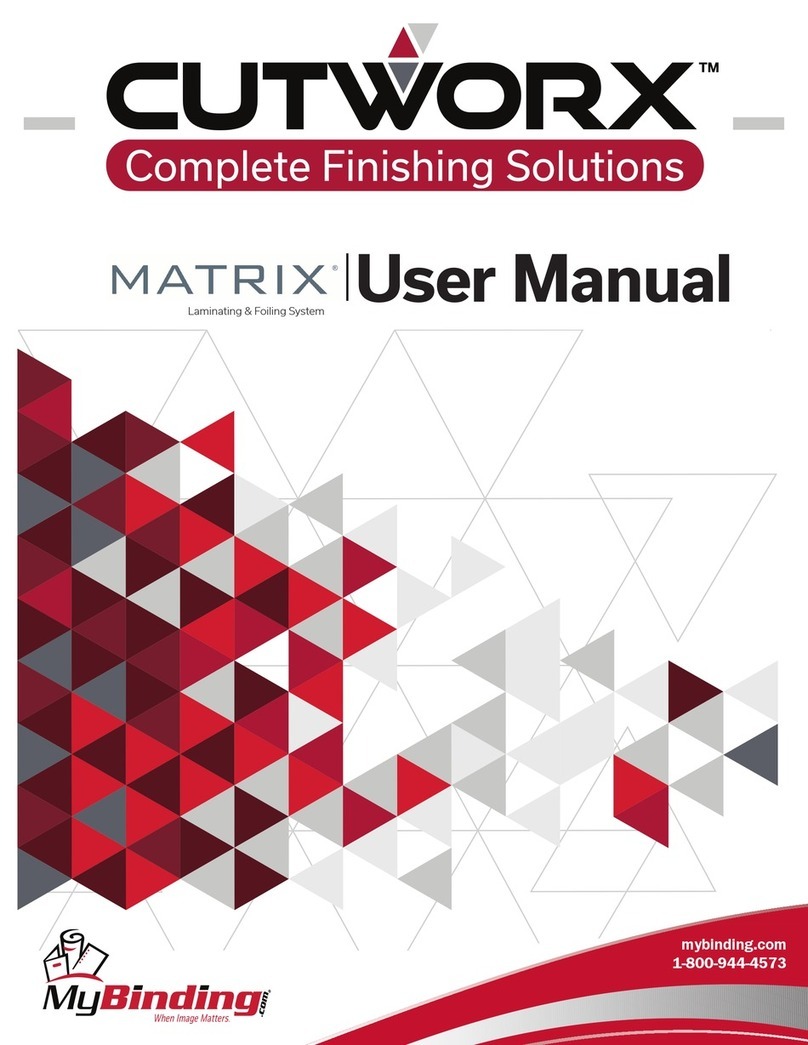Bind&Lam PDA3-330SL User manual

PDA3-336HL, PDA3-330SL, PDA3-330TListheNewestGenerationMultifunctionLaminator
A. Characteristics
3.Settheheatingelementsinsidethesiliconeroller,warmup faster,moreeven,muchsafer,andthe
laminationqualitybetter.
1. 8-bitMicroprocess controlsystem
2.Touchstyleoperationkeys, fashionable, convenientandenergy-saved.
3.Thelaminatorhascharacteristicsoffastwarmup, easyoperationandvisibletemperatureindication.
4.Bothtemperatureandspeedcanbeadjusted,suitableforall kindspouchfilmlaminationandlamination
qualityguaranteed.
5. HotandColdlaminationfunctionscombinedinonemachine.
6.Thelaminatorsetwithseveralsafe-protectionmeasurements toincreasethereliability.
7. PDA3-336HLadoptheatedrollertechnologytomakethelaminationtemperaturemoreevenandstable.
8.ThesiliconerollerdiameterforPDA3-330TLis30mm,thebiggerrollerdiameterthebetterlamination
quality.
9.WithhighqualityACspeedvariablemotor, machinerunstableandhavelongerthelifespan.
B. ControlPanel
1. temperatureand speedindicationwindow 6. motorstopbutton
2. speed 7. currenttemperaturemeasurebutton
3.speedup anddownbutton 8. coldlaminationbutton
4. temperatureadjustment button 9. temperatureup anddownbutton
5. reversebutton 10. temperature
PDF 件使用 "pdfFactory Pro" 试用版本创建 www.fineprint.cn

C. Operation
ColdLamination
Turnonthepowerswitch(attherightbackofthemachine),thetemperaturewillindicate000 andspeedwill
indicate0,adjustthespeedaccordingtothecoldlaminationfilminordertoachieveabestlaminationquality,
thenstartthecoldlamination.
Note:Ifyoushifttocoldlaminationafterhotlamination, thenpleasewait20minsto30minsforthetemperature
tocooldown,thenstartcoldlamination.
HotLamination
Turnonthepowerswitch,setthepropertemperatureamongthetemperatureadjustmentbuttonsaccordingto
thelaminatingmaterial,thenmachinestartwarmup,whiletheindicationwindowshowspeedwith3then
machinestartrunning;whenthetemperaturereachthesettemperature,readylighton,itmeanstheroller
temperaturealreadyreachthesetlaminationtemperature,adjustthespeedaccordingtothematerial,nowyou
canstarthotlamination.Putthedocumentsintothelaminatingpouchfilm,thenputthesealedsideintothe
laminatorfirst,andputitinthemiddleoftheentrance.Wetherthetemperatureistoo highortoo low,please
adjustthetemperatureorspeedbythekeysdirectly.
Notes:
Wheninsertthepouchintothemachine,makesureputitinthemiddleoftheentrance
Mustputthesealedsideofthepouchintothemachinefirst,orthelaminatingpouchfilm willbewinkleor
jammedaroundtheroller,ifthishappen, thenpleasepress theREVkeyimmediatelytogetthepouchfilmout,
Stop
Afterfinishlamination,firstpress COLDbutton,waitingtilltherollercooldown(lowerthan60℃),thenturn
off thepowerswitch, thisisbetterforthelifespanofroller.
Pleasealsodisconnecttheplug withpowersupply.
D. Lamination Temperature
Theselaminatorsaretemperatureadjustablemodel,under25℃roomtemperature,werecommendthe
followingtemperatureforthelamination.
PDA3-336HLPDA3-330SL PDA3-330TL
PDF 件使用 "pdfFactory Pro" 试用版本创建 www.fineprint.cn

Choosethetemperatureaccordingtoyourpouchlaminatorsize, thicknessandqualityetc. factors.
Whiletemperaturetoolow,thepouchwillnotlaminated,pleaseincreasethetemperatureoradjustthespeed
slower.
Whilethetemperaturetoohigh,thepouchwillbecomewinkle,pleasedecreasethetemperatureoradjustthe
speedfaster.
E:Notes
1. Pleaseputthelaminatorinthedryand cleanenvironment,andkeepaway fromtheeasyexplosive
items.
2. Thismachineiselectricalequipment,pleasedonotspray wateroranyotherliquiddirectlyonthemachine.And
don tputany itemsonthemachinewhenitsinworking status.
3. Pleasegrounding themachineforyoursafety.
4. Maintainthemachineby professionalpersonnel, don tcleanitwhilemachineconnectwithpowersupply.
5. Usesoftclothwithalcoholto cleanroller.Do notmaintenance themachinewithgasoline, thinnerandmetalbrushto
rubtheroller.
6. AfterthereadylightONfirsttime,themachinecanworkcontinuously,duringitsworking,the
temperatureindicationwindownumbermay goesup and down,thereadylightwillbeonand off
accordinglyalso,itsnormal.Thelaminatorhasautomaticallyheatingup keepingelectronicsystem.
Whenthetemperatureislowerthensettemperature,thenthereadylightoff,machinewill keep
heatingupautomatically,press thecurrenttemperaturemeasurebutton,canfind thetemperature
numberisup also,whenitsreachthesettemperature,thenthereadylightwill onagain.Ifthe
temperatureindicationwindowshowthenumberkeepsup and thereadylightneveroff afteron,and
machinekeepheatingup,thenmaybethemachinegetinmalfunction,butifthetemperatureup till
certainnumberand thenstartdown,andthemachinestopheatingup(normallyit stherollerover
heatprotectionautomaticallyturnon),turnoff theheatingswitch,waitingfortherollercooldown
till lowerthan60℃,turnoff themachineanddisconnecttheplugwithpowersupply,thensend for
maintainence.
TechnicalSpecifications:
Model PDA3-330SL PDA3-330TL PDA3-336HL
Max.Laminating
Width 330mm 330mm 330mm
Max.Laminating
Thickness 1.5 ㎜2㎜2㎜
ValidLaminating
SpeedRange 0.3-1.5m 0.3-1.5m 0.3-1.5m
Operation
Temperature 80-150℃80-150℃80-150℃
RollerQuantity 4rollers 4rollers 6rollers
HeatingSystem InfraredLamp/Mica Sheet
Mica SheetHeatedRoller
PowerSupply
(Optional) AC110、120、220、
240V/50,60HZ AC110、120、220、
240V/50,60HZ AC110、120、220、
240V/50,60HZ
Power
Consumption 650W 820W 950W
Measurement506X250X120mm 540X280X135mm 535X276X120mm
Weight 9 KGS 13.8 KGS 11 KGS
PDF 件使用 "pdfFactory Pro" 试用版本创建 www.fineprint.cn
This manual suits for next models
2
Table of contents