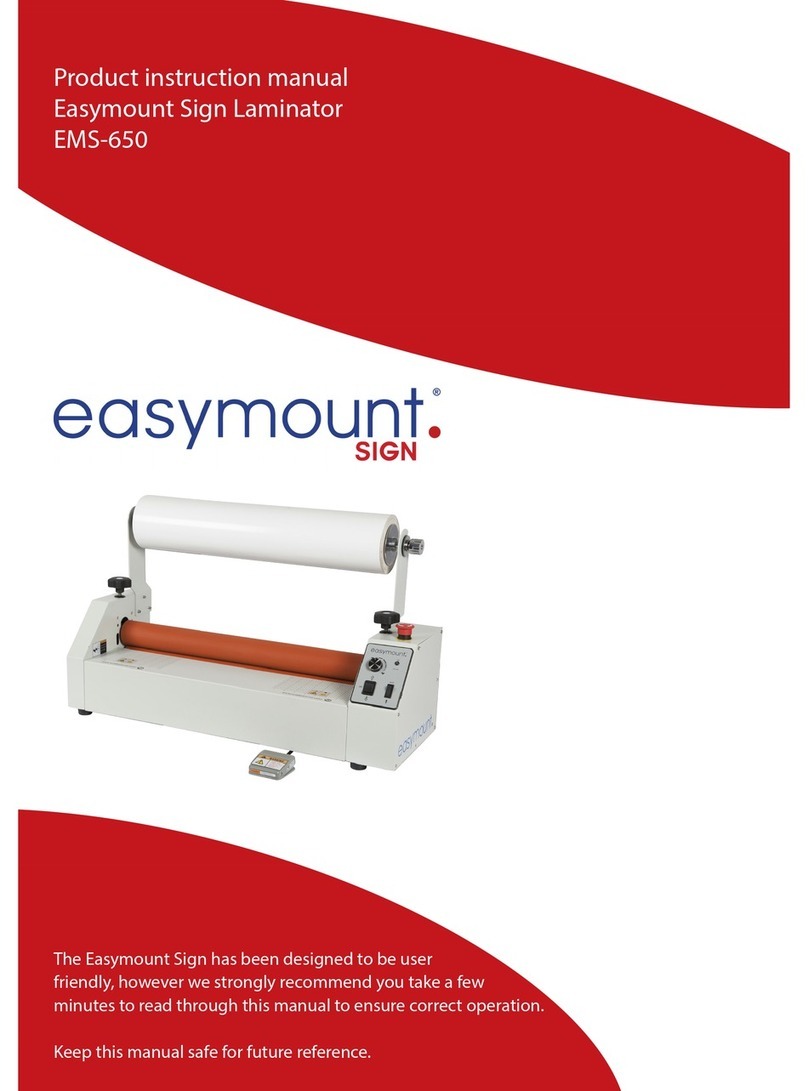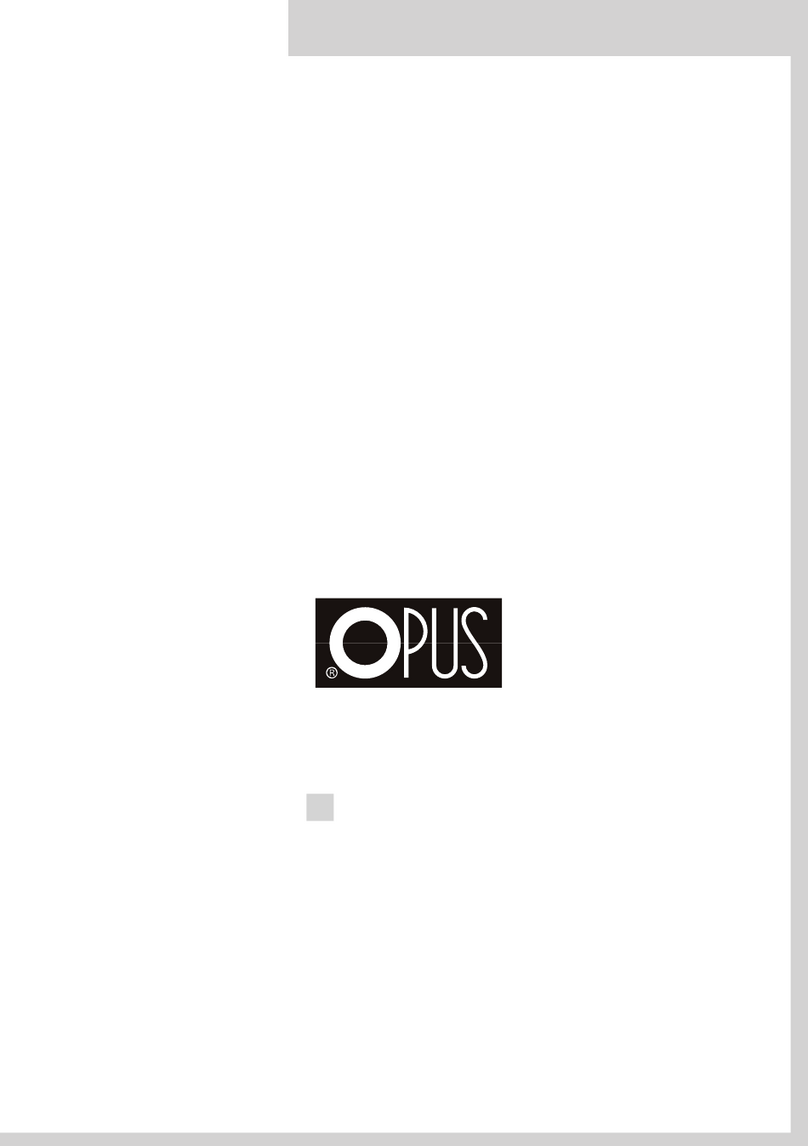3
Safety Instructions
•Please ensure that the voltages of the power supply you are using match with rated working
voltages before operating the machine
•The power supply should be close to the system for convenient use
•The power supply should provide reliable protective earthing connection
•This system must be earthed reliably to ensure the safety of the system during operation
•Only the operators of this system should operate the electric or motion components/controls
•Please don’t use damaged wires or sockets
•Please keep children away from touching and operating this system
•Please do not spray water or other liquid on the system otherwise electric shock or system
faults could occur
•Please do not replace the power cord or plugs yourself, do not put heavy objects on the power
lines as this may cause electric shocks
•During use please take care that no clothes, neckties, hair, necklaces etc are near the system
otherwise injuries could occur
•Please don’t put burrs, sharp blades or over thick rigid materials between the roller (for example,
tools, rulers and knives etc.)
•Don’t cut adhesive films directly on the surface of the roller to avoid damage
•Please shut down the system after laminating
•At the end of the working day always gape the rollers to ensure no flat spots or distortions occur
•When you need to move the system, please shut down the power switch and pull out the plugs
•Please be aware of the location of the wheels during moving or operating this system to avoid
foot injuries
•Always ensure the system is positioned on a flat and level floor
•Please shut off the power supply (pull out the power plug) when the system isn’t going to be used
for long periods of time
Environmental Requirements
•Ambient temperature 10°C - 40°C, humidity 30% - 80%, ideal humidity 55%
•Dust - Due to the static adherence of the film, you should keep the environment clean.
•Please do not keep the system in direct sunlight
•Please do not keep the system in or around dusty areas
•Enough space should be kept around the system to ensure the secure and effective application