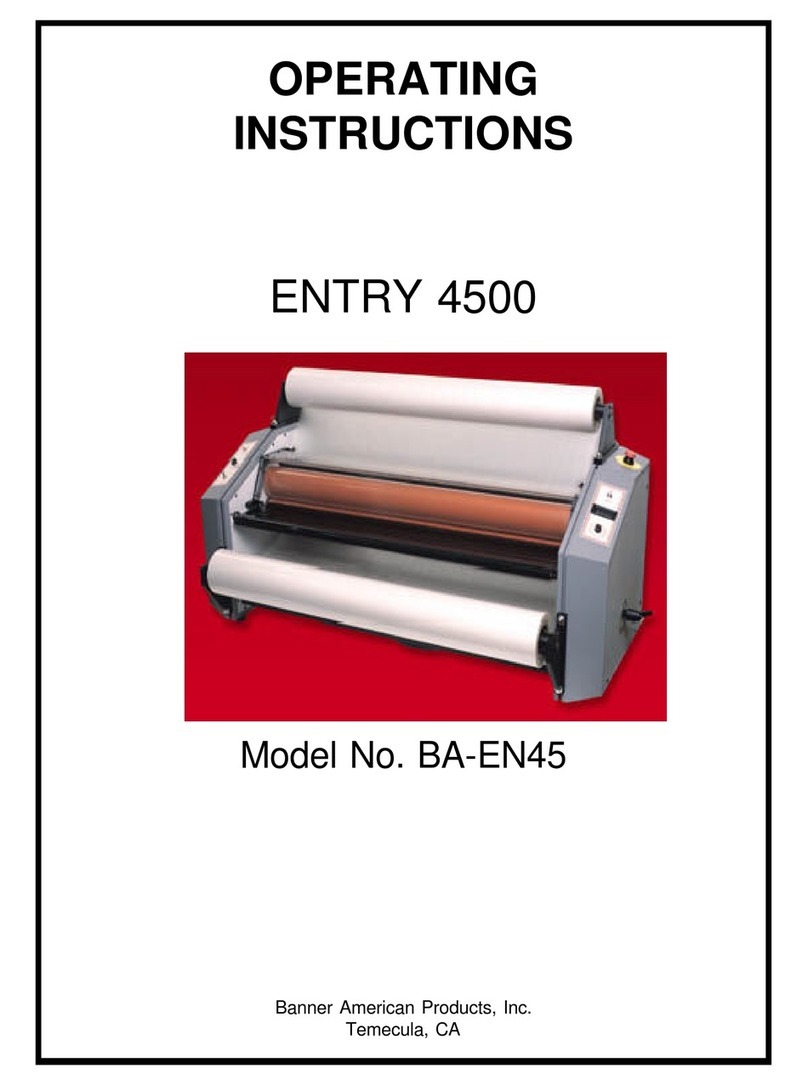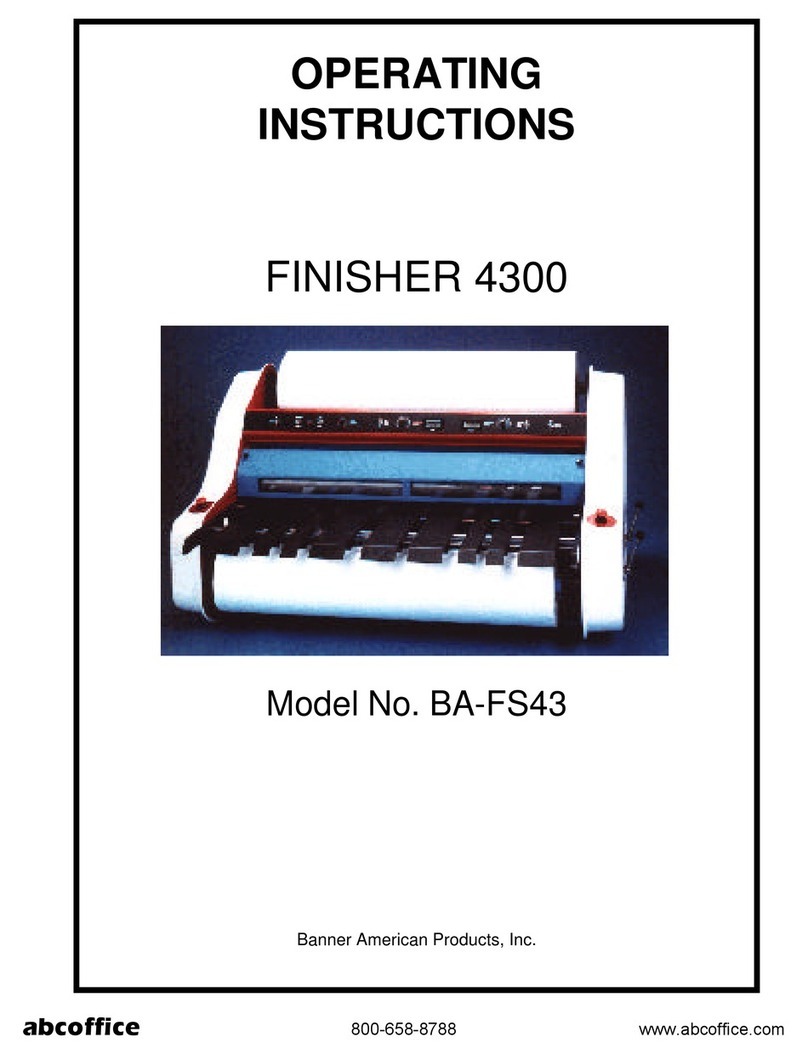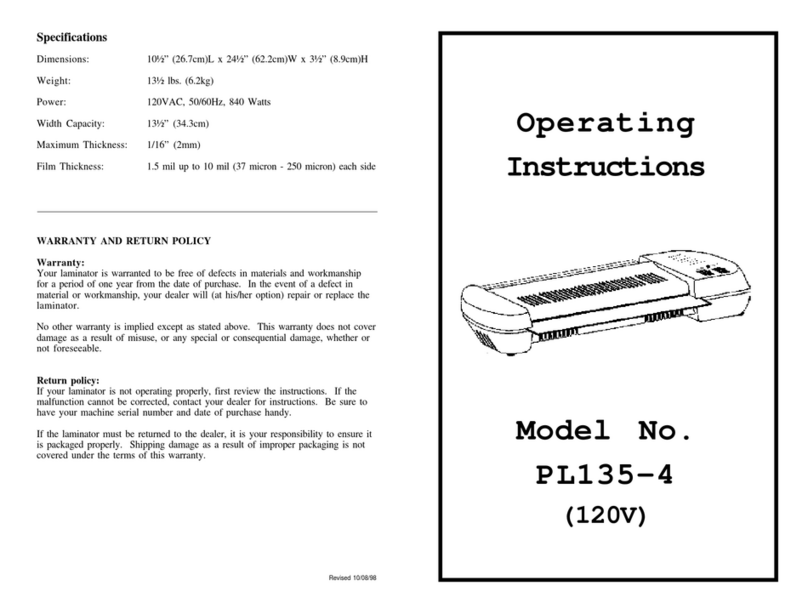OPERATING PROCEDURES
Be sure the machine is placed on a flat surface.
Plug the power cord into an AC outlet and insert the
paper guides as marked on the guides’ lower left
hand corner.
To Cold Laminate:
1. Press the On/Off switch to ON. The red light above
COLD will illuminate to indicate the unit is ready for
cold laminating.
2. Feed document to be COLD laminated into front of
the unit. Document will be pulled into the laminator .
To Hot Laminate:
1. Press the LAMINATE button. The red LED will
illuminate. After five minutes the green indicator
light will illuminate which means the unit is ready
to laminate.
2. Peel apart the laminating pouch.
3. Place document inside the pouch and then into
the carrier.
4. Feed carrier into the front of the unit until it is
grabbed by the rollers
5. Remove finished lamination from carrier after it
exits the machine.
To Use The Thermal Binder:
1. Choose the appropriate size binder cover for
your documents.
2. You will need to adjust the heating timer to the
correct setting for your cover size. Press the timer
adjustment “button until the correct yellow
light is illuminated to the setting that corresponds to
the size of cover that you are using. There are 5
sizes:1/16 in. (1.5mm),1/8 in,(3mm),1/4 in.
(6mm),3/8in.(9mm) and 1/2 in. (12mm).
”
3. Place the documents in the cover into the binding
slot with the glued edge directly against the
heating plate. Place the document in the cover
against the guide in an upright position,
supporting the document between the first paper
guide and the second guide. Press the “ J” button
to initiate the heating sequence. The time setting
indicator light(s) will flash while the timer is in
Operation. The heating time will be between 40
and 120 seconds, depending on the setting
selected. When the heating sequence is complete
a beep will sound and the yellow indicator light(s)
will stop flashing.
4. Remove the cover from the binding slot and place
it in the cooling slot between the third and fourth
paper guides.
5. Allow the cover to cool for several minutes before
handing.
GARE AND CLEANING
Any servicing other than general cleaning should be
performed by an authorized service representative.
PRODUCT SPECIFICATIONS
Power requirements 120 VAC, 50/60Hz,300 Watts
Throat Width 9-1/2 (24.13 cm)
Dimensions 8-3/4 L x 18 W x 8-3/8 H
(22.23 x 45.72 x 21.27cm)
Net Weight 6.5 Ibs. (3.0 kilograms)
Shipping Weight 9 Ibs. (4.1 kilograms)
”
” ” ”
POUCH SPECIFICATIONS
Max. Pouch Thickness .005”each side
Max. Pouch Dimensions 9” x 14-1/2
Carrier Yes
”
BANNER AMERICAN PRODUCTS
Temecula, CA 92590
(909)296-9780
http://ww.banam.com
IMPORTANT SAFETY INSTRUCTIONS
Your safety as well as the safety of others is important
to us. In this manual, as well as on the product are
important safety instructions. PLEASE READ ALL
SAFETY INSTRUCTIONS BEFORE OPERATING. Place
unit near an AC outlet that is easily accessible.
If the supply cord becomes damaged, it must be
replaced by the manufacturer or its service agent,or a
similarly qualified person in order to avoid possible
shock hazard and voiding the warranty.
1. Do not touch or place anything on
hot surfaces. Wait for unit to cool
before moving or cleaning.
2. To protect against risk of electrical
shock, do not immerse in or operate
near water or other liquids.
3. The use of other attachments is not
recommended in conjunction with
the product, and may cause injury.
4. This product is not intended for any
other use other than lamination &
thermal binding.
5. Always unplug the unit when not in
use to prevent accidents.
6. Do not operate with a damaged
power supply cord.
7. Keep loose clothing, fingers, hair,
jewelry and other foreign objects
away from laminating slot.
CAUTIONS
KEEP
DRY
STANDARD
ATTACHMENTS
LAMINATOR
ONLY
NO HANDS
Deluxe Personal Laminator/Document Binder
Another fine office productfrom Banner American Products, Inc.
MODEL PM2000
Operating
Instructions
Before operating thisunit,
please read allinstructions.
B
A
NN
E
R
AME
R
I
C
A
N