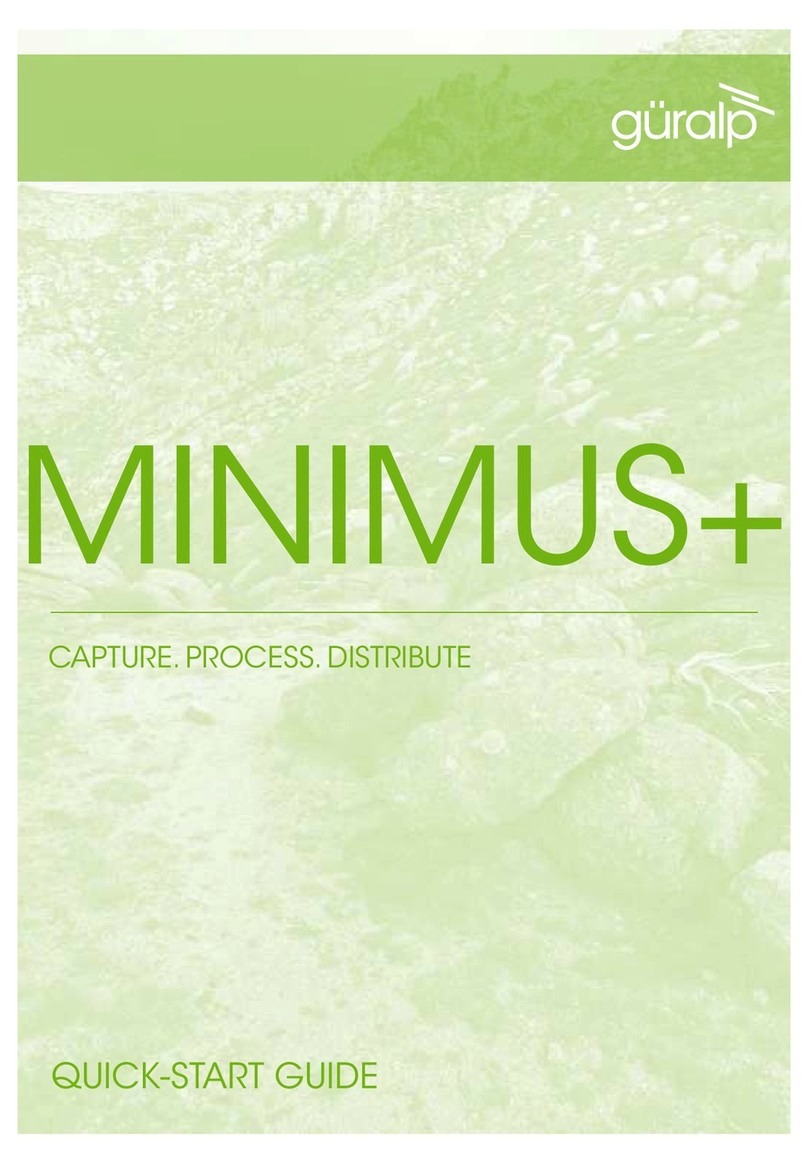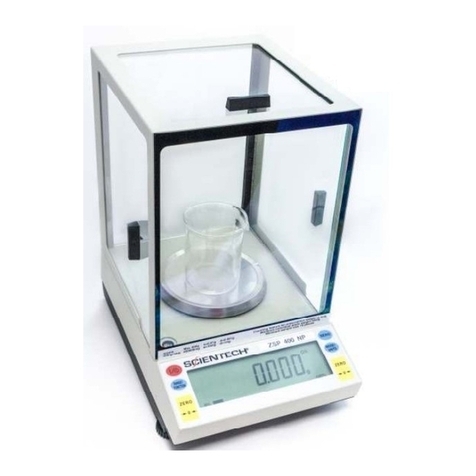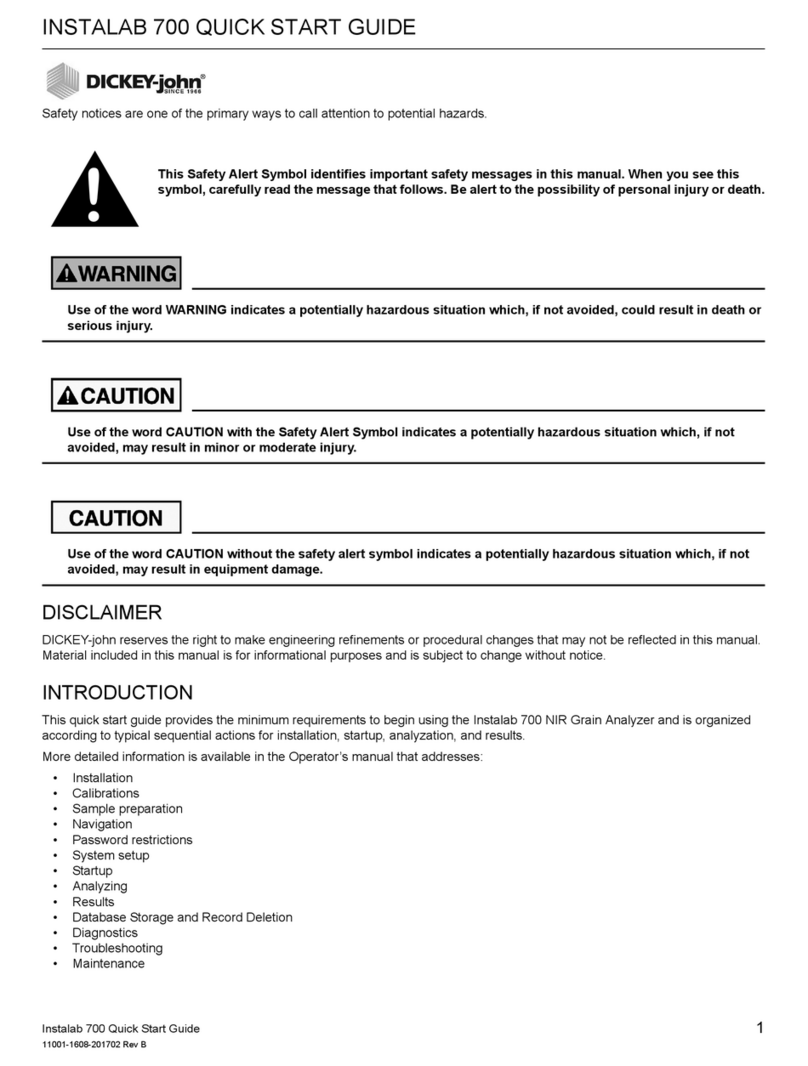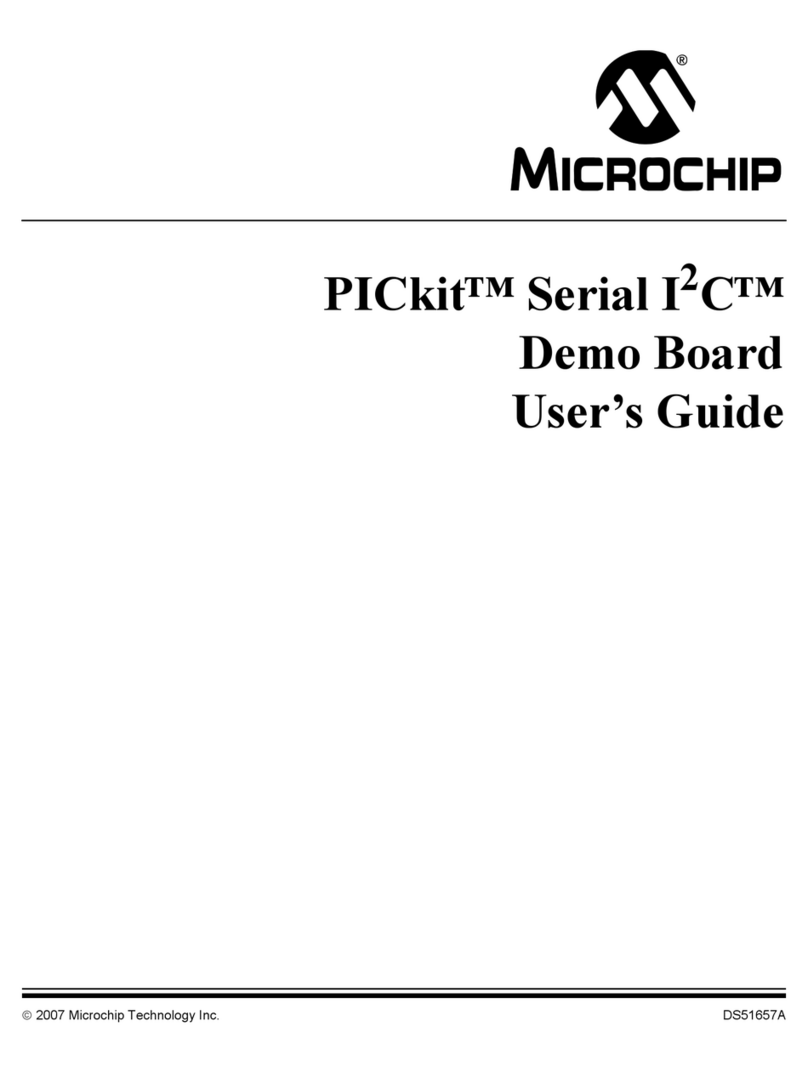Binsfeld TorqueTrak TPM2 User manual

TorqueTrak TPM2 with RS-485 Modbus
Installation and Operation Manual
TorqueTrak TPM2 with RS-485 Modbus
Installation and Operation Manual
866-620-9-D

TorqueTrak TPM2 Modbus (866-620-9-D) www.binsfeld.com 2
For technical support, installation services or request for repair or more information contact:
Binsfeld Engineering Inc.
4571 W. MacFarlane Road
Maple City, MI 49664 USA
Phone: +1-231-334-4383
Fax: +1-231-334-4903
Email: [email protected]m
http://www.binsfeld.com

TorqueTrak TPM2 Modbus (866-620-9-D) www.binsfeld.com 3
TABLE OF CONTENTS
1 System Overview ...............................................................................................................................................4
1.1 System Components...................................................................................................................................5
1.1.1 Rotating Collar Assembly....................................................................................................................5
1.1.2 Stationary Interface............................................................................................................................5
2 Installation .........................................................................................................................................................6
2.1 Rotating Collar Installation.........................................................................................................................8
2.2 Stationary Ring and Stationary Interface Installation ................................................................................9
2.2.1 Stationary Interface Connections.......................................................................................................9
2.2.2 Stationary Ring Installation ............................................................................................................. 10
2.2.3 Stationary Interface Configuration.................................................................................................. 10
3 System Operation and LED Descriptions ........................................................................................................ 11
3.1 Stationary Interface................................................................................................................................. 11
3.1.1 Startup Operation............................................................................................................................ 11
3.1.2 Normal Operation............................................................................................................................ 11
3.1.3 Stator LED ........................................................................................................................................ 11
3.1.4 Rotor LED......................................................................................................................................... 12
3.1.5 Torque LED ...................................................................................................................................... 12
3.1.6 Speed LED ........................................................................................................................................ 12
3.2 Transmitter LED Operation...................................................................................................................... 13
4 Communications Protocol .............................................................................................................................. 14
4.1 Data Byte Format..................................................................................................................................... 14
5 TPM2 Modbus................................................................................................................................................. 15
5.1 Supported Modbus Functions and Exception Codes............................................................................... 15
5.2 TPM2 Modbus Register Mapping............................................................................................................ 15
5.2.1 Strain Value (Modbus register 6)..................................................................................................... 17
5.2.2 Shaft RPM Value (Modbus register 7) ............................................................................................. 18
5.2.3 Shaft Speed Count (Modbus registers 4 & 5).................................................................................. 19
5.2.4 Status Information........................................................................................................................... 20
5.2.5 Checksum (Modbus register 9 low byte)......................................................................................... 23
5.2.6 Non-Volatile Parameters ................................................................................................................. 23
5.2.7 Transmitter Command Notes.......................................................................................................... 23
6 Appendix A: TPM2 Specifications .................................................................................................................. 24
7 Appendix B: Troubleshooting ........................................................................................................................ 27
8 Appendix C: Strain Gage Installation ............................................................................................................. 28
9 Appendix D: Dimensions................................................................................................................................ 31
10 Appendix E: Maximum Shaft Speeds ............................................................................................................. 39
11 Warranty and Service Information ................................................................................................................. 40

TorqueTrak TPM2 Modbus (866-620-9-D) www.binsfeld.com 4
1SYSTEM OVERVIEW
The TorqueTrak Torque and Power Monitoring System Generation 2 (TPM2) is a rugged precision instrument designed for
applications where ongoing measurement of torque and/or power on a rotating shaft is required.
System Features include:
•Digital design inherently immune to electrical noise.
•Non-contact inductive power and data transfer eliminates wear surfaces for long life without signal degradation.
•Installation does not require shaft modification or machine disassembly.
•Built-in shunt system calibration (for 350Ω strain gage).
•Single turn transmitter and stationary ring with a minimum number of connections and high reliability.
•Fully encapsulated electronics for high reliability.
•Eight user selectable input ranges from 0.25 to 32 mV/V (125 to 16000 macrostrain with gage factor of 2.0).
•RS-485 Modbus serial communications from stationary interface for long distance error free data transmission to
system monitoring and display equipment.
•15-bit signed strain value, 16 bit signed speed value, and 24 bits of status information contained in every data
sample.
•Four dual color LEDs on stationary interface for system status and error indication in addition to status information
contained in the RS-485 Modbus serial communications data.

TorqueTrak TPM2 Modbus (866-620-9-D) www.binsfeld.com 5
1.1 SYSTEM COMPONENTS
Figure 1: System Components
Refer to TPM2 Specifications in Appendix A: TPM2 Specifications
1.1.1 Rotating Collar Assembly
The transmitter is part of the rotating collar assembly mounted on the shaft near the strain gage. The transmitter supplies
power to the gage, measures and digitizes the gage signals, and transmits the digitized signals to the stationary interface.
The transmitter is powered inductively from the stationary ring.
1.1.2 Stationary Interface
The stationary interface generates power for, and receives data from the transmitter. The stationary interface then
communicates the data to a connected host device through a bi-directional RS-485 Modbus interface.
Stationary
Interface
Fuse (2A)
Stationary Ring
Sends power to the Rotating
Collar and receives data
signal from the Rotating
Collar.
Mounting Flange
Shaft
Mounting Flange
COM Out
(Power and Data)
COM In
(Power and Data)
Strain Gage Sensor
(Glued to shaft; not
included but ordered as
an accessory)
Converts mechanical
torque to electrical
signal which is
transmitted from the
Rotating Collar to the
Stationary Ring.
Lead wires to
transmitter
Rotating Collar
& Transmitter Module
Clamps to shaft with bolts
provided. Houses
Transmitter Module which
converts strain gage
signal to digital code.

TorqueTrak TPM2 Modbus (866-620-9-D) www.binsfeld.com 6
2INSTALLATION
WARNING!
PERSONAL INJURY
DO NOT USE this product as a safety or emergency stop device or in any application where
failure of the product could result in personal injury.
Failure to comply with these instructions could result in death or serious injury.
The end user is responsible for the proper installation and operation of this
device. Improper installation or operation could result in damage, injury or death.
Certain environments could cause damage or degradation to the components of the
system resulting in mechanical failure.
The TPM2 system must be sealed by the installer for operation in wet/harsh environments.
Mechanical failure could cause parts to detach from the shaft and fly off at high speeds. These flying parts could cause
equipment damage, bodily injury and possibly death. Keep equipment and personnel away from areas where parts flung
from the shaft could enter.
A shield or guard is recommended in applications where something or someone could come in contact with the rotating
parts of the system.
Make sure there is proper rotor-stator spacing before rotating the shaft.
Make sure the TPM2 is properly installed and clear of all obstructions before rotating the shaft.
Keep clear of the machinery while the shaft is rotating.
Each TPM2 is custom made to fit a certain shaft size range. Therefore the shaft diameter must be specified at
time of order. Do not try to adapt the TPM2 to a shaft size outside its intended range of operation.

TorqueTrak TPM2 Modbus (866-620-9-D) www.binsfeld.com 8
2.1 ROTATING COLLAR INSTALLATION
If there is any damage to the rotating collar (gouges, chips, cuts, cracks, etc.) IMMEDIATELY DISCONTINUE USE,
remove from the shaft, and contact Binsfeld for a replacement.
The Rotating Collar must be installed on a smooth, clean area of the shaft.
DO NOT operate the rotating collar at rotational speeds exceeding specifications listed in Appendix “F”.
DO NOT mount the rotating collar directly over the strain gage.
DO NOT substitute mounting hardware. Use only the supplied mounting hardware for installation. Contact BEI
for replacement mounting hardware.
DO NOT remove the Counterweight/Magnet or loosen its screws.
Use the supplied thread lubricant as indicated.
Use Threadlocker (Loctite 242) supplied as indicated.
Should removal of the transmitter be necessary, reinstall with Loctite 242 applied to the threads of M-6 screws.
Install the rotating collar assembly with the ring surface on which the transmitter is mounted, nearest to the
stationary ring.
Apply anti-seize compound to the threads of all M-10 collar bolts prior to assembly.
Figure 3: Rotating Collar Installation
Transmitter
Transmitter
mounted ring
Counter-
weight /
magnet
Collar bolt

TorqueTrak TPM2 Modbus (866-620-9-D) www.binsfeld.com 9
Alternately tighten the collar bolts, keeping the gaps between the rotating collar sections equal, until specified bolt torque
is reached.
Table 1: Torque Specifications
Description
Type
N-m
ft-lbs
in-lbs
Collar bolts
M10 -1.5 class 10.9
20
15
180
Transmitter
screws
M5-0.8 class 10.9
6.2
4.6
55
Stator Coil PCB
M6
3.6
2.7
32
Make sure the rotating collar is mounted squarely on the shaft and does not wobble.
The rotating collar bolts and transmitter mounting screws must be tightened for proper system operation since power for
the Transmitter is conducted through these fasteners.
Make sure there is proper rotor-stator spacing before rotating the shaft.
2.2 STATIONARY RING AND STATIONARY INTERFACE INSTALLATION
The TPM2 enclosure is only sealed when the mating connectors/cables are attached.
In other words: Do not expose to adverse conditions (liquids) if connectors/cables are disconnected.
The TPM2stationary interface requires a custom fabricated mount to hold it securely in place. Refer to
Appendix D: Dimensions for mounting flange dimensions necessary to create a custom mounting bracket. Figure
2 provides information about rotor-to-stator spacing guidelines and a metal interference area that should be
kept clear of all other metal.
Generally, it is a good idea to mount the stationary interface with the cable connections pointing down to
minimize the exposure of the connectors to contaminants, but axially rotated orientations are acceptable as
dictated by available space and other application specific considerations. The mounting should secure the
stationary interface and power ring as rigidly as possible.
2.2.1 Stationary Interface Connections
The TPM2 features two COM connections (COM In and COM Out) so multiple units can be daisy-chained in a
system. For a single system installation, connect the cable to the COM In connector.
The communications cable includes power from a 24VDC regulated power supply (a range from 10 to 30VDC is
acceptable) with a maximum current of 2amps and typical operating current of 0.5amps. Actual operating
current depends on the power supply voltage (lower voltages require more current), and the efficiency of the
inductive power transfer to the rotating collar.
The power is fused at the TPM2 Stationary interface with a 5 x 20mm 2 amp fast blow fuse. The standard
supplied power cable is 16AWG shielded twisted pair with a resistance of 4.2mΩ/ft. Be sure to take into account
the resistance and added voltage drop of any additional wire connected between the power supply and the
TPM2 (for instance between an intermediate junction box and a control cabinet).
CAUTION: Do not connect or disconnect the COM cable while power is applied or damage due to arcing may
occur and damage the connectors.

TorqueTrak TPM2 Modbus (866-620-9-D) www.binsfeld.com 10
The five-pin TPM2 power connector has the following pinout and color code:
WIRE
CONNECTOR
DESCRIPTION
Shield/Gray
Brown/Red
RS-485 signal GND
Brown/Red
White
+24 VDC
Black
Blue
00 VDC
Blue
Black
RS-485 A+
White
Gray
RS-485 B-
Table 2: Stationary Interface M12 Connector Wiring
The internal power supply of the TPM2 is isolated from its aluminum enclosure so for safety and to reduce
electrical noise, the CLR conductor in the power cable should be terminated to chassis ground (cabinet, frame or
earth ground) at the user terminated end.
Communication distances of over 1000ft (300m) are possible with proper cabling and installation. Slower baud
rates generally allow for the longest possible cable lengths. When long cable lengths are required, use the
lowest baud rate possible for the desired sampling rate.
The recommended RS-485 interface for connecting a PC USB port to the TPM2 communications connector is the
modelBB-USOPTL4-LS isolated, locked S/N converter from B&B Electronics (Advantech); http://www.bb-
elec.com.
Any RS-485 interface should work but may not work with the standard Binsfeld TPM2 Modbus Configuration
software (P/N 818007). Please see section 4 of this document for detailed communications protocol
information.
DIP switch settings for the BB-USOPTL4-LS (back side):
1 - RS-485
2 - Echo OFF
3 - 2 Wire
4 - 2 Wire
2.2.2 Stationary Ring Installation
After securely mounting the stationary interface to its bracket, assemble and mount the stationary ring around the shaft.
Mount the ring on top of the surface of the stationary interface mounting flange labeled “FRONT” with the surface of the
ring that is labeled “FRONT” also facing to the front. Mount the ring splice tabs in the same plane as the mounting flange
(on the back side of the ring). When the “FRONT” label on the mounting flange and the “FRONT” label on all the ring pieces
and splice tabs can be read from the same side, it is mounted correctly. Tighten all ring assembly screws as specified in
Table 1.
2.2.3 Stationary Interface Configuration

TorqueTrak TPM2 Modbus (866-620-9-D) www.binsfeld.com 11
3SYSTEM OPERATION AND LED DESCRIPTIONS
3.1 STATIONARY INTERFACE
Figure 4: Stationary Interface Faceplate
3.1.1 Startup Operation
Immediately after power-up, internal operation is tested. If the test fails, only the red Torque LED is turned ON solid and
remains so until power is removed.
If the test passes, the red Torque LED flashes at a rate of 5Hz for 1/2 second. The green Rotor LED flashes opposite the red
Torque LED. The internal firmware of the Stationary Interface can be updated if special programming messages are
received during this time period.
If no programming messages are detected, normal operation continues starting with a test of the indicator LEDs. First, all
red LEDs are turned ON for 1 second then turned OFF. Next, all green LEDs are turned ON for 1 second and then turned
OFF. After the LED test, normal LED operation commences.
3.1.2 Normal Operation
Following Startup, the Inductive Interface varies inductive power from high to low seeking to establish communications
with the rotor. The green Stator LED flashes with a frequency of 2.34Hz and a duty cycle (ON time relative to OFF time) that
is proportional to the power level. The greater the ratio of the ON to OFF duration of the green Stator LED, the higher the
inductive power.
The Rotor LED becomes solid green to indicate that the rotor power supply voltage is within its target range. At that point
the Stator LED stops indicating the inductive power level and begins indicating stator power and connected device
communications status.
3.1.3 Stator LED
The Stator LED has two modes during normal operation. Typically it operates as an indicator for the status of Stator main
regulated voltage, main regulator over current, power amplifier over temperature, and connected device communications.

TorqueTrak TPM2 Modbus (866-620-9-D) www.binsfeld.com 12
It also indicates the output power level while it varies to produce the required transmitter voltage level. When the Rotor
LED is flashing, the stator is adjusting and indicating the output power level.
The Stator LED is solid green when stator power supply voltage is in range, the power supply current is under the over
current threshold, the power amplifier is below the over temperature threshold, and no communications errors exist with
the connected device. The acceptable stator power supply range is 10 to 30 volts DC.
The Stator LED will change to red while power supply voltage, power supply over current, power amplifier over
temperature, or communications errors exist. Communications errors are RS-485 UART errors like baud rate, framing,
parity, checksum, and buffer overrun. As soon as the error condition clears, the LED returns to solid green.
Power supply over current errors begin to appear when an over current condition is sensed for more than 2 seconds. When
over current errors are detected the Stator LED is red. If the error condition lasts for more than 3 seconds, an over current
fault is triggered and inductive power for the transmitter is shut OFF for 7 seconds, during which the Stator LED remains
red. After the 7second OFF period expires, inductive power is re-enabled and adjusted. If over current is detected again,
the cycle repeats.
Power amplifier over temperature errors begin to appear whenever the sensed amplifier section temperature exceeds the
over temperature threshold. While over temperature errors exist, the Stator LED is red. If the condition remains for more
than 1 second, an over temperature fault is triggered and the inductive power is shut OFF. The inductive power is held OFF
and the Stator LED remains red until the temperature is sensed to cool below a lower threshold temperature. Cooling could
take several seconds or minutes depending on the ambient temperature around the instrument. When the power amplifier
section has cooled, it is re-enabled.
3.1.4 Rotor LED
The function of the Rotor LED is to indicate the health of the inductive link between the rotor and the stator regarding
power transfer and communications. It does not indicate the status of rotor measurement problems. Rotor measurement
problems like signal overrange are indicated in the status bits of Modbus register data.
The Rotor LED is solid green when rotor power supply voltage and communications are OK.
The Rotor LED flashes (red or green) when rotor power supply voltage is not within the normal operating window.
The Rotor LED is red when rotor communication errors are detected.
The Rotor LED is off when rotor communications are lost for 16 consecutive 4800Hz sample times.
3.1.5 Torque LED
The Torque LED is solid green when the rotor is communicating and the differential and common mode inputs are within
range.
The Torque LED is red when the differential or common mode inputs are not within range.
The Torque LED is off when rotor communications are lost.
3.1.6 Speed LED
The Speed LED flashes green for 200msec for every magnet pulse detected when the pulse frequency is low. The Speed LED
flashes green for 20msec for every magnet pulse detected when the pulse frequency is high. The low pulse frequency
threshold is approximately 1.75Hz when frequency is increasing from below 0.88Hz. The low frequency threshold is
approximately 0.88Hz when frequency is decreasing from above 1.75Hz.
If the duration of speed pulses becomes too short or pulse frequency is erratic, the Speed LED flashes red (not green).

TorqueTrak TPM2 Modbus (866-620-9-D) www.binsfeld.com 13
The Speed LED will not flash when the RPM value is below the Zero Speed Threshold(See section 5.2.1 of the TorqueTrak
TPM2 Software Manual for more information).
3.2 TRANSMITTER LED OPERATION
When the single green Transmitter LED is ON solid, all is OK with the transmitter.
One quick Transmitter LED pulse (about 0.1 second every 1.7 seconds) indicates transmitter voltage is detected to be
outside of the normal operating range.
Two quick Transmitter LED pulses (each pulse 0.1 second duration, separated by 0.3 seconds of OFF time, repeated every
1.7 seconds) indicates the transmitter is having problems saving configuration values in memory.
A 50% duty cycle 1.2Hz flashing rate indicates that the transmitter input signal is out of range, either common mode or
differential mode.
A 50% duty cycle 4.7Hz flashing rate indicates that the transmitter input reference signal is out of range.
If the Transmitter LED is OFF, the transmitter voltage is very low.

TorqueTrak TPM2 Modbus (866-620-9-D) www.binsfeld.com 14
4COMMUNICATIONS PROTOCOL
Bi-directional RS-485 Modbus RTU communications are supported with a Modbus master device but are not required. The
TPM2 does not require any data to be received from a master device so no communications errors are declared if there is
nothing connected to the RS-485 connector. A Modbus master is required to configure parameters such as gain, baud rate
and sample rate. The Modbus ASCII transmission mode is not supported.
Generally configuration should be required only once during installation. If the default parameters don't need to be
changed then configuration during installation may not be required. The default parameter settings are:
Table 2: Default configuration parameters
Modbus slave address
31
Baud rate
115.2K
Parity
none
Stop bits
1
Sample rate (bandwidth)
150 samples/sec (50Hz)
Transmitter gain (sensitivity)
32 (1mV/V)
Zero speed threshold
60 RPM
Binsfeld Engineering TPM2 Modbus Configuration software (P/N 818007) running on a Windows PC can be used for
configuration. See TPM2 Modbus Configuration software manual P/N 818007-9 for more information.
4.1 DATA BYTE FORMAT
Each transmitted or received byte consists of 1 start bit, and 8 data bits. Baud rate, parity, and the number of stop bits is
configurable. The 8 data bits are ordered least significant bit first.

TorqueTrak TPM2 Modbus (866-620-9-D) www.binsfeld.com 15
5TPM2 MODBUS
5.1 SUPPORTED MODBUS FUNCTIONS AND EXCEPTION CODES
Table 3: Supported Modbus Functions and Exception Codes
Function
Description
Supported Error:
Exception Codes
3
Read Holding Register
0x83: 01, 02, 03, 04
4
Read Input Register
0x84: 01, 02, 03, 04
6
Write Single Register
0x86: 01, 02, 03, 04
16
Write Multiple Registers
0x90: 01, 02, 03, 04
5.2 TPM2 MODBUS REGISTER MAPPING
All hexadecimal register addresses with high byte equal to 0 are read only and only support Modbus function codes 3 & 4.
Table 4: TPM2 Modbus Register Map
Address
(hex)
Register
(decimal)
Access
Type
Data Type
Value
Description
0x0000
1
read
(input
reg)
16 bit
unsigned
Product ID
0x0001
2
read
(input
reg)
16 bit
unsigned
0xMMmm
Firmware version:
MM is major, mm is
minor
0x0002
3
read
(input
reg)
16 bit
unsigned
0xMMmm
Boot version: MM is
major, mm is minor
0x0003
4+5
read
(input
reg)
32 bit
signed
TPM2 speed count
per revolution,
33.9nsec/count
0x0005
6
read
(input
reg)
16 bit
signed
±16000
TPM2 torque strain
value (unitless)
0x0006
7
read
(input
reg)
16 bit
signed
TPM2 rpm value,
rpm x 100 at low
rpm when status
byte0 bit 2 is '1'
0x0007
8
read
(input
reg)
16 bit
unsigned
status byte0_1
0x0008
9
read
(input
reg)
16 bit
unsigned
status
byte2_checksum
0x0100
257
r/w
(hold
reg)
16 bit
unsigned
1 to 247
default: 31
Modbus slave
address

TorqueTrak TPM2 Modbus (866-620-9-D) www.binsfeld.com 16
Address
(hex)
Register
(decimal)
Access
Type
Data Type
Value
Description
0x0101
258
r/w
(hold
reg)
16 bit
unsigned
0 - 460.8K
1 - 230.4K
2 - 115.2K
3 - 57.6K
4 - 38.4K
5 - 19.2K
6 - 9600
default:
115.2K
Baud rate
(EbaudIndex)
0x0102
259
r/w
(hold
reg)
16 bit
unsigned
0 - none
1 - even
2 - odd
default:
none
Parity
0x0103
260
r/w
(hold
reg)
16 bit
unsigned
0 - 1 stop
1 - 2 stop
default: 1
stop bit
Stop bits
0x0104
261
r/w
(hold
reg)
16 bit
unsigned
0 - 4800
(1KHz)
1 - 2400
(740Hz)
2 - 1200
(380Hz)
3 - 600
(200Hz)
4 - 300
(100Hz)
5 - 150
(50Hz)
6 - 75
(25Hz)
7 - 37.5
(12Hz)
8 - 18.75
(6Hz)
9 - 9.375
(3Hz)
default:
150 (50Hz)
Sample rate in
samples per second
(bandwidth)
To clarify, a value of
5 configures the
sample rate to 150
samples/sec with a
signal bandwidth of
50Hz. The Modbus
master can read a
sample whenever it
wants but the
TPM2 would
update the samples
at a rate of 150
samples per second
in this case.
0x0105
262
r/w
(hold
reg)
16 bit
unsigned
0 to 3
b15 : b2
RFU
b1 –
shunt 2,
0 = OFF
1 = ON
b0 –
shunt 1,
0 = OFF
1 = ON
Transmitter shunt
control

TorqueTrak TPM2 Modbus (866-620-9-D) www.binsfeld.com 17
Address
(hex)
Register
(decimal)
Access
Type
Data Type
Value
Description
0x0106
263
r/w
(hold
reg)
16 bit
unsigned
0 = gain of
1, 32mV/V
1 = gain of
2, 16mV/V
2 = gain of
4, 8mV/V
3 = gain of
8, 4mV/V
4 = gain of
16, 2mV/V
5 = gain of
32, 1mV/V
6 = gain of
64,
0.5mV/V
7 = gain of
128,
0.25mV/V
default,
gain of 1,
32mV/V
Transmitter gain
control
0x0107
264
r/w
(hold
reg)
16 bit
unsigned
0 to 250
RPM
Value of 0
sets the
threshold
to its
minimum
which is
approx. =
0.4RPM /
PPR.
Default
value is
60RPM.
Zero speed
threshold
0x0108
265
r/w
(hold
reg)
16 bit
unsigned
0 - speed
disabled
Speed sensor PPR
0x0109
266
r/w
(hold
reg)
16 bit
unsigned
1 - reset
transmitter
2 - reset
system
System control
5.2.1 Strain Value (Modbus register 6)
The Strain Value is a 16 bit signed integer that is used to calculate the torque strain using the equation:
є = (Valout * 2) / (Gxmtr * GF)

TorqueTrak TPM2 Modbus (866-620-9-D) www.binsfeld.com 18
є = strain (in units of µstrain)
Valout = TPM2 output Strain Value
Gxmtr = user selectable transmitter gain (see Table 3)
GF = gauge factor
The Torque Strain value, along with the shaft parameters, allow the monitoring device to calculate the actual shaft torque
in force times distance units (Newton-meters, ft-lbs, etc.) using the equation:
T = (є * π * E * (OD4- ID4)) / (KT* OD * (1 + v))
T = torque (N-m or ft-lbs)
є = strain, (in units of µstrain)
E = modulus of elasticity of the shaft material (N/mm2or Mpsi)
OD = outside diameter (mm or inches)
ID = inside diameter (mm or inches)
v = Poisson’s ratio of the shaft material
KT= torque units dependent constant (for N-m, KT= 1.6 x 1010: for ft-lbs, KT= 192)
The sign of the Strain Gage Value indicates the relative torque force direction.
From the torque, the power can be calculated using the equation:
P = (T * 2π * ω) / Kp
P = power
T= torque
2π is radians/revolution
ω = rotational speed (RPM)
Kp= torque units dependent power constant
Table 5: Power Constant values (Kp)
Power units
Torque units
Kp
watts
N-M
60
hp
ft-lbs
33000
hp
in-lbs
2750
5.2.2 Shaft RPM Value (Modbus register 7)
The Shaft RPM Value is a 16 bit signed integer. This integer value is in either revolutions per minute (RPM) or hundredths of
revolutions per minute (RPM x 100). The resolution of the Shaft Speed Value is indicated by the RPM_RES bit in status byte
0.
The sign of the Shaft Speed value indicates the relative direction of rotation. When looking at the front of the TPM2 Stator,
a positive value indicates clockwise rotation and negative indicates counter-clockwise rotation. A zero Shaft Speed Value
indicates that the shaft is turning slower than the minimum shaft speed value or has stopped.
The Shaft Speed Value is updated once per shaft revolution. This new value is transmitted with the next sample and the
RPM_NEW status flag is set to indicate a new shaft speed measurement. This same value is reported on subsequent
samples until the shaft completes another rotation and a new speed is measured.

TorqueTrak TPM2 Modbus (866-620-9-D) www.binsfeld.com 19
5.2.3 Shaft Speed Count (Modbus registers 4 & 5)
The Shaft Speed Count is a 32 bit signed integer. This value is the number of internal timer ticks counted between the last
two speed sensor pulses. There is one timer tick every 33.9 x 10-9 seconds, and one speed sensor pulse per shaft
revolution. This is the speed value to use for the most accurate power calculation.
Register 4 is the high word of the 32 bit value and register 5 is the low word.
5.2.3.1 Shaft Power Calculation
The actual shaft power can be calculated using the measured Strain Value, the measured Shaft Speed Countand either the
shaft parameters or calibrated torque values.
є = (Valout * 2) / (Giamp * GF)
єk= 2 / (Giamp * GF)
є = Valout * єk
є = strain (in units of µstrain)
Valout = TPM2 output Strain Gage Value
Giamp = user selectable instrumentation amp gain
GF = gauge factor
1.1.1.1.1 Shaft Power Using Shaft Parameters
T = (є * π * E * (OD4- ID4)) / (KT* OD * (1 + v))
T = torque (N-m or ft-lbs)
E = modulus of elasticity of the shaft material
(N/mm2or Mpsi)
OD = shaft outside diameter (mm or inches)
ID = shaft inside diameter (mm or inches)
KT= torque units dependent constant
(for N-m, KT= 16x109: for ft-lbs, KT= 192)
v = Poisson’s ratio of the shaft material
Tk= (2 * π * E * (OD4- ID4)) / (Giamp * GF * KT* OD * (1 + v))
Tk= torque scale factor (N-m or ft-lbs)
T = Valout * Tk
Note: Valouthere is the difference between a TPM2 torque value sample and the TPM2 torque value sample at no load
(offset value).The offset value must be subtracted out of every torque sample read.
P = (T * 2π * ω) / Kp
P = power (watts or hp)
2π is radians/revolution
ω = rotational speed (RPM)
Kp= units dependent power constant
(for watts, Kp= 60: for hp Kp= 33,000)

TorqueTrak TPM2 Modbus (866-620-9-D) www.binsfeld.com 20
Pk= (Tk* 2π * ωk) / Kp
Pk= power scale factor (watts or hp)
ωk= 1,769,472,000 speed timer counts / minute
Kp= units dependent power constant
(for watts, Kp= 60: for hp Kp= 33,000)
ω = ωk/ X tmr cnts
P = (Valout * Pk) / X
X = number of timer counts per revolution
Note: Valout here is the difference between a TPM2 torque value sample and the TPM2 torque value sample at no load
(offset value). The offset value must be subtracted out of every torque sample read.
5.2.3.1.1 Shaft Power Using Calibrated Torque Values
Tk= Tref / (Val_ref - Val_rest)
Tk= torque scale factor
Tref = reference torque applied
Val_ref = TPM2 torque value for the applied reference torque
Val_rest = TPM2 torque value when no torque is applied.
Torque, power scale factor,and power are calculated using the same equations used with shaft parameters (only Tkis
calculated differently).
5.2.4 Status Information
The status information bit flags indicate the operating status of the TPM2. The flags are active high; bits set to ‘1’ indicate
the condition exists and bits cleared to ‘0’ indicate the condition does not exist. Below is a description of each bit (flag).
5.2.4.1 Status Info byte0_1 (Modbus register 8, Stator and Rotor status flags)
bit 0 TRQ_HLD_ERR
1 = The Torque value in this sample is a hold from the last good sample received from the Transmitter
0 = The Torque value is new
bit 1 TRQ_RNG_ERR
1 = The Torque value in this sample is out of range
0 = The Torque value is not out of range
bit 2 GAGE_DIFF_ERR
1 = Gage differential mode input of the transmitter is out of range. This error will also give a TRQ_RNG_ERR
0 = Gage differential mode input of the transmitter is in range
bit 3 GAGE_COM_ERR
1 = Gage common mode input of the transmitter is out of range. This error will also give a TRQ_RNG_ERR
0 = Gage common mode input of the transmitter is in range
Table of contents
Other Binsfeld Measuring Instrument manuals
Popular Measuring Instrument manuals by other brands

Salutron
Salutron Mini GlossTector 60 Operation manual

BD Diesel Performance
BD Diesel Performance X-Monitor 1085002 installation manual

HP
HP 1652B Programming reference

Hitachi
Hitachi OE700 Series operating manual
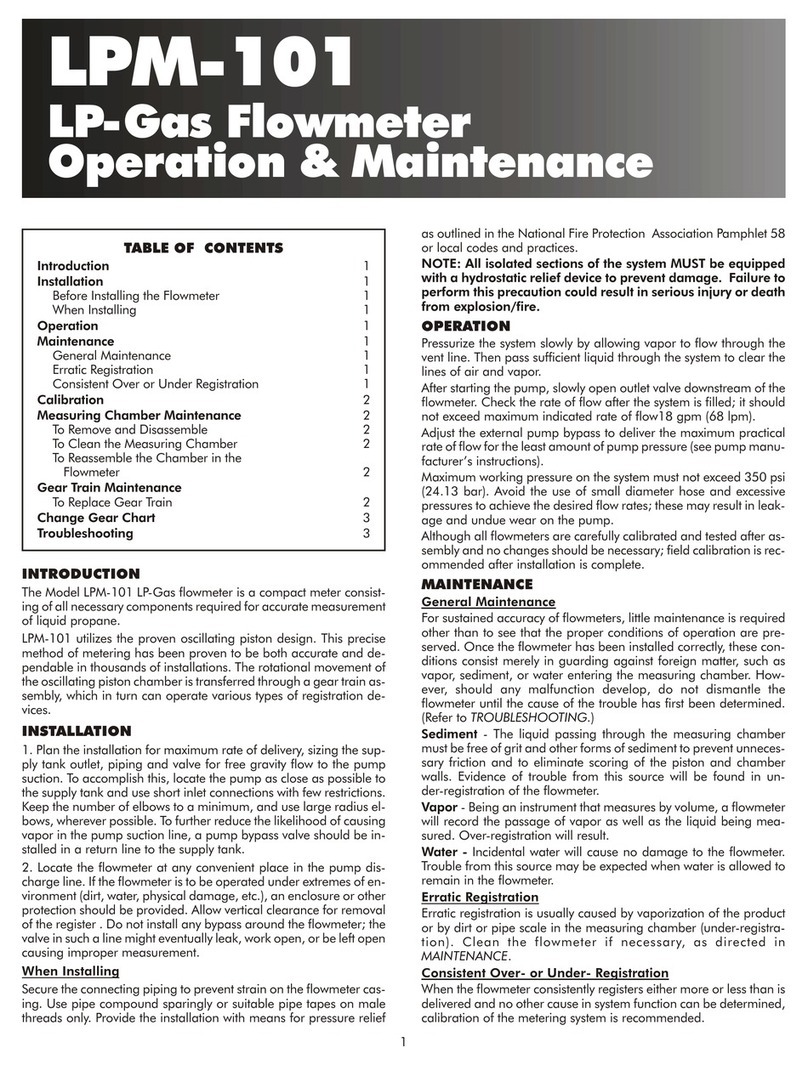
Liqua-Tech
Liqua-Tech LPM-101 Operation & maintenance manual
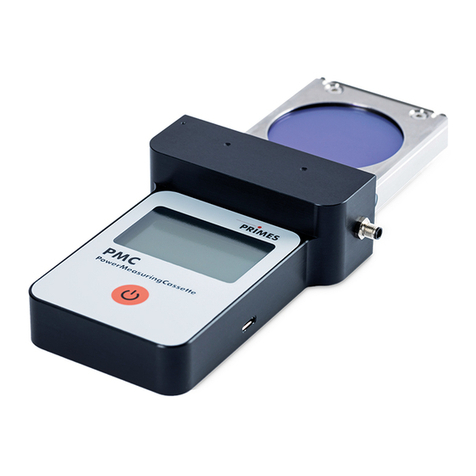
Primes
Primes PMC-BEO operating manual
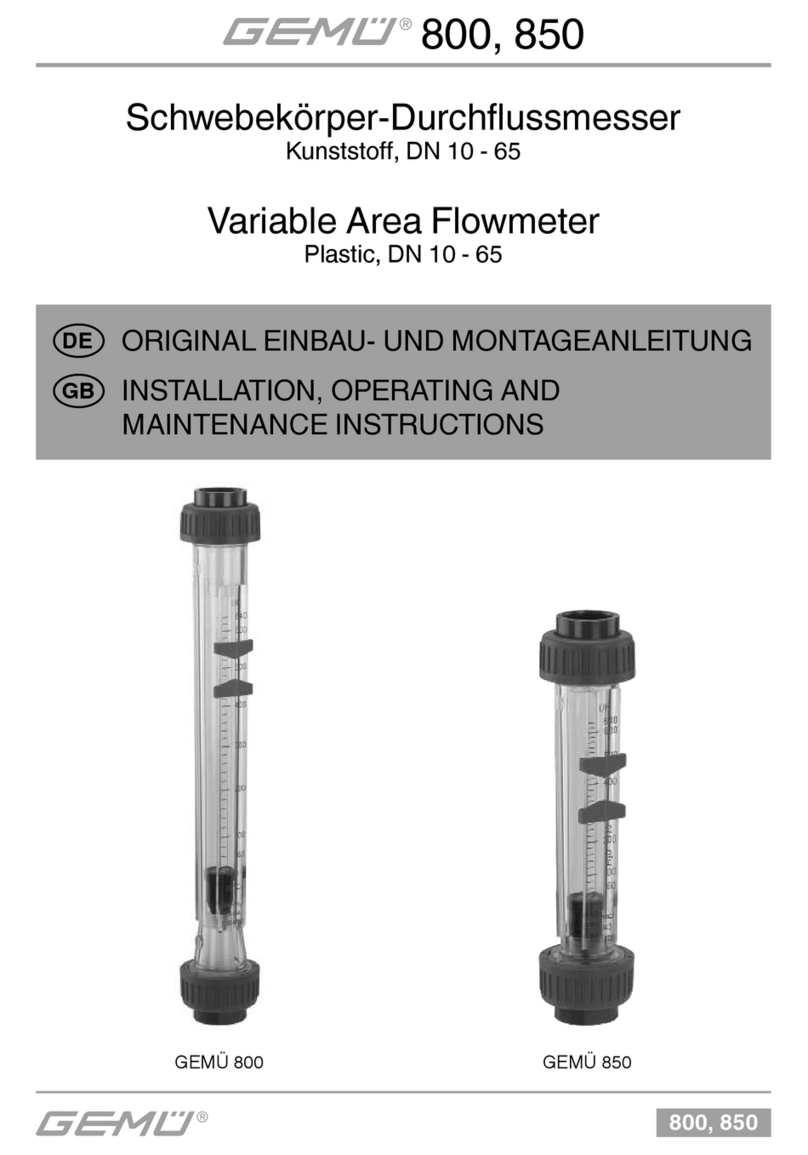
Gemu
Gemu 800 Installation, operating and maintenance instructions

Omron
Omron Sti G9SX-SM032 Series user manual

Liquid Controls
Liquid Controls M Series installation manual

Truma
Truma DuoC installation instructions

MSA
MSA Chillgard LS instruction manual

Symmetricom
Symmetricom 5071A Assembly and service manual