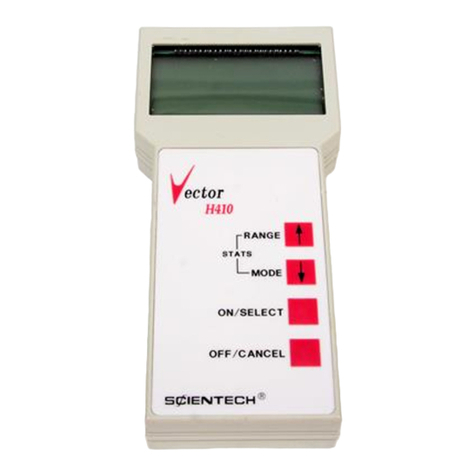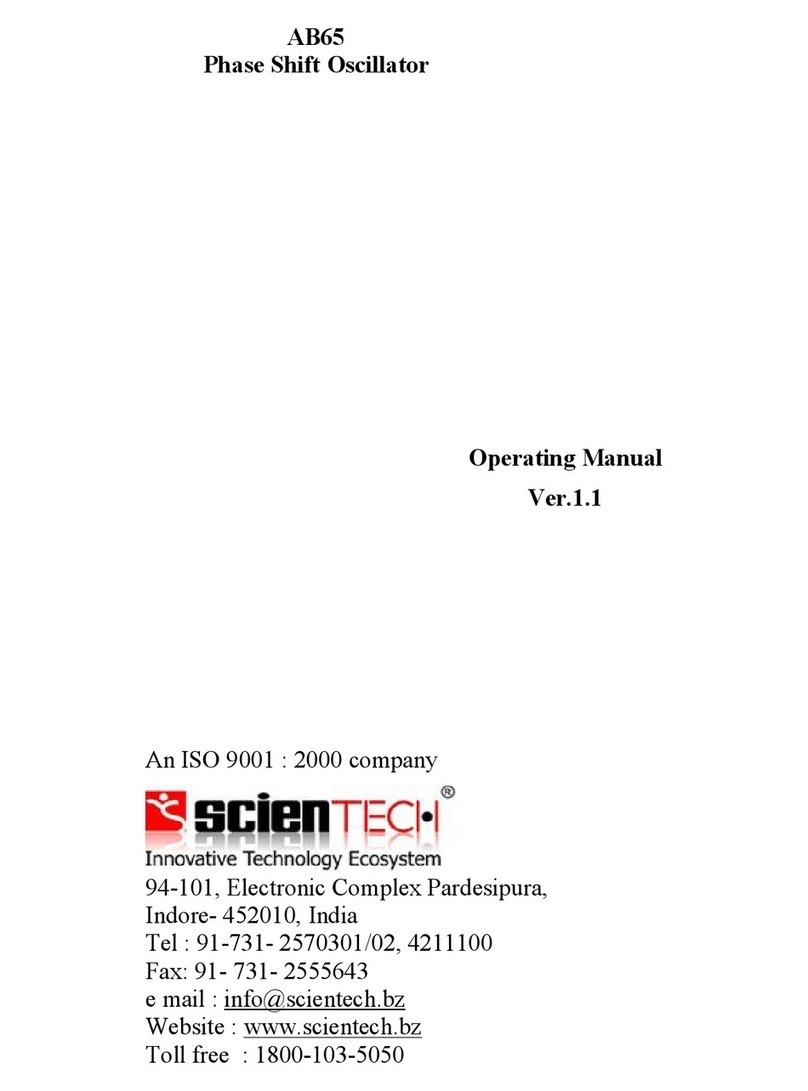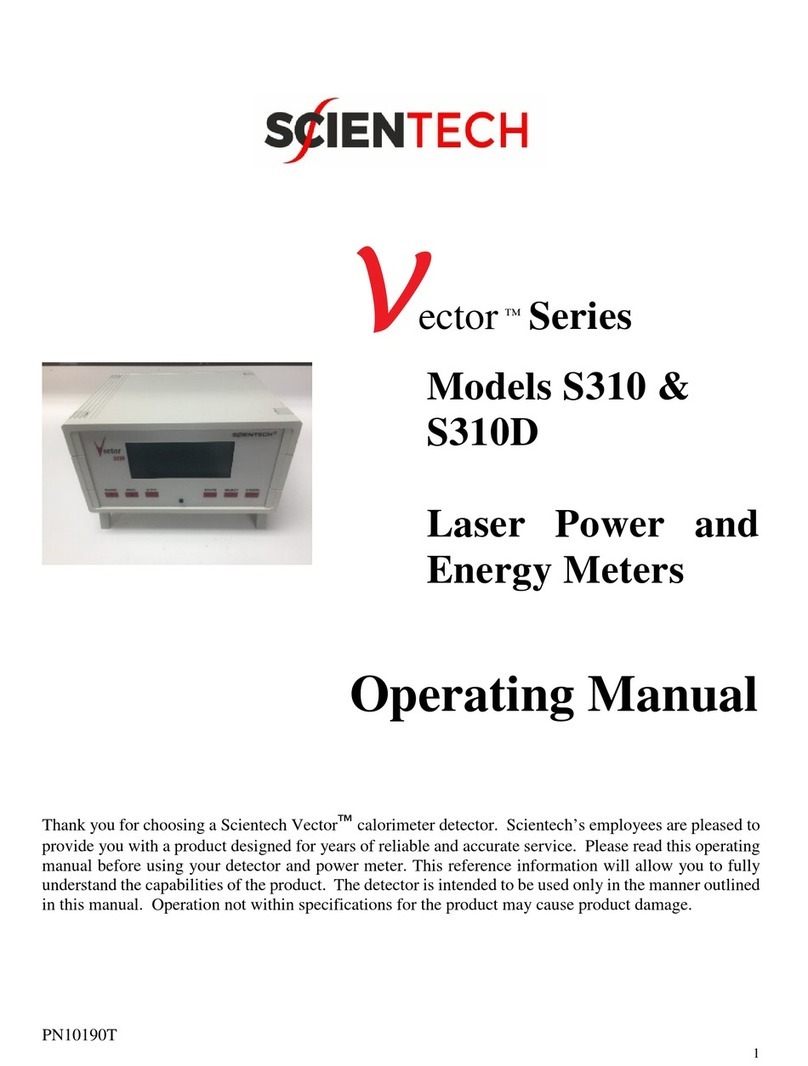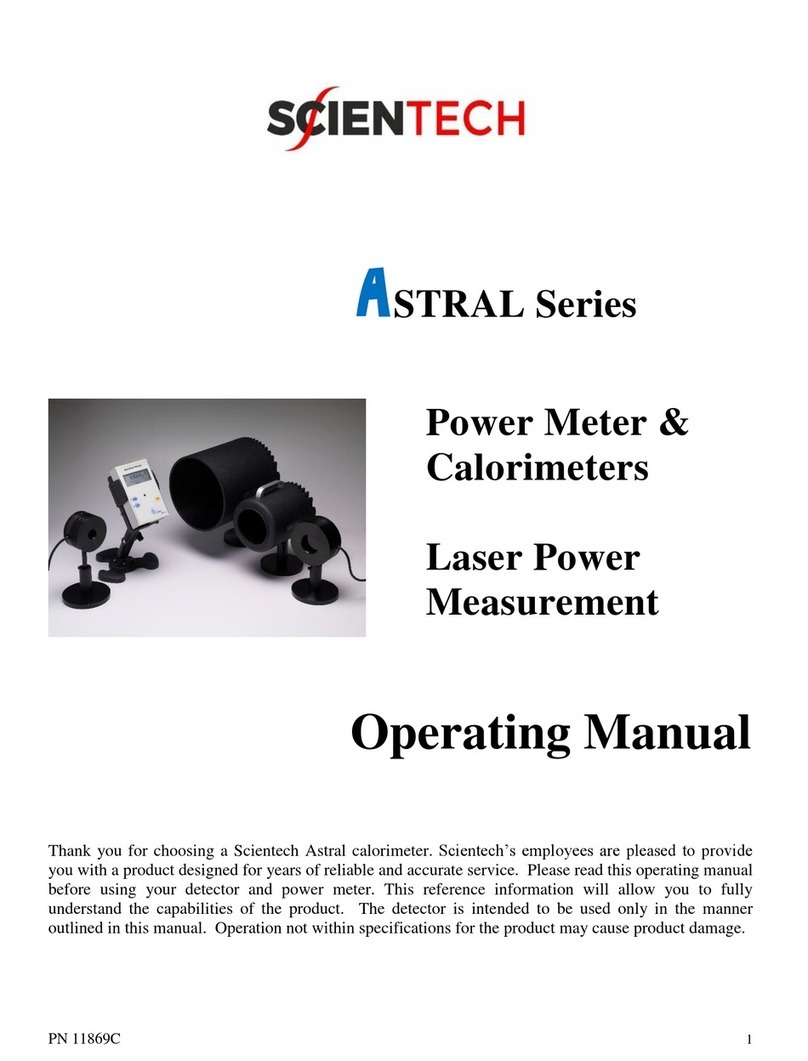Instructions for NTEP models
Instructions for NTEP modelsInstructions for NTEP models
Instructions for NTEP models
5
Good Measurement Practices:
(As quote from the Mass Stan ar s Han book by Troemner, 3-015BKT rev 1/03)
There are numerous steps that one can take in or er to improve the quality of a mass measurement system. However, they usually
fall within three main categories: the equipment, the environment, an the operator. If even one of these areas in neglecte , it can
have a ramatic negative impact on your results. Although these suggestions are not meant to be all encompassing or all-inclusive,
the improvements that can be ma e following these simple gui elines are extraor inary.
Equipment:
1. Select weights that have a tolerance that is one thir or better than the accuracy you require for your application. This way
the error of the weight will not ramatically impact the quality of your measurements.
2. The equipment must be of sufficient rea ability to calibrate or measure the weight or sample un er test.
3. The balance shoul be place on a stable platform free from the effects of vibration. The most common type of setup
involves placing the instrument onto a balance table that is constructe of marble or granite.
4. Never use a balance or scale as soon as it is turne on (plugge in). The internal electronic components nee to stabilize an
“warm up” for at least 24 hours once the equipment has been energize . Troemner recommen s that you leave this
instrument plugge in twenty four hours a ay, seven ays a week.
5. Never use a balance that has been i le for several hours without first "exercising it" an calibrating it. A balance is exercise
by repeate ly placing an removing weights from the balance pan. We recommen that this be one at least ten times each
with a weight that is 100% of the max capacity of the balance. After exercising, the balance shoul be calibrate . If these
two techniques are consistently employe , a noticeable improvement will result in both linearity an stability of the
measurement.
6. When weights are not in use, store them in the case in which they were supplie . If the weights were not supplie with a case,
either purchase a case or use a clean container to protect the surfaces. This will keep airborne particles from getting on your
weights between uses. Weights shoul be in thermal equilibrium with the balance so store weights near your balance.
Another option is to leave calibration masses commonly use insi e the weighing chamber when not in use. This assures your
weights are in thermal equilibrium with the balance pro ucing a better measurement.
Environment:
1. The more stable your environment, the better your measurement results. Changes in temperature, pressure, an humi ity
affect balance performance an weight stability. I eal room con itions are 20º C with a relative humi ity between 45% an
60%. Fluctuations in temperature shoul not excee 1º C per hour. Humi ity fluctuations shoul not excee 10% per hour.
2. Balances shoul not be place in close proximity to anything that shakes, vibrates, or stirs violently. Avoi placing your
equipment near centrifuges, vortexers, or shakers.
3. Do not place your balance an /or scale near anything that generates heat. Heat will cause the balance chamber to warm an
ue to the effects of the thermal expansion intro uce large errors into your measurement. Do not place the balance near a
win ow. Sunlight can penetrate the win ow, warm the balance chamber at ifferent rates uring the ay, an affect the
quality of your work.
4. Avoi placing the balance near sources of rafts, extreme air currents, or near air-con itioning vents. These positions can
cause your rea ings to be unstable an can ramatically cool the balance chamber when the air-con itioning system begins
to run.
5. The measurement environment shoul be clean an free of excessive contaminants. Contaminants such as irt an grease can
a versely affect the weight of an object.
6. Static electricity on glass win screens or flasks can cause erroneous rea ings. Use a static wipe from time to time.
Operator:
1. Never touch a weight with your bare han s. Oils an contaminants from your han will be transferre to the weight an
intro uce a significant error. It is recommen e that all weights be manipulate with glove han s or forceps. The two types
of gloves that are commonly use an accepte are either latex (pow erless) or cotton. Avoi any metal to metal contact
when han ling or storing weights. This will cause scratches that may intro uce error. All weight forceps an weight lifters
shoul be either nonmetallic (plastic or woo ) or if metal, covere with a soft protective coating or material to avoi scratches.
2. Place the weight or sample near the center of the balance pan. A small offset from center can have a pronounce effect
an intro uce un ue variation.
3. Take special care not to breathe onto the weight or into the balance chamber. Back away from the instrument. This will
prevent any thermal transfer of heat from your breath or bo y to the balance, the weight, or the sample.
4. Time your measurements. Consistent sample times will provi e more consistent measurement.
5. Weigh liqui s or gels in a close container. Moisture or solvent loss can easily be etecte by a laboratory balance.