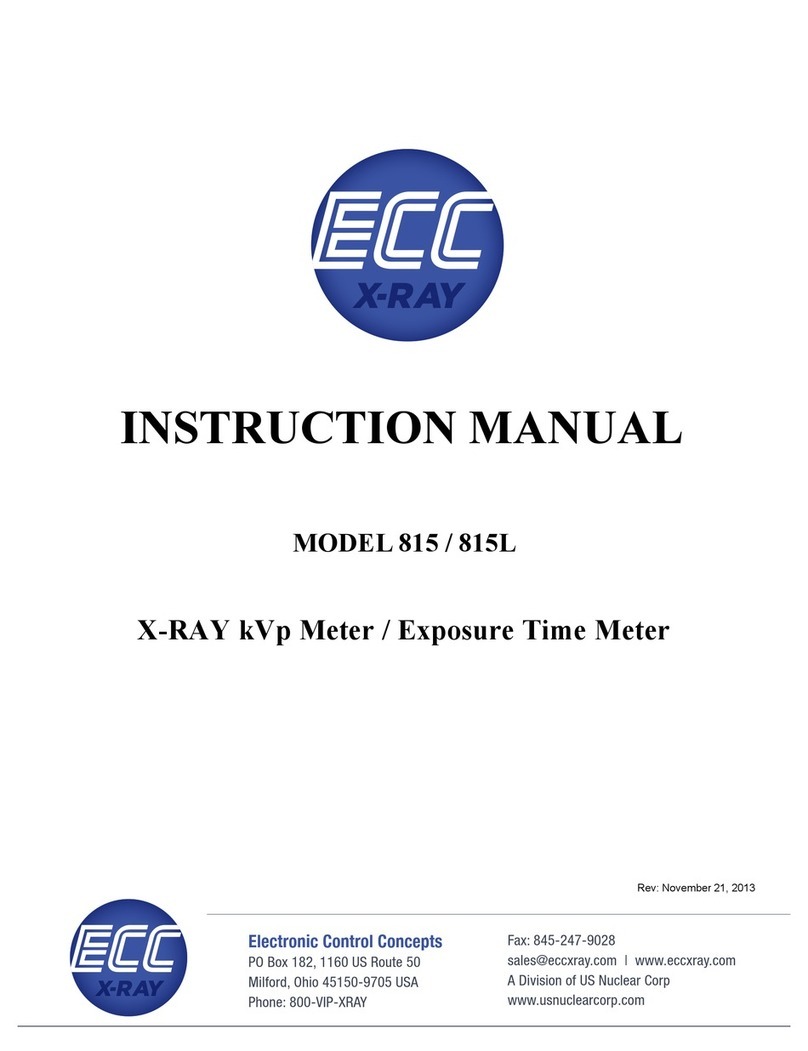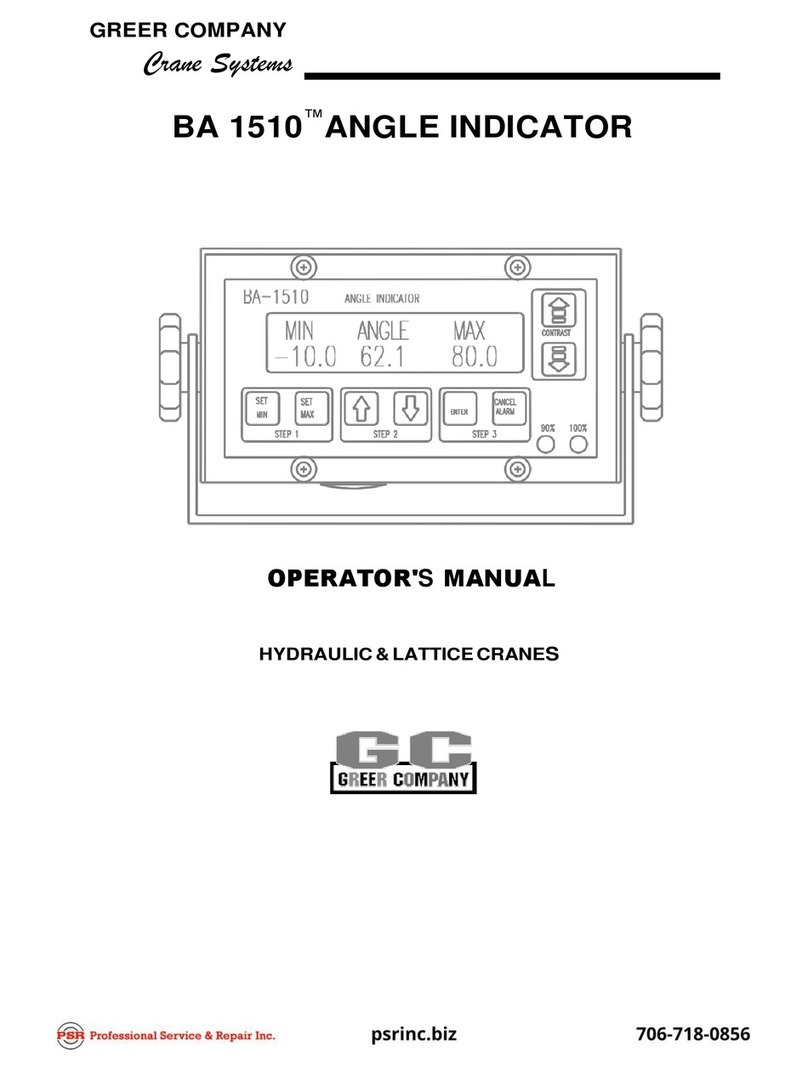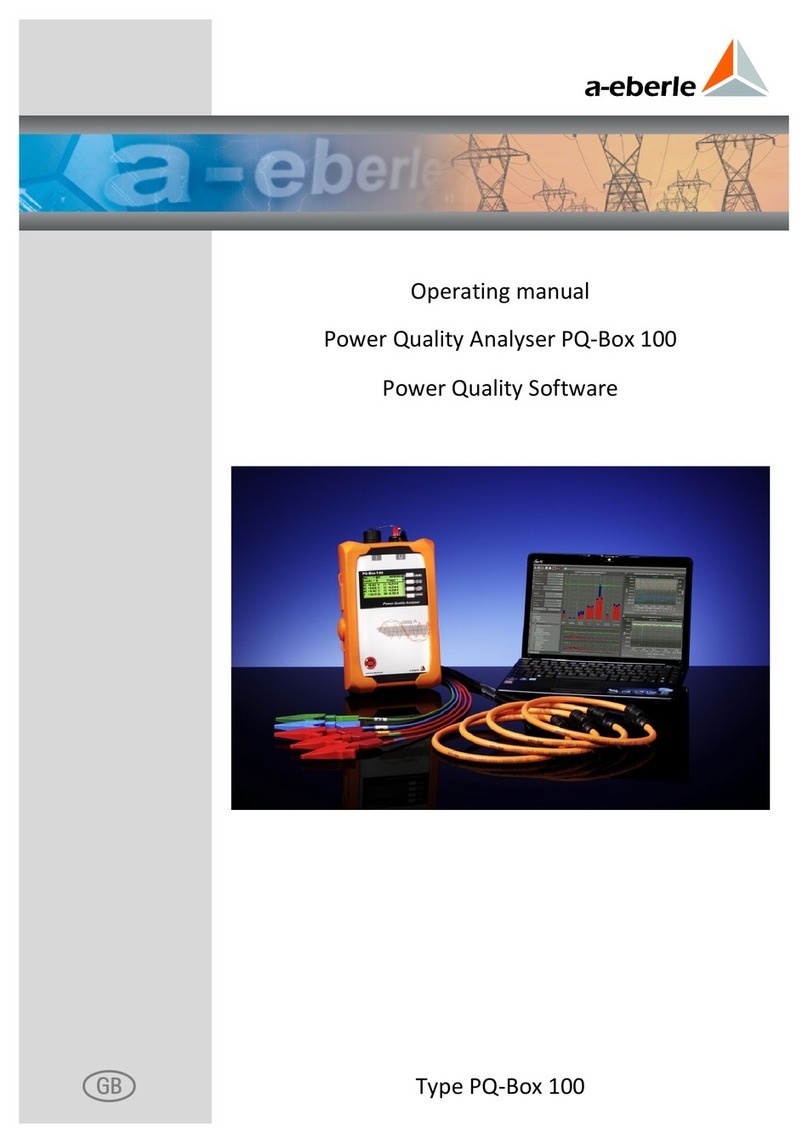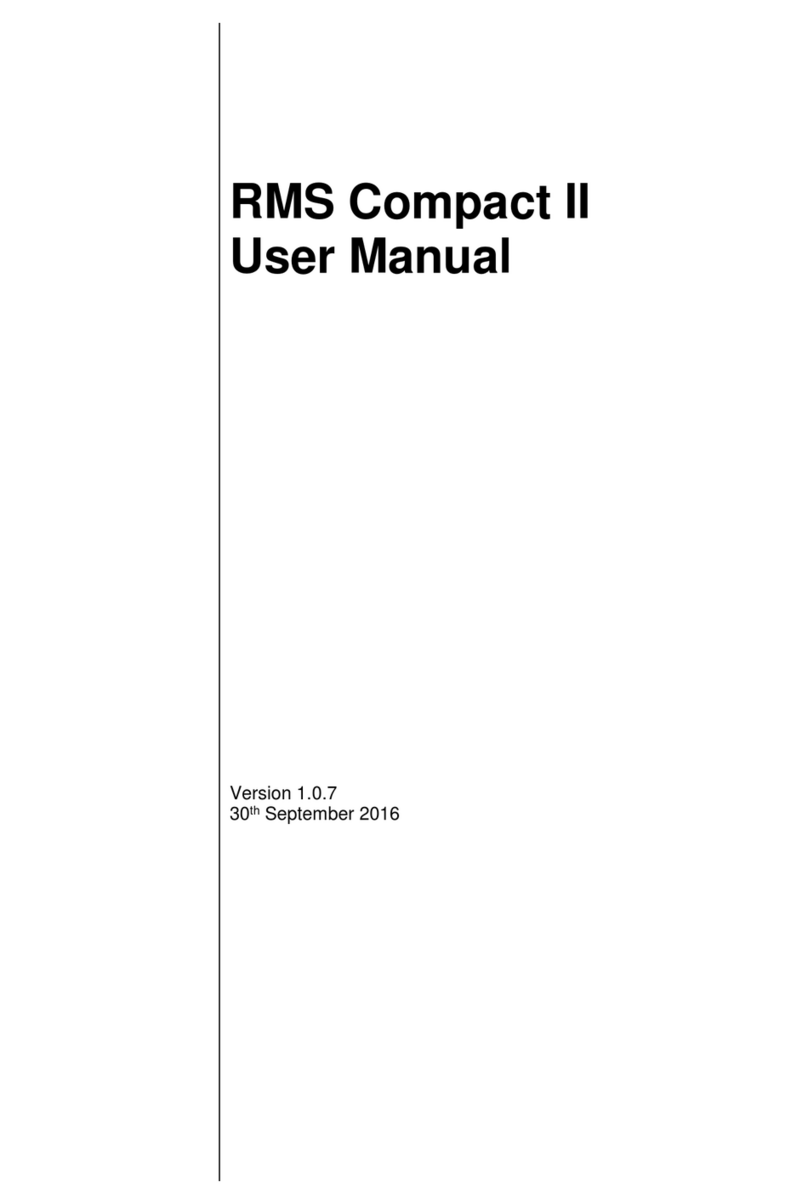Bio-Logic VMP-300-based Manual

Installation and
Configuration Manual
for VMP-300-based* Instruments
and Boosters
*VMP300-based instruments are:
SP-200
SP-240
SP-300
VSP-300
VMP-300
HCV-3048


Manual for VMP300-based instruments
sConfiguration Manual
i
Certificate Of Conformity
We certify that all goods detailed below have been inspected and tested, and unless otherwise
stated conform with the order of the customer, the drawings and specifications of Bio-Logic
Science Instruments SAS.
Instruments used to calibrate this equipment is traceable to NIST Standards.
CE certificates available in paragraph 12.
Model
Chassis serial number
□ SP-200 chassis
□ SP-240 chassis
□ SP-300 chassis
□ VSP-300 chassis
□ VMP-300 chassis
□ HCV-3048 chassis
The Certificates of Conformity of the channel boards, booster channels, cell cables,
and accessories (IS1, MP-MEA, Analog Ramp Generator) are available on request.
Firmware of EC-Lab®: .......
Signed, for and on behalf of Bio-Logic Science Instruments SAS:
Date:

Manual for VMP300-based instruments
ii
Contact Bio-Logic Instruments
ITS users canfind Bio-Logic contact or representative for warranty, service or technical support
by clicking on the following link:
http://www.bio-logic.info/ask-for-a-quote-contact-us/
French office
Bio-Logic SAS
Web: www.bio-logic.info
Phone: +33 476 986 831
Fax: +33 476 986 909
Address:
1 rue de l'Europe
Claix 38640
France
USA office
Bio-Logic USA, LLC
Contact: Bill Eggers
Phone: +1 865-769-3800
Fax: +1 865-769-3801
Address:
P.O.Box 30009
Knoxville 37930
USA
Indian office
Bio-Logic Science
Instruments Pvt. Ltd
Contact: Samuel Varghese
Phone: +912225842128
Address:
304,Orion Business Park,
Next to Cine Wonder, G. B.
Road, Thane(W)
Mumbai 400 607
India
Representatives : see www.bio-logic.info

Manual for VMP300-based instruments
sConfiguration Manual
iii
Safety and Legal Information
To avoid injury to an operator the safety precaution given bellow, and throughout the
manual, must be strictly adhered to, whenever the equipment is operated. Only
advanced user can use the instrument.
Bio-Logic SAS accepts no responsibility for accidents or damages resulting from any
failure to comply with this precaution.
Intended use of the equipment
The VMP-300 based instruments are intended for electrical measurements only. They
should be used for no other purpose.
The VMP-300 based instruments have been designed for exclusive use with the VMP-
300 modules.
The VMP-300 based instruments are electrical laboratory equipment intended for use
by professionals and in laboratories, commercial and light-industrial environments
(indoor). Instrumentation and accessories shall not be connected to humans.
Instructions for use
To avoid injury to an operator the safety precautions given below and throughout the
manual must be strictly adhered to whenever the equipment is operated. Only
advanced users may use the instrument.
Bio-Logic SAS accepts no liability for accidents or damage resulting from any failure to
comply with these precautions.
Grounding
WARNING!
The instrument should be connected to the safety ground (Protective Earth).
The continuity of the ground connection should be checked periodically.
Any interruption of the Protective Earth (PE) conductor outside the instrument could
result in personal injury.
Use only the IEC320-C13 power cords which have been supplied with the instrument
and designed for the appropriate current rating (10 A max) and including a protective
earth conductor.
Atmosphere and Temperature
- Do not operate in an Explosive Atmosphere
- Ensure that the ventilation grids are not obstructed on the front and rear sides of the
VMP-300 based instruments. An external cleaning of the air filter can be performed
with a vacuum cleaner if necessary (see Maintenance chapter), to prevent excess
ambient temperature (The equipment produces heat), please consult our specialists to
discuss the best location in your lab for the instrument (avoid small &closed spaces).

Manual for VMP300-based instruments
iv
Avoid Unsafe Equipment
The equipment may be unsafe if any of the following statements apply:
- Equipment shows visible damage,
- Equipment has failed to perform an intended operation,
- Equipment has been stored in unfavourable conditions,
- Equipment has been subjected to physical stress.
If there is any doubt as to the service ability of the equipment, do not use it. Have it
properly checked out by a qualified service technician.
Live Conductors
When the equipment is connected to its measurement inputs or supply, the opening of
covers or removal of parts could expose live conductors. Only qualified personnel, who
should refer to the relevant maintenance documentation, must do adjustments,
maintenance or repair.
Equipment Modification
The equipment described in this manual has been built with approval safety
components and has been designed in accordance with safety standard IEC61010.
It has been supplied in a safe condition. To avoid introducing safety hazards, never
install non-standard parts in the equipment, or make any unauthorized
modification. To ensure safety, always return the equipment to Bio-Logic SAS for
service and repair.

Manual for VMP300-based instruments
sConfiguration Manual
v
General Safety Information
Class I
This product is a Safety Class 1 instrument, which
means it has a protective earth terminal. That terminal
must be connected to earth ground through a power
source equipped with an earth ground. Before
installation or operation, check the power supply and
review this guide for safety warnings and instructions.
The equipment is not isolated (the chassis ground is
connected to the Earth safety).
Warranty and liability claims in the event of injury or material
damage are excluded when they are the result of one of the
following.
Improper use of the device,
Improper installation, operation or maintenance of the
device,
Operating the device when the safety and protective
devices are defective and/or inoperable,
Non-observance of the instructions in the manual with
regard to transport, storage or installation,
Unauthorized structural alterations to the device,
Unauthorized modifications to the system settings,
Inadequate monitoring of device components subject to
wear,
Improperly executed and unauthorized repairs,
Unauthorized opening of the device or its components,
Catastrophic events due to the effect of foreign bodies.
ONLY QUALIFIED PERSONNEL should to install this
equipment
Refer to the Hardware Installation Chapter for more
information.
WARNING
A WARNING notice denotes a hazard. It calls attention
to an operating procedure, practice, or the like that, if
not correctly performed or adhered to, could result in
personal injury or death. Do not proceed beyond a
WARNING notice until the indicated conditions are fully
understood and fixed.
CAUTION
A CAUTION notice denotes a hazard. It calls attention
to an operating procedure, practice, or the like that, if
not correctly performed or adhered to, could result in
damage to the product or loss of important data. Do not
proceed beyond a CAUTION notice until the indicated
conditions are fully understood and fixed.

Manual for VMP300-based instruments
vi
Symbols Used
NOTE: The following symbols may appear within the documentation or on the appliance.
Caution
This symbol is intended to alert the user to the presence of
important operating and maintenance (servicing)
instructions in the literature accompanying the appliance.
Dangerous Voltage
This symbol is intended to alert the user to the presence of
uninsulated dangerous voltage within the product’s
enclosure that may be of sufficient magnitude to constitute
a risk of electric shock to persons.
This Marking is used to indicate that the equipment is
compliant with the European Standards about Safety,
Electro-Magnetic Compatibility and The RoHS - Restriction
of Hazardous Substance (no SVHCs) - Directives
The IEC standards used open the principle of mutual
recognition in order to eliminate technicalbarriers to the free
movement of goods.
Waste Electrical and Electronic Equipment (WEEE)
This Marking is used to indicate that these Electrical and
Electronic Equipments should be collected when arrival at
their end of live.

Manual for VMP300-based instruments
sConfiguration Manual
1
Table of contents
Certificate Of Conformity.........................................................................................i
Contact Bio-Logic Instruments................................................................................ii
Safety and Legal Information................................................................................. iii
General Safety Information.....................................................................................v
1. Introduction to the product range ...............................................................................5
1.1 Instruments description ..........................................................................................6
1.1.1 Single channel/Multichannels/internal boosters...........................................6
1.1.1.1 SP-240/SP-300 slot numbering...................................................................7
1.1.1.2 VSP-300 slot numbering..............................................................................7
1.1.1.3 Horizontal version........................................................................................7
1.1.1.4 Vertical version............................................................................................7
1.1.1.5 VMP-300 slot numbering.............................................................................8
1.1.2 External booster: HCV-3048........................................................................8
1.2 New board installation in an existing instrument...................................................11
1.3 Software features.................................................................................................12
2. Getting started............................................................................................................13
2.1 Hardware installation............................................................................................13
2.1.1 Preparing the physical installation .............................................................13
2.1.2 Safety emergency shutdown .....................................................................13
2.1.3 Ventilation requirement..............................................................................13
2.1.3.1 Potentiostats/galvanostats.........................................................................13
2.1.3.2 HCV-3048 .................................................................................................15
2.2 Unpacking and inspection ....................................................................................15
2.3 Electrical equipment requirements........................................................................15
2.4 Safety precautions................................................................................................16
2.5 Communication connections.................................................................................16
2.5.1 Direct USB connection ..............................................................................16
2.5.2 Direct Ethernet connection ........................................................................16
2.5.3 Network connections.................................................................................17
3. Software installation on the computer......................................................................18
3.1 EC-Lab®software installation ...............................................................................18
3.2 EC-Lab®Express software/OEM package installation ..........................................22
3.3 Errors during the installation.................................................................................22
3.4 PC installation and configuration..........................................................................23
3.4.1 TCP/IP installation and configuration.........................................................23
3.5 USB driver installation..........................................................................................25
3.5.1 Windows XP installation............................................................................25
3.5.2 Windows Seven, Eight, 10 & Vista installation...........................................27
3.5.3 Uninstall USB drivers.................................................................................28
4. Connecting the PC to the instrument........................................................................31
4.1 Network parameter configuration with the Ethernet connection............................31
4.2 Connecting to the instrument using EC-Labsoftware .........................................31
4.2.1 IP address modification of the instrument..................................................33
4.3 Connection using EC-LabExpress software.......................................................34
4.3.1 IP address modification of the instrument..................................................35

Manual for VMP300-based instruments
2
4.4 Windows Security Alert.........................................................................................37
4.5 Firmware Upgrading with EC-Labsoftware.........................................................37
4.6 Firmware Downgrading with EC-Labsoftware....................................................37
5. Connection to the cell ................................................................................................41
5.1 Cell cable to the instrument..................................................................................41
5.1.1 Cell cable and potentiostat/galvanostat board association.........................41
5.1.2 Boards description.....................................................................................41
5.1.2.1 Potentiostat/galvanostat/ZRA board..........................................................41
5.1.2.2 Booster boards..........................................................................................42
5.1.2.2.1 1A/48V booster board..........................................................................42
5.1.2.2.2 2A/30V; 4A/14V; 10A/5V booster board...............................................42
5.1.3 HCV-3048 booster chassis........................................................................43
5.2 Connecting the cell cable to your cell. ..................................................................43
5.2.1 Cables description when used as standalone potentiostat or with booster
boards 43
5.2.2 Standard connection..................................................................................45
5.2.2.1 Standard three-electrode connection.........................................................45
5.2.2.2 Two-electrode connection .........................................................................46
5.2.2.3 Four-electrode connection.........................................................................46
5.2.3 CE to Ground connection mode ................................................................47
5.2.4 WE to Ground connection mode................................................................47
5.2.5 High voltage control connection mode.......................................................47
5.2.6 Floating mode............................................................................................48
5.3 Specific connection for high current boosters. ......................................................48
5.3.1 Connection to the cell with 1A/48V booster ...............................................48
5.3.2 Connection to the cell with 2A/30V, 4A/14V and with 10A/5V boosters .....49
5.3.3 Connection to the cell with HCV-3048 external booster.............................50
5.3.3.1 Standard connection..................................................................................50
5.3.3.2 Additional power cables/connector can be purchased...............................53
5.4 Auxiliary inputs/outputs (DB9) ..............................................................................54
6. Advanced features......................................................................................................57
6.1 Bandwidth ............................................................................................................57
6.1.1 Bandwidth selection of a standard channel................................................57
6.1.2 Bandwidth selection of a channel connected to ULC and/or one booster...57
6.2 Floating mode.......................................................................................................58
6.3 Filtering ................................................................................................................58
6.4 External device control and recording...................................................................59
6.4.1 General description...................................................................................59
6.4.2 Rotating electrodes control........................................................................61
6.4.2.1 Connections..............................................................................................61
6.4.3 Temperature control..................................................................................63
6.4.4 Electrochemical Quartz Crystal Microbalance coupling .............................63
6.5 Virtual potentiostat................................................................................................65
7. Options & Accessories ..............................................................................................66
7.1 Analog Ramp Generator (ARG)............................................................................66
7.2 Isolation System (IS1) ..........................................................................................66
7.3 Current Collector (CC5)........................................................................................68
7.4 MP-MEA option....................................................................................................69

Manual for VMP300-based instruments
sConfiguration Manual
3
7.4.1 Description................................................................................................70
7.5 Test boxes for calibration check and user training................................................70
7.5.1 Dummy Cell 2 (DC2) .................................................................................70
7.5.2 Dummy cell for booster..............................................................................71
7.5.3 Test Box 2.................................................................................................71
7.5.4 Test Box 3.................................................................................................72
7.6 Temperature probe...............................................................................................72
7.7 Battery holders.....................................................................................................72
7.7.1 Battery Holder: BH-1 .................................................................................72
7.8 Labview VIs..........................................................................................................73
7.9 Electrochemistry accessories...............................................................................73
8. Validation and calibration..........................................................................................74
8.1 Channel validation................................................................................................74
8.1.1 Channel board without EIS option .............................................................75
8.1.2 Channel board with EIS option..................................................................76
8.1.3 Validation of the ultra-low current module..................................................78
8.1.4 Validation of the booster board..................................................................78
8.2 Channel calibration with EC-Lab®software...........................................................79
8.2.1 Potentiostat/galvanostat board calibration.................................................79
8.2.2 Booster board calibration...........................................................................84
8.2.3 HCV-3048 booster.....................................................................................87
9. Maintenance................................................................................................................91
9.1 Calibration............................................................................................................91
9.1.1 SP-200/SP-240/SP-300/VSP-300/VMP-300..............................................91
9.1.2 HCV-3048 external booster.......................................................................91
9.2 Ventilation ............................................................................................................91
9.3 Cleaning...............................................................................................................91
9.3.1 Ventilation grids.........................................................................................91
9.3.2 Air filters cleaning......................................................................................91
9.3.3 Fuses: .......................................................................................................92
10. Technical Specifications........................................................................................94
10.1 Equipment Ratings...............................................................................................94
10.1.1 Electrical & Mechanical specifications.......................................................94
10.1.2 Environmental ...........................................................................................94
10.2 Channel specifications..........................................................................................94
10.2.1 Channel board...........................................................................................94
10.2.2 Ultra Low Current......................................................................................96
10.2.3 1A/48V booster..........................................................................................97
10.2.4 2A/30 V booster.........................................................................................98
10.2.5 4A/14V booster..........................................................................................99
10.2.6 10 A/ 5V booster......................................................................................100
10.2.7 HCV-3048 used with HV-48 electrometer................................................101
10.2.8 MP-MEA..................................................................................................103
10.3 PC requirements ................................................................................................103
11. Troubleshooting ...................................................................................................105
11.1 Data saving........................................................................................................105
11.2 PC Disconnection...............................................................................................105

Manual for VMP300-based instruments
4
11.3 Effects of computer save options on data recording ...........................................105
12. EC declaration of conformity...............................................................................106
12.1 SP-200...............................................................................................................106
12.2 SP-240/SP-300 ..................................................................................................107
12.3 VSP-300.............................................................................................................108
12.3.1 Horizontal VSP-300.................................................................................108
12.3.2 Vertical VSP-300.....................................................................................109
12.4 VMP-300............................................................................................................110
12.5 HCV-3048 ..........................................................................................................111
13. Glossary................................................................................................................112
14. Index......................................................................................................................114

Manual for VMP300-based instruments
5
1. Introduction to the product range
Historically, the first of our potentiostats was designed to study intercalated compounds with
long experiment times due to slow diffusion coefficients. It was a multichannel instrument that
worked in either galvanostatic mode or potentiostatic mode (each channel was devoted to one
of either mode). Then the interest for multichannel potentiostats increased with battery testing,
corrosion study & biosensors development. So, new versatile instruments have been
developed to address all these applications. This was the first generation of the Bio-Logic
instruments, based on the VMP3 technology.
Since 2009, a new generation of instrument has been introduced with the SP-300. This
generation offers highest current & voltage sensitivity and also the best impedance
specification of the market. This is the generation based on the SP-300 technology. This family
of instrument includes SP-200, SP-240, SP-300, VSP-300 and VMP-300 instruments. This
range of instruments is called VMP300-based instruments.
The instruments consist of a single control and communication board associated with one or
more potentiostat/galvanostat/ZRA channel board(s), depending on the configuration. For
example, there is one or two channel(s) for the SP series, six channels for VSP-300, and
sixteen channels for VMP-300.
Once started, the on-board computer fully controls the entire experiment. Therefore, if the host
computer (PC, Mac, etc.) fails, or the connection to the Bio-Logic instrument is interrupted, the
experiment will continue to be performed and data collected by the instrument. Data can be
retrieved from the instrument when connection to the host computer is re-established.
All units are designed to be multi-user instrument. Several users may simultaneously connect
to the same instrument, offering great flexibility for our multichannel devices. These computers
can be connected tothe instrument through an Ethernet or USB connection. All the instruments
are controlled by EC-Lab
Additionally, all the instruments can be coupled with ultra-low current option and have slots
(except SP-200 and SP-240) which can accept other modules such as booster board or
additional potentiostat/galvanostat/ZRA board.
Fig. 1: SP-300 instrument in bipot configuration with the 10 A booster board & the Ultra
Low Current (ULC) electrometer.
The aim of this manual is to guide the user through the instrument’s installation and
configuration. This manual is composed of several chapters. The first is a general description
of the instruments. The second and third parts describe how to install the software and how to
configure the computer.The fourth and the fifth parts concern the installation and configuration

Manual for VMP300-based instruments
6
of the instrument and how to connect the instrument to the computer. The sixth chapter is
dedicated to the cell connection in different configurations. The seventh chapter deals with the
advanced features. Useful accessories are described in the eighth part. Finally calibration,
maintenance and specifications are shown in the two last parts.
NOTE: WHEN AN USER RECEIVES A NEW UNIT FROM THE FACTORY,THE SOFTWARE AND FIRMWARE
ARE INSTALLED AND UP TO DATE.THE INSTRUMENT IS READY FOR USE.IT DOES NOT NEED TO BE
UPGRADED.
1.1 Instruments description
1.1.1 Single channel/Multichannels/internal boosters
Depending on the instrument selected, the number of channels and the option (low
current/boosters) may be different.
Limit of instrument configuration:
VSP-300 horizontal chassis accepts a maximum of 4 booster boards (10 A and 2A) and
these boosters have to be inserted in the slots #1 to #4 (not #5 and #6).
VSP-300 vertical chassis accepts a maximum of 4 booster boards (10 A and 2 A) and
these boosters can be inserted in any slot.
Because of power limitation, VMP-300 chassis accepts a maximum of 12 booster boards
if powered with 110Vac electrical network. They can be inserted in any slot.
The numbering of the slots is explained hereafter (Fig.2 to Fig. 4)
A description of the instruments is as follows:
Table 1: General description of the instruments.
Type of
instrument
Name
Communication
board
Calibration
board
Available
slots in the
instrument
Other Module
(number of slot
used by the
module)
Single
Channel
SP-200
√
√
1
ULC (0) and/or
ARG (0)
SP-240
√
√
2
4A/14Va(1) and
ULC (0) and/or
ARG (0)
SP-300
√
√
2
1A/48V (1) and/or
2A/30V (1) and/or
4A/14V (1) and/or
10A/5V (1) and/or
ULC (0) and/or
ARG (0)
Multichannel
VSP-300
√
√
6
1A/48V (1) and/or
2A/30V (1) and/or
4A/14V (1) and/or
10A/5V (1) and/or
ULC (0) and/or
ARG (0)
VMP-300
√
√
16
1A/48V (1) and/or
2A/30V (1) and/or
4A/14V (1) and/or
10A/5V (1) and/or
ULC (0) and/or
ARG (0)
aprovided by default
ULC: Ultra Low Current
ARG: Analog Ramp Generator

Manual for VMP300-based instruments
7
1.1.1.1 SP-240/SP-300 slot numbering
It is from the left to right. The slot 1 is the slot the closest to the communication board. The
other slot is dedicated to the booster board or the second potentiostat board.fff
1.1.1.2 VSP-300 slot numbering
1.1.1.3 Horizontal version
Fig. 2: VSP-300 numbering.
1.1.1.4 Vertical version
Fig. 3: Vertical VSP-300 numbering.
5
6
3
2
1
4

Manual for VMP300-based instruments
8
1.1.1.5 VMP-300 slot numbering
Fig. 4: VMP-300 numbering.
1.1.2 External booster: HCV-3048
The HCV-3048 is a high power external booster that can deliver a maximum of 30 A at a
voltage of 48 V. Due to the high power, it requires specific ventilation and high velocity fans
and requires its own external chassis.
Even if this booster has a specific chassis it cannot work independently and must be connected
to a pstat/gstat board on a VMP-300 family instrument. The booster purpose is only to provide
the power i.e. the current while the pstat/gstat will handle the voltage measurement and control
of the set values.
The connection between the pstat/gstat and the booster as well as the connection to the cell
will be explained in Chapter 6.Connecting this booster to pstat/gstat allows the user to access
a voltage range of 48 V in addition to the ranges already available with the pstat/gstat.
This voltage is available in standard control mode as well as for any impedance
measurements. Thisrequires the use of a specific cell cable called HV-48 for which the voltage
available on is 48 V. This cell cable will also be described in Chapter 6.
The user will also have access to three current ranges: 30 A, 3 A and 300 mA. The standard
current ranges of the pstat/gstat will not be available. More information are given in Chapter
10.
1
2
3
4
5
6
7
8
16

Manual for VMP300-based instruments
9
Fig. 5: HCV-3048 front panel.
Table 2: Description of the components of the front panel of the HCV-3048.
Item
Description
Item
Description
1
Front fans for heat sink
To extract heat of the heat sink of the
power board. Air flow goes from front
and bottom to rear.
4
Emergency Stop
This button can be pushed when
necessary. It will open the relays that
connect the power supply of the
instrument to the cell. The Status will
turn red.
2
LIO (Liaison Interface Option) In
and Out (SubD15 connectors)
Used to connect to the
potentiostat/galvanostat board and to
another HCV-3048 when used in
parallel. Up to 4 boosters can be
connected in parallel, increasing the
current ability up to 120 A.
5
Power sockets
The 6 mm banana +and –power
sockets allow to connect 10 mm2
power cables that can pass a
maximum current of 70 A. The
maximum voltage difference between
these two cables must be lower than
55 V.
3
Status
LED Status
Description
Off
oThe instrument is off line (= turned off).
Green
oThe instrument is connected to the PC and can be readily used.
Red
oThe instrument is not yet connected to the PC.
oThe instrument has stopped due to a major error.
Major errors:
-The Emergency Stop button is pushed.
-A TTL signal is sent to the Open In BNC connector on the back
panel.
-The AC/DC power supply of the instrument is under failure
status.
-The instrument is overheating.
Note: Exhaustive LED behavior is explained in more details in section 10.2.7.

Manual for VMP300-based instruments
10
Fig. 6: HCV-3048 back panel.
Table 3: Description of the components of the back panel of the HCV-3048.
Item
Description
Item
Description
1
Rear ventilation grids for heat
sink
This is where the air and heat will
come out.
5
Power socket
Standard C19 socket to power the
booster.
2
Open In
It is a high impedance BNC input
that can be remotely accessed to
trigger the Emergency Stop.It will
open the relays of the power circuit.
The Status LED will turn red.
6
Power switch
3
Fuses 2 x 16 AF
This is where the protection fuses
are located. Each is a 16 A Fast
fuse.
7
The back panel also features
additional safety information as well
as the serial number of the
instrument.
4
Rear ventilation grids for power
supply
This is where the air and heat from
the power supply will come out.
WARNING
1) When HCV-3048 are in parallel, the BNC Open In inputs must also be connected such that
all boosters stop at the same time when the Emergency Stop button is pushed or when an
external device triggers an Emergency Stop via Open In.
2) This is a high input impedance as long as the Emergency Button is not pushed. If it is
pushed with a connected instrument, the outer conductor of the BNC connector will be shorted
to Ground and can damage the output of the connected instrument.

Manual for VMP300-based instruments
11
Fig. 7: HCV-3048 back panel additional information.
Fig. 8: HCV-3048 bottom panel.
Table 4: Description of the component of the bottom panel of the HCV-3048.
Item
Description
1
Bottom filter for power supply
This is where the air cooling the power supply is suck up. It has a filter that needs to
be cleaned and/or changed. See Chapter 9 Maintenance.
1.2 New board installation in an existing instrument
When a user orders new boards (channel board, low current board or a booster board), they
can install them themselves. The procedurefor this operation is described in the corresponding
service note.With the newly provided boards, the latest software version must always installed.
This can bedownloaded from our website. The board installation procedureconsists of 4 steps:
1- Install the new software version on the computer and on the instrument firmware in
order to have the old unit and the new boards in the same software version.
2- Power off the unit and unplug it.
3- Install the new boards in the chassis, plug in the unit and power it on.
4- Calibrate the new boards with EC-Lab.

Manual for VMP300-based instruments
12
The low current boards are coupled with a channel board, so a low current board must
ALWAYS be calibrated with the corresponding channel board.
The board installation can be validated in two steps:
Firstly, it is recommended to calibrate the channel with the calibration tool which is
available in the “Tools” menu of EC-Lab®. The procedure is described in 8 and also in the
Technical Note #18.
If a further check is needed, it is possible to validate the boards thanks to the dummy cells
provided with the board(s).
1.3 Software features
In general, any electrochemical experiment is composed of open circuit sequences and/or
galvanic sequences performed while measuring the potential, and/or imposed potential
sequences performed while measuring the current.
Common electrochemical techniques, such as Cyclic Voltammetry (CV), Chronopotentiometry
(CP), etc. are obtained by combination of these elementary sequences. These combinations
appear in EC-Lab as flow-diagrams for easy visual description for the user.
At various points within any experimental sequence, conditionaltests can be performed on the
working electrode potential or current, the counter electrode potential, or the external
parameters. These conditional tests force the experiment to go to the next step, to loop to a
previous sequence, or end the sequence or experiment.
The application software package provides useful protocols for general electrochemistry,
corrosion, batteries, super-capacitors and custom applications. Standard graphic functions
such as re-scaling, zoom, linear and log scales are available. Standard processed files can be
created at the user's convenience upon running an experiment for the purpose of real time
display of the experiments in progress. Post processing is also possible using built-in options
to create variables at the user's convenience, such as derivative or integral values, etc. Raw
data and processed data can be exported as standard ASCII text files.
The user can find more information about EC-Labsoftware in the software manuals, available
in the “Help” menu of the software.
It is assumed that the user is familiar with Microsoft Windows©and knows how to use the
mouse and keyboard to access the drop-down menus.
This manual suits for next models
6
Table of contents