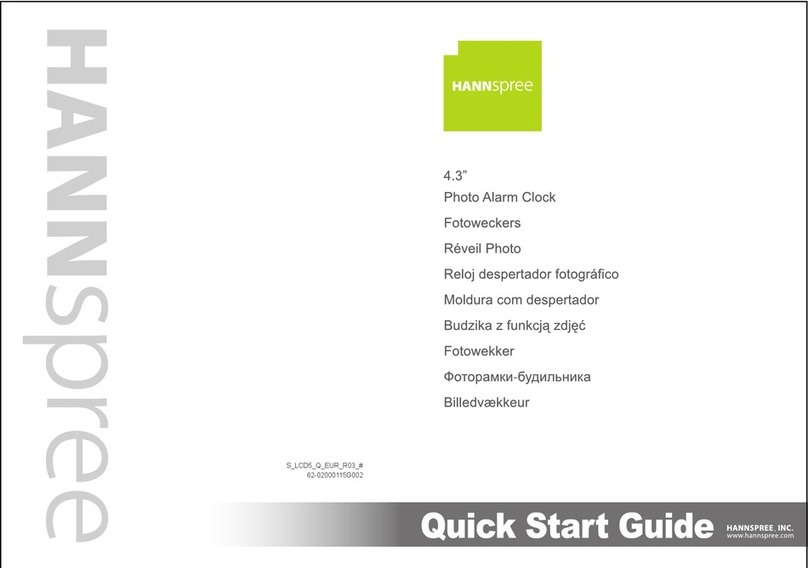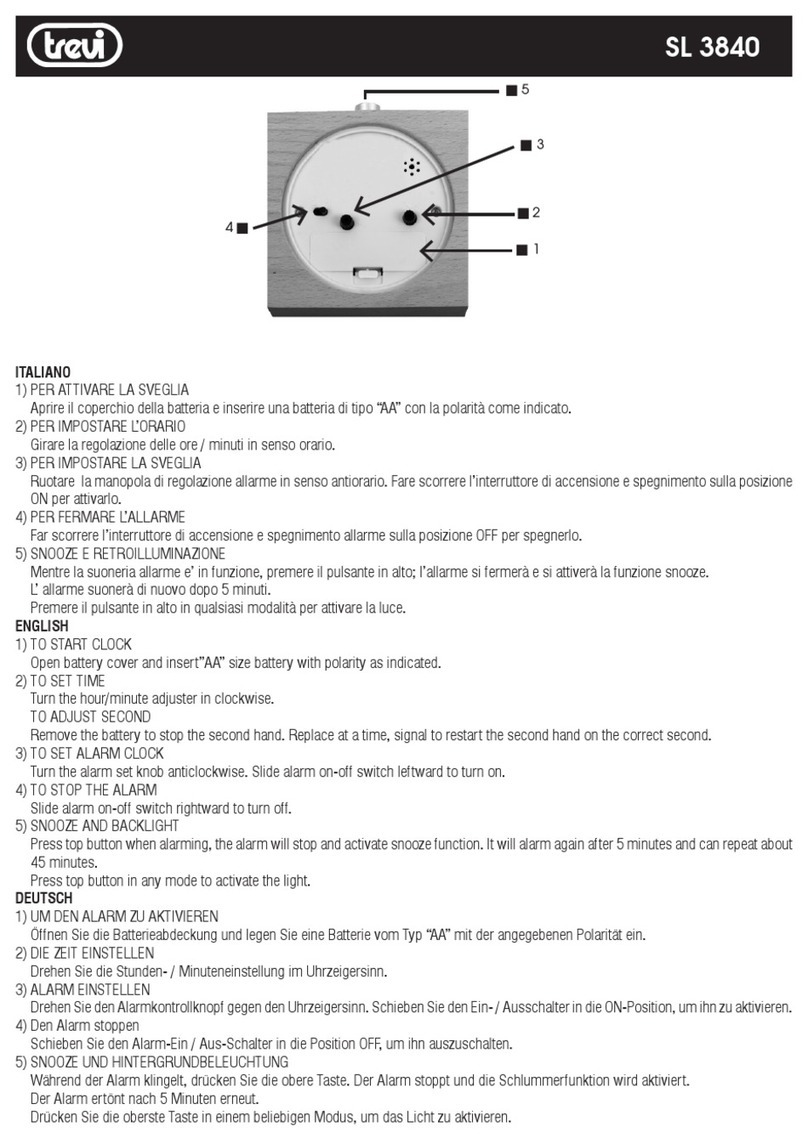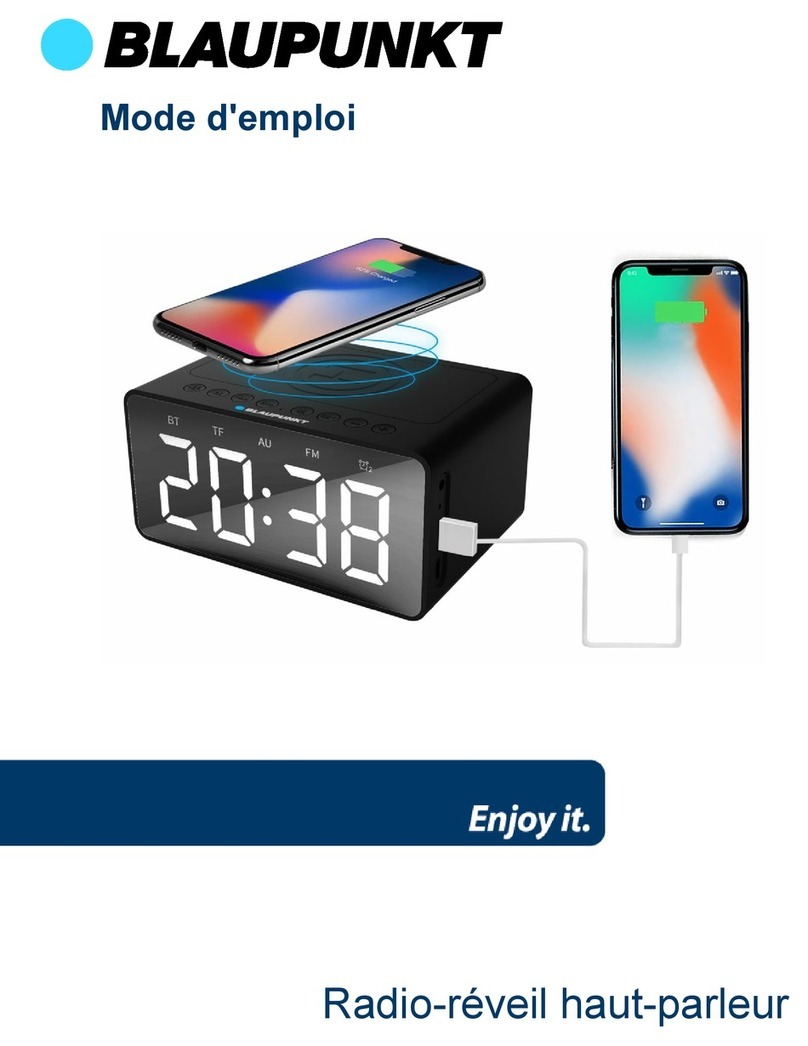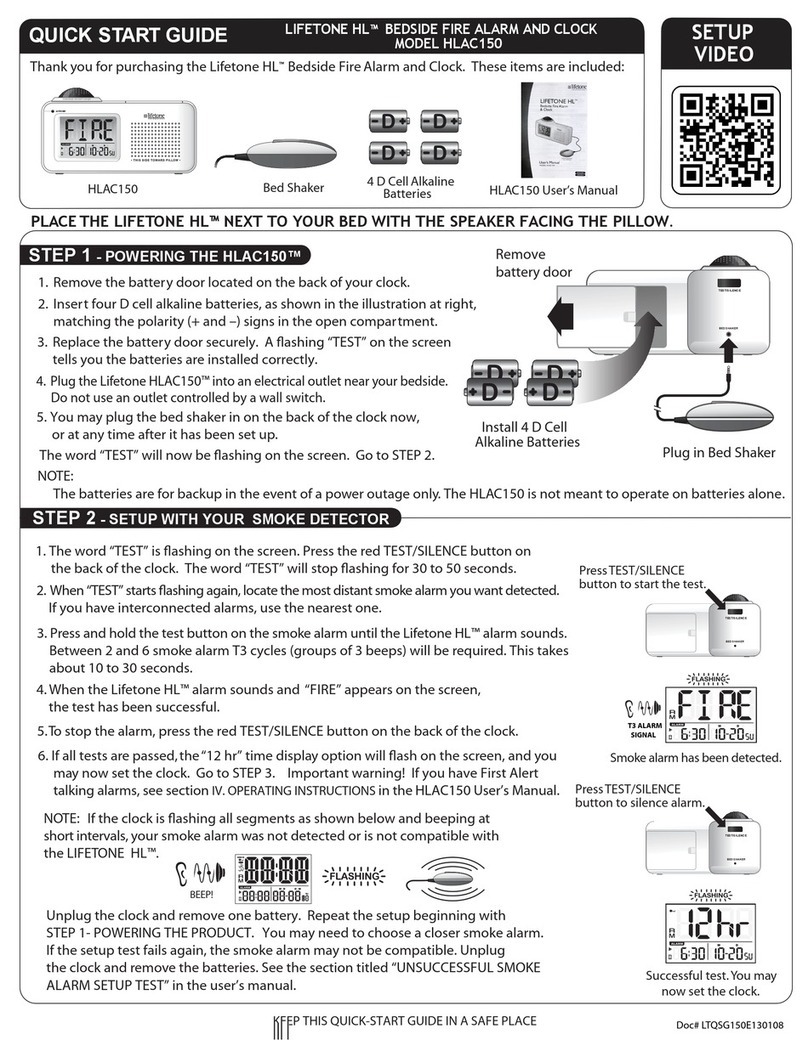BioBrite EZ Wake SunRise User manual

Replacing the Bulb
To replace the bulb (use only a 60 Watt bulb), first unplug the clock from the wall.
Remove the globe from the clock by pulling upwar . Remove the globe by
hol ing the base with one han , an pulling up on the globe. Take care not to
break the bulb by hitting it with the globe as you o this.
Caution
was recently in use, it will be hot --
let the lamp cool before removing the bulb.
Screw in the new bulb completely. Carefully put the globe back on by lowering it
over the bulb (the slots on
the globe face backwar s) an make sure it is fully
home an securely hel . Plug in the clock, re-
set the time, alarm time, an any
other settings. Replacement bulbs are available from BioBrite or local
har ware stores (ask for a 110 Volt 60 Watt E12 C
an elabra base froste bulb).
Warranty
The EZ Wake SunRise Clock is guarantee against any efect in its manufacture
for 12 months from the ate of purchase.
Service
If your EZ Wake SunRise Clock requires service, please remove the globe an
bulb an pa
ckage the base with a note containing: your name, the a ress to
which it shoul be returne after servicing, a aytime telephone number, a
escription of the problem(s) you are experiencing an sen it to: BioBrite
Service Department, c/o Saville Electr
onics, 2613 Joppa Terrace, Baltimore, MD
21234. If your clock is more than 12 months ol , inclu e a $25.00 check ma e
payable to “BioBrite, Inc.”. If newer, the repair is covere by the warranty.
WARRANTY FORM
NAME
_______________________________________________________
ADDRESS
____________________________________________________
____________________________________________________
TELEPHONE__________________________________
________________
DATE & PLACE OF PURCHASE
__________________________________
MODEL/SERIAL NO.
___________________________________________
-3-
To replace the bulb (use only a 60 Watt bulb), first unplug the clock from the wall.
Remove the globe from the clock by pulling upwar . Remove the globe by
hol ing the base with one han , an pulling up on the globe. Take care not to
Caution
: If the bulb
let the lamp cool before removing the bulb.
Screw in the new bulb completely. Carefully put the globe back on by lowering it
the globe face backwar s) an make sure it is fully
set the time, alarm time, an any
other settings. Replacement bulbs are available from BioBrite or local
an elabra base froste bulb).
The EZ Wake SunRise Clock is guarantee against any efect in its manufacture
If your EZ Wake SunRise Clock requires service, please remove the globe an
ckage the base with a note containing: your name, the a ress to
which it shoul be returne after servicing, a aytime telephone number, a
escription of the problem(s) you are experiencing an sen it to: BioBrite
onics, 2613 Joppa Terrace, Baltimore, MD
21234. If your clock is more than 12 months ol , inclu e a $25.00 check ma e
payable to “BioBrite, Inc.”. If newer, the repair is covere by the warranty.
_______________________________________________________
____________________________________________________
____________________________________________________
________
________________
__________________________________
___________________________________________
INSTRUCTIONS
FOR T E
EZ WAKE
S
UN
R
ISE
C
LOCK
INSTRUCTIONS
FOR T E
EZ WAKE
LOCK
BioBrite, Inc.
4330 East-West Hwy.Suite 310
Bethes a, MD 20814
301-961-5940
Email: [email protected]
Website: www.biobrite.com

The EZ
Wake
T
TM
M
SunRise
Alarm Clock is a naturally great way to fall asleep an
wake up every ay. That’s because humans are programme by nature to
wake to the rising sun an sleep when the sun goes own. Waking up to a
simulate sunrise can help you
start the ay feeling more refreshe an rea y to
go. Falling asleep to a simulate sunset can help you relax an fall asleep
more easily. Please rea the irections an familiarize yourself with the control
buttons an clock isplay to ensure you get o
ff to a goo start with your new EZ
Wake Clock.
Setting up the EZ Wake Clock
For best results, place the clock near your be on a nightstan or be si e table
close to pillow level. Plug the clock into the nearest wall plug. NOTE: Until the
time has been set, or aft
er a prolonge power outage, the clock isplay will flash on
an off to let you know the time nee s to be set.
Setting the Time
Make sure the alarm (A) button is presse in so the sun symbol (
Press an hol the program (P) button ( isplay rea s, “setC
” for two secon s),
then use + an (-
) buttons to a just the time. The time moves rapi ly
(–
) button is hel in. The PM “ ot” is lit for PM an off for AM.
-1-
= ALARM SET
PM
= PM symbol
)
)) =
BEEP symbol
A
= ALARM button
P
= PROGRAM button
+
= PLUS button
-
= MINUS button
Alarm Clock is a naturally great way to fall asleep an
wake up every ay. That’s because humans are programme by nature to
wake to the rising sun an sleep when the sun goes own. Waking up to a
start the ay feeling more refreshe an rea y to
go. Falling asleep to a simulate sunset can help you relax an fall asleep
more easily. Please rea the irections an familiarize yourself with the control
ff to a goo start with your new EZ
For best results, place the clock near your be on a nightstan or be si e table
close to pillow level. Plug the clock into the nearest wall plug. NOTE: Until the
er a prolonge power outage, the clock isplay will flash on
Make sure the alarm (A) button is presse in so the sun symbol (
) is not lit.
” for two secon s),
) buttons to a just the time. The time moves rapi ly
if the + or
) button is hel in. The PM “ ot” is lit for PM an off for AM.
Changing to a 24 our Display
The clock is preset to a 12-
hour isplay. To change to a 24
sure the A button is in so the sun symbol is not lit, then press an hol the P button
an press both + an (–
) buttons at the same time. The isplay will rea “
To switch back to a 12-
hour isplay, follow the same proce ure an
rea “12 r
”. Note: the “PM” symbol ot is only lit in the 12
Using the Adjustable Reading Light
Press an hol the + button to turn the lamp up until it reaches the correct
brightness level. To re uce the light level or turn
Setting the Wake-Up Time
Make sure the A button is out so the sun symbol (
button, (the isplay rea s “SetA”
for a few secon s). Then a just the alarm time
with + an (–
) buttons until esire time is set (Note: efault alarm time is 7:00
a.m.). Hol ing in the + or (–
) button will cause the time to change rapi ly.
Turning the Alarm On
Push the A button so it is out. The isplay will show the sun symbol (
wake up time will be isplaye for a few secon s. If the light is on, it will slowly
fa e out, or you can turn it off by pressing the (
Disabling the Beeper
The backup alarm beeper is preset “on” as in icate when the ot next to the Beep
symbol, “
)
)
)”, is lit. To isable the au ible beeper, make sure the A button is
pushe out so the sun symbol () is lit, the
n press an
at the same time for about 6 secon s until the Beep symbol goes out (you will hear
a faint beep as the symbol goes out an the isplay rea s, “
this, repeat the same proce ure until the Beep symbol
beep as the symbol lights an the isplay rea s, “
Activating the Sunset Sequence
The Sunset sequence lets the light fa e own slowly to help you fall asleep.
Many people also fin that it’
s especially useful for small chil ren, encouraging
them to shut their eyes an settle own. Manually turn the light on to the intensity
from which you wish the sunset to start. Then press the A button so it is out an the
sun symbol (
) is lit to begin the sunset. If the light is at full intensity it will take 30
minutes for the light to go out. The less bright the light is to start, the faster the
light will fa e out.
Setting the Night Light -
(Blue Mo el Only)
In the blue EZ Wake SunRise Mo el, you can choose the Fa e
option, by having the ALARM button out so the sun symbol (
PROGRAM button an , at the same time, the +
phrase “on nite lite” appears sequentially. If you o not want to use the night light
feature, push the buttons again so “off nite lite” appears.
-2-
= ALARM SET
= PM symbol
BEEP symbol
= ALARM button
= PROGRAM button
= PLUS button
= MINUS button
hour isplay. To change to a 24
-hour isplay, make
sure the A button is in so the sun symbol is not lit, then press an hol the P button
) buttons at the same time. The isplay will rea “
24 r”.
hour isplay, follow the same proce ure an
the isplay will
”. Note: the “PM” symbol ot is only lit in the 12
-hr mo e.
Press an hol the + button to turn the lamp up until it reaches the correct
brightness level. To re uce the light level or turn
it off, press the (-) button.
Make sure the A button is out so the sun symbol (
) is lit, then press an hol the P
for a few secon s). Then a just the alarm time
) buttons until esire time is set (Note: efault alarm time is 7:00
) button will cause the time to change rapi ly.
Push the A button so it is out. The isplay will show the sun symbol (
) an the
wake up time will be isplaye for a few secon s. If the light is on, it will slowly
fa e out, or you can turn it off by pressing the (
-) button.
The backup alarm beeper is preset “on” as in icate when the ot next to the Beep
)”, is lit. To isable the au ible beeper, make sure the A button is
n press an
hol both + an (–) buttons
at the same time for about 6 secon s until the Beep symbol goes out (you will hear
a faint beep as the symbol goes out an the isplay rea s, “
nonE”). To reverse
this, repeat the same proce ure until the Beep symbol
lights. You will hear a single
beep as the symbol lights an the isplay rea s, “
beeP”.
The Sunset sequence lets the light fa e own slowly to help you fall asleep.
s especially useful for small chil ren, encouraging
them to shut their eyes an settle own. Manually turn the light on to the intensity
from which you wish the sunset to start. Then press the A button so it is out an the
) is lit to begin the sunset. If the light is at full intensity it will take 30
minutes for the light to go out. The less bright the light is to start, the faster the
(Blue Mo el Only)
In the blue EZ Wake SunRise Mo el, you can choose the Fa e
-to-Nightlight
option, by having the ALARM button out so the sun symbol (
) is lit. Press the
PROGRAM button an , at the same time, the +
an - buttons. Release when the
phrase “on nite lite” appears sequentially. If you o not want to use the night light
feature, push the buttons again so “off nite lite” appears.
Other BioBrite Alarm Clock manuals