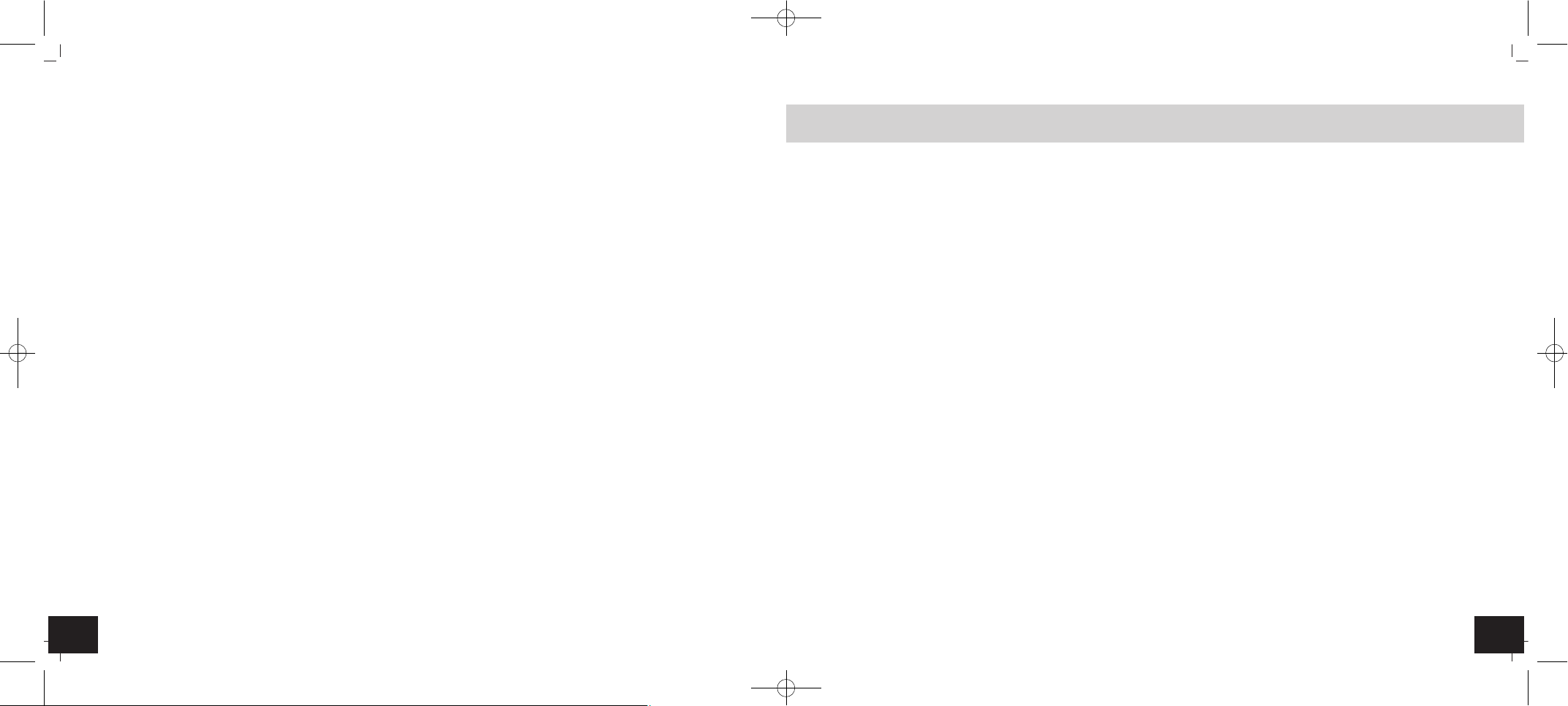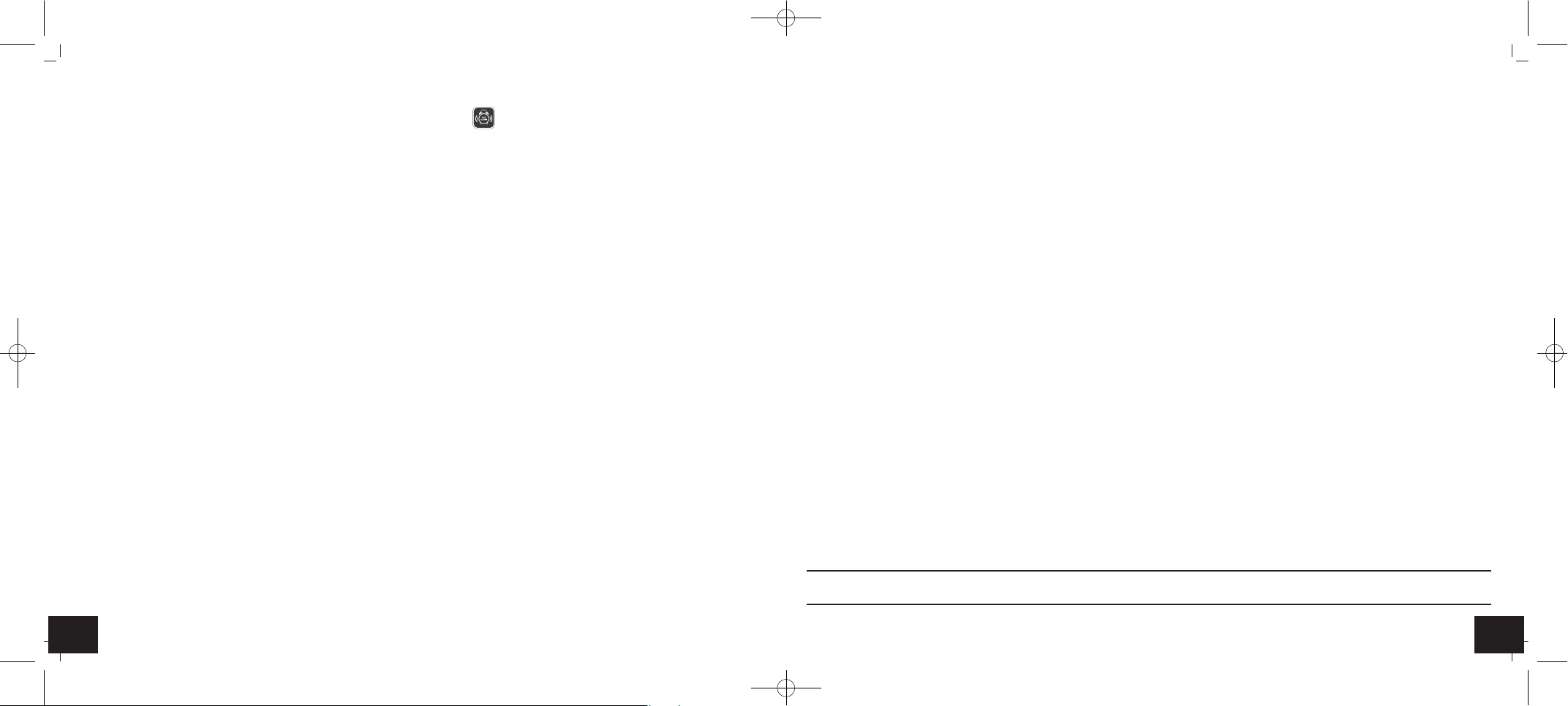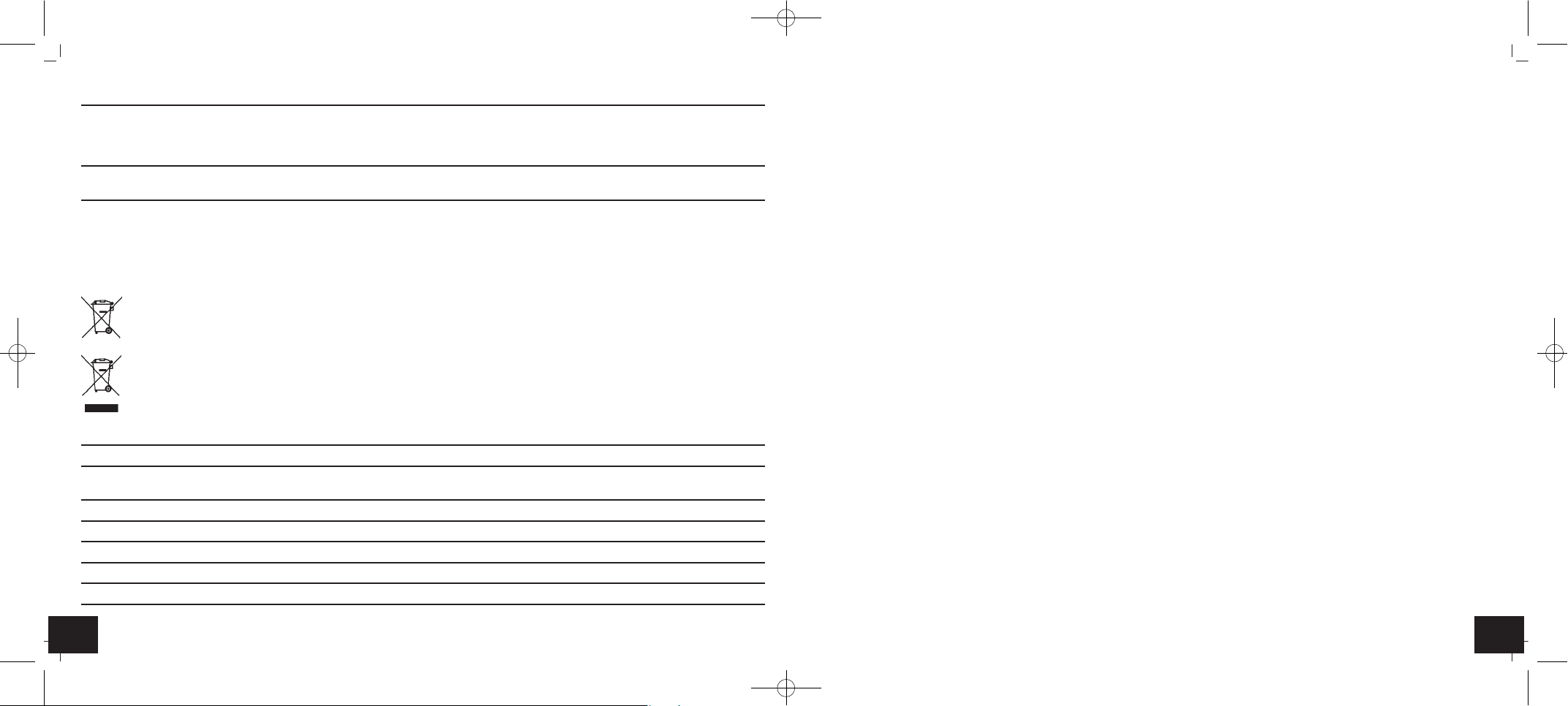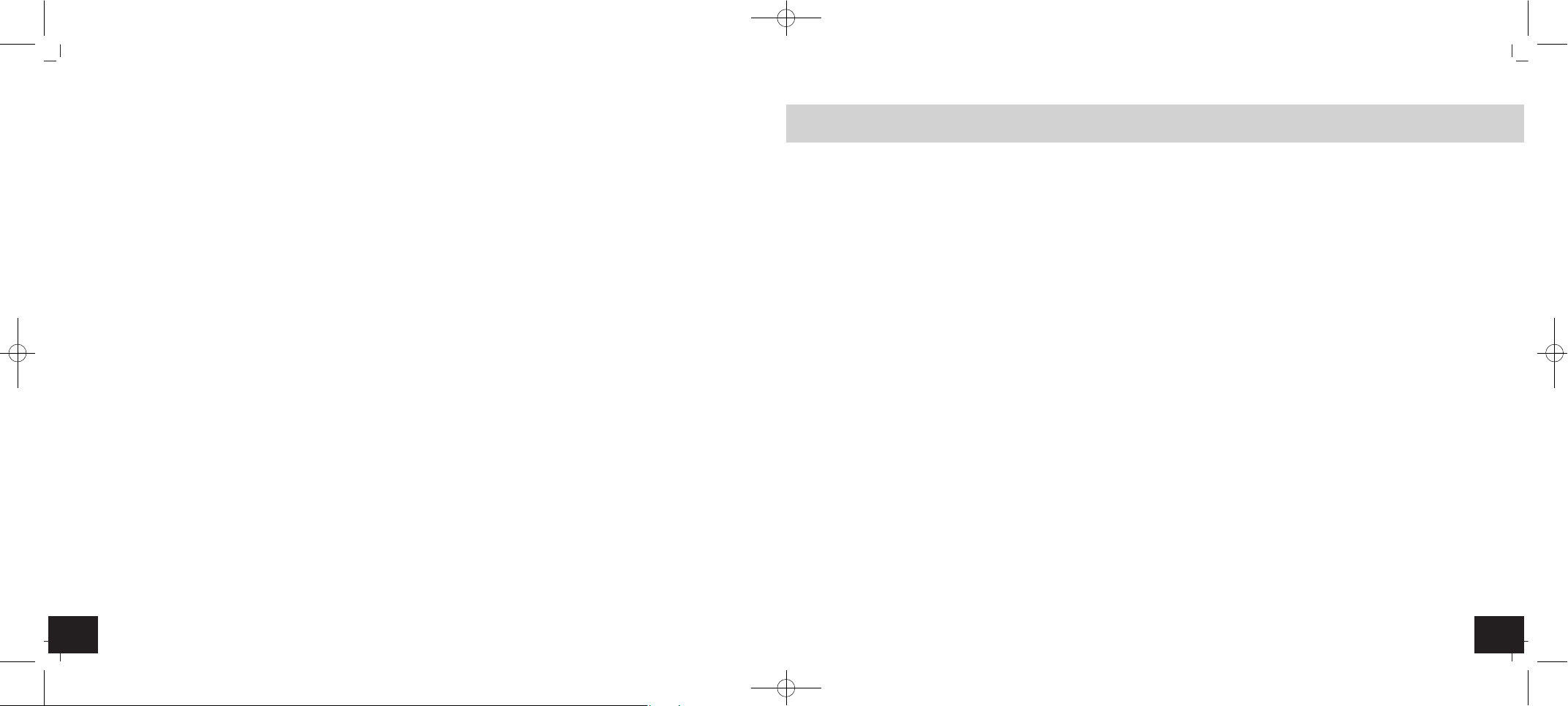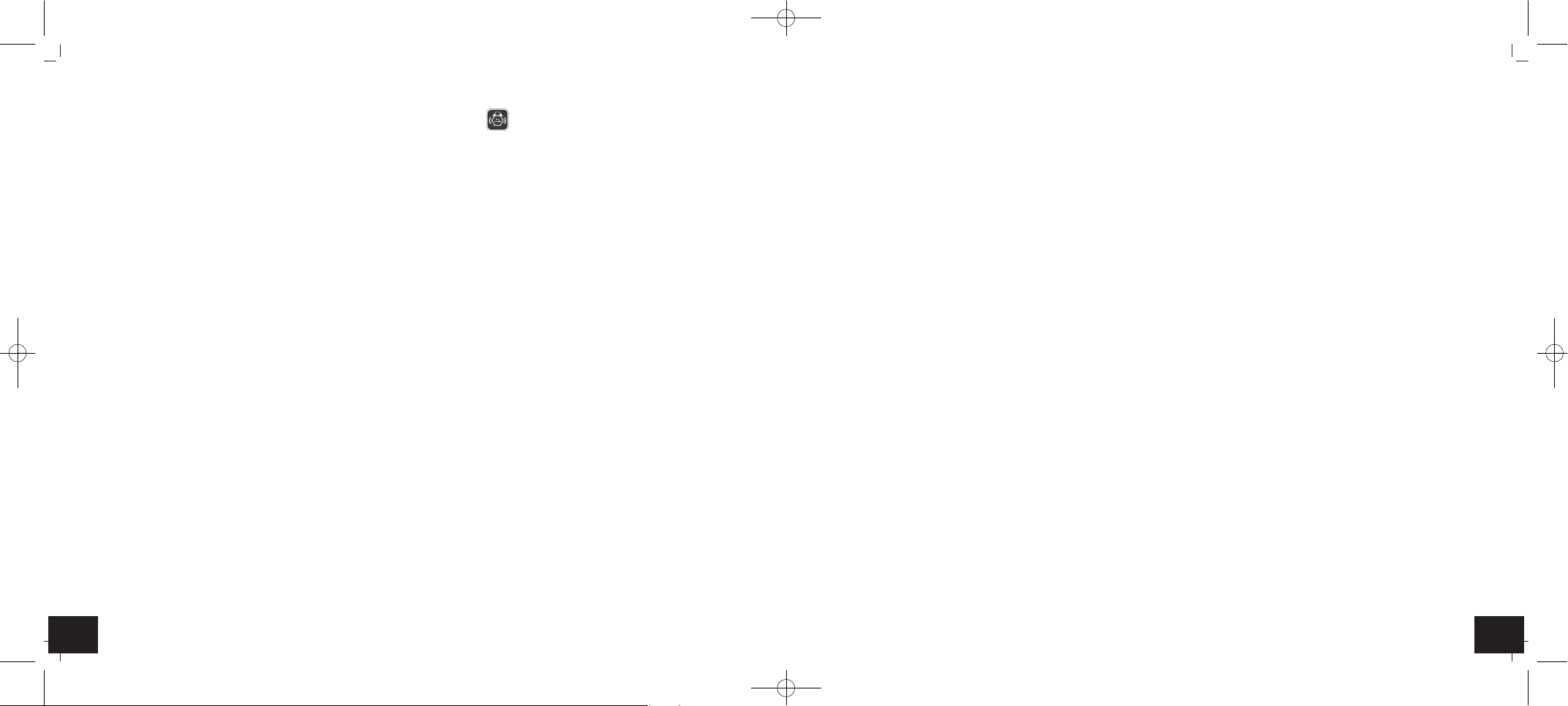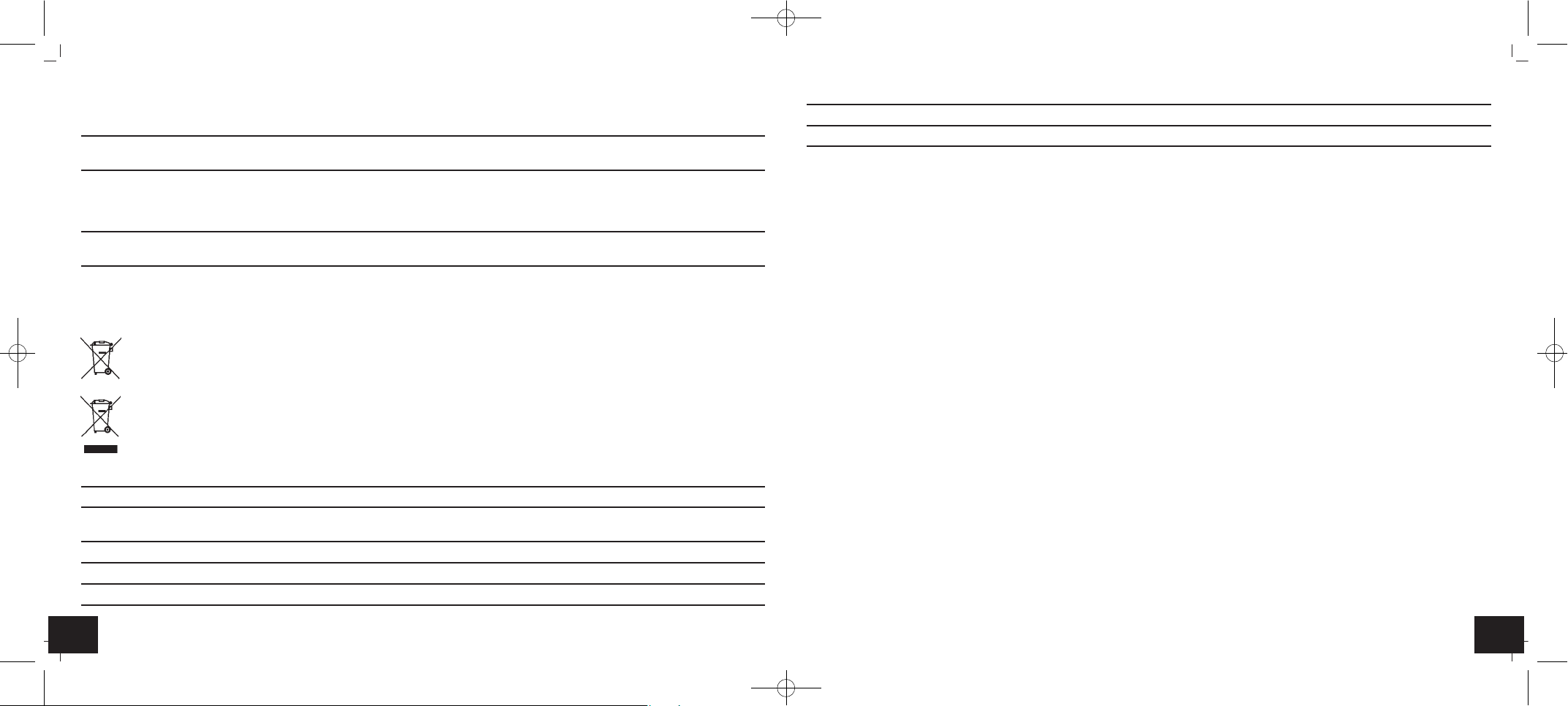1918
Horloge/réveil Bluetooth avec climat intérieur
Horloge/réveil Bluetooth avec climat intérieur
7.2 Configuration de l’appareil sélectionné
• Donnez un nom personnel au réveil Bluetooth.
• Sur le panneau de configuration (symbole d’engrenage), les fonctions snooze, la durée de la sonnerie, l’heure d’été et d’hiver, le
fuseau horaire, un changement automatique d’affichage et les formats choisis de température, d’heure et de date peuvent être
réglés.
• Activez et programmez jusqu’à 5 horaires de réveil différents: heure, jour de la semaine, sonnerie du réveil et niveau sonore sont
réglables individuellement pour chaque réveil.
• Utilisez le minuteur. La sonnerie et le niveau sonore sont réglables individuellement.
• Observez l’évolution graphique de la température ambiante et de l’humidité.
Remarque: Si le réveil Bluetooth est relié à un autre appareil mobile, l’évolution est effacée et redémarrée du début.
8. Placement ou accrochage au mur
• Utilisez le support mural et un clou ou une vis pour accrocher l'appareil au mur.
• Le support dépliable vous permet de placez l'appareil sur une surface plate.
9. Entretien et maintenance
• Pour le nettoyage de votre appareil, utilisez un chiffon doux et humide. N’utilisez pas de solvants ou d´agents abrasifs!
• Enlevez les piles si vous n'utilisez pas vos appareils pendant une durée prolongée.
• Conservez votre appareil dans un endroit sec.
9.1 Remplacement des piles
• Dès que le symbole de pile apparaît sur l’écran, changez les piles.
• Le niveau de chargement des piles est affiché dans l’application: vert = >60%, orange = 20-60%, rouge = <20%
• Relevez le support.
• Ouvrez le compartiment à piles et placez deux piles neuves 1,5 V AA.
• Veillez à la bonne polarité des piles.
• Refermez le compartiment à piles.
10. Remarque
• Après un changement de piles et après une réinitialisation (RESET), votre réveil Bluetooth doit être à nouveau connecté à votre
appareil portable. Les configurations antérieures peuvent être reprises.
• Votre réveil Bluetooth ne peut être connecté qu’à un appareil mobile. Pour connecter le réveil à un autre appareil portable, il doit
d’abord être déconnecté du mobile précédent ou une réinitialisation doit être effectuée sur le réveil.
• Vous pouvez connecter jusqu’à 5 réveils Bluetooth à un appareil portable.
• Tous les segments s'allument brièvement.
• Votre appareil est maintenant prêt à fonctionner.
6.1 Installation de l'application
• Téléchargez l’application BLE Alarm sur l’App Store ou le Google Play Store .
• Avant d’utiliser l'App, assurez-vous que Bluetooth est activé sur votre appareil portable.
• Démarrez l’application et reliez votre réveil Bluetooth à votre appareil portable comme décrit dans l’application.
• Dès que la connexion est établie, l’heure actuelle, la date et le symbole Bluetooth sont affichés sur l’écran du réveil.
6.2 Touches sur l’appareil d’affichage
Touche PAIR
• La touche PAIR vous permet de connecter votre réveil Bluetooth à votre appareil portable comme décrit dans l'App.
Touche SCROLL
• La touche SCROLL vous permet, en mode normal, de sélectionner:
– Horloge en grand format avec jour de la semaine et date
– Date en grand format avec jour de la semaine et année
– Température et humidité de l'air en grand format avec jour de la semaine et heure
• Maintenez la touche SCROLL appuyée, l'affichage change automatiquement.
Touche ALARM ON/OFF
• Lorsque le réveil sonne, appuyez sur la touche ALARM/ON/OFF pour éteindre une alarme activée.
Touche SNOOZE
• Lorsque le réveil sonne, appuyez sur la touche SNOOZE pour activer la fonction de répétition « snooze ».
• Si la fonction de répétition « snooze » est activée, le symbole de réveil clignote.
Bouton RESET
• Si votre réveil Bluetooth ne fonctionne pas correctement, appuyez sur la touche RESET à l'aide d'un objet pointu.
7. Application BLE Alarm
7.1 Aperçu des appareils connectés
• Tous les appareils connectés sont affichés sur l'appareil portable au démarrage de l’application BLE Alarm. Vous pouvez connecter
jusqu’à 5 réveils Bluetooth au appareil portable.
• Vous pouvez aussi déconnecter un appareil dans le panneau de configuration (symbole d’engrenage) en appuyant sur « Edit ».
• Si la connexion ne peut pas être établie avec un appareil relié, l’affichage apparaît plus clair.
• Choisissez l’appareil que vous souhaitez configurer.
TFA_No. 60.4511_Anleitung 18.06.2015 11:21 Uhr Seite 10