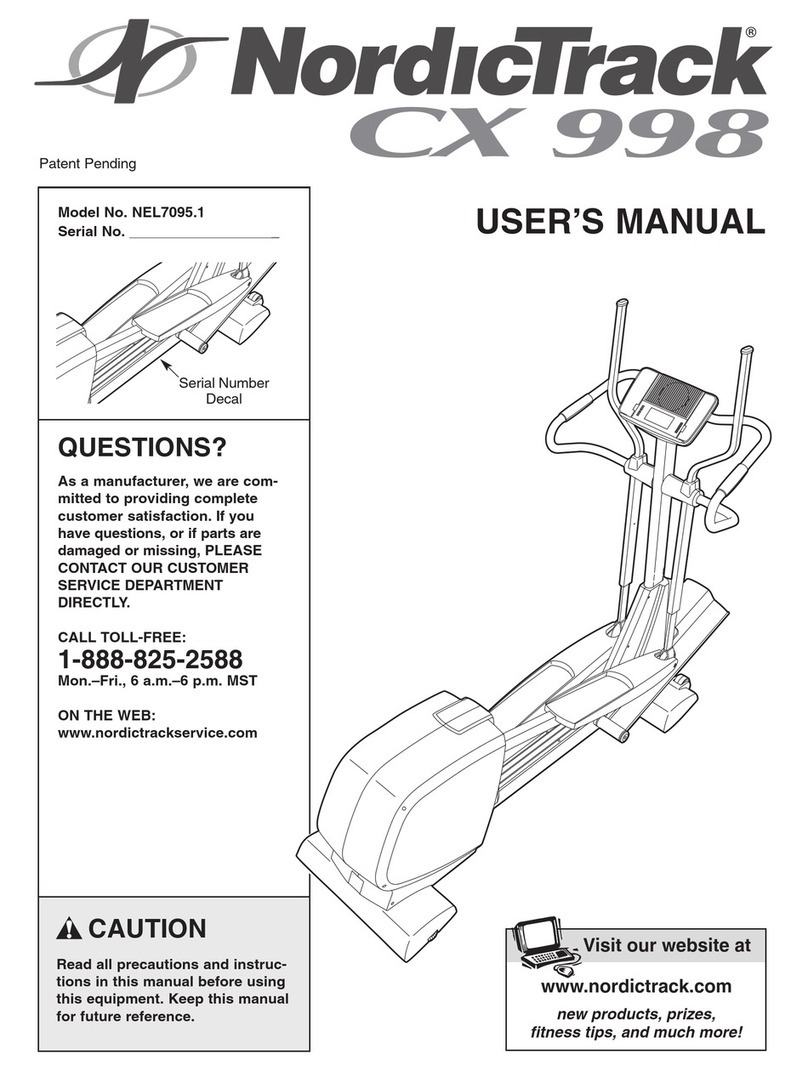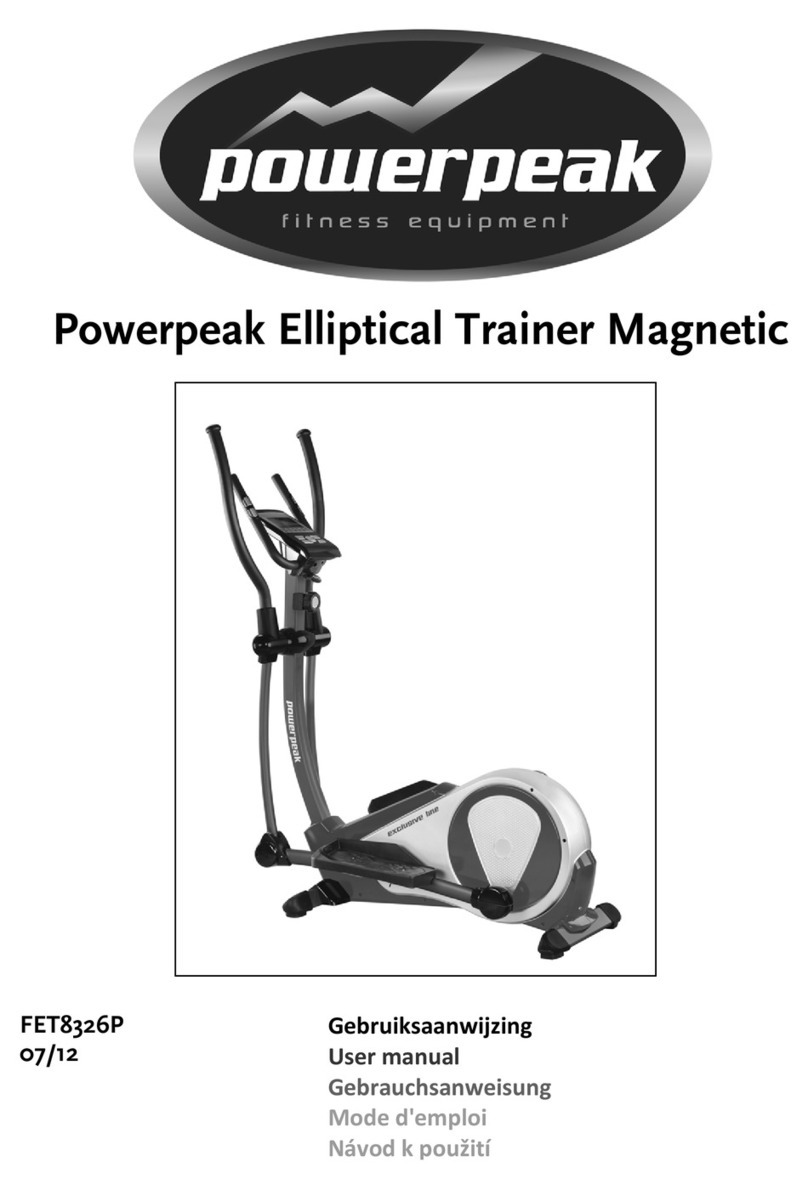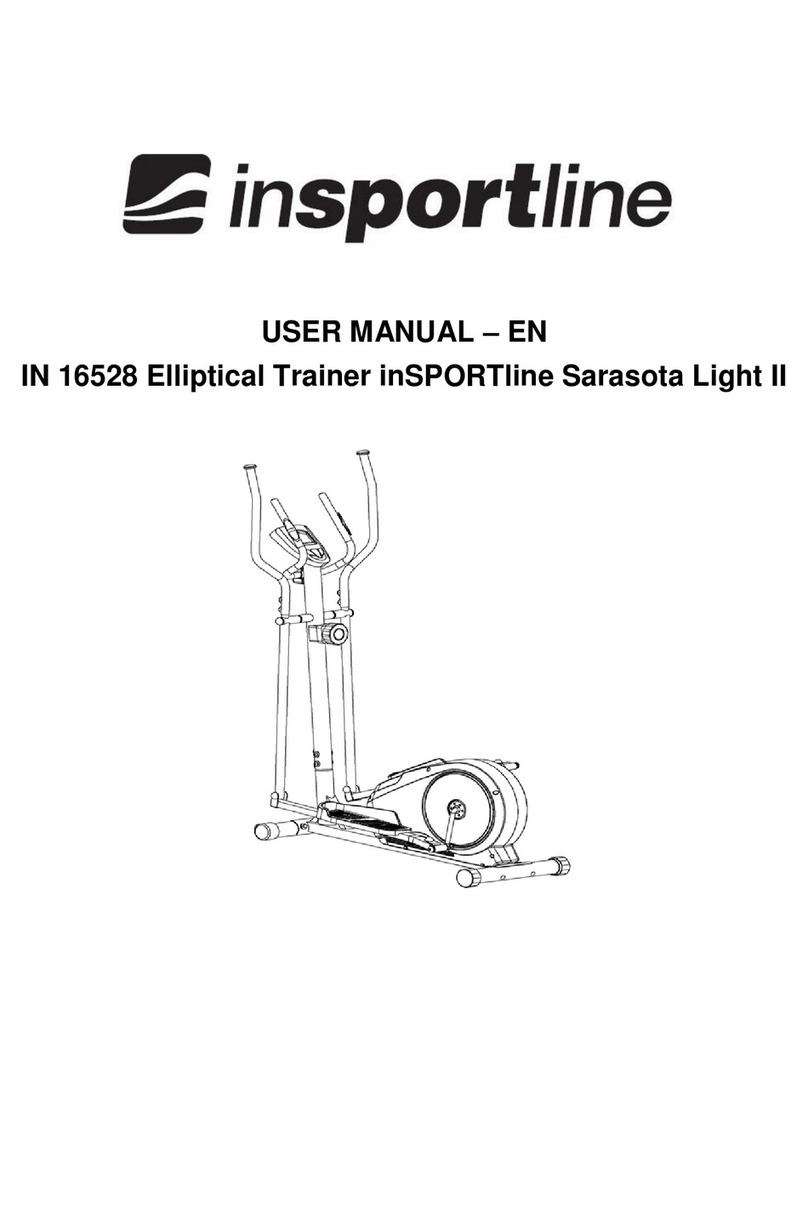biodex 950-214 User manual

BIOSTEP™AND
BIOSTEP™CLINICAL PRO
SEMI-RECUMBENT ELLIPTICAL
INSTALLATION/OPE ATION MANUAL
950-214
950-215
950-220
950-245
BIODEX
Biodex Medical Systems, Inc.
20 Ramsay Road, Shir ey, New York, 11967-4704, Te : 800-224-6339 (Int’l 631-924-9000), Fax: 631-924-9338, Emai : [email protected], www.biodex.com
FN: 08-082 3/08

This manual covers installation and operation procedures
for the following BioStep™Semi-Recumbent Elliptical products:
#950-214 BioStep™, Clinical Pro, Japanese
#950-215 BioStep™, 115 VAC
#950-220 BioStep™, Clinical Pro, 115 VAC
#950-245 Stabilization Kit (Optional)
NOTE: All or some of the following symbols, cautions, warnings and notes may apply to your BioStep
and correspond to this operation manual:
Symbol Meaning
Attention, consult accompanying documents.
Symbol signification: Attention, se référer à la notice.
Warning: Injuries to health may result from incorrect or excessive training.
Attention, incorrect ou extrême entrainement peut aboutir des lesíons au santé.
NOTE: Circuit diagrams for this product are available upon request.
BIOSTEP™AND BIOSTEP™CLINICAL PRO
SEMI-RECUMBENT ELLIPTICAL

1. INTRODUCTION..................................................................................................................................4
2. IMPORTANT SAFETY INSTRUCTIONS ........................................................................................5
3. PARTS AND ADJUSTMENTS............................................................................................................7
4. QUIC -START OPERATION ............................................................................................................9
5. BASIC OPERATION ..........................................................................................................................10
• Quick-Start Operation
• Standard Operation
6. DISPLAY PARAMETERS ..................................................................................................................12
7. SELECTING THE RESISTANCE MODE........................................................................................13
• Constant Resistance Control (Aerobic Exercise)
• Isokinetic Speed Control (Strength Exercise)
8. SELECTING AND CUSTOMIZING EXERCISE PROFILES......................................................15
• Constant Resistance Profile Examples
• Constant Resistance Profile Defined
• Isokinetic Profiles Defined
9. HEART RATE MONITORING ........................................................................................................22
• Heart Rate Monitoring
• Heart Rate Chart
10. ADDITIONAL CONSIDERATIONS ............................................................................................24
• What is a MET?
• iodex Ergometers Support METs and Aid Exercise Prescription for
both Cardiopulmonary Rehabilitation and Exercise Fitness
• The Relationship of Calories urned to Oxygen Consumption and METs
11. MAINTENANCE & CLEANING....................................................................................................29
12. SPECIFICATIONS ............................................................................................................................30
13. ELECTROMAGNETIC COMPATIBILITY ..................................................................................31
14. OPTIONAL ........................................................................................................................................32
• Stabilization Kit (950-245)
15. DIAGNOSTICS..................................................................................................................................34
16. REPLACEMENT ................................................................................................................................47
TABLE OF CONTENTS
—3— TABLE OF CONTENTS

Designed for versatility and durability, the iodex ioStep and ioStep Clinical Pro meet the
demands of orthopedic, cardiopulmonary, sports medicine, wellness and general conditioning
programs. Featuring a work range of 10 to 600 WATTs, plus self-powered, self-charging capabili-
ty, the ioStep accommodates a wide variety of people and can be used virtually anywhere.
Software-driven for accurate reporting of real-time data, the ioStep features Constant
Resistance Control while the ioStep Clinical Pro features both Isokinetic Speed Control and
Constant Resistance Control. ecause the internal battery is automatically recharged when work
rates reach or exceed 30 WATTs and 50 RPM, both ioStep models can be used in the gym or at
the clinic – without cumbersome power cords. An AC adapter is provided for use at work rates
below 30 WATTs and 50 RPMs. Large wheels make the units easy to move.
Ergonomically designed and simple to operate, both ioSteps feature a step-through design for
easy access. The contoured seat with lumbar support and an indexed track allows extensive
front-to-back adjustment to ensure comfort, safety and biomechanically correct positioning. oth
ioStep models accommodate users from 4'4" to 6'6" and weighing up to 500 pounds.
The easy-to-read, programmable LED display provides immediate user biofeedback for
increased motivation and compliance. It maintains all settings and LED displays for 60 seconds
after the workout is finished. Users can choose from quick-start operation that gets first-timers
right into their exercise routine, or from five pre-programmed exercise profiles for each mode of
operation. All profiles can be modified with the panel controls to provide a multitude of exercise
programs to suit any individual’s need. Heart Rate monitoring is provided through contact
handgrips and Polar telemetry.
The iodex ioSteps are available in two configurations: Standard and Clinical Pro. A
stabilization kit including foot straps, a trunk stabilization belt, flip-up/flip-down seat arm rests,
and EZ-Grip Handgrips for the adjustable arms is available for both models.
NOTE: Throughout this manual the name BioStep is used to denote both the BioStep and BioStep
Clinical Pro. For functions that differ between the two models, the specific model name is used.
NOTE: In a study designed to examine the test-retest reliability and concurrent criterion validity of VO2
max on the BioStep in community-dwelling older adults, results provided preliminary evidence of reliable
and valid estimates of oxygen consumption by the BioStep when compared with the criterion standard of
direct VO2max measurement in the sample.
Reference: Mendelsohn, M.E., Connelly, D.M., Overend, . ., Petrella, R. .:Reliability and validity of
responses to submaximal all-extremity semi-recumbent exercise in older adults. ournal of Aging and
Physical Activity, 2007, 15, 184-194.
1.INTRODUCTION
INT ODUCTION — 4—

The iodex ioStep and ioStep Clinical Pro have been designed and tested to safely provide
superior function, results and years of use. Still, it is vital that you follow these important safety
instructions at all times when using this device.
1. Read all instructions in this manual before using this device.
2. Use this device only for its intended use as described in this manual.
3. Except as instructed for use of the device, keep hands and feet away from all moving parts.
4. Do not use add-on's with this device, other than those recommended by iodex Medical
Systems, Inc.
5. Keep the electrical cord away from heated surfaces and out of all travel lanes.
6. Keep small children away from the pedals and arm cranks while the device is in use.
Unsupervised children should never be allowed near this device.
7. This device must be level and stable on the floor before being used. See Chapter 3, Parts and
Adjustments, for leveling instructions.
8. Establish a minimum of at least two feet of free space along the sides of unit to ensure unen-
cumbered operation, easy access, and prevent possible injuries to non-users standing or walk-
ing nearby. Establish at least six inches of free space at the front and rear ends of the unit.
9. This device is designed for commercial use and will meet the demands of orthopedic,
cardiopulmonary, sports wellness and general conditioning programs.
10. The surface under the ioStep should be stable and level.
11. Do not use this device outdoors while plugged in. Since the self-powered battery operation
is low voltage, both the ioStep and ioStep Clinical Pro can be used outdoors only with
self-powered battery operation.
CAUTION: For important additional safety considerations, see Chapter 10, Additional Considerations.
GROUNDING INSTRUCTIONS
This product must be grounded. In the unlikely event that it may malfunction or breakdown,
grounding provides a path of least resistance for electric current to reduce the risk of electric
shock. This product is equipped with a cord having an equipment-grounding conductor and a
grounding plug. The plug must be plugged into an appropriate outlet that is properly installed
and grounded in accordance with local codes and ordinances.
DANGER: Improper connection of the equipment-grounding conductor can result in a risk of electric
shock. Check with a qualified electrician or Biodex Customer Service if you are in doubt as to whether
the product is properly grounded. Do not attempt to modify the plug provided with the product. If the
plug will not fit into the outlet, have a proper outlet installed by a qualified electrician.
If the ioStep is operated using the battery and no wall current, it is operating at low voltage (6-
Volt attery) and does not require grounding.
2.IMPORTANT SAFETY INSTRUCTIONS
—5— IMPO TANT SAFETY INST UCTIONS

DIRECTIVES IMPORTANTES SUR LA SÉCURITÉ
Les appareils ioStep et ioStep Clinical Pro de iodex ont été conçus et testés pour assurer en
toute sécurité un fonctionnement et des résultats supérieurs ainsi que des années d’utilisation.
Toutefois, il est crucial de porter en tout temps une attention particulière aux directives impor-
tantes qui suivent sur la sécurité, lorsqu’on utilise cet appareil.
1. Lire toutes les directives dans le présent manuel avant d’utiliser cet appareil.
2. N’utiliser l’appareil que pour son usage prévu comme décrit dans le manuel.
3. Sauf indication précise pour l’utilisation de l’appareil, garder les mains et les pieds éloignés
des pièces en mouvement.
4. Ne pas utiliser d’accessoires avec cet appareil, à part ceux qui sont recommandés par iodex
Medical Systems, Inc.
5. Garder le cordon électrique éloigné de toute surface chauffée et de toute voie de circulation.
6. Éloigner les petits enfants des pédales et manivelles lorsque l’appareil est en cours d’utilisa-
tion. Il ne faut jamais laisser les enfants sans surveillance s’approcher de l’appareil.
7. Cet appareil doit être de niveau et stable sur le plancher avant son utilisation. On trouvera
des directives de mise au niveau au chapitre 3 – Pièces et réglages.
8. Établir une zone libre d’au moins 90 cm (3 pi) le long des côtés de l’appareil pour lui assurer
un fonctionnement sans gêne, en faciliter l’accès et prévenir des blessures possibles aux non-
utilisateurs se tenant ou marchant à proximité. Établir une zone libre d’au moins 15 cm
(6 po) aux extrémités avant et arrière de l’appareil.
9. Cet appareil est conçu pour utilisation commerciale. Il répond aux exigences des pro-
grammes orthopédiques, cardiopulmonaires, de mise en forme sportive et de condition-
nement général.
10. La surface sous les appareils ioStep doit être stable et de niveau.
11. Ne pas utiliser l’appareil branché à l’extérieur. Le fonctionnement avec piles étant à basse
tension, on peut utiliser les appareils ioStep et ioStep Clinical Pro à l’extérieur en mode
de fonctionnement avec piles seulement.
ATTENTION – On trouvera des considérations supplémentaires importantes sur la sécurité au
chapitre 10 – Considérations Supplémentaires.
DIRECTIVES DE MISE À LA TERRE
Ce produit doit être mis à la terre. Dans l’éventualité peu probable où il subisse une panne ou
une défaillance, la mise à la terre fournit une voie de moindre résistance pour le courant élec-
trique, réduisant ainsi le risque de choc électrique. Ce produit est équipé d’un cordon ayant un
conducteur de protection et une fiche de mise à la terre. On doit brancher la fiche dans une prise
appropriée installée et mise à la terre en conformité avec les codes et règlements en vigueur.
DANGER – Le mauvais branchement du conducteur de protection peut entraîner un risque de
choc électrique. Consulter un électricien qualifié ou le service après-vente Biodex en cas de doute
sur la mise à la terre appropriée du produit. Il est déconseillé d’essayer de modifier la fiche fournie
avec le produit. Si la fiche n’entre pas dans la prise, faire installer une prise appropriée par un
électricien qualifié.
Lorsque l’appareil ioStep fonctionne au moyen de la pile et sans courant de secteur, il fonc-
tionne à basse tension (pile de 6 V) et ne nécessite pas de mise à la terre.
2. DIRECTIVES IMPORTANTES SUR LA SÉCURITÉ
IMPO TANT SAFETY INST UCTIONS — 6—

(Refer to Figure 1.)
Figure 1: Parts and adjustment mechanisms.
The ioStep and ioStep Clinical Pro includes the following parts and adjustment mechanisms:
1. Display panel
2. Adjustable arms
3. Seat front-to-back release handle
4. Seat front-to-back scale
5. Fixed support handles
6. Rear seat stop
7. Footplate
8. RS-232 Jack
9. attery recharge jack/AC adapter
10. Leveling guides
11. Heart rate contact handgrips
12. Seat Rotation Handle
Optional Stabilization it (Installed by customer):
13. Foot Straps
14. Trunk elt
15. Arm Rests
16. EZ-Grip™ Handgrips (removable)
3. PARTS AND ADJUSTMENTS
—7— PA TS AND ADJUSTMENTS
1
11
2
5
14 7
13
10
9
8
15
6
12
4
3
16

The iodex ioStep is easy to adjust for user comfort. The seat can be moved forward or back
and the arms adjust, too. The following section explains how to adjust your ioStep for opti-
mum user comfort and positioning.
Seat Front-to-Back Adjustment: The seat can be moved forward or back over a range of 15" to
match user comfort requirements. Proper seat front-to-back positioning will allow the user to
exercise comfortably. Proper seat positioning allows the leg to extend just short of full extension,
provided the patient has no range of motion limitations. In others words, the user should not
lock the knee.
To adjust the seat front-to-back position:
• Pull up on the Seat Front-to- ack Release Handle. While holding the handle up, slide the seat
either forward or back to the desired position. To lock the seat in position, release the handle
and make sure it engages in the appropriate hole. To ensure reproducible positioning, note the
seat position as per the Seat Front-to- ack Position Scale, located on the seat slide track.
Rotating Seat: To aid the user in getting on and off the ioStep, the rotational seat can be turned
left or right.
To rotate the seat:
• Lift on the Seat Rotation Handle, located under the rear of the seat, to release the seat. You
may now swivel the seat left or right until it engages in either position.
• With the seat locked in the desired position, instruct the user to sit down. Pull up on the Seat
Rotation Handle and rotate the seat until it engages in the forward locked position.
Adjustable Arms: Make this a total body cross-trainer.
To adjust the arm handles:
• Loosen the arm handle locking knobs, slide the arms out to the desired length, then tighten
the arm handle locking knobs to secure.
Leveling Guides: Located underneath the front hood of the unit, the leveling guides can be
used to adjust the ioStep to sit level on the floor - even if the floor is slightly uneven. To adjust,
use a 9/16" open-end wrench to raise or lower each guide as appropriate. The ioStep must be
level and stable before being used.
Battery Recharge Jack/AC Adapter (Refer to Figure 1, Insert): The attery Recharge Jack/AC
Adapter is used to recharge the ioStep and ioStep Clinical Pro batteries, or for use at work
rates below 30 WATTs and 50 RPMs.
NOTE: It is recommended that you plug in the adapter overnight to keep the BioStep battery charged to
full capacity.
The attery Recharge Jack/AC Adapter must be installed correctly before using, as follows. The
AC adapter is supplied.
1. Plug the AC adapter cord into the ioStep attery Recharge Jack/AC Adapter, located at the
rear base of the ioStep. Slip the cord under the cord holder directly to the right of the jack.
2. Plug the AC adapter into a wall socket to charge the ioStep battery or to use the ioStep at
work rates below 30 WATTs and 50 RPMs.
4. UICK-START OPERATION
PA TS AND ADJUSTMENTS — 8—

Although the ioStep offers advanced programming capability, it also features a “Quick-Start”
function that allows the user to immediately begin exercise with factory preset default values
serving for the programmable system parameters.
Quick-Start operation is simple. Seat the user, adjust the seat forward and back position and foot
pedal straps as necessary, and proceed as described below:
1. Press <Power On> to power-up. After a brief self-test (which includes display of the current
software version,) the system beeps to signify that it is ready to begin collecting data.
2. Grasp the ioStep adjustable arms and begin to exercise.
3. Use the <+> and <-> adjust effort level buttons to adjust resistance level.
NOTE: The Effort Levels are not wattage settings. They are a series of torque settings with
no given value.
4. To stop the system at any time, simply stop exercising. All parameters will continue to display
for one minute before the system shuts off. If you want to turn the system off and automati-
cally reset the display, press <Power ON > again.
NOTE: The BioStep provides Constant Resistance Control exercise mode. The BioStep Clinical Pro also
offers Constant Resistance Control exercise mode, but defaults to Isokinetic Mode. A green LED on the
display activates to show the selected mode on the Clinical Pro. To change modes, on the BioStep Clinical
Pro, press <Select Exercise> (#4 on display).
NOTE: To provide heart rate monitoring, the subject must hold onto both heart rate contact handgrips or
use the telemetry chest strap.
NOTE: For the first 24 hours of operation, the BioStep should be used with the AC Adapter.
4. UICK-START OPERATION
—9— QUICK-STA T OPE ATION

Figure 2. The BioStep Clinical Pro Display Panel.
Figure 3. The BioStep Display Panel.
(Refer to Figures 2 and 3.)
Quick-Start mode is perfect for acquainting subjects with the ioStep. It gets the user up and
exercising in about five seconds. More experienced users, however, will likely prefer the ability
to personalize their exercise or rehabilitation routine as described below.
5. BASIC OPERATION
BASIC OPE ATION — 10 —

With the system turned ON, seat the user, adjust the seat forward and back position and foot
pedal straps as necessary, and proceed as follows:
NOTE: Steps one through five, below, correspond to the numbered keys on the display.
1. Set The Patient Weight: Press <Set Weight> and then use the <+> or <-> arrow keys to adjust
the value to the desired setting (for more accurate metabolic calculation).
2. Set the Exercise Duration Time: Press <Set Time> and then use the <+> or <-> arrow keys to
adjust the value to the desired setting.
NOTE: Time counts down if you set the exercise duration. Time counts up if you do not set this value.
3. Select the Desired Profile: y pressing <Select Profile>, you can scroll through the available
profiles. When you see the profile desired, proceed to step 4.
4. Select the Exercise Mode ( ioStep Clinical Pro only): Press <Select Exercise> to toggle between
Isokinetic (strength exercise/speed control) and Aerobic Exercise (constant / Resistance control).
5. Adjust Isokinetic Speed or Constant Resistance Effort Level: Use the <+> or <-> arrows to
adjust the Isokinetic Speed or Constant Resistance level to the desired level.
NOTE: To make changes to programmed parameters, press <Clear Settings>. This will set all
parameters back to default values. You can then begin again at step one, above.
NOTE: The Resistance Effort Levels are not wattage settings. They are a series of 30 torque settings
with no given value.
6. Grasp the ioStep adjustable arms and begin to exercise.
NOTE: The BioStep begins collecting data as soon as the subject begins to step. Once data collection
begins, the system scrolls through the settings at the top left side of the display panel. To lock on to a
specific setting, i.e., calories, press <Select Display> until you advance to the setting you wish to be
displayed. To return to a scrolling display format, press and hold <Select Display> for two full seconds.
The BioStep displays Time, Steps, WATTS, Calories, METS and Heart Rate. Work rate is displayed in
RPM (Revolutions Per Minute). The BioStep Clinical Pro displays Time, RPMs. WATTS, Calories,
METS and Heart Rate. Work rate is displayed in WATTS.
NOTE: The BioStep provides Constant Resistance Control exercise mode. The BioStep Clinical Pro also
offers Constant Resistance Control exercise mode, but defaults to Isokinetic Mode. A green LED on the
display activates to show the selected mode on the Clinical Pro. To change modes, press <Select Exercise>
(4) at the bottom of the display.
NOTE: To provide heart rate monitoring, the subject must hold onto both heart rate contact handgrips or
use the telemetry chest strap.
NOTE: For the first 24 hours of operation, the BioStep should be used with the AC Adapter.
6. DISPLAY PARAMETERS
— 11 — BASIC OPE ATION

The top window of the display panel offers readouts for common parameters of exercise and
training interest. For the iostep, these parameters include Time, WATTs, Calories, METs and
Heart Rate with work rate shown in RPMs. For the ioStep Clinical Pro, display parameters
include Time, RPM, WATTs, Calories, METs and Heart Rate with work rate shown in WATTs. As
you exercise, the system displays values for each parameter in the display window. A green
indicator light denotes the parameter currently being displayed.
A low-battery LED is located at the bottom left of the display. This indicator illuminates if the
battery needs to be recharged. To recharge the battery, simply plug the input jack of the recharg-
ing pack into the receptacle at the front of the cycle base or exercise at higher work rates and
speeds above 50 RPM. Plug the opposite end of the recharging pack into a wall socket. The sys-
tem will recharge even while turned OFF.
NOTE: The BioStep has a Time-Out function based on the system clock. If left on without being used for
more than 60 seconds, the BioStep automatically turns OFF and all data is lost. For this reason, it is
important to check all accumulated data immediately following any exercise session.
NOTE: An explanation of METs, and the relationship of calories burned to oxygen consumption and
METs, is provided in Chapter 10, Additional Considerations.
NOTE: To toggle OFF the “beep” that sounds as parameters scroll during exercise:
1. While pressing <Power ON/OFF> to power up the BioStep, press and hold down the <M> and
<Select Display> button until “bPr” appears in the top window. (Do not pedal at this point.)
2. Press <–Adjust> twice so that OFF appears in the top window.
3. Press <Select Display> twice so that 150 appears in the top window (you should hear a beep).
4. Press <Power ON/OFF> to turn the power OFF.
5. Press <Power ON/OFF to turn the power back ON. The beep should now be disabled
during exercise mode.
6. DISPLAY PARAMETERS
DISPLAY PA AMETE S — 12 —

The ioStep Clinical Pro provides two modes of operation: Constant Resistance Control and
Isokinetic Speed Control. Either mode is selected using the <Select Exercise> key. The ioStep
Clinical Pro defaults to Constant Resistance Control. Pressing the <Select Exercise> key will let
you toggle between the two choices. A LED illuminates next to the current selection. The
Constant Resistance Level or Isokinetic Speed selected are displayed in the exercise window at
the bottom of the display. Resistance level and WATTs are also displayed in the resistance level
display bar.
NOTE: Although the resistance level display bar shows up to 300 WATTs, the LED display will show up
to 600 WATTs.
NOTE: Work rates of 30 to 600 WATTs can be achieved without using the AC adapter when above 30
WATTs and 50 RPM. Using the AC adapter will allow users to achieve work rates as low as 50 WATTs at
25 RPM.
CONSTANT RESISTANCE CONTROL (AEROBIC EXERCISE)
• Excellent for heart rate and pulmonary rehab
• Popular for general aerobic conditioning
Constant Resistance Control is ideal for cardiovascular and general aerobic exercise. In this
mode, subjects can pedal as fast or as slow as they wish. Using Constant Resistance Control, no
matter how fast or slow the subject exercises the resistance stays the same.
When Constant Resistance Control is selected, resistance level is displayed in the Resistance
Level Display Window and Resistance Level Display ar. A selection of 30 resistance levels pro-
vides a wide range of work-rate choices. Weak, de-conditioned, or post-operative patients, for
example, can exercise at work rates as low as 10 WATTs. Stronger subjects ranging up to highly
conditioned athletes can demand as much as 600 WATTs.
ISO INETIC SPEED CONTROL (STRENGTH EXERCISE)
• Speed is always constant and resistance is accommodating
• Pedal hard, work rate increases. Pedal easy, work rate decreases
• Excellent for strengthening and building endurance
• Popular for sport training and physical rehabilitation
Isokinetic Speed Control provides accommodating resistance throughout the subject’s entire
stepping range of motion for the duration of the exercise period. Resistance continuously match-
es resistance, accommodating to variations in the subject’s force output due to weakness or pain
at specific points in the range of motion, and to fatigue over the course of the cycling period.
With a selection of speeds ranging from 50 to 120 deg/sec, Isokinetic Speed Control can be used
to maximize strength gains while minimizing the potential for injury. The default Isokinetic
speed setting is 60 RPM.
As subjects exercise with Isokinetic Speed Control, they will quickly notice that you can go only
so fast. Once the selected speed is reached, increasing resistance results in increased stepping
resistance - try as they might, subjects can’t exercise any faster. On the other hand, if resistance
is lessened, the exercise resistance will decrease. This reflects the basic premise of Isokinetic
exercise: fixed speed with totally accommodating, variable resistance.
7. SELECTING THE RESISTANCE MODE (Clinical Pro Only)
— 13 — SELECTING THE ESISTANCE MODE

Just what is “totally accommodating, variable resistance?” Simply put, this means that at any
point in the range of motion (in this case, the stepping revolution) the resistance encountered by
the user will exactly match the force exerted. In other words, the harder one pushes on the
pedal, the greater the resistance. Maximum speed never changes and there is little or no resis-
tance provided until the preset speed is achieved.
ecause the ioStep Clinical Pro provides totally accommodating Isokinetic resistance for each
and every stepping revolution, fluctuations in force output are instantaneously accommodated.
Since the amount of resistance the musculoskeletal system must overcome can never exceed that
which it can produce at any point in the range of motion, the Isokinetic mode ensures extremely
safe and comfortable exercise for rehabilitation users.
SELECTING THE ESISTANCE MODE — 14 —
8. SELECTING AND CUSTOMIZING EXERCISE PRO
FILES

The ioStep and ioStep Clinical Pro features five pre-programmed exercise protocols. These
can be used in conjunction with over 30 resistance levels for Constant Resistance Control or 20
speed settings for Isokinetic Speed Control applications (Clinical Pro only).
Each pre-programmed exercise protocol can be used as is, or can be customized by changing the
weight, time, speed or resistance level values. Modifying the <Set Time> value changes the total
time and the duration of each interval. Changing the Set Speed or Resistance Level increases or
decreases each interval. The minimum time for each profile is six minutes.
During the exercise, actual patient Resistance in WATTs is displayed on the Resistance Level ar
Graph. The selected program resistance level or speed is displayed in the Exercise Window.
The Resistance Level ar Graph provides both clinician and user with immediate, real-time
biofeedback, which helps make it easy for the user to stay within personal protocol guidelines
and for the clinician to be aware of the user’s level of resistance.
NOTE: Resistance may be changed while exercising. If changed, the new resistance becomes the basis for
subsequent levels.
The following sections define each exercise protocol and its potential applications.
NOTE: For all profiles of less than 10 minutes duration, the warm-up is one minute and the cool down is two
minutes. For profiles greater than 10 minutes duration, the warm-up and cool down are two minutes each.
CONSTANT RESISTANCE PROFILE EXAMPLES
All segments of the Constant Profiles are based on the work rate entered for the peak resistance
level work rate when you set Adjust Resistance Level. For example, if you enter “5” as the Peak
Resistance Level, the Constant Resistance (Manual Mode) profile will remain at “5” for the dura-
tion of the exercise session.
Minimum time for all profiles = 6 minutes.
Examples
With a Peak Resistance Level of “5”, a Constant Resistance (Manual Mode) Profile will appear
like the following example:
Peak Resistance Level: 5
— 15 — SELECTING & CUSTOMIZING EXE CISE P OFILES
8. SELECTING AND CUSTOMIZING EXERCISE PRO
FILES
egin at 5 End at 5

With a Peak Effort Level of "20" (200 WATTS), a Constant Power Aerobic Interval Training
Profile will appear like the following example. (Refer to next page for profile definition):
Peak Effort Level: 20 (200 WATTS)
Warm Up at level 9 (20 x 45%)
Initial Low = 13 (20 x 65%)
First High = 20 (peak resistance)
Second Low = 13 (20 x 65%)
Second High = 20 (peak resistance)
Third Low = 13 (20 x 65%)
Third High = 20 (peak resistance)
Cool Down = 9 (20 x 45%)
*All values for Constant Power are rounded to the nearest unit of 10.
Constant Resistance (Manual Mode)
Resistance level is consistent for the duration of this profile. The user selects the peak resistance
level and simply begins to pedal.
• Appropriate for general aerobic endurance
• Exercise at lower work rates for longer period of time if de-conditioned or weight loss
is the goal
• Minimum setting: 1
SELECTING & CUSTOMIZING EXE CISE P OFILES — 16 —
CONTENTS
9
13
20 13 20
13
20
9

Constant Resistance Level with Warm-Up and Cool Down
The starting segment (1, warm-up) and ending segment (3, cool down) are set at 25% of selected
peak resistance level or the minimum resistance for the first three segments produced in the
resistance bar, whichever is greater. The middle segment (2, work) is set at the peak resistance
level selected by the user.
• Includes a warm-up and cool down period
• Appropriate for general aerobic endurance
• Exercise at lower work rates for longer period of time if de-conditioned or weight loss
is the goal
• Minimum peak effort level: 2
• Minimum initial warm-up: 1
Aerobic Interval Training
The starting segment (1, warm-up) and ending segment (8, cool down) are set at 45% of selected
peak resistance level or the minimum resistance for the first three segments produced in the
resistance bar, whichever is greater (1,8). Low level segments, (2,4,6) are set at 65% of selected
peak resistance. High level segments, (3,5,7) are the selected peak resistance level.
• Warm-up followed by three intervals of high resistance, then low resistance
• Low intervals are 65% of high resistance level
• For improving aerobic capability or if extremity circulation problems are experienced
• Exercise at upper end of target zone to a moderate level of fatigue at each interval
• Minimum peak effort level: 5
CONTENTS
— 17 — SELECTING & CUSTOMIZING EXE CISE P OFILES

Anaerobic Interval Training
The starting segment (1, warm-up) and ending segment (14, cool down) are set at 45% of select-
ed peak resistance level or the minimum resistance for the first three segments produced in the
resistance bar, whichever is greater. Low level segments, (3,5,7,9,11,13) are set at 65% of selected
peak resistance. High level segments, (2,4,6,8,10,12) are the selected peak resistance level.
• Warm-up followed by six short intervals of high-level resistance
• Low intervals are 65% of high resistance
• For improving strength and endurance – mimics sport conditions of short,
intense resistance followed by longer recovery periods
• Minimum peak effort level: 5
Pyramid
The starting segment (1, warm-up) and ending segment (7, cool down) are set at 45% of selected
peak resistance level or the minimum resistance for the first three segments produced in the
resistance bar, whichever is greater. Segments 2 and 6 are set at 75% of selected peak resistance
level while segments three and five are set at 85% of selected peak resistance level.
• Warm-up followed by three increasingly difficult intervals, then two less difficult intervals
• Peak resistance is the set resistance
• Less difficult intervals are 85% and 75% of peak resistance
• Use for general conditioning of both aerobic and anaerobic systems
• Minimum peak effort level: 5
CONTENTS
SELECTING & CUSTOMIZING EXE CISE P OFILES — 18 —

ISO INETIC PROFILES DEFINED (Clinical Pro Only)
Minimum time is six minutes for all profiles, target resistance level LED will flash during time
duration for that segment. All segments following warm up are based on the actual work rate
performed in the immediate previous segment.
Constant Resistance (Manual Mode)
Speed is consistent for the duration of this profile. The user selects the speed and simply begins
to pedal. Resistance level is how hard the patient pushes against the pedal.
• Appropriate for general aerobic endurance
• Exercise at lower work rates for longer period of time if de-conditioned or weight loss
is the goal
Constant Level with Warm up and Cool Down
The starting segment (1, warm-up) is however hard the patient chooses to work. The middle
segment (2, work) target value equals 100% more than the average actual work rate performed
in the warm-up segment (rounded to the nearest 10 WATTs). Target resistance level flashes in
the resistance bar during the time duration for the work segment. The cool down segment
equals 50% less than work performed in the work segment.
• Includes a warm-up and cool down period
• Appropriate for general aerobic endurance
• Exercise at lower work rates for longer period of time if de-conditioned or weight loss
is the goal
CONTENTS
— 19 — SELECTING & CUSTOMIZING EXE CISE P OFILES

Aerobic Interval Training
1. The starting segment (1, warm-up) is however hard the patient chooses to work.
2. Initial Low level equals 25% more than the average actual work rate performed in the
warm-up segment.
3. First High level equals 100% more than the average actual work rate performed in the initial
low level.
4. Second Low level: Equals 50% less then the average actual work rate performed in the First
High Level work segment.
5. Second High Level work segment equals 100% more than the average actual work rate per-
formed in the Second Low Level.
6. Third Low equals 50% less then the average actual work rate performed in the Second High
Level work segment.
7. Third High Level equals 100% more than the average actual work rate performed in the
Third Low level.
8. Cool Down equals 25% less than the average actually work rate performed in the Third Low
level.
• Warm-up followed by three intervals of high resistance, then low resistance
• For improving aerobic capability or if extremity circulation problems are experienced
• Exercise at upper end of target zone to a moderate level of fatigue at each interval
Anaerobic Interval Training
1. The starting segment (1, warm-up) is however hard the patient chooses to work.
2. First High level equals 300% more than the average actual work rate performed in the initial
segment.
3. First Low level equals 75% less than the average actual work rate performed at the First
High Level.
4. Second High Level equals 300% more than the average actual work rate performed in the
First Low Level.
5. Second Low Level equals 75% less than the average actual work rate performed at the
Second High Level.
9. SRC OPTIONS
SELECTING & CUSTOMIZING EXE CISE P OFILES — 20 —
This manual suits for next models
5
Table of contents
Other biodex Elliptical Trainer manuals
Popular Elliptical Trainer manuals by other brands

Vision Fitness
Vision Fitness X6150 owner's guide
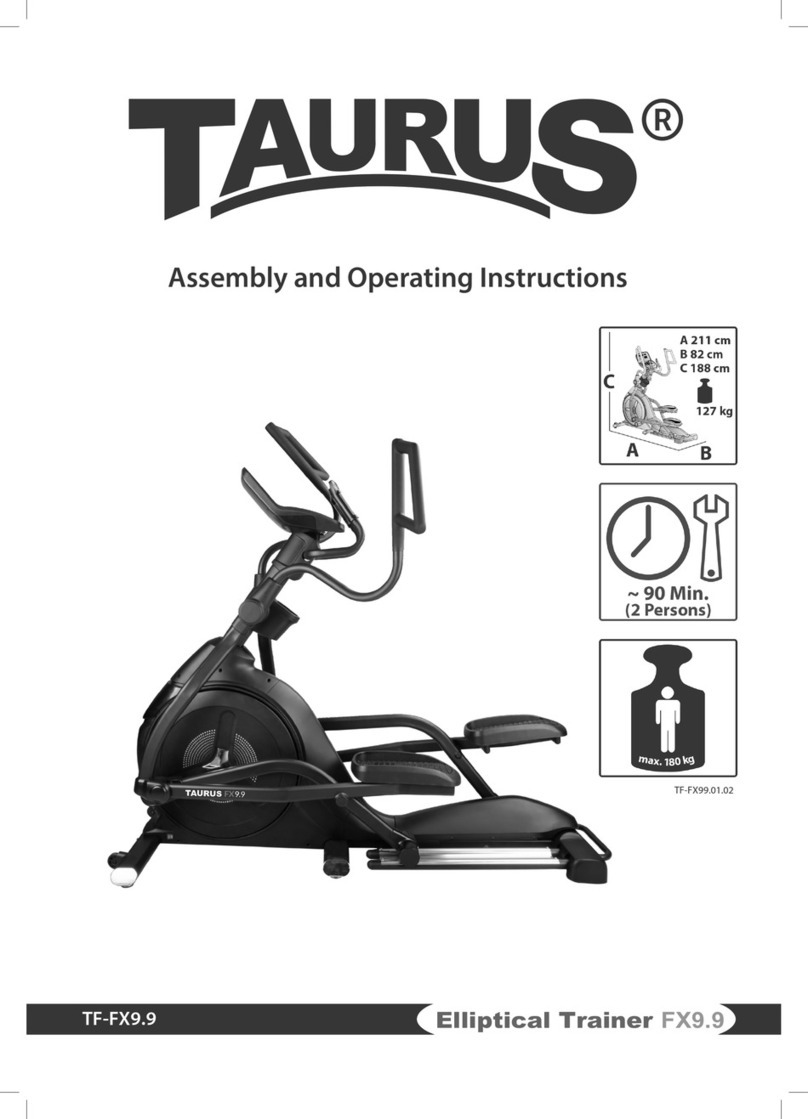
Taurus
Taurus FX9.9 Assembly and operating instructions
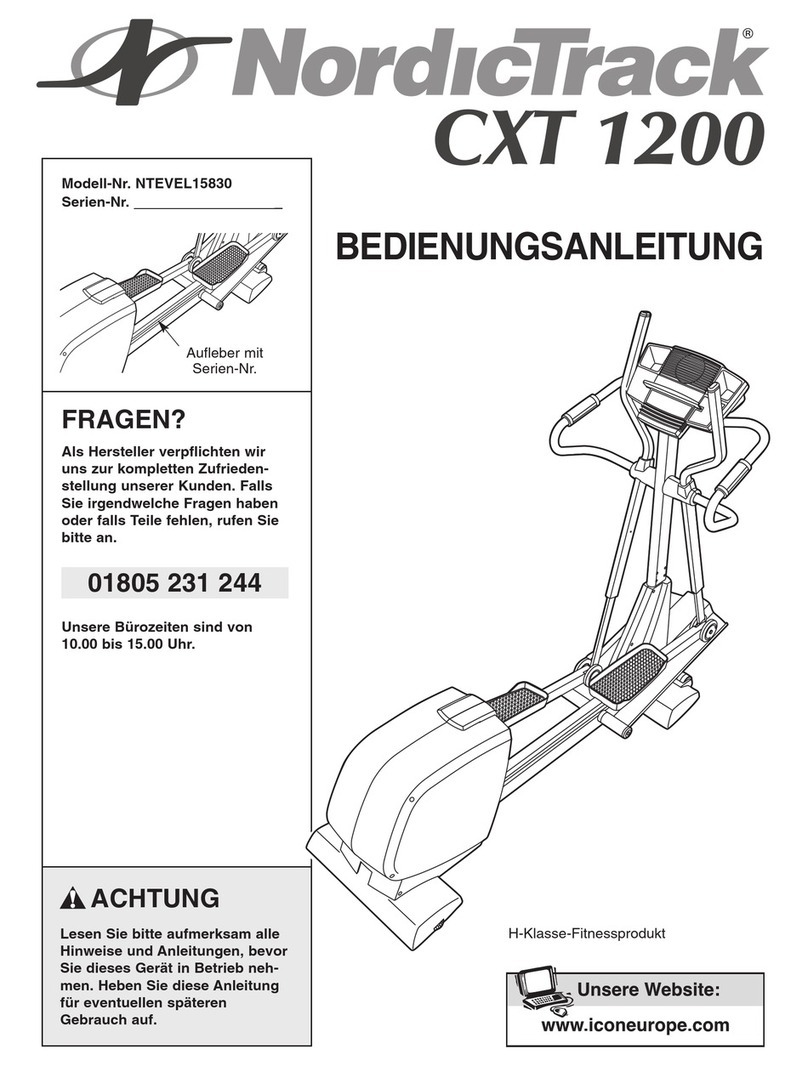
NordicTrack
NordicTrack Cxt 1200 Elliptical Bedienungsanleitung
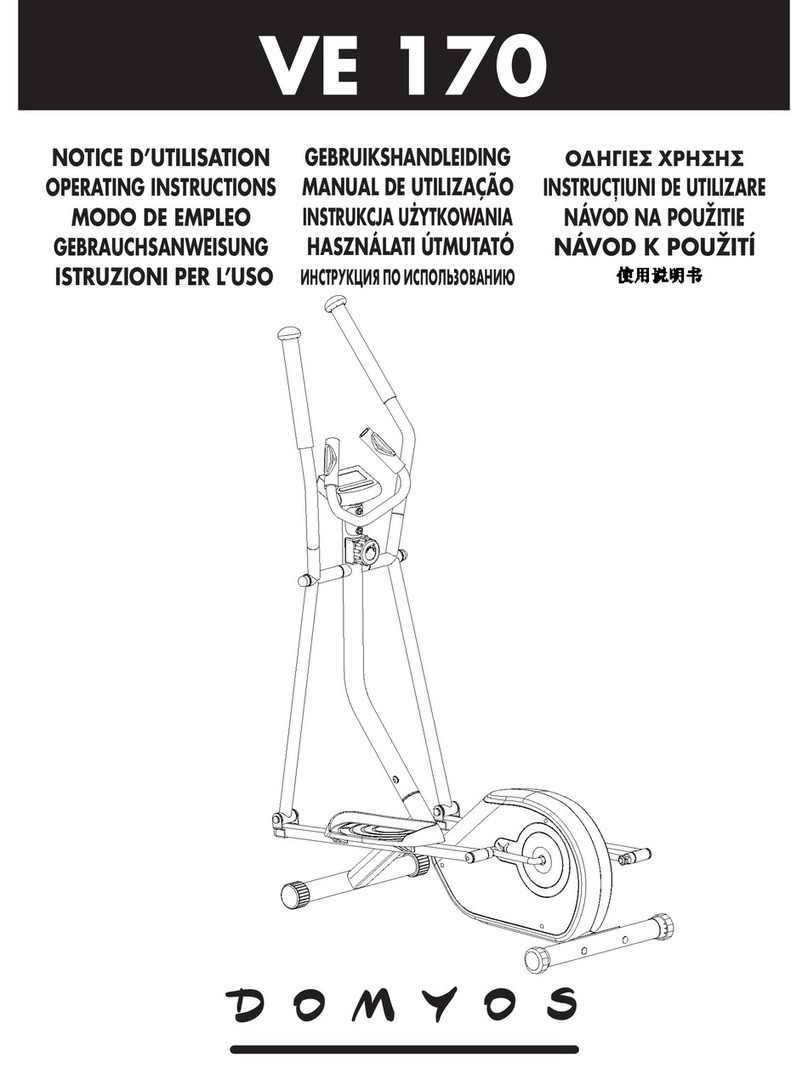
Domyos
Domyos VE 170 operating instructions

Sole Fitness
Sole Fitness E25 owner's manual
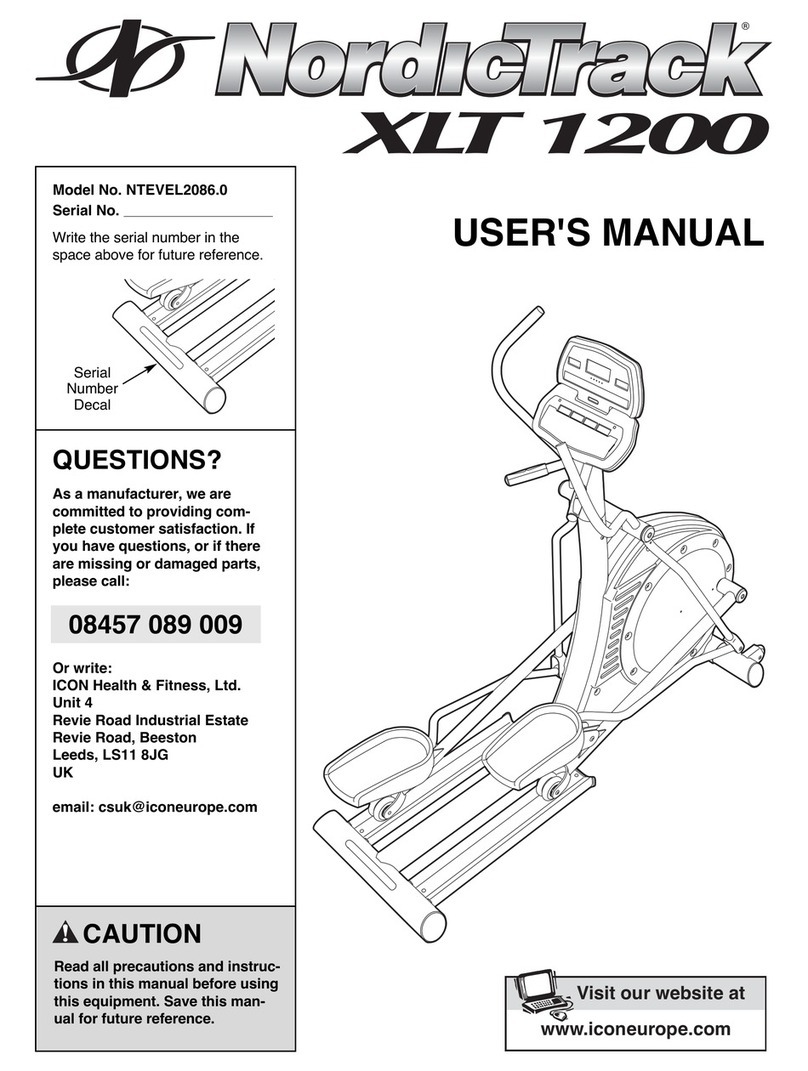
NordicTrack
NordicTrack Xlt 1200 Elliptcal user manual