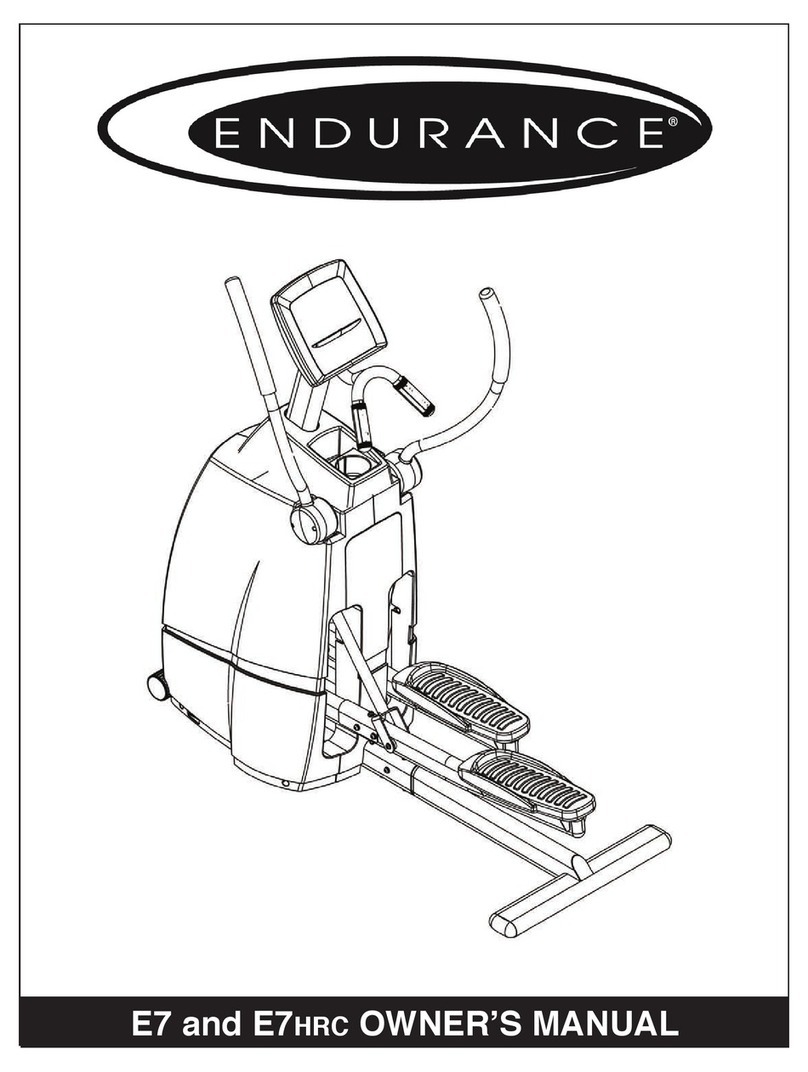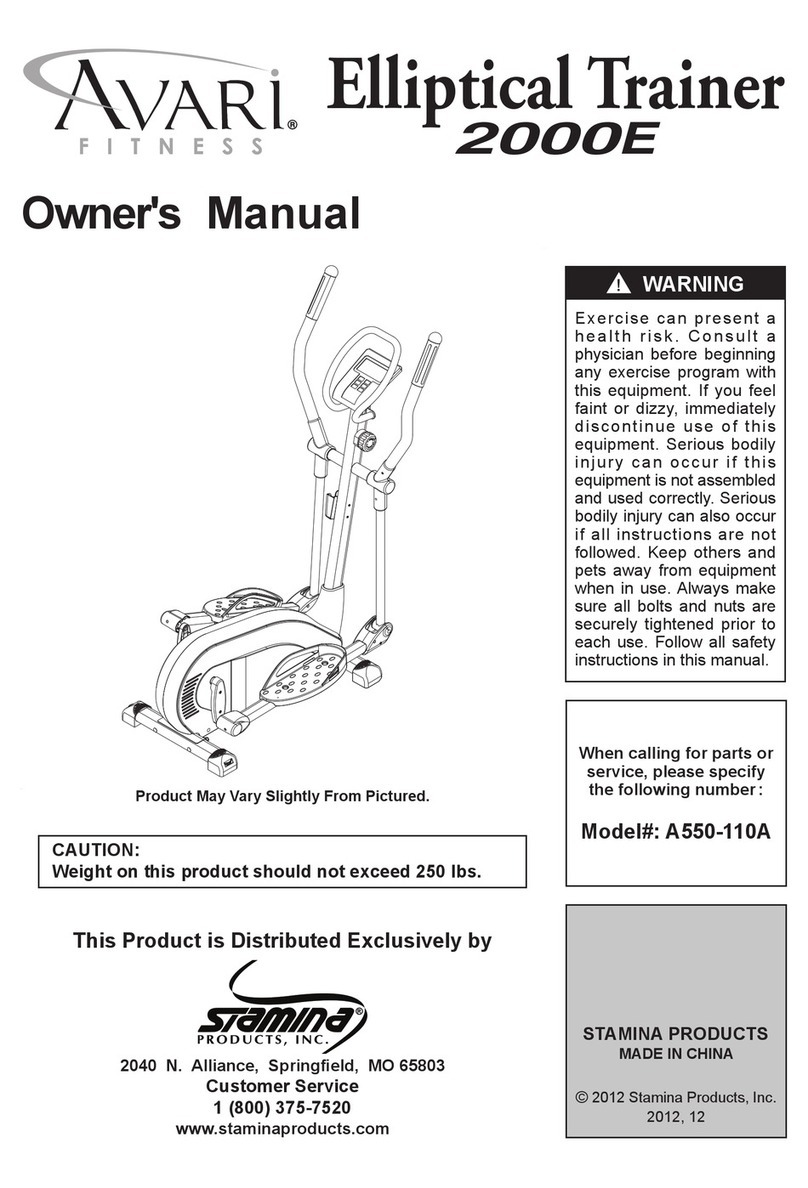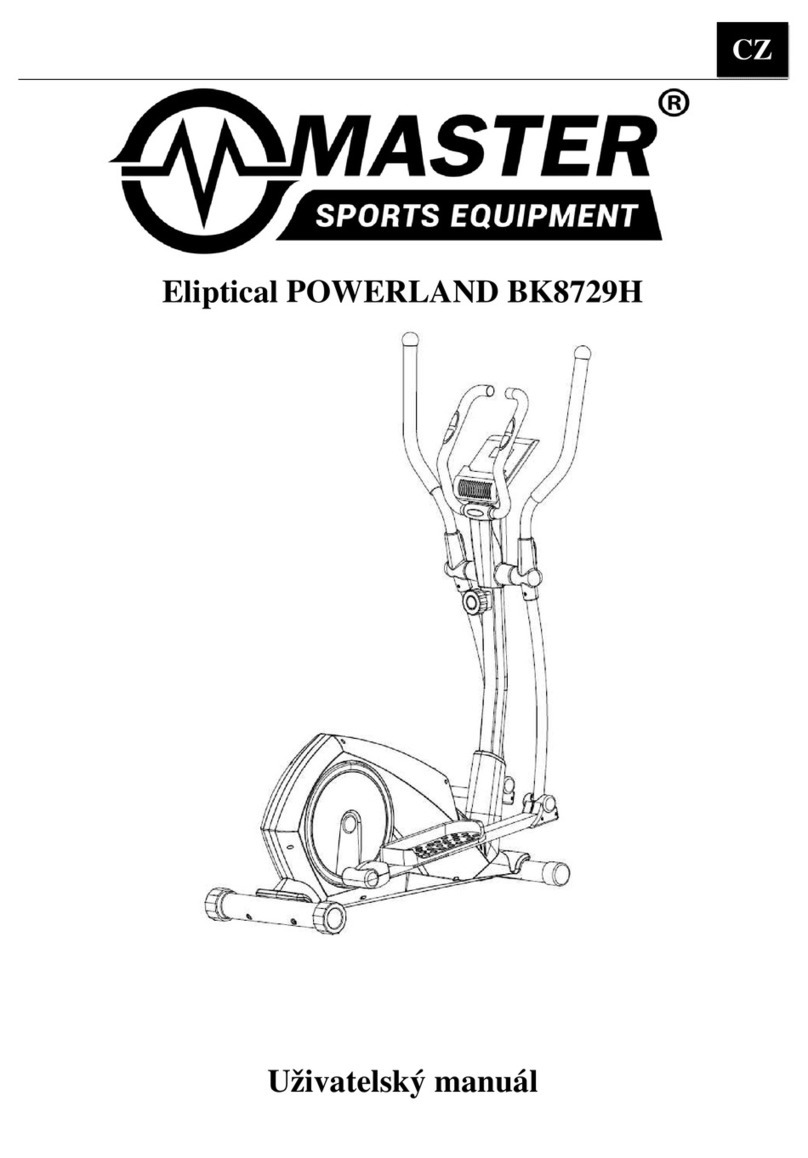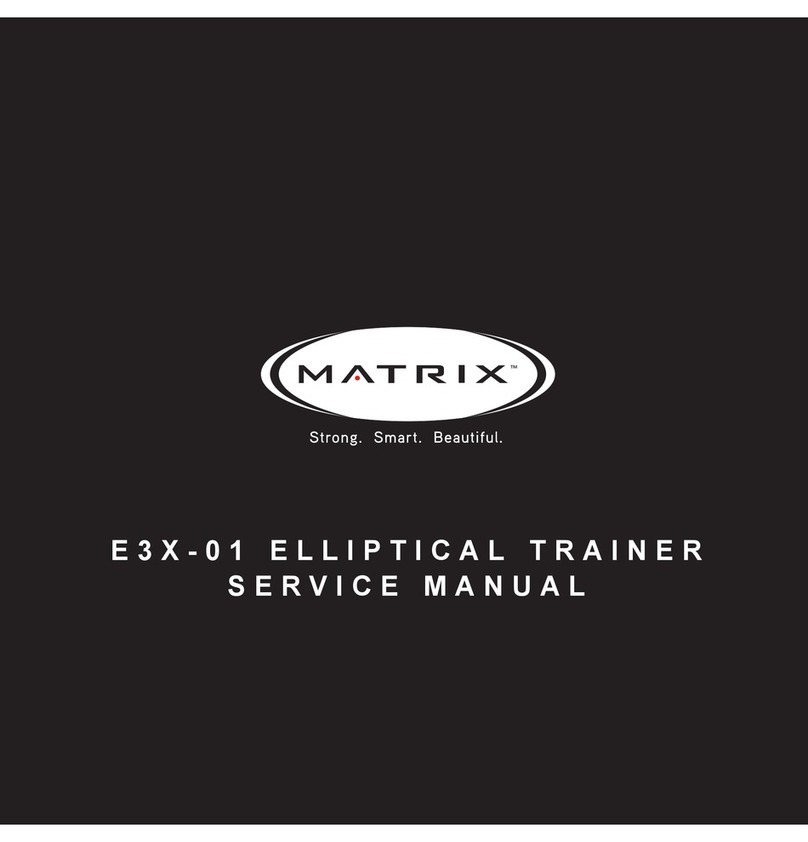biodex Semi-Recumbent Cycle User manual

SEMI-RECUMBENT CYCLE AND
SEMI-RECUMBENT CYCLE CLINICAL PRO
INSTALLATION/ OPERATION MANUAL
950-120
950-121
950-122
950-124
950-126
950-127
FN: 06-229 6/06
BIODEX
Biodex Medical Systems, Inc.
20 Ramsay Road, Shirley, New York, 11967-4704, Tel: 800-224-6339 (In NY and Int’l, call 631-924-9000), Fax: 631-924-9241, Email: [email protected], www.biodex.com

This manual covers installation and operation procedures for
the following Semi-Recumbent Cycle products:
#950-120 Semi-Recumbent Cycle, 115V
#950-121 Semi-Recumbent Cycle, 230V
#950-122 Semi-Recumbent Cycle, Clinical Pro, 115V
#950-124 Semi-Recumbent Cycle, Clinical Pro, 100V
#950-126 Semi-Recumbent Cycle, Japanese, 100V
#950-127 Semi-Recumbent Cycle, Clinical Pro, Japanese, 100V
SEMI-RECUMBENT CYCLE
NOTE: All or some of the following symbols, cautions, warnings and notes may apply to your Semi-Recumbent
Cycle and correspond to this operation manual:
Symbol Meaning
Attention, consult accompanying documents.
Symbol signification: Attention, se référer à la notice.
Warning: Injuries to health may result from incorrect or excessive training.
Attention, incorrect ou extrême entrainement peut aboutir des lesíons au santé.
NOTE: Circuit diagrams for this product are available upon request.
!
!
!
!

1. INTRODUCTION..................................................................................................................................4
2. PARTS AND ADJUSTMENTS............................................................................................................5
3.QUICK-START OPERATION ............................................................................................................8
4. BASIC OPERATION ............................................................................................................................9
•Quick-Start Operation
•Standard Operation
5. DISPLAY PARAMETERS ..................................................................................................................11
6. SELECTING THE RESISTANCE MODE........................................................................................12
•Constant Power Effort Control (Aerobic Exercise)
•Isokinetic Speed Control (Strength Exercise)
7. SELECTING AND CUSTOMIZING EXERCISE PROFILES......................................................14
•Constant Power Effort Profile Examples
•Constant Power Effort Profile Defined
•Isokinetic Profiles Defined
8. SRC CLINICAL PRO HEART RATE MONITORING ................................................................21
•Heart Rate Monitoring
•Heart Rate Chart
9. CLINICAL CONSIDERATIONS ......................................................................................................23
•What is a MET?
•Biodex Ergometers Support METS and Aid Exercise Perscription for
both Cardiopulmonary Rehabilitation and Exercise Fitness
•The Relationship of Calories Burned to Oxygen Consumption and METs
10. MAINTENANCE AND SERVICE PROCEDURES ....................................................................28
•StandardMaintenance
•Charging The Battery
•Changing The Alternator Belt
11. SPECIFICATIONS ............................................................................................................................30
12. BIBLIOGRAPHY................................................................................................................................31
13. REPLACEMENT ................................................................................................................................32
TABLE OF CONTENTS
—3 — TABLE OF CONTENTS

Designed for versatility and durability, the Biodex Semi-Recumbent Cycle (SRC) and Semi-
Recumbent Cycle Clinical Pro meets the demands of orthopedic, cardiopulmonary, sports medi-
cine, wellness and general conditioning programs. Featuring a work range of 10 to 600 watts,
plus self-powered, self-charging capability, these cycles accommodate a wide variety of patient
profiles and can be used virtually anywhere. They are especially well-suited for treating weak or
deconditioned persons who cannot, or should not, use a standard cycle.
The Biodex SRC and SRC Clinical Pro cycles feature two modes of exercise operation: Isokinetic
Speed Control and Constant Power Effort Control. Because the internal battery is automatically
recharged when work rates reach or exceed 30 watts and 50 RPM, the cycles can be used in the
gym, at the clinic or on the sidelines – without cumbersome power cords. An AC adapter is pro-
vided for use at work rates below 30 watts and 50 RPMs. Large wheels make these cycles easy
to move.
Ergonomically designed and simple to operate, the Semi-Recumbent Cycles features a step-
through design that makes it easy for cyclists – including those with limited mobility – to get
into and out of the exercise position. The contoured seat with lumbar support and an indexed
track allows extensive front-to-back adjustment to ensurecomfort, safety and biomechanically
correct positioning. The seat can also be removed quickly for easy wheelchair access. A narrow
pedal spread and sturdy grab handle helps cyclists attain and maintain proper positioning for
efficient operation. The SRC accommodates users from 4'6" to 6'10" and weighing up to
350 pounds.
The easy-to-read, programmable LED display provides immediate user biofeedback for
increased motivation and compliance, maintaining all settings and LED displays for 60 seconds
after the workout is finished. Users can choose from quick-start operation that gets first-time
cyclists right into their exercise routine, or from five pre-programmed exercise profiles for each
mode of operation. All profiles can be modified with the panel controls to provide a multitude
of exercise programs to suit any individual’s need.
The SRC Clinical Proincorporates all of the above, plus a wider, rotating seat, cardiac monitor-
ing and adjustable pedal cranks.
NOTE: The SRC battery is shipped without the battery charged. Please plug in the AC Adapter and use
the SRC with the battery charger connected during the first 24 hours of use. It is not required to keep the
charger connected if work rates will exceed 30 watts on a regular basis, which is sufficient to charge the
battery. To use the SRC at work rates below 30 watts the AC Adapter is required.
1. INTRODUCTION
INTRODUCTION — 4 —

(Refer to Figure 1.)
Figure 1: The Biodex Semi-Recumbent Cycle Clinical Pro parts and adjustment mechanisms. The Semi-
Recumbent Cycle parts and adjustment aresimilar except for having a standard pedal with adjustable
footstrap and no seat rotation.
1. Display Panel
2. Contact Heart Rate Contact Handgrips
3. Fixed Support Handles
4. Seat Front-to-Back Release Handle
5. Seat Front-to-Back Scale
6. Adjustable Pedal Cranks (Clinical Pro only)
7. Battery Recharge Jack
8. RS-232 Jack
9. Rear Seat Stop (removable for wheelchair use)
10. Seat Rotation Handle (Clinical Proonly)
2. PARTS AND ADJUSTMENTS
—5 — PARTS AND ADJUSTMENTS
1
2
3
10
5
7
6
4
9
8

The Biodex SRC is easy to adjust for patient comfort. The seat can be moved forward or back
and the pedal straps can be tightened or loosened for a comfortable and secure fit. The follow-
ing section explains how to adjust your bike for optimum patient comfort and positioning.
Seat Front-to-Back Adjustment: The seat can be moved forward or back over a range of 20" to
match user comfort requirements. Proper seat front-to-back positioning will allow the user to
pedal comfortably while maintaining the lordotic curve.
To adjust the seat front-to-back position:
• Pull out on the Seat Front-to-Back Release Handle. While holding the handle out, slide the seat
either forward or back to the desired position. To lock the seat in position, release the handle
and make sure it engages in the appropriate hole. To ensure reproducible positioning, note the
seat position as per the Seat Front-to-Back Position Scale, located on the seat slide track.
Pedal Foot Strap Adjustment: The Pedal Foot Strap can be adjusted to fit any foot or shoe.
To adjust the foot strap:
• Free the foot strap for adjustment by pulling the strap down and over the rubber catch.
To secure the strap, pull the desired hole over the rubber catch from the bottom up.
Seat Removal: The seat can be removed for wheelchair use.
• Loosen the rear seat stop.
• Pull out on the seat front-to-back release handle and slide the seat offthe back of the trolly.
You can now easily position a wheelchair patient for exercise.
NOTE: Do not sit on seat when removed.
Rotating Seat (Clinical Pro only): To aid the user in getting on and off the Semi-Recumbent
Cycle Clinical Pro, an optional rotational seat can be turned left or right.
To rotate the seat:
• Pull forward on the Seat Rotation Handle to release the seat. You may now swivel the seat left
or right until it engages in either position.
• With the seat locked in the desired position, instruct the patient to sit down. Pull out on the
Seat Rotation Handle and rotate the seat until it engages in the forward locked position.
Adjustable Pedal Cranks (Clinical Pro only): The optional Adjustable Pedal Cranks can be set
to accommodate or define a knee arcto avoid a painful point in the user’s range of motion, or to
protect reconstructed ligaments.
To adjust the pedal crank position:
• Loosen the Pedal Adjust Lever by turning it in a counterclockwise direction.
•Pull out on the Pedal Adjust Pull Pin and, while holding it out, slide the pedal to the
desired position.
• Release the Pedal Adjust Pull Pin and ensure that it locks into the appropriate pedal
shaft detente.
•Tighten the Pedal Adjust Lever by turning it in a clockwise direction. (Be sure to position the
lever so it will not interfere with user exercise. To do this, simply pull out on the lever handle
and turn it to the desired position.)
2. ASSEMBLY INSTRUCTIONS
PARTS AND ADJUSTMENTS — 6 —

Adjustable Pedal Cranks (Clinical Pro only):
Adjustable pedal cranks can be used to allow patients with limited knee flexion to begin their
cycling program earlier. Standard pedal crank lengths typically require 110 to 115 degrees of
knee flexion to complete full pedal revolutions. Adjustable pedal cranks let patients perform
complete revolutions with as little as 80 to 90 degrees of flexion. These pedal cranks also provide
ameans for establishing knee flexion limits to avoid painful points in the patient’s range of
motion, or to protect reconstructed ligaments.
—7 — PARTS AND ADJUSTMENTS

Although the SRC offers advanced programming capability, it also features a "Quick-Start" func-
tion that allows the user to immediately begin cycling with factory preset default values serving
for the programmable system parameters.
Quick-Start operation is simple. Seat the user, adjust the seat forward and back position and foot
pedal straps as necessary, and proceed as described below:
1. Press <Power On> to power-up. After a brief self-test (which includes display of the current
software version,) the system beeps to signify that it is ready to begin collecting data.
2. Grasp the SRC fixed handlebars (or optional heart rate handgrips) and begin pedaling.
3. Use the <+> and <-> buttons to adjust effort level (#5 at bottom of the display).
To stop the system at any time, simply stop pedaling. All parameters will continue to display for
one minute before the system shuts off. If you want to turn the system off and automatically
reset the display, press <Power ON > again.
NOTE: Standard SRC’sdefault to Constant Power Effort Control exercise mode. SRC Clinical Pro’sout-
fitted with retro-cycling default to Isokinetic exercise mode. A green LED on the display activates to show
the selected mode. To change modes, press <Select Exercise>(4) at the bottom of the display.
NOTE: To provide heart rate monitoring (SRC Clinical Pro only), the subject must hold onto both heart
rate contact handgrips.
NOTE: For the first 24 hours of operation, the SRC should be used with the AC Adapter.
3. QUICK-START OPERATION
QUICK-START OPERATIONS — 8 —

(Refer to Figure 2.)
Figure 2. The Biodex Semi-Recumbent Cycle Display Panel.
4. BASIC OPERATION
—9 — BASIC OPERATION

Quick-Start mode is perfect for acquainting subjects with the Biodex Semi-Recumbent Cycle. It
gets the user up and pedaling in about five seconds. More experienced users, however, will like-
ly prefer the ability to personalize their exercise or rehabilitation routine as described below.
With the system turned ON, seat the user, adjust the seat forward and back position and foot
pedal straps as necessary, and proceed as follows:
NOTE: Steps one through five, below, correspond to the numbered keys on the display.
1. Set The Patient Weight: Press <Set Weight> and then use the <+> or <-> arrow keys to adjust
the value to the desired setting (for more accurate metabolic calculation).
2. Set the Exercise Duration Time: Press <Set Time> and then use the <+> or <-> arrow keys to
adjust the value to the desired setting.
NOTE: Time counts down if you set the exercise duration. Time counts up if you do not set this value.
3. Select the Desired Profile: By pressing <Select Profile>, you can scroll through the available
profiles. When you see the profile desired, proceed to step 4.
4. Select the Exercise Mode: Press <Select Exercise> to toggle between Isokinetic (strength exer-
cise/speed control) and Aerobic Exercise (constant power/effort control).
5. Adjust Isokinetic Speed or Constant Power Effort Level: Use the <+> or <-> arrows to adjust
the Isokinetic speed or constant power effort level to the desired level.
NOTE: Tomake changes to programmed parameters, press <Clear Settings>. This will set all
parameters back to default values. You can then begin again at step one, above.
6. Grasp the SRC fixed handlebars or heart rate contact handgrips, and begin pedaling.
NOTE: The Biodex Semi-Recumbent Cycle begins collecting data as soon as the subject begins to pedal.
Once data collection begins, the system scrolls through the settings at the top left side of the display panel.
To lock on to a specific setting, i.e., calories, press <Select Display> until you advance to the setting you
wish to be displayed. Toreturn to a scrolling display format, press and hold <Select Display> for two
full seconds.
NOTE: Standard SRC’sdefault to Constant Power Effort Control exercise mode. SRC Clinical Pro’s out-
fitted with retro-cycling default to Isokinetic exercise mode. A green LED on the display activates to show
the selected mode. To change modes, press <Select Exercise> (4) at the bottom of the display.
NOTE: To provide heart rate monitoring (SRC Clinical Pro only), the subject must hold onto both heart
rate contact handgrips.
NOTE: For the first 24 hours of operation, the SRC should be used with the AC Adapter.
USING THE BIODEX UNWEIGHING SYSTEM
BASIC OPERATION — 10 —

The top window of the display panel offers readouts for common parameters of exercise and
training interest. These parameters listed on the left side of the top section of the display and
include Time, Revolutions Per Minute (RPM), Watts, Calories, METS and Heart Rate (optional).
Asyou pedal, the system displays values for each parameter in the display window. A green
indicator light denotes the parameter currently being displayed.
A low-battery LED is located at the bottom left of the display. This indicator illuminates if the
battery needs to be recharged. To recharge the battery, simply plug the input jack of the recharg-
ing pack into the receptacle at the front of the cycle base. Plug the opposite end of the recharg-
ing pack into a wall socket. The system will recharge even while turned OFF.
NOTE: The SRC has a Time-Out function based on the system clock. If left on without being used for
more than 60 seconds, the SRC automatically turns OFF and all data is lost. For this reason, it is impor-
tant to check all accumulated data immediately following any exercise session.
NOTE: An explanation of METs, and the relationship of calories burned to oxygen consumption and
METs, is provided in chapter 9, Clinical Considerations.
5. DISPLAY PARAMETERS
—11 — DISPLAY PARAMETERS

The Biodex SRC provides two modes of operation: Constant Power Effort Control and Isokinetic
Speed Control. Either mode is selected using the <Select Exercise> (4) key. Standard SRC’s
default to Constant Power Effort Control while SRC Clinical Pro’s with optional retro-cycling
default to Isokinetic Speed Control. Pressing the <Select Exercise> key will let you toggle
between the two choices. An LED illuminates next to the current selection. The Constant Power
Effort Level or Isokinetic Speed selected are displayed in the exercise window at the bottom of
the display. Effort level and WATTS are also displayed in the effort level display bar.
NOTE: Although the effort level display bar shows up to 300 watts, the LED display will show up to
600 watts.
NOTE: Work rates of 30 to 600 watts can be achieved without using the AC adapter when above 30
watts and 50 RPM. Using the AC adapter will allow users to achieve work rates as low as 10 watts at
25 rpm.
CONSTANT POWER EFFORT CONTROL (AEROBIC EXERCISE)
•Resistance automatically changes as pedal speed changes to maintain intended effort level
•Excellent for heart rate and pulmonary rehab where work rate compliance is priority
•Popular for general aerobic conditioning
Constant Power Effort Control is ideal for cardiovascular and general aerobic exercise. In this
mode, subjects can pedal as fast or as slow as they wish. The catch is that the slower one pedals,
the greater the resistance encountered. That’s because Constant Power Effort Control provides
for a preset, fixed power (PWR) output with variable speed and variable resistance.
Using Constant Power Effort Control, no matter how fast or slow the subject pedals the same
amount of work must be produced. To ensure this, the SRC instantaneously varies pedaling
resistance to match the effort of the user as measured in pedal revolutions per minute. Increase
the pedal RPM’s and the SRC responds by decreasing resistance. Decrease RPM’s and increased
pedaling resistance will be the result. In short, work rate remains constant regardless of pedal
RPM speed.
When Constant Power Effort Control is selected, effort level is displayed in the Effort Level
Display Window and Effort Level Display Bar. A selection of 15 effort levels provides a wide
range of work-rate choices. Weak, de-conditioned, or post-operative patients, for example, can
exercise at work rates as low as 10 watts. Stronger subjects can demand as much as 300 watts.
Because a known work rate can be set, Constant Power Effort Control is extremely valuable in
the later stages of orthopedic rehabilitation and for performance training.
ISOKINETIC SPEED CONTROL (STRENGTH EXERCISE)
•Speed is always constant and resistance is accommodating
•Pedal hard, work rate increases. Pedal easy, work rate decreases
•Excellent for strengthening and building endurance
•Popular for sport training
6. SELECTING THE RESISTANCE MODE
SELECTING THE RESISTANCE MODE — 12 —

Isokinetic Speed Control provides accommodating resistance throughout the subject’s entire
pedaling range of motion for the duration of the exercise period. Resistance continuously match-
es effort, accommodating to variations in the subject’s force output due to weakness or pain at
specific points in the range of motion, and to fatigue over the course of the cycling period. With
aselection of 20 speeds (25 to 120 deg/sec), Isokinetic Speed Control can be used to maximize
strength gains while minimizing the potential for injury. The default Isokinetic speed setting is
60 rpm. Isokinetic workrate can reach 600 watts at 120rpm.
As subjects pedal with Isokinetic Speed Control, they will quickly notice that you can go only so
fast. Once the selected speed is reached, increasing effort results in increased pedaling resistance
-try as they might, subjects can’t pedal any faster. On the other hand, if effort is lessened, the
pedaling resistance will decrease. This reflects the basic premise of Isokinetic exercise: fixed
speed with totally accommodating, variable resistance.
Just what is "totally accommodating, variable resistance?" Simply put, this means that at any
point in the range of motion (in this case, the pedaling revolution) the resistance encountered by
the user will exactly match the force exerted. In other words, the harder one pushes on the
pedal, the greater the resistance. Maximum speed never changes and thereis little or no resis-
tance provided until the preset speed is achieved.
Because the SRC provides totally accommodating Isokinetic resistance for each and every pedal-
ing revolution, fluctuations in force output are instantaneously accommodated. Since the
amount of resistance the musculoskeletal system must overcome can never exceed that which it
can produce at any point in the range of motion, the Isokinetic mode ensures extremely safe and
comfortable exercise for rehabilitation users.
CLINICAL CONSIDERATIONS
—13 — SELECTING THE RESISTANCE MODE

The Biodex Semi-Recumbent Cycle features five pre-programmed exercise protocols. These can
beused in conjunction with over 30 effort levels for Constant Power Effort Control or 20 speed
settings for Isokinetic Speed Control applications.
Each pre-programmed exercise protocol can be used as is, or can be customized by changing the
weight, time, speed or effort level values. Modifying the <Set Time> (2) value changes the total
time and the duration of each interval. Changing the Set Speed or Effort Level (5) increases or
decreases each interval. The minimum time for each profile is six minutes.
During the exercise, actual patient effort in WATTS is displayed on the Effort Level Bar Graph.
The selected program effort level or speed is displayed in the Exercise Window.
The Effort Level Bar Graph provides both clinician and user with immediate, real-time biofeed-
back, which helps make it easy for the user to stay within personal protocol guidelines and for
the clinician to be aware of the user’s level of effort.
The following sections define each exercise protocol and its potential applications.
CONSTANT POWER EFFORT PROFILE EXAMPLES
All segments of the Constant Power Profiles are based on the work rate entered for the peak
work rate when you set Adjust Effort Level (#5). For example, if you enter "5" (50 WATTS) as the
Peak Effort Level, the Constant Power (Manual Mode) profile will remain at "5" (50 WATTS) for
the duration of the exercise session.
Minimum time for all profiles = 6 minutes.
Examples
With a Peak Effort Level of "5" (50 WATTS), a Constant Power (Manual Mode) Profile will
appear like the following example:
Peak Effort Level: 5 (50 WATTS)
SELECTING & CUSTOMIZING EXERCISE PROFILES — 14 —
7. SELECTING AND CUSTOMIZING EXERCISE PRO
FILES
Begin at 50 watts End at 50 watts

With a Peak Effort Level of "20" (200 WATTS), a Constant Power Aerobic Interval Training
Profile will appear like the following example. (Refer to next page for profile definition):
Peak Effort Level: 20 (200 WATTS)
Warm Up at 20 WATTS (200 x 10%)
Initial Low = 50 WATTS (200 x 25%)*
First High = 200 WATTS (Peak Effort Level)
Second Low = 50 (200 x 25%)
Second High = 200 WATTS (Peak Effort Level)
Third Low = 50 WATTS (200 x 25%)
Third High = 200 WATTS (Peak Effort Level)
Cool Down = 20 WATTS (200 x 10%)*
*All values for Constant Power are rounded to the nearest unit of 10.
CONSTANT POWER EFFORT PROFILES DEFINED
Constant Power (Manual Mode)
Effort level is consistent for the duration of this profile. The user selects the peak effort level and
simply begins to pedal.
• Appropriate for general aerobic endurance
•Exercise at lower work rates for longer period of time if de-conditioned or weight loss
is the goal
—15 — SELECTING & CUSTOMIZING EXERCISE PROFILES
5. SPECIFICATIONS
20 watts
50 watts
200 watts 50 watts 200 watts
50 watts
200 watts
20 watts

Constant Effort Level with Warm-Up and Cool Down
The starting segment (1, warm-up) and ending segment (3, cool down) are set at 25% of selected
peak effort level or the minimum effort for the first three segments produced in the effort bar,
whichever is greater. The middle segment (2, work) is set at the peak effort level selected by
the user.
•Includes a warm-up and cool down period
• Appropriate for general aerobic endurance
•Exercise at lower work rates for longer period of time if de-conditioned or weight loss
is the goal
Aerobic Interval Training
The starting segment (1, warm-up) and ending segment (8, cool down) are set at 10% of selected
peak effort level or the minimum effort for the first three segments produced in the effort bar,
whichever is greater. (1,8). Low level segments, (2,4,6) are set at 25% of selected peak effort.
High level segments, (3,5,7) arethe selected peak effort level.
• Warm-up followed by three intervals of high effort, then low effort
•Low intervals are25% of high effort level
•For improving aerobic capability or if extremity circulation problems are experienced
•Exercise at upper end of target zone to a moderate level of fatigue at each interval
SELECTING & CUSTOMIZING EXERCISE PROFILES — 16 —
CONTENTS

Anaerobic Interval Training
The starting segment (1, warm-up) and ending segment (14, cool down) are set at 10% of select-
ed peak effort level or the minimum effort for the first three segments produced in the effort bar,
whichever is greater. Low level segments, (3,5,7,9,11,13) are set at 25% of selected peak effort.
High level segments, (2,4,6,8,10,12) are the selected peak effort level.
• Warm-up followed by six short intervals of high-level effort
•Low intervals are 25% of high effort
•For improving strength and endurance – mimics sport conditions of short,
intense effort followed by longer recovery periods
Pyramid
The starting segment (1, warm-up) and ending segment (7, cool down) are set at 25% of selected
peak effort level or the minimum effort for the first three segments produced in the effort bar,
whichever is greater. Segments 2 and 6 are set at 65% of selected peak effort level while seg-
ments three and five areset at 85% of selected peak effort level.
• Warm-up followed by three increasingly difficult intervals, then two less difficult intervals
•Peak effort is the set effort
•Less difficult intervals are 85% and 65% of peak effort
•Use for general conditioning of both aerobic and anaerobic systems
CONTENTS
—17 — SELECTING & CUSTOMIZING EXERCISE PROFILES

ISOKINETIC PROFILES DEFINED
Minimum time is six minutes for all profiles, target effort level LED will flash during time dura-
tion for that segment. All segments following warm up are based on the actual work rate per-
formed in the immediate previous segment.
Constant Power (Manual Mode)
Speed is consistent for the duration of this profile. The user selects the speed and simply begins
to pedal. Effort level is how hard the patient pushes against the pedal.
• Appropriate for general aerobic endurance
•Exercise at lower work rates for longer period of time if de-conditioned or weight loss
is the goal
Constant Level with Warm up and Cool Down
The starting segment (1, warm-up) is however hardthe patient chooses to work. The middle
segment (2, work) target value equals 100% more than the average actual work rate performed
in the warm-up segment (rounded to the nearest 10 watts). Target effort level flashes in the
effort bar during the time duration for the work segment. The cool down segment equals 50%
less than work performed in the work segment.
•Includes a warm-up and cool down period
• Appropriate for general aerobic endurance
•Exercise at lower work rates for longer period of time if de-conditioned or weight loss
is the goal
CONTENTS
SELECTING & CUSTOMIZING EXERCISE PROFILES — 18 —

Aerobic Interval Training
1. The starting segment (1, warm-up) is however hard the patient chooses to work.
2. Initial Low level equals 25% more than the average actual work rate performed in the
warm-up segment.
3. First High level equals 100 % more than the average actual work rate performed in the initial
low level.
4. Second Low level: Equals 50 % less then the average actual work rate performed in the First
High Level work segment.
5. Second High Level work segment equals 100 % more than the average actual work rate
performed in the Second Low Level.
6. Third Low equals 50 % less then the average actual work rate performed in the Second High
Level work segment.
7. Third High Level equals 100 % more than the average actual work rate performed in the
Third Low level.
8. Cool Down equals 25% less than the average actually work rate performed in the
ThirdLow level.
• Warm-up followed by three intervals of high effort, then low effort
•For improving aerobic capability or if extremity circulation problems are experienced
•Exercise at upper end of target zone to a moderate level of fatigue at each interval
Anaerobic Interval Training
1. The starting segment (1, warm-up) is however hard the patient chooses to work.
2. First High level equals 300% more than the average actual work rate performed in the
initial segment.
3. First Low level equals 75% less than the average actual work rate performed at the First
High Level.
4. Second High Level equals 300% more than the average actual work rate performed in the
First Low Level.
5. Second Low Level equals 75% less than the average actual work rate performed at the
Second High Level.
CONTENTS
—19 — SELECTING & CUSTOMIZING EXERCISE PROFILES

6. Third High Level equals 300% more than the average actually work rate performed in the
Second Low level.
7. Third Low Level equals 75% less than the average actual work rate performed at the Third
High Level.
8. Fourth High Level equals 300% more than the average actually work rate performed in the
Third Low level.
9. Fourth Low Level equals 75% less than the average actual work rate performed at the
Fourth High Level.
10. Fifth High Level equals 300% more than the average actually work rate performed in the
Fourth Low level.
11. Fifth Low Level equals 75% less than the average actual work rate performed at the Fifth
High Level.
12. Sixth High Level equals 300% more than the average actual work rate performed in the Fifth
Low level.
13. Sixth Low Level equals 75% less than the average actual work rate performed at the Sixth
High Level.
14. Cool down equals 25% less than the average work rate performed in the Sixth Low Level.
• Warm-up followed by six short intervals of high-level effort
•Low intervals are 25% of high effort
•For improving strength and endurance – mimics sport conditions of short,
intense effort followed by longer recovery periods
Pyramid
1. The starting segment (1, warm-up) is however hard the patient chooses to work.
2. First Level equals 65 % more than the average actual work rate performed in the initial warm
up segment.
3. Second Level equals 20% more than the average actual work rate performed in the First
Level.
4. Peak level equals 15% more than the average actual work rate performed in the Second Level.
5. First Level Descending equals 15% less than the average work performed at the Peak Level.
6. Second Level Descending equals 35% less than the average work performed at the Peak.
7. Cool Down equals 25% less than the average work performed in the Second
Descending Level.
• Warm-up followed by three increasingly difficult intervals, then two less difficult intervals
•Peak effort is the set effort
•Less difficult intervals are85% and 65% of peak effort
•Use for general conditioning of both aerobic and anaerobic systems
9. SRC OPTIONS
SELECTING & CUSTOMIZING EXERCISE PROFILES — 20 —
This manual suits for next models
7
Table of contents
Other biodex Elliptical Trainer manuals
Popular Elliptical Trainer manuals by other brands

York Fitness
York Fitness 3100 MAG Exercises & instruction manual

BH FITNESS
BH FITNESS LK G815RBM Instructions for assembly and use

Insportline
Insportline Kapekor user manual
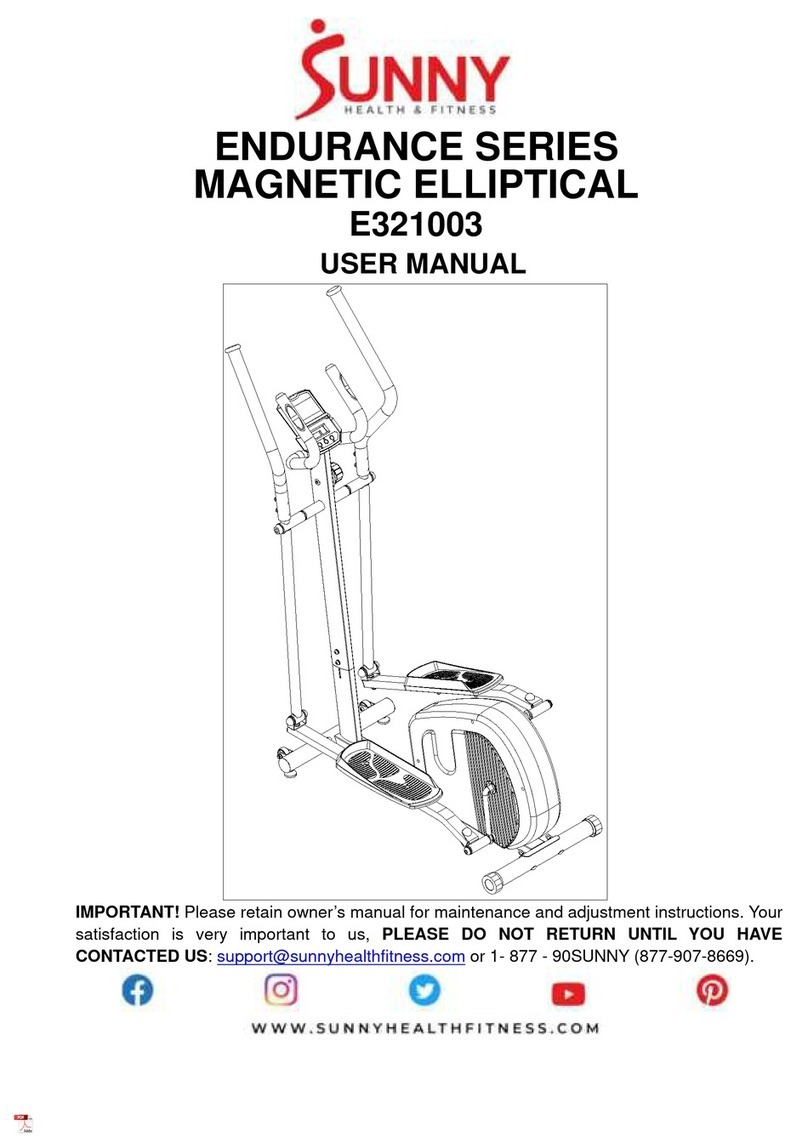
Sunny
Sunny ENDURANCE Series user manual

Horizon Fitness
Horizon Fitness Endurance 200 owner's guide

York Fitness
York Fitness G510 instruction manual