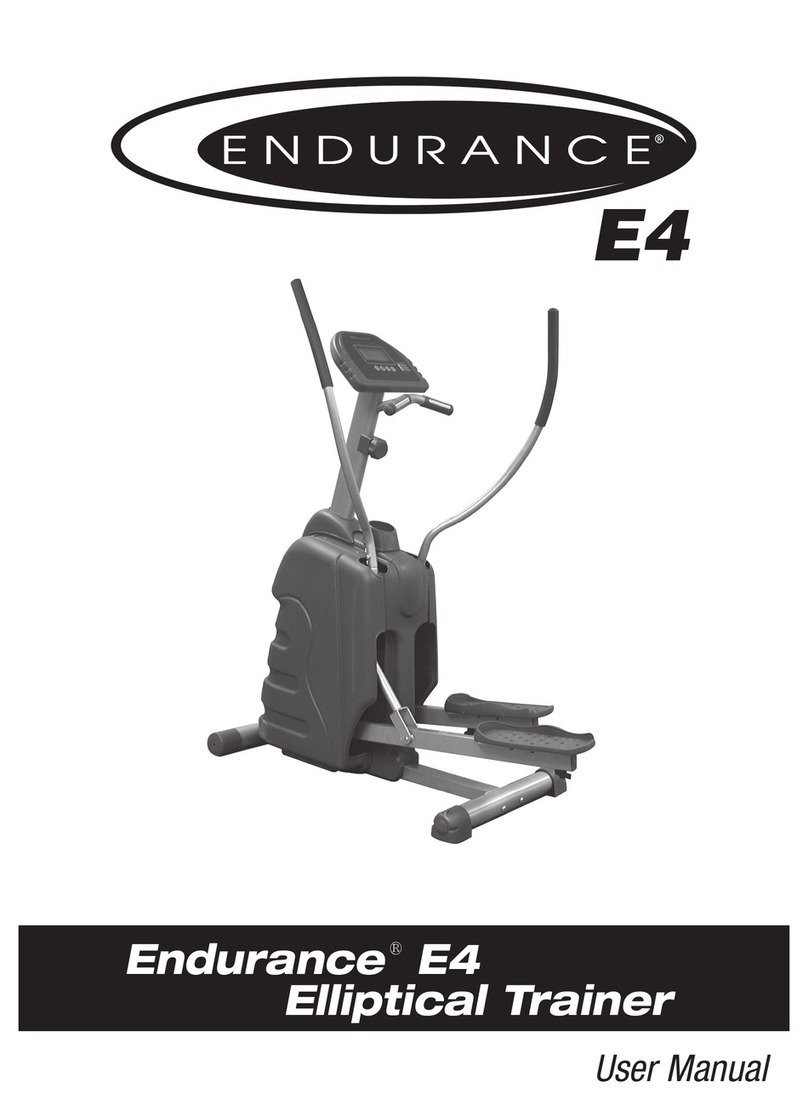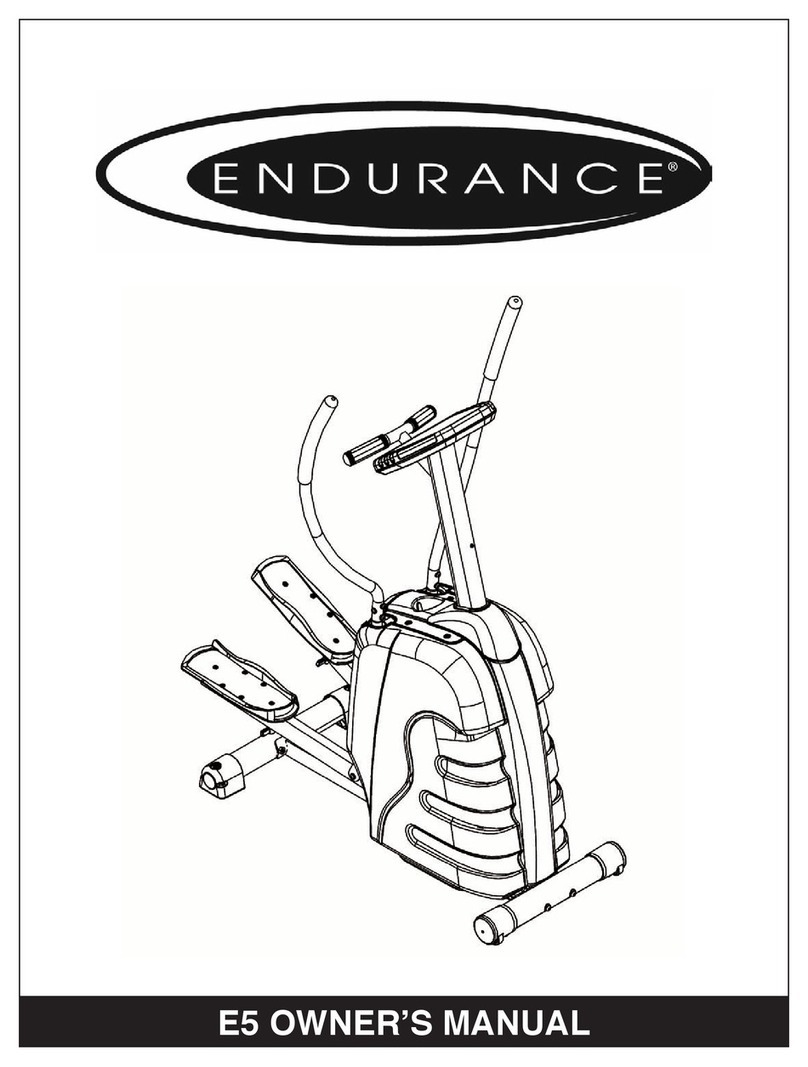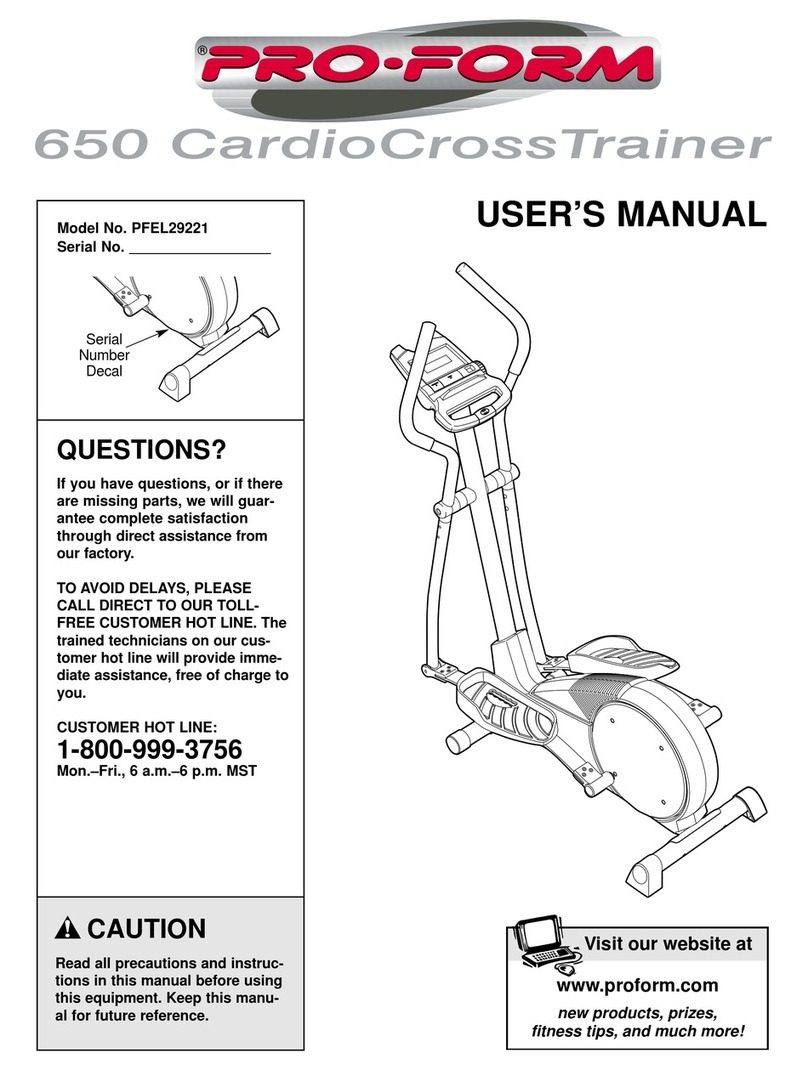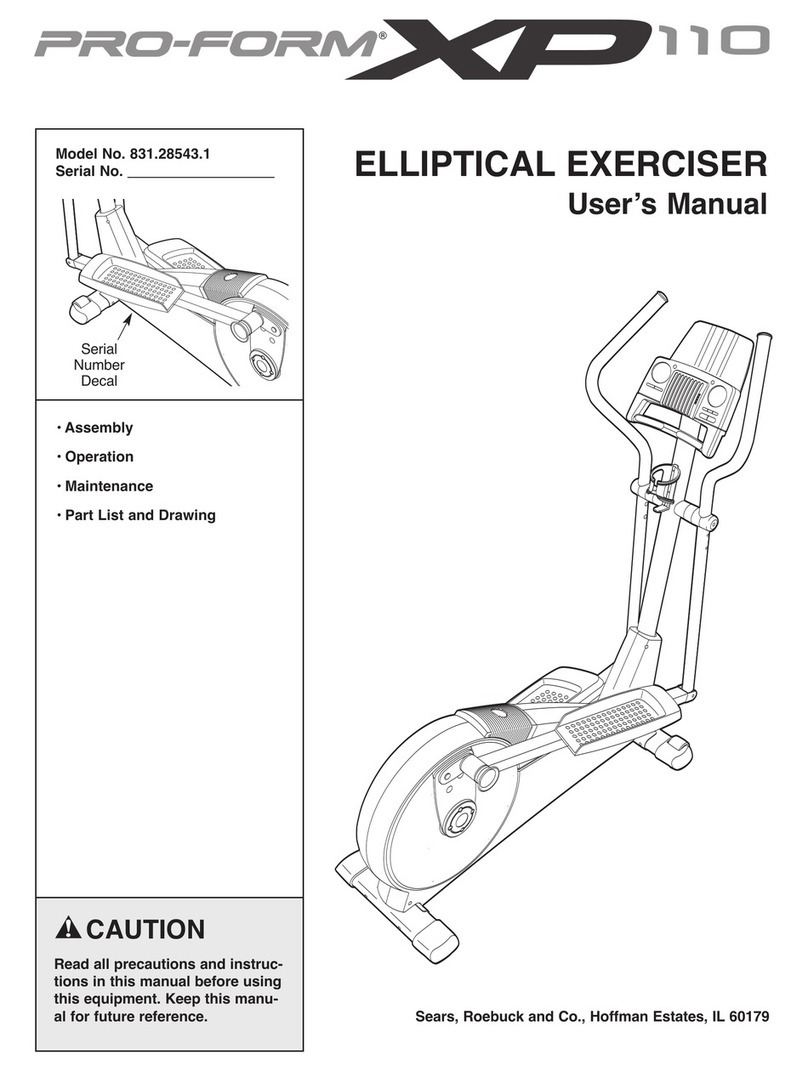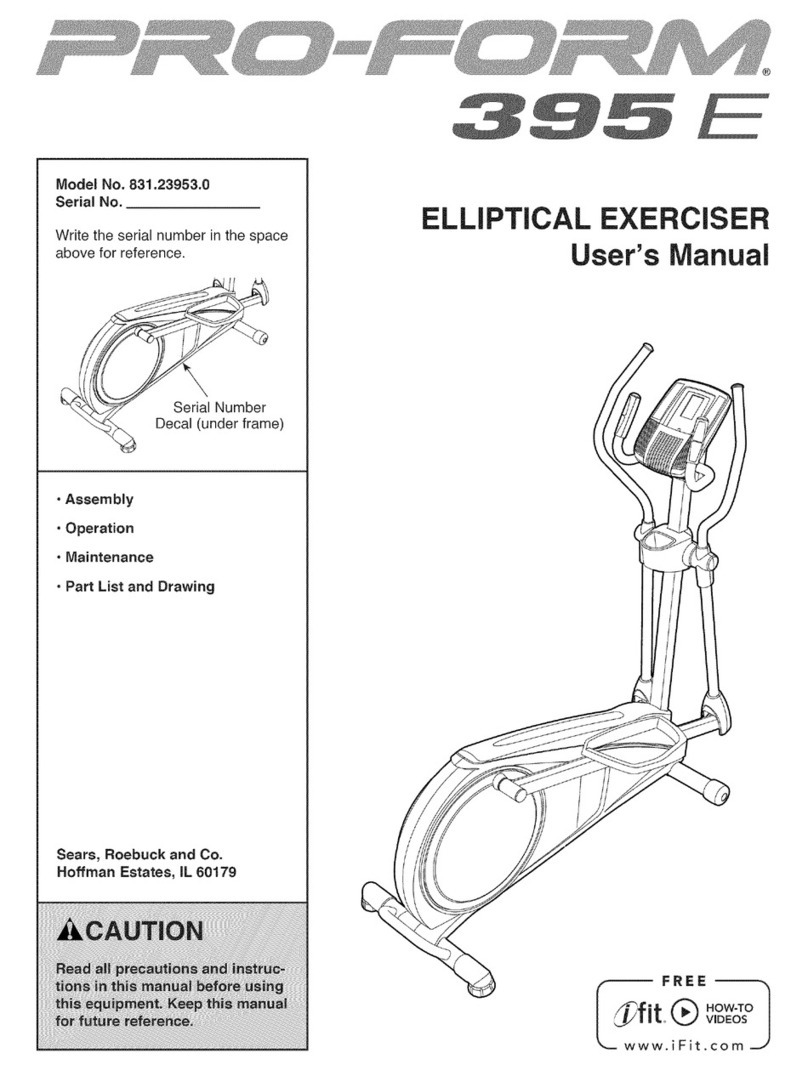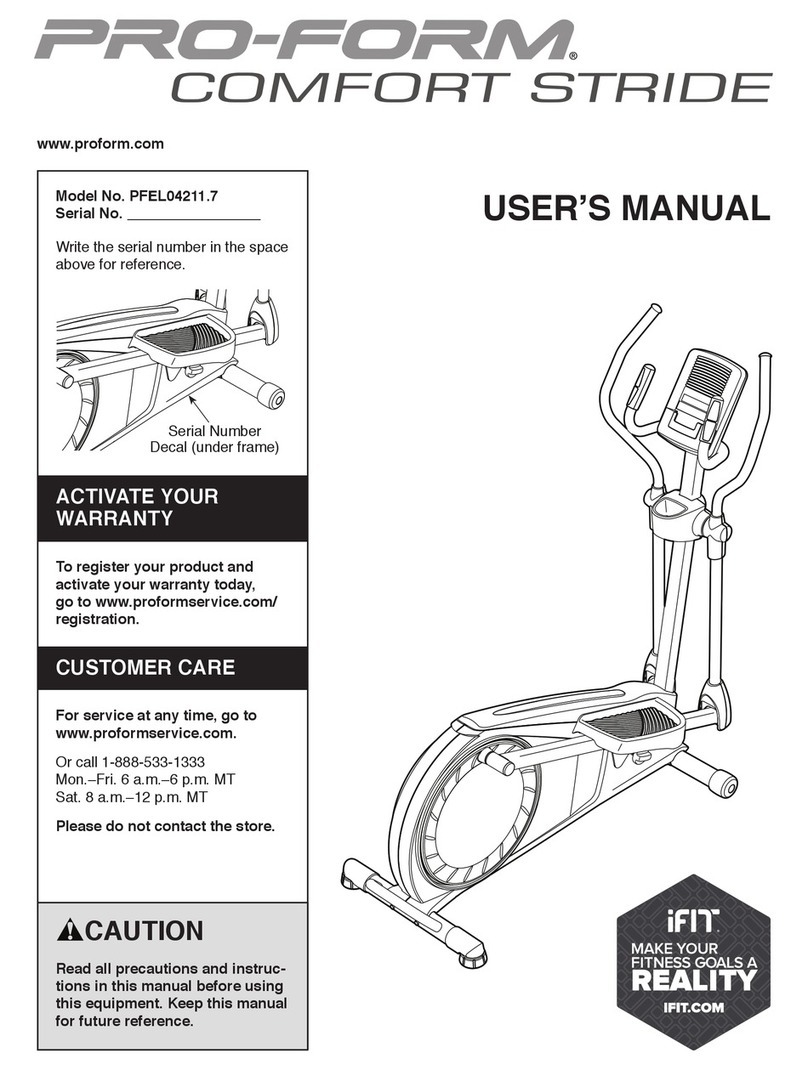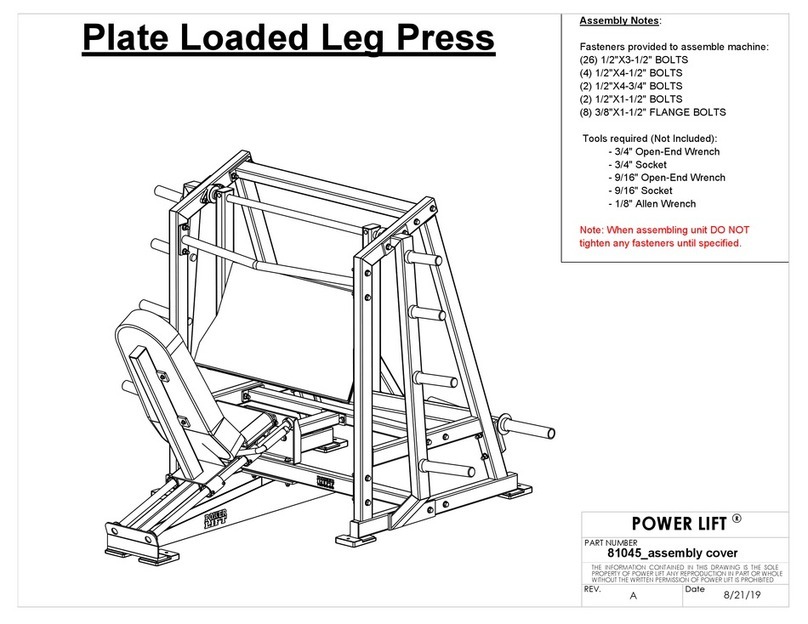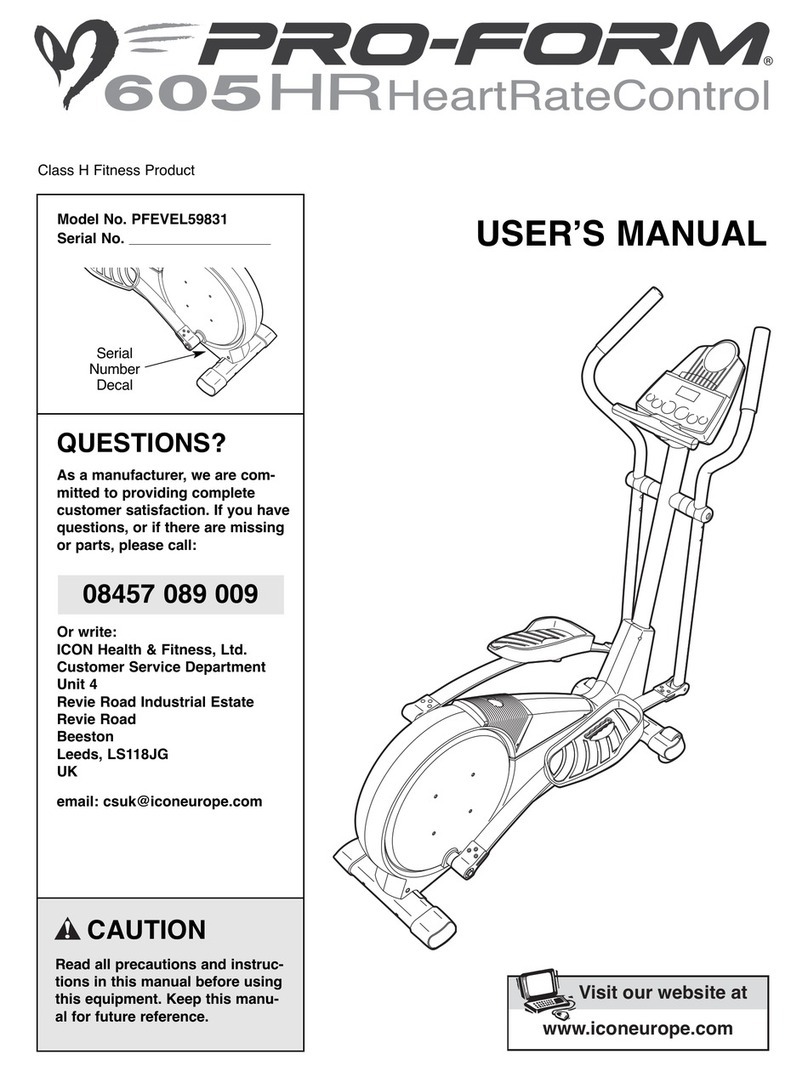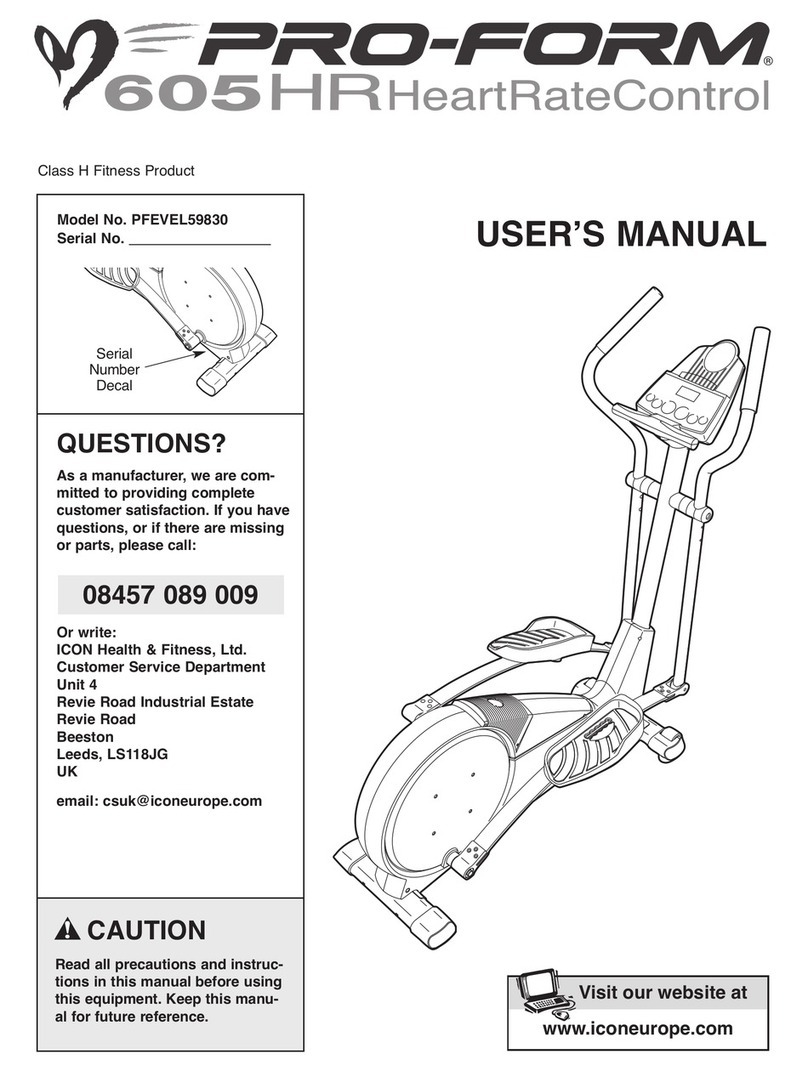Endurance E7 User manual

E7 and E7HRC OWNERʼS MANUAL

Proper ergonomics transform workouts
When it comes to elliptical cross trainers, the newest and
fastest growing category of fitness equipment, all definitely
are not created equal. Anyone can step onto several
different machines and quickly realize that each has its own
very distinct motion and feel, unlike other fitness equipment
such as treadmills and stationary bikes.
An elliptical cross trainer is a unique combination of a stair
climber and a cross-country ski machine, requiring the feet
to follow an elliptical motion that typically goes forward or
reverse. Some units also include arms that engage the upper
body as well. The advantage of these total-body machines
is that they require on upright, weight bearing position in
a natural, closed kinetic chain while training all the bodyʼs
major muscle groups - including the gluteals, hamstrings,
quadriceps, calves, lats, chest, deltoids, biceps, and triceps
- which, worked together, result in maximum calorie burn and
distinguishes ellipticals from virtually all other cardiovascular
equipment.
Quality elliptical machines foster a smooth, natural, low-
impact cardiovascular workout that challenges everyone from
beginners to elite athletes. Studies have shown that
compared to other exercises, total body elliptical cross
trainers require significant oxygen consumption and result in
high caloric expenditure for efficient, effective workouts. Also,
total body machines that disperse the exercise throughout
enable exercisers to work at higher intensities without actually
perceiving greater exertion.
It is easy to see why these machines are tremendously
popular, but before investing in an elliptical cross trainer, it is
critical to evaluate its overall feel.
The importance of biomechanics
Biomechanics, which is the study of human movement, is an
important consideration for any piece of fitness equipment,
but even more so with the elliptical cross trainer due to the
complexity and variance of its movement. For the optimum
workout, the machine must fit the exerciser; individuals should
never be required to adapt their posture, position of
movement pattern to fit a piece of equipment. Elliptical cross
trainers ideally should simulate how the body naturally moves
for people of various shapes and sizes.
The motion on an elliptical cross trainer should replicate
movements like walking of running, which involve similar
biomechanics. Engineers therefore must consider numerous
factors to make the exercise biomechanically correct while
eliminating unnatural alignment of excessive, repetitive stress
or torque.
On most elliptical cross trainers, the biomechanical analysis
is as follows: the body moves in a linear direction through
flexion and extension at numerous joints in the sagittal plane,
including the shoulder, elbow, hip, knee, and ankle. Machines
with arms may also include a minimal amount of radial and
ulnar deviation in the frontal plane at the wrist joint. Also, in
total body units, the erector spinae may engage in a bit of
rotation in the transverse plane throughout the range of
motion.
Critical ergonomic factors
While biomechanics are integral in developing elliptical cross
trainers, ergonomics is really where the rubber hits the road.
Ergonomics is the science of adapting external conditions to
suit individuals, or in this case, using biomechanical analysis
to build the best feeling elliptical cross trainers to satisfy
exercisers and deliver results.
The essential ergonomic factors for elliptical cross trainers all
contribute to its motion or feel, and exercisers should
evaluate the following when choosing equipment:
Stride length - Either extreme, long or short, can cause
hyperextension in the hip joint in the forward motion as wall
as unnatural, forced hip flexion when going in reverse, and
both can cause discomfort. The optimal stride length of 18.5”,
should comfortably accommodate the majority of individuals
in both forward and reverse motion.
Stride angle / height - This refers to the shape of the actual
ellipse, whether it is more circular or oblong. It should not feel
too vertical like a stair climber of cycle or too flat like a cross-
country skier. The result is a natural, comfortable ride that
optimally engages all major lower body muscles.
Stride width / pedal spacing - The wider the space between
the pedals, the greater the hips shift laterally during the
movement, which can create lower back pain. In addition, a
wide stance feels distinctly unnatural, since people walk and
run with their feet and legs close together.
Pedal acceleration - Anyone who has tried several brands
of ellipticals immediately notices the difference in how quickly
and smoothly the pedals move. Some are faster on the down-
stroke and drag on the upswing, others have a “kick” on the
upswing that unnaturally propels the pedals and can throw
exercisers off balance. Without steady pedal acceleration, the
result is an uncomfortable and potentially unsafe movement.
Inertia - Inertia deals with the amount of effort it requires to
get the pedals moving. With too much inertia, it is difficult to
get the machine going, but once started, momentum kicks in
and relieves exercisers of significant effort, which takes away
from the workout.
Pedal articulation - In most elliptical machines, the ankle
joint engages in dorsi flexion on the downstroke and plantar
flexion on the upstroke. Excessive plantar flexion leads to
transient paresthesia, a “numb toe” condition due to
compression of nerves in the foot, and extreme dorsi flexion
can limit knee and hip extension, which are essential for a
complete range of motion.
Upper body pivot point and range of motion - Unlike
treadmills, stationary cycles and stair climbers, many
elliptical cross trainers engage the upper body in movements
that should be synchronized with leg motion. Arm handles
should simulate natural shoulder and arm flexion and
extension as seen in walking or running, and that excessive
radial or ulnar deviation may cause wrist discomfort.
ELLIPTICAL CROSS TRAINING
2

Heart Rate Training Maximizes
Performance
During exercise, the heart beat, or pulse rate, is a valuable
gauge of intensity level - the more vigorous the workout, the
faster the heart must pump to deliver oxygen rich blood to
hard working muscles. Research shows that exercising in
target heart rate zones is the best way to improve
cardiovascular health while preventing under-training which
minimizes results, as well as over-training and risking injury
or burnout. Essentially, it amounts to smarter, more effective
workouts.
Cardiovascular exercise should be performed at 55% to 90%
of oneʼs maximum heart rate (MHR), one way to determine
your MHR is by using the following equation: 220-age=MHR.
Or by using a chart:
Technology boost heart rate monitoring
Heart rate can be measured by palpating an artey and
counting the beats. But even simpler is using a heart monitor,
which consists of a strap worn around the chest that picks
up the heartʼs electric signal and a wristband receiver that
displays the number of beats. Quality monitors are nearly as
accurate as clinical EKGʼs.
The first heart rate monitor was developed in 1977 as a
training tool for the Finnish National Cross Country Ski Team.
During the 1980s, heart rate monitoring became more popular
with athletes, as they saw its effectiveness in enhancing their
performance. Endurance athletes like elite runners,
competitive cyclists, and even Olympic athletes have attested
to better overall results due to heart rate training.
HEART RATE TRAINING
Advances in fitness equipment
Premium cardiovascular machines feature technology that
facilitates accurate heart rate monitoring using telemetry or
hand sensors. With telemetry, exercisers wear a chest strap,
and the machine wirelessly picks up the heartʼs signal and
displays the heart rate on the console. Some manufacturers
also offer hand sensors that exercisers grip to get a heart rate
reading. Because muscle contraction interference can cause
erratic readings with hand sensors, telemetry is generally
more accurate.
Some fitness equipment also offers pre-designed programs
that take the guesswork out of heart rate training by keeping
exercisers at predetermined heart rate zones. For example, in
a workout that requires 80% MHR, the machine picks up the
heart rate from the exerciserʼs chest strap and automatically
varies resistance levels so the user maintains the proper
intensity.
The advantage is that exercisers donʼt have to continually
monitor and readjust to ensure that they are at the appropriate
level because the machine does it for them. These programs
also provide valuable variety, enhance motivation and help
improve performance.
3

IMPORTANT SAFETY INSTRUCTIONS
Save these instructions
Failure to follow any of the following safety instructions may
result in injury or serious health problem:
•Use this exercise product only as intended and
described in this Ownerʼs Manual.
Do not use attachments not recommended by the
manufacturer.
•Never drop or insert any object into any opening, or
on the Pedal Arm Guide Rails.
•Do not place fingers, feet or any other object into or
near the moving parts.
•Never turn foot pedals, pedal arms or crank by
hand.
•To avoid entanglement and possible injury, do not
expose hands or arms to the drive mechanism.
•Do not dismount the E7 until the pedals are at a
complete stop.
•Warn bystanders to keep a safe distance away. Do
not allow anyone (other than the user) to touch the
machine while it is in operation.
•Do not remove the side covers. Only on authorized
retailer should perform maintenance or repair
services.
•Do not use outdoors.
Children
•Keep children off and away from your E7 at all
times.
•When the E7 is in use, young children and pets
should be kept at least 10 feet away.
Other safety tips for your E7
•CAUTION! If you experience chest pains, nausea,
dizziness or shortness of breath, stop exercising
immediately and consult your physician before
continuing.
•Donʼt wear loose clothing that might catch on any
part of the E7.
•Read this Ownerʼs Manual in itʼs entirety before
operating the E7
Cleaning
•Use a damp cloth to wipe your E7 and console free
of sweat and dust. Always avoid getting extra
moisture on the console. By keeping the console
face free of sweat, you can extend the consoleʼs life.
•Important Reminder: NEVER use petroleum - based
solvents when cleaning. Doing so will damage the
finish on your E7.
Assembly
If you have elected to assemble this product yourself,
please read and follow each of the steps in the enclosed
assembly instructions. It is recommended that assembly be
performed by an authorized retailer. If you have any ques-
tions regarding any part or function of your E7, contact your
retailer.
Moving your E7
Your E7 has a pair of transport wheels built into the front
foot. It is easy to move your E7 by picking up the back end
and rolling it on the front wheels.
Placement in your home
It is important that you place your E7 in a comfortable and
inviting room. Your E7 is designed to use minimal floor
space. Many people will place their E7 facing the TV or a
picture window. To make exercise a desirable daily activity
for you the E7 should be in attractive setting.
Leveling your E7
If your E7 wobbles when you have placed it where you
intend to use it, raise or lower the four adjustable levelers.
Two are located on either side of the rear stabilizing frame,
and two are on each side under the housing.
Foot position
Your E7 has a large foot pedal, offering you a variety of foot
positions. When using your E7 you may notice that your
heel rises off the footpad. This is normal heel-toe-plant
walking or running motion and you should not try to prevent
this.
How to use the E7
To start using the E7 simply stand on the foot pedals with
the toes of your shoes close to the front edge of the foot
platform.
Place your hands in a comfortable position on the
handlebars. Simply move your highest foot forward and
follow the natural path of the machine.
E7 motion handles
Working in unison with the adjustable resistance of the
elliptical stride, the motion handles are designed to work
your upper body in rhythm with your lower body. The
ergonomic design encourages good posture and proper
technique. When working with the motion handles for the
first time, start out at slow pace to get accustomed to the
total body motion.
The stationary handles are there for additional support. On
the stationary handles are the metallic contact heart rate
pads, to be used if you are not wearing a Heart Rate
Monitor Transmitter.
4

CONSOLE
Converting from metric to standard
First locate the switch on the reverse side of the panel.
Flipping the switch to the upper position means your
readouts are in the STANDARD format. Flipping the switch
down converts the readouts to METRIC. Remember that
1 mile equals 1.6 kilometers.
Turning the screen display on
You can turn your console on by either pressing the START
button at the bottom of the console or by simply getting on
your elliptical and beginning your stride.
Clearing previously stored information
Your elliptical will retain information from your previous
workout such as calories and distance for a few minutes.
You can clear this information by holding down the CLEAR
RESET button.
Console feedback
Your E7 provides you with the information you need for an
effective workout every time.
Time
There are two modes of time display. You can choose
either Count Up Mode or Count Down Mode for a
programed time limit.
To operate in Count-Up Mode:
Simply get on the elliptical and start striding. The console
will automatically turn on and the time display will advance
from zero and keep time until you finish your workout.
To operate in Count-Down Mode:
Turn on the console by pressing the RESET button. Press
the SHIFT button to cycle through the feedback windows
until TIME is displayed. Next, press the “+” button until the
desired number of minutes of your workout is displayed.
Then, start pedaling. The TIME display will show your
specified time counting down to zero. When you have
reached your goal, the console will beep until you press the
RESET button again.
Distance
The DISTANCE display will show this amount of mileage
you have “traveled” in your workout. Keeping a record of
your progress is a great motivational tool. You can also
program the amount of distance you desire for your
workout:
To operate a specific distance:
Turn on the console by pressing the RESET button. Press
the SHIFT button to cycle through the feedback windows
until DISTANCE is displayed. Next, press the “+” button
until the desired distance for the workout is displayed.
Then, start pedaling. The DISTANCE display will show your
specified mileage counting backwards to zero. When you
have reached your goal, the console will beep until you
press the RESET button again.
Speed
This readout will display your speed in miles per hour.
Calories
The calories display will show the approximate number
of calories you burn during your workout. Your can also
program your elliptical to notify you when you have burned
a specific number of calories.
Top program a calorie countdown:
Turn on the console by pressing the RESET button. Press
the SHIFT button to cycle through the feedback windows
until CALORIES is displayed. Next, press the “+” button
until the desired number of calories are displayed. Then,
start pedaling. The CALORIES display will show your
specified calories counting backwards to zero. When you
have reached your goal, the console will beep until you
press the RESET button again.
HEART RATE
The HEART RATE display will show your heart rate in beats
per minute. During your workout, press the SHIFT button
until HEART RATE is displayed. Next, grasp the inner
upright handles with your palms on the heart rate sensors.
After 10 seconds your heart rate will be displayed and will
change as your heart rate changes. NOTE: Always consult
a physician before starting an exercise program. This will
be helpful in determining your target heart zone.
Setting the main display window
The automatic display mode on your elliptical is set to
SCAN. In this mode, information from each of the feed back
windows is cycled. If you desire to keep one feed back
function on for quick reference, press the SHIFT button
until the feed back function you desire is displayed. When it
does, you will see your selected feedback information.
Turn the screen display off.
The elliptical console automatically shuts off after a few
minutes of inactivity.
5
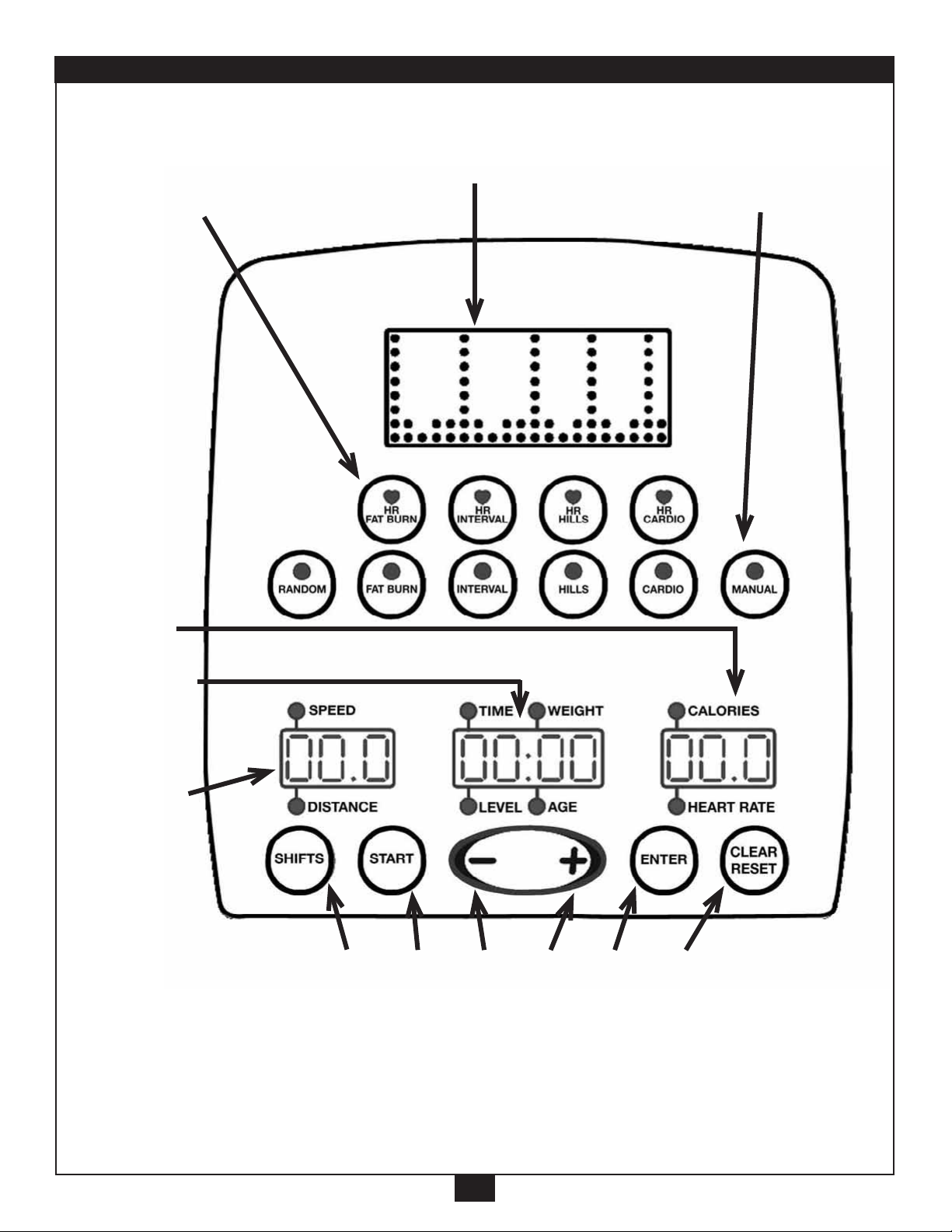
1. 2. 5. 6. 3. 4.
(BUTTON IDENTIFICATIONS ON PAGE 3)
Heart Rate Control
(only for the E7HRC)
Program Function
Buttons
Main
LED readout
Speed and
Distance
readout
Time, Weight,
Level, and Age
readout
Calories and
Heart Rate
readout
6
CONSOLE
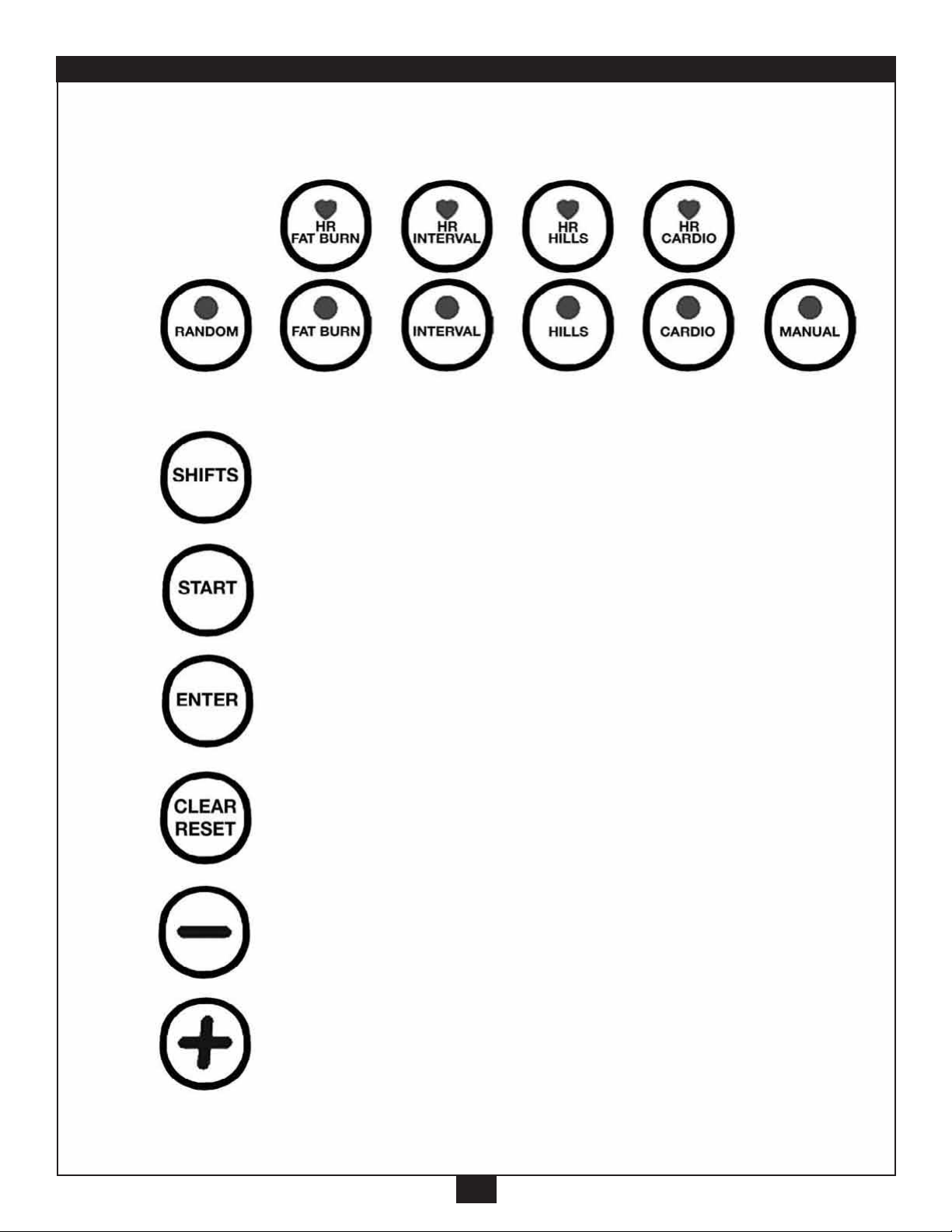
BUTTONS
Automatically shifts display information every 8 seconds, or
stays fixed on the information.
Start the program
Confirm Button
Pauses program, or hold for 3 seconds to CLEAR all
information to RESET.
Decrease the value of program / Select the program
Increase the value of program / Select the program
Heart Rate Control
(only for the E7HRC)
Program Function Buttons
1.
2.
3.
4.
5.
6.
7
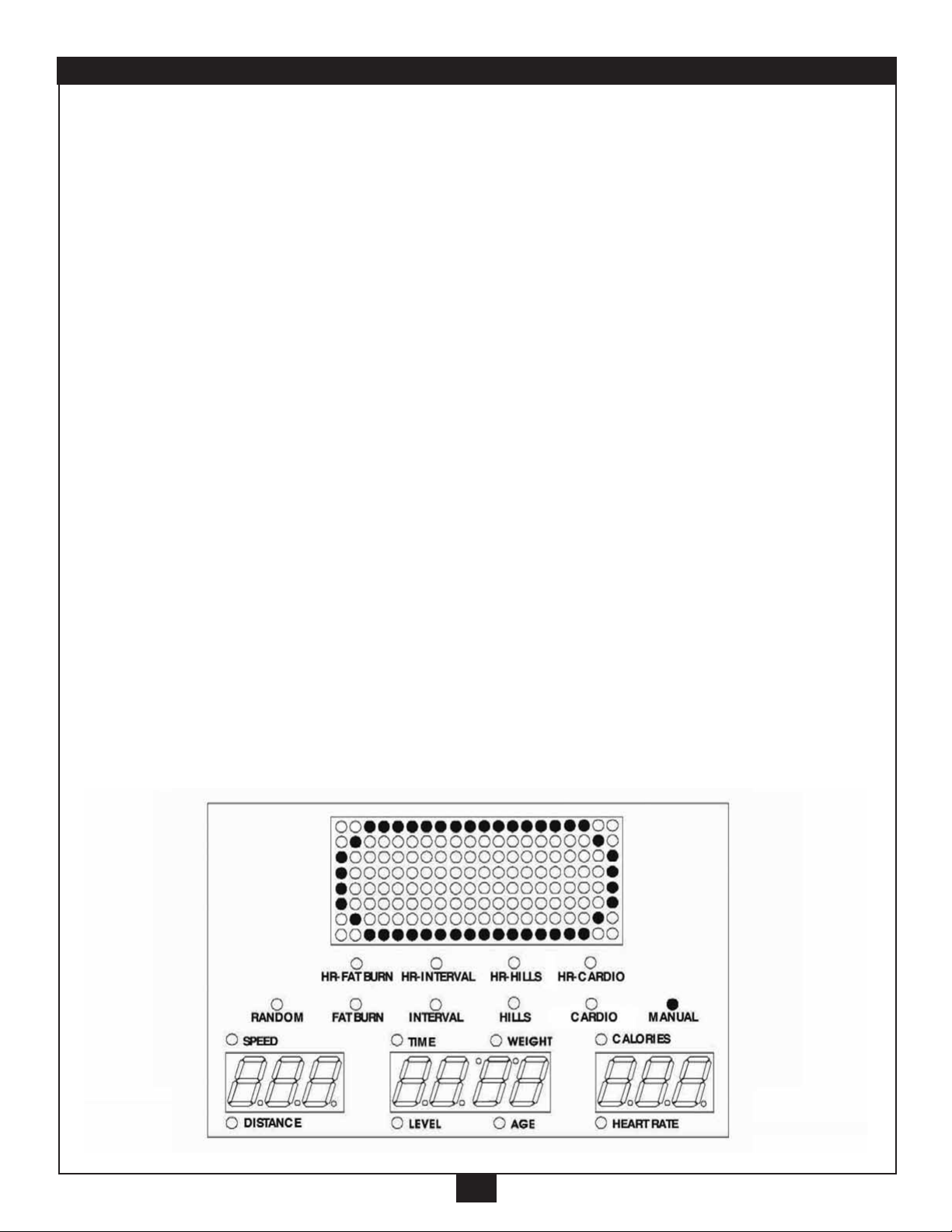
THE PROGRAMS
8
The main exercise programs are designed for two reasons; get you moving
quickly with the least amount of set up, and also to guide you through a number
of different and motivating routines that maximizes your workout.
Turn the power on, all the lights will go on for one second. The Main Readout will
display the programs sequence: “Manual, Cardio, Hills, Interval, Fat Burn,
Random, HR Fat Burn, HR Cardio, HR Interval, HR Hills.
1. Press the “Start” button or move the pedals, this will start the Manual program.
During any of the programs, you can use the “+/-” buttons to adjust the Level of
resistance, at any time.
The elliptical motion exercise machine is the result of combining the vertical
motion of a stair climber and the striding motion of a treadmill. The machine
generated elliptical shape is designed to move in both a forward or reverse
motion and when combined with the upper body work out supported by the
moving handles, train all the bodyʼs major muscle groups: Gluteals, Hamstrings,
Quadriceps, Calves, Lats, Chest, Deltoids, Biceps and Triceps. The low impact of
the elliptical motion provides a cardiovascular workout for everyone from
beginners to serious athletes. When compared to other cardio exercises, the
elliptical trainerʼs unique motion requires a higher level of oxygen consumption
that results in a more intense workout with the same amount of effort typically
required on other cardio equipment.

MANUAL
9
2. MANUAL Program: The fastest and simplest way to get started. Just get on the
machine, input the basic information and start moving.
A. Press the “Manual” button (the MANUAL light will go on, and the Main
Readout will display an “oval” graphic). Set up the Time, using the “+/-”
button.
B. Press the “Enter” button, until the WEIGHT light goes on. The Weight
Screen will display 150(flashing), us the “+/-” button to adjust.

MANUAL
10
C. Press the “Enter” button, until the AGE light goes on. The Age Screen will
display 40(flashing), us the “+/-” button to adjust.
D. Press the “Enter” button, until the Main Readout scrolls “PRESS START”
E. Press the “Start” button, to start the program.
The oval track
distance equals
.25 miles
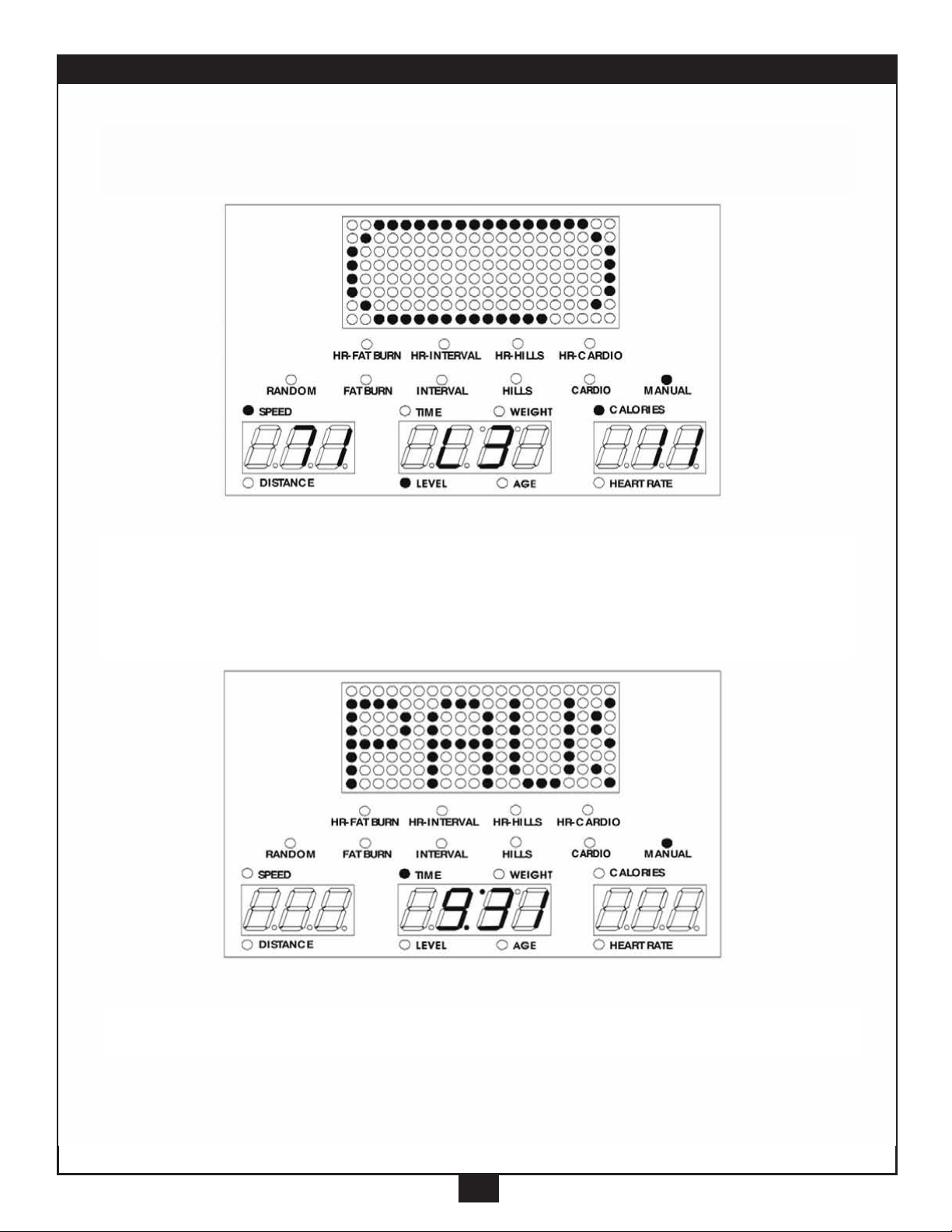
ALL PROGRAMS
11
A. During all programs, you can adjust the resistance level by using the
“+/-” button.
B. If you stop pushing the petals for 10 seconds or press the “Clear Reset”
button the Main Readout will scroll “PAUSE”. Then will start a 10 minute
count down. If there is no motion during these 10 minutes, the program
will reset.
C. There will be three beeps at the conclusion of the pre-set time.

ALL PROGRAMS
12
D. At the end of the program:
The Main Readout will scroll “COOL DOWN”, twice.
E. After the display of “COOL DOWN”, the Main Readout will go back to the oval
track.
F. After the count down, the Main Readout will display “END”.

CARDIO
13
3. CARDIO program:
The gradual increasing and decreasing of the resistance provides a
challenging workout along with maximizing cardiovascular
benefits. The program is designed to keep your heart rate
at 80% of your calculated maximum heart rate.
A. Press “Cardio” button (“Cardio” light will go on).
B. Setup the “LEVEL”,
*Setup the same way as in the Manual program. (on pages 8 and 9).
Press “ENTER”.
C. Setup the “TIME”, *, Press “ENTER”.
D. Setup the “WEIGHT”, *, Press “ENTER”.
E. Setup the “AGE”, *, Press “ENTER”.
F. The Main Readout will scroll “PRESS START”.
Press “START” button, to start the program.
G. You can still adjust the level with the “+/-” button.

HILLS
14
4. HILLS program:
Like walking or jogging up a hill, the stepped increase of the
resistance provides a challenging workout that continually builds
resistance and heart rate during the length of the program. Similar to
sporting activities such as basketball and soccer.
A. Press “Hills” button (“Hills” light will go on).
B. Setup the “LEVEL”,
*Setup the same way as in the Manual program. (on pages 8 and 9).
Press “ENTER”.
C. Setup the “TIME”, *, Press “ENTER”.
D. Setup the “WEIGHT”, *, Press “ENTER”.
E. Setup the “AGE”, *, Press “ENTER”.
F. The Main Readout will scroll “PRESS START”.
Press “START” button, to start the program.
G. You can still adjust the level with the “+/-” button.

INTERVAL
15
5. INTERVAL program:
This program varies the intensity of the workout between low and
high resistance to quickly raise and lower the heart rate in 2 minute
intervals, similar to endurance type training. The upper and lower
resistance levels may be independently adjusted to vary the size of
the interval.
A. Press “Interval” button (“Interval” light will go on).
B. Setup the “LEVEL”,
*Setup the same way as in the Manual program. (on pages 8 and 9).
Press “ENTER”.
C. Setup the “TIME”, *, Press “ENTER”.
D. Setup the “WEIGHT”, *, Press “ENTER”.
E. Setup the “AGE”, *, Press “ENTER”.
F. The Main Readout will scroll “PRESS START”.
Press “START” button, to start the program.
G. You can still adjust the level with the “+/-” button.
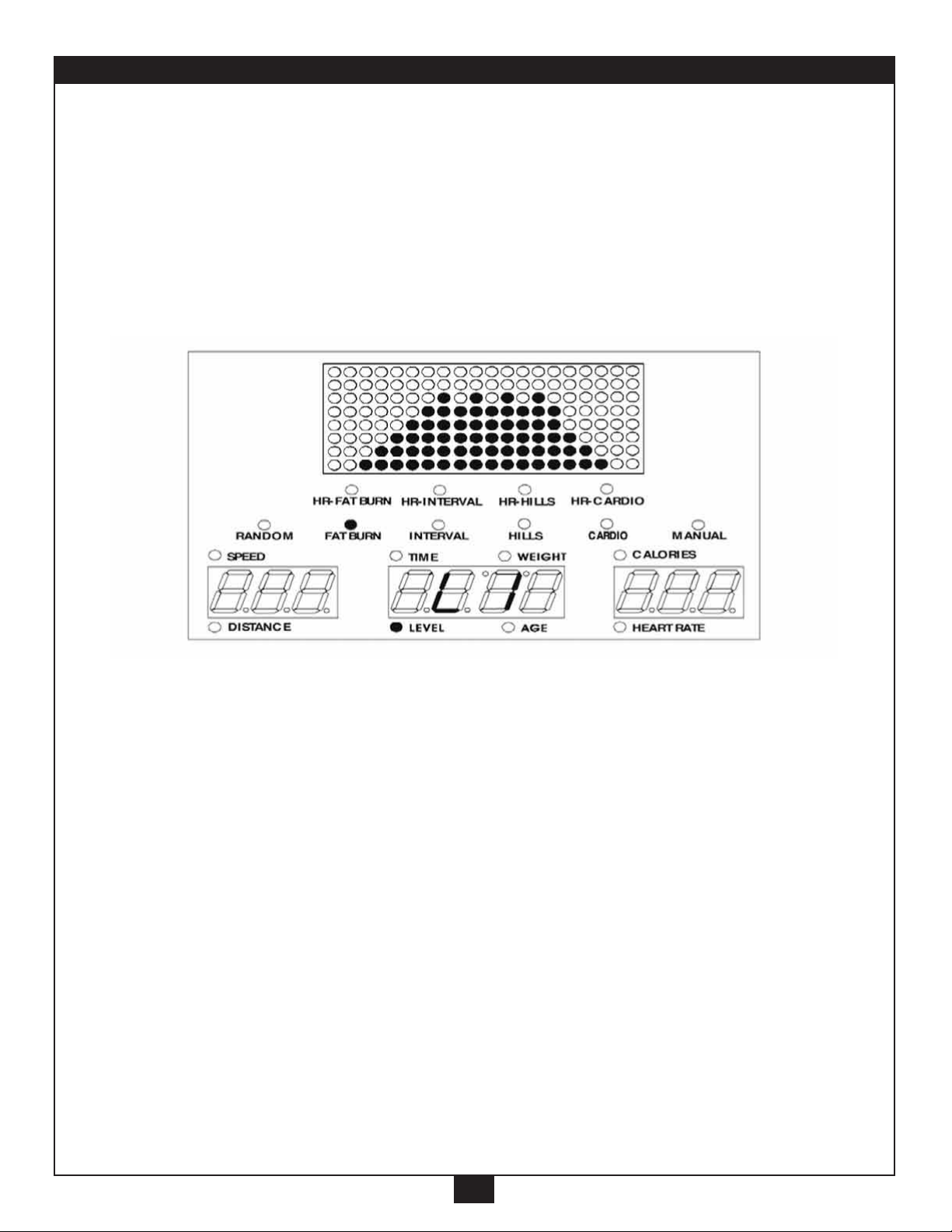
FAT BURN
16
B. Setup the “LEVEL”,
*Setup the same way as in the Manual program. (on pages 8 and 9).
Press “ENTER”.
C. Setup the “TIME”, *, Press “ENTER”.
D. Setup the “WEIGHT”, *, Press “ENTER”.
E. Setup the “AGE”, *, Press “ENTER”.
F. The Main Readout will scroll “PRESS START”.
Press “START” button, to start the program.
G. You can still adjust the level with the “+/-” button.
6. FAT BURN program:
This program does just what the name suggests -gets your heart rate
up fast and maintains it at 65% of your calculated maximum heart
rate with slight variations to provide optimal calorie burn.
A. Press “Fat Burn” button (“Fat Burn” light will go on).
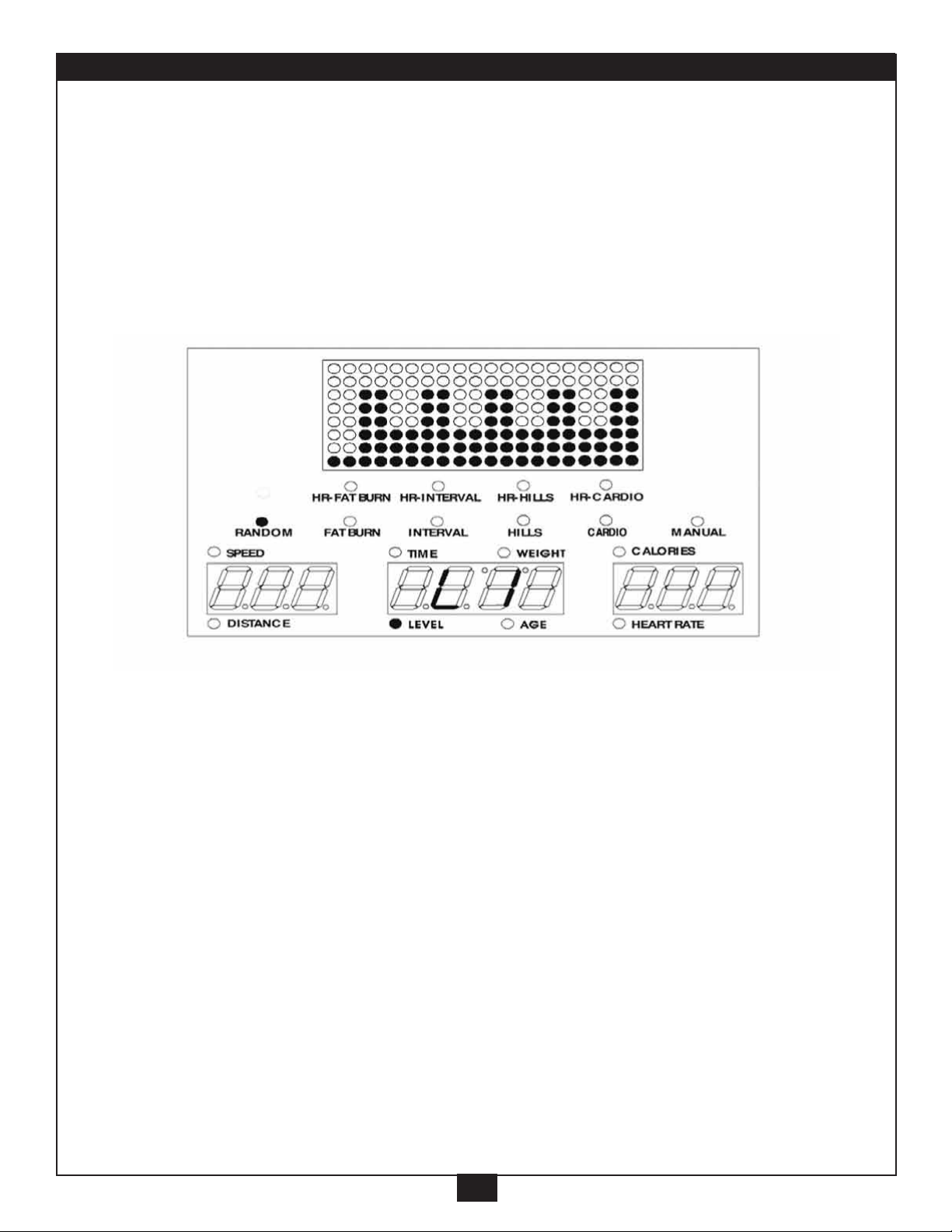
RANDOM
17
7. RANDOM program:
This program provides different combinations of increased and
decreased resistance designed to motivate and challenge. Each time
this program is selected, the computer generates a new course.
A. Press “Random” button (“Random” light will go on).
B. Setup the “LEVEL”,
*Setup the same way as in the Manual program. (on pages 8 and 9).
Press “ENTER”.
C. Setup the “TIME”, *, Press “ENTER”.
D. Setup the “WEIGHT”, *, Press “ENTER”.
E. Setup the “AGE”, *, Press “ENTER”.
F. The Main Readout will scroll “PRESS START”.
Press “START” button, to start the program.
G. You can still adjust the level with the “+/-” button.
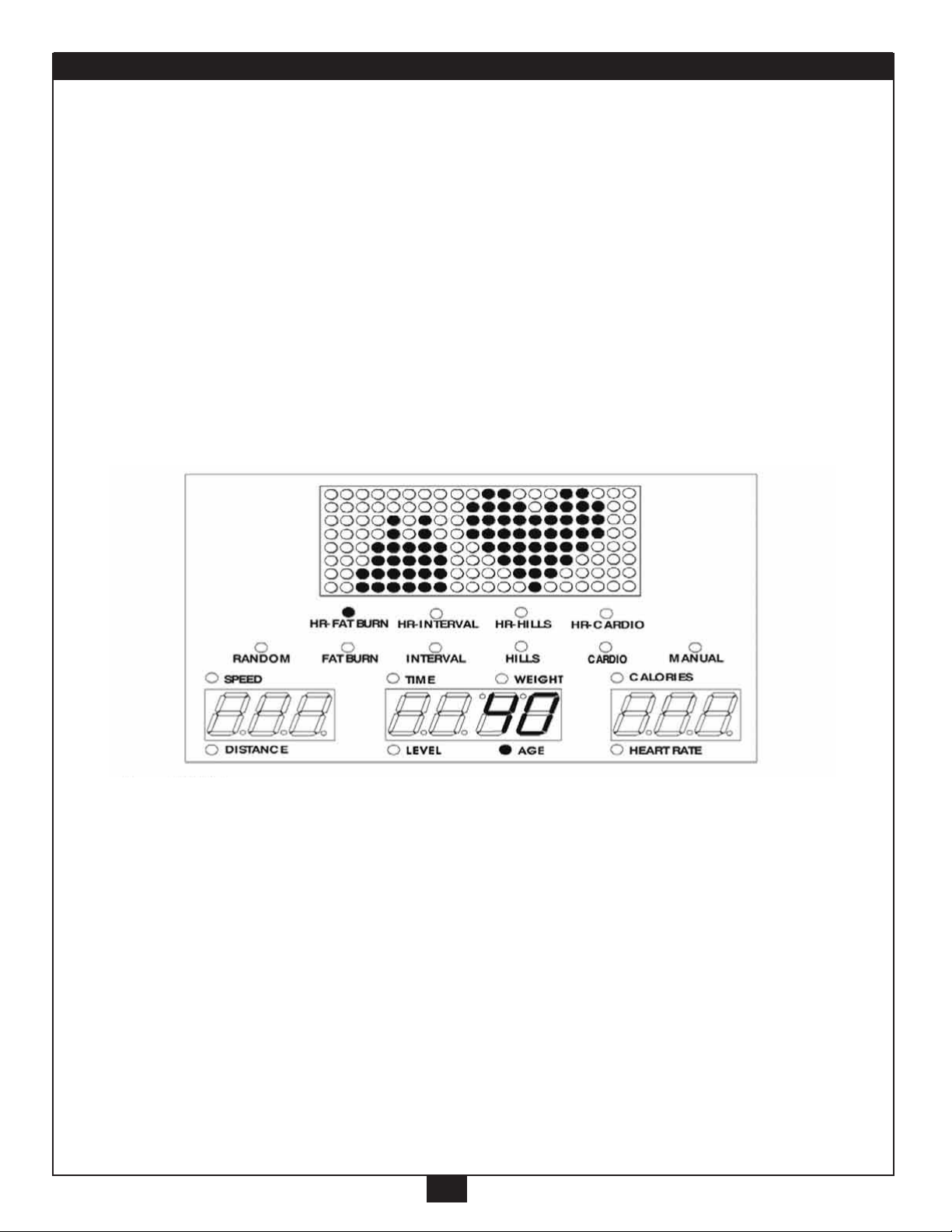
18
HEART RATE CONTROL (E7HRC ONLY)
Heart Rate programs are designed to add another dimension to your workout by
monitoring and adjusting the programs to your calculated maximum heart rate or
CMHR, See page 22. Each cardio program also includes the ability to adjust the
exercise levels to each userʼs ability. All the earlier programs have a 3 minute
warm up period which will safely raise your heart rate to the specific program
level. The programs also have a cool down period to allow your body to recover
after a vigorous workout.
B. Setup the “AGE”,
*Setup the same way as in the Manual program. (on pages 8 and 9).
Press “ENTER”.
C. Input your Target Heart Rate using the “+/-” button
(for your Target Heart Rate, see page 20).
Press “ENTER”.
D. Setup the “TIME”,*, Press “ENTER”.
Setup the “WEIGHT”,*, Press “ENTER”.
Setup the “LEVEL”,*, Press “ENTER”.
E. The Main Readout will scroll “PRESS START”.
Press “START” button, to start the program.
F. You can still adjust the level with the “+/-” button.
1. HR FAT BURN program:
Similar to the earlier Fat Burn program, the added benefit of the HR
program is the monitored resistance that will keep your heart rate at
65% of the CMHR.
A. Press “HR FAT BURN” button (“HR FAT BURN” light will go on).

19
HEART RATE CONTROL (E7HRC ONLY)
B. Setup the “AGE”,
*Setup the same way as in the Manual program. (on pages 8 and 9).
Press “ENTER”.
C. Input your Target Heart Rate using the “+/-” button
(for your Target Heart Rate, see page 20).
Press “ENTER”.
D. Setup the “TIME”,*, Press “ENTER”.
Setup the “WEIGHT”,*, Press “ENTER”.
Setup the “LEVEL”,*, Press “ENTER”.
E. The Main Readout will scroll “PRESS START”.
Press “START” button, to start the program.
F. You can still adjust the level with the “+/-” button.
2. HR INTERVAL program:
Similar to the earlier Interval program, the added HR program
monitors progress towards your maximum heart rate. After the warm
up, the computer beeps once and the program will increase
resistance to raise your heart rate to 70% of your CMHR. After 2
minutes at that level, the computer will beep twice and the program
will increase resistance to 80% of your CMHR. After another 2
minutes at that level, the computer will beep once and the program
lowers the resistance down to the 70% level. As before, the size of
the interval may be independently adjusted.
A. Press “HR INTERVAL” button (“HR INTERVAL” light will go on).
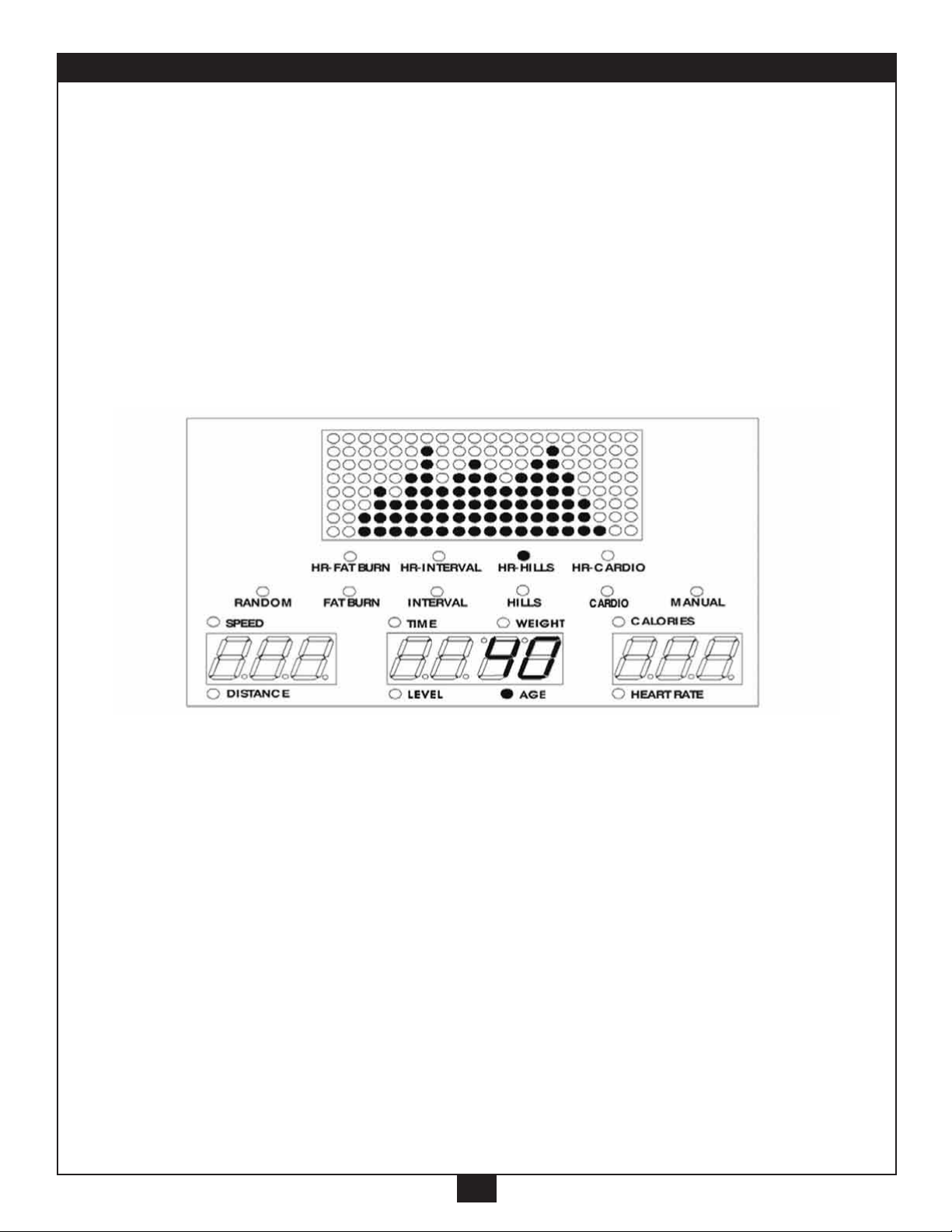
20
HEART RATE CONTROL (E7HRC ONLY)
3. HR HILLS program:
Similar to the earlier Hills program, the added benefit of the HR
program maintains the intensity of your heart rate by starting out at
65% of your calculated maximum heart rate. After maintaining this
rate for 2 minutes, the program changes the resistance to get your
heart rate to the next level of 75% of your calculated maximum. After
another 2 minutes at this rate, the computer adjust the resistance
again to reach a new target heart rate of 85% of your calculated
maximum.
A. Press “HR HILLS” button (“HR HILLS” light will go on).
B. Setup the “AGE”,
*Setup the same way as in the Manual program. (on pages 8 and 9).
Press “ENTER”.
C. Input your Target Heart Rate using the “+/-” button
(for your Target Heart Rate, see page 20).
Press “ENTER”.
D. Setup the “TIME”,*, Press “ENTER”.
Setup the “WEIGHT”,*, Press “ENTER”.
Setup the “LEVEL”,*, Press “ENTER”.
E. The Main Readout will scroll “PRESS START”.
Press “START” button, to start the program.
F. You can still adjust the level with the “+/-” button.
This manual suits for next models
1
Table of contents
Other Endurance Elliptical Trainer manuals
Popular Elliptical Trainer manuals by other brands
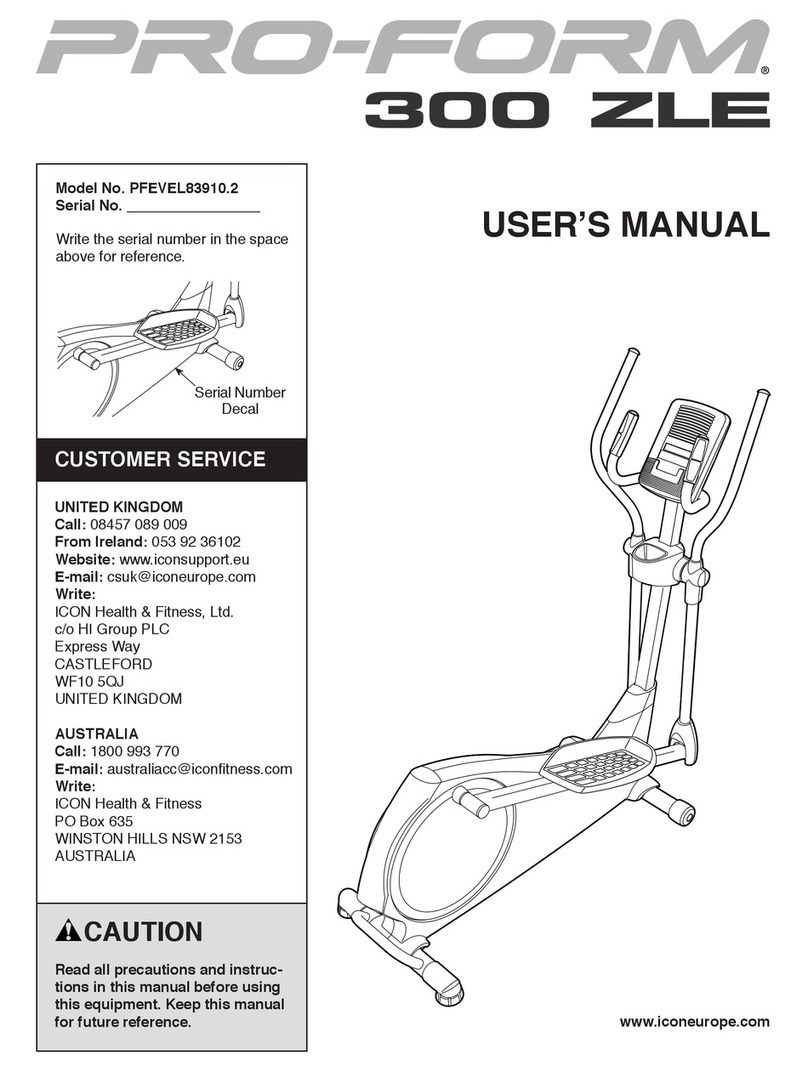
Pro-Form
Pro-Form 300 Zle Elliptical user manual

Pro-Form
Pro-Form 300 Zle Elliptical Gebruiksaanwijzing
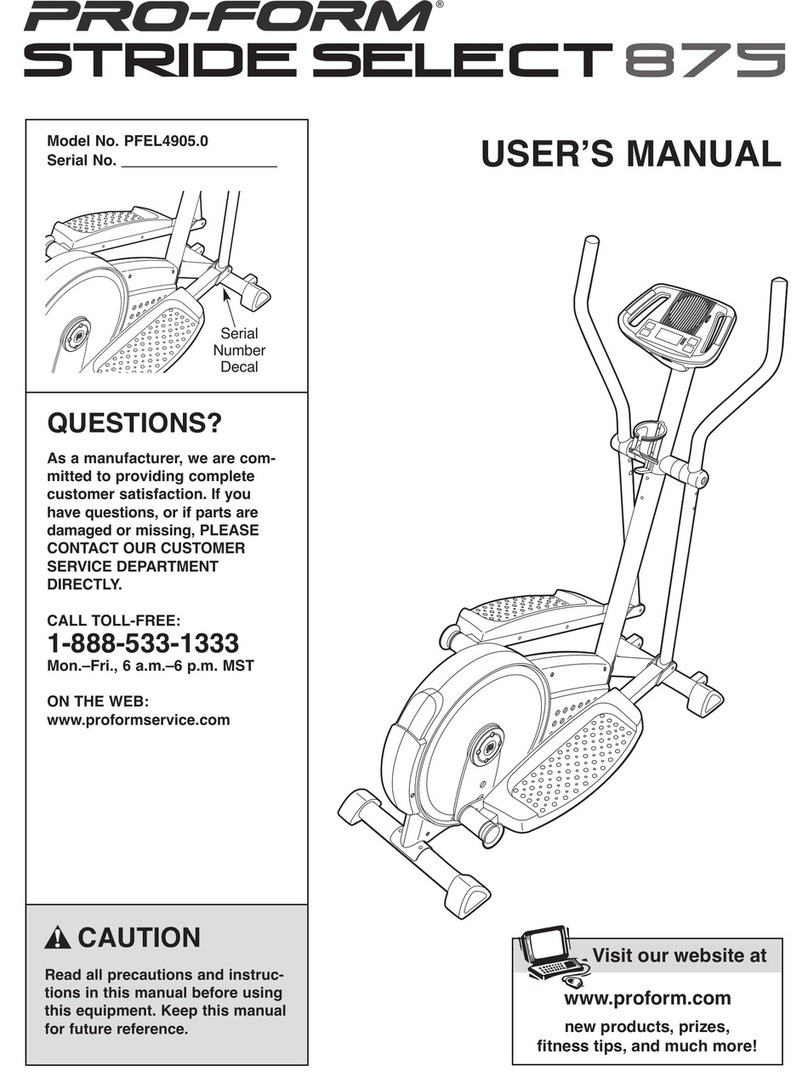
Pro-Form
Pro-Form PFEL4905.0 user manual

Pro-Form
Pro-Form PFEL64910.1 user manual

Pro-Form
Pro-Form 820 Pr Elliptical Bedienungsanleitung

Life Fitness
Life Fitness 95Li Summit Trainer Assembly instructions