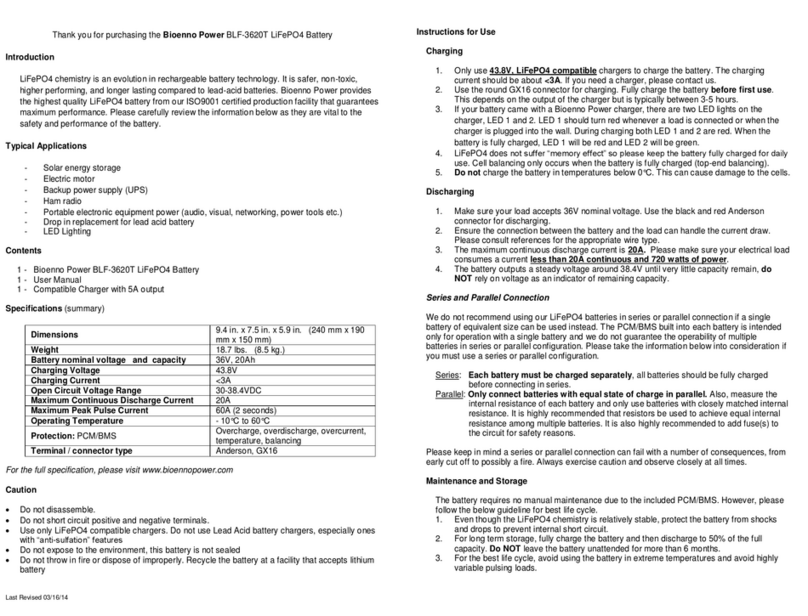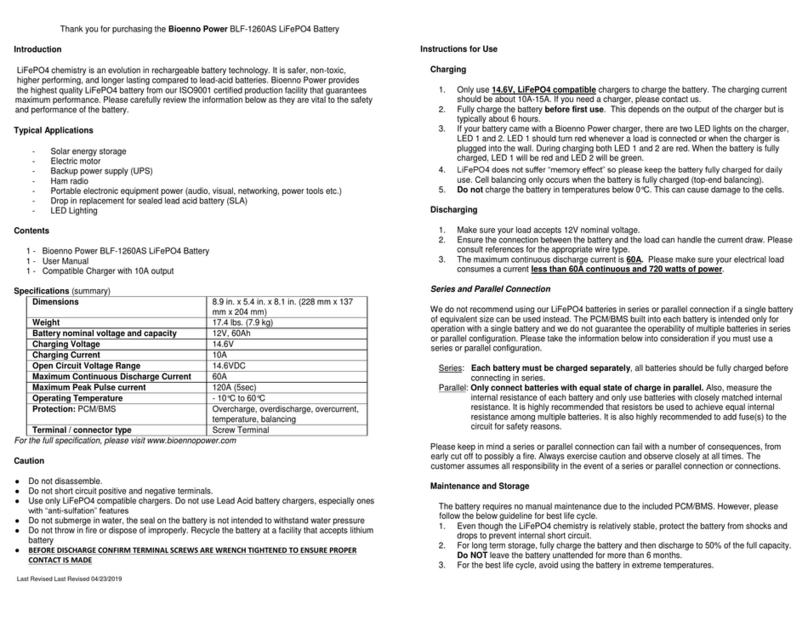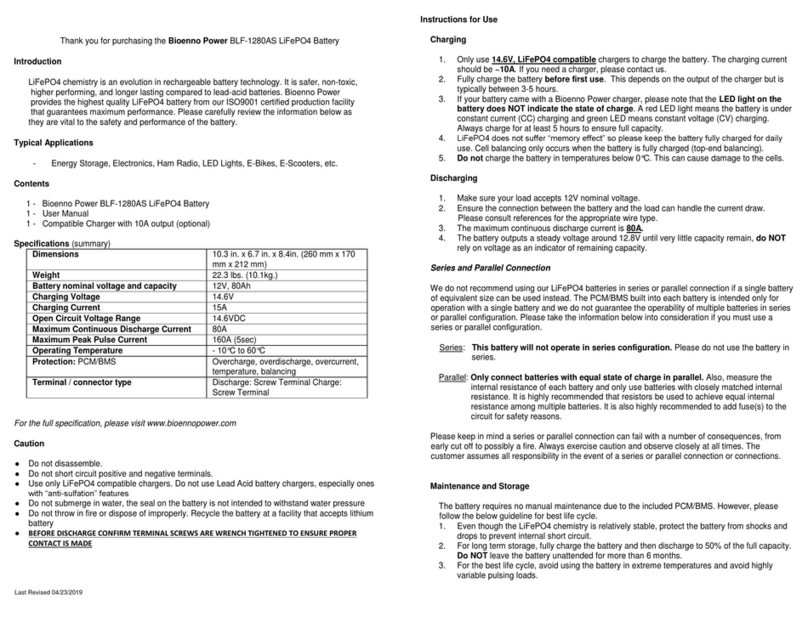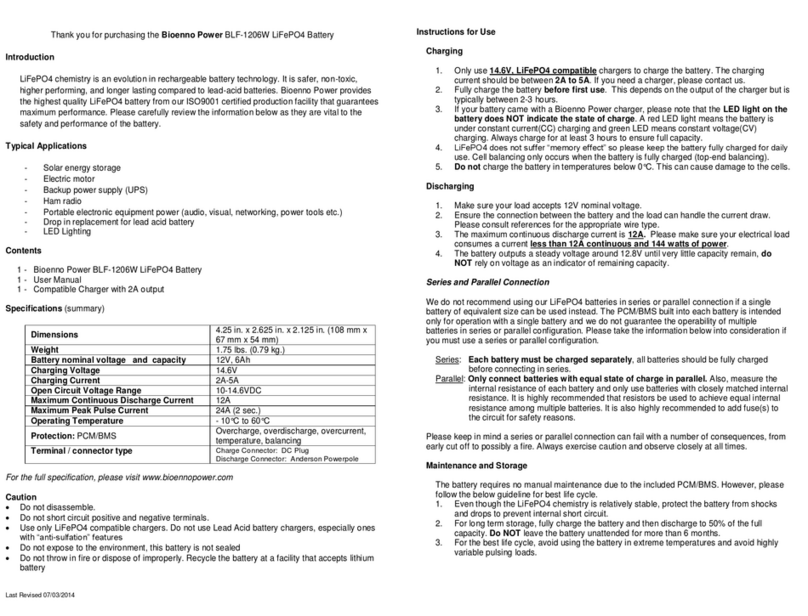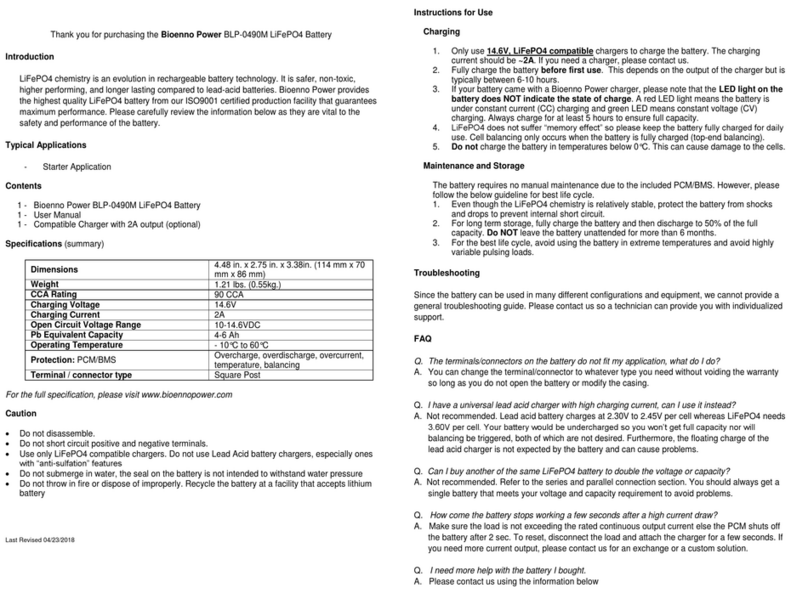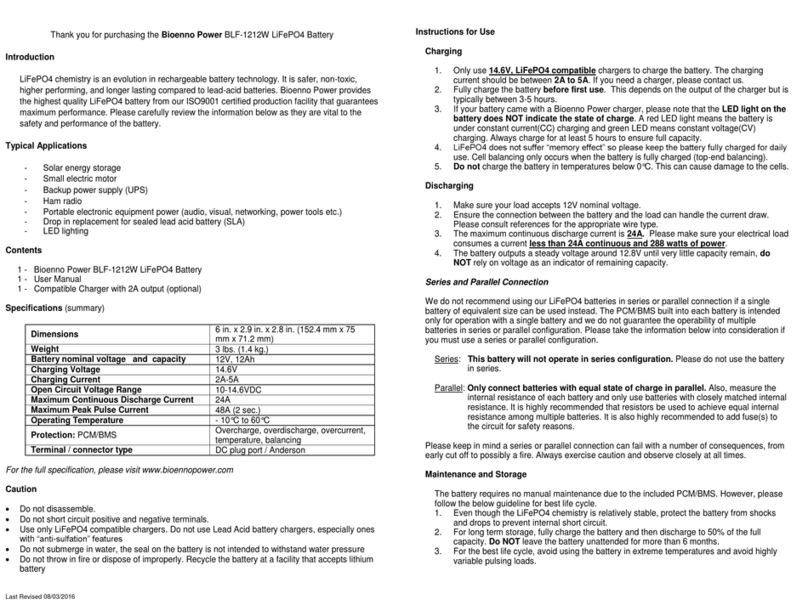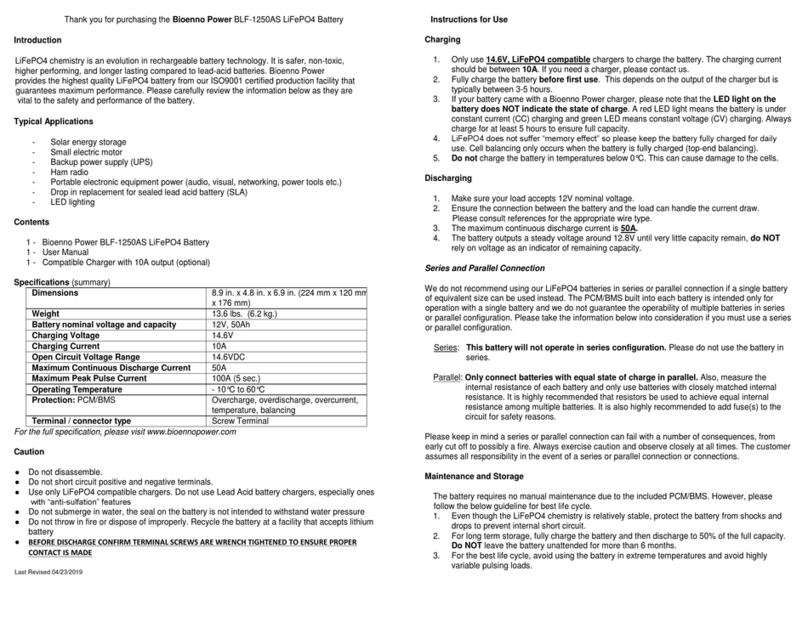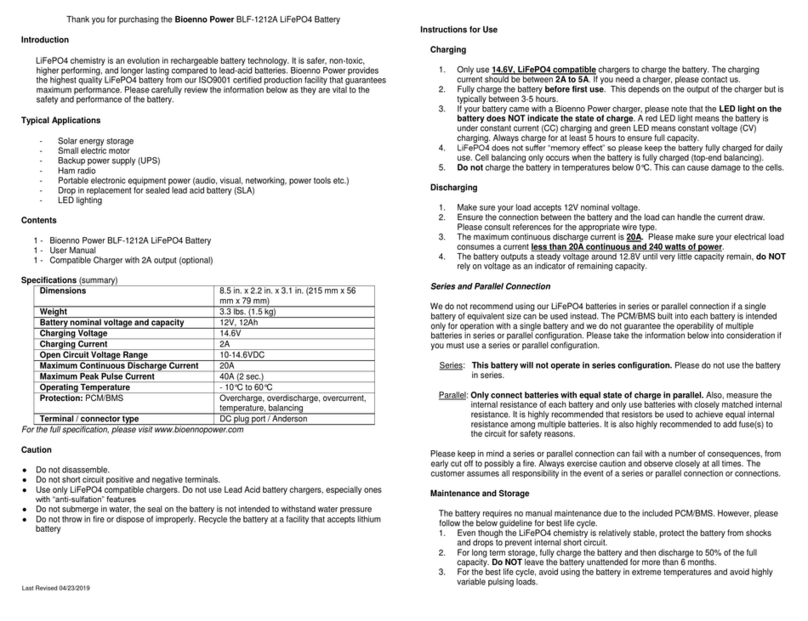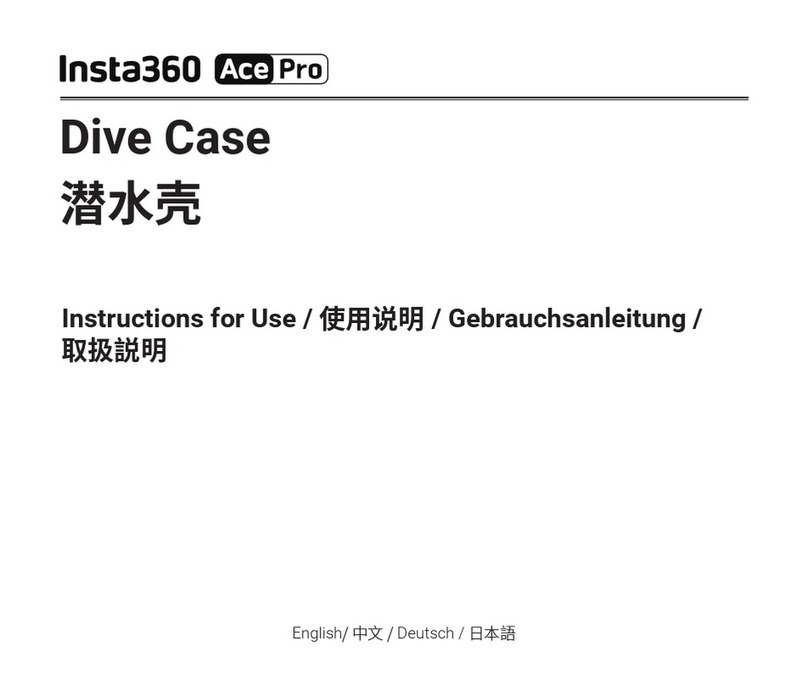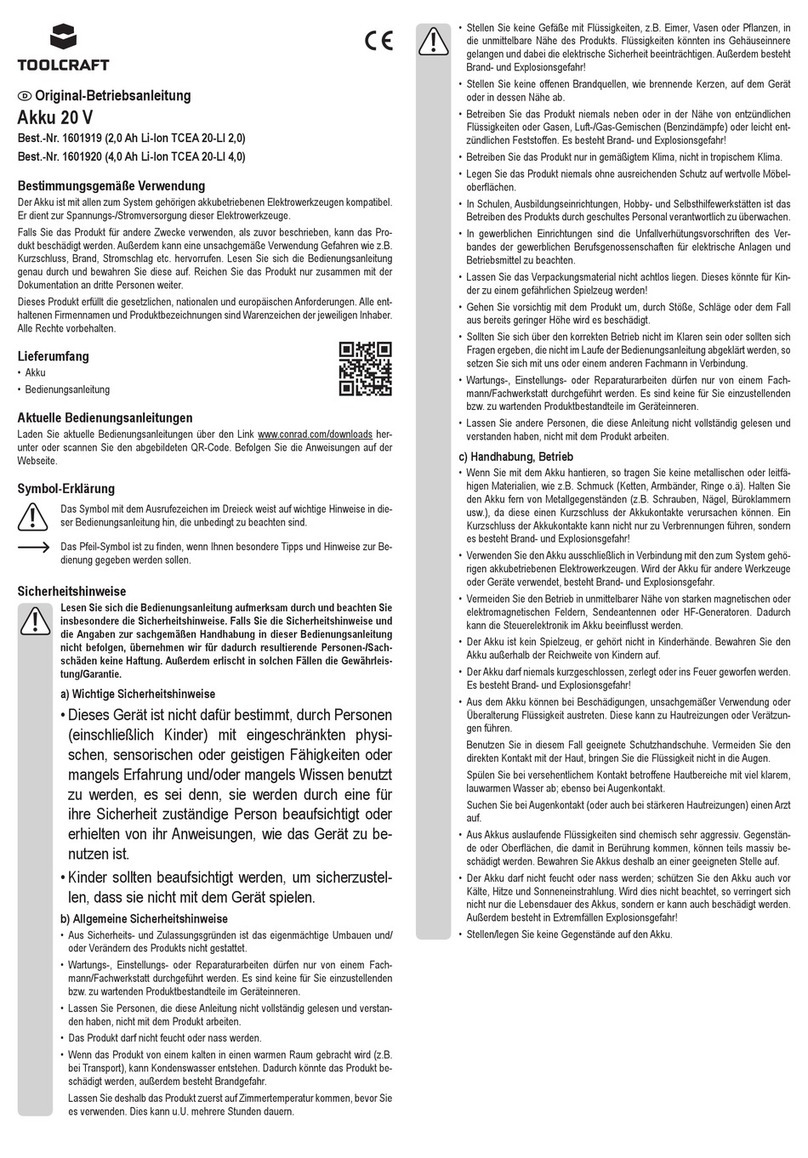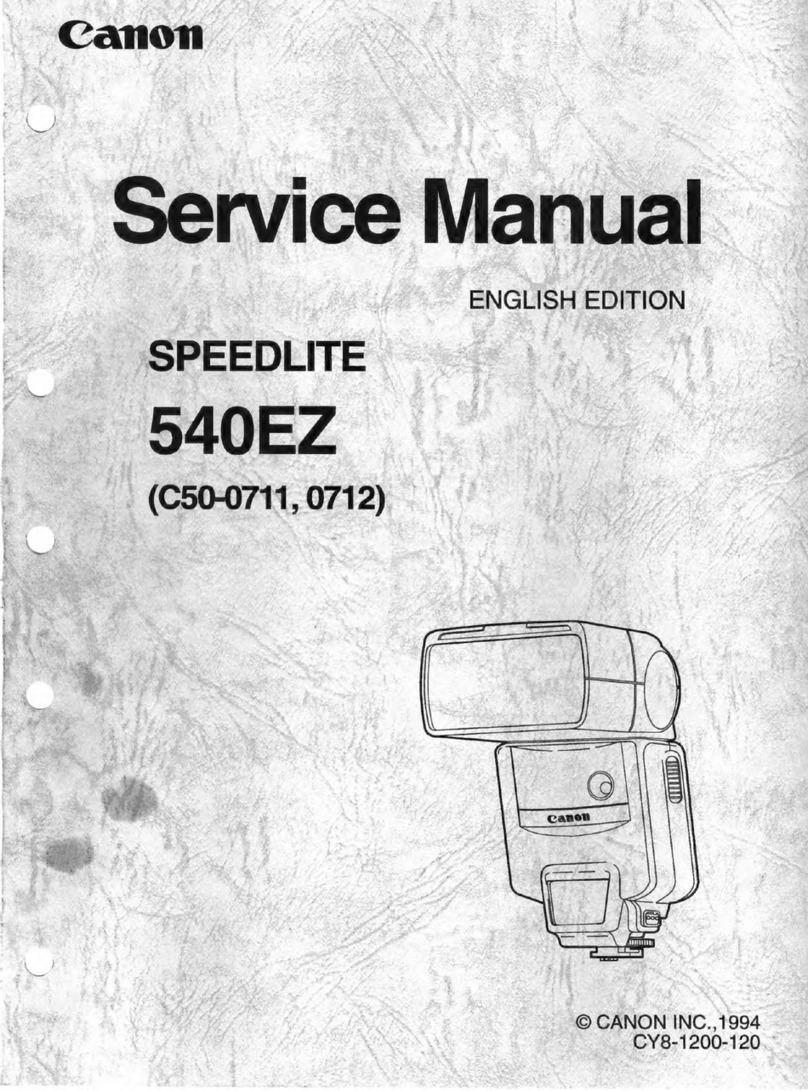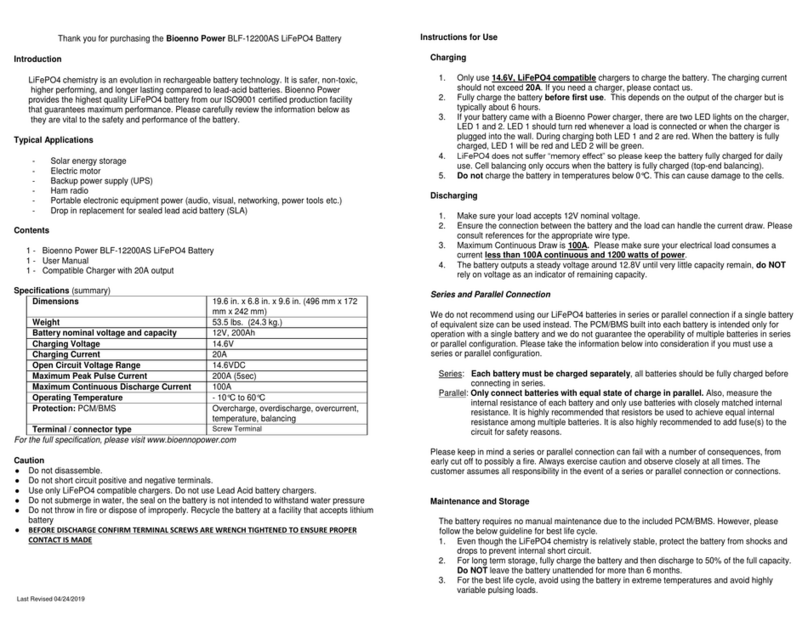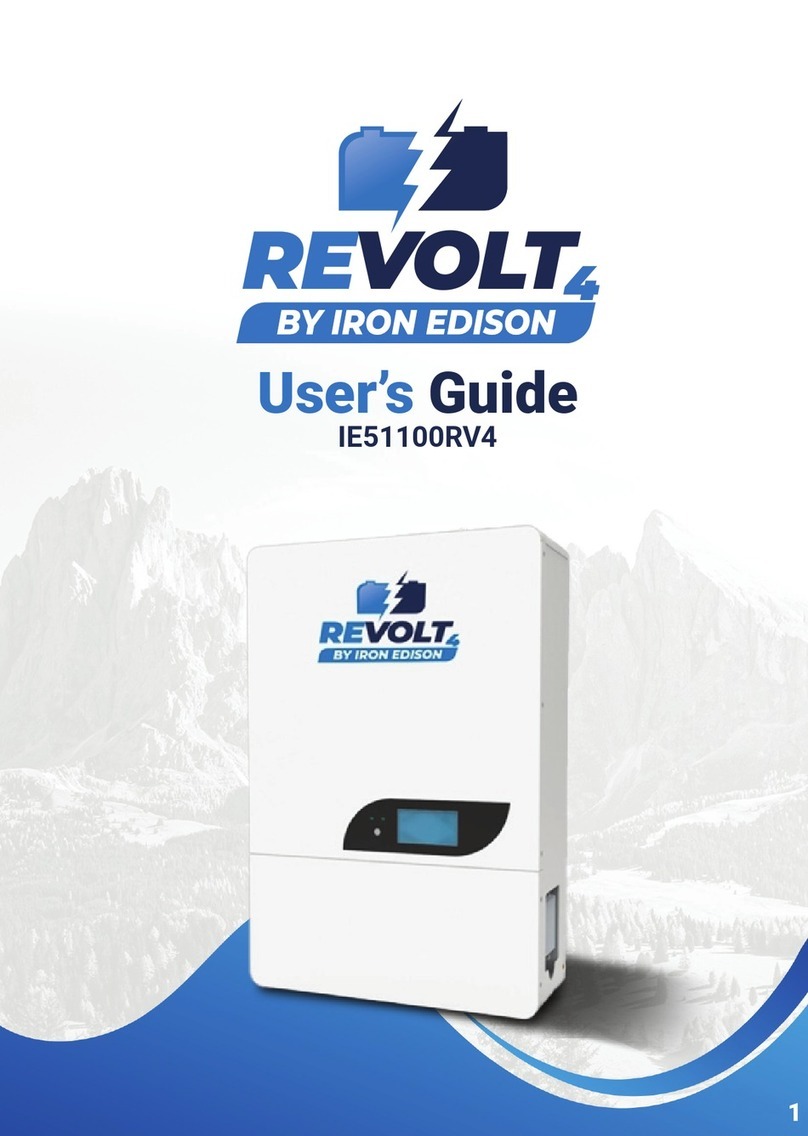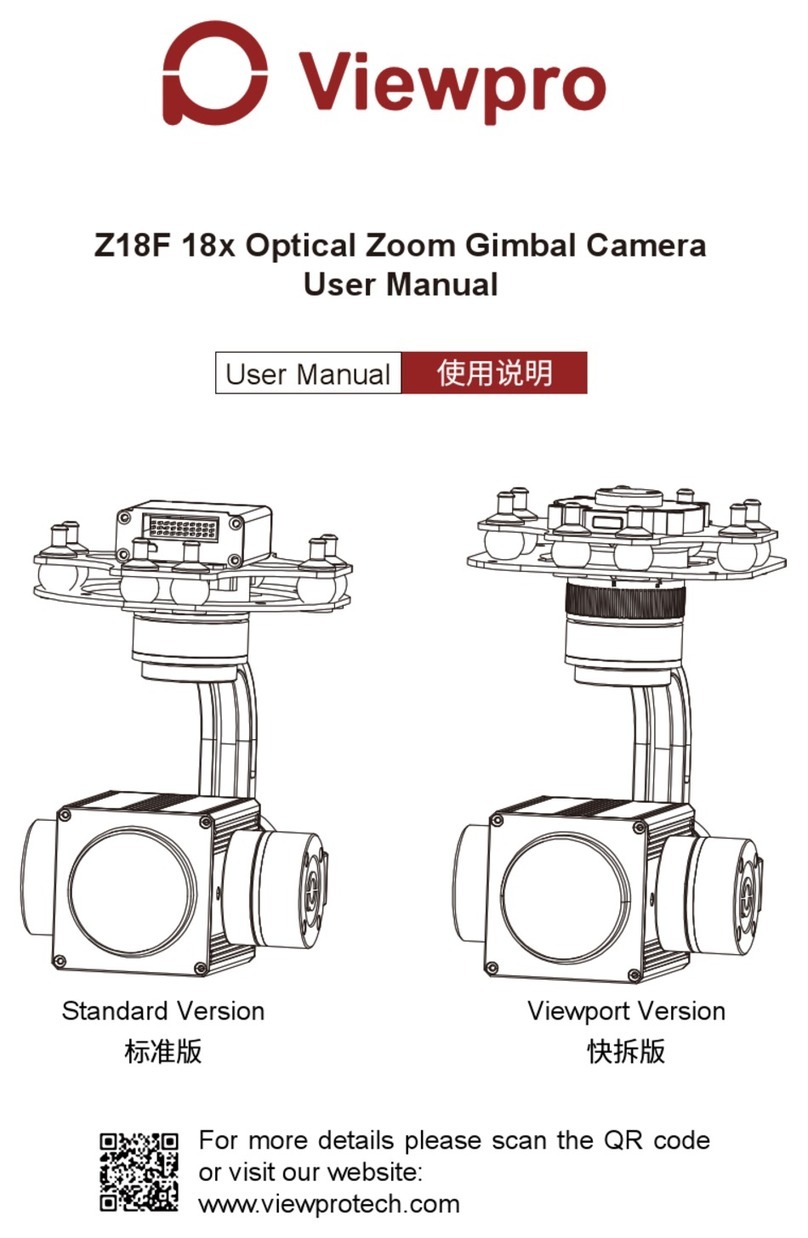Thank you for purchasing the Bioenno Power BLF-4820A LiFePO4 Battery
Introduction
LiFePO4 chemistry is an evolution in rechargeable battery technology. It is safer, non-toxic,
higher performing, and longer lasting compared to lead-acid batteries. Bioenno Power provides
the highest quality LiFePO4 battery from our ISO9001 certified production facility that guarantees
maximum performance. Please carefully review the information below as they are vital to the
safety and performance of the battery.
Typical Applications
- Solar energy storage
- Electric motor
- Backup power supply (UPS)
- Ham radio
- Portable electronic equipment power (audio, visual, networking, power tools etc.)
- Drop in replacement for lead acid battery
- LED Lighting
Specifications (summary)
For the full specification, please visit www.bioennopower.com
Caution
Do not disassemble.
Do not short circuit positive and negative terminals.
Use only LiFePO4 compatible chargers. Do not use Lead Acid battery chargers, especially ones
with “anti-sulfation” features
Do not expose to the environment, this battery is not sealed
Do not throw in fire or dispose of improperly. Recycle the battery at a facility that accepts lithium
battery
Last Revised 04/23/2018
Instructions for Use
Charging
1. Only use 58.4V, LiFePO4 compatible chargers to charge the battery. The charging
current should be about 4A. If you need a charger, please contact us.
2. Fully charge the battery before first use. This depends on the output of the charger but is
typically between 3-4 hours.
3. If your battery came with a Bioenno Power charger, when the battery is fully charged, the
LED will change from Red to Green.
4. LiFePO4 does not suffer “memory effect” so please keep the battery fully charged for daily
use. Cell balancing only occurs when the battery is fully charged (top-end balancing).
5. Do not charge the battery in temperatures below 0°C. This can cause damage to the cells.
Discharging
1. Make sure your load accepts 48V nominal voltage.
2. Ensure the connection between the battery and the load can handle the current draw.
Please consult references for the appropriate wire type.
3. The maximum continuous discharge current is 20A.
4. The battery outputs a steady voltage around 51.2V until very little capacity remain, do
NOT rely on voltage as an indicator of remaining capacity.
Series and Parallel Connection
We do not recommend using our LiFePO4 batteries in series or parallel connection if a single
battery of equivalent size can be used instead. The PCM/BMS built into each battery is intended
only for operation with a single battery and we do not guarantee the operability of multiple
batteries in series or parallel configuration. Please take the information below into consideration if
you must use a series or parallel configuration.
Series: Each battery must be charged separately, all batteries should be fully charged
before connecting in series.
Parallel: Only connect batteries with equal state of charge in parallel. Also, measure the
internal resistance of each battery and only use batteries with closely matched internal
resistance. It is highly recommended that resistors be used to achieve equal internal
resistance among multiple batteries. It is also highly recommended to add fuse(s) to
the circuit for safety reasons.
Please keep in mind a series or parallel connection can fail with a number of consequences, from
early cut off to possibly a fire. Always exercise caution and observe closely at all times. The
customer assumes all responsibility in the event of a series or parallel connection or connections.
Maintenance and Storage
The battery requires no manual maintenance due to the included PCM/BMS. However, please
follow the below guideline for best life cycle.
1. Even though the LiFePO4 chemistry is relatively stable, protect the battery from shocks
and drops to prevent internal short circuit.
2. For long term storage, fully charge the battery and then discharge to 50% of the full
capacity. Do NOT leave the battery unattended for more than 6 months.
3. For the best life cycle, avoid using the battery in extreme temperatures and avoid highly
variable pulsing loads.
Dimensions 10.3 in. x 5.7 in. x 5.7 in. (260 mm x 145
mm x 143 mm)
Weight 20.9 lbs. (9.5 kg.)
Battery nominal voltage and capacity 48V, 20Ah
Charging Voltage 58.4V
Charging Current 4A
Open Circuit Voltage Range 40-58.4VDC
Maximum Continuous Discharge Current 20A
Maximum Peak Pulse Current 40A (5 sec.)
Operating Temperature - 10°C to 60°C
Protection: PCM/BMS Overcharge, overdischarge, overcurrent,
temperature, balancing
Terminal / connector type Charge Connector: DC Plug
Discharge Connector: Anderson Powerpole