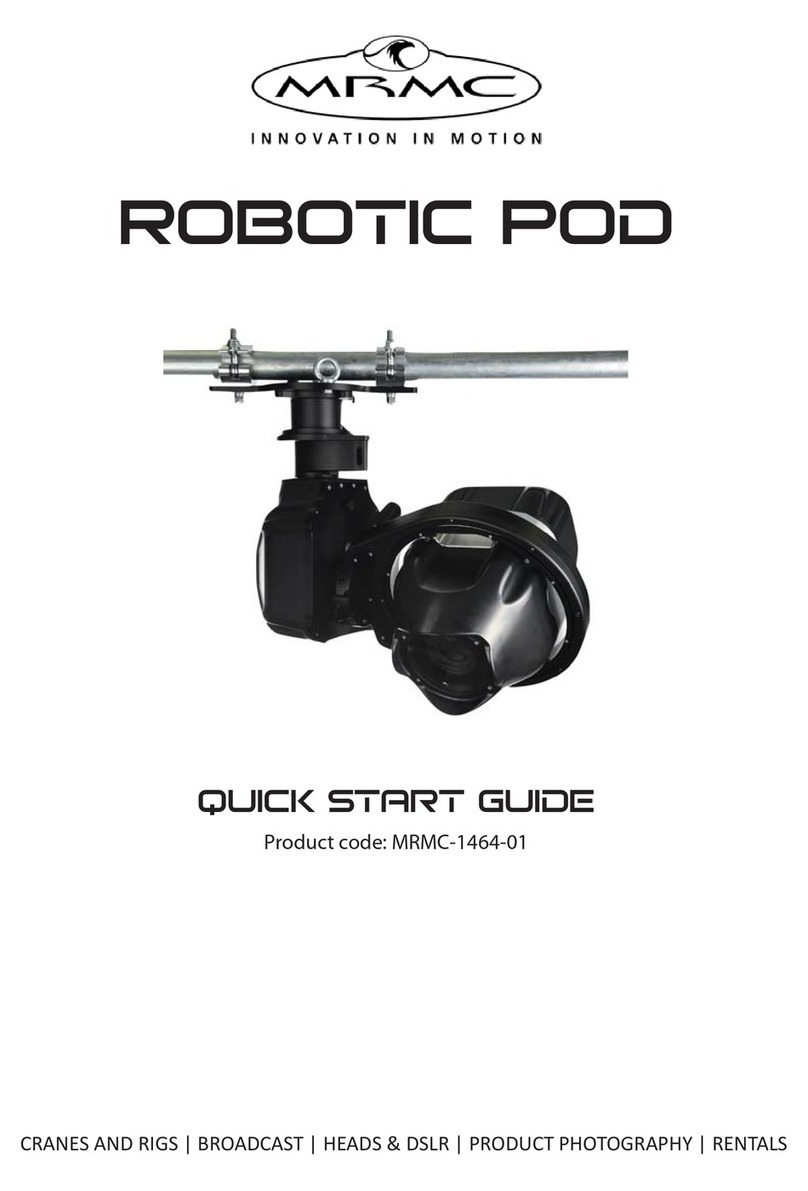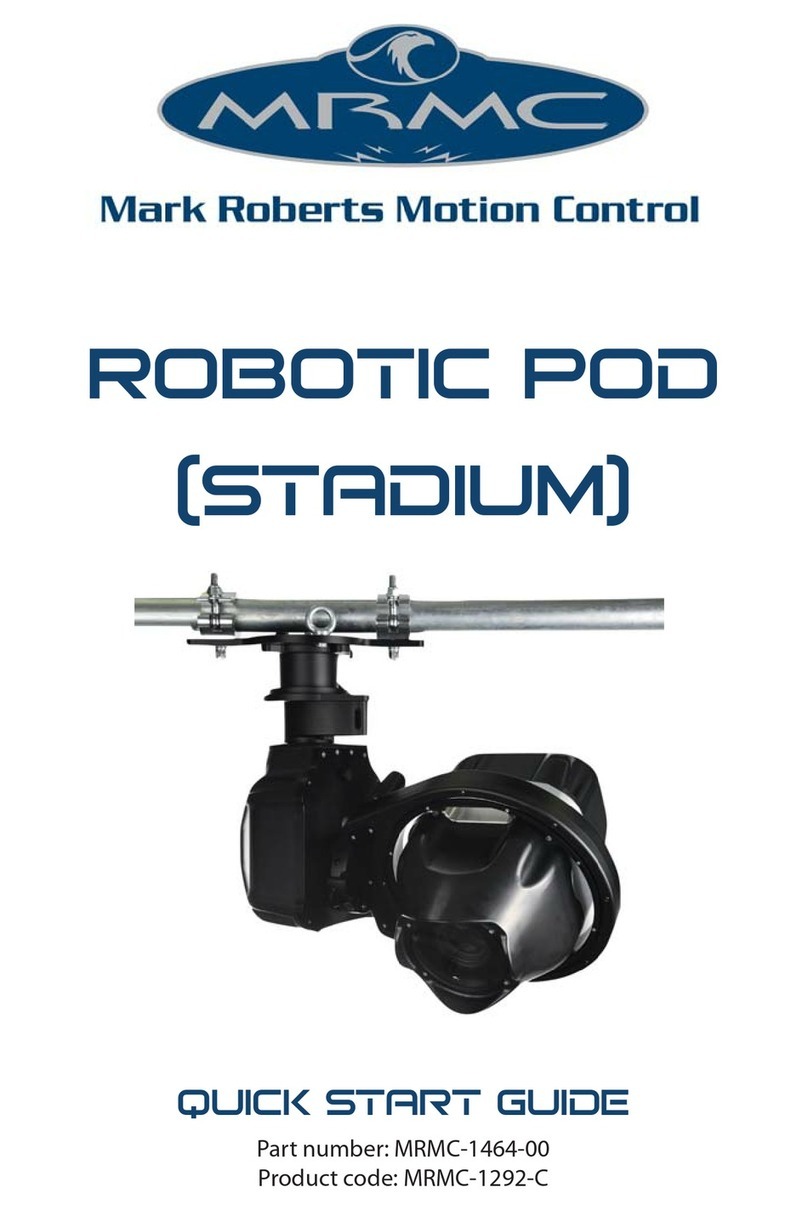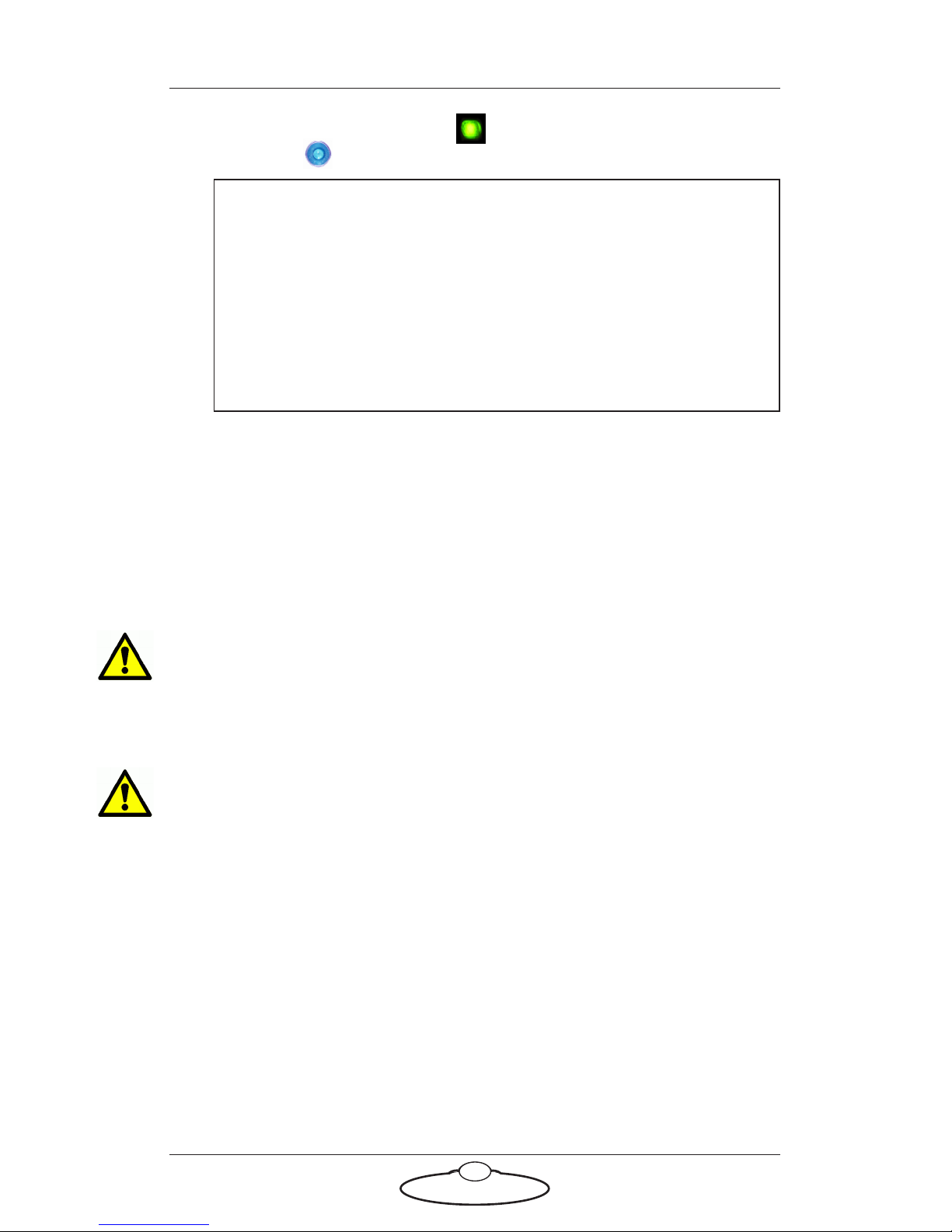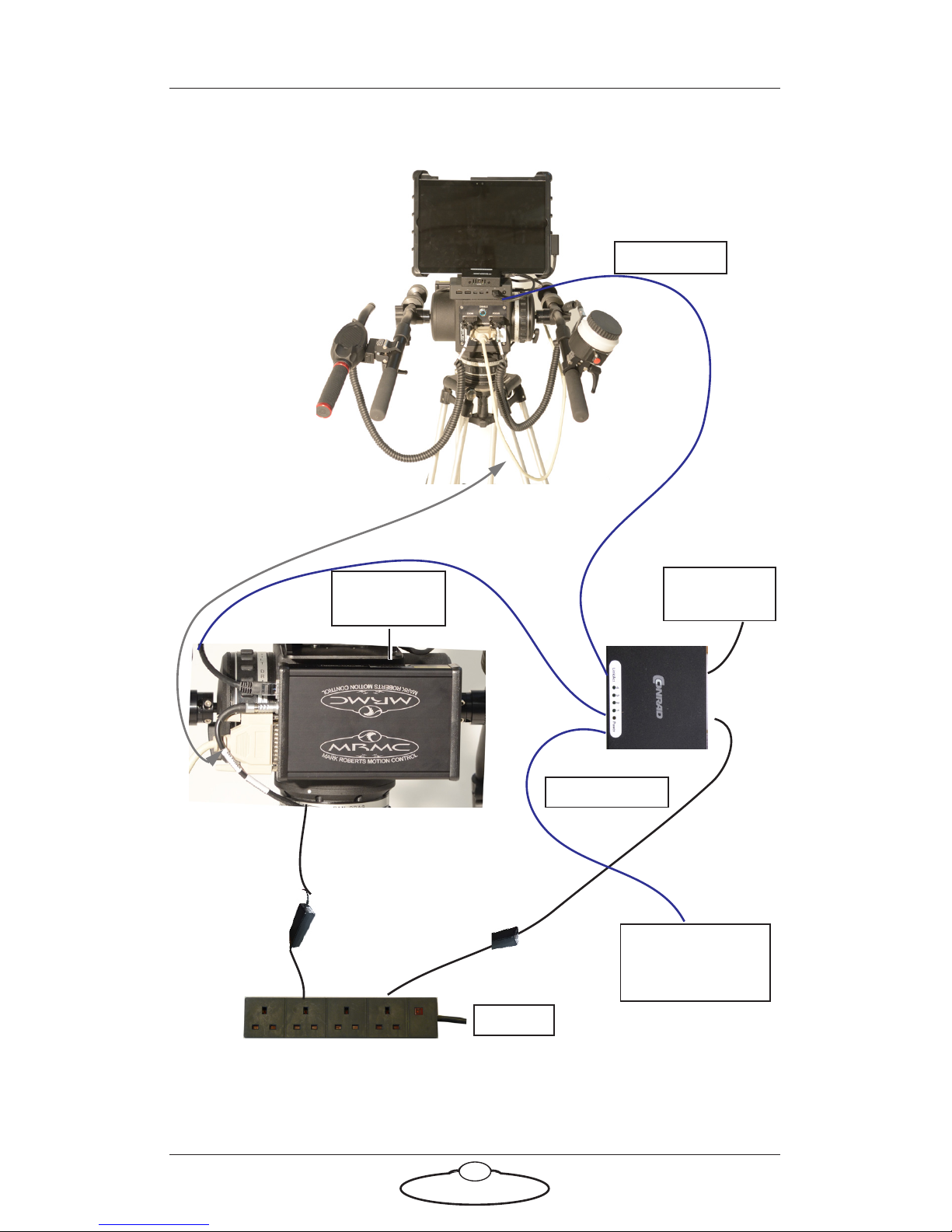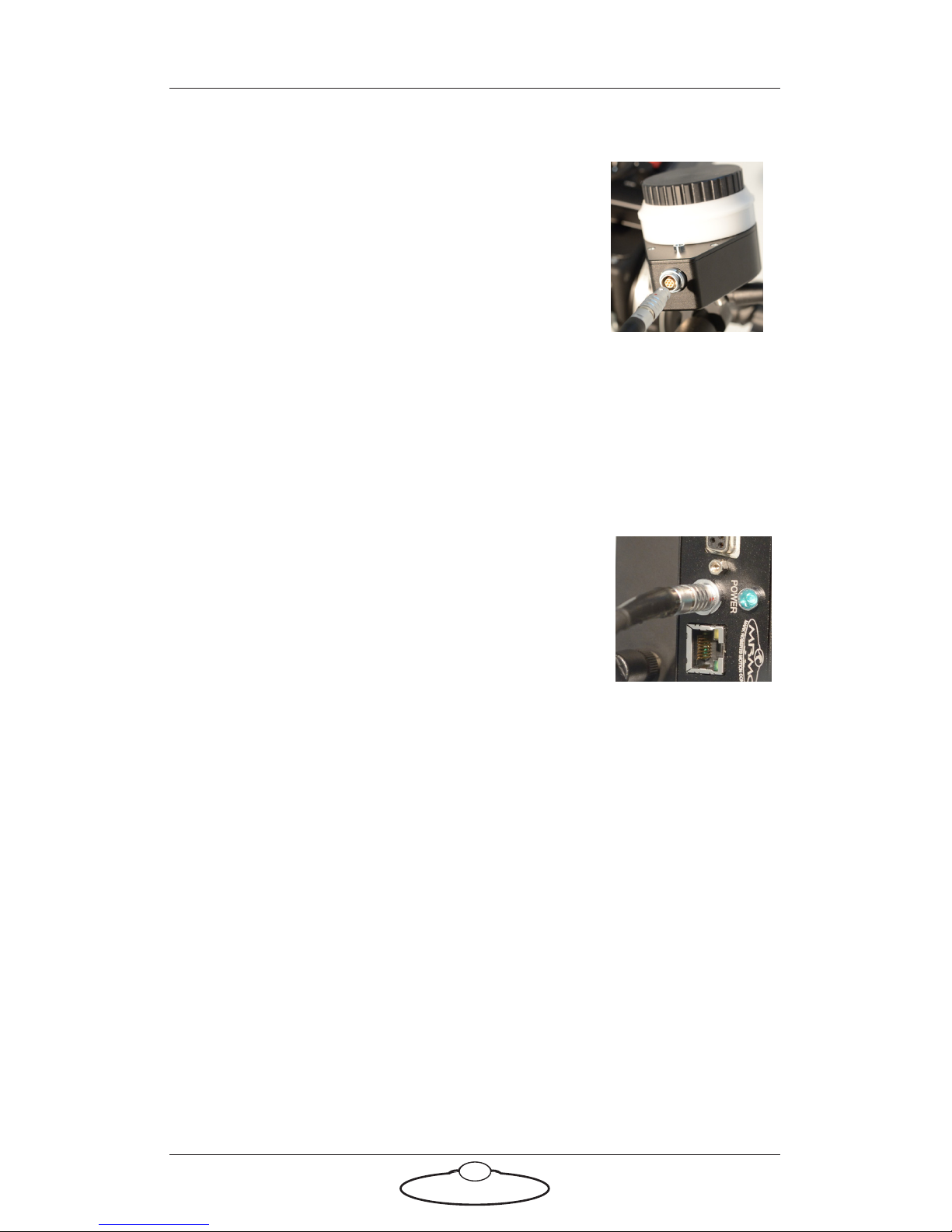Pan Bars Quick Start Guide
3
Connecting the cables
1. Connect the Focus controller cable to the
FOCUS port in the Pan Bars panel and Focus
controller. Ensure that the red markers on the
plug and socket are aligned.
2. Connect the Zoom controller cable to the
ZOOM port on the Pan Bars panel.
3. Use the Expansion cable to connect the EXPANSION port on the
Pan Bars panel and the Expansion port on the Ethernet Mimic box.
4. Connect the Mini USB Joystick Controller to the PC using the USB
cable. You can optionally connect the PC to a monitor, keyboard and
mouse if you want to change any Pan Bars settings using the MHC
software on the PC.
5. Connect the PC to mains using the supplied 12V DC power adaptor.
6. Connect the PC, Ethernet Mimic box, and the MRMC head with the
Ethernet hub using network cables.
7. Connect the power cable to the POWER
socket in the control box. Ensure that the red
markers on the plug and socket are aligned.
Your first session
Instructions for using the head with a specific controller, are beyond the
scope of this manual. When you want to use the Pan Bars, you typically
need to perform the steps given below. Refer to the manual that came
with your head for details.
1. Attach the cables to the Pan Bars, Ethernet Mimic box, PC and head,
as described in the previous section. Make sure the relevant
indicators light up; for example, the power indicator LEDs on all