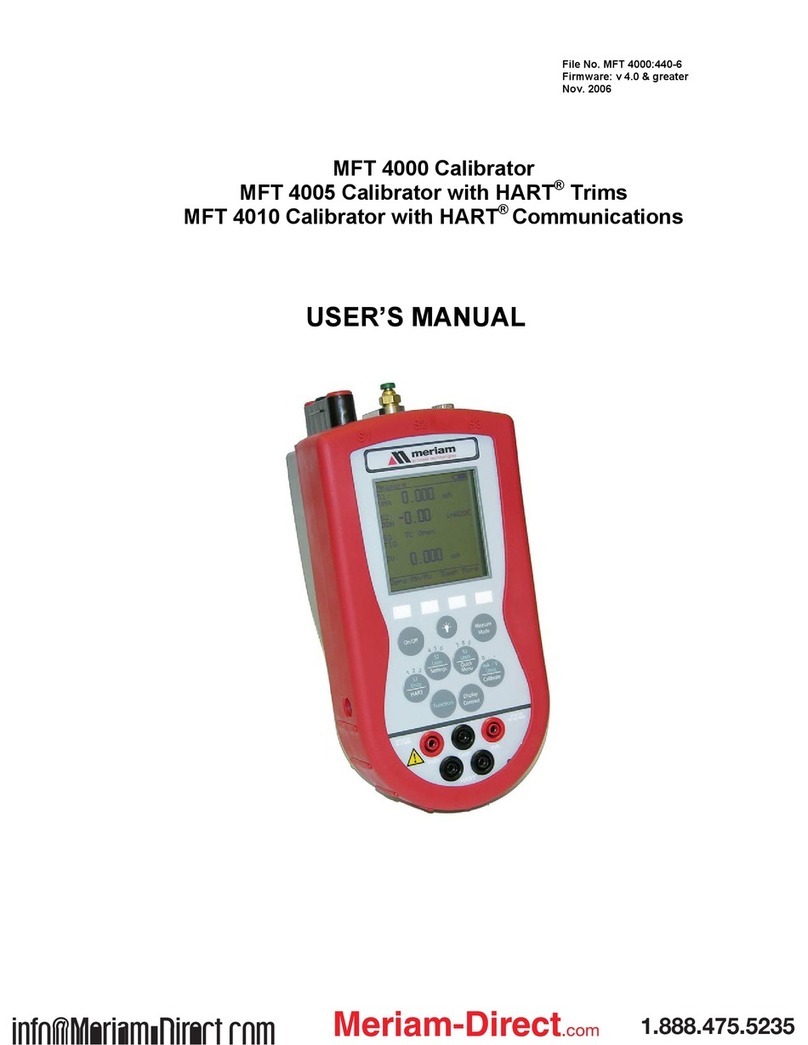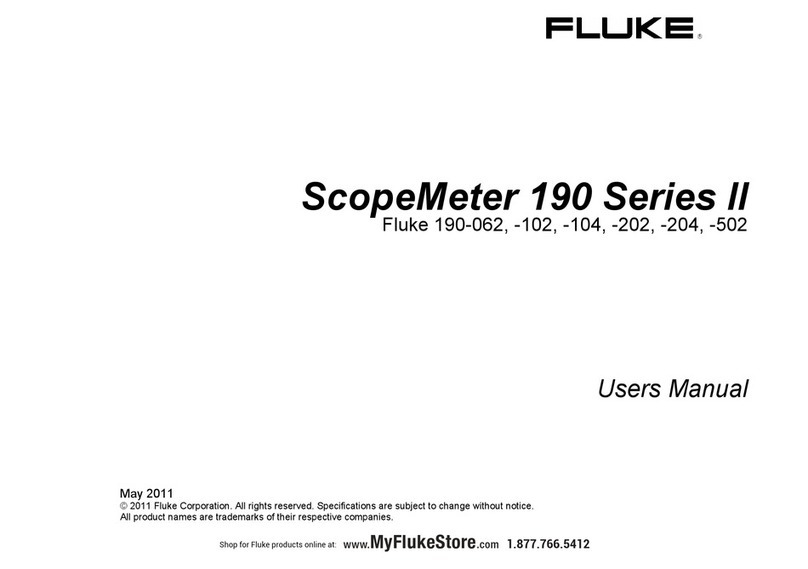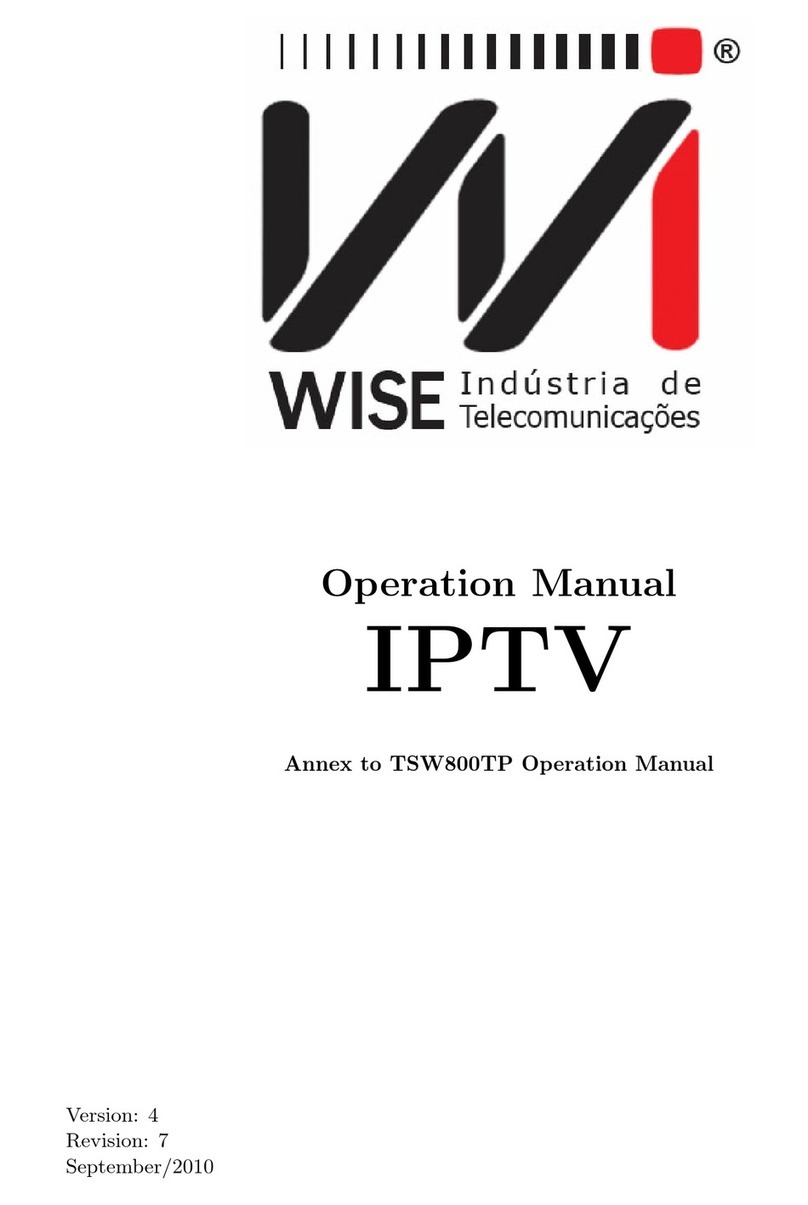BioLAB BTST-102 User manual

Operation Manual
Stability Test Chamber
BTST-102
Thank you very much for Choosing Biolab products. Please read the“Operating Instructions” and “Warranty”
before operating this unit to assure proper operation.

www.biolabscientific.com
Stability Test Chamber BTST-102
2
Index
1. Safety Tips..................................................................................................................................................05
2. Operation Precaution............................................................................................................................06
3. Structure.....................................................................................................................................................08
4. Control Panel............................................................................................................................................10
5. Introduction..............................................................................................................................................12
6. Parameters.................................................................................................................................................13
7. Failure Reason and Countermeasures.............................................................................................19
8. Warranty Commitment.........................................................................................................................27

Stability Test Chamber BTST-102
www.biolabscientific.com 3
The Company has made the thorough research and analysis on possible dangers in the use and
operation of the product. In spite of this, it is still very hard to predict all dangers. Therefore, the
Technical Instruction does not necessarily include all dangers and precautions. However, operations
in accordance with the methods and requirements stated in the Instruction can enhance the safety
of operation to the maximum. In the process of using the product, please pay due attention to the
precautions so as to avoid accidents or product failures.
Biolab is not liable for any damage of the instrument caused by the fact that users do not comply with
the “Environment for the Use of the Instrument” described in the Technical Instruction.
Biolab is entitled to modify the Technical Instruction at any time, without making any prior notice.
Users must comply with important safety stipulations stated in the Technical Instruction.
Proceedings and stipulations stated thereafter can make you correctly use the instrument. Please
follow the precaution signs and tips so as to prevent users and other people from being injured.
Explanation for warning signs:
Attention: please carefully read the Technical Instruction before using the instrument
Warning: please do not open the door in the status of high-temperature and high-humidity
operation
Attention: please do not touch the recycling fans with hands when they are rotating.

www.biolabscientific.com
Stability Test Chamber BTST-102
4
Signs on the instrument
There are some warnings and precautions on the instrument, shown as follows:
Warning Attention
Please do not open the door in high-
temperature and high-humidity
operation. If the door is opened in the
operation, high-temperature steam
will blow out from the incubator, thus
burning operators, although internal
fans do stop.
In addition, when the instrument
breaks down, please rst turn it
o (stop) and open the door after
conrming the temperature reduction.
Easily hurt
Please do not touch cooling fans with bare
hands, which might cut your ngers.
Warning Warning
If the instrument isn’t used for long
time, the water in it should be drained
completely. (When the instrument
has been used for long time, there will
appear dirt such as water stain, stone,
and algae, thus aecting the function
of water level sensor, and further
leading to problems such as water
leakage.)
Before running, make sure that the internal
water tank is lled with pure water (tap
water is strictly prohibited). In order to
ensure normal operation of equipment, it
should be cleaned and maintained in use of
two months.
Danger
Protective earthing sign
Explosion danger
Please do not place any tinder such as
organic solvent into it.

Stability Test Chamber BTST-102
www.biolabscientific.com 5
01Safety tips
Please do not use the instrument outdoors.
The instrument should be installed on the solid ground. If the ground is not solid, or the installation
site is unsuitable, the instrument is likely to overturn, thus hurting operators and other people.
Please do not install the instrument in humid areas or areas close to water. Otherwise, the insulation
performance will decline, thus leading to accident of electricity leakage or electric shock.
Please use power sockets connected with earth wire in case of electric shock. If power sockets are not
connected with earth wire, please ask qualied technicians to connect them with earth wire.
The instrument can not be earthed through gas supply pipe, water supply pipe, telephone line, or
lightning arrester, which is likely to lead to electric shock at their openings.
Please do not place volatile or ammable articles in the instrument. Otherwise, explosion or re may
occur.
Please do not insert metal articles such as iron nail or wire into any hole or clearance of the instrument,
or into air outlet of internal air recycling ring. Otherwise, electric shock or injury may happen due to
the blocking and accidental contact of the above articles.
The working site of the instrument should have the good ventilation. If the ventilation is restricted,
other measures should be adopted to guarantee the safe working environment.
When placing harmful, toxic, and radioactive articles, please use the instrument within the safe area.
Improper use will do harm to human health and the environment.
Before repairing or maintaining the instrument, please cut o the power supply to avoid electric
shock or other injuries.
Without permission, users can not disassemble, repair, or ret the equipment on their own. Otherwise,
re or personnel injury may take place due to improper operation.
If the instrument does not function well, please turn o the instrument and pull down the power
source. Operation under abnormal situation may lead to electric shock or re.
Please do not damage power sockets or power wires. Please do not touch any electric component
and switch when your hands are wet, which is likely to result in electric shock.
Please do not place vessels or articles containing water on the instrument. If the articles fall down,
they will hurt operators, and water contained will give rise to electricity leakage or electric shock.
When moved, the instrument can not overturn, in order to prevent damage of the equipment or hurt
of operators.
When the instrument is not used for long time, power pins should be pulled out. Deterioration of
insulators will lead to electric shock, electricity leakage, or re.

www.biolabscientific.com
Stability Test Chamber BTST-102
6
02Operating Precautions
1. The instrument should be installed on level and solid ground.
2. The instrument should not be installed in areas exposed to direct sunshine or heat source.
3. Keep smooth air ow indoor
4. Before the start of operation, please make sure that the water tank is lled with puried water (tap
water is forbidden).
5. Clean and maintain the instrument every three months to ensure the long-term operation.
6. If the instrument isn’t used for long time, the water in it should be drained completely. (When the
instrument has been used for long time, there will appear dirt such as water stain, stone, and algae,
thus aecting the function of water level sensor, and further leading to problems such as water
leakage.)
Environmental Conditions:
1. Indoor use
2. There are no ammable solid, liquid, and gas nearby.
3. The temperature of the working environment is 5°C-30°C.
4. Power transient voltage is Grade II.
5. Power voltage uctuation does not exceed ±10% of the rated voltage.
6. Pollution grade is Grade II.
7. Level and solid ground.
8. Areas without dew.
9. Areas not exposed to direct sunshine.
10. Areas with good ventilation.

Stability Test Chamber BTST-102
www.biolabscientific.com 7
Simplied operating instruction for BTST-102, BTST-103, BTST-104 constant temperature &
humidity
Delivery setting: °C——37°C %——75%
Please comply with the following procedures:
1. Please switch on electricity leakage protector.
2. Set the over-temperature protector. The temperature should be 20°C higher than the set
temperature.
3. Connect external water tank with the water inlet of the instrument and turn on the water faucet
(the tank cover should be opened).
4. Press the power button on the operating manual, and enter the display interface ve seconds later.
The panel will display the water level is too low, and the buzzer will buzz. The buzzer can stop buzzing
after users press any key, but the alarm indicator will not go o. When the water reaches a given level,
the indicator will go o.
5. Press MODE key→ enter program selection.
Program I: ordinary mode
Program II: delay and timing mode
Program III—Program V: program mode (ten steps for each program running in turn)
Program VI: combined mode
6. Press up/down keys→ select program
7. Press ENTER key→ conrm program
8. Press left/right keys to move the cursor and press up/down keys to adjust the value.
9. Run the menu and select YES/NO
(Set 1 for YES, and run the program; Set 0 for NO, and not run the program)
10. Press ENTER key to conrm after the setting, save the setting, and press MODE key to return to
the main interface.
11. Press RUN/STOP key → instrument on/o.
12. Turn o the instrument after the completion of the test, and exhaust all the water in the instrument.

www.biolabscientific.com
Stability Test Chamber BTST-102
8
03Structure

Stability Test Chamber BTST-102
www.biolabscientific.com 9
1. Operating panel: setting and display value.
2. Leakage protector: the main switch will cut o the power in the case of over-current or short circuit.
3. RS232 interface: used for connecting computer test and printer.
4. Over-temperature protector: The temperature should be 20°C higher than the set temperature.
When the temperature exceeds the set value of the over-temperature protector, it will cut o the
power automatically.
5. Water outlet: internal water outlet of the instrument.
6. Water inlet: internal water inlet of the instrument.
7. Test hole: be for the convenience of user observation, and congured with silica gel plug internally.
8.Tube.
9.Glass door handle.
10. Internal glass
11. Shelf support: the support should be taken down after the shelf is removed.
12. Side support: supports at the two sides can be taken down.
13. Shelf: be adjusted and removed easily.
14.Gate lock.
15. Door switch: when the door is opened, the fan stops operation, and all programs stop working.

www.biolabscientific.com
Stability Test Chamber BTST-102
10
04Control panel
1. Liquid display area
The area is used for the display of temperature and humidity measuring values, and also the
corresponding setting process;
When “ALARM” indicator lights up, the alarm content will be displayed in the area in scroll.
2. “TANKWATERLEVEL” indicator
Display the water level of internal water tank in terms of four sections.
3. “REFRIGERATOR” indicator
The indicator lights up, which means that the system is refrigerating so as to reach the set value of
the temperature.
4. “NORMAL MODE” indicator
The indicator lights up, which means that the system enters the normal mode.
5. “TEMP HEATER” indicator
The indicator lights up, which means that the system is heating.
6. “HUMI HEATER” indicator
The indicator lights up, which means that the system is humidifying.
7. “PROGRAM MODE” indicator

Stability Test Chamber BTST-102
www.biolabscientific.com 11
The indicator lights up, which means that the system enters the program mode.
8. “ALARM” indicator
When the instrument breaks down, the indicator lights up and reminds users that the instrument is
in abnormal status. After all problems are eliminated, the indicator goes o.
9. “DEFROST” key and indicator
The key is used for compulsory defrost. When the indicator lights up, the system is defrosting.
The defrosting will stop three minutes later.
10. “MANUAL DRAIN” key and indicator
The key is used for water drainage. When the indicator lights up, the system is draining water.
After the completion of water drainage, the drainage can be closed with a press of the key again.
11. “KEY LOCK” key and indicator
The key is used for avoiding wrong operation. When the indicator lights up, the system is being
locked. If the instrument does not receive any operation within two minutes, the key will lock the
system automatically. To unlock the system, users just need to press the key again.
12. “MODE” key
The key is used for the switch between ordinary mode and program mode.
13. “SCREEN” key
The key is used for the switch between Temperature Graph and Humidity Graph (optional).
14. “RUN/STOP” key and indicator
The key is used for turning on and turning o the instrument. When the indicator lights up, the
system is turned on.
When the indicator goes o, the system is turned o.
15. “INT DEFROST” key and indicator
The key is used for automatic defrosting. When the indicator lights up, the system is defrosting.
16. “SET” key
The key is used for modifying parameters. The operation requires password (Please consult for
details).
17. 19. 20. 21. “” key
“Up, Down, Left, Right” keys are used for the movement of the cursor and the setting of parameters.
The click of the key will automatically increase or decrease the number progressively. When setting
parameters, users just need to select the corresponding options.
18. “ENTER” key
The key is used for conrming parameter setting and instrument operation.

www.biolabscientific.com
Stability Test Chamber BTST-102
12
22. “ ” key and indicator
Power key: when the indicator lights up, the system is running or standby. When the indicator goes
o, the system is stopped.
05Introduction
Medicine stability testing chamber application scope: Drug stability test box is used for pharmacy,
medicine, biotechnology, food industry, electronics industry and life science etc.
Features:
1. The tank of the product is manufactured with the imported numerical control machine tool through
laser processing technology. The external tank is made of Baosteel 1.0mm cold-rolled sheet, which is
resistant to rust. The liner is made of 0.8mm, 304﹟stainless plate.
2. Tank caster is the imported product from Japan. The direction can be freely adjusted and locked.
The external tank is processed with powder spray coating of American Dupont.
3. There are observation holes of 45mm in diameter at the two sides of the tank for the convenience
of monitoring, which are equipped with special dies. Two silica gel plugs are provided internally. In
the case of no test, the plugs should be lled tightly.
4. Heat preservation material of the tank is produced with oride-free polyurethane through the
one-time foaming technology of Germany Bayer, which greatly enhances the heat-preservation
performance and lowers the energy consumption. The product can greatly lift the test stability and
precision, saving above 30% of energy over similar products. The tank is of high intensity as a whole.
5. Adopt the reasonable air channel structure and balanced control way. The instrument employs
special motor and fan blade to make the temperature and humidity distributed more evenly, thus
greatly enhancing the tank test precision and evenness of temperature and humidity.
6. Water melted from frost in the tank ows into the internal water tank through the connection tube
so as to protect the environment.
7. The instrument possesses the programmable intelligent program mode. High-brightness and
super-large liquid crystal screen is adopted for the control part, and fuzzy logic PID control is applied
to enable the instrument more human-oriented.
8. Possess the functions such as over-temperature deviation protection, leakage protection, door
opening alarm, power failure alarm, and sensor alarm, which can greatly enhance using safety. The
instrument is also designed with automatic startup, automatic stop, timed operation, clock display,
automatic operation after power recovery, and memory functions.
9. The instrument adopts the refrigeration compressor of international brands and Germany EBM
condenser blower, and environmental protection oride-free refrigerant, which are in accordance
with the international trend.

Stability Test Chamber BTST-102
www.biolabscientific.com 13
06Parameters
Product model BTST-102 BTST-103 BTST-104
Convection way Compulsory convection
Control way Balanced
Temperature
control scope No illumination -15°C~+85°C With illumination 10°C~85°C
Humidity control
scope 20~98%RH
Temperature
resolution 0.1
Temperature
uctuation ±0.1°C
Temperature
evenness ±1.0°C (65°C)
Humidity
uctuation Within ±1.5% (65°C)
Working
environment
temperature
5~35°C
Illumination
intensity 0-6000LX adjustable
Illumination error ≤±300LX
Heat preservation
material Overall foaming of polyurethane
Program control Fuzzy logic P.I.D control way, ordinary operating mode/program
operating mode
External
dimension (mm) W765×D773×H1490 W935×D835×H1787 W1435×D835×H1802
Liner size (mm) W640×D440×H890 W750×D500×H1200 W1250×D500×H1200
Product weight About 137kg About 217kg About 268kg
Eective cubage 250L 450L 750L
Overall power
of heating and
humidication
2000W 2500W 3000W
Refrigeration
power ·refrigerant 270W·R134a 495W·R404a 590W·R404a
Water supply
capacity Internal:10L External:25L
Power voltage AC-220V 50Hz/60Hz
Tray (standard
conguration) Three levels Four levels Four levels

www.biolabscientific.com
Stability Test Chamber BTST-102
14
Performance parameter test under the condition of zero load: environmental temperature is 20°C;
environmental humidity is 50%RH.
Product dimension and parameters are subject to change without prior notice.
Set Temperature and Humidity:
What are shown in the following table are the basic programs for setting temperature and humidity.
The table also records the setting way of over-temperature protector.
Users should carry out operation in accordance with the order and operating keys stated in the table.
The example in the table is based on the temperature of 037.0°C and humidity of 075.0%.
Attention: the values of the equipment are set in the factory, with the temperature being 037.0°C and
humidity 075.0%.
Basic operating program (example: temperature: 37.0°C; humidity: 075.0%; program: Mode 1)
Operating
description Operating key Interface display after operation
1
Adjust over-
temperature
protector (the
protector should
be adjusted 20°C
above the set
temperature)
2
Switch on leakage
protector
(ON OFF)
3
Press the switch
key of power
source
Program 1
Actually measured temperature: 037.0°C
(037.0°C)
Actually measured humidity: 075.0%
(075.0%)
Low water level alarm

Stability Test Chamber BTST-102
www.biolabscientific.com 15
4Press the MODE
key MODE program mode
Program 1———Program 6
5Press the ENTER
key ENTER
Program 1 Operating 1
(0 stands for non-operation 1 stands for
operation)
Setting: 037.0°C075.0%RH
6
For example:
press the digit
moving key and
number increasing
key to set the
temperature
at 037.0°C or
humidity at 075.0%
Press the key to move the value rightward
and leftward
Press the key to increase and decrease
the value
7 Press ENTER key ENTER
Store the set temperature and humidity
Press MODE to return to the current
interface
Operating Overview:
There are ordinary mode and program mode. Ordinary is divided into two categories (Program
1: uninterruptible control operation; Program 2: timed control operation). Program mode refers to
sequential control operation (Program 3~ Program 6).
Ordinary mode:
Program 1—set the temperature and humidity for continuous and constant operation.
Temperature setting scope: -15—+85°C
Humidity setting scope: 10%—98%RH.
No matter ordinary mode or program mode, the setting scope is the same.
(Program 1)

www.biolabscientific.com
Stability Test Chamber BTST-102
16
Program 2—Set control temperature, humidity, and startup time at will. After the setting time comes,
startup program will work.
Time setting scope: 1min~99 days 23 hours 59 min
(Program 2)
Program mode:
Program 3~5: set temperature, humidity, time, and repeated times at will for sequential program
operation. One user program is composed of ten procedures (0~9). Each procedure can set its own
temperature, humidity, and time.
Repeated times can be set separately in user program (program 3~5).
Time setting scope: 1min~99 days 23 hours 59 min
(program 3~5)
Program 6—this is the arbitrary user combination program (Program 1~5)
Set the start of repeated times.
Combine ordinary mode at last.
Combine ve modes at most (including ordinary mode).
The system can not start operation until repeated times of user program (Program 3~5) is consistent
with that of Program 6.

Stability Test Chamber BTST-102
www.biolabscientific.com 17
Operating method:
Due to the dierence between the set temperature and surrounding environment, there will be dew
formation on the inner side of the incubator, at the bottom of the incubator, and on the edge of the
seal ring. But the dew does not aect the performance and function of the instrument.
There are two water outlets at the bottom of the incubator for the drainage of condensed water.
(Attention: the water level will drop when the humidifying tray is over-inclined)
When the program is running on ramps, the refrigerator should be switched, leading to the instability
of temperature and humidity. When the indoor temperature is changed due to reasons such as air-
conditioner, the temperature and humidity will become unstable as well.
About frosting:
When the temperature is set below 30~40°C, there will be frost due to the operation of cooler. The
instrument is designed with two defrosting modes: intermittent defrosting operation (automatic
defrosting operation) and defrosting operation (compulsory defrosting operation). Please select the
suitable mode according to the actual situation.
Intermittent defrosting operation (automatic defrosting operation):
Intermittent defrosting operation (automatic defrosting operation) is set with the [Int. Defrost] key.
When the temperature is set below 40°C, the frost will be removed every three hours automatically
in case of the decline of cooling function.
Steam is exhausted to the cooler in intermittent defrosting operation (automatic defrosting operation),
so there will be ten minutes of changes of internal temperature and humidity every three hours.
(Changing range varies according to the using condition).
Please apply the setting when the temperature is set at 5~15°C for above one day or 15~25°C for
above one week in the occasion of continuous operation.
Frosting varies according to the using condition.
In intermittent defrosting operation, the defrosting capability is declining when the indoor temperature
is too low.
Defrosting operation (compulsory defrosting operation):
Cooler frosting may lead to the following phenomenon. Users should periodically observe and conrm
the frosting, and carry out the corresponding manual defrosting (compulsory defrosting operation).
1. Operation under the set temperature of 30~40°C;
2. Intermittent defrosting operation (automatic defrosting operation) under the set temperature of
5°C;
3. Intermittent defrosting operation (automatic defrosting operation) in the low surrounding
environment;

www.biolabscientific.com
Stability Test Chamber BTST-102
18
4. Surrounding environment with high humidity.
Start defrosting operation (compulsory defrosting operation):
In operation or operation stop, please press [Manual Drain] key (compulsory water drain) to turn on
the switch.
Press the (Defrost) key to start compulsory defrosting operation at the set temperature, no matter
ordinary mode or program mode.
1. Refrigerator indicator lights up;
2. Defrost Running indicator lights up;
3. Temp Heater indicator lights up (according to internal temperature)
Defrost (compulsory defrost) operation
Defrost will last three minutes, and end automatically. The system will return to the set temperature,
or continue the operation before Defrost. When the refrigerator just stops, namely the start of
compulsory defrosting operation, there will be steam exhausted to the cooler about 80 minutes
(refrigerator protection timer) from the stop to the start of the refrigerator.
Humidifying method:
1. Please open the valve of external water tank.
2. Please conrm the water level of internal water tank.
Please use (Tank Level) of control panel to conrm the status of water supply.
According to the water level, (Tank Level) metering instrument lights up after changing from [Empty]
low level to section 1~3 [Full] high level indicator.
3. When electromagnetic pump does not make any sound, please turn o the [Run\Stop] key, and
open the incubator door to conrm whether there is water in the humidifying tray.
4. Turn o (Run\Stop) key to run the instrument.
End—please turn o the [Run\Stop] key at the end. After the operation is stopped, please turn o
power switch and leakage breaker in turn.
Treatment after the use.
1. When the instrument is not used for long time, please turn on the (Manual Drain) key to drain the
water in the humidifying tray.
2. Drain the water in internal and external water tanks.
3. Turn o power switch and leakage breaker in turn, and pull o power pins from sockets at last.

Stability Test Chamber BTST-102
www.biolabscientific.com 19
07Failure Reason and Countermeasures
Safety—Alarm function
The product is designed with the following safety function and alarm function. In the case of
abnormalities, please refer to Failure Reason and Countermeasures for proper treatment.
Safety function:
Safety device Working content Working reason
Leakage breaker Switch off and cut off the
power Electricity leakage or current overload
Over-temperature
protector
for internal
temperature
The alarm indicator lights up
when the temperature rises
to the set temperature of the
over-temperature protector
Set temperature of over-temperature
protector is too low
Temperature regulator and fans
break down, thus exceeding the set
temperature of over-temperature
protector
Air burn
protector for
humidifying tray
The alarm indicator lights up
when there is no water in the
humidifying tray, thus being
in the air burn status
There is no water in the humidifying
tray.
Water level of humidifying tray is too
low.
Temperature regulator exceeds the
set temperature of over-temperature
protector

www.biolabscientific.com
Stability Test Chamber BTST-102
20
Alarm function:
In the light of the importance of alarm reasons, there are two processing ways, namely continuous
implementation operation and stop operation. In addition, restart of circuit is also programmed and
inserted according to the lost of control of CPU checked by self-diagnosis function.
Alarm name Alarm display and action
content Reason for alarm
Over-temperature
alarm of the
incubator
Indicator stays lit
Alarm display
Over-temperature protector of
the incubator is started up
Over-temperature
alarm of
humidifying heater
Indicator stays lit
Alarm display
Air-burn protector of
humidifying tray is started up
Open circuit alarm
of temperature
heater
Indicator stays lit
Alarm display Breakdown of temp heater
Open circuit alarm
of humidifying
heater
Indicator stays lit
Alarm display
Breakdown of humidifying
heater
Malfunction alarm
of humid ball
temperature sensor
Indicator stays lit
Alarm display
Breakdown or short circuit of
humid ball temperature sensor
Incubator door
alarm
Indicator stays lit
Stop incubator fan,
temperature/humidifying
heater.
Alarm display
Incubator door is opened in the
process of operation
Low level alarm of
water supply tank
Indicator stays lit
Alarm display
Internal water supply tank is
in the (Empty) status, and the
status lasts above one minute.
Abnormality alarm
of level sensor of
water level tank
Indicator stays lit
Alarm display
Level sensor of internal water
supply tank breaks down.
Water supply
abnormality alarm
Indicator stays lit
Alarm display
Although the pump is supplying
water, but the humidifying tray
does not store water.
This manual suits for next models
2
Table of contents
Popular Test Equipment manuals by other brands

Apera Instruments
Apera Instruments PH20 instruction manual

Star Cooperation
Star Cooperation FlexSwitch 1000BASE-T1 Instructions for use
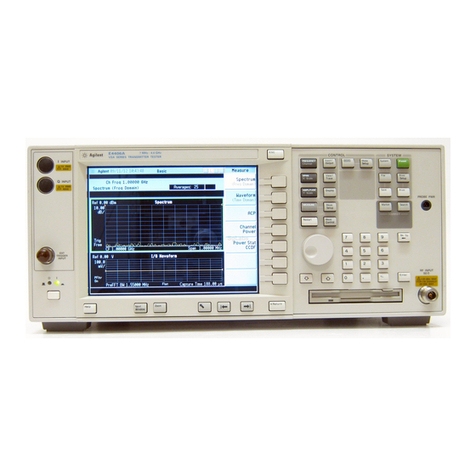
Agilent Technologies
Agilent Technologies E4406A VSA Series Programmer's guide
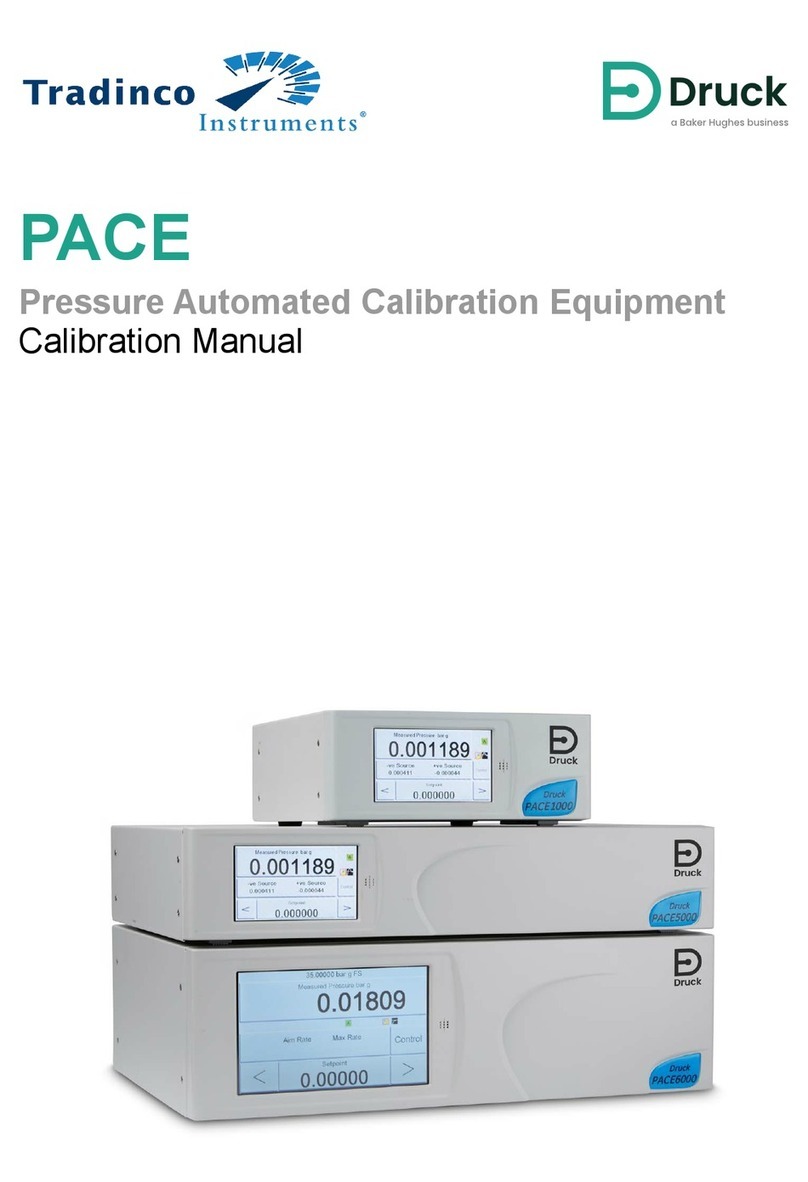
Baker Hughes
Baker Hughes Druck PACE Series Calibration manual
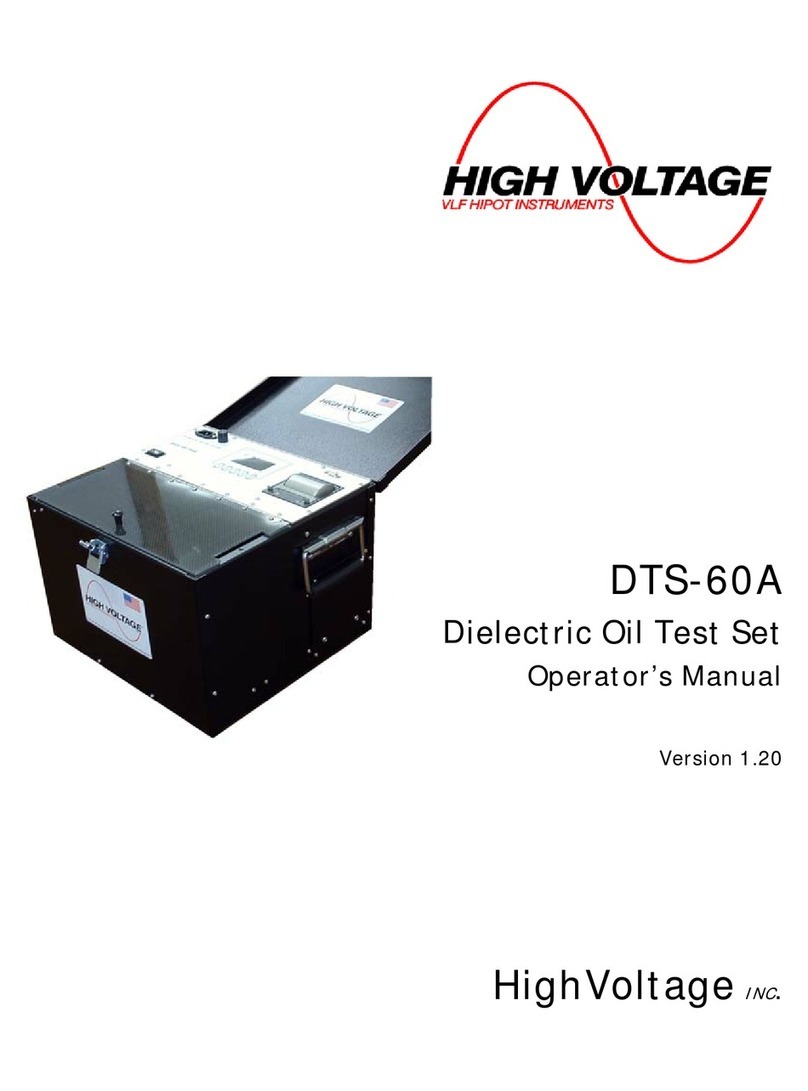
High Voltage
High Voltage DTS-60A Operator's manual
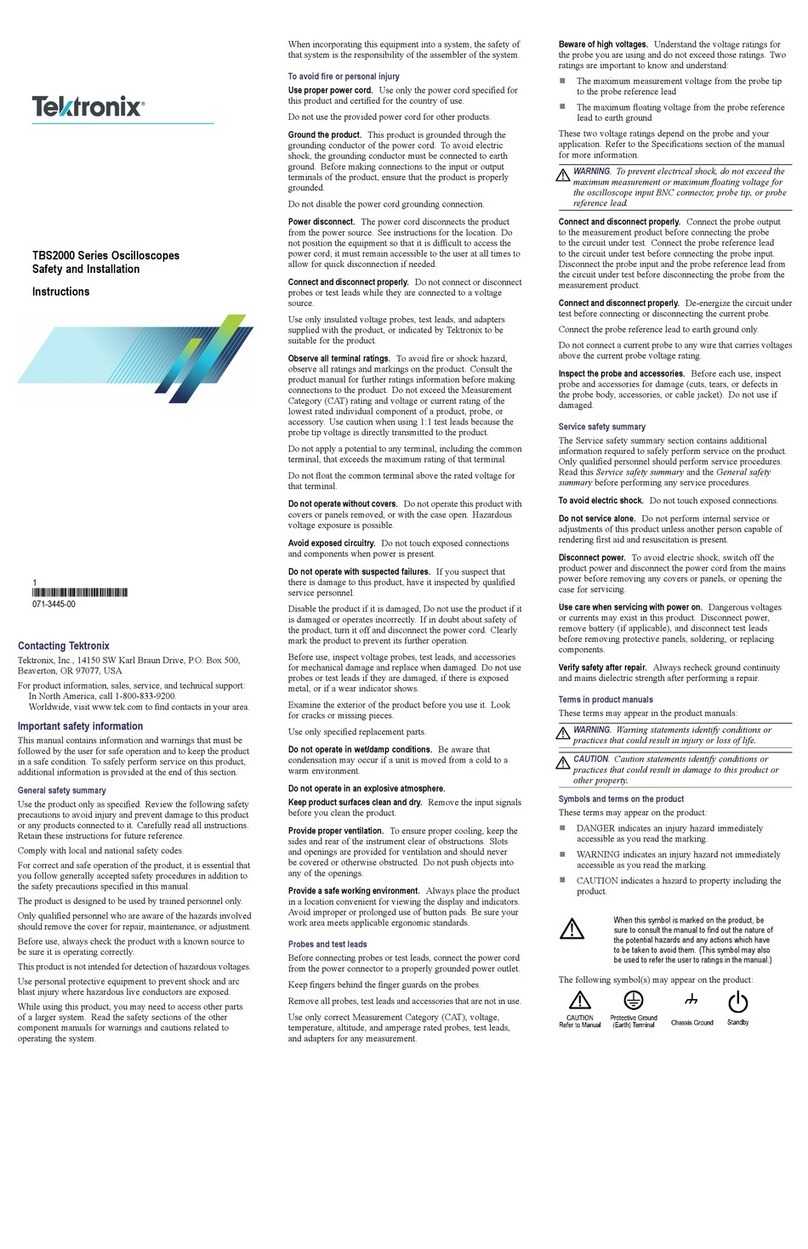
Tektronix
Tektronix TBS2000 Series Safety and installation instructions