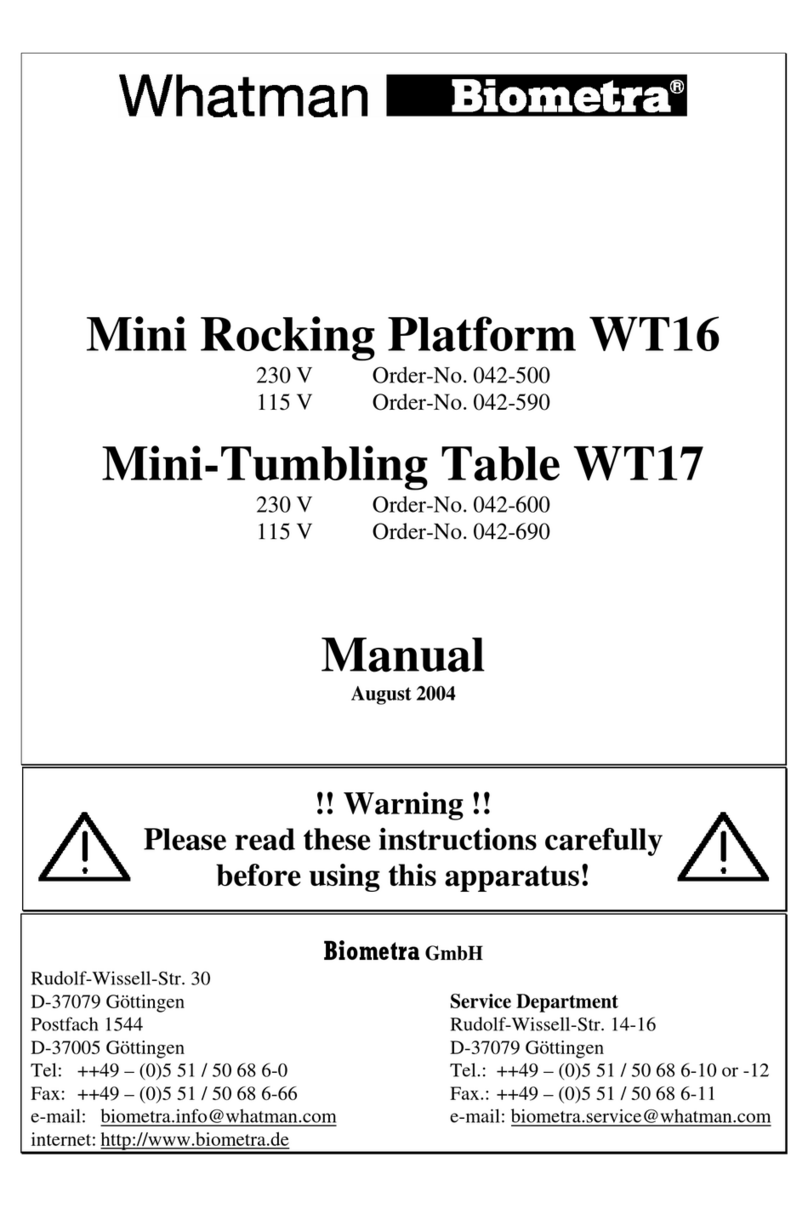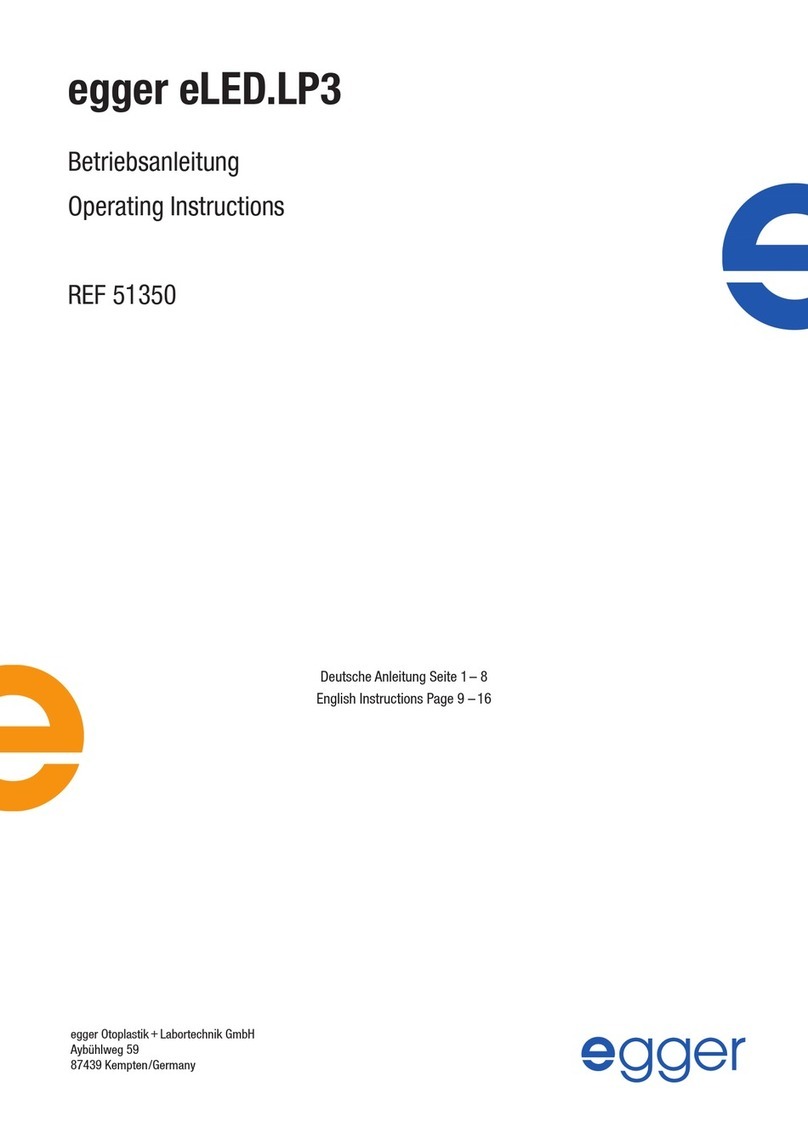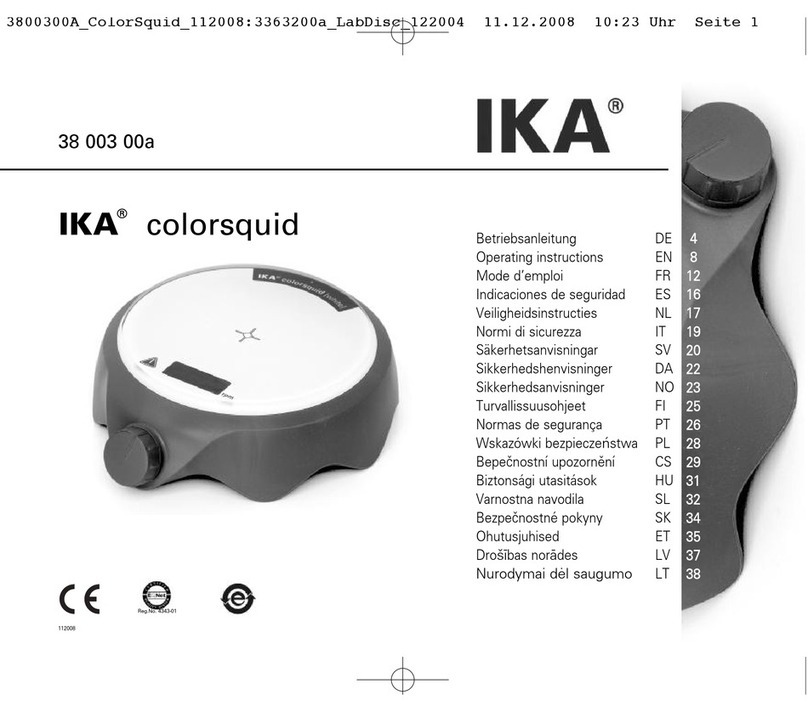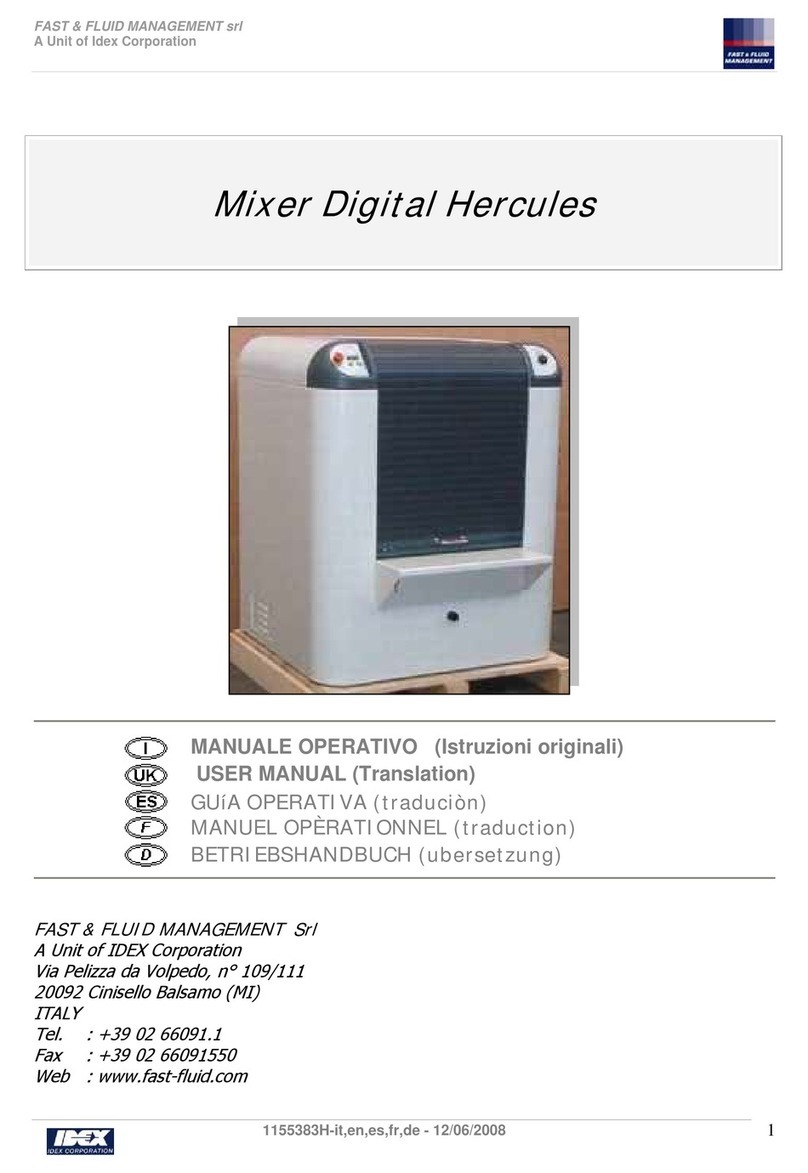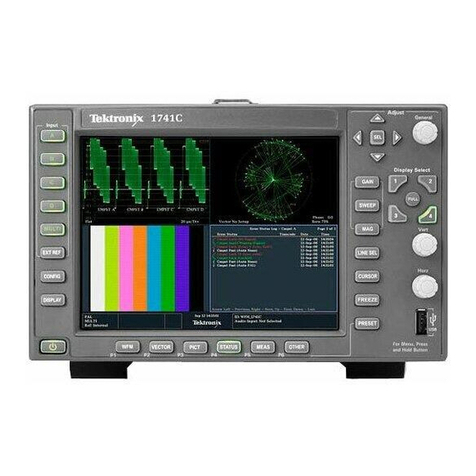Biometra TProfessional Basic User manual

Instruction Manual
Ver. 11/06
Model Order No.
TProfessional Basic Gradient 070-601
TProfessional Basic 070-701
TProfessional Basic XL Gradient 070-602
TProfessional Basic XL 070-702
Please read these instructions carefully before using this
apparatus!
Biometra GmbH
Rudolf-Wissell-Str. 30
D-37079 Göttingen
Tel.: ++49 (0)551-50 68 6-0
Fax: ++49 (0)551-50 68 6-66
Internet: http://www.biometra.com
Service Department
Rudolf-Wissell-Strasse 14-16
D-37079 Göttingen
Tel.: ++49 (0)551-50 68 6-10 or -12
Fax: ++49 (0)551-50 68 6-11


Instruction Manual TProfessional Basic 06/2011 1
This document describes the state at the time of publishing. It needs not necessarily agree with
future versions.
Subject to change!

2 Instruction Manual TProfessional Basic 06/2011
Contents
1Introduction......................................................................................................................... 5
1.1 Field of Applications ..................................................................................................... 5
1.2 Special features............................................................................................................ 5
1.2.1 TProfessional Basic Thermoblock ........................................................................ 5
1.2.2 TProfessional Basic Lid ........................................................................................ 5
1.2.3 TProfessional Basic User interface....................................................................... 5
1.2.4 TProfessional Basic Housing................................................................................ 5
1.3 Technical specifications................................................................................................ 6
1.4 Legal Notes .................................................................................................................. 7
1.4.1 PCR License – Legal Disclaimer .......................................................................... 7
1.4.2 Copyright .............................................................................................................. 7
1.4.3 Liability.................................................................................................................. 7
1.4.4 Meaning of the Instructions................................................................................... 7
2Safety and Warning Notices.............................................................................................. 8
2.1 Definition of Symbols.................................................................................................... 8
2.2 General Safety Instructions .......................................................................................... 8
3Installation......................................................................................................................... 11
3.1 Content of delivery...................................................................................................... 11
3.2 Unpack and Check ..................................................................................................... 11
3.3 Installation Conditions ................................................................................................ 11
3.4 Operation Voltage....................................................................................................... 12
3.5 Initial self test (power on self test) .............................................................................. 13
4Operating elements.......................................................................................................... 14
4.1 TProfessional Basic Thermocycler front view............................................................. 14
4.2 TProfessional Basic Thermocycler rear view.............................................................. 14
4.3 The TProfessional Basic control panel ....................................................................... 15
4.4 High Performance Smart Lid (HPSL).......................................................................... 15
5Operating........................................................................................................................... 17
5.1 The TProfessional Basic User Interface ..................................................................... 17
5.1.1 TProfessional Basic Menu Buttons..................................................................... 17
5.1.2 TProfessional Basic Soft Keys............................................................................ 17
5.1.3 Log in Menu ........................................................................................................ 18
5.1.4 Block Menu ......................................................................................................... 18
5.1.5 System Menu...................................................................................................... 19
5.1.6 Program Menu .................................................................................................... 19
5.2 TProfessional Basic Software..................................................................................... 20
5.2.1 Navigation within software menus ...................................................................... 20
5.2.2 Log in .................................................................................................................. 20
5.2.3 Log in existing User ............................................................................................ 20
5.2.4 Create new user account.................................................................................... 22
5.2.5 Supervisor Log in................................................................................................ 23
5.2.6 Delete User......................................................................................................... 23

Instruction Manual TProfessional Basic 06/2011 3
5.3 Create program ...........................................................................................................23
5.3.1 Create program from template ............................................................................24
5.3.2 Create program without template ........................................................................24
5.3.3 Set lid pre-heating mode .....................................................................................25
5.3.4 Set lid temperature ..............................................................................................26
5.3.5 Enter step temperature and time.........................................................................26
5.3.6 Set loop ...............................................................................................................27
5.3.7 Cool below ambient temperature ........................................................................28
5.3.8 Program Pause ...................................................................................................28
5.3.9 Save program......................................................................................................28
5.3.10 Set Gradient ........................................................................................................31
5.3.11 Program linear gradient.......................................................................................32
5.4 Edit programs ..............................................................................................................33
5.4.1 Insert program step .............................................................................................33
5.4.2 Delete program step............................................................................................35
5.4.3 Copy program......................................................................................................36
5.4.4 Delete program....................................................................................................37
5.4.5 Editing programs in the graphical mode..............................................................38
5.5 Change program options.............................................................................................39
5.5.1 Heating and cooling rate .....................................................................................40
5.5.2 Time increment ÆΔt(s).......................................................................................40
5.5.3 Temperature increment or decrement ÆΔT(°C) ................................................41
5.6 Run program ...............................................................................................................41
5.6.1 Select program for start from User directories.....................................................41
5.6.2 Quick start programs from the block Menu..........................................................42
5.6.3 View program prior to start ..................................................................................42
5.6.4 Display during operation......................................................................................43
5.6.5 Pause Program during run ..................................................................................44
5.6.6 Continue program................................................................................................45
5.7 Stop program...............................................................................................................45
5.7.1 Stop Program from a pause ................................................................................45
5.8 Optimization of Fast-PCR programs ...........................................................................45
6System settings.................................................................................................................47
6.1 User configuration .......................................................................................................47
6.1.1 Set language .......................................................................................................47
6.1.2 Change individual PIN.........................................................................................47
6.1.3 Delete Account ....................................................................................................48
6.2 System configuration...................................................................................................48
6.2.1 Configure beep....................................................................................................48
6.2.2 Configure Contrast ..............................................................................................49
6.2.3 Set time and date ................................................................................................50
6.2.4 Defragment memory............................................................................................50
6.2.5 Screen saver .......................................................................................................50
6.3 System info..................................................................................................................51
6.3.1 System info..........................................................................................................51
6.3.2 View Log files of the last five runs .......................................................................52
6.4 Service ........................................................................................................................52
6.4.1 View log files of Power on self test......................................................................53
6.4.2 Execute extended self test ..................................................................................53

4 Instruction Manual TProfessional Basic 06/2011
6.4.3 View log files from extended self test ................................................................. 54
6.4.4 View Error log files.............................................................................................. 54
6.4.5 Create Info file for Biometra Service Department ............................................... 54
6.5 How to contact Biometra ............................................................................................ 55
6.6 Supervisor system configuration................................................................................. 55
6.6.1 Change user PIN ................................................................................................ 55
6.6.2 Delete user account............................................................................................ 55
6.6.3 Change supervisor PIN....................................................................................... 55
6.6.4 Set boot language............................................................................................... 56
6.6.5 Delete all user accounts ..................................................................................... 56
7Short manual..................................................................................................................... 57
8Trouble shooting .............................................................................................................. 62
8.1 Slow heating and cooling............................................................................................ 62
8.2 Autorestart .................................................................................................................. 62
8.3 Autorestart due to unrecognised power failure........................................................... 62
8.4 Adaptation of protocols from other cyclers ................................................................. 62
8.5 Releasing wheel in case of blocked lid....................................................................... 62
9Maintenance and repair ................................................................................................... 64
9.1 Cleaning and Maintenance......................................................................................... 64
9.2 Servicing and repair.................................................................................................... 64
9.3 Firmware update......................................................................................................... 64
9.4 Replacement of Spare Parts ...................................................................................... 64
10 Accessories ...................................................................................................................... 65
10.1 Plasticware ................................................................................................................. 65
11 Service............................................................................................................................... 66
11.1 Instructions for return shipment .................................................................................. 66
11.2 Packing of the Thermocycler ...................................................................................... 67
12 Equipment Decontamination Certificate ........................................................................ 68
13 Note for the disposal of electric / electronic waste....................................................... 70
14 Declaration of Conformity ............................................................................................... 71
15 Warranty............................................................................................................................ 72
16 Subject Index .................................................................................................................... 73

Instruction Manual TProfessional Basic 06/2011 5
1 Introduction
1.1 Field of Applications
The Biometra TProfessional Basic is a Thermocycler that is licensed for PCR applications
(research use only) and intended to be used for performing polymerase chain reactions. The
Biometra TProfessional Basic Thermocycler is inspired by the wish to simplify molecular biology
research. To reach this goal the instrument housing, lid and block were totally redesigned,
providing so far unrealized temperature uniformity. Innovative user software was developed,
driven by Biometras 15 years experience in interface design. The result is an easy to use
Thermocycler with excellent technical specifications.
1.2 Special features
1.2.1 TProfessional Basic Thermoblock
The TProfessional Basic features a gold anodized 96 well block providing outstanding
temperature uniformity. The instrument is available in two different versions: with 96 well or 96
well Gradient block.
1.2.2 TProfessional Basic Lid
The TProfessional Basic lid has been optimised to achieve two essential requirements:
prevention of condensation and reliable contact between samples and thermoblock. The lid is
powered by Biometras well know smart lid technology which automatically limits lid pressure to
save tubes from damage. In addition, the new design of the High Performance Lid ensures an
even temperature distribution between samples thus significantly improving temperature
uniformity. With one press on the front button, the lid gently swings open and arrests in its end
position.
1.2.3 TProfessional Basic User interface
The TProfessional Basic user interface incorporates Biometras proven spreadsheet-
programming philosophy. Avoiding endless serial program windows, all steps of a program are
entered in a single screen. This makes the creation of new or editing existing programs fast and
easy. One touch leads from the spreadsheet to an alternative graphical programming mode.
The TProfessional Basic manages up to 30 individual users (all password protected) and
provides for a large program store.
1.2.4 TProfessional Basic Housing
The elegant TProfessional Basic housing is designed for heavy use. Due to an optimised air
stream design even higher efficiency and better temperature uniformity is achieved. The
instrument works quietly and consumes little power, which in turn leads to low heat emission.
The compact footprint saves valuable bench space. Keyboard and display have been set to an
angle that ensures reflection-free viewing and ergonomic programming. To facilitate servicing
the TProfessional Basic housing can be completely removed from the chassis.

6 Instruction Manual TProfessional Basic 06/2011
1.3 Technical specifications
TProfessional Basic
Block Gold anodized 96 well block or anodized 96 well XL block
Max. Heating Rate* 3.5 °C/sec
Max. Cooling Rate* 2.5 °C/sec
Avg. Heating Rate* 3.0 °C/sec
Avg. Cooling Rate* 2.0 °C/sec
Temperature Uniformity
55 °C: +/- 0.20 °C within 15 sec
70 °C: +/- 0.30 °C within 15 sec
95 °C: +/- 0.60 °C within 15 sec
Block Temperature Range 3 °C to 99 °C
Temperature Gradient ** 26 °C
Gradient Temperature Range 20 to 99 °C
Control Accuracy +/- 0.1 °C
Block Formats 96 well (70µl) or 96 well XL (100µl)
Programming Easy spreadsheet programming
Software options
Quick start of the last five programs, view program prior to start,
toggle between spreadsheet and graphical mode, extended self
test, generate service files, adjustable ramp rates, view gradient
temperature graph, PC control over RS 232
Display ¼ VGA screen, 320 x 240 pixel
Memory 350 typical programs in up to 30 user directories (password
protected)
Auto restart after power
failure Yes
Heated Lid High Performance Smart Lid (HPSL)
Lid Temperature Range 30 to 99 °C
Power consumption max. 480 Watt
Power Supply 100, 115, 230 Volt / 50 - 60 Hz
Noise emission Very low
Interface RS232 serial port
Dimensions (WxDxH) 28 cm x 38 cm x 24 cm
Weight 13.0 kg
Working conditions 15 °C to 35 °C, 70 % air humidity, max 2.000 NN
* Measured inside the block. ** TProfessional Basic Gradient

Instruction Manual TProfessional Basic 06/2011 7
1.4 Legal Notes
1.4.1 PCR License – Legal Disclaimer
Purchase of a Biometra Thermocycler conveys a limited non-transferable immunity from suit for
the purchaser’s own internal research and development and applied fields other than human in
vitro diagnostics under one or more of US Patents Nos. 5,038,852, 5,656,493, 5,333,675,
5,475,610, and 6,703,236, or corresponding claims in their non-US counterparts, owned by
Applera Corporation.
No right is conveyed expressly, by implication or by estoppel under any patent claim, reagents,
kits, or methods such as 5´ nuclease methods, or under any other apparatus or system claim,
including but not limited to US Patent No. 6,814,934 and its non-US counterparts, which
describe and claim thermal cyclers capable of real-time detection.
Further information on purchasing licenses may be obtained by contacting the Director of
Licensing, Applied Biosystems, 850 Lincoln Centre Drive, Foster City, California 94404, USA.
Biometra biomedizinische Analytik GmbH
Rudolf Wissell Str. 30
37079 Goettingen, Germany
1.4.2 Copyright
All rights reserved. It is not allowed to copy and publish the manual or parts of it in any form as
copies, micro film or other methods without a written authorisation from Biometra.
Biometra is pointing out that applied company and brand names are usually protected trade
marks.
1.4.3 Liability
Biometra is not liable for damages and injuries caused by use not considering these operating
instructions in parts or completely.
1.4.4 Meaning of the Instructions
Biometra recommends that you first read these instructions carefully. This operation instruction
is part of the product and should be kept over the full life-time of the instrument. It should also
be forwarded to subsequent owners and users. Make sure that additions and updates are
inserted into the operation instructions.

8 Instruction Manual TProfessional Basic 06/2011
2 Safety and Warning Notices
2.1 Definition of Symbols
Symbol Definition
Caution! Refer to instruction manual!
Danger! High voltage!
Fragile!
Danger! Hot surface!
2.2 General Safety Instructions
Please read this manual carefully before starting operation of the TProfessional Basic
Thermocycler. The TProfessional Basic Thermocycler is intended for sample incubation at
varying temperatures.
•General safety precautions for laboratory work must be observed when working with the
TProfessional Basic Thermocycler.
•The TProfessional Basic does not produce a sound power level that could be hazardous for
the user.
The thermoblock and the heated lid will reach high temperatures
during operation. Both thermoblock and heated lid can burn you.
Rapid heating of the thermoblock can cause liquids to boil
explosively. Always wear safety goggles during operation. Close the
lid before starting a program.
Do not heat samples without having the lid locked securely.
Be aware that samples are reaching high temperatures. Do not touch
or open hot tubes or microplates, because hot liquid may quickly spill

Instruction Manual TProfessional Basic 06/2011 9
out.
Do not touch the heated lid.
Use only suited plastic ware in the TProfessional Basic thermocycler.
Tubes and plates must show good fit when placed in the
thermoblock. Only use tubes that are suited for high temperatures
(tight lids).
The TProfessional Basic Thermocycler contains no user serviceable
parts. Do not open the housing instrument. Service and repair may
only be carried out by the Biometra Service department or otherwise
qualified technical personal.
Do not use the instrument when damages of the housing, block,
cable or other parts are visible.
Prior to connecting the unit to the power source please ensure that
the voltage selector at the bottom of the instrument is set to the
required voltage.
Make sure that the main supply voltage is in accordance with the
label above the power connection (see section 4.2)
Unplug the power cable before you open the TProfessional Basic
Thermocycler. Danger of electric shock!
Make sure that the appliance connector and the plug of the supply
cord are accessible, so you can separate the instrument from the
mains.
Connect the TProfessional Basic Thermocycler to a grounded
socket.
When only few samples are put in the block place additional tubes in
the four corner positions. This is to evenly distribute the lid pressure
and prevents single tubes from excessive pressure. Use of few tubes
may result in damage of the tubes by excessive pressure.
Appropriate safety regulations must be observed when working with
infectious, pathogenic or radioactive material. Ask the responsible
local safety inspector for details.
The TProfessional Basic Thermocycler must not be used with
explosive, flammable or volatile liquids.
Do not place fingers between lid and housing when opening or
closing the lid.
Before opening of the lid, release lid pressure (see section 4.4)
It is not necessary to apply oil into the opening of the block in order
to improve the heat transfer between the block and the sample
tubes.
If you still decide to use oil, do not use silicon oil. Mineral oil may be
used.

10 Instruction Manual TProfessional Basic 06/2011
Ensure that both the rear and bottom ventilation slits not clogged by
dust or other material. Danger of overheating!
Let equilibrate the TProfessional Basic Thermocycler to room
temperature before starting operation.
There must be sufficient distance between the ventilation slots on the
rear side of the Thermocycler and a wall or another instrument (min
10 cm). Danger of overheating!
This instrument is designed and certified to meet EN 61010-1 safety
standards. It should not be modified or altered in any way. Alteration
of this instrument will void the warranty, void the EN61010-1
certification, and create a potential safety hazard.
Place the TProfessional Basic Thermocycler on a stable, non
flammable surface in a dry, safe environment. For details see
working conditions in table “Technical specifications” (see chapter
1.3).
Do not use alcohol (e.g. methanol, ethanol), organic solvents or
abrasives to clean the instrument.
For transports always use the original Biometra box.

Instruction Manual TProfessional Basic 06/2011 11
3 Installation
3.1 Content of delivery
1) Thermocycler
2) Mains connector
3) Manual
4) Short Manual
Please keep the original packaging material for return shipment in case of servicing. The
TProfessional Basic shipping box provides a specially developed system for contact-free
transport of this electronic device.
3.2 Unpack and Check
Unpack and carefully examine the instrument. Report any damage to Biometra. Do not attempt
to operate this device if physical damage is present.
Please keep the original packing material for return shipment in case of service issues
!! Attention !!
Please fill out and send back the warranty registration card. This is important for you to
claim full warranty.
3.3 Installation Conditions
•Place the TProfessional Basic Thermocycler on a stable surface in a dry, safe environment.
For details see working conditions in table “Technical specifications” (see chapter 1.3).
•Let equilibrate the TProfessional Basic Thermocycler to room temperature before starting
operation (1 to 6h).
•Make sure that the appliance connector and the plug of the supply cord are accessible, so
you can separate the instrument from the mains.
•Make sure that the ventilation slots on the bottom and the rear are not obstructed (see
section 4.2). Make sure that there is no object underneath the thermocycler that may block
the ventilation slots at the bottom (e.g. a piece of paper etc.)
•There must be sufficient distance between the ventilation slots on the rear side of the
Thermocycler and a wall or another instrument (min 10 cm).

12 Instruction Manual TProfessional Basic 06/2011
Ensure that both the rear and bottom ventilation slits of the
rear and bottom of the instrument are unobstructed.
Insufficient ventilation can cause overheating of the
instrument.
•Make sure that the main supply voltage is in accordance with the label above the power
connection (see section 4.2)
•Connect the TProfessional Basic Thermocycler to a grounded socket.
Prior to connecting the unit to the power source please ensure that the
voltage selector at the back side of the instrument is set to the required
voltage.
Danger of electric shock! Unplug the power cable before you open the
TProfessional Basic Thermocycler.
•The display contrast can be adjusted to local lightning conditions (6.2.2)
3.4 Operation Voltage
Important: Prior to connecting the TProfessional Basic to the mains, make sure that the setting
of the Voltage selector is in accordance with your mains Voltage.
The TProfessional Basic Thermocycler can operate at 100, 115 or 230 Volt. The operation
Voltage is shown on the Voltage selector which is located at the instrument bottom.
To change operation Voltage of the TProfessional Basic, switch off the instrument and
disconnect the mains plug.
Use a coin or another round shape item to turn the adjustment slot of the Voltage selector to the
new Voltage.

Instruction Manual TProfessional Basic 06/2011 13
Fuses
Mains plug
Fuses
Power switch
Voltage
indicator
Adjustment
slot
110
115
230
Instrument bottom Instrument backside
12
3.5 Initial self test (power on self test)
After switching on the TProfessional Basic serial number of the instrument and the software
version is displayed.
A log file of the power on self test is stored in the Thermocycler memory (see section 6.4.1).

14 Instruction Manual TProfessional Basic 06/2011
4 Operating elements
4.1 TProfessional Basic Thermocycler front view
4.2 TProfessional Basic Thermocycler rear view
R232 serial Port
Power on / off
Block release
lever
Mains plug
Display
Keypad
Lid pressure
adjustment wheel
Lid open
button
Start / Stop
Button

Instruction Manual TProfessional Basic 06/2011 15
4.3 The TProfessional Basic control panel
Start
Stop
Navigation
LED
Block
Status
Back
Keypad
Menu Buttons
Soft Keys
Start
Stop
Navigation
LED
Block
Status
Back
Keypad
Menu Buttons
Soft Keys
Start
Stop
Navigation
LED
Block
Status
Back
Keypad
Start
Stop
Navigation
LED
Block
Status
Back
Keypad
Menu Buttons
Soft Keys
4.4 High Performance Smart Lid (HPSL)
To achieve optimum pressure on the tubes the TProfessional Basic is equipped with a height
adjustable heated lid.
Close the lid:
After the samples have been placed in the block close the lid. Turn the wheel clockwise until
you hear a clicking noise. In this mode the pressure will not increase further, even when you
keep on turning the wheel.
Note: The pressure of the lid has been optimized for a fully loaded block. If only very few tubes
are loaded to the block you should place two dummy tubes each in the four corner positions to
avoid damage of tubes by excessive pressure.
Open the lid:
First: Release pressure by turning the wheel counter clockwise. As soon as there is no more
resistance the pressure has been released.
Then: Open the lid with by pushing the front button.

16 Instruction Manual TProfessional Basic 06/2011
Important: The lid should not be opened under pressure because this leads to damage of the
locking mechanism.

Instruction Manual TProfessional Basic 06/2011 17
5 Operating
5.1 The TProfessional Basic User Interface
The TProfessional Basic User interface provides four Menu Buttons above the screen and four
Soft Keys below the Screen,
Menu buttons
Softkeys
5.1.1 TProfessional Basic Menu Buttons
The four MENU BUTTONS allow quick access to the TProfessional Basic Main Menus. These
are:
•Login /out Menu
•System Menu
•Block Menu
•Program Menu
The active menu is indicated by a graphical link to the respective menu button.
The example shows Program Menu is active.
The four Menu Buttons are permanent and always have the same function. This is in contrast
to the Soft Keys. The Soft Key functions change depending on the current software menu.
5.1.2 TProfessional Basic Soft Keys
Below the Display there are four SOFT KEYS.

18 Instruction Manual TProfessional Basic 06/2011
In contrast to the Menu Buttons, the Soft Keys have changing functionalities, which are shown
in the above display line.
5.1.3 Log in Menu
To enter the Log In menu, press the Menu Button [Log in/out] above the display.
When the instrument is switched on, the Log in screen is displayed. To use the instrument a
user has to be selected. Alternatively, a new user can be created.
5.1.4 Block Menu
To enter the Block Menu, press the Menu Button [Block] above the display.
This manual suits for next models
7
Table of contents
Other Biometra Laboratory Equipment manuals
Popular Laboratory Equipment manuals by other brands

Velp Scientifica
Velp Scientifica AREC.X operating manual

ASEG GALLONI
ASEG GALLONI MODULAR 6 Operating and maintenance manual

Biolin Scientific
Biolin Scientific Theta installation manual

Metrohm
Metrohm Autolab RDE2 user manual

Safelab
Safelab AIRONE DS instruction manual

Agilent Technologies
Agilent Technologies 5517B user guide

Response Biomedical
Response Biomedical RAMP 200 user manual

Hanil
Hanil Fleta 5 quick guide

Julabo
Julabo CORIO CD-200F Original operating manual
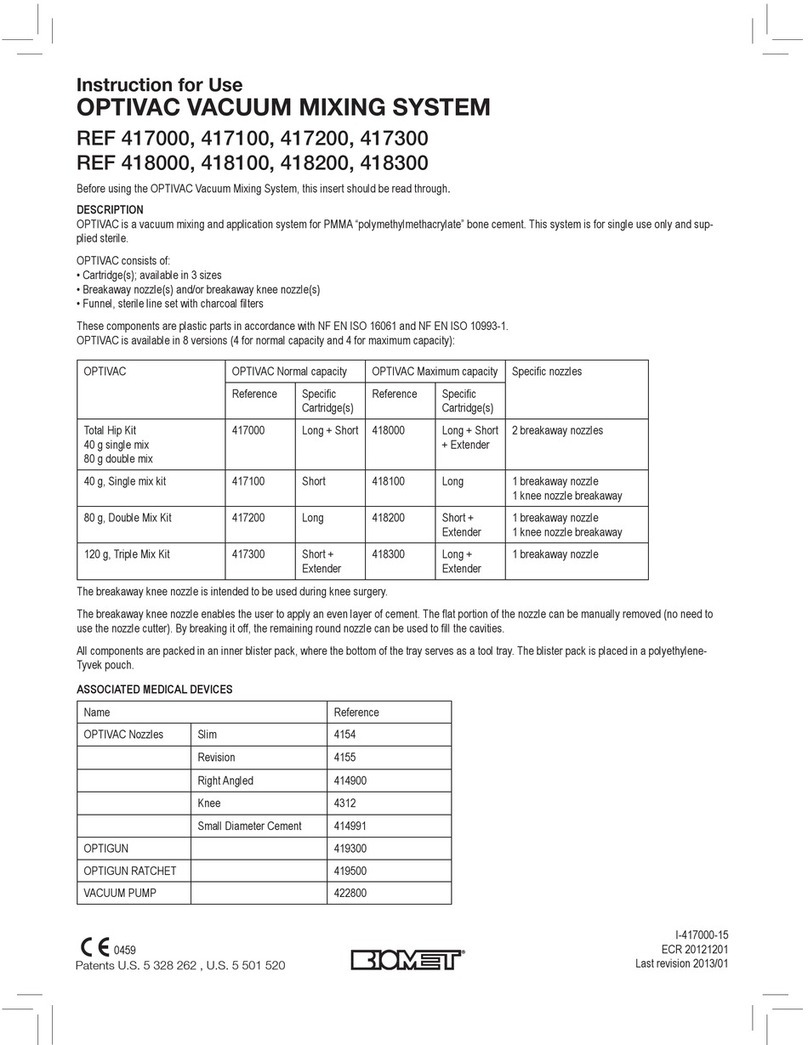
BIOMET
BIOMET OPTIVAC VACUUM MIXING SYSTEM Instructions for use

Velp Scientifica
Velp Scientifica AREX DIGITAL PRO F20500410 instruction manual
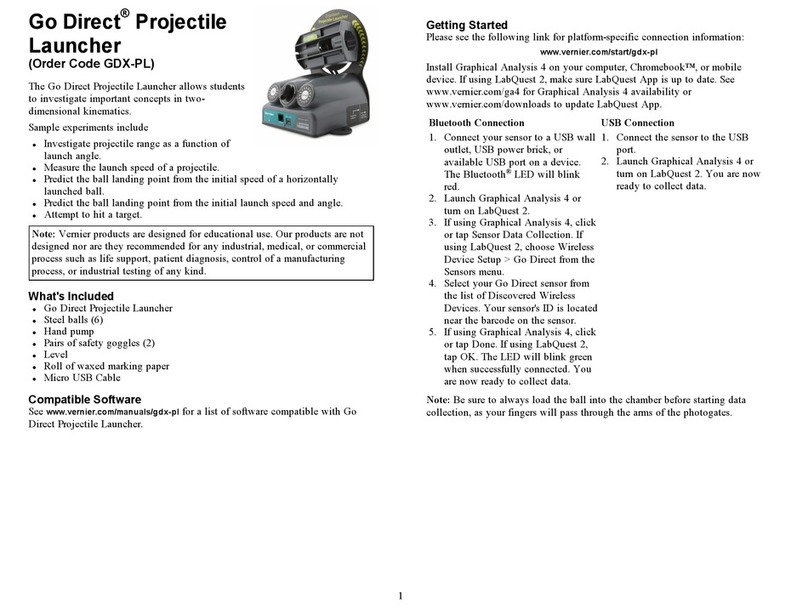
Vernier
Vernier Go Direct Sound user manual