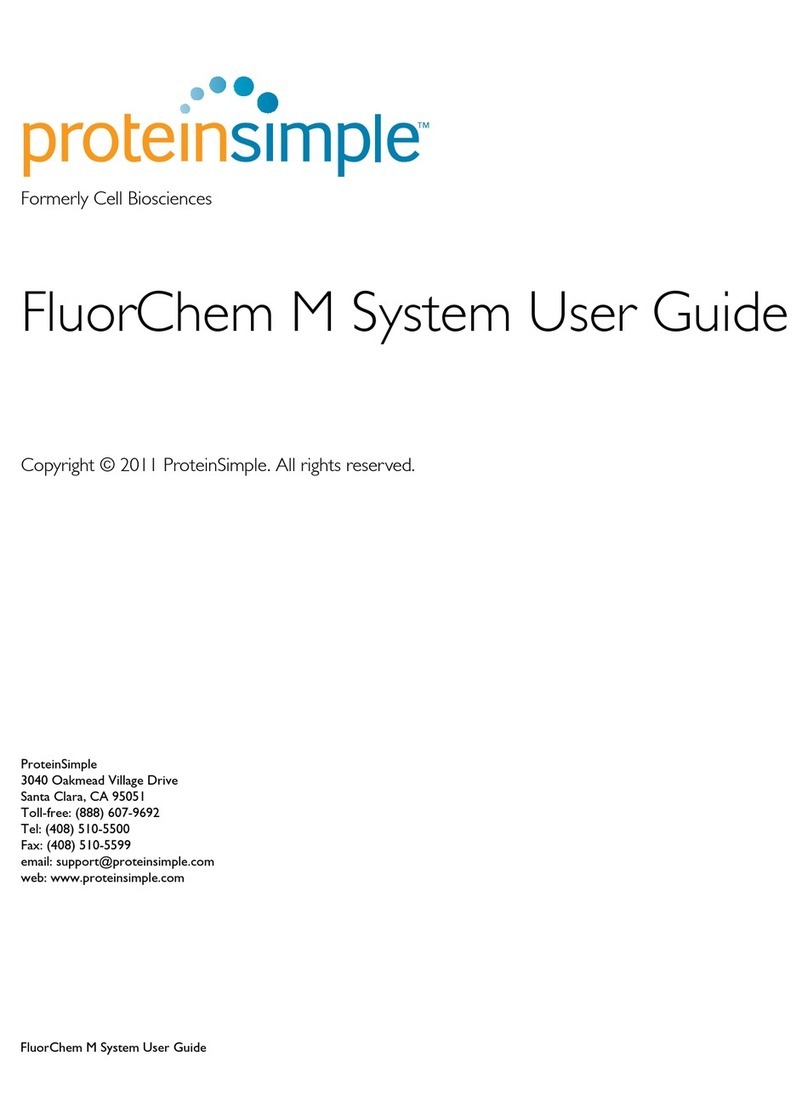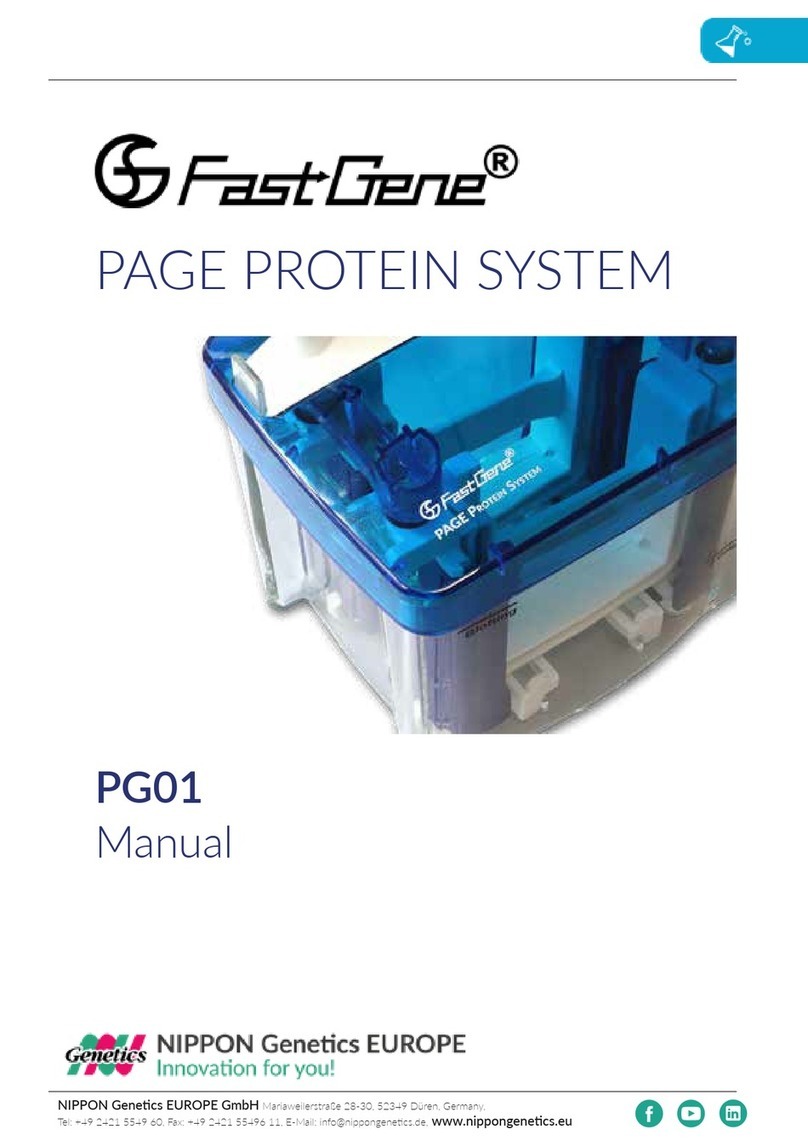BIOPAC Systems BSLSTMB Dimensions

PRODUCT SHEET
info@biopac.com
support@biopac.com
www.biopac.com
BIOPAC Hardware | STIMULATORS MP3X | Page 1 - 9 Updated: 9.12.2019
BSL STIMULATORS
Modular Stimulators (0-100 V): Low Voltage Stimulator/Adapter:
BSLSTMB for MP36/36R/35 OUT3 Output Adapter for built-in Stimulator (MP36 only)
BSLSTMA for MP30/35/36/36R SS58L Low Voltage Stimulator (MP35 only)
See also: HSTM01, ELSTM1, ELSTM2, EL300S and EL400 electrodes.
BSLSTMB
BSLSTMA
Lab set up note
Placing the BSLSTMA/B unit too close to
MP3X hardware can result in data distortion
of the BSLSTMA/B pulse width signal; the
distortion is more apparent at higher sampling
rates.
•NEVER set the BSLSTMA/B atop an
MP3X
•Position the BSLSTMA/B away from the
MP3X to reduce the signal distortion
Note The older “BSLSTM” uses dial reading and a flip range switch. The same guidelines and
cautions described here apply, except when noted.
The BSLSTM Stimulator works in conjunction with the Biopac Student Lab System to allow precise stimulus
pulse outputting. Use the BSLSTM and the BSL PRO to perform a wide array of measurements, such as:
▪Twitch sub-threshold & threshold
▪Muscle tension/length vs. force
▪Fatigue
▪Maximum twitch responses
▪Tetanic contraction
▪Velocity
▪Single twitch, summation
▪Nerve conduction
STIMULATOR PULSE DEFINITIONS
Pulse width
The time that the pulse is in the non-zero or active state.
Delay before first pulse
The initial delay from the start of acquisition to the start of the first pulse.
Repetition period
The time between pulses, as measured from the start of one pulse to the start
of the next pulse. This is the inverse of the Pulse rate.
Pulse rate
The number of pulses that occur in a one-second interval, expressed in Hz.
The Pulse rate relates to the Pulse period as follows:

PRODUCT SHEET
info@biopac.com
support@biopac.com
www.biopac.com
BIOPAC Hardware | STIMULATORS MP3X | Page 2 - 9 Updated: 9.12.2019
Also called —
Pulse frequency
Repetition rate
Events per second
Pulse rate (Hz) = 1000 / Repetition period (milliseconds)
Pulse Repetition
Use when referring to either Pulse rate or Pulse period.
Pulse level
The amplitude of the pulse, expressed in Volts.
The output of the BSLSTM is 0 Volts when the pulse is not active.
Number of pulses
The number of successive pulses that will be sent out at the selected Pulse
Width, Pulse Rate, or Pulse Period, and Pulse Level.
FRONT PANEL TERMINOLOGY
BSLSTMA/B —Digital Display & Keyed Switch BSLSTM —Dial Reading & Flip Switch
Range control
Establishes the stimulus pulse output level range in Volts (0-10 Volts or 0-100 Volts).
BSLSTMA/B key control: Turn right to select a range of 0-10 Volts.
Turn left to select a range of 0-100 Volts.
Remove the key for added safety and control.
BSLSTM switch control: Flip down to select a range of 0-10 Volts.
Flip up to select a range of 0-100 Volts.
•If the Range is changed before recording begins, the Preset must also be
changed (under the “Setup channels” option of the MP3X menu) in order to
maintain direct Level recordings.
•If the Range is changed during recording, the user should manually enter a
software marker to note the change (by holding down F9 on a PC or Esc key on
a Mac). The pulse Level could then be determined by (mentally) moving the
decimal place to the right or left, depending on how the Range was changed.
Reference
BSLSTMA/B only: Refers to the pulse width of the signal on the Reference Output (on
the back panel).
•Actual reflects the actual output width.
•Fixed (15 ms) establishes a pulse width of 15 ms, regardless of the actual
pulse width.
The Reference control only affects the pulse width; in either case, the pulse level reflects
the actual output level.
Level
Level is used in conjunction with Range to set the stimulus pulse output level.
BSLSTMA/B digital display: Turn the Level control (right to increase, left to decrease)
to establish the desired Level, as indicated on the digital display.
BSLSTM knob dial: The Level knob has a “Major scale” and a “Minor scale” which
indicate the voltage level as shown below:
Range switch Major scale Minor scale
0-10 V Volts Volt / 10
0-100 V Volts x 10 Volts
Turning the Level knob clockwise increases the voltage level, and turning it
counterclockwise decreases the voltage. In the following close-up of the Level knob, the
level reads 5.1 Volts (Range 0-10 V) or 51 Volts (Range 0-100 V).

PRODUCT SHEET
info@biopac.com
support@biopac.com
www.biopac.com
BIOPAC Hardware | STIMULATORS MP3X | Page 3 - 9 Updated: 9.12.2019
As shown in the following diagram, the indicator mark is between the two dials.
Close-up of “Level” adjustment knob
Stimulus output
Stimulus pulse output for connection to external electrodes or other devices. This is a
standard BNC style connector.
Pulse indicator
LED flashes when the stimulus pulse is active: BSLSTMA/B = red. BSLSTM = green.
Power indicator
Activated when the DC adapter is plugged in and the power switch on the back panel is
turned ON.
BSLSTMA/B: The LCD display is activated.
BSLSTM: LED indicator lights green
BACK PANEL TERMINOLOGY
Power switch
Rocker switch for turning the BSLSTM power ON and OFF.
Fuse holder
If the fuse blows and must be replaced, use a screwdriver to open (counterclockwise) and
close (clockwise) the fuse cap.
DC Input
Socket for BIOPAC DC adapter.
Trigger cable
Connects to the Analog Out connector on the back of the MP3X acquisition unit. The
MP3X sends the Pulse width and Pulse rate information via this cable.
Manual Test
button
Used to diagnose problems with the BSLSTM stimulator unit.
When the Trigger and Reference Output cables are disconnected from
the MP3X , the Manual Test button can be used to initiate a stimulus with
a fixed pulse width of 2.5 milliseconds.
Reference Output
Cable
The stimulus marker output is labeled Reference Output on the back panel of the
BSLSTM. This output cable connects to any of the four channel inputs (CH1, CH 2, CH
3, or CH 4) on the front of the MP3X acquisition unit. The output cable carries the
stimulator marker pulse to the MP3X. The marker pulse has a fixed pulse width 15 ms
and is generated each time the stimulator generates a pulse.
•BSLSTMA/B: Use the front panel Reference switch to select Actual or Fixed.
•BSLSTM has a fixed pulse width of 15 ms, selected so that the MP30 can capture
the pulse with a sample rate as low as 100 samples per second.
If the BSL PRO software has been setup correctly, the amplitude of this marker will
reflect the Level knob setting on the BSLSTM. See the Range switch section for
information on how this reading can be affected.

PRODUCT SHEET
info@biopac.com
support@biopac.com
www.biopac.com
BIOPAC Hardware | STIMULATORS MP3X | Page 4 - 9 Updated: 9.12.2019
Calibration
The “Reference Output” signal from the BSLSTM must be calibrated to ensure accurate
results.
1. Choose the correct Preset (via MP3X menu > Set Up Data Acquisition >
Channels).
▪For example, if using the BSLSTMA/B, (this Preset found in older BSL
3.7.x software only) don’t choose a “BSLSTM...” Preset.
▪Also, make sure the Preset matches the Voltage Range that will be used (0-
10 V, or 0-100 V).
2. With stimulator connected and ON, turn the Level control counter-clockwise
until the display reads 0 (or as close to 0 as possible).
3. Get into the Scaling window for the Reference Output channel (via MP3X menu
> Set Up Data Acquisition > Channels > > ).
4. Press the Cal 2 button to obtain the signal representing 0 V out of the stimulator.
5. Add the Input value found in Cal 2 to the Input Value displayed for Cal 1.
▪For example, if “Cal 2” is pressed and provides an Input Value of .255 V,
add the number .255 V to the existing 50 V and manually enter the total
value of 50.255 V for Cal 1 Input Value.
▪Note: Even if the Cal 2 Input Value is negative, it must still be “added” to the
number for Cal 1 (which essentially subtracts it) to arrive at the proper value.
6. Click OK to close out of the Scaling window and then close out of the Setup
Channel window. The system is now ready to record.
7. Optional: Save the setup as a Graph Template to save these new scale settings.
As long as neither the MP3X nor stimulator changes, the calibration should not
need to be repeated.
NOTE: In earlier versions of BSL software (3.7.x) the Cal 1 and Cal 2 fields
are reversed in the Scaling dialog. To calibrate using this older
software, reverse the above instructions for Cal 1 and Cal 2.

PRODUCT SHEET
info@biopac.com
support@biopac.com
www.biopac.com
BIOPAC Hardware | STIMULATORS MP3X | Page 5 - 9 Updated: 9.12.2019
CONNECTING THE BSLSTM TO THE MP3X
1) Turn the MP3X unit OFF.
2) Confirm that Power switch on the back of the BSLSTM is in the OFF position.
3) Set the Range on the front of the BSLSTM to 0-10 V.
4) Set the Level to 1 Volt.
➢BSLSTM: 1 Volt is set when the Major Scale (top number) is 1 and the Minor Scale (lower number)
is 0.
5) Plug the Trigger cable (female DB9 connector) from the back of the BSLSTM into the Analog Out port
(DB9 Male connector) on the back of the MP3X.
6) Plug the Reference Output cable (Male DB9 connector) from the back of the BSLSTM into an open
channel input port (DB9 female connectors: CH 1, CH 2, CH 3, or CH 4) on the front of the MP3X.
7) Plug the 12 Volt DC adapter into the wall.
8) Mate the DC output connector on the end of the adapter cable to the DC Input socket on the back of the
BSLSTM.
➢Make sure the connector is pressed in completely.
9) Plug the stimulator electrode assembly into the BNC connector on the front of the stimulator, labeled
Output on the BSLSTMA/B and Stimulus Output on the BSLSTM.
10) Place the BSLSTMA/B unit away from the MP3X. Placing the BSLSTMA/B too close to MP3X
hardware can result in data distortion of the BSLSTMA/B pulse width signal; the distortion is more
apparent at higher sampling rates.
•NEVER set the BSLSTMA/B atop an MP3X.
•Position the BSLSTMA/B away from the MP3X to reduce the signal distortion.

PRODUCT SHEET
info@biopac.com
support@biopac.com
www.biopac.com
BIOPAC Hardware | STIMULATORS MP3X | Page 6 - 9 Updated: 9.12.2019
BSLSTMA/B SPECIFICATIONS (This new unit has digital display and a keyed range switch)
Pulse width
Controlled by:
Computer, with lockable width limit
Range:
0.49 –100 milliseconds
Resolution:
2 microseconds
Accuracy:
5% (Can be improved to better than 2% using the “Correction factor” in the
“Stimulator Preferences’ window.)
Correction factor
Range: 0 - 150 microseconds
Average value: 60 microseconds
Pulse Repetition
Controlled by:
Computer-based software (BSL or AcqKnowledge)
Pattern:
Selectable (1-254 pulses) or continuous
Ranges—No Load:
5 seconds - .499 milliseconds Period (.2 - 3,333 Hz Rate)
Ranges—Load:
2 K Ohm load
0 - 10 Volt Range: 5 seconds to the following minimum repetition period:
100 ms P.W. 300 ms
10 ms P.W. 30 ms
1 ms P.W. 3 ms
0 - 100 Volt Range: 5 seconds to the following minimum repetition period:
100 ms P.W. 100 Volts: 1 second
50 Volts: 300 ms
10 ms P.W. 100 Volts: 400 ms
50 Volts: 30 ms
1 ms P.W. 100 Volts: 4 ms
50 Volts: 3 ms
Limits:
User adjustable lower and upper rate limits
Resolution:
2 microseconds
Accuracy:
Better than 2%
Initial Pulse Delay
Time range:
Off or .5 - 100 milliseconds (software controlled)
Resolution:
2 microseconds
Pulse level
Control:
Manual (10 turn potentiometer)
Range (selectable with Key
Switch):
Range 1: .025 - 10 Volts
Range 2: .12 - 100 Volts
Infinite (potentiometer adjustable) range
Current Output:
1 ms pulse: 500 ma
100 µs pulse: 1000 ma
Accuracy:
5% accuracy to digital readout
Reference Output
Correlates to actual pulse output (Requires Calibration)
Pulse width:
Fixed (15 millisecond) or Direct (follows actual pulse output)
Amplitude:
0 - 50 mV correlates to 0 –10 V actual output or 0 –100 V actual output.
Manual Test Pulse
(Button on back panel)
Note: Will only function when “Trigger” cable is not connected to the MP3X.
Pulse Width:
1 millisecond
Stimulator isolation
Volts:
2,000 Volts DC (HI POT test)
Capacitance coupling:
60 pF
Power requirements
12 Volts DC adapter (included), 1 Amp
Fuse
250 V, 2 A, fast blow
Fuse Dimensions:
1.25” length .25” diameter
Module Weight
610 grams
Module Dimensions
16 cm x 16 cm x 5 cm

PRODUCT SHEET
info@biopac.com
support@biopac.com
www.biopac.com
BIOPAC Hardware | STIMULATORS MP3X | Page 7 - 9 Updated: 9.12.2019
BSLSTM SPECIFICATIONS (This older unit uses dial reading and a flip range switch)
Pulse width
Controlled by:
Computer, with lockable width limit
Range:
50 microseconds –100 milliseconds
Resolution:
2 microseconds
Accuracy:
5% (Can be improved to better than 2% using the “Correction factor” in the
“Stimulator Preferences’ window.)
Correction factor
Range: 0 - 150 microseconds
Average value: 110 microseconds
Pulse Repetition
Controlled by:
Computer-based software
Pattern:
Selectable (1-254 pulses) or continuous
Range—No Load:
5 seconds - .3 milliseconds Period (.2 - 3,333 Hz Rate)
Range—Load:
2 K Ohm load
0 - 10 Volt Range: 5 seconds to the following minimum repetition period:
100 ms P.W. 150 ms
10 ms P.W. 10.1 ms
1 ms P.W. 1.1 ms
0 - 100 Volt Range: 5 seconds to the following minimum repetition period:
100 ms P.W. 100 Volts: beyond functional limits
50 Volts: 250 ms
10 ms P.W. 100 Volts: 200 ms
50 Volts: 150 ms
1 ms P.W. 100 Volts: 20 ms
50 Volts: 2.5 ms
Limits:
User adjustable lower and upper rate limits
Resolution:
2 microseconds
Accuracy:
Better than 2%
Initial Pulse Delay
Time range:
None or .5 - 100 milliseconds
Resolution:
2 microseconds
Pulse level
Controlled by:
Manually (10 turn potentiometer)
Range (switchable):
Range 1: .025 - 10 Volts
Range 2: .15 - 100 Volts
Infinite (potentiometer adjustable) range
Accuracy:
5% accuracy to dial indicator
Reference Output
Correlates to actual pulse output (Requires Calibration)
Pulse width:
15 millisecond fixed pulse width
Amplitude:
0 - 10 mV correlates to 0 –10 V actual output or 0 –100 V actual output
Manual Test Pulse
(Button on back panel)
Note: Will only function when “Trigger” cable is not connected to the MP3X.
Pulse Width:
2.5 - 3 milliseconds
Stimulator isolation
Volts:
2,000 Volts DC (HI POT test)
Capacitance
coupling:
60 pF
Power requirements
12 Volts DC adapter (included), 1 Amp
Fuse
250 V, 2 A, fast blow
Dimensions:
1.25” length .25” diameter
Module Weight
610 grams
Module Dimensions
16 cm x 16 cm x 5 cm

PRODUCT SHEET
info@biopac.com
support@biopac.com
www.biopac.com
BIOPAC Hardware | STIMULATORS MP3X | Page 8 - 9 Updated: 9.12.2019
LOW VOLTAGE STIMULATOR
OUT3
The MP36 includes a built-in low voltage stimulator—just use the Analog Out
port.
•For connection to BIOPAC electrodes, add the OUT3 BNC Adapter.
SS58L
The MP35 uses the SS58L Low Voltage Stimulator to the Analog Out port.
Connect any electrode or lead with a BNC connector (such as needle electrodes or clip leads) for direct
stimulation of animal or tissue preps. Control the stimulus with the Output Control option of the BSL PRO
software. Output can be monitored directly on the computer without any external cable.
Interface options: Nerve chambers —use BSLCBL3A or BSLCBL4B
Stimulation electrodes —use ELSTM2
Clip leads —use BSLCBL7, BSLCBL11, or BSLCBL12
Pulse level: -10 V to + 10 V, software adjustable in 5 mV increments
Pulse width: 0.05-100 milliseconds
Pulse repetition: 5 seconds-0.1 millisecond (0.2-10,000 Hz)
Power: No additional power required

PRODUCT SHEET
info@biopac.com
support@biopac.com
www.biopac.com
BIOPAC Hardware | STIMULATORS MP3X | Page 9 - 9 Updated: 9.12.2019
STIMULATOR ELECTRODE GUIDELINES
—PLEASE READ —
It is very important to follow the electrode placement guidelines when connecting stimulator electrodes from the
BSLSTM to a subject. The BSLSTM can output lethal levels of energy!
❖Always set the Level to “0” Volts prior to connecting the stimulator electrodes to the subject.
❖Increase the Level adjustment slowly until a response is noted.
❖Never increase the Level more than necessary to obtain the desired response.
❖The BSLSTM should only be used under direct supervision of an Instructor.
❖Never place any stimulator leads in the mouth or any other body orifice.
❖To prevent a “Ground loop,” the Ground of the stimulator electrode and the Ground of the measuring
electrode(s) must always be connected to the same location.
❖Use the HSTM01 Human Stimulation Electrode for human stimulation.
❖To prevent a current path that goes across or through the heart, the stimulator electrodes and the measuring
electrodes should always be in close proximity.
For example, if making measurements on an arm, the stimulator electrodes and measuring electrodes —
including the ground electrodes —must be on the same arm. Any other electrodes or transducers that
make electrical contact with the body should not be connected while the stimulator is connected.
This manual suits for next models
3
Table of contents
Popular Laboratory Equipment manuals by other brands

Edvotek
Edvotek EdvoCycler quick guide
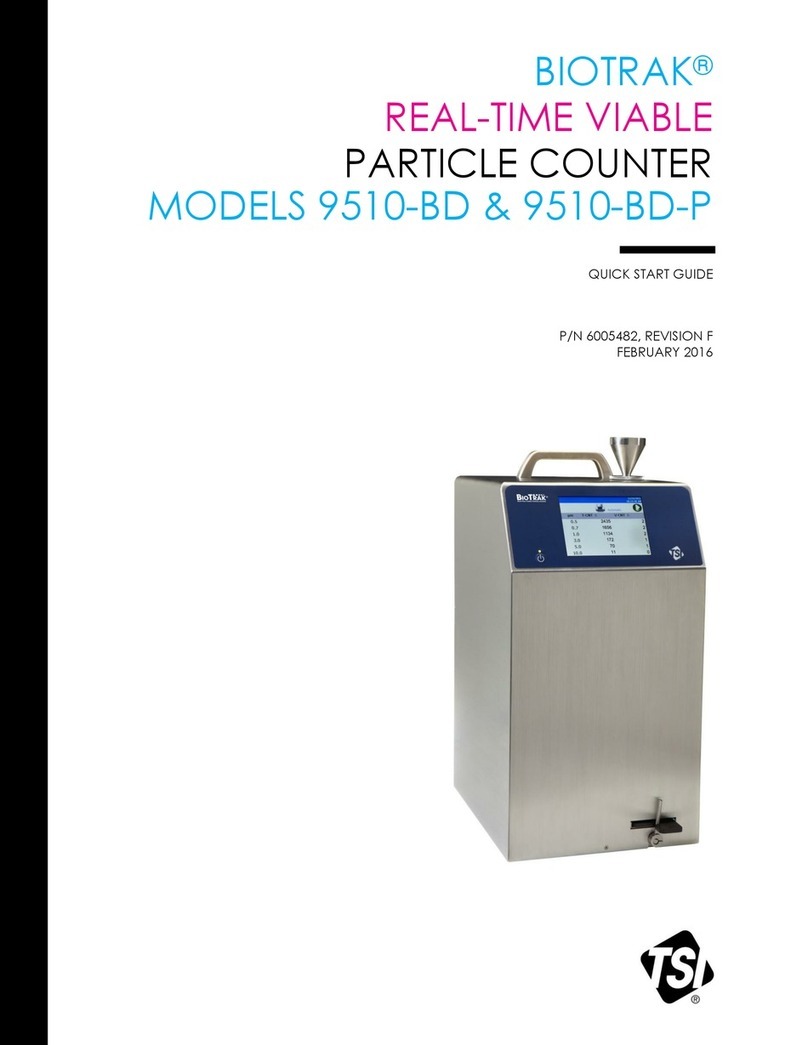
TSI Instruments
TSI Instruments BIOTRAK 9510-BD-P quick start guide
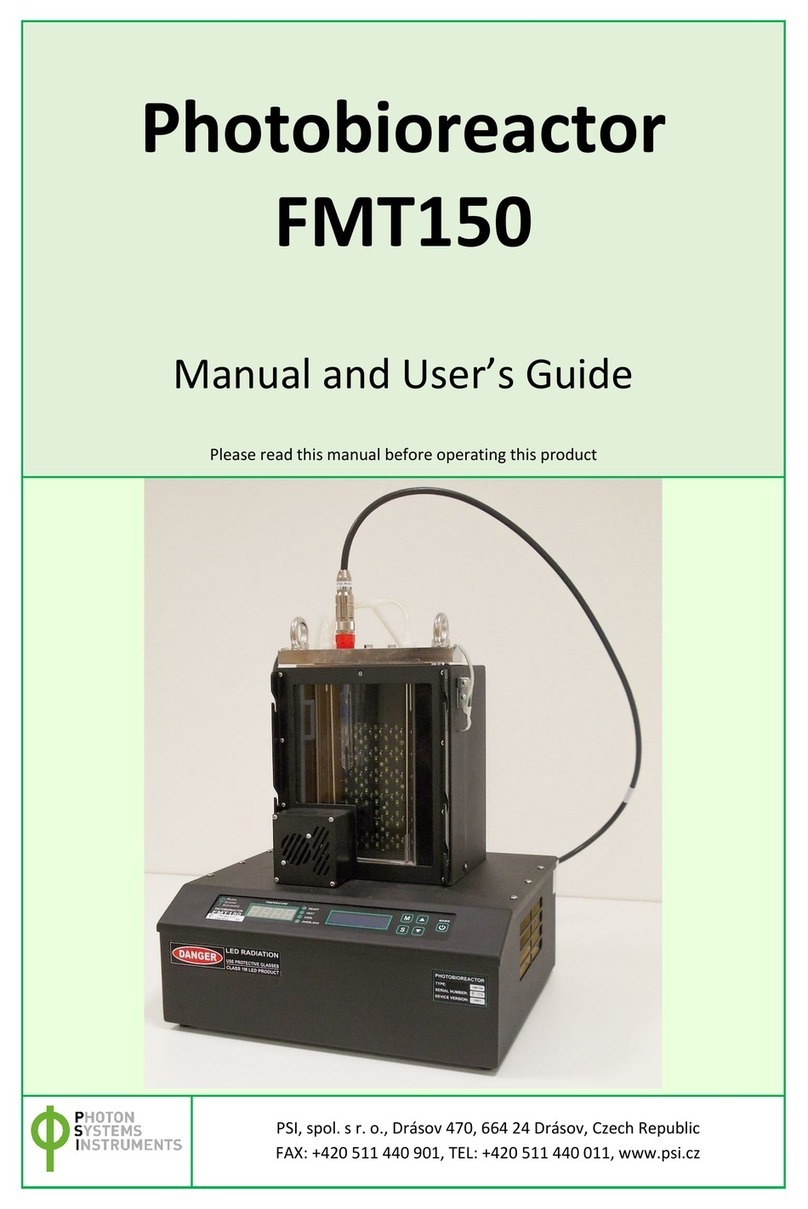
Photon Systems Instruments
Photon Systems Instruments FMT150 Manual and user guide

Thermo Scientific
Thermo Scientific Solaris Series instruction manual
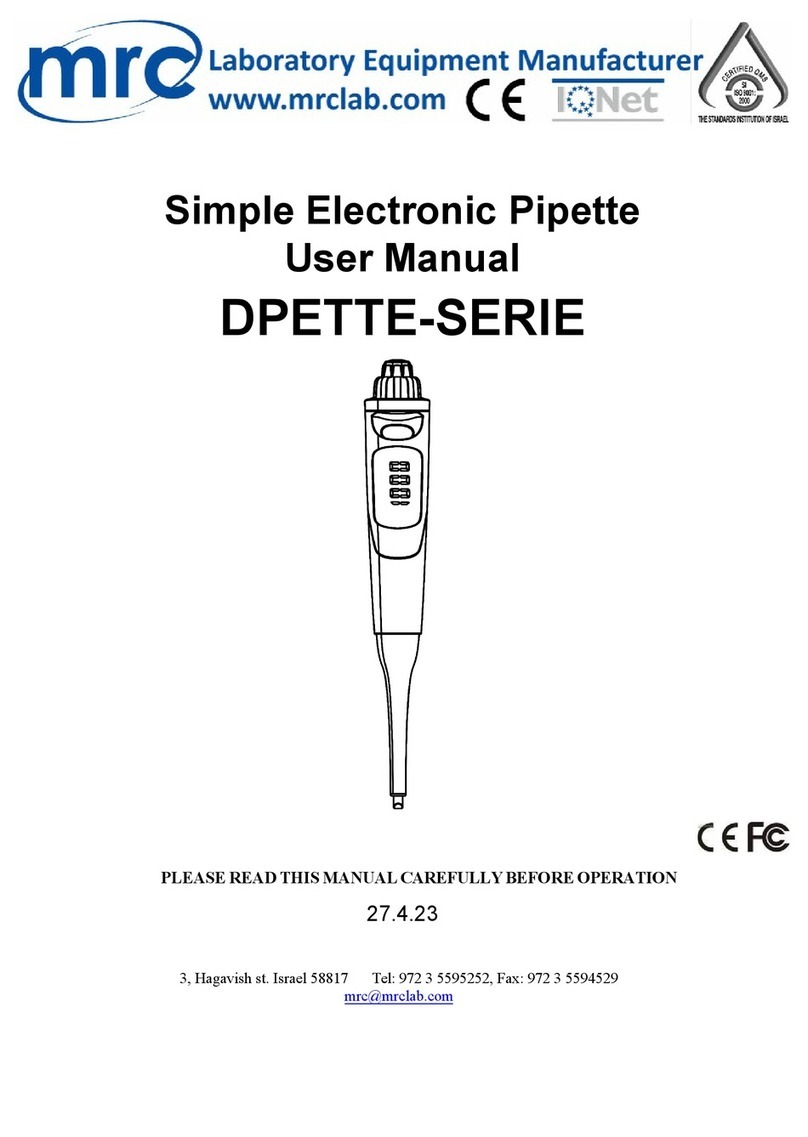
MRC
MRC DPETTE Series user manual

Metrohm
Metrohm 885 Compact Oven SC manual

Sirius Satellite Radio
Sirius Satellite Radio 601 manual
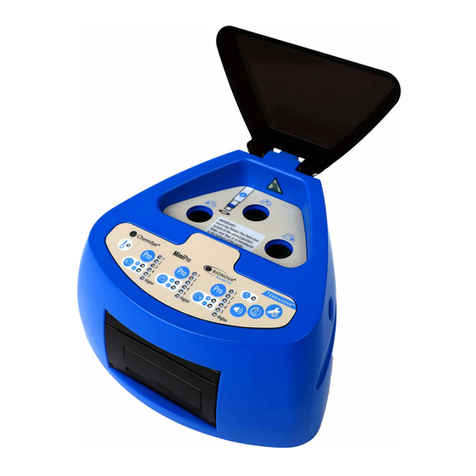
Terragene
Terragene Bionova MiniPro manual

Hardy Diagnostics
Hardy Diagnostics QuickSlide HemaPRO quick start guide
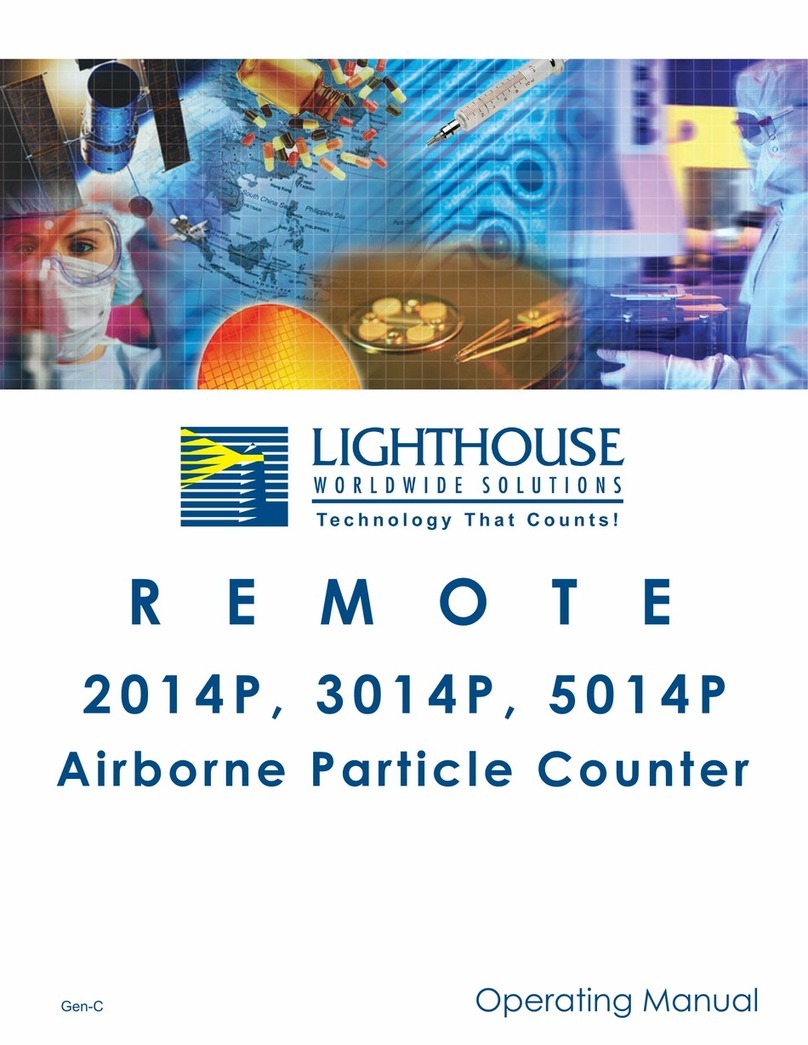
Lighthouse
Lighthouse Remote Series operating manual

Thermo Electron
Thermo Electron MicroXR Service manual
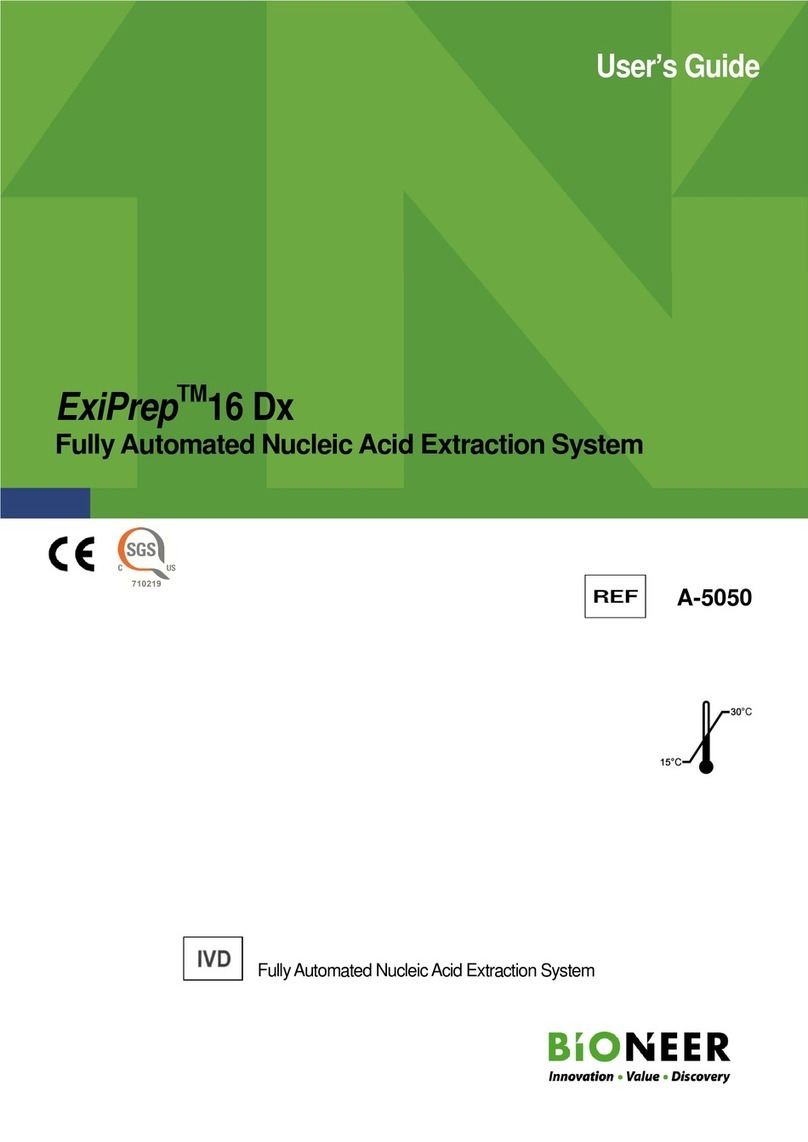
Bioneer
Bioneer ExiPrep 16 Dx user guide