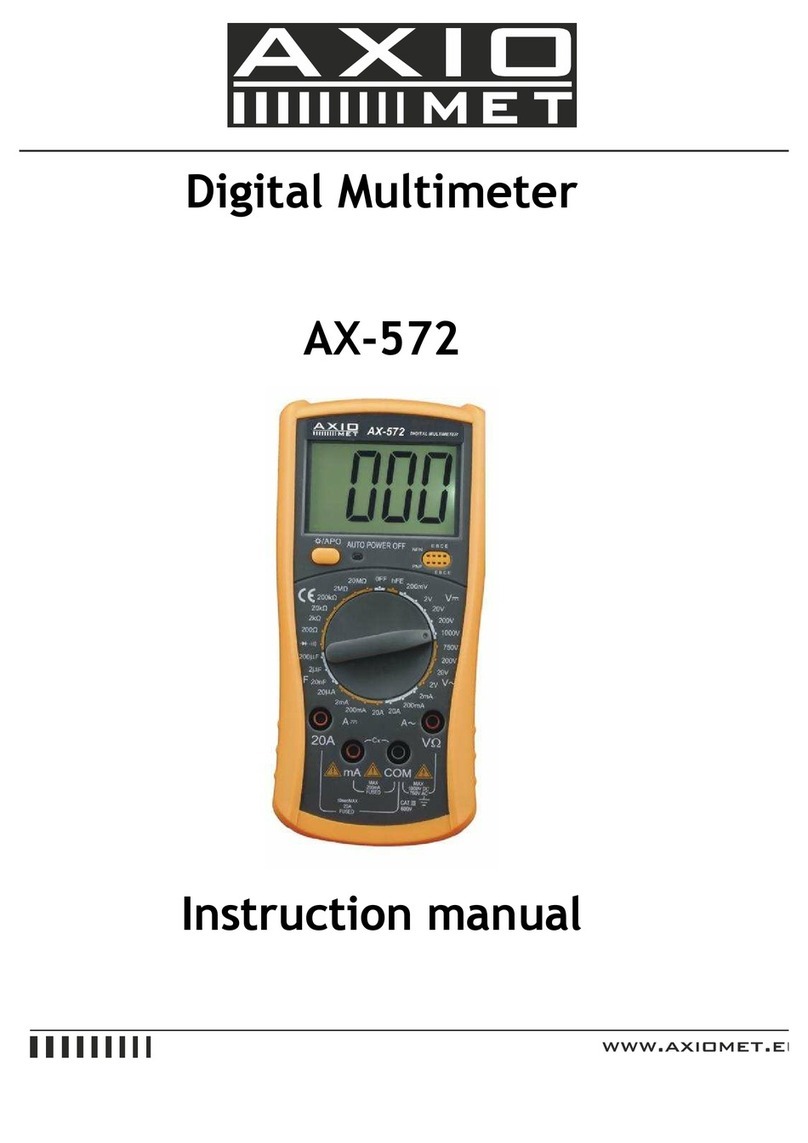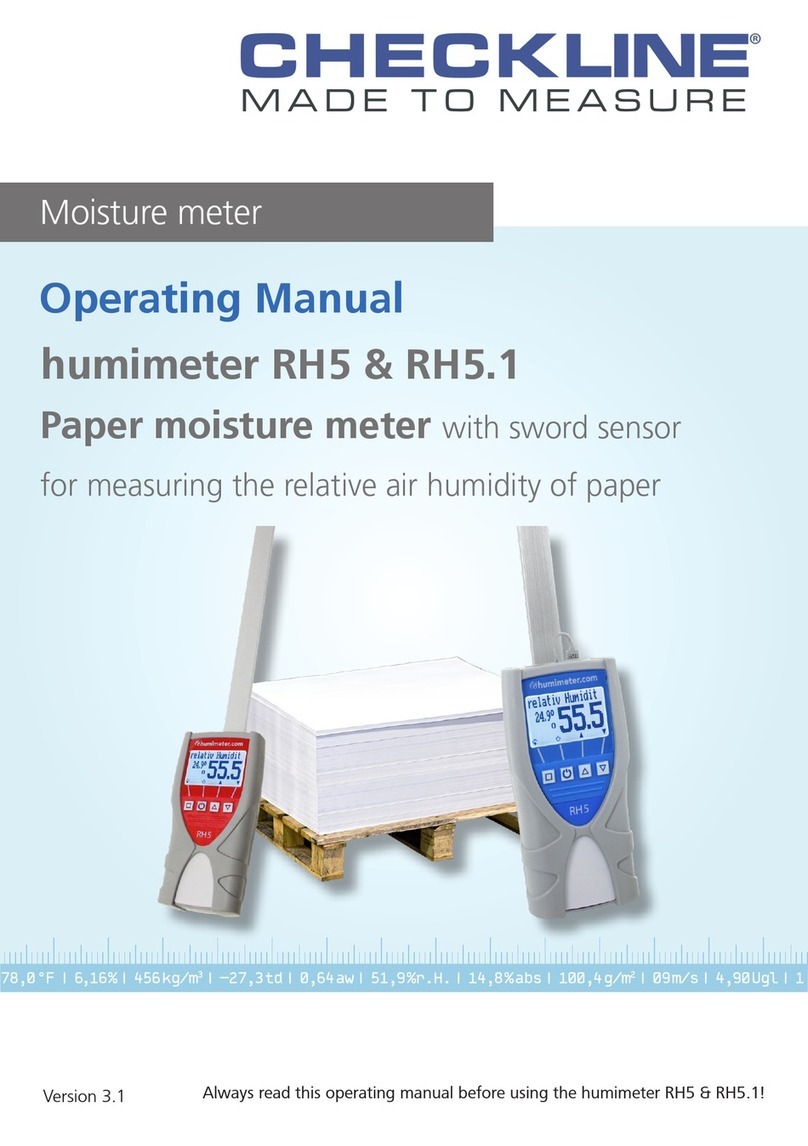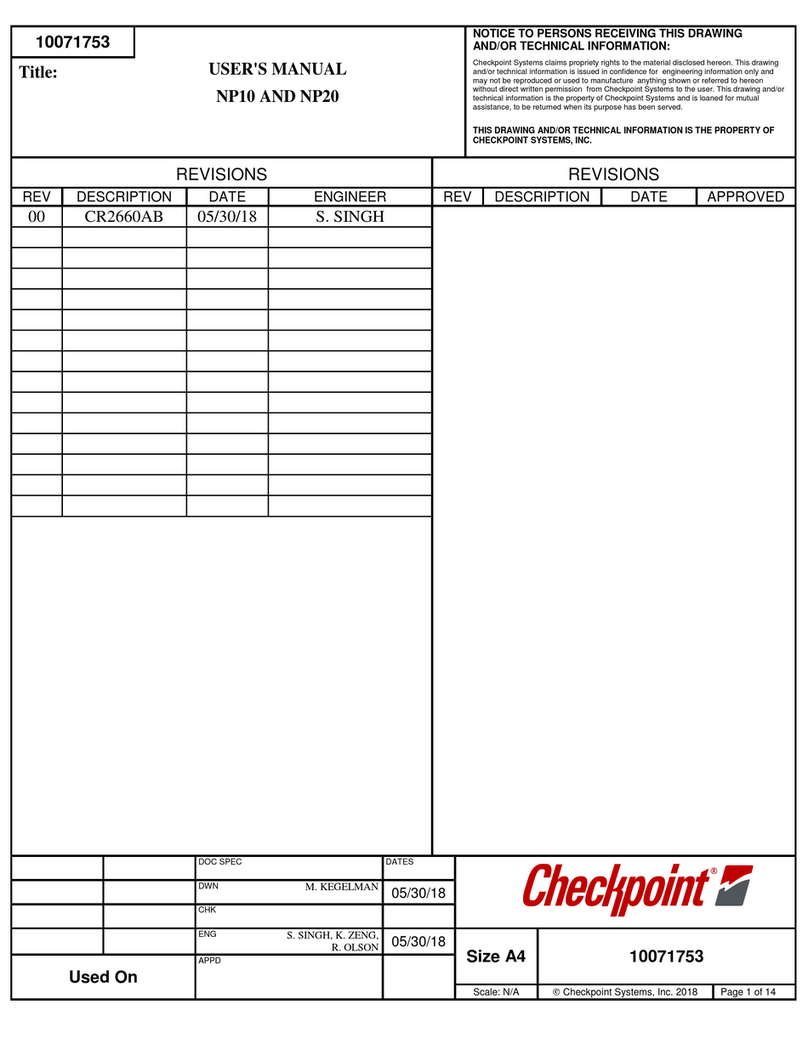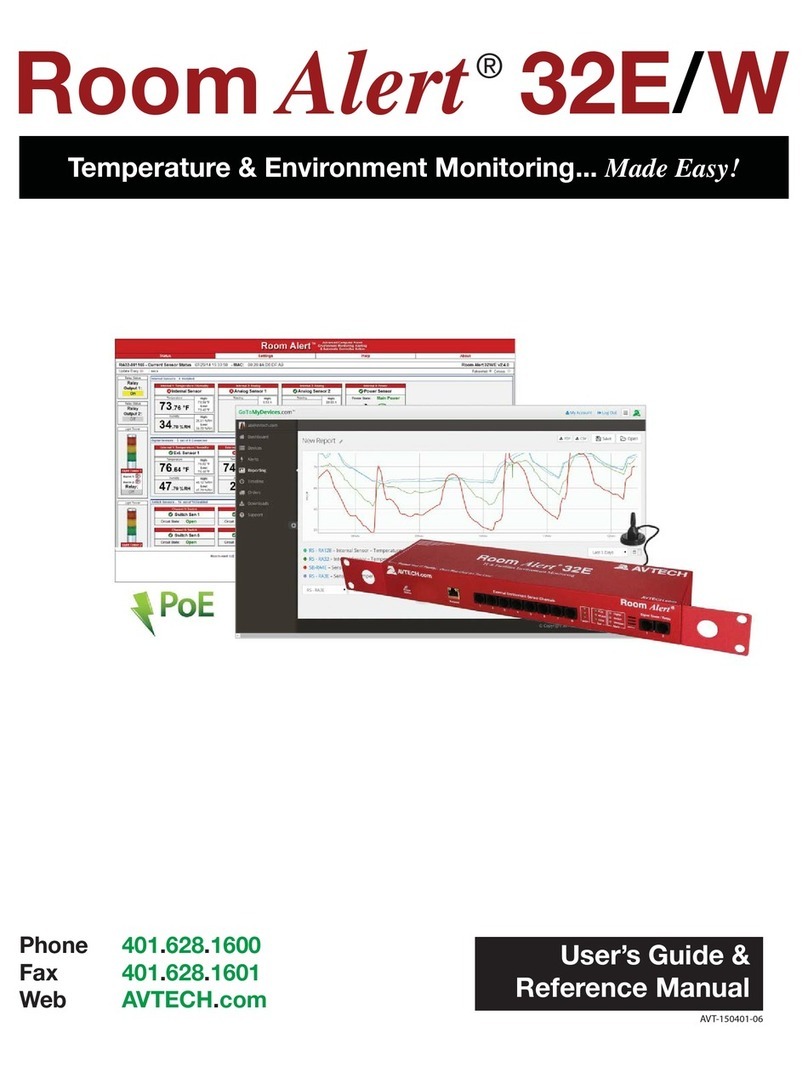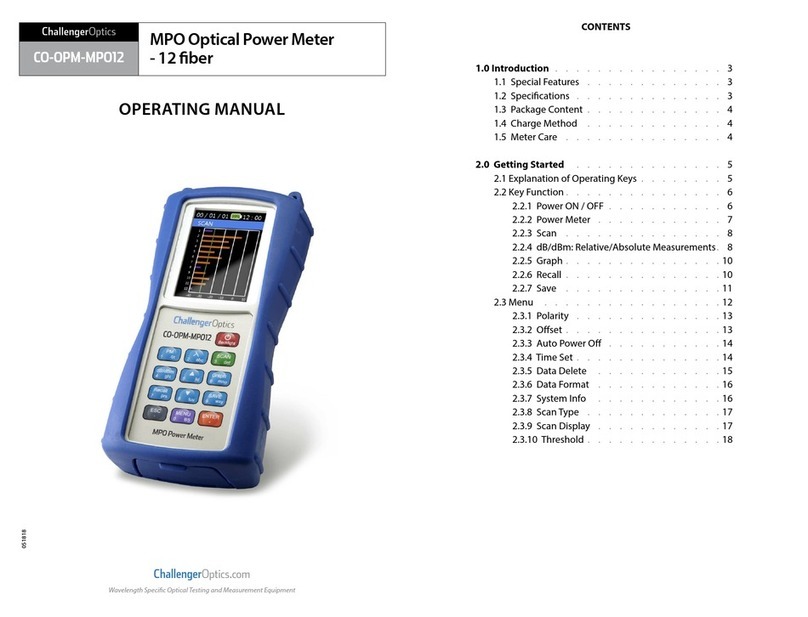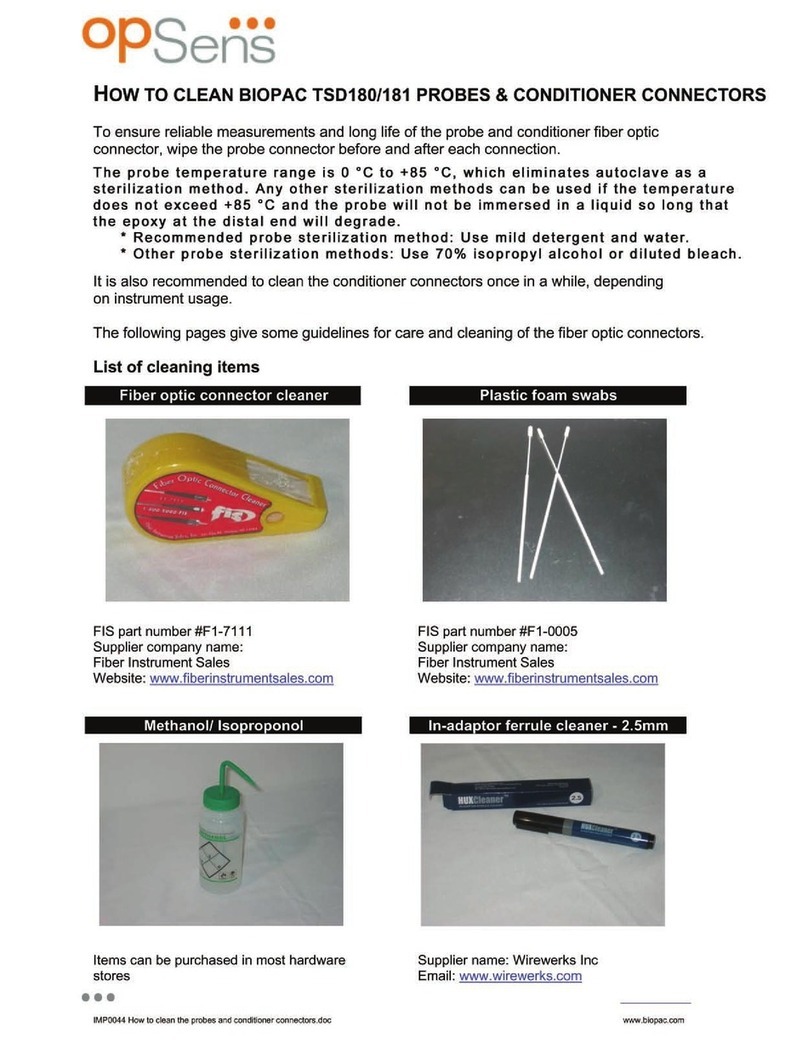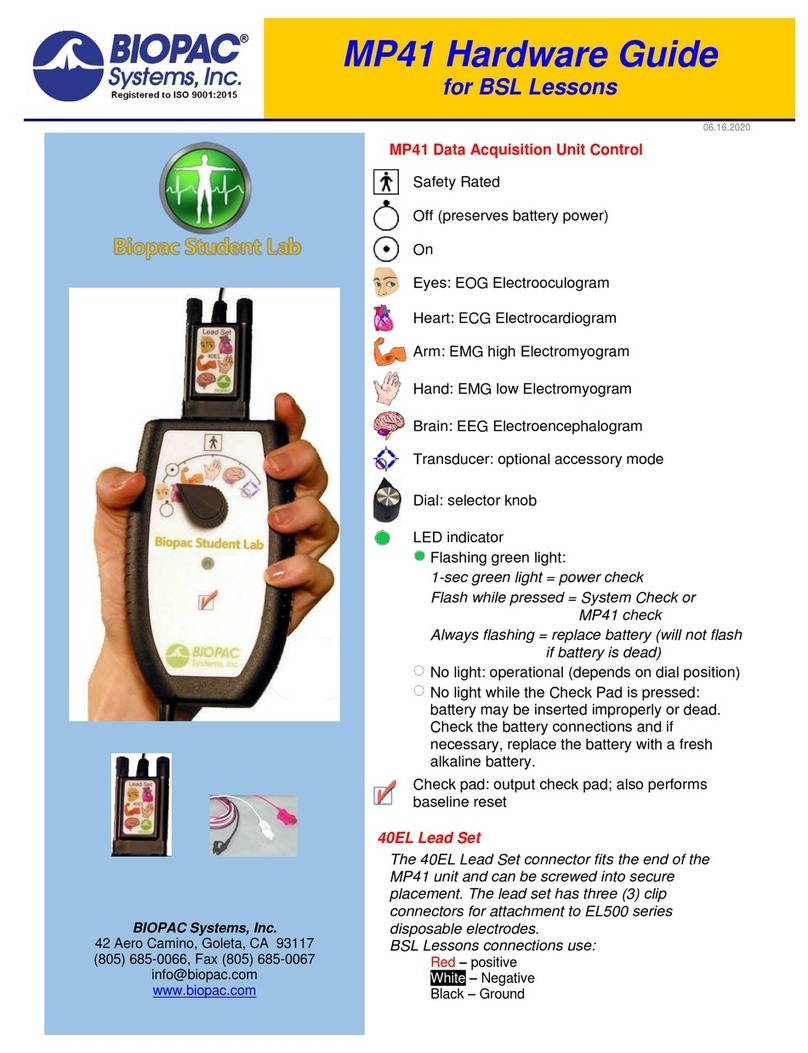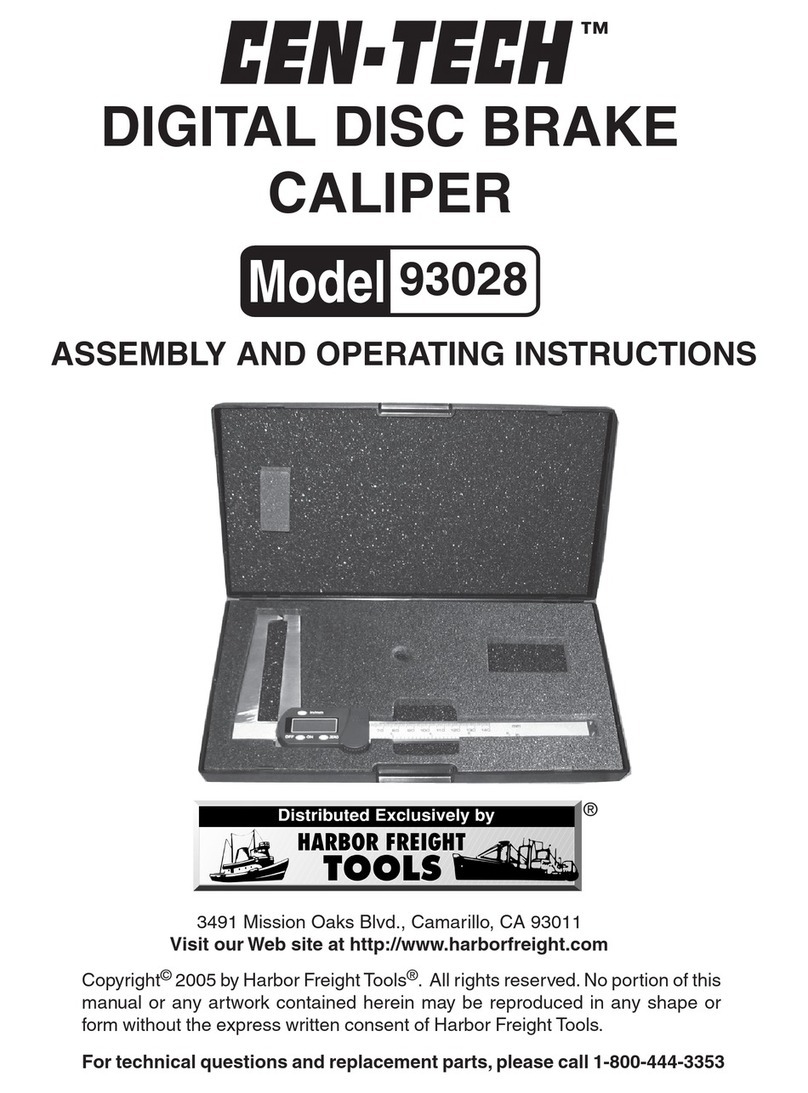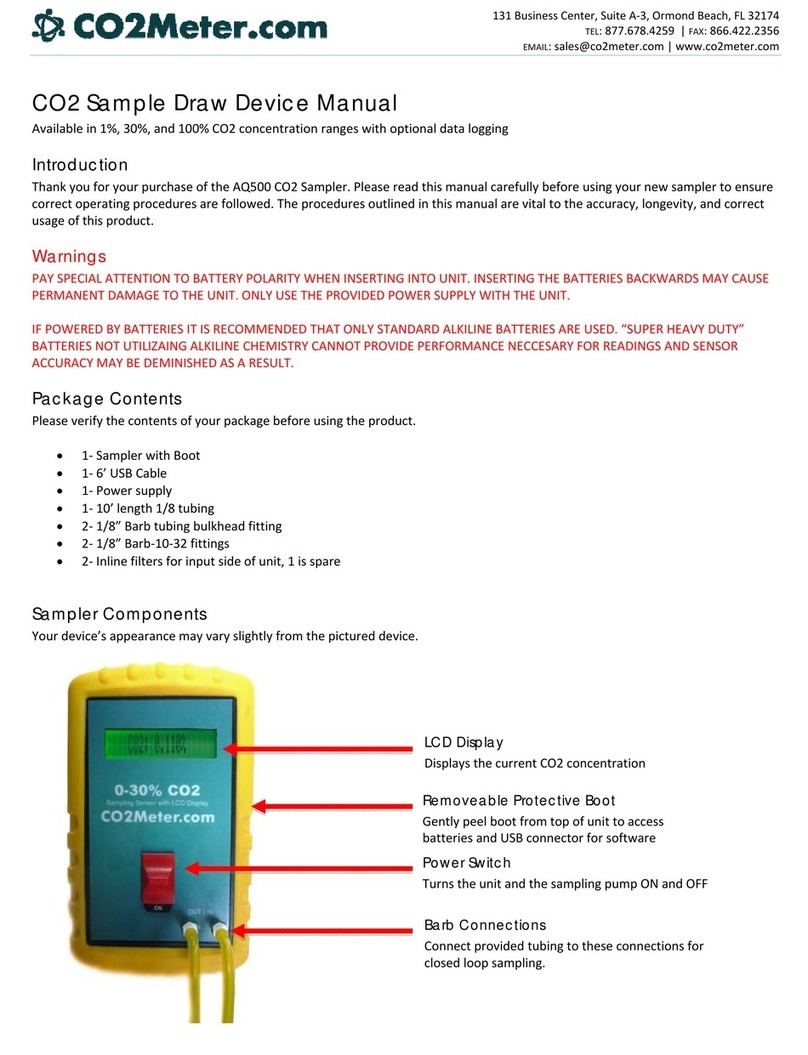BIOPAC Systems, Inc. SS26LA www.biopac.com
www.biopac.comVisit for product updates and support
HARDWARE SETUP
The SS26LA and the SS27L have three output connectors, one each for the
X, Y, and Z axes. Each output connector must be connected to an MP3X
input channel. For example the X-axis to channel 1, the Y-axis to channel
2, and the Z-axis to channel 3.
SOFTWARE SETUP
Select Setup Channels under the MP3X menu and enable three analog
channels, one for each axis, with the appropriate Accelerometer Preset
(5g or 50g).
a) Click on View/Change Parameters and then click on Scaling:
b) In the Scale value column, enter the scaling factors required, 1 for Cal1 and –1 for Cal2.
c) Enter “g” for the Units label, as shown.
d) Take the SS26LA/SS27L and rest it in the upright position on the tabletop.
e) Calibrate the device by rotating it through 180° and taking a calibration reading at each point.
f) To calibrate the Y-axis, start with the transducer sitting on the table, face up, and click CAL1. Rotate the
transducer 180°, so that it is now sitting upside down, and click the CAL2 button. This procedure must be
followed for each axis. A label on the front of the transducer displays the X- and Y-axes. The Z-axis rotates
from the end with the label and the end with the cable.
TESTING CALIBRATION
To see if the calibration is correct:
a) Start acquiring data (for the test procedure, you should use a
sample rate of 50 samples per second)
b) Rotate the SS26LA/SS27L 180° through each axis.
c) Set the vertical scale to 1 and the midpoint to 0 for all
channels.
d) Repeat the calibration procedure (by rotating the transducer
180°) through each axis.
e) Visually confirm the correct calibration.
The screen shot above shows a tri-axial accelerometer being rotated through each axis. Channel 1 (X-axis) shows
the signal moving from 1g to -1g as the transducer is rotated. Likewise, Channel 2 (Y-axis) shows the same
phenomenon as previously described. Finally, Channel 3 (Z-axis) has also been tested and the calibration
confirmed.