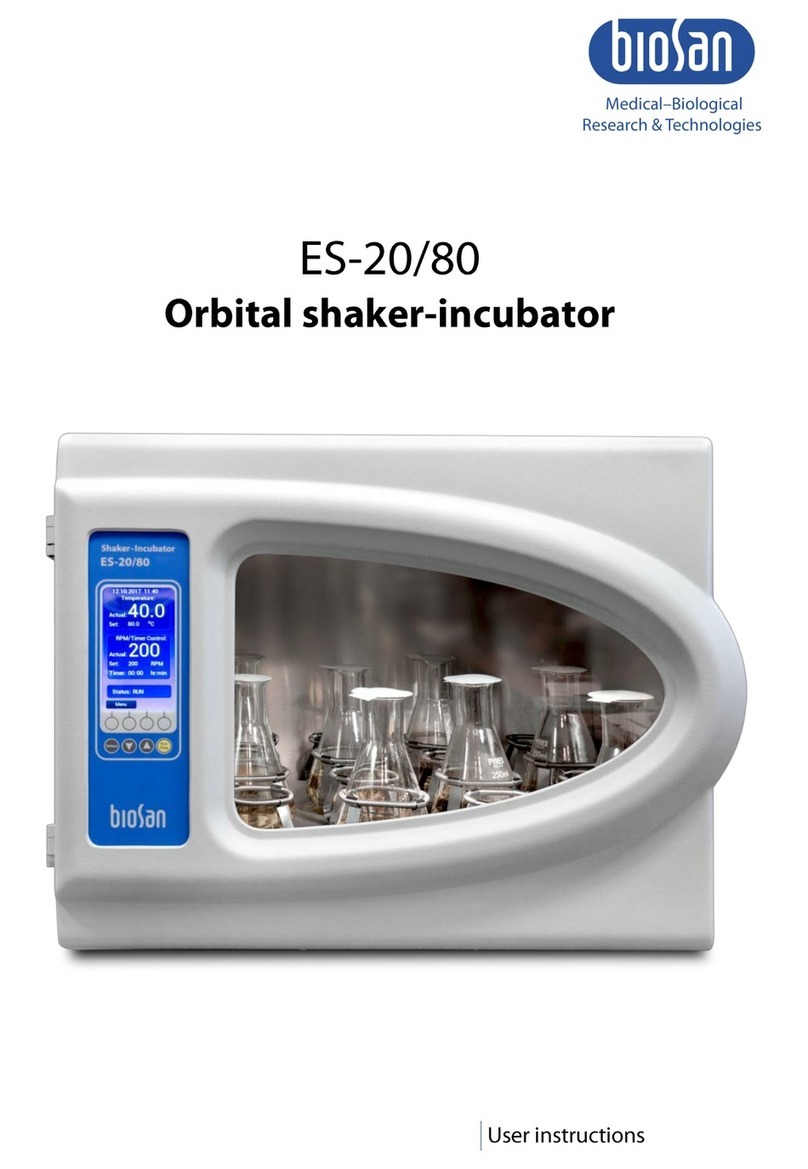Biosan ES-20/60 User manual


2
Contents
1. Safety precautions ...................................................................................................3
2. General Information .................................................................................................4
3. Getting started..........................................................................................................4
4. Operation .................................................................................................................6
5. Specifications...........................................................................................................8
6. Maintenance.............................................................................................................9
7. Warranty and Claims..............................................................................................10
8. EU Declaration of Conformity.................................................................................11

3
1. Safety precautions
The following symbols mean:
Caution! Make sure you have fully read and understood the present Manual
before using the equipment. Please pay special attention to sections
marked by this symbol.
GENERAL SAFETY
Use only as specified in the Operating Manual provided.
Do not use a dropped or damaged unit.
Store and transport the unit in a horizontal position (see package label).
After transportation or storage and before connecting to electric circuit, keep the unit
under room temperature for 2-3 h.
Before using any cleaning or decontamination methods except those recommended
by the manufacturer, check with the manufacturer that the proposed method will not
damage the equipment.
Do not make modifications in design of the unit.
ELECTRICAL SAFETY
Connect only to electric circuit with voltage corresponding to that on the serial number
label.
Do not plug the unit into an ungrounded power socket, and do not use an ungrounded
extension lead.
Ensure that the power switch and plug are easily accessible during use.
Disconnect the unit from the electric circuit before moving.
Disconnect the plug from power socket to turn off the unit.
If liquid penetrates into the unit, disconnect it from the electric circuit and have it
checked by a repair and maintenance technician.
Do not operate the unit in premises where condensation can form. Operating condi-
tions of the unit are defined in the Specification section.
DURING OPERATION
Do not impede the platform motion.
Make sure that all sample vessels are tightly sealed. Humidity caused by evaporation
from unsealed vessels inside the incubator will damage the unit.
Do not operate the unit in premises with aggressive or explosive chemical mixtures.
Please contact manufacturer for possibility of unit operation in specific atmosphere.
Do not use outside laboratory rooms.
Do not place a load exceeding the maximum load value mentioned in the Specifica-
tions section of this Manual.
Do not operate the unit if it is faulty or has been installed incorrectly.
BIOLOGICAL SAFETY
It is the user’s responsibility to carry out appropriate decontamination if hazardous
material is spilt on or penetrates into the equipment.

4
2. General Information
ES-20/60 Orbital Shaker-incubator for biotechnological and pharmaceutical labor-
atories is a professional category equipment designed for cultivation of micro organisms cells
and eukaryotic cells, including animal, plant and insect cells. Shaker is equipped with a di-
rect-drive mechanism for platform motion. It provides reliable and stable operation for the
long term experiments needed for cell cultivation.
ES-20/60 Orbital Shaker-incubator provides smooth (or intensive) mixing in flasks
installed on the platform. Built-in thermoresistant brushless fan provides precise temperature
distribution inside the chamber (from 10°C above ambient up to +80°C). The inner chamber
is made of stainless steel. State-of-the-art motor, newest thermal insulation materials used,
program provided soft start of the platform motion and temperature regulation PID-control
decrease the energy consumption and make the shaker-incubator highly energy efficient
despite its relatively large size.
3. Getting started
3.1. Unpacking
Remove packing materials carefully and retain them for future shipment or storage of
the unit. Examine the unit carefully for any damage incurred during transit. The war-
ranty does not cover in-transit damage. Warranty covers only the units transported in
the original package.
Caution! Due to its size and weight (41 kg), the unit requires two people to lift
or move it.
3.2. Complete set. Package contents:
Standard set
- ES-20/60 Orbital Shaker-Incubator ...............................................................1 piece
- power cord ....................................................................................................1 piece
- spare fuse (inside fuse holder).......................................................................1 piece
- four screws and a wrench ..................................................................................1 set
- Operating Manual; Certificate .........................................................................1 copy
Optional accessories
- P-30/100 platform .................................................................................on request
- P-16/250 platform .................................................................................on request
- P-9/500 platform ...................................................................................on request
- P-6/1000 platform .................................................................................on request
- PP-400 platform ....................................................................................on request
- UP-168 universal platform .....................................................................on request
- FC-100, FC-250, FC-500, FC-1000 clamps for UP-168............................on request

5
3.3. Setup:
- place the unit upon even horizontal non-flammable surface at least 30 cm away
from any flammable materials;
Note! Ensure that the unit is placed on solid, level surface, which is able to
support its weight.
- remove protective film from the display;
- plug the power cord into the socket on the rear, and position the unit so that there is
easy access to the power switch and plug.
3.4. Platform installation:
- remove the silicone mat from the platform;
- secure the platform on the stands on top of the unit with the four screws using the
provided hex driver and cover the platform with the silicone mat.
Table of contents
Other Biosan Accessories manuals