BioSensory SD A1cCare User manual

3
Thank you for your purchase of SD A1cCare™ analyzer!
This User Instruction Guide contains all the information needed to use the analyzer and
keep it ready to operate. Please read this User Instruction Guide carefully before using
the analyzer. Familiarize yourself with the required preparations and the measurement
procedure before performing the rst measurement. Also read the package insert of the
test kits to be used for the planned test.
If you cannot reach SD Biosensor Customer Care Service, please contact your healthcare
professional or local distributor. You can also visit www.sdbiosensor.com for product
demonstrations. Thank you again for choosing SD A1cCare™ analyzer.
ALL - ROUND HbA1c Test System

4
The packaging materials, labels and instruction for use for SD A1cCare™ analyzer may
contain the following symbols or abbreviations which are listed below with their meaning:
* Symbols
Please consult instructions for use.
Caution, consult accompanying documents.
Consult instructions for use.
Manufacturer.
Catalogue number.
Serial number for this analyzer.
This side up.
In vitro diagnostic medical device
This system is intended to use outside the body (in vitro diagnostic use).
Date of manufacture:
To indicate the date of manufacture for this analyzer.

5
Batch code:
To indicate the lot number for this system.
Crossed out wheeled bin:
To discard it separately from other household waste.
Contains Sucient for <n> Tests.
To indicate that the product is fragile and you need to handle it with care.
Symbol for“KEEP DRY”
To indicate the temperature limitations in which the transport package
has to be kept and handled.
This product fulfills the requirements of Directive 98/79/EC on in vitro
diagnostic medical devices.
Use by / Expiry date.

6
Contents
CHAPTER 1. Understanding Your New Analyzer 10
1. Indication for Use; Purpose of the analyzer 10
2. Test principle 10
3. Before You Start Testing 11
4. SD A1cCare™ analyzer 12
5. Power supply 16
6. SD A1cCare™ Test kit 17
7. SD A1cCare™ Accessories 18
CHAPTER 2. Testing SD A1cCareTM Analyzer 20
1. Operating the analyzer 20
2. Preparing a measurement 32
3. Performing HbA1c Test 35
CHAPTER 3. Using the Analyzer Memory 42
1. Memory Map 42
2. Displaying stored measured values 42
3. Delete Memory 44
CHAPTER 4. Printing 45
CHAPTER 5. Data transfer 46
CHAPTER 6. Control Solution Test 46
1. Control Solution Test 46
2. Control Solution Test for HbA1c 47
3. Troubleshooting control solution 48

7
CHAPTER 7. Performing Check Strip Test 49
1. How to Use SD HbA1c Check Strip 49
CHAPTER 8. Maintenance and Troubleshooting 51
1. Cleaning your Analyzer 51
2. Maintenance, Testing and Transportation 52
CHAPTER 8. Screen Messages and Troubleshooting 54
1. Warning messages 54
2. Error messages 54
CHAPTER 9. Warnings, Precautions and Limitations 57
1. Test Kit for HbA1c 57
CHAPTER 10. Product Technical Information 59
1. Analyzer Specications 59
2. Test kit for HbA1c 59
3. Electromagnetic Compatibility 59
Annex 1: Information for Healthcare Professionals 60
Annex 2: References 60

8

9
Abbreviations
HbA1c Hemoglobin A1c

10
CHAPTER 1. Understanding Your New Analyzer
1. Indication for Use; Purpose of the analyzer
SD A1cCare™ analyzer work to measure the quantitative measurement of the
glycohemoglobin(HbA1c) in the blood. The analyzer is indicated for monitoring the blood
parameter in fresh capillary or venous whole blood. SD A1cCare™ analyzer should be used
with SD A1cCare™ test kit. Testing is done outside the body (in vitro diagnostic use). This
analyzer is indicated in clinical settings by healthcare professionals.
2. Test principle
SD A1cCare™ System is based on a reflectometry and immunoassay technology. SD
A1cCare™ Test kit uses an anti-HbA1c(%) antibody which is specic for the rst few amino
acid residues of the glycated N-terminus of the β-chain of hemoglobin A0. SD A1cCare™
Test Kit contains the test panel, latex-tablet and buffer solution. The buffer solution is
instantly lysed to release the glycated hemoglobin(HbA1c) and the latex-tablet included
the blue dyed latexmicroparticles conjugated to specific antibodies. When whole blood
is added to the buffer solution and is mixed with the latex-tablet, the erythrocytes are
instantly lysed to release the glycated hemoglobin (HbA1c).
When sample mixture is loaded onto the sample port of the Test panel, the mixture uid
migrates along the membrane of Test panel by capillary action and then HbA1c has been
immobilized onto the anti-HbA1c antibody coated line. The amount of the blue conjugates
on the anti-HbA1c line reflects the amount of HbA1c in the sample. For measuring of
total hemoglobin in the sample, the intensity of the hemoglobin color measured from the
desired area on the membrane of test panel is measured. Chemical and immuno reaction
that occurs on the test panel are measured by optical system in SD A1cCare™ Analyzer.
SD A1cCare™ analyzer measures both fractions and an algorithm converts the result into
the percentage HbA1c in the sample.

11
3. Before You Start Testing
Samples
HbA1c
SD A1cCare™ analyzer for HbA1c testing is designed for monitoring fresh capillary or
venous whole blood. Do not use the frozen blood or the articial materials not allowed.
Safety Information
There is a potential risk of infection. We recommend that healthcare professionals using
SD A1cCare™ analyzer to perform measurements for more than one patient use gloves and
follow all other locally applicable health and safety regulations.
Operating conditions
To ensure proper function of SD A1cCare™ analyzer, observe the following guidelines:
t SD A1cCare™ analyzer is only for
in-vitro
diagnostic use.
t Operate the analyzer only within the acceptable temperature range. This temperature
range is test-dependent at 15-32°C (59-89°F).
t In order to perform a measurement, place the analyzer on a level surface or hold it in
your hand.
t Strong electromagnetic elds may impair the function of the analyzer. Do not use the
analyzer close to sources of strong electromagnetic radiation.
t The analyzer's air vents must be free for air (Do not cover the air vents).
t If the analyzer cause a sudden malfunction, unplug the AC adapter from the outlet.
Carefully read and follow the instructions in the User Instruction Guide and Package Insert
for the test kits and control solutions. It is very important to follow the instructions in
order to prevent an incorrect result or improper treatment.

12
4. SD A1cCare™ Analyzer
Cat.No. 03HA10
Analyzer SD A1cCare™ Analyzer
Check Strip SD HbA1c Check Strip
Battery Four batteries (1.5V, AA)
AC Power supply Input: AC100~240V, 50/60Hz (Voltage tolerance ±10%)
Output: 5V/2A
Power consumption Max 2W
Over Voltage Category ǥ
Pollution Degree ǥ

13
Overview of SD A1cCare™ Analyzer
Overview
of
SD
A1cCare
Analyzer
A
B
C
D
E
H
I
F
JKLM
G

14
A. Left Button Used for analyzer's review of memory moving to the left.
B. SET/PRT Button Press to setting the analyzer or printing the test result.
C. Right Button Used for analyzer's review of memory moving to the right.
D. Enter Button Press for power on/off or to go to the next step in set-up
mode.
E. Start/Eject Button Press to start a measurement or to quit a measurement and
eject test panel.
F. Test panel Slot Part for inserting a test panel to ananlyzer.
G. LCD Display Shows test results, messages, and test results stored in
memory.
H. Battery compartment lid
Provide access to the battery compartment.
( 4 AA 1.5V alkaline batteries)
I. Code-chip slot Insert a code chip here.
J. Barcode reader port Connect to external barcode reader.
(If you have SD biosensor barcode reader)
K. Data port Download test results to a personal computer.
(If you have software)
L. Printer port Print test results to external thermal printer.
(If you have SD thermal printer)
M. AC Jack port Connect power supply adapter 5V/2A.

15
Display of SD A1cCare™ Analyzer
SET mode Unit of test results
Code PC connection
Printing Memory Index
AC Adapter connected Processing
t)C"DWBMVFPSNHE-PS
mmol/mol)
t$PEFEJHJU
t5FTUJOHUJNFDPVOU
t0,
tNEPSEN
t.FNPSZ*OEFYOVNCFS
t5JNF
tF"(WBMVF
NHE-PSNNPM-
Out of Temperature range Pull test panel out
Test with control solution Sample
Insert test panel Press Start button
t%BUF
t*%OVNCFS Sound
Every time you insert new batteries, you can only check the display. Otherwise, the
analyzer displays standby state after power on. The symbols in the display have the
following meaning:

16
5. Power supply
5V/2A AC power adapter or 4 AA alkaline batteries can be used.
When using batteries, to save power, the analyzer turns itself o after 2 minutes
unless a button is pressed or a new test kit is inserted. When the analyzer turns
itself o, all test results obtained so far remain in the memory. With a set of fresh
batteries, you will normally be able to perform at least 200 measurements. When
the battery warning is displayed for the rst time, approximately 50 measurements
can still be performed.
In this case, replace the batteries as soon as possible.
Please respect the environment and dispose of used batteries according to your
local regulations and laws.
Do not throw batteries onto an open re. There is a risk of explosion!

17
6. SD A1cCare™ Test Kit
ⶹSD A1cCare™ Test Kit <Type A>
ⶹSD A1cCare™ Test Kit <Type B>
Test Panel LatexTube Buffer solution
Test Panel Spoit Buffer tube

18
7. SD A1cCare™ Accessories
1) SD HbA1c Check Strip
2) AC adapter

19
Optional Accessories
* SD Thermal Pinter
* SD Thermal Printer cable
* SD A1cCare Barcode reader
* SD Communication cable
4%.JDSPQJQFUUFTV-V-
5uL
200uL
Pippet: 5uL Pippet: 200uL

20
CHAPTER 2. Testing SD A1cCareTM Analyzer
1. Operating the analyzer
Before using the analyzer for the rst time, perform the following steps:
STEP 1. Insert batteries or Connect AC adapter jack.
STEP 2. Set the analyzer.
STEP 3. Insert a code chip.
*You can also be done directly before performing the measurement.

21
STEP 1-1. Insert batteries
1. Ensure the analyzer is switched o and turn it over.
2. Open the battery compartment lid by slightly pressing the tab towards the centre of
the analyzer.
3. -JGUUIFMJEVQXBSETUPSFNPWFJUGSPNUIFBOBMZ[FS
4. Insert four batteries into the compartment according to the illustrations. Please
note the orientation of the “+” (battery head) and “–” terminals (at end). Use only
alkaline manganese batteries (1.5 V, AA).
5. Close the battery compartment lid.
6. Turn the analyzer on to test the function of the new batteries.
7. Check that the display is functioning correctly to prevent misinterpretations due to
defective display elements.
STEP 1-2. Connect AC adapter jack
1. Ensure the AC adapter jack is provided by SD Biosensor, inc.
(AC adapter jack is 4 mm external-diameter and 1.7 mm internal-diameter, and
output is 5V/2A.)
2. Connect AC adapter jack to the AC jack port in the back of analyzer.
Always replace all four batteries at the same time because batteries with different
capacities may impair the function of the analyzer. Do not use rechargeable batteries.
t If you think the display screen does not appear for long enough, you can
hold down the Enter button (the next time you switch on the analyzer). The
display screen is then shown for the time the button is pressed.
t After inserting or replacing batteries, conrm that the time and date are set
correctly. If they are not, reset the analyzer before testing.
t If the batteries are already inserted and if AC adapter jack is connect, the
analyzer use a power only from AC adapter.

22
STEP 2. Set the analyzer
Brief overview of the analyzer settings
The following table provides an overview of the available settings.
Stage Setting 03HA10
1 Beep On, o
2 Year YYYY
3 Date Format m-d, d-m
4 Month-Day mm-dd
5 Time Format 12h, 24h
6 Time hh:mm
7 Auto Printing On, o
8 Printing Page P-1, P-2
9 HbA1c Calibration NGSP, IFCC, mono-S, JDS
10 eAG unit NHE-NNPM-
Stage 0) Entering set mode
1. Press the SET/PRT button (on the top side of the analyzer) during 3 seconds to enter
set mode after turn on and standby state. If you want to leave the set mode instead
(this is only possible if a date and time setting is made) of any set mode, press the
SET/PRT button.
2. If the displayed setting is done, you can continue directly to the next setting by
pressing the Enter button.
Table of contents
Popular Measuring Instrument manuals by other brands

ADS
ADS Intrinsically-Safe TRITON+ Installation, operation and maintenance manual
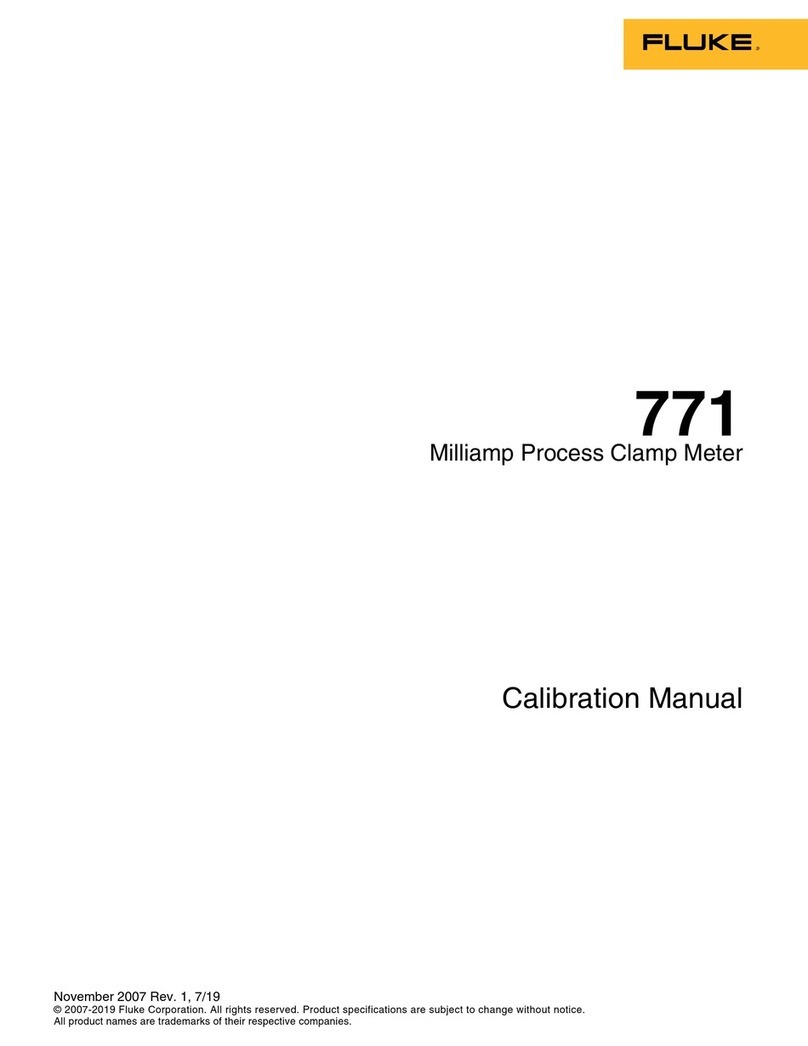
Fluke
Fluke 771 Calibration manual
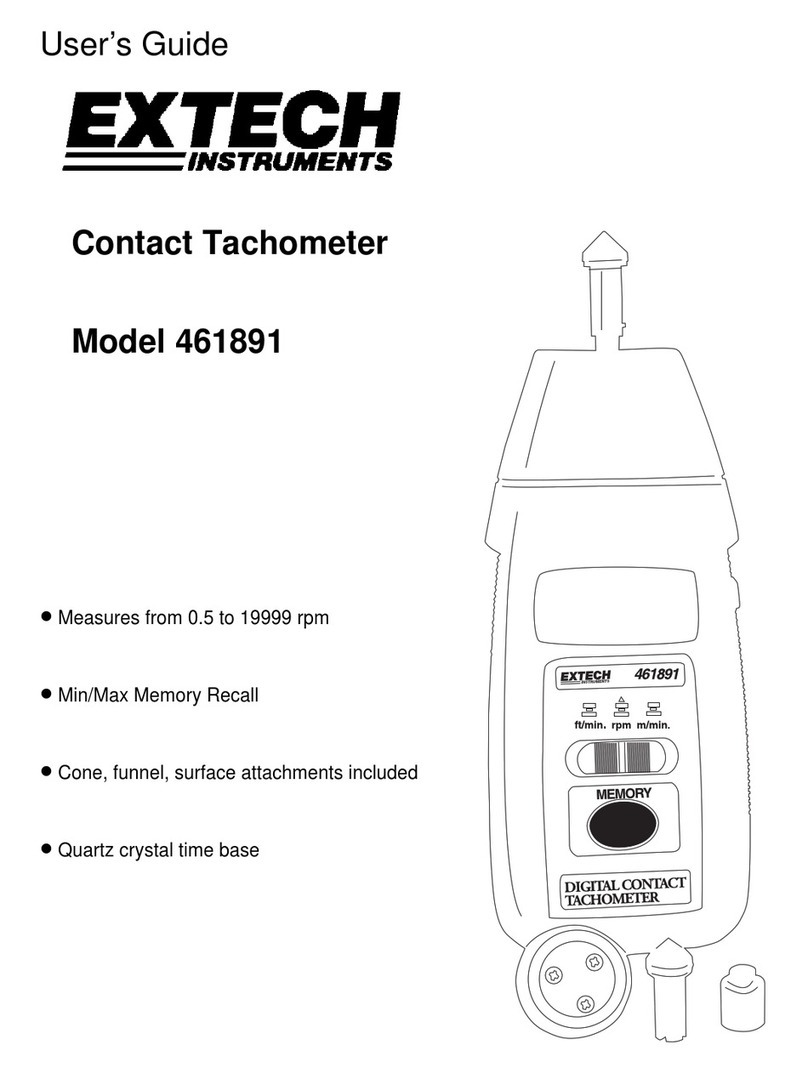
Extech Instruments
Extech Instruments 461891 user guide

London Electronics
London Electronics IL2-L Connection details, scaling and general information

ST Group
ST Group SPIDER ST 301 user manual

Milwaukee
Milwaukee SM700 user manual











