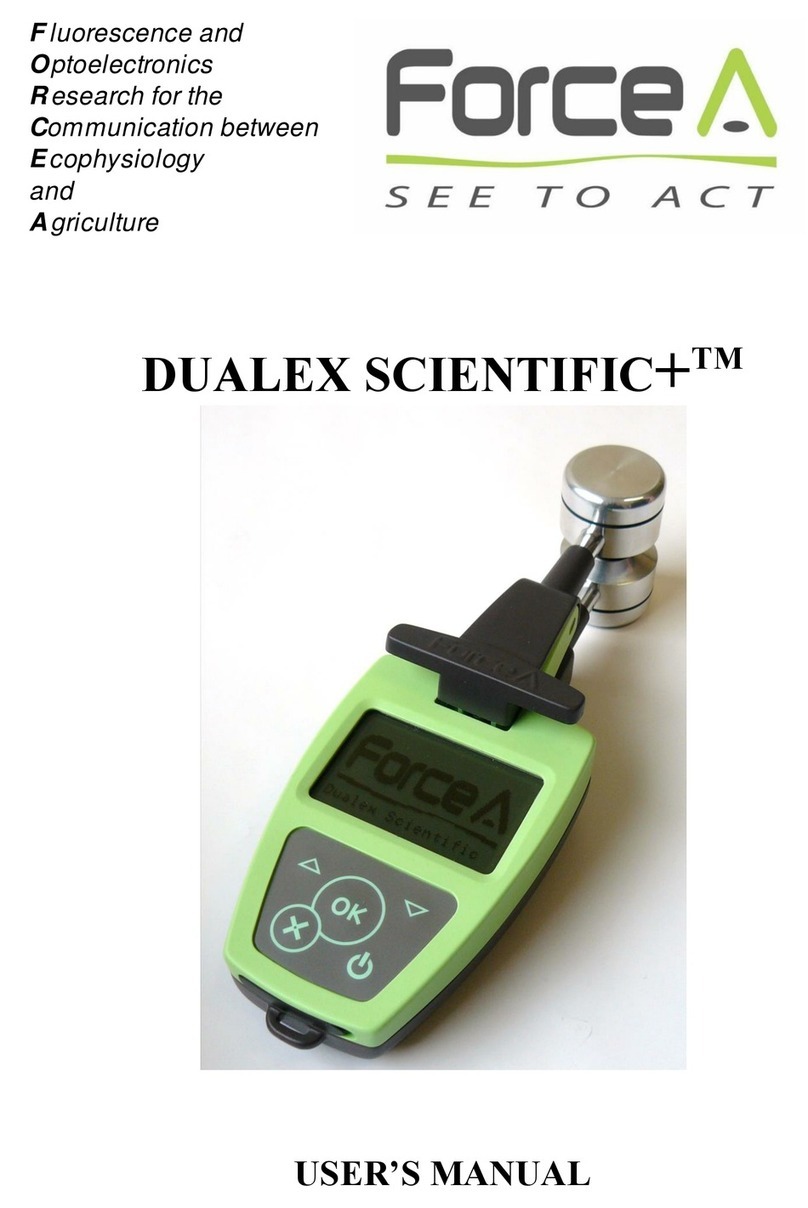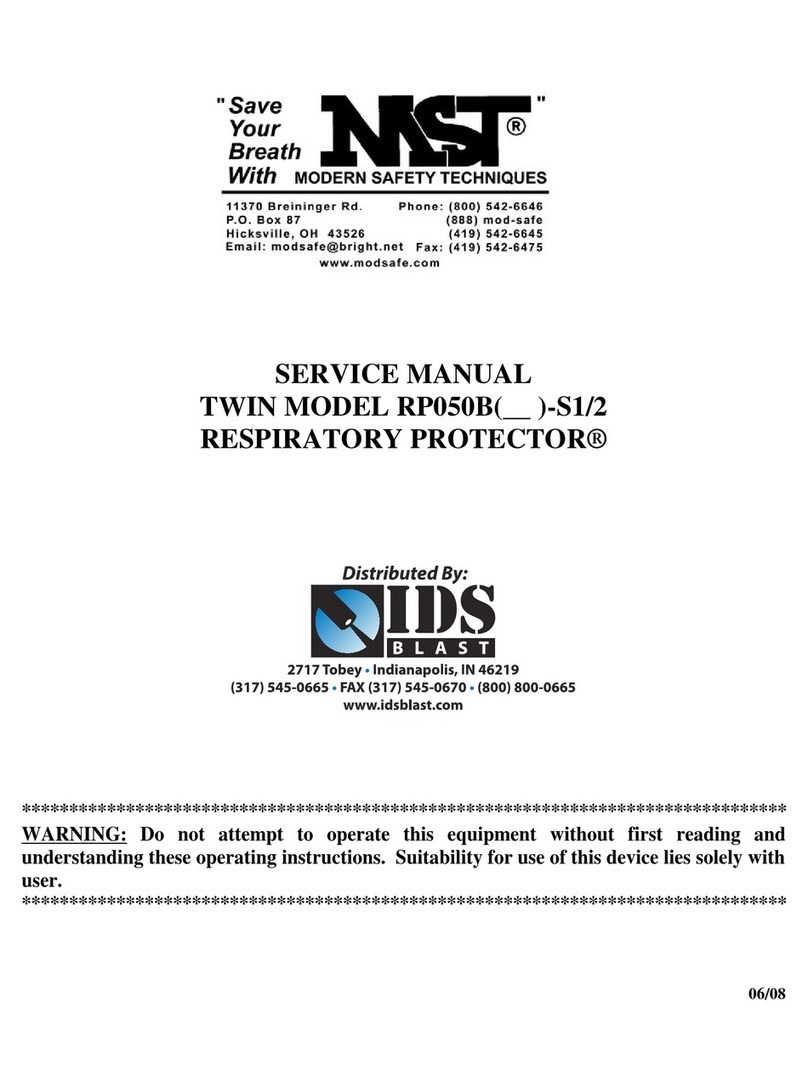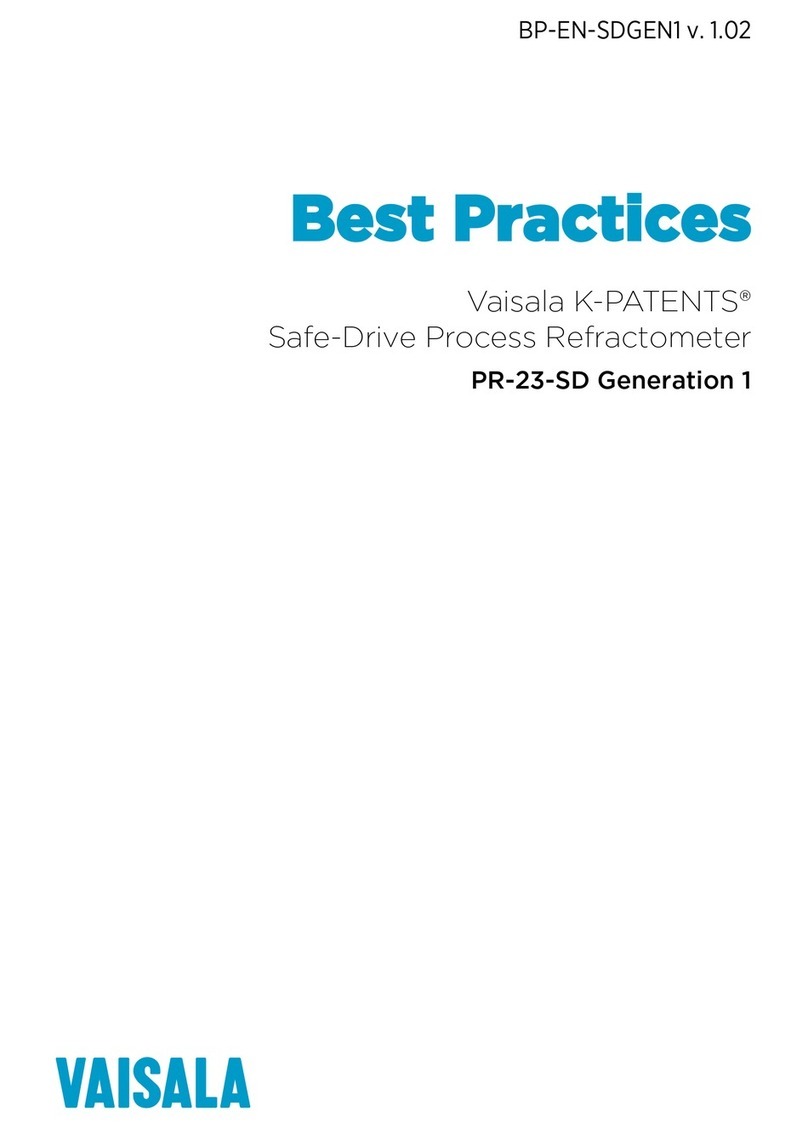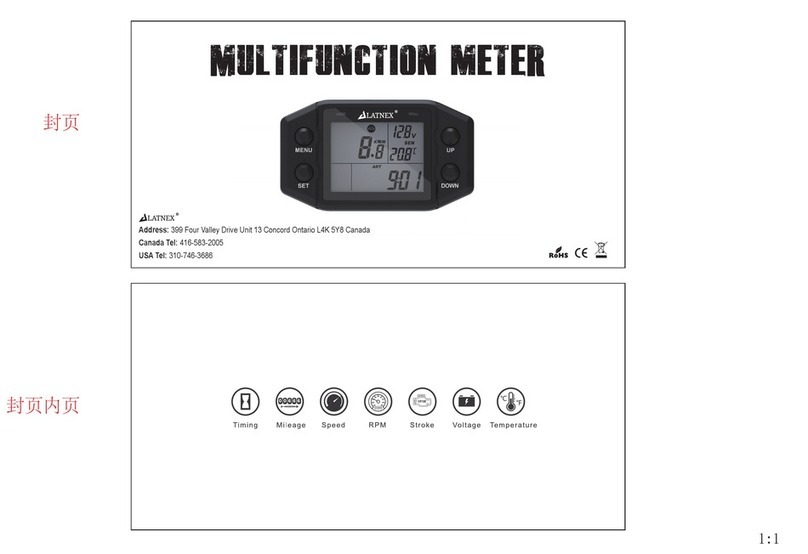elexxion claros pico User manual

claros pico user manual V 2.1 page 1 of 34
claros pico
user manual
claros pico
ENGLISH / V2.1 / December 2017
image subject to mo el

claros pico user manual V 2.1 page 2 of 34
Device / type: claros pico
Manufacturer: elexxion AG
Otto-Hahn-Str. 7
78224 Singen
Germany
Tel. 0049-(0)7731-90733-0
Fax 0049-(0)7731-90733-55
E-mail: [email protected]m
Serial no.: 35-xxxx
Version: V: 2.0
Release / ate: V 2.1/ December 2017
0086
Forwar ing an repro uction of this ocument an communication of its contents are not permitte
unless expressly authorise by the manufacturer. All rights an utility mo el protection reserve .
© elexxion AG

claros pico user manual V 2.1 page 3 of 34
Content
1 Labelling ........................................................................................................................................................5
1.1 Labels on the evice ..............................................................................................................................5
1.2 Labels on accessories ............................................................................................................................7
2 Warning notices ............................................................................................................................................8
2.1 Warning notices – personal hazar ......................................................................................................8
2.2 Warning notices – system hazar .........................................................................................................9
2.3 Warning notices – a itional information ............................................................................................9
3 Electromagnetic compatibility (EMC) ........................................................................................................ 10
3.1 General information ........................................................................................................................... 10
3.2 Installation an operation .................................................................................................................. 10
3.3 Gui elines an manufacturer eclarations........................................................................................ 10
4 Inten e use .............................................................................................................................................. 12
5 Protection an safety regulations .............................................................................................................. 13
5.1 Si e-effects......................................................................................................................................... 13
5.2 Mutual interference risks ................................................................................................................... 14
5.3 Contrain ications ............................................................................................................................... 15
5.4 Summary assessment of resi ual risks .............................................................................................. 15
5.5 Han ling rechargeable batteries ........................................................................................................ 15
5.5.1 Replacing the battery ................................................................................................................. 15
5.5.2 Charging the battery .................................................................................................................. 15
5.5.3 Operating time ........................................................................................................................... 15
5.5.4 Disposal ...................................................................................................................................... 15
6 Operation ................................................................................................................................................... 16
6.1 Commissioning ................................................................................................................................... 16
6.2 Display an isplay elements ............................................................................................................. 17
6.3 Program selection an laser operation .............................................................................................. 18
6.3.1 Stan by Mo e ............................................................................................................................ 18
6.3.2 Program selection mo e ............................................................................................................ 18
6.3.3 Laser warning mo e ................................................................................................................... 18
6.3.4 Laser rea y mo e ....................................................................................................................... 18
6.4 Han ling han pieces an fibers ......................................................................................................... 19
6.4.1 ergoflex plus ............................................................................................................................... 19
6.4.1.1 Intro ucing the application fibers .......................................................................................... 19
6.4.1.2 A justing the fiber length ...................................................................................................... 21

claros pico user manual V 2.1 page 4 of 34
6.4.2 ergo T ......................................................................................................................................... 21
7 Accessories ................................................................................................................................................. 22
8 Cleaning an sterilisation ........................................................................................................................... 23
8.1 Cleaning .............................................................................................................................................. 23
8.1.1 Packaging ................................................................................................................................... 24
8.2 Sterilisation ........................................................................................................................................ 24
9 Maintenance .............................................................................................................................................. 25
10 Service life .............................................................................................................................................. 25
11 Disposal .................................................................................................................................................. 26
11.1 Packaging ........................................................................................................................................... 26
11.2 Device ................................................................................................................................................. 26
12 Technical ata ........................................................................................................................................ 26
12.1 Description of the beam gui ing system: .......................................................................................... 26
12.2 Laser aperture: ................................................................................................................................... 26
12.3 Disconnection from the mains (charging mo e): .............................................................................. 26
12.4 Technical ata power supply: ............................................................................................................ 26
12.5 Technical ata base unit: ................................................................................................................... 27
12.6 Accuracy of values isplaye : ............................................................................................................ 27
13 Error messages ....................................................................................................................................... 28
14 Calibration .............................................................................................................................................. 28
15 Table of applications /setting ................................................................................................................. 29
16 Notes ...................................................................................................................................................... 34

claros pico user manual V 2.1 page 5 of 34
1
Labelling
1.1
Labels on the device
Information plate: Foil label on bottom of evice:
Symbol
Description
Manufacturer
Date of Manufacture
Serialnumber
Partnumber
Application Part Typ
e
B
Do not ispose with househol waste
Protection class II
-
Protectionisolation
Power supply: Foil label on si e of the unit:
On the transmission fiber, below application part type B
On si e of casing: Please rea operating instructions before use.
Applications: Foil label on the left si e of the unit:
5 V DC 3A max
FRIWO W7556M/05

claros pico user manual V 2.1 page 6 of 34
Warning labels:
Foil label, yellow/black, on back of evice:
Laser aperture! Please consult instructions for use!
At fiber output on si e of the unit:
Pilot laser:
(This label is not applie to the evice ue to lack of space)
Laser type: Foil label, yellow/black, on back of base unit:
Visible an invisible laser
ra iation
Avoi irra iating eyes or skin with irect or scattere
ra iation
laser class 4
IEC 60825
–
1 : 2007
Visible an invisible
laser ra iation
emitte from this aperture
Laser ra iation o not
stare into bam
laser class 2
maximum output:
5 W
(peak) 1W (cw)
laser class
4 GaAlAs io e
pulse frequency:
cw
–
20.000Hz
pulse duration
:
26µs/50µs/150µs
emitted wavelength:
808 nm
pilot laser:
650 nm
laser class 2
< 1mW
IEC 60825
-
1:2007

claros pico user manual V 2.1 page 7 of 34
1.2
Labels on accessories
Foot-switch: Foil label on bottom of evice
application-fibers: Foil label on bottom of storage-box:
Han pieces: Foil label on bottom of the storage box
Laser safety glasses: Labeling / Instructions from manufacturer

claros pico user manual V 2.1 page 8 of 34
2
Warning notices
2.1
Warning notices – personal ha ard
If the following instructions are ignored or not followed correctly, this may result in endangerment of the patient,
operator or support staff.
1. By law, the evice may only be sol to or on behalf of a entist.
2. The energy emitte by the laser light excee s the tolerance threshol of the eye an can therefore lea to
irreversible amage to the eye. The prescribe safety glasses must be worn by all persons in the treatment room in
or er to prevent eye amage. The pilot laser (target beam) is automatically switche on when an application
program is starte . Do not look into the beam.
3. Safety glasses with filter level 5 or higher at 808 nm bearing the CE marking in accor ance with EN207:1998 must
be worn; these are available from elexxion AG with the name "claros protect". The separate instructions for use for
the laser safety glasses must be observe when using laser safety glasses.
4. The laser anger zone (referre to as the 'treatment room' in the following) is the entire area locate within the
range of the laser beam. Warning! As reflections from instruments an equipment intro uce into the beam path are
possible, the laser anger zone is only elimite by obstacles aroun the laser system that are not transparent with
regar to laser ra iation (e.g. walls, ceiling, floor, close oors) . An NOHD value ( istance from which the laser can
be observe safely) is not given ue to the high mobility of the laser aperture. The entire room in which the laser is
operate must be treate as the laser protection area.
5. The room in which the evice is operate must be equippe in accor ance with the BGV B2 acci ent prevention
regulations. The electrical installation must comply with DIN VDE 0100 Part 710. This is the responsibility of the
operator or a laser safety officer appointe by the operator. The BGV B2 acci ent prevention regulations can be
obtaine from elexxion AG upon request.
6. The operator of the laser system must ensure that the treatment room is clearly marke an that nobo y enters
the treatment room without safety glasses (see item 2) while the laser is being use .
7. Use is only permitte in rooms esigne for me ical purposes an which meet the above requirements. Use
anywhere else is not allowe .
8. Only accessories specifie by elexxion AG may be use . A list of all accessories can be foun in Section 6 of these
instructions for use. In case of oubt, please consult your me ical pro uct consultant.
9. Use of the operating equipment in any way other than that escribe here may result in angerous irra iation.
10. The evice may not be use in explosive atmospheres, irrespective of how these are create .
11. People must not look into the laser beam irectly or through optical evices or instruments.
12. Please make sure that the position of the evice uring charging ensures that the mains a apter can be easily
unplugge from the power supply.
13. Fully isconnect the charger from the power supply when it is not in use for a long perio of time.
14. If the emission switch is acci entally activate , an unprotecte laser beam may be emitte from the fiber en
epen ing on the operating status. Please protect the emission switch from acci ental activation.
15. Caution: laser smoke may contain viable tissue particles. Please use an extraction system.
16. Please check the con ition of the applicator before use. If it is amage , there is a risk that this may cause cuts –
o not use amage applicators.
17. The use of flammable anaesthetic gases an oxi ising gases such as nitrogen an oxygen must be avoi e . Some
materials such as cotton wool that are saturate with oxygen can ignite at high temperatures, as can arise when the
evice is use in accor ance with its inten e use. Solvents, e.g. as containe in a hesives an flammable solutions
that are use for cleaning or isinfection purposes, nee time to evaporate before the laser evice is operate .
18. Gases pro uce by the bo y can also be flammable!
19. Applicators an han pieces must be isinfecte /sterilise using an autoclave or by spraying/wiping with
isinfectant before they are first brought into service an before an after each use.
20. It must be ensure that the isinfectant/cleaning agents use have a bacterici al (inclu ing TbB), fungici al an
viruci al (inclu ing HBV) effect.
21. The exposure times for isinfectant/cleaning solutions given by the manufacturer must be observe .

claros pico user manual V 2.1 page 9 of 34
22. Servicing an maintenance must be performe by authorise specialist personnel only. A technical safety
inspection must be performe on the laser system at least once a year to maintain safe operation of the system an
to check its performance parameters. (see Section 7.3).
23. The evice must be isconnecte from the charger before cleaning/ isinfecting.
24. If the system is amage or there are signs that the system is not working properly, operation must be
suspen e imme iately an the manufacturer notifie , as there may be the risk that laser ra iation coul be emitte
at unforeseeable parts of the evice. The therapeutic effect is also no longer ensure .
25. The laser system must not be use to remove tooth har tissue as this can lea to warming of the tooth tissue
an amage to the ental pulp.
26. When using the surgery programs, the following rule applies: "Start with the lowest power possible an then
increase it later if necessary".
2.2
Warning notices – system ha ard
If the following instructions are ignored or not followed correctly, this may result in damage to the system. It may
not be possible to continue with ongoing treatment or this may only be possible with some delay.
27. Please ensure that the evice is place in a secure an stable position on the stan supplie .
28. If the evice is brought from a col environment into a warm environment, please wait a sufficient amount of
time (at least 30 minutes) until the evice has reache the ambient temperature before switching it on.
29. Please stop using application fibers if there is less than 1 mm of fiber left (visual check before use).
30. Please han le applicators with care an o not squeeze, twist or apply a heavy loa on them.
31. The flexibility of the fibers is limite . Pressing, ben ing, stretching or compressing the fibers too heavily can cause
them to break.
32. Applicators must not be replace while the evice is rea y for use an a program activate , as the emission
switch may be activate by acci ent.
33. The battery may only be replace by authorise elexxion AG service personnel. Replacing the battery yourself
may leave the evice in a angerous con ition. Caution: risk of fire an explosion!
2.3
Warning notices – additional information
Refers to important and useful additional information. If this information is ignored, this may result in a device
malfunction such as reduced power output or complete loss of function.
34. Do not use pointe objects to operate the membrane keypa .
35. If the intensity of the pilot beam is visibly re uce , a re uction in power output is to be expecte , which will
result in the loss of or a re uction in the therapeutic effect. elexxion AG's service centre shoul be contacte in this
event.
36. The claros pico system is equippe with high-precision optics in the han piece. Foreign bo ies such as ust an
moisture can therefore result in a re uction in power output (loss of or re uction in therapeutic effect). For this
reason, a protective cap or applicator must be place on the laser aperture when cleaning the han piece. We also
recommen using a protective cap or applicator when the laser is not in use in or er to prevent penetration of ust.
37. The claros pico system complies with applicable electromagnetic compatibility regulations, both with regar to
backgroun ra iation interference an the emission of electromagnetic interference. However, it is strongly
recommen e that no strong electromagnetic transmitters such as mobile phones, ra io remote controls, etc. be
use in the vicinity of the laser system. If an electromagnetic effect / interference is suspecte , the system may no
longer be operate until the cause is etermine an reme ie . Non-compliance may result in risks uring use.

claros pico user manual V 2.1 page 10 of 34
3
Electromagnetic compatibility (EMC)
3.1
General information
claros pico is a class A evice in accor ance with CISPR 11 an is inten e for use by me ical specialists only. claros
pico is inten e for use in settings other than resi ential settings; the typical electromagnetic environment is that of a
hospital, clinic or octor's surgery.
3.2
Installation and operation
Electronic evices are sensitive to electrostatic ischarge. In or er to prevent malfunctions in the claros pico system,
electrostatic charges create by the operator shoul be prevente by means of ESD protective measures (use of anti-
static materials).
In or er to prevent isruptions ue to electrostatic ischarges, the floors shoul be ma e of woo or concrete or
covere with ceramic tiles. If the floor is covere with synthetic materials, the relative humi ity must be no lower than
40%.
Operators shoul be familiar with the basic physical processes behin electrostatic charges an how to prevent them.
The claros pico system uses RF energy for its own operation only. The amount of ra io frequency interference emitte
is therefore very low an is unlikely to isturb other evices being operate in the vicinity. Nevertheless, it shoul be
note that simultaneous operation of the claros pico system together with other evices may result in interference in
the claros pico system or other evices. Care shoul therefore be taken to ensure that the claros pico system is not
positione irectly next to or above another electronic evice.
If it is impossible to avoi positioning the claros pico system in the imme iate vicinity of analogue me ical
measurement evices, the user of these measurement evices must be ma e aware that evice results shoul be
observe in or er to monitor inten e evice use in the position selecte .
3.3
Guidelines and manufacturer declarations
Table 1: Electromagnetic emissions
Emission measurements Compliance
Ra iate RF emissions accor ing to CISPR 11 Group 1 class A
Con ucte RF emissions accor ing to CISPR 11 Group 1 class B
Harmonics accor ing to IEC 61000-3-2 Not applicable
Voltage flucuations / flicker accor ing to IEC 61000-3-3

claros pico user manual V 2.1 page 11 of 34
Table 2: electromagnetic immunity
Immunity tests IEC 60601 test level Compliance level
Electrostatic ischarge (ESD)
accor ing to IEC 61000-4-2
+/- 6 kV contact ischarge
+/- 8 kV air ischarge
+/- 4 kV contact ischarge
+/- 8 kV air ischarge
Ra iate RF fiel s
accor ing to IEC 61000-4-3
80 MHz-2.5 GHz: 10V/m;
not life-supporting
80 MHz-2.5 GHz: 10V/m
Electrical fast transient interference
(burst) accor ing to IEC 61000-4-4
Not applicable N/A
Con ucte ra io frequency accor ing
to IEC 61000-4-6
3V/m 3V/m
Magnetic fiel at frequency of supply
voltage accor ing to IEC 61000-4-8
3A/m 3A/m
Voltage ips an short interruptions
accor ing to EN 61000-4-11
<5 % U / 10 msec
40 % U / 0.1 sec
70 % U / 0.5 sec
<5 % U / 10 msec
40 % U / 0.1 sec
70 % U / 0.5 sec
Table 3: Recommended safety distances between portable and mobile telecommunication devices and the
claros pico system
The claros pico system is esigne for use in an electromagnetic environment in which RF interference is controlle .
The user of the claros pico system can help to prevent electromagnetic interference by complying with the minimum
istance between portable an mobile RF telecommunication evices an the claros pico system, epen ing on the
power output. [ istances given in meters]
Rate output of
transmitter [W]
Safety istance
150 kHz – 80 MHz
Subject to
80 MHz – 800 MHz
Transmitte frequency
800 MHz – 2.5 GHz
0.01 0.01 0.01 0.02
0.1 0.03 0.03 0.06
2 0.14 0.14 0.3
10 0.32 0.32 0.64
100 1 1 2
This results in a safety istance of approximately 14 cm for mobile phones (the transmitte power of which is limite
to aroun 2 watts) in the D1 an D2 ban an 0.3 m in the E ban . (assumption: 10V/m compliance level; teste item
not life-supporting)

claros pico user manual V 2.1 page 12 of 34
4
Intended use
claros pico is a class 4 laser evice that has been evelope for ental use an can be use in the following areas:
» Surgery, all applications in the fiel of surgical incisions.
» Endodontics, applications to re uce bacteria by econtaminating root canals.
» Periodontology, applications to re uce bacteria by econtaminating har an soft tissue surfaces in combination
with the pro uct elexxion perio green®.
» Periimplantitis, applications to re uce bacteria by econtaminating implant surfaces in combination with the
pro uct elexxion perio green®.
When using the evice in combination with elexxion perio green®, the information on how to use elexxion perio green®
must be observe .
All applications are pre-programme an cannot be change . A list of the various application programs can be foun in
the appen ix to these operating instructions.
Dentists are the esignate users of the laser system. They must be taught about the risks of laser ra iation an
traine in how to han le the laser evice (laser safety officer). The laser may be use in a laser protection area only; all
in ivi uals locate in this area (user, patient, support staff, etc.) must wear laser safety glasses that comply with the
specifications given in Section 2.
The laser base unit is use to select parameters an generate the laser light, which is only emitte when the foot switch
is activate . An optical fibre connecte to a han piece is use to transmit the laser light. The laser beam is emitte at
the istal en of the fibre accor ing to the mo e an parameters selecte an after activating the emission switch. This
laser beam can cover the above in ications by means of cutting or irra iating.

claros pico user manual V 2.1 page 13 of 34
5
Protection and safety regulations
The evice may only be commissione after the operator has receive instruction from a laser specialist approve by
elexxion, an in accor ance with requirements an safety regulations. The separate instructions for use for the laser
safety glasses must be observe when using laser safety glasses.
5.1
Side-effects
- Carbonisation / necrosis ones:
High outputs (> 1 W) an /or exposure of one area over a longer perio of time can result in irreversible tissue
amage ue to carbonisation an necrosis excee ing the esire level. Measures: move the fiber in a controlle
manner; select a weaker output program!
- Unpleasant odour formation:
Vaporisation of tissue cause by inten e photothermal effect. Measures: use suction!
- Noise levels (surgery only):
Cutting noise cause by vaporisation of tissue. Measures: none, noise unavoi able
- Warming of hard tissue, destruction in some cases (surgery only):
Si e-effect that may arise when employing the evice outsi e its inten e use cause by harmful warming of har
tissue (tooth, bone) at high power outputs an over a long uration. Measures: use surgery programs in accor ance
with inten e use an operating instructions; process har tissue accor ing to the inten e program only!

claros pico user manual V 2.1 page 14 of 34
5.2
Mutual interference risks
No mutual interference risks arise uring use because combination with other me ical pro ucts is not envisage .
» Hazar ue to energy: cause by electricity, heat, mech. force, non-ionising ra iation, electromagnetic fiel s,
moving parts an acoustic pressure
Minimal risk 1
» Biological hazar s: cause by bio-bur en, bio-incompatibility, incorrect supply (substance, energy), toxicity,
infection, pyrogenicity an ecomposition of material
Minimal risk 1 (when appropriate suction is use )
» Environmental hazar s: cause by electromagnetic interference, ina equate energy supply (excess voltage or
un ervoltage), limite cooling, operation outsi e prescribe environmental con itions, incompatibility with other
evices, acci ental mechanical amage an contamination with waste pro ucts
Minimal risk 1
» Hazar s associate with evice use: cause by ina equate labelling, insufficient instructions for use, insufficient
accessory specifications, over-complicate instructions for use, instructions for use that are not available or have
become separate , untraine staff, insufficient warning of si e-effects, incorrect measurements an other
technical measurement aspects, mis iagnosis, incorrect ata transfer, misinterpretation of results an
incompatibility with consumables an other pro ucts
Low risk 1
» Hazar s ue to malfunctions, maintenance an ageing: cause by insufficient performance features for planne
use, ina equate maintenance, lack of appropriate assessment as to when the evice's service life will expire, loss
of mechanical integrity, substan ar packaging (contamination) an unsuitable reuse
Low risk 2
1. Definition of "minimal risk":
Risks of i entifie hazar s are assesse as "small" when, if one or more of the hazar s specifie arises, the extent
of injuries cause by the pro uct to the user, patient or in ivi uals in the imme iate vicinity, both uring inten e
use an in the event of error, is so small that it is not expecte to result in health impairment an /or physical harm
or etriment of any sort to the above in ivi uals.
2. Definition of "low risk":
Risks of i entifie hazar s are assesse as "low" when, if one or more of the hazar s specifie arises, the extent
of injuries cause by the pro uct to the user, patient or in ivi uals in the imme iate vicinity, both uring
inten e use an in the event of error, is so low that it is not expecte to result in any permanent or long-term
health impairment an /or physical harm or etriment of any sort to the above in ivi uals.
Vasoconstrictors o not nee to be use when a ministering local anaesthetic for invasive proce ures. This is
particularly the case when treating pregnant patients or those with pre-existing car iac problems.

claros pico user manual V 2.1 page 15 of 34
5.3
Contraindications
There are no known contrain ications.
5.4
Summary assessment of residual risks
With ue regar to the si e-effects that may arise, the resulting resi ual risks in terms of hazar s are eeme
acceptable in ue consi eration of the inten e application an use of the laser system an accessories. As a result, no
restrictions have been specifie for use of the claros pico system in accor ance with its inten e use.
Users (laser safety officers) who participate in operation courses as offere by elexxion AG are taught about the risks of
laser ra iation an traine in how to han le the laser evice (see also "Inten e use").
5.5
Handling rechargeable batteries
claros pico is fitte with a mo ern lithium-ion battery. This rechargeable battery is permanently installe in the evice
an may only be replace by an authorise service company. The battery cell has a service life of aroun 2 years or
500 charging cycles.
5.5.1 Replacing the battery
The battery may only be replace by authorise elexxion AG service personnel. Replacing the battery yourself may
leave the evice in a angerous con ition. Caution: risk of fire an explosion!
5.5.2 Charging the battery
The battery must be fully charge using the charger supplie before being use for the first time. A charging cycle
takes up to 3.5 hours.
The battery isplay will show permanent chase lights while charging. All sections of the battery isplay will flash when
the battery is fully charge . The device cannot be used during charging! Only the charger supplied, model
FW7556M/05, may be used.
5.5.3 Operating time
The actual operating time epen s on the power output use . A laser time of aroun 45 minutes can be achieve
when subject to average use. A flashing light appears on the battery isplay when aroun 20% of capacity is left. It is
possible to use the laser for up to a maximum of 5 minutes after this point in time ( epen ing on the power output
selecte ).
5.5.4 Disposal
Batteries an the claros pico evice containing batteries must not be ispose of in househol waste. They shoul
instea be taken to or sent to an authorise service company.

claros pico user manual V 2.1 page 16 of 34
6
Operation
6.1
Commissioning
Please wait at least 30 minutes after moving from a col environment to a warm environment before switching the
evice on to prevent con ensation forming on electronic components.
1. Please ensure that the evice is place in a secure an stable position on the stan supplie . The max. loa of
the stan is 500 g. Do not use the pico without the stan .
2. claros pico is fitte with rechargeable batteries. The batteries must be charge before the evice is first brought into
service. A full charging cycle takes up to 3.5 hours. In or er to charge the evice, connect the mains a apter plug
supplie to the socket on the lower front si e of the claros pico evice.
3The charging level is isplaye in the top right-han corner of the isplay. The in icator will flash uring charging.
The battery charging level is permanently isplaye after charging is complete.
4A visual warning is isplaye when only a limite amount of battery charge is left. The charging level in icator will
flash rapi ly. Active operation of the laser is possible for a maximum of 5 minutes after this time.
5The operating time of the evice when fully charge epen s on the power output use . When all programs are
use evenly, it is possible to operate the evice for aroun 45 minutes.
6The foot switch is brought into service by plugging the foot switch connection lea into the socket provi e on the
left-han si e of the claros pico casing. Push the foot switch plug in until it reaches the stop of the evice socket.
Take care, that the re ots are facing each other.
Attention! Activating the foot switch while the unit is activated emits class 4 laser radiation.

claros pico user manual V 2.1 page 17 of 34
6.2
Display and display elements
The ON/OFF button is presse first of all in or er to activate the evice.
All in icators light up to confirm that the evice is functioning. A co e shoul then be entere . The co e
consists of the following key combinations:
1. Perio ontology key
2. "Me " surgery key
3. En o ontics key
4. "High" surgery key
The 5 program keys will turn off after a program has been activate .
Battery
-
Status
-
Display
Application Perio ontology
Application
En o onti
cs
Laser
-
Active
-
Warning
Application surgery low
Application surgery high
Application surgery me
LASER STOP
-
Button
ON
-
/ OFF
-
Button

claros pico user manual V 2.1 page 18 of 34
6.3
Program selection and laser operation
6.3.1 Standby Mode
The evice will go into stan by mo e automatically following 5 minutes of inactivity. The evice is switche on by
pressing the ON/OFF button. The activation co e shoul then be entere .
6.3.2 Program selection mode
The five program keys will light up. The following options are available:
En ontics
Perio ontology
surgery low
surgery me
surgery high
Soft laser therapy + (at the same time)
perio green® program + (at the same time)
Appropriate applications together with the appropriate parameters in line with the programs are given in the
application table page 26.
Laser stop button. Stops ra iation emission imme iately in any operating status.
6.3.3 Laser warning mode
After confirming the specific program, the evice isplays a flashing laser warning symbol. This mo e lasts 2 secon s.
From this point in time, everyone in the laser protection area must wear suitable safety glasses.
6.3.4 Laser ready mode
Following the laser warning mo e, the laser is rea y for use. The selecte program symbol is isplaye .
Laser emission is activate by pressing the foot switch. The laser warning symbol on the evice flashes while the foot
switch is activate . A perio ic warning soun beeps an laser ra iation is emitte .
The evice switches off automatically after 10 minutes without activity
Attention! From this point in time, activating the foot switch will result in emission of laser radiation.

claros pico user manual V 2.1 page 19 of 34
6.4
Handling handpieces and fibers
6.4.1 ergoflex plus
6.4.1.1 Introducing the application fibers
The claros pico system is fitte with an innovative application system, which keeps subsequent costs as low as
possible an ensures a high level of hygiene capability at the same time.
Depen ing on the iameter of the application fibers, various soft metal tips must be attache before intro ucing the
application fibers:
Purple for 200 µm/300 µm fibers
Green for 400 µm/600 µm fibers
Push application fibers carefully into the han piece front part from behin as far they will go. (Caution: glass fibres
can break)

claros pico user manual V 2.1 page 20 of 34
After this, place the han piece front part centrally on the rear han piece part. Then press both parts together in the
han piece longitu inal irection until the interlock ring can be hear to engage.
The fiber can be remove after use. (To o so, ensure that the soft metal tip has been bent straight again or remove
beforehan .) To remove the han piece front part, the interlock ring must be pulle to the rear. The han piece front
part can now be remove .
Carefully pull the fiber out of the han piece front part an have it be isinfecte .
The fibers can be change uring operation with the evice switche on. Fibres must not be replace uring laser
emission un er any circumstances!
Fibers have a limite service life epen ing on the power output use an the fibre iameter. Fibres can typically be
use up to 15 times. Disinfecte fibers can be ispose of in househol waste.
Table of contents
Popular Measuring Instrument manuals by other brands

PCB Piezotronics
PCB Piezotronics IMI SENSORS 608A11/020BZ Installation and operating manual

Valeport
Valeport va500 operating manual

Rosemount
Rosemount 485 Annubar Quick installation guide

Sonel
Sonel MRU-120 user manual

PCB Piezotronics
PCB Piezotronics HT356B20 Installation and operating manual
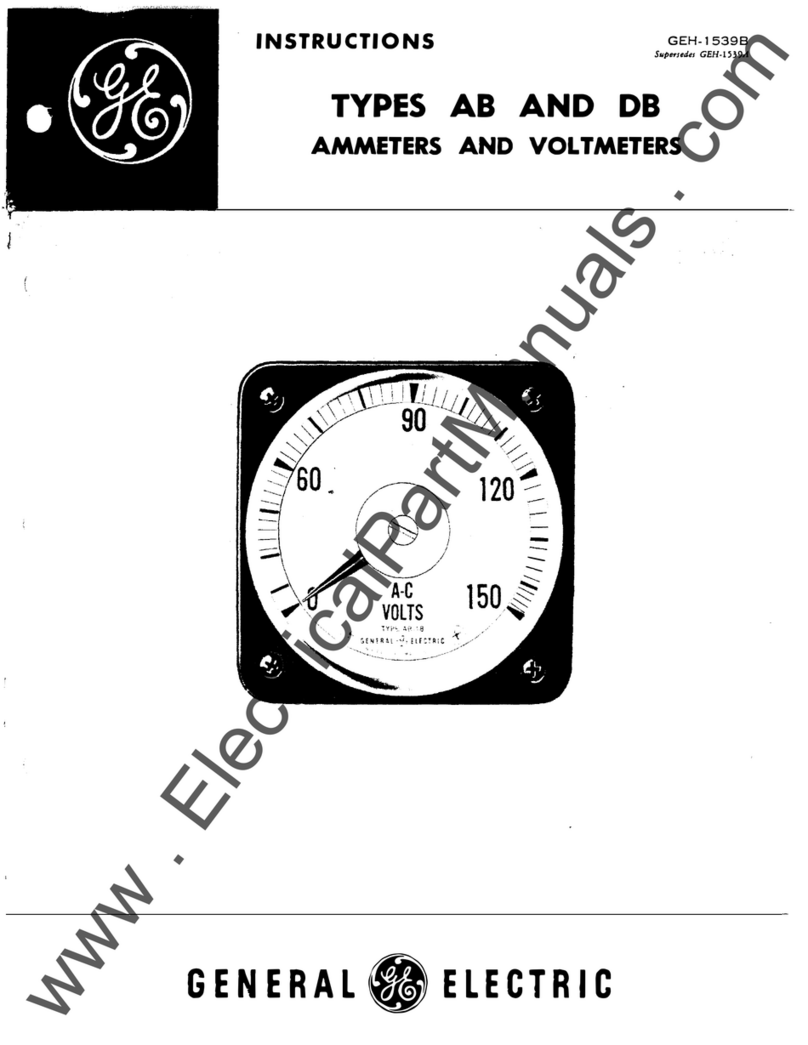
GE
GE AB Series instructions