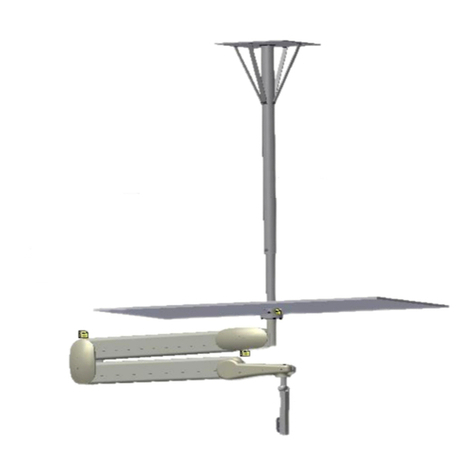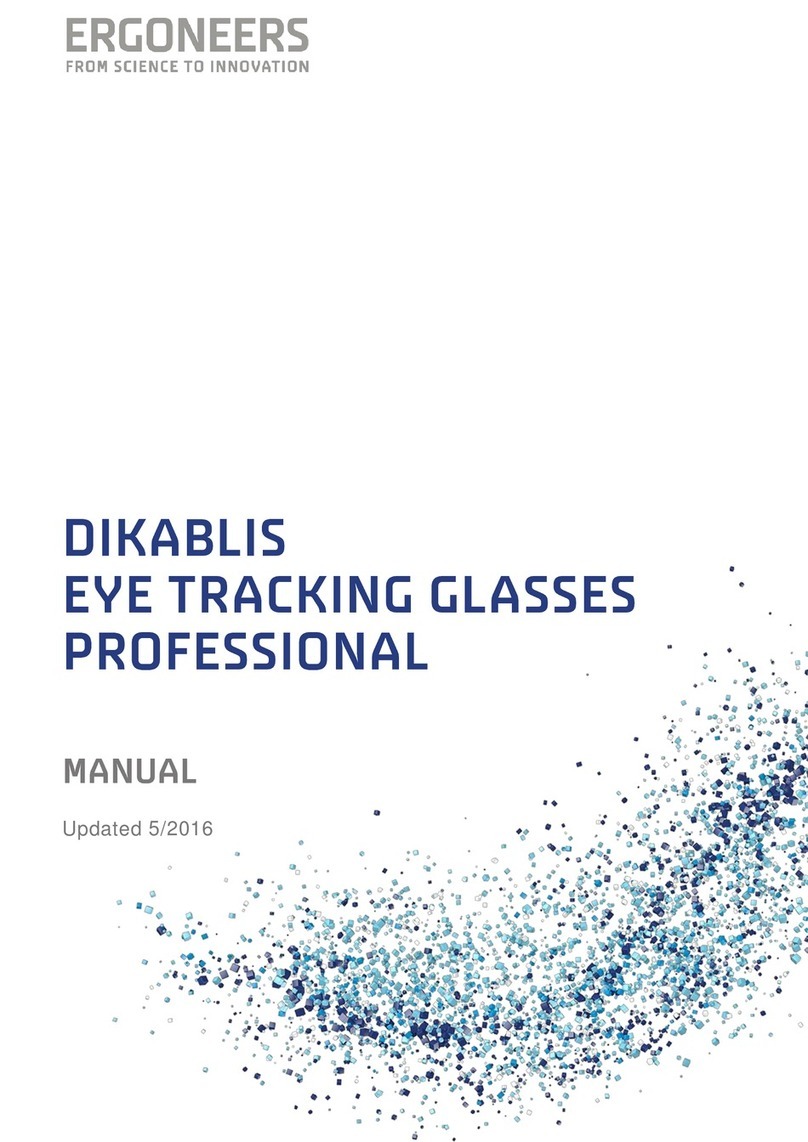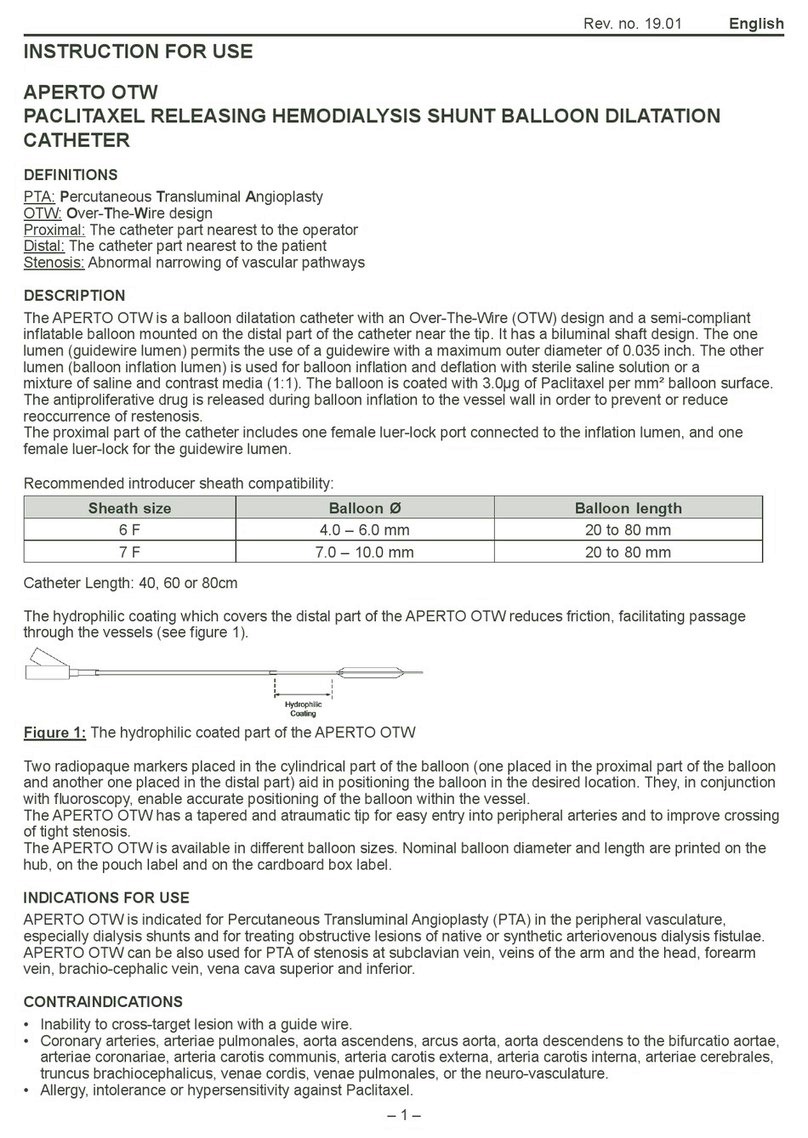Bioservo Carbonhand User manual

Carbonhand®
USER MANUAL

Carbonhand®2
Contents
Table of ContentsTable of Contents
About the product ................................................................................ 41.1. About the product ................................................................................ 4
Intended use ................................................................................ 41.1
Conformity .................................................................................... 41.2
Contact information .................................................................... 41.3
Size guide ..................................................................................... 51.4
Product overview ........................................................................ 61.5
Symbols ........................................................................................ 91.6
Labels ............................................................................................ 91.7
Disposal ......................................................................................... 91.8
Safety ..................................................................................................... 102.2. Safety ..................................................................................................... 10
Warning, caution and note definitions .................................. 102.1
Warnings ..................................................................................... 102.2
Cautions ...................................................................................... 112.3
Before first use ................................................................................... 123.3. Before first use ................................................................................... 12
To adjust the glove finger length ............................................ 123.1
Performance test ...................................................................... 123.2
To use Carbonhand glove daily ...................................................... 134.4. To use Carbonhand glove daily ...................................................... 13
Before use ................................................................................. 134.1
To connect and put on Carbonhand ...................................... 154.2
Protective gloves ...................................................................... 174.3
To shut down Carbonhand ...................................................... 184.4
To change the glove .................................................................. 194.5
To clean Carbonhand ................................................................ 194.6
Storage ........................................................................................ 194.7
To use the Carbonhand control unit ............................................ 205.5. To use the Carbonhand control unit ............................................ 20
Switch between profiles .......................................................... 215.1
Menu ........................................................................................... 225.2
Control unit indicators and error messages ........................ 245.3
Charger indicators .................................................................... 255.4
To use the Bioservo Carbonhand App .......................................... 266.6. To use the Bioservo Carbonhand App .......................................... 26
To connect a smartphone to Carbonhand ............................ 266.1
To turn off Wi-Fi ......................................................................... 286.2
To assign a profile to a button ................................................ 286.3
To modify a profile .................................................................... 296.4
Sensitivity ................................................................................... 296.5
Maximum force ......................................................................... 306.6
Activation threshold ................................................................. 306.7

Carbonhand® 3
Contents
Quick grasp ................................................................................ 306.8
Finger activation ........................................................................ 306.9
Troubleshooting ................................................................................. 317.7. Troubleshooting ................................................................................. 31
Replacement parts ............................................................................ 328.8. Replacement parts ............................................................................ 32
Technical specifications ................................................................... 339.9. Technical specifications ................................................................... 33
Carbonhand specifications ...................................................... 339.1
Appencices ........................................................................................... 3410.10. Appencices ........................................................................................... 34
Warranty ..................................................................................... 3410.1
Declaration of Conformity ....................................................... 3510.2

Carbonhand®4
About the product
About the product1.
Intended use1.1
Carbonhand improves the grip of persons who have a weak or unsteady grip.
The condition may be due to orthopedic or neurological problems, from birth
or acquired. Carbonhand mimics the user's grip movements and gives your
hand additional grip. It is designed to make life easier at work, at home and in
everyday life. It is available in several sizes and in both right hand and left hand
versions.
Conformity1.2
Standard/Directive
Reference
Carbonhand
Classification
ISO 9999: 24 18 03
Assistive products for
gripping
ISO 9999: 06 06 07
Hand-finger splints
Compliance
See section 10.2 "Declaration
of Conformity"
Charger
Compliance
See charger manual
Battery
Compliance
See battery label
Contact information1.3
Bioservo Technologies AB
Torshamnsgatan 35
SE-16440 Kista Sweden
support@bioservo.com
+46 (0)8 21 17 10
www.bioservo.com

Carbonhand® 5
About the product
Size guide1.4
Figure 1: Carbonhand size guide.
Product name
Catalogue
number
Explanation
Options
Carbonhand®
glove
0010.os
o = orientation
s = size
L (left), R (right)
XS, S, M, L, XL, XLW
Carbonhand®
control unit
0011.x
x = length (cm)
70, 80, 90, 100
Upper arm strap
0017.s
s = size
S, M, L
Lower arm strap
0018.s
s = size
S, L
Example: To order a right-hand glove in size M, use the catalogue number
0010.RM.
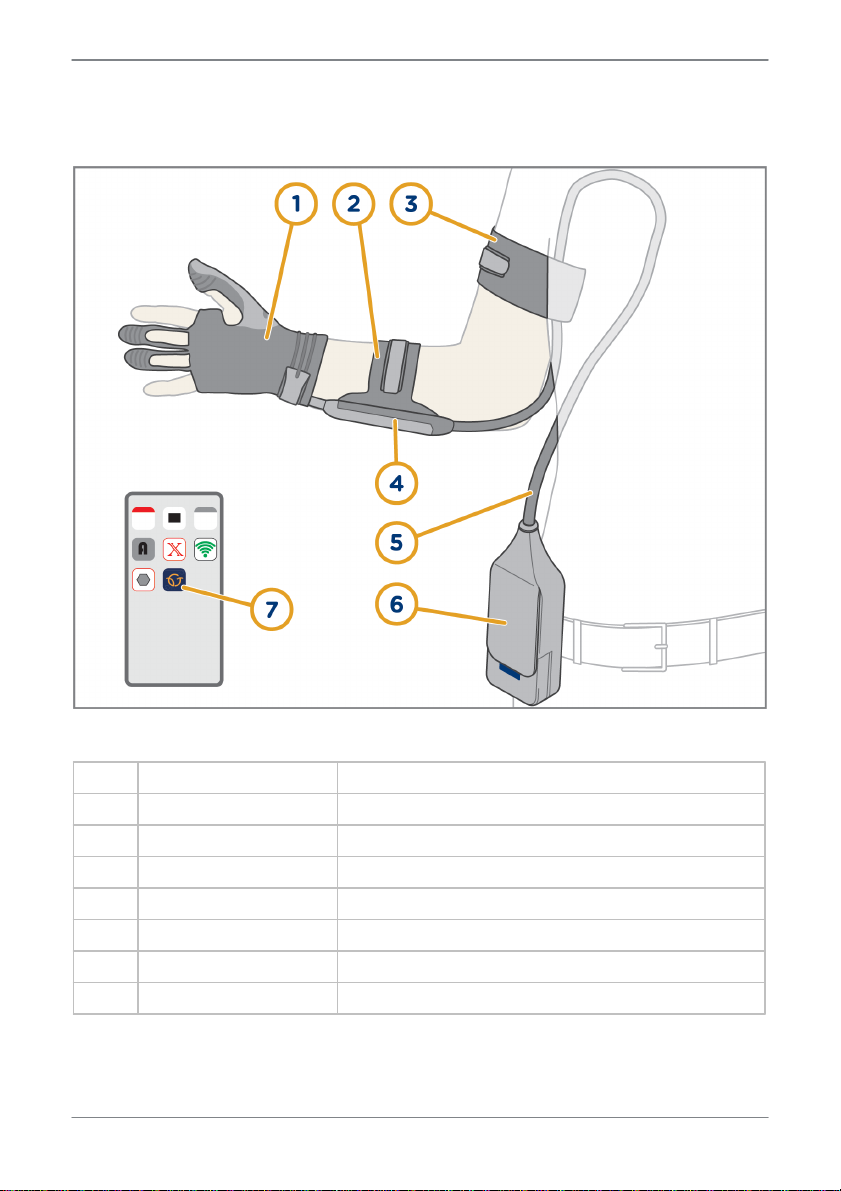
Carbonhand®6
About the product
Product overview1.5
Carbonhand1.5.1
Figure 2: Carbonhand glove and control unit.
Item
Name
Function
1
Glove
Provides grip force
2
Lower arm strap
Keeps the connector attached to your arm
3
Upper arm strap
Keeps the cord attached to your arm
4
Connector
Connects the glove with the control unit
5
Cord
Transmits sensory data and force
6
Control unit
Controls grip force based on sensory data
7
Carbonhand App
Adjusts Carbonhand settings
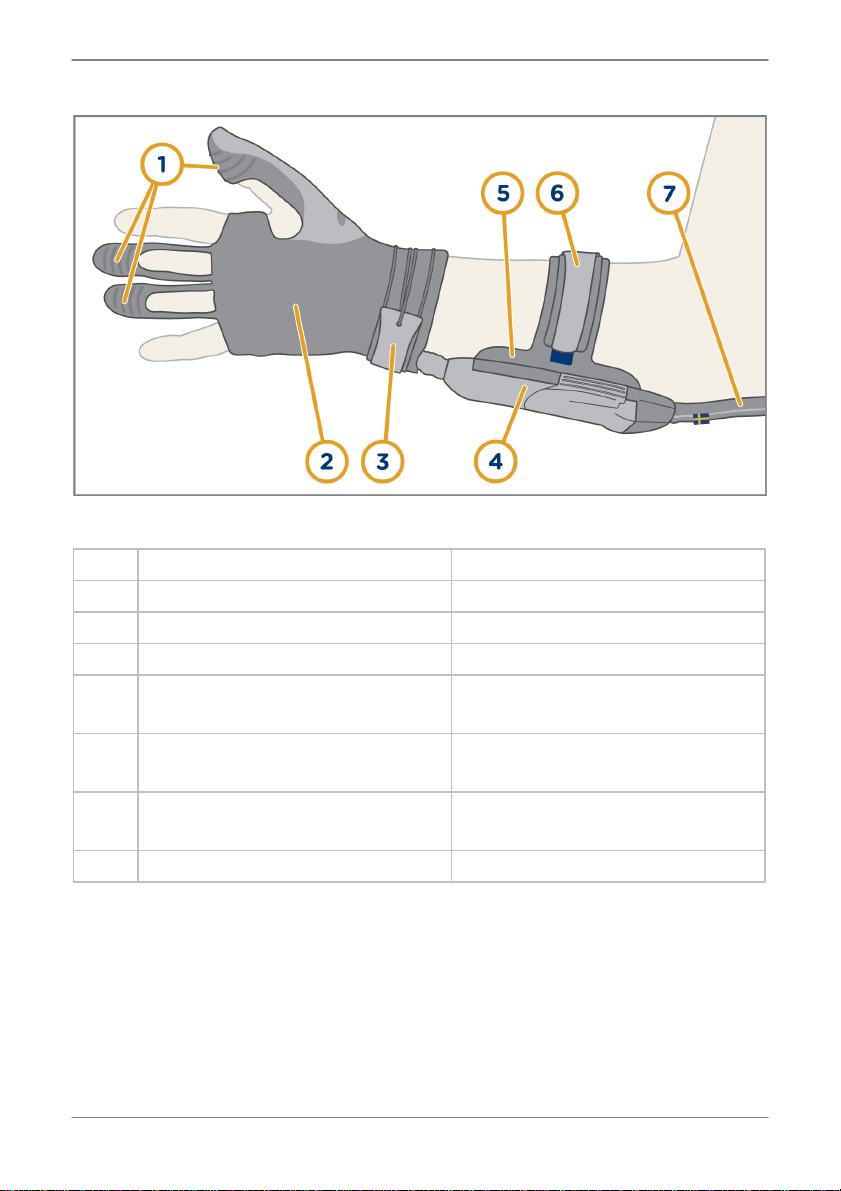
Carbonhand® 7
About the product
Carbonhand glove1.5.2
Figure 3: Carbonhand glove and connector.
Item
Name
Function
1
Sensors
Provide data to control unit
2
Glove
Provides grip force
3
Wrist strap
Keeps the glove in position
4
Connector
Connects the glove with the control
unit
5
Connector attachment
Keeps the connector attached to
the lower arm strap
6
Lower arm strap
Keeps the connector attached to
your arm
7
Cord
Transmits sensory data and force

Carbonhand®8
About the product
Carbonhand control unit1.5.3
Figure 4: Carbonhand control unit.
Item
Name
1
Battery compartment
2
Zipper
3
Display
4
Lid
5
Batteries
Charger1.5.4
Figure 5: Charger
Item
Name
1
Battery charger
2
Electric cable
3
Battery slot
4
Charging indicator
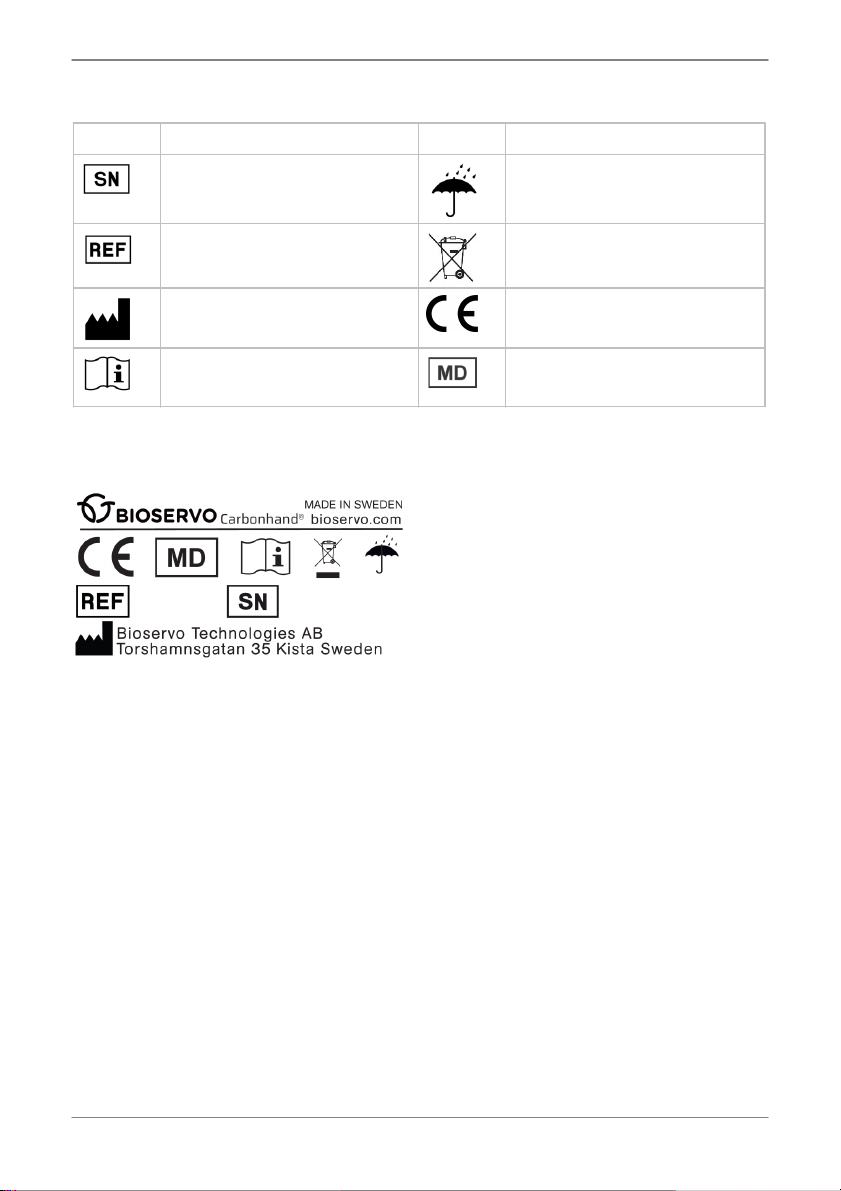
Carbonhand® 9
About the product
Symbols1.6
Symbol
Description
Symbol
Description
Serial number
Keep the product dry
Manufacturer’s reference
number
Do not discard as household
waste.
Manufacturer and date of
manufacture
CE mark
See user guide for
information
Medical Device
Labels1.7
Figure 6: The label on the control unit.
Disposal1.8
When Carbonhand becomes worn out, recycle it as electronic waste.

Carbonhand®10
Safety
Safety2.
Warning, caution and note definitions2.1
Warning! Risk of injury if instructions are not obeyed.
Caution: Risk of material damage if instructions are not obeyed.
Information for optimal use of equipment.
Warnings2.2
·
Do not use Carbonhand for tasks that can cause injury if Carbonhand
malfunctions. For example, do not hold a heavy container with hot liquid in it.
·
Do not carry burning material or deal with fire while wearing the
Carbonhand.
·
Use a protective inner glove in Carbonhand if you have cuts or scratches on
your hand.
·
Wear the Carbonhand as instructed in this manual to avoid entanglement.
·
Carbonhand does not provide protection. Use a protective inner or outer
glove if it is necessary.
·
Always follow the instructions of your doctor or therapist.
·
Only use Carbonhand on the hand it is intended for.
·
All service work must be done by an approved technician or the supplier.
·
Do not do modifications to Carbonhand.
·
Stop using Carbonhand if you feel that the use of it causes too great load or
an unbalanced load on your body.
·
In case of discomfort or pain, stop using Carbonhand and contact your
doctor or therapist.
·
Do not remove the batteries while Carbonhand is turned on.
·
Only use Carbonhand with the supplied batteries.

Carbonhand® 11
Safety
·
Do not short circuit the terminals of the battery.
·
Do not expose the batteries to fire. This can cause an explosion.
·
Do not expose the batteries to temperatures above 60°C/140°F.
·
Do not dismantle the batteries.
·
Do not use batteries that show signs of damage.
·
Only use the charger specified in this manual.
·
Keep batteries out of reach of children.
·
Dispose of worn out batteries according to local regulation without delay.
·
Unplug the charger when not in use. Pull the plug to disconnect the power
cable. Never pull the power cable itself.
·
Never use the charger with a damaged cable or if it has been dropped or
damaged.
·
Always keep charger and batteries clean.
·
Do not dismantle the charger.
·
If you have any problems with the charger while it is connected to the electric
outlet, disconnect it from the power point immediately to turn off the power.
·
It is not possible to guarantee that the charger or any other electric device
does not cause interference with other electric devices. Contact the
Carbonhand supplier if you encounter a problem.
Cautions2.3
·
Carbonhand is a medical device. Incorrect handling can cause discomfort.
·
Keep Carbonhand clean at all times. Do not touch anything that can cause
resistant stains.
·
Keep Carbonhand away from liquids and small particles. They can cause
damage if they enter Carbonhand.
·
Do not bend the cord or put heavy objects on it.
·
Do not allow metal objects other than batteries to touch metal parts in the
charger connector. A short circuit can occur and damage the charger.
·
Any serious incident related to Carbonhand should be reported to Bioservo
Technologies AB and competent authority where the user holds citizenship.
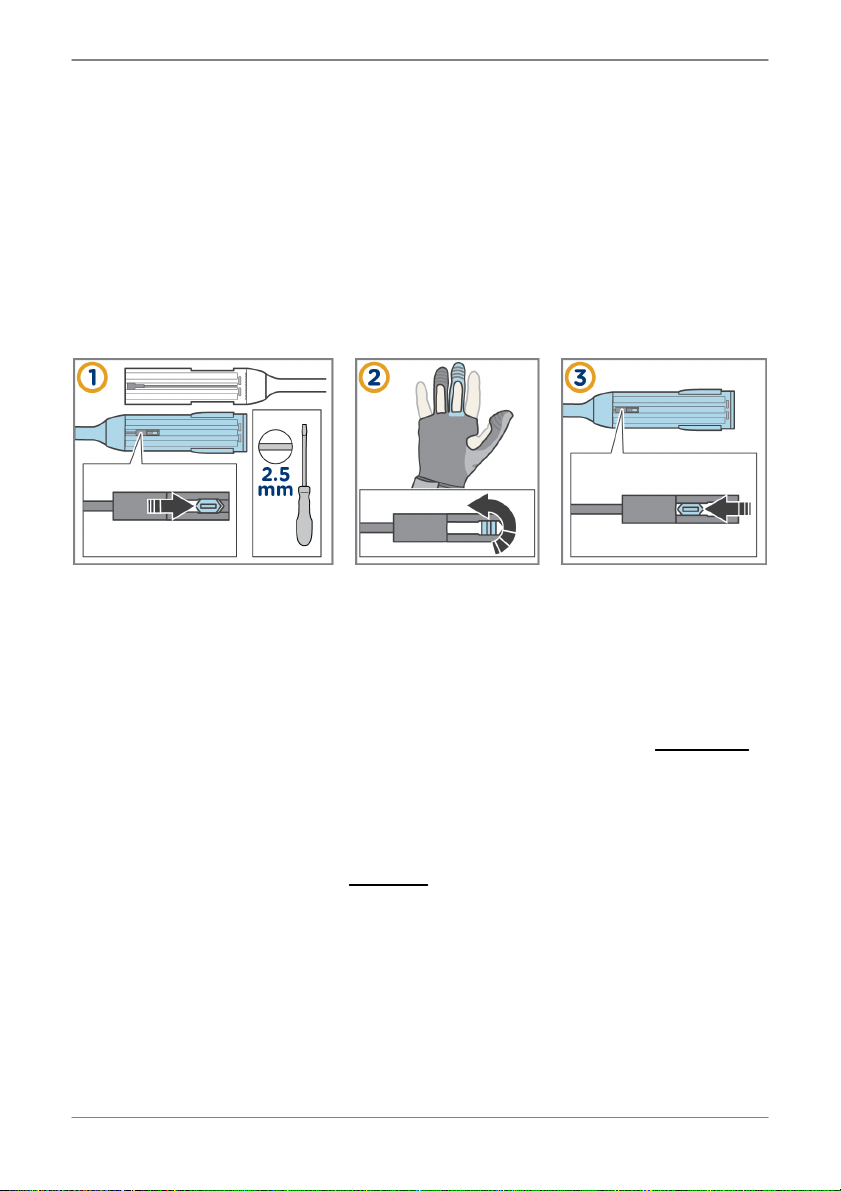
Carbonhand®12
Before first use
Before first use3.
When you start using Carbonhand, adjust the glove finger length and do a
performance test.
To adjust the glove finger length3.1
To ensure that Carbonhand works well, the glove should fit tight. Shorten or
lengthen the fingers of the glove, as shown in the steps that follow.
Figure 7: To adjust the glove finger length.
Performance test3.2
1. Look at the Carbonhand glove. If it is worn down or damaged, contact the
supplier.
2. Put Carbonhand on your hand according to the instructions in section 4.2.
3. Hold an object tightly with all your fingers. Make sure that Carbonhand adds
extra force to your thumb, middle and ring fingers.
4. Release the object. Carbonhand should stop adding force to your fingers.
5. If Carbonhand does not add force when you hold, or does not stop adding
force when you release, see section 7 or contact the supplier.
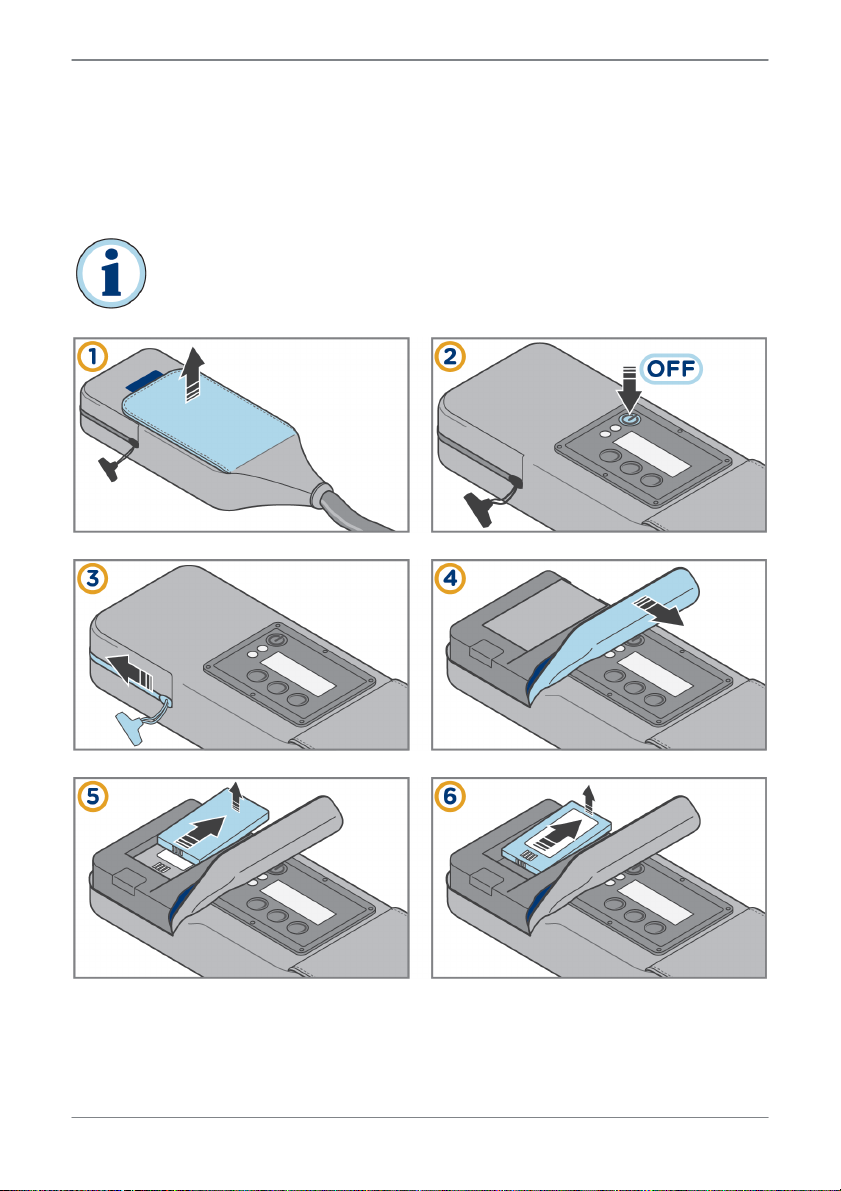
Carbonhand® 13
To use Carbonhand glove daily
To use Carbonhand glove daily4.
Before use4.1
To charge and insert the batteries4.1.1
The charger becomes warm during use.
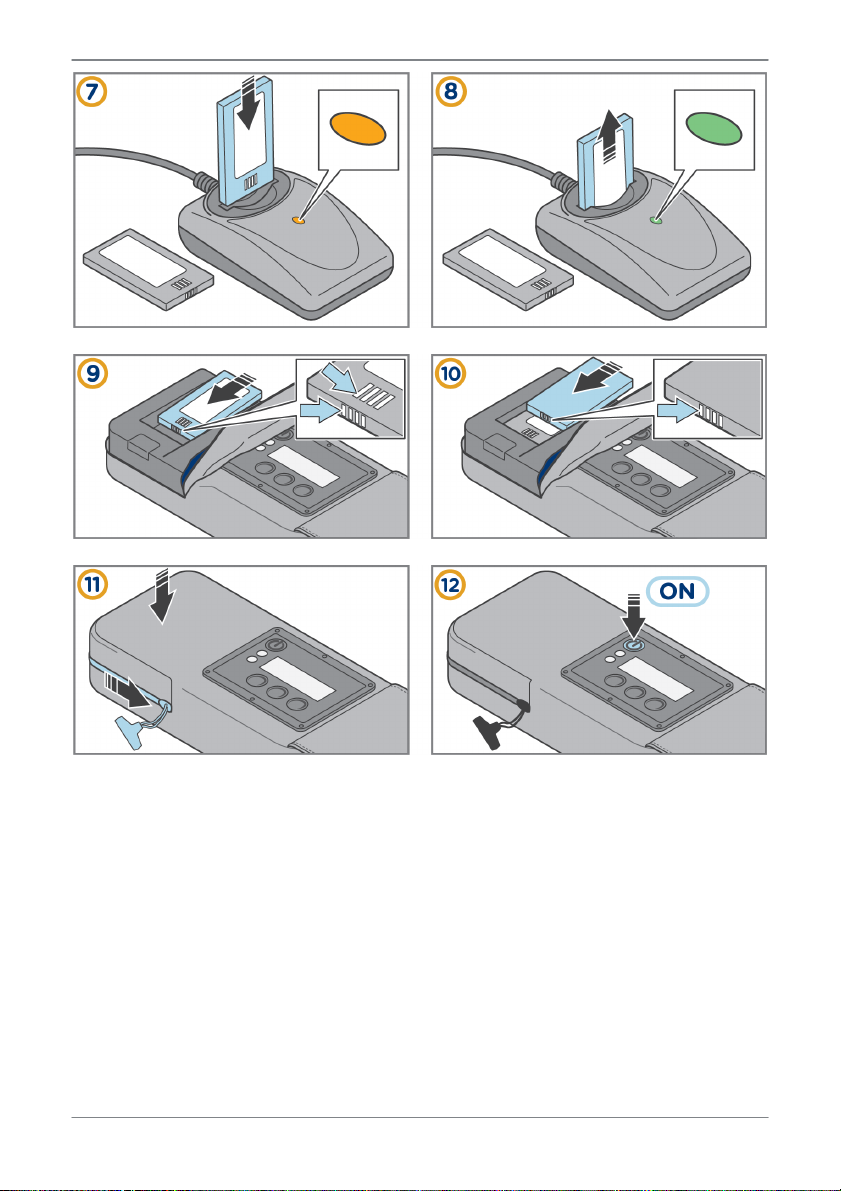
Carbonhand®14
To use Carbonhand glove daily
Figure 8: To charge and insert the batteries.

Carbonhand® 15
To use Carbonhand glove daily
To connect and put on Carbonhand4.2
Caution: The added force can be surprising for a new user. Make sure
you familiarize yourself with this extra force before you start making
full use of Carbonhand.
To connect the glove and the control unit4.2.1
Figure 9: To connect the glove and the control unit.
Wash your hands and use hand sanitizer4.2.2
Figure 10: Wash your hands and use hand sanitizer.
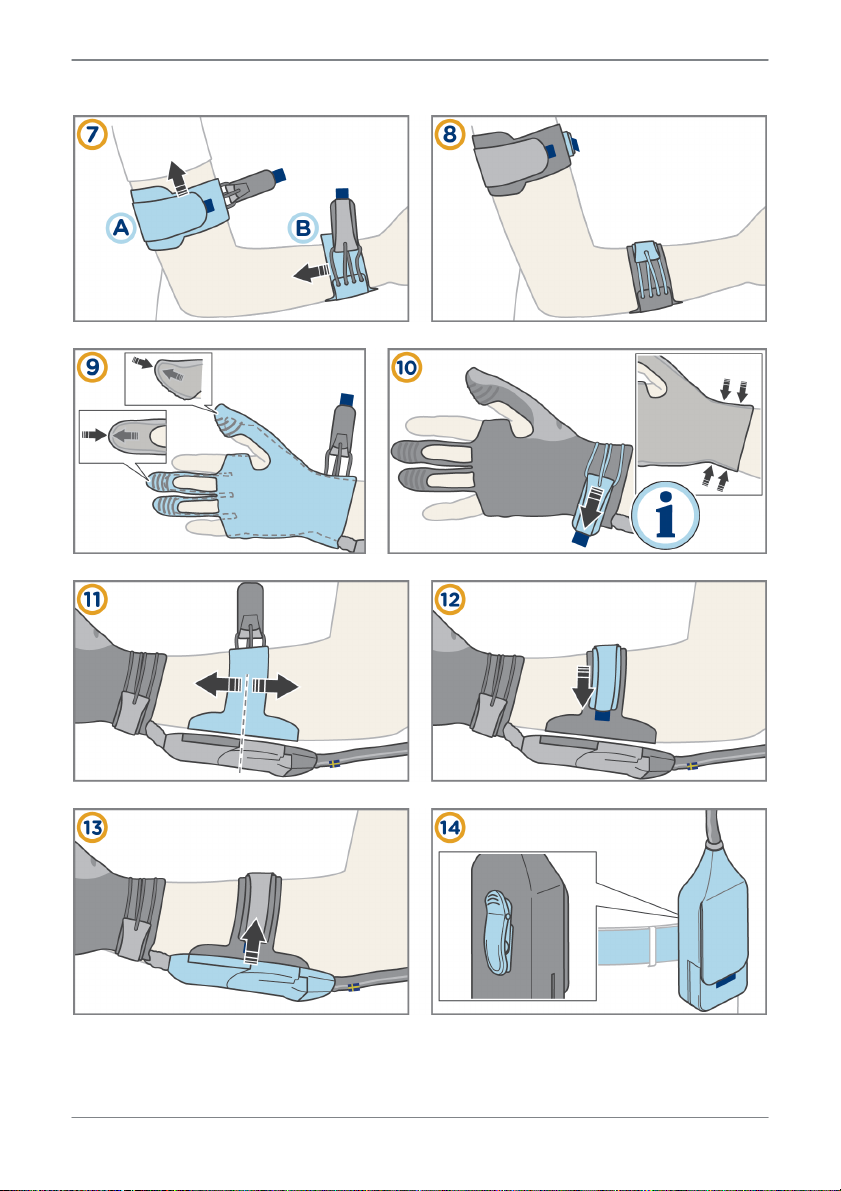
Carbonhand®16
To use Carbonhand glove daily
To put on and start Carbonhand4.2.3
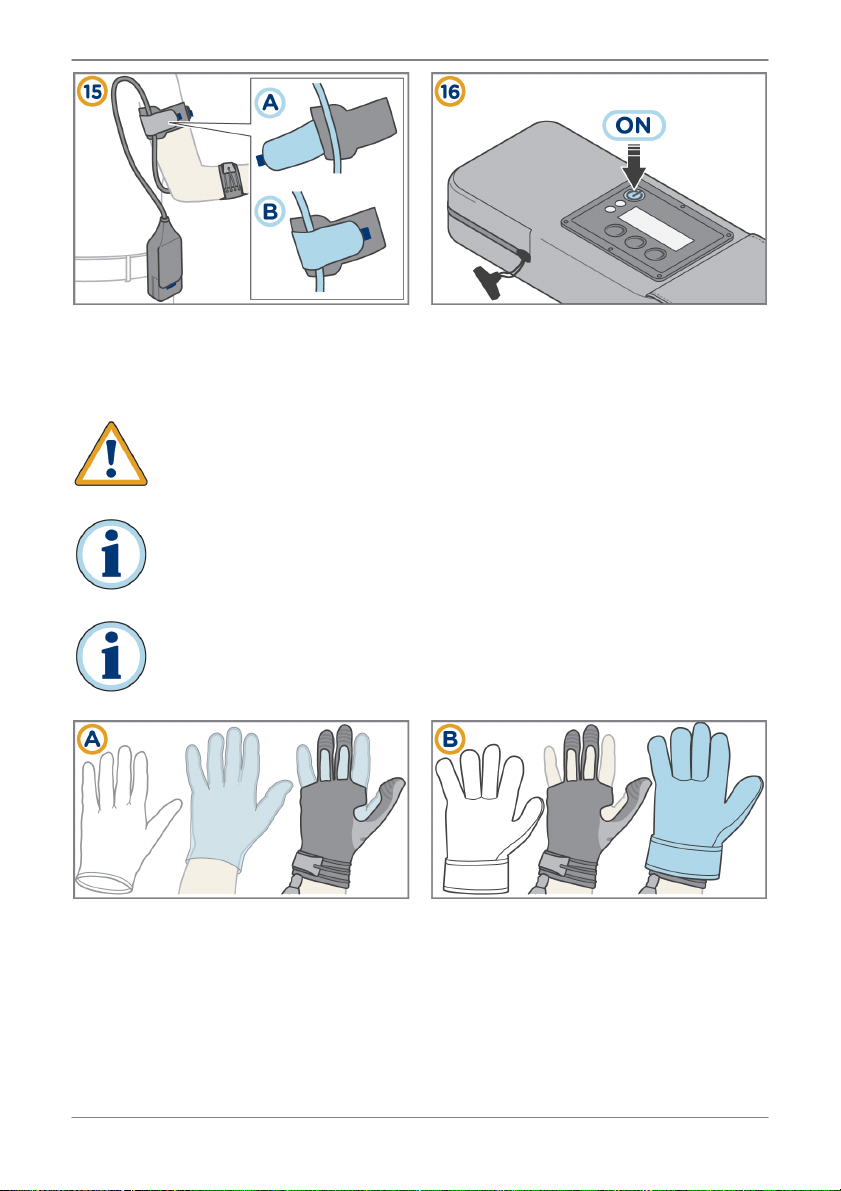
Carbonhand® 17
To use Carbonhand glove daily
Figure 11: To put on and start Carbonhand
Protective gloves4.3
Warning! Carbonhand does not provide protection. Use a protective
inner or outer glove if it is necessary.
Use a thin glove of latex or cotton inside the Carbonhand glove to
prevent direct contact and to keep the Carbonhand glove clean.
Use a protective glove on the Carbonhand glove to keep your hand
warm and to keep your hand and the Carbonhand glove clean.
Figure 12: Optional protective glove (A) inside Carbonhand glove and (B)
outside Carbonhand glove.
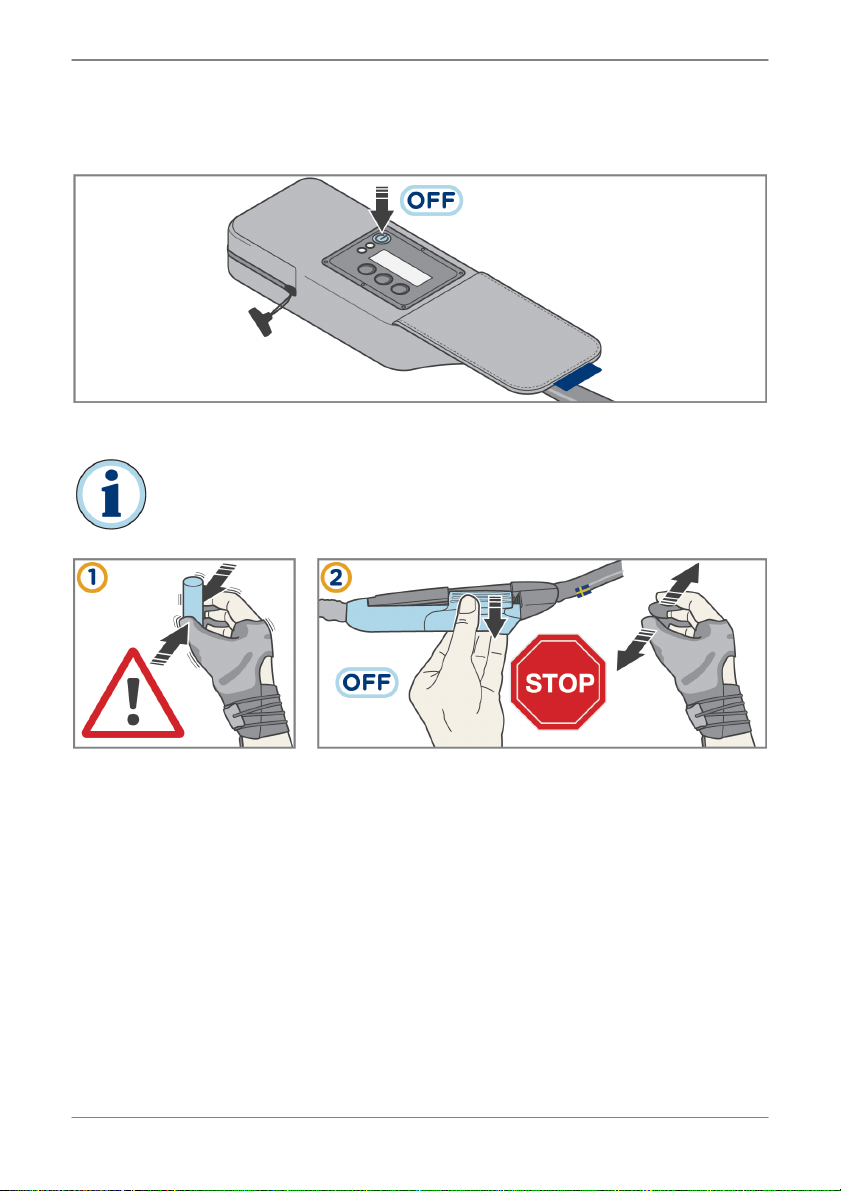
Carbonhand®18
To use Carbonhand glove daily
To shut down Carbonhand4.4
Press and hold the on/off button to shut down Carbonhand.
Figure 13: To shut down Carbonhand.
If the Carbonhand glove malfunctions, disconnect the connector to
shut it down quickly.
Figure 14: Quick release.
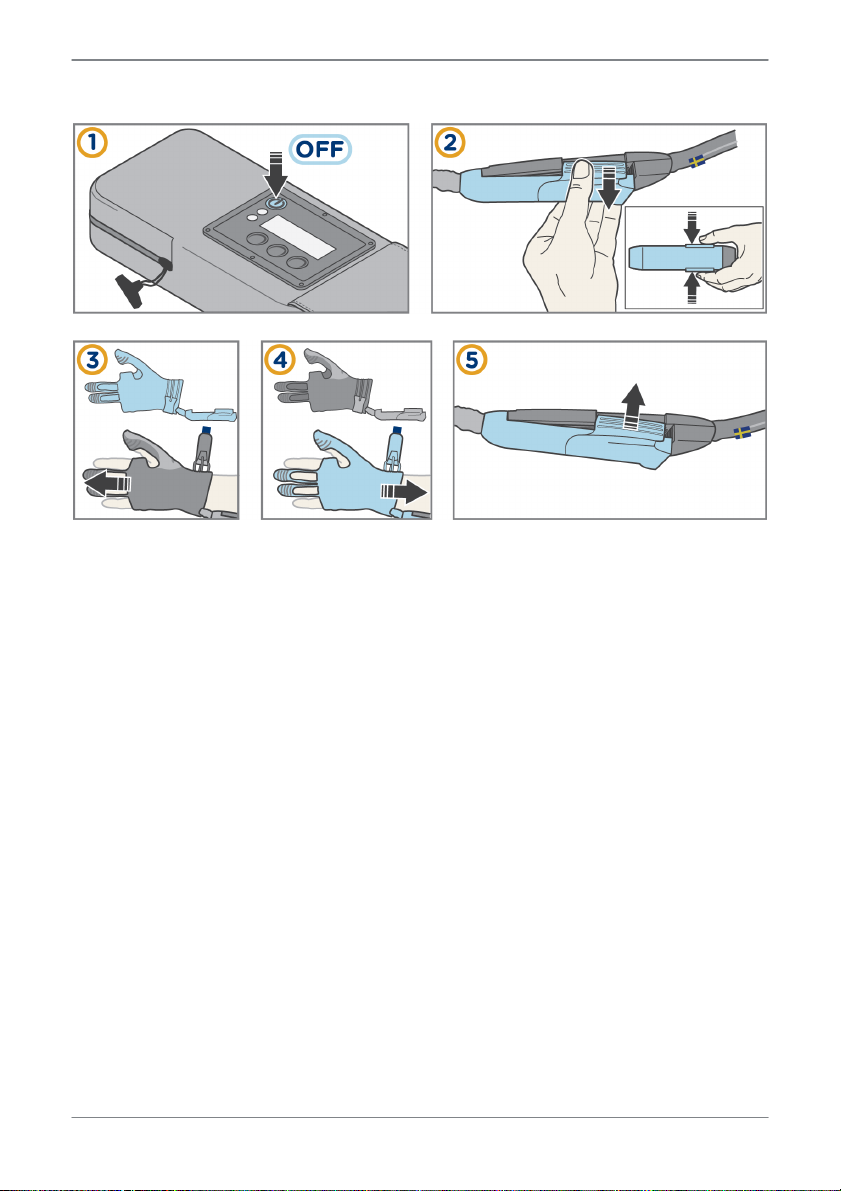
Carbonhand® 19
To use Carbonhand glove daily
To change the glove4.5
Figure 15: To change the Carbonhand glove.
To clean Carbonhand4.6
1. Use a lint roller or soft brush to remove dust or other loose particles from
Carbonhand.
2. Remove stains on the Carbonhand glove and control unit with a damp
cloth. Do not make the glove wet, as this can cause malfunction.
3. Spray the Carbonhand glove with alcohol-based disinfectant to disinfect
them.
Storage4.7
Remove the batteries if you are not going to use Carbonhand for more than
one week. When you keep the batteries in Carbonhand, they will slowly drain.
Store the batteries in room temperature away from direct sunlight.
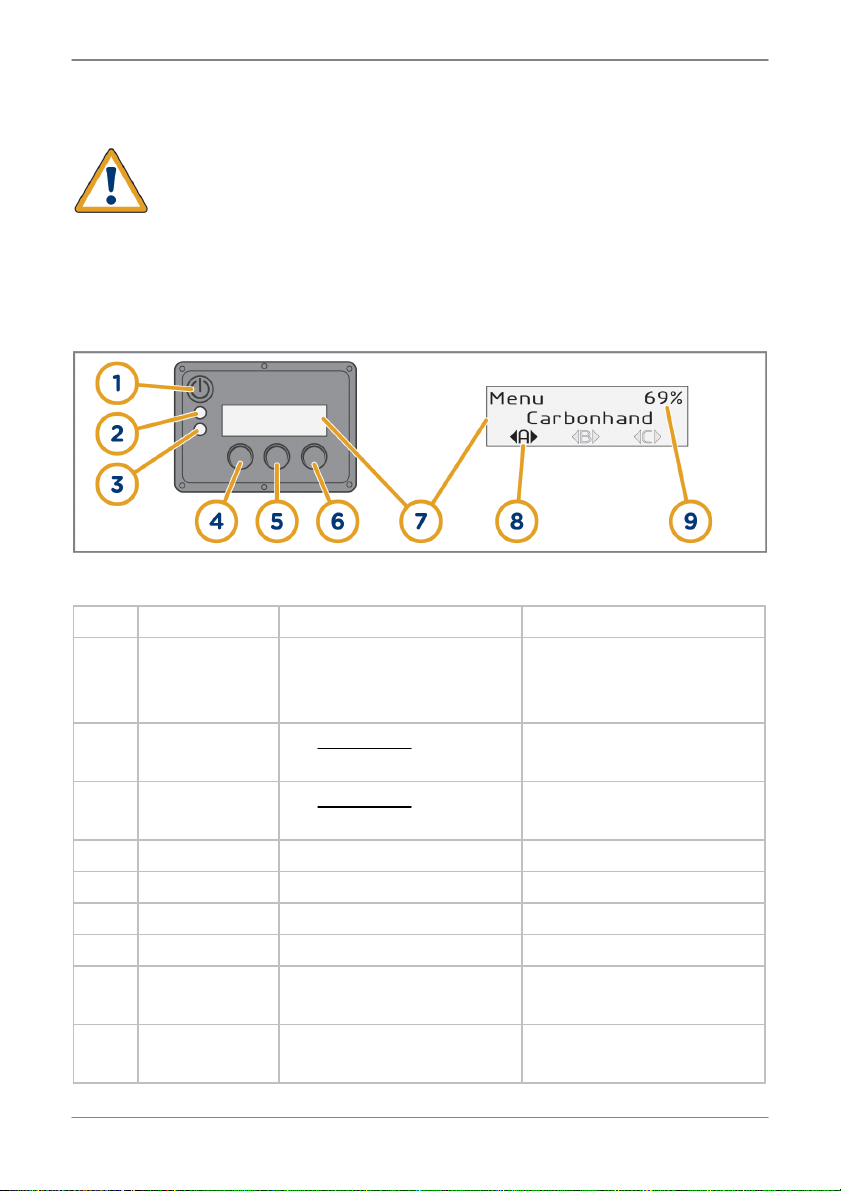
Carbonhand®20
To use the Carbonhand control unit
To use the Carbonhand control unit5.
Warning! Carbonhand is a medical device. Use it according to the
instructions. Incorrect handling can cause discomfort.
Most settings on the Carbonhand are adjusted in the Bioservo Carbonhand
App. Download the free app from regular app stores. Some settings are made
directly in Carbonhand.
Figure 16: Display, buttons and indicators on the control unit.
Item
Name
Function
Function in Settings mode
1
On/off button
Press to start Carbonhand.
Press and hold to shut it
down.
Cancel or go back one step
2
Yellow/ blue
indicator
See section 5.3
3
Green/ red
indicator
See section 5.3
4
Button A
Press to select profile A
Go to the left
5
Button B
Press to select profile B
Select and confirm
6
Button C
Press to select profile C
Go to the right
7
Display
Displays information
8
Active profile
Displays the current grip
profile
9
Battery level
Displays the remaining
battery capacity
Other manuals for Carbonhand
2
Table of contents
Other Bioservo Medical Equipment manuals
Popular Medical Equipment manuals by other brands
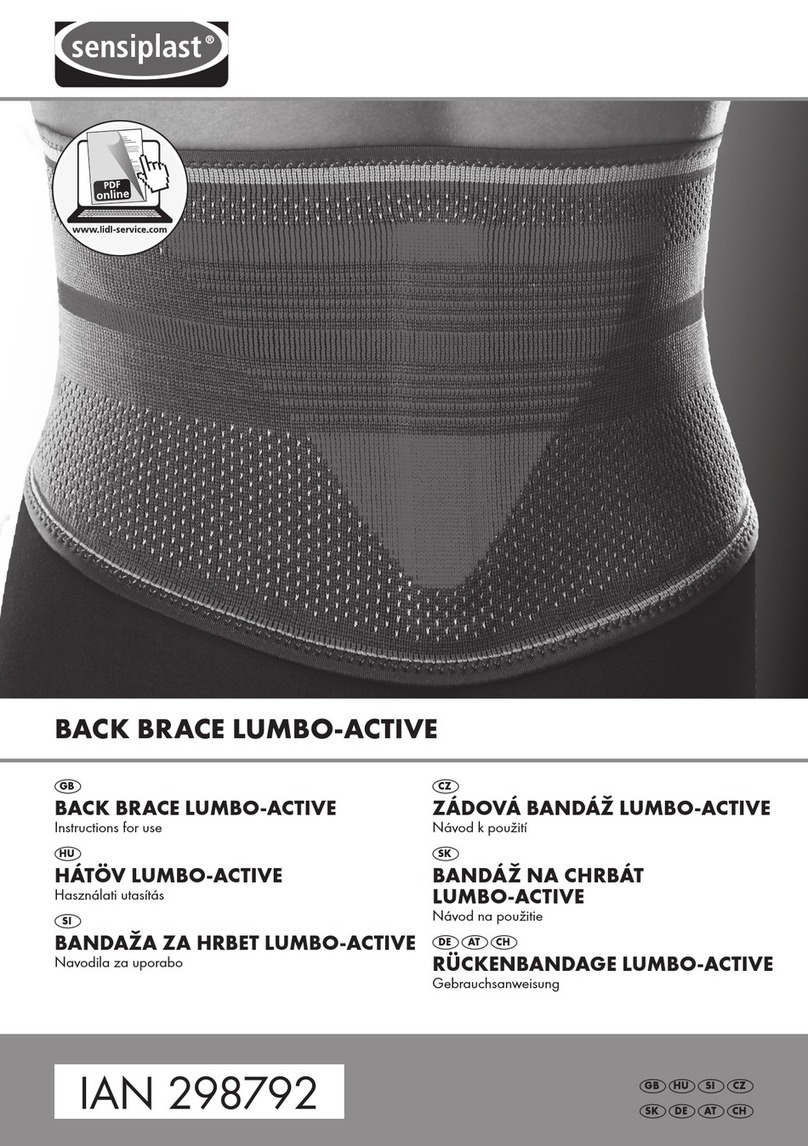
sensiplast
sensiplast 298792 Instructions for use

Guardian
Guardian Guardian Easytrack System Wall Mount Assembly... Installation instructions manual
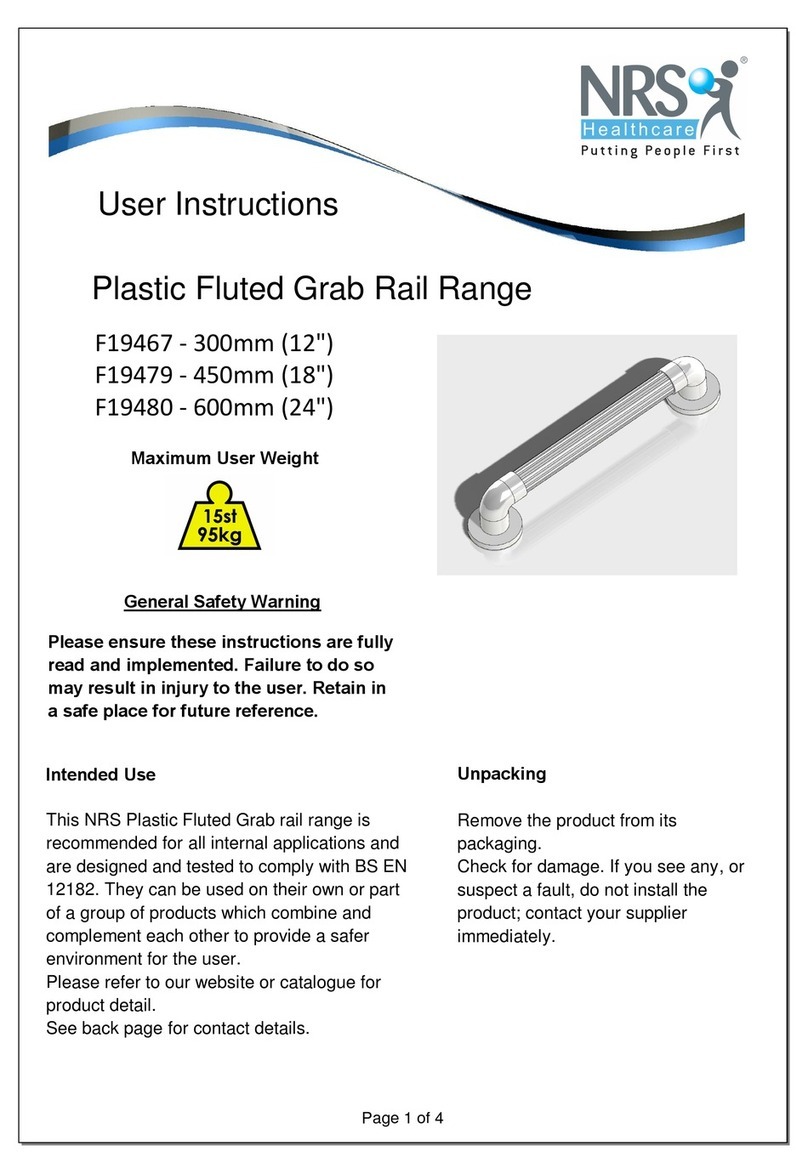
NRS
NRS F19467 User instructions
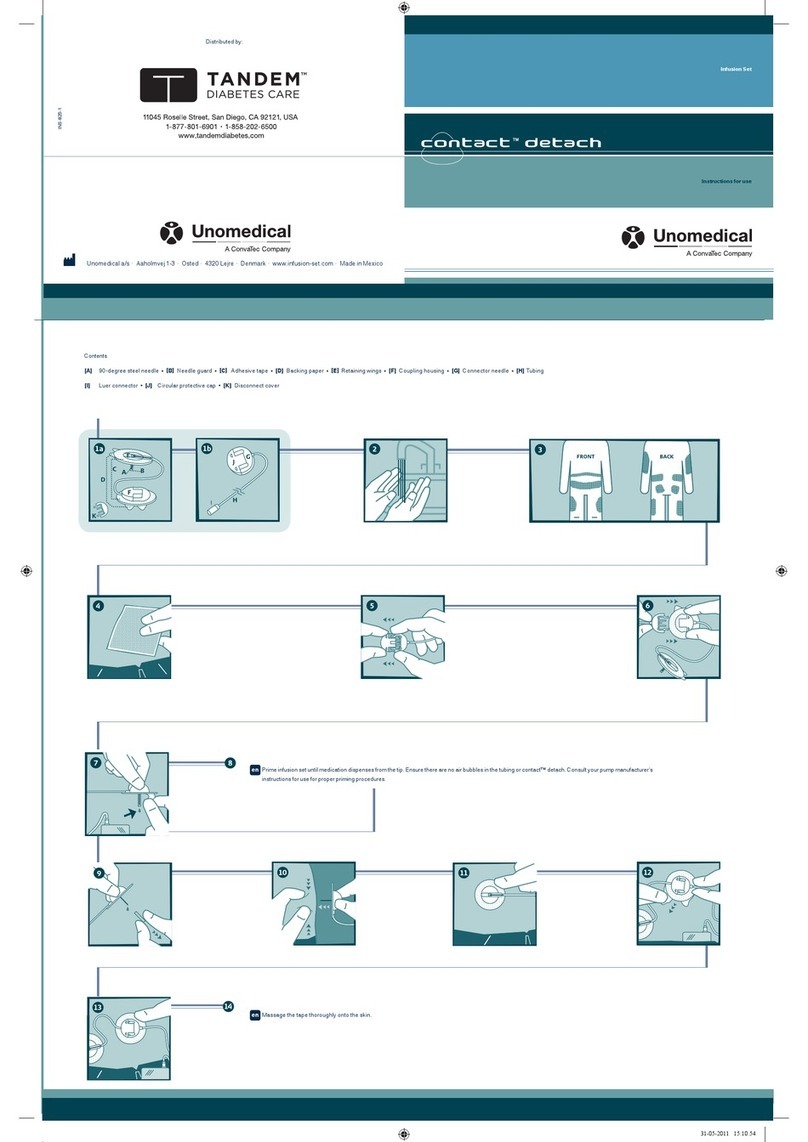
Unomedical
Unomedical Contact Detach Instructions for use

Zeiss
Zeiss OPMI Vario Instructions for use

Norco
Norco Eco-Stim NC89481 instruction manual