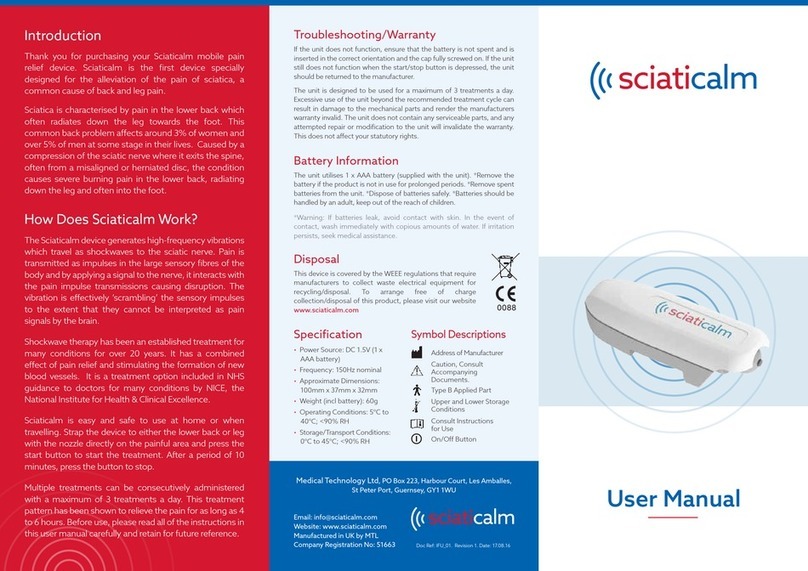Bioservo Ironhand A1 User manual
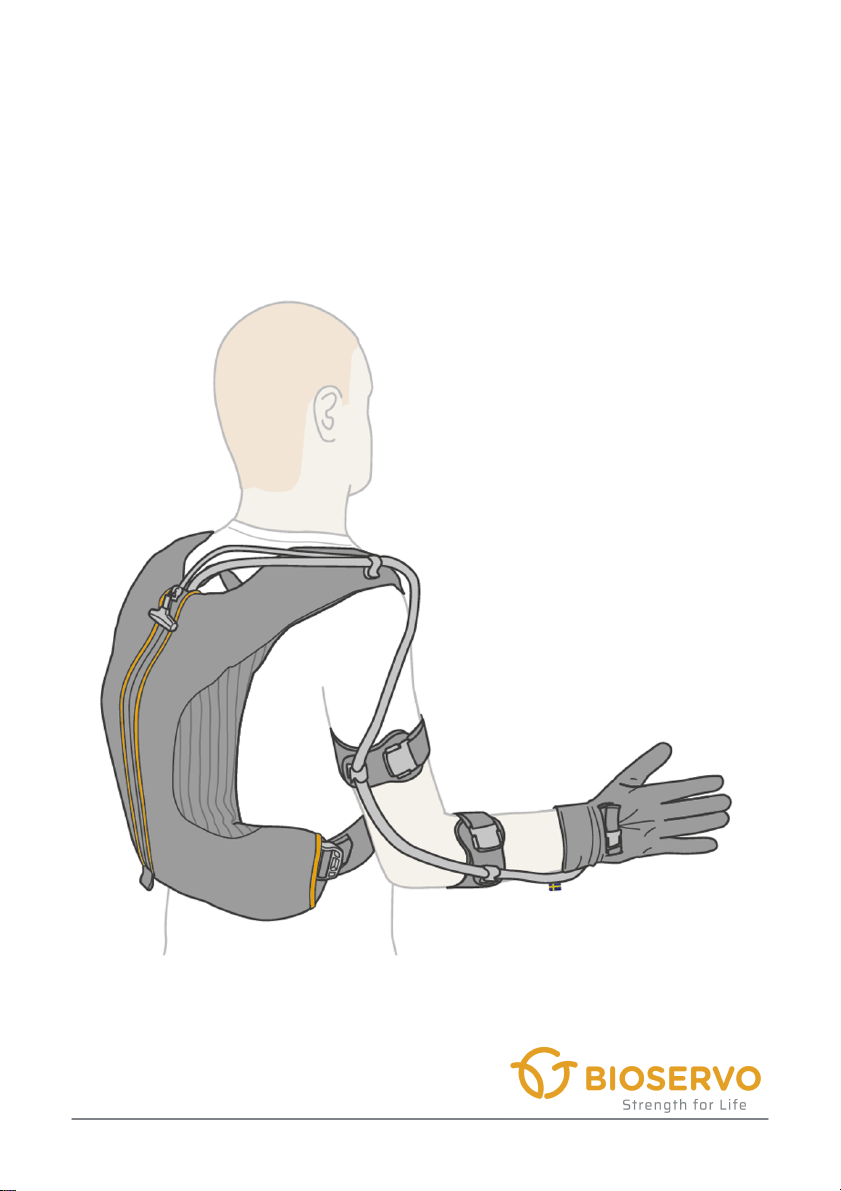
Ironhand®
TYPE: A1
USER MANUAL

Ironhand2®
Contents
Table of Contents
Introduction ........................................................................................... 41.
About this manual ....................................................................... 41.1
About Ironhand ............................................................................ 41.2
Conformity ................................................................................... 41.3
Symbols on Ironhand ................................................................. 51.4
Disposal ........................................................................................ 51.5
Safety ....................................................................................................... 62.
Risk assessment ......................................................................... 62.1
Pre-existing hand injuries or other conditions ..................... 62.2
Warning, caution and note definitions .................................... 62.3
Warnings ....................................................................................... 72.4
Cautions ........................................................................................ 82.5
Product overview .................................................................................. 93.
Ironhand ....................................................................................... 93.1
Ironhand power pack ............................................................... 103.2
Ironhand glove .......................................................................... 113.3
Ironhand remote control ........................................................ 123.4
Charger ....................................................................................... 133.5
To assemble Ironhand ...................................................................... 144.
To charge and insert the battery ........................................... 144.1
To connect the glove to the power pack .............................. 154.2
To prepare the Backpack ........................................................ 154.3
To prepare the Hipcarry .......................................................... 164.4
To use Ironhand ................................................................................. 175.
Wash your hands and use hand sanitizer ............................ 175.1
To put on and start Ironhand .................................................. 175.2
Functionality test ...................................................................... 225.3
To shut down Ironhand ............................................................ 235.4
To change settings in Ironhand .............................................. 235.5
Inspections and service .......................................................... 255.6
Storage ....................................................................................... 255.7
To clean Ironhand .............................................................................. 266.
To clean the glove ..................................................................... 266.1
To clean the arm straps ........................................................... 276.2
To clean the carry solution ..................................................... 276.3
To clean the power pack ......................................................... 276.4
Troubleshooting ................................................................................. 287.

3
®
Ironhand
Contents
Accessories .......................................................................................... 298.
Technical specifications ................................................................... 309.
Declaration of Conformity ............................................................... 3110.
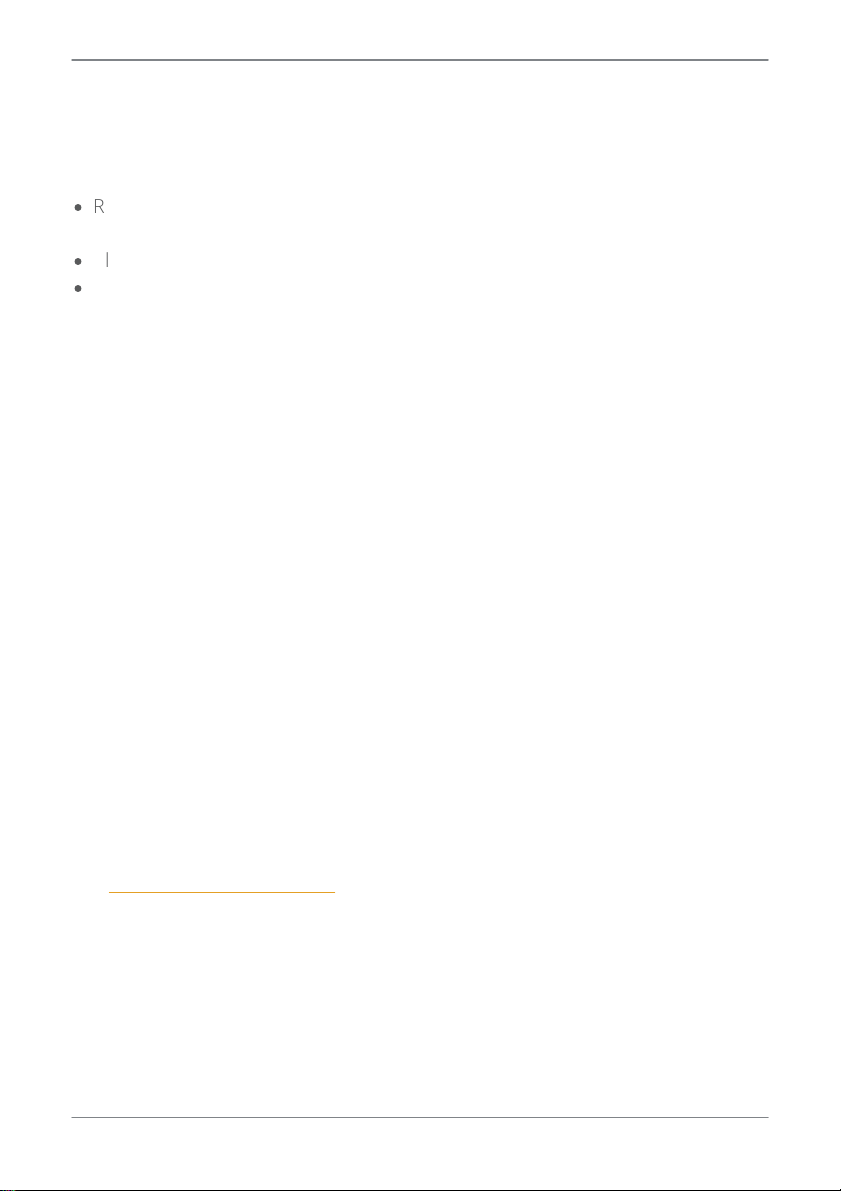
Ironhand4®
Introduction
Introduction1.
About this manual1.1
·
Read the entire user manual before you operate or do maintenance on the
product.
·
Always keep the user manual in a place where you can easily find it.
·
If you lose the user manual, Bioservo can send you a new manual digitally on
request.
About Ironhand1.2
Ironhand is a modular system that consists of a glove, a power pack, a carry
solution and two arm straps. The Ironhand glove mimics the user's grasp
movements and gives extra strength and endurance to the grasp. This relieves
the muscles and conserves the energy of the user.
Ironhand use a function called Smart Assist to learn from the users movements
over time, but can also be configured to meet specific needs of each user. To
get the best user experience from using Ironhand, make sure to adjust carrying
solutions and system configurations.
Ironhand is intended to be used by individuals who are at risk of developing
musculoskeletal disorders (MSD's) or who need extra strength and endurance
in the grasp.
Conformity1.3
See Declaration of Conformity.
For charger, see included charger manual.
For battery, see battery casing.
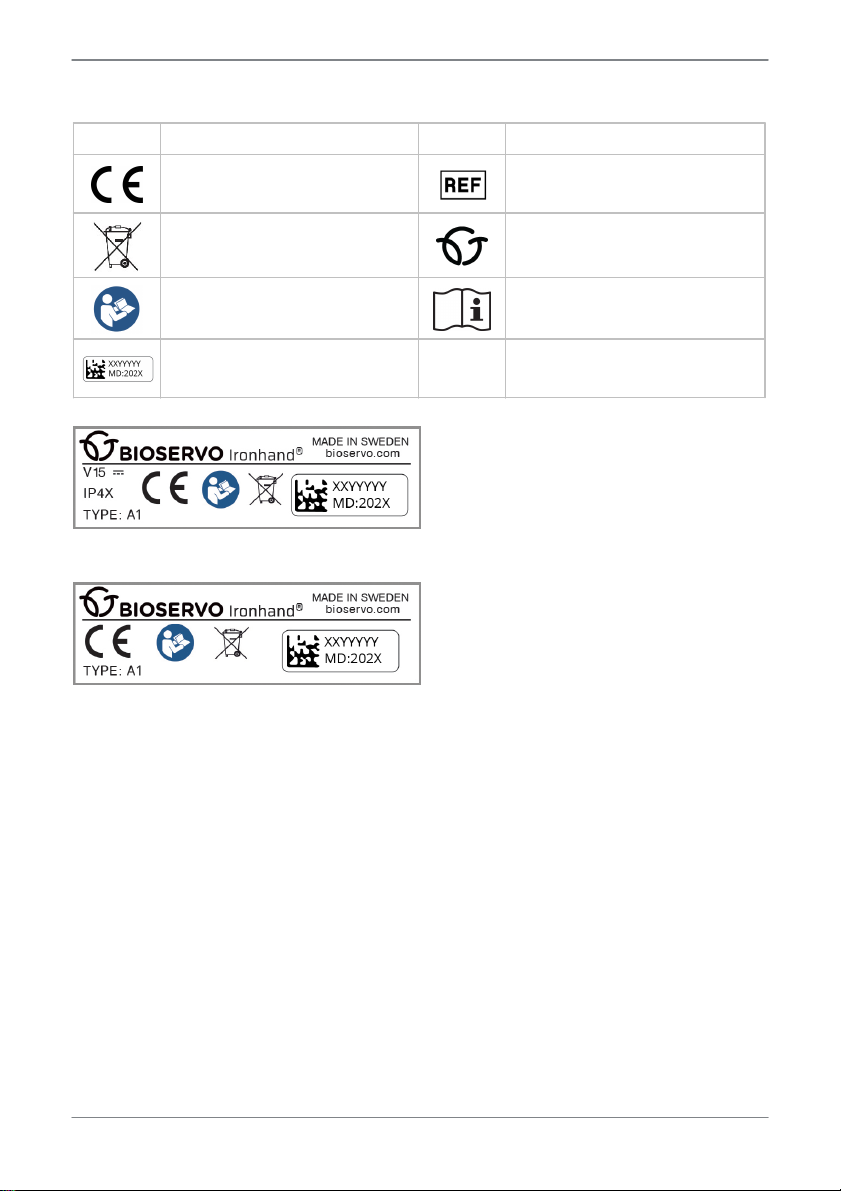
5
®
Ironhand
Introduction
Symbols on Ironhand1.4
Symbol
Description
Symbol
Description
CE mark
Manufacturer’s reference
number
Do not discard as household
waste
Part that belongs to the
Ironhand system
See user guide for
information
See user guide for
information
Serial number and
manufacturing year
Figure 1: The label on the power pack.
Figure 2: The label on the glove.
Disposal1.5
When Ironhand becomes worn out, recycle it as electronic waste. Recycle the
battery according to local regulations.
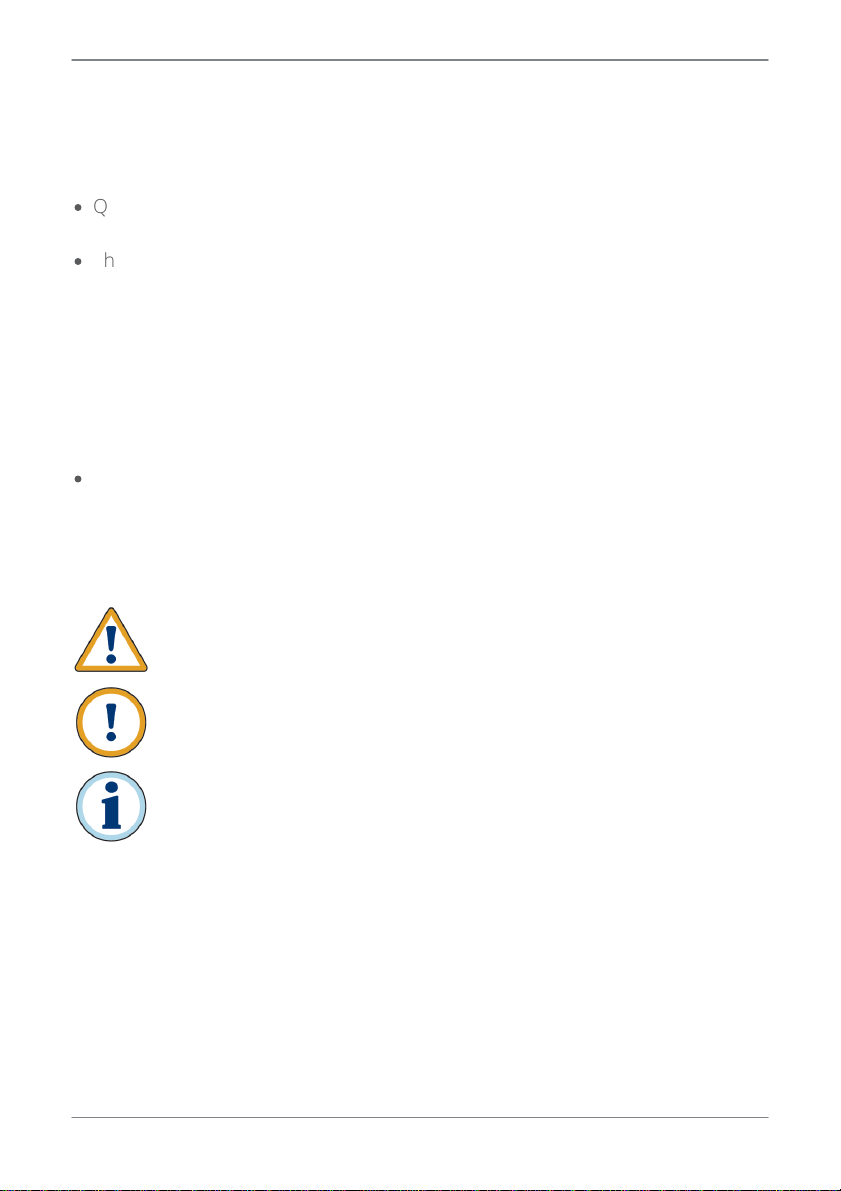
Ironhand6®
Safety
Safety2.
Risk assessment2.1
·
Qualified personnel must do a risk assessment of the work area and the work
environment before Ironhand is used.
·
The risk areas include, but are not limited to:
oThe risk to get caught in static or moving objects in the work area.
oThe risk to interfere with personal protective equipment.
oPossible danger due to malfunction of the product or unintended finger
flexion.
Pre-existing hand injuries or other conditions2.2
·
In cases of pre-existing hand injuries or conditions, start at 25% volume and
increase slowly. If use causes pain, consult your physician before further use.
Warning, caution and note definitions2.3
Warning! Risk of injury if instructions are not obeyed.
Caution: Risk of material damage if instructions are not obeyed.
Information for optimal use of equipment.
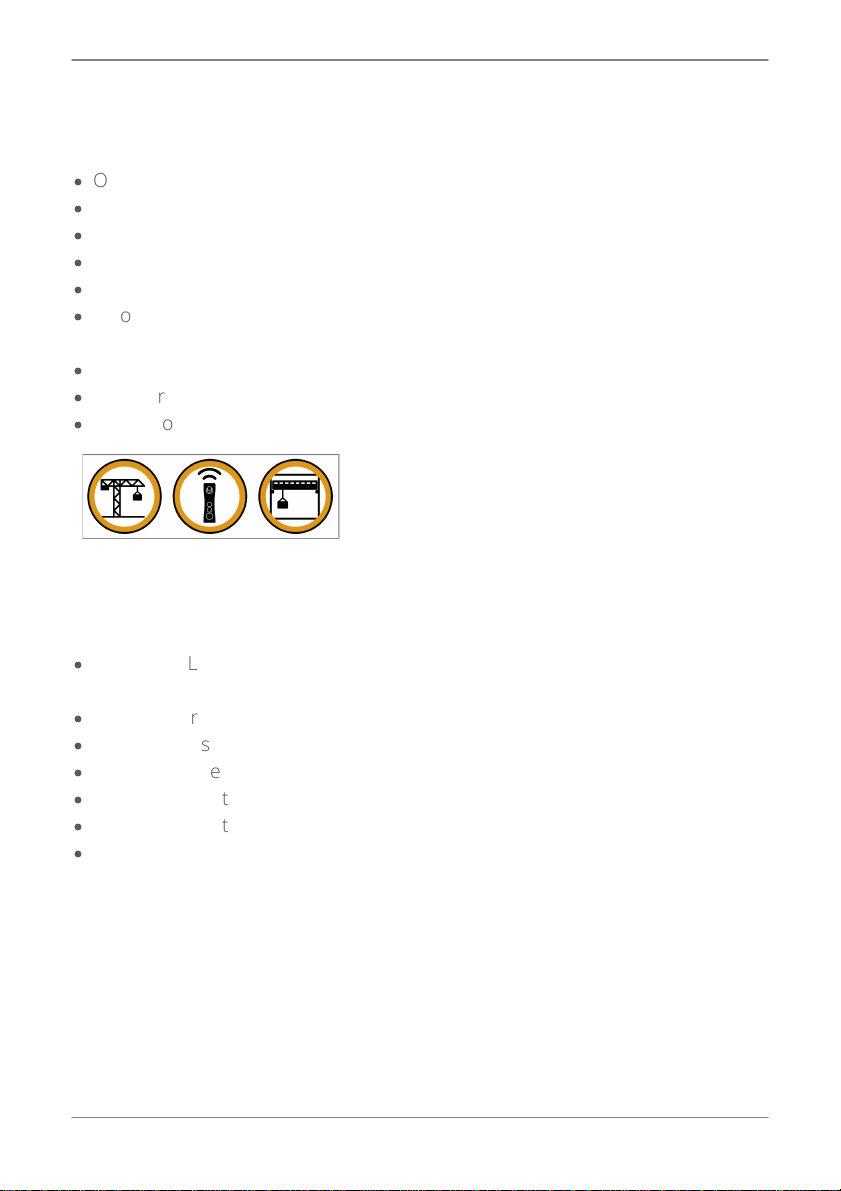
7
®
Ironhand
Safety
Warnings2.4
General2.4.1
·
Only use Ironhand on the hand it is intended for.
·
A protective glove must be worn on top of Ironhand.
·
Do not do modifications to Ironhand.
·
All service work must be done by an authorized technician.
·
Stop using Ironhand if you feel that the use of it causes discomfort.
·
If Ironhand malfunctions, pull the red quick stop handle on the remote
control to release the grasp.
·
Do not use Ironhand for tasks that can cause injury if Ironhand malfunctions.
·
Only carry objects that you would otherwise be capable of carrying.
·
Be cautious when operating heavy machinery such as cranes and hoists.
Battery2.4.2
·
ELECTRICAL HAZARD. Change in voltage supply can damage the product and
cause a fire. Replace the battery with a battery of the same type and rating.
·
Do not short circuit the terminals of the battery.
·
Do not expose the battery to fire. This can cause an explosion.
·
Do not expose the battery to temperatures above 60°C/140°F.
·
Do not dismantle the battery.
·
Do not use batteries that show signs of damage.
·
Dispose of worn out batteries according to local regulation without delay.

Ironhand8®
Safety
Charger2.4.3
·
Only use the charger specified in this guide.
·
ELECTRICAL HAZARD. Earthed power supply is vital for the safe use of the
battery charger. Never operate the charger without connection to an earthed
power supply outlet.
·
Never use the charger with a damaged cable or if it has been dropped or
damaged.
·
Always keep charger and batteries clean.
·
Do not dismantle the charger.
·
If you have any problems with the charger while it is connected to the electric
outlet, disconnect it from the power point immediately to turn off the power.
Cautions2.5
·
Use Ironhand according to the instructions. Incorrect handling can cause
discomfort and void the warranty.
·
Keep Ironhand clean at all times. Do not touch anything that can cause
resistant stains.
·
Keep Ironhand away from liquids and small particles. Liquids can easily go
through the outer glove and cause damage if they enter Ironhand. To clean
Ironhand, see To clean Ironhand.
·
Do not use portable RF communications equipment, like mobile phones,
closer than 30 cm (12 inches) to the Ironhand power pack. Otherwise, the
performance of Ironhand can deteriorate.
·
Use caution when operating Ironhand in environments with high levels of
radio frequency noise, such as near welding equipment.

9
®
Ironhand
Product overview
Product overview3.
Ironhand3.1
Figure 3: The components of the Ironhand system.
Item
Name
Function
1
Carrying solution with
power pack
Protects the power pack
2
Cord clips
Holds the cords in place
3
Arm straps
Keeps the cord attached to your arm
4
Glove
Provides grasp force
5
Sternum straps
Connects the shoulder straps
6
Remote control
User control
7
Remote control mount
Holds the remote control in place
8
Side strap
Used to tighten the backpack

Ironhand10 ®
Product overview
Ironhand power pack3.2
A carry solution must always be used to prevent damage to the power
pack.
Figure 4: Ironhand power pack, remote control and battery charger.
Item
Name
Function
1
Power pack
Controls and powers Ironhand
2
Battery compartment
Keeps the battery in the power pack
3
Battery
Powers the power pack
4
Cord
Transmits commands and power between the
power pack and the remote control
5
Battery charger
Charges the battery
6
Remote control
User control
7
Quick stop
Shuts Ironhand down quickly
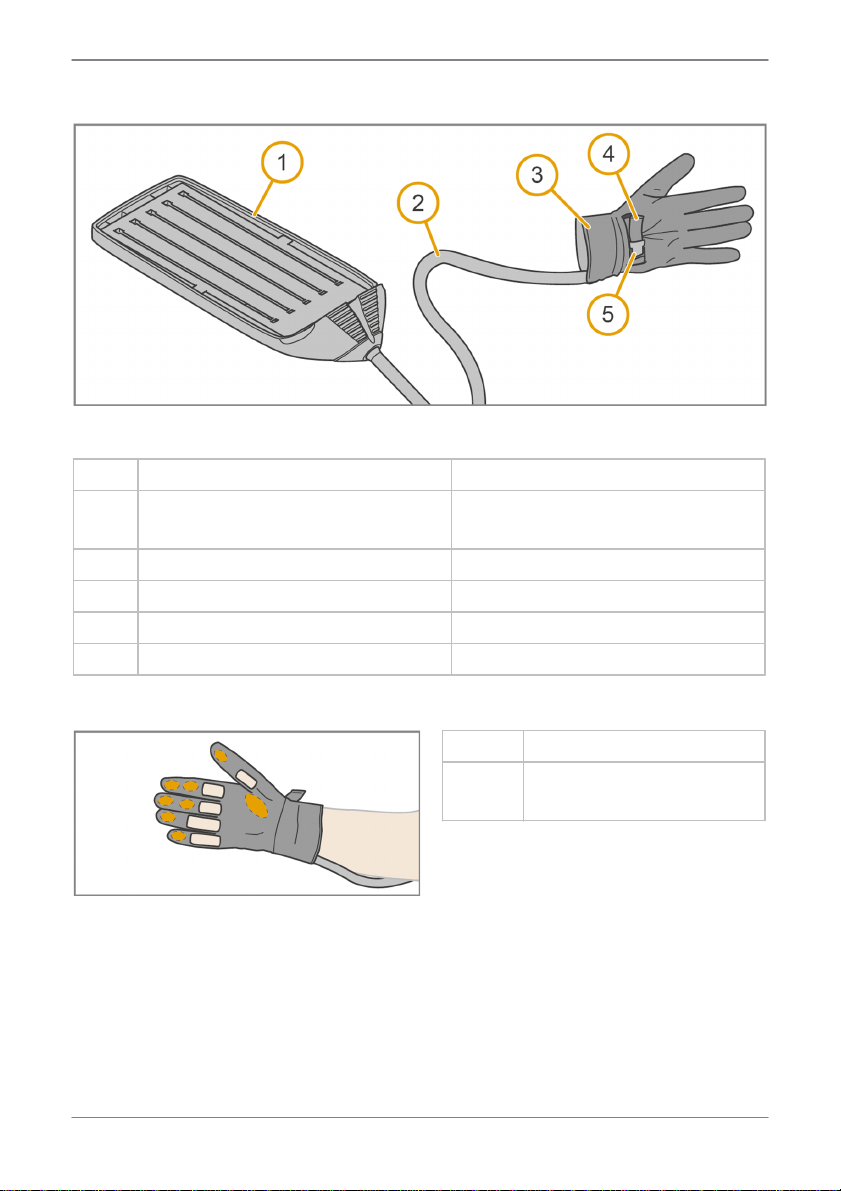
11
®
Ironhand
Product overview
Ironhand glove3.3
Figure 5: Ironhand glove and connector.
Item
Name
Function
1
Connector
Connects the glove to the power
pack
2
Cord
Transmits sensory data and force
3
Glove
Provides grasp force
4
Strap
Secures the glove on the hand
5
Buckle
Holds and loosens the strap
Name
Function
Finger
sensors
Provide data to the power
pack
Figure 6: Sensors on Ironhand.

Ironhand12 ®
Product overview
Ironhand remote control3.4
Figure 7: Ironhand remote control.
Item
Name
Function
1
LEDs
Indicates battery level in white or force level in
blue
2
Force adjustment
Press to adjust the force level
3
On/off button
Hold for approximately 1 second to turn the
system on or off. Double-click to
enable/disable WiFi/Bluetooth.
4
WiFi/Bluetooth indicator
Blinking = WiFi/BLE functionality is turned on.
Steady light = connected to WiFi/BLE.
5
Profile selection
indicator
Off = primary profile, on = secondary profile
6
Profile selection button
Press to select profile
7
Glove status indicator
Indicates glove errors
8
Power pack status
indicator
Indicates power pack errors

13
®
Ironhand
Product overview
Charger3.5
Figure 8: Charger.
Item
Name
Function
1
Battery charger
Charges the battery
2
Charger power cable
Transmits DC voltage to the charger
3
Battery slot
Holds the battery
4
Charging indicator
Indicates the status of the charger
5
Mains power cable
Transmits AC voltage to the power adapter
6
Power adapter
Converts AC to DC
Charger indicators3.5.1
Light indicator
Meaning
One blink series
RED/ORANGE/GREEN
Self test: the charger is ready for use.
Blinking RED/GREEN
The battery is identified.
Solid ORANGE
The battery is charging.
Solid GREEN
The battery is fully charged and can be removed.
Blinking RED
The battery is too hot or too cold to be charged.
Solid RED
The battery is damaged or of a wrong type.

Ironhand14 ®
To assemble Ironhand
To assemble Ironhand4.
To charge and insert the battery4.1
The charger becomes warm during use.
Figure 9: To charge and insert the battery.
Make sure that the battery is fully charged. The four white battery indicators on
the remote control show the battery status, see Ironhand remote control. You
can also check the battery status on the charger.
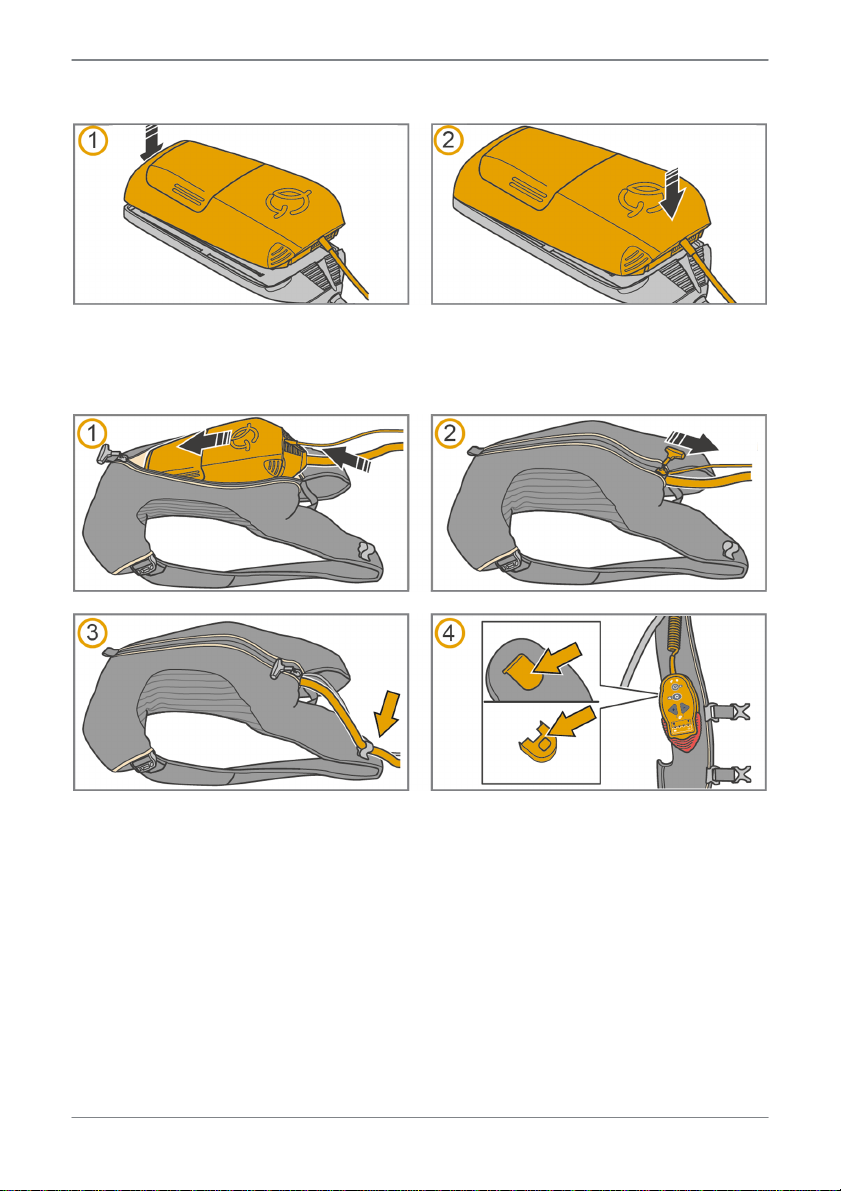
15
®
Ironhand
To assemble Ironhand
To connect the glove to the power pack4.2
Figure 10: To connect the glove connector to the power pack.
To prepare the Backpack4.3
Figure 11: To prepare the Backpack
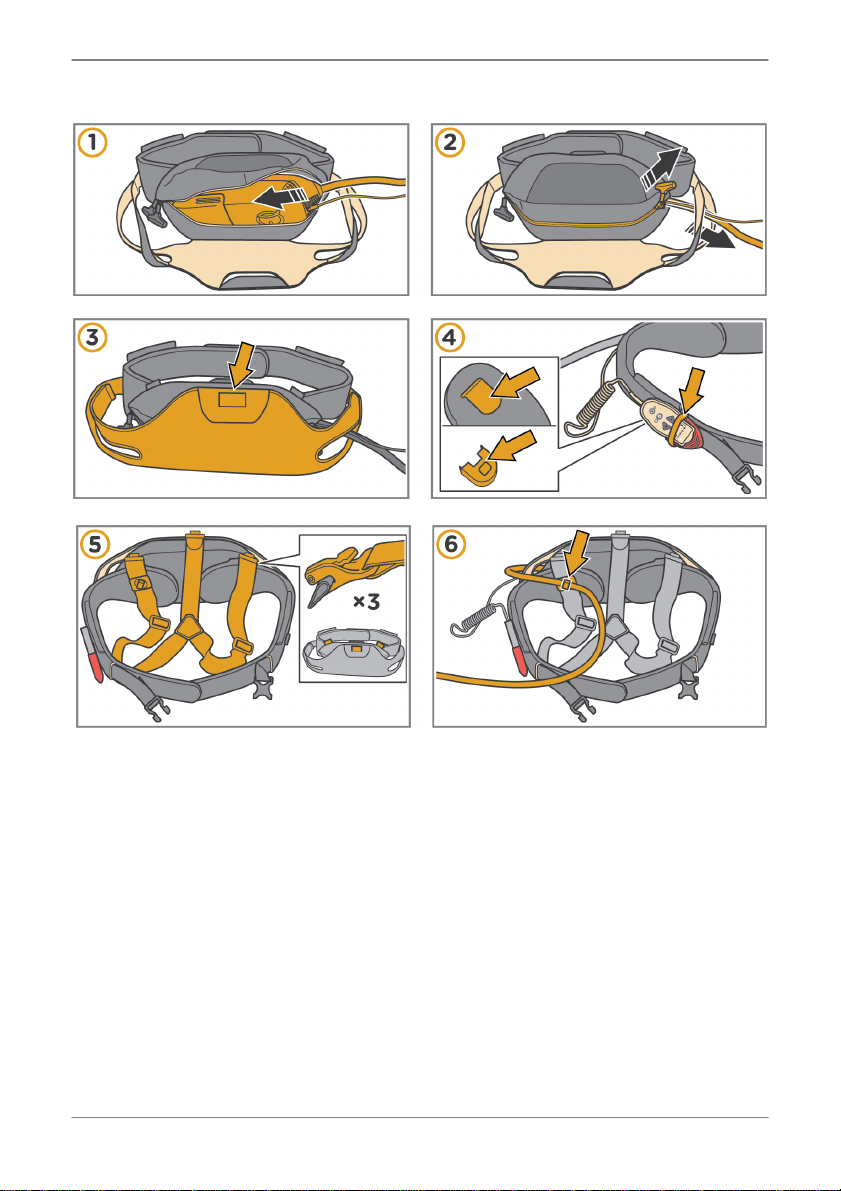
Ironhand16 ®
To assemble Ironhand
To prepare the Hipcarry4.4
Figure 12: To prepare the Hipcarry
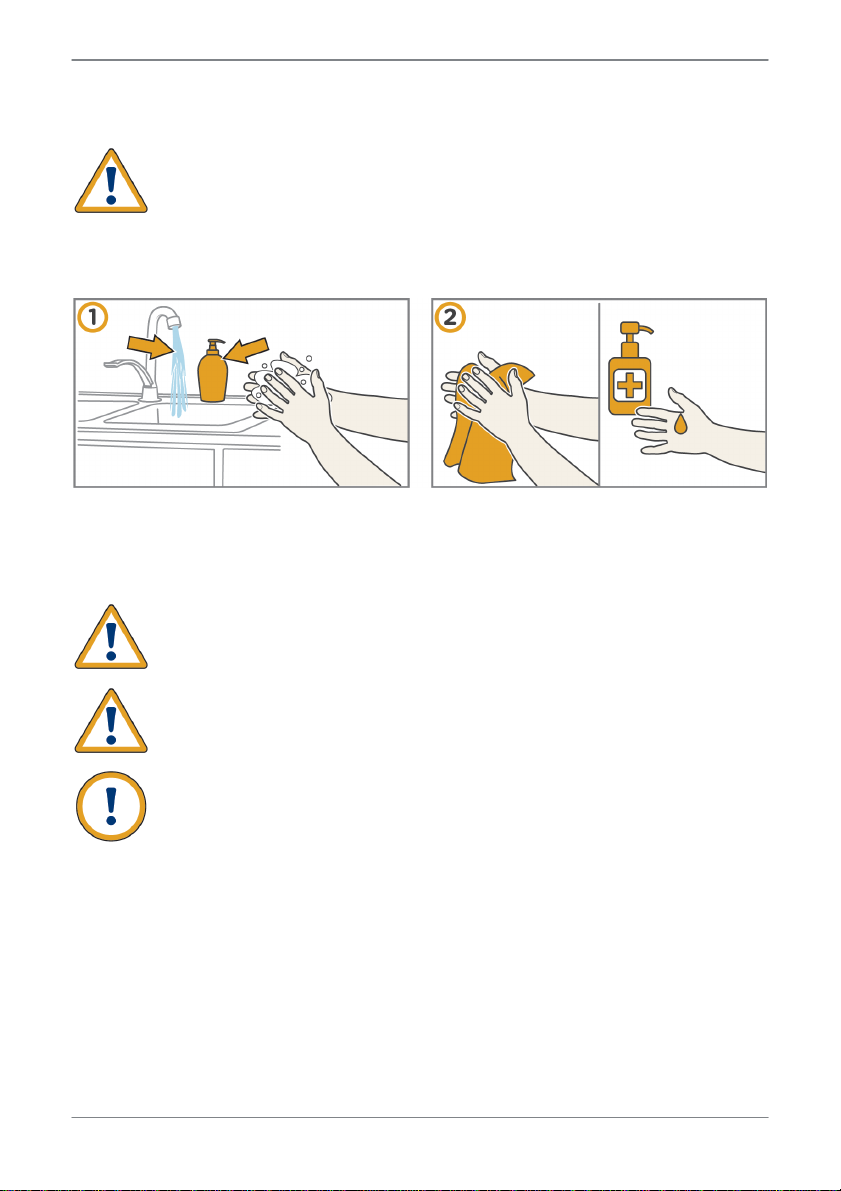
17
®
Ironhand
To use Ironhand
To use Ironhand5.
Warning! Use Ironhand according to the instructions. Incorrect
handling can cause discomfort.
Wash your hands and use hand sanitizer5.1
Figure 13: Before you use Ironhand, wash your hands and use hand sanitizer.
To put on and start Ironhand5.2
If the Ironhand glove malfunctions, pull the red stop handle on the
remote control. This shuts down the system quickly.
Warning! A protective glove must be used on top of the Ironhand
glove.
Caution: The added force can be surprising for a new user. Make sure
you familiarize yourself with this extra force before you start making
full use of Ironhand.
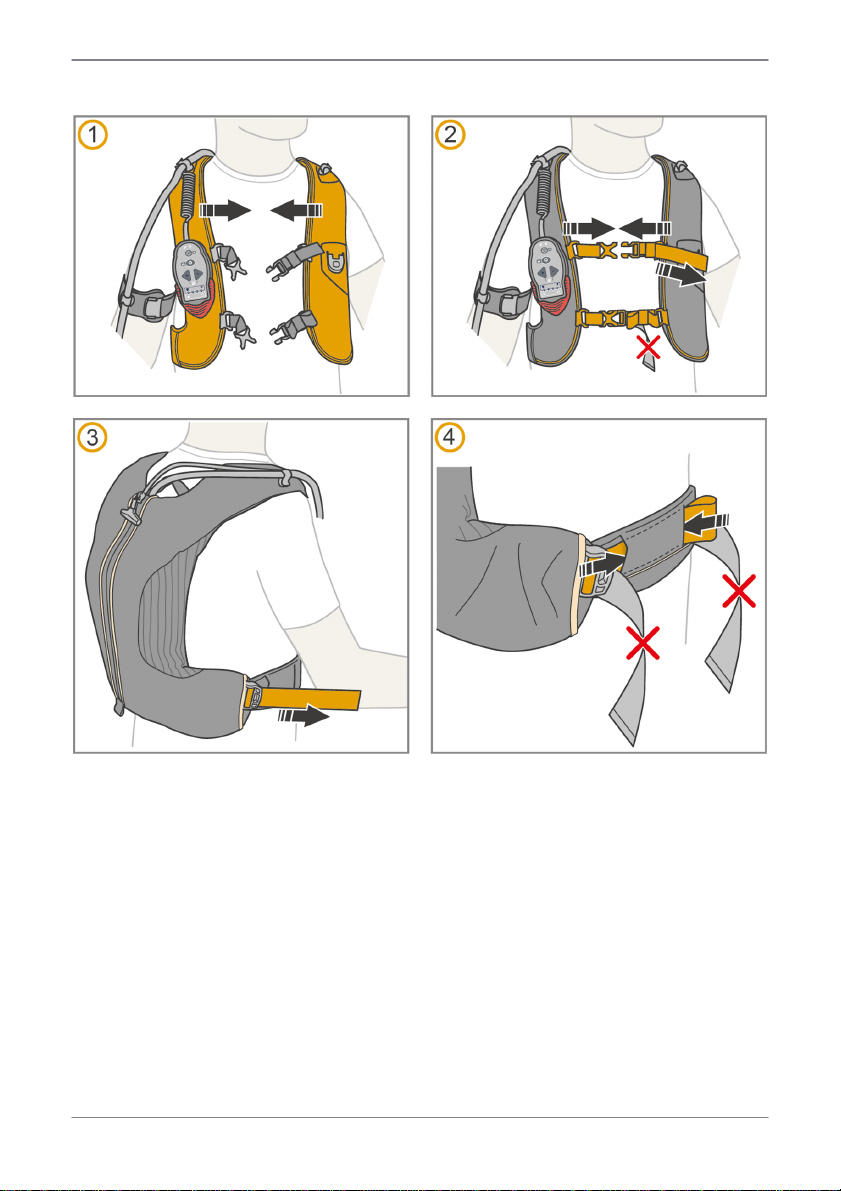
Ironhand18 ®
To use Ironhand
To put on the Backpack5.2.1
Figure 14: To put on and adjust the Backpack.

19
®
Ironhand
To use Ironhand
To put on the Hipcarry5.2.2
Figure 15: To put on and adjust the Hipcarry.
Table of contents
Other Bioservo Personal Care Product manuals
Popular Personal Care Product manuals by other brands
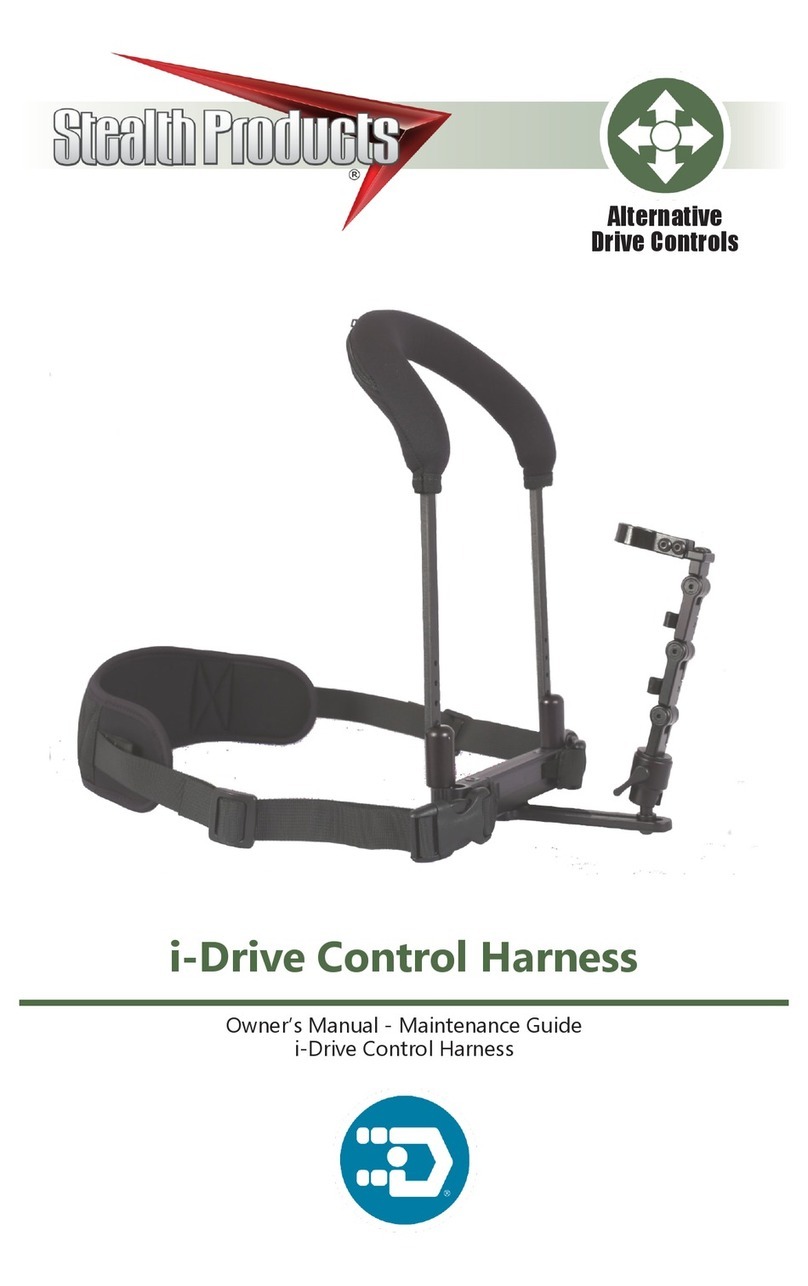
Stealth Products
Stealth Products Pediatric i-Drive Control Harness owner's manual

BELLA LEEZA
BELLA LEEZA Micro Dermabrasion System Operation manual
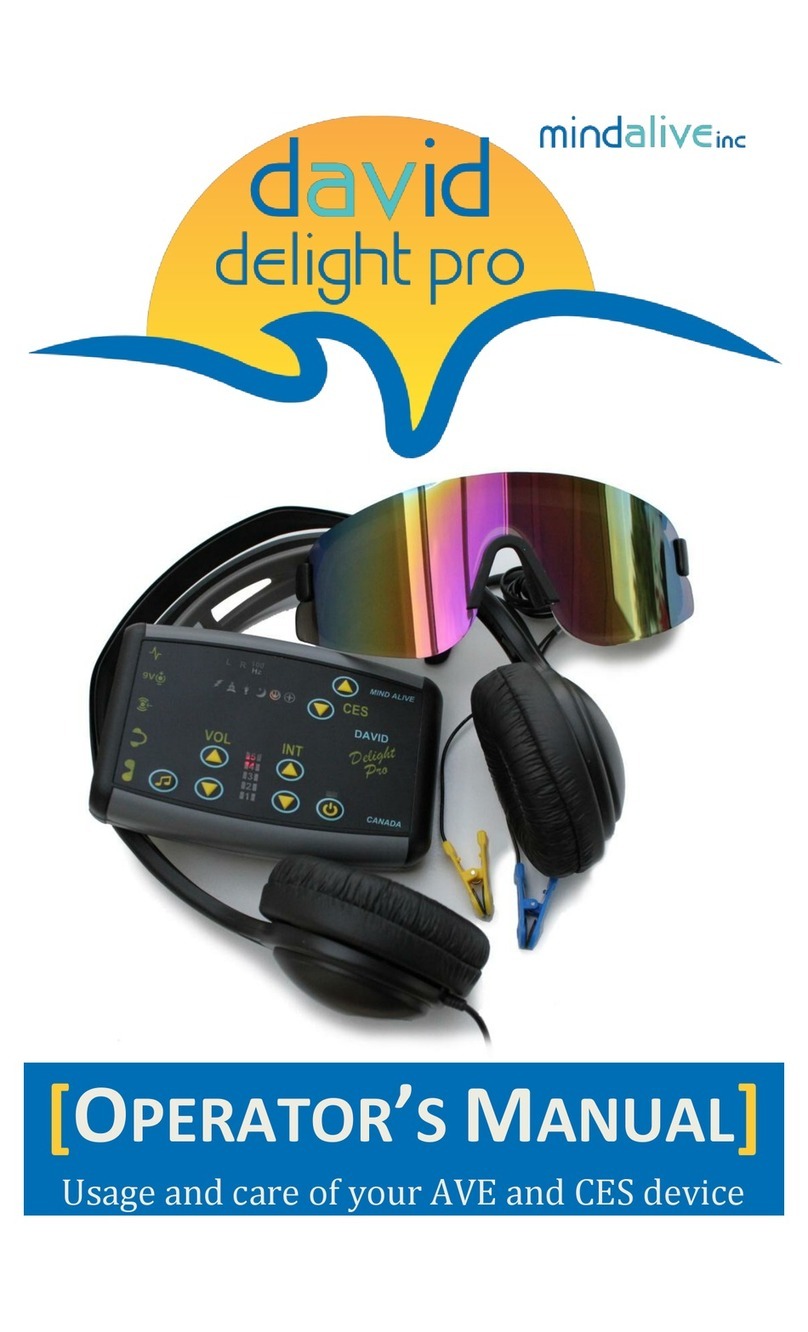
mind alive
mind alive david delight pro Operator's manual
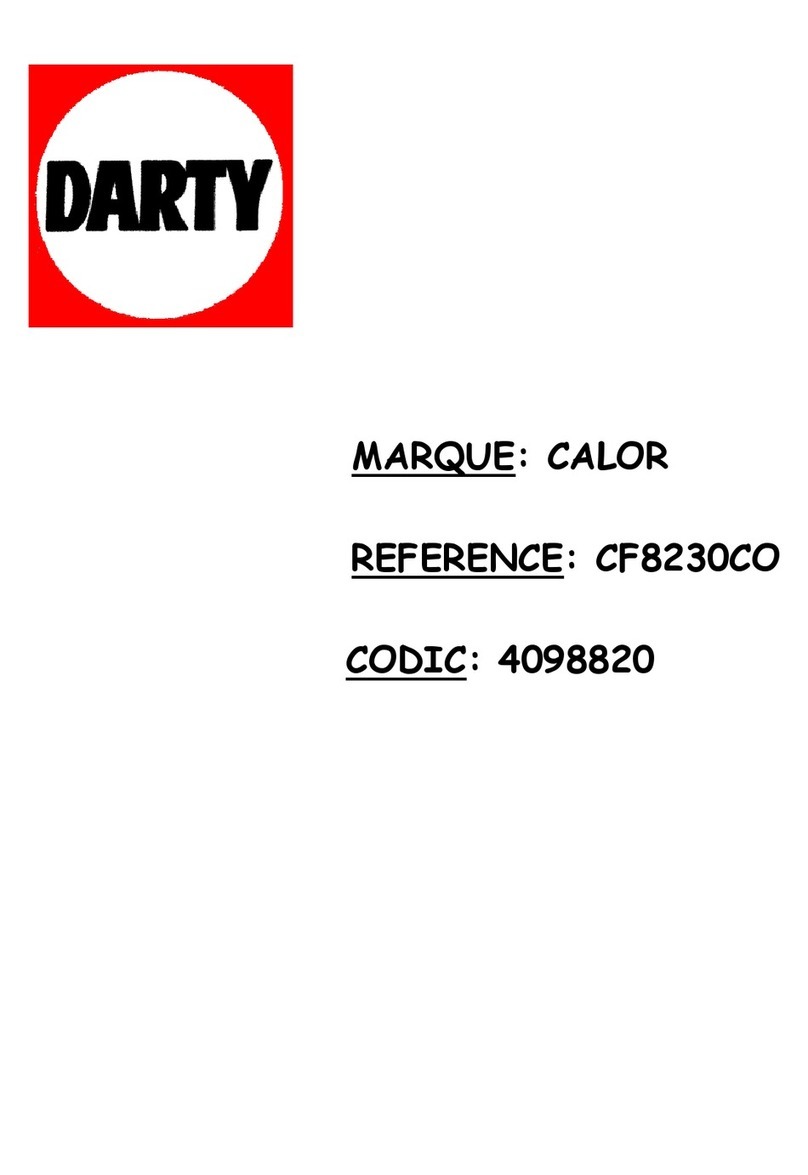
CALOR
CALOR CF8230CO manual
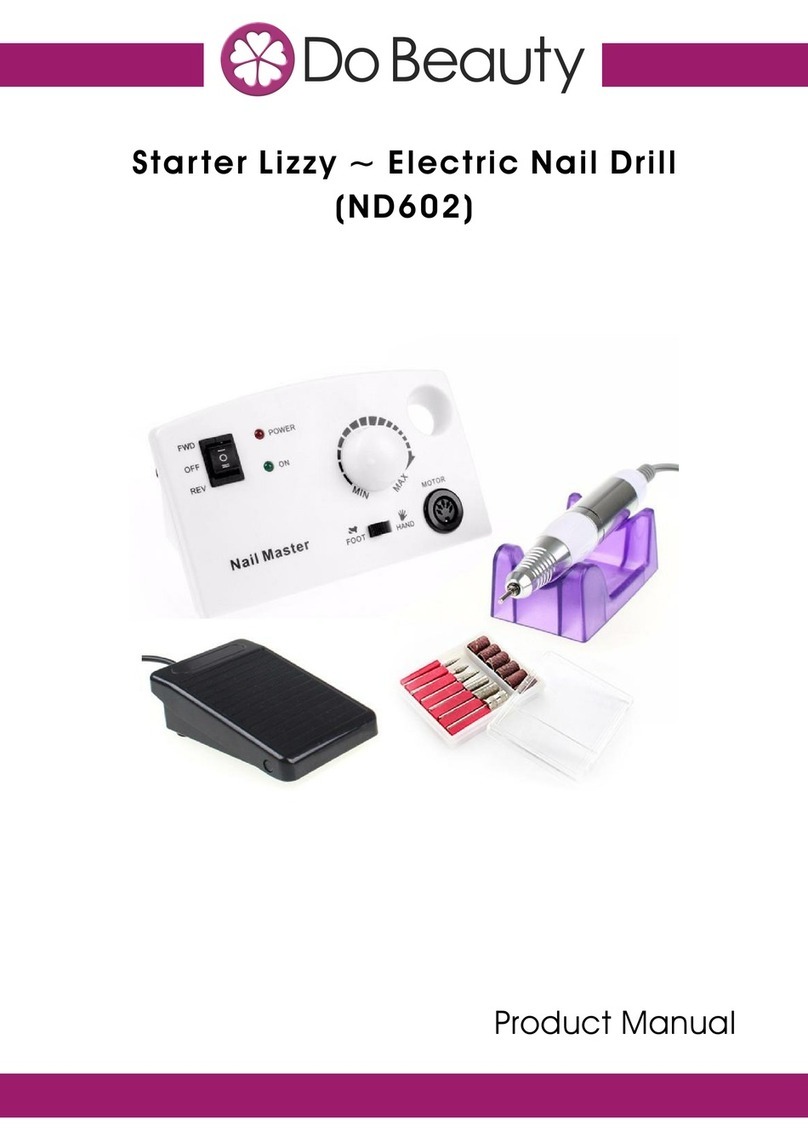
Do Beauty
Do Beauty Starter Lizzy ND602 product manual

Clarisonic
Clarisonic Smart Profile Uplift user guide
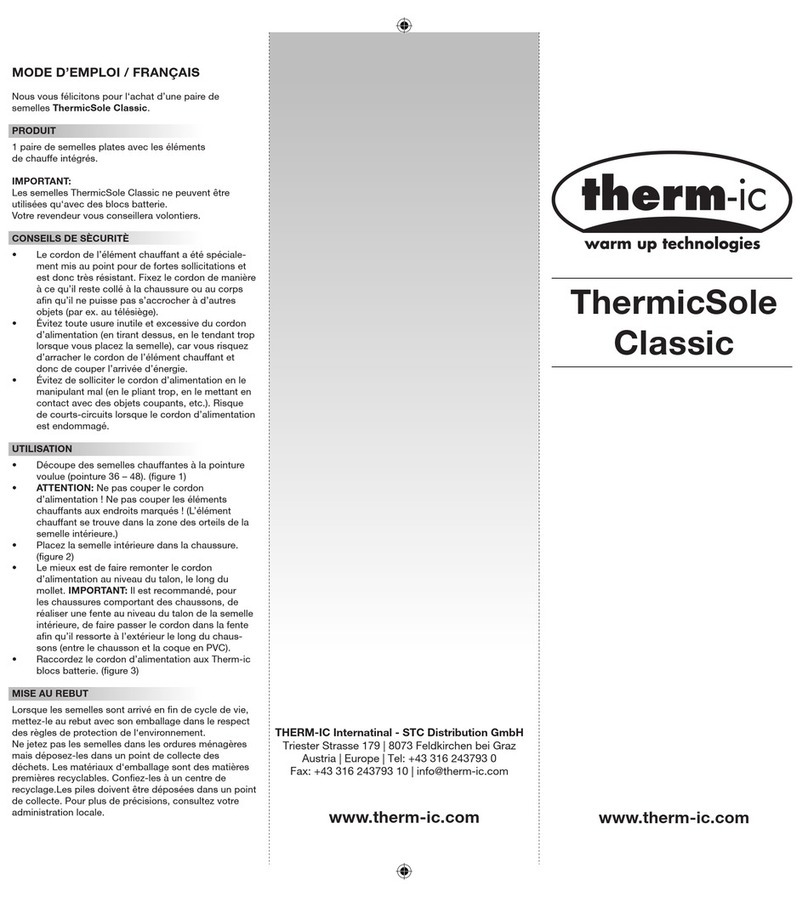
therm-ic
therm-ic ThermicSole Classic Instructions for use

Scarlett
Scarlett SC-HAS73I09 instruction manual
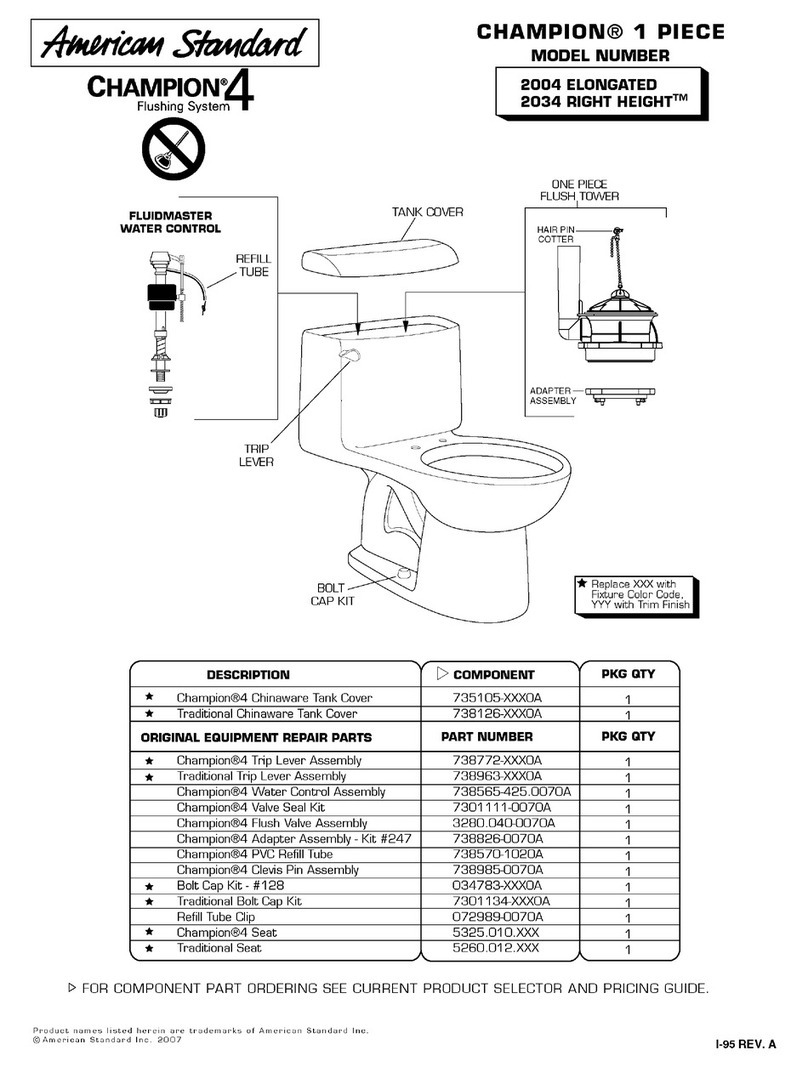
American Standard
American Standard 2004 Elongated parts list

ProMed
ProMed 5040-SX2 Instruction leaflet
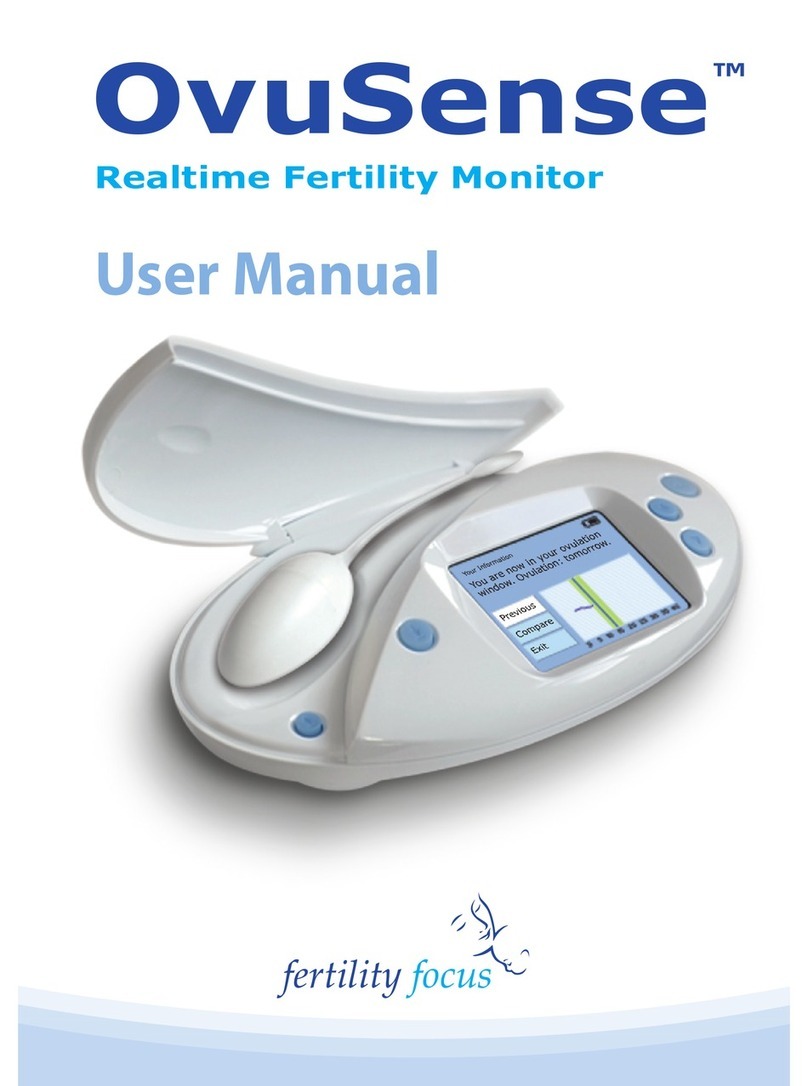
Fertility Focus
Fertility Focus OvuSense user manual
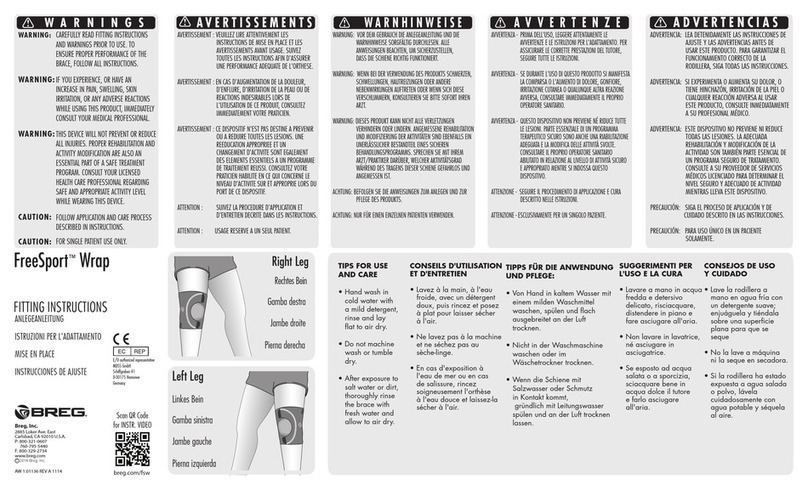
Breg
Breg FreeSport Wrap Fitting instructions