Stealth Products Pediatric i-Drive Control Harness User manual

Alternative
Drive Controls
i-Drive Control Harness
Owner’s Manual - Maintenance Guide
i-Drive Control Harness

1
Table of Contents
Customer Satisfaction ...................................................................... i
Important Information............................................................... ii-iii
Warranty .......................................................................................................ii
Supplier Reference....................................................................................ii
Warning Labels..........................................................................................iii
Limited Liability.........................................................................................iii
Testing ..........................................................................................................iii
Design & Function ....................................................................... 1-6
Intended Use.............................................................................................. 1
Features........................................................................................................ 1
Mounting..................................................................................................... 1
IDCH Package ............................................................................................ 2
IDCH Accessories ..................................................................................... 3
IDCH Replacement Parts ....................................................................... 4
Conguration............................................................................................. 5
Additional Link ......................................................................................5-6
Installation Instructions ............................................................ 7-14
Mounting a Joystick to the Control Harness.............................7-8
Removal/Addition of a Link ................................................................. 9
Adjustment ........................................................................................ 10-12
Tools ............................................................................................................13
Installation Plan ......................................................................................13
Joystick Installation ........................................................................ 13-14
First-Time Use................................................................................. 15
Dealer Assistance ...................................................................................15
User Testing..............................................................................................15
Conditions of Use ..................................................................................15
Maintenance ................................................................................... 16
Care and Maintenance.........................................................................16
Cleaning.....................................................................................................16

i
Customer Satisfaction
Stealth Products is committed to 100% customer satisfaction. Your complete
satisfaction is important to us. Please contact us with feedback or suggestions to help
us improve the quality and usability of our products.
You may reach us at:
General
Read and understand all instructions prior to the use of the product. Failure to adhere
to instructions and warnings in this document may result in property damage, injury,
or death. Product misuse or failure to follow instructions will void the warranty.
Immediately discontinue use if any function is compromised, if parts are missing or
loose, or if any component shows signs of excessive wear. Consult with your supplier
for repair, adjustment, or replacement.
All persons responsible for tting, adjustment, and daily use of the devices discussed
in these instructions must be familiar with and understand all safety aspects of the
devices mentioned. In order for our products to be used successfully, you must read
and understand all instructions and warnings, and maintain our products according to
our instructions on care and maintenance.
The installation instructions will guide you through this product’s options and
possibilities.
Instructions are written with the expressed intent of use with standard congurations.
They also contain important safety and maintenance information, as well as describe
possible problems that can arise during use. For further assistance, or more advanced
applications, please contact your supplier or Stealth Products at (512) 715-9995 or toll
free at (800) 965-9229.
Always keep the operating instructions in a safe place so they may be referenced as
necessary.
All information, pictures, illustrations, and specications are based on the product
information that was available at the time of printing. Pictures and illustrations shown
in these instructions are representative examples and are not intended to be exact
depictions of the various parts of the product.
Stealth Products, LLC
104 John Kelly Drive, Burnet, TX 78611
Phone: (512) 715-9995 Toll Free: (800) 965-9229
Fax: (512) 715-9954 Toll Free: (800) 806-1225
info@stealthproducts.com
www.stealthproducts.com
UK Authorized Representative
MDSS GmbH
Schigraben 41
30175 Hannover
Germany
SODIMED SA
Chemin Praz Devant 12
1032 Romanel sur-Lausanne
Switzerland
MDSS-UK RP
6 Wilmslow Road, Rusholme
Manchester M14 5TP
United Kingdom

ii
Important Information
Supplier Reference
Supplier:
Telephone:
Address:
Purchase Date:
Model:
Warranty
Our products are designed, manufactured, and produced to the highest of
standards. If any defect in material or workmanship is found, Stealth Products will
repair or replace the product at our discretion. Any implied warranty, including the
implied warranties of merchantability and tness for a particular purpose, shall not
extend beyond the duration of this warranty. Stealth Products does not warrant
damage due to, but not limited to: misuse, abuse, or misapplication of product,
and/or modication of product without written approval from Stealth Products, LLC.
Any alteration or lack of serial number, where applicable, will automatically void all
warranty.
Stealth Products, LLC is liable for replacement parts only. Stealth Products, LLC
is not liable for any incurred labor costs.
Stealth Products warrants against failure due to defective materials or
workmanship:
Covers: 2 years
Hardware: 5 years
Electronics: 3 years
In the event of a product failure covered by our warranty, please follow the
procedures outlined below:
Call Stealth Products at (512) 715-9995 or toll free at (800) 965-9229.
Request a Return Authorization (RA) form from the Returns Department and follow
the documentation instructions. Additional warranty information may be found by
visiting the website at https://stlpro.site/returns-n-warranty, or by scanning the
Warranty Information QR code on the back of this manual.
Copies of this manual may be downloaded by accessing the Stealth website (https:/
/stlpro.site/stealth-docs) and searching “P132D399” in the search bar, or by
scanning the Online User Manual QR code on the back of this manual.
CAUTION
These products are designed to be tted, applied, and
installed exclusively by a healthcare professional trained for
these purposes. The tting, application, and installation by a
non-qualied individual could result in serious injury.
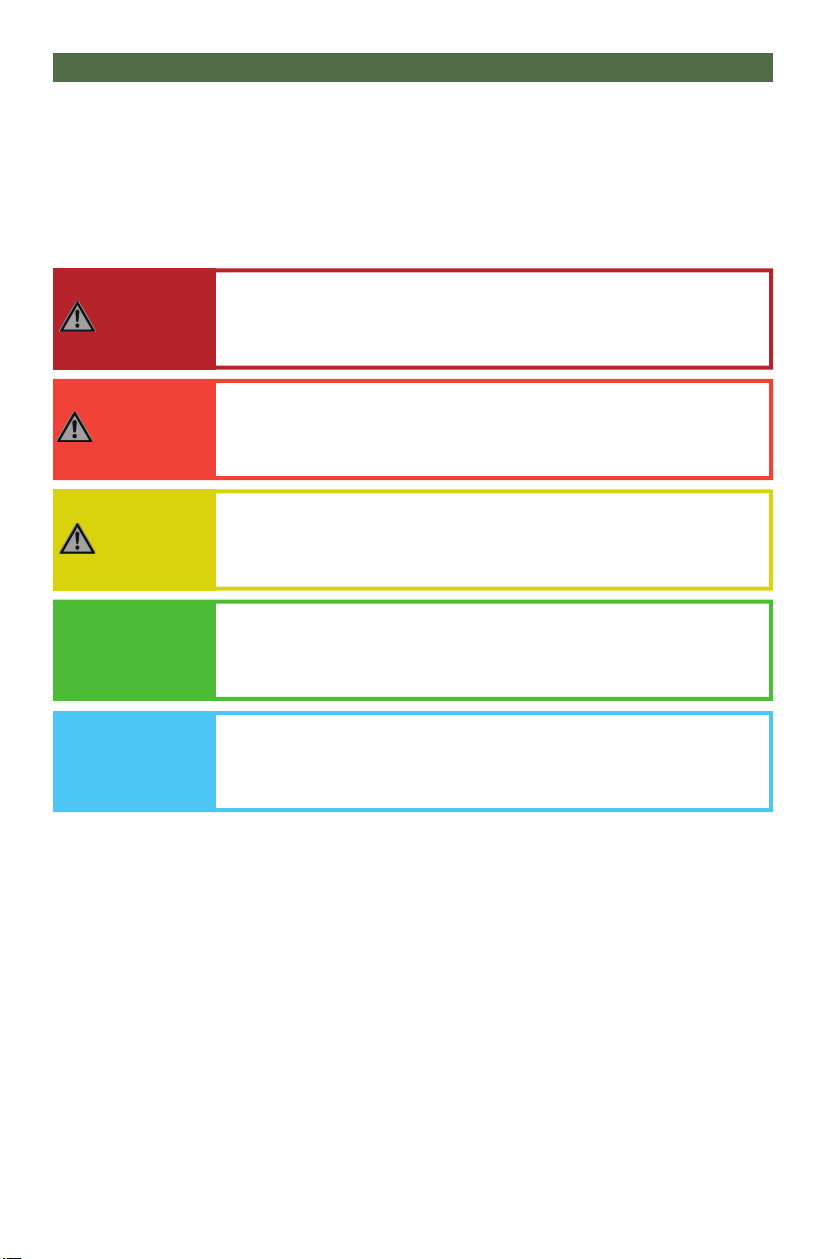
iii
Important Information
Warning Labels
Warnings are included for the safety of the user, client, operator, and property.
Please read and understand what the signal words DANGER,WARNING,
CAUTION,NOTICE, and SAFETY mean, and how they could aect the user, those
around the user, and property.
Limited Liability
Stealth Products, LLC accepts no liability for personal injury or damage to
property that may arise from the failure of the user or other persons to follow the
recommendations, warnings, and instructions in this manual.
Stealth Products does not hold responsibility for nal integration of nal
assembly of product to end user. Stealth Products is not liable for user death or
injury.
Testing
Initial setup and driving should be done in an open area free of obstacles until the
user is fully capable of driving safely.
CAUTION Identies a potential situation which, if not avoided, may
result in minor to moderate injury and property damage.
WARNING Identies a potential situation which, if not avoided, may
result in severe injury,death, and property damage.
DANGER Identies an imminent situation which, if not avoided, may
result in severe injury,death, and property damage.
NOTICE Identies important information not related to injury,
but possible property damage.
SAFETY
Indicates steps or instructions for safe practices,
reminders of safe procedures, or important safety
equipment that may be necessary.
This manual suits for next models
7
Table of contents
Other Stealth Products Personal Care Product manuals

Stealth Products
Stealth Products Stealth Positioning Foot Positioners User manual
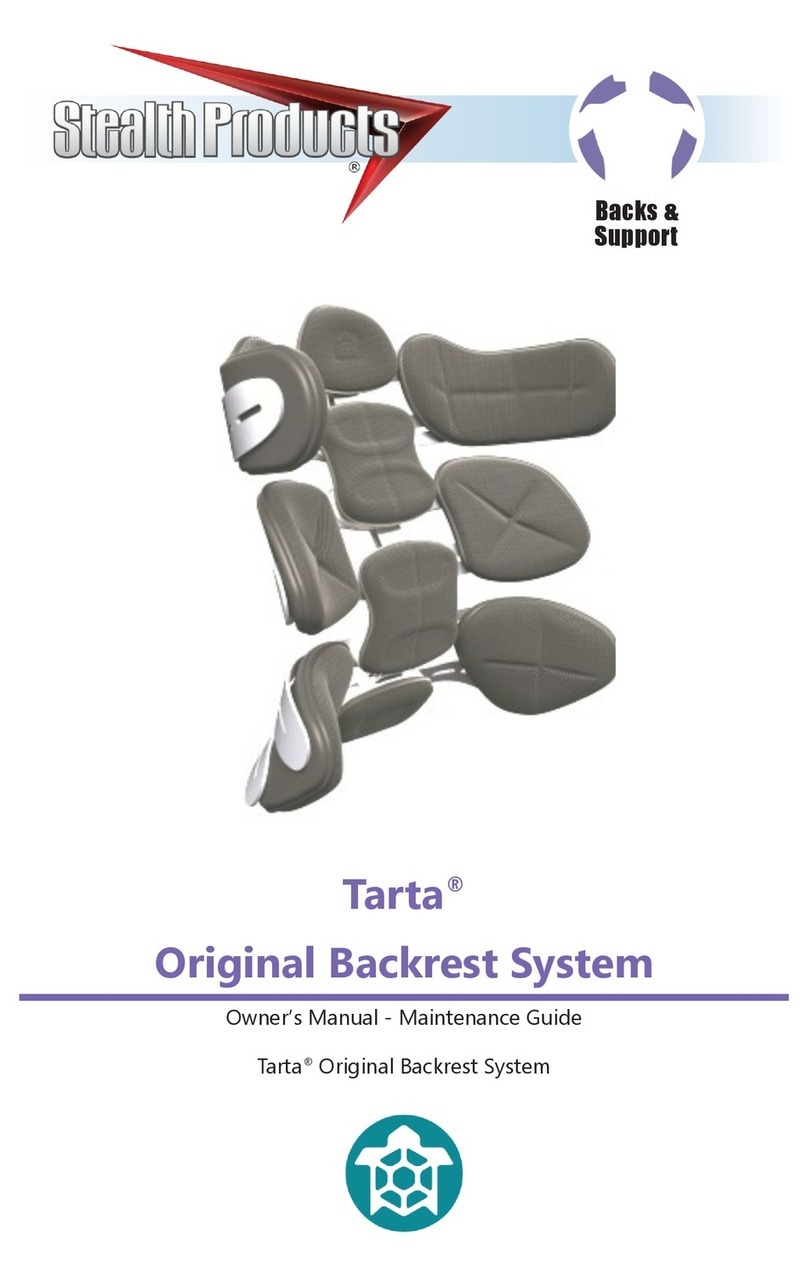
Stealth Products
Stealth Products Tarta Guide

Stealth Products
Stealth Products Stealth Positioning Foot Support User manual
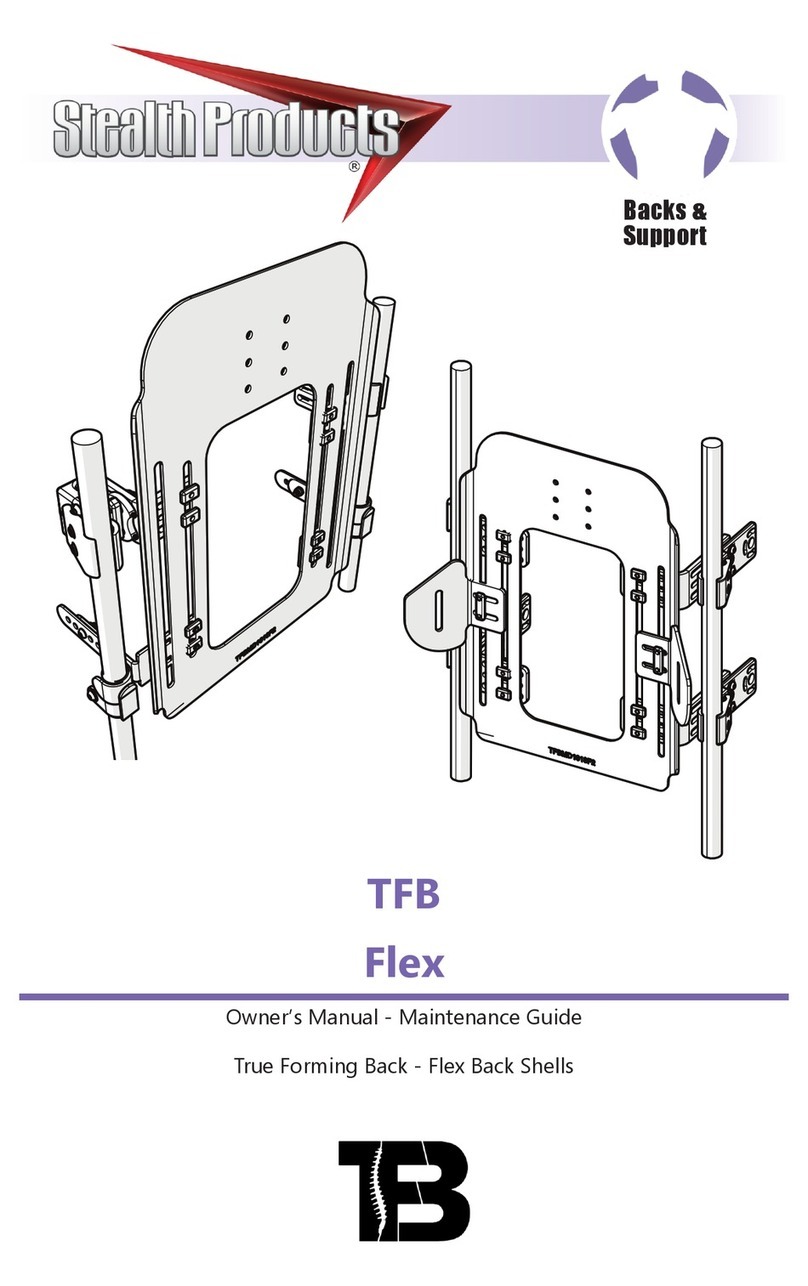
Stealth Products
Stealth Products True Forming Back Flex Guide

Stealth Products
Stealth Products HMO400-KK User manual

















