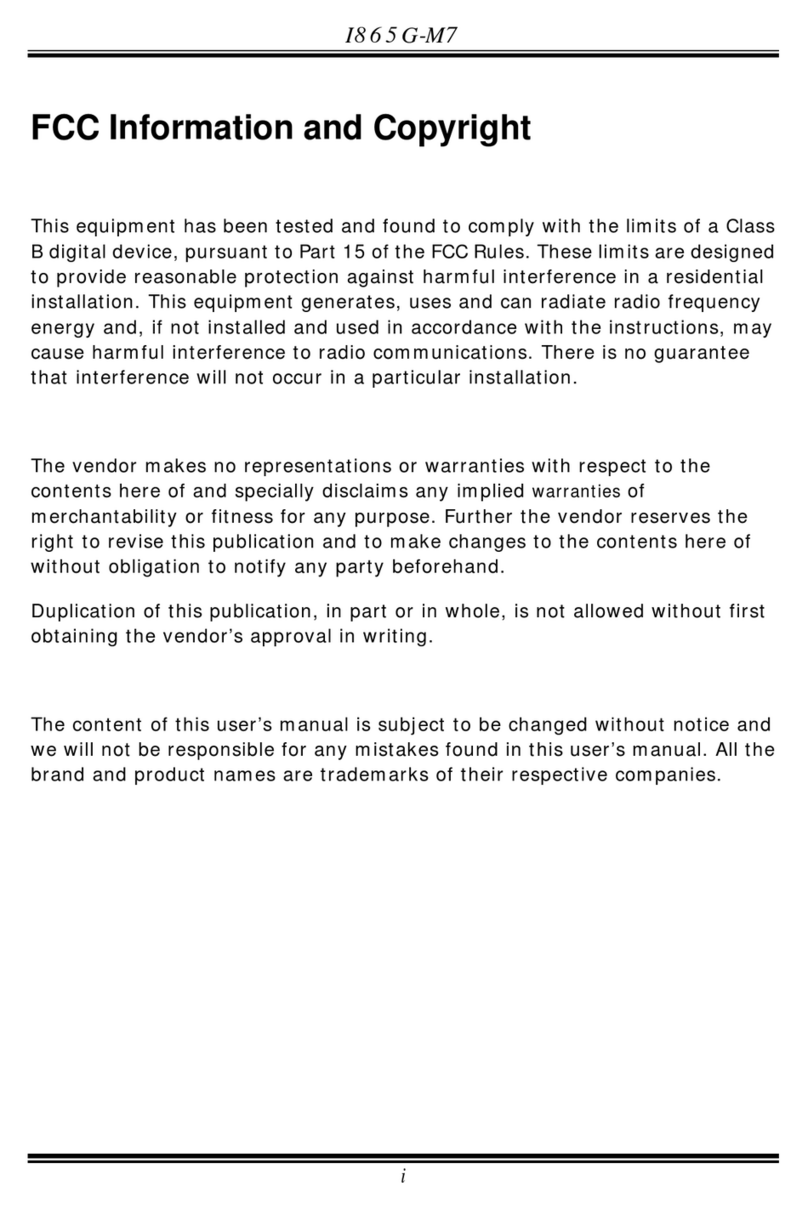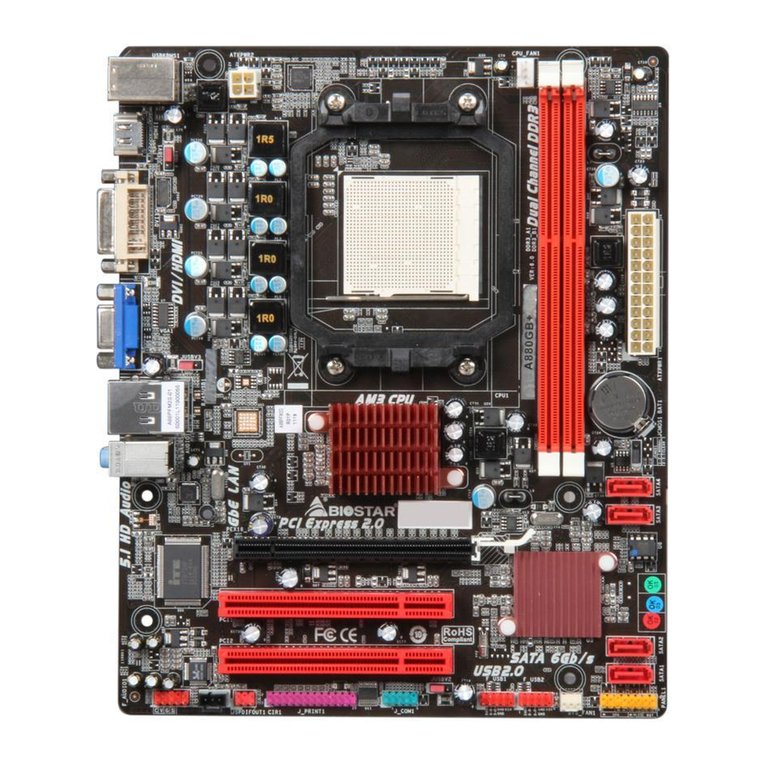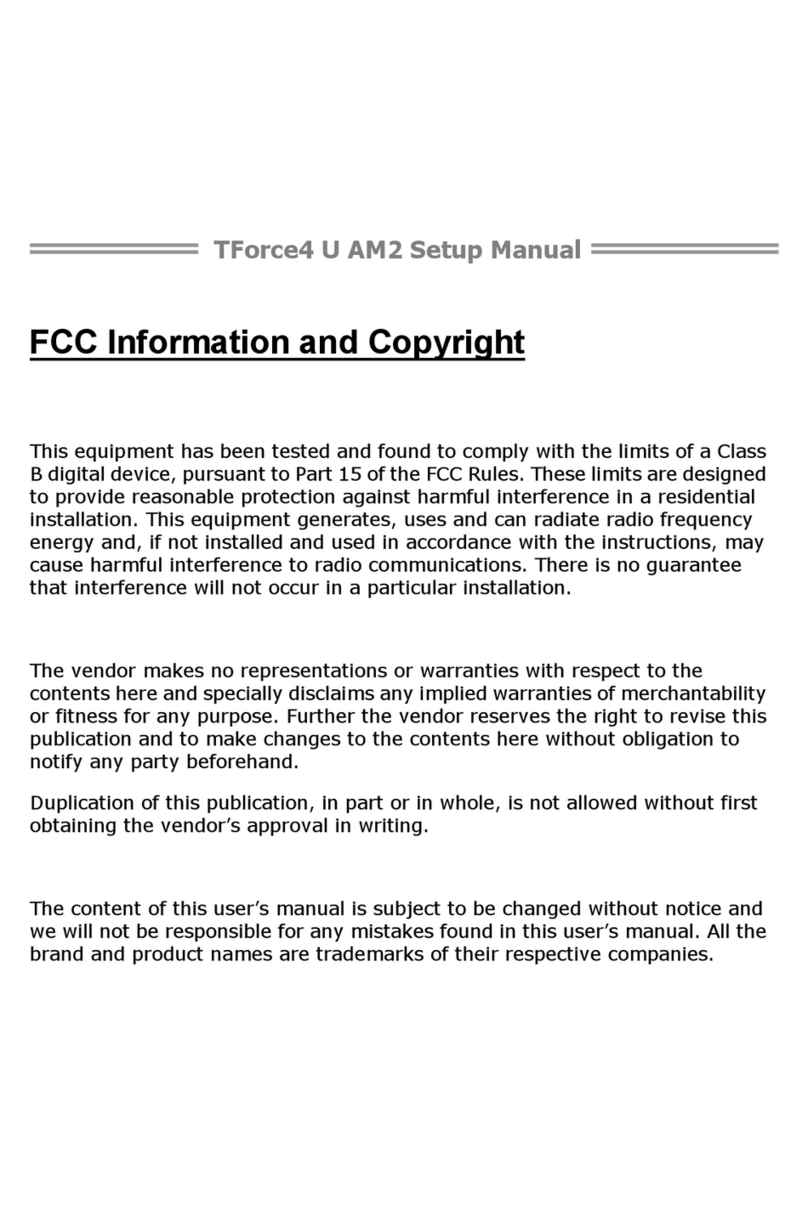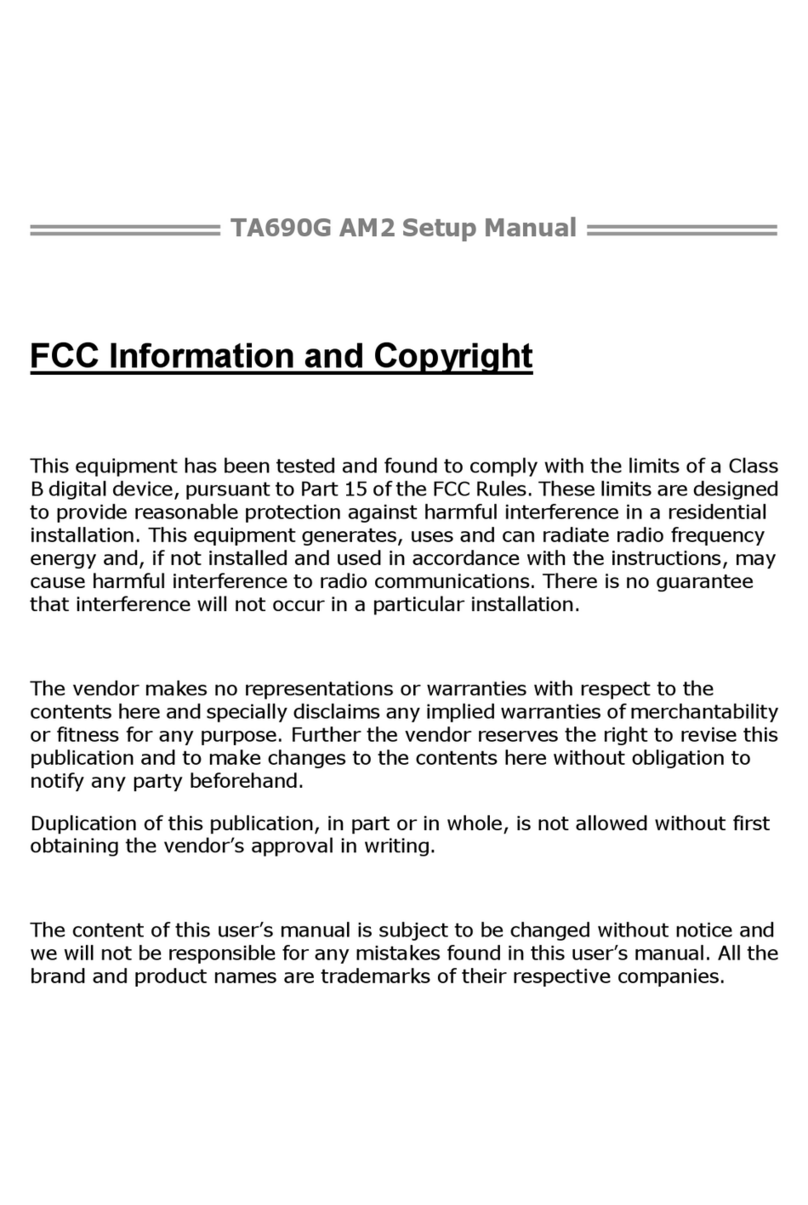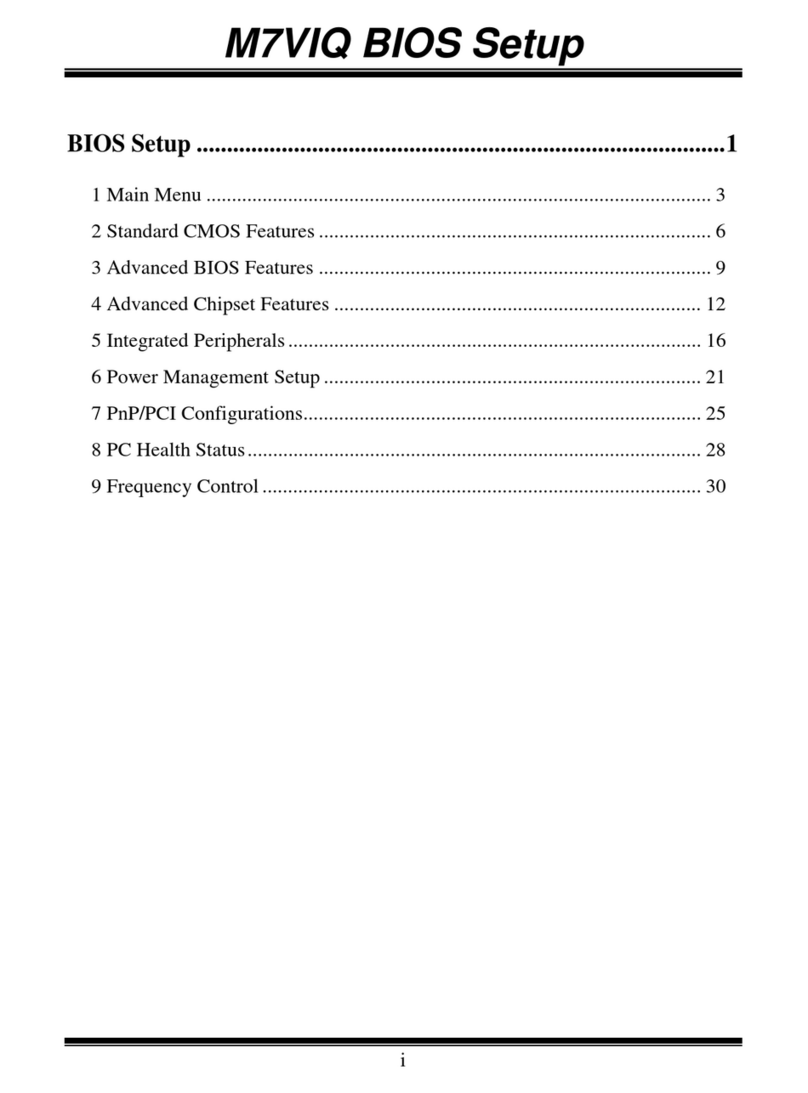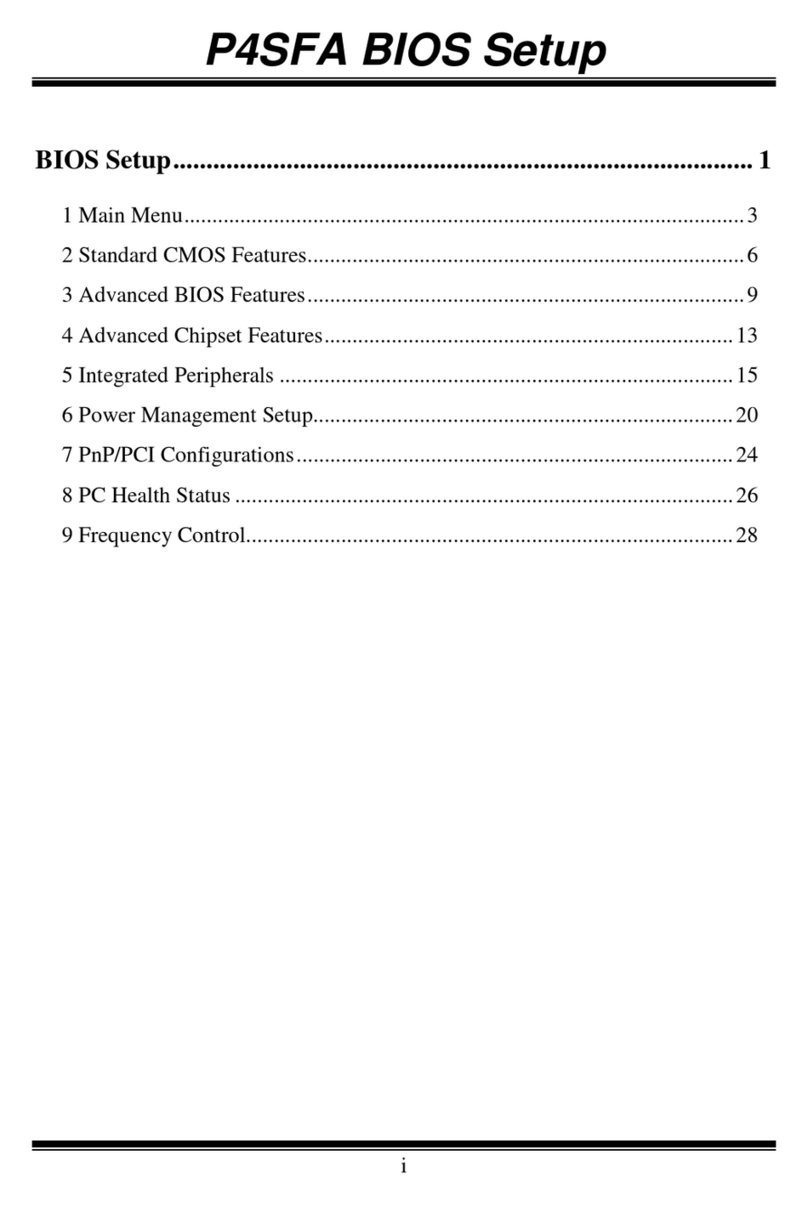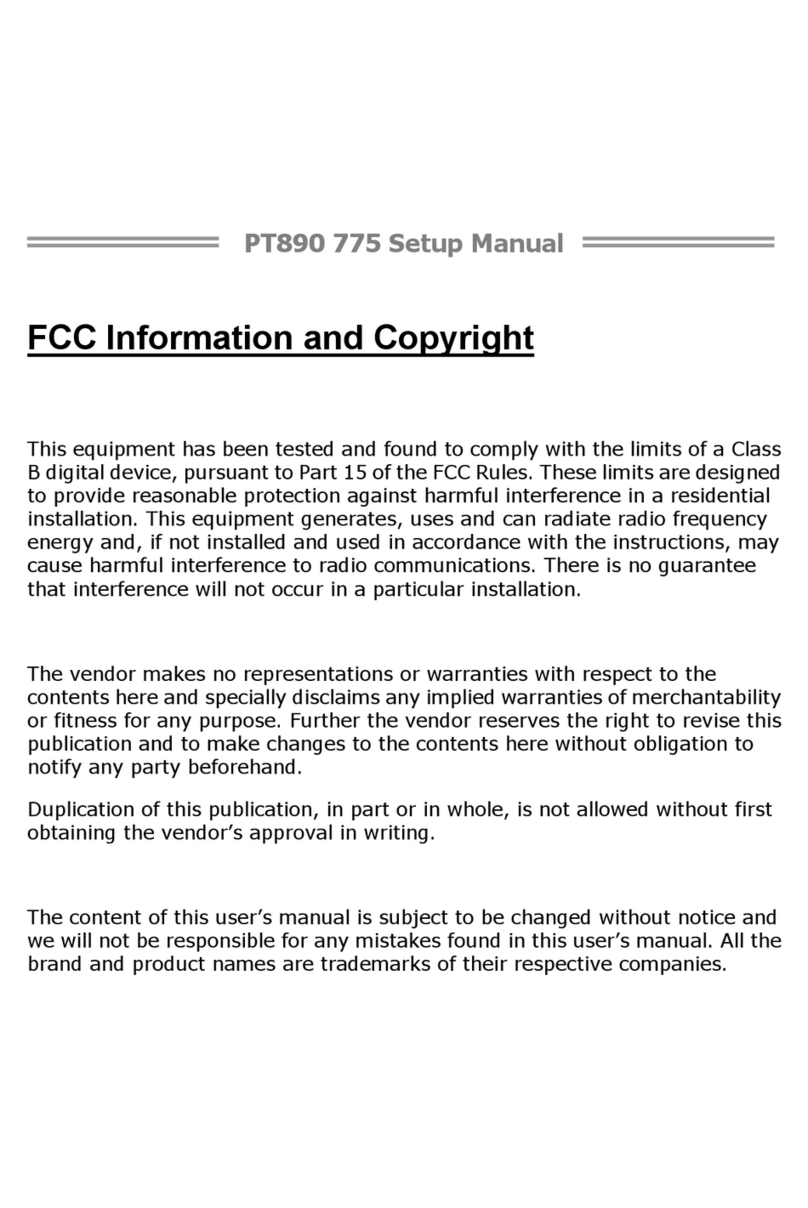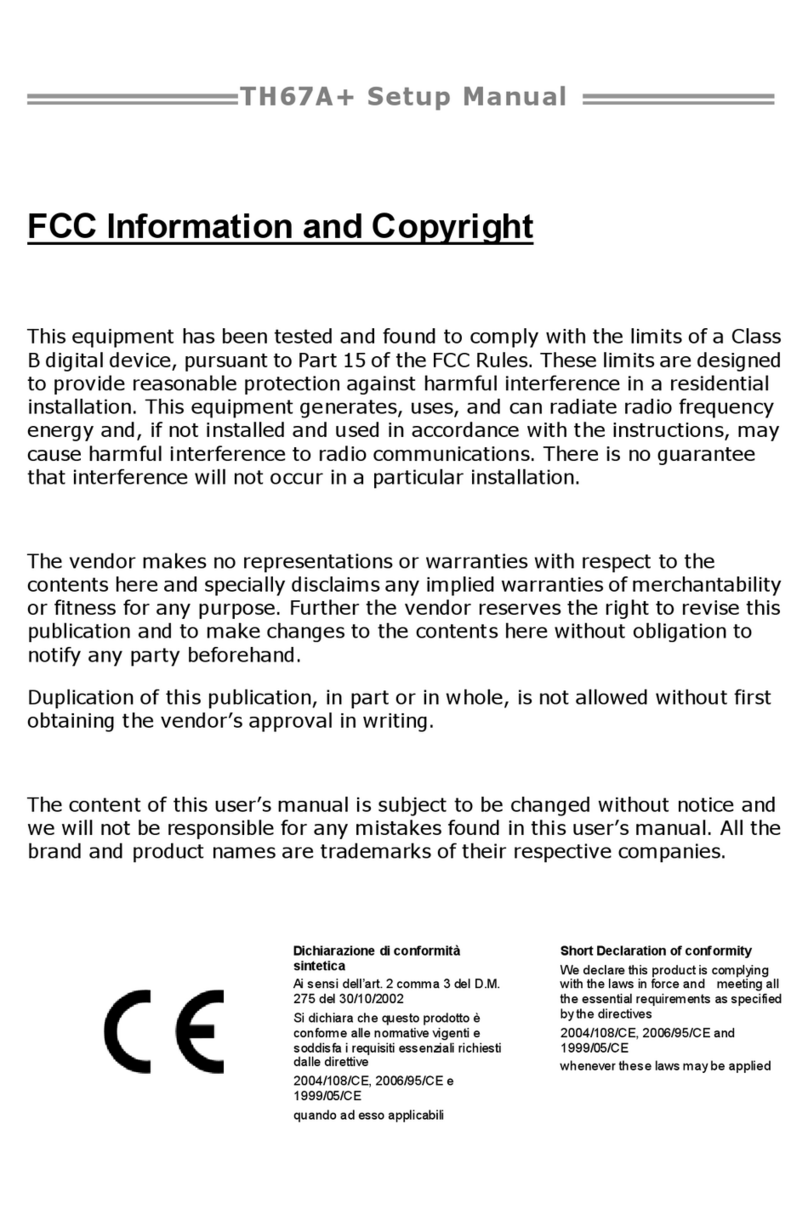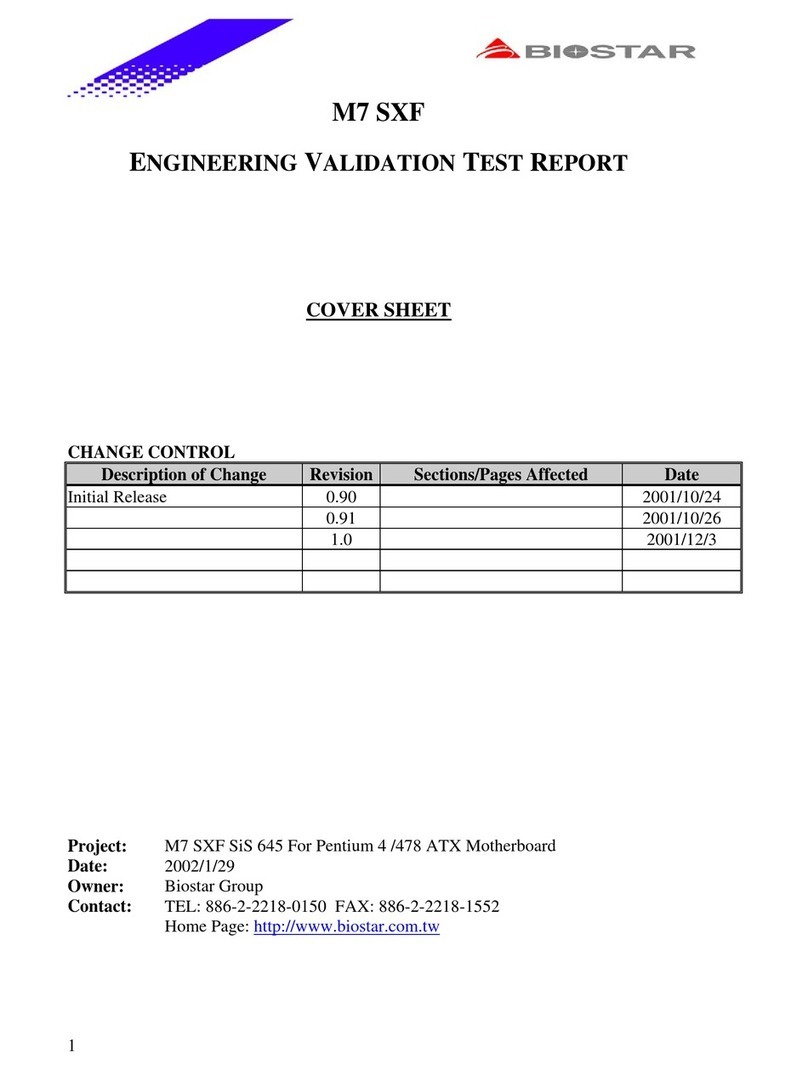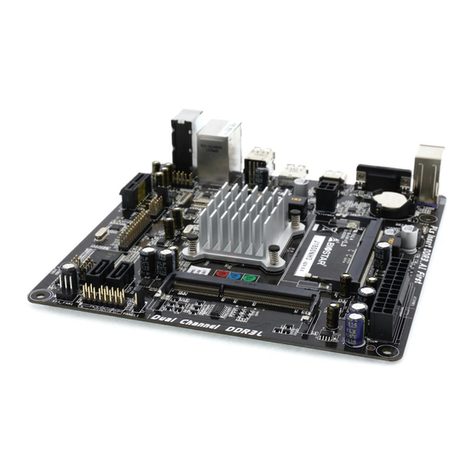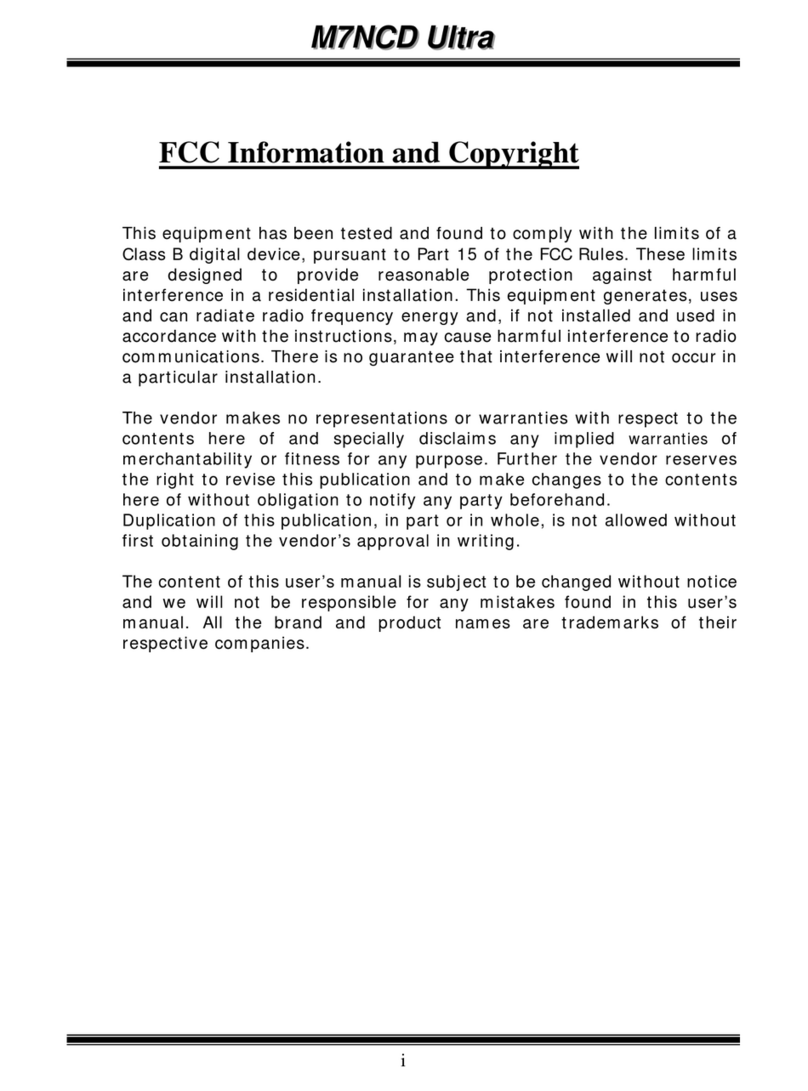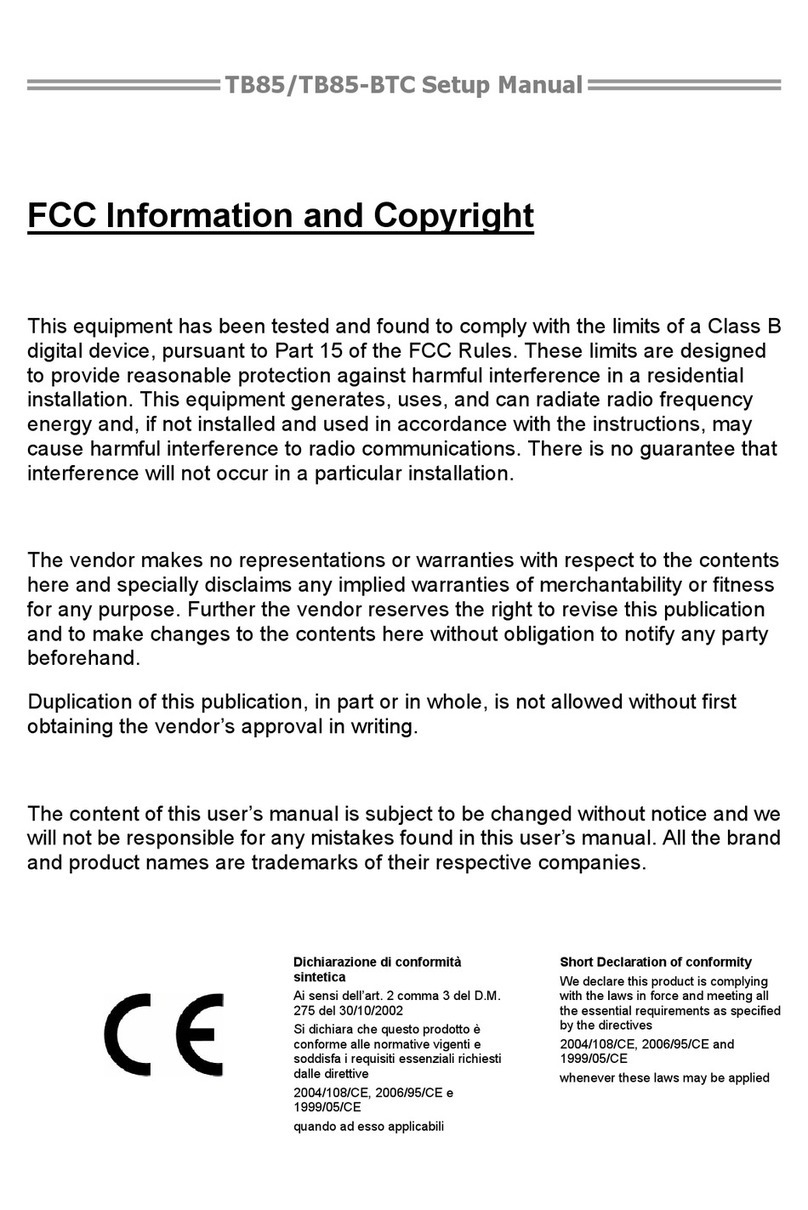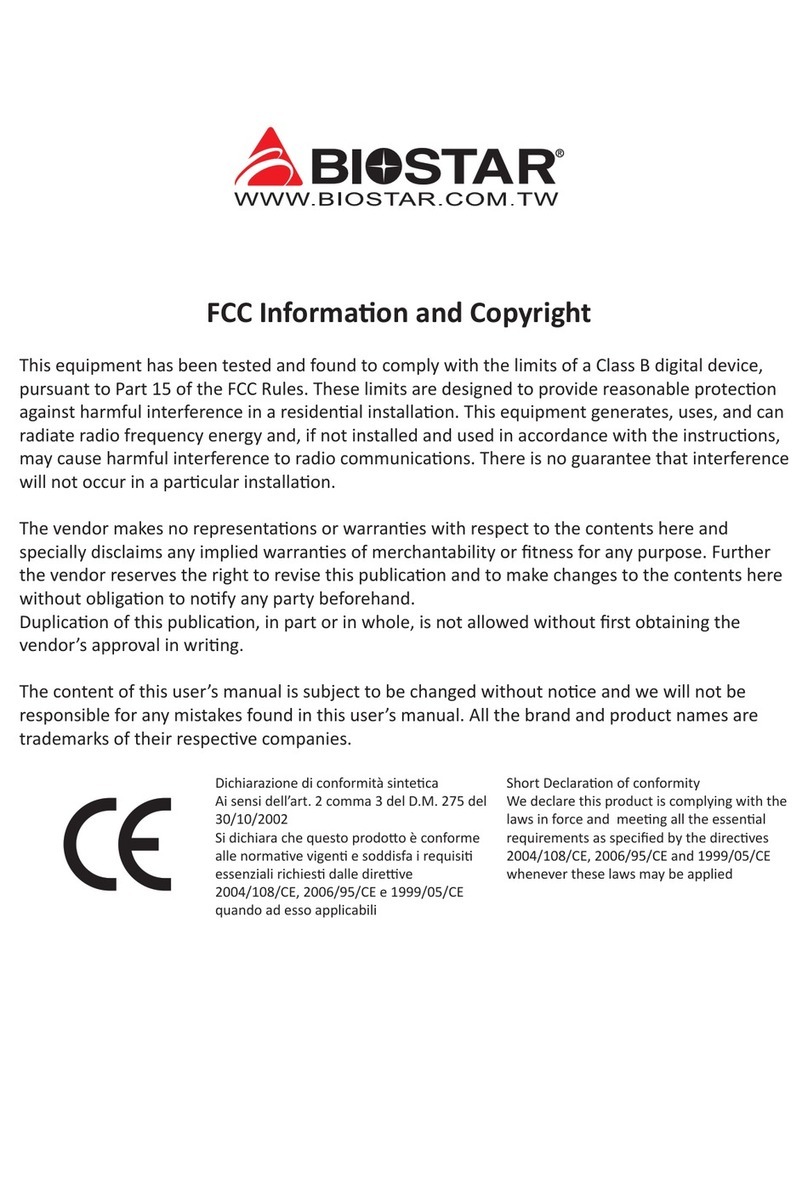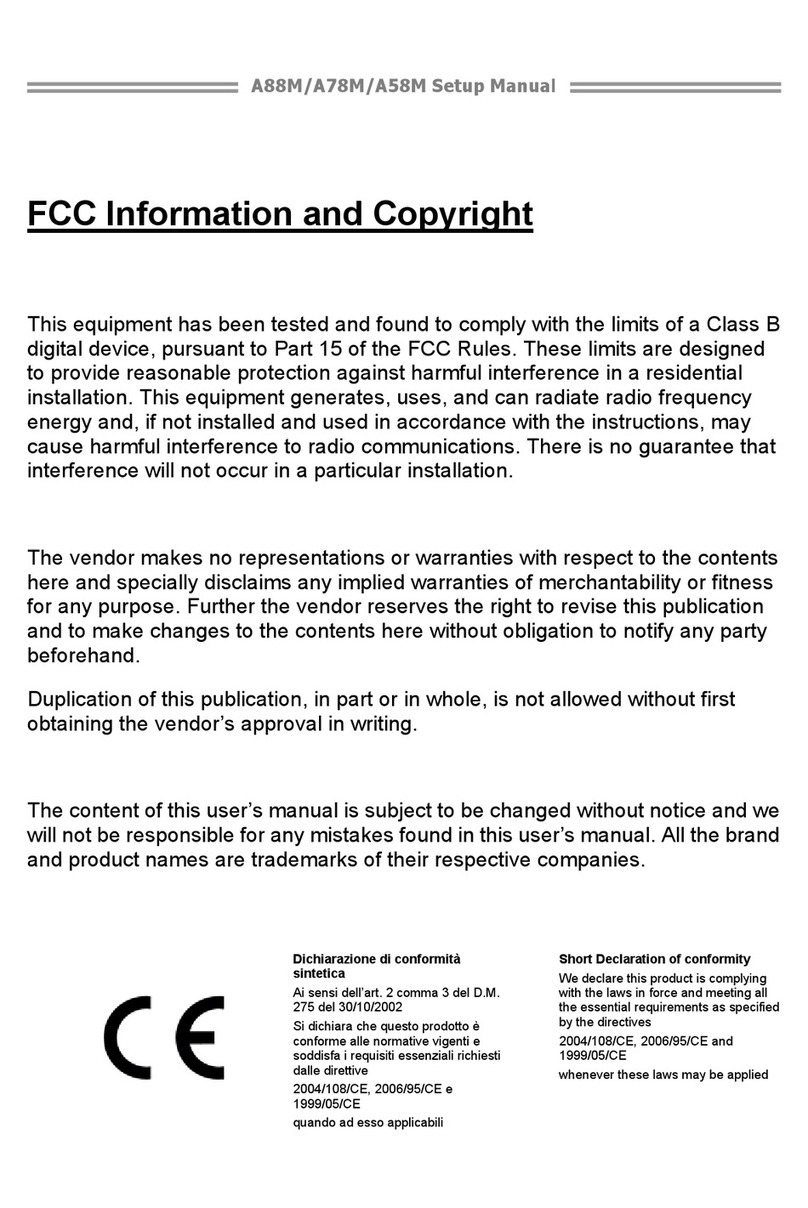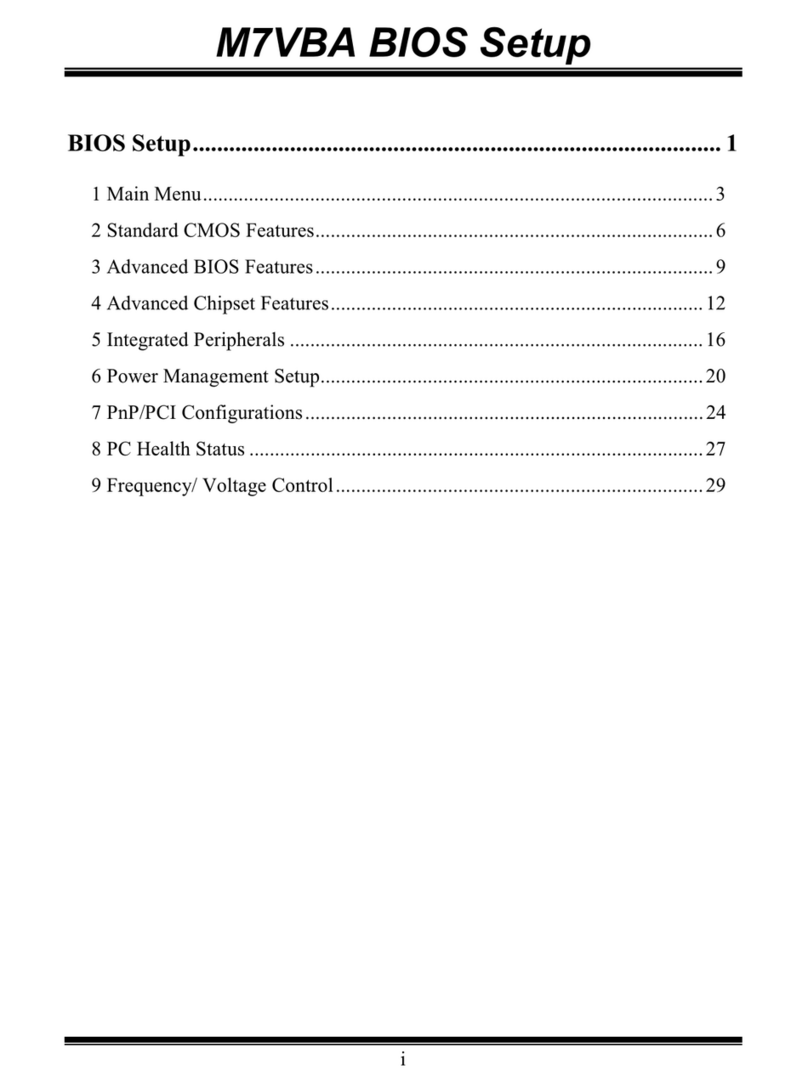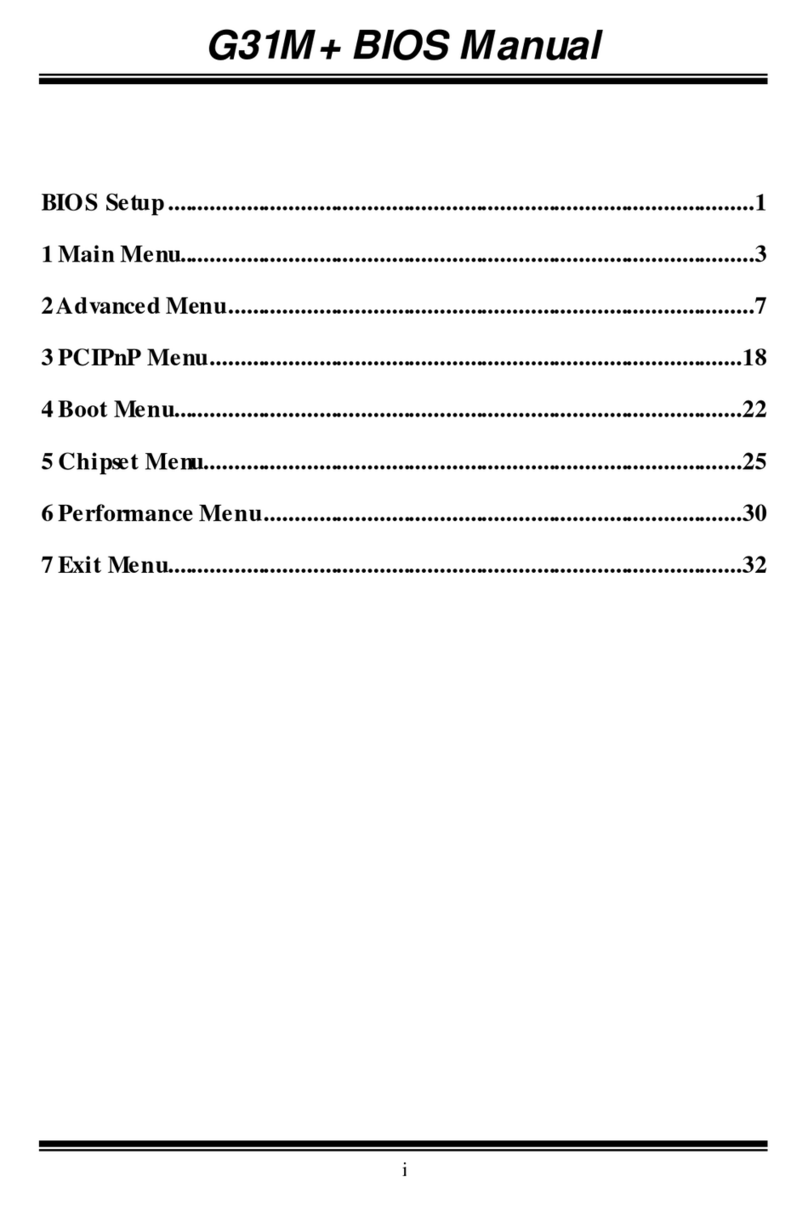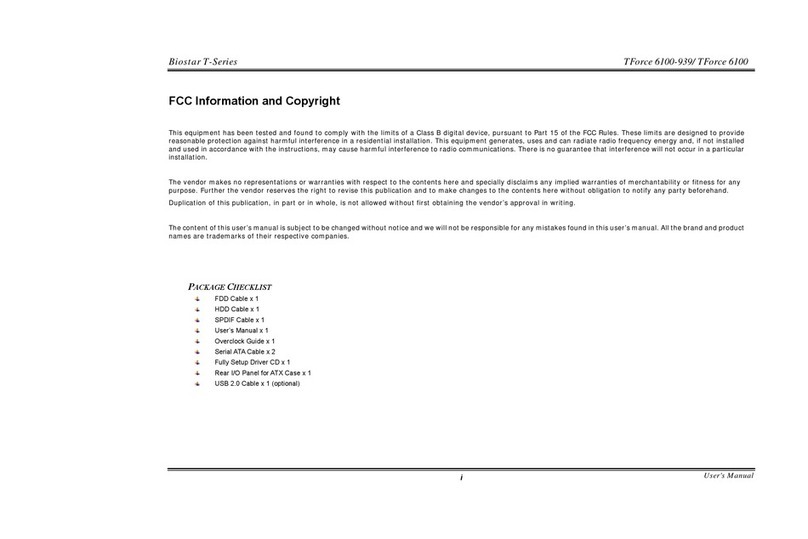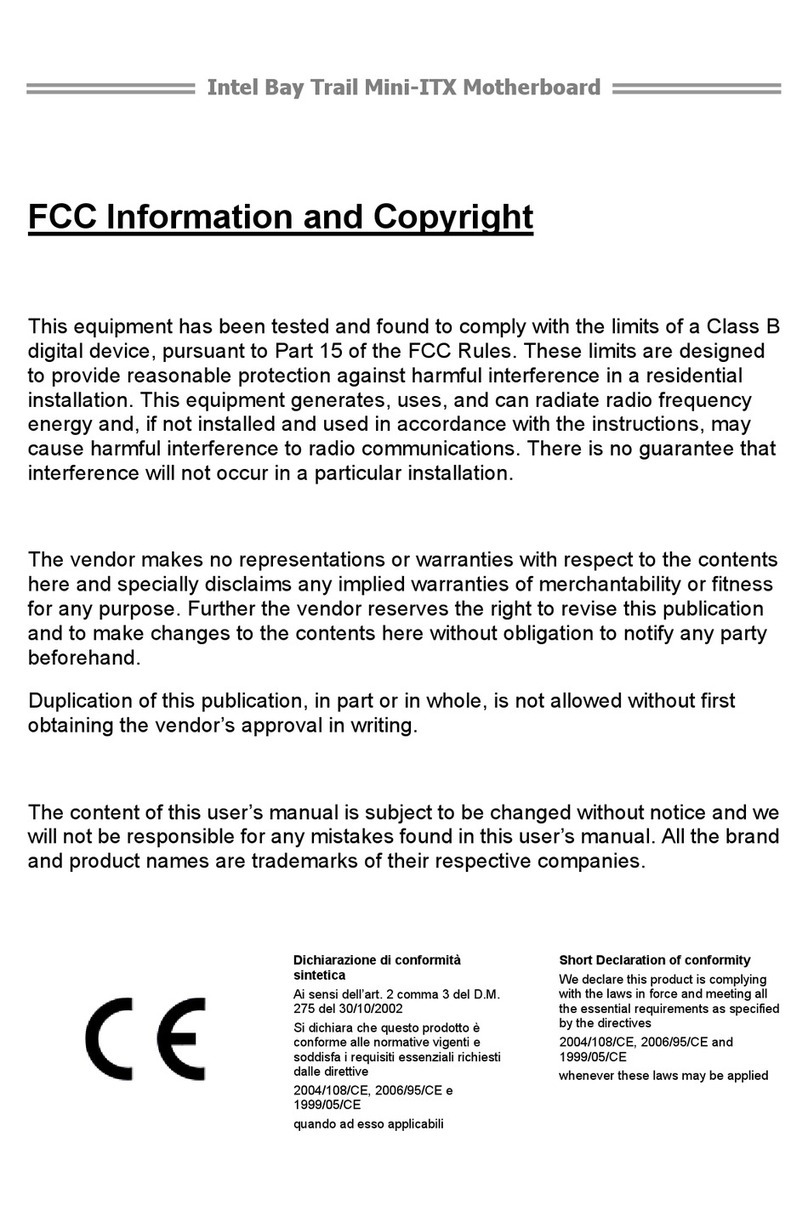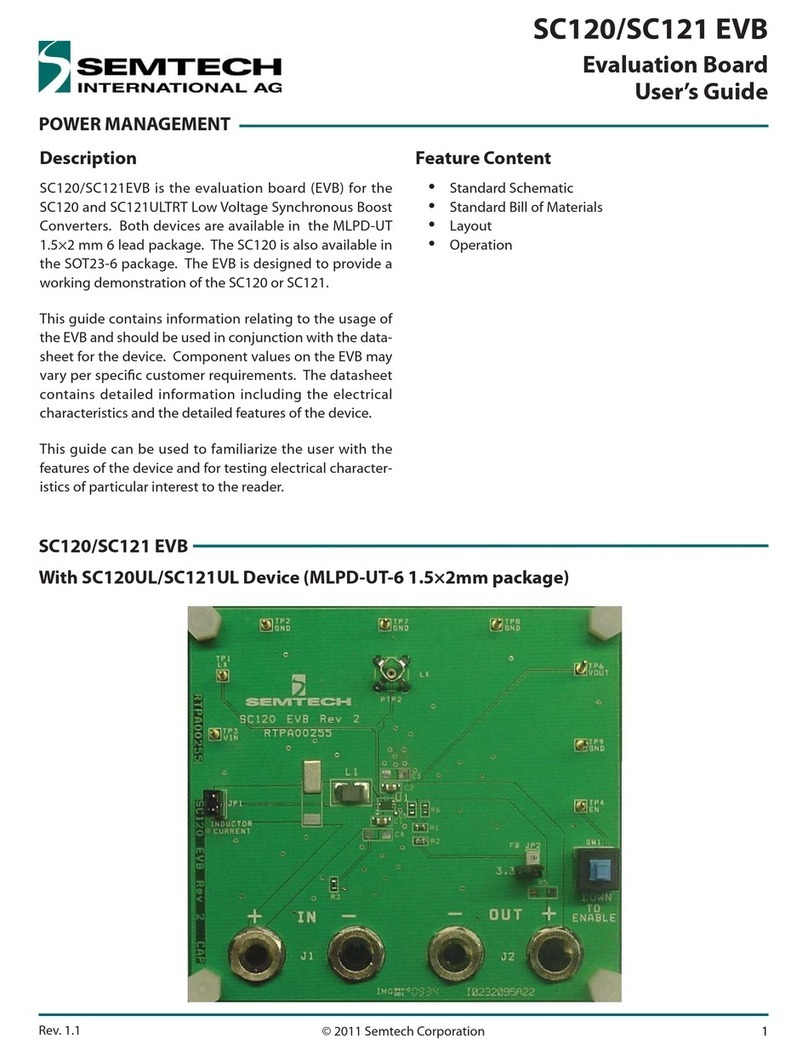Table of Contents
Chapter 1: Introduction ............................................................ 1
1.1 Before You Start ................................................................................ 1
1.2 Package Checklist............................................................................. 1
1.3 Motherboard Features...................................................................... 2
1.4 Rear Panel Connectors ..................................................................... 3
1.5 Motherboard Layout......................................................................... 4
Chapter 2: Hardware Installation ............................................. 5
2.1 Installing Central Processing Unit (CPU) ....................................... 5
2.2 FAN Headers...................................................................................... 7
2.3 Installing System Memory ................................................................ 8
2.4 Connectors and Slots ....................................................................... 10
Chapter 3: Headers & Jumpers Setup ..................................... 13
3.1 How to Setup Jumpers .................................................................... 13
3.2 Detail Settings.................................................................................. 13
Chapter 4: NVIDIA SLI Function............................................. 21
4.1 Requirements................................................................................... 21
4.2 Installing SLI-Ready Graphics Cards ............................................ 21
4.3 Enabling Multi-GPU Feature in Windows................................... 23
Chapter 5: NVIDIA RAID Functions ........................................ 24
5.1 Operation System............................................................................ 24
5.2 Raid Arrays ...................................................................................... 24
5.3 How RAID Works............................................................................. 24
Chapter 6: T-Power BIOS & Software..................................... 28
6.1 T-Power BIOS ................................................................................... 28
6.2 T-Power Software............................................................................ 36
Chapter 7: Useful Help ............................................................ 46
7.1 Driver Installation Note.................................................................. 46
7.2 Extra Information............................................................................ 47
7.3 AMI BIOS Beep Code....................................................................... 48
7.4 Troubleshooting............................................................................... 49
Appendencies: SPEC In Other Language ................................ 50
German.................................................................................................................. 50
France .................................................................................................................... 52
Italian..................................................................................................................... 54
Spanish ................................................................................................................... 56
Portuguese ............................................................................................................ 58
Polish...................................................................................................................... 60
Russian ................................................................................................................... 62
Arabic..................................................................................................................... 64
Japanese ................................................................................................................ 66