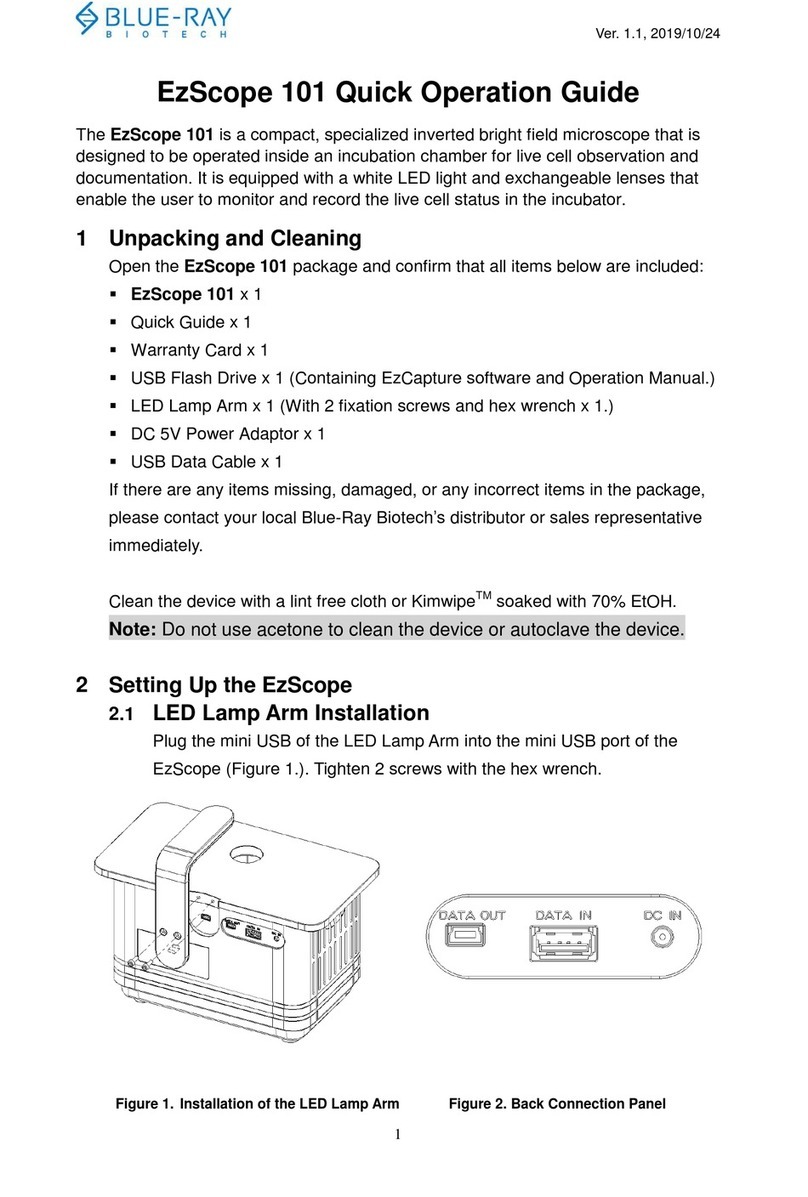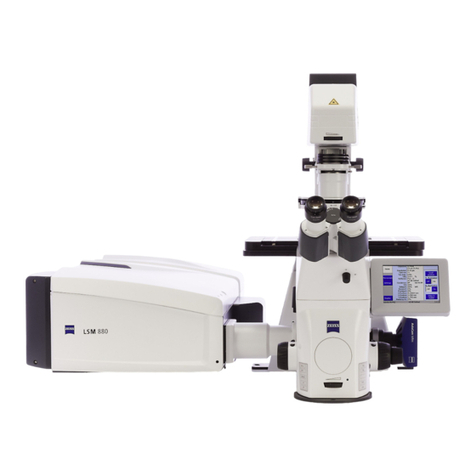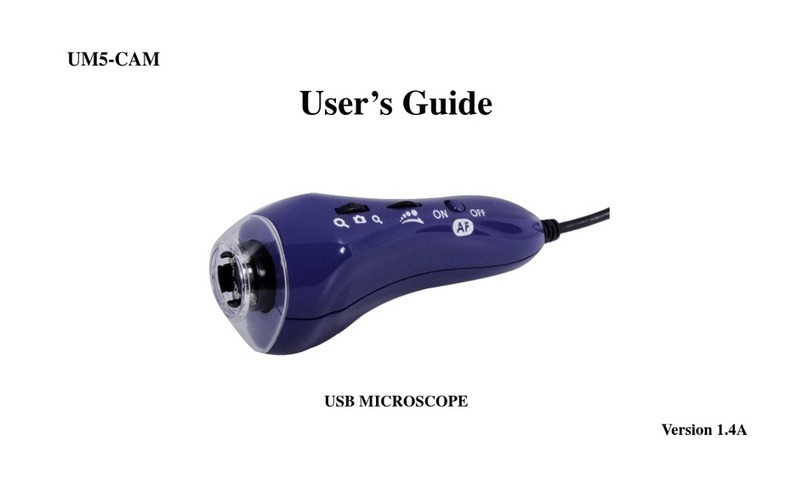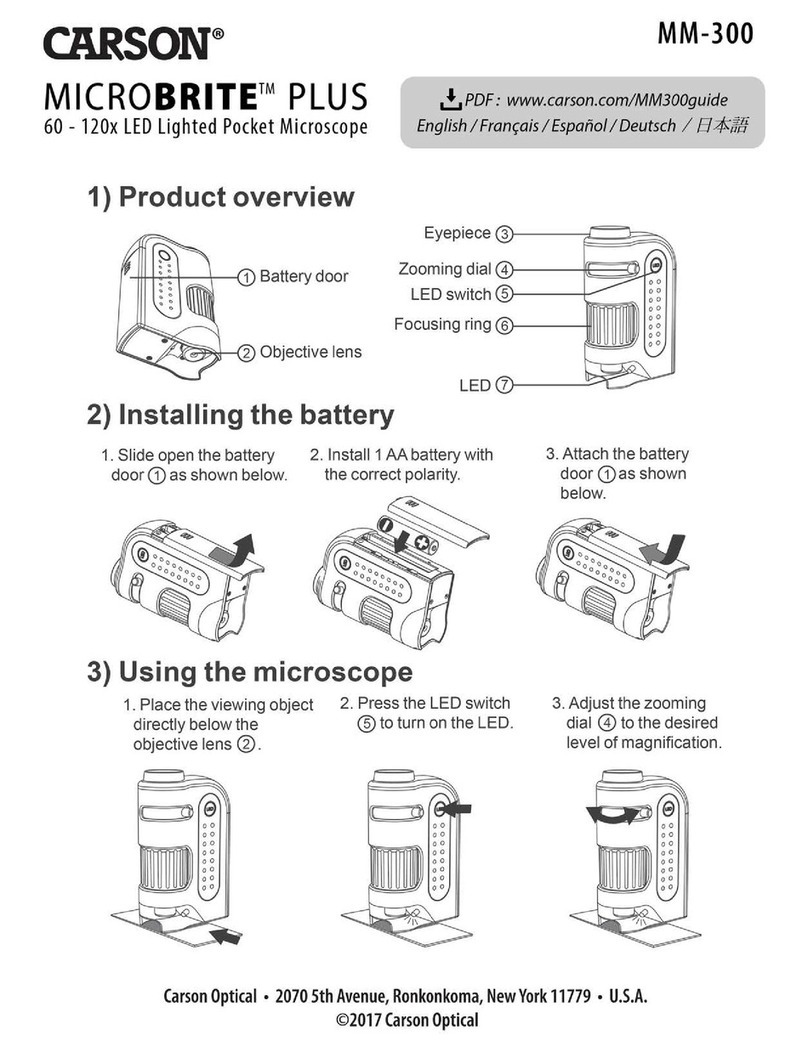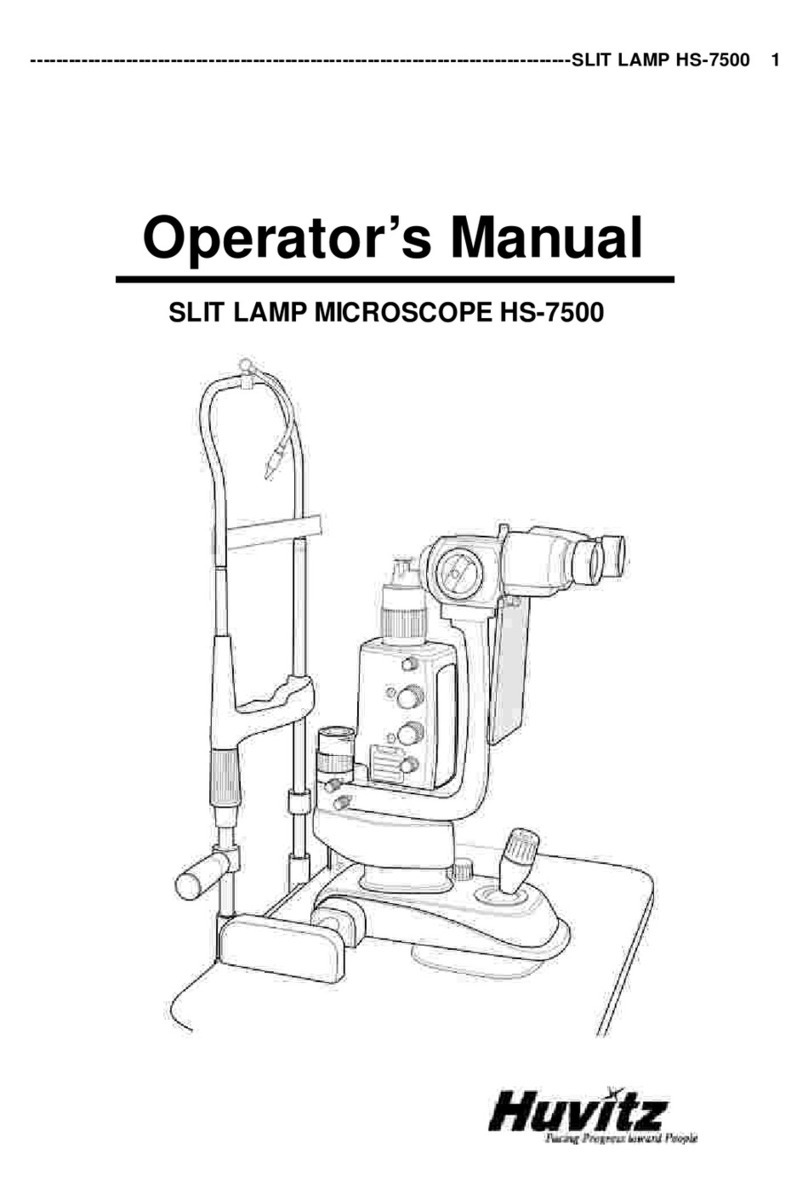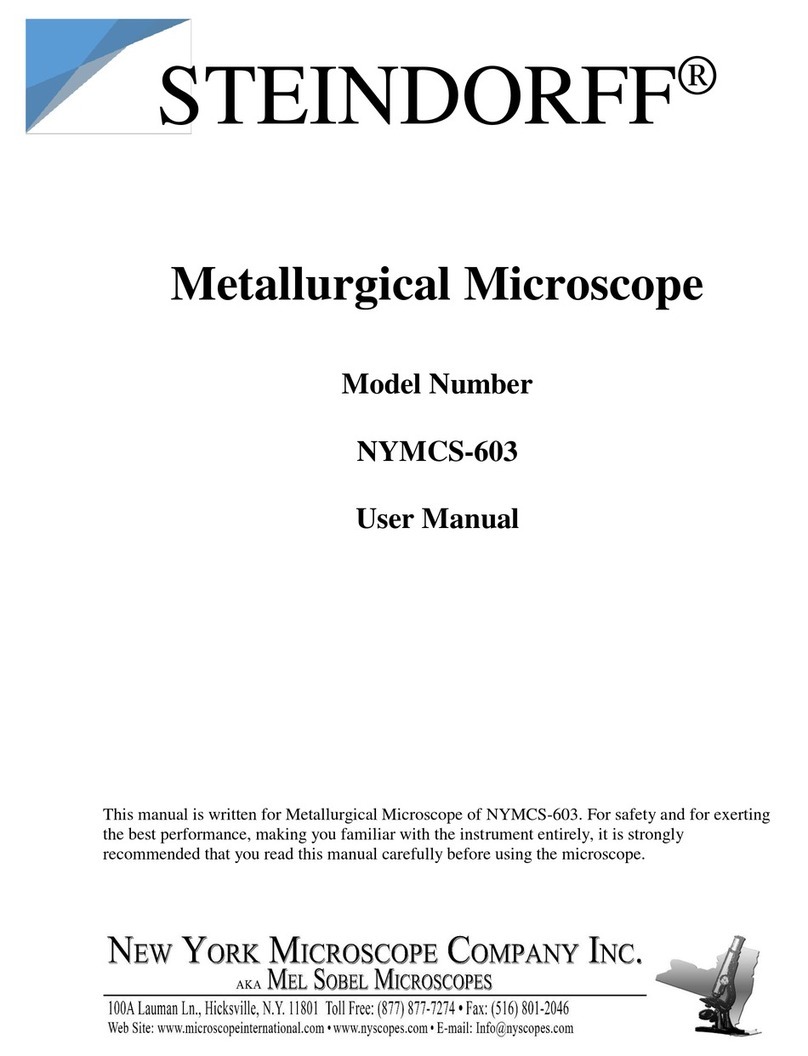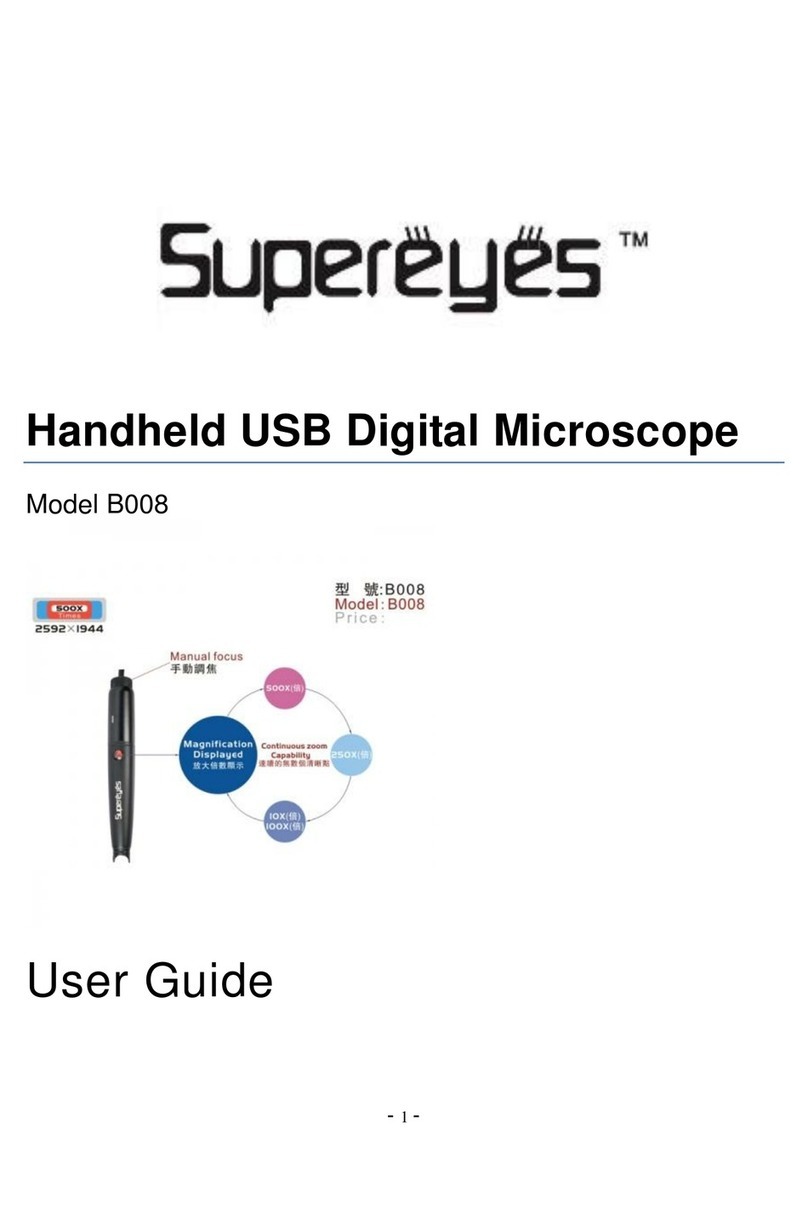BioTools BS-3030 Series User manual

BS-3030 Series
Zoom Stereo Microscope
Instruction Manual
BS-3030A BS-3030AT BS-3030B BS-3030BT
This instruction manual is for the stereo microscope BS-3030 series. To ensure the safety and
obtain optimum performance and familiarize yourself fully with the use of this microscope, we
recommend that youread this manual thoroughly beforeoperating the microscope. Please keep
this instruction manual in an easily accessible place near the microscope for future reference.
BioToolsInc.

0303-SBTNETNOC
Before use......................................................................... 1
1.Nomenclature.....................................................................2
2.Assemblage........................................................................3
3.Operation
3-1.Use the black and white work board...............................4
3-2. Adjust the degree of tightness of the focusingarm.........4
3-3.Set the specimen slide...................................................4
3-4.Adjust the specimen slide..............................................4
3-5.Adjust the interpupillary distance....................................5
3-6.Mount and removethe optional eyepiece micrometer......5
3-7.Use auxiliary objective...................................................5
3-8.Mount C type photo set and TV set.................................5
3-9.Adjust the focus of TV set..............................................5
4.USE Microscope base
(1)Nomenclature..................................................................6
(2)Operation........................................................................6
5.Technical parameter............................................................7
6.Troubleshooting..................................................................8

1
0303-SBESUEROFEB
Operation
1) As microscope is a precision instrument, handle with care, avoiding impact or
abruptmovementduringtransportation.
2) Microscope ought to be placed inadry and clean place. Do not expose the
microscope in the sun directly. Avoid high temperatureandviolent vibration.
Usually, followingenvironment is required indoortemperature: 0°C - 40 °C, Max.
relative humidity:85%.
3) To keepthe imageclear, do notleave fingerprints or stains on the surfaces of
the lens.
4) Beforeuse,pleasecheck the power supply in compliance with the microscope
power required.
5) Never turn the leftand rightfocusingknob in theadversedirection at the same
time, otherwise the microscopewill be damaged.
6) Whenusephotoset to captureimage,please ensure the stability of microscope,
make sure the mainbody inclinedless than 3°.
7) When use camera with C-mount, the camera sensor size should be less than
2/3”, weightnot more than2.5kg.
Maintenance
1) All lenses must be keptclean. Fine dust on the surface of the lens should be
blown off with hand blower or wipedoff gently withasoft lenstissue;
Fingerprints or oil marked on it should be wiped off with a tissuemoistened with
a small amount of xylene or a 3:7 mixture of alcoholand ether.
2) Never use the organicsolution to cleanthe othersurface (especially the plastic
surfaces). If necessary, please choosethe neutraldetergent.
3) Do not take the microscopeapart for fearing that it is damaged.
4) After using, coverthe microscopewith the dust-coverprovidedand store it in a
dry and cleanplace free from moisture to prevent rust.

2
1. Nomenclature
Eyepiece
Head lock
screw
Zoom control knob
Focusing
Head
Base
Clip
Black and white work board
Lock
screw C-mount
Focusing ring
PK-mount

3
2. Assemblage
The following diagram for the installation, the number representatives the order.
Before installing, it should ensure thatall connections has clean surface, theinstallationshould
be taken to avoid the surface of the lens was dirty or scratched.
C type
camera
C type
mount
PK-mount
Eyepiece
Head
Head lock screw
Base
Clip
Black and white work
board
*1)Connect theC-mount to the camera, Then connect the camera to the PK- Mount.
Fig.3

4
3. Operation
Up
Fig.1
3.1 Use black and white work
board
(1) If the specimen is white or transparent, make the black one as
background, to enhance the contrast.
(2) Take off or changethework board, move the work board (Fig.1)
make one sidedown, then the other side will be up.(Fig. 1)
Adjust the degree of tightness of the focusing
arm.
Loose
Fig.2
Tension
(1) If you want to adjust tightness of the focusing arm, you can
hold one of the focusing knobs and turn another one to attain a
suitable tightness. The degree of tightness relies on the
direction to be turned. The reverse direction is tight, otherwise, is
loose.
(2)The suitable position of tightness can make the adjustment
more comfortable and prevent the focusing bracket from slipping
down by its weight during the observation. (Fig.2)
Set the specimenslide
(1) Set thespecimen on the center of stage plate. If necessary,
clamp the slide with the clips.
(2)Turn on the light.
Left eyepiec e
diopter adjustable
loop
Right eyepiece
diopter adjustabl e
loop
Fig.3
Adjustthe specimenslide
(1) Turn the zoom control knob to the maximum magnification.
(2) Turn the diopteradjusting rings to the zero.
(3) Observe the specimen through the right eyepiece and make
the imageclear by turning the focusing knob.
(4) Rotate the zoom control knob to theminimum magnification.
(5) Observe the specimen through the right eyepiece and make
the imageclear by turning the right diopter adjusting ring.(Fig.3)
(6) Re-do the step(3)and (5) till the right adjusting ring is more precise.
(7) Do the step (4) and make the image clear which is observed
through the left eyepiece by turning the left diopter adjusting ring.
(Fig.3)

5
Adjust the interpupillary
distance
(1) Adjust the prism housing along the direction of arrow of
the Fig.4 till the observation is comfortable.
Fig.4
Fig.5
With scale
Screw in
Screw out
Mount and Remove the Optional Eyepiece
Micrometer
(1) Turn and remove the mounting ring from the eyepiece.(Fig.5)
(2) Clean the eyepiece micrometer and mount it to the mounting
with the inscriptionside downward.
(3) Gently twist the mounting ring with the eyepiece micrometer
into the eyepiece till tightening securely.
(4) To remove the eyepiece micrometer, take down the mounting
ring by twisting and take out of the micrometer, and then wrap it.
Auxiliary
objecive
Fig.6
Fig.7
Fig.8
Use Auxiliary objective
(1) Connect the Auxiliary objective to the thread at the bottom
of the microscope head.
(2) 0.5x Auxiliary objective has long working distance. When use
0.5x auxiliary objective, release the lock screw on the arm by
a 4mm Allen key, move the focus arm up and fixed in the up
screw hole.(Fig 6)
0.75x auxiliary objective no need to remove arm.
MountPK-mountandphoto set
(1) Screw the PK-mount in the head, M28 screw, tight the
mount.(Fig.7)
(2) Loosen the screw on the PK-mount , take out the mount of C
type camera .
(3) Screw the C type mount in the TV photo set.
(4) Install the TV photo set into the PK-mount and lock the screw.
Focusing the TV photo set
(1) Turn the zoom control knob to the maximum magnification,
meanwhile, observe the TV set, adjust until the image is clear.
(2) Rotate the zoom control knob to the min.magnification. If the
image is not clear enough, adjust the part until the image clear.
(3) Redo the step (1), turn the zoom control knob to the maximum
magnification to check the image is clear or not. If not clear, redo
step(1)and (2), untilthe image is clear in all the zoom range.

6
4. Use Microscopestand
J3
base
BS-3030
series
Makesurethe power is cut off when replace the fuse.
Make sure the earth wire is correctly connected.
Black and white stage plate, glass stage plate, diameter 95mm
4.1
Nomenclature
4.2 O
peration
Fig.10
Fig.11
Fig.9
2.1 Adjust the brightness of the bottom light or
top light
Turn the adjustable light knob, knob control
top light, knob control bottom light, along the
clockwise the brightness will be added, otherwise it
will be weakened. (Fig.10)
2.2 Replace the fuse
(1) Screw the fuse tube out withascrewdriver.
(2) Then pull the fuse out of the tube .
(3) Change with new fuse and mount it in an adverse
direction.

7
5.
T
echnical
P
arameter
5.1 Optical parameter
Zoom
magnification
Working
distance
(mm)
Eyepiece Eyepiece (optional)
WF10X/22mm WF15X/16mm WF20X/12mm
magnification Field of
view(mm) magnification Field of
View(mm)
magnification Field of
view(mm)
0.67X
105
6.7X 32.8 10.05X 23.9 13.4X 17.9
0.7X7X 31.4 10.5X 22.8614X17.1
0.8X8X 27.5 12X 20 16X15
1X 10X 22 15X 16 20X12
1.5X15X 14.722.5X 10.7 30X8
2X 20X 11 30X 8 40X6
3X 30X 7.3 45X 5.3 60X4
4X 40X 5.5 60X 4 80X3
4.5X45X 4.9 67.5X 3.6 90X2.7
5.2 Auxiliary objective
standard(optional)
Magnification Working
distance(mm) Magnification Working
distance(mm)
0.3X287 0.75X 117
0.4X217 1.5X47
0.5X177 2X 26
Working distance is fixed regardless of the magnification factor.
Total mag.= Zoom mag. X Eyepiece mag. X Auxiliary objective mag.
Diameter of field of view(mm)=
Fieldnumber of eyepiece
Zoom mag.X Auxiliaryobjective mag.
5.3 Photoadapter mag.= Zoom mag.(X Auxiliary objective mag.)X Eyepiece
mag.
5.4 Photo set zoom mag.= Zoom mag.(XAuxiliary objective mag.) X CTV mag .X C
type photo tube
mag.

8
6.
T
rouble shooting
The performance of the microscope can't be made fullybecause of unfamiliar using,
this following tablewill give some advice.
noituloSesuaCelbuorT
1. Optical system
(1) Brightness is too bright or too dark Brightness adjust not well Make right adjustment
(2)Dirt appears in the field of view
Dirt on the specimen Clean the specimen
Dirt on the surface of eyepiece Clean the surface
Dirt on the surface of the objective Clean the objective
Dirt on the working stage Clean the working stage
(3)Double image
Interpupillary distance is not correct Readjust it
Dioper adjustment is not correct Readjust it
Magnification of each eyepiece is not
the same size
Mount the same size eyepiece
(4)Image is not clear Dirt on the surface of the objective Clean the objective
(5)Image is not clear whilethe focus
changing
Diopter adjustment is not correct Readjust the diopter
Focus is not correct Readjust the focus
(6)The image on the monitor is not
clear whenthe focusing knob is
turned
The
focus
of
video
is not correct
Readjust the focus of video to
a correct position
2. Electrical
system
(1) Bulb does not work when the
switch is on
The bulb is notinserted correctlyInsert it correctly
Bulb is wrong Replace bulb
Fuse is broken Replace fuse
There is something impede the
light
Clean the working stage
(2)bulb is burned out suddenly
The voltage is too high Use voltage regulator
Use the wrong bulb Replace withacorrectone
(3) fusealwaysburned out The voltage is too high Use voltage regulator
(4) the bulb flickers or the
Brightness is unstable
The bulb willburn out soon Replace withanew one
The bulb was not inserted
correctly
Insert I correctly
3. F
ocusing
(1) the focusing knob is not smooth The focusing knob is too tight Loosen it to a suitable
(2)the image is obscure because
of the head slipping down by
itself during observation
The focusing knob is too loose Tight it toasuitable position
This manual suits for next models
4
Table of contents
Other BioTools Microscope manuals
Popular Microscope manuals by other brands
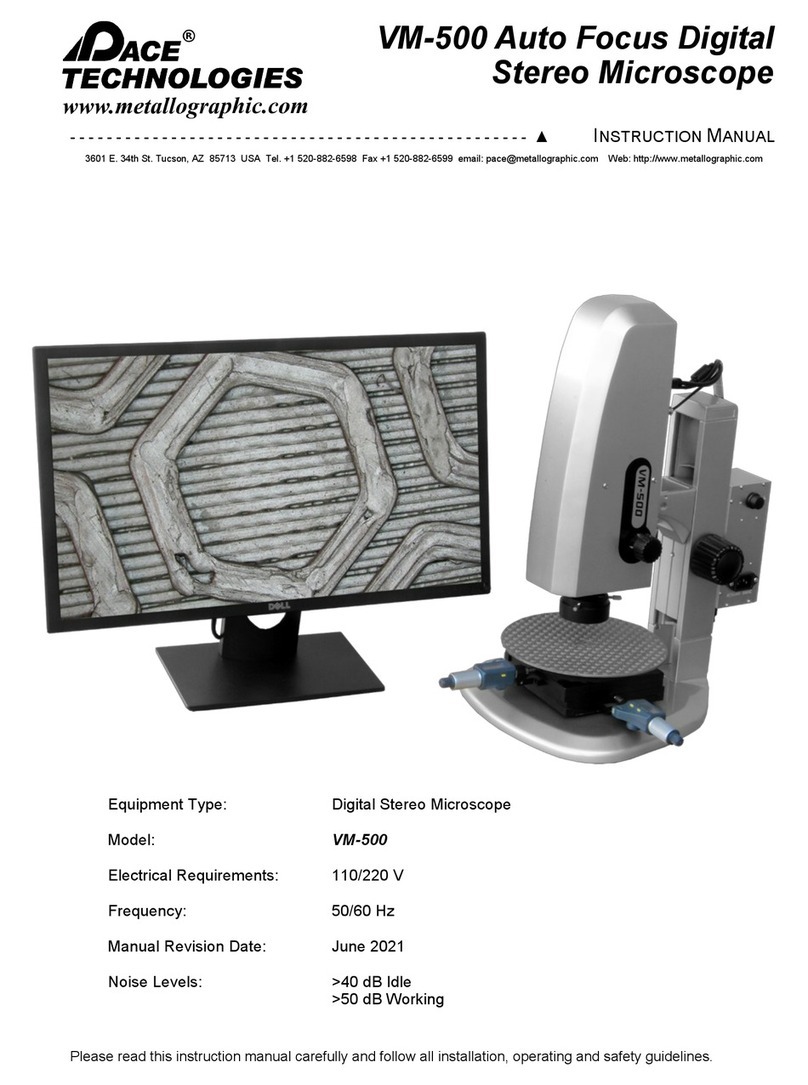
Pace Technologies
Pace Technologies VM-500 instruction manual

KERN
KERN OBL-14 User instructions

Optika Italy
Optika Italy B-380 Series instruction manual

ViTiny
ViTiny DiGi UM10 user guide

Bresser Junior
Bresser Junior 8851300000000 operating instructions

Haag-Streit
Haag-Streit Slit lamp BQ 900 Instructions for use