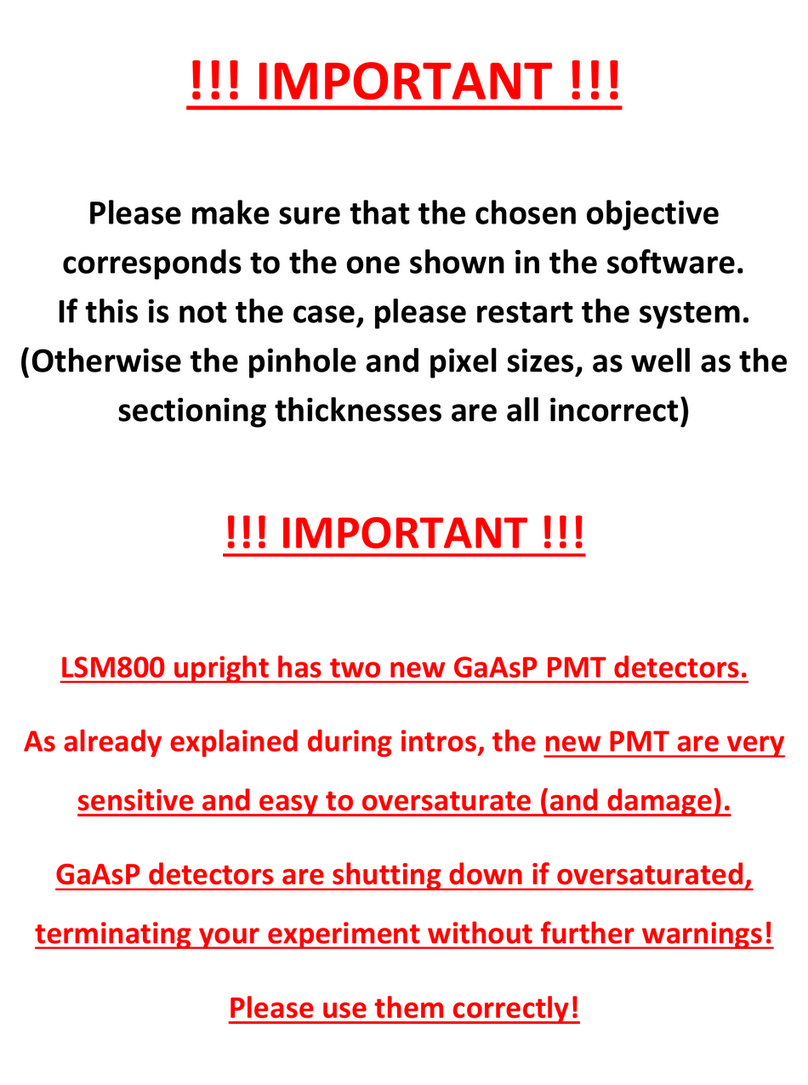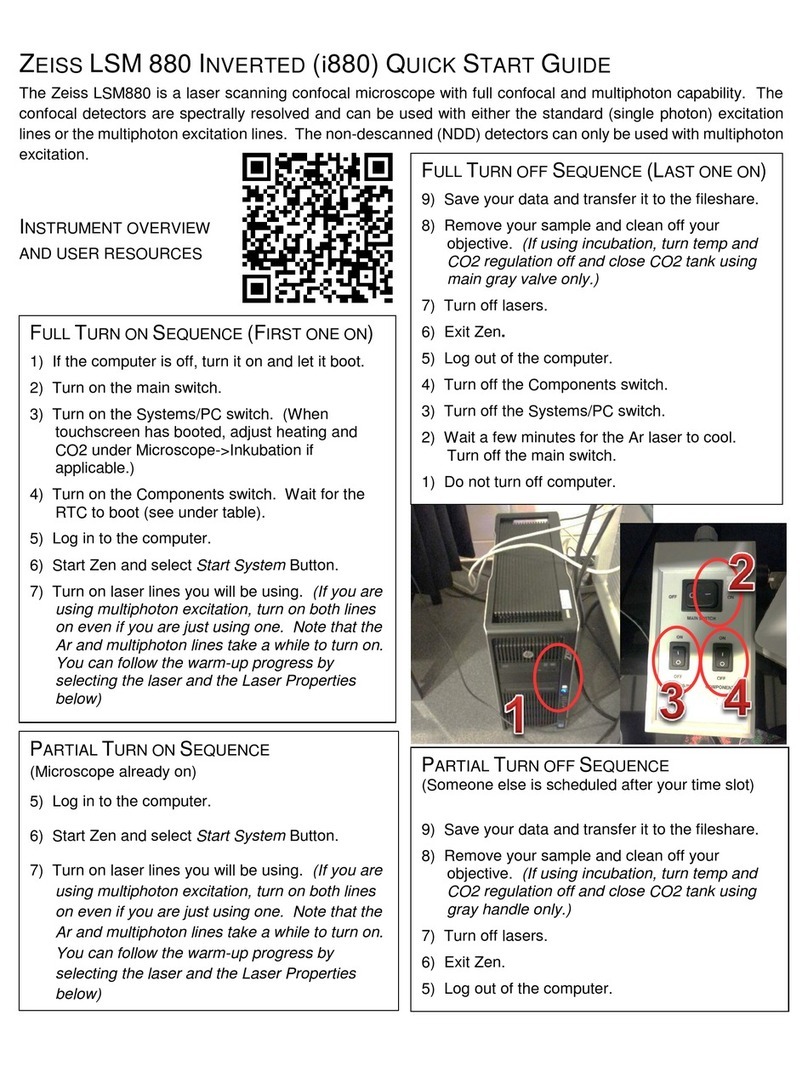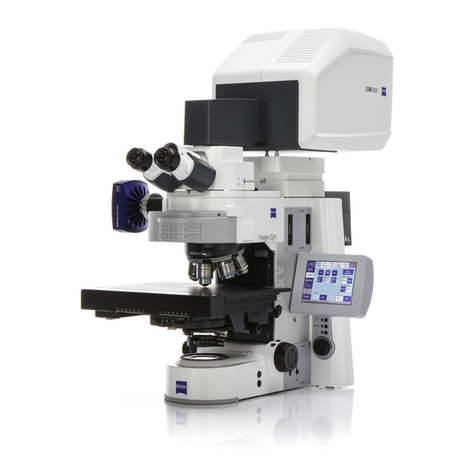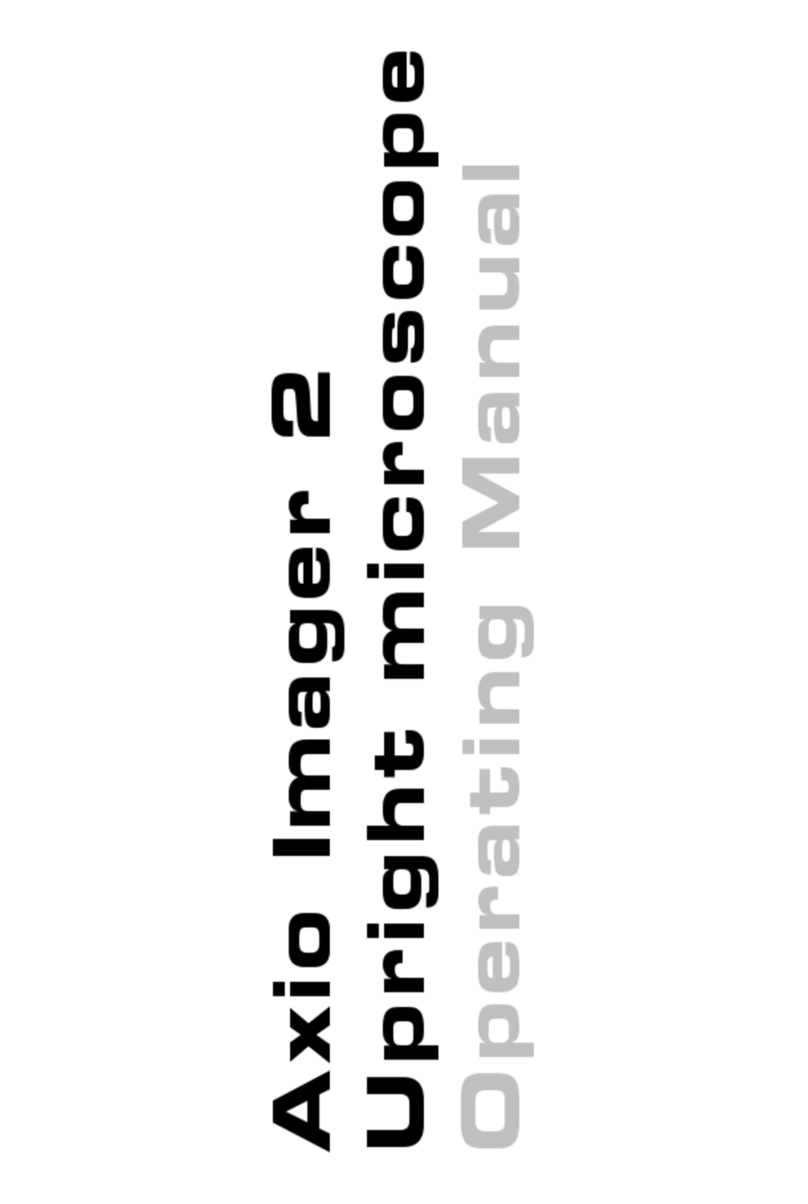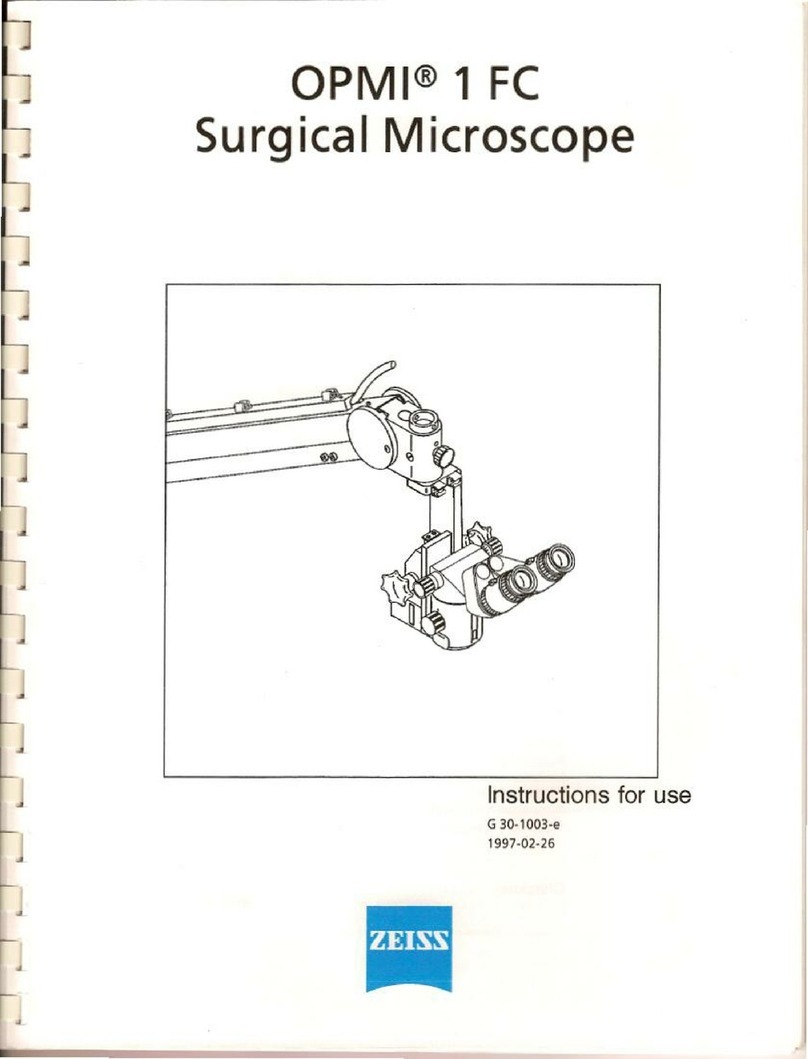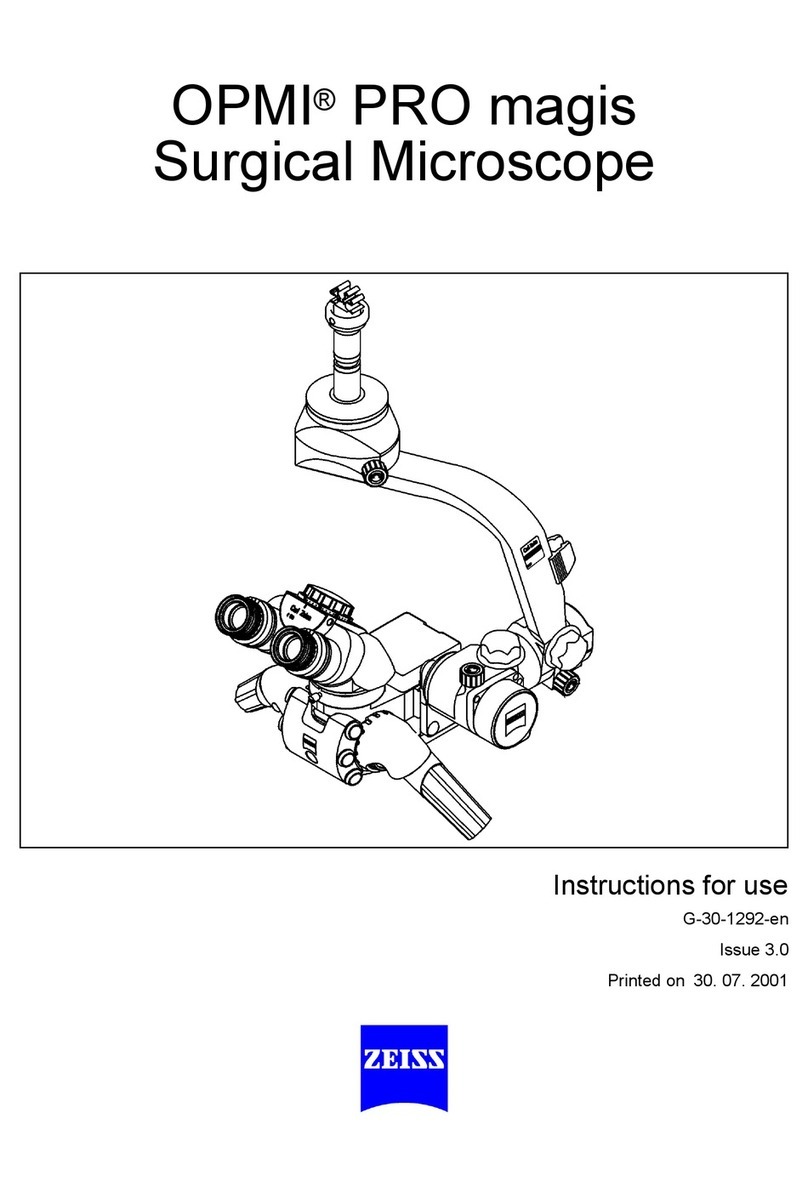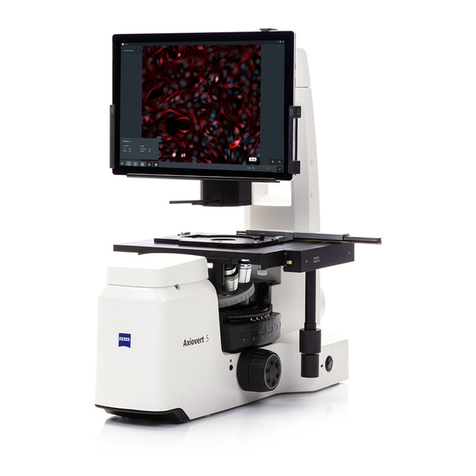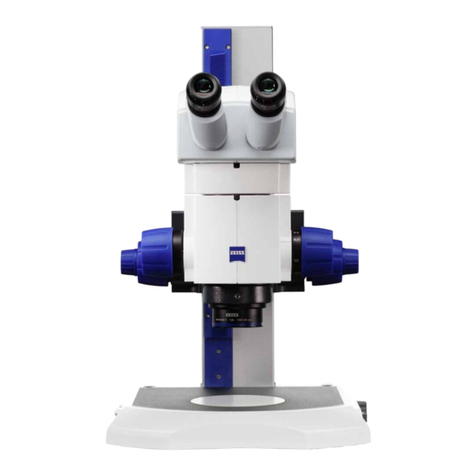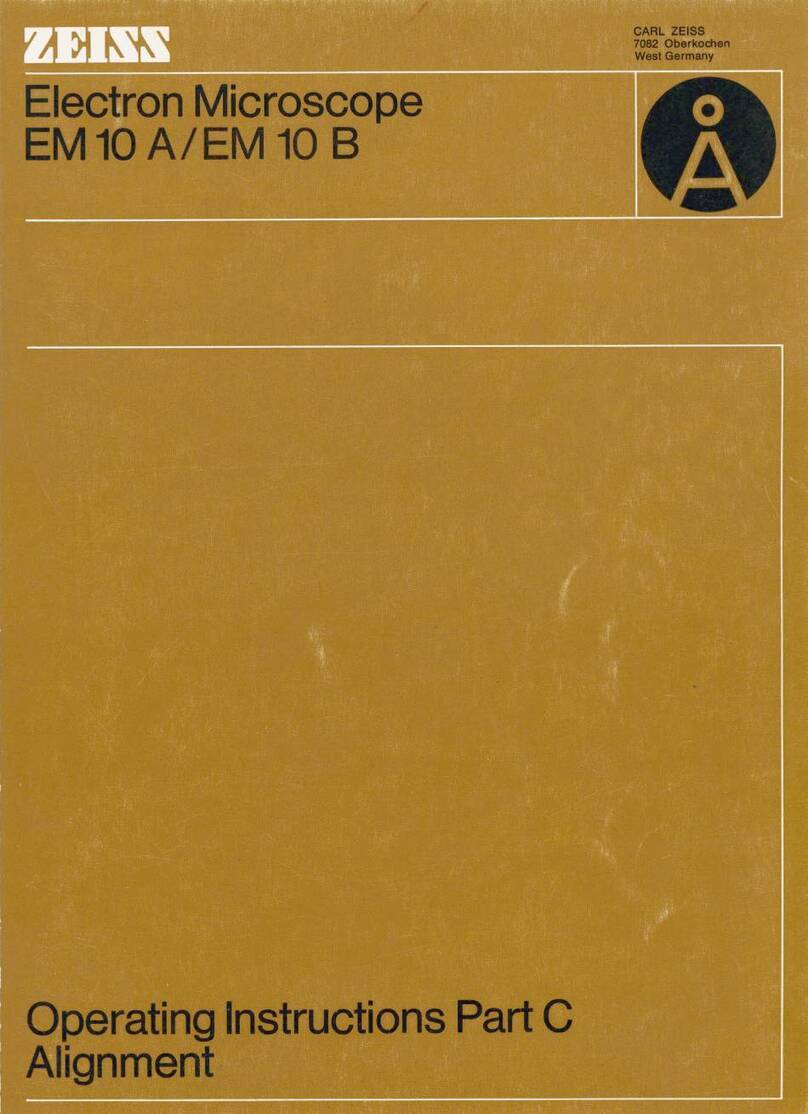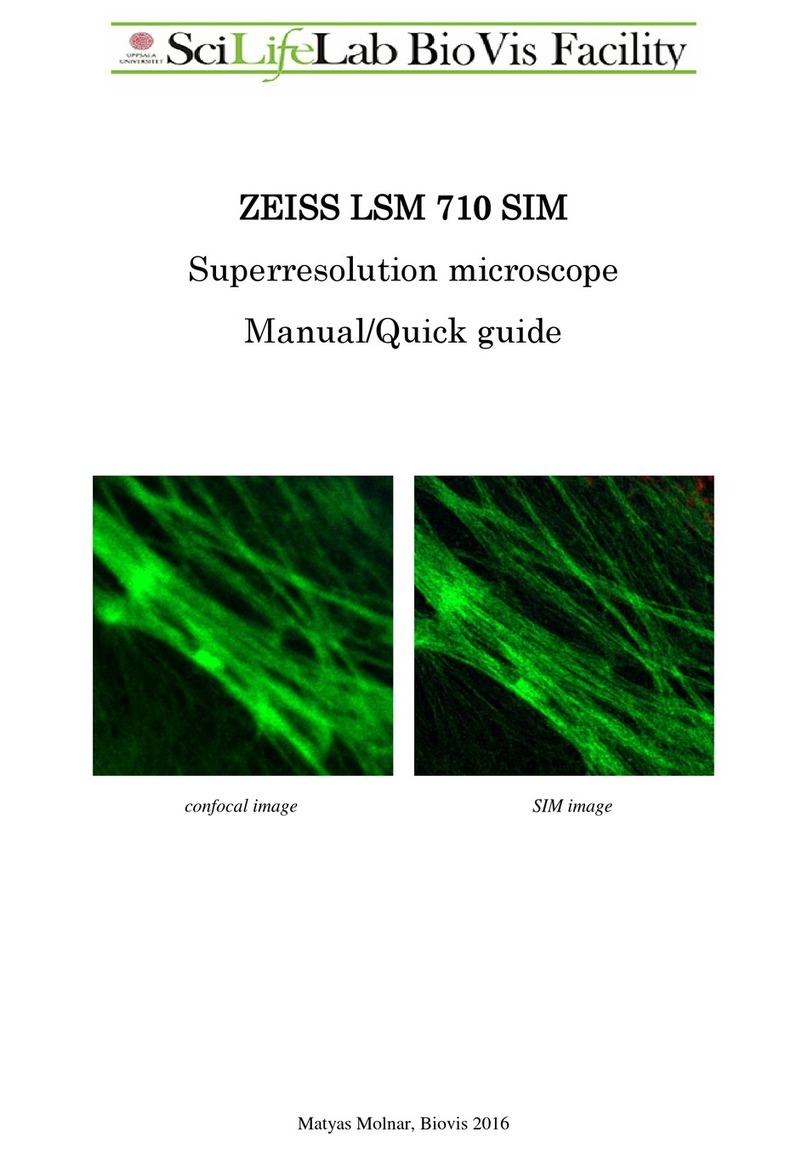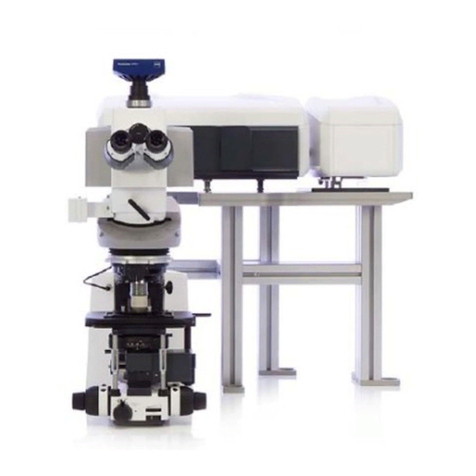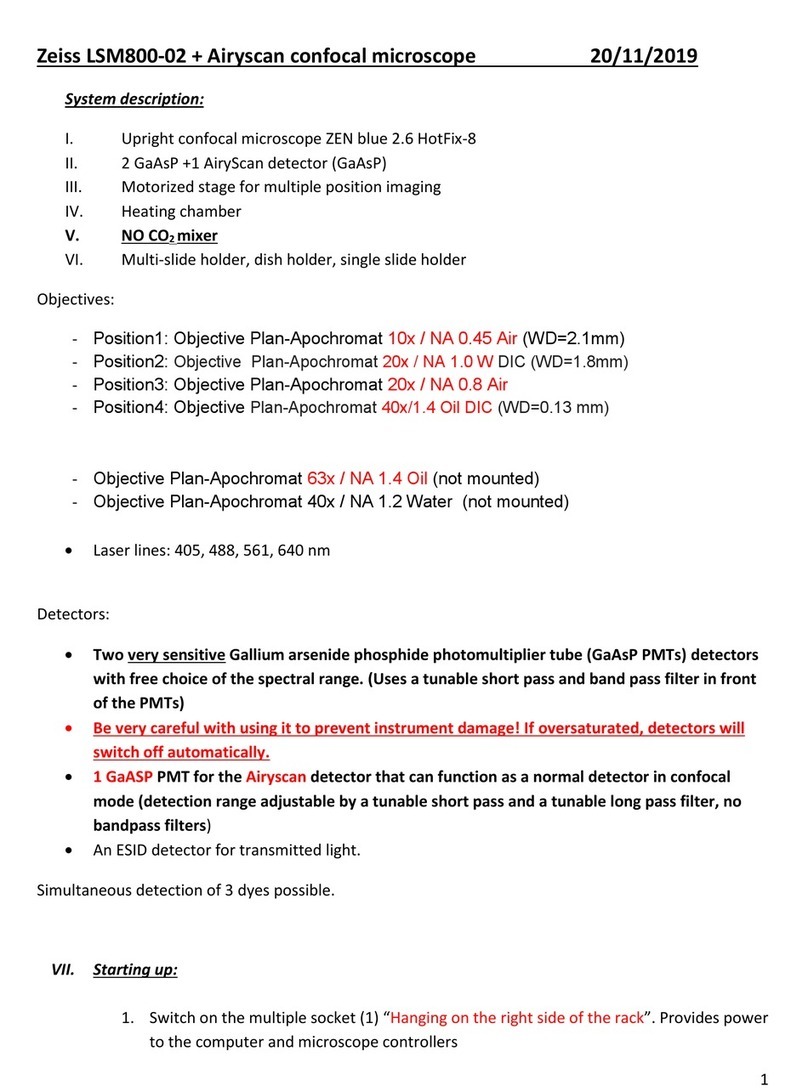Table of Contents ZEISS
3.4 Software Description........................................................................................... 71
3.4.1 SmartSEM User Interface....................................................................... 71
3.4.2 Graphical Control Elements ................................................................... 72
3.4.3 User Access Levels and User Privileges................................................... 73
3.4.4 SmartSEM Program Suite ...................................................................... 74
4 Installation...................................................................................... 76
5 Commissioning and First Operating Steps....................................... 77
5.1 Prerequisites for Commissioning and Operation .................................................. 78
5.2 Switching On the Microscope System.................................................................. 78
5.2.1 Energizing the Microscope .................................................................... 78
5.2.2 Starting the Microscope ........................................................................ 80
5.3 Starting the Software.......................................................................................... 81
5.3.1 Calling up the Help................................................................................ 81
5.3.2 Keyboard Shortcuts............................................................................... 82
5.4 Acquiring an Image............................................................................................. 83
5.4.1 Preparing the Specimen Holder ............................................................. 84
5.4.2 Loading the Specimen Chamber............................................................ 85
5.4.3 Locating the Specimen.......................................................................... 89
5.4.4 Switching on the Gun ........................................................................... 90
5.4.5 Switching on the EHT............................................................................ 90
5.4.6 Acquiring an Image............................................................................... 91
5.4.7 Optimizing the Image............................................................................ 93
5.4.8 Saving the Image .................................................................................. 96
5.5 Modifying Gun Parameters.................................................................................. 96
5.5.1 Selecting the Gun Mode........................................................................ 96
5.5.2 Measuring the Probe Current ................................................................ 97
5.5.3 Setting the Probe Current...................................................................... 98
5.5.4 Continuously Modifying the Probe Current (License: OPTIPROBE) .......... 98
5.5.5 Changing the Extractor Voltage ............................................................ 98
5.6 Finding Appropriate Detector Settings................................................................. 99
5.6.1 Selecting a Detector.............................................................................. 99
5.6.2 Setting up the InLens SE Detector ......................................................... 100
5.6.3 Setting up the InLensDuo Detector........................................................ 100
5.6.4 Setting up the SE Detector .................................................................... 101
5.6.5 Setting up the VPSE Detector ................................................................ 102
5.6.6 Setting up the C2D Detector ................................................................. 103
5.6.7 Setting up the aBSD1-LH Detector......................................................... 104
5.6.8 Setting up the HDAsB Detector ............................................................. 105
5.6.9 Setting up the Manually Insertable BSD Detector................................... 107
5.6.10 Setting up the YAG BSD Detector.......................................................... 108
5.6.11 Setting up the CL Detector.................................................................... 108
5.7 Working with Variable Pressure...........................................................................109
5.7.1 Changing to Standard VP Mode............................................................ 109
5.7.2 Returning to HV Mode .......................................................................... 110
5.8 Working with Optional Accessories.....................................................................110
5.8.1 Using the Optional Airlock .................................................................... 110
5.8.2 Using the Optional Plasma Cleaner........................................................ 118
5.8.3 Using the Optional Raman Spectroscopic Microscope ........................... 122
5.9 Shutting down the System ..................................................................................126
5.9.1 Finishing the Work Session.................................................................... 126
5.9.2 Closing the SmartSEM User Interface .................................................... 127
5.9.3 De-energizing the Microscope............................................................... 128
5.10 Performing an Emergency Shutdown ..................................................................129
4 Instruction Manual ZEISS SIGMA series | en-US | Rev. 7 | 352102-9344-006