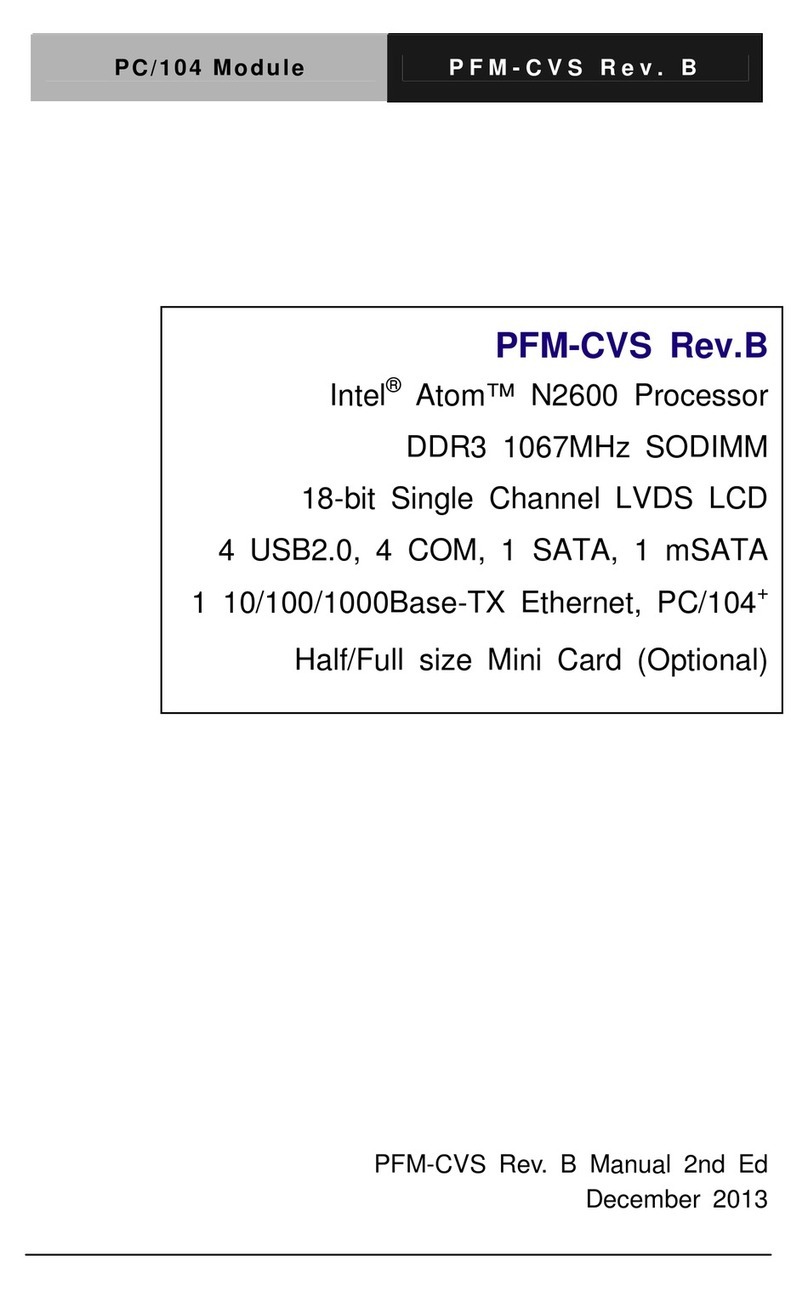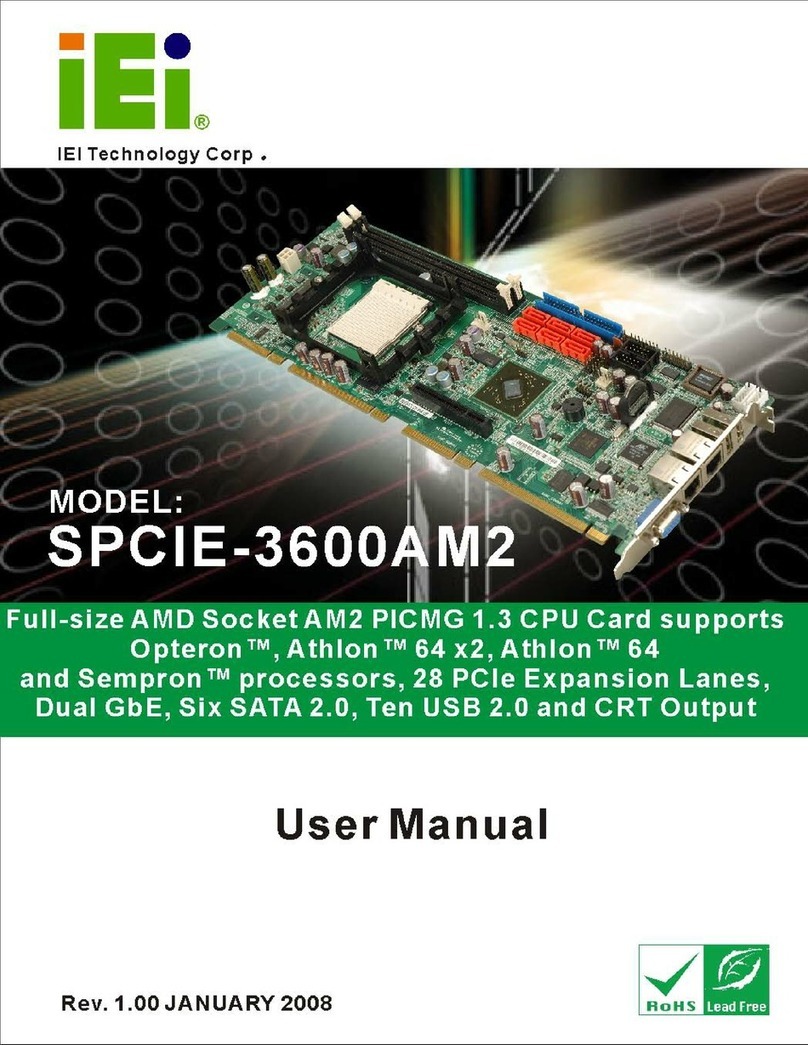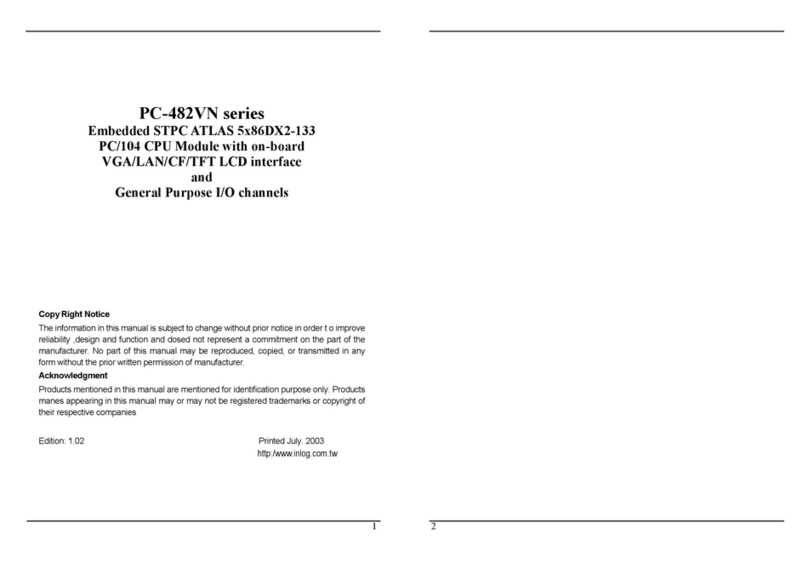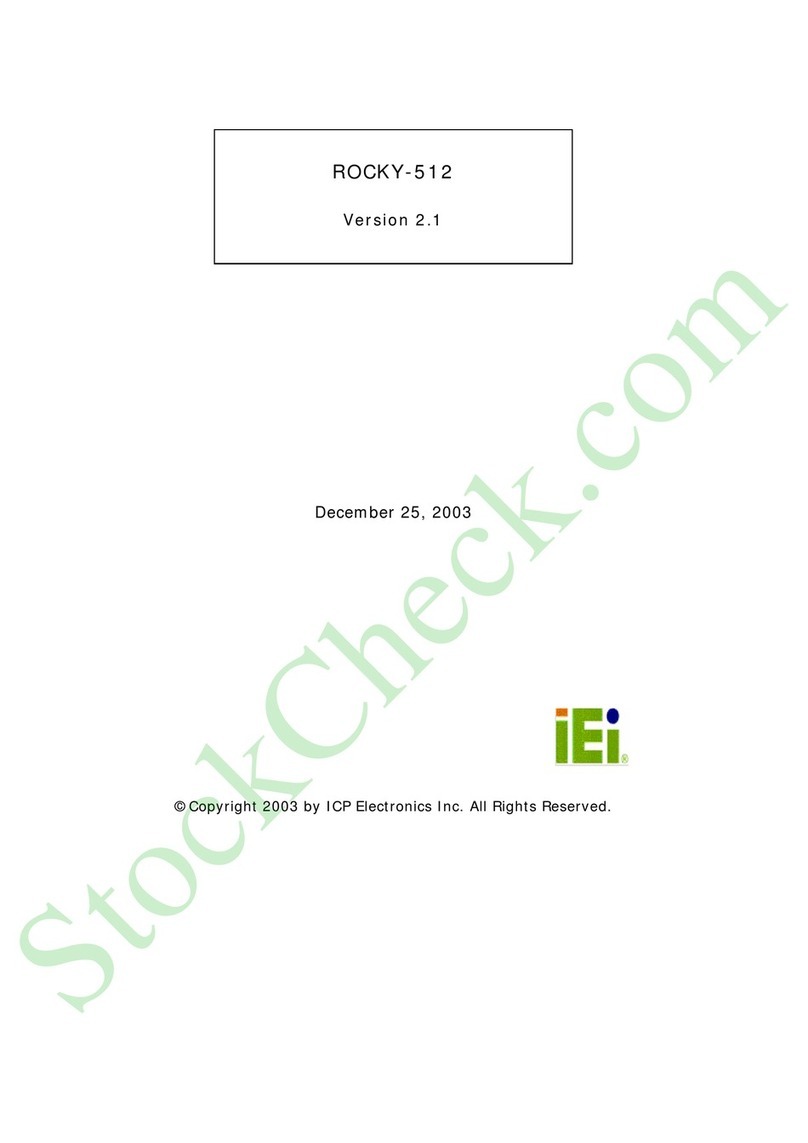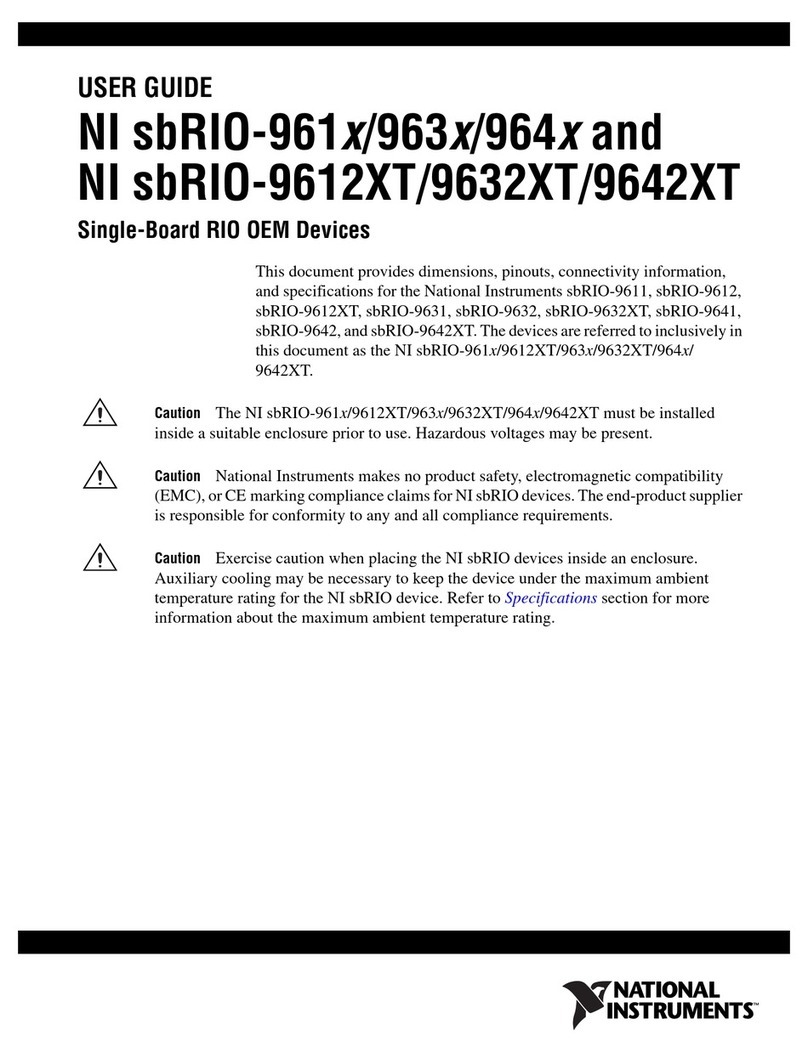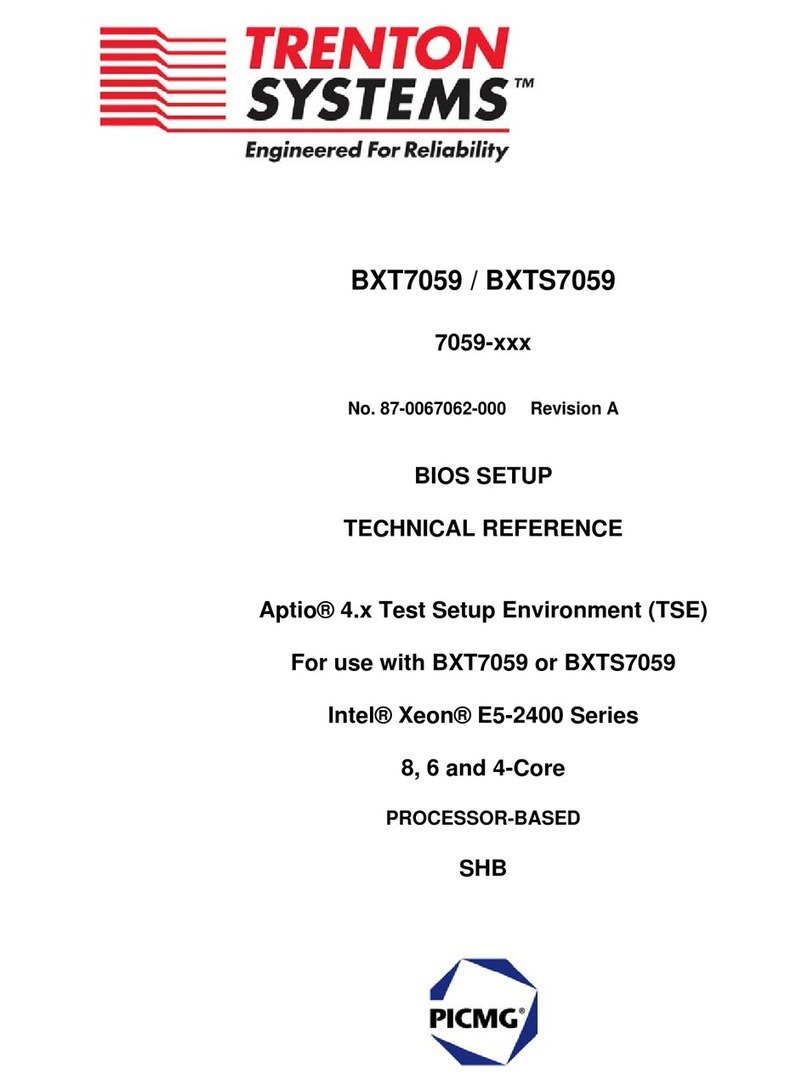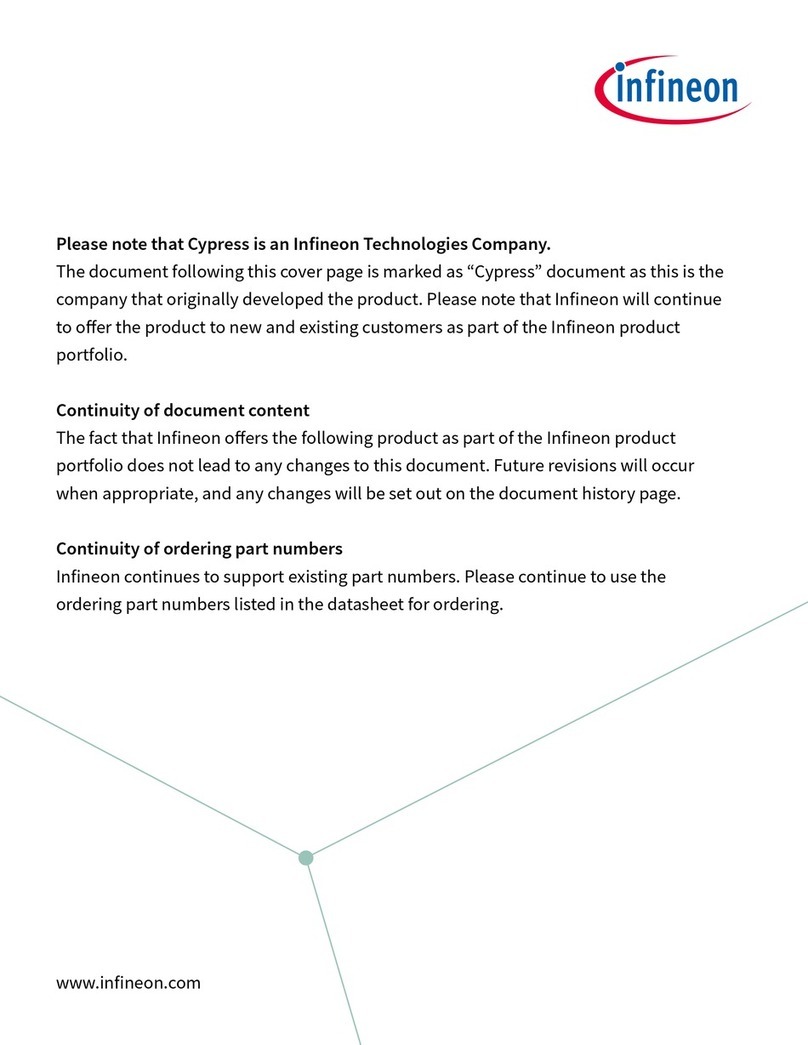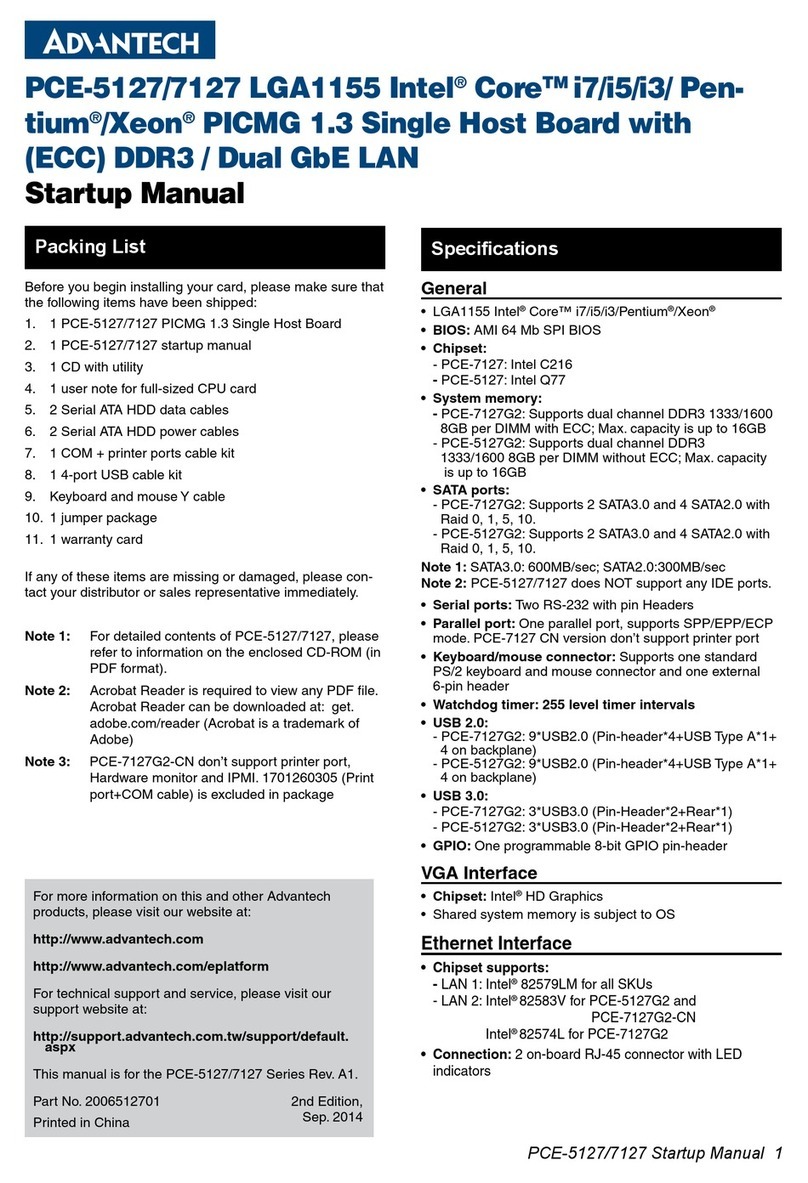BiPOM Electronics MINI-MAX/ARM9260-E User guide

Page1
MINI-MAX/ARM9260-E
SingleBoardComputer
SystemInstallation Guide
Document Revision: 1.03
Date: 12 February, 2010
16301Blue RidgeRoad, MissouriCity, Texas77489
Telephone:1-713-283-9970Fax: 1-281-416-2806
E-mail: info@bipom.com
Web: www.bipom.com
All trademarkednamesinthis manualarethepropertyof respectiveowners.
©2009BiPOMElectronics, Inc.
BiPOMElectronics,Inc.

Page2
1.Overview
ThankyouforyourpurchaseoftheMINI-MAX/ARM9seriesSingle BoardComputer.
MINI-MAX/ARM9260-Eisapowerful computerboardthatiscapable of runninghigh-level operatingsystemssuchas
Linux.
Thisdocument isisforadvanceduserswhowant tolearnabout upgradingtheboot loader, restoring
MINI-MAX/ARM9260-EtofactorysetuportoprepareMINI-MAX/ARM9260-EforanOperatingSystemsuchas
Debian thatisdifferentthanthestandardARM9Linux.Userswho areplanningtouseMINI-MAX/ARM9260-E in
standardconfiguration (withARM9Linux&LinuxControlPanel)canskip thisdocument.

Page3
2.SoftwareSetup
WhenMINI-MAX/ARM9260-E isfirst powered, it goesthrough aboot sequenceand executesvariouscomponentsin
thefollowingorder:
ROMbootloader(built-inROM)
AT91BootStrap(DataFlash)
U-boot(DataFlash)
Linuxkernel(uimagefile underUSBFATroot)
RAMDISK(gpcfs.gzfile underUSBFATroot)
ROMboot loaderisbuiltintothe AT91SAM9260B-CUmicrocontrollerand cannotbechanged. Assoon astheboard
ispoweredtheROMboot loaderstarts. Itdownloadsandrunsanapplication(AT91BootStrap)fromexternalstorage
media (DataFlash)intointernal SRAM.AT91BootStrap hasbeen developed byBiPOMElectronicsspecificallyfor
MINI-MAX/ARM9.
AT91BootStrapisresponsible forinitializinghardwaresuchasDataFlash, SDRAM,digital outputs,LCDcontroller,
andRS232serial port.
AT91BootStrapdownloadstoSDRAMandpassescontroltoU-Bootwhichisapowerful bootloaderthat residesalso
in DataFlash.U-Boot performsmanylow-level taskssuchasdetecting USBhardware, readingthe ‘logo’ file toshow
thesplashscreen,readingLinuximagefromexternalUSBflashdrive, uncompressingLinuximagetoSDRAM, and
passingcontroltoLinuximagein SDRAM.
U-Bootisopensourcesystemthatmaybe upgradedfromtimetotimebyBiPOMElectronicsforadditional
functionality.U-Boot canbe upgradedbytheuserasdescribed in thisdocument.
Linuxkernel andRootFS(RAMDISK) arethe twomain andlargestcomponentsoftheoperatingsystem. Theseare
alsotheeasiest toupgrade sincetheyresideon anexternalUSBflashdrive. LinuxandRootFS(RAMDISK) upgrades
areprovided byBiPOMElectronics. However,usersmayalsobuildtheirownLinuxkernel,copytoUSBflashDrive
andboot fromtheirownLinuxkernel.
WhenLinuxkernelisstarted,it willmount RAMDISKasRootFS.
ThenLinuxscriptswilltrytomount USB flashdriveautomatically.
IftheUSBflashdriveisinstalledtoanyport, it willbedetectedandmounted to/mnt/usb.
Ifthenewdisk driveismounted,anexternalcommandfile /mnt/usb/user.shwillbe executed.
Thisfile canprovideextrainitializationof thesystem
- addnewusers;
- changepasswords;
- insertdrivers;
- runservers;
- etc.
ForuserswishingtousetheMINI-MAX/ARM9260-Ehardware(“baremetal”) outside ofthe Linuxenvironment, there
isalsoasection that describeshowtobuildanddownloadyourCprogramstoMINI-MAX/ARM9260-E.
2.1. Downloadand install AT91In-systemProgrammerfrom
http://www.atmel.com/dyn/resources/prod_documents/Install%20AT91-ISP%20v1.12.exe
ThisinstallationincludesSAM-BAV2.8package. Afterinstallation,SAM-BA mayask you toreboot yourcomputer.
Pleasereboot ifinstructedtodoso.

Page4
2.2.
DownloadMINI-MAX/ARM9260-ESupportPackageforSAM-BA2.8
(http://www.bipom.com/files/mmarm9260e/mmarm9_samba2_8.zip)fromSoftwaresectionunder
http://www.bipom.com/products/us/2900044.html andunzip toatemporaryfile onyourcomputer.
Copyall theunzippedfilesandfolderstoC:\ProgramFiles\ATMELCorporation\AT91-ISP v1.12\SAM-BAv2.8\lib
Note:C:\Program Files\ATMELCorporation\AT91-ISP v1.12\SAM-BAv2.8\lib\boards.tcl
hasto bereplacedwithBiPOMversion of“boards.tcl”fromthezipfile.
MINI-MAX/ARM9260-Efolderwithitsfileshastobe underC:\ProgramFiles\ATMELCorporation\AT91-ISP
v1.12\SAM-BAv2.8\lib
Pleaseseethescreenshot below:

Page5
3.
HardwareSetup.
Thischapterexplainsindetailshowtoentertheboard intoSAM-BA bootmodetoaccesssub-systemsof
MINI-MAX/ARM9 usingSAM-BA utilityfromATMEL (www.atmel.com)
MINI-MAX/ARM9260-Efeatures:
• AtmelAT91SAM9260B-CUARM9microcontroller
• MT48H16M32LFCM-75:ATRSDRAM512MB
• 8MBAT45DB642DDataFlash
• 2-portUSBHUBthatprovides2USB2.0FullSpeed (12Mbitspersecond)hostports
• USB2.0FullSpeed(12 Mbitspersecond)DevicePort
• EthernetMAC10/100BaseT
• OneSynchronousSerial Controller
• ImageSensorInterface
• OneTwo-slot MultiMediaCardInterface(MCI)
• IEEE®1149.1JTAGBoundaryScanonAllDigital Pins
• On-board5Volt,3.3Voltand1.8Volt regulators.
Moreinformation onAT91SAM9260B-CU and AT45DB642D-CNU can beobtainedfrom www.atmel.com
Moreinformation onMT48H16M32LFCM-75:ATRcanbe obtainedfrom www.micron.com

Page6
3.1
Installall thejumpersin accordancewiththepicturebelow.
3.2. RemovetheX11jumper.
Note:X11jumperenables/disablesDataFlashinterface.WhenX11 isopen theROMbootloadercan’t
downloadandrunAt91BootStraploader.ROMbootincase novalid programisdetectedinexternal
DataFlashsupportsUSBDevicePort.So itispossibleto changeDataFlash contentinteractingwiththeboard
usingSAM-BA utility.

Page7
3.3.
Connectoneend ofthe USBcable toMINI-MAX/ARM9Deviceport:
3.4. MINI-MAX/ARM9260-EboardprovidesanRS232 interfaceonX15 connector(10-pindual-rowheader).
3.5. Connectoneend ofaserial cabletoanavailableserial(COM)portonyourPC.
3.6. Connecttheotherendoftheserial cabletotheX15connectorofMINI-MAX/ARM9260-E.

Page8
3.7.
Connectapowersupply(8-24VDC)totheX3jackof MINI-MAX/ARM9260-E.

Page9
3.8.
Connecttheotherendofthe USBcabletoanyUSBHOSTport of aPC.
Theboardwillbedetectedimmediately:

Page10
Note:Ifyoufaceanyproblemswith thisstep pleaseread“4.Knownissues ofUSBdriver”

Page11
3.9.
Iftheboardisdetected,installtheX11jumperbacktotheboard:
Note:Beverycareful installingthejumper.Theboardispowered. Ifsomethinggetswrong, theboard can be
permanentlydamaged.
Thebest thingistousesomeswitchinsteadofthejumper.SoyoucanmanipulatewithX11 pinswithoutany
problems eveniftheboardispowered.
Note:TheboardprovidestheX13jumperaswell.
WhenthejumperisinstalledtheDataFlash chip iswrite-protected.

Page12
4.Knownissues ofUSBdriver
Iftheboardisdetectedyoumayskip thischapter.
Ifyoufaceanyproblemswiththe boarddetection (3.8. step)pleasetrytoinstalltheUSBdrivermanually.
Forexample, onsomeWindowsPC’s, MINI-MAX/ARM9260-E maybe recognized as“GPS Camera”byWindows.
ThisisprobablybecausetherearesomeGPSCamerasthat areusingthe sameATMELmicrocontrollerasMINI-
MAX/ARM9260-E.
Toresolvethistrythe following:
-selectSystemunderWindowsControlPanel;
-selectDeviceManagerunderHardwaretab;
-expandthePortsdevicesbyclicking onthe+ sign tothe leftof”Ports”.Youwillseeaviewsimilartothefollowing:
PleasenotethatMINI-MAX/ARM9260-EappearsasGPSCameraunderPorts(COM&LPT).
TocorrectthisandmaketheMINI-MAX/ARM9260-E appearasaUSB device,makethe followingsteps.

Page13
4.1.
Rightclickon GPSCameraDetect…and thiswillbringupthe menu:
4.2.SelectPropertiesfromthemenu.

Page14
4.3.
Clickon DrivertabandclicktheDriverDetailsbutton:
usbser.sys isshownasthe driverforMINI-MAX/ARM9260-E.Thisisincorrect.Wewillcorrectthis. Click OK.
4.4.ClicktheUpdateDriverbutton.
4.5. Select“No, not thistime”.ClickNext:

Page15
4.6.
Select“Install fromalistorspecificlocation(Advanced). Click Next:
4.7. Select“Don’t search.I will choosethe drivertoinstall”. Click Next.

Page16
4.8.
Youshouldnowseethefollowingview:
Moveyourmouseover “atm6124.Sys ATMEL AT91xxxxxTestBoard” and click toselect. ThenclickNext.
4.9.Youshouldseetheproperdriversoftwarebeinginstalledasfollows:

Page17
4.10
. When theinstallationiscompleted,you willsee thefollowing:
ClickFinish.
4.11. Goback toDeviceManager.YoushouldnowseethatMINI-MAX/ARM9260-Ehasmovedfromunder“Ports”
section tounder“UniversalSerialBusControllers”section.The namemaystillbe“GPSCameraDetect”.Thisis
harmless.Aslong asitappearsunder“UniversalSerial BusControllers”, it willwork.
Note:NowtheUSBdriverisinstalledproperly.
Trytopassallstepsof“HardwareSetup”to entertheboard intoSAM-BA bootmode.

Page18
5.UsingMINI-MAX/ARM9260-Ewithoutanoperating system(SDRAMtest)
Ifyouplan touse MINI-MAX/ARM9260-E withanoperatingsystem suchasLinuxonly, youcanskip this
section.
Development softwareforMINI-MAX/ARM9260-E includesARMDevelopmentSystemand GNUARMCcompiler.To
downloadthe developedfirmwaretoMINI-MAX/ARM9260-E,SAM-BA loaderfromATMEL(www.atmel.com)isused.
Note:In orderavoidanypotential problemspleaseinstall all softwaretotheirdefaultlocations.
5.1. Downloadand install thelatestreleaseofARMdevelopmentsystembasedonMicro-IDEfrom
http://www.bipom.com/armdev.php
Micro-IDE isaWindowsbasedIntegrated DevelopmentEnvironmentformicro-controllersystemsapplication
development.Micro-IDEintegratesessential componentsofsoftwaredevelopment including
• MultiFileEditorwithC/ASMlanguagesyntaxcoloring
• Integration withtoolkitsincludingcommandline compilers,assemblersandlinkers
• ProjectManager
• Tools: Terminal program,Calculator, ASCIIChart
5.2. Downloadand install GNUARMGCC Compilerfrom http://www.bipom.com/armdev.php
5.3.SDRAMTest
ARMdevelopment systemprovidesSDRAMtest. Torunthetestitisnecessaryto:
- Compiletheexistingexample usingARMdevelopment system;
- Downloadtheresulting mmarm9_sdram.bin filetoDataFlash;
- ConnecttheboardoutputtoMicro-IDEterminal.
5.3.1. TocompiletheexistingGadgetPC_sdramexamplepleasego to
C:\bipom\devtools\GCC\AT91SAM9\Examples\SDRAM\mmarm9_SDRAM\at91sam9260 folder.
5.3.2. Double-click mmarm9_sdram.prj.
5.3.3. TheMicro-IDEwillbe launched automatically

Page20
5.3.
5
.
Run
C:
\
Program Files
\
ATMELCorporation
\
AT91
-
ISPv1.12
\
SAM
-
BA v2.8
\
S
AM
-
BA.exe
Select“\usb\ARM0”and“Mini-Max-ARM9260”frompull-downlistsandpress “Connect”
Note:Ifyoufaceproblemswiththissteppleasepassthrough 2.1-3.7stepsagain.
5.3.6. Installthe X11 jumperbacktotheboard(step3.9).
5.3.7. Select“DataFlashAT45DB/DCB”/“Enable Dataflash(SPI0CS1)” andpress“Execute”button
Other manuals for MINI-MAX/ARM9260-E
1
Popular Single Board Computer manuals by other brands
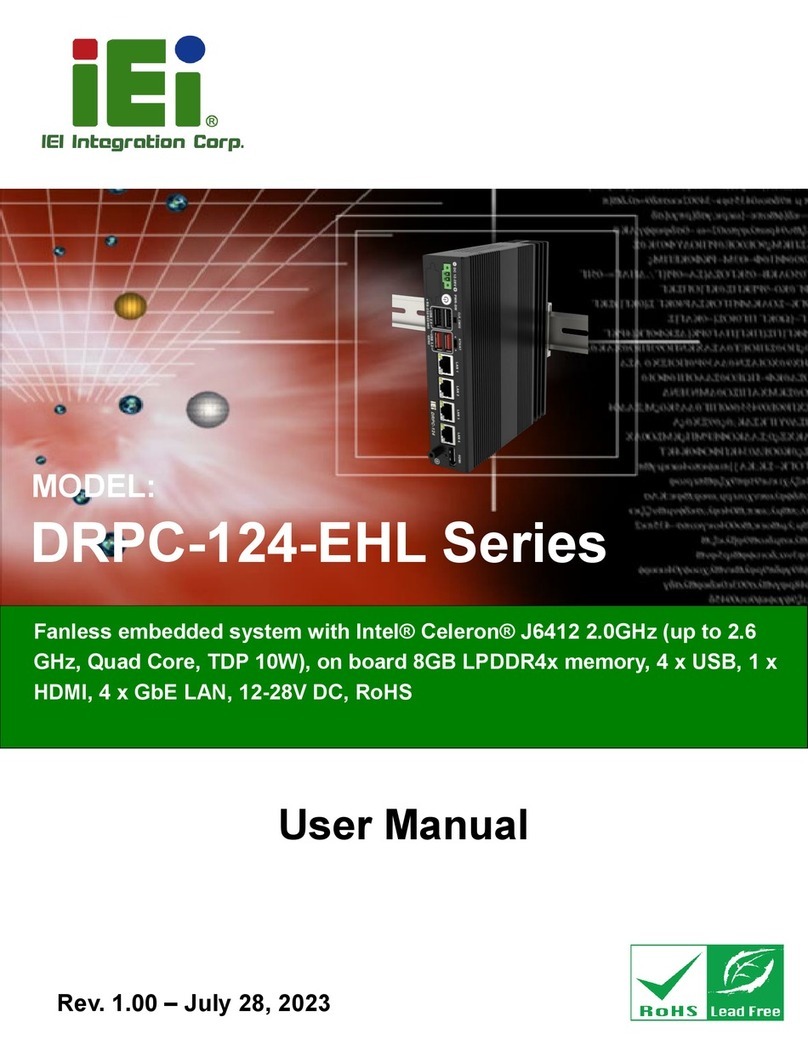
IEI Technology
IEI Technology DRPC-124-EHL Series user manual

Lanner electronics
Lanner electronics EM-568 Series user manual

Motorola
Motorola MVME6100 Getting started guide
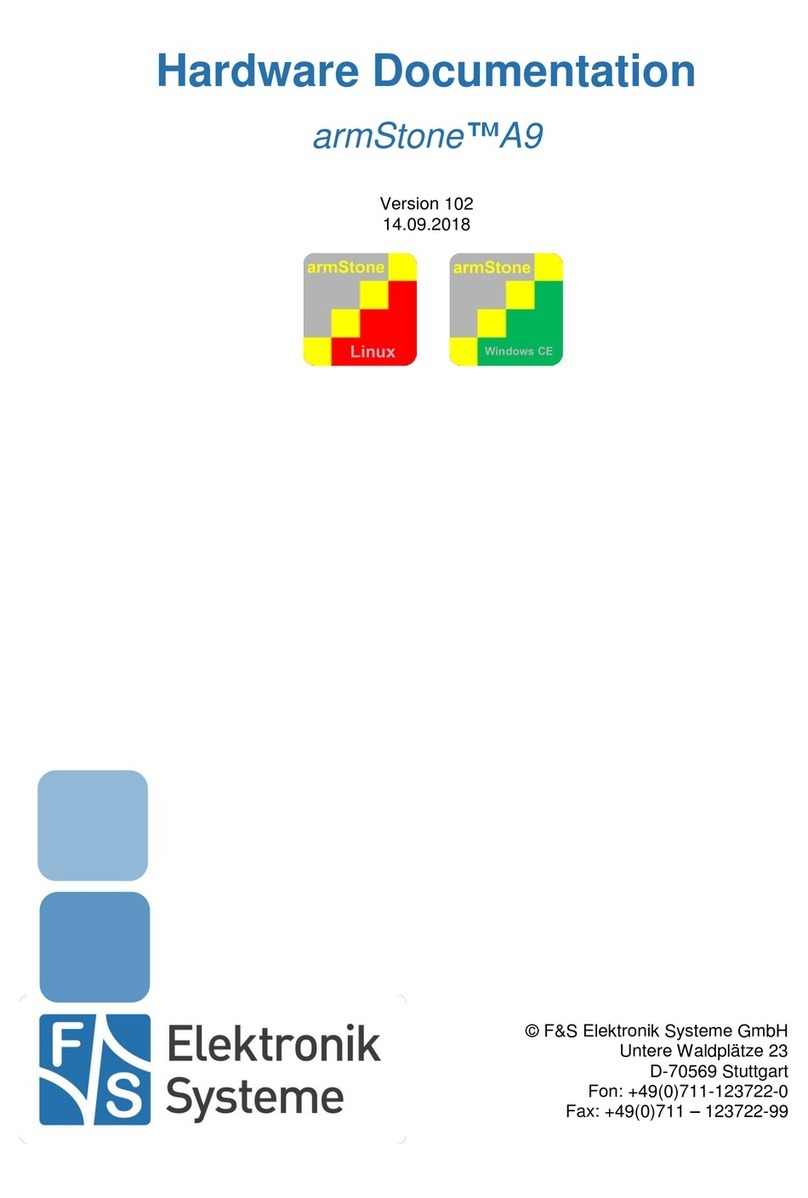
F&S
F&S armStone A9 Hardware documentation

MicroSys Electronics
MicroSys Electronics miriac SBC-LS1088A-TSN user manual

Avnet
Avnet SMARC MSC SM2S-IMX8M user manual