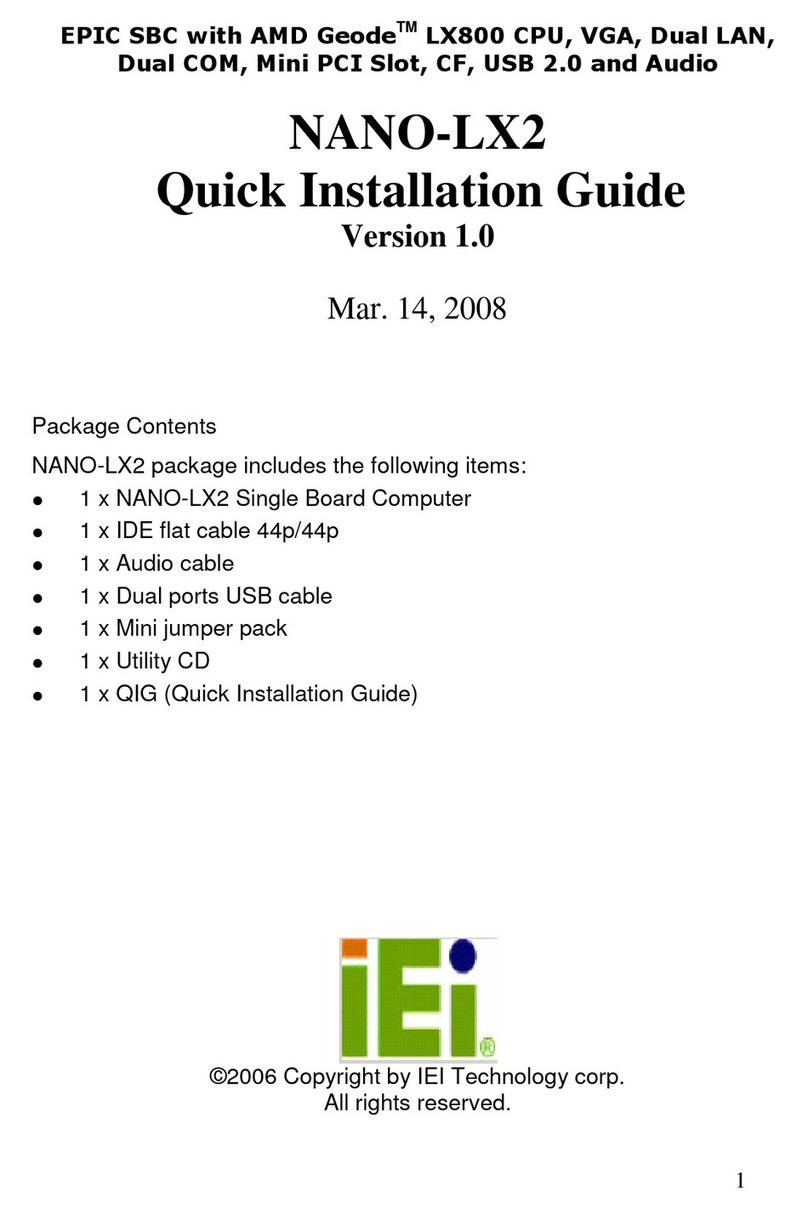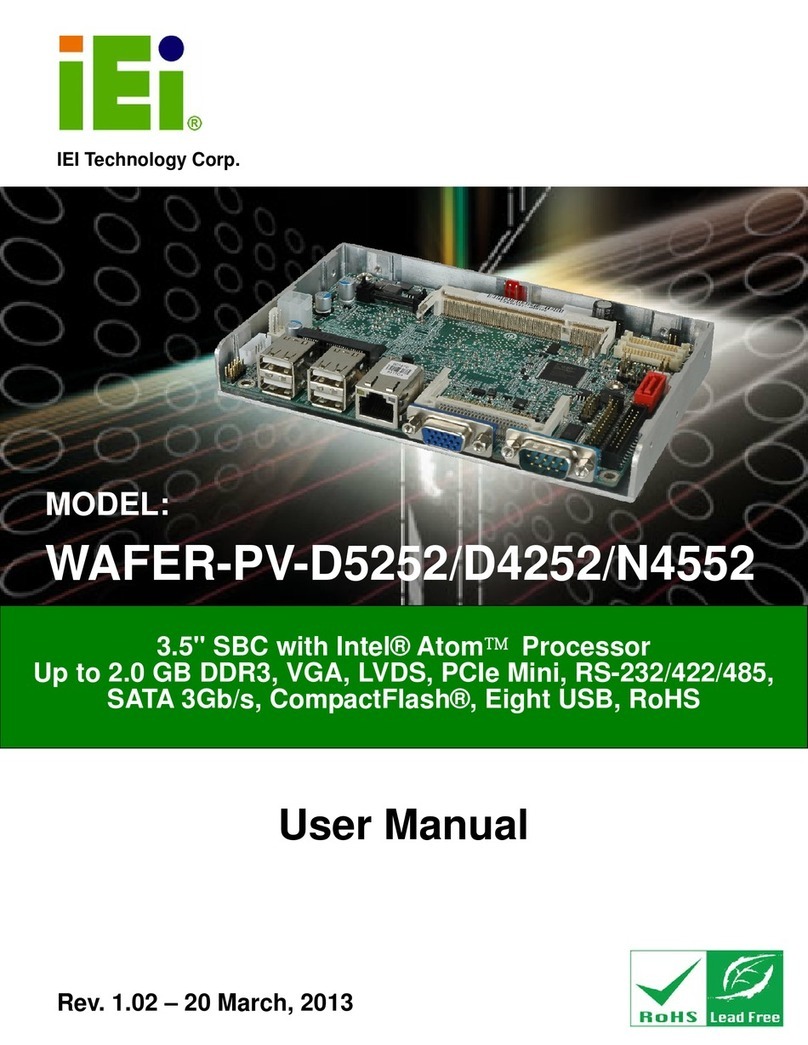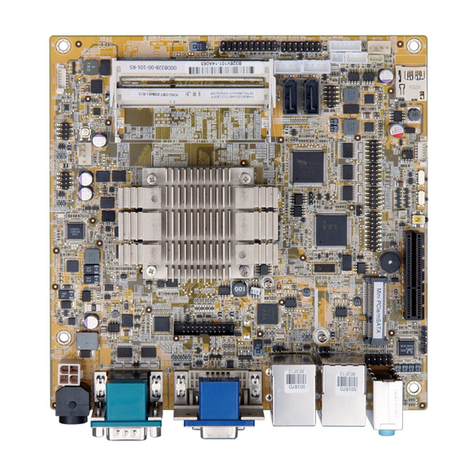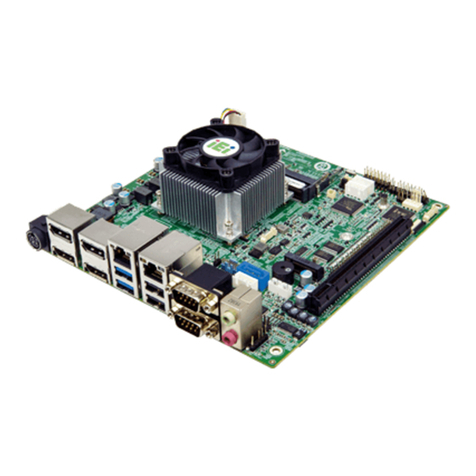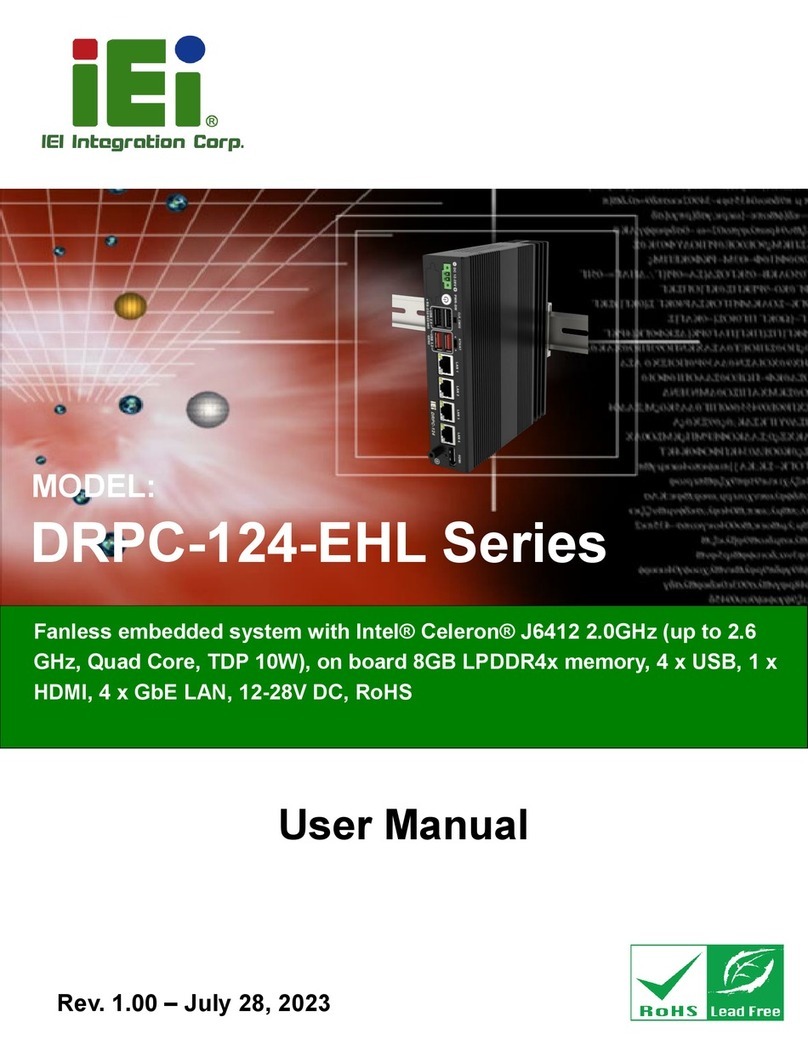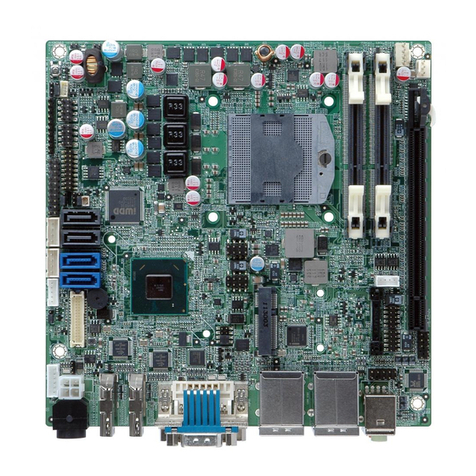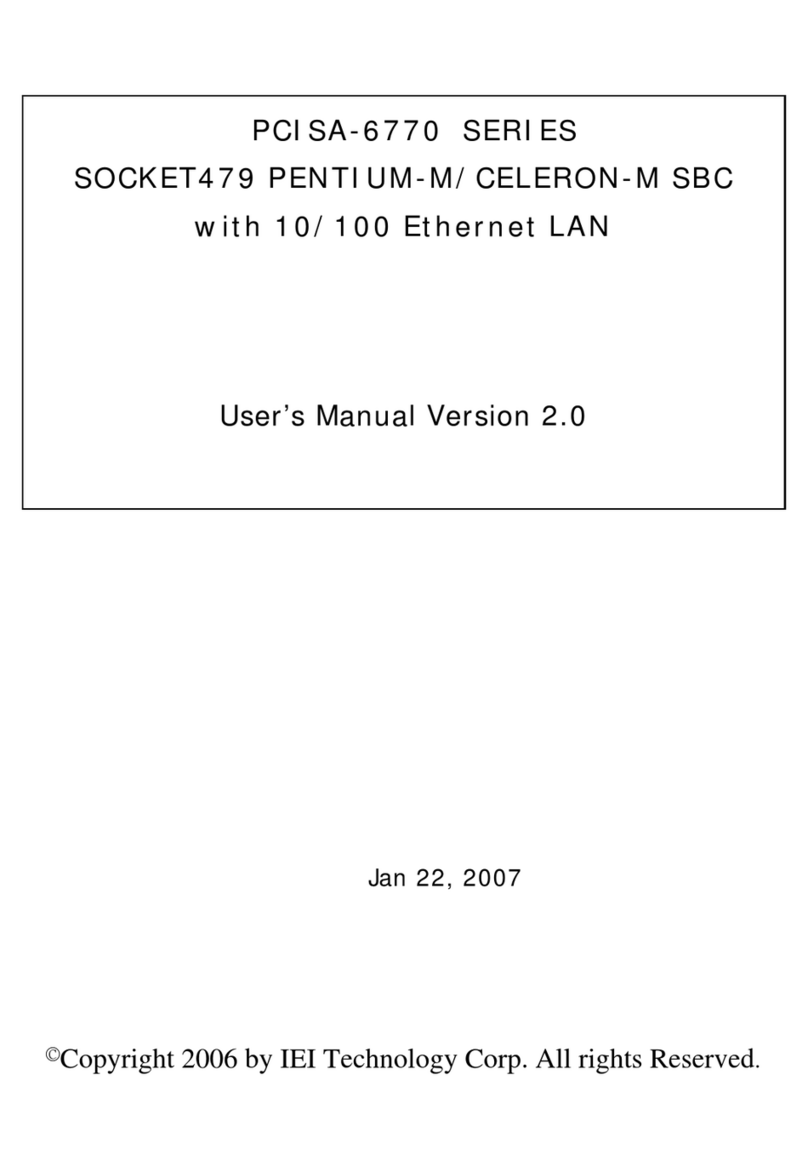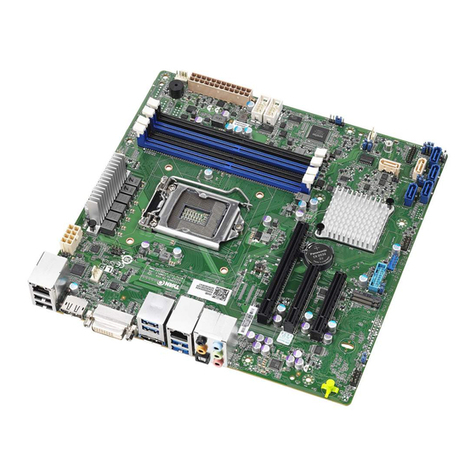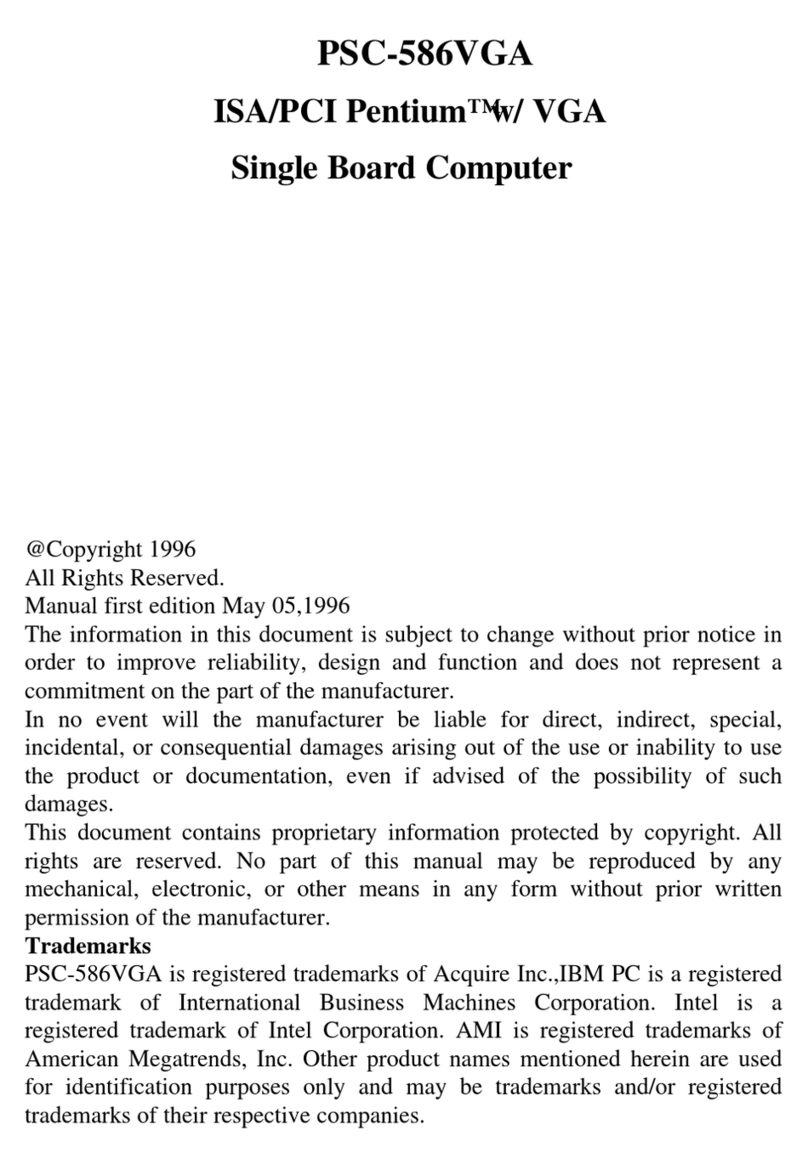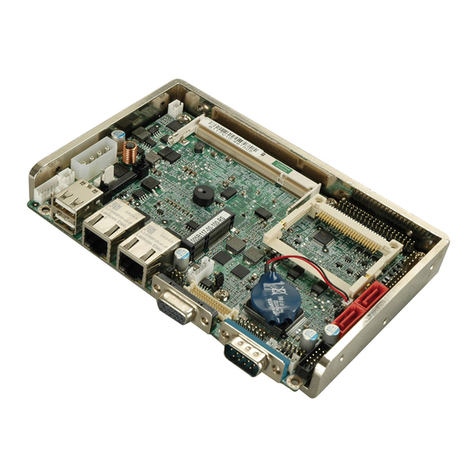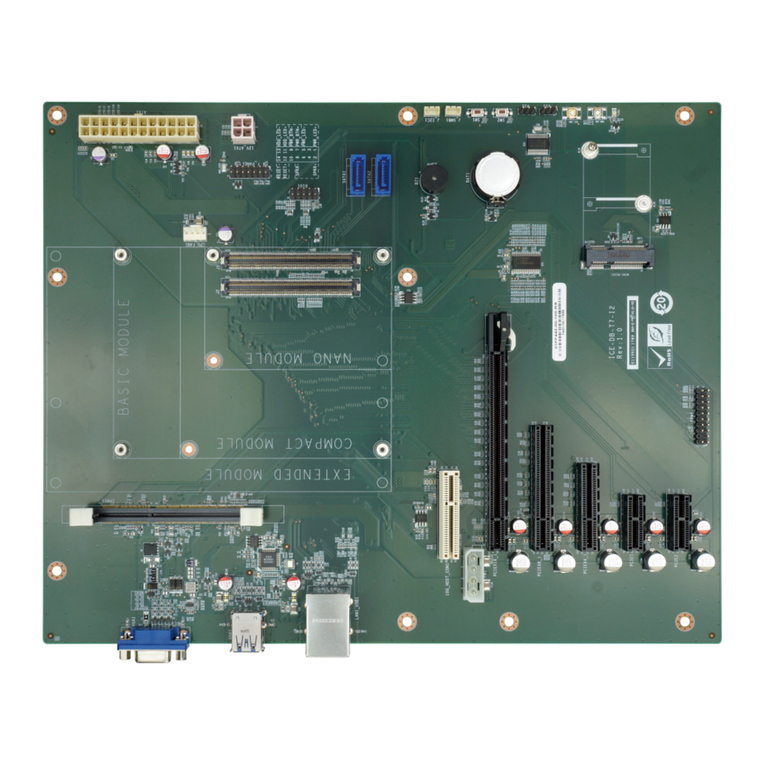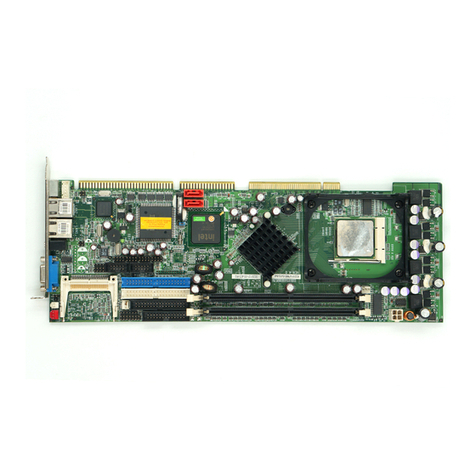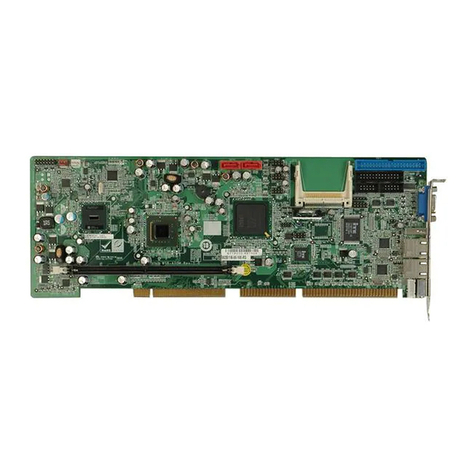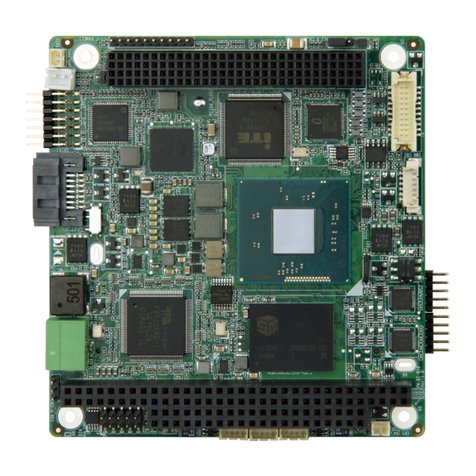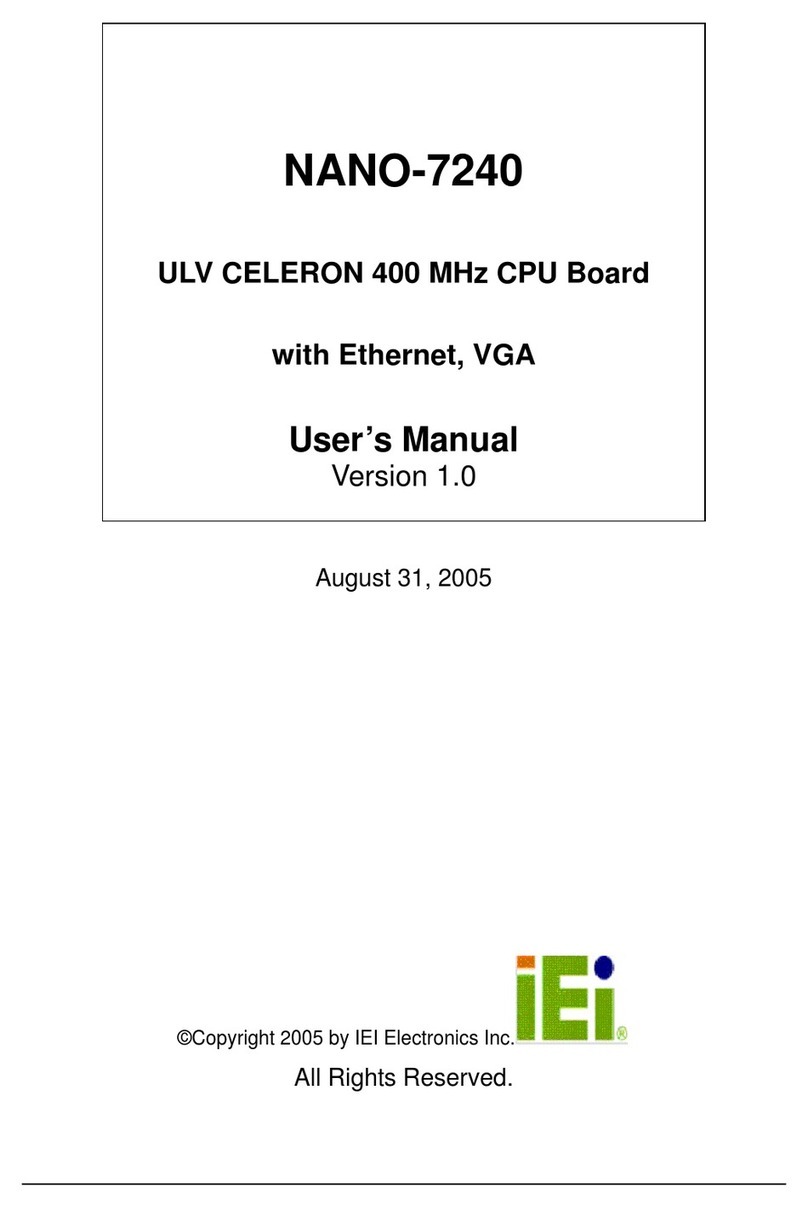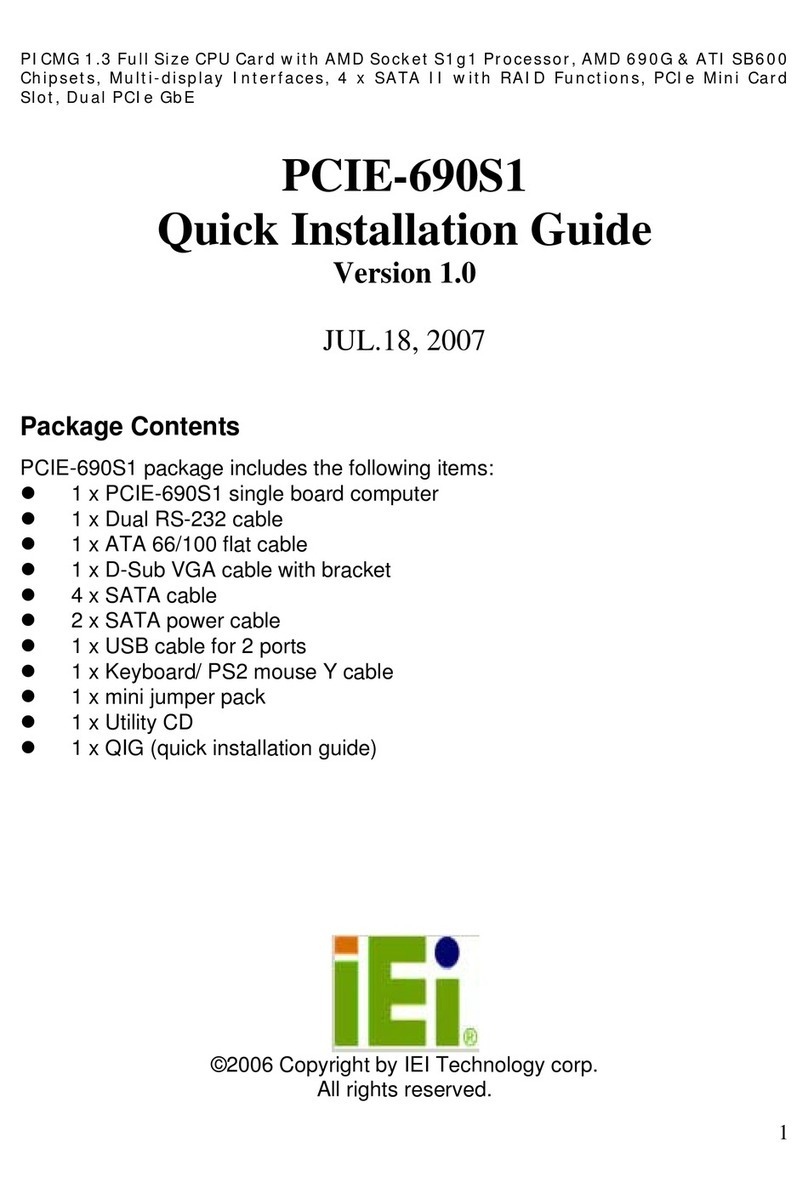Page x
5.3.1 Unpacking Precautions.................................................................................... 69
5.4 CPU, CPU COOLING KITAND DIMM INSTALLATION ............................................. 70
5.4.1 Socket AM2 CPU Installation.......................................................................... 70
5.4.2 Socket AM2 Cooling Kit Installation............................................................... 72
5.4.3 DIMM Installation........................................................................................... 73
5.5 JUMPER SETTINGS.................................................................................................... 75
5.5.1 Clear CMOS Jumper........................................................................................ 75
5.6 CHASSIS INSTALLATION ........................................................................................... 77
5.6.1 Airflow.............................................................................................................. 77
5.6.2 Backplane Installation..................................................................................... 78
5.6.3 CPU Card Installation..................................................................................... 78
5.7 INTERNAL PERIPHERAL DEVICE CONNECTIONS........................................................ 79
5.7.1 Peripheral Device Cables................................................................................ 79
5.7.2 ATA Flat Cable Connection ............................................................................. 79
5.7.3 Audio Kit Installation....................................................................................... 80
5.7.4 Keyboard and Mouse PS/2 Cable with Bracket............................................... 81
5.7.5 Dual RS-232 Cable Connection....................................................................... 83
5.7.6 SATA Drive Connection ................................................................................... 84
5.7.7 USB Cable (Dual Port).................................................................................... 86
5.8 EXTERNAL PERIPHERAL INTERFACE CONNECTION................................................... 87
5.8.1 LAN Connection (Single Connector)............................................................... 87
5.8.2 USB Device Connection (Single Connector)................................................... 88
5.8.3 VGA Monitor Connection ................................................................................ 89
5.9 CONNECTING THE SPCIE-3600AM2 TO THE BACKPLANE....................................... 90
5.9.1 Installing the SPCIE-3600AM2 onto the Backplane ....................................... 90
5.9.2 Connecting the PCIe x8 Connector to the Backplane ..................................... 91
6BIOS SCREENS...................................................................................................... 93
6.1 INTRODUCTION ........................................................................................................ 94
6.1.1 Starting Setup................................................................................................... 94
6.1.2 Using Setup...................................................................................................... 94
6.1.3 Getting Help..................................................................................................... 95
6.1.4 Unable to Reboot After Configuration Changes.............................................. 95
6.1.5 BIOS Menu Bar................................................................................................ 95
6.2 MAIN ....................................................................................................................... 96