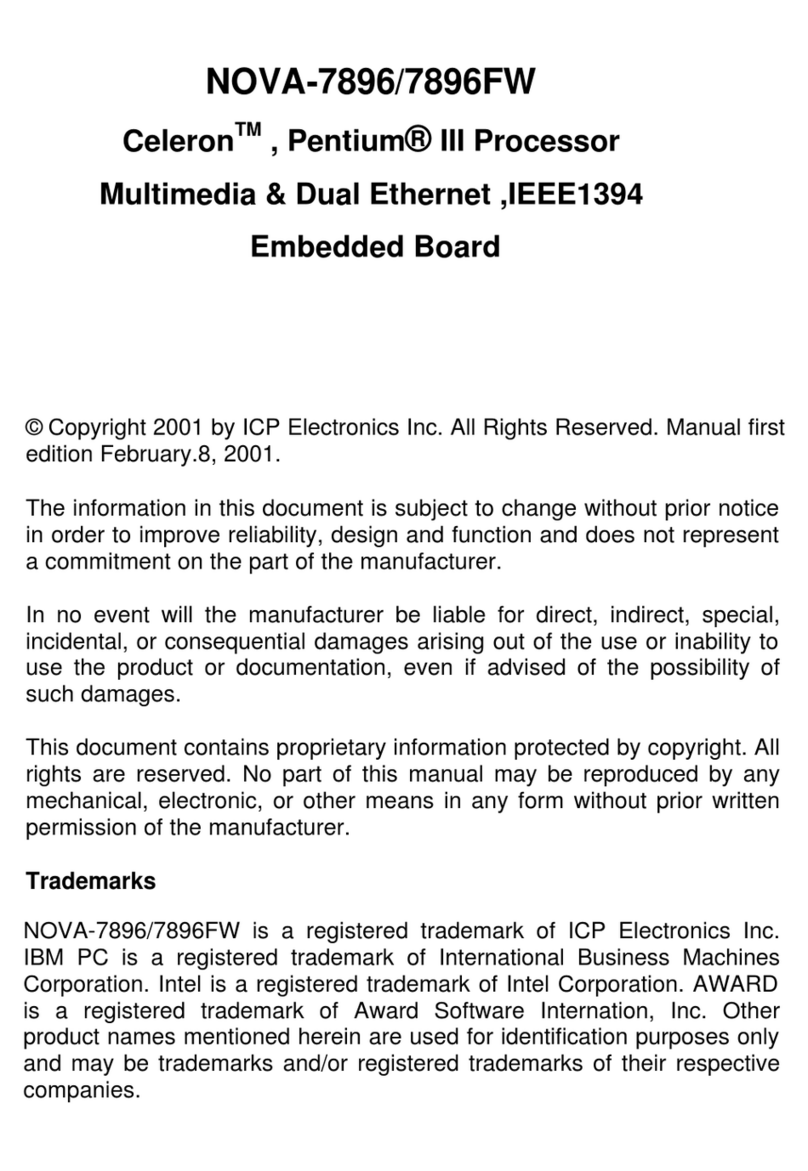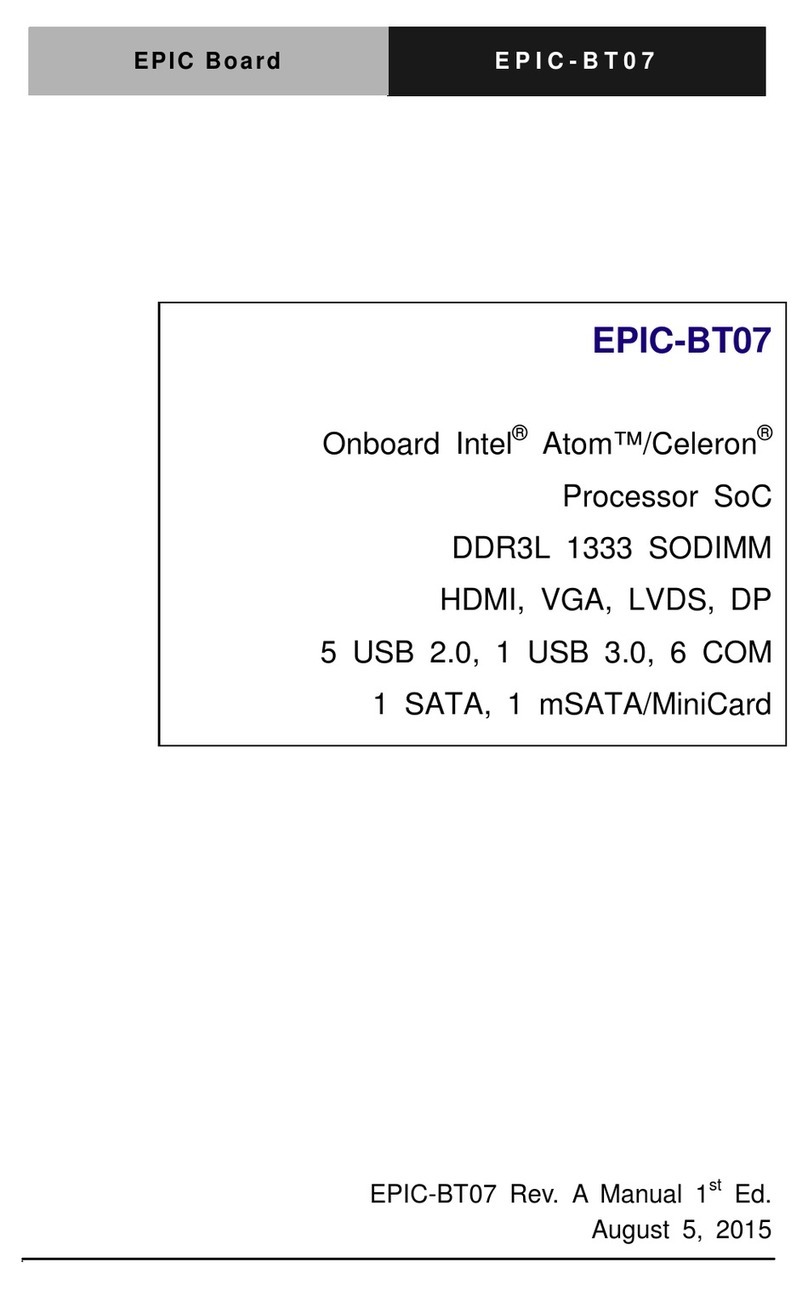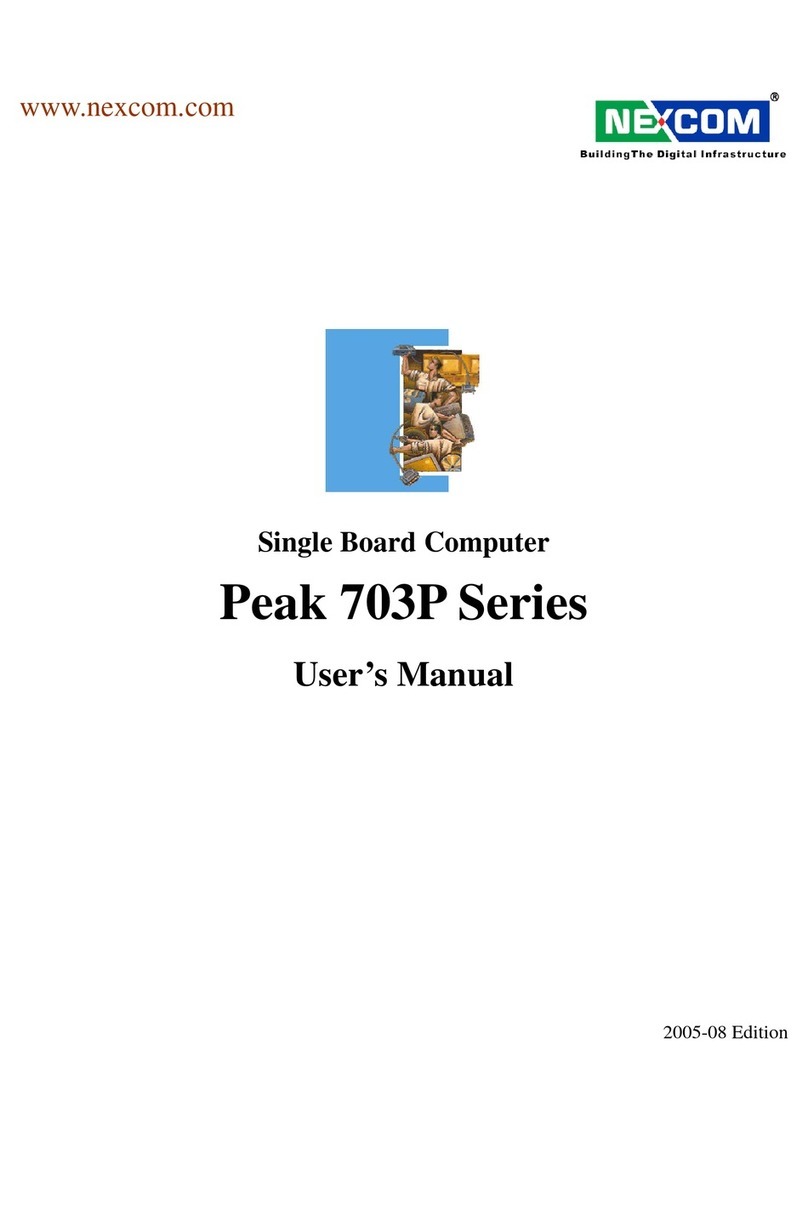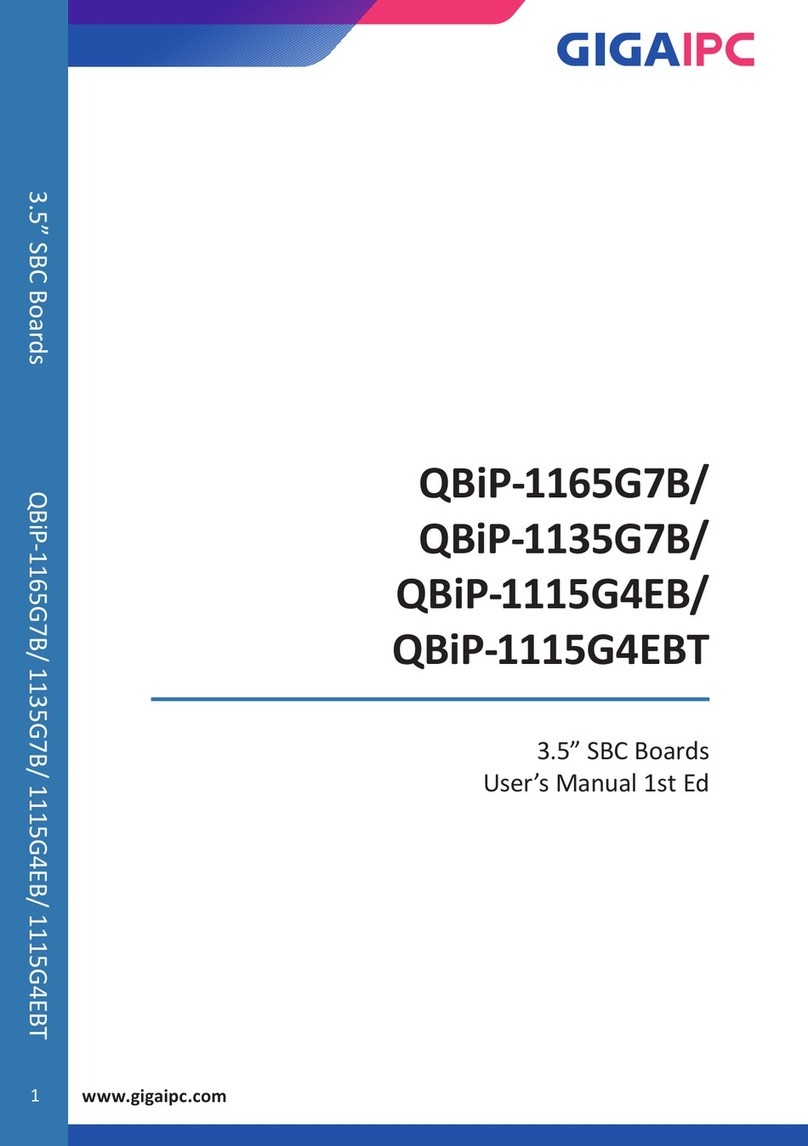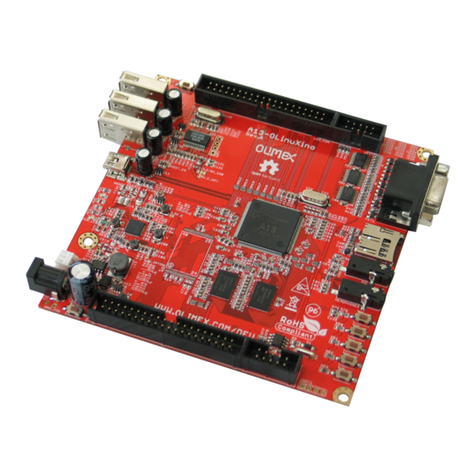Table of Contents
CHAPTER 1. INTRODUCTION................................. 4
1.1 SPECIFICATIONS ............................................................5
1.2 PACKAGE CONTENTS .......................................................7
CHAPTER 2. INSTALLATION.................................. 8
2.1 ROCKY-512 BOARD LAYOUT.............................................8
2.2 UNPACKING PRECAUTIONS...............................................11
2.3 WATCHDOG TIMER SETTING (JP5).....................................11
2.4 COMPACT FLASH SETTING (JP3) .......................................12
2.5 COM2 SETTING ..........................................................12
2.6 CLEAR CMOS SETUP (JP1/1,3,5) ....................................13
2.7 DISKONCHIP™FLASH DISK MEMORY ADDRESS SETTING (U23) ..13
CHAPTER 3. CONNECTION................................... 15
3.1 VGA CONNECTOR (CN17)..............................................15
3.2 EXTERNAL SWITCHES AND INDICATORS (CN13).....................15
3.3 EXTERNAL POWER CONNECTOR (CN16)...............................16
3.4 ATX POWER CONNECTOR (CN15, CN14)............................16
3.5 LAN RJ45 CONNECTOR (CN12).......................................17
3.6 USB PORT CONNECTOR (CN11).......................................17
3.7 COMPACTFLASH CONNECTOR -- TYPE II (CN9).....................18
3.8 E-IDE HARD DISK CONNECTOR (CN10) .............................19
3.9 SERIAL PORTS (CN3, CN4) ............................................19
3.10 KEYBOARD &PS/2 MOUSE CONNECTOR (CN5, CN6)..............21
3.11 IRDA INFRARED INTERFACE PORT (CN7).............................21