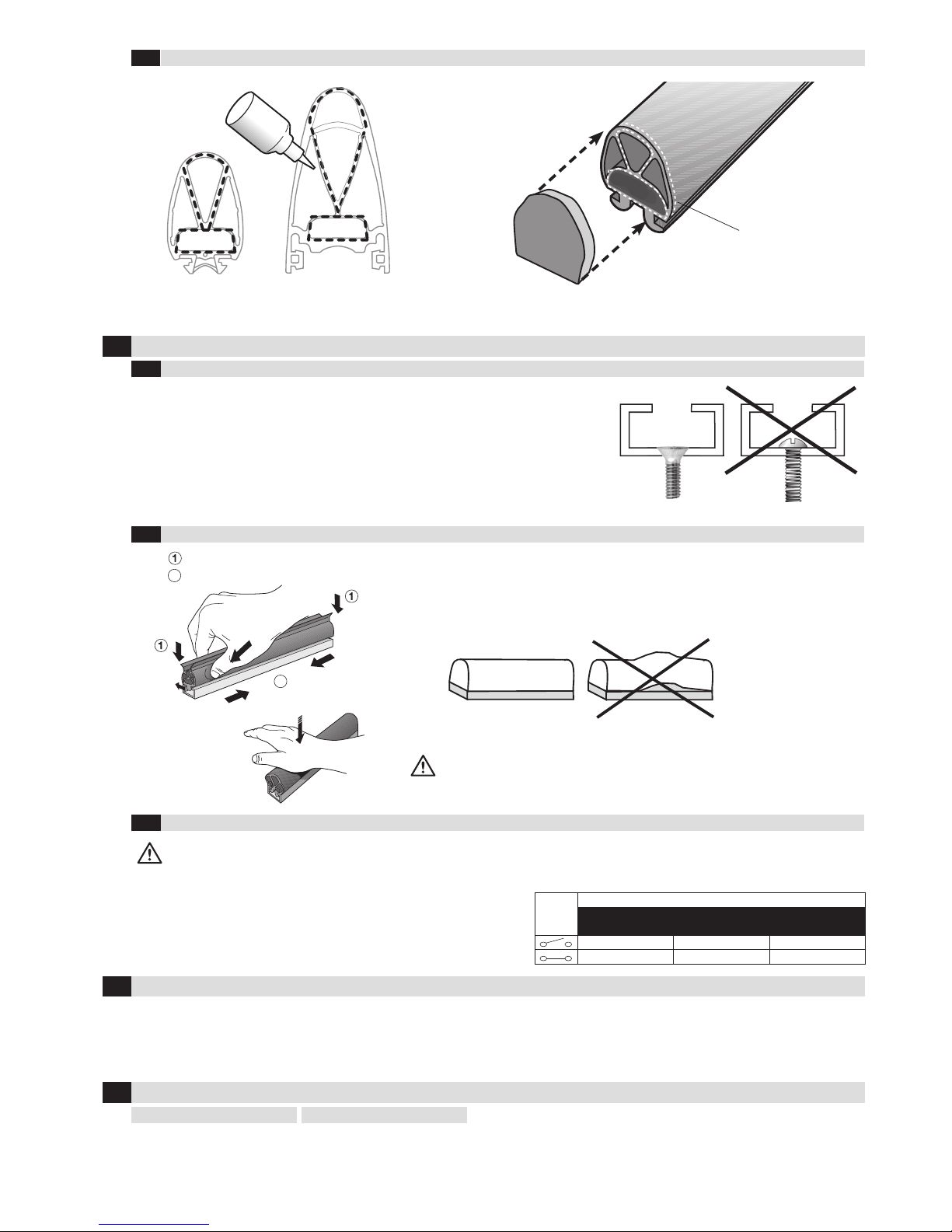Mounting the rubber prole 4.2
Moisten «click-t foot» rubber proles with a solution of soapy water and press into the
aluminium prole (do not pull in).
To ensure correct functioning of safety edges with a click-t foot, after moun-
ting, the safety edge must be pressed in along its entire length to make sure
the foot engages properly in the aluminium bar.
Otherwise, the safety edge will connect through. Check t of rubber prole in
aluminium strip.
2
2
Final checks4.3
Check the resistance of the safety edge with an ohmmeter.
Notice: The overall safety of the machine and its protection systems
depends on the quality, reliability and correct connection of the inter-
faces.
Warning: Perform a nal functional and visual check of the safety edge. Once mounting is complete, test the safety edge on
the object to make sure it functions correctly. The protection system must also satisfy the force, overtravel and sensitivity
requirements of the standards applicable in the relevant country.
The safety edge is maintenance-free. If damage occurs, such as a brittle or torn rubber prole, non-tight switching chamber, insucient contact
resistance in the activated state (>500 ohms) or similar, the safety edge must be replaced immediately. Please request a new one, remembering
to state the product designation.
Check the resistance of the safety edge with an ohmmeter, referring to the table above.
Maintenance
5
6Contact details
Manufacturer
Bircher Reglomat AG
Wiesengasse 20
CH-8222 Beringen
www.bircher-reglomat.com
Press in prole at both ends
Work from outside inwards
Glueing on the end caps3.3
ES-KLEBER
Attach end caps by applying ES-KLEBER to the points shown and hold in place, applying pressure across the whole area, for approx. 10 seconds.
Note: No end caps on ELE040/081 and ELE040/105
Attaching aluminium strip4.1
Attach aluminium strip to object with countersunk head screws. Recommended hole
spacing 300 mm. Make sure aluminium strip is securely attached to ends of safety edge.
You may have to make holes for the cable to exit.
NB: In the case of 2-panel systems, the two proles should be aligned facing each other.
The same applies to any counter sealing prole.
Notice: If possible, avoid routing the cable through the aluminium prole as it may press
against the switching chamber.
T-foot rubber proles should be pulled into the aluminium.
Any burrs on the aluminium prole must be removed rst.
End pieces
ENEH-8
ENES-8
ENEH-0
ENES-0
ENEH-K...
ENES-K...
8.1 - 8.5 kΩ ∞ ∞
< 500 Ω < 500 Ω < 500 Ω
Mounting the safety edge
4
c
c
Glue
4
Danish seller
Swissdoor ApS
Stenhuggervej 2
DK-5471 Soendersoe
Tlf.: +45 86 28 00 00
www.swissdoor.dk