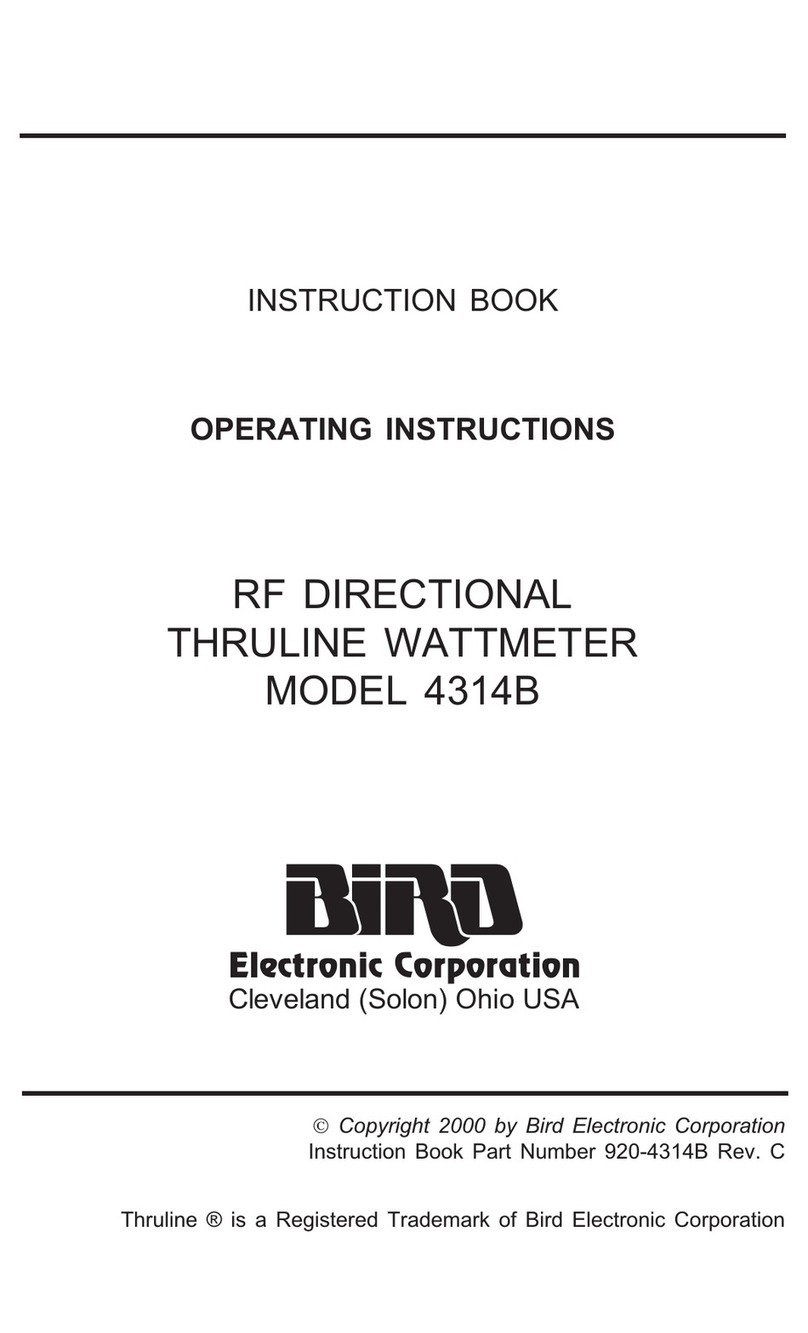BIRD SiteHawk SK-6000-TC User manual
Other BIRD Measuring Instrument manuals

BIRD
BIRD ACMI Series User manual

BIRD
BIRD THRULINE 4027F series User manual

BIRD
BIRD 7001A900-2 User manual

BIRD
BIRD 4421A User manual

BIRD
BIRD 5000-XT User manual
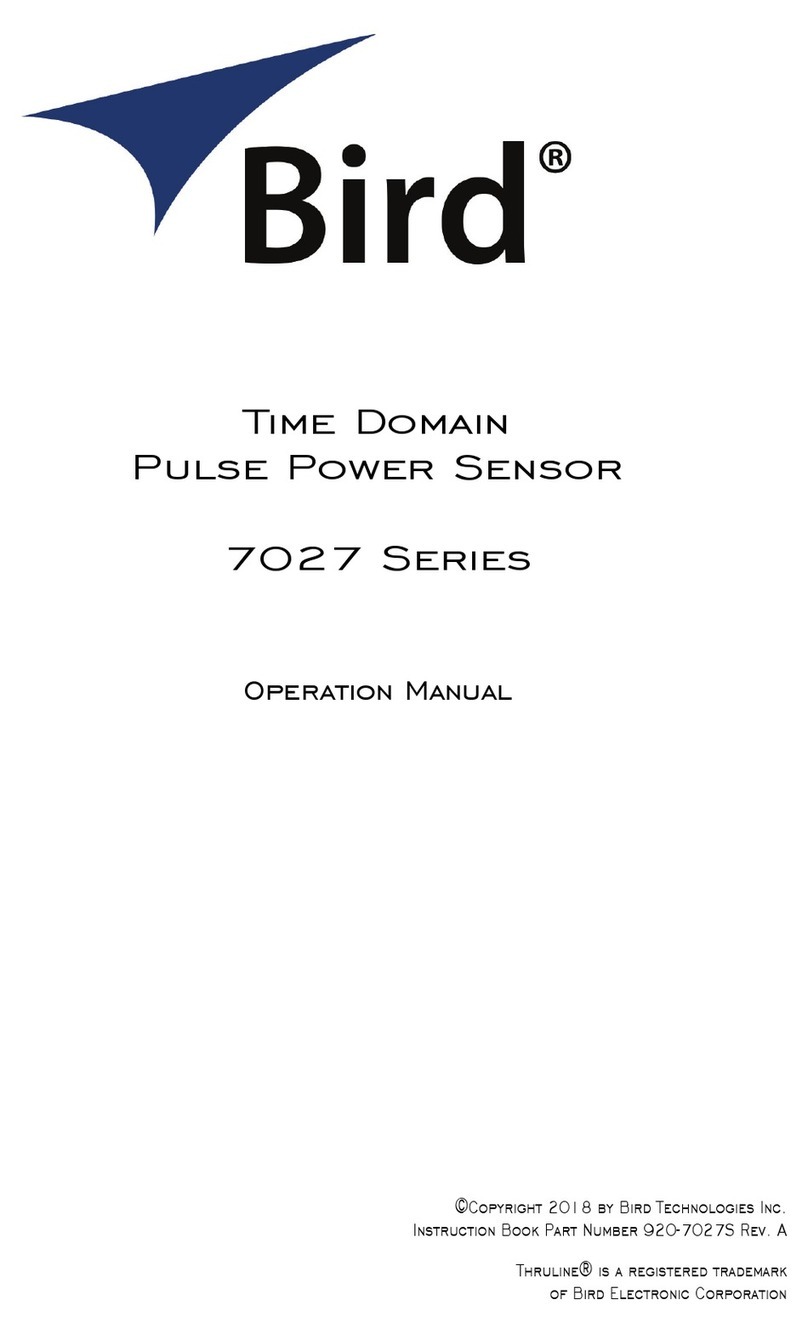
BIRD
BIRD 7027 Series User manual
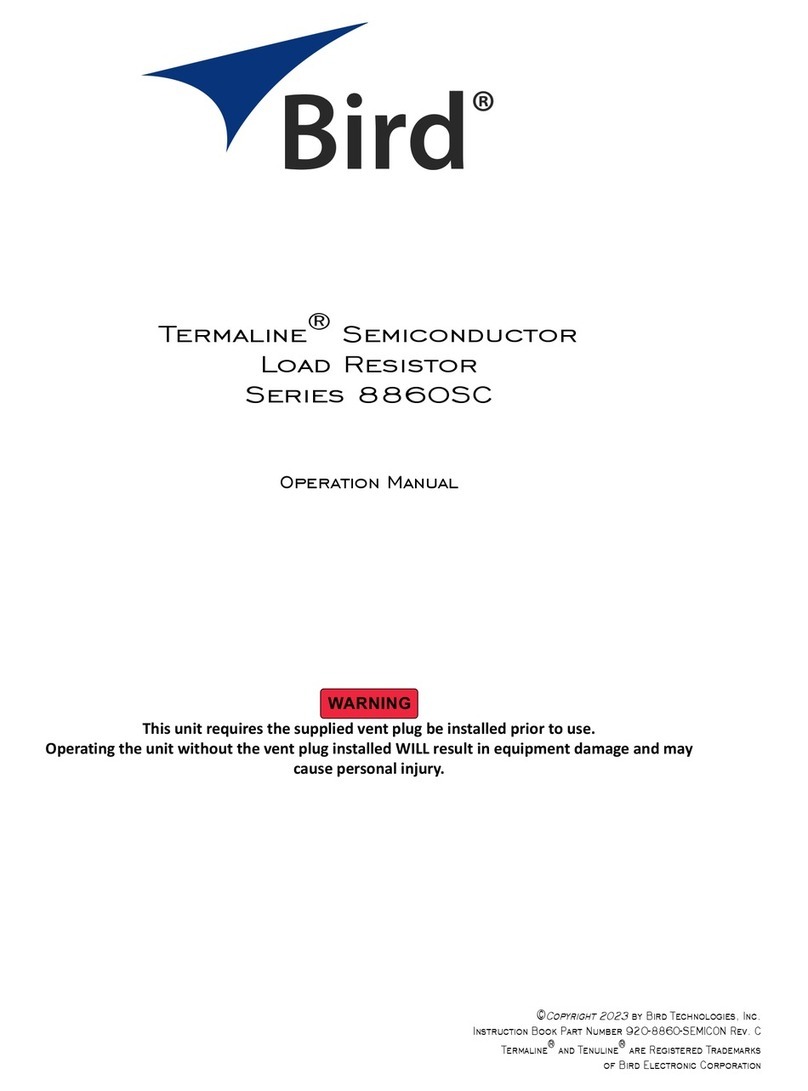
BIRD
BIRD Termaline 8860SC Series User manual
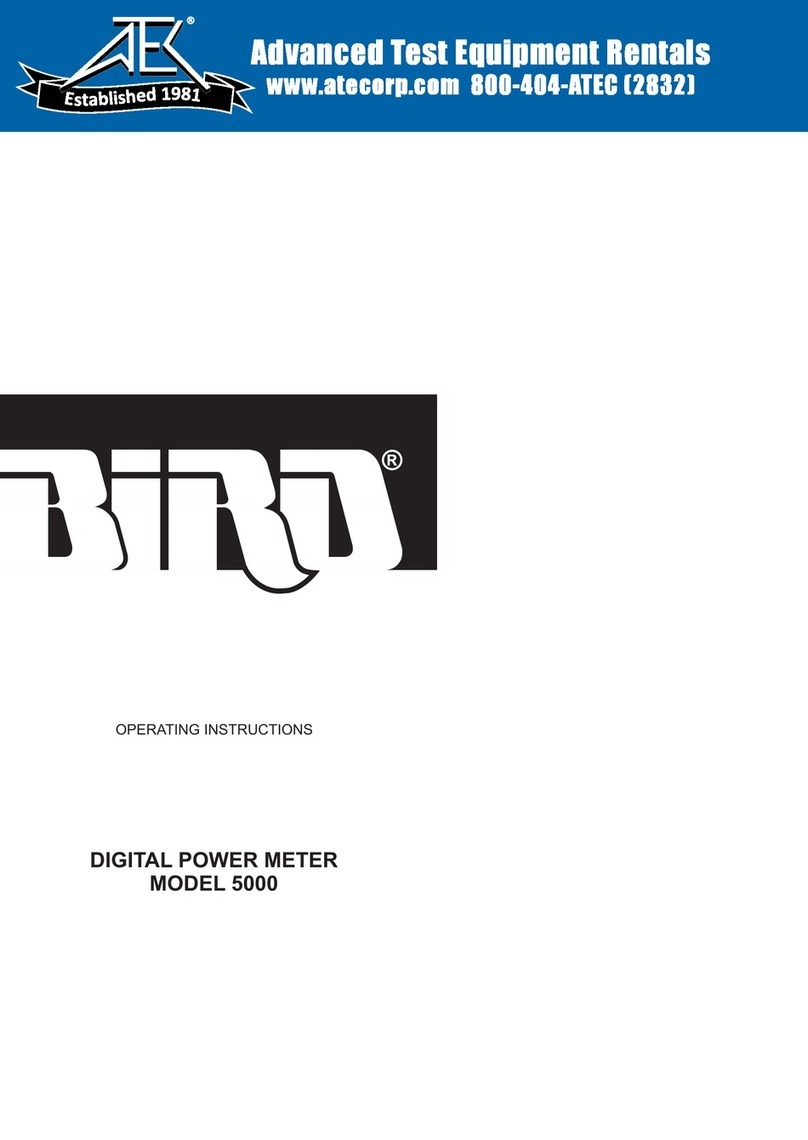
BIRD
BIRD 5000 User manual

BIRD
BIRD Wattcher 3126A User manual
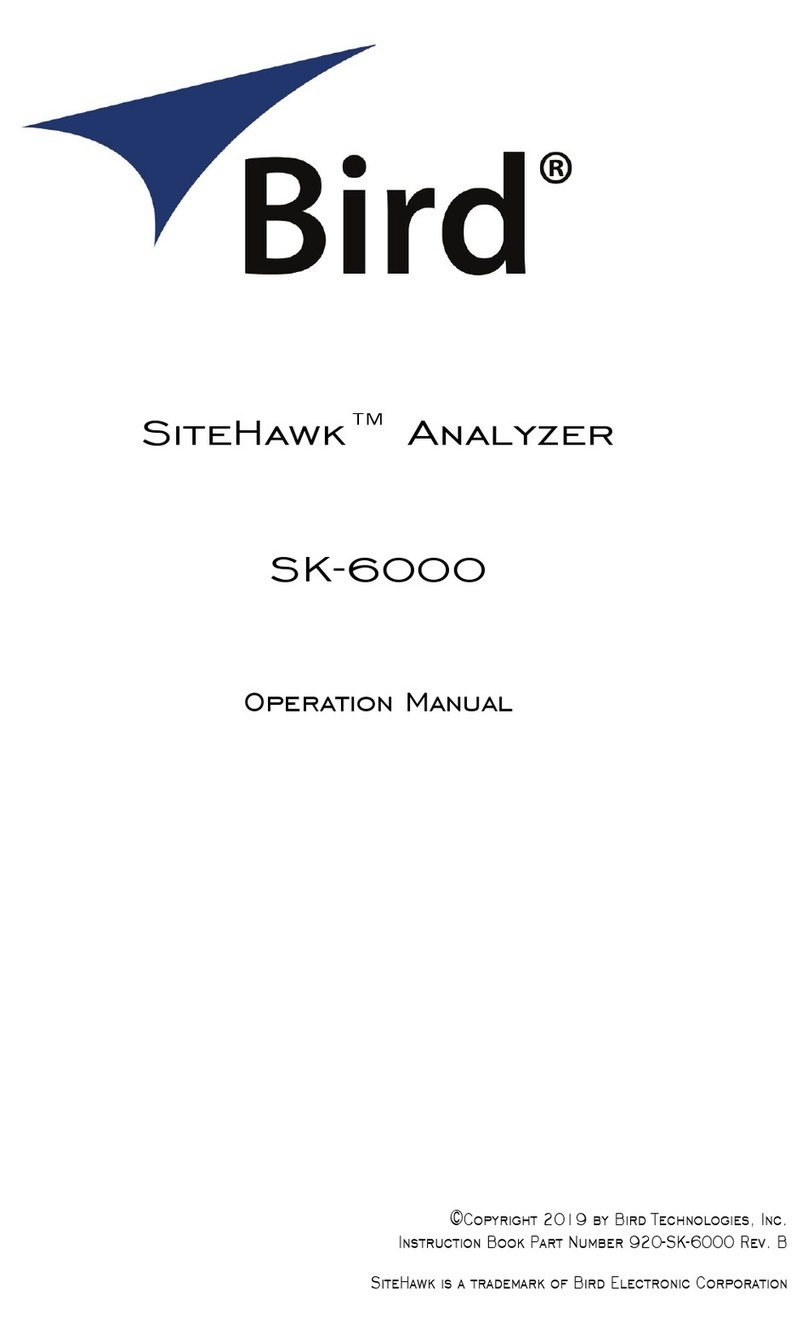
BIRD
BIRD SiteHawk SK-6000 User manual

BIRD
BIRD SignalHawk SH-36S-PC Configuration guide

BIRD
BIRD SiteHawk SK-4500 User manual

BIRD
BIRD O2 User manual

BIRD
BIRD IQC5000B User manual

BIRD
BIRD SignalHawk SH-42S-TC User manual

BIRD
BIRD TERMLINE 8141 User manual

BIRD
BIRD THRULINE 4421 User manual
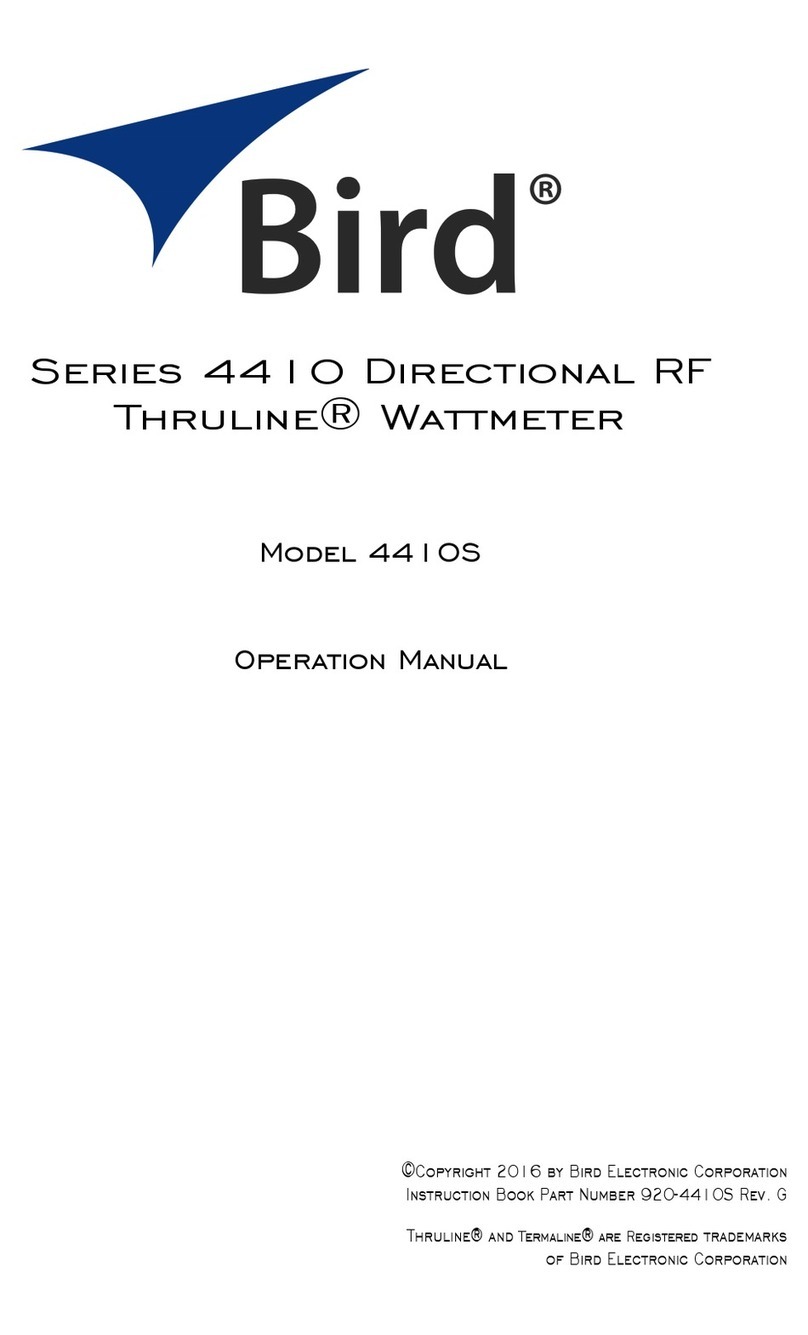
BIRD
BIRD Thruline 4410 series User manual

BIRD
BIRD Thruline 43 User manual
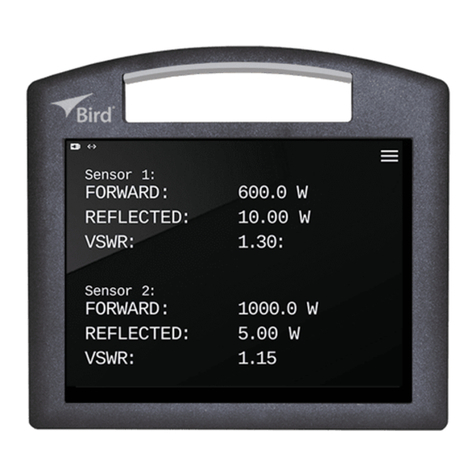
BIRD
BIRD 4421A User manual
Popular Measuring Instrument manuals by other brands

Powerfix Profi
Powerfix Profi 278296 Operation and safety notes

Test Equipment Depot
Test Equipment Depot GVT-427B user manual

Fieldpiece
Fieldpiece ACH Operator's manual

FLYSURFER
FLYSURFER VIRON3 user manual

GMW
GMW TG uni 1 operating manual

Downeaster
Downeaster Wind & Weather Medallion Series instruction manual

Hanna Instruments
Hanna Instruments HI96725C instruction manual

Nokeval
Nokeval KMR260 quick guide

HOKUYO AUTOMATIC
HOKUYO AUTOMATIC UBG-05LN instruction manual

Fluke
Fluke 96000 Series Operator's manual

Test Products International
Test Products International SP565 user manual

General Sleep
General Sleep Zmachine Insight+ DT-200 Service manual