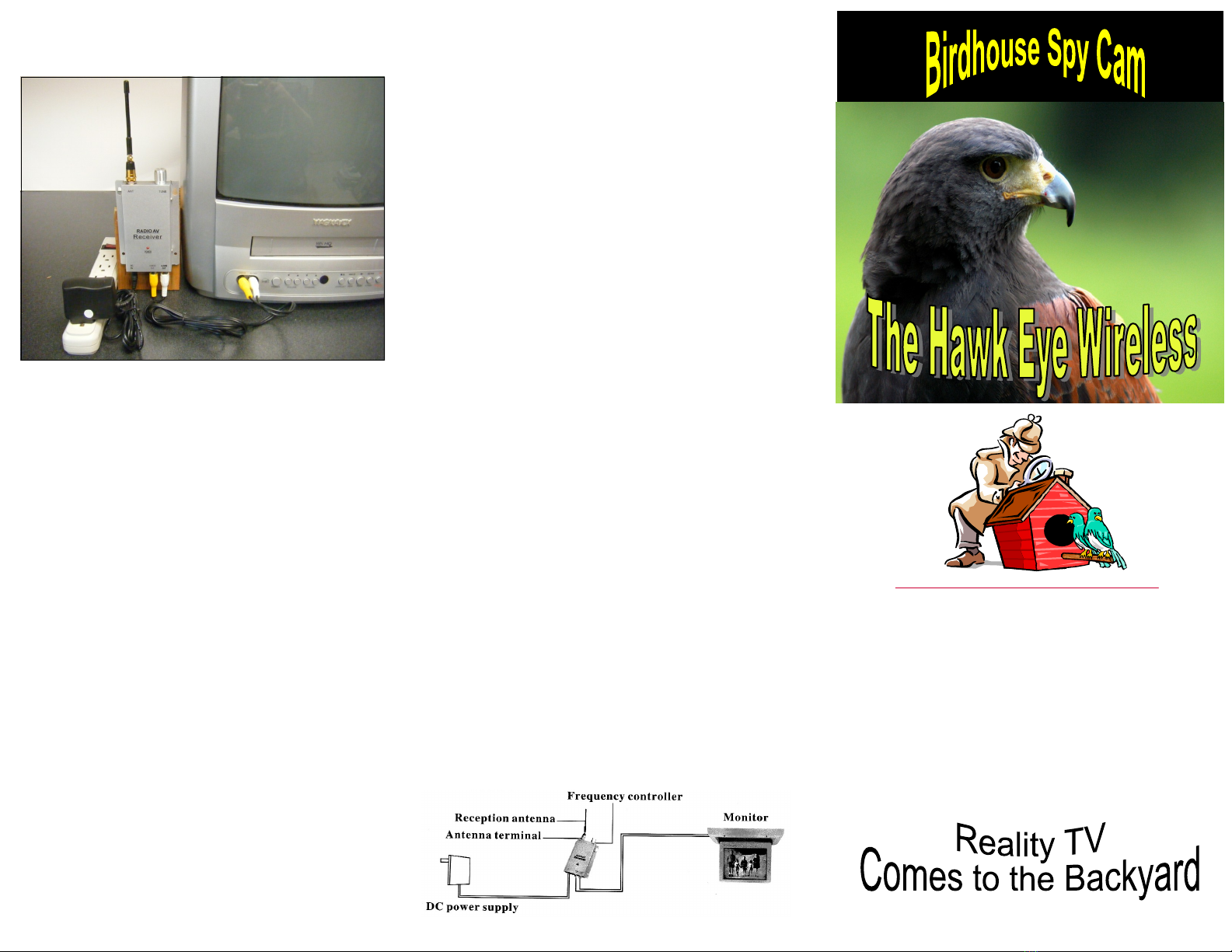
Easy Setup
Color Video Cam
Built-in Microphone
Infrared Night Vision
Plugs into TV, VCR or Computer
Inside setup of the Hawk Eye Wireless
©
TV / Computer Hookup
1) Screw antenna into top of receiver.
2) Plug yellow and white (video & audio)
plugs into corresponding jacks on receiver
and television or AV compatible
computer.
3) Plug one power adapter into the receiver
4) Plug second power adapter into the
camera extension cable if it can not be
plugged into an outlet near the camera.
5) Turn on the television. Some televisions
have multiple inputs (aux. 1, 2, 3 or Line
1, 2, 3) so be sure to switch to the
auxiliary channel corresponding to the AV
input being used.
6) Adjust the frequency controller on the
receiver until the picture is sharp. This
generally requires very fine adjustments.
7) Adjust the lens of the camera to sharpen
the picture.
8) Using a Hawk Eye 100’ extension cable to
connect the receiver to the television vs.
the included 5’ cable, allows the receiver
to be placed closer to the camera, thus
increasing signal strength and reception.
Useful Hints and Tips
1) Position of the receiver and the antenna
greatly influence picture quality. Move
both around to find best reception.
2) Trees, buildings, and other structures
between the camera and receiver can
seriously degrade the AV signal. Buildings
with metal roofs or metal studs in the walls
can cause considerable interference. Aim
for a clear line of sight between camera and
receiver.
3) A tangle of electrical wires or nearby
fluorescent lights can degrade the AV
signal.
4) As with all low-voltage electronics, the
Hawk Eye Wireless is susceptible to
electrical storms. Unplug when there’s
lightening.
5) If left outside during the winter, leave the
camera plugged in at all times. The slight
warmth generated by the inside electronics
will prevent the buildup of condensation
inside and possible shorting of the camera.
6) Although the Hawk Eye Wireless is a color
video camera, color saturation depends on
the amount of natural light reaching the
camera. Generally not enough natural light
enters a birdhouse to produce color. The
camera’s infrared light, however,
automatically takes over allowing viewing
in the darkest of areas.