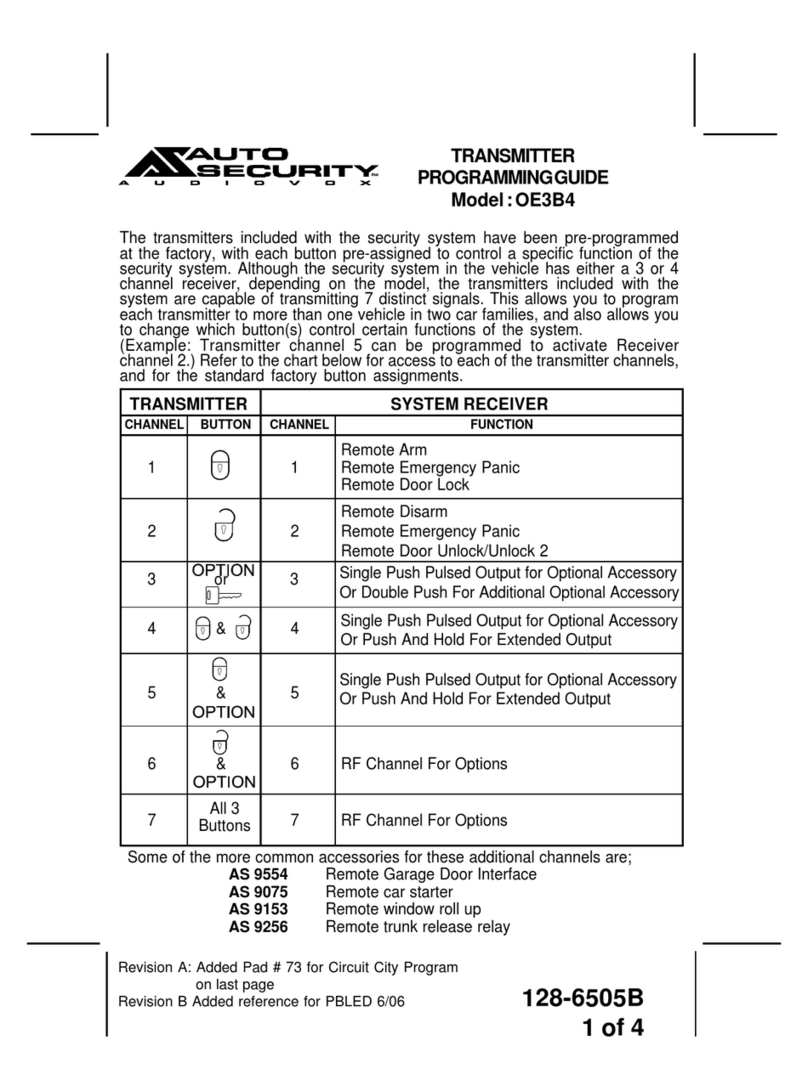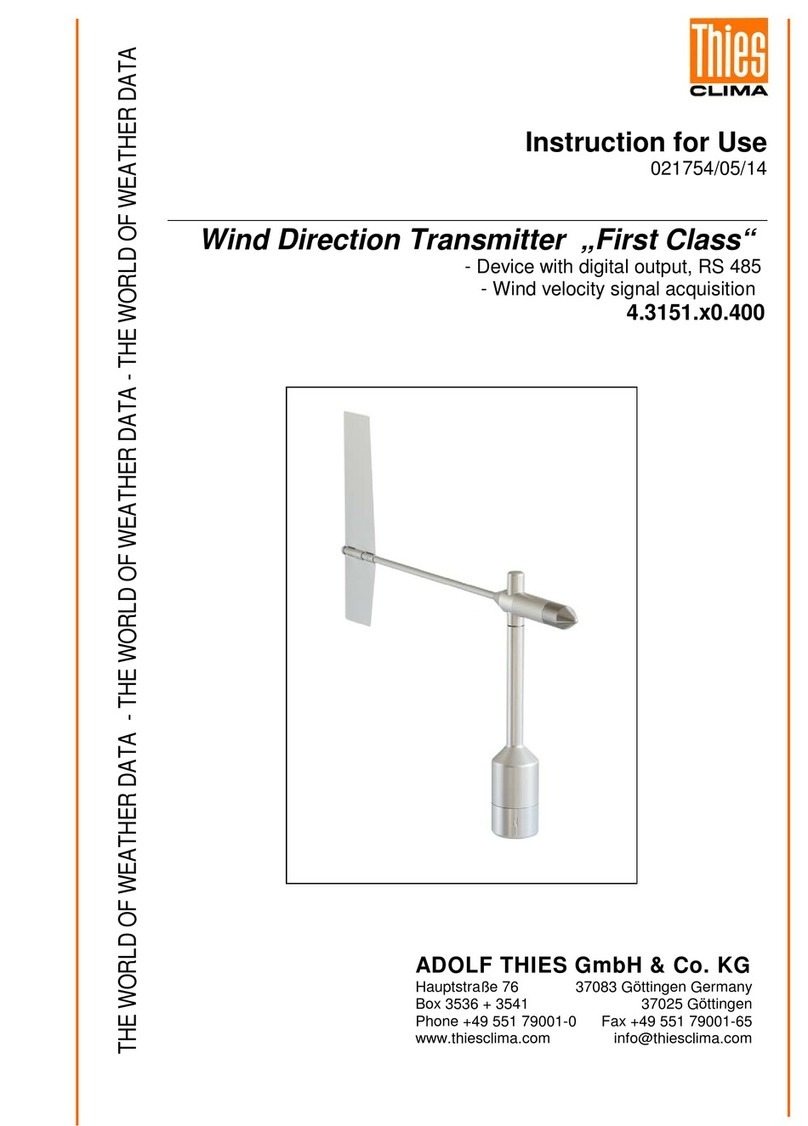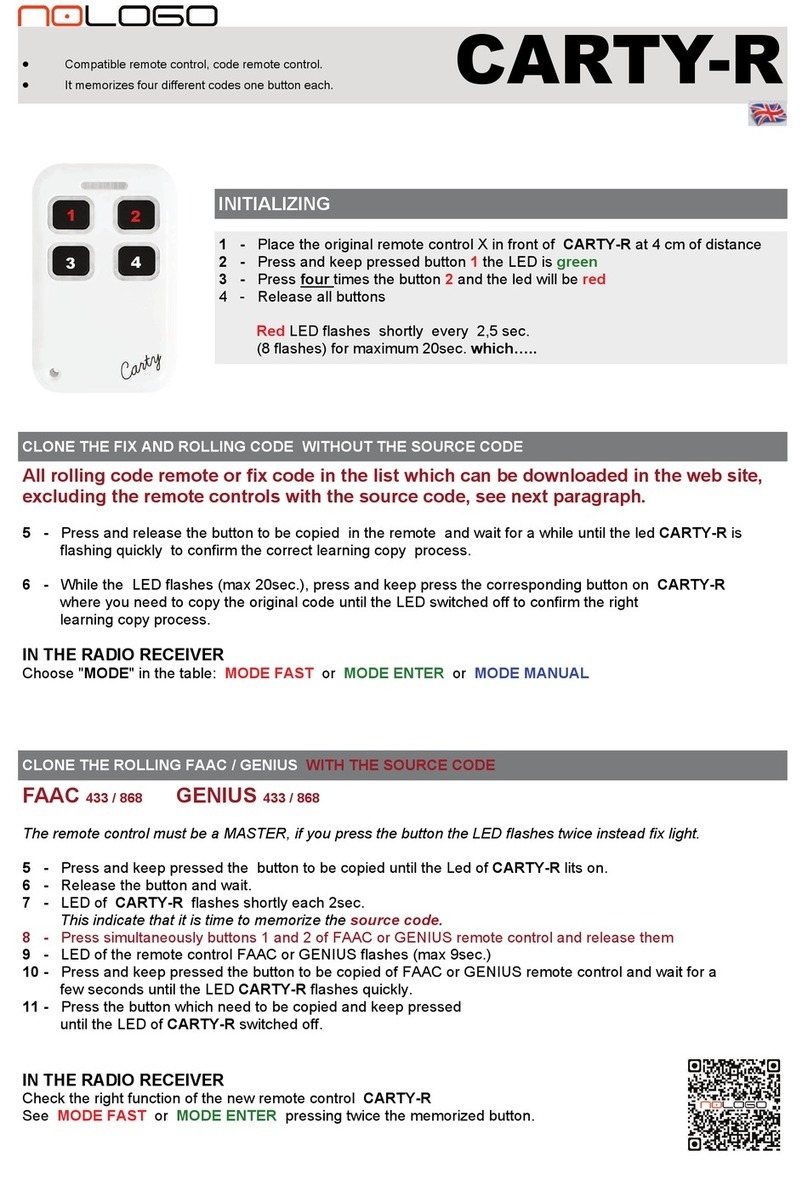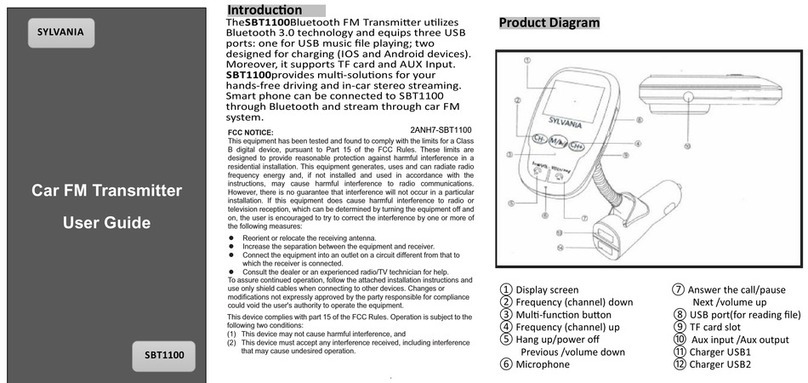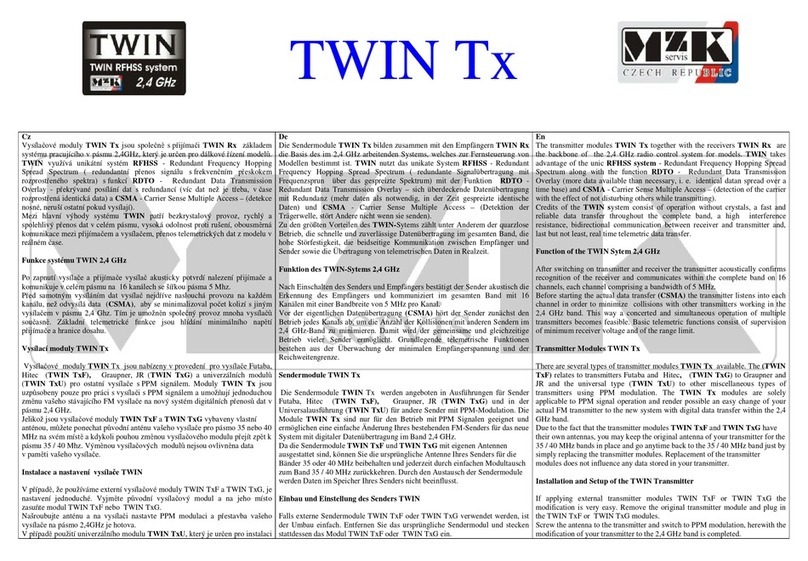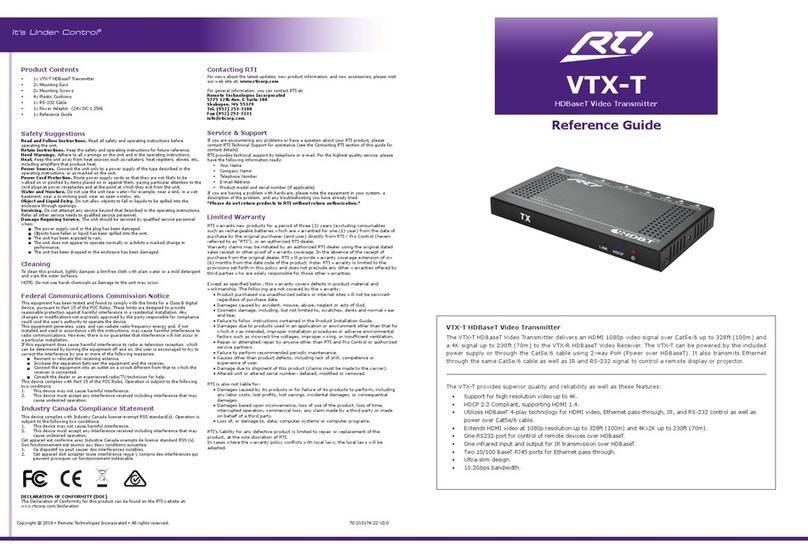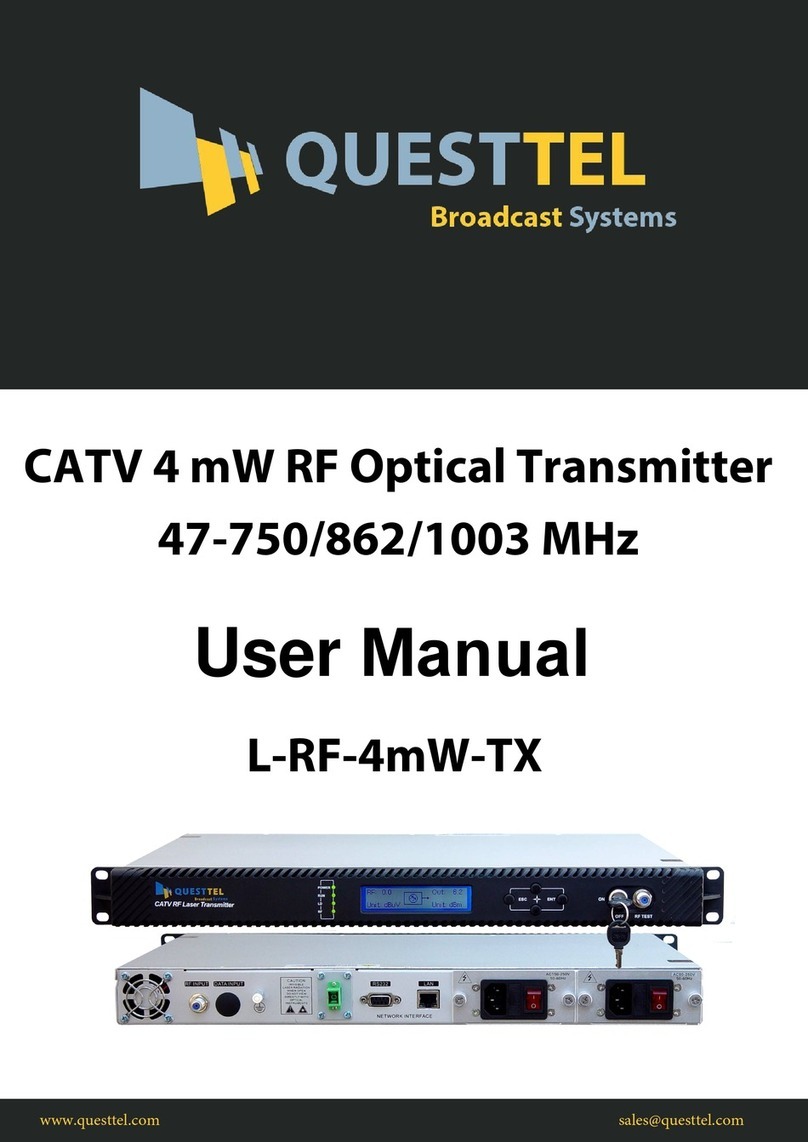Model IPGTS Goal Tender™Operation Manual
Order IPGTS9 Transmitter For Operation
of up to 9 Devices
Order IPGTS27 Transmitter For Operation
of up to 27 Devices
Order ONE IPGTS1 Receiver for Each Device
to be Operated
Order ONE IPGTSA to Add a Saf-Alarm
to Each Device to be Operated
Each electric hoist has a number that corresponds to each gym component. The factory
setting for the receivers are the numbers shown on the control box lid. Hence, 1-9 or A1-A9,
B1-B9, C1-C9.
To raise or lower the gym equipment select the equipment number (1-9, A1-A9, B1-B9, C1-C9)
and press the UP or DOWN button.
Goal Tender™ Programming Procedure
Each receiver is capable of storing two (2) transmitter codes for multiple operations. One (1)
code is preset at the factory. To change the factory setting or add a second code, follow the
steps below.
Step 1:
Momentarily press and release the Learn button on the receiver. The LED will turn on.
You will approximately 20 seconds to complete step 2.
Step 2:
Set the Goal Tender transmitter (IPGT9 or IPGT27) to the desired setting. Press and hold the
UP or DOWN button on the Goal Tender transmitter until the LED on the receiver goes off or
the electric hoist begins to run.
Step 3:
Repeat for additional transmitter codes.
Erasing the IPGTS Receiver’s Memory
If it is necessary to erase all of the codes stored in the receiver’s memory, press and HOLD the
Learn button on the receiver until the LED goes off.