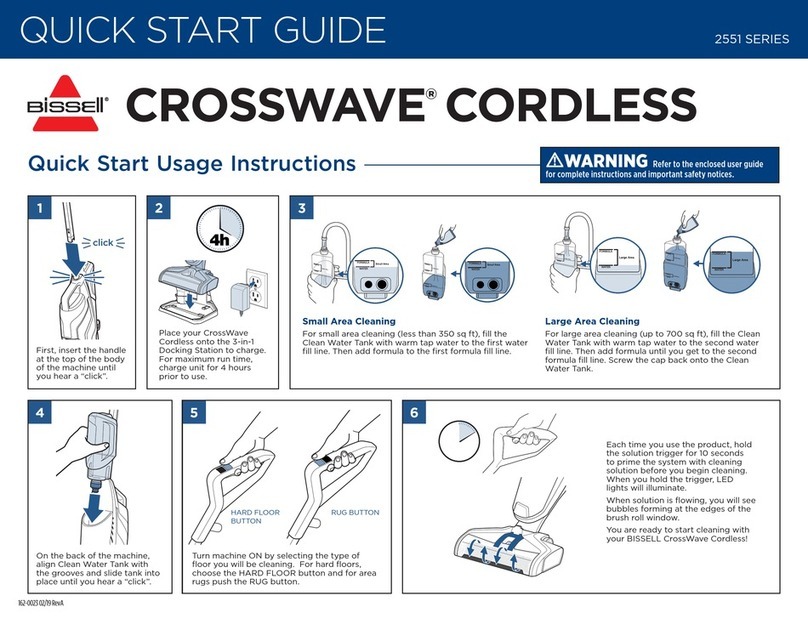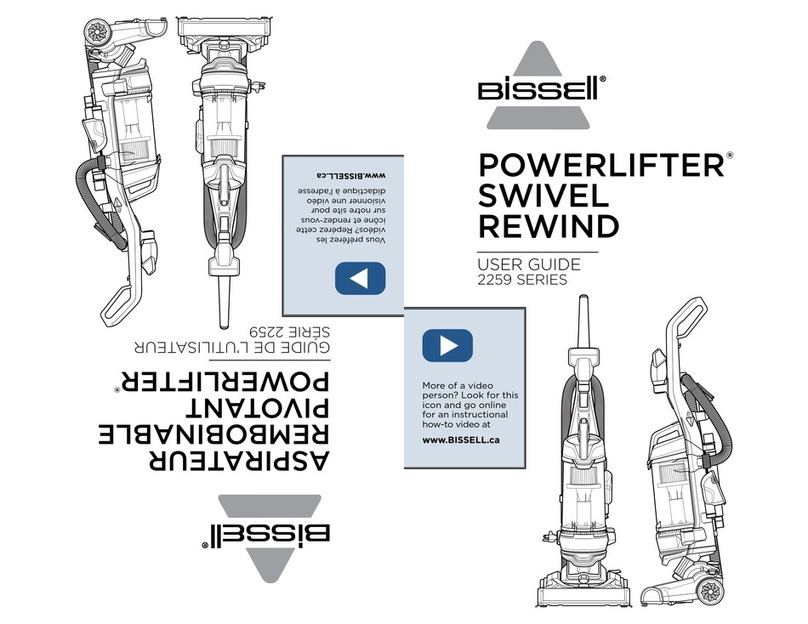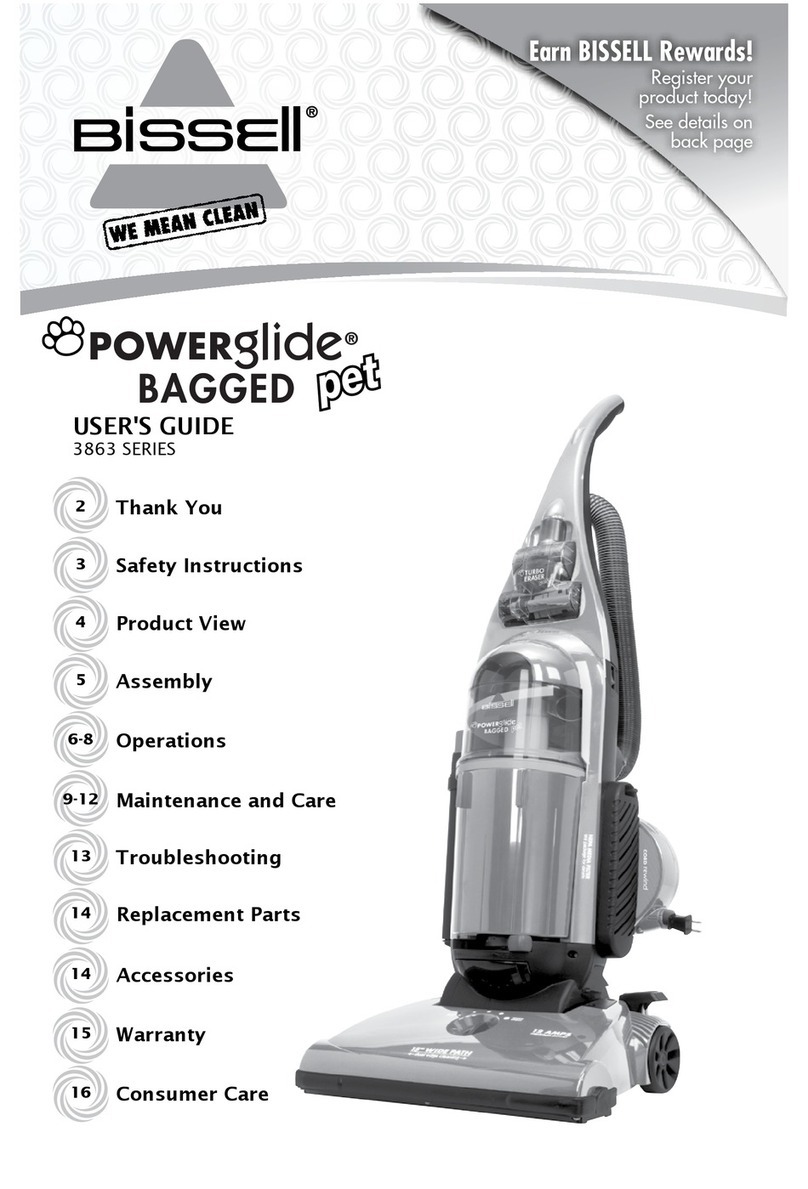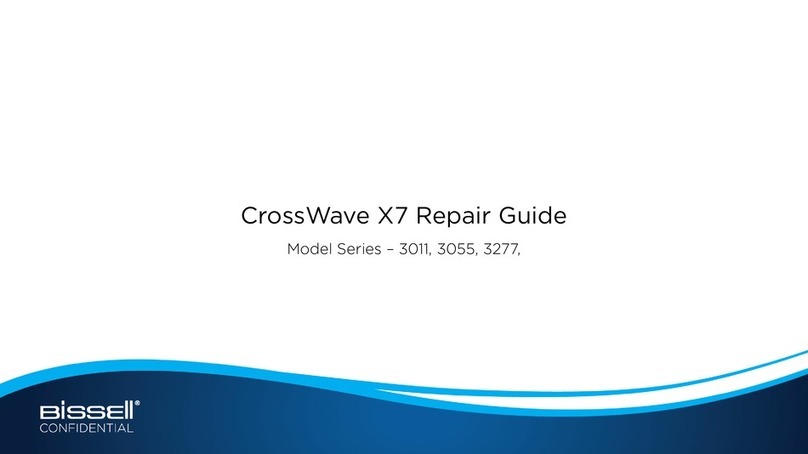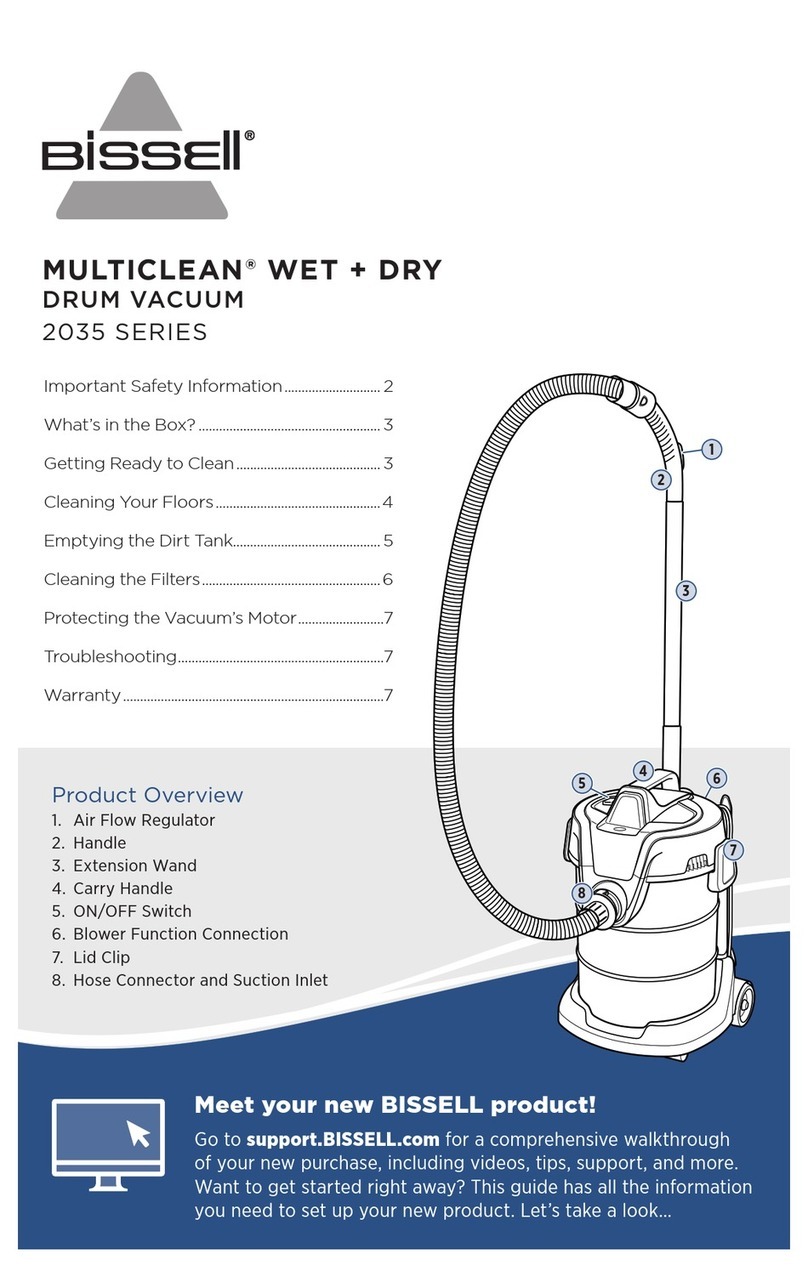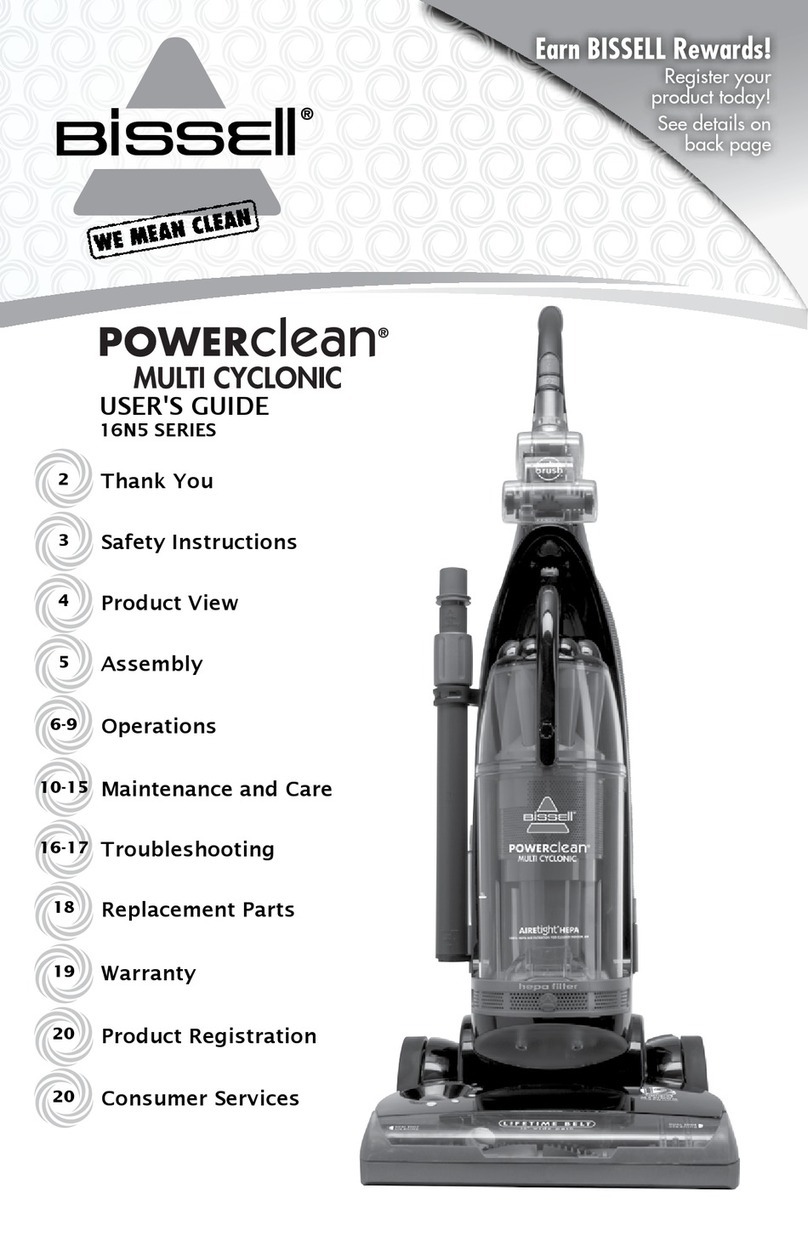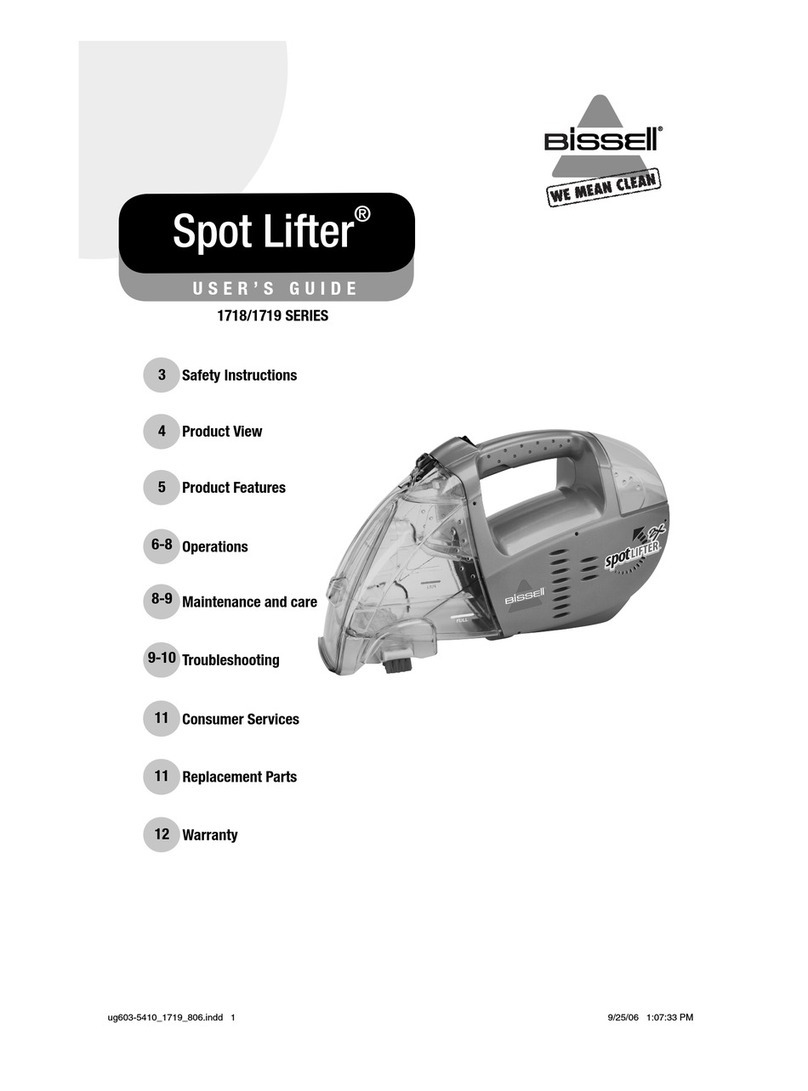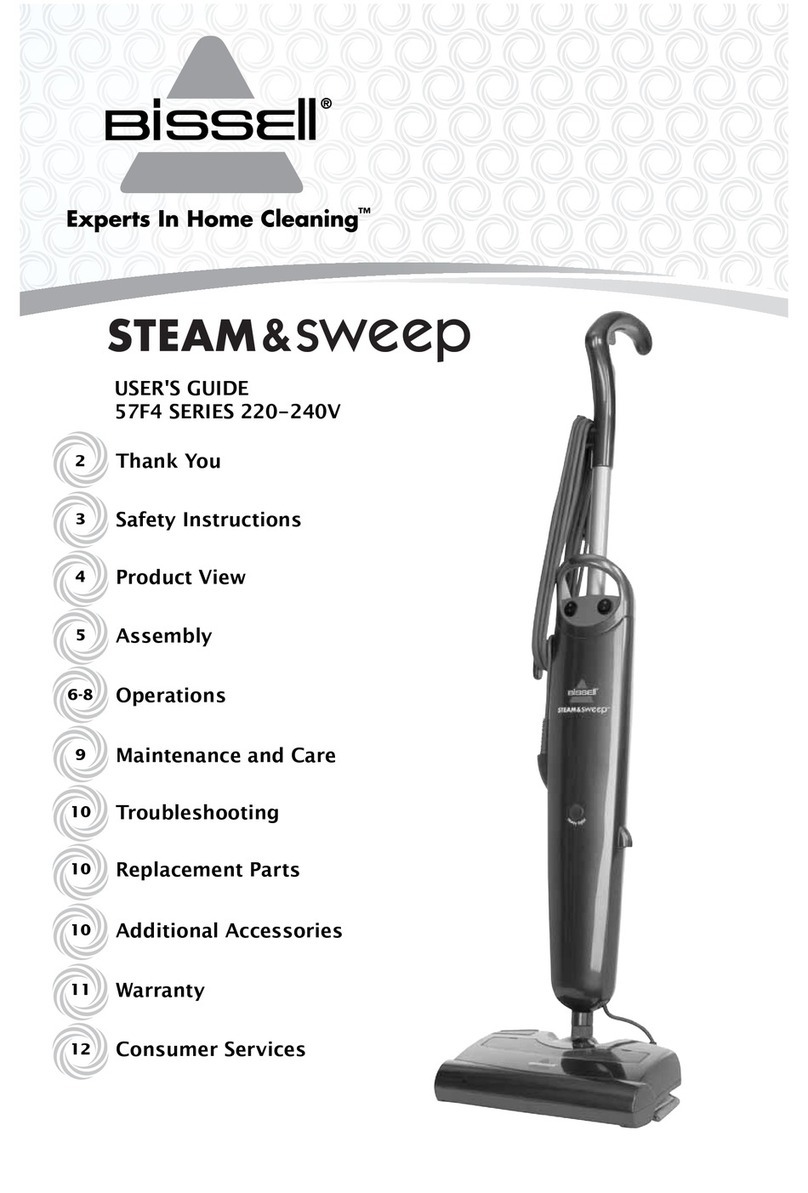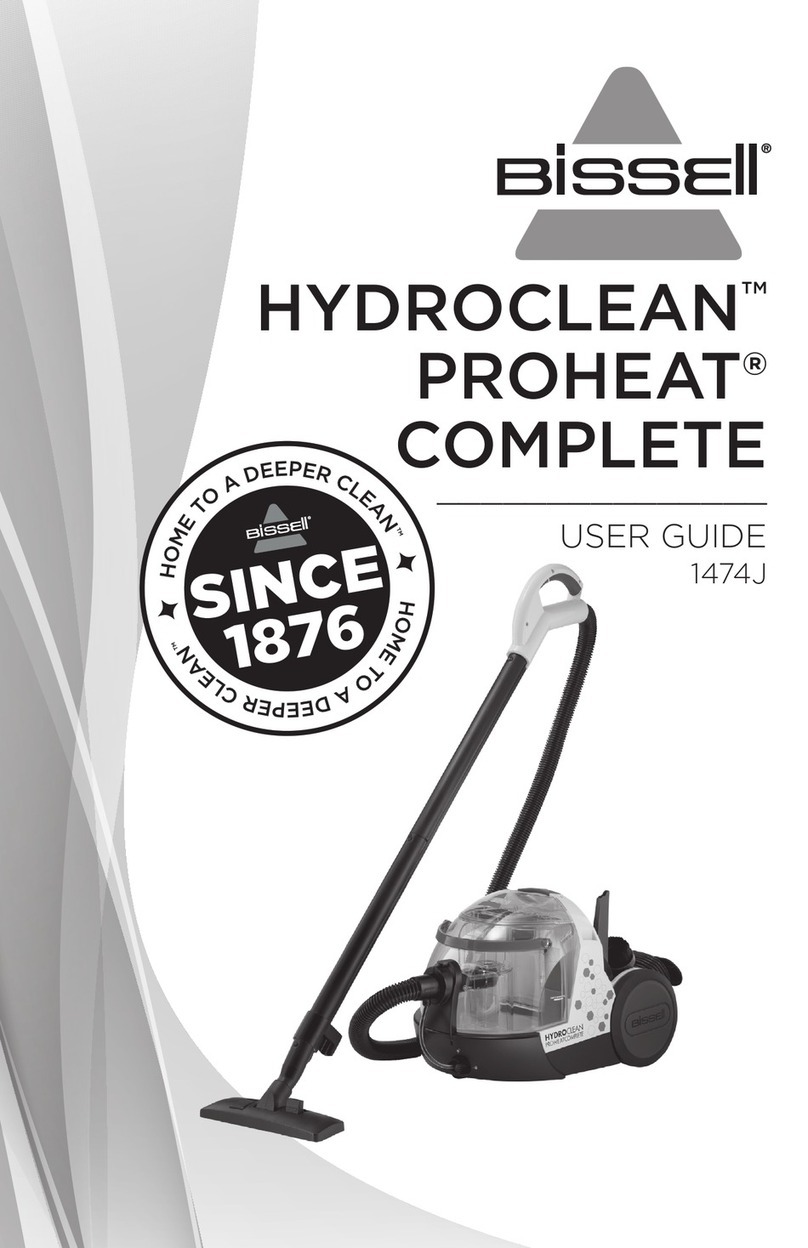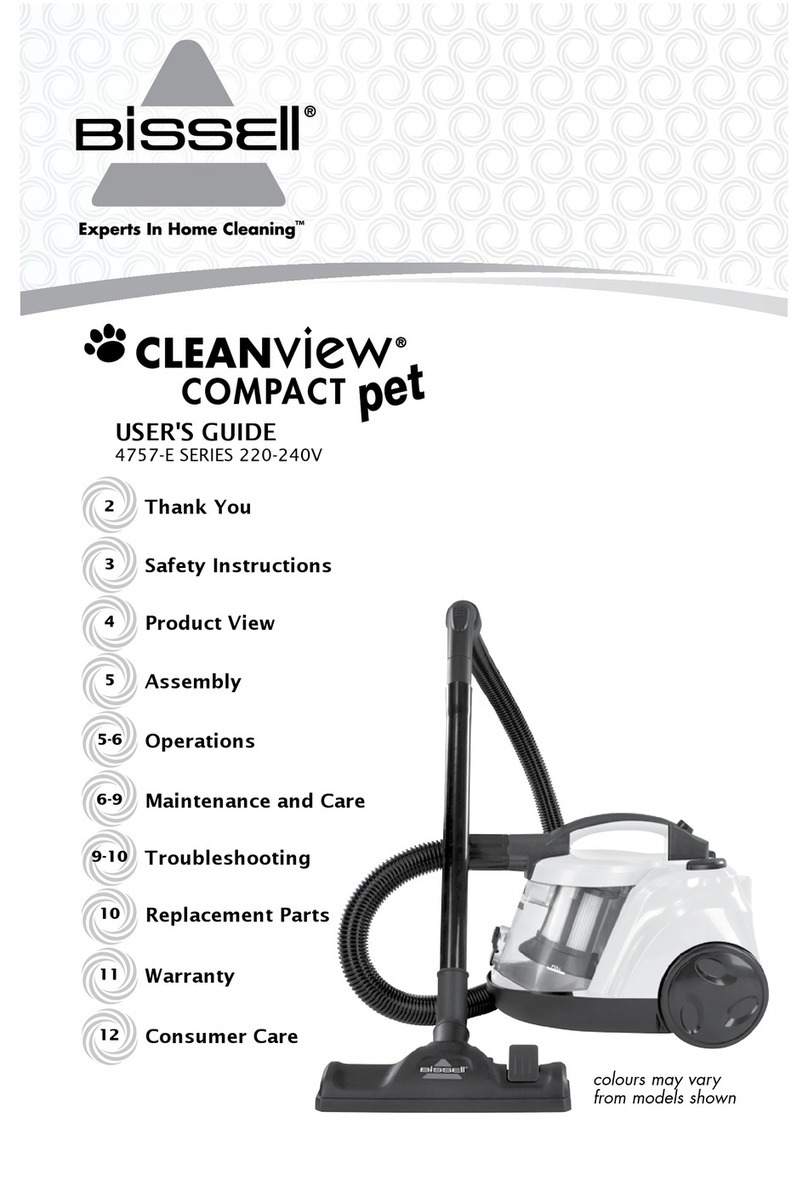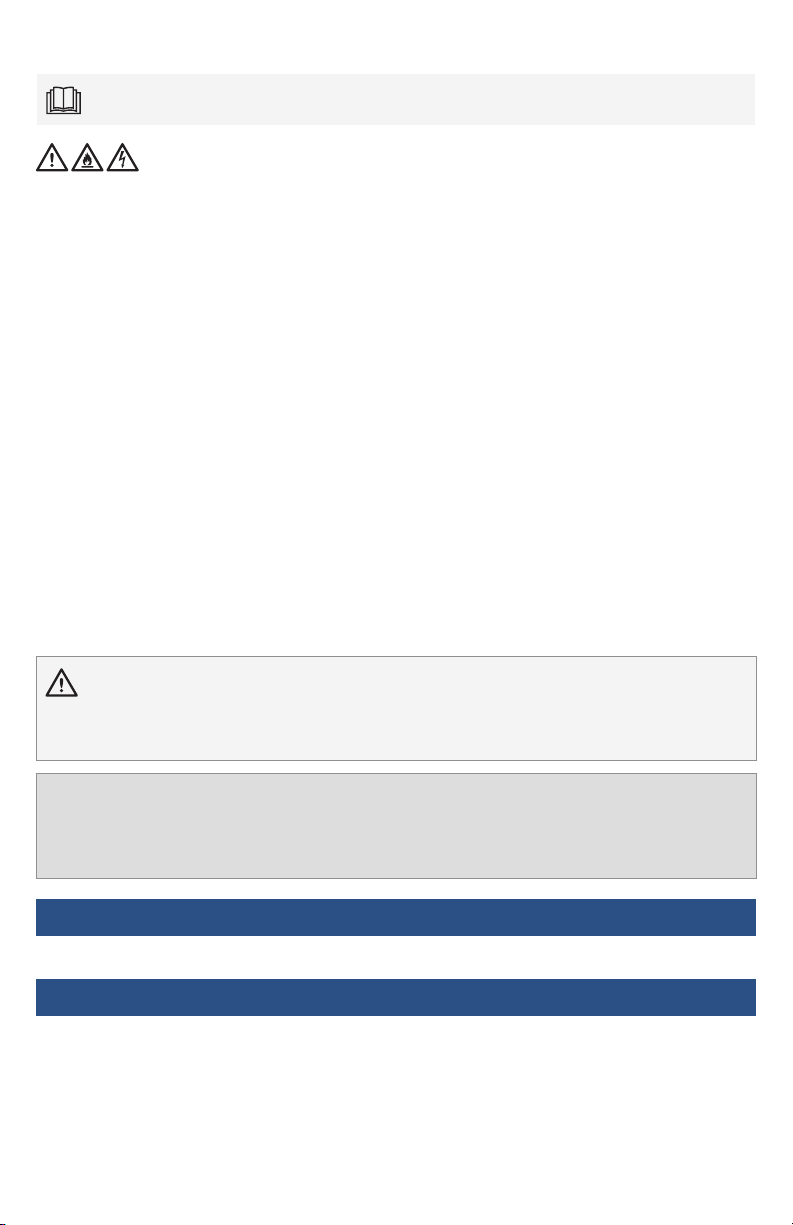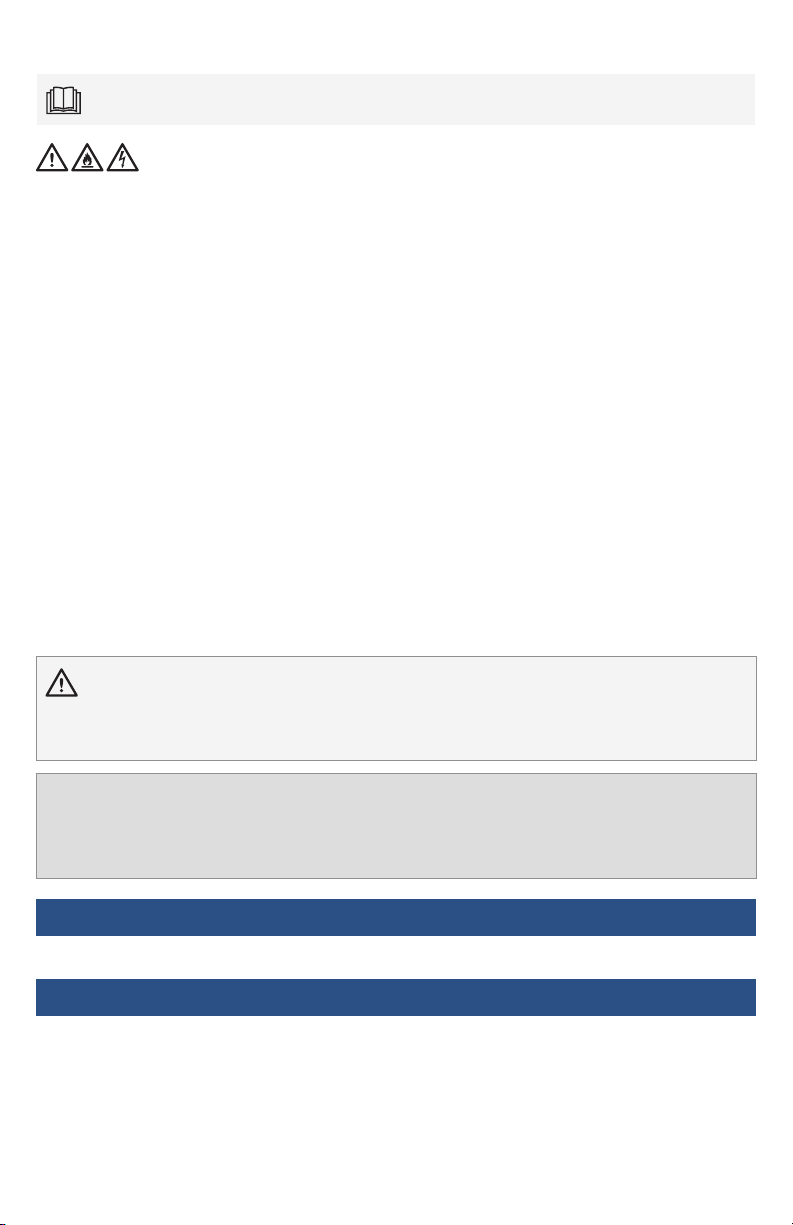
2BISSELL.com
WARNING
TO REDUCE THE RISK OF FIRE, ELECTRIC SHOCK OR INJURY:
•Do not leave vacuum unattended while plugged in. Unplug from
outlet when not in use and before servicing.
•Do not use outdoors or on wet surfaces.
•Do not allow to be used as a toy. Close attention is necessary when
used by or near children.
•Do not use for any purpose other than described in this user guide.
Use only manufacturer’s recommended attachments.
•Do not use with damaged cord or plug. If appliance is not working as
it should, has been dropped, damaged, left outdoors, or dropped into
water, have it repaired at an authorized service center.
•Do not pull or carry by cord, use cord as a handle, close a door on
cord, or pull cord around sharp edges or corners. Do not run appliance
over cord. Keep cord away from heated surfaces.
•Do not unplug by pulling on cord. To unplug, grasp the plug,
not the cord.
•Do not handle plug or vacuum with wet hands.
•Do not put any object into openings. Do not use with any opening
blocked; keep openings free of dust, lint, hair, and anything that may
reduce air flow.
•Keep hair, loose clothing, fingers, and all parts of body away from
openings and moving parts.
•Turn OFF all controls before plugging or unplugging vacuum.
•Use extra care when cleaning on stairs.
•Do not use to pick up flammable or combustible materials (lighter
fluid, gasoline, kerosene, etc.) or use in areas where they may be
present.
•Do not use vacuum in an enclosed space filled with vapors
given off by oil-based paint, paint thinner, some moth-proofing
substances, flammable dust, or other explosive or toxic vapors.
Do not use to pick up toxic material (chlorine bleach, ammonia,
drain cleaner, etc.).
•Do not pick up anything that is burning or smoking, such as cigarettes,
matches or hot ashes.
•Do not use without filters in place.
•Do not pick up hard or sharp objects such as glass, nails, screws,
coins, etc.
•Use only on dry, indoor surfaces.
•Keep appliance on a level surface.
•Do not carry the vacuum while it is running.
•Unplug before connecting or disconnecting the Pet TurboBrush® Tool.
•Hold plug when rewinding into cord reel. Do not allow plug to whip
when rewinding.
•Plastic film can be dangerous. To avoid danger of suffocation, keep
away from children.
•Do not plug in your vacuum until you are familiar with all instructions
and operating procedures.
•To reduce the risk of electrical shock, turn power OFF and disconnect
polarized plug from electrical outlet before performing maintenance
or troubleshooting checks.
IMPORTANT SAFETY INSTRUCTIONS
READ ALL INSTRUCTIONS BEFORE USING YOUR APPLIANCE.
When using an electrical appliance, basic precautions should be observed, including the following:
THIS APPLIANCE HAS A POLARIZED PLUG To reduce the risk
of electric shock, this appliance has a polarized plug (one blade is wider than the other). This plug will fit in a polarized outlet only
one way. If the plug does not fit fully in the outlet, reverse the plug. If it still does not fit, contact a qualified electrician to install a
proper outlet. Do not change the plug in any way.
Warranty
Limited 2-year warranty, may vary by state. Visit support.BISSELL.com or call 1-800-237-7691 for
complete warranty information.
For a comprehensive walkthrough of your product and support tips, visit support.BISSELL.com.
Troubleshooting
SAVE THESE INSTRUCTIONS
THIS MODEL IS FOR HOUSEHOLD USE ONLY. COMMERCIAL USE OF THIS UNIT VOIDS THE MANUFACTURER’S WARRANTY.
WARNING Plastic film can be dangerous. To avoid danger of suocation, keep away from children.
• Do not plug in your vacuum until you are familiar with all instructions and operating procedures.
• To reduce the risk of electrical shock, turn power OFF and disconnect polarized plug from electrical outlet BEFORE performing
maintenance or troubleshooting checks.