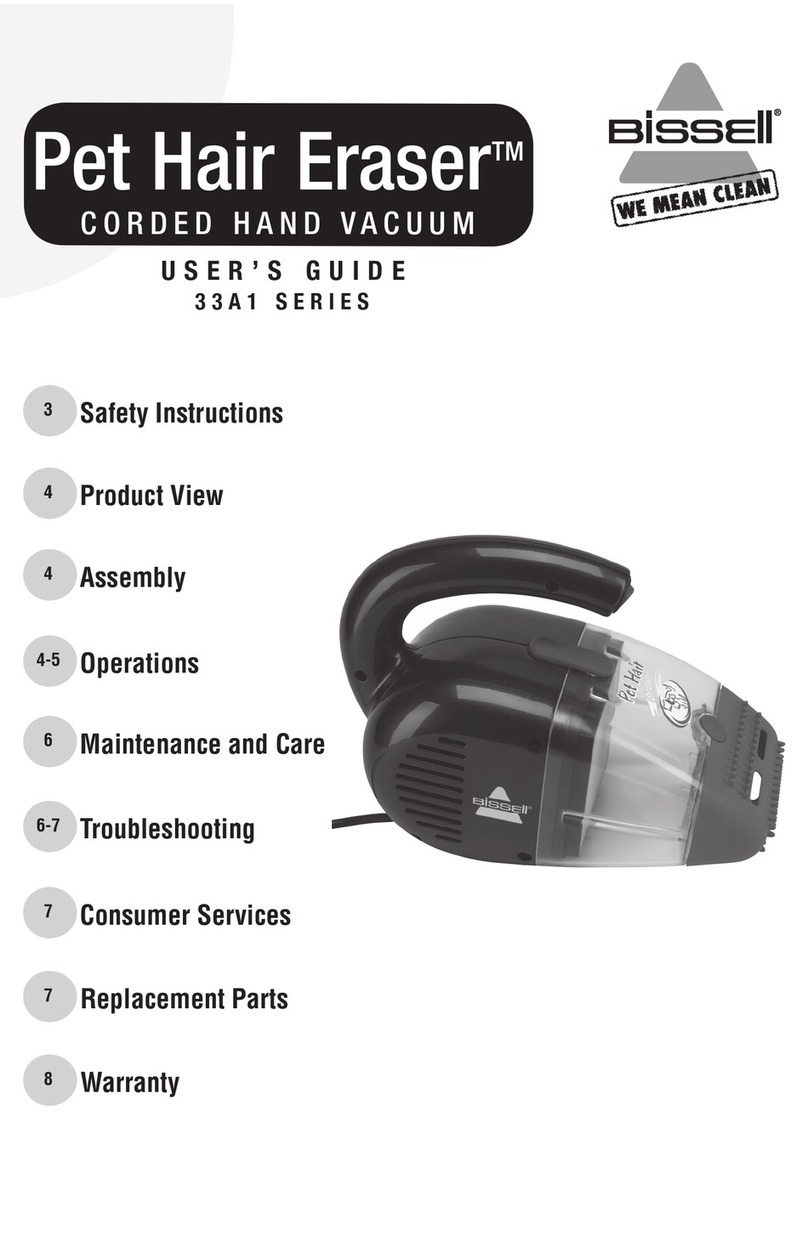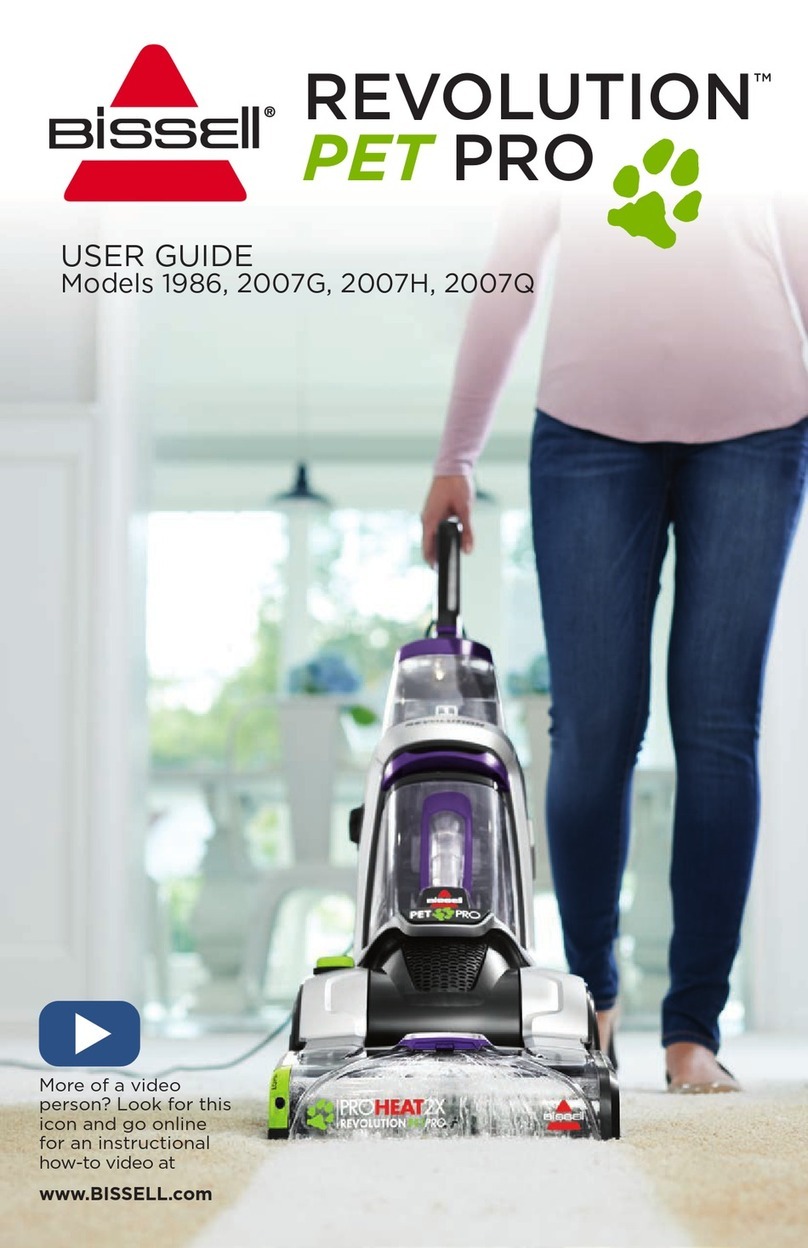Bissell CrossWave Cordless 2551 Series User manual
Other Bissell Vacuum Cleaner manuals

Bissell
Bissell CLEANVIE PROHEAT 46L5-F User manual
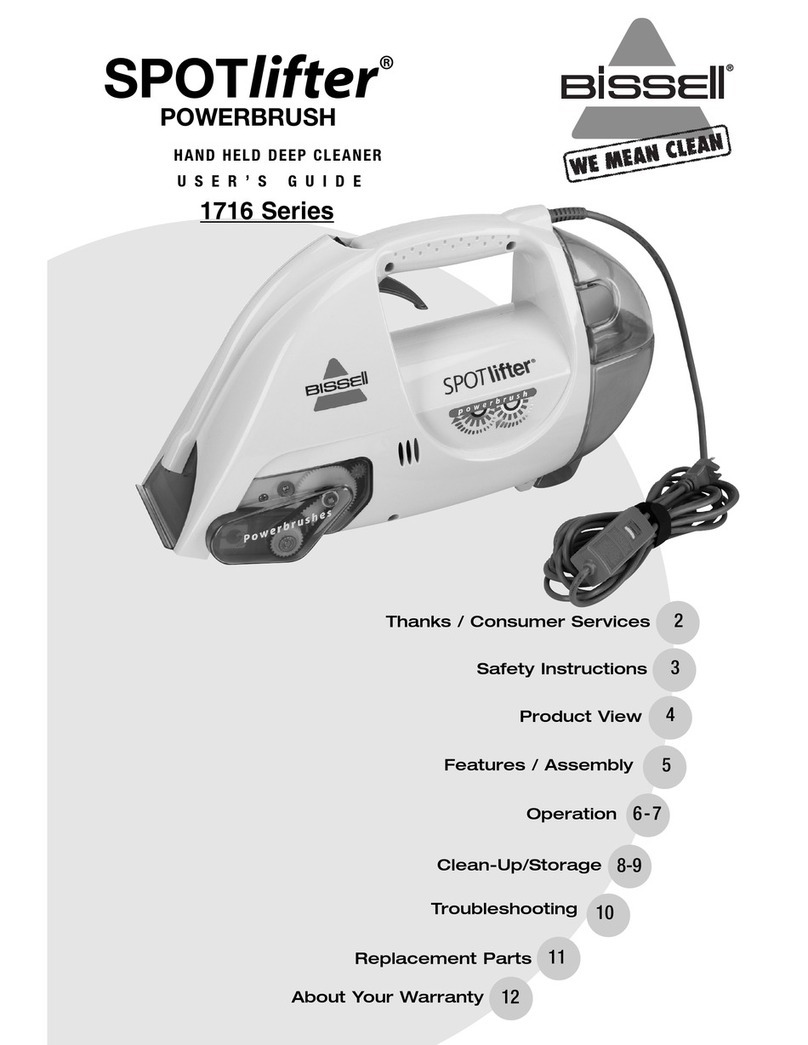
Bissell
Bissell Spot Lifter 1716 SERIES User manual

Bissell
Bissell ADAPT ION PET 2286 SERIES User manual

Bissell
Bissell Total Floors Velocity 3990 SERIES User manual

Bissell
Bissell CLEANVIEW DEEP CLEAN 42U7 SERIES User manual

Bissell
Bissell BOLT ION 1311 SERIES User manual

Bissell
Bissell EASYVAC 23T7 User manual

Bissell
Bissell CROSSWAVE X7 Configuration guide

Bissell
Bissell LITTLE GREEN 1400 SERIES User manual

Bissell
Bissell SPOTCLEAN PRO 1558 SERIES User manual

Bissell
Bissell Powerbrush 1622 Series User manual

Bissell
Bissell REVOLUTION PET PRO 20666 User manual
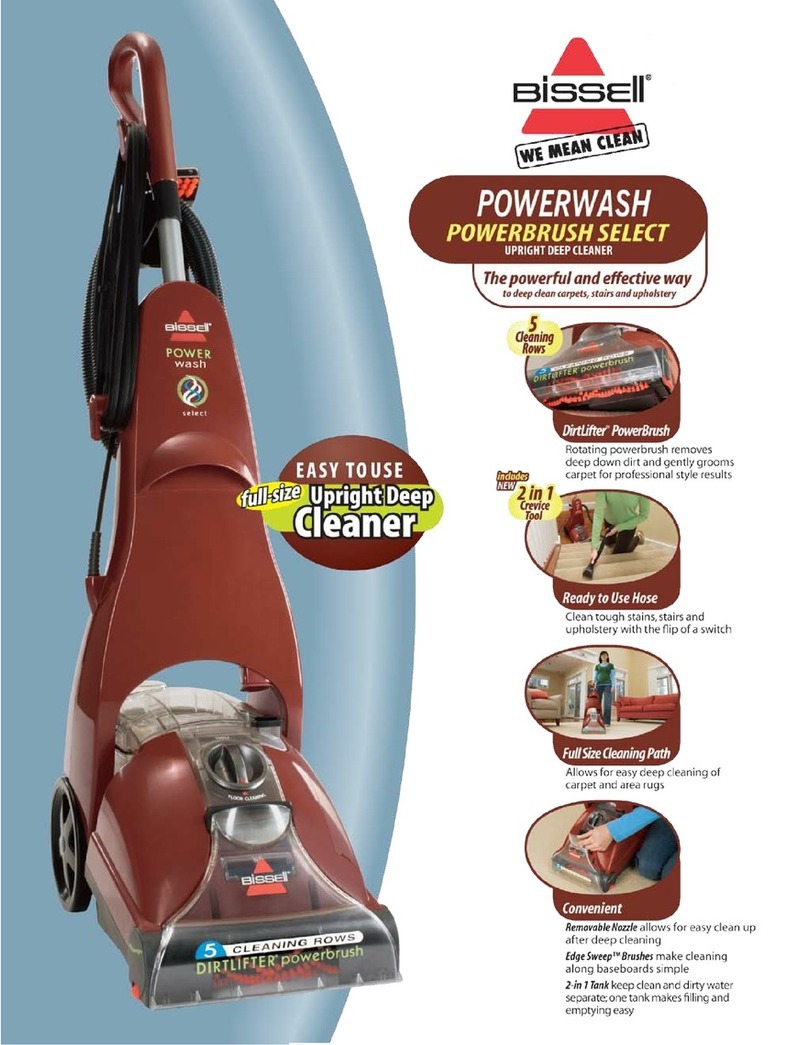
Bissell
Bissell 1690J User manual

Bissell
Bissell 2513 Series User manual

Bissell
Bissell CROSSWAVE CORDLESS MAX 2596 Series User manual

Bissell
Bissell PROHEAT 2X REVOLUTION 1548 Series User manual
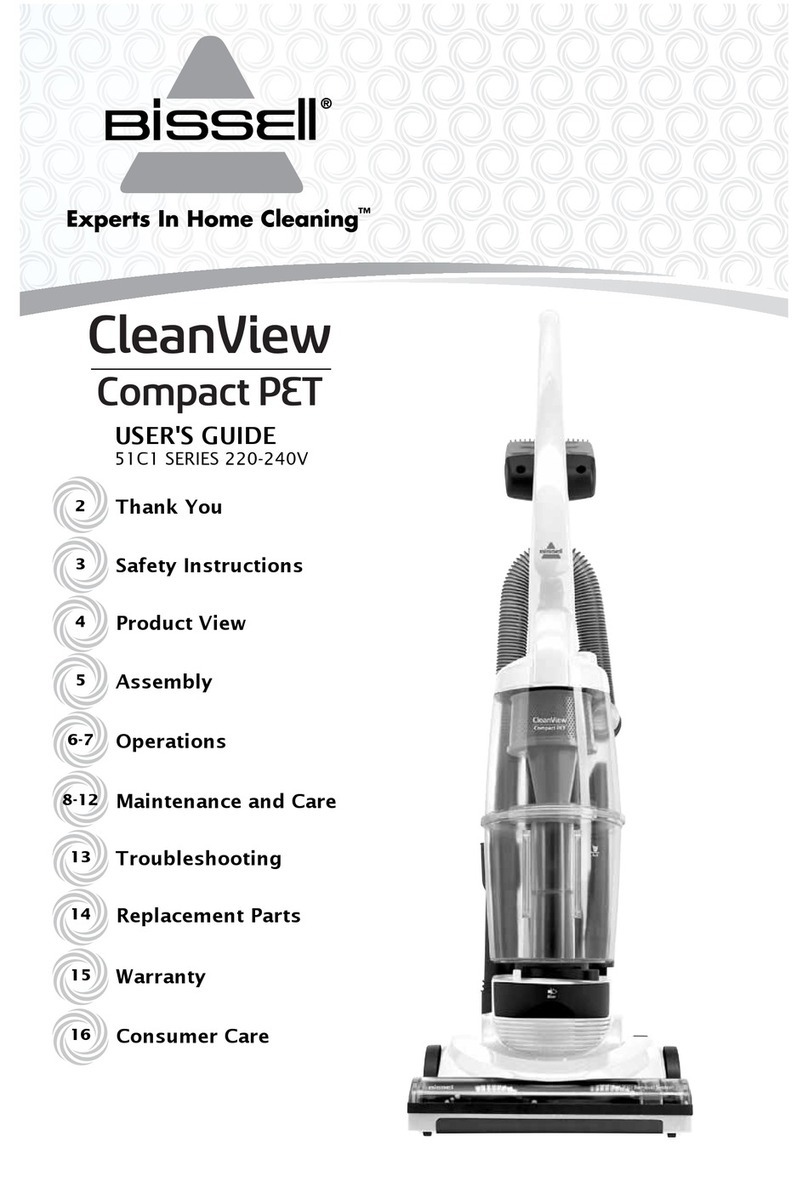
Bissell
Bissell 51C1 Series User manual

Bissell
Bissell 1971 Series User manual
Bissell
Bissell ICONPET PRO 2746 Series User manual

Bissell
Bissell PROHEAT 2X REVOLUTION 1986 Series Setup guide