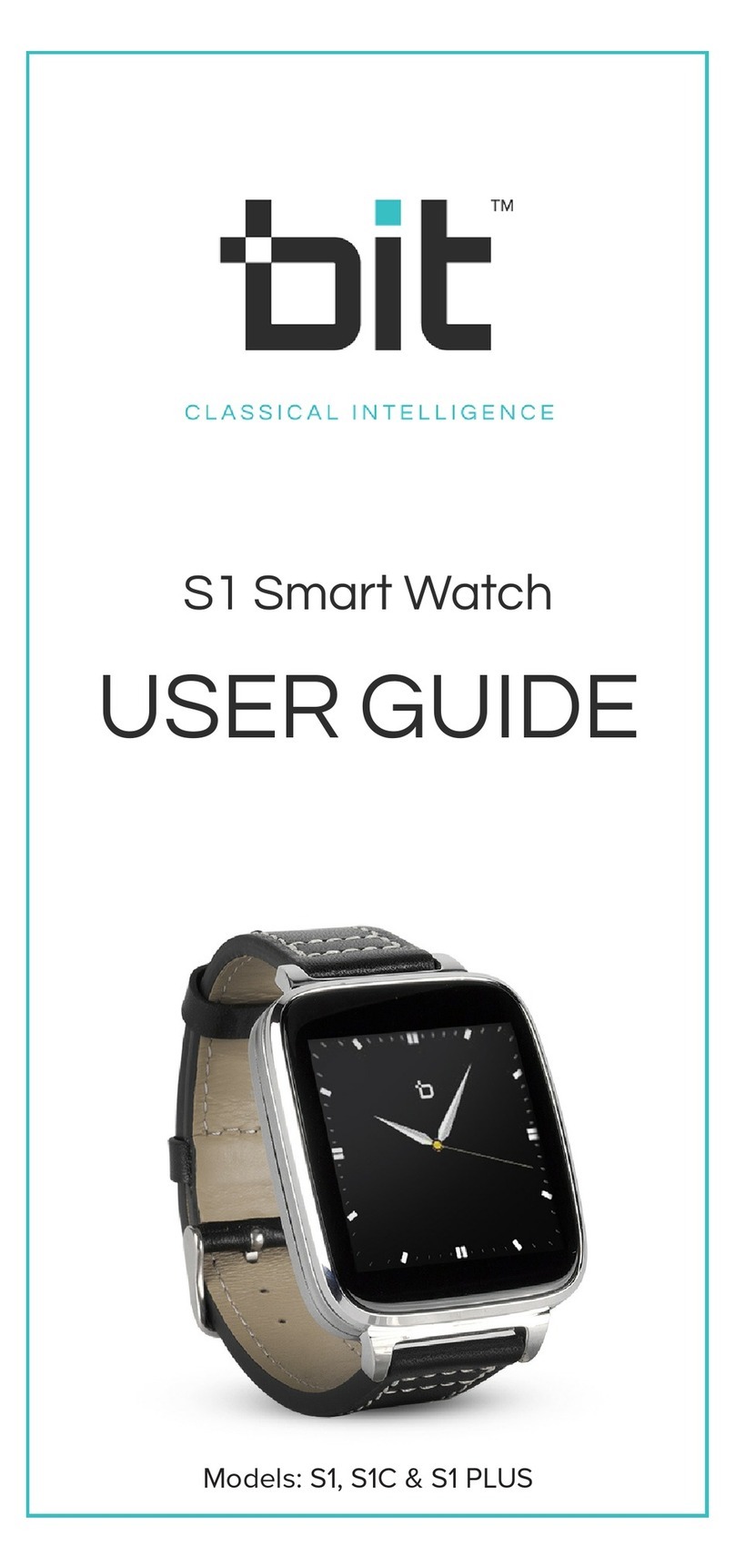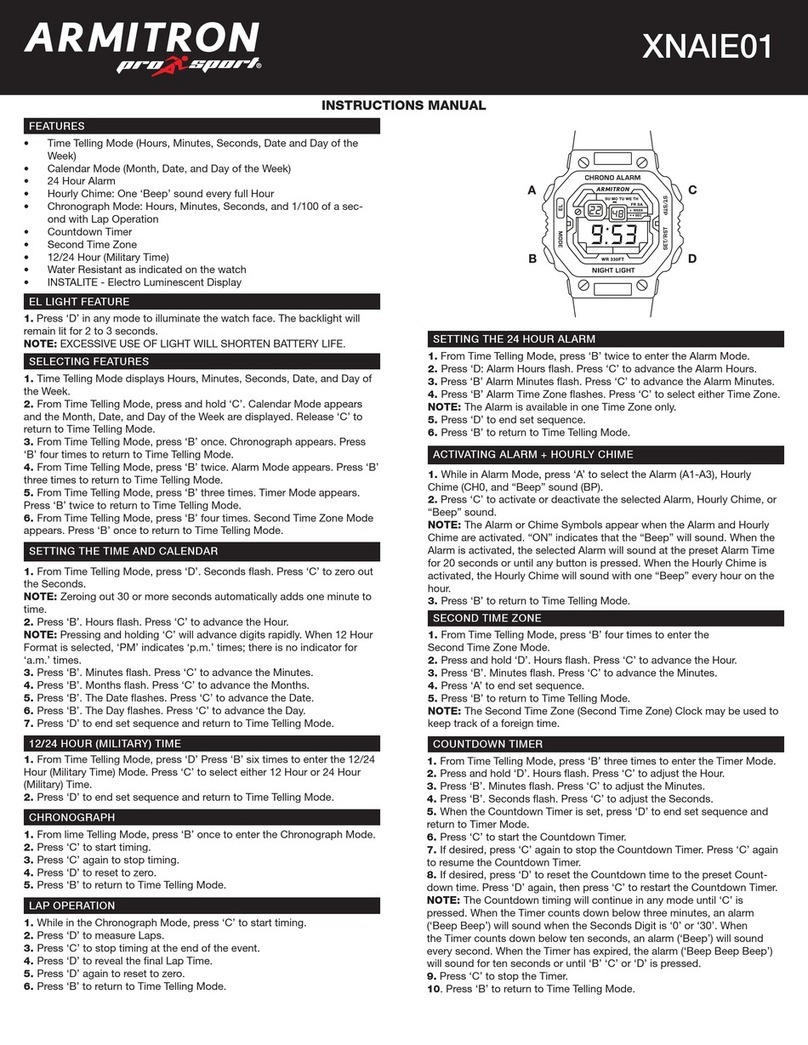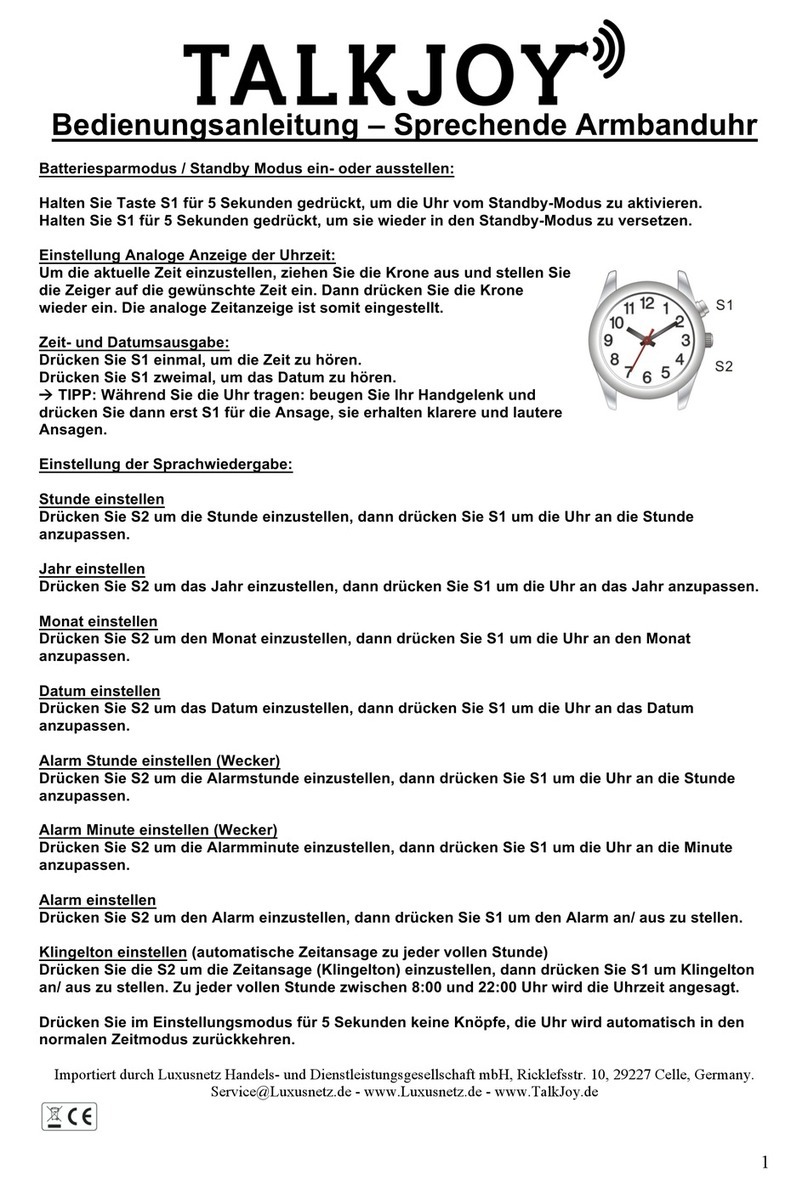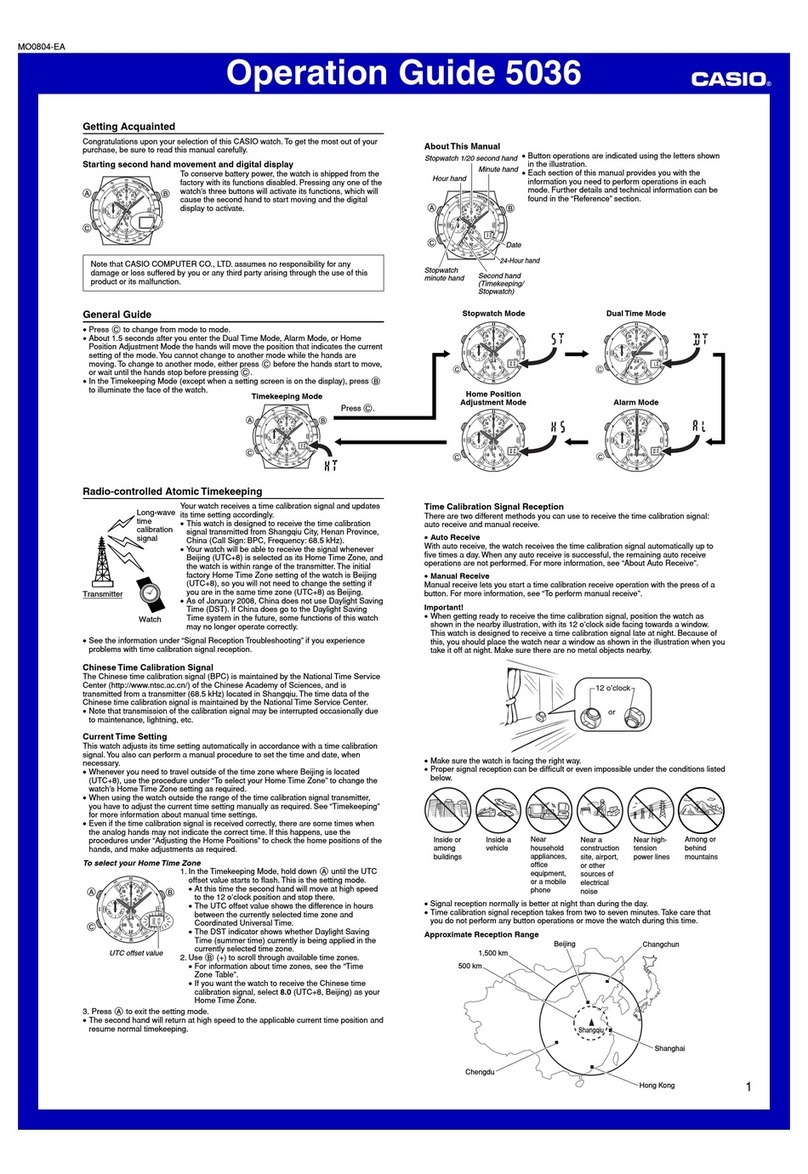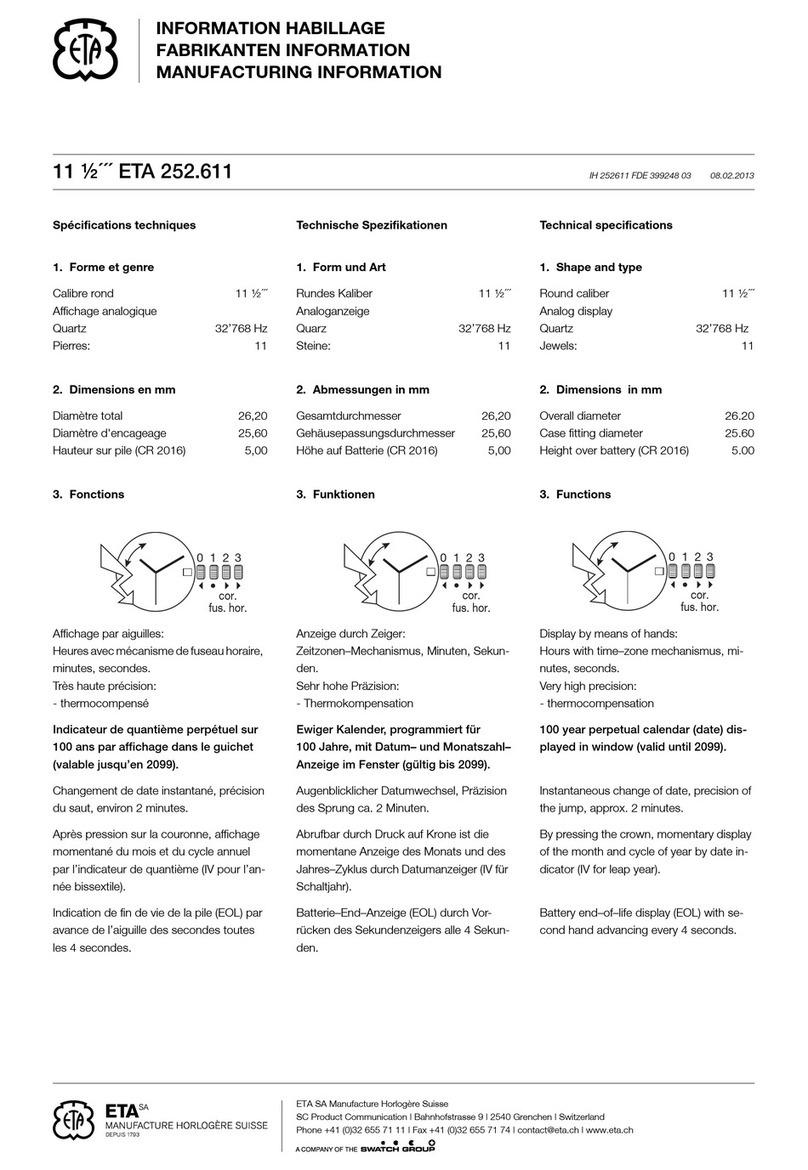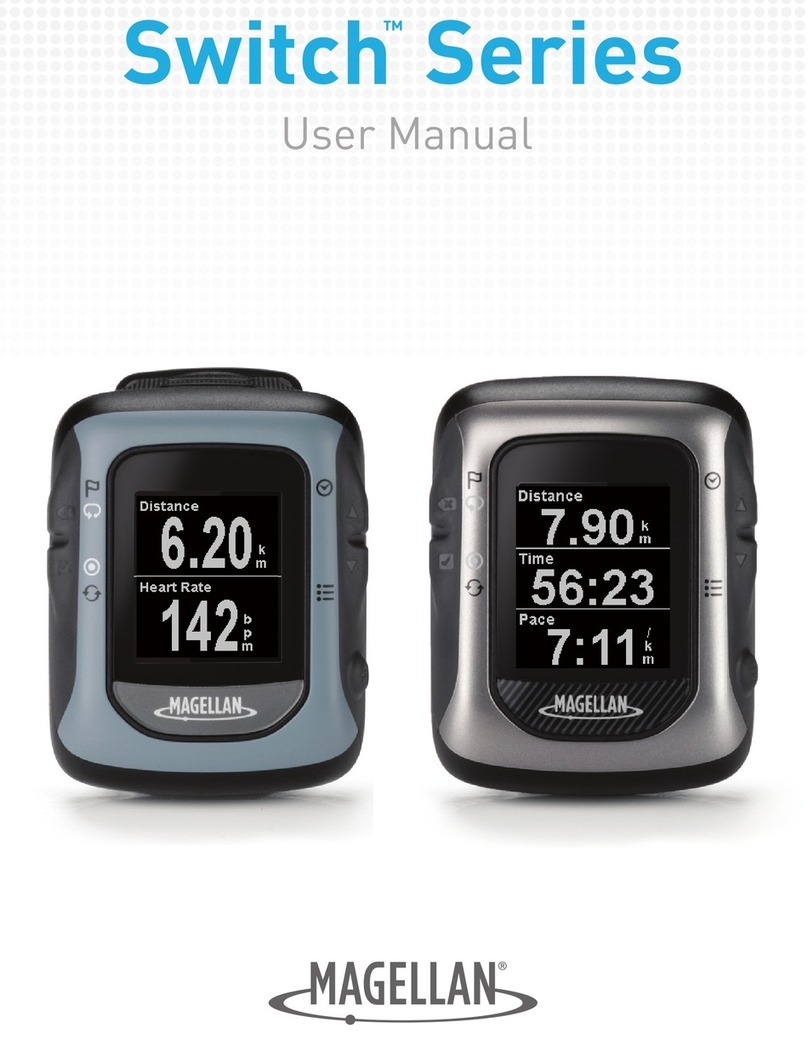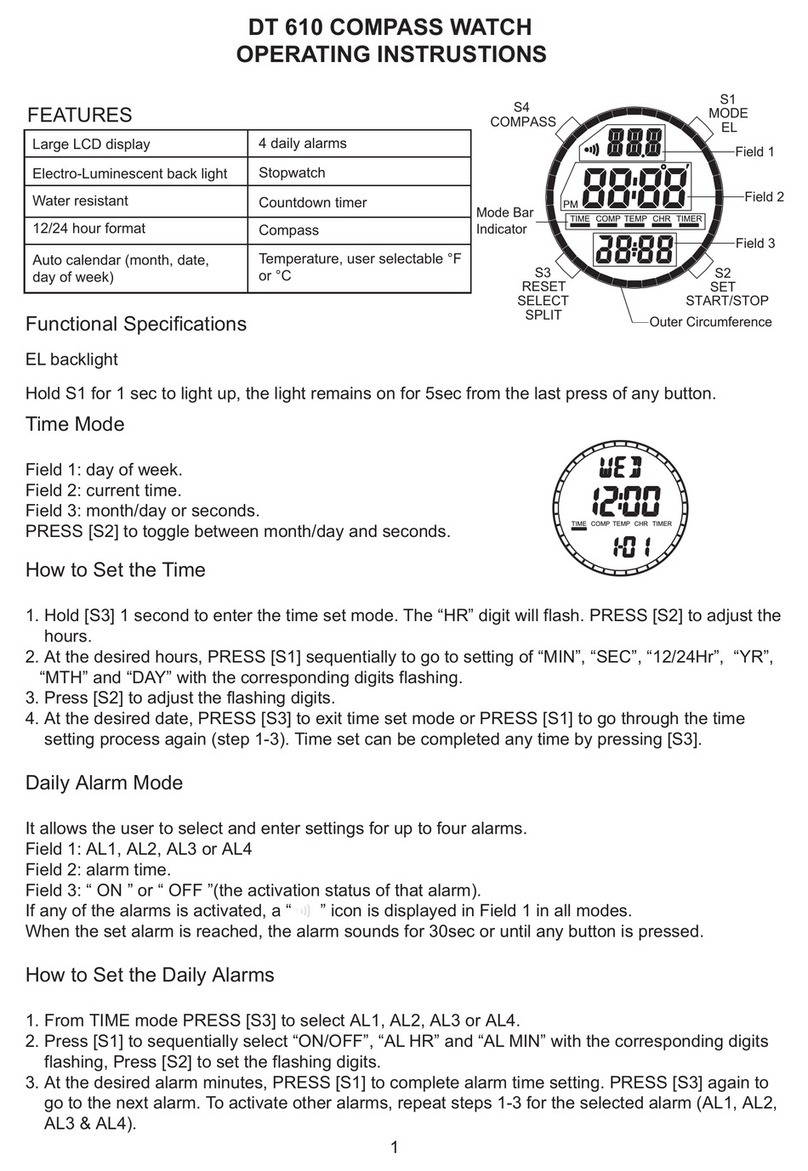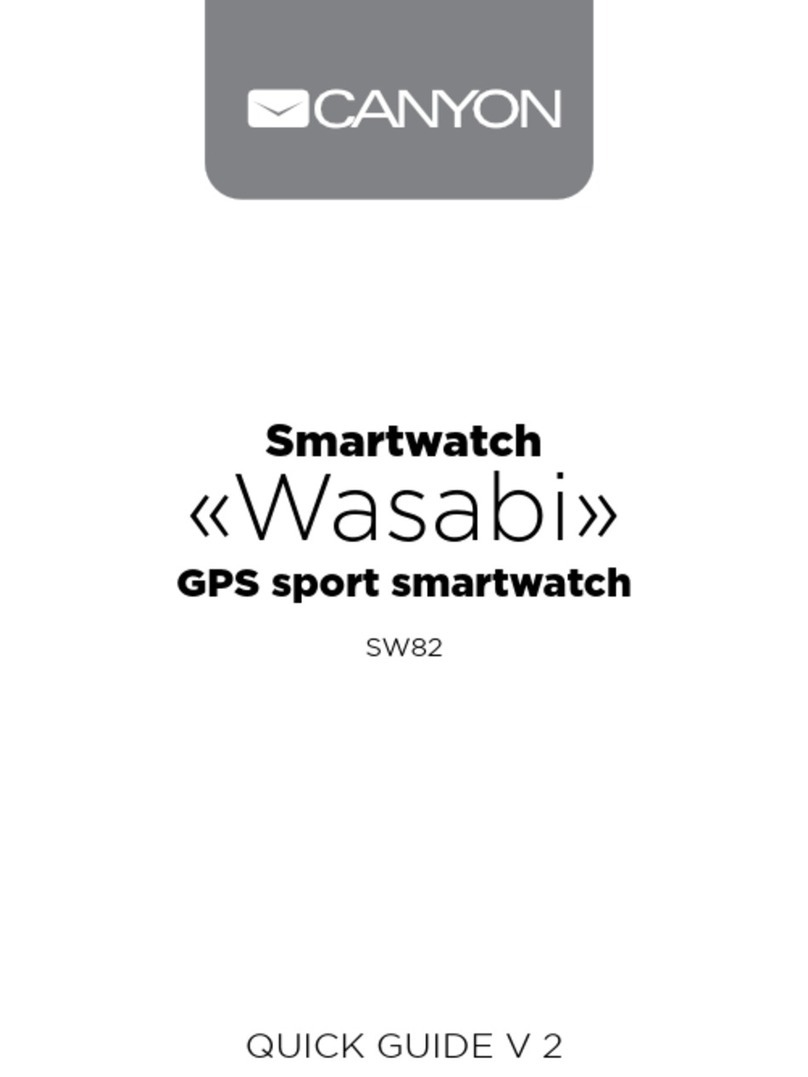bit S1 User manual

Model S1 Smart Watch
USER GUIDE

Thank you for purchasing the bit Watch. In addition to
being a full function smart watch, the bit Watch enjoys
elegant styling. Its design fits comfortably on your wrist
whether male or female. However elegant and smart the
bit Watch is, it’s also durable. The watch has a metal bezel
and handles moisture and water splashes with no worry.
The bit Watch is designed to work with either iPhone or
Android phones. Please read these instructions carefully
to insure maximum benefit of your bit Watch. Be sure to
download the Fundo wear app available in both Apple
App Store and Google Play Store.
We wish you years of enjoyment with your bit Watch, and
good health!
www.beantech.net
Apple and iPhone are the trademarks or Apple Inc. in the US and worldwide.
Android is the trademark of Google Inc. in the US and or worldwide.

Thank you for purchasing the bit Watch. In addition to
being a full function smart watch, the bit Watch enjoys
elegant styling. Its design fits comfortably on your wrist
whether male or female. However elegant and smart the
bit Watch is, it’s also durable. The watch has a metal bezel
and handles moisture and water splashes with no worry.
The bit Watch is designed to work with either iPhone or
Android phones. Please read these instructions carefully
to insure maximum benefit of your bit Watch. Be sure to
download the Fundo wear app available in both Apple
App Store and Google Play Store.
We wish you years of enjoyment with your bit Watch, and
good health!
TABLE OF CONTENTS
Important Safety Precautions
Model S1, What’s Included
Charging Your S1 Smart Watch
Important, Follow These Steps
Operation Through Bluetooth Device
APP Functions
Functions When Using Android Devices
Functions When Using iPhone Devices
APPS
4
9
10
11
12
13
15
16
17

Important - Follow these steps before using your S1 Smart Watch
I. Download App - Go to the app store on your phone and search for "Fundo
wear". Download it to your smartphone. The app is available in both the Apple
App Store and the Google Play Store.
II. Register on the Fundo wear app - Click the "Register" tab and follow the
instructions. This will insure accurate and thorough tracking of your data.
III. Connect S1 Smart Watch with your smart phone via Bluetooth -
step one: Make sure Bluetooth is turned ON on both your smartphone and on
S1 Smart Watch.
step two: Once S1 Smart Watch appears as discoverable on your smart phone,
select it from the phone. S1 Smart Watch and smart phone will now pair. Note:
for iPhone, it's common for S1 Smart Watch to pair twice, as it will pair for 2.5
GHz and 5 GHz frequencies.
step three: Open the app and select green circle with + in it, found on the
home page. Then tap the red bluetooth circle, then select "Start Search", and
select. Select "S1". The bluetooth symbol will now turn green and S1 Smart
Watch will now wirelessly interact with the app on the smart phone.

Important - Follow these steps before using your S1 Smart Watch
I. Download App - Go to the app store on your phone and search for "Fundo
wear". Download it to your smartphone. The app is available in both the Apple
App Store and the Google Play Store.
II. Register on the Fundo wear app - Click the "Register" tab and follow the
instructions. This will insure accurate and thorough tracking of your data.
III. Connect S1 Smart Watch with your smart phone via Bluetooth -
step one: Make sure Bluetooth is turned ON on both your smartphone and on
S1 Smart Watch.
step two: Once S1 Smart Watch appears as discoverable on your smart phone,
select it from the phone. S1 Smart Watch and smart phone will now pair. Note:
for iPhone, it's common for S1 Smart Watch to pair twice, as it will pair for 2.5
GHz and 5 GHz frequencies.
step three: Open the app and select green circle with + in it, found on the
home page. Then tap the red bluetooth circle, then select "Start Search", and
select. Select "S1". The bluetooth symbol will now turn green and S1 Smart
Watch will now wirelessly interact with the app on the smart phone.
Operation of S1 Smart Watch through Bluetooth Headphones or
Speakers
S1 Smart Watch can interface through bluetooth headphones giving added
convenience and benefit. Before making this type of connection make sure S1
Smart Watch is paired to your smart phone, and connected. (Please refer to
item III on page 10). Next, make sure your bluetooth headphones are also
paired to your smart phone, but not connected. Then follow these steps
carefully:
step one: Connect S1 Smart Watch via bluetooth to smart phone. (follow
procedure outlined in item III on page 10).
step two: Select the app from S1 Smart Watch, such as BT music, Phonebook,
Siri etc.
step three: From your smart phone, connect the bluetooth headphones.
Navigating S1 Smart Watch
Apps on the S1 Smart Watch are arranged by category into a series of screens.
Each Apps screen contains 3-4 Apps. While viewing clock, Swipe left or right,
or up or down to access Apps screens.
Swipe left or right to change Apps screens. Within Apps, swipe to the
directions of arrows to access dierent levels. To return to clock, swipe up or
down. Exit apps back to Apps screens by swiping right to left.

These symbols are intended to alert the user of this product of the potential
for non-insulated dangerous voltage within its enclosure that may constitute a
risk of electric shock. Lightning flash with arrowhead symbol within an
equilateral triangle is intended to alert the user to the presence of
non-insulated “dangerous voltage” within the product’s enclosure that may be
sucient to constitute a risk of electric shock.
- KEEP THIS DEVICE DRY. Even though bit S1 can withstand getting wet, you
should dry it with a non-abrasive towel at your first convenience.
- Keep the device away from heat sources. Always leave a minimum distance
of 4 inches all around the unit to ensure sucient ventilation.
- Keep this device away from open flame sources such as candles and
burners.
- The device is intended for use only in a moderate temperature climate.
- Protect the USB power cord. Route power cords so that they are not likely to
be walked on or pinched by items placed on or against them. Pay particular
attention to where the cord attaches to the charge cradle or AC adapter.
- Use the AC adapter included with the device to charge the watch. Certified
USB adapters may also be used in the event you damage or loose your AC
charger.
- Do not remove the back cover of the watch. There are no user-serviceable
parts inside.
- If the USB charger cord is damaged, you may replace it with a certified USB
to micro USB cable. If the charge cradle becomes damaged, contact customer
service for repair for replacement. The charger is not intended for use by
persons (including children) with reduced physical, sensory or mental capacity.
Persons who have not read the manual, unless they have received
explanations by a person responsible for their safety and supervision should
not use this unit.
- Children should be monitored to ensure that they do not play with the
charger. The device contains small parts that may present a choking hazard.
CAUTION: Danger of explosion if battery is incorrectly replaced or not
replaced by the same type or equivalent. The battery should not be exposed
to excessive heat such as direct sunlight, fire or similar elements.
- Use caution when using headphones. Loud volumes for prolonged period of
time can damage your hearing.
ADDITIONAL SAFETY PRECAUTIONS
SWITCH OFF IN RESTRICTED AREAS: Turn o the power when the use of the
mobile device is not authorized or when it may cause interference or danger,
for example; on board an aircraft, near medical equipment, fuel, chemicals or
blasting sites. ROAD SAFETY COMES FIRST: Check the current laws and
regulations in the area where you drive, regarding the use of mobile devices
such as this Smart Watch.
- Do not operate the watch while driving.
- This device emits Radio Frequency (RF) which can aect certain electronic
systems in your car, such as the audio-stereo system or security equipment.
FREQUENCY: This mobile device conforms to guidelines for exposure to radio
frequency. Your S1 Smart Watch is a radio transmitter and receiver. It was
designed to meet the limits recommended by international guidelines on the
exposure to radio-waves. These guidelines were developed by an independent
scientific organization, the ICNIRP, and include safety margins designed to
assure the protection of all, regardless of their age or state of health. The
recommendations on exposure guidelines for mobile devices employ a unit of
measure, known as the Specific Absorption Rate or SAR. The SAR limit, as
defined in the ICNIRP recommendations is 2.0 watts/kilogram (W/Kg) averaged
over 10 grams of cellular tissue. In tests to determine the SAR the device is
used in positions of standard operation at its highest certified power level in all
tested frequency bands.
The actual SAR level of a device in use can be less than the maximum
value because the device is designed to only use the power necessary to reach
the network. This value changes depending on a number of factors such
as the distance from a network base station. Radio frequency emissions from
electronic equipment can interfere with other electronic equipment and can
cause malfunctions. Although this mobile device has been designed, tested
and manufactured in accordance with the EU regulations on radio frequency
emissions, the mobile device’s wireless transmitter and electrical circuits can
cause interference with other electronic equipment. We recommend that you
take the following precautions:
AIRPLANE: Wireless equipment can cause interference in aircraft.
- Turn o the mobile device before boarding a plane
- Do not use on the runway without the crew’s permission.
MEDICAL IMPLANTS: To avoid any interference with the medical device,
manufacturers of medical devices recommend a minimum distance of 6 inches
between wireless equipment and a medical implant such as a pacemaker or
defibrillator. The following is recommended to people who have such devices:
- Always keep the wireless device at a distance of over 6 inches from the
medical device.
- Do not carry the wireless device in a breast pocket.
- Turn o the wireless device if there is any suspicion of interference occurring.
- If you are fitted with a medical implant and have any questions regarding the
use of wireless equipment, consult your doctor.
HEARING: Warning - If you use headphones there is a risk of not being able to
hear outside sounds clearly. Do not use headphones if there is a risk of
endangering your safety. Some wireless devices can interfere with the proper
functioning of hearing aids.
OTHER MEDICAL DEVICES: Radio transmitting equipment, including wireless
devices such as this mobile device, can interfere with the operation of
inadequately protected medical equipment. Consult a doctor or the
manufacturer of the medical equipment to see if the equipment is adequately
protected from external Radio Frequency energy. Turn your device o in
places where regulations apply, especially in hospitals.
HEALTH FACILITIES: Hospitals and health facilities may be using equipment
that is particularly sensitive to external radio-frequency emissions. Turn your
mobile device o when sta or signs tell you to.
BLASTING SITES AND IDENTIFIED AREAS: Switch o your equipment in zones
where the atmosphere is potentially explosive. Follow all ocial instructions.
Sparks in such areas could cause an explosion or fire, resulting in serious
bodily injury or death. Switch o your device in gas stations, especially near
the gas pumps. Carefully observe instructions on use in fuel depots, storage
and distribution areas, at chemical plants or in areas where explosives are
used. Areas with a potentially explosive atmosphere are often but not always
clearly marked. These include areas where it is normally advisable to switch
o engines, the area below deck on boats, facilities where chemicals are
transferred or stored and areas where the air contains chemicals or particles
such as grain, dust or metallic powder. Check with the manufacturers of
vehicles that use LPG (such as butane or propane) if the device can be used
safely in their vicinity. All our mobile devices conform to international
standards and regulations, and where appropriate national recognition, to limit
the exposure of users to electronic magnetic fields. These standards and
regulations were adopted after extensive scientific research. This research
does not link the use of mobile devices with any adverse eects on health if
the equipment is used in accordance to standards and regulations. However, if
you want to reduce the levels of exposure to radio frequency radiation you can
limit your time using the mobile device in wireless mode because the length of
time is a contributing factor to the exposure received by a person.
AUTHORIZED PERSONNEL: Only qualified personnel are authorized to repair
this product.
ACCESSORIES: Only use batteries, chargers and other accessories which are
compatible for this device. Do not connect incompatible products.
CLEANING YOUR DEVICE: Treat the screen gently. To clean the screen, use
only neutral detergent cleaning fluid or isopropyl alcohol on a clean
nonabrasive soft cloth. Do NOT use any kind of chemical solvent, acidic or
alkaline solution. Never spray liquid directly on the device. Always insure the
device is un-plugged while cleaning, and is turned o.
DISPOSAL OF YOUR DEVICE: This marking indicates that this product should
not be disposed of with other household waste .To prevent possible harm to
the environment or human health from uncontrolled waste disposal, recycle it
responsibly to promote the sustainable reuse of material resources. To dispose
of your device, please use the return and collection systems available in your
area or contact the retailer where the product was purchased. They can take
this product for safe environmental recycling.
IMPORTANT SAFETY PRECAUTIONS
Please read these safety instructions before using your device and store
them for possible future reference. Always follow these basic safety
precautions when using your mobile device. Following these precautions
reduces the risk of fire, electric shock, injury, and damage to the product.

These symbols are intended to alert the user of this product of the potential
for non-insulated dangerous voltage within its enclosure that may constitute a
risk of electric shock. Lightning flash with arrowhead symbol within an
equilateral triangle is intended to alert the user to the presence of
non-insulated “dangerous voltage” within the product’s enclosure that may be
sucient to constitute a risk of electric shock.
- KEEP THIS DEVICE DRY. Even though bit S1 can withstand getting wet, you
should dry it with a non-abrasive towel at your first convenience.
- Keep the device away from heat sources. Always leave a minimum distance
of 4 inches all around the unit to ensure sucient ventilation.
- Keep this device away from open flame sources such as candles and
burners.
- The device is intended for use only in a moderate temperature climate.
- Protect the USB power cord. Route power cords so that they are not likely to
be walked on or pinched by items placed on or against them. Pay particular
attention to where the cord attaches to the charge cradle or AC adapter.
- Use the AC adapter included with the device to charge the watch. Certified
USB adapters may also be used in the event you damage or loose your AC
charger.
- Do not remove the back cover of the watch. There are no user-serviceable
parts inside.
- If the USB charger cord is damaged, you may replace it with a certified USB
to micro USB cable. If the charge cradle becomes damaged, contact customer
service for repair for replacement. The charger is not intended for use by
persons (including children) with reduced physical, sensory or mental capacity.
Persons who have not read the manual, unless they have received
explanations by a person responsible for their safety and supervision should
not use this unit.
- Children should be monitored to ensure that they do not play with the
charger. The device contains small parts that may present a choking hazard.
CAUTION: Danger of explosion if battery is incorrectly replaced or not
replaced by the same type or equivalent. The battery should not be exposed
to excessive heat such as direct sunlight, fire or similar elements.
- Use caution when using headphones. Loud volumes for prolonged period of
time can damage your hearing.
ADDITIONAL SAFETY PRECAUTIONS
SWITCH OFF IN RESTRICTED AREAS: Turn o the power when the use of the
mobile device is not authorized or when it may cause interference or danger,
for example; on board an aircraft, near medical equipment, fuel, chemicals or
blasting sites. ROAD SAFETY COMES FIRST: Check the current laws and
regulations in the area where you drive, regarding the use of mobile devices
such as this Smart Watch.
- Do not operate the watch while driving.
- This device emits Radio Frequency (RF) which can aect certain electronic
systems in your car, such as the audio-stereo system or security equipment.
FREQUENCY: This mobile device conforms to guidelines for exposure to radio
frequency. Your S1 Smart Watch is a radio transmitter and receiver. It was
designed to meet the limits recommended by international guidelines on the
exposure to radio-waves. These guidelines were developed by an independent
scientific organization, the ICNIRP, and include safety margins designed to
assure the protection of all, regardless of their age or state of health. The
recommendations on exposure guidelines for mobile devices employ a unit of
measure, known as the Specific Absorption Rate or SAR. The SAR limit, as
defined in the ICNIRP recommendations is 2.0 watts/kilogram (W/Kg) averaged
over 10 grams of cellular tissue. In tests to determine the SAR the device is
used in positions of standard operation at its highest certified power level in all
tested frequency bands.
The actual SAR level of a device in use can be less than the maximum
value because the device is designed to only use the power necessary to reach
the network. This value changes depending on a number of factors such
as the distance from a network base station. Radio frequency emissions from
electronic equipment can interfere with other electronic equipment and can
cause malfunctions. Although this mobile device has been designed, tested
and manufactured in accordance with the EU regulations on radio frequency
emissions, the mobile device’s wireless transmitter and electrical circuits can
cause interference with other electronic equipment. We recommend that you
take the following precautions:
AIRPLANE: Wireless equipment can cause interference in aircraft.
- Turn o the mobile device before boarding a plane
- Do not use on the runway without the crew’s permission.
MEDICAL IMPLANTS: To avoid any interference with the medical device,
manufacturers of medical devices recommend a minimum distance of 6 inches
between wireless equipment and a medical implant such as a pacemaker or
defibrillator. The following is recommended to people who have such devices:
- Always keep the wireless device at a distance of over 6 inches from the
medical device.
- Do not carry the wireless device in a breast pocket.
- Turn o the wireless device if there is any suspicion of interference occurring.
- If you are fitted with a medical implant and have any questions regarding the
use of wireless equipment, consult your doctor.
HEARING: Warning - If you use headphones there is a risk of not being able to
hear outside sounds clearly. Do not use headphones if there is a risk of
endangering your safety. Some wireless devices can interfere with the proper
functioning of hearing aids.
OTHER MEDICAL DEVICES: Radio transmitting equipment, including wireless
devices such as this mobile device, can interfere with the operation of
inadequately protected medical equipment. Consult a doctor or the
manufacturer of the medical equipment to see if the equipment is adequately
protected from external Radio Frequency energy. Turn your device o in
places where regulations apply, especially in hospitals.
HEALTH FACILITIES: Hospitals and health facilities may be using equipment
that is particularly sensitive to external radio-frequency emissions. Turn your
mobile device o when sta or signs tell you to.
BLASTING SITES AND IDENTIFIED AREAS: Switch o your equipment in zones
where the atmosphere is potentially explosive. Follow all ocial instructions.
Sparks in such areas could cause an explosion or fire, resulting in serious
bodily injury or death. Switch o your device in gas stations, especially near
the gas pumps. Carefully observe instructions on use in fuel depots, storage
and distribution areas, at chemical plants or in areas where explosives are
used. Areas with a potentially explosive atmosphere are often but not always
clearly marked. These include areas where it is normally advisable to switch
o engines, the area below deck on boats, facilities where chemicals are
transferred or stored and areas where the air contains chemicals or particles
such as grain, dust or metallic powder. Check with the manufacturers of
vehicles that use LPG (such as butane or propane) if the device can be used
safely in their vicinity. All our mobile devices conform to international
standards and regulations, and where appropriate national recognition, to limit
the exposure of users to electronic magnetic fields. These standards and
regulations were adopted after extensive scientific research. This research
does not link the use of mobile devices with any adverse eects on health if
the equipment is used in accordance to standards and regulations. However, if
you want to reduce the levels of exposure to radio frequency radiation you can
limit your time using the mobile device in wireless mode because the length of
time is a contributing factor to the exposure received by a person.
AUTHORIZED PERSONNEL: Only qualified personnel are authorized to repair
this product.
ACCESSORIES: Only use batteries, chargers and other accessories which are
compatible for this device. Do not connect incompatible products.
CLEANING YOUR DEVICE: Treat the screen gently. To clean the screen, use
only neutral detergent cleaning fluid or isopropyl alcohol on a clean
nonabrasive soft cloth. Do NOT use any kind of chemical solvent, acidic or
alkaline solution. Never spray liquid directly on the device. Always insure the
device is un-plugged while cleaning, and is turned o.
DISPOSAL OF YOUR DEVICE: This marking indicates that this product should
not be disposed of with other household waste .To prevent possible harm to
the environment or human health from uncontrolled waste disposal, recycle it
responsibly to promote the sustainable reuse of material resources. To dispose
of your device, please use the return and collection systems available in your
area or contact the retailer where the product was purchased. They can take
this product for safe environmental recycling.

These symbols are intended to alert the user of this product of the potential
for non-insulated dangerous voltage within its enclosure that may constitute a
risk of electric shock. Lightning flash with arrowhead symbol within an
equilateral triangle is intended to alert the user to the presence of
non-insulated “dangerous voltage” within the product’s enclosure that may be
sucient to constitute a risk of electric shock.
- KEEP THIS DEVICE DRY. Even though bit S1 can withstand getting wet, you
should dry it with a non-abrasive towel at your first convenience.
- Keep the device away from heat sources. Always leave a minimum distance
of 4 inches all around the unit to ensure sucient ventilation.
- Keep this device away from open flame sources such as candles and
burners.
- The device is intended for use only in a moderate temperature climate.
- Protect the USB power cord. Route power cords so that they are not likely to
be walked on or pinched by items placed on or against them. Pay particular
attention to where the cord attaches to the charge cradle or AC adapter.
- Use the AC adapter included with the device to charge the watch. Certified
USB adapters may also be used in the event you damage or loose your AC
charger.
- Do not remove the back cover of the watch. There are no user-serviceable
parts inside.
- If the USB charger cord is damaged, you may replace it with a certified USB
to micro USB cable. If the charge cradle becomes damaged, contact customer
service for repair for replacement. The charger is not intended for use by
persons (including children) with reduced physical, sensory or mental capacity.
Persons who have not read the manual, unless they have received
explanations by a person responsible for their safety and supervision should
not use this unit.
- Children should be monitored to ensure that they do not play with the
charger. The device contains small parts that may present a choking hazard.
CAUTION: Danger of explosion if battery is incorrectly replaced or not
replaced by the same type or equivalent. The battery should not be exposed
to excessive heat such as direct sunlight, fire or similar elements.
- Use caution when using headphones. Loud volumes for prolonged period of
time can damage your hearing.
ADDITIONAL SAFETY PRECAUTIONS
SWITCH OFF IN RESTRICTED AREAS: Turn o the power when the use of the
mobile device is not authorized or when it may cause interference or danger,
for example; on board an aircraft, near medical equipment, fuel, chemicals or
blasting sites. ROAD SAFETY COMES FIRST: Check the current laws and
regulations in the area where you drive, regarding the use of mobile devices
such as this Smart Watch.
- Do not operate the watch while driving.
- This device emits Radio Frequency (RF) which can aect certain electronic
systems in your car, such as the audio-stereo system or security equipment.
FREQUENCY: This mobile device conforms to guidelines for exposure to radio
frequency. Your S1 Smart Watch is a radio transmitter and receiver. It was
designed to meet the limits recommended by international guidelines on the
exposure to radio-waves. These guidelines were developed by an independent
scientific organization, the ICNIRP, and include safety margins designed to
assure the protection of all, regardless of their age or state of health.
This value changes depending on a number of factors such as the
distance from a network base station. Radio frequency emissions from
electronic equipment can interfere with other electronic equipment and can cause
malfunctions. Although this mobile device has been designed, tested
and manufactured in accordance with the EU regulations on radio frequency
emissions, the mobile device’s wireless transmitter and electrical circuits can
cause interference with other electronic equipment. We recommend that you
take the following precautions:
AIRPLANE: Wireless equipment can cause interference in aircraft.
- Turn o the mobile device before boarding a plane
- Do not use on the runway without the crew’s permission.
MEDICAL IMPLANTS: To avoid any interference with the medical device,
manufacturers of medical devices recommend a minimum distance of 6 inches
between wireless equipment and a medical implant such as a pacemaker or
defibrillator. The following is recommended to people who have such devices:
- Always keep the wireless device at a distance of over 6 inches from the
medical device.
- Do not carry the wireless device in a breast pocket.
- Turn o the wireless device if there is any suspicion of interference occurring.
- If you are fitted with a medical implant and have any questions regarding the
use of wireless equipment, consult your doctor.
HEARING: Warning - If you use headphones there is a risk of not being able to
hear outside sounds clearly. Do not use headphones if there is a risk of
endangering your safety. Some wireless devices can interfere with the proper
functioning of hearing aids.
OTHER MEDICAL DEVICES: Radio transmitting equipment, including wireless
devices such as this mobile device, can interfere with the operation of
inadequately protected medical equipment. Consult a doctor or the
manufacturer of the medical equipment to see if the equipment is adequately
protected from external Radio Frequency energy. Turn your device o in
places where regulations apply, especially in hospitals.
HEALTH FACILITIES: Hospitals and health facilities may be using equipment
that is particularly sensitive to external radio-frequency emissions. Turn your
mobile device o when sta or signs tell you to.
BLASTING SITES AND IDENTIFIED AREAS: Switch o your equipment in zones
where the atmosphere is potentially explosive. Follow all ocial instructions.
Sparks in such areas could cause an explosion or fire, resulting in serious
bodily injury or death. Switch o your device in gas stations, especially near
the gas pumps. Carefully observe instructions on use in fuel depots, storage
and distribution areas, at chemical plants or in areas where explosives are
used. Areas with a potentially explosive atmosphere are often but not always
clearly marked. These include areas where it is normally advisable to switch
o engines, the area below deck on boats, facilities where chemicals are
transferred or stored and areas where the air contains chemicals or particles
such as grain, dust or metallic powder. Check with the manufacturers of
vehicles that use LPG (such as butane or propane) if the device can be used
safely in their vicinity. All our mobile devices conform to international
standards and regulations, and where appropriate national recognition, to limit
the exposure of users to electronic magnetic fields. These standards and
regulations were adopted after extensive scientific research. This research
does not link the use of mobile devices with any adverse eects on health if
the equipment is used in accordance to standards and regulations. However, if
you want to reduce the levels of exposure to radio frequency radiation you can
limit your time using the mobile device in wireless mode because the length of
time is a contributing factor to the exposure received by a person.
AUTHORIZED PERSONNEL: Only qualified personnel are authorized to repair
this product.
ACCESSORIES: Only use batteries, chargers and other accessories which are
compatible for this device. Do not connect incompatible products.
CLEANING YOUR DEVICE: Treat the screen gently. To clean the screen, use
only neutral detergent cleaning fluid or isopropyl alcohol on a clean
nonabrasive soft cloth. Do NOT use any kind of chemical solvent, acidic or
alkaline solution. Never spray liquid directly on the device. Always insure the
device is un-plugged while cleaning, and is turned o.
DISPOSAL OF YOUR DEVICE: This marking indicates that this product should
not be disposed of with other household waste .To prevent possible harm to
the environment or human health from uncontrolled waste disposal, recycle it
responsibly to promote the sustainable reuse of material resources. To dispose
of your device, please use the return and collection systems available in your
area or contact the retailer where the product was purchased. They can take
this product for safe environmental recycling.

These symbols are intended to alert the user of this product of the potential
for non-insulated dangerous voltage within its enclosure that may constitute a
risk of electric shock. Lightning flash with arrowhead symbol within an
equilateral triangle is intended to alert the user to the presence of
non-insulated “dangerous voltage” within the product’s enclosure that may be
sucient to constitute a risk of electric shock.
- KEEP THIS DEVICE DRY. Even though bit S1 can withstand getting wet, you
should dry it with a non-abrasive towel at your first convenience.
- Keep the device away from heat sources. Always leave a minimum distance
of 4 inches all around the unit to ensure sucient ventilation.
- Keep this device away from open flame sources such as candles and
burners.
- The device is intended for use only in a moderate temperature climate.
- Protect the USB power cord. Route power cords so that they are not likely to
be walked on or pinched by items placed on or against them. Pay particular
attention to where the cord attaches to the charge cradle or AC adapter.
- Use the AC adapter included with the device to charge the watch. Certified
USB adapters may also be used in the event you damage or loose your AC
charger.
- Do not remove the back cover of the watch. There are no user-serviceable
parts inside.
- If the USB charger cord is damaged, you may replace it with a certified USB
to micro USB cable. If the charge cradle becomes damaged, contact customer
service for repair for replacement. The charger is not intended for use by
persons (including children) with reduced physical, sensory or mental capacity.
Persons who have not read the manual, unless they have received
explanations by a person responsible for their safety and supervision should
not use this unit.
- Children should be monitored to ensure that they do not play with the
charger. The device contains small parts that may present a choking hazard.
CAUTION: Danger of explosion if battery is incorrectly replaced or not
replaced by the same type or equivalent. The battery should not be exposed
to excessive heat such as direct sunlight, fire or similar elements.
- Use caution when using headphones. Loud volumes for prolonged period of
time can damage your hearing.
ADDITIONAL SAFETY PRECAUTIONS
SWITCH OFF IN RESTRICTED AREAS: Turn o the power when the use of the
mobile device is not authorized or when it may cause interference or danger,
for example; on board an aircraft, near medical equipment, fuel, chemicals or
blasting sites. ROAD SAFETY COMES FIRST: Check the current laws and
regulations in the area where you drive, regarding the use of mobile devices
such as this Smart Watch.
- Do not operate the watch while driving.
- This device emits Radio Frequency (RF) which can aect certain electronic
systems in your car, such as the audio-stereo system or security equipment.
FREQUENCY: This mobile device conforms to guidelines for exposure to radio
frequency. Your S1 Smart Watch is a radio transmitter and receiver. It was
designed to meet the limits recommended by international guidelines on the
exposure to radio-waves. These guidelines were developed by an independent
scientific organization, the ICNIRP, and include safety margins designed to
assure the protection of all, regardless of their age or state of health. The
recommendations on exposure guidelines for mobile devices employ a unit of
measure, known as the Specific Absorption Rate or SAR. The SAR limit, as
defined in the ICNIRP recommendations is 2.0 watts/kilogram (W/Kg) averaged
over 10 grams of cellular tissue. In tests to determine the SAR the device is
used in positions of standard operation at its highest certified power level in all
tested frequency bands.
The actual SAR level of a device in use can be less than the maximum
value because the device is designed to only use the power necessary to reach
the network. This value changes depending on a number of factors such
as the distance from a network base station. Radio frequency emissions from
electronic equipment can interfere with other electronic equipment and can
cause malfunctions. Although this mobile device has been designed, tested
and manufactured in accordance with the EU regulations on radio frequency
emissions, the mobile device’s wireless transmitter and electrical circuits can
cause interference with other electronic equipment. We recommend that you
take the following precautions:
AIRPLANE: Wireless equipment can cause interference in aircraft.
- Turn o the mobile device before boarding a plane
- Do not use on the runway without the crew’s permission.
MEDICAL IMPLANTS: To avoid any interference with the medical device,
manufacturers of medical devices recommend a minimum distance of 6 inches
between wireless equipment and a medical implant such as a pacemaker or
defibrillator. The following is recommended to people who have such devices:
- Always keep the wireless device at a distance of over 6 inches from the
medical device.
- Do not carry the wireless device in a breast pocket.
- Turn o the wireless device if there is any suspicion of interference occurring.
- If you are fitted with a medical implant and have any questions regarding the
use of wireless equipment, consult your doctor.
HEARING: Warning - If you use headphones there is a risk of not being able to
hear outside sounds clearly. Do not use headphones if there is a risk of
endangering your safety. Some wireless devices can interfere with the proper
functioning of hearing aids.
OTHER MEDICAL DEVICES: Radio transmitting equipment, including wireless
devices such as this mobile device, can interfere with the operation of
inadequately protected medical equipment. Consult a doctor or the
manufacturer of the medical equipment to see if the equipment is adequately
protected from external Radio Frequency energy. Turn your device o in
places where regulations apply, especially in hospitals.
HEALTH FACILITIES: Hospitals and health facilities may be using equipment
that is particularly sensitive to external radio-frequency emissions. Turn your
mobile device o when sta or signs tell you to.
BLASTING SITES AND IDENTIFIED AREAS: Switch o your equipment in zones
where the atmosphere is potentially explosive. Follow all ocial instructions.
Sparks in such areas could cause an explosion or fire, resulting in serious
bodily injury or death. Switch o your device in gas stations, especially near
the gas pumps. Carefully observe instructions on use in fuel depots, storage
and distribution areas, at chemical plants or in areas where explosives are
used. Areas with a potentially explosive atmosphere are often but not always
clearly marked. These include areas where it is normally advisable to switch
o engines, the area below deck on boats, facilities where chemicals are
transferred or stored and areas where the air contains chemicals or particles
such as grain, dust or metallic powder. Check with the manufacturers of
vehicles that use LPG (such as butane or propane) if the device can be used
safely in their vicinity. All our mobile devices conform to international
standards and regulations, and where appropriate national recognition, to limit
the exposure of users to electronic magnetic fields. These standards and
regulations were adopted after extensive scientific research. This research
does not link the use of mobile devices with any adverse eects on health if
the equipment is used in accordance to standards and regulations. However, if
you want to reduce the levels of exposure to radio frequency radiation you can
limit your time using the mobile device in wireless mode because the length of
time is a contributing factor to the exposure received by a person.
AUTHORIZED PERSONNEL: Only qualified personnel are authorized to repair
this product.
ACCESSORIES: Only use batteries, chargers and other accessories which are
compatible for this device. Do not connect incompatible products.
CLEANING YOUR DEVICE: Treat the screen gently. To clean the screen, use
only neutral detergent cleaning fluid or isopropyl alcohol on a clean
nonabrasive soft cloth. Do NOT use any kind of chemical solvent, acidic or
alkaline solution. Never spray liquid directly on the device. Always insure the
device is un-plugged while cleaning, and is turned o.
DISPOSAL OF YOUR DEVICE: This marking indicates that this product should
not be disposed of with other household waste .To prevent possible harm to
the environment or human health from uncontrolled waste disposal, recycle it
responsibly to promote the sustainable reuse of material resources. To dispose
of your device, please use the return and collection systems available in your
area or contact the retailer where the product was purchased. They can take
this product for safe environmental recycling.

These symbols are intended to alert the user of this product of the potential
for non-insulated dangerous voltage within its enclosure that may constitute a
risk of electric shock. Lightning flash with arrowhead symbol within an
equilateral triangle is intended to alert the user to the presence of
non-insulated “dangerous voltage” within the product’s enclosure that may be
sucient to constitute a risk of electric shock.
- KEEP THIS DEVICE DRY. Even though bit S1 can withstand getting wet, you
should dry it with a non-abrasive towel at your first convenience.
- Keep the device away from heat sources. Always leave a minimum distance
of 4 inches all around the unit to ensure sucient ventilation.
- Keep this device away from open flame sources such as candles and
burners.
- The device is intended for use only in a moderate temperature climate.
- Protect the USB power cord. Route power cords so that they are not likely to
be walked on or pinched by items placed on or against them. Pay particular
attention to where the cord attaches to the charge cradle or AC adapter.
- Use the AC adapter included with the device to charge the watch. Certified
USB adapters may also be used in the event you damage or loose your AC
charger.
- Do not remove the back cover of the watch. There are no user-serviceable
parts inside.
- If the USB charger cord is damaged, you may replace it with a certified USB
to micro USB cable. If the charge cradle becomes damaged, contact customer
service for repair for replacement. The charger is not intended for use by
persons (including children) with reduced physical, sensory or mental capacity.
Persons who have not read the manual, unless they have received
explanations by a person responsible for their safety and supervision should
not use this unit.
- Children should be monitored to ensure that they do not play with the
charger. The device contains small parts that may present a choking hazard.
CAUTION: Danger of explosion if battery is incorrectly replaced or not
replaced by the same type or equivalent. The battery should not be exposed
to excessive heat such as direct sunlight, fire or similar elements.
- Use caution when using headphones. Loud volumes for prolonged period of
time can damage your hearing.
ADDITIONAL SAFETY PRECAUTIONS
SWITCH OFF IN RESTRICTED AREAS: Turn o the power when the use of the
mobile device is not authorized or when it may cause interference or danger,
for example; on board an aircraft, near medical equipment, fuel, chemicals or
blasting sites. ROAD SAFETY COMES FIRST: Check the current laws and
regulations in the area where you drive, regarding the use of mobile devices
such as this Smart Watch.
- Do not operate the watch while driving.
- This device emits Radio Frequency (RF) which can aect certain electronic
systems in your car, such as the audio-stereo system or security equipment.
FREQUENCY: This mobile device conforms to guidelines for exposure to radio
frequency. Your S1 Smart Watch is a radio transmitter and receiver. It was
designed to meet the limits recommended by international guidelines on the
exposure to radio-waves. These guidelines were developed by an independent
scientific organization, the ICNIRP, and include safety margins designed to
assure the protection of all, regardless of their age or state of health. The
recommendations on exposure guidelines for mobile devices employ a unit of
measure, known as the Specific Absorption Rate or SAR. The SAR limit, as
defined in the ICNIRP recommendations is 2.0 watts/kilogram (W/Kg) averaged
over 10 grams of cellular tissue. In tests to determine the SAR the device is
used in positions of standard operation at its highest certified power level in all
tested frequency bands.
The actual SAR level of a device in use can be less than the maximum
value because the device is designed to only use the power necessary to reach
the network. This value changes depending on a number of factors such
as the distance from a network base station. Radio frequency emissions from
electronic equipment can interfere with other electronic equipment and can
cause malfunctions. Although this mobile device has been designed, tested
and manufactured in accordance with the EU regulations on radio frequency
emissions, the mobile device’s wireless transmitter and electrical circuits can
cause interference with other electronic equipment. We recommend that you
take the following precautions:
AIRPLANE: Wireless equipment can cause interference in aircraft.
- Turn o the mobile device before boarding a plane
- Do not use on the runway without the crew’s permission.
MEDICAL IMPLANTS: To avoid any interference with the medical device,
manufacturers of medical devices recommend a minimum distance of 6 inches
between wireless equipment and a medical implant such as a pacemaker or
defibrillator. The following is recommended to people who have such devices:
- Always keep the wireless device at a distance of over 6 inches from the
medical device.
- Do not carry the wireless device in a breast pocket.
- Turn o the wireless device if there is any suspicion of interference occurring.
- If you are fitted with a medical implant and have any questions regarding the
use of wireless equipment, consult your doctor.
HEARING: Warning - If you use headphones there is a risk of not being able to
hear outside sounds clearly. Do not use headphones if there is a risk of
endangering your safety. Some wireless devices can interfere with the proper
functioning of hearing aids.
OTHER MEDICAL DEVICES: Radio transmitting equipment, including wireless
devices such as this mobile device, can interfere with the operation of
inadequately protected medical equipment. Consult a doctor or the
manufacturer of the medical equipment to see if the equipment is adequately
protected from external Radio Frequency energy. Turn your device o in
places where regulations apply, especially in hospitals.
HEALTH FACILITIES: Hospitals and health facilities may be using equipment
that is particularly sensitive to external radio-frequency emissions. Turn your
mobile device o when sta or signs tell you to.
BLASTING SITES AND IDENTIFIED AREAS: Switch o your equipment in zones
where the atmosphere is potentially explosive. Follow all ocial instructions.
Sparks in such areas could cause an explosion or fire, resulting in serious
bodily injury or death. Switch o your device in gas stations, especially near
the gas pumps. Carefully observe instructions on use in fuel depots, storage
and distribution areas, at chemical plants or in areas where explosives are
used. Areas with a potentially explosive atmosphere are often but not always
clearly marked. These include areas where it is normally advisable to switch
o engines, the area below deck on boats, facilities where chemicals are
transferred or stored and areas where the air contains chemicals or particles
such as grain, dust or metallic powder. Check with the manufacturers of
vehicles that use LPG (such as butane or propane) if the device can be used
safely in their vicinity. All our mobile devices conform to international
standards and regulations, and where appropriate national recognition, to limit
the exposure of users to electronic magnetic fields. These standards and
regulations were adopted after extensive scientific research. This research
does not link the use of mobile devices with any adverse eects on health if
the equipment is used in accordance to standards and regulations. However, if
you want to reduce the levels of exposure to radio frequency radiation you can
limit your time using the mobile device in wireless mode because the length of
time is a contributing factor to the exposure received by a person.
AUTHORIZED PERSONNEL: Only qualified personnel are authorized to repair
this product.
ACCESSORIES: Only use batteries, chargers and other accessories which are
compatible for this device. Do not connect incompatible products.
CLEANING YOUR DEVICE: Treat the screen gently. To clean the screen, use
only neutral detergent cleaning fluid or isopropyl alcohol on a clean
nonabrasive soft cloth. Do NOT use any kind of chemical solvent, acidic or
alkaline solution. Never spray liquid directly on the device. Always insure the
device is un-plugged while cleaning, and is turned o.
DISPOSAL OF YOUR DEVICE: This marking indicates that this product should
not be disposed of with other household waste .To prevent possible harm to
the environment or human health from uncontrolled waste disposal, recycle it
responsibly to promote the sustainable reuse of material resources. To dispose
of your device, please use the return and collection systems available in your
area or contact the retailer where the product was purchased. They can take
this product for safe environmental recycling.

These symbols are intended to alert the user of this product of the potential
for non-insulated dangerous voltage within its enclosure that may constitute a
risk of electric shock. Lightning flash with arrowhead symbol within an
equilateral triangle is intended to alert the user to the presence of
non-insulated “dangerous voltage” within the product’s enclosure that may be
sucient to constitute a risk of electric shock.
- KEEP THIS DEVICE DRY. Even though bit S1 can withstand getting wet, you
should dry it with a non-abrasive towel at your first convenience.
- Keep the device away from heat sources. Always leave a minimum distance
of 4 inches all around the unit to ensure sucient ventilation.
- Keep this device away from open flame sources such as candles and
burners.
- The device is intended for use only in a moderate temperature climate.
- Protect the USB power cord. Route power cords so that they are not likely to
be walked on or pinched by items placed on or against them. Pay particular
attention to where the cord attaches to the charge cradle or AC adapter.
- Use the AC adapter included with the device to charge the watch. Certified
USB adapters may also be used in the event you damage or loose your AC
charger.
- Do not remove the back cover of the watch. There are no user-serviceable
parts inside.
- If the USB charger cord is damaged, you may replace it with a certified USB
to micro USB cable. If the charge cradle becomes damaged, contact customer
service for repair for replacement. The charger is not intended for use by
persons (including children) with reduced physical, sensory or mental capacity.
Persons who have not read the manual, unless they have received
explanations by a person responsible for their safety and supervision should
not use this unit.
- Children should be monitored to ensure that they do not play with the
charger. The device contains small parts that may present a choking hazard.
CAUTION: Danger of explosion if battery is incorrectly replaced or not
replaced by the same type or equivalent. The battery should not be exposed
to excessive heat such as direct sunlight, fire or similar elements.
- Use caution when using headphones. Loud volumes for prolonged period of
time can damage your hearing.
ADDITIONAL SAFETY PRECAUTIONS
SWITCH OFF IN RESTRICTED AREAS: Turn o the power when the use of the
mobile device is not authorized or when it may cause interference or danger,
for example; on board an aircraft, near medical equipment, fuel, chemicals or
blasting sites. ROAD SAFETY COMES FIRST: Check the current laws and
regulations in the area where you drive, regarding the use of mobile devices
such as this Smart Watch.
- Do not operate the watch while driving.
- This device emits Radio Frequency (RF) which can aect certain electronic
systems in your car, such as the audio-stereo system or security equipment.
FREQUENCY: This mobile device conforms to guidelines for exposure to radio
frequency. Your S1 Smart Watch is a radio transmitter and receiver. It was
designed to meet the limits recommended by international guidelines on the
exposure to radio-waves. These guidelines were developed by an independent
scientific organization, the ICNIRP, and include safety margins designed to
assure the protection of all, regardless of their age or state of health. The
recommendations on exposure guidelines for mobile devices employ a unit of
measure, known as the Specific Absorption Rate or SAR. The SAR limit, as
defined in the ICNIRP recommendations is 2.0 watts/kilogram (W/Kg) averaged
over 10 grams of cellular tissue. In tests to determine the SAR the device is
used in positions of standard operation at its highest certified power level in all
tested frequency bands.
The actual SAR level of a device in use can be less than the maximum
value because the device is designed to only use the power necessary to reach
the network. This value changes depending on a number of factors such
as the distance from a network base station. Radio frequency emissions from
electronic equipment can interfere with other electronic equipment and can
cause malfunctions. Although this mobile device has been designed, tested
and manufactured in accordance with the EU regulations on radio frequency
emissions, the mobile device’s wireless transmitter and electrical circuits can
cause interference with other electronic equipment. We recommend that you
take the following precautions:
AIRPLANE: Wireless equipment can cause interference in aircraft.
- Turn o the mobile device before boarding a plane
- Do not use on the runway without the crew’s permission.
MEDICAL IMPLANTS: To avoid any interference with the medical device,
manufacturers of medical devices recommend a minimum distance of 6 inches
between wireless equipment and a medical implant such as a pacemaker or
defibrillator. The following is recommended to people who have such devices:
- Always keep the wireless device at a distance of over 6 inches from the
medical device.
- Do not carry the wireless device in a breast pocket.
- Turn o the wireless device if there is any suspicion of interference occurring.
- If you are fitted with a medical implant and have any questions regarding the
use of wireless equipment, consult your doctor.
HEARING: Warning - If you use headphones there is a risk of not being able to
hear outside sounds clearly. Do not use headphones if there is a risk of
endangering your safety. Some wireless devices can interfere with the proper
functioning of hearing aids.
OTHER MEDICAL DEVICES: Radio transmitting equipment, including wireless
devices such as this mobile device, can interfere with the operation of
inadequately protected medical equipment. Consult a doctor or the
manufacturer of the medical equipment to see if the equipment is adequately
protected from external Radio Frequency energy. Turn your device o in
places where regulations apply, especially in hospitals.
HEALTH FACILITIES: Hospitals and health facilities may be using equipment
that is particularly sensitive to external radio-frequency emissions. Turn your
mobile device o when sta or signs tell you to.
BLASTING SITES AND IDENTIFIED AREAS: Switch o your equipment in zones
where the atmosphere is potentially explosive. Follow all ocial instructions.
Sparks in such areas could cause an explosion or fire, resulting in serious
bodily injury or death. Switch o your device in gas stations, especially near
the gas pumps. Carefully observe instructions on use in fuel depots, storage
and distribution areas, at chemical plants or in areas where explosives are
used. Areas with a potentially explosive atmosphere are often but not always
clearly marked. These include areas where it is normally advisable to switch
o engines, the area below deck on boats, facilities where chemicals are
transferred or stored and areas where the air contains chemicals or particles
such as grain, dust or metallic powder. Check with the manufacturers of
vehicles that use LPG (such as butane or propane) if the device can be used
safely in their vicinity. All our mobile devices conform to international
standards and regulations, and where appropriate national recognition, to limit
the exposure of users to electronic magnetic fields. These standards and
regulations were adopted after extensive scientific research. This research
does not link the use of mobile devices with any adverse eects on health if
the equipment is used in accordance to standards and regulations. However, if
you want to reduce the levels of exposure to radio frequency radiation you can
limit your time using the mobile device in wireless mode because the length of
time is a contributing factor to the exposure received by a person.
AUTHORIZED PERSONNEL: Only qualified personnel are authorized to repair
this product.
ACCESSORIES: Only use batteries, chargers and other accessories which are
compatible for this device. Do not connect incompatible products.
CLEANING YOUR DEVICE: Treat the screen gently. To clean the screen, use
only neutral detergent cleaning fluid or isopropyl alcohol on a clean
nonabrasive soft cloth. Do NOT use any kind of chemical solvent, acidic or
alkaline solution. Never spray liquid directly on the device. Always insure the
device is un-plugged while cleaning, and is turned o.
DISPOSAL OF YOUR DEVICE: This marking indicates that this product should
not be disposed of with other household waste .To prevent possible harm to
the environment or human health from uncontrolled waste disposal, recycle it
responsibly to promote the sustainable reuse of material resources. To dispose
of your device, please use the return and collection systems available in your
area or contact the retailer where the product was purchased. They can take
this product for safe environmental recycling.
COMPLIANCE WITH FCC REGULATIONS
Attention: This device complies with Part 15 of the FCC Rules. Operation is
subject to the following two conditions: (1) this device may not cause harmful
interference, and (2) this device must accept any interference received,
including interference that may cause undesired operation

Model S1 - What’s Included
Charge Cradle
Bit S1
Smart Watch
USB Cable
AC Adapter

Charging your S1 Smart Watch
Bit S1 Watch comes with a charge cradle, a USB charge cable and
a USB AC adapter.
To charge, placed the watch into the cradle and make sure the
contacts on the back of the watch align with the contacts in the
cradle. Connect the Large end of the USB charging cable to the
AC Adapter, and the small end into the port on the cradle. Plug
the AC adapter into an AC outlet. Note: for portable convenience,
S1 Watch can charge from a powered USB port without the use of
the AC Adapter.
Back of Watch Watch Cradle

Operation of S1 Smart Watch through Bluetooth Headphones or
Speakers
S1 Smart Watch can interface through bluetooth headphones giving added
convenience and benefit. Before making this type of connection make sure S1
Smart Watch is paired to your smart phone, and connected. (Please refer to
item III on page 10). Next, make sure your bluetooth headphones are also
paired to your smart phone, but not connected. Then follow these steps
carefully:
step one: Connect S1 Smart Watch via bluetooth to smart phone. (follow
procedure outlined in item III on page 10).
step two: Select the app from S1 Smart Watch, such as BT music, Phonebook,
Siri etc.
step three: From your smart phone, connect the bluetooth headphones.
Navigating S1 Smart Watch
Apps on the S1 Smart Watch are arranged by category into a series of screens.
Each Apps screen contains 3-4 Apps. While viewing clock, Swipe left or right,
or up or down to access Apps screens.
Swipe left or right to change Apps screens. Within Apps, swipe to the
directions of arrows to access dierent levels. To return to clock, swipe up or
down. Exit apps back to Apps screens by swiping right to left.
Features & Requirements when Interfacing with Android smart
phones
IMPORTANT: S1 Smart Watch will interface with Android 4.4 or higher. to check
your Android phone, go to Settings→About Device, then view Android version.
1. Time & Date Synchronization - S1 Smart Watch will synchronize time and date
with your smart phone.
2. Language Synchronization - S1 Smart Watch synchronizes language with
your smart phone. Note: default language is English.
3. Find my Device - S1 Smart Watch and smart phone can search and find each
other (within 10 meters).
4. Answer and place phone calls from S1 Smart Watch.
5. Synchronize contacts and call records of smart phone.
6. Music Control - Controls music from smart phone.
7. Remote Photography - Trigger taking pictures from your smart phone
through S1 Smart Watch.

Features & Requirements when Interfacing with iOS smart
phones
IMPORTANT: S1 Smart Watch will interface with iOS 7.1 or higher and model 5S
or newer. To determine you phone's software version, go to Settings→General→
About.
1. Time & Date Synchronization - S1 Smart Watch will synchronize time and date
with your smart phone.
2. Language Synchronization - S1 Smart Watch synchronizes language with
your smart phone. Note: default language is English.
3. Find my Device - S1 Smart Watch and smart phone can search and find each
other (within 10 meters).
4. Texts & Email Preview - Preview text messages and email from S1 Smart
Watch. Watch will display up to 200 bytes to allow you to decide whether to go
to smart phone to fully interact.
5. SIRI Interaction - S1 Smart Watch can connect to SIRI to make phone calls
and respond to texts and emails.
6. Answer and place phone calls from S1 Smart Watch.
7. Synchronize contacts and call records of smart phone.
8. Music Control - Controls music from smart phone.
9. Remote Photography - Trigger taking pictures from your smart phone
through S1 Smart Watch.

Apps
S1 Smart Phone has several built-in Apps that will provide the following
functions:
1. Real time voice communication, sending and receiving messages via
bluetooth, synchronization of messages and address book, and remote
photography.
2. Synchronize exercise and sleep functions.
3. Record daily steps taken, sleep patterns and heart rate. Track your data and
compare with statistics.
4. Share exercise, sleep and heart rate data on Facebook and Twitter with your
contacts.
5. Remote Photography. S1 Smart Watch triggers smart phone to take the
picture.
6. Calendar, Stop Watch and Calculator functions.
7. Receive email and text messages. Note: if using with an iPhone, you can use
Siri to send emails and texts.
8. Make and receive phone calls.

Health & Fitness
• Pedometer
• Sleep Monitor
• Sedentary reminder
• Heart rate
Track and compare with national statistics on Fundo wear App. S1 Smart Watch
will store up to 20 historical records. for each.

Connectivity & Measurements
• Siri
• Sound recorder
• Stopwatch
• Calculator
iPhone users can connect through Siri for phone calls, texts and emails. User
Sound recorder for notes and other recordings. Stopwatch and Calculator for
extra convenience.

Music, Photos & Bluetooth
• BT music
• Remote capture
• BT connection
• File manager
Manage songs on your smart phone from S1 Smart Watch. Trigger your smart
phone camera from S1 Smart Watch. Manage bluetooth connections.

Communications
• Phonebook
• Dialer
• Call logs
• Messaging
User Phonebook to synch your phone contacts for direct dial and caller ID. Dial
by number with dialer. Keep track of calls with Call logs, and review texts and
emails through Messaging.
Other manuals for S1
2
Table of contents
Other bit Watch manuals