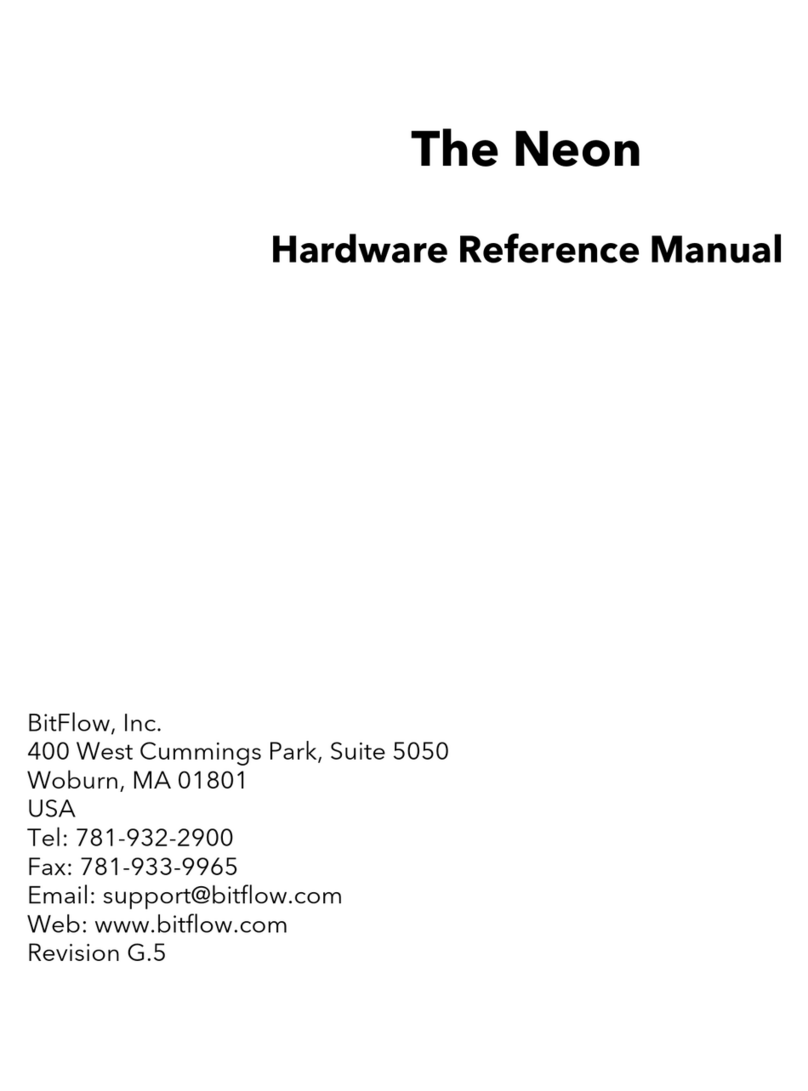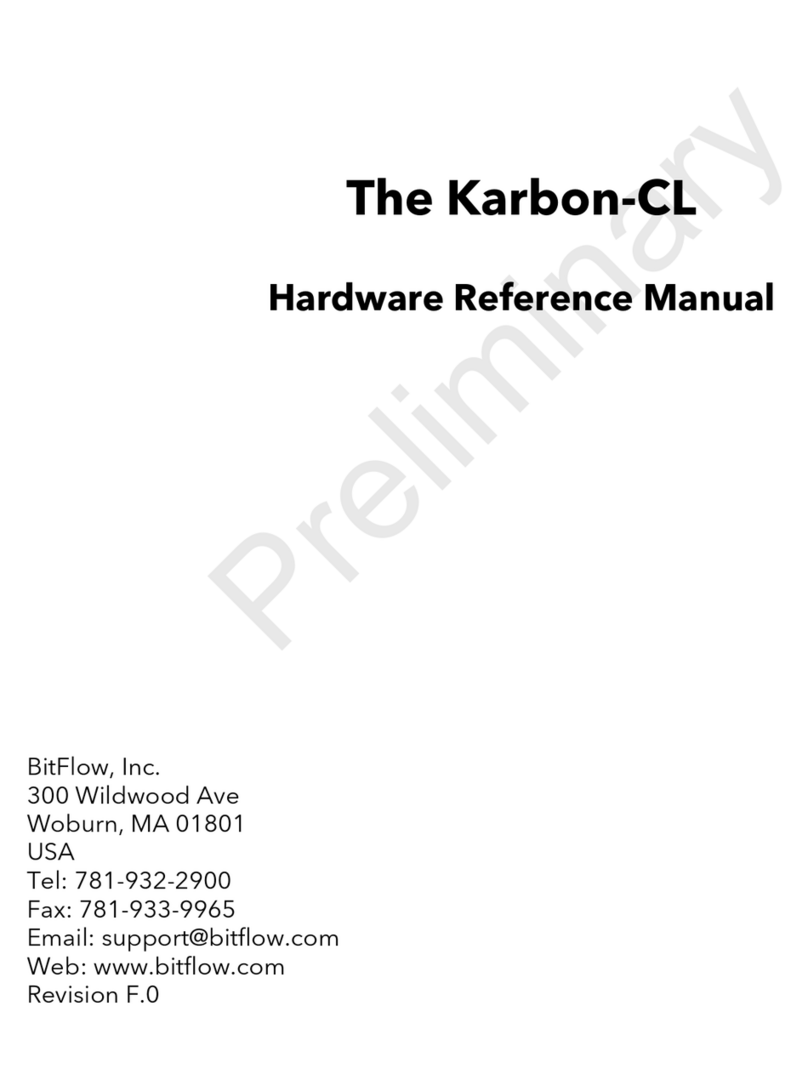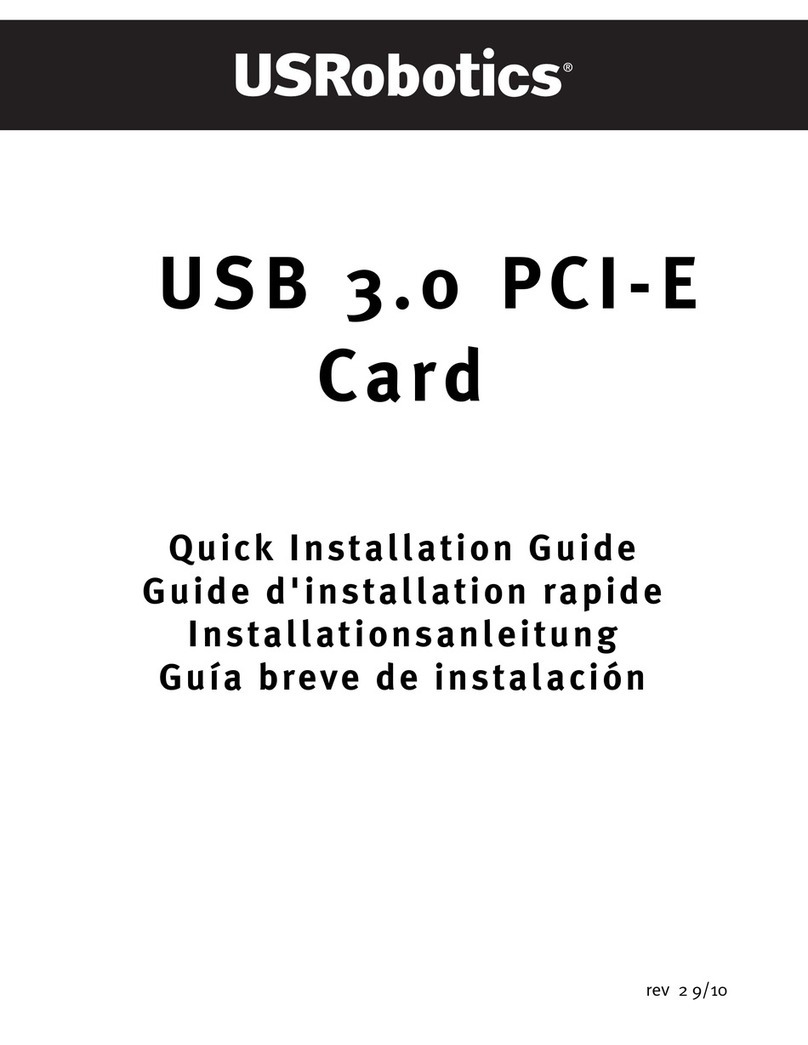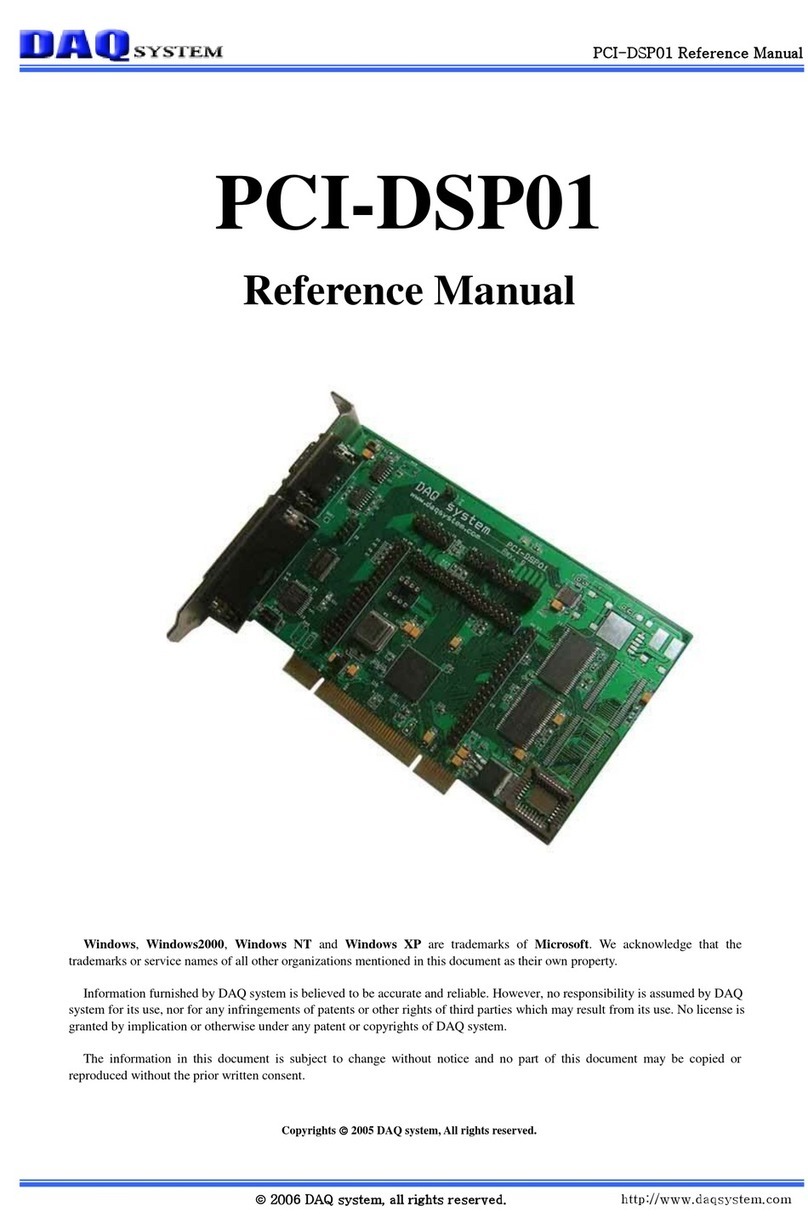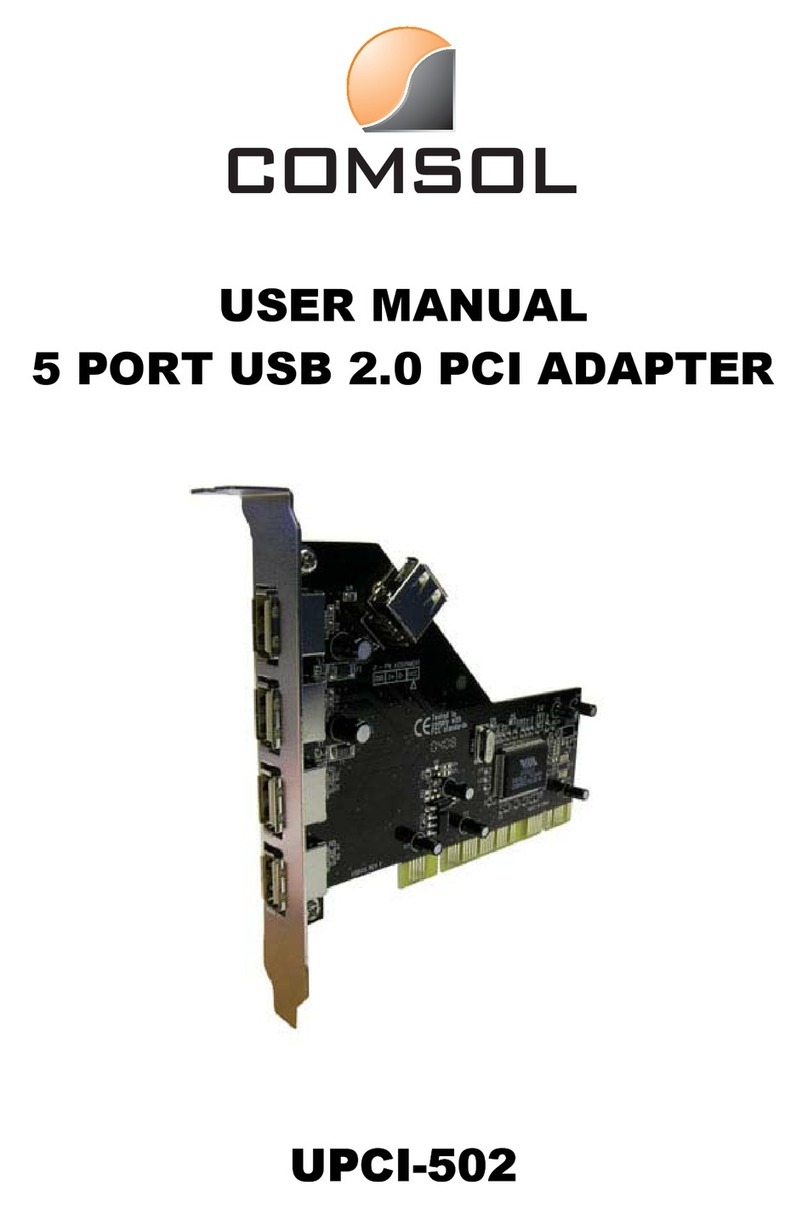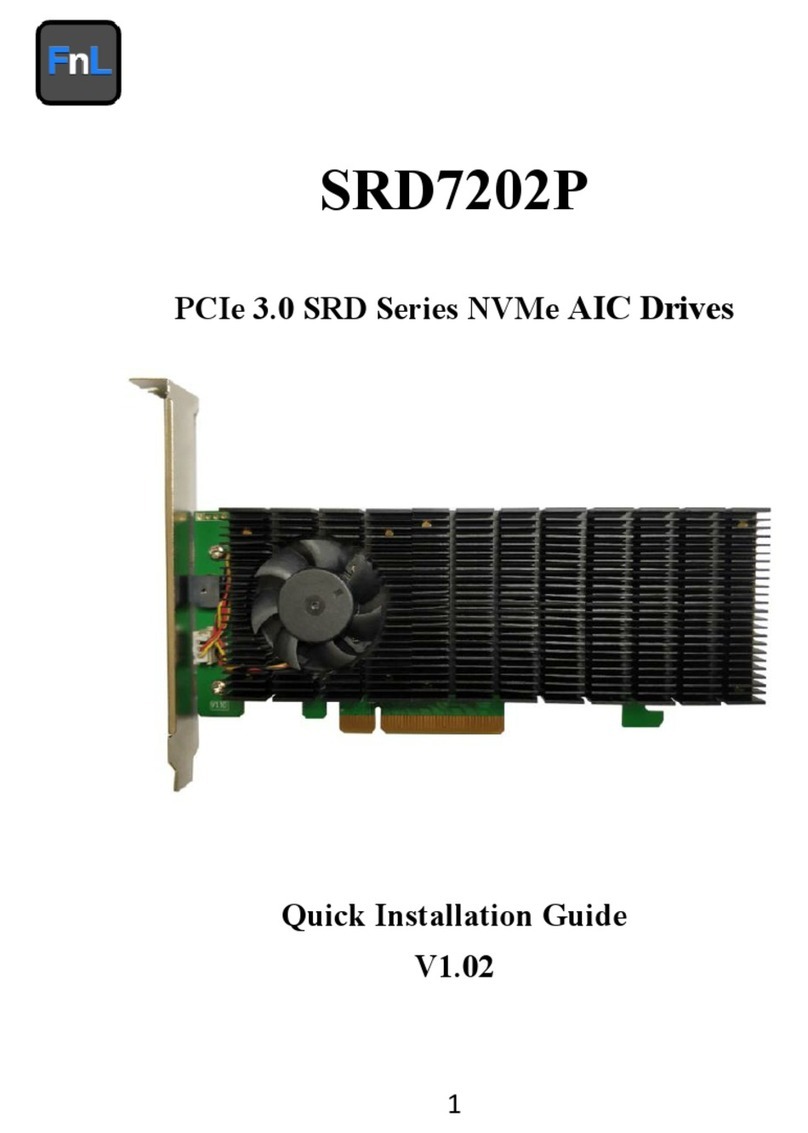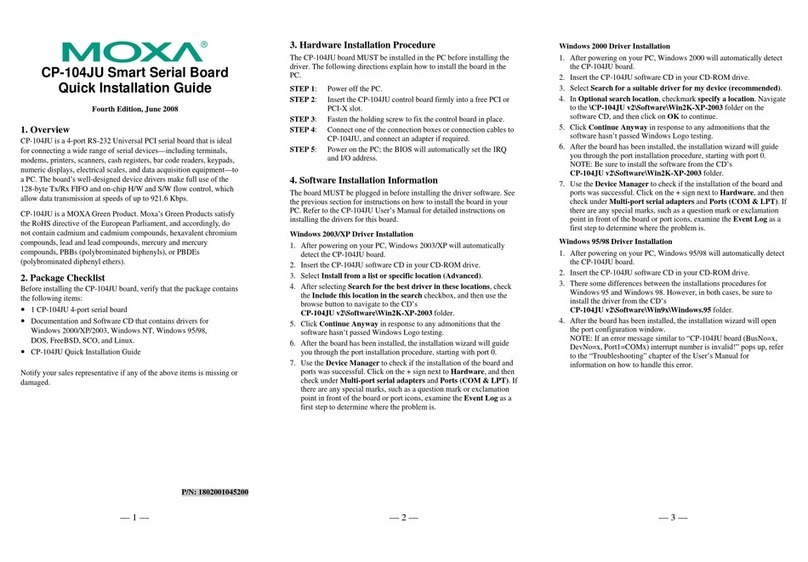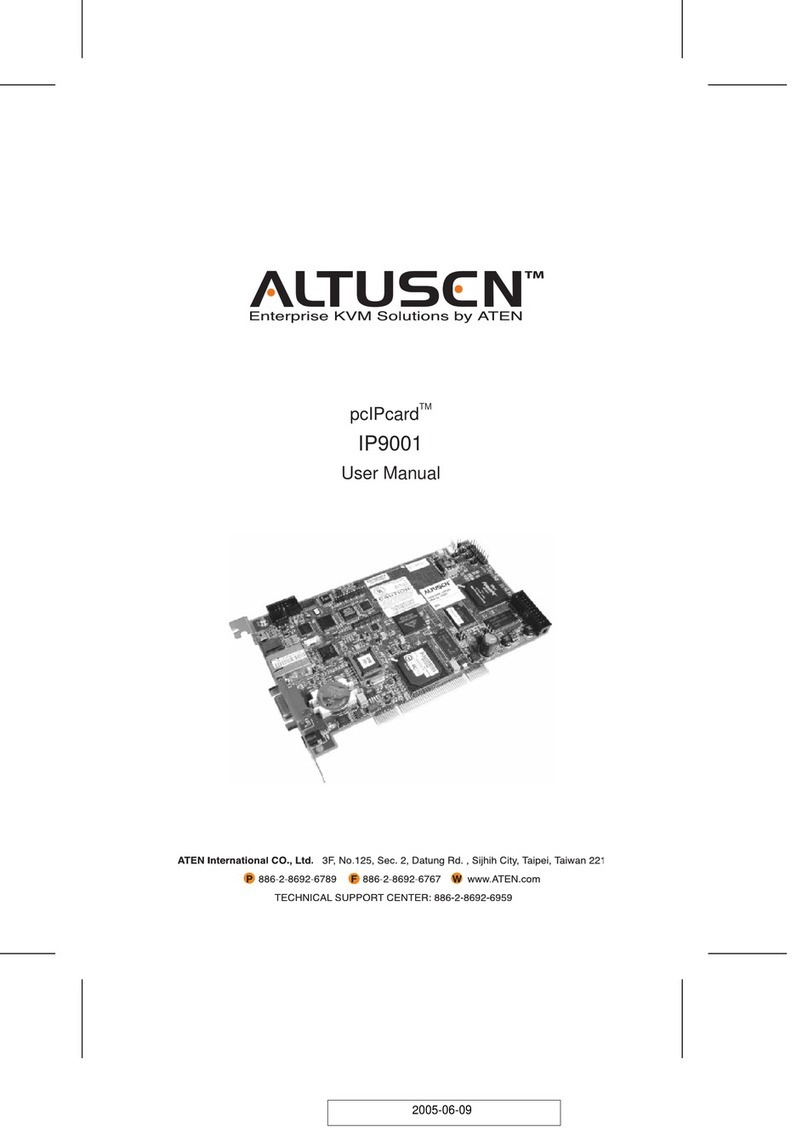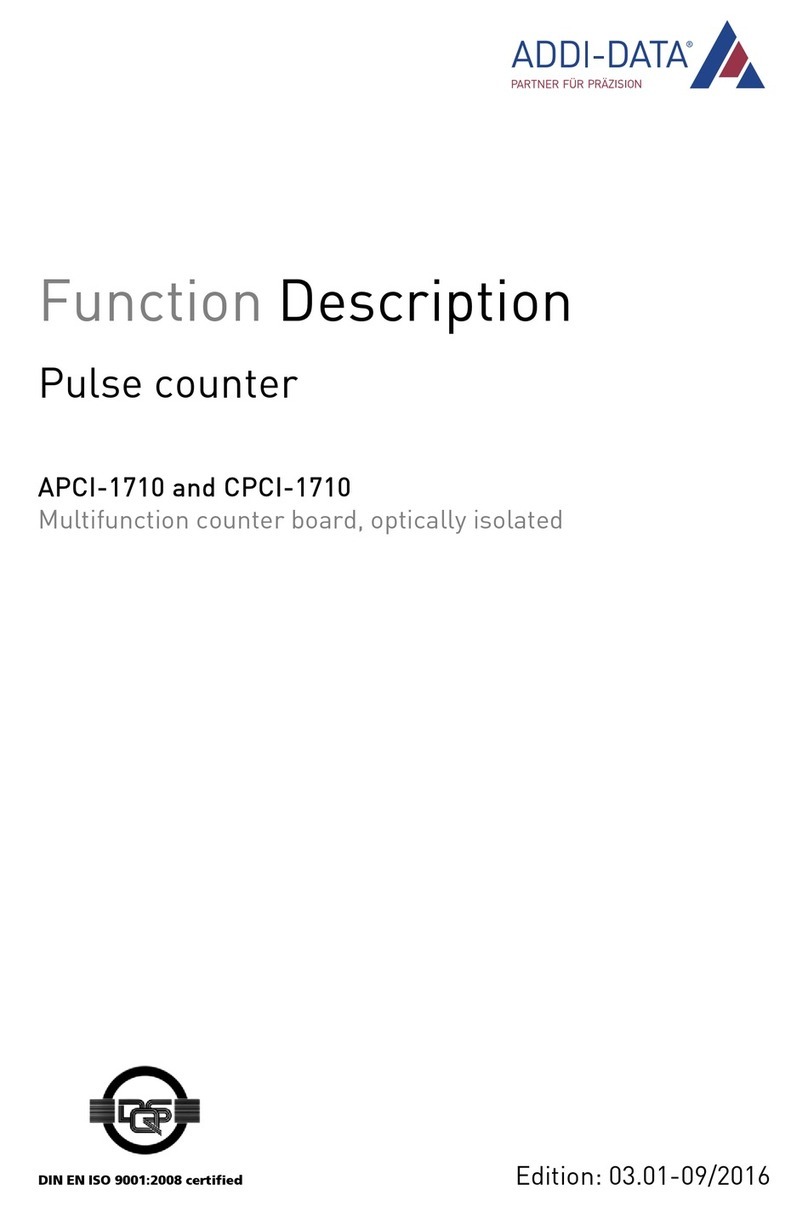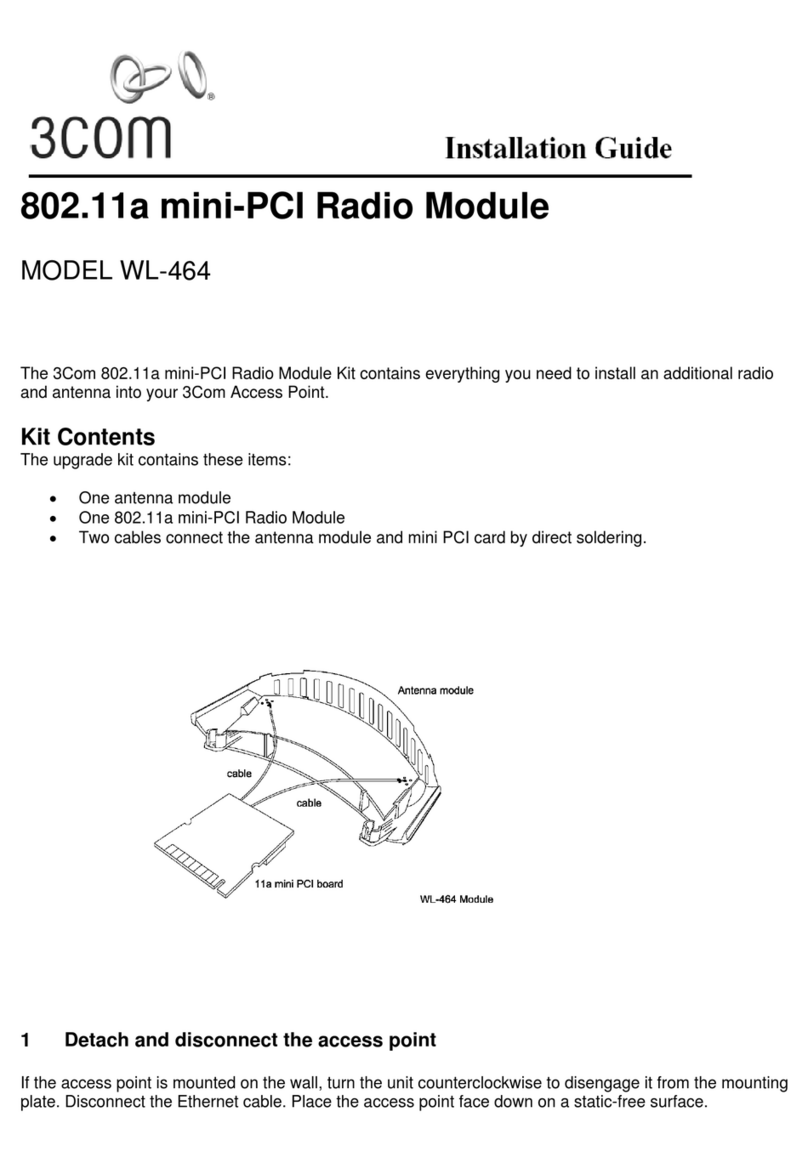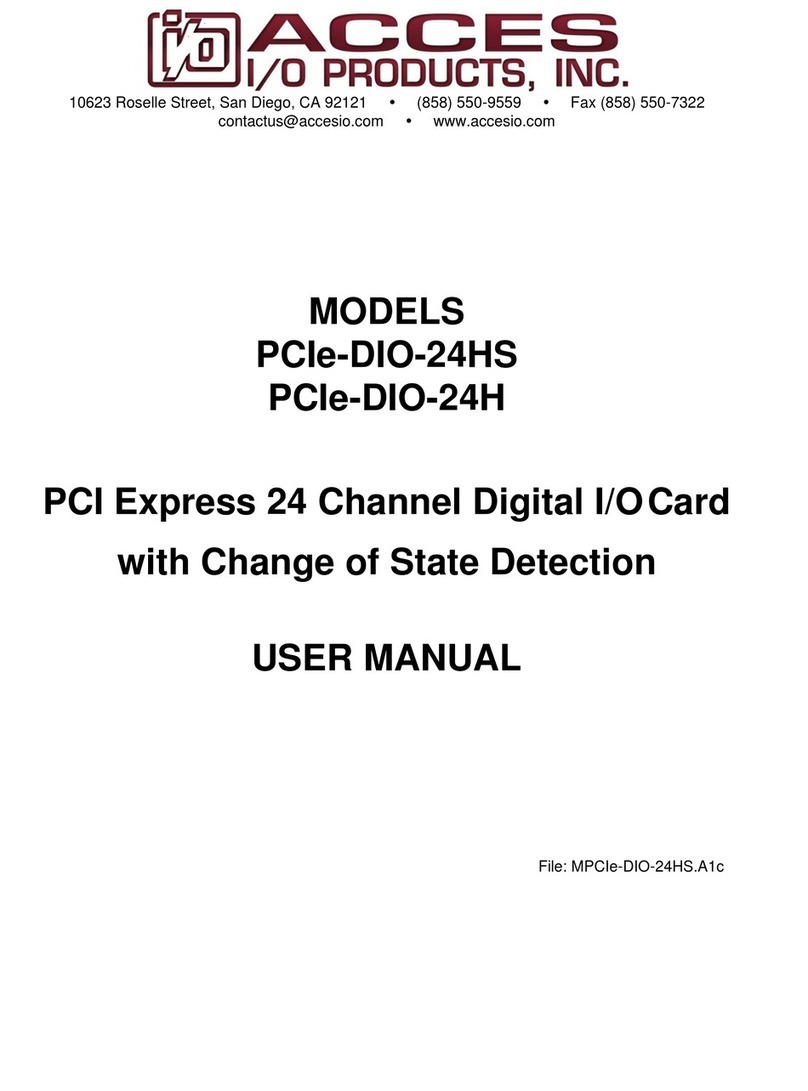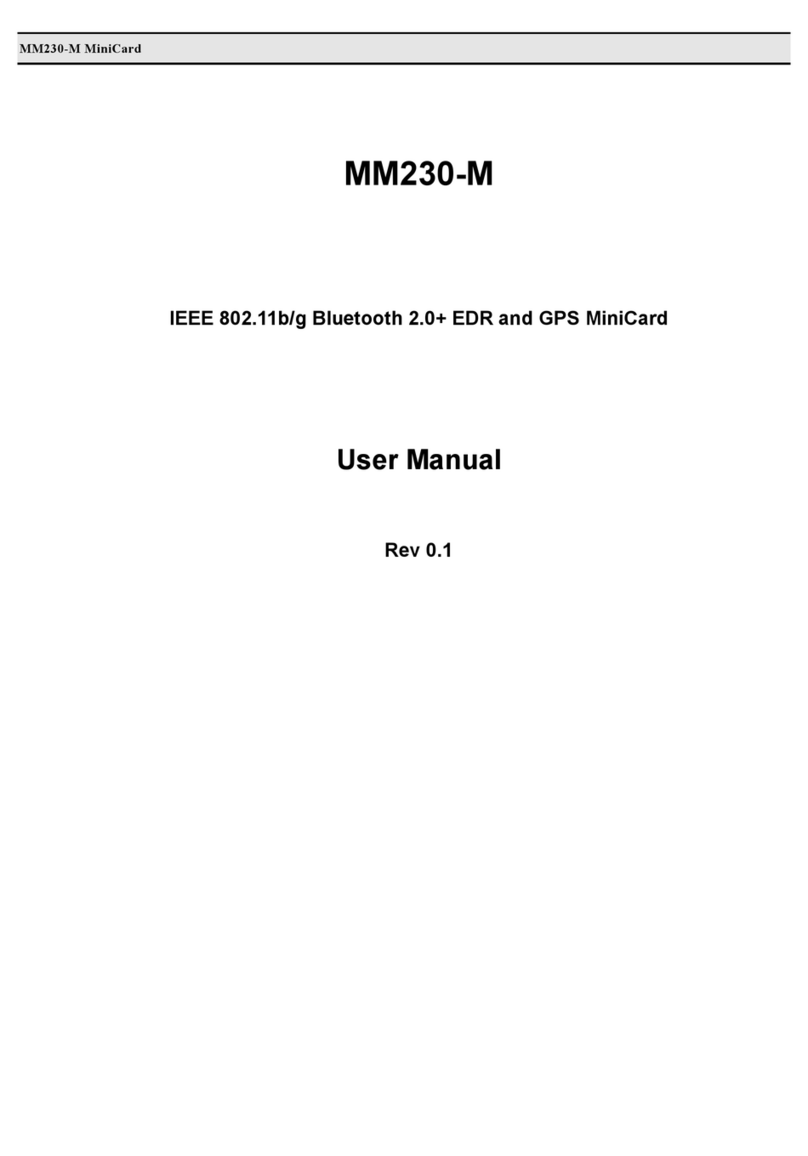BitFlow Karbon KBN-PCE-CL4F-IP4 User manual

KarbonHighSpeed80Bit.fm (July 27, 2011 11:06 am)
BitFlow, Inc. | 300 Wildwood Ave. | Woburn, MA 01801 | USA | 781-932-2900 | www.bitflow.com 1/3
Using High Speed 80-bit (10-tap) Cameras and the BitFlow Karbon
Revision 1.2, 2011-07-27
Introduction
This paper address how to use high speed 80-bit cameras with the BitFlow Karbon. 80-bit cameras out-
put either ten taps of eight bits each, or eight taps of ten bits each. High speed usually means the Cam-
era link Pixel clock is about 75 MHz. Cameras that output these data rates some minor changes how an
application interacts with the BitFlow API. There are some extra examples in the BitFlow SDK that illus-
trate these changes.
For example, The Basler A406K, the first high speed 80 bit camera, is capable of acquiring 2320 x 1726
images at 200 FPS. That results in a data rate of over 800 MB/S. Since this camera was released, many
manufacturers have released similar high speed cameras. These cameras require using the maximum
bandwidth the Camera Link interconnect is capable of, that is, 10 taps with a clock rate of 85 MHz. The
current generation of Karbon frame grabbers can acquire at this rate. However, there is not enough
head room to DMA data at this rate continuously over the PCI Express bus for long term reliable opera-
tion. For this reason, BitFlow has designed the “2x” mode, which shares the DMA responsibility between
two DMA engines. The 2x mode effectively doubles the bandwidth of the Karbon, and provides plenty
of headroom to DMA images from the camera continuously, regardless of system load.
In 2x mode the DMA operations are split up on a line by line basis. One DMA engine is responsible for
all of the odd lines and the other DMA engine is responsible for all the even lines. Both DMA engines
can DMA to the same host buffer simultaneously. Both DMA engines are synchronized because both
Virtual Frame Grabber’s (VFG’s) acquisition engines are synchronized in hardware. The end result is a
seamless end-to-end acquisition system.
Requirements
The following items are required for interfacing to the Basler A406K:
BitFlow Karbon Frame Grabber - Model KBN-PCE-CL4F-IP4
BitFlow SDK 5.20 (or later) - Download from www.bitflow.com, serial number required
Camera Link Cable - Two required
PC with at least on x8 PCI Express slot
Microsoft Windows - 32-bit or 64-bit
Software Installation
Instal the SDK according the Getting started documentation. It is generally recommended that you
install the SDK before installing the Karbon into the system.
After installing the Karbon, make sure that the Karbon works correctly with the synthetic camera file. The
Karbon 4F will appear to Windows as to separate devices, known as Virtual Frame Grabbers (VFGs).
Make sure to test both VFGs with the synthetic camera file before proceeding.

KarbonHighSpeed80Bit.fm (July 27, 2011 11:06 am)
BitFlow, Inc. | 300 Wildwood Ave. | Woburn, MA 01801 | USA | 781-932-2900 | www.bitflow.com 2/3
Mechanical Setup
Connect your high speed camera to the Karbon as follows:
Camera “base” connector →Karbon top connector (CL1)
Camera “medium/full” connector →Karbon bottom connector (CL2)
Note: that the Karbon CL4F comes with an auxiliary board, this board is not need when using these high
speed cameras. You do not need to install the auxiliary board for this camera.
Note: Because these cameras uses the maximum Camera Link clock of 85 MHz, BitFlow recommends
using the shortest CL cables possible that will work with your application.
Example Applications
BitFlow SDK 5.2 and later comes with two example applications which have been designed to work spe-
cifically with the 2x DMA mode. For live display from these high speed cameras, CiView can be used.
For capturing sequences of images, BiFlow2x can be used.
CiView
Normally CiView displays the output of only one board. However, by running CiView with the “-2” com-
mand line parameter, it will let the user open two boards and acquire synchronized acquisition from
both boards (VFGs). This dual board mode is what is needed to acquired from these high speed cam-
eras.
CiView with the “-2” command line parameter can be from a console window using the following com-
mand:
>CiView -2
Alternatively, a shortcut can be created in Windows for CiView. Once the short cut is created, the prop-
erties of the shortcut can be modified. In the shortcut properties dialog, command line parameters can
be added, so that every time the short cut is double click, the application is run with the given command
line parameters.
When running CiView with the “-2” parameter, two boards need to be opened. Therefore, the board
open dialog will appear twice. Open the Master board first (connections CL1/CL2) and the slave board
second (connections CL3/CL4).
CiView will display the live full-bandwidth output from these cameras.
BiFlow2x
BiFlow is BitFlow’s main sequence capture example application. Sequences can be capture to host
memory, the displayed individually or played back at a selectable frame rate. Sequences can also be
save to disk as video or sequentially number images files.

KarbonHighSpeed80Bit.fm (July 27, 2011 11:06 am)
BitFlow, Inc. | 300 Wildwood Ave. | Woburn, MA 01801 | USA | 781-932-2900 | www.bitflow.com 3/3
BiFlow2x works exactly like the regular version of BiFlow, except that two boards can be opened and
then they are setup for synchronized acquisition from these high speed cameras. Once both boards are
opened, all operations in BiFlow2x work the same the regular version of BiFlow.
Note: Because the data rate of these cameras is so high, it can quickly fill memory capturing even short
sequences. BitFlow recommends using a 64-bit operating system with this camera which supports very
large amounts of memory that can be used for image capture. All of the instructions in this document
work for both 32-bit operating systems and 64-bit operating systems.
API Support for High Speed 80-bit Cameras
Very few changes are needed in order to support writing applications for the these cameras. The func-
tions listed below have been added to SDK 5.20 and later to provide support for these cameras. With
the exception of these changes, all other functions work the same way as they would for single board
acquisition.
CiAqSetup2Brds() - Function sets up acquisition from two boards (i.e two DMA engines) into
one buffer. Once this function is called, all other Ci acquisition control commands can be
used as in single board applications. This function is illustrated in the CiView source code.
BiCircAqSetup() and BiSeqAqSetup() - These functions are not new, however, the Options
parameter now takes two new flags (which can be ORed with other options if needed). The
flags are OnlyOddLines and OnlyEvenLines. The idea is the two boards are opened and ini-
tialized normally, then acquisition is setup for both boards using the same set of buffers
(either for sequence acquisition or for circular acquisition). However, for the first board, the
OnlyEvenLines flag is used, and for the second board the OnlyOddLines flag is used. This
technique programs both DMA engines to DMA to the same set of buffers, but each DMA
engine only handles half of the lines. These functions are illustrated in the BiFlow2xsource
code.
Table of contents
Other BitFlow PCI Card manuals