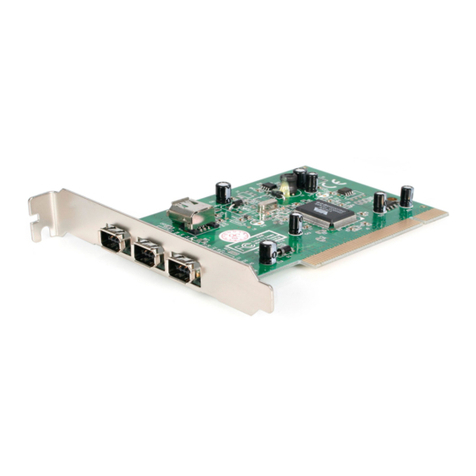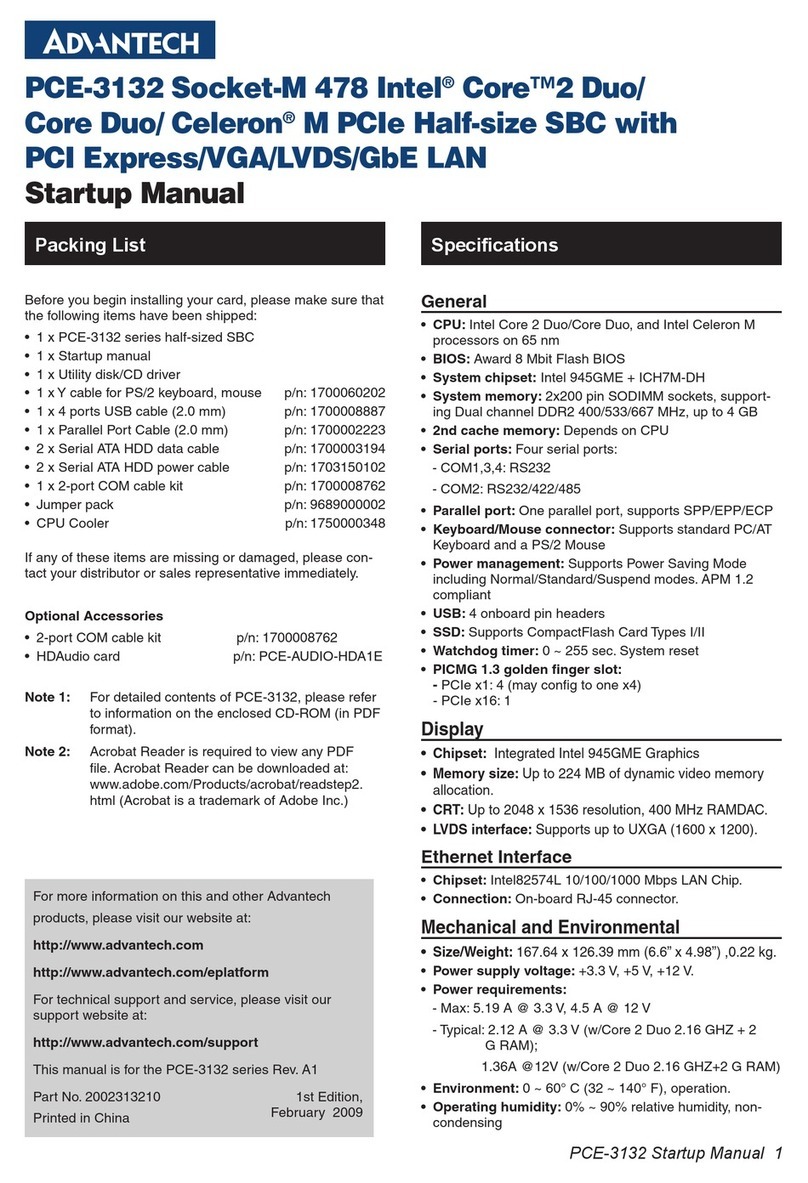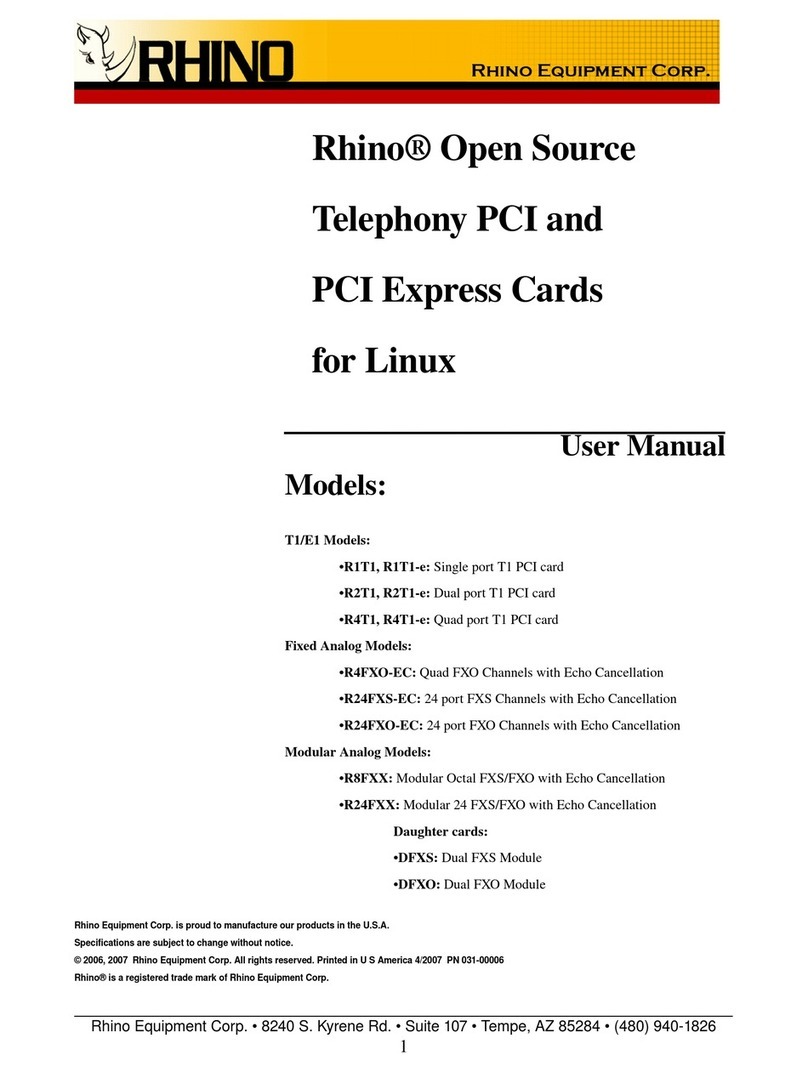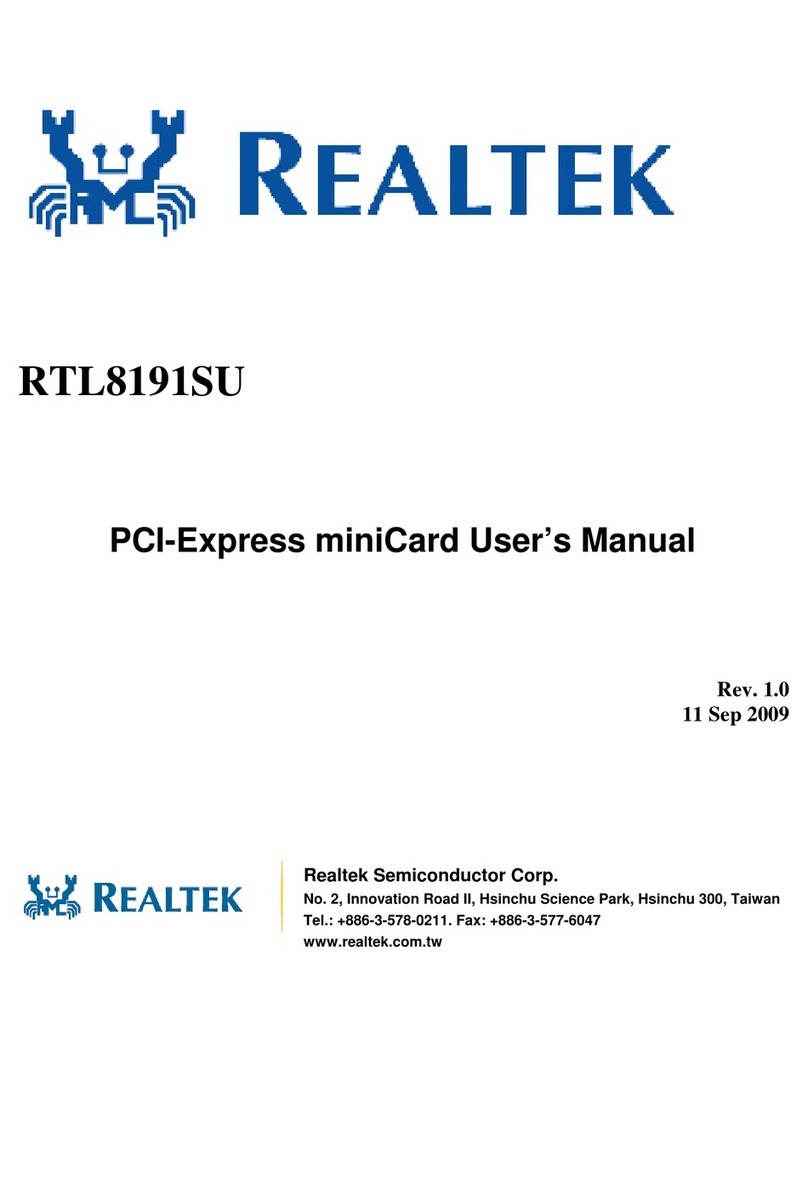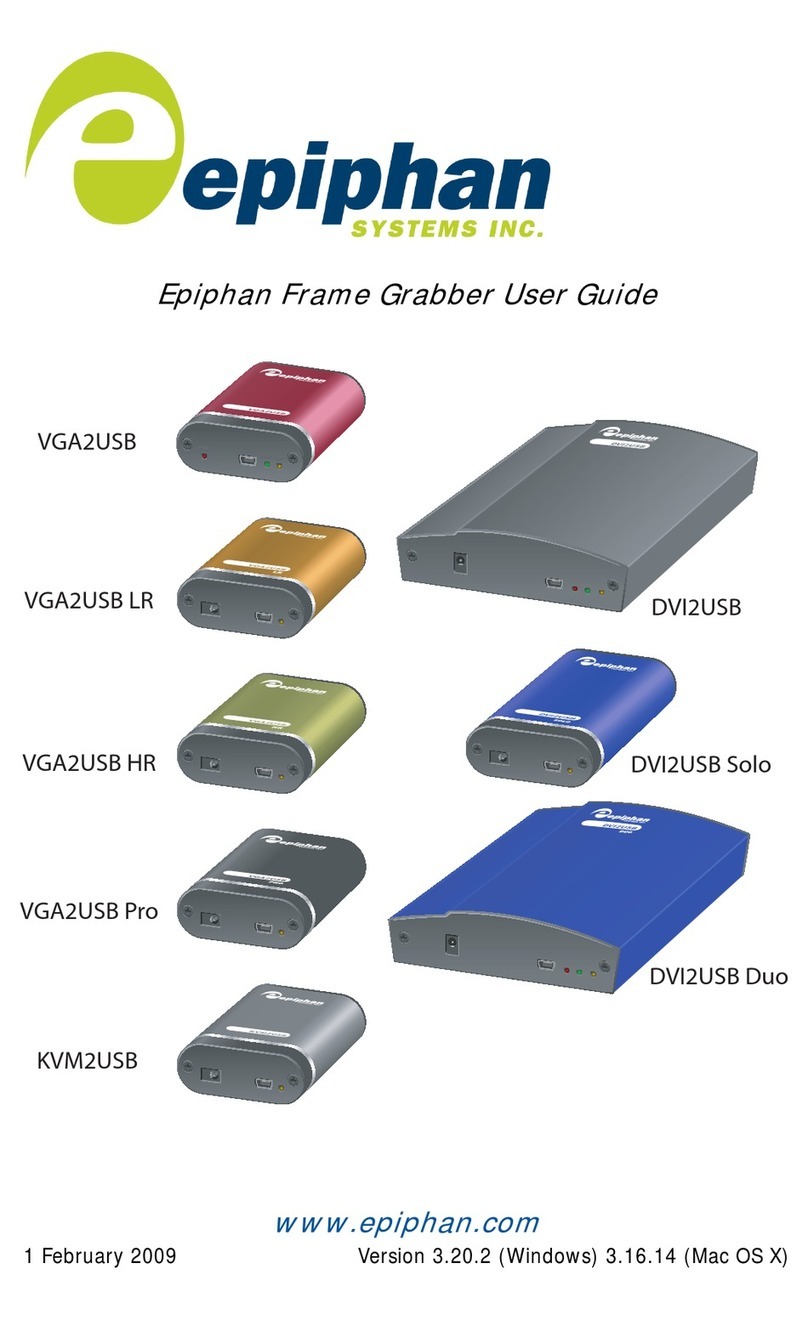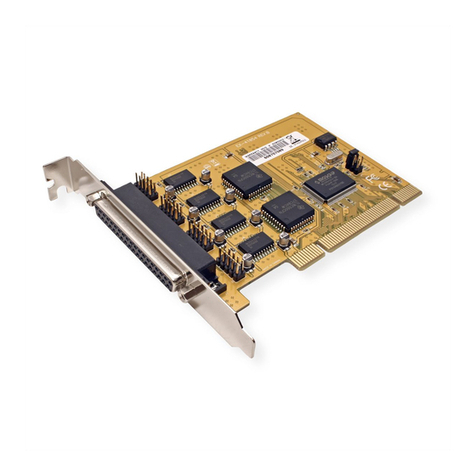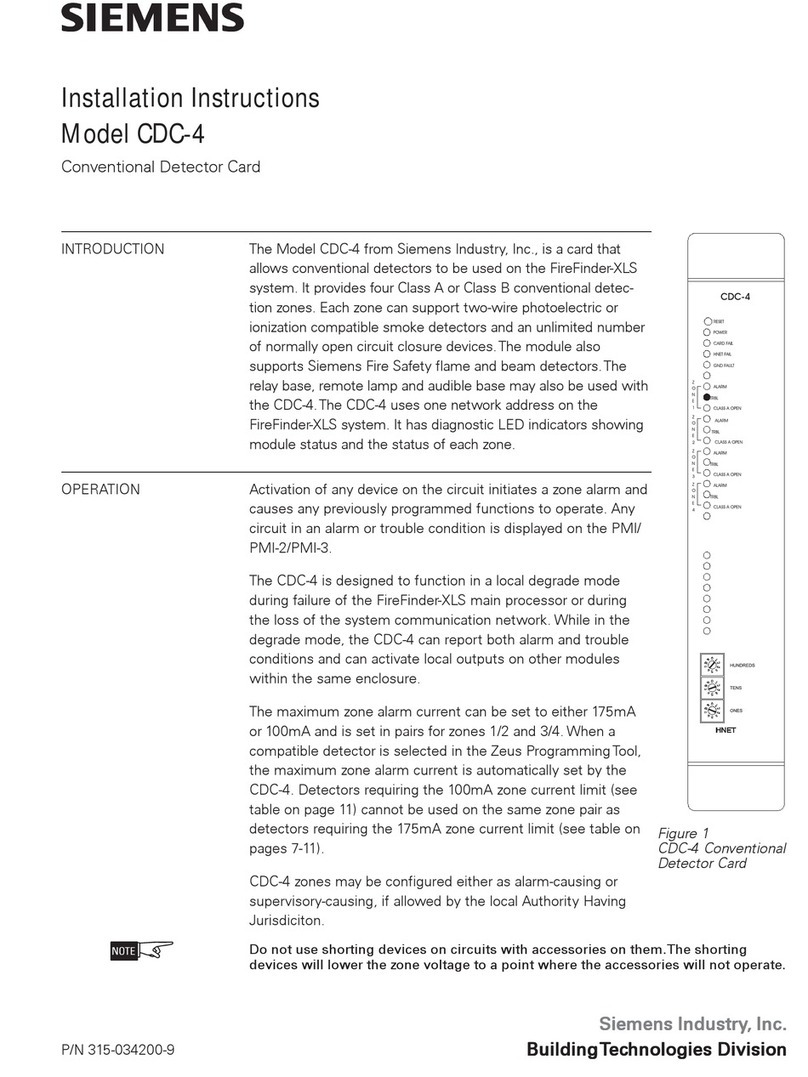Addi-Data APCI-1710 User manual

DIN EN ISO 9001:2008 certified Edition: 03.01-09/2016
Function Description
Pulse counter
APCI-1710 and CPCI-1710
Multifunction counter board, optically isolated

Product information
This manual contains the technical installation and important instructions for correct commissioning
and usage, as well as production information according to the current status before printing.
The content of this manual and the technical product data may be changed without prior notice.
ADDI-DATA GmbH reserves the right to make changes to the technical data and the materials included
herein.
Warranty and liability
The user is not permitted to make changes to the product beyond the intended use, or to interfere
with the product in any other way.
ADDI-DATA shall not be liable for obvious printing and phrasing errors. In addition, ADDI DATA, if
legally permissible, shall not be liable for personal injury or damage to materials caused by improper
installation and/or commissioning of the product by the user or improper use, for example, if the
product is operated despite faulty safety and protection devices, or if notes in the operating
instructions regarding transport, storage, installation, commissioning, operation, thresholds, etc. are
not taken into consideration. Liability is further excluded if the operator changes the product or the
source code files without authorisation and/or if the operator is guilty of not monitoring the
permanent operational capability of working parts and this has led to damage.
Copyright
This manual, which is intended for the operator and its staff only, is protected by copyright.
Duplication of the information contained in the operating instructions and of any other product
information, or disclosure of this information for use by third parties, is not permitted, unless this right
has been granted by the product licence issued. Non-compliance with this could lead to civil and
criminal proceedings.
ADDI-DATA software product licence
Please read this licence carefully before using the standard software. The customer is only granted the
right to use this software if he/she agrees with the conditions of this licence.
The software must only be used to set up the ADDI-DATA products.
Reproduction of the software is forbidden (except for back-up and for exchange of faulty data
carriers). Disassembly, decompilation, decryption and reverse engineering of the software are
forbidden. This licence and the software may be transferred to a third party if this party has acquired a
product by purchase, has agreed to all the conditions in this licence contract and the original owner
does not keep any copies of the software.
Trademarks
•ADDI-DATA, APCI-1500, MSX-Box and MSX-E are registered trademarks of ADDI-DATA GmbH.
•Turbo Pascal, Delphi, Borland C, Borland C++ are registered trademarks of Borland Software
Corporation.
•Microsoft .NET, Microsoft C, Visual C++, MS-DOS, Windows XP, Windows 7, Windows 8, Windows
Server 2000, Windows Server 2003, Windows Embedded and Internet Explorer are registered
trademarks of Microsoft Corporation.
•LabVIEW, LabWindows/CVI, DASYLab, DIAdem are registered trademarks of National Instruments
Corporation.
•CompactPCI is a registered trademark of PCI Industrial Computer Manufacturers Group.
•VxWorks is a registered trademark of Wind River Systems, Inc.
•RTX is a registered trademark of IntervalZero.
www.addi-data.com 2

Warning!
The following risks result from the improper implementation of the
board and from use contrary to the regulations:
Personal injury
Damage to the board, the PC and peripherals
Pollution of the environment.
Protect yourself, others and the environment!
Read the safety precautions (yellow leaflet) carefully!
If this leaflet is not enclosed with the documentation, please contact us
and ask for it.
Observe the instructions of this manual!
Make sure that you do not forget or skip any step!
We are not liable for damages resulting from the wrong use of the board.
Pay attention to the following symbols:
NOTICE!
Designates hints and other useful information.
NOTICE!
Designates a possibly dangerous situation.
If the instructions are ignored, the board, the PC and/or
peripherals may be destroyed.
WARNING!
Designates a possibly dangerous situation.
If the instructions are ignored, the board, the PC and/or
peripherals may be destroyed and persons may be endangered.
www.addi-data.com 3

Contents PCI-1710: Pulse counter
Contents
Warning! ...........................................................................................................................................3
Chapter overview.............................................................................................................................5
1Function description .............................................................................................................6
1.1 Board versions with “Pulse counter” function ...................................................................................6
1.2 Block diagram .......................................................................................................................................7
1.3 Used signals ...........................................................................................................................................7
1.4 Pin assignment: Function modules ......................................................................................................8
1.5 Connecting the pulse encoders............................................................................................................8
1.5.1 Connection to the screw terminal panel.............................................................................................8
1.5.2 Connection example...........................................................................................................................10
1.6 Procedure for using the “Pulse counter” function...........................................................................10
2Standard software ..............................................................................................................11
3Appendix .............................................................................................................................12
3.1 Index ....................................................................................................................................................12
4Contact and support ...........................................................................................................13
Figures
Fig. 1-1: Block diagram: “Pulse counter” function .....................................................................................7
Fig. 1-2: Pin assignment: 50-pin D-Sub male connector (4 pulse counter modules).................................8
Fig. 1-3: Connection example.....................................................................................................................10
Tables
Table 1-1: Used signals.....................................................................................................................................7
Table 1-2: Connection of the pulse encoders to the screw terminal panel .................................................9
www.addi-data.com 4

Chapter overview PCI-1710: Pulse counter
Chapter overview
In this manual, you will find the following information:
Chapter Content
1 Function description including block diagram and pin assignment
2 Standard software: Information on the API software functions
3 Appendix with index
4 Contact and support address
This document solely describes the function “Pulse counter”.
For general information on the APCI-1710 or CPCI-1710, please read the Technical Description of
these boards (see PDF link). It contains, for example, the chapter “Inserting and installing the board”
that supports you in commissioning.
www.addi-data.com 5

Function description PCI-1710: Pulse counter
1Function description
The “Pulse counter” function is an interface for the acquisition of external digital pulses.
Up to 16 pulse encoders can be connected to the board, i.e. up to four pulse encoders per function
module.
The pulse counter is a downward counter. It starts when the programmed counter value has been
loaded and the gate bit has been set. After that, the counter decrements with every valid edge (rising
or falling) at the counter input. When the counter has run down, an interrupt can be released. With
counter 0, it is also possible at this point to set or reset the digital output.
In Continuous Mode, the counter will be restarted afterwards.
Features:
•4 function modules, each with 4 pulse counters (32-bit)
•Processing of up to 5 MHz signals
•Optical isolation of the inputs and outputs through opto-couplers to prevent ground loops
•Function and control logic
•2 counter modes:
¾Single Mode: When the counter value is “0”, the counter is stopped.
¾Continuous Mode: When the counter value is “0”, the reload value will be reloaded with the
next valid edge.
•4 separate 32-bit registers, which can be read out via the PCI bus
1.1 Board versions with “Pulse counter” function
NOTICE!
The “Pulse counter” function can be used with every version of the
APCI-1710 or CPCI-1710.
The I/O specifications of the different board versions are available in the Technical Description of the
APCI-/CPCI-1710 (see PDF link).
www.addi-data.com 6

Function description PCI-1710: Pulse counter
1.2 Block diagram
Fig. 1-1: Block diagram: “Pulse counter” function
1.3 Used signals
With each function module, the “Pulse counter” function uses four inputs (A to D) and one output (H).
Table 1-1: Used signals
Signal
name Pin name Signal type Function
Counter0_x+/- Ax+/- Differential/TTL/24 V* Counter 0 input
Counter1_x+/- Bx+/- Differential/TTL/24 V* Counter 1 input
Counter2_x+/- Cx+/- Differential/TTL/24 V* Counter 2 input
Counter3_x+/- Dx+/- Differential/TTL/24 V* Counter 3 input
DigOut0_x Hx 24 V / optional 5 V Digital output of counter 0
x = Number of the function module (0-3)
* 24 V with 24 V board version
www.addi-data.com 7

Function description PCI-1710: Pulse counter
www.addi-data.com 8
1.4 Pin assignment: Function modules
Fig. 1-2: Pin assignment: 50-pin D-Sub male connector (4 pulse counter modules)
* Pin 34: see Technical Description of the board
1.5 Connecting the pulse encoders
1.5.1 Connection to the screw terminal panel
On the screw terminal panel PX8001, the pins of the 50 pin D-Sub female connector and the terminals
connected to them are numbered in the same way. Thus, the terminal assignment of the screw
terminal panel is identical with the pin assignment of the 50-pin D-Sub male connector of the
APCI-/CPCI-1710.
The following table is to serve as a help for you when connecting the pulse encoders to the screw
terminal panel. The blank fields in the “Pulse encoder” column can be filled in on the basis of the
selected pulse encoder type.

Function description PCI-1710: Pulse counter
Table 1-2: Connection of the pulse encoders to the screw terminal panel
Pulse encoder Screw terminal panel PX8001 (50-pin)
Terminal No.
Pin No.
Pin name Lead colour
(cable) Signal name Terminal
name Signal type
FM0 FM1
FM2 FM3
Terminal function
+24 V / URef +24 V / URef +24 V / URef - 34 34 34 34
see Technical Description
of the board
GND GND GND - 1 1 1 1 Ground
Counter0_x+ Ax+ Diff./TTL/24 V* 2 10 18 26
Counter0_x- Ax- Diff./TTL/24 V* 3 11 19 27
Counter 0 input
Counter1_x+ Bx+ Diff./TTL/24 V* 4 12 20 28
Counter1_x- Bx- Diff./TTL/24 V* 5 13 21 29
Counter 1 input
Counter2_x+ Cx+ Diff./TTL/24 V* 6 14 22 30
Counter2_x- Cx- Diff./TTL/24 V* 7 15 23 31
Counter 2 input
Counter3_x+ Dx+ Diff./TTL/24 V* 8 16 24 32
Counter3_x- Dx- Diff./TTL/24 V* 9 17 25 33
Counter 3 input
DigOut0_x Hx 24 V / opt. 5 V 35 36 37 38 Digital output of counter 0
- - - - - - - -
- - - - - - - -
- - - - - - - -
- - - - - - - -
x = Number of the function module (0-3)
* 24 V with 24 V board version
www.addi-data.com 9

Function description PCI-1710: Pulse counter
1.5.2 Connection example
Fig. 1-3: Connection example
1.6 Procedure for using the “Pulse counter” function
In order to use the “Pulse counter” function, the following steps need to be performed:
1. Program the counter value (= reload value) of the downward counter.
2. Select the edge (rising or falling) of the counter input signal that should count.
3. Define the action(s) to be performed when the counter has run down: Release interrupt; set or reset
output (only with pulse counter 0).
4. Select the counter mode (Continuous or Single mode).
5. Enable the counter via the gate bit.
www.addi-data.com 10

Standard software PCI-1710: Pulse counter
2Standard software
The API software functions supported by the board are listed in an HTML document. A description on
how to access the respective file can be found in the document “Quick installation PC boards”
(see PDF link), in the chapter “Standard software”.
www.addi-data.com 11

Appendix PCI-1710: Pulse counter
3Appendix
3.1 Index
Block diagram 7
Board versions 6
Connection
Pulse encoders 8
Connection example 10
Pin assignment 8
Signals 7
Standard software 11
www.addi-data.com 12

Contact and support PCI-1710: Pulse counter
4Contact and support
Do you have any questions? Write or call us:
Address: ADDI-DATA GmbH
Airpark Business Center
Airport Boulevard B210
77836 Rheinmünster
Phone: +49 7229 1847-0
Fax: +49 7229 1847-222
E-mail: [email protected]
Manual and software download from the Internet:
www.addi-data.com
www.addi-data.com 13
Other manuals for APCI-1710
1
This manual suits for next models
1
Table of contents
Other Addi-Data PCI Card manuals
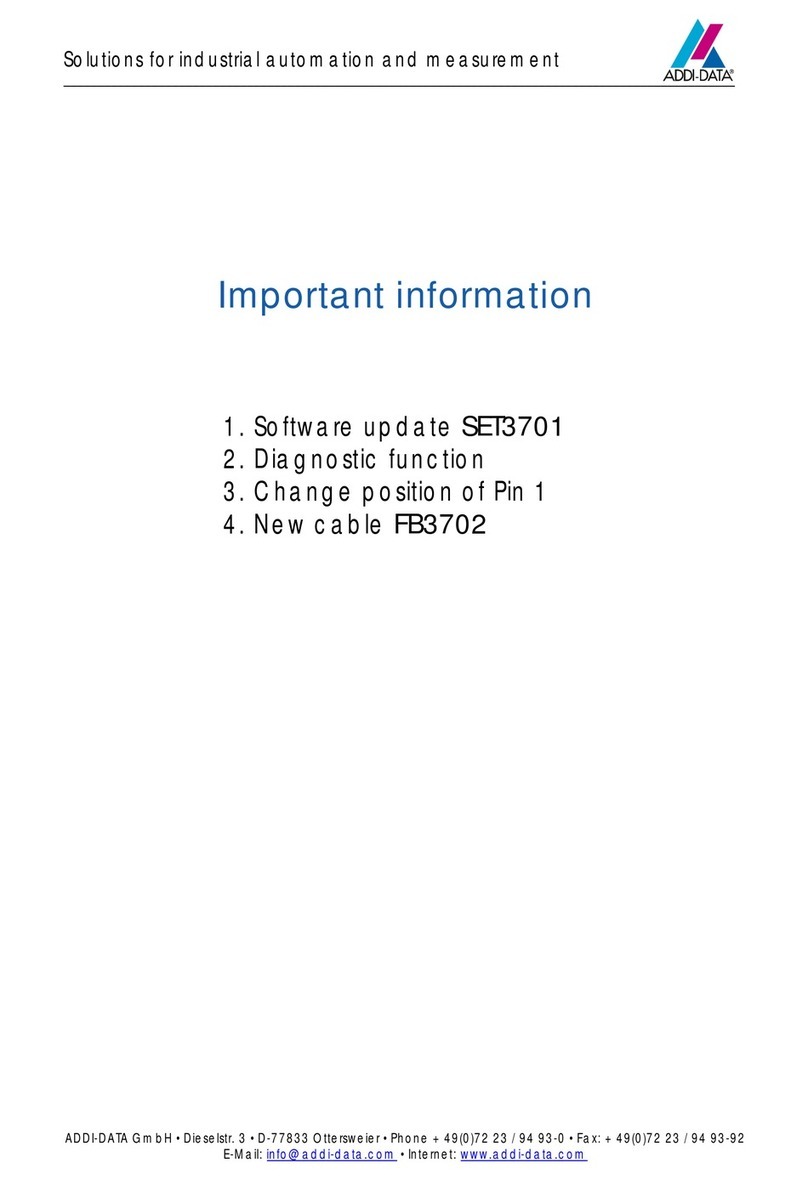
Addi-Data
Addi-Data APCI-3701 Parts list manual
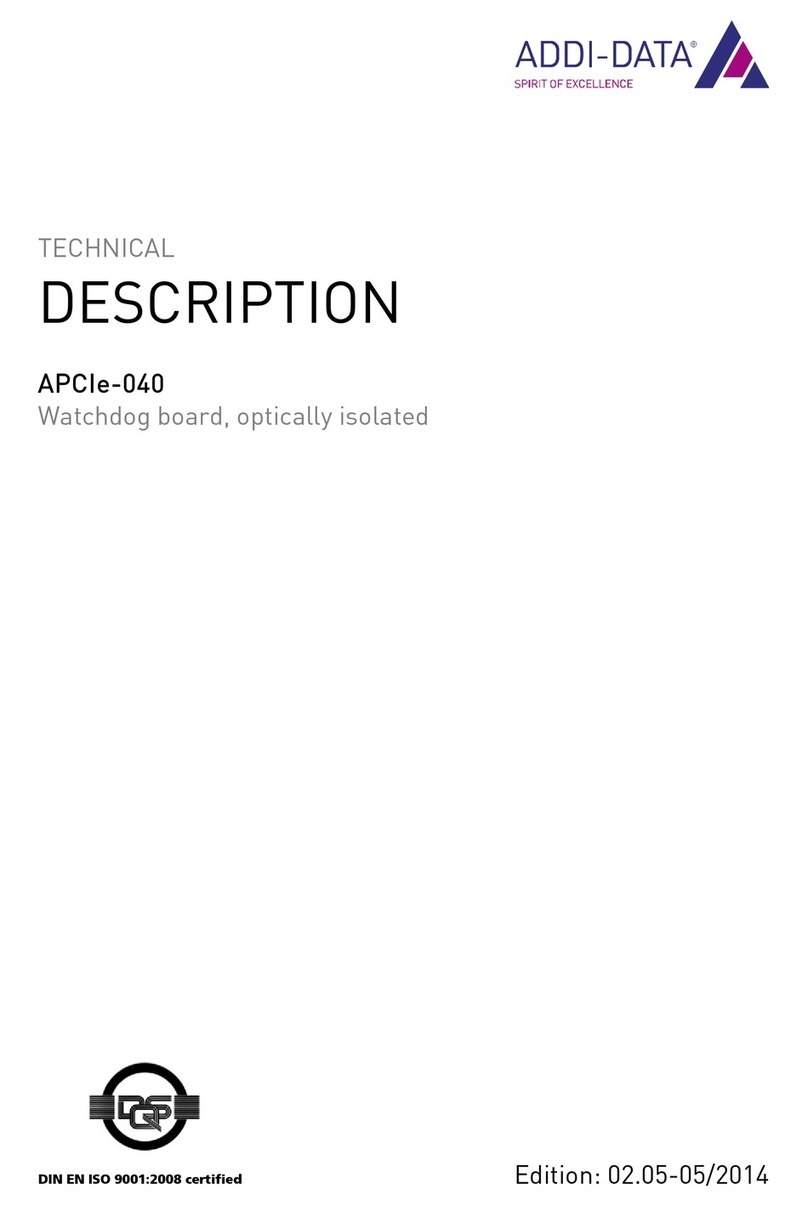
Addi-Data
Addi-Data APCIe-040 Parts list manual
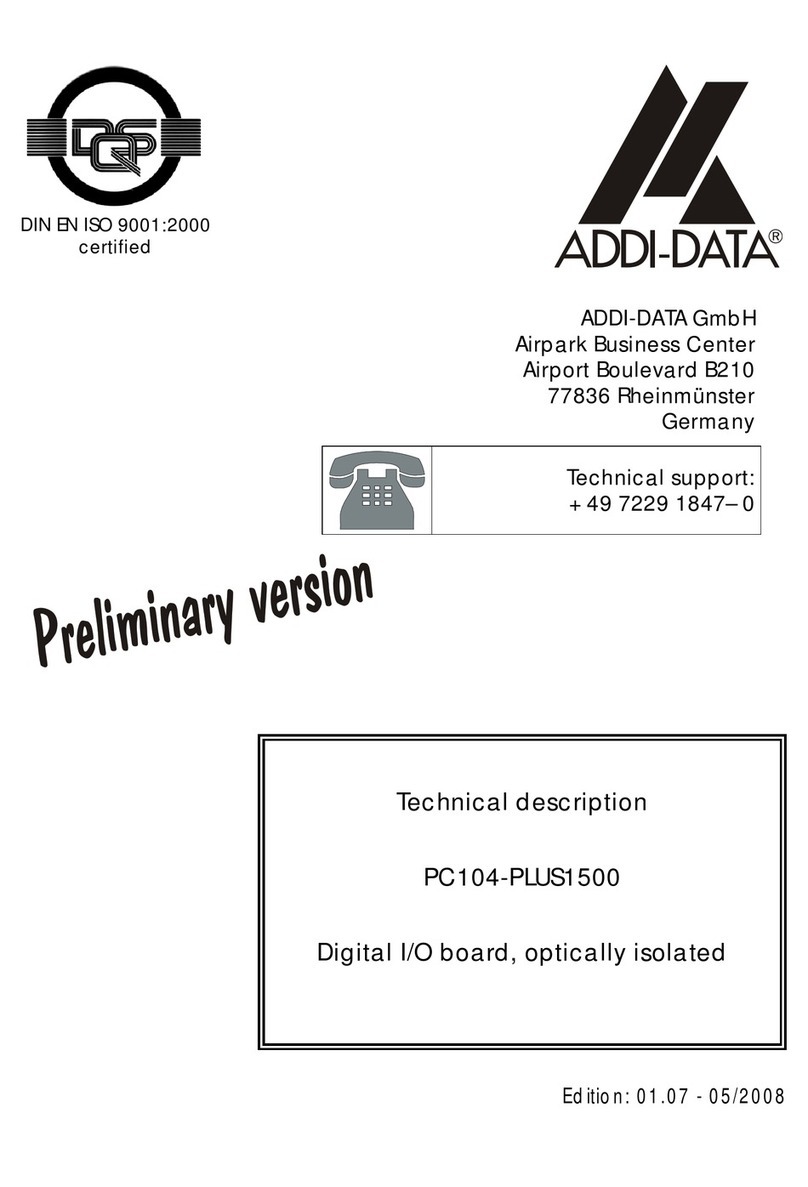
Addi-Data
Addi-Data PC104-PLUS1500 Parts list manual
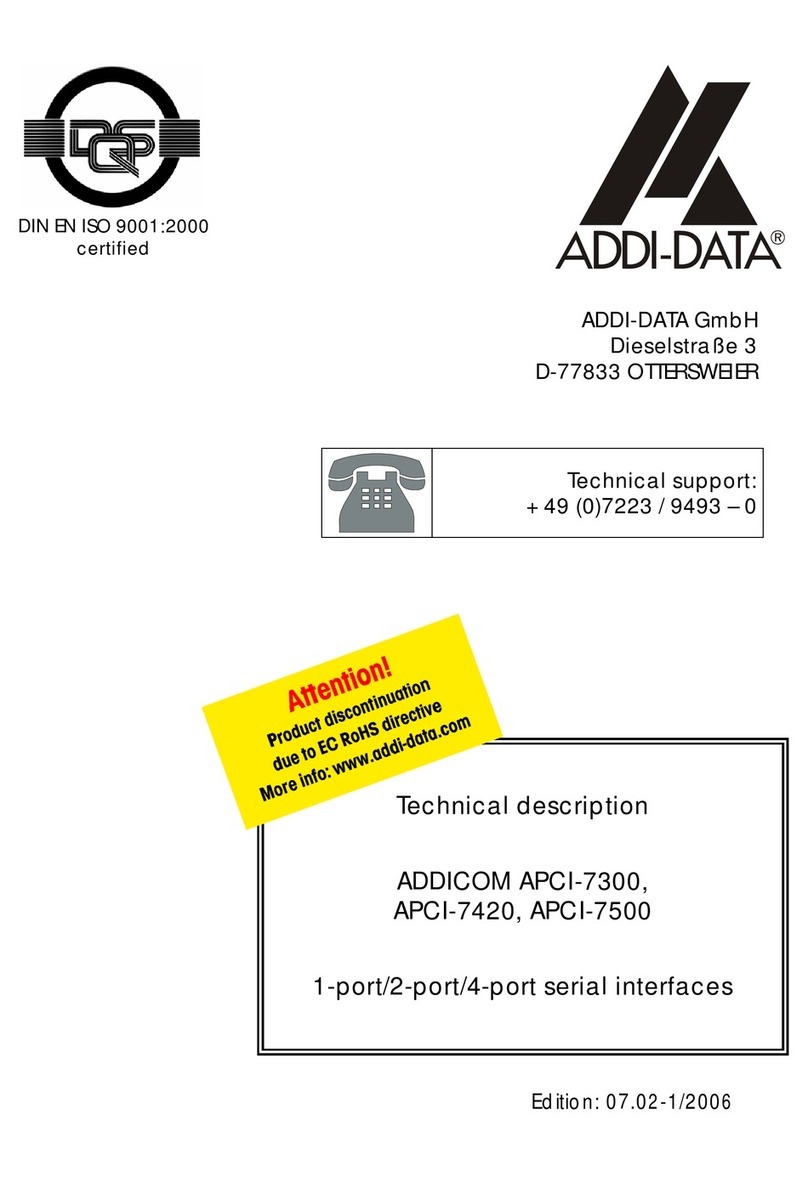
Addi-Data
Addi-Data ADDICOM APCI-7300 Parts list manual
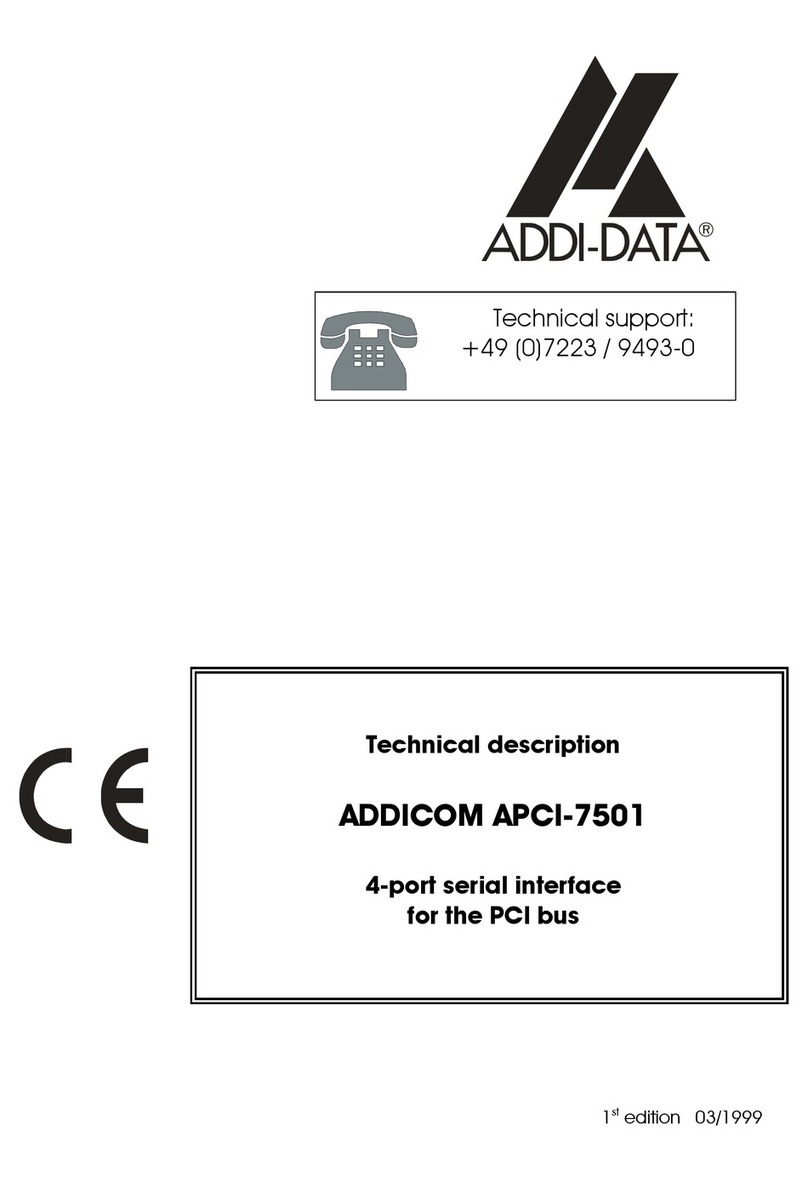
Addi-Data
Addi-Data ADDICOM APCI-7501 Parts list manual
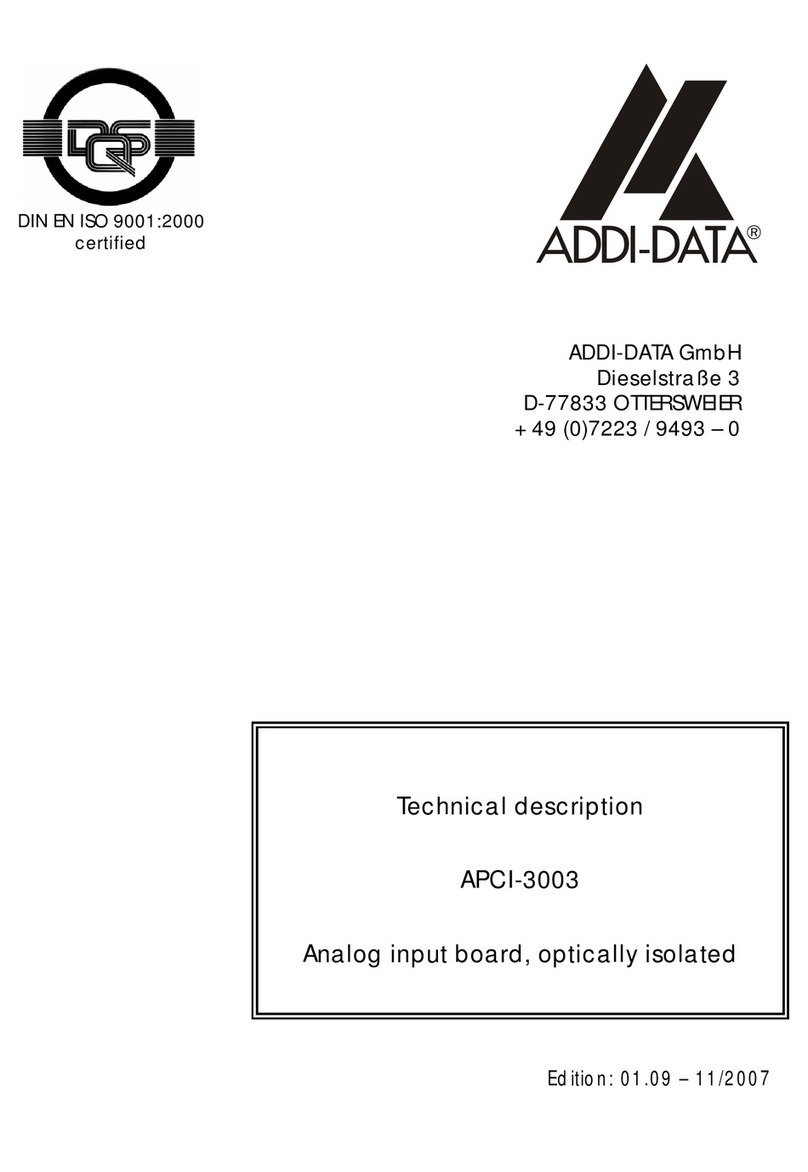
Addi-Data
Addi-Data APCI-3003 Parts list manual
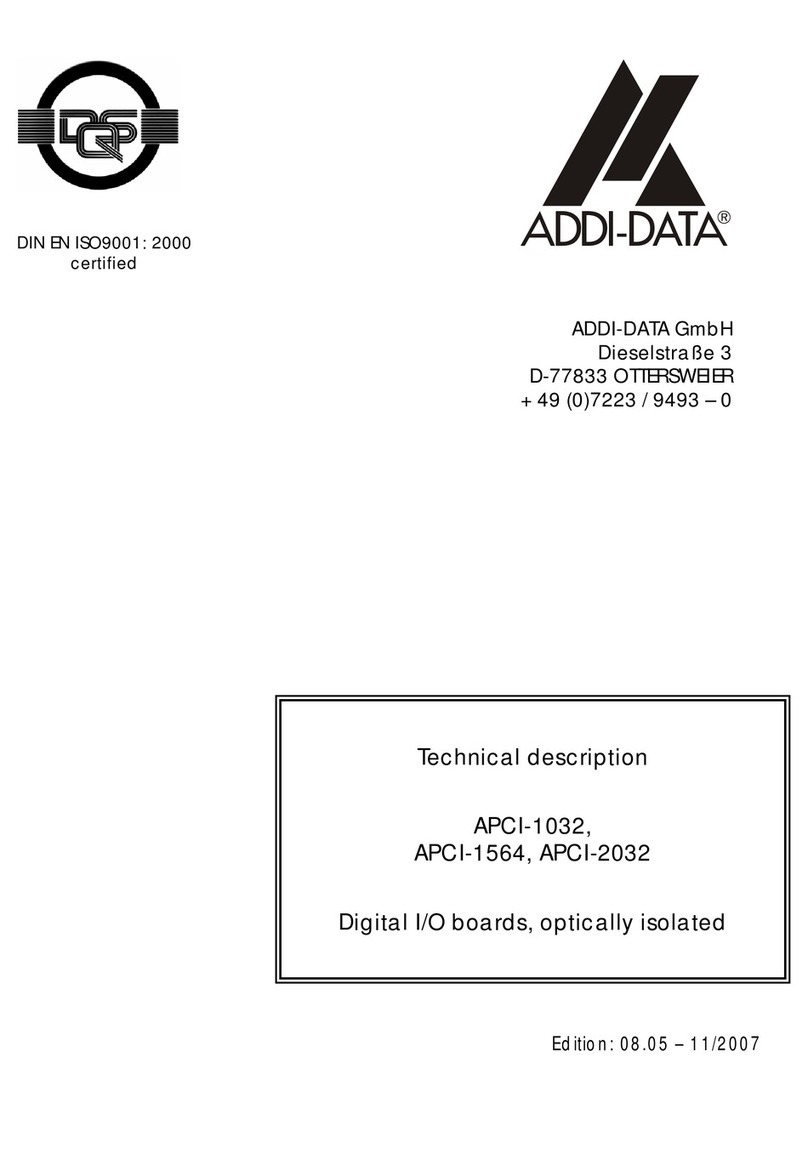
Addi-Data
Addi-Data APCI-2032 Parts list manual
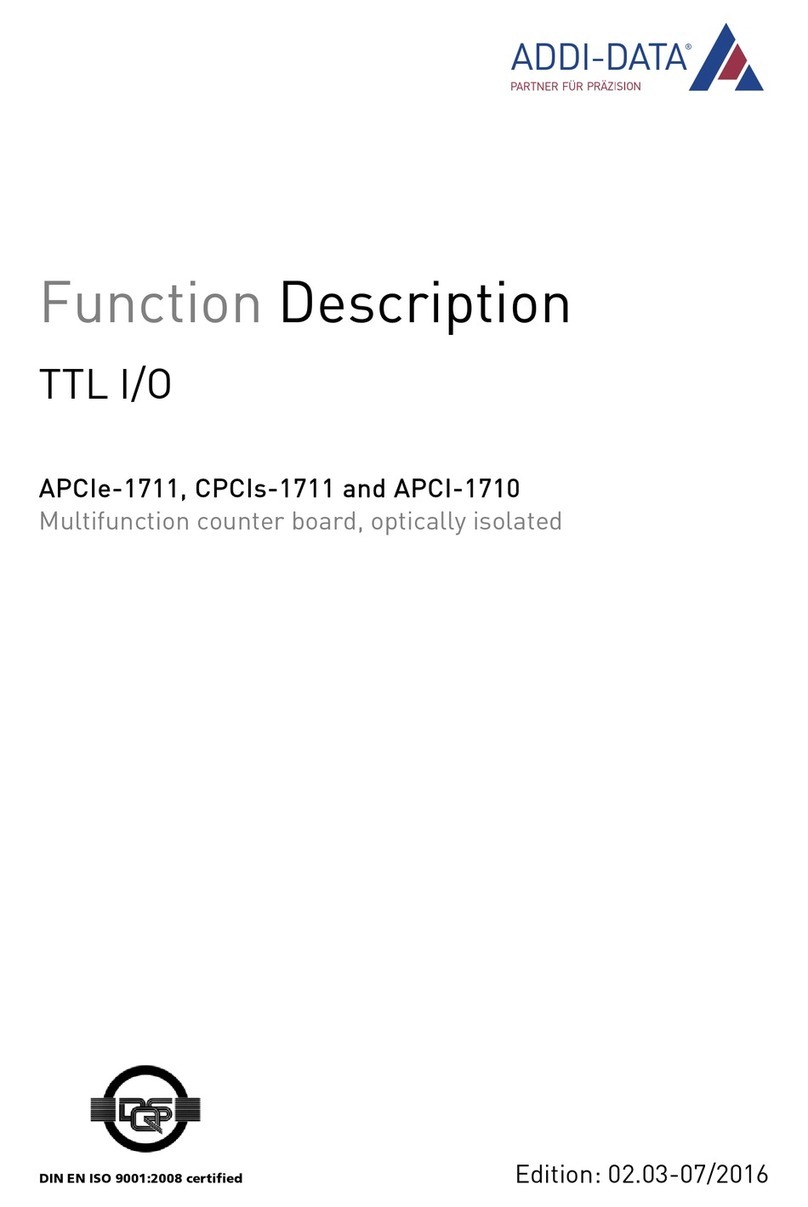
Addi-Data
Addi-Data APCIe-1711 Parts list manual
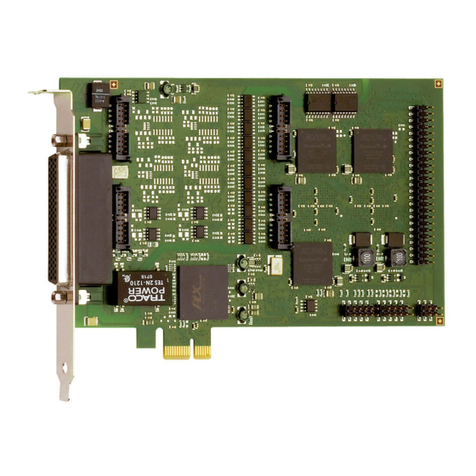
Addi-Data
Addi-Data APCIe-1711 Parts list manual