bitmore E-PRO POWER QI 10K User manual
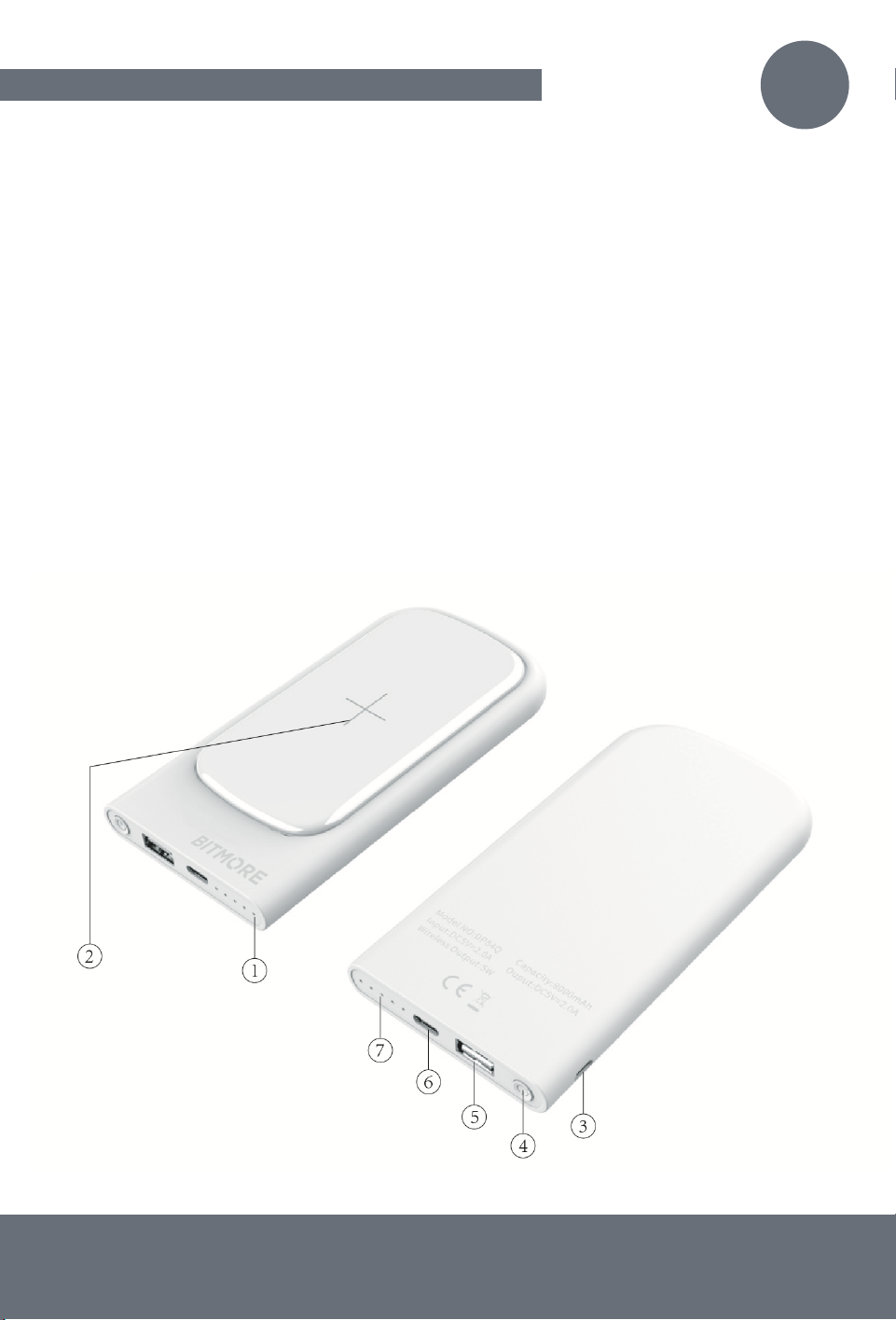
IMPORTANT: READ AND RETAIN THIS MANUAL BEFORE FIRST USE!
SPECIFICATION:
Battery: Lithium-ion Polymer
Capacity: 10,000mAh (29.6Wh)
Input ports: Type-C & Micro USB (DC5V=2A (max)
Output: USB (DC5V=2.0A (max) + Type-C
Wireless Output: 5W
Size: 145.0*72.0*13.5mm
Material: Recycled ABS
BMPM10ECQ EPRO POWER QI 10K 1
EPRO POWER QI 10K WIRELESS CHARGER
Product overview:
1. Wireless charging indicator
2. Wireless charging area
3. Micro USB input port
4. Power Button
5. USB A output port
6. Type-C input/output port
7. Power indicator light
UK

CHARGING THE EPRO POWER QI 10K:
Connect the Micro USB end of the provided cable to the Micro USB port on the e-Pro Power
Qi 10K (take care) and connect the USB end to a USB port or mains adaptor (not included) to
charge it. Charging is complete when all LEDs are illuminated.
Note: Charging via the mains is best
USING THE WIRELESS CHARGER:
Click the button to place the mobile phone to be charged on the wireless charging symbol
surface of the mobile power supply, A red light indicates charging your phone
Wired Charging
1. Connect the supplied USB cable (or your own) to the USB port on the e-Pro Power Qi 10K
2. Connect your device to the other end of the cable (take care), charging will
begin automatically
Wireless Charging
1. Press the power button on the end of the e-Pro Power Qi 10K
2. Place your Qi enabled device on the raised charging area, a red LED indicates charging
Note: Do not cover the powerbank or your device during charging, remove any cases. Do not
place metal object on the charging area, keep out of reach of children. Ensure the coil on the
e-Pro Power Qi 10K and your device are correctly aligned.
SAFETY INFORMATION:
Visit bitmore.co.uk for our T&Cs
1. Keep the e-Pro Power 10K away from fire and other sources of heat.
2. Please only use the supplied charging cable and your original certified cabled provided by
your device manufacturer.
3. Do not expose this product to water or liquids. If liquid enters the e-Pro Power 10K or
encounters it, your device, or the charging cable, immediately unplug the product from any
connected power sources or devices. Dispose of the e-Pro Power 10K at your local refuse
centre. Liquid ingress will void the Bitmore guarantee.
BMPM10ECQ EPRO POWER QI 10K 2
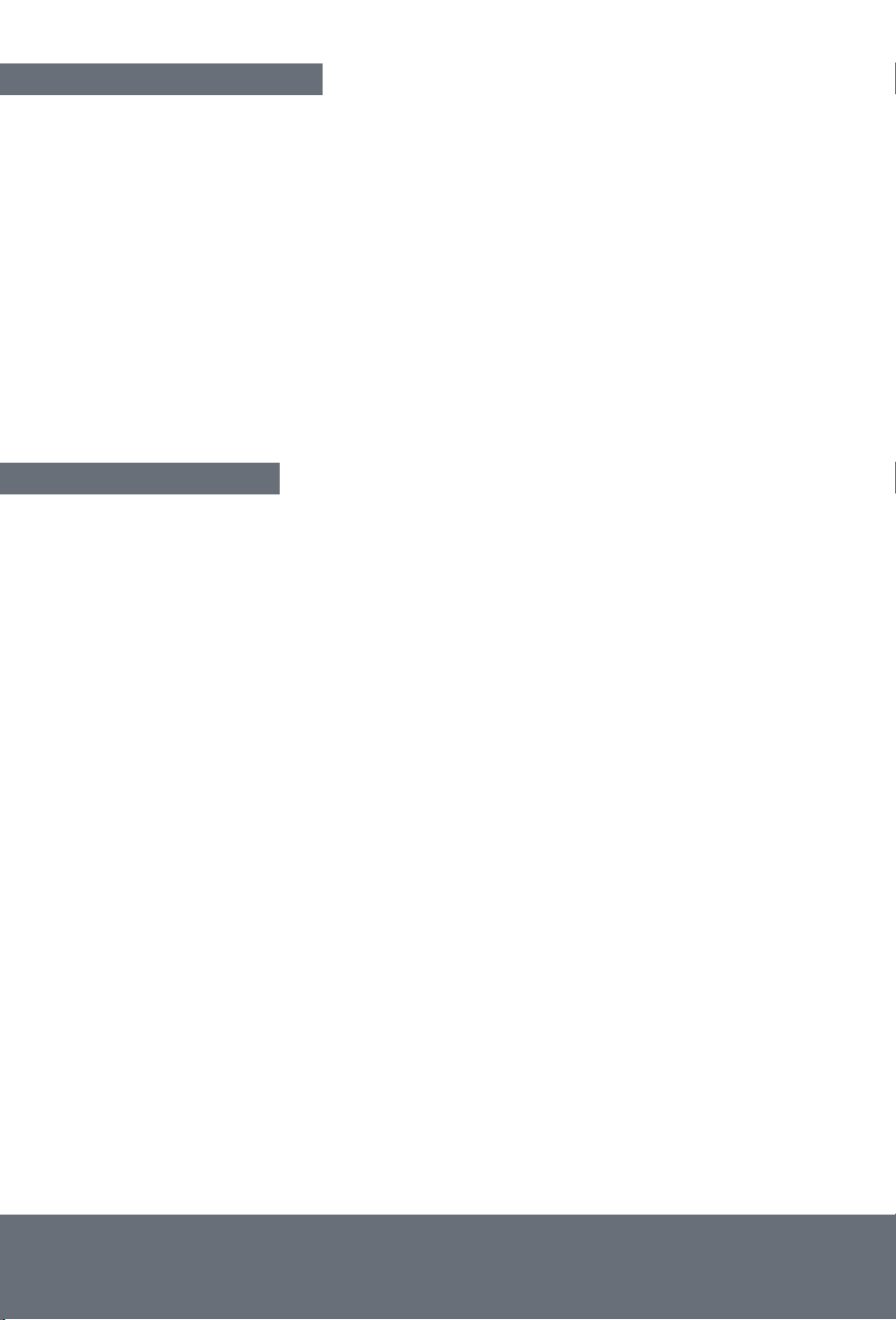
BMPM10ECQ EPRO POWER QI 10K 2
INFO ABOUT POWERBANKS:
For best performance, we recommend fully charging the device for 3-4 hours first or until all 4
LEDs are on. This powerbank oers a capacity of 10,000mAh – the battery capacity of the
device you are charging depends on how many charges you can receive from this power bank, for
example if your device has a battery capacity of 3000mAh , you should get 3 full charges
(assuming you're not using your device at the same time and it's in airplane mode). If your device
has a capacity of 1500mAh, you should get 6 full charges from the power bank (assuming you're
not using your device at the same time, and it's in airplane mode).
This power bank is not suitable for devices that require 5W charging input, Type-C to Type-C
charging or (power delivery) such as Apple iPad Pro.
SAFETY INFORMATION:
Visit bitmore.co.uk for our T&Cs
1. Keep the e-Pro Power 10K away from fire and other sources of heat.
2. Please only use the supplied charging cable and your original certified cabled provided by
your device manufacturer.
3. Do not expose this product to water or liquids. If liquid enters the e-Pro Power 10K or
encounters it, your device, or the charging cable, immediately unplug the product from any
connected power sources or devices. Dispose of the e-Pro Power 10K at your local refuse
centre. Liquid ingress will void the Bitmore guarantee.
4. Do not exceed 5.0-5.5V power input
5. Do not disassemble or modify the product
6. Do not leave children below 16 years of age alone with the e-Pro Power 10K
7. Avoid dropping this product (or any other heavy impact which might damage the internal
circuit). This may cause it to swell and will void the warranty
8. Avoid cleaning the e-Pro Power 10K using liquids or chemical substances
(use a dry cloth only)
9. The e-Pro Power 10K is not a toy
10. Do not simultaneously re-charge and discharge
11. When the e-Pro Power 10K is not being used for prolonged periods of time please charge it
every 3 months to avoid damaging the battery

BMPM10ECQ EPRO POWER QI 10K 3
SAFETY INFORMATION:
12. Do not leave the e-Pro Power 10K charging over night or unattended
13. Cease use immediately if the e-Pro Power 10K is wet, the casing is damaged or ports are
damaged, it produces an abnormal smell, discolouration, shape or it overheats
14. The e-Pro Power 10K is supplied partially charged so you can use it immediately.
15. The e-Pro Power 10K will charge most mobile phones/devices up to 3 times, however this is
dependent on the size of the battery in your mobile phone/devices. Some larger batteries may
only be able to be charged 2 or 3 times
16. Bitmore and its partners assume no responsibility for damage/faults because of improper use
of the e-Pro Power 10K
17. Take care when using the integrated cables, or connecting and disconnecting external cables
to the ports on the e-Pro Power 10K, and when connecting them to your devices
18. Bitmore and its partners assume no responsibility for damage to any devices connected to
the e-Pro Power 10K, visit Bitmore.co.uk for more details
19. Do not pack the e-Pro Power 10K into cargo luggage when flying, keep it in your hand
luggage
20. For optimal performance and to use the 5W fast charging capability, please use a QC
compatible power adaptor and USB Type C that supports fast charging.
21. DO NOT place any metals (including a device case/cover that has metal components) on
the phone or device whilst the device is in use. You risk potential electrical shocks, static or other
more dangerous incidents such as fire or death.
22. If you do not put your Qi enabled device in the correct charging position, your device and
the device may become hot. This is due the receiving coil in your device and the charging coil in
the device not being properly aligned. Placing metallic objects on the device or your device may
also cause your device, device or those objects to get hot. When using the device with your Qi
enabled device, ensure it is in the correct position as shown above, ensure that you remove any
case on your device and that there are no metallic objects on your device or the device.
23. The device has built in overcurrent protection. If the device is used improperly and the
instructions in this guide are not followed, the device may shut down or reduce the power output
and charging speed. Please check that your device is Qi wireless enabled and is functioning
correctly and does not have any form of damage (software of hardware) as this may activate the
overcurrent protection feature.
24. The device must only be used and stored in an ambient environment with a temperature
between 0-45 °C.
25. DO NOT use or expose the device or your device to areas of high humidity, any liquids, gels
or aerosols or heavy dust, keep it dry and clean.
This manual suits for next models
1
Table of contents
Languages:
Other bitmore Accessories manuals





















