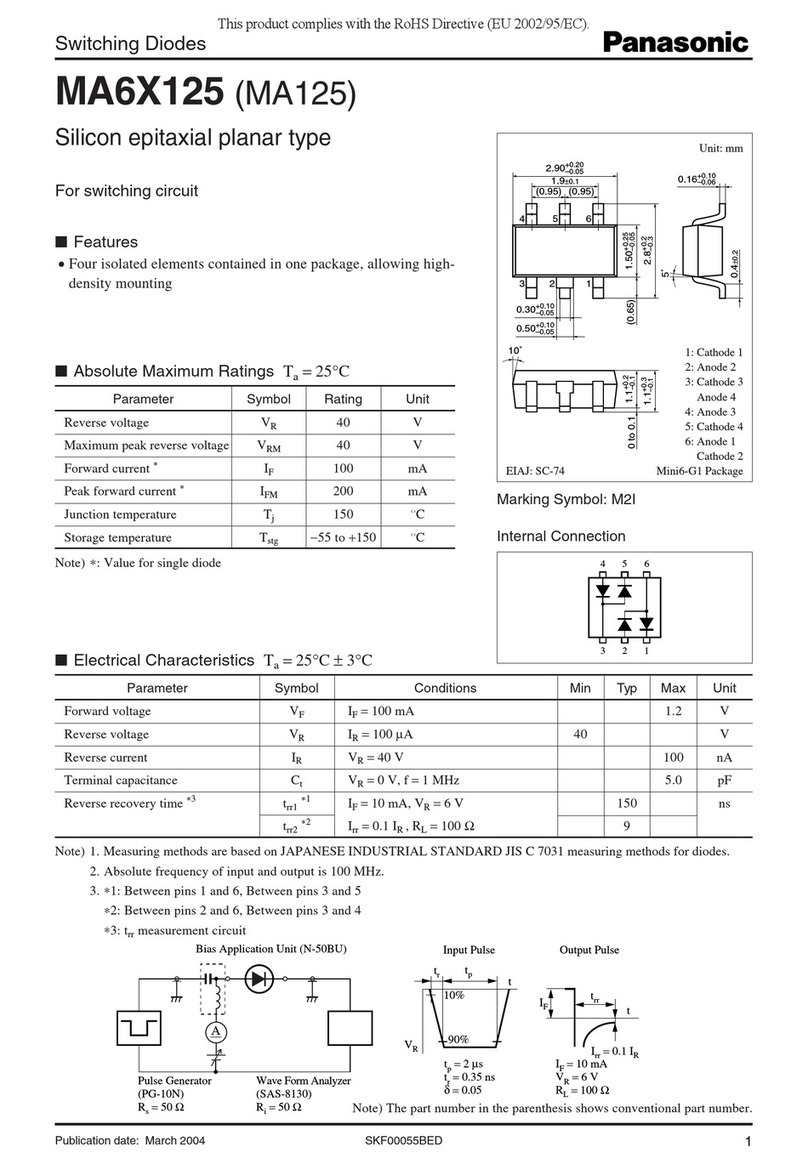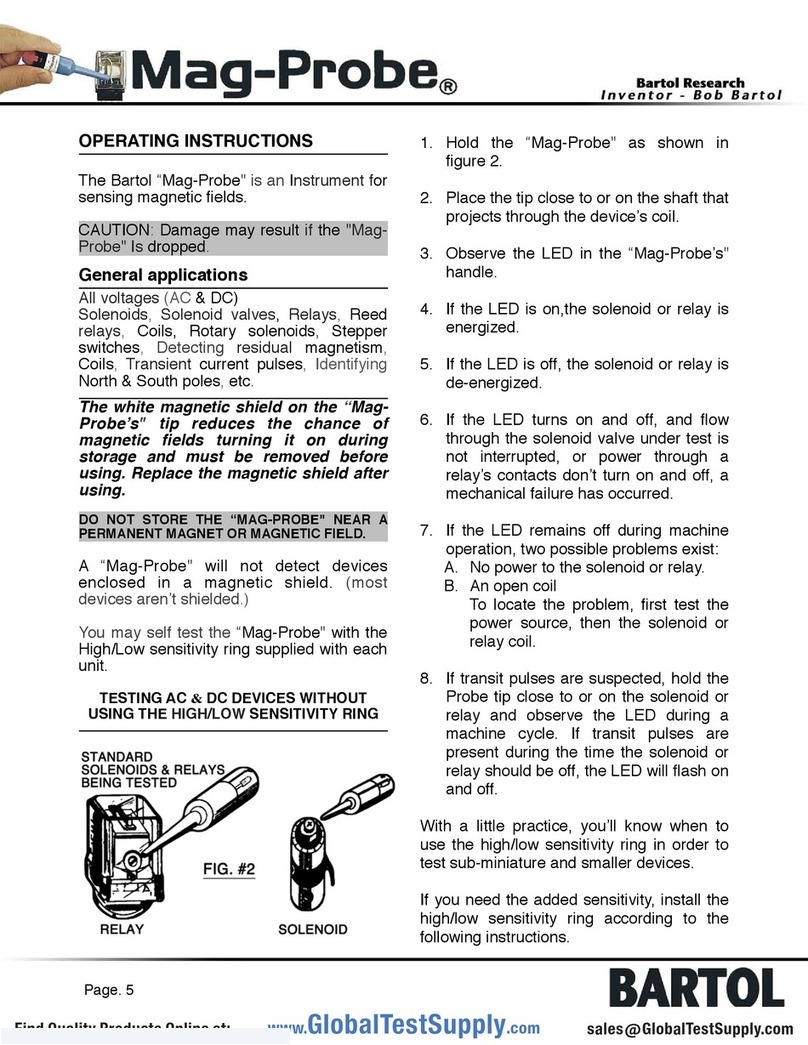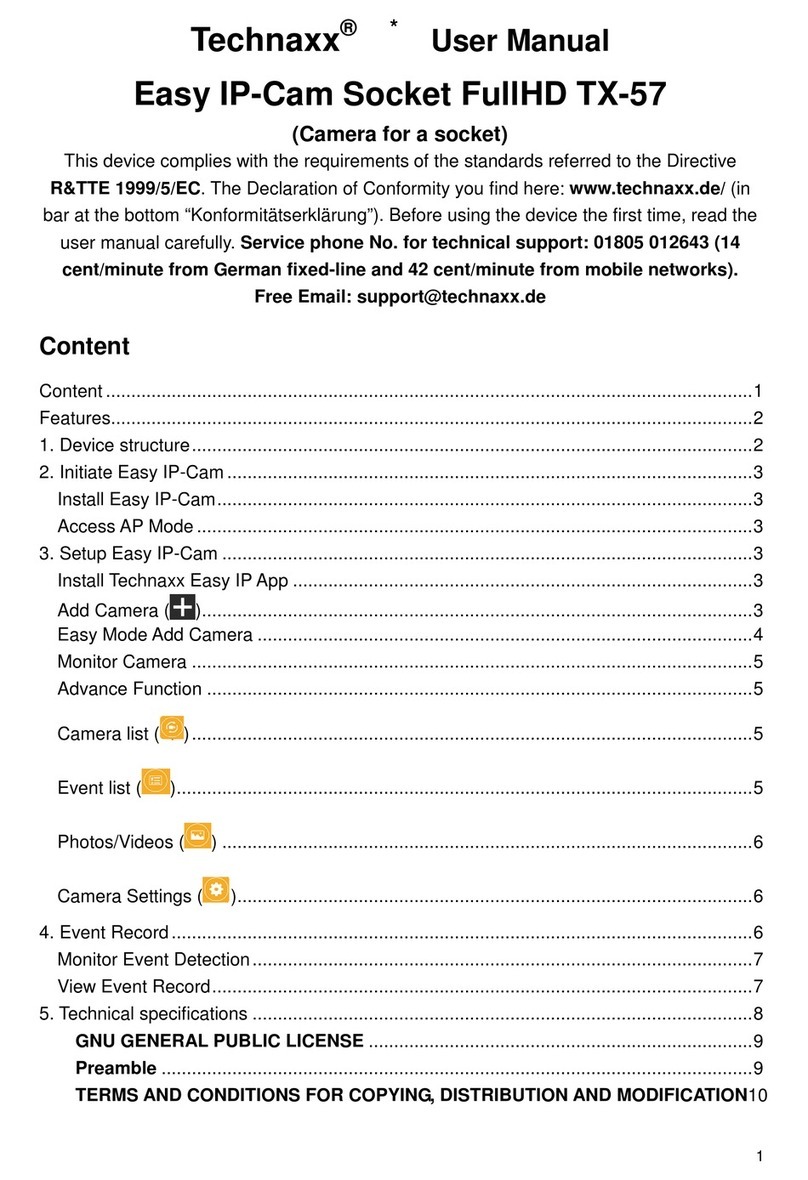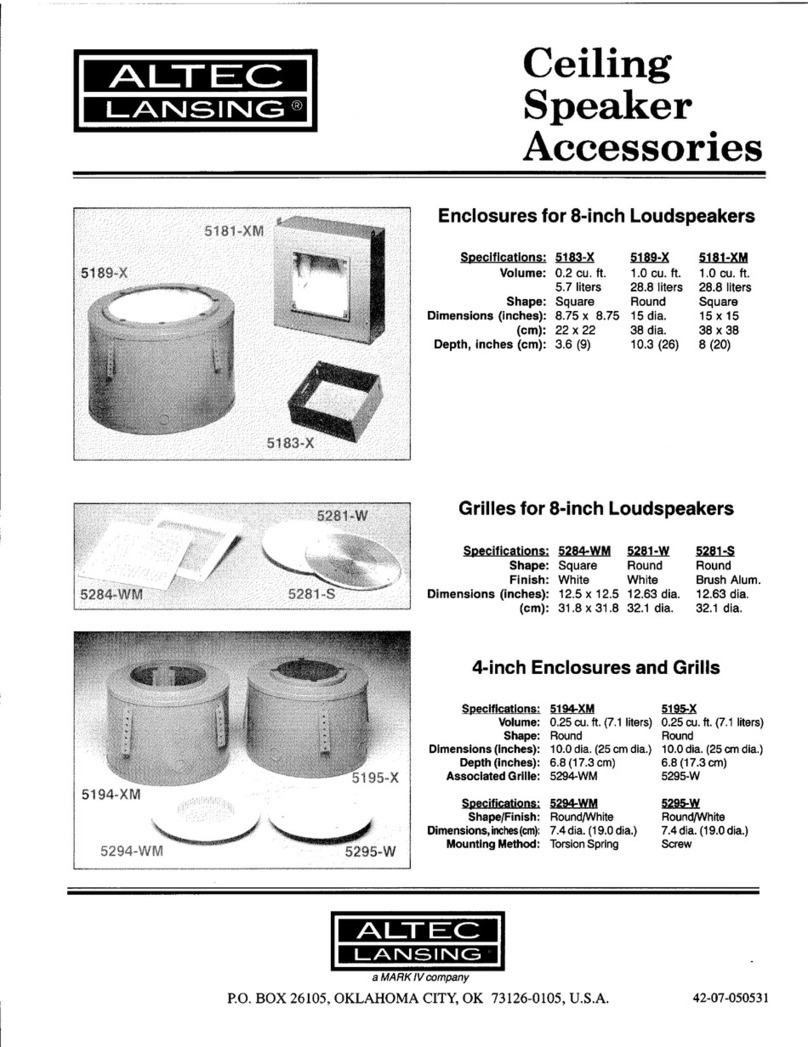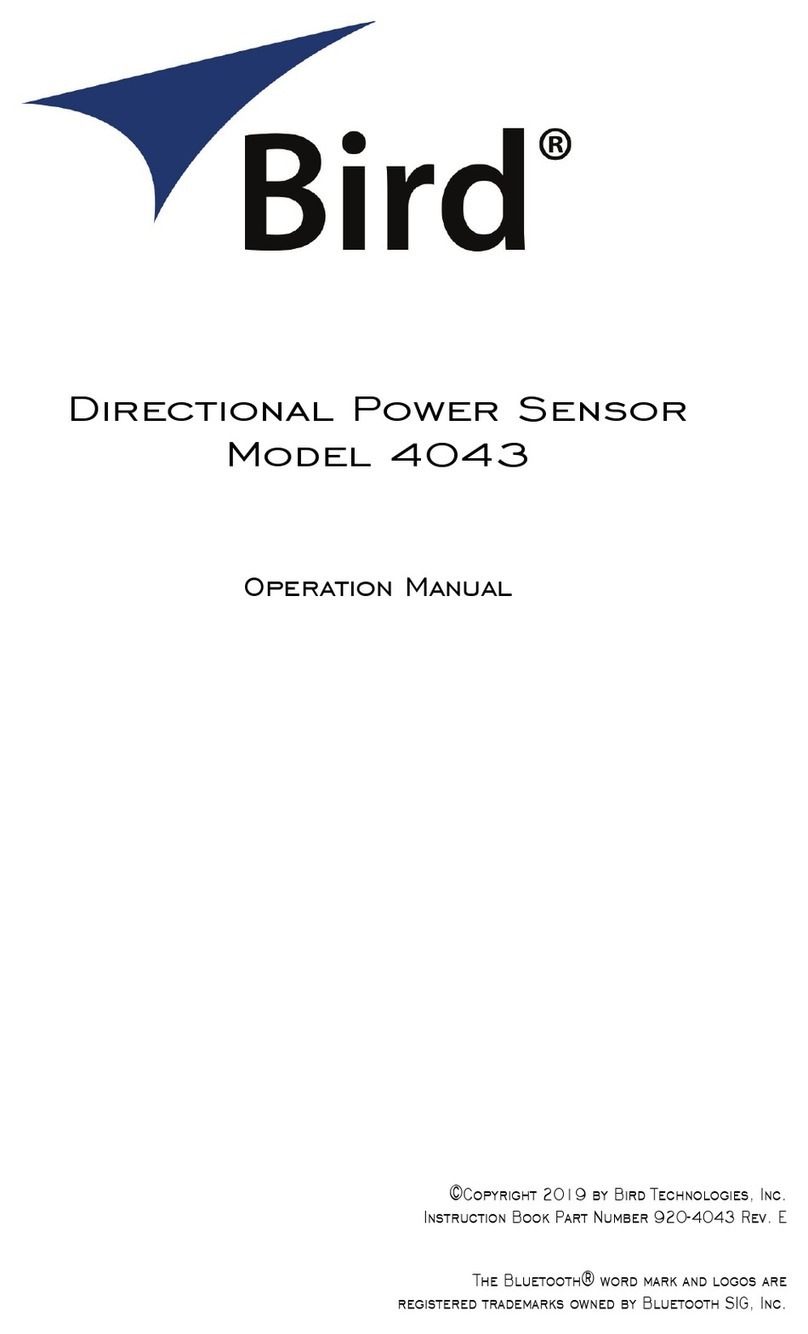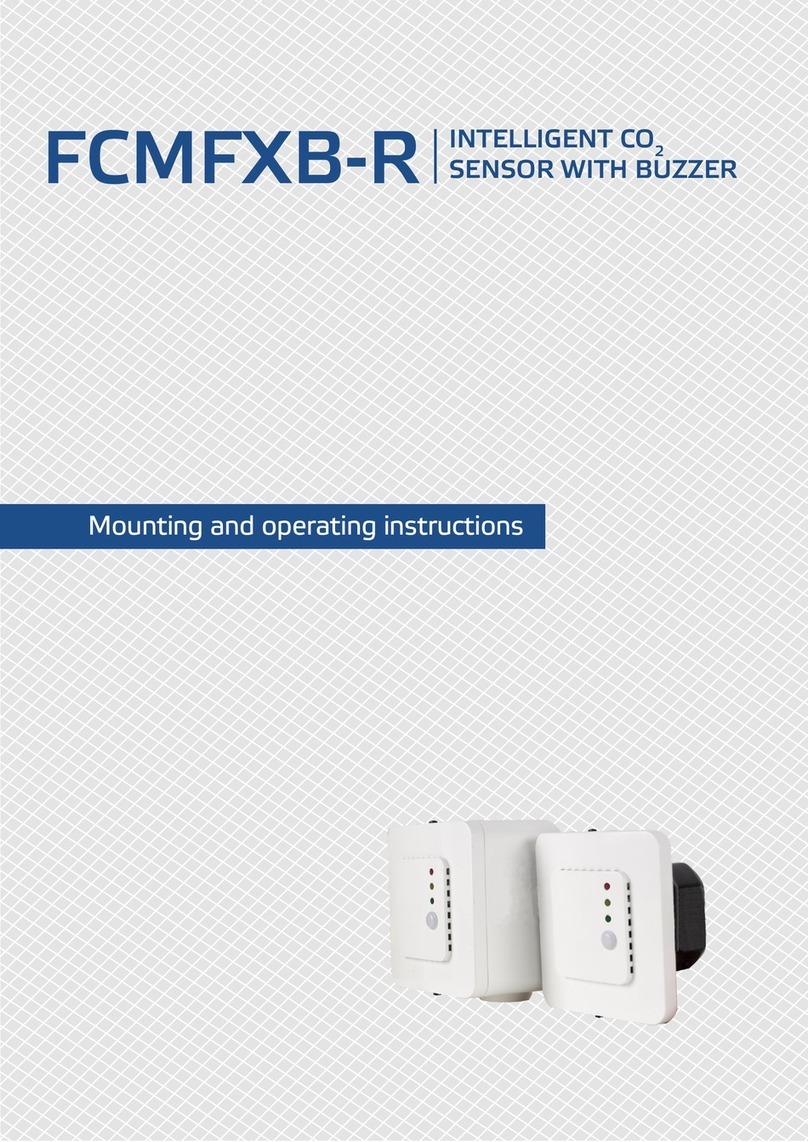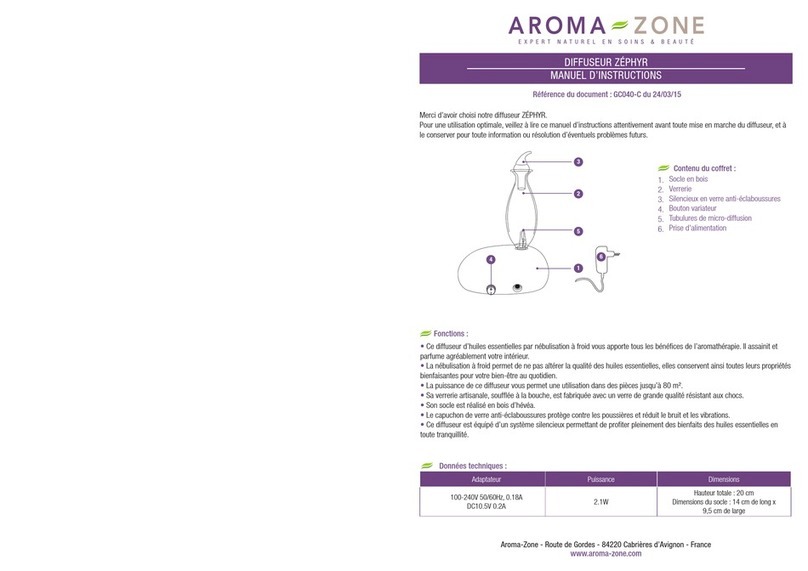6. Do not leave children below 16 years of age alone with the e-Pro Power 10K.
7. Avoid dropping this product (or any other heavy impact which might damage the internal circuit). This may cause it to
swell and will void the warranty.
8. Avoid cleaning the e-Pro Power 10K using liquids or chemical substances (use a dry cloth only).
9. The e-Pro Power 10K is not a toy.
10. Do not simultaneously re-charge and discharge.
11. When the e-Pro Power 10K is not being used for prolonged periods of time please charge it every 3 months to avoid
damaging the battery.
12. Do not leave the e-Pro Power 10K charging over night or unattended.
13. Cease use immediately if the e-Pro Power 10K is wet, the casing is damage, ports are damage, it produces an abnormal
smell, discolouration, shape or it overheats.
14. The e-Pro Power 10K is supplied partially charged so you can use it immediately.
15. The e-Pro Power 10K will charge most mobile phones/devices up to 4 times, however this is dependent on the size of the
battery in your mobile phone/devices. Some larger batteries may only be able to be charged 2 or 3 times.
16. Bitmore and its partners assume no responsibility for damage/faults because of improper use of the e-Pro Power 10K.
17. Take care when using the integrated cables, or connecting and disconnecting external cables to the ports
on the e-Pro Power 10K and when connecting them to your devices.
18. Bitmore and its partners assume no responsibility for damage to any devices connected to the e-Pro Power 10K, visit
Bitmore.co.uk for more details.
19. Do not pack the e-Pro Power 10K into cargo luggage when flying, keep it in your hand luggage.
BM-ECPB10QI E-PRO POWER 10K | 4