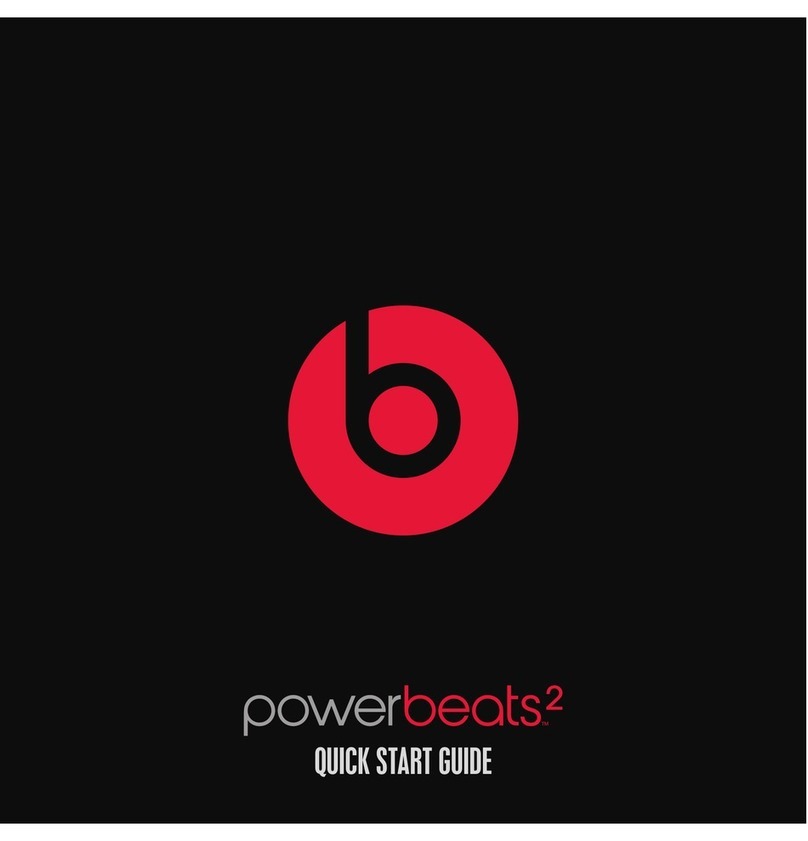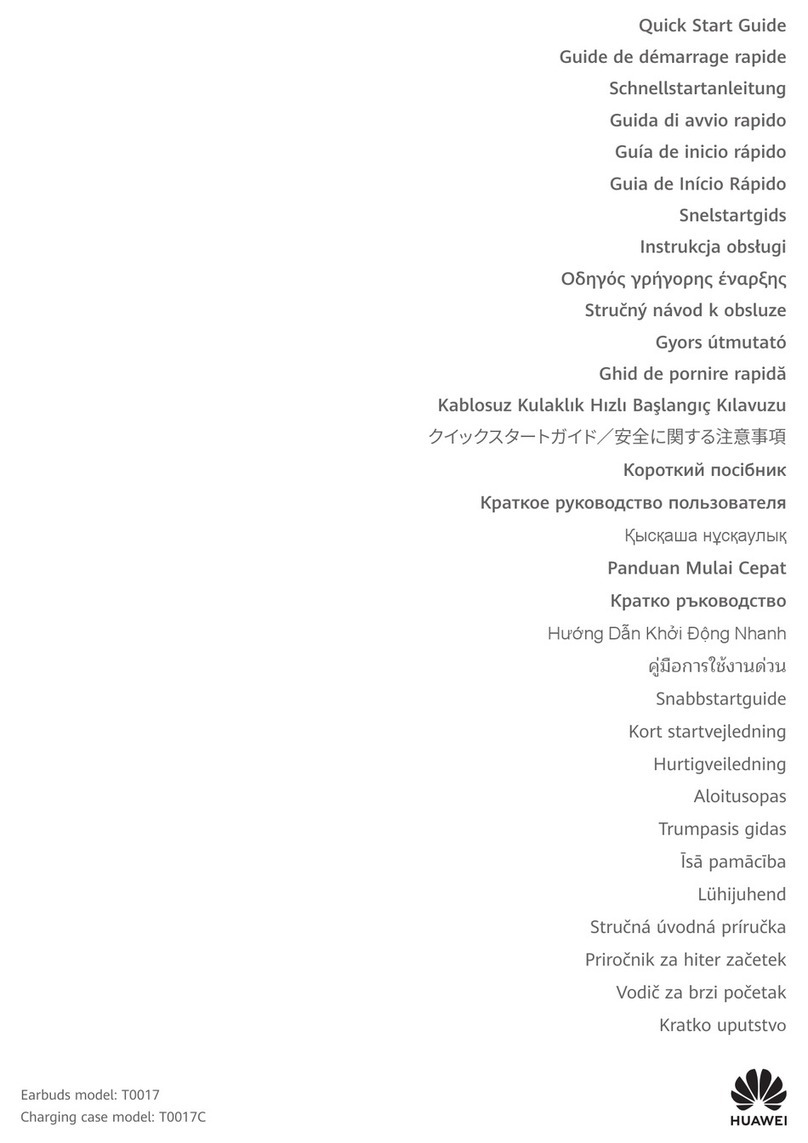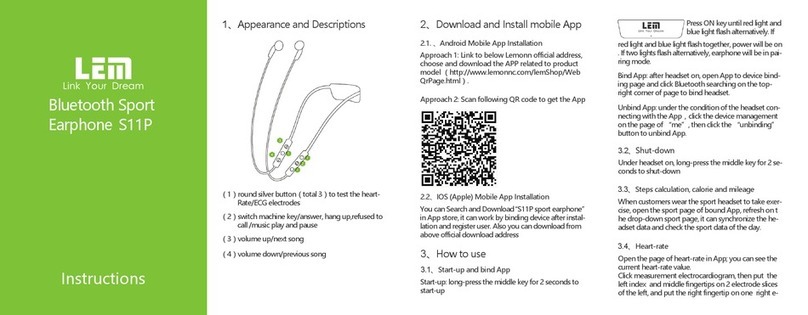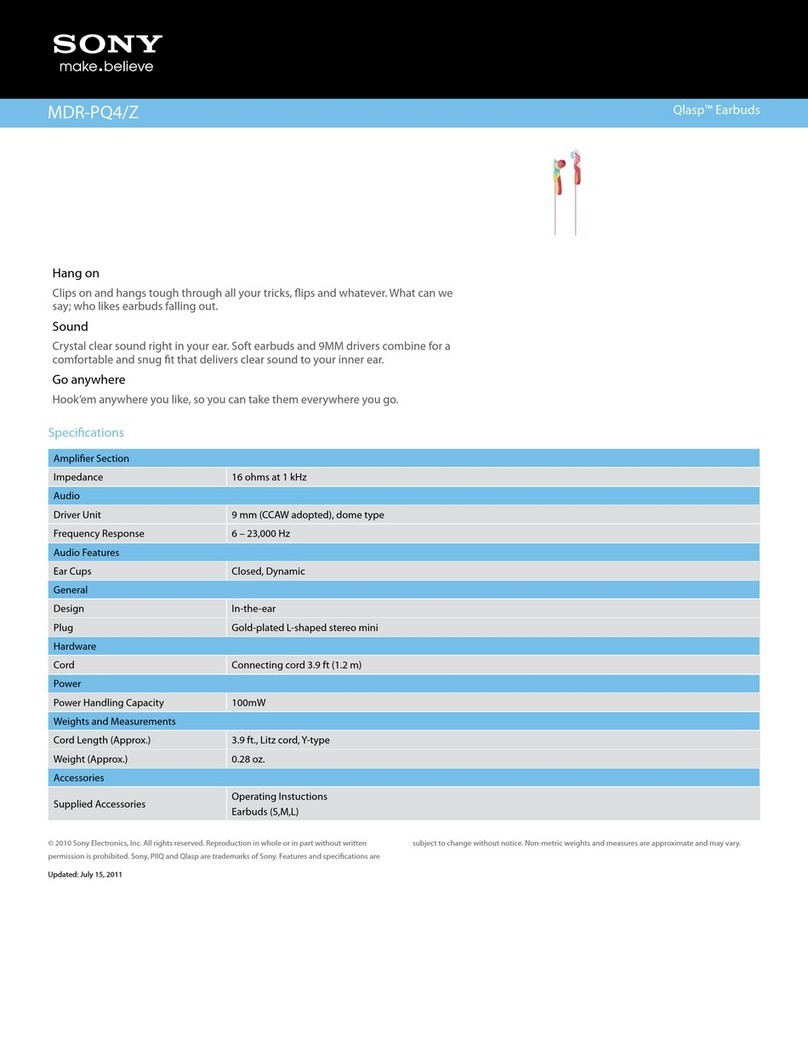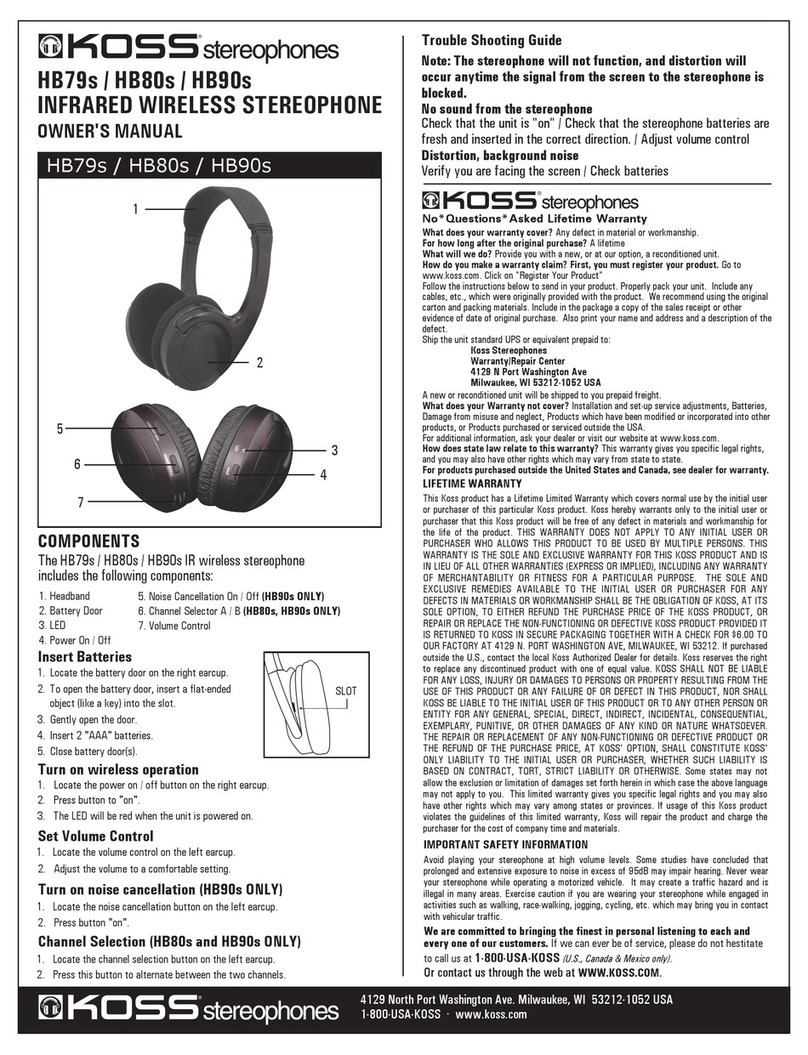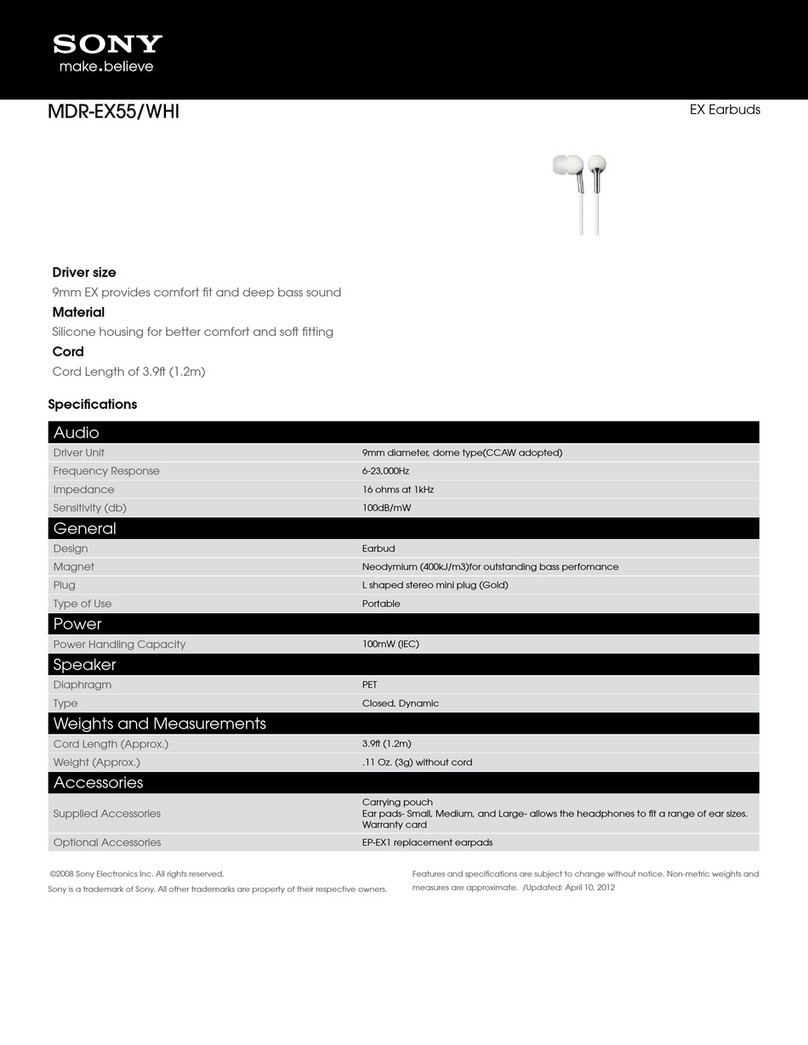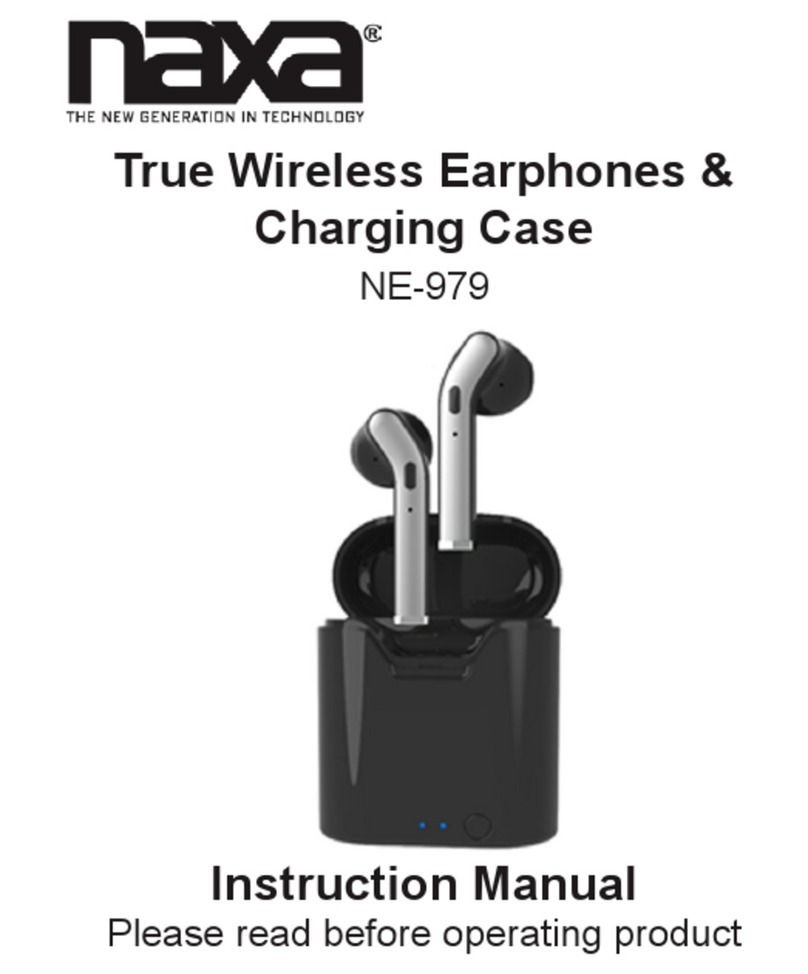bitmore AURAL PRO TWS User manual

HIGH PERFORMANCE
EAR BUDS
Aural Pro TWS
PLEASE KEEP YOUR PROOF OF PURCHASE/RECEIPT
AND VISIT BITMORE.CO.UK FOR INFORMATION ON
OUR 24-MONTH GUARANTEE

AURAL PRO TWS: BM-ECTWS26
ATouch Function Button BIndicator Light
CMicro-USB Charging Input Port DDigital Power Display
EContact Charging Point FCharging Case
A
B
E
D
F
A
B
E
C
Before first use:
1. Flip open the Aural Pro charging case
Remove the blue protective film over
the ‘contact charging points’
(E) on both earbuds.
Re-insert earbuds into the
charging case and allow them
to fully charge for 2 hours.
Earbuds will automatically
power on and pair to each other
when you remove them
from the case.
Contents: 1 x pair of Aural Pro TWS Earbuds, 1 x Charging Case and 1 x Micro USB Charging Cable.
BM-ECTWS26 AURAL PRO TWS | 1
AURAL PRO TWS: BM-ECTWS26

BM-ECTWS26 AURAL PRO TWS | 2
CONNECTING TO BLUETOOTH
1. Remove the Aural Pro TWS earbuds from the charging case
2. The LEDs on the earbuds will flash
3. Go to your devices Bluetooth settings and search for ‘ecosense Aural Pro’
4. The LEDs on the earbuds will stop flashing and you will hear an audible ‘connected’ from the earbuds when they
have connected to your device
The wireless range of the earbuds is circa 10m.
Troubleshoot: If you experience connection issues, only one earbud will connect, or your device cannot
find the Aural Pro TWS after previously pairing.
1. Check if you have paired the earbuds to different devices, turn the Bluetooth device off,
or remove it from the ‘paired’ list.
2. Remove them from your device ‘paired’ Bluetooth list and follow the pairing process again.

BM-ECTWS26 AURAL PRO TWS | 3
RECHARGING THE AURAL PRO TWS
The Aural Pro TWS will power-off automatically when inserted into the charging case.
Tip! The charging case lid will not close if the earbuds are not inserted correctly, please take extra care.
Ensure both the charging case and earbuds are fully charged before first use.
Recharging the earbuds:
Insert the earbuds into charging case to recharge, they will magnetically snap into place
when inserted and will begin charging automatically if the case has power.
The earbuds will take circa 2hrs to charge.
Recharging the case: Insert the Micro-USB charging cable into charging input port (take care).
The Digital Power Display will light up when plugged in and charging. Charging Case is fully
charged when the display shows "100" (approx. 1.5hrs).
Micro-USB Charging Input Port

BM-ECTWS26 AURAL PRO TWS | 4
PHONE CALLS
Answering a call:
Short press (1 second) the Touch Function Button
on either the left or right earbud (as shown) to answer calls.
Rejecting a call:
Long Press (2 seconds) the
Touch Function Button to reject calls.
Play/Pause Music:
Short press (1 second) the
Touch Function Button to play/pause.
LISTENING TO MUSIC
Previous Track:
Press the Touch Function Button o
n the left earbud 3 times (3x) to play the previous track.
Next Track: Press the Touch Function Button
on the right earbud 3 times (3x) to play the next track.
Volume Control: On the right earbud, press the
Touch Function Button twice (2x) to increase the volume.
On the left earbud, press the Touch Function
Button twice (2x) to decrease the volume.
SPECIAL FEATURES
Did you know? Both the left & right earbuds can be used independently on separate devices.
Separate use: Remove one earbud from the charging case and pair it with your chosen device
as mentioned above. Remove the second earbud from the charging case and pair it
with your second device.
Tip! Ensure the earbuds are out of range from each other (min 10 meters)
to avoid automatic pairing.
.

SPECIFICATIONS
Charging time: Case c.1.5h, Earbuds c.2h
Battery Type: Polymer Li-Ion Battery
Wireless Range: ≥ 10m
Playback: 10h (at 75% volume & when earbuds & case are fully charged)
Earbud weight: 3.2g each
Important:
1. Keep the Aural Pro TWS away from fire and other sources of heat, the optimal operating temperature for the Aural Pro TWS is
between 0-45°C. Performance issues may occur if temperature goes above or below this range.
2. Avoid prolonged exposure to loud volume. Excessive high volume may lead to permanent hearing loss or damage
3. Please only use the supplied charging cable and your original certified cabled provided by your device manufacturer
4. Do not expose the Aural Pro TWS to water or liquids, including rain, showers, heavy sweat or swimming pools. If liquid enters the
Aural Pro TWS or encounters it, your device, or the charging cable, immediately unplug the product from any connected power sources
or devices. Dispose of the Aural Pro TWS at your local refuse centre. Liquid ingress will void the Bitmore guarantee.
5. Do not disassemble or modify the Aural Pro TWS or attempt to replace the battery
6. CHOKING HAZARD! Do not leave children alone with the Aural Pro TWS
7. Avoid dropping this product (or any other heavy impact which might damage the internal circuit). This may cause it to swell and will
void the warranty
8. Avoid cleaning the Aural Pro TWS using liquids or chemical substances (use a dry cloth only) – ensure they are turned off before
9. The Aural Pro TWS is not a toy – keep small parts away from children
10. Do not simultaneously re-charge and discharge
11. When the Aural Pro TWS is not being used for prolonged periods of time please charge it every 3 months to avoid
damaging the battery
12. Do not leave the Aural Pro TWS charging over night or unattended
13. Cease use immediately if the Aural Pro TWS is wet, the casing is damage, ports are damage, it produces an abnormal smell,
discolouration, shape or it overheats
14. Bitmore and its partners assume no responsibility for damage/faults because of improper use of the Aural Pro TWS
15. Take care when using the integrated cables, or connecting and disconnecting external cables to the ports on the
Aural Pro TWS, and when connecting them to your devices
16. Bitmore and its partners assume no responsibility for damage to any devices connected to the Aural Pro TWS, visit Bitmore.co.uk
for more details
17. Do not pack the Aural Pro TWS into cargo luggage when flying, keep it in your hand luggage
VISIT BITMORE.CO.UK FOR OUR T&CS
BM-ECTWS26 AURAL PRO TWS | 5

NUWAVE CHANNEL PARTNERS LTD,
PARK HOUSE, 15-19 GREENHILL CRESCENT,
WATFORD, WD18 8PH, UK
NUWAVE CHANNEL PARTNERS BV,
KAPELLERLAAN 19,
6041 JB ROERMOND , NL
-
justask@bitmore.co.uk
FOR TECHNICAL SERVICE,
PLEASE CONTACT: +44 (0)20 3026 2608
-
Other manuals for AURAL PRO TWS
2
Table of contents
Other bitmore Headphones manuals