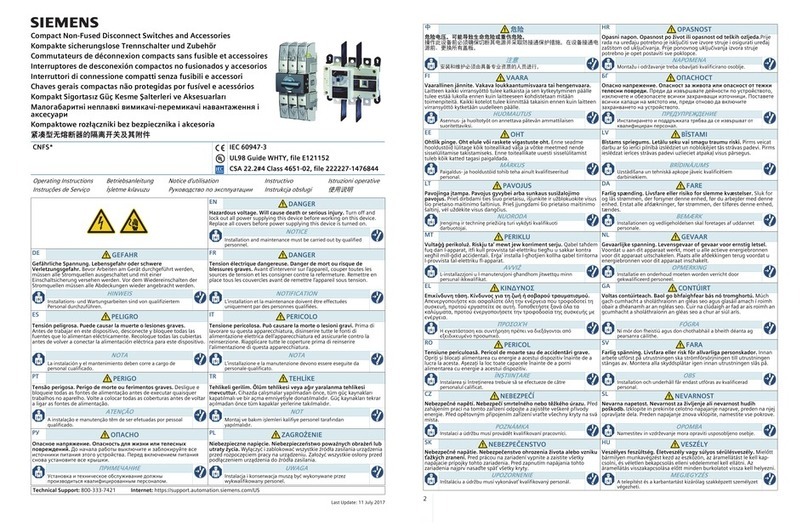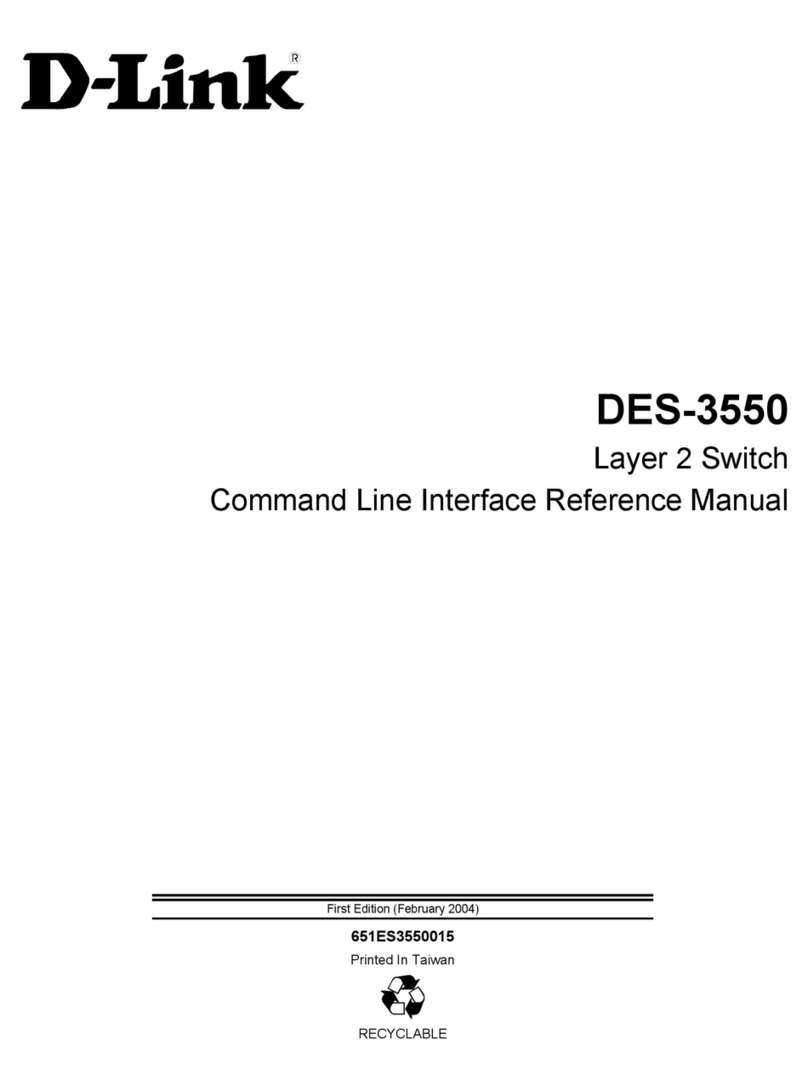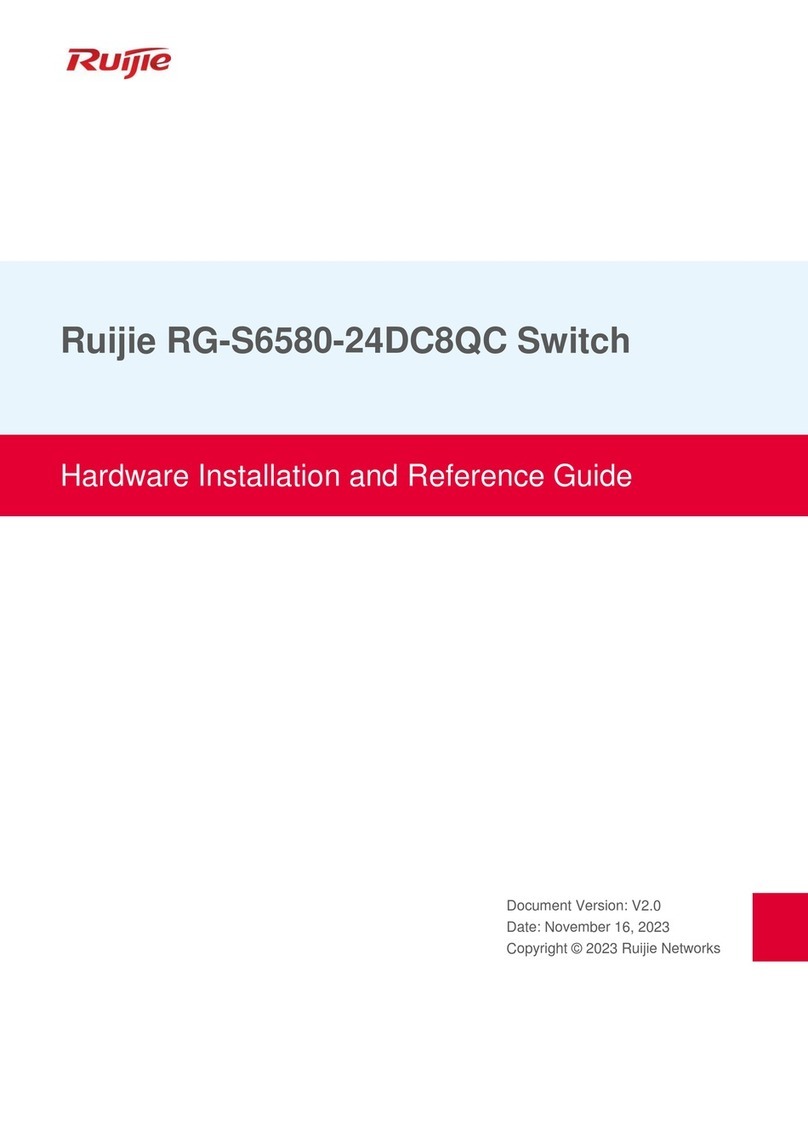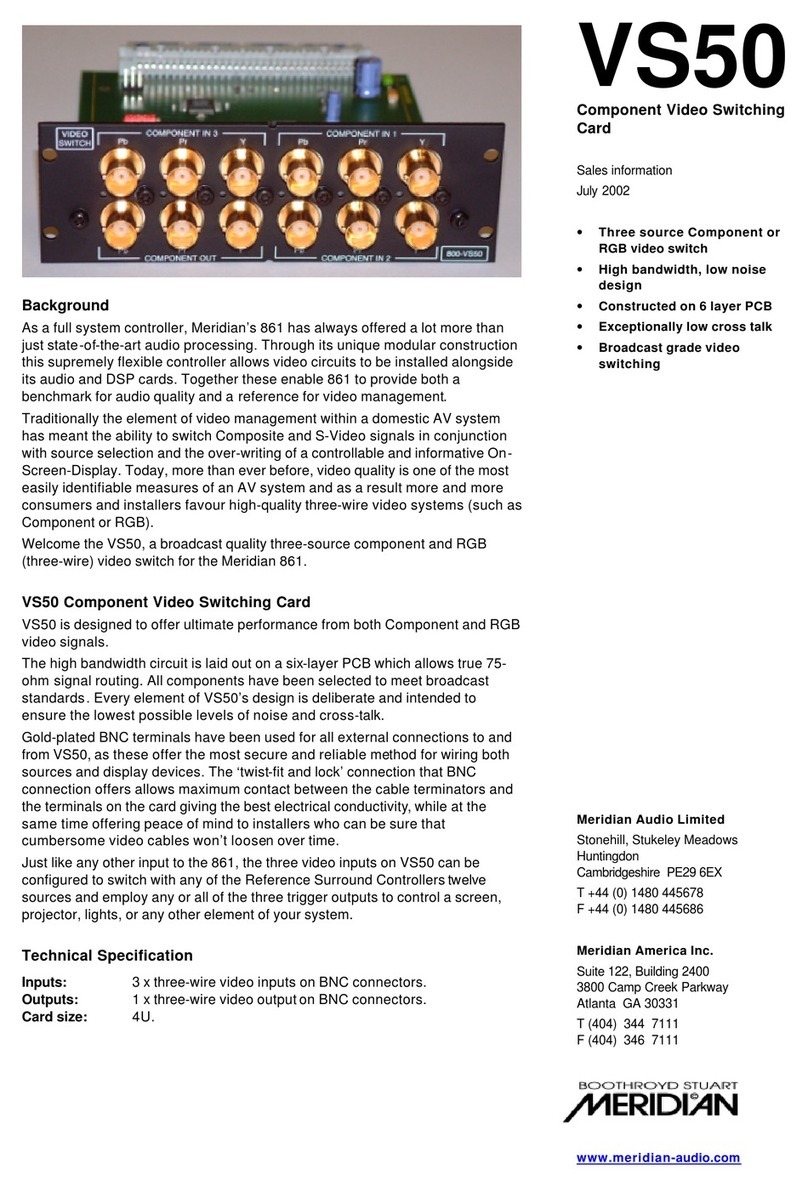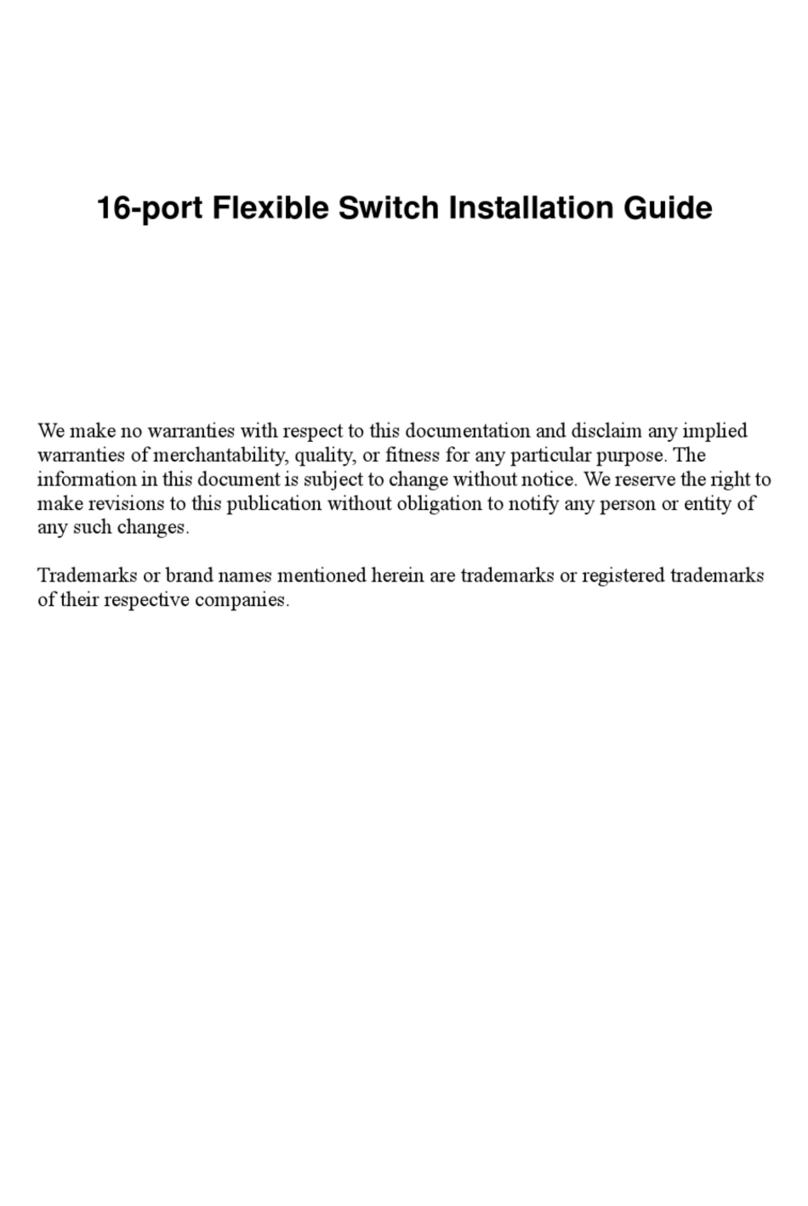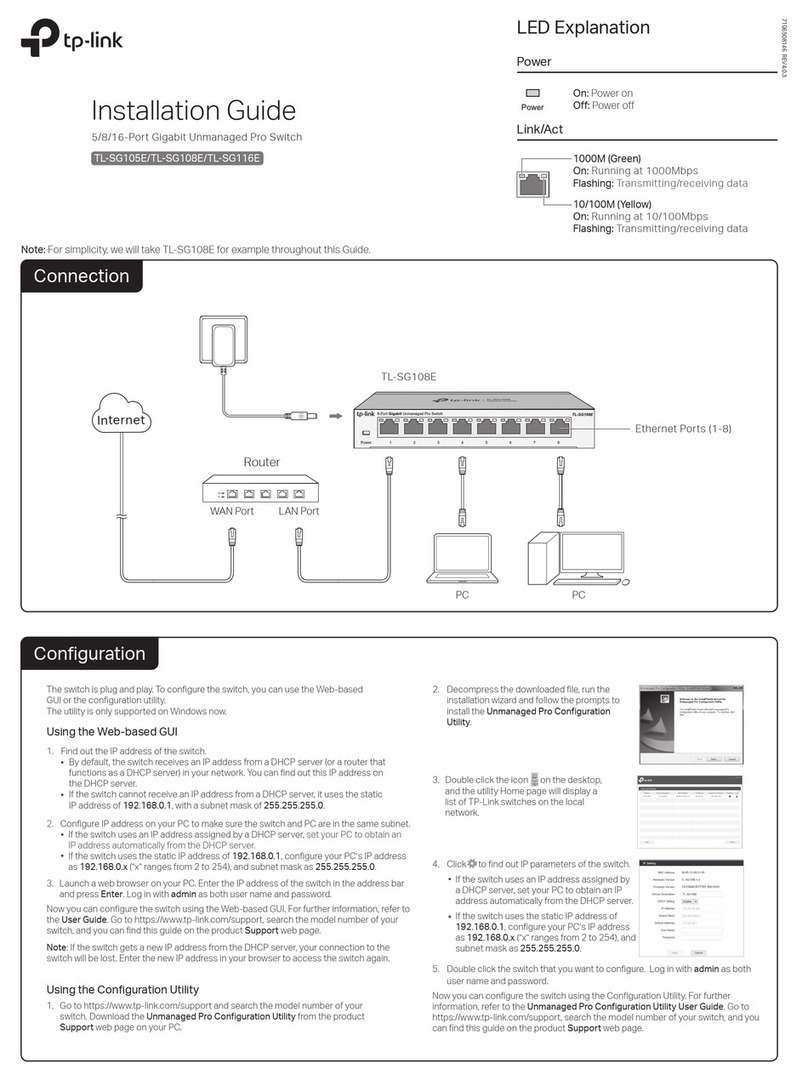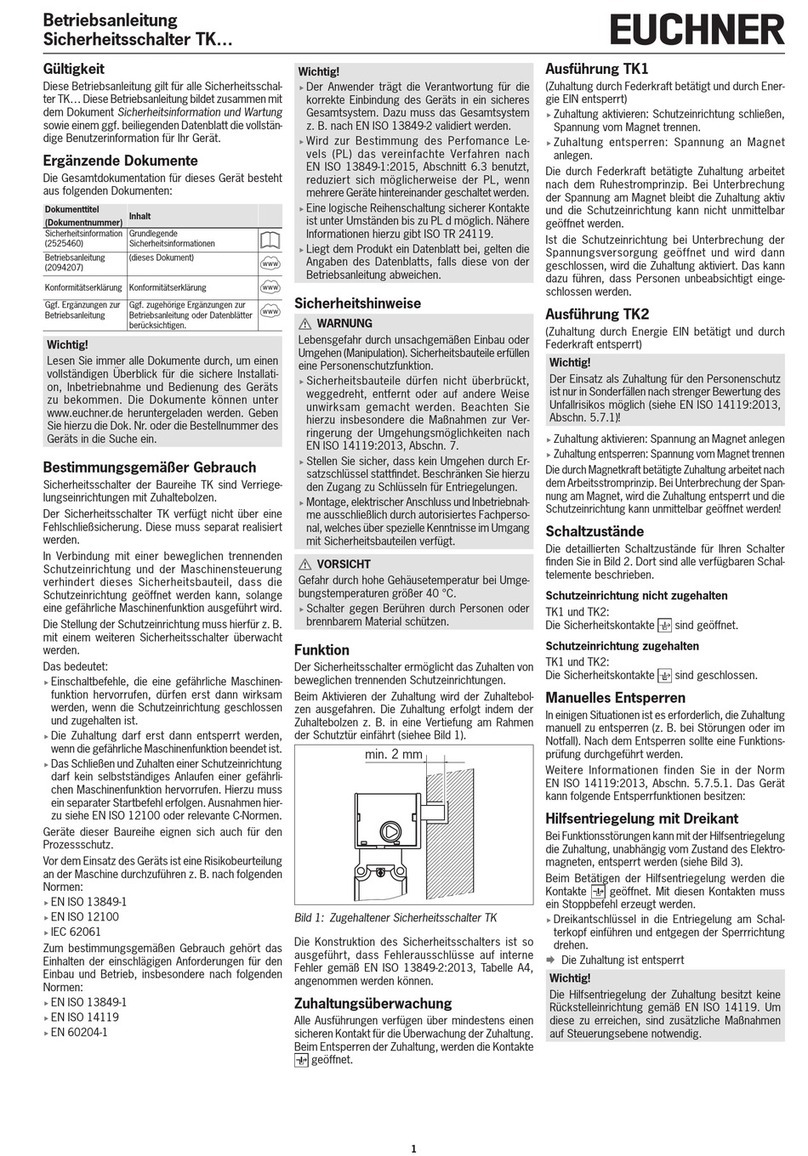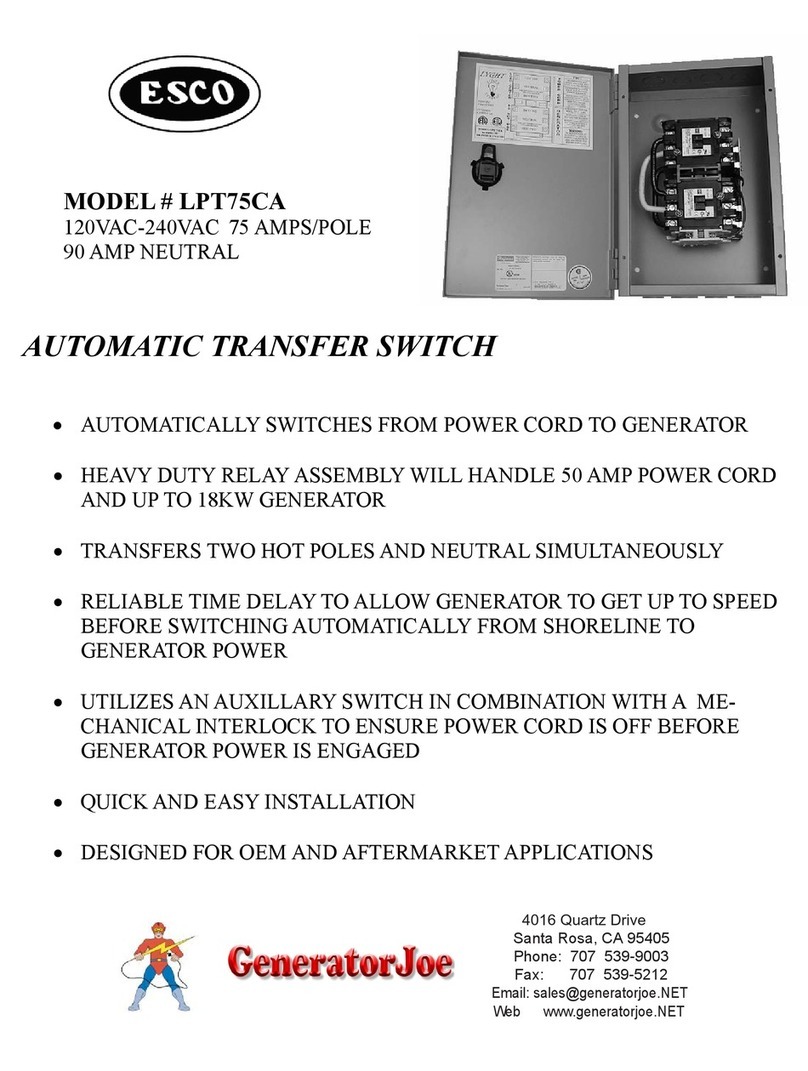NEDERLANDS
DS902010-008B LBT90358 MADE IN TAIWAN
Fig. 1 Fig. 2
INLEIDING
De slimme stekker kan gebruikt worden voor het bedienen van elektrische
apparaten (lampen, huishoudelijke apparatuur etc ) die op de slimme
stekker zijn aangesloten. De maximale belasting is 16A (3.680W bij
230V). Conform de Europese normen en voor uw veiligheid zal een
beveiliging in het apparaat worden afgekoppeld op het moment dat de
maximale belasting wordt overschreden. Het apparaat kan nu niet langer
worden gebruikt.
Als de smartplug is ingeschakeld, kleurt het lampje in de functietoets rood
(afb. 2). U kunt de schakelaar activeren door kort op de functietoets te
drukken of met behulp van de app van uw domotica installatie.
De smartplug functioneert tevens als een versterker van het signaal van
het ZigBee-radionetwerk. Dit betekent dat elk ZigBee-randapparaat dat op
uw domotica installatie is aangesloten, middels één of meerdere
smartplugs met de Home Base /gateway kan communiceren. Op deze
manier kan het bereik van de ZigBee-radio in uw woning bijna onbeperkt
worden versterkt. De functie is altijd actief en wordt niet bepaald door de
status van de schakelaar van de smartplug.
INSTALLATIE
Voor deze stap dient u te beschikken over een Home Base met ZigBee-
stick of een gateway met ingebouwde ZigBee-module.
1. Steek de smartplug in een stopcontact. (afb. 1).
2. Volg de aanwijzingen van de installatiehulp voor het toevoegen van
nieuwe apparaten van de app of in de web-polige van uw QIVICON
systeem. Voor overige informatie over het registratieproces,
raadpleeg de website http://support.bitronhome.eu.
Herhaal de registratieprocedure op het nieuwe systeem voor het gebruik
van een sensor met een andere Home Base. Als de installatieprocedure
met succes is afgesloten, zal de sensor niet langer communiceren met het
systeem waarin het eerder was geregistreerd.
HULP
In het geval van problemen in de verbinding raden we het gebruik aan van
een smartplug om het bereik van de ZigBee-radionetwerk te vergroten.
Voor overige informatie over het product en voor assistentie raadpleeg de
website http://support.bitronhome.eu.
ITALIANO FRANCAIS
INTRODUZIONE
Lo smart plug permette di controllare dispositivi elettrici (lampade,
elettrodomestici, ecc…) collegate direttamente allo smart plug stesso. Il
carico massimo è di 16° (3.680W su 230V). In conformità a normative
europee e norme sicurezza, se viene superato il carico massimo, una
protezione presente all’interno del dispositivo si stacca non rendendolo più
utilizzabile.
Quando lo smart plug è acceso la luce del tasto di funzione è rossa (fig.
2). È possibile azionare l’interruttore sia premendo brevemente il tasto di
funzione, sia utilizzando l’app del vostro sistema di domotica.
Lo smart plug funge anche da amplificatore di segnale della rete radio
ZigBee. Qualunque periferica ZigBee collegata al vostro sistema di
domotica può comunicare con la Home Base / il gateway tramite uno o più
smart plug. In questo modo è possibile ampliare il raggio della rete radio
Zigbee all’interno della vostra abitazione pressoché illimitatamente.
Questa funzione è sempre attiva, indipendentemente dallo stato
dell’interruttore dello smart plug.
MESSA IN FUNZIONE
Per l’installazione è necessario disporre di una Home Base dotata di
chiavetta ZigBee oppure di un gateway con modulo ZigBee incorporato.
1. Inserite lo smart plug in una presa elettrica (fig 1).
2. Seguire le indicazioni dell’assistente d’installazione per l’aggiunta di
nuovi dispositivi all’interno dell’app o dell’interfaccia web del vostro
sistema QIVICON. Per ulteriori informazioni sul processo di
registrazione consultare il sito.
Per utilizzare lo smart plug con un'altra Home Base è sufficiente ripetere la
procedura di registrazione sul nuovo sistema. Una volta conclusa con
successo la nuova installazione, il sensore non comunicherà più con il
sistema su cui era stato registrato precedentemente.
ASSISTENZA
Qualora sussistessero problemi di connessione consigliamo l’utilizzo di
smart plug per aumentare il raggio della rete radio ZigBee. Per ulteriori
informazioni e assistenza sul prodotto consultare il sito
http://support.bitronhome.eu.
INTRODUCTION
Le smartplug vous permet de contrôler les dispositifs électriques (lampes,
appareils électroménagers,...) connectés au smartplug. La charge
maximale est de 16° (3 680W pour 230V). Conformément aux
réglementations européennes et pour préserver votre sécurité, si vous
dépassez la charge maximale, la protection à l'intérieur du dispositif ne
pourra plus être utilisée.
Si le smartplug est allumé, la lumière de la touche de fonction deviendra
rouge (fig. 2). Vous pouvez actionner l'interrupteur aussi bien en appuyant
brièvement sur la touche de fonction que par l'application de votre
système domotique.
Le smartplug fonctionne également comme amplificateur de signal du
réseau radio ZigBee. Cela signifie que n'importe quel périphérique ZigBee
relié à votre système domotique est en mesure de communiquer avec la
Home Base / passerelle au moyen d'un ou plusieurs smartplug. De cette
façon vous pouvez étendre le rayon de la radio ZigBee à l'intérieur de
votre maison de manière presque illimitée. La fonction est toujours active
et elle ne dépend pas de l'état de l'interrupteur du smartplug.
MISE EN FUNCTION
Cette étape nécessite d'une Home Base équipée avec clé USB ZigBee ou
bien d'une passerelle avec module ZigBee intégré.
1. Insérez le smartplug dans une prise électrique (fig. 1).
2. Suivez les indications de l'assistant d'installation pour ajouter de
nouveaux dispositifs à l'intérieur de l'application de votre système
QIVICON. Pour plus d'informations sur le procédé d'enregistrement
consultez le site web http://support.bitronhome.eu.
Pour utiliser le capteur avec une autre Home Base il suffit de répéter la
procédure d'enregistrement sur le nouveau système. Une fois la
procédure d'installation réussie, le capteur ne communiquera plus avec le
système sur lequel il a été enregistré auparavant.
ASSISTANCE
En cas de problèmes de connexion nous vous conseillons l'utilisation de
smartplug pour augmenter le rayon du réseau radio ZigBee. Pour plus
d'informations et pour l'assistance sur le produit consultez le site
http://support.bitronhome.eu.
902010/128