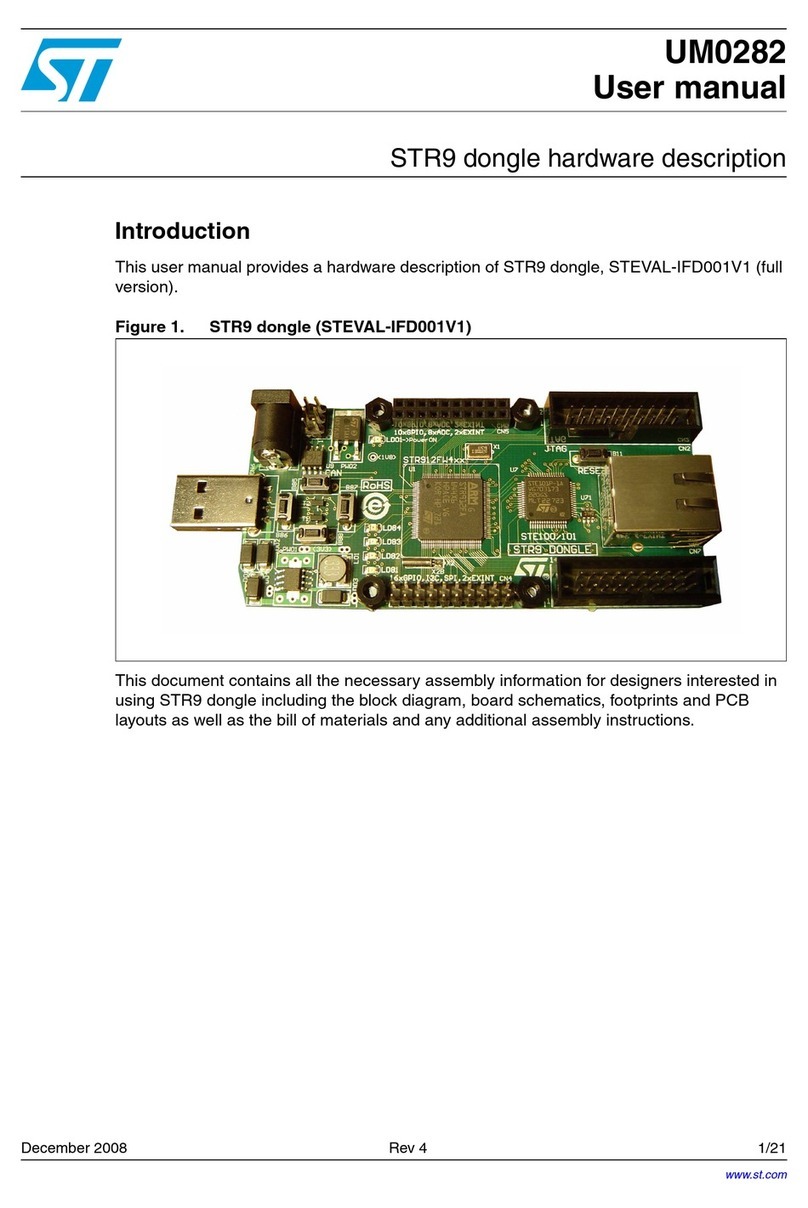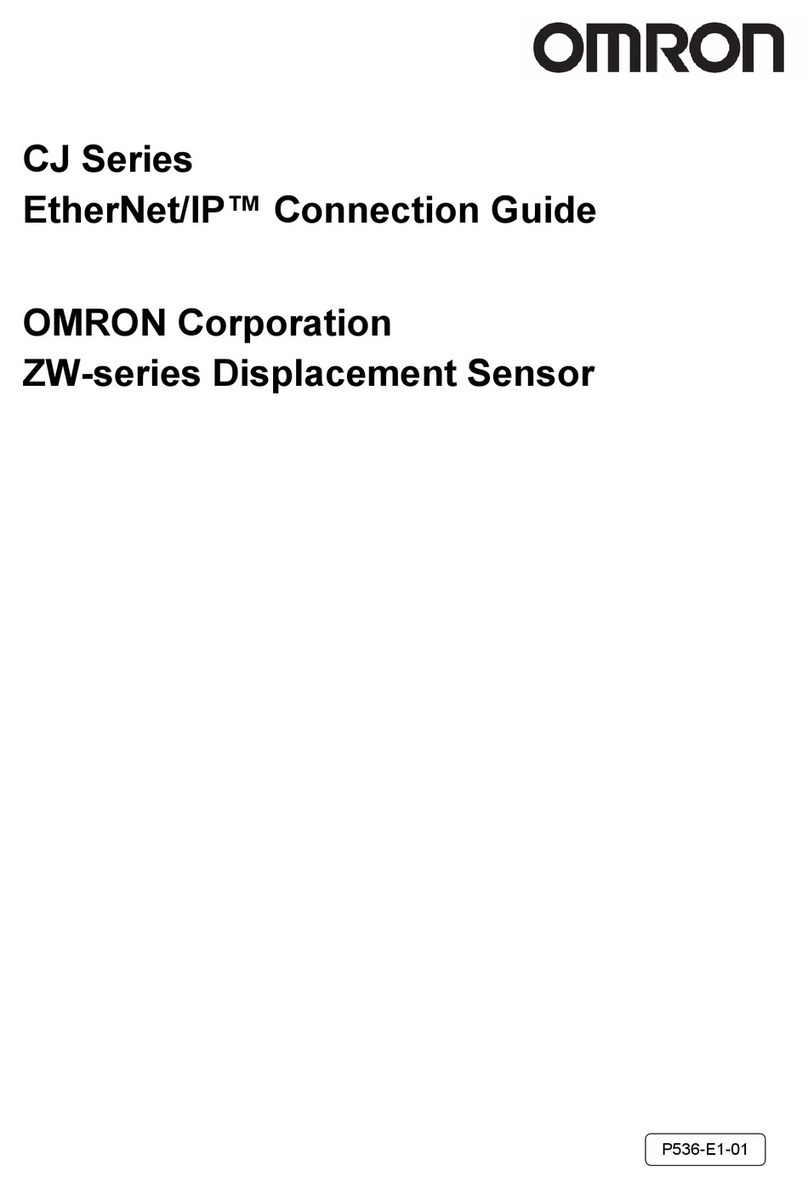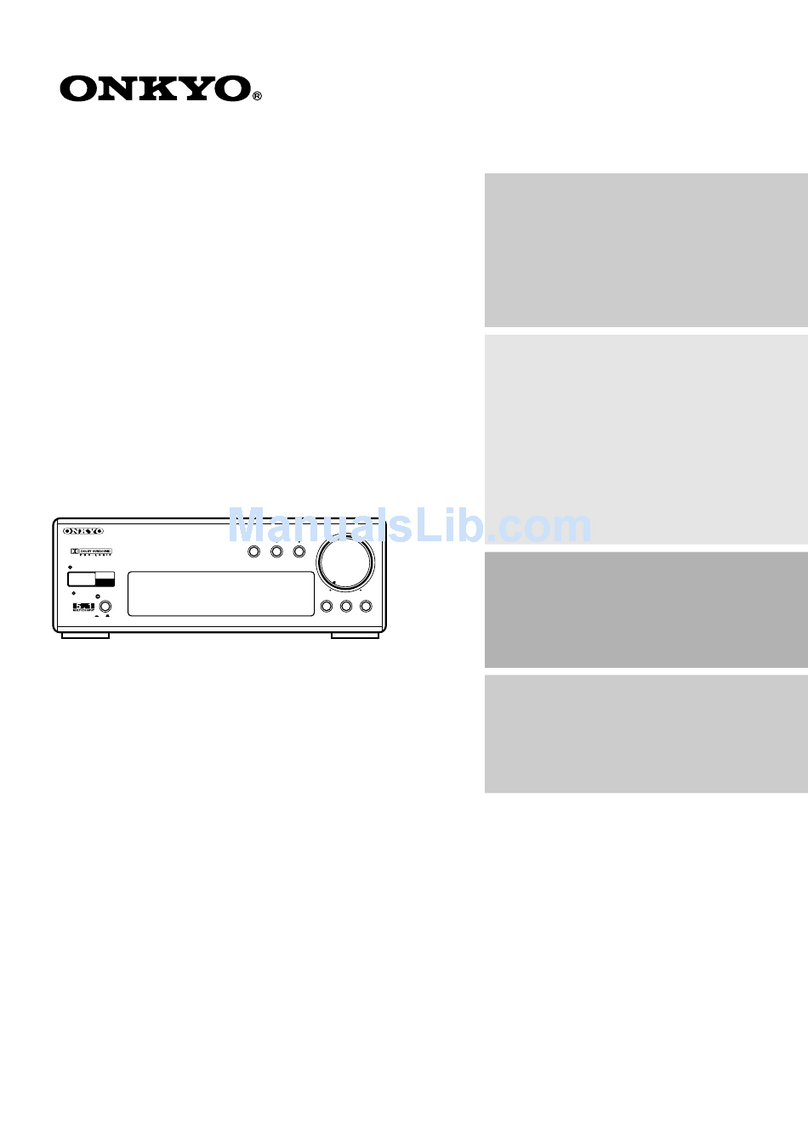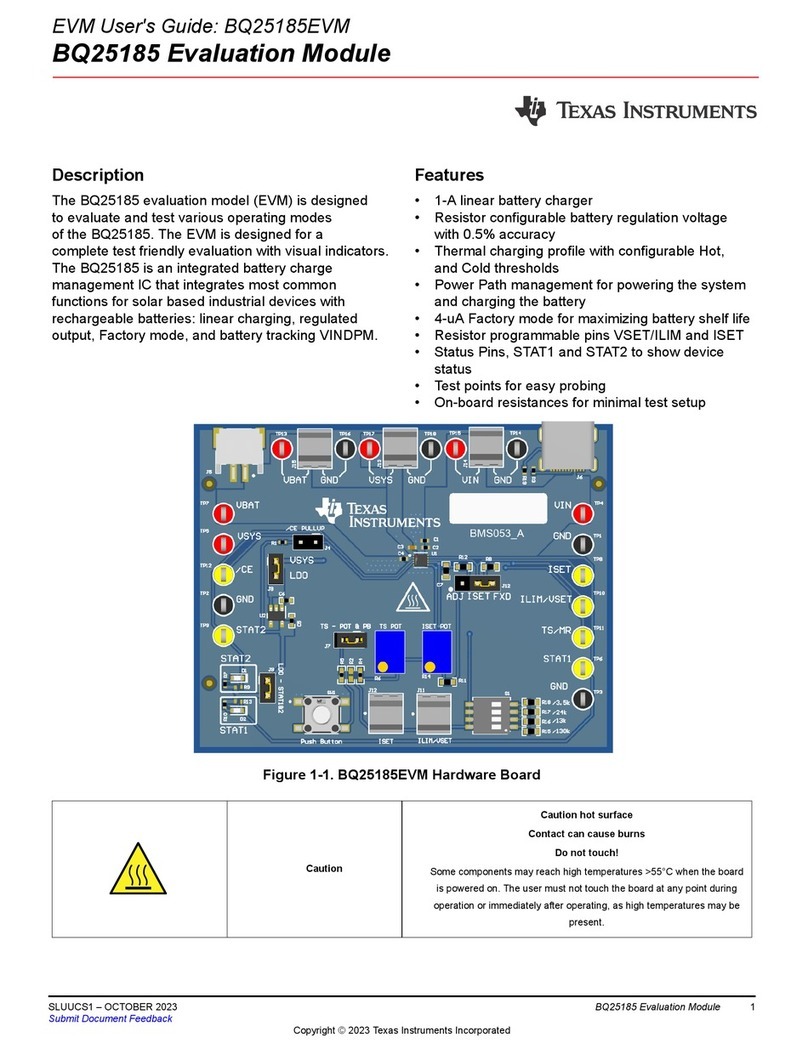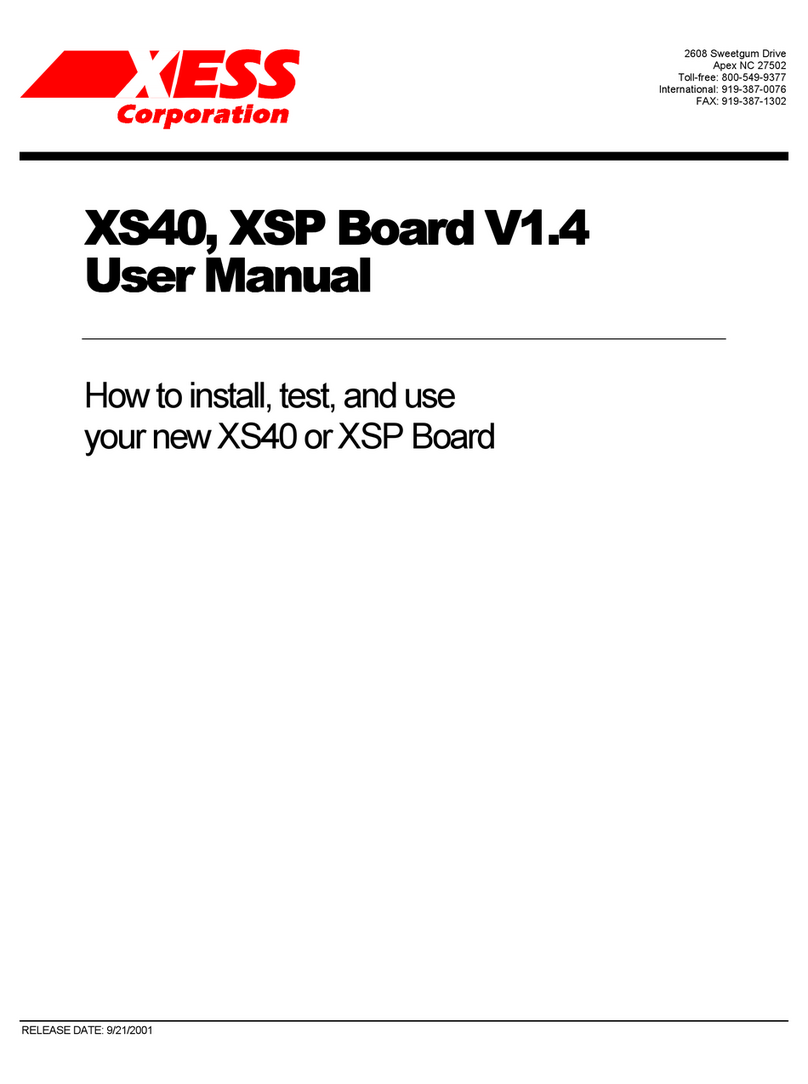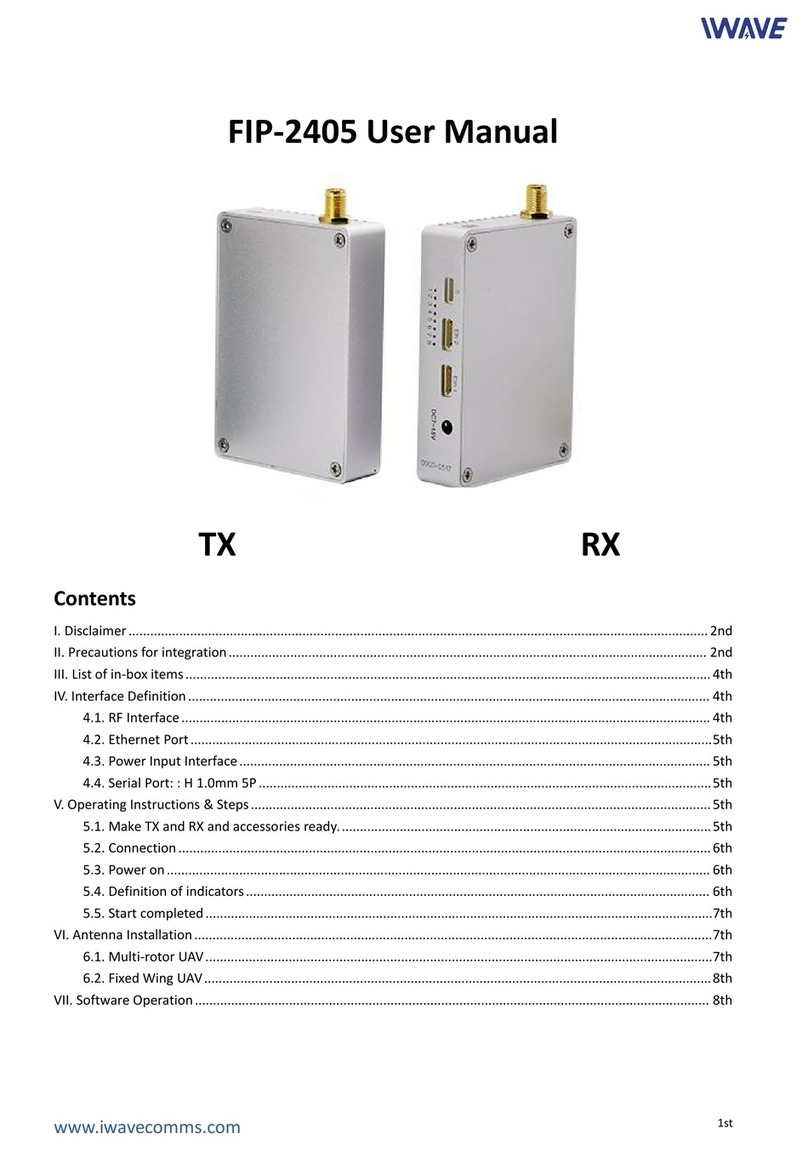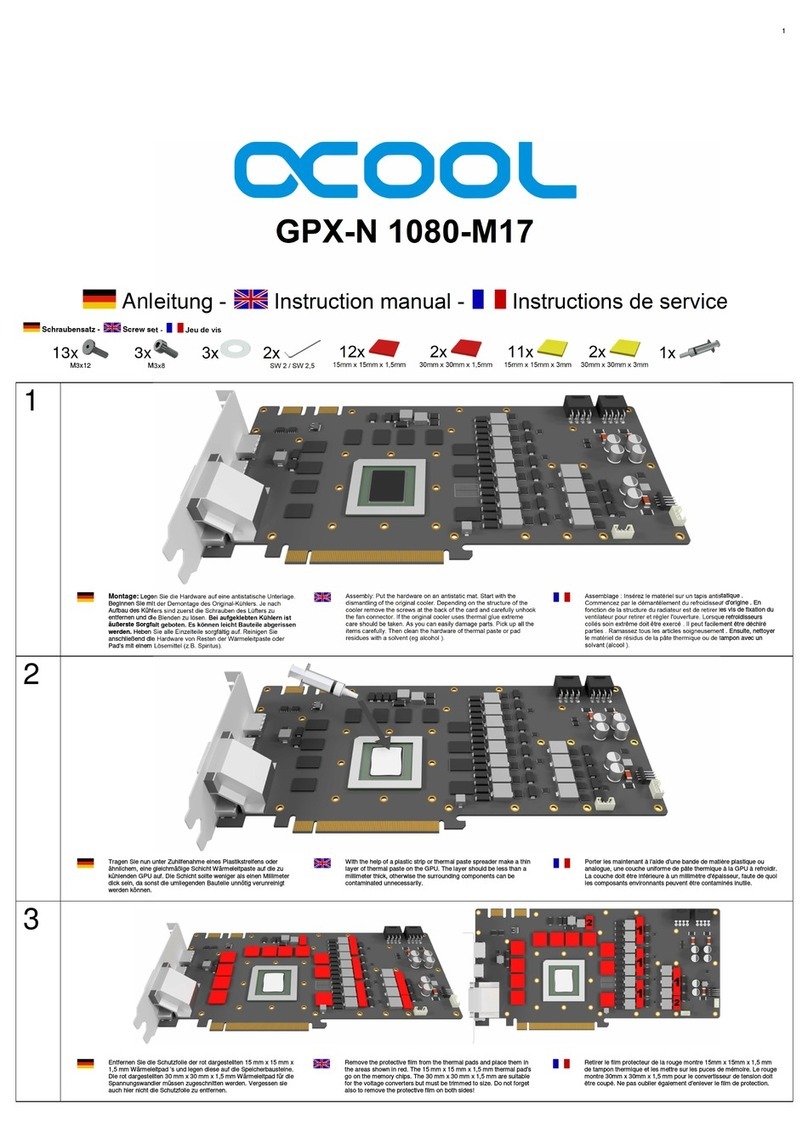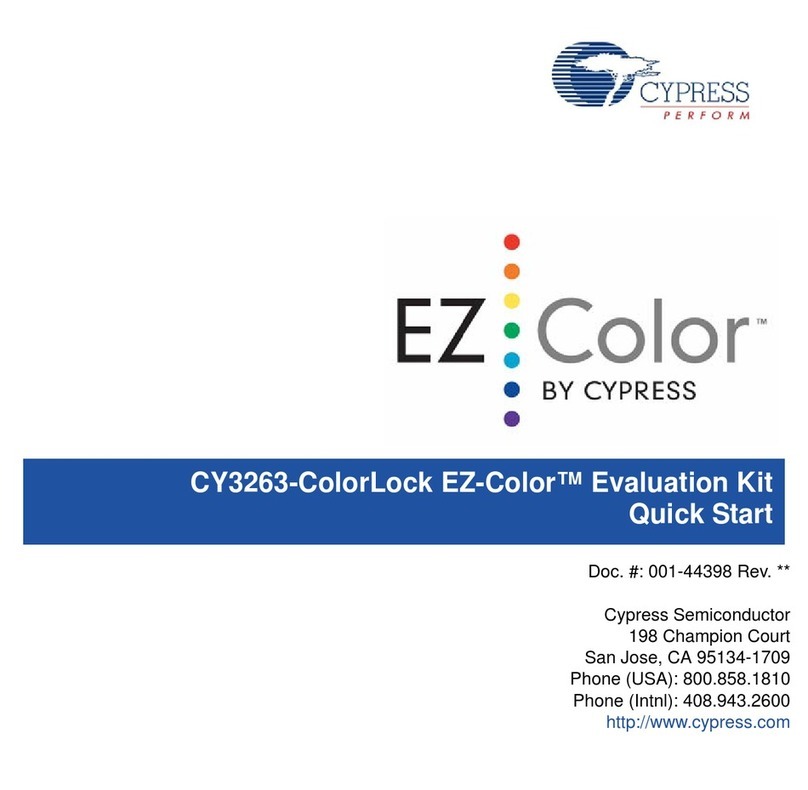Bitspower Premium Cubiod Reservoir 150 User manual
Other Bitspower Computer Hardware manuals
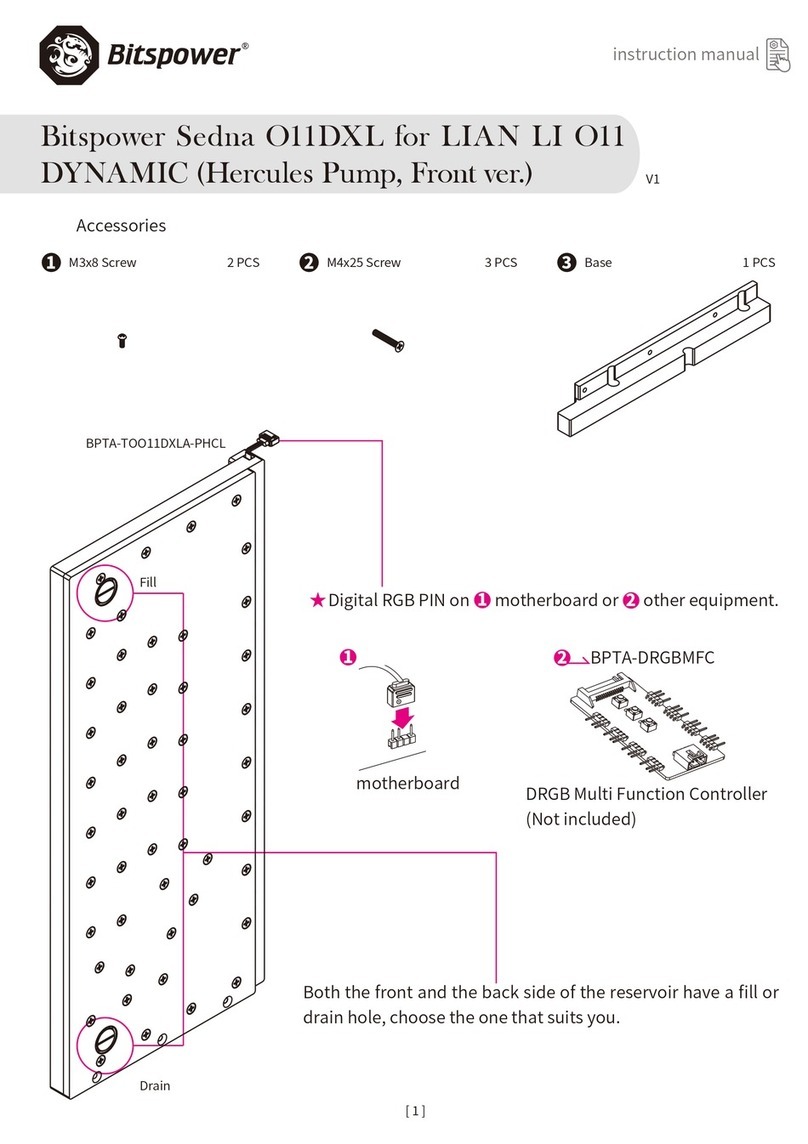
Bitspower
Bitspower O11DXL User manual
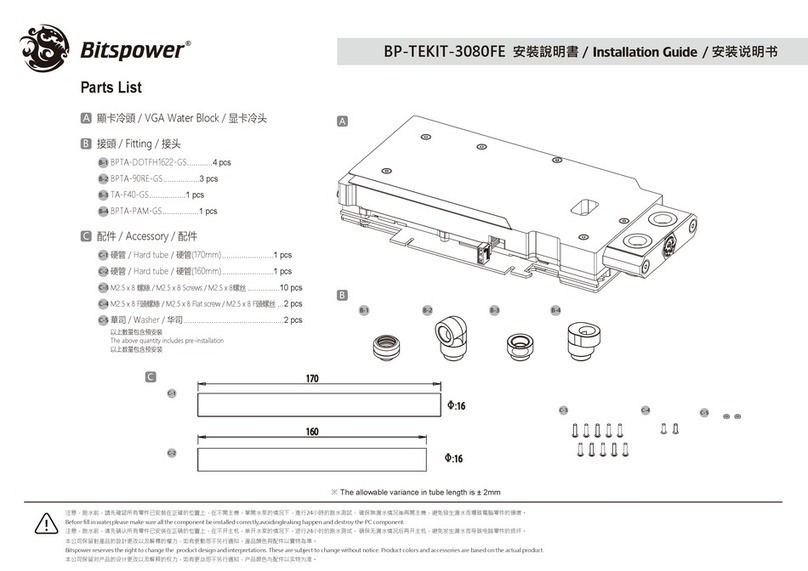
Bitspower
Bitspower BP-TEKIT-3080FE User manual

Bitspower
Bitspower touchaqua Sedna O11D User manual

Bitspower
Bitspower BP-RAMCD5-LN2 User manual
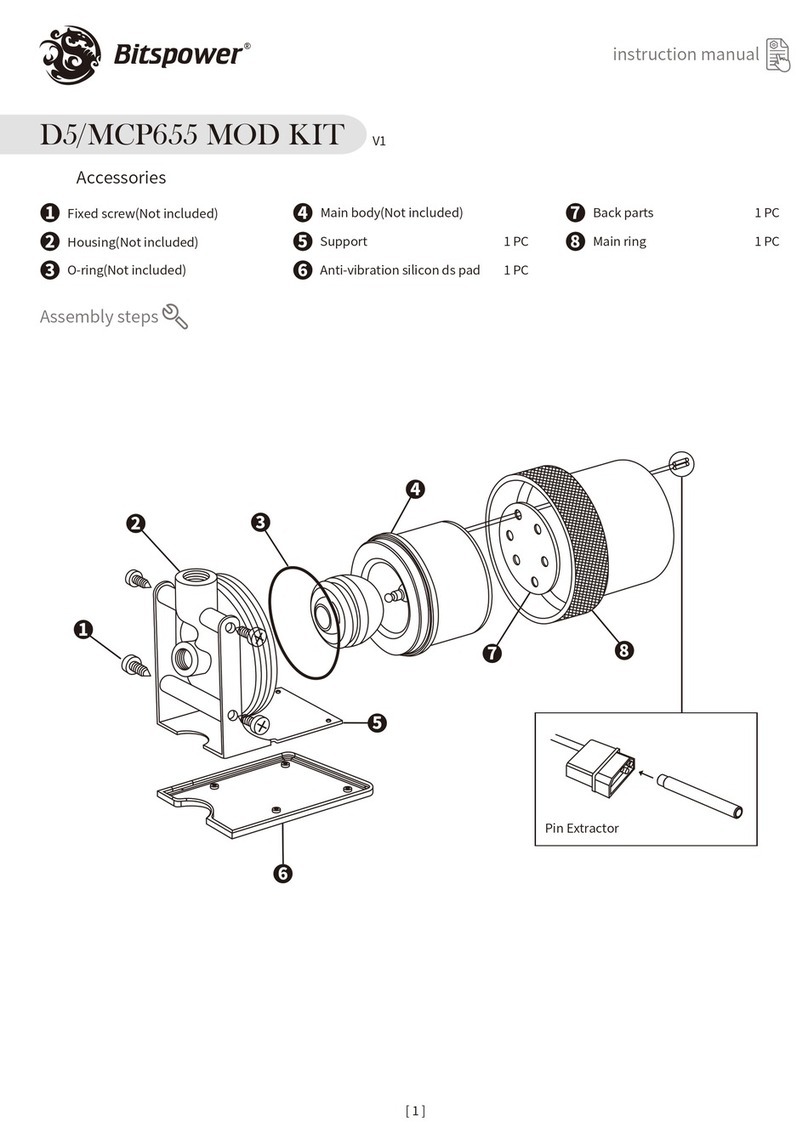
Bitspower
Bitspower D5/MCP655 MOD KIT User manual
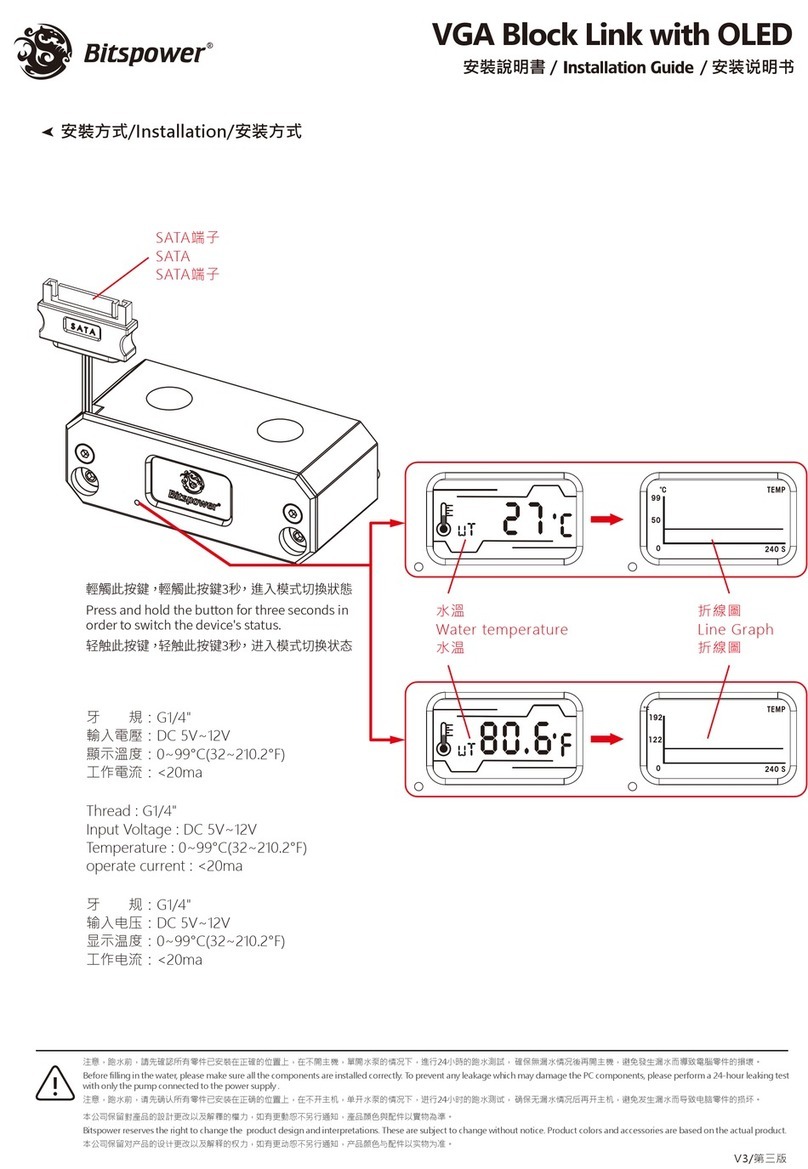
Bitspower
Bitspower BP-VGLINK-OLED User manual
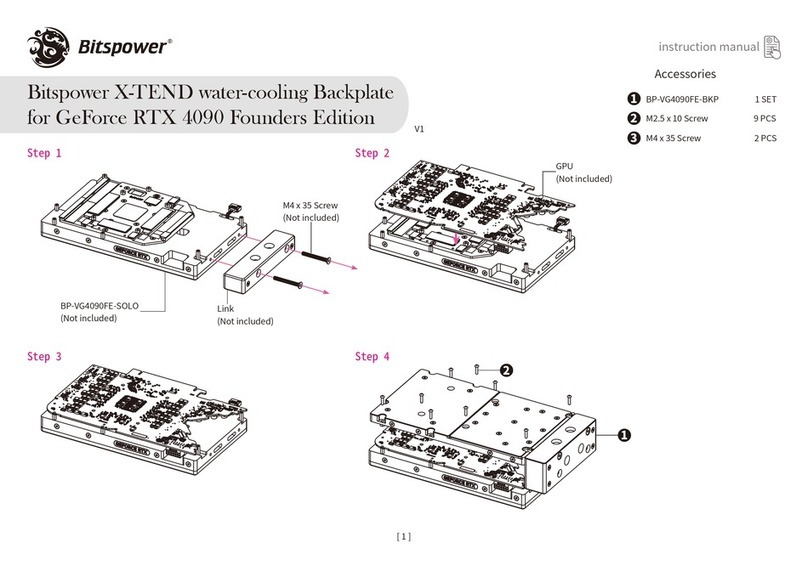
Bitspower
Bitspower X-TEND BP-VG4090FE-BKP User manual
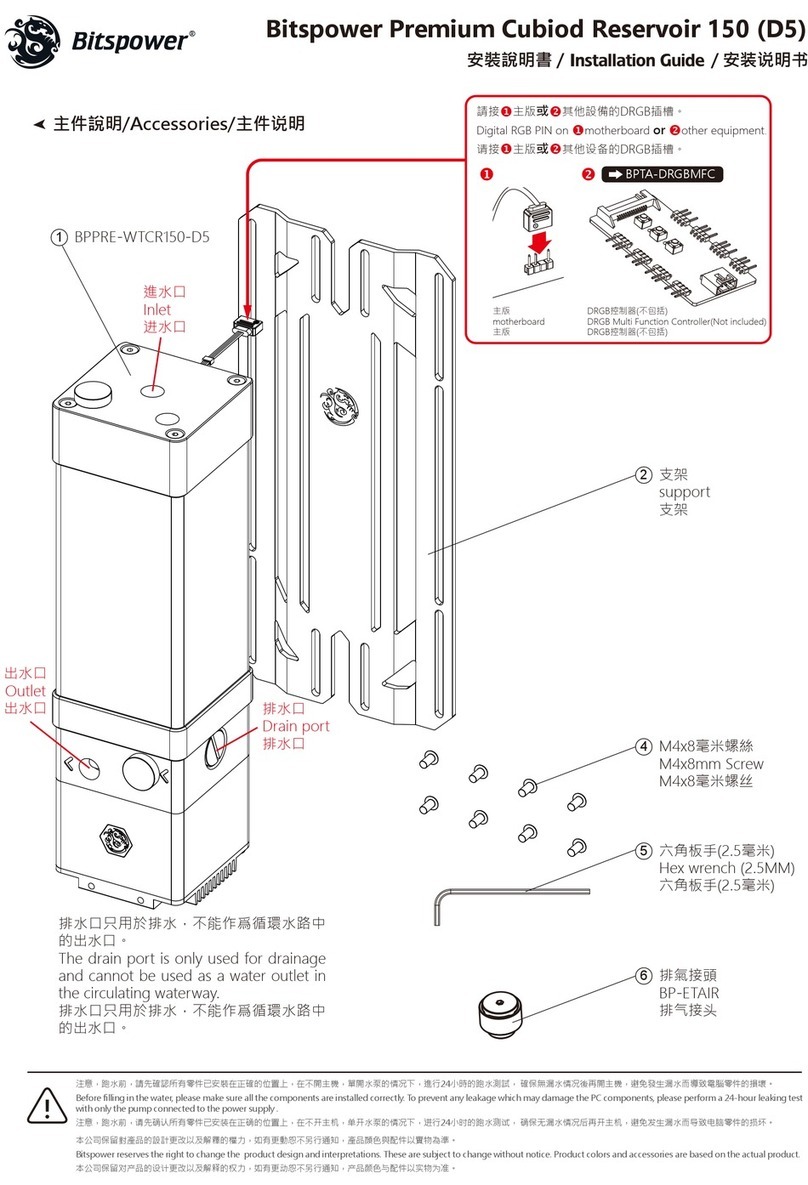
Bitspower
Bitspower Premium Cubiod Reservoir 150 D5 User manual
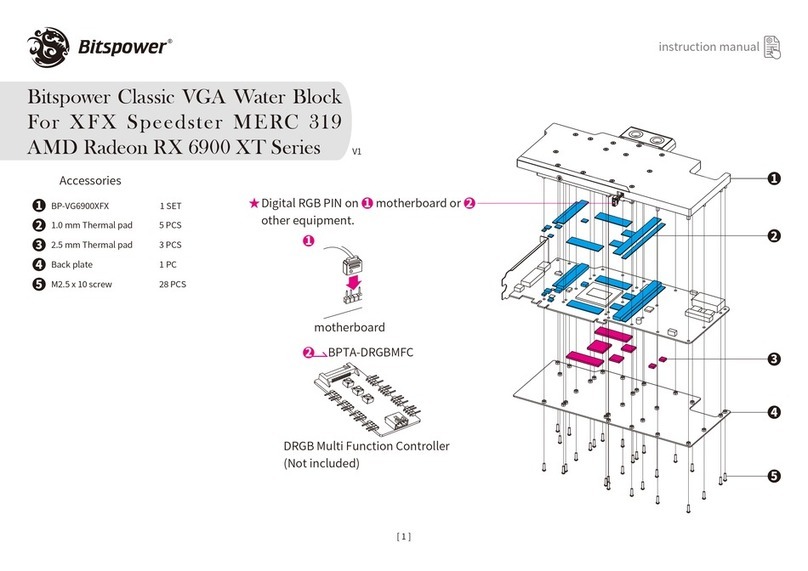
Bitspower
Bitspower BP-VG6900XFX User manual
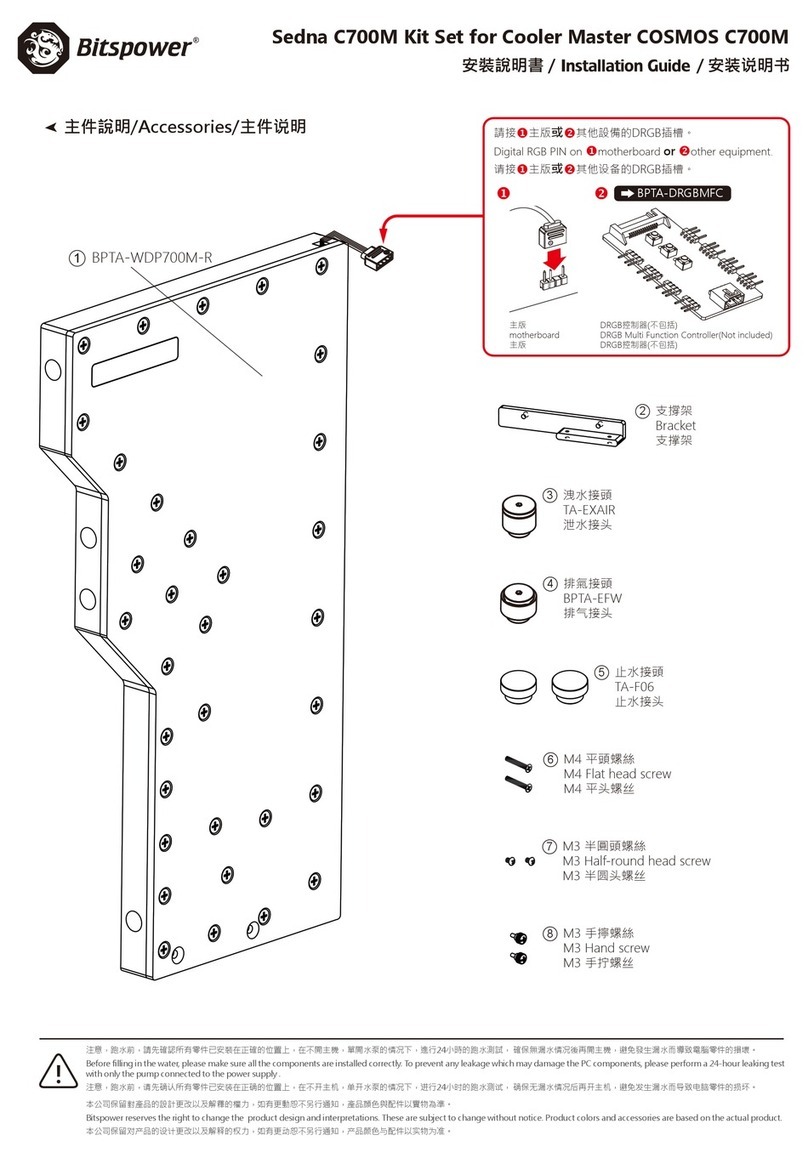
Bitspower
Bitspower BPTA-WDP700M-KIT User manual
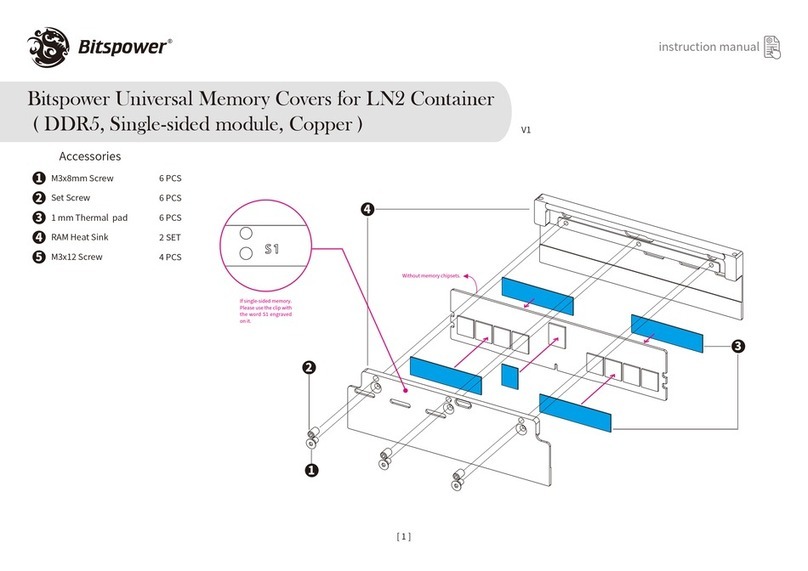
Bitspower
Bitspower BP-RAMCD5S-LN2-CU User manual
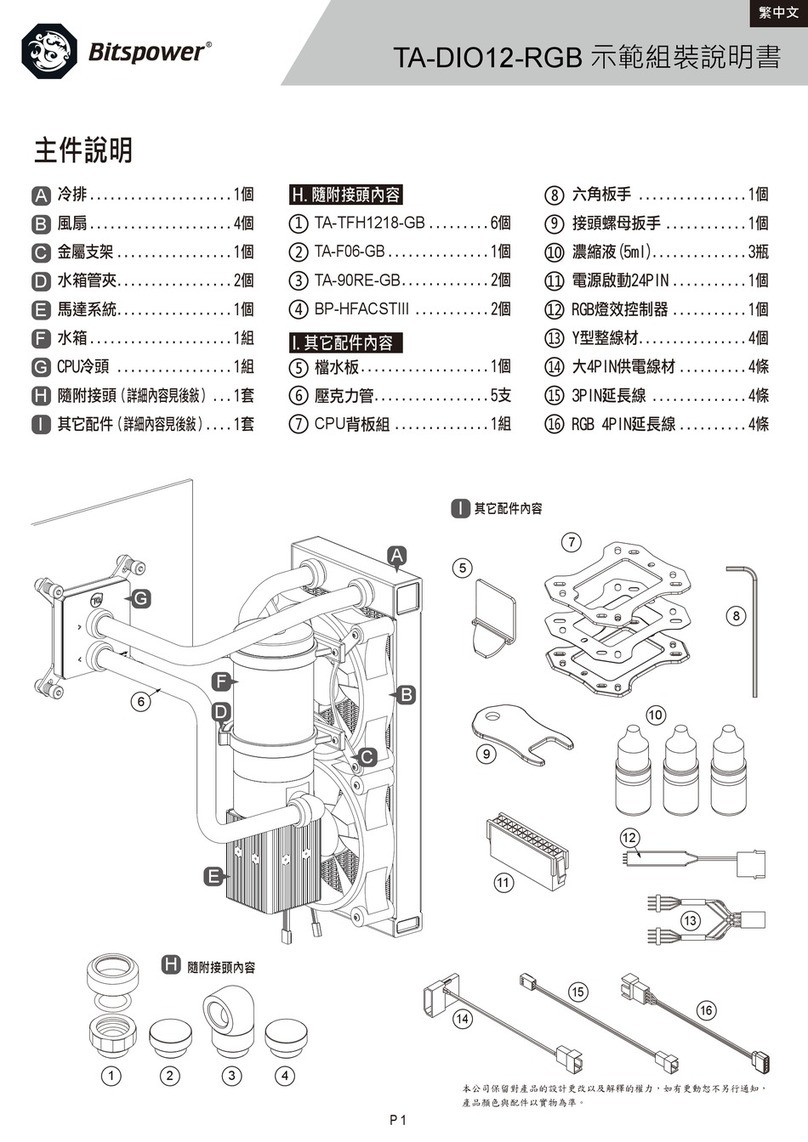
Bitspower
Bitspower TA-DIO12-RGB User manual
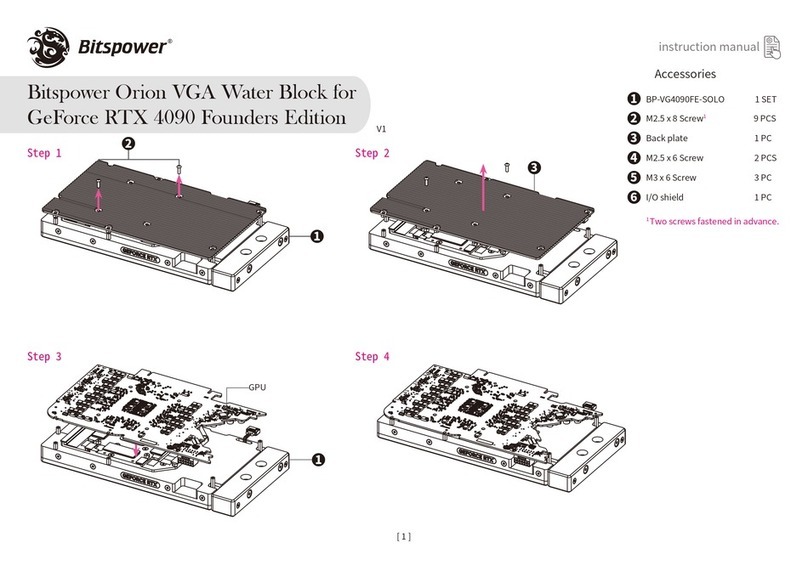
Bitspower
Bitspower Orion VGA User manual

Bitspower
Bitspower Notos Xtal 120 Fan Digital RGB User manual
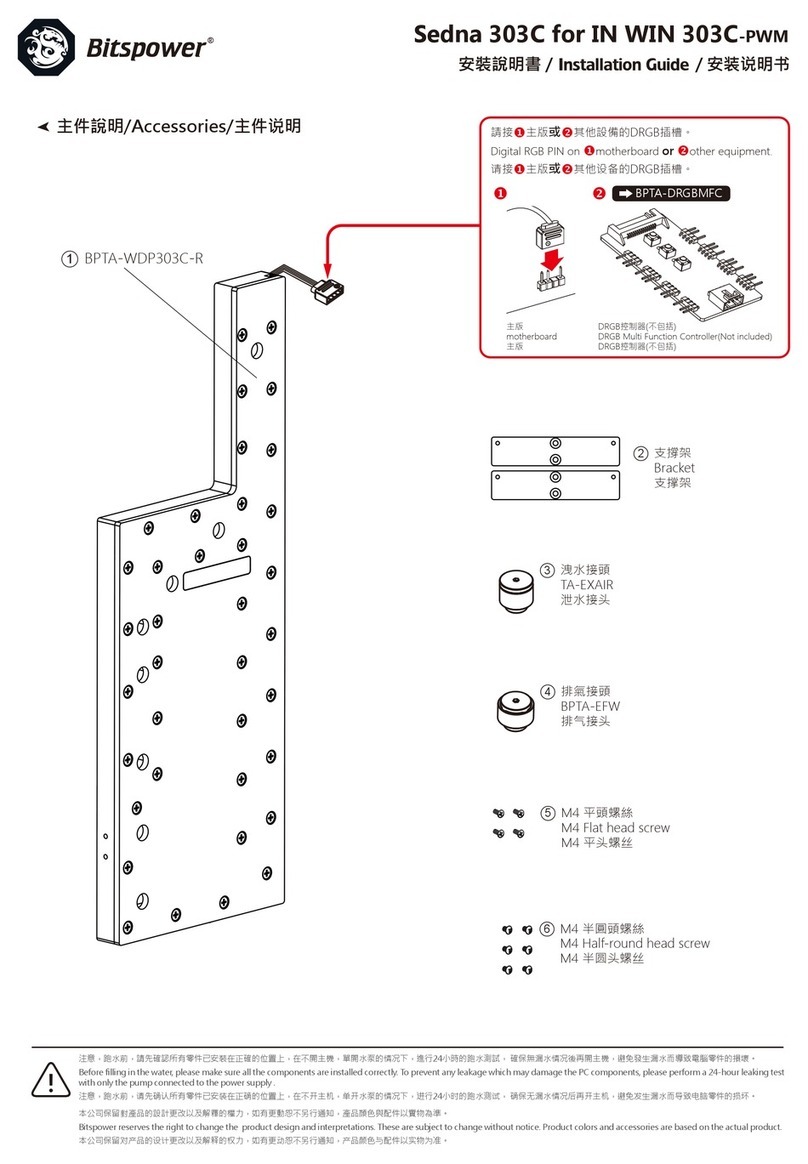
Bitspower
Bitspower Sedna 303C User manual
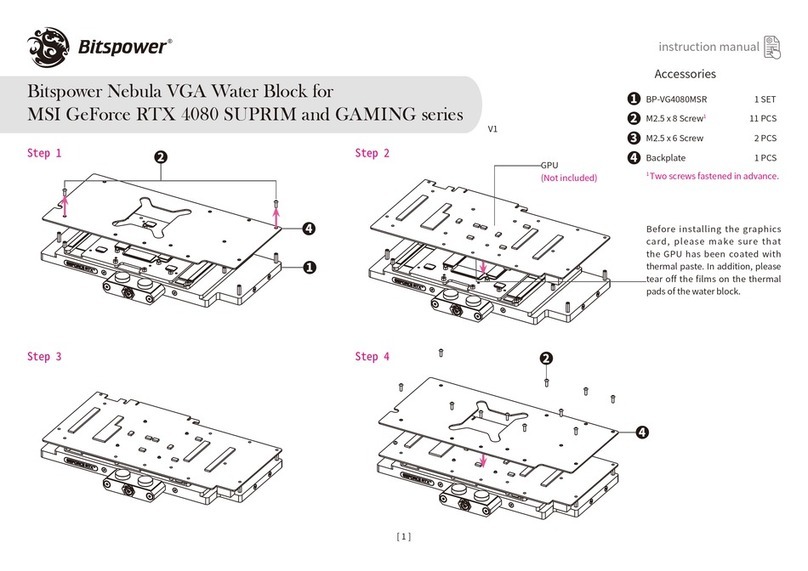
Bitspower
Bitspower BP-VG4080MSR User manual
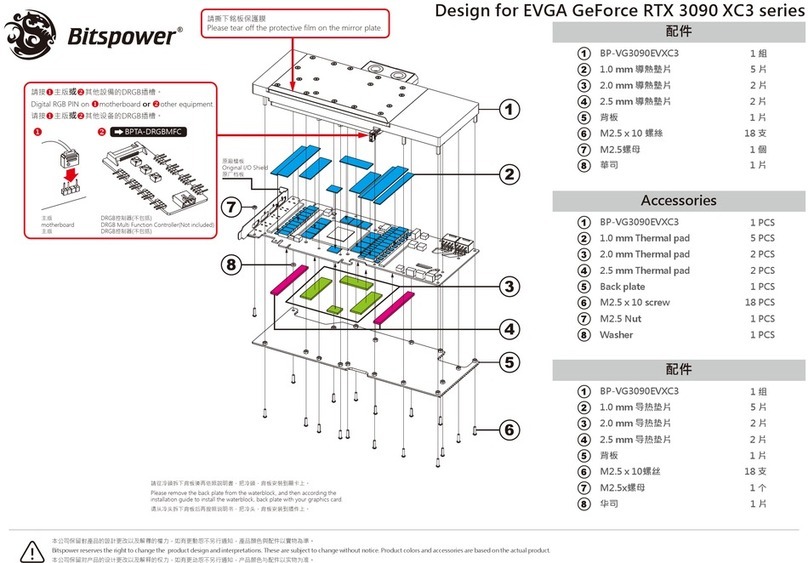
Bitspower
Bitspower BP-VG3090EVXC3 User manual

Bitspower
Bitspower Summit M Pro User manual

Bitspower
Bitspower VGA Water Block User manual
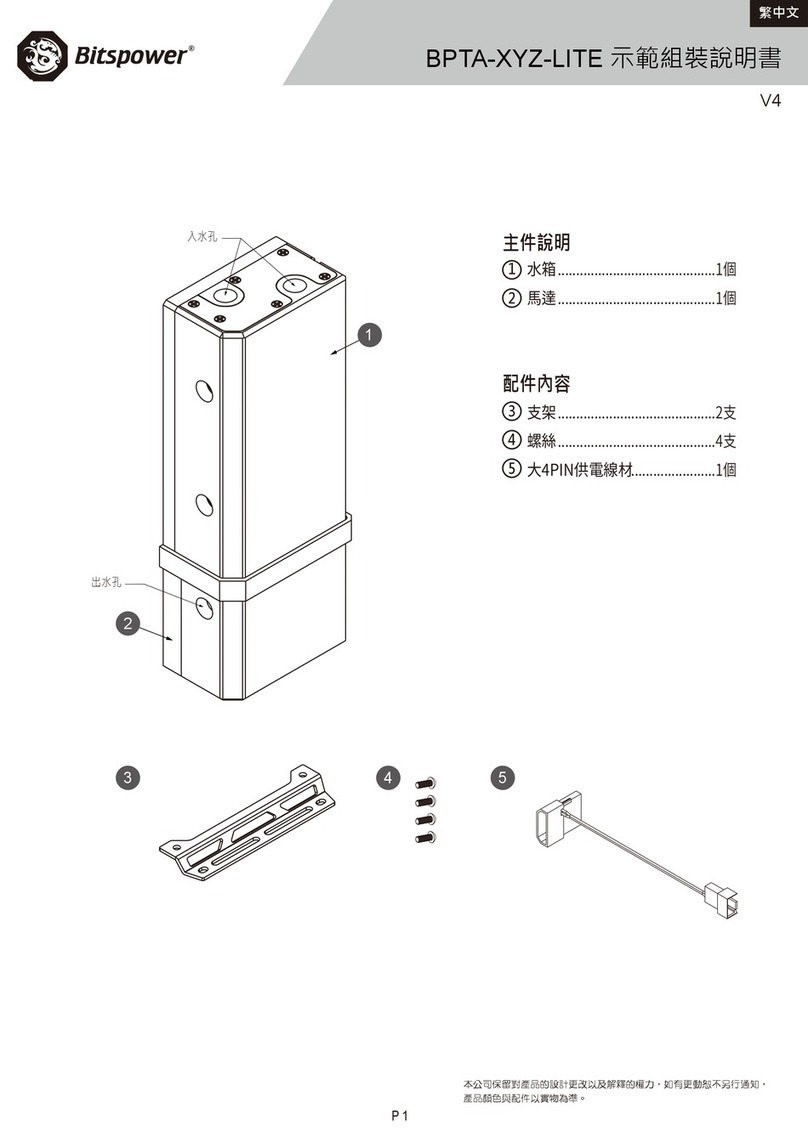
Bitspower
Bitspower BPTA-XYZ-LITE User manual
Popular Computer Hardware manuals by other brands
Lexicon
Lexicon MPX - ADDENDUM REV 1 manual
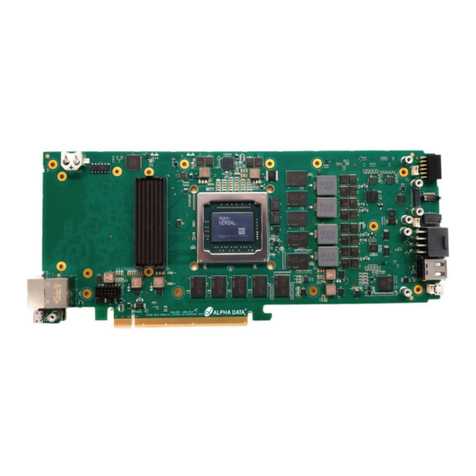
Alpha Data
Alpha Data ADM-PA101 user manual

ADLINK Technology
ADLINK Technology COM Express Express-ID7 user guide
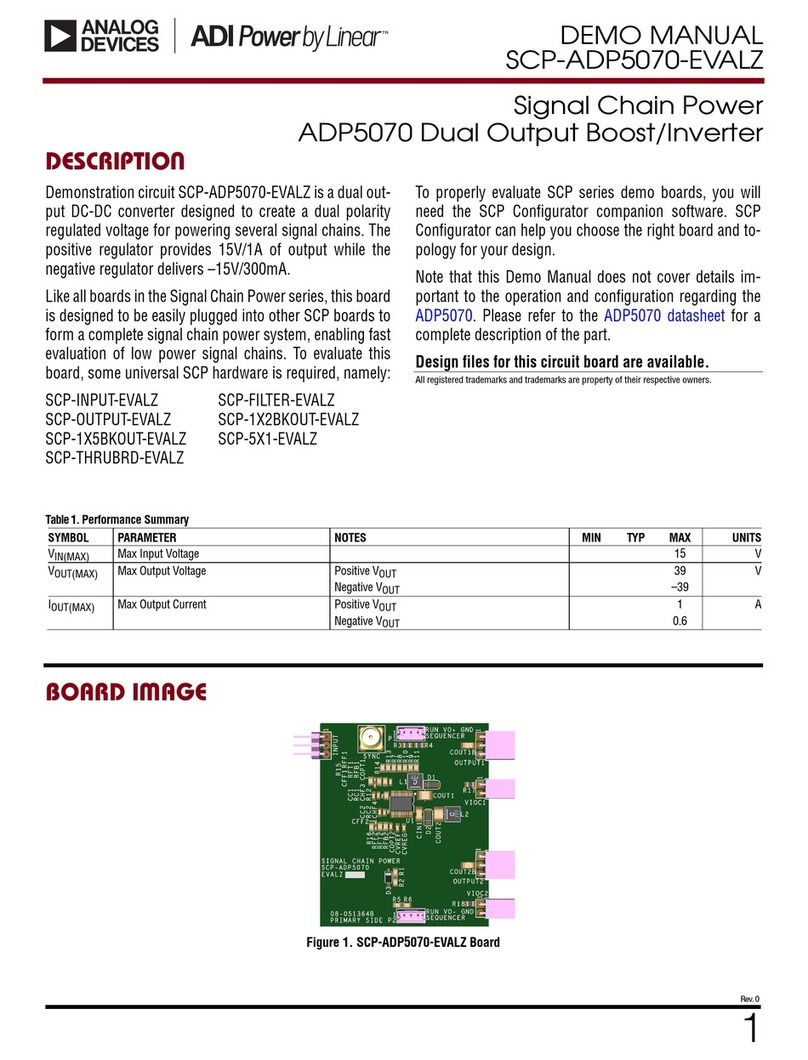
Analog Devices
Analog Devices Linear ADP5070 Demo Manual

Ista
Ista AMF2.0 Operator's manual

IBASE Technology
IBASE Technology 11th Gen Intel Core U-Series user manual