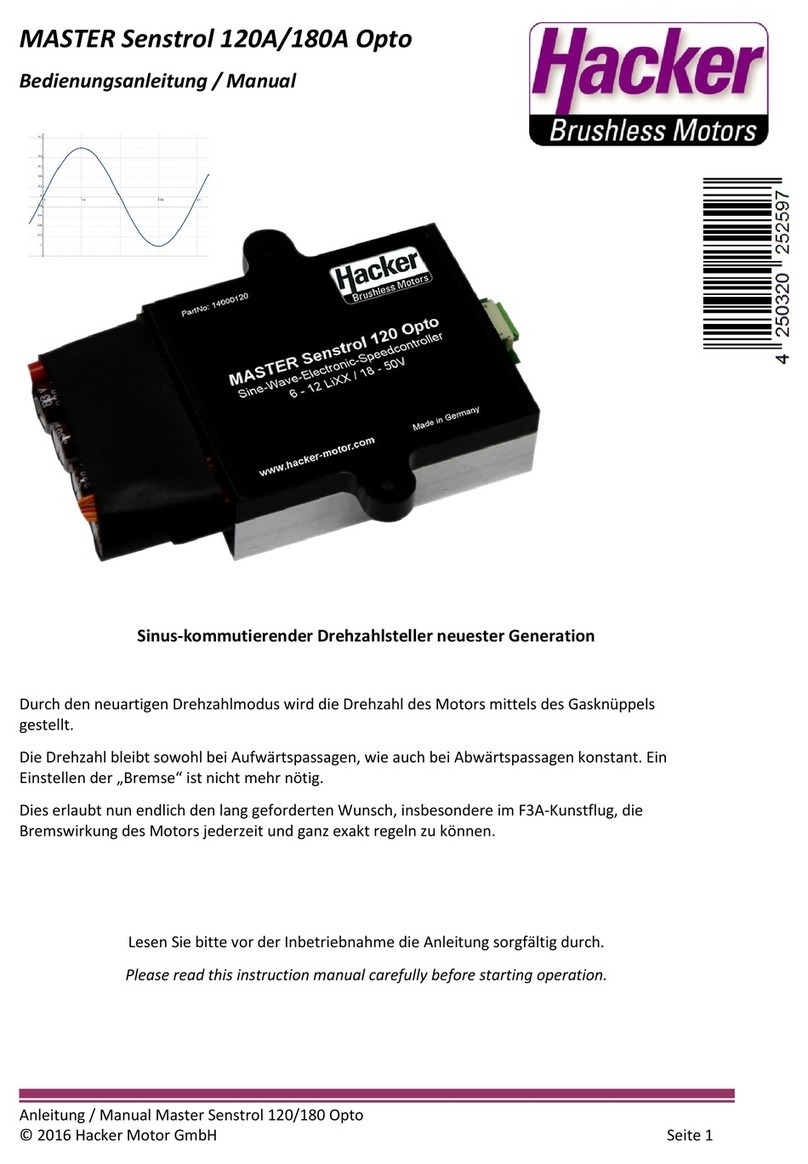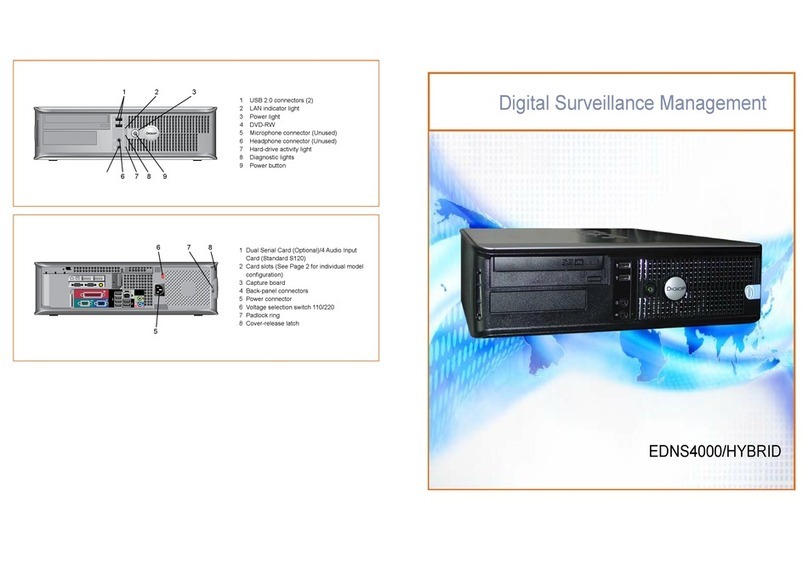Bitstream 3x User manual

User Manual
User ManualUser Manual
User Manual

USER MANUAL
Table of contents
INTRODUCTION...................................................................................................................................................5
THE BITSTREAM 3X............................................................................................................................................5
TERMINOLOGY....................................................................................................................................................6
INSTALLATION OF THE DRIVERS AND SOFTWARE................................................................................7
GETTING STARTED WITH THE BITSTREAM 3X........................................................................................7
CONNECTION TO ACOMPUTER..........................................................................................................................................7
CONNECTION WITHOUT ACOMPUTER.................................................................................................................................8
DESCRIPTION OF THE FRONT AND REAR PANELS OF THE BITSTREAM 3X..................................................................................9
FRONT: TYPE OF CONTROLS AND NUMBERING.....................................................................................................................9
DESCRIPTION OF THE LCD SCREEN...............................................................................................................................11
The LCD Screen in « Normal Mode »................................................................................................................11
REAR PANEL: DESCRIPTION OF THE INPUTS AND OUTPUTS....................................................................................................12
THE EXPANSION PORT....................................................................................................................................12
OPERATING MODES OF THE BITSTREAM 3X..........................................................................................13
DIFFERENCES BETWEEN STANDARD MODE AND USER MODE................................................................................................13
STANDARD MODE........................................................................................................................................................13
PROPELLERHEADS REASON MODE..................................................................................................................................13
USER MODE...............................................................................................................................................................13
CONFIGURATION AND USAGE OF THE BITSTREAM 3X.......................................................................14
THE INFRARED CONTROLLER ........................................................................................................................................14
THE CROSS-FADER......................................................................................................................................................15
THE JOYSTICK.............................................................................................................................................................16
SELECTION OF THE «CURRENT FUNCTION»......................................................................................................................16
Role of the up-down buttons and the encoder....................................................................................................16
SELECTION OF THE GROUP.............................................................................................................................................17
SELECTION OF THE MIDI CHANNEL................................................................................................................................17
SELECTION OF THE SCENE MEMORIES...............................................................................................................................18
ANALOG BEHAVIOUR....................................................................................................................................................18
DIGITAL BEHAVIOUR....................................................................................................................................................19
CURVE MODELS..........................................................................................................................................................20
MIDI AND USB INPUTS..............................................................................................................................................21
MIDI AND USB OUTPUTS..........................................................................................................................................22
COMPLETE SCHEMATIC OF THE MIDI AND USB ROUTING.................................................................................................1
CHAIN OF CONTROLS....................................................................................................................................................24
Example of Usage...............................................................................................................................................24
ASSIGNING MIDI EVENTS TO THE CONTROLS OF THE BITSTREAM 3X.........................................24
STANDARD VERSUS USER MODE ...................................................................................................................................24
USING THE CONFIGURATION SOFTWARE..........................................................................................................................24
USING THE « ASSIGN » MENUS......................................................................................................................................25
CONFIGURATION OF THE CONTROLS OF THE BITSTREAM 3X................................................................................................26
MIDI events associated with the Standard mode................................................................................................26
MIDI events associated with User mode............................................................................................................26
The common parameters in Standard and User modes......................................................................................27
Selection of MIDI and USB Outputs................................................................................................................................27
“Auto-send”......................................................................................................................................................................27
Exclusion of a control of scene memories......................................................................................................................27
Digital Behaviour..............................................................................................................................................................28
The parameters dedicated to Standard mode ....................................................................................................28
Number of the CC or Note...............................................................................................................................................28
The parameters dedicated to User mode............................................................................................................28
Min & Max values.............................................................................................................................................................28
Rev 1.1 - Page 2

USER MANUAL
Selection of the MIDI Delay.............................................................................................................................................29
Curve Models...................................................................................................................................................................29
Checksum Management for exclusive systems..............................................................................................................29
Chaining the Controls......................................................................................................................................................30
Alphanumeric LCD Chain................................................................................................................................................30
MIDI Channel...................................................................................................................................................................31
MIDI String.......................................................................................................................................................................31
Control value positions 1 & 2...........................................................................................................................................32
Split control value............................................................................................................................................................32
THE TRANSPORT BAR ....................................................................................................................................33
CONFIGURATION..........................................................................................................................................................33
SYNCHRONIZATION OF THE BITSTREAM 3X......................................................................................................................33
USAGE OF STANDARD BUTTONS......................................................................................................................................34
SCENE MEMORIES............................................................................................................................................35
GOAL.........................................................................................................................................................................35
RESTITUTION OF SCENES................................................................................................................................................35
SAVING THE SCENES.....................................................................................................................................................36
AUTOMATIONS..................................................................................................................................................36
KNOBS AND BUTTONS ASSOCIATED WITH THE AUTOMATIONS................................................................................................36
Functions of the controls associated with automations......................................................................................37
WAVEFORMS GENERATOR: LOW FREQUENCY OSCILLATOR................................................................................................37
Selection of the Waveform..................................................................................................................................37
Output Amplitude ...............................................................................................................................................37
Adjustment of the frequency and synchronization..............................................................................................38
Synchronization of the LFO from the internal or external MIDI clock..............................................................38
Adjustment of the offset value.............................................................................................................................39
ARPPEGGIATOR............................................................................................................................................................41
Goal....................................................................................................................................................................41
Rhythm................................................................................................................................................................41
Accent..................................................................................................................................................................41
Gate.....................................................................................................................................................................41
Melody.................................................................................................................................................................42
Transpose............................................................................................................................................................42
Range..................................................................................................................................................................42
Resolution...........................................................................................................................................................42
Direction.............................................................................................................................................................42
Modes and synchronization................................................................................................................................43
Velocity ..............................................................................................................................................................44
Swing...................................................................................................................................................................44
Offset...................................................................................................................................................................44
Channel...............................................................................................................................................................44
MOTION SAMPLER.......................................................................................................................................................47
Goal....................................................................................................................................................................47
Recording a Sequence.........................................................................................................................................48
Restitution of a sequence....................................................................................................................................49
SYNC-24 OUTPUT...............................................................................................................................................51
GOAL.........................................................................................................................................................................51
ELECTRICAL SIGNALS GENERATED.................................................................................................................................52
NAVIGATION OF THE MENUS.......................................................................................................................52
PRINCIPLES OF NAVIGATION...........................................................................................................................................52
HIERARCHY OF THE MENUS (SUMMARY)........................................................................................................................54
OTHER USEFUL FUNCTIONS.........................................................................................................................58
SHIFT KEY...............................................................................................................................................................58
Blocking MIDI Data...........................................................................................................................................58
Blocking Bitstream 3X MIDI Channel insertion.................................................................................................58
Access to supplementary digital controls...........................................................................................................58
Increasing the range of value changes...............................................................................................................58
Rev 1.1 - Page 3

USER MANUAL
Access to multiplexed parameters.......................................................................................................................58
INITIALISATION OF THE BITSTREAM 3X...........................................................................................................................59
REGULATING THE CONTRAST..........................................................................................................................................59
UPDATING THE FIRMWARE.............................................................................................................................................60
REVERSAL OF THE VIDEO MODE......................................................................................................................................61
USAGE EXAMPLES OF THE BITSTREAM 3X.............................................................................................62
USAGE WITH ASYNTHESIZER SOFTWARE...........................................................................................................................62
Propellerheads Reason.......................................................................................................................................62
Ableton Live........................................................................................................................................................64
DEFINITION OF THE EXCLUSIVE SYSTEMS OF THE BITSTREAM 3X..............................................66
GENERAL FORMAT OF EXCLUSIVE SYSTEMS......................................................................................................................66
LIST OF THE GLOBAL PARAMETERS ACCESSIBLE VIA SYSEXS................................................................................................68
Example of communication.................................................................................................................................70
DEFINITION OF MIDI DATA ASSIGN ACCESSIBLE VIA SYSEXS..............................................................................................70
DEFINITION OF THE LCD ASSIGN DATA ACCESSIBLE VIA SYSEXS.........................................................................................72
MIDI OVERVIEW................................................................................................................................................73
INTRODUCTION............................................................................................................................................................73
NUMBERS AND CONVENTIONS.........................................................................................................................................73
MIDI HARDWARE INTERFACE........................................................................................................................................73
MIDI DATA FORMAT....................................................................................................................................................73
CHANNEL MESSAGES.....................................................................................................................................................74
MODE........................................................................................................................................................................74
VOICE........................................................................................................................................................................74
SYSTEM MESSAGES.......................................................................................................................................................74
COMMON....................................................................................................................................................................74
REAL-TIME.................................................................................................................................................................74
EXCLUSIVE.................................................................................................................................................................75
ADDITIONAL STATUS NOTES...........................................................................................................................................75
RUNNING STATUS.........................................................................................................................................................75
UNDEFINED AND UNIMPLEMENTED STATUS.......................................................................................................................75
Table 1: MIDI byte value summary....................................................................................................................76
TECHNICAL CHARACTERISTICS ................................................................................................................78
Rev 1.1 - Page 4

USER MANUAL
Introduction
Congratulations, you have just purchased a MIDI Controller from Wave Idea: the Bitstream 3X.
The Bitstream 3X is a part of the latest generation of high performance MIDI controllers dedicated to
use in home studios or on stage.
Featuring all the required inputs and outputs for the applications below, the Bitstream 3X was
developed with the musician in mind to give him all the necessary controls to get maximum usage out
of the latest software or MIDI compatible material.
We made this user manual as complete as possible, and if you need more information check the
website of Wave Idea: www.waveidea.com, or contact the support team at: support@waveidea.com
The Bitstream 3X
The Bitstream 3X is an entirely advanced programmable universal MIDI controller, designed for both
amateur and experienced users. It offers a large number of controls of all types (sliders, buttons,
joystick, infrared controller …) allowing maximum usage of the machine or software to which it is
connected.
Besides a MIDI controller, the Bitstream 3X gives you many necessary automations for on stage use
(arppeggiator, LFO, motion sampler…); allowing to automate the release of MIDI notes and events.
Rev 1.1 - Page 5

USER MANUAL
Terminology
The terms below are widely used throughout this manual, and we explain them here to make sure their
exact meanings are understood in order to make this manual clearer.
Analog Controls of which values can vary from 0 to 127 (as opposed to digital controls)
Arppeggiator Feature allowing the generation of MIDI notes depending on user parameters input
Assignable Controls of the Bitstream 3X which can generate MIDI events
Assignation MIDI configuration of a Bitstream 3X control
Control
change CC
Standard MIDI event recognized by any MIDI device or software
Control Any knob, slider, button
Digital Two states of control (on/off), as opposed to analog control
Download Action to send a new assign configuration to the Bitstream 3X
Driver Program that allows to a computer to recognize the Bitstream 3X
Firmware Embedded software of the Bitstream 3X, also called OS
Footswitch Digital input allowing the connection of an external pedal
Global Bitstream 3X parameter which doesn’t correspond to an assignation
Group Set of configured controls of the Bitstream 3X
Hook Controls behaviour that avoids ‘jumps’ of their values when changing from one group to
another
Jump Control behaviour that reflects the physical value of the control
LCD Display of the Bitstream 3X
LFO Low Frequency Oscillator
MMC MIDI Machine Control : transport function MIDI events, allowing synchronization
Note On/Off MIDI Message controlling musical notes
NVM « Non volatile memory » : internal memory of the Bitstream 3X, allowing you to save
your configuration even without it being powered
Push Digital control behaviour of the Bitstream 3X (as opposed to ‘toggle’)
Scene Physical position of all the Bitstream 3X controls. Can be saved at any time.
Slider Vertical potentiometer, 8 of them are present on the Bitstream 3X
Sync-24 Synchronisation protocol of vintage (pre-MIDI) instruments like TB-303…
Sysex System Exclusive : device/manufacturer specific MIDI event
Toggle Behaviour of a digital control as opposed to ‘push’
Upload Action to read from the Bitstream 3X a configuration assigned
User Parameter defined by the user
Rev 1.1 - Page 6

USER MANUAL
Installation of the drivers and software
The Bitstream 3X is a « plug and play » device, fully compliant with the MIDI over USB specification.
This means that it doesn’t require a particular driver on any operating system OS’s compatible with this
specification, which is the case for almost any OS including Windows XP, MacOS X, and Linux.
Just connect your Bitstream 3X USB cable to a PC or a Mac, and it’s ready to use!
Note 1: The first connection of the Bitstream 3X to the USB port will install automatically the generic
drivers. After the first connection, the Bitstream 3X will be immediately recognized.
Once the Bitstream 3X is recognized by the computer to which it is connected, the display screen will
indicate the connection by the USB bitmap on the top right.
Once the Bitstream 3X is recognized, the supplementary MIDI peripherals will be listed. These
correspond to the Bitstream 3X like this:
Peripheral listed Name associated by default Corresponding to the Bitstream 3X
USB MIDI IN 1 USB audio device USB MIDI OUT 1
USB MIDI IN 2 USB audio device [2] USB MIDI OUT 2
USB MIDI OUT USB audio device USB MIDI IN
Note 2: Windows 98 and 2000 do not support MIDI-USB standards, if the Bitstream 3X is going to be
used with one of these systems, contact the support team at Wave Idea.
Note 3: Windows should be installed with the latest Windows update so that the communication MIDI –
USB functions perfectly. (Example Windows Xp service pack 2)
Note 4: A special Windows Xp driver is available from the Wave Idea website, it allows to change the
generic devices names listed above ( USB audio device) to a more convenient name “Wave Idea
Bitstream 3X”. This driver is optional and not required for the proper operation under Windows Xp.
Getting started with the Bitstream 3X
Connection to a computer
Connecting the Bitstream 3X to a computer can simply done via the USB port. This port is capable of
transferring MIDI data to the Bitstream 3X, as well as powering the controller without requiring the
transformer that came with the machine.
The Bitstream 3X can also be connected to a computer via standard MIDI ports, if the computer is
equipped with MIDI ports, the Bitstream should then be connected to these, being sure to connect the
input « MIDI In » on the Bitstream to the « MIDI Out » of the computer and vice-versa as with any other
MIDI gear.
In this case, the user can chose to connect the USB port to add supplementary MIDI inputs and
outputs, and to power the Bitstream via the same USB port.
The user can also decide to not connect the USB port, and in this case, the usage of the external
transformer is required.
Note 1: The connection of the USB port powers the Bitstream 3X, in this case the connection of the
external electricity source is not required.
Note 2: The external transformer could be connected at the same time as the USB port as the
Bitstream 3X has an intelligent power supply system which allows it to accept the two sources at the
same time.
Rev 1.1 - Page 7

USER MANUAL
Example of the complete connection between MIDI and a computer
Connection without a computer
The Bitstream 3X can be connected to all musical instruments which are MIDI via the standard MIDI
ports, if the instrument is equipped with MIDI ports with DIN-5 connectors, the Bitstream should be
connected to these, taking care to connect the MIDI Input of the Bitstream to the MIDI Output of the
instrument, and vice versa.
Connecting without a computer requires the usage of the external transformer that came with the
machine.
Note 1: The usage of an external transformer other than the one delivered with the machine is not
recommended. However, a transformer with the same characteristics could be used:
- Output Voltage 9V DC
- Curent of 400 mA minimum
- Any Polarity (The Bitstream adapts itself to the polarity of the external transformer)
Rev 1.1 - Page 8

USER MANUAL
Description of the front and rear panels of the Bitstream 3X
Front: Type of controls and numbering
Rev 1.1 - Page 9
35 rotary
potentiometers
8 linear sliders
1 LFO
8 Buttons
1 In rared
Controler
5 Transport
Buttons
+
5 assignable
buttons
(SHIFT
activated)
1 Button
encoder 1 Cross-Fader
Assignable
Hold Key
Shi t Key
Edit Ok Cancel
key
Mode Key
Selection
Encoder
Contrast control
MIDI channels
Groups
Selection o scenes
Access to scenes
Up-Down Selection
keys
Access to
Automations
Parameters
1 Joytsick
- 2 axes
- 1 button

USER MANUAL
The white numbers on the machine in the preceding image are the numbers associated to each
control. These are the numbers of the CC or Note associated to the control in « normal mode » of the
Bitstream 3X, and this for the group « 0 ».
Each incrementation of group number increases by 8 the CC/Note generated by the Bitstream 3X in
standard mode.
Example 1: CCs generated by the 2nd
slider in Standard Mode:
Group 0: CC or Note # 41
Group 1: CC or Note # 49
Group 2: CC or Note # 57
…
Example 2: CCs generated by the first button in Standard mode:
Group 0: CC or Note # 58
Group 1: CC or Note # 66
Group 2: CC or Note # 74
…
Note: the numbers of the CC’s generated are « modulo 128 », as defined by the MIDI standard
Summary of the controls numbers assigned to the Bitstream 3X controls
The following table illustrates the huge number of controls available on the Bitstream 3X. Each of these
controls is able to generate MIDI events in Standard mode (CC or Note numbers listed here,
depending on selected group), as well as in User mode.
All the controls mentioned with « depends on group number » are able to generate 21 different MIDI
events corresponding to the 21 Bitstream 3X groups.
Number Description Note
0Record button Shift function not active
1Play button Shift function not active
2Backward button Shift function not active
3Stop button Shift function not active
4Forward button Shift function not active
5Infrared controller Depends on group number
6Joystick Axis X Depends on group number
7Joystick Axis Y Depends on group number
8-39 32 Rotary potentiometers Depends on group number
40-47 8 linear sliders Depends on group number
48 Cross-fader left Depends on group number
49 Cross-fader right Depends on group number
50 Backward button Shift function active
Depends on group number
51 Forward button Shift function active
Depends on group number
52 Stop button Shift function active
Depends on group number
53 Play button Shift function active
Depends on group number
54 Record button Shift function active
Depends on group number
55 Joystick button Depends on group number
56 Footswitch input Depends on group number
57 Encoder button Depends on group number
58-65 Buttons 1 to 8 Depends on group number
66 LFO Depends on group number
Rev 1.1 - Page 10

USER MANUAL
Description of the LCD Screen
The LCD Screen in « Normal Mode »
Description of the different zones
MIDI Channel Indication of the current MIDI channel (1-16)
Value Current control value (0-127)
State of Hook mode Direction to give to the control in order to unblock the hook
mode
Scene Number of the current scene (0-99)
Expansion + USB Display State of the extension port and of the presence of the USB
Infrared + SYNC-24 Display State of the infrared controller and of the output sync-24
Transport bar (Play/Pause/Stop/Rec)
Mode Value of the operating mode (Standard/User)
Value infrared + Hold Hold value and bar graph of the infrared controller
LCD Chain Alphanumeric chain assigned to each control (16 char.)
Switch Display Display for the 16 digital controls present on the Bitstream 3X
Name of the group Chain assigned to each of the 21 groups (14 char.)
Group Currently selected group (0-20)
Display for the 3 automations Display for the 3 automations (LFO, Arpp, sampler)
Model of the curve of evolution Curve Model of the current control being changed
Rev 1.1 - Page 11
Display or the 3
automations
Display or the
8 assignable
buttons
Assigned LCD
string
In rared Bargraph &
value Hold
Transport Bar
display
Extension and
USB states
In rared and
sync-24 states
Operating Mode
(STD / USR)
Diplay or the 8
other assignable
digital controls
Group name
Group number
MIDI channel
Curve Model
Value
Hook mode
display
Scene number

USER MANUAL
Rear panel: description of the inputs and outputs
The expansion port
The Bitstream 3X has an expansion port for receiving analog or digital peripherals such as sliders,
buttons, and joysticks …
When a peripheral is connected to the Bitstream 3X, it is automatically detected and managed in the
same manor as the controls on the Bitstream itself.
This expansion port uses a protocol owned by Wave Idea and in no case should be connected to an
unknown peripheral, as doing so can cause damage.
The connection is « plug and play », for more information about this expansion port, refer to the
documentation of the connected module.
Rev 1.1 - Page 12
Main power
switch
Power supply
connector
USB port Footswitch
pedal plug
Expansion
port
MIDI Outputs
1 & 2
MIDI Output
Thru
MIDI Input Sync-24
Output

USER MANUAL
Operating Modes of the Bitstream 3X
Differences between Standard mode and User mode
The Bitstream 3X has 2 operating modes: Standard and User.
Depending on the software or machine to control, one of the two modes will be used, it can be
changed at any time by pushing the button « Mode »
Standard Mode
The standard mode is pre-programmed, no configuration is required.
This mode is principally used by users who are used to the music software Propellerheads Reason,
Ableton Live, Native Instruments, or all other synthesizer software responding to MIDI.
Propellerheads Reason Mode
In addition to the “Standard Mode”, a new “Reason Mode” has been added from firmware version 1.1
and higher. This mode is pre-programmed for Propellerheads reason 3.0 and higher versions, fully
compatible with the Reason remote technology, the Bitstream 3X will be fully recognized by Reason
and pre-programmed.
For further information about this mode, please refer to the dedicated application note.
User Mode
The user mode gives access to all MIDI parameters which will be generated by the Bitstream 3X. The
user can thus configure complex parameters into the Bitstream 3X, either by using the menus or by
using configuration software.
Among the available parameters, there are Min & Max values for each control, the MIDI delays to
insert, the exclusive systems management, the chaining of controls and many others.
The table below lists the principle differences between the Standard and User modes:
Mode standard Mode User
Programming Required - √
MIDI Generated Events Note / CC All (Including Sysexs)
Access to MIDI Parameters - √
For more information, concerning User mode, see the chapter entitled « Assignment of MIDI
Parameters »
Menus associated to modes
Rev 1.1 - Page 13
Operating mode Standard
User
Selection of standard mode (pre-programmed)
Selection of User mode
Reason Selection of Reason mode

USER MANUAL
Configuration and usage of the Bitstream 3X
The Infrared Controller
The Bitstream 3X is equipped with an Infrared controller allowing control on the Z axis (vertical). This
control is, from the point of view of functionality, considered like a slider or button, and thus it is
configured in the same manor, and is capable of generating any MIDI event.
The infrared controller calculates the distance between the machine and the hand of the user, and
transforms that distance into a value of between 0-127, assignable in a MIDI event. The distance
scanned is anywhere from 4-50 cm from the machine. The user can put his hand above the controller
and see the « infrared bar graph » which will adjust according the movements of the hand.
The MIDI will thus be generated automatically.
The « Hold » Key allows the temporary saving of an infrared value with a simple touch.
In this way, any value of the infrared controller can be saved and then modified again later at any
moment. This hold key allows the user to fix the infrared controller to a desired value before relaxing
his hand from the machine.
This key also works as the on/off switch for the controller (3 seconds long push). The LCD screen
shows whether the controller is on or off.
To use the Infrared controller, follow these steps:
- Put your hand above the controller, which will generate the MIDI events associated with the
controller.
- When a desired distance is reached, push the « Hold » button and the value will be saved
(temporarily).
- You can then remove your hand and see the saved value appear on the bar graph on the LCD
screen.
- Upon the next usage of the Infrared Controller, you can get back the saved value with the
« Hold » button and re-generate the MIDI events assigned to the controller. This mode
functions similar to the « Hook » mode used by the sliders.
Rev 1.1 - Page 14

USER MANUAL
Menus associated to the Infrared Controller
The Cross-Fader
The Bitstream 3X is equipped with a digital cross-fader, which allows the generation of 2 distinct MIDI
events, sending opposing values.
The cross-fader can be seen as 2 sliders, each having his MIDI assignment. These 2 virtual sliders
send opposing values #1 and #2 to create the function of cross-fader.
The schematic below shows the values generated by the 2 MIDI events associated with the cross-
fader.
Cross-fader Screen
Rev 1.1 - Page 15
Infrared On/Off State of the infrared controller
Value #1
generated
Value #2
generated
Position of cross-fader
127
64
0

USER MANUAL
The Joystick
The Bitstream 3X is equipped with a dual axis joystick, allowing the generation of 2 distinct MIDI
events, in the same manor as the cross-fader.
These 2 MIDI events are considered as 2 distinct sliders, covering the X and Y axes (horizontal and
vertical respectively).
So, with one finger on the joystick, the user can generate 2 different MIDI events, for example, a
panoramic and volume, or other filter parameters… The joystick has a spring which allows it to go back
to its central position after use; in fact, this is the only analog control that doesn’t have a « Hook »
mode.
Joystick Screen
Selection of the «Current Function»
Role of the up-down buttons and the encoder
The up-down and encoder buttons have the same role: the selection of parameters or the changing of
the value of a parameter.
Along with modifiable parameters, which help the non-assignable controls, there are:
–The groups
–The memorized scenes
–The MIDI channels
Finally, to improve the ergonomy of the Bitstream 3X, the notion of « Current Function » is introduced.
This « current function» will be the actual function selected (along with the three listed above), which
responds to the up-down and encoder buttons.
One of these functions is simply activated by the touch of the corresponding button. The screen will
indicate the active function by showing two brackets around the value of the function.
Rev 1.1 - Page 16
Graphical
Representation
o Joystick,
and position
Value o joystick on
vertical axis(Y)
Value o joystick on
horizontal axis(X)

USER MANUAL
Example: Current function is “selected group”
Note 1: While the Bitstream 3X is in Menu Mode, the up-down and encoder button allow the navigation
of different menus as well as permit the changing of parameter values.
Selection of the group
The Bitstream 3X has 21 groups, accessible directly via the up-down and encoder button (while the
current function selected is that of the groups).
A group is a « layer » of configuration of the ensemble of the Bitstream 3X controls.
Each control included on the Bitstream 3X can generate 21 different MIDI events without being
reprogrammed.
The Bitstream 3X can be reprogrammed whenever desired by sending sysexs, without any interruption
in the music, so the assignment possibilities are therefore endless.
Note 1: the number of CC and Note controllers assigned in the standard mode are shown on the face
of the Bitstream 3X. Each increase or decrease in the group increases or decreases by 8 the Note or
CC generated.
The standard mode, therefore allows the coverage of 128 numbers of notes or CC available in MIDI.
Menus associated with the group
Selection of the MIDI channel
The Bitstream 3X can generate MIDI events on all 16 different MIDI channels, as defined by the norm.
By simply pressing the up-down buttons, while the « current function» is the MIDI channel selected,
allows the modification of the MIDI channel on which the Bitstream 3X generates its messages.
Rev 1.1 - Page 17
Group select 001 - 021 Selection of the group
Group with
indicating brackets

USER MANUAL
The Bitstream 3X, has 2 MIDI output ports that can be selected independently by each control, it
therefore has 32 virtual MIDI channels (16 in each port).
The selection of the output port for each control is done via the « assign » menus of the Bitstream 3X,
as well as by the configuration software.
The MIDI channel of 1 to 16 can be selected directly from the user interfaces of the Bitstream 3X.
Note 1: To program a MIDI event generated on a fixed MIDI channel, independent of the Bitstream 3X,
User mode is required, the value of the MIDI channel being directly programmed in the MIDI message.
Note 2: The MIDI channels are generally numbered from1 to 16, and correspond to the MIDI channel
numbers varying from 0 to 15, or 0 to F in hexadecimal, standard notation in MIDI.
For example, a CC numbered 10 to generate on a fixed MIDI channel numbered 2 will have a
message like this: B1 0A VV with B1 = CC on MIDI channel 2, 0A = 10 in decimal, VV = value of the
CC.
Menus associated to the MIDI channel
Selection of the scene memories
The Bitstream 3X has 100 available scene memories, also called « snapshots ».
When activated, the selection of the number of the scene memory is done by using the up-down
buttons, as well as the encoder.
To save a snapshot, it is necessary to select a number via the up-down buttons or the encoder before
saving or sending the scene. After the scene is saved or sent (via the save/send button), the Bitstream
3X will show the number chosen.
For more information on this subject, refer to the dedicated chapter.
Menus associated to scene memories
Analog behaviour
Besides the joystick, which doesn’t need the analog function, all the analog function of the Bitstream
3X can be configured in 2 modes: Hook mode or Jump mode.
Jump mode allows the instantaneous sending of MIDI data no matter what position the control is in at
the time of the change.
This mode could provoke undesirable jumps in the values when the user uses the different groups of
the Bitstream 3X, the physical value of the control may not correspond to the value of the same control
in a new group.
Hook mode allows the user to avoid any undesirable jump in values: After any group change, if the
physical position of the analog control doesn’t correspond to the value of the same control in the newly
selected group, the MIDI data is not sent while the physical position and the value are different. Thus,
no jump in value is obtained.
The LCD screen of the Bitstream 3X indicates the direction to move the control to finally generate the
MIDI.
Rev 1.1 - Page 18
MIDI channel 001 - 016 Selection of the MIDI channel
Scene select 000 - 099 Selection of the number of the scene

USER MANUAL
Examples of what can be shown on the screen:
Note 1: The following analog controls involved in Hook mode:
- 32 rotatives potentiometers
- 8 sliders
- 1 infrared controller (by using the Hold key)
Note 2: The selection of the analog behaviour is done via the menus of the Bitstream 3X
Note 3: This parameter concerns the 2 modes of the Bitstream 3X, Standard and User.
Note 4: The Hook mode is the default mode
Note 5: The Hook mode is an excellent alternative to the motorized MIDI controllers.
Menus associated to the analog behaviour
Digital Behaviour
Each of the 16 digital assignable controls presented on the Bitstream 3X independently have 2
behavioural modes: the modes « Push » and « Toggle ».
Push mode is the « instantaneous » mode where all the changes of the state of digital control
produces a MIDI message.
This mode is principally used as a mute function for the short term or to trigger an action to the
Rev 1.1 - Page 19
State of digital
control
Send Max
value (127)
Send Min
Value (0)
Send Max
Value (127)
Button Pushed
Button
Released
Analog mode Jump
Hook
Selection of Jump mode
Selection of Hook mode
Here the physical
position is higher
than the value in
the selected group
Here the physical
position is lower
than the value in
the selected group

USER MANUAL
software / material being used.
Toggle mode can also be programmed. In this case, at each transition from 0 to 1 (released/pressed),
the MIDI will be sent and the opposite value will be assigned.
Toggle mode is the default. It will probably be used when the buttons are programmed for the standard
mute functions.
List of the 16 digital controls concerned by the modes Push / Toggle:
- 8 assignable buttons
-1 button on the joystick
-1 button on the encoder
- 1 footswitch
- 5 transport buttons (used with SHIFT active)
Curve Models
Another strength of the Bitstream 3X: each analog control can vary according to the 7 curve models.
The variation given by an analogue control can evolve according to the model:
- Linear
- Inverse linear
- Logarithmic
- Inverse logarithmic
- Random
- User 1
- User 2
Graphical representation of the curve models
The curve called « Random » allows the sending of a MIDI event, being a random value at each
change of the analog control.
The User 1 and User 2 curves are programmable such that the user can give any value to each of the
128 positions of the analog control.
For more information about the modes User 1 and User 2, see the section for the configuration
software of the Bitstream 3X.
Note 1: The linear curve is the model by default.
Rev 1.1 - Page 20
State of the
digital control
Send Max (127)
value
Send Min (0)
value
Button Pushed
Button
Released
Linear Inv. linear Logarithmic Inv. logarithmic
Table of contents
Popular Controllers manuals by other brands
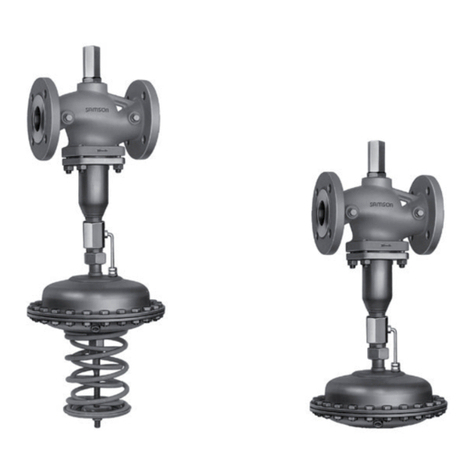
Samson
Samson 42-34 Mounting and operating instructions
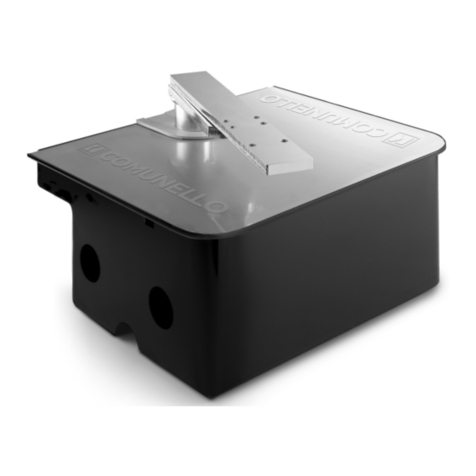
Comunello Automation
Comunello Automation EAGLE Installation and user manual
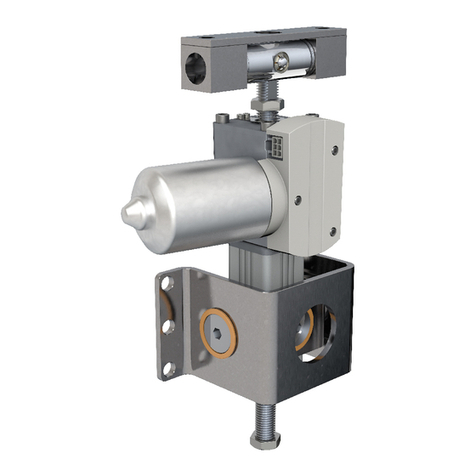
Ewellix
Ewellix CAMT20 Installation, operation and maintenance manual
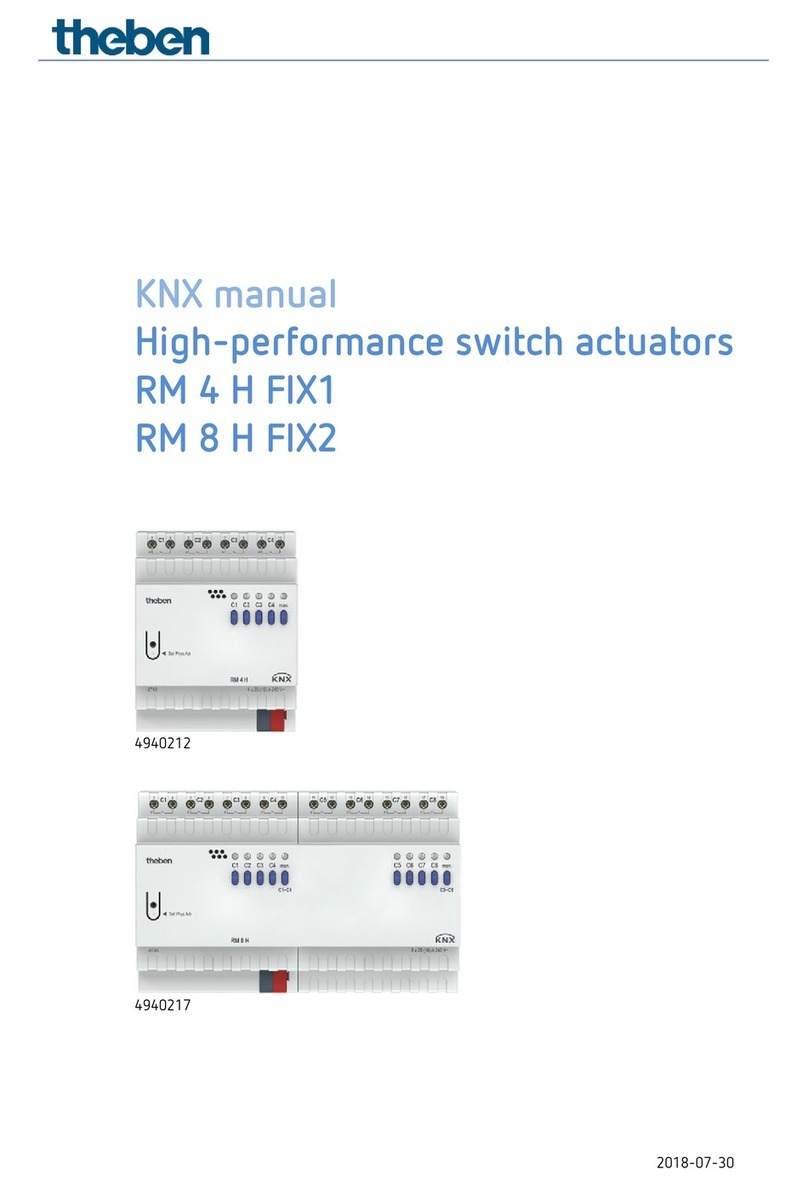
Theben
Theben RM 4 H FIX1 manual

INVT
INVT IVC3 Series Quick reference manual

Panduit
Panduit Atlona AT-DISP-CTRL installation guide