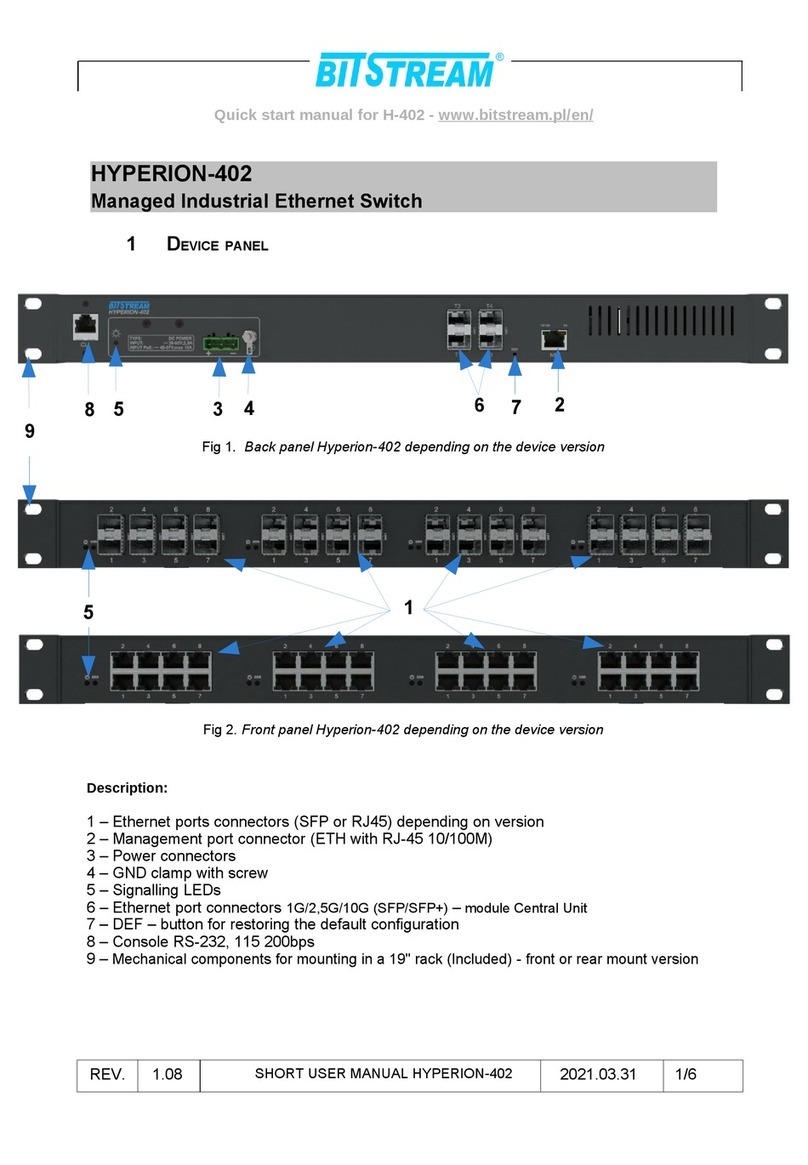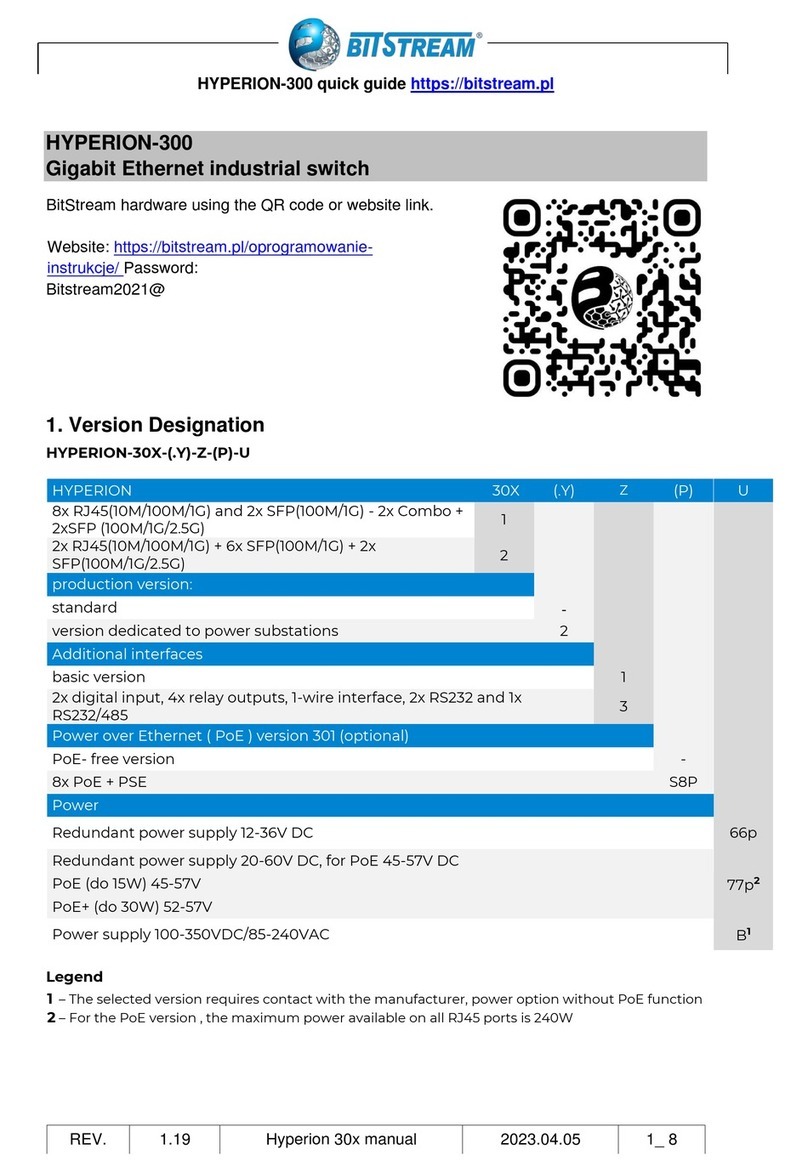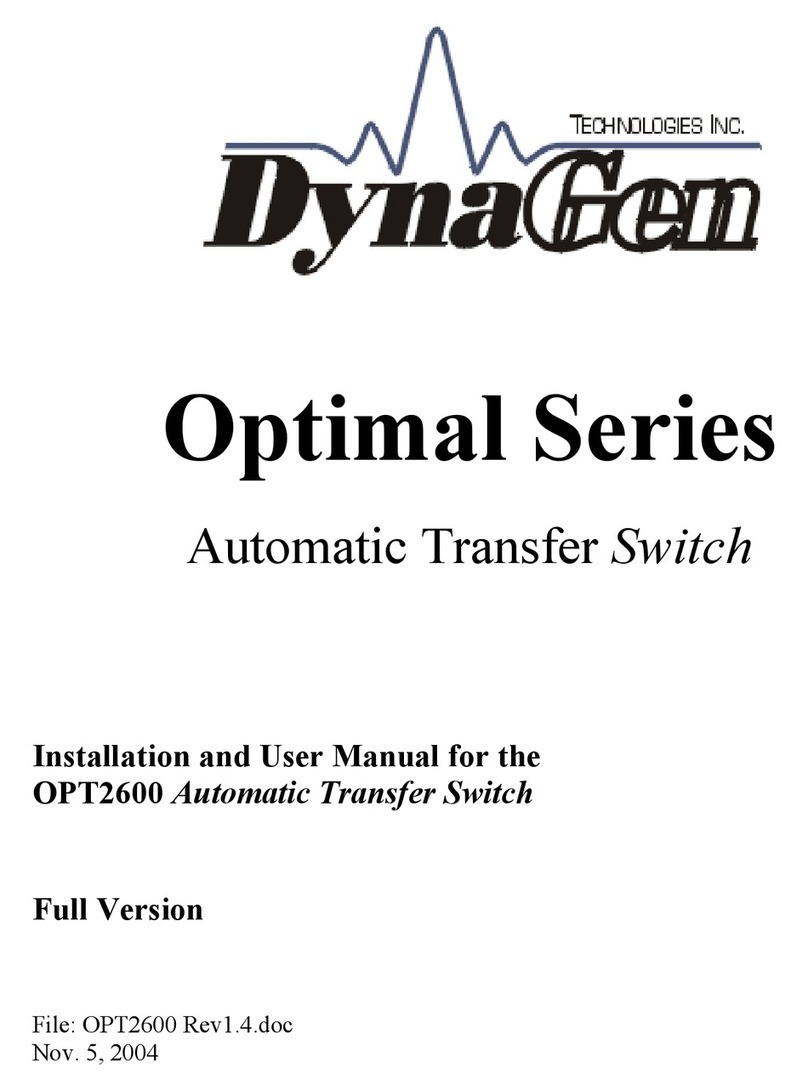Bitstream HYPERION-303 User manual

1/5REV. 2021.03.31
V1.03
Quick start manual for HYPERION-303 - www.bitstream.pl en
HYPERION-303
Managed Industrial Ethernet Switch Eurocard 3U
1 EURO ARD – HYPERION-303
Fig. 1. Front/back panel HYPERION-303
Description:
1 – Signalling LEDs links fiber optic
2 – 8 SFF FX 100Mbps, 1310nm, LC duple , MM, (range of up to 2km)
3 – Mounting screw for 3U rack or for DIN rail mounting brackets
4 – Restore factory settings (Button DEF press > 10s)
5 – Local management RS-232/CLI, 115 200bps (RJ-45)
6 – 2 RJ45 10M/100M/1Gbps
7 – 12-36V DC / 410mA (9.8W) power supply, reverse polarity protection
view – front view – asi e view – back
Fig. 2. Mechanical rawing
SHORT USER MANUAL HYPERION-303
36
7
21 4
5

2/5REV. 2021.03.31
V1.03
Quick start manual for HYPERION-303 - www.bitstream.pl en
1.1 Signalling LEDs for connectors SFF
Fig. 3. Front panel LEDs
LEDs marking
1 – LINK: LEDs indicating the correct link on the SFF FX optical interface (for activity – blinking)
1.2 Signalling LEDs for connectors RJ45
All connectors (e cept optical port and power connector) are RJ-45 connectors.
Fig. 4. LEDs in the RJ-45 connector
Ethernet interfaces state signalling
Each of Ethernet ports is equipped with signalling diode.
1 – 1Gbps signalling link for Ethernet (for activity – blinking)
2 – 10/100Mbps signalling link for Ethernet (for activity – blinking)
1.3 Terminal block connector description
Fig. 5. Power connector
Description:
1 – (+) 12-36V DC / 410mA (9.8W) power supply, reverse polarity protection
2 – (-)
3 – ground
4 – signalling LED Power Supply
SHORT USER MANUAL HYPERION-303
1
2
3
12
4
1

3/5REV. 2021.03.31
V1.03
Quick start manual for HYPERION-303 - www.bitstream.pl en
1.4 RJ-45 connectors description
Fig. 6. RJ-45 connector
RJ-45 pinout is presented in the table.
Distribution of signals for the RS-232 serial port CLI connectors shown in the following table:
RJ-45 connector PORT RS232 DSUB-9 (female)
5 GND 5
7 TX – RX 2
8 RX – TX 3
2 POWER SUPPLY
–Input: 12-36V DC / 410mA power supply
–Power: 9.8W
–Reverse polarity protection
3 FIRST START-UP
After connecting power supply first signalling diode should light LED Power. LEDs indicate
device booting. Device can be managed using any Ethernet interface or RS232/CLI.
4 DEFAULT PARAMETERS
IP parameters:
Adress: 192.168.0.10 Mask: 255.255.255.0
User: admin Password: no password - empty
SHORT USER MANUAL HYPERION-303
ONNE TOR RJ-45 (PE1-PE4) Ethernet 10 / 100Mbit / s
1 (white and orange.) RXAn Channel transmitter n
2 (orange) RXBn
3 (white and green) TXAn Channel receiver n
6 (green) TXBn
ONNE TOR RJ-45 (PE1-PE4) Ethernet 1000Mbit / s
1 (white and orange) Bidirectional contact +A
2 (orange) BI_DA- Bidirectional contact -A
3 (white and green) Bidirectional contact +B
4 (blue) Bidirectional contact +C
5 (white and blue) BI_DC- Bidirectional contact -C
6 (green) BI_DB- Bidirectional contact -B
7 (white and brown) BI_DD+ Bidirectional contact +D
8 (brown) Bidirectional contact -D
BI_DA+
BI_DB+
BI_DC+
BI_DD-

4/5REV. 2021.03.31
V1.03
Quick start manual for HYPERION-303 - www.bitstream.pl en
5 MANAGEMENT
Management of the device applies HTTP and SNMP protocols, and it is possible through any
Ethernet port of the device. Additionally, access to some of the device's parameters is available
through SSH or console RS-232.
Note!!!: In the indicated models of switches, the firmware update from a version older than:
HYPERION-105 – v120
HYPERION-300 – v120
HYPERION-303 – v120
HYPERION-200 – v308
HYPERION-400 – v308
HYPERION-500 – v308
This will remove passwords for users existing in the configuration (including the "admin"
user).
After the upgrade, the password for each user will be blank the first time they attempt to log
in to management via WWW or LI.
In case of the firmware is downgraded to a version lower than the one indicated above, the
users will be completely removed and a default user "admin" will be created with no
password – empty.
Fig. 7. www management
6 EMERGEN Y RESTORING A ESS TO THE DEVI E
If the password is lost, there is a mechanism for generating a temporary password to access the
device via www or telnet or CLI. If you enter the password incorrectly five times via telnet or CLI
or by entering the %bitstream% command in the password field, a temporary code will be
generated. The code must be forwarded to the BitStream Support department available from 8:00
to 16:00 at 817438643 or sent by e-mail to [email protected] to receive a temporary 6-hour
password to access the device.
If you cannot log in to the device (due to incorrectly entered configuration e.g.: vlan, etc.), you can
restore the default configuration using the "DEF" button. Holding down the "DEF" button for 5
seconds will delete the configuration without losing the IP address, and holding down the button
for more than 10 seconds will restore the configuration to factory settings.
7 ONFORMITY TO STANDARDS AND RE OMMNEDATIONS
BITSTREAM devices were designed pursuant to obligatory standards and recommendations in
respect of the range of data transmission, electromagnetic compatibility and service safety.
SHORT USER MANUAL HYPERION-303
help

5/5REV. 2021.03.31
V1.03
Quick start manual for HYPERION-303 - www.bitstream.pl en
7.1 Electromagnetic compatibility
The device was designed pursuant to the standard EN 55022, EN-55024. BITSTREAM devices
are designated to functioning in closed premises.
Notice: This device is a class A device. In the residential environment may cause radio frequency
interference. In such cases, you can require the user to ta e appropriate measures.
7.2 Safety
In respect to safety of service, BITSTREAM devices were designed and tested for operation
safety along with the EN 60950 standard.
Configuration and installation of the device should be e ecuted by authorised persons familiar
with the service manual. The producer shall not be responsible for any occurrence that could result
from usage and installation that might not conform to this manual.
7.3 Data transmission
The following norms and recommendations determine the functions of data transmission and
communication interface parameters of the device.
IEEE 802.3-2002 – Ethernet interfaces with 10/100Mbps speed
IEEE 802.3u – 100Base-TX Fast Ethernet
IEEE 802.3u – 100Base-FX Fast Ethernet Fiber
IEEE 802.3ab – 1000Base-T
IEEE 802.1q, p – VLAN mechanisms definitions and signal transmission priorities for
Ethernet network
IEEE 802.3 Flow Control and Back-pressure
IEEE 802.1AB Link Layer Discovery Protocol (LLDP)
IEEE 802.1p Class of Service (CoS)
IEEE 802.1Q VLAN
IEEE 802.1ad QinQ
IEEE 802.1d - Spanning Tree Protocol
IEEE 802.1w - Rapid Spanning Tree Protocol (RSTP)
IEEE 802.1s - Multiple Spanning Tree Protocol (MSTP)
IEEE 802.3ad Link Aggregation Protocol (LACP)
IEEE 802.1 Port Based Network Access Protocol
IEEE 802.3az EEE
IEEE 802.30ah Link OAM
8 PA KING OMPLETION OF THE PRODU T
1 Ethernet Switch Eurocard HYPERION-303 1 pcs.
2 Short user manual 1 pcs.
3 Declaration of confirmity 1 pcs.
4 RS cable for configuration 1 pcs.
5 Terminal block connector 1 pcs.
SHORT USER MANUAL HYPERION-303
Table of contents
Other Bitstream Switch manuals
Popular Switch manuals by other brands
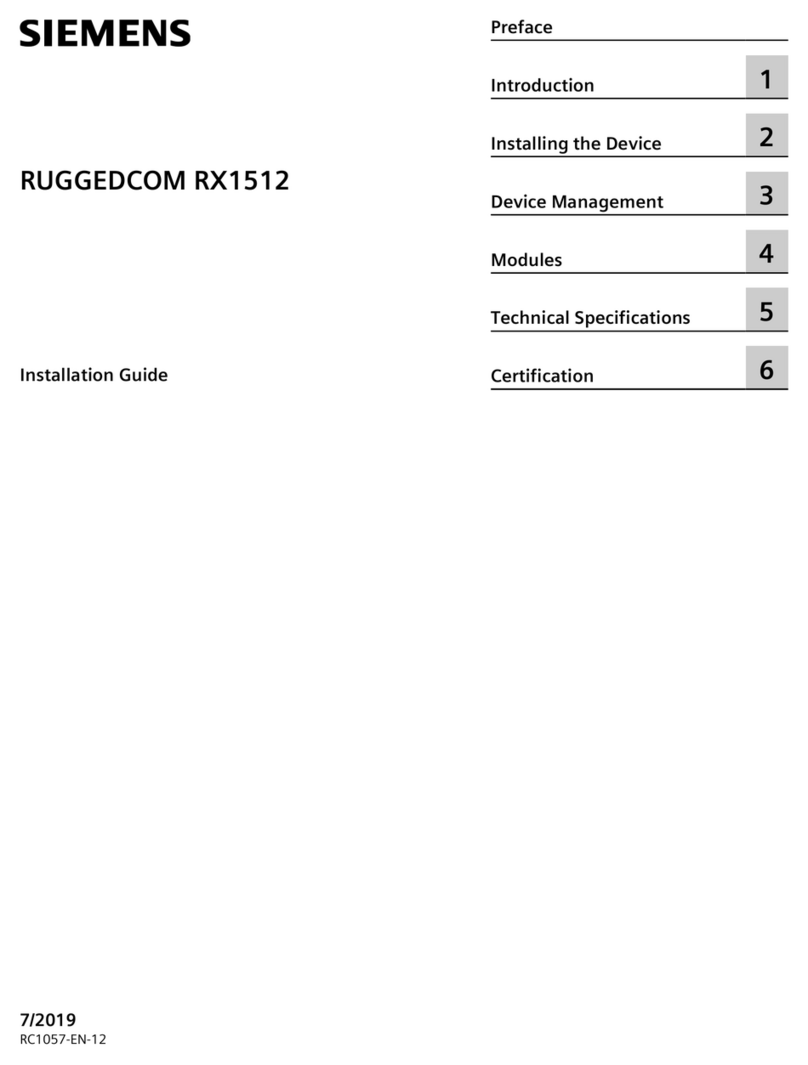
Siemens
Siemens RUGGEDCOM RX1512 installation guide

TP-Link
TP-Link JetStream TL-SG3424 user manual
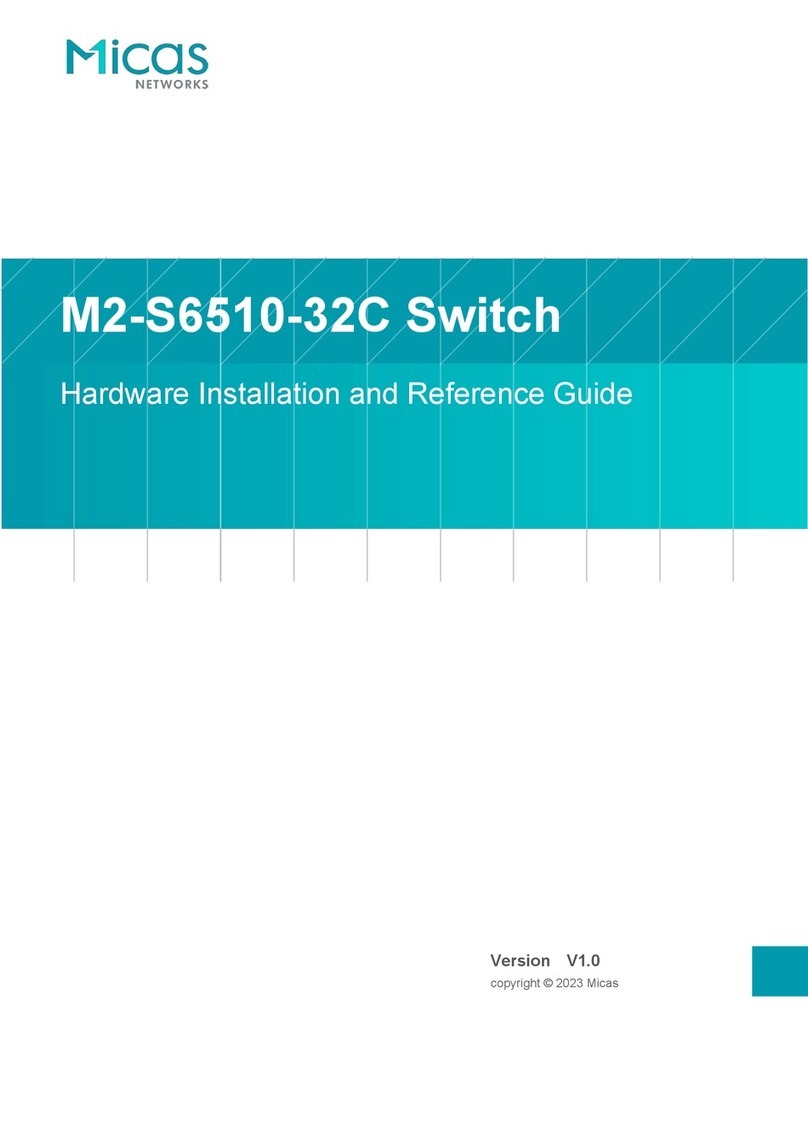
Micas
Micas M2-S6510-32C Hardware installation and reference guide
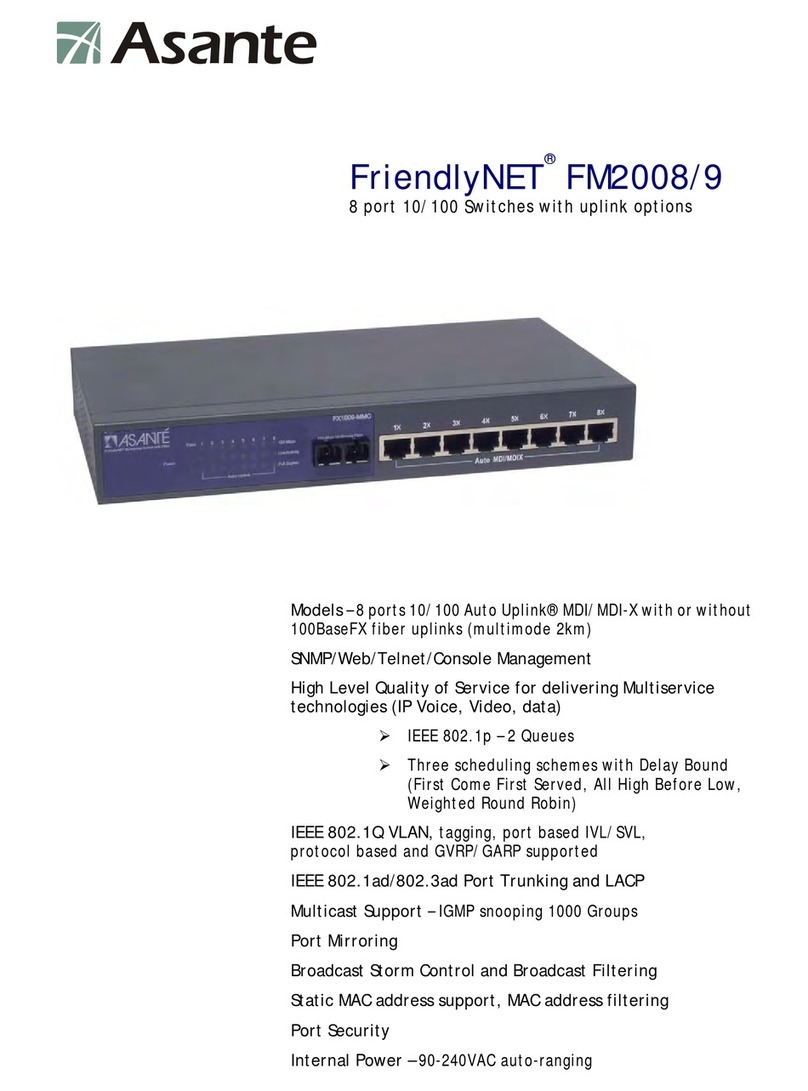
Asante
Asante FriendlyNET FM2008 Specifications
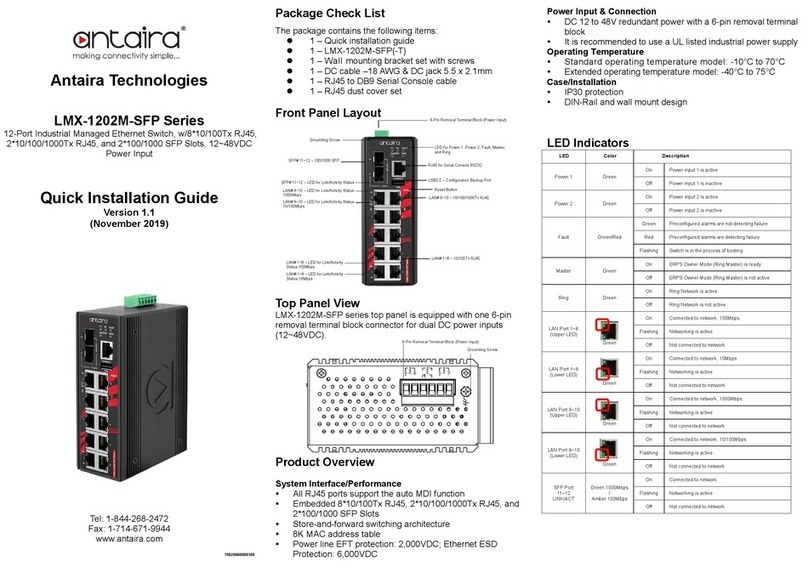
ANTAIRA
ANTAIRA LMX-1202M-SFP Series Quick installation guide
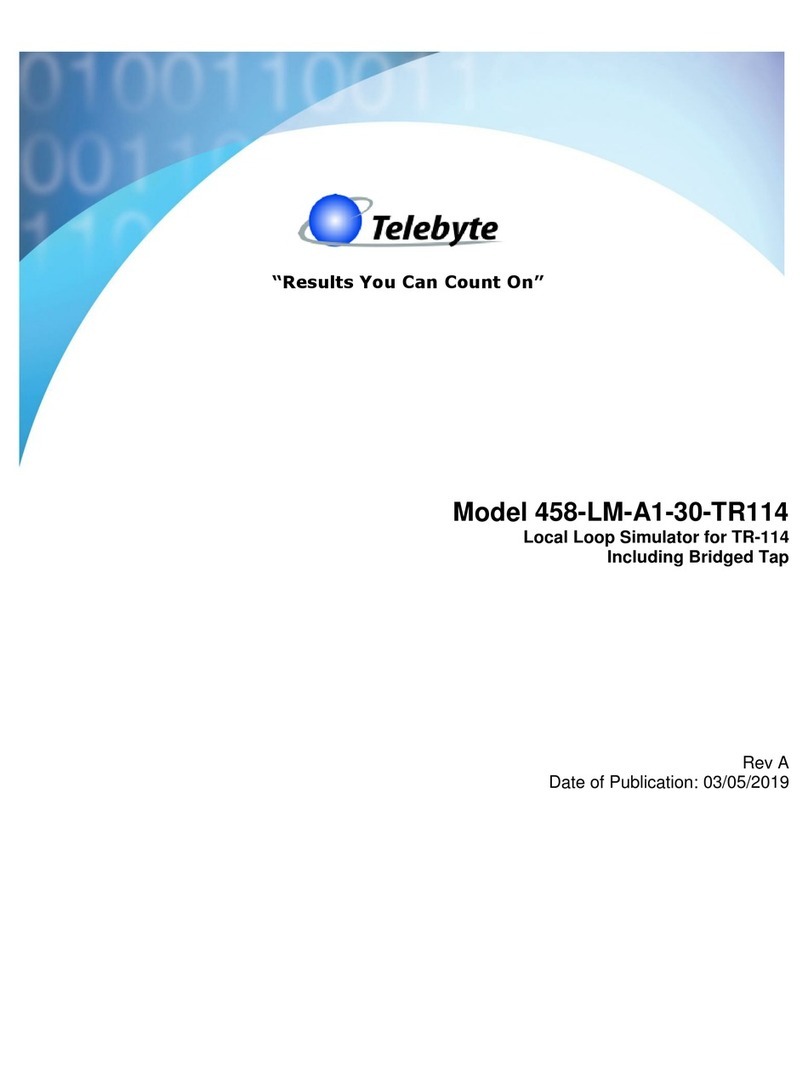
Telebyte
Telebyte 458-LM-A1-30-TR114 Reference manual
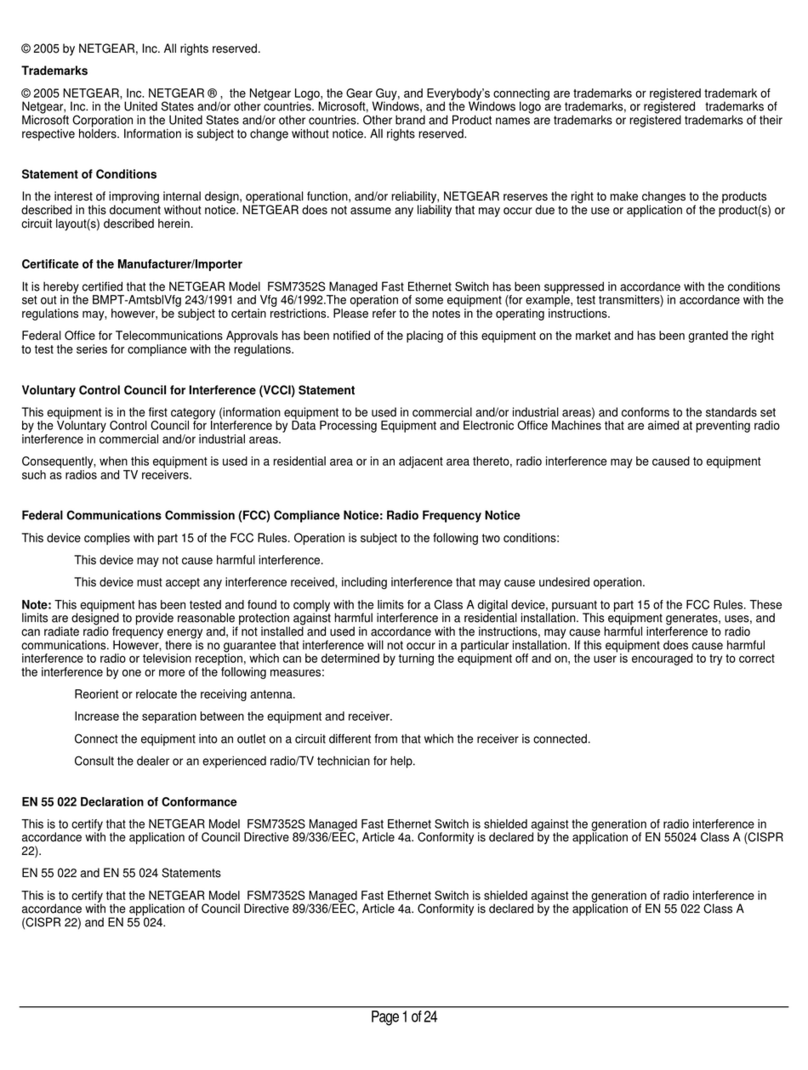
NETGEAR
NETGEAR FSM7352S - ProSafe Switch user manual

EUCHNER
EUCHNER N1A operating instructions
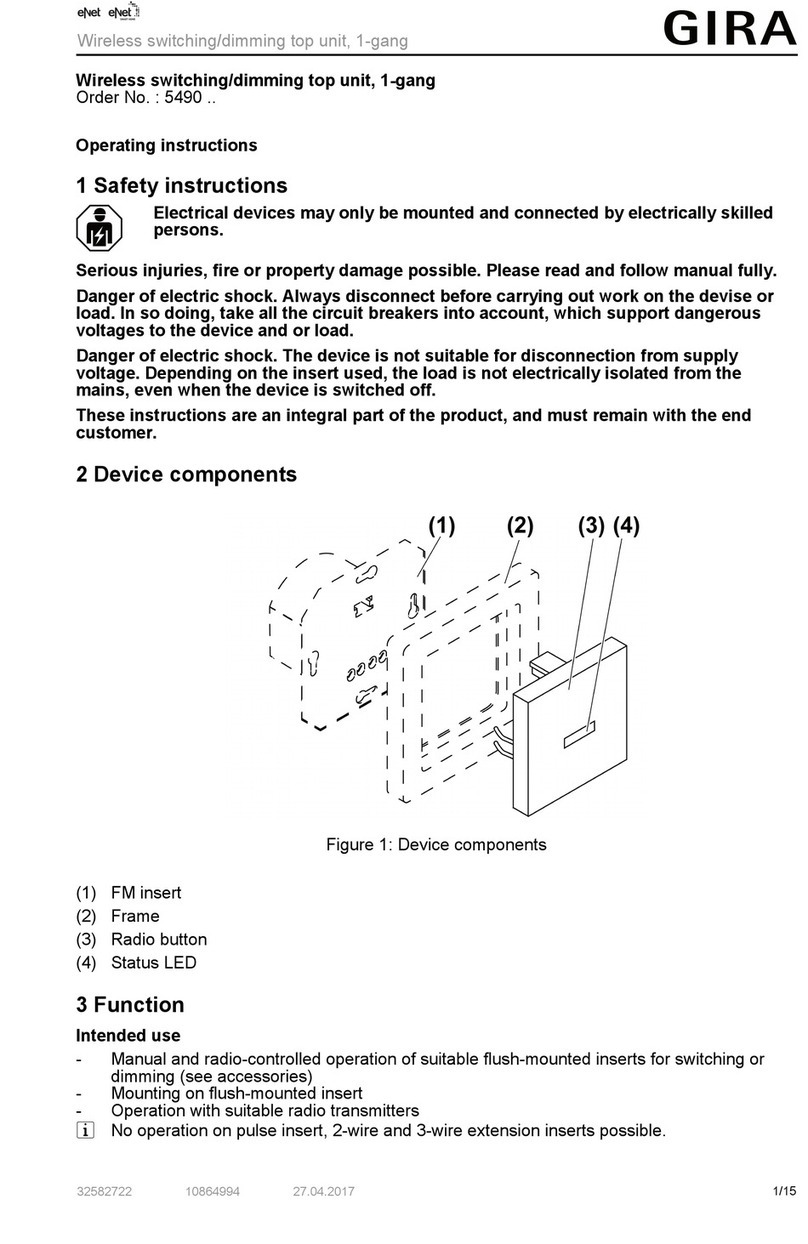
Gira
Gira 5490 Series operating instructions

CTS
CTS WPS-2006 Series user guide

Mellanox Technologies
Mellanox Technologies MTS3610 installation guide

New H3C Technologies
New H3C Technologies IE4300-12P-AC installation guide