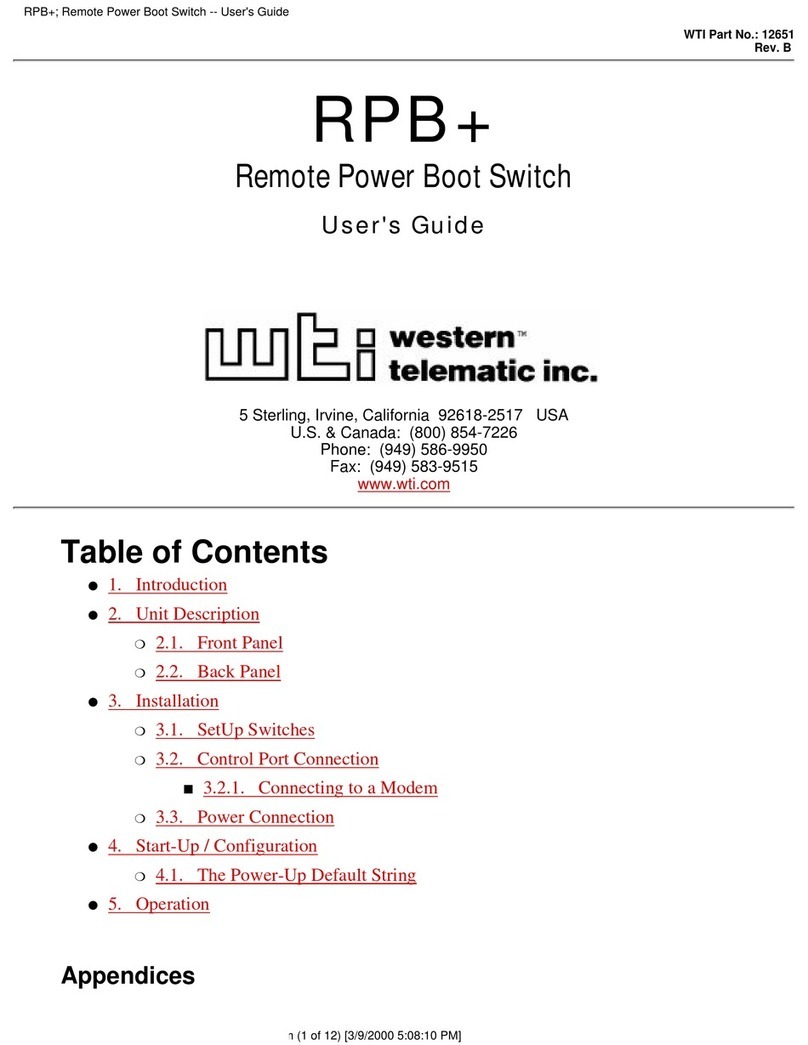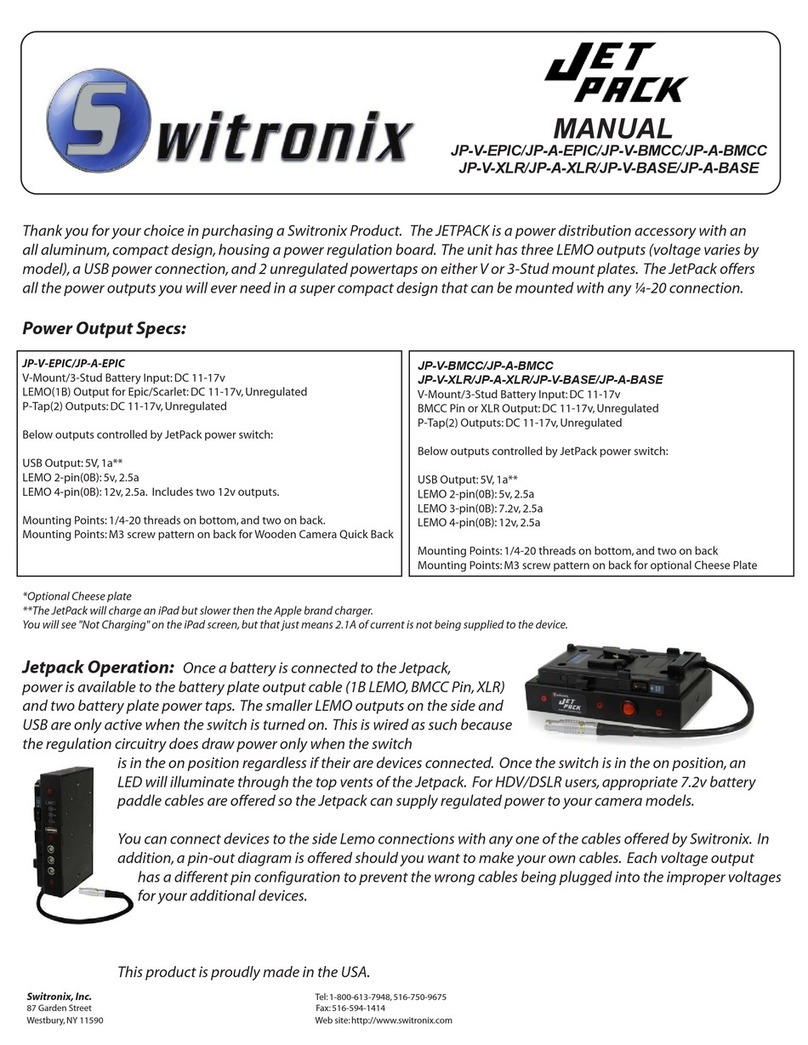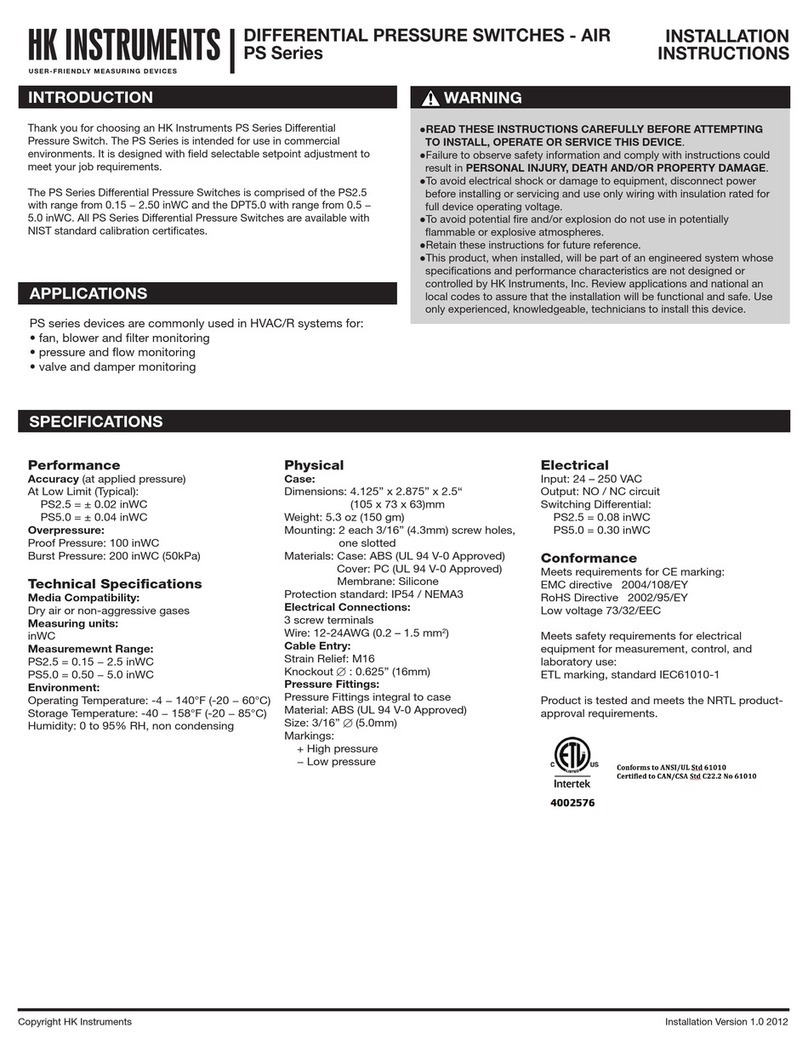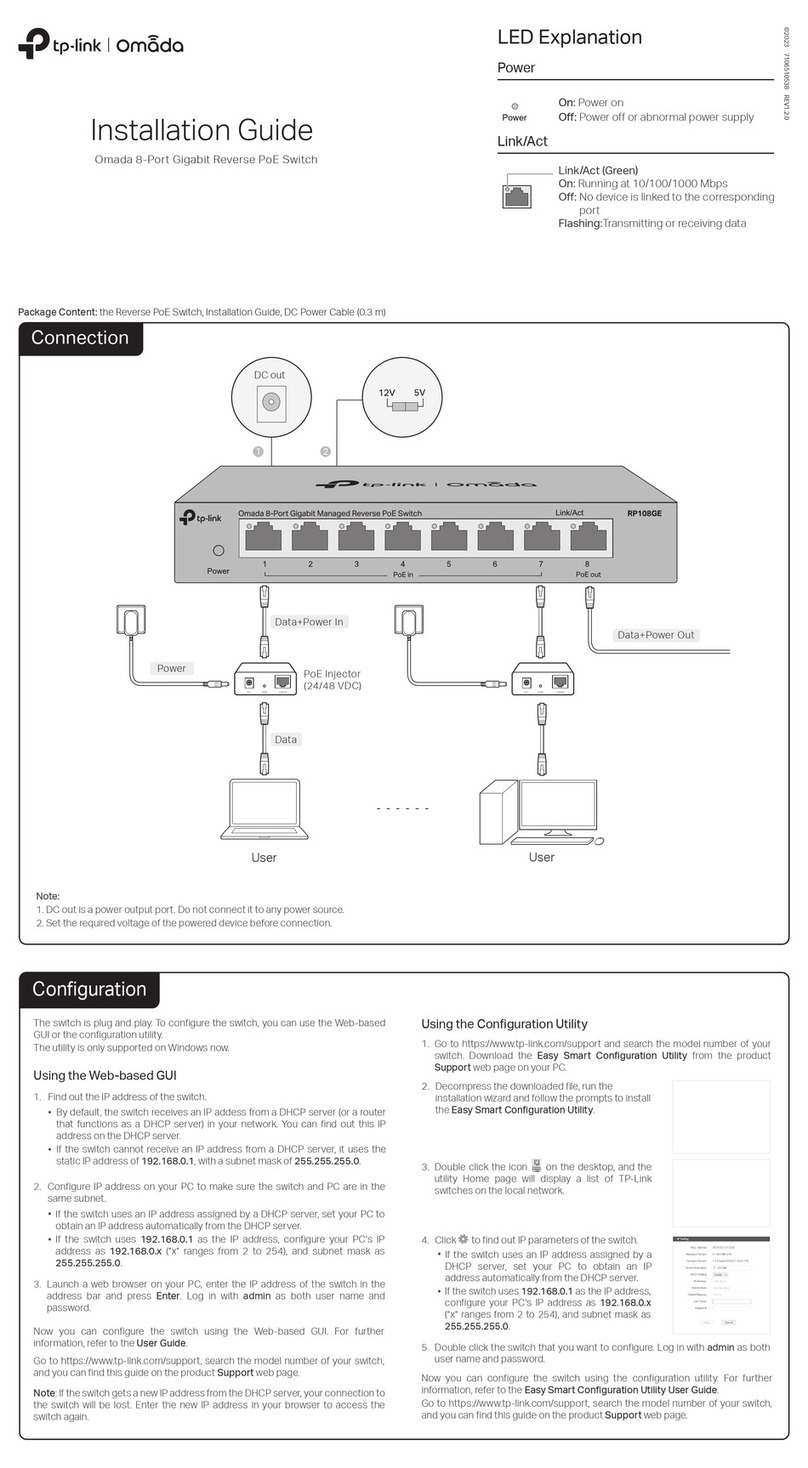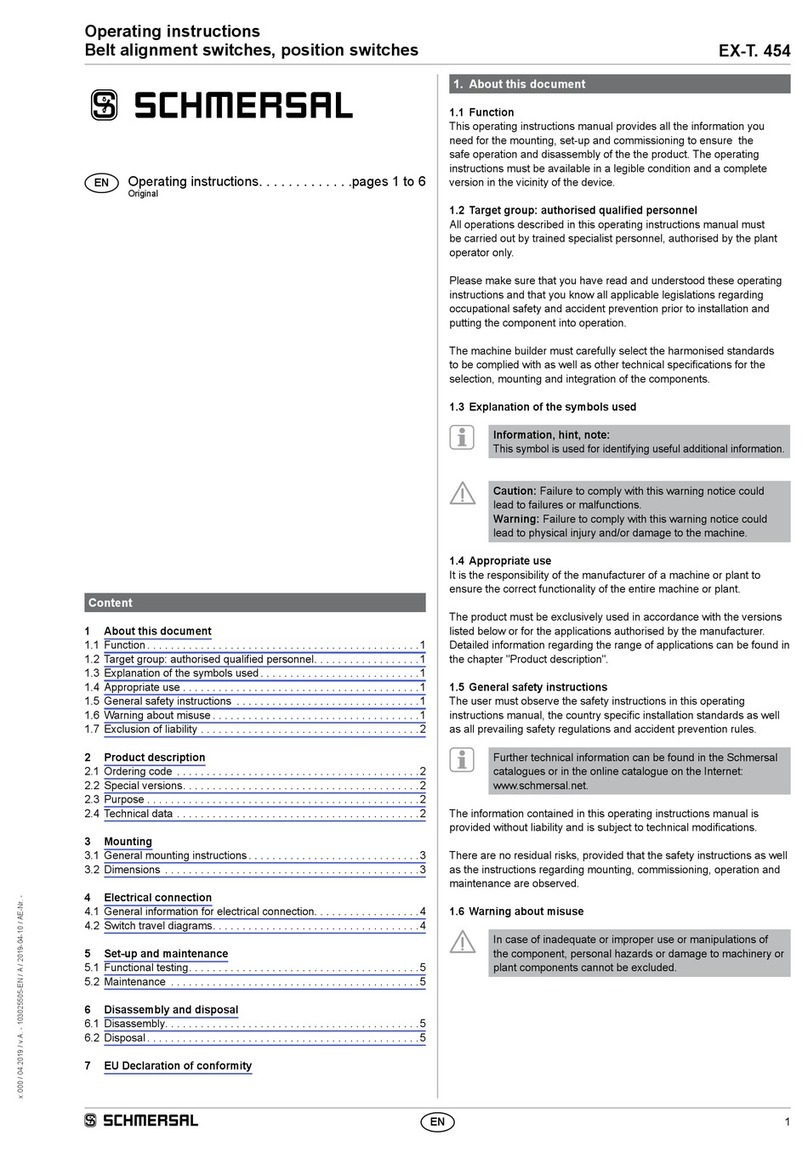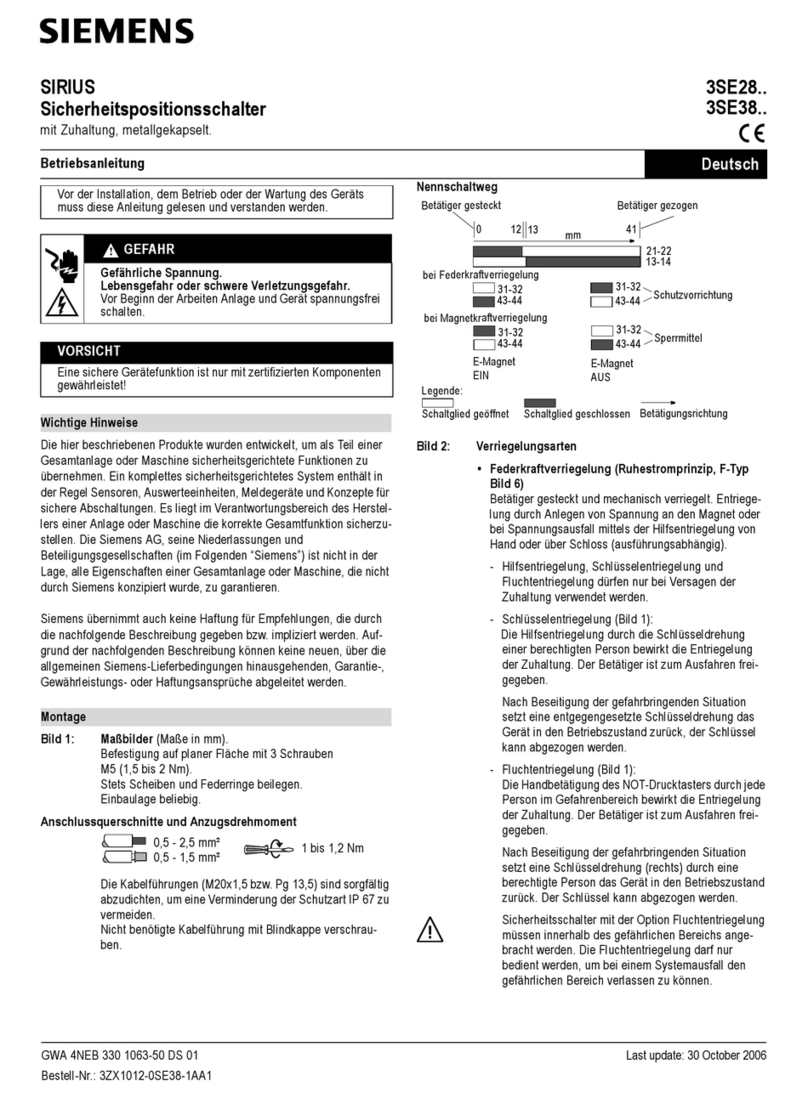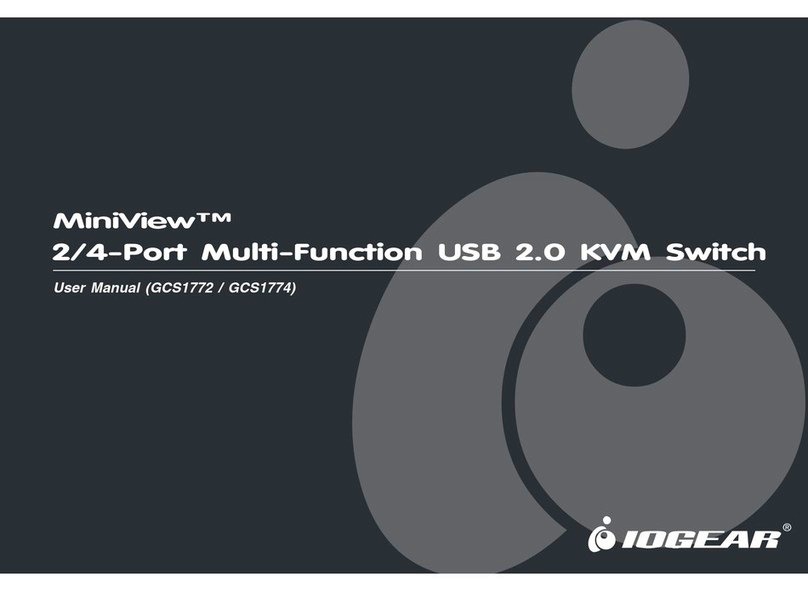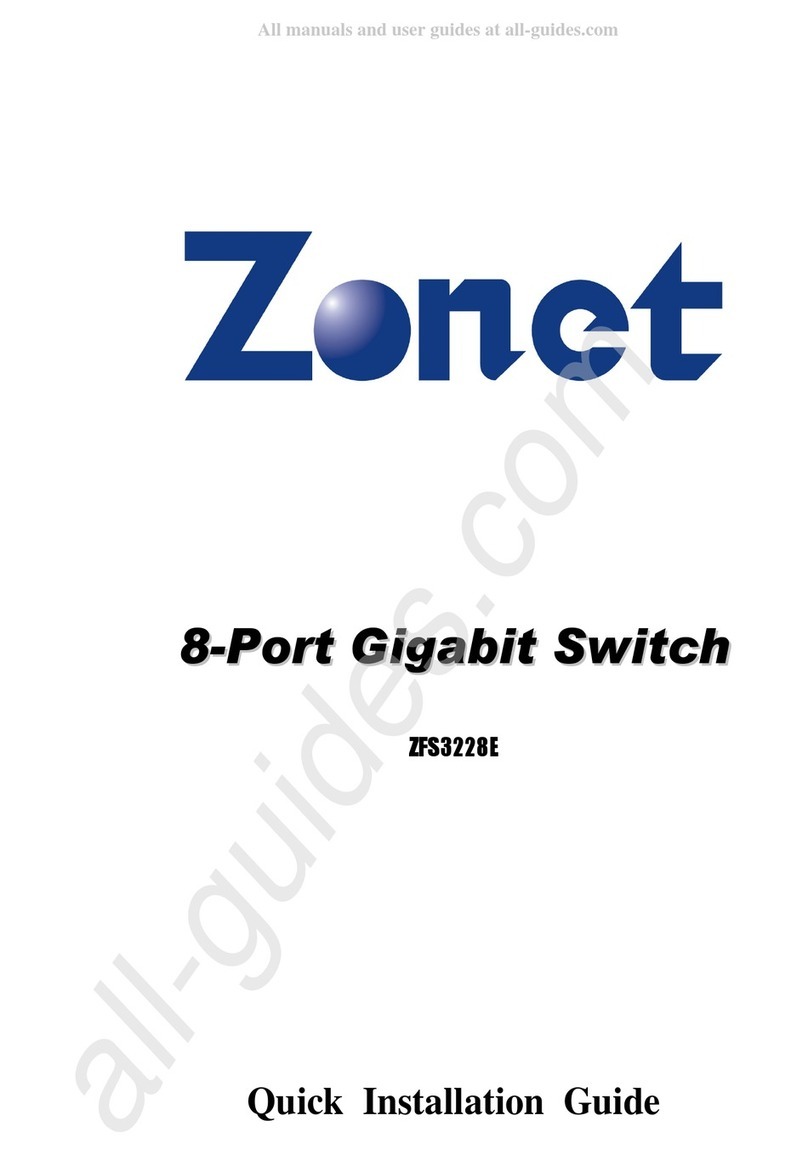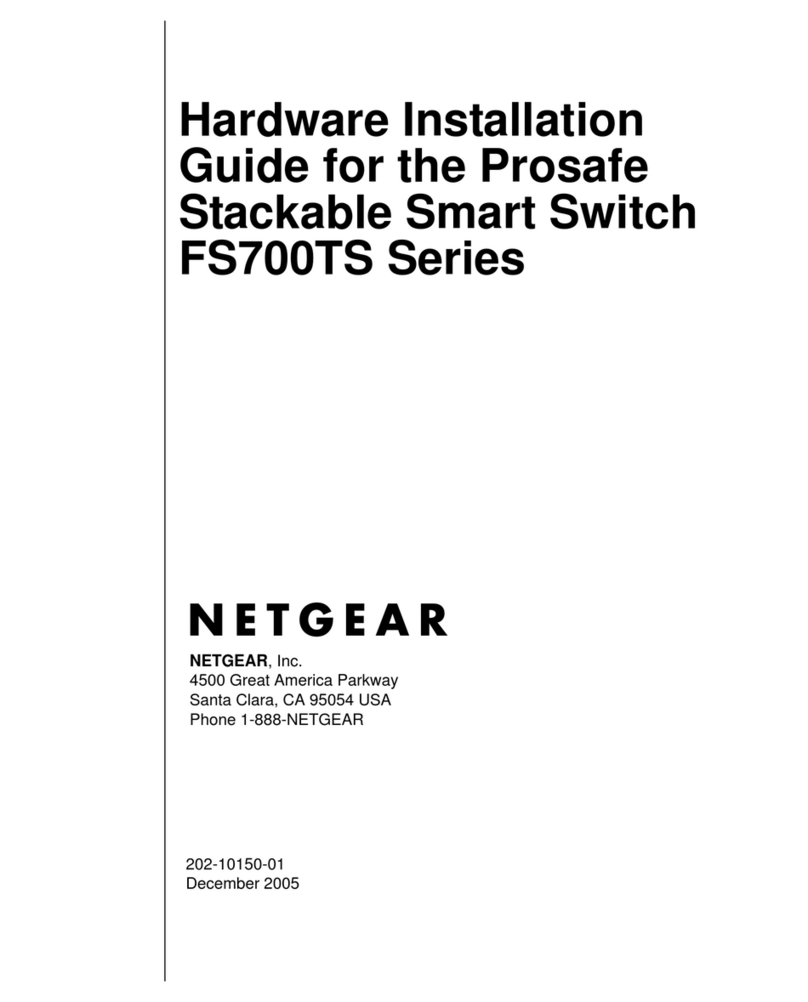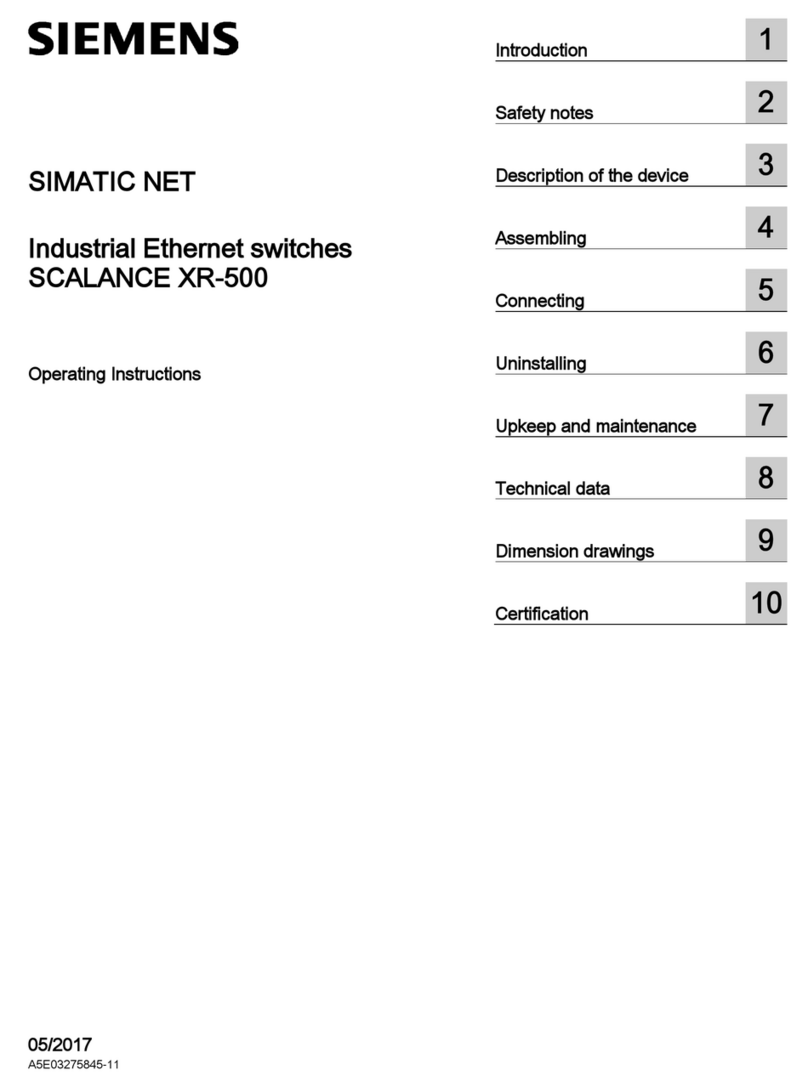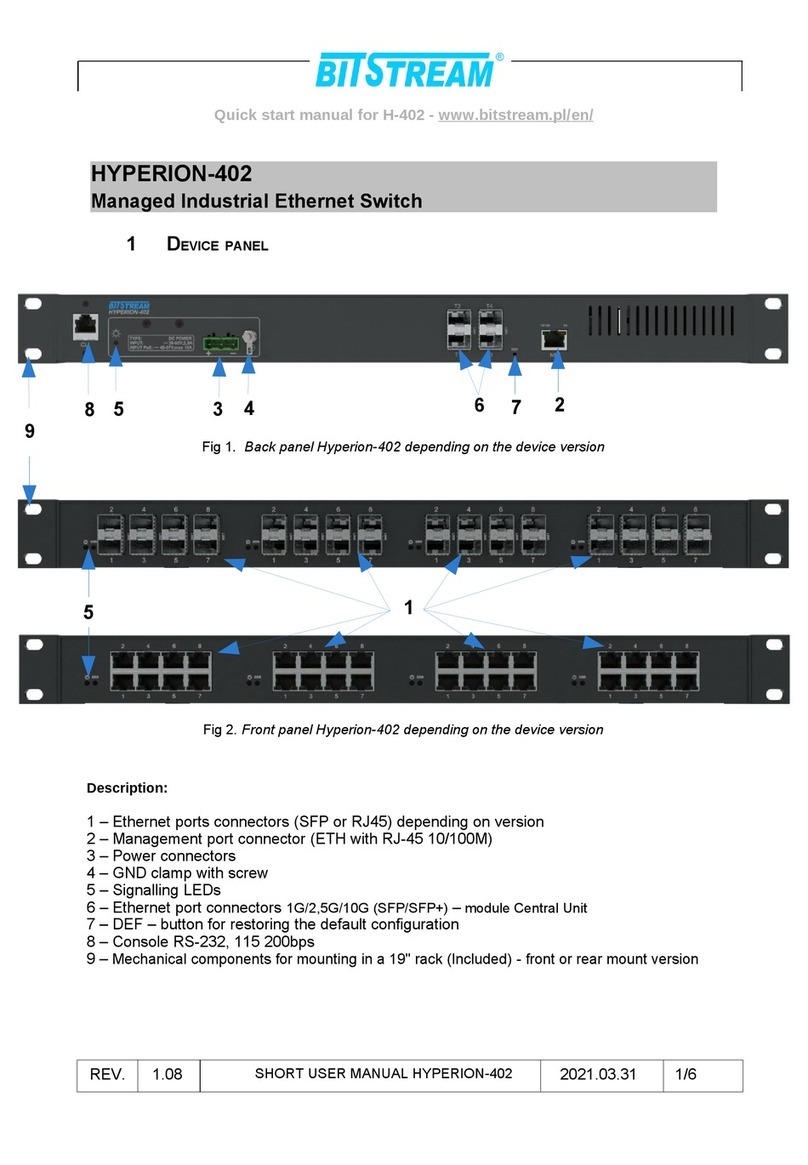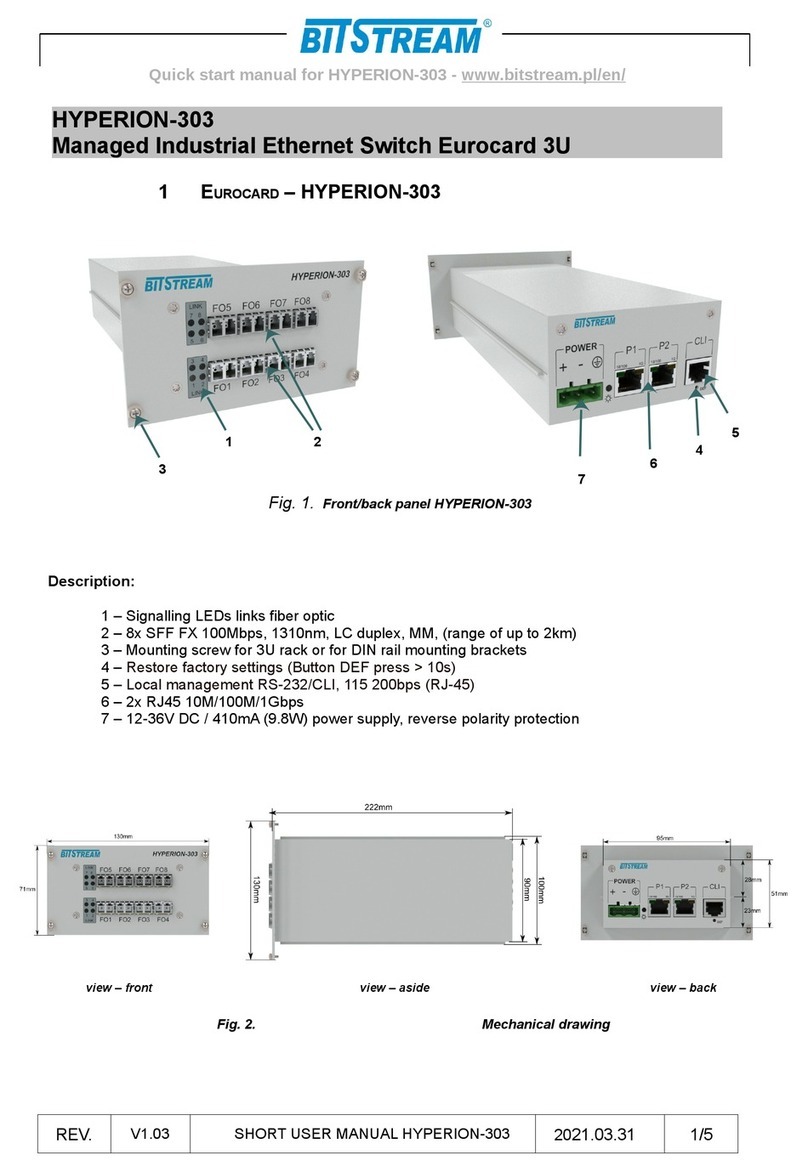6. Management
Device management uses the HTTP, HTTPS and SNMP protocols and is possible through any
Ethernet port of the device. In addition, access to some device parameters is available via SSH or from
the console level.
The default IP address of the management interface is 192.168.0.10, the default user is "admin", the
default is no password. Drivers for the CLI console available via the USB port are on the CD attached
to the device.
Note!!!: In the indicated switch models, updating the firmware from a version older than:
HYPERION-105 - v120
HYPERION-300 - v120
HYPERION-303 - v120
HYPERION-200 - v308
HYPERION-400 - v308
HYPERION-500 - v308
It will remove the passwords for the existing users in the setup (including the "admin" user).
After updating and restarting, the password will be deleted for each configured user, i.e. the
password field should be left blank when logging in to management via WWW or CLI for the first
time.
In case of downgrading the software to a lower version than indicated in the list above, user
profiles will be completely deleted, and a default "admin" user will be created without a
password.
7. Emergency restore access to the device
In case of password loss, there is a mechanism to generate a temporary password to access the
device via www or telnet or CLI. If you enter the password incorrectly five times via telnet or CLI, or by
typing % bitstream % in the password field , a temporary code will be generated. The code should be
submitted to the BitStream Support Department available from 8:00 to 16:00 on tel. 817438643 ext. 28
or
send
an
e-ma
il
to:
sup[email protected] to receive a temporary 6-hour password to access the device.
If you cannot log in to the device (due to incorrectly entered configuration, e.g. vlan , etc.), you can
restore the default configuration using the "DEF" button. Holding the "DEF" button for 5 seconds will
delete the configuration without losing the IP address, and holding the button for more than 10 seconds
will restore the configuration to factory settings.
8. Compliance with standards and recommendations
BITSTREAM devices have been designed based on applicable standards and recommendations in
the field of data transmission, electromagnetic compatibility and safety of use.
8.1 Electromagnetic Compatibility
The devices have been designed based on the PN-EN 55022 class A, PN-EN-55024 standard.
BITSTREAM devices are designed to work indoors.
Warning: This is a Class A device. In a domestic environment it may cause radio interference.
In such cases, the user may be required to take appropriate countermeasures.
8.2 Security
BITSTREAM devices are designed in terms of safety and use based on the PN-EN-60950
standard.
The configuration and installation of the device should be performed by persons with the
necessary authorizations after reading the instruction manual. The manufacturer is not responsible for
any events resulting from use and installation not in accordance with the detailed instructions.