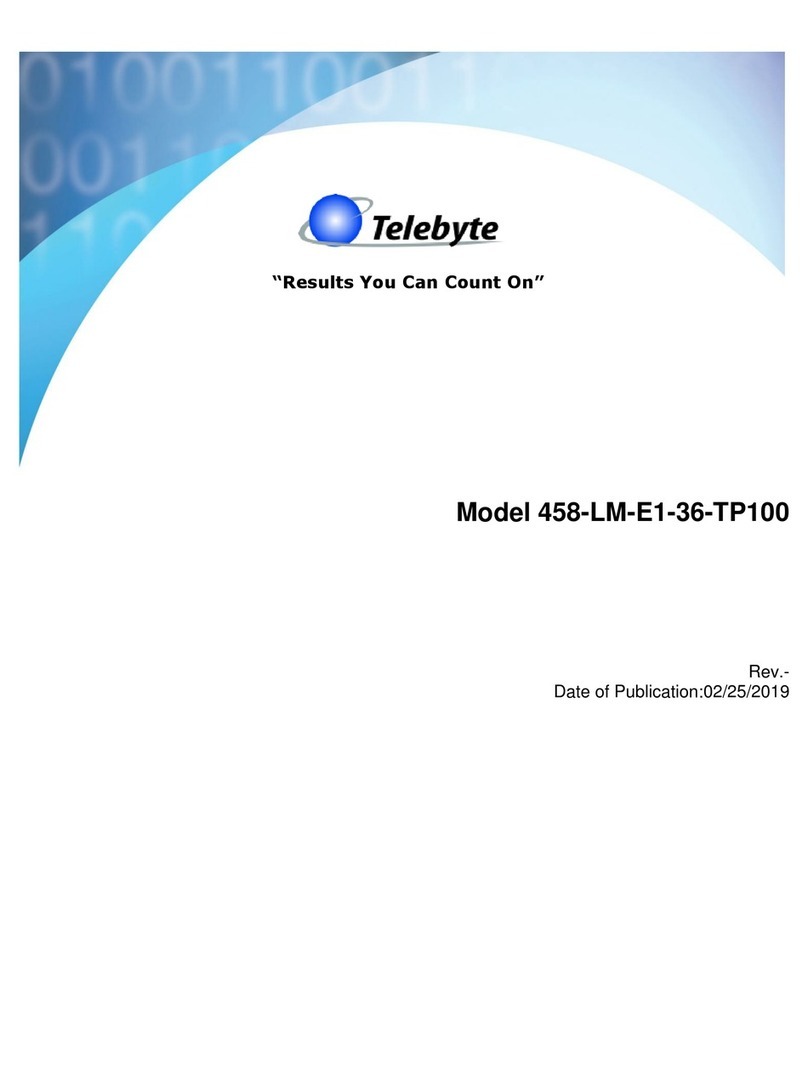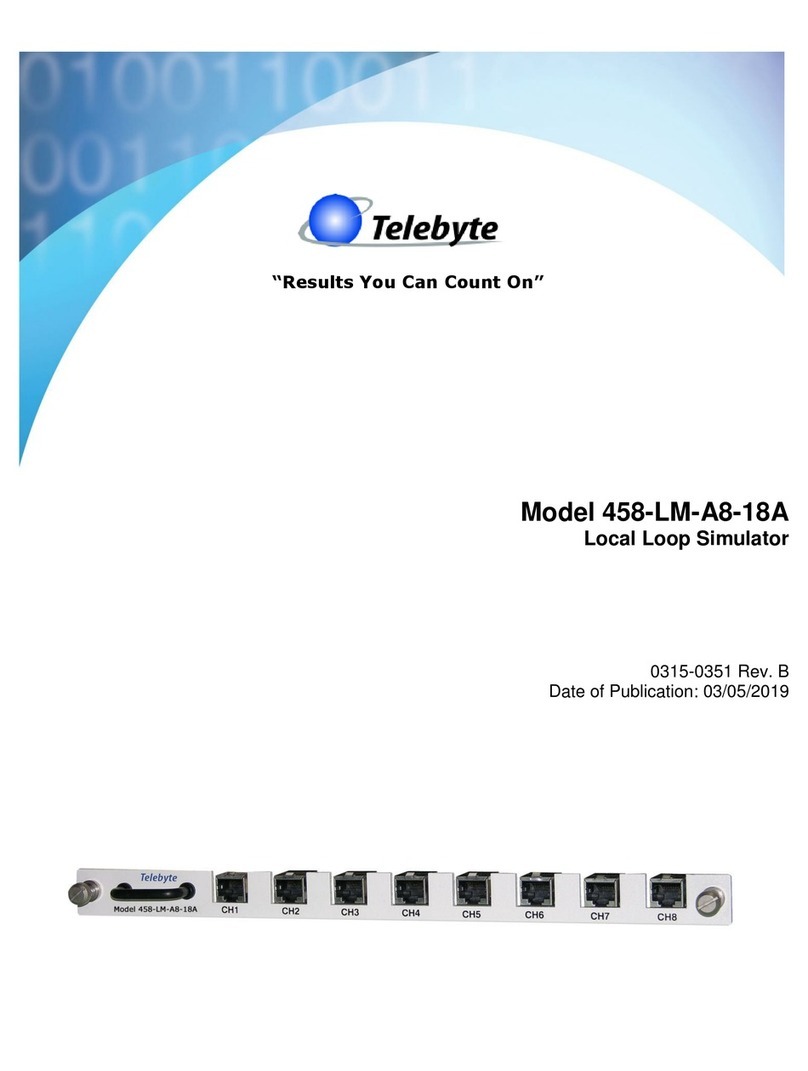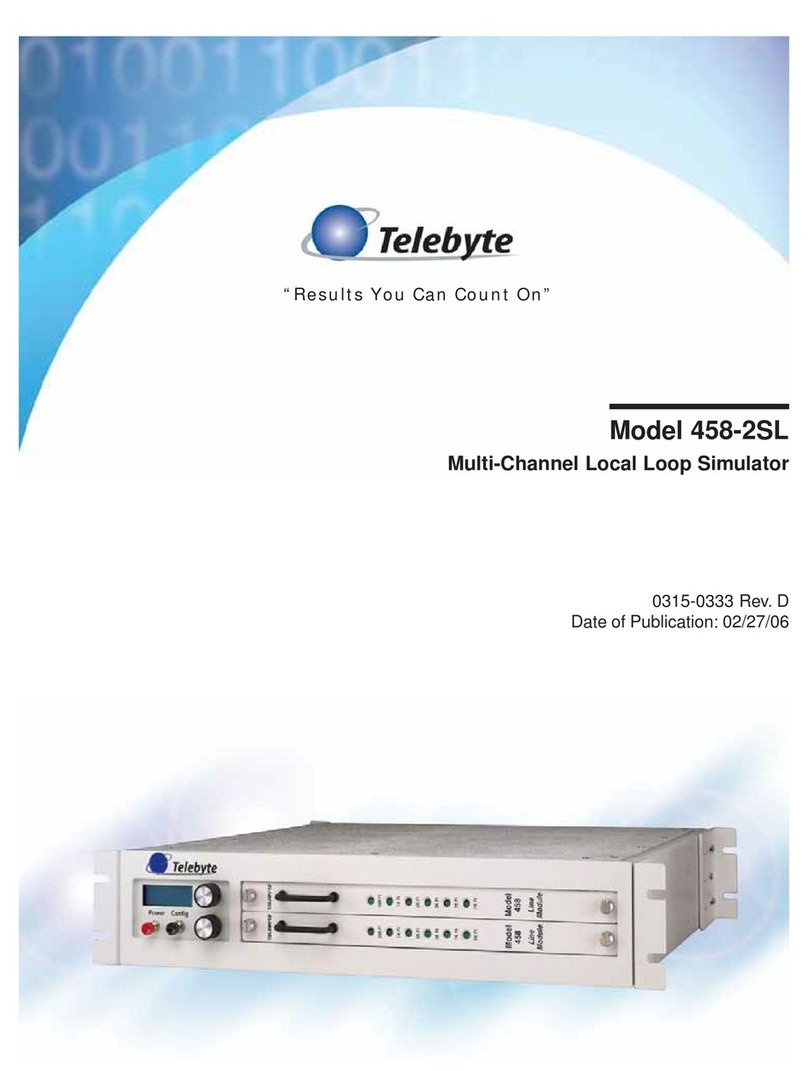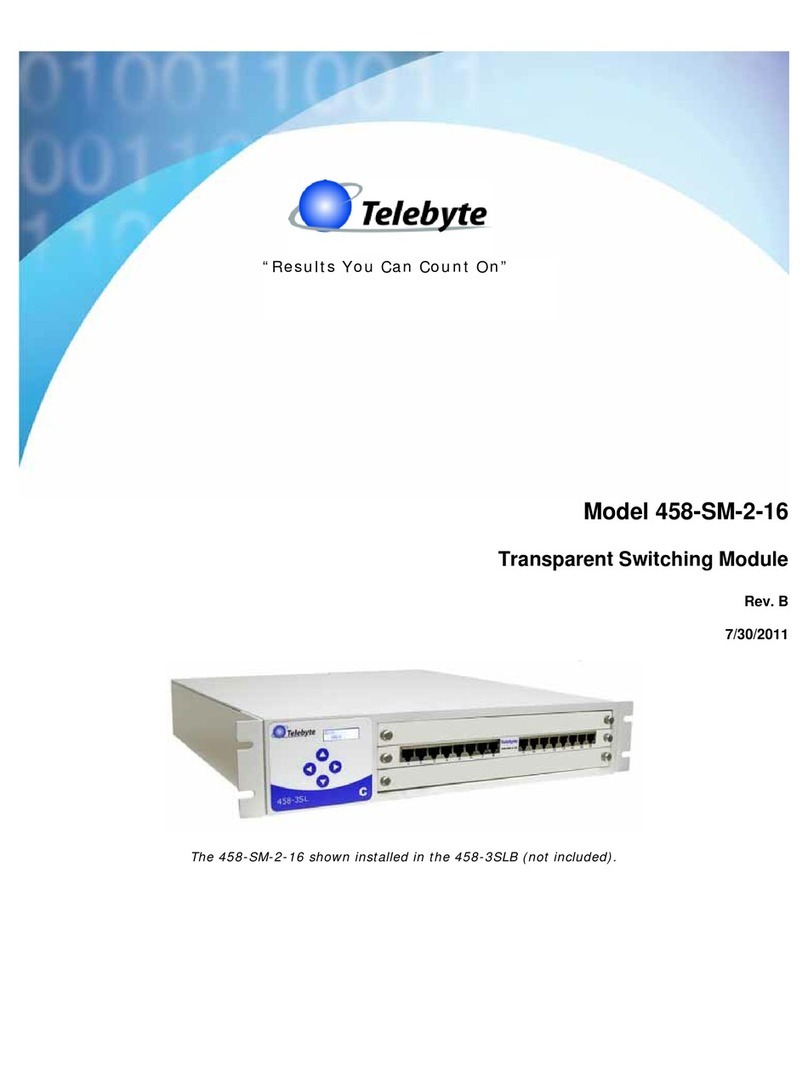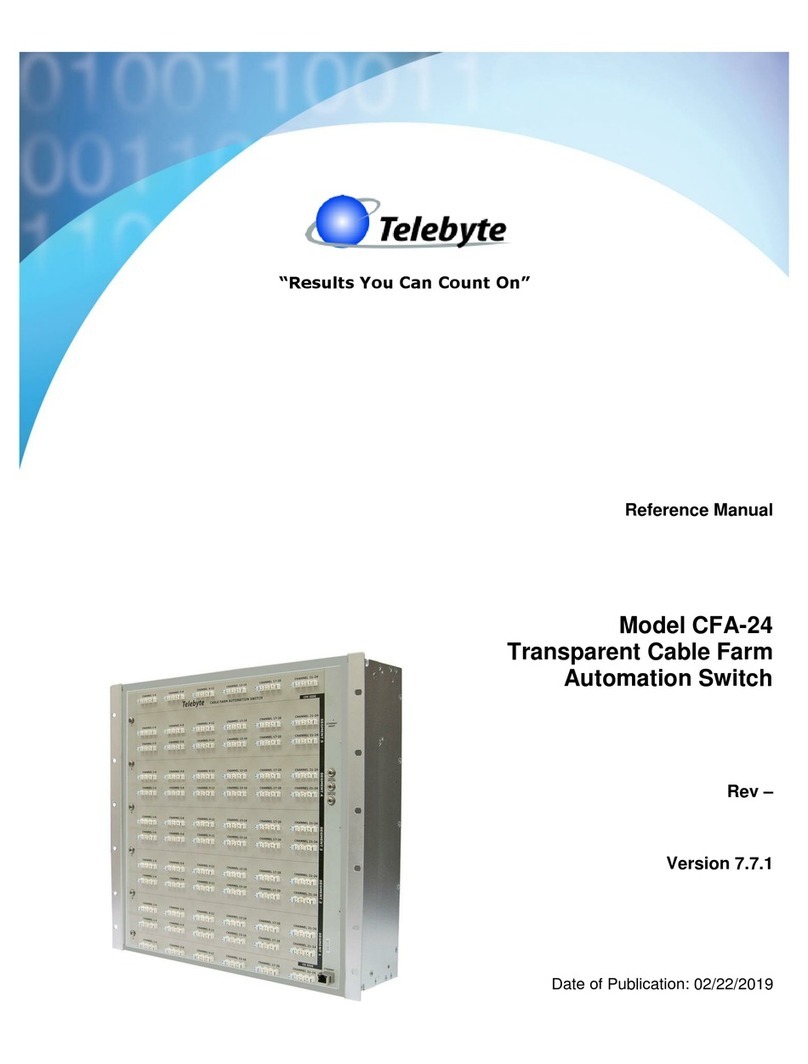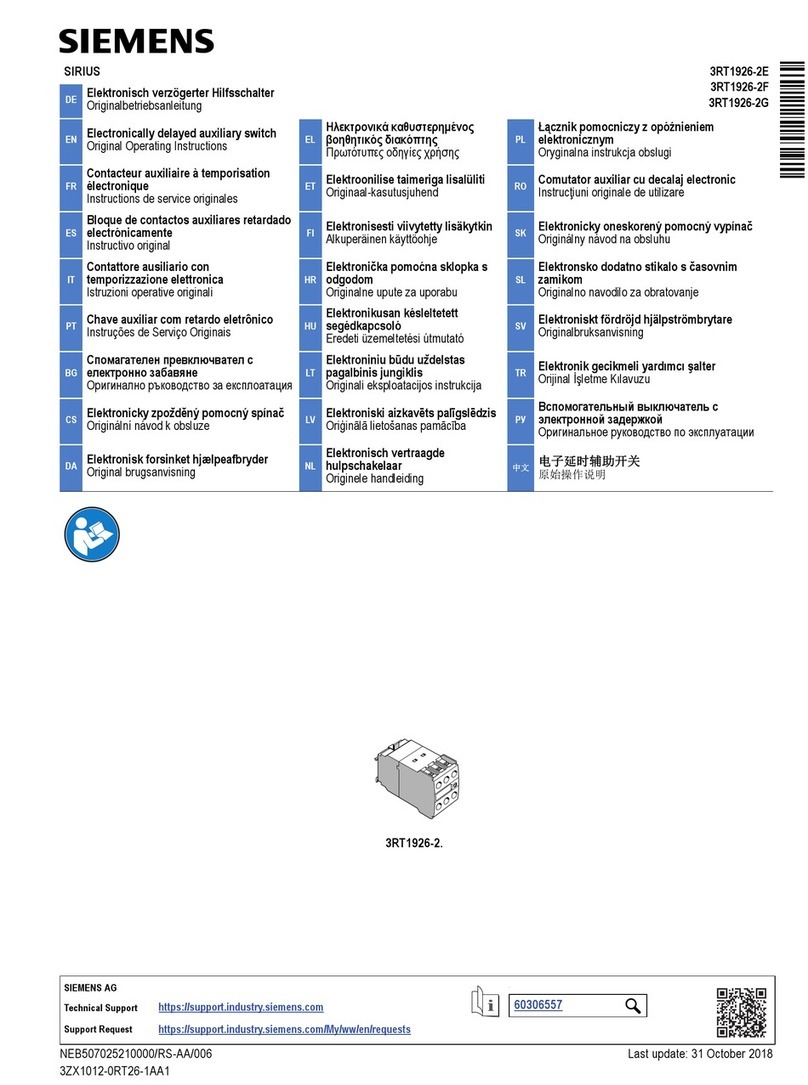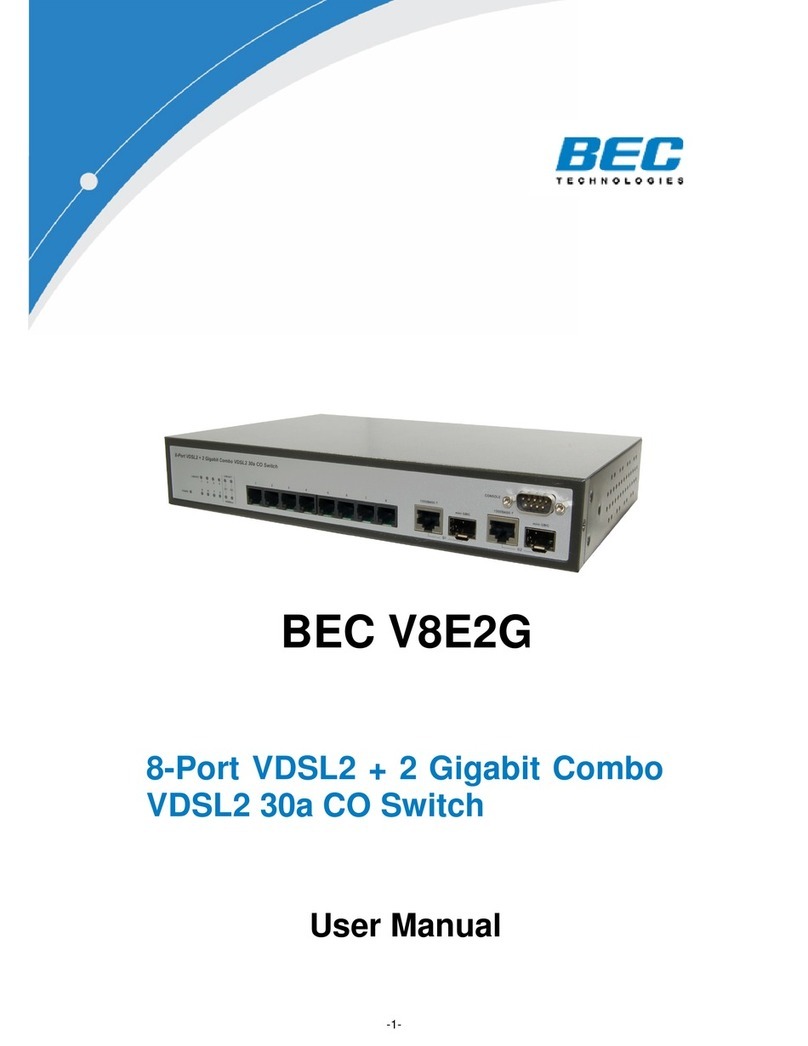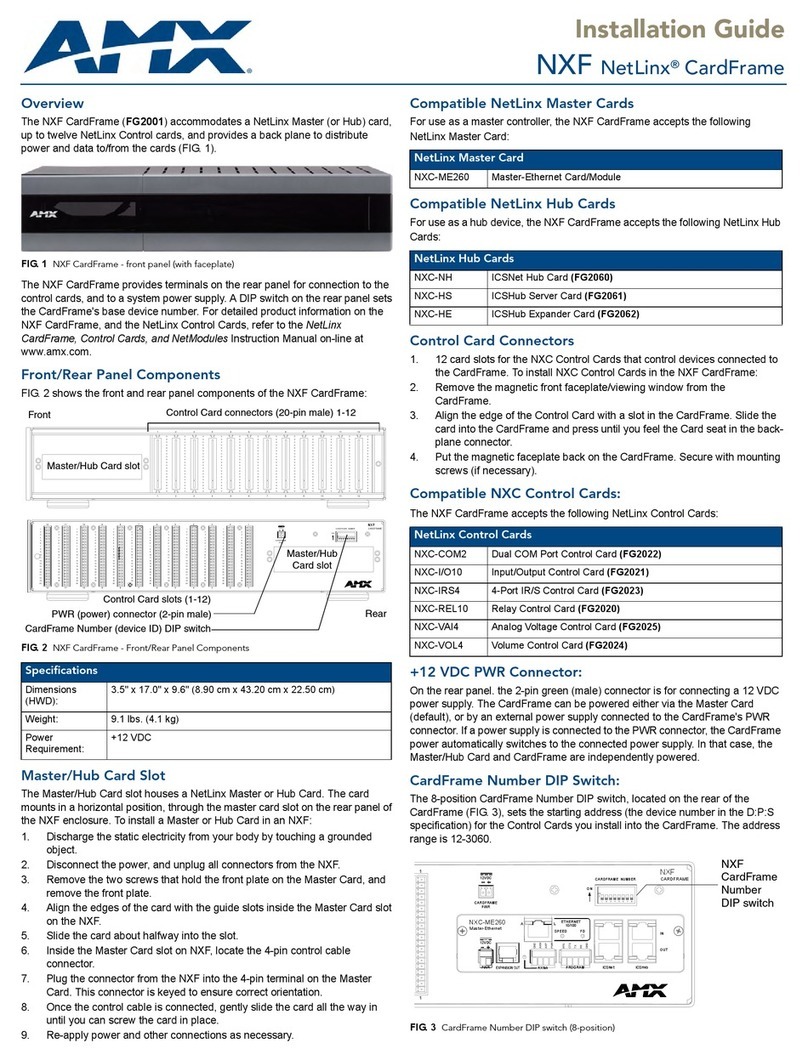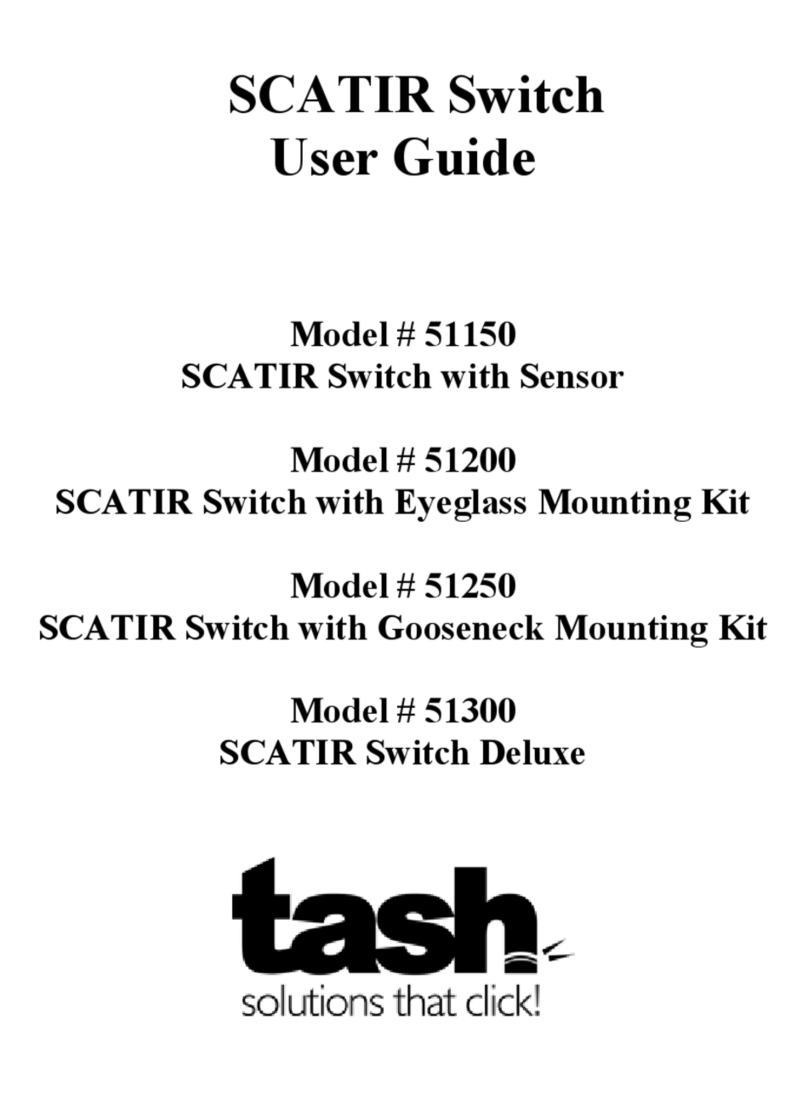Telebyte 458-LM-A1-30-TR114 User manual

Model 458-LM-A1-30-TR114
Local Loop Simulator for TR-114
Including Bridged Tap
Rev A
Date of Publication: 03/05/2019
“Results You Can Count On”

Customer Support
Thank you for your purchase of the Telebyte Model 458-LM-A1-30-TR114 Local Loop
Simulator for TR-114 Including Bridged Tap. This one-channel product simulates 26 & 24
AWG PIC as specified in ANSI T1.417.
Contact Information:
Telephone E-mail/Internet
Fax: 631-385-8184 www.telebytebroadband.com
Mail
Telebyte, Inc.
355 Marcus Blvd
Hauppauge, NY 11788
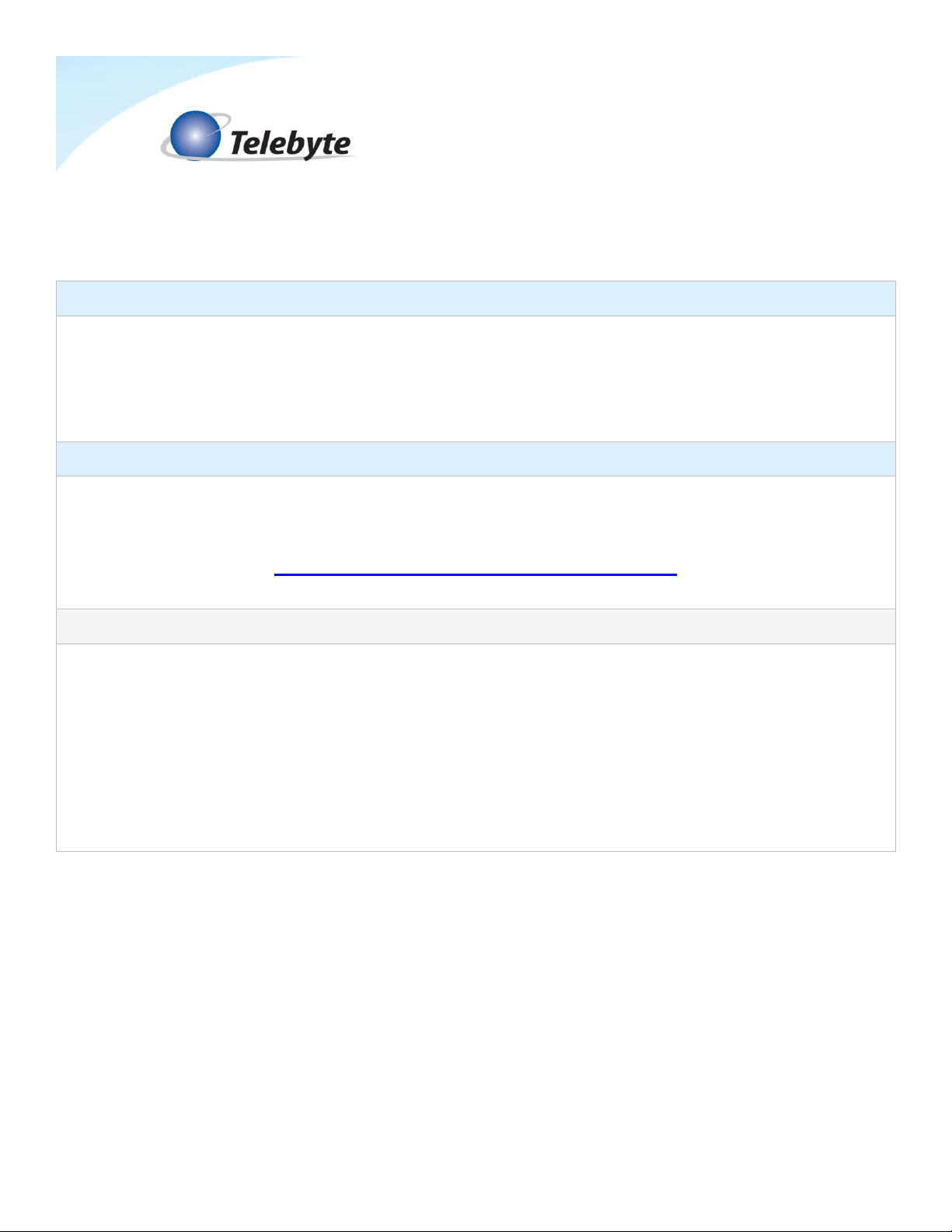
Customer Care
Warranty
One-year Warranty
•Telebyte will furnish parts and labor for the repair or replacement of products found by Telebyte to be defective
in material or workmanship during the warranty period.1
Extended Customer Care
Refer to the Customer Care section of the Telebyte web site for the most current information on extended
warranty and calibration contracts 2,3,4:
http://www.telebytebroadband.com/customercare.html
Disclaimer of Warranties and Other Terms and Conditions
1TELEBYTE, INC. warrants its broadband simulation equipment to be free from defects in material and workmanship, under normal and proper use
and in its unmodified condition, for 12-months, starting on the date it is delivered for use. TELEBYTE’S sole obligation under this warranty shall be to
furnish parts and labor for the repair or replacement of products found by TELEBYTE to be defective in material or workmanship during the warranty
period. Warranty repairs will be performed at the point of manufacture. Equipment approved for return for warranty service shall be returned F.O.B.
TELEBYTE factory and will be redelivered by TELEBYTE freight prepaid, except for non-continental U.S.A. locations. These deliveries will be sent
COD freight and import/export charges.
2 The customer is responsible for freight and customs charges when shipping products to and from Telebyte for calibration services.
3 You must purchase the extended warranty at the time of purchase or during the initial warranty period.
4 You must purchase the calibration contract at the time of purchase or during the initial warranty period. The above warranty is in lieu of all other
warranties, expressed or implied, statutory or otherwise, including any implied warranty of merchantability or fitness for a particular purpose.
TELEBYTE shall not be liable for any damages sustained by reseller or any other party arising from or relating to any equipment failure, including but
not limited to consequential damages, nor shall TELEBYTE have any liability for delays in replacement or repair of equipment.
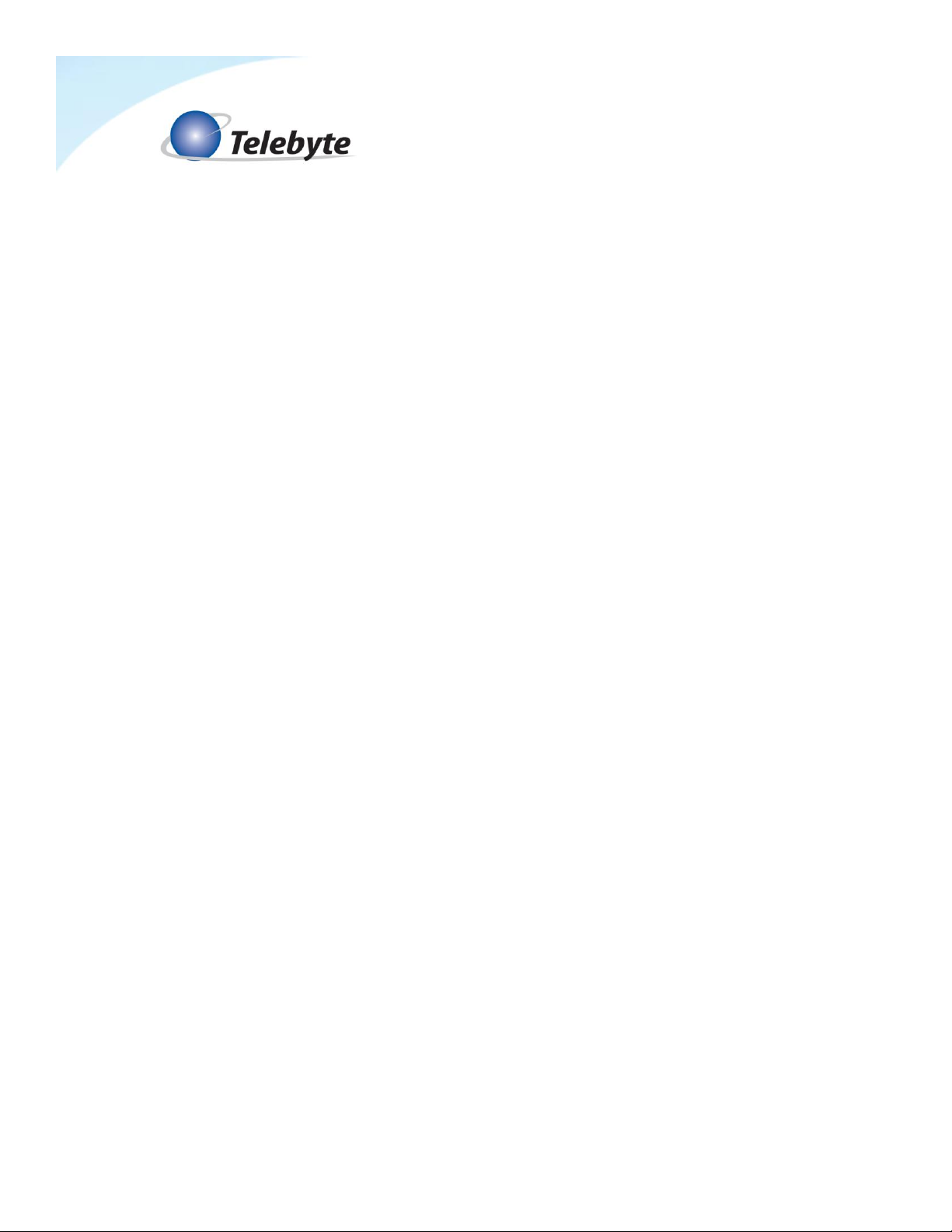
Equipment Returns
Out of warranty equipment may be returned, prepaid, to the Hauppauge, N.Y.
customer service facility. Return shipping charges will be billed to the customer.
The repaired unit will have a 90-day warranty. In those cases where "no trouble"
is found, a reduced charge will be billed to cover handling, testing, and
packaging. Whether in or out of warranty, a Return Material Authorization
number (RMA) is required and may be obtained by going to
www.telebytebroadband.com and opening a technical support case.
Please be sure to reference the RMA number on the outside container.
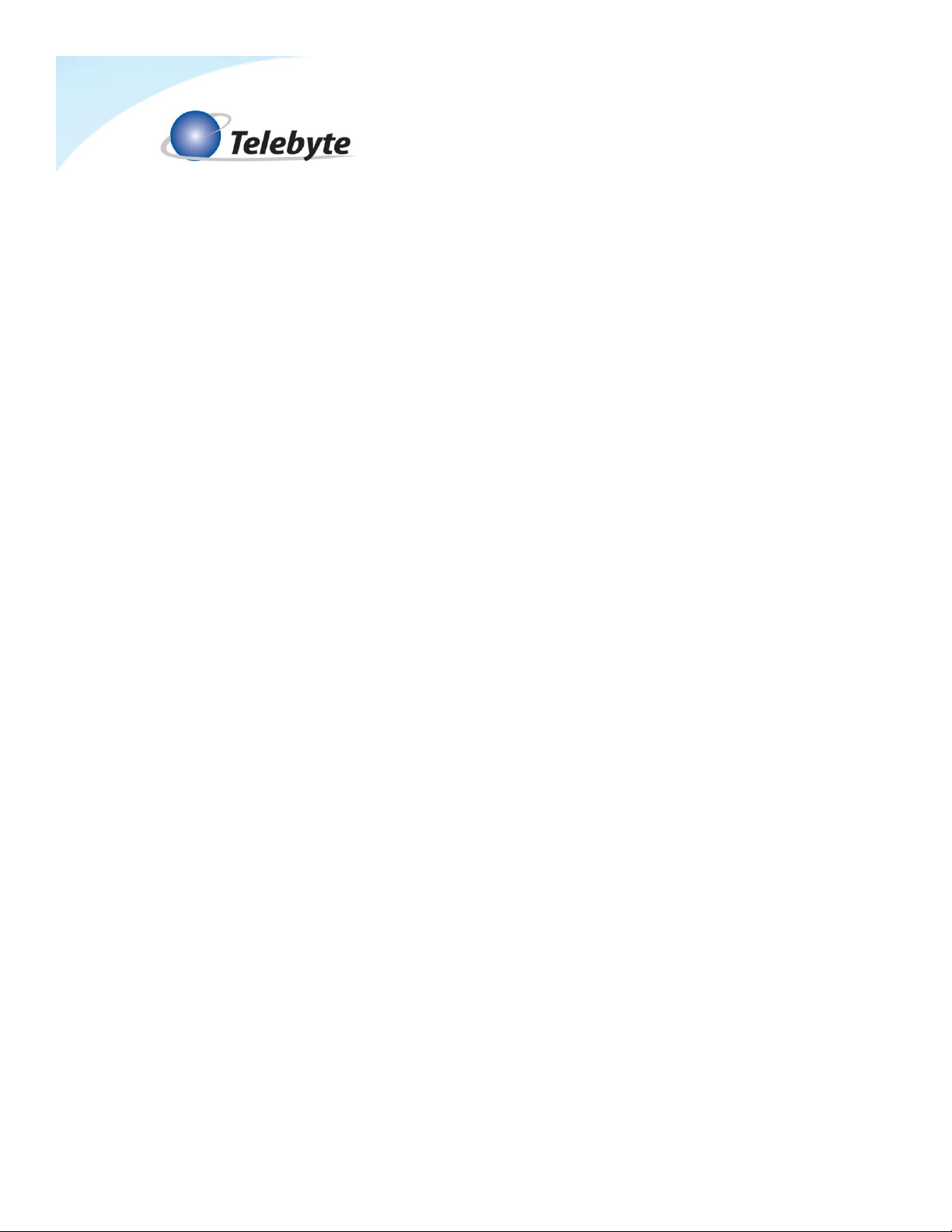
Table of Contents
1.0 Introduction ..................................................................................................................................1-1
2.0 Specifications...............................................................................................................................2-1
2.1 458-LM-A1-30-TR114..................................................................................................................2-1
2.2 458-3SLB .....................................................................................................................................2-1
2.3 458-CC-16/458-CM ......................................................................................................................2-2
3.0 Control..........................................................................................................................................3-1
3.1.1 RS-232 (Serial Port) Remote Commands.................................................................................3-1
3.1.2 IEEE 488 (GPIB) Remote Commands ......................................................................................3-2
3.2 Graphical User Interface............................................................................................................3-3
3.3 LCD Display...............................................................................................................................3-3

Model 458-LM-A1-30-TR114 Local Loop Simulator for TR-114 including Bridged Tap Page 2-1
1.0 Introduction
The Model 458-LM-A1-30-TR114 Local Loop Simulator for TR-114 is the ideal solution for
simulating test loops as defined in TR-114 and includes a Bridged Tap. In addition, it is also
suitable for ADSL, ADSL2, ADSL2+, and VDSL2 chip/modem/DSLAM testing of straight loops
out to 24,000 feet in very small increments.
This versatile local loop simulator is plugged into our Model 458-3SLx (3-Slot) or 458-CC-16
(16 Slot) chassis where settings are controlled by a convenient keypad located on the front,
RS-232, Ethernet or IEEE-488(GPIB). The modular design of Telebyte’s products allows the
458-LM-A1-30-TR114 to be combined with other line modules for a wide variety of test
configurations.
Featuring:
•Simulates 26 & 24 AWG PIC as specified in ANSI T1.417
•Bandwidth DC to 30 MHz
•Solution for TR-114 test loop simulation, including bridged tap
•Also suitable for ADSL, ADSL2, ADSL2+, & VDSL2 chip/modem/DSLAM testing
•26 AWG loop lengths programmable from 0 to 24,000 ft in 25-ft increments
•Plugs into our Model 458-CC-16 (16-slot) or 458-3SLx (3-Slot) chassis
•Loop Lengths can be controlled manually via front panel of chassis, or remotely
via RS-232, Ethernet or IEEE-488 (GPIB)
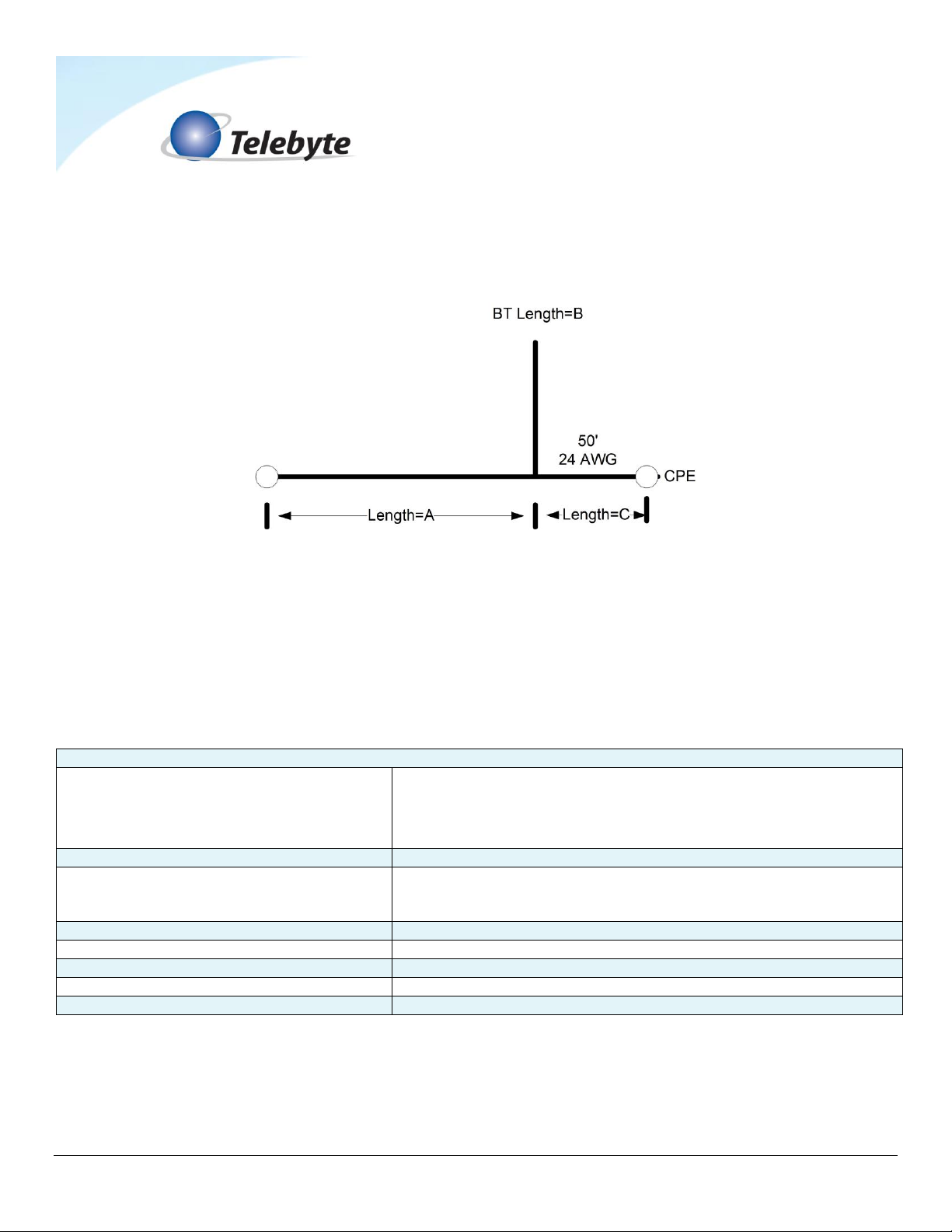
Model 458-LM-A1-30-TR114 Local Loop Simulator for TR-114 including Bridged Tap Page 2-2
2.0 Specifications
2.1 Bridged Tap Topology
Bridge Tap Topology
(A is the distance from the CO to the BT location)
Length A= 26 AWG 0 to 24,000 ft in 25-ft increments
Length B= 26 AWG 0 to 200 ft in 10-ft increments
Length C= 24 AWG 50 ft
2.2 458-LM-A1-30-TR114
Product Specifications
Simulation
•Accurately simulates attenuation and impedance
•Full bidirectional operation at all specified frequencies
•24/26 AWG PIC as specified in ANSI T1.417
Bandwidth
DC to 30 MHz
Attenuation Accuracy
(when source and load impedances are
100 ohms)
MAE < 1 dB 20 kHz to 30 MHz
Maximum Attenuation
> 90 dB
Impedance Accuracy
Typically +/- 10% 20 kHz to 30 MHz
Maximum Voltage Tip –Ring
200 V
Maximum Current
130 mA
Connectors
2 RJ-45’s on front
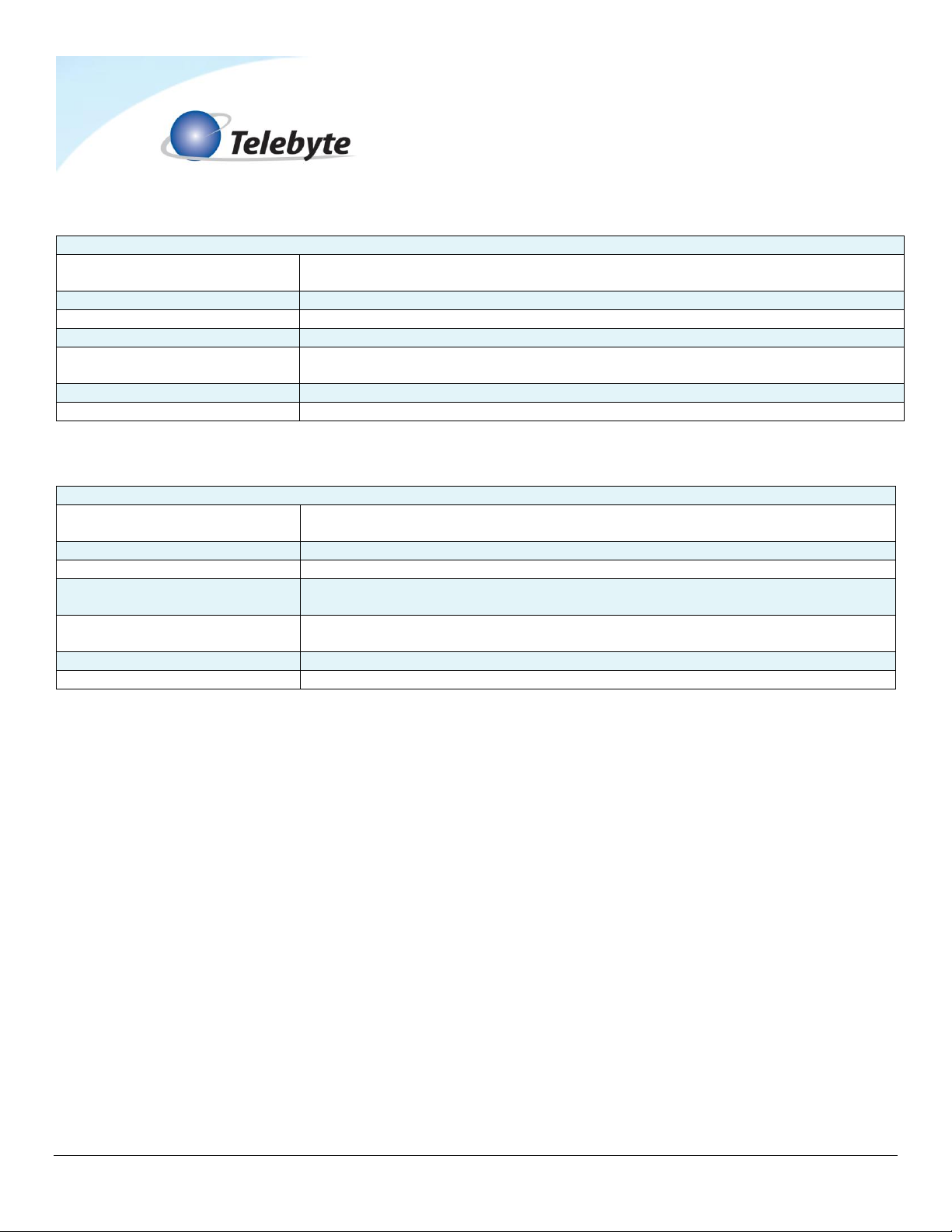
Model 458-LM-A1-30-TR114 Local Loop Simulator for TR-114 including Bridged Tap Page 2-3
2.2 458-3SLB
Product Specifications (Chassis and Control Module)
Controls
Keypad for setting loop lengths and IEEE-488 address, RS-232, or Ethernet
communication parameters.
Indicators
Backlit LCD display of line length and set up parameters.
Power
88 to 264 VAC, 50 or 60 Hz
Size
[2U] 19 in W x 22 in D x 3.47 in H (482.6 mm W x 558.8 mm D x 88.1 mm H)
Environmental
Operating: +32 F to +122 F (0 to +50 degrees C)
Storage: 0 to 95% relative humidity (non-condensing)
Remote Control Connectors
RS-232: DB9 female (DCE); GPIB:IEEE488 24-pin connector. Ethernet: RJ-45
Plug-In Compatibility
Accepts one, two or three 458 Line Modules or one 458-RT
2.3 458-CC-16/458-CM
Product Specifications 458-CC-16 (16-Slot Chassis) & 458-CM (sold separately)
Controls
Keypad for setting loop lengths and IEEE-488 address, RS-232, or Ethernet
communication parameters.
Indicators
Backlit LCD display of line length and set up parameters.
Power
100 - 240 VAC, 50 or 60 Hz
Size
[7U] 19 in W x 22 in D x 12.22 in H
(482.6 mm W x 558.8 mm D x 310.4 mm H)
Environmental
Operating: +32 F to +122 F (0 to +50 degrees C)
Storage: 0 to 95% relative humidity (non-condensing)
Remote Control Connectors
RS-232: DB9 female (DCE); GPIB:IEEE488 24-pin connector. Ethernet: RJ-45
Plug-In Compatibility
Accepts 1-16 458 Line Modules
Specifications are subject to change without notice. Made in USA.
➢Detailed information about the operation of the 458-3SLB and 458-CC-16/458-CM can be
found in the reference manuals for those products. Only information specific to the 458-LM-
A1-30-TR114 is provided in this manual.
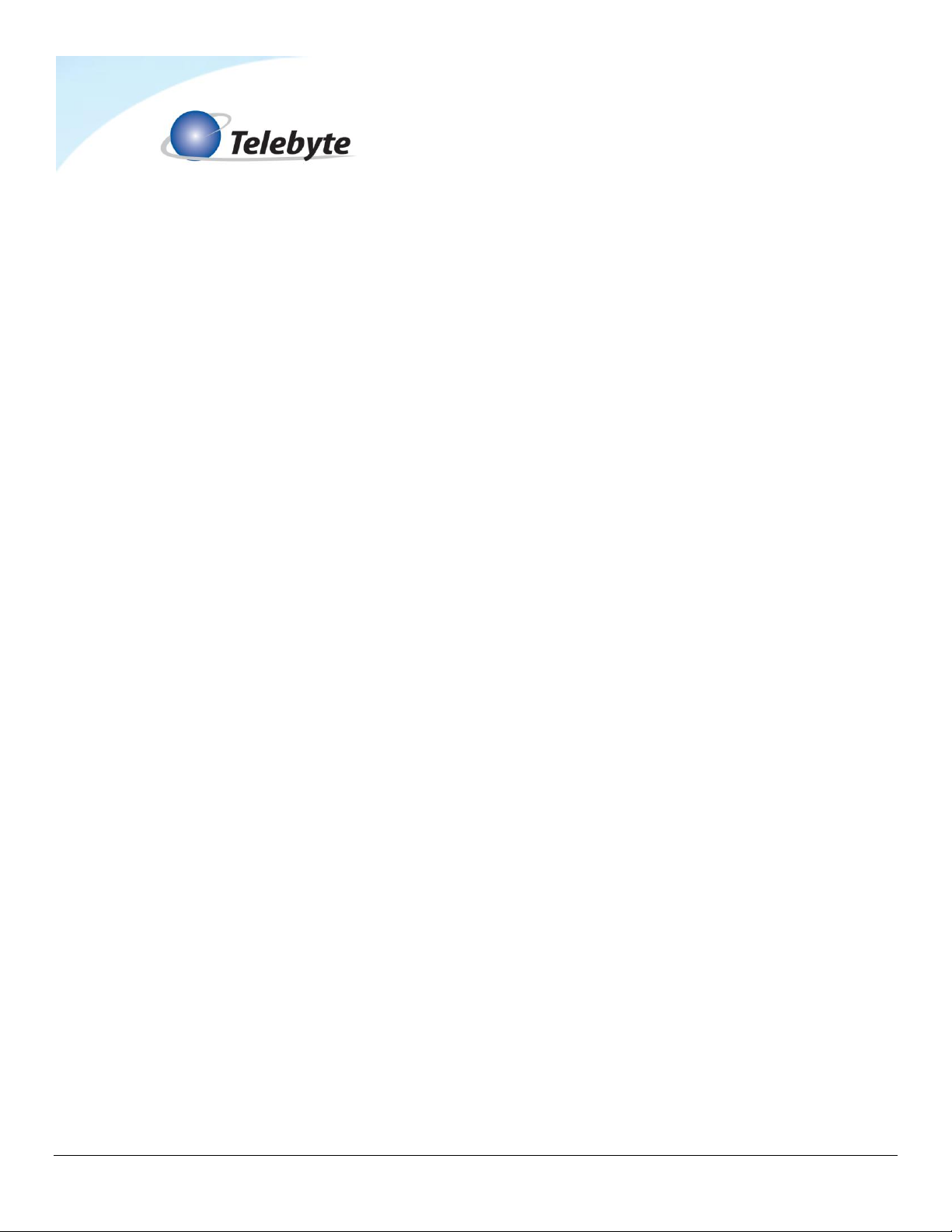
Model 458-LM-A1-30-TR114 Local Loop Simulator for TR-114 Including Bridged Tap Page 3-1
3.0 Control
The Model 458-LM-A1-30-TR114 can be controlled three ways: via RS-232 and IEEE488
Remote Commands, our GUI interface or the LCD display on the front panel of our 458-3SLx
or 458-CM.
3.1 Remote Commands
3.1.1 RS-232 (Serial Port) Remote Commands
Length Settings 26 AWG Section:
Set 26 AWG Length command SL:M:LE:C
M = Module number 01 - 16, 01 - 02, 01 - 03
LE = 0 –24025 feet in steps of 25 feet
C = Connect mode:
N = Connect both CO and CPE ends
P = Connect CPE only - CO open
O = Connect CO only - CPE open
Z = Open both CO and CPE ends
Example
SL:02:24025,N
Set length of module 02 to 24025 feet with both CO and CPE connected.

Model 458-LM-A1-30-TR114 Local Loop Simulator for TR-114 Including Bridged Tap Page 3-2
Length Settings Bridged Tap Section:
Set Bridged Tap length command SL:M:BT:T
T = 0 –200 feet in steps of 10 feet
For T = 0 Bridged Tap open with the 50-foot 24 AWG fixed length section disabled
For T = 10 - 200 enables the Bridged Tap and the 50-foot 24 AWG fixed section
Example
SL:02:BT:100
Set bridge tap length of module 02 to 100 feet
3.1.2 IEEE 488 (GPIB) Remote Commands
26 AWG Section
Set Length
SETCARD:LENGTH:02:24025,N
Read Length
RL:M
READCARD:LENGTH:M
SETCARD:LENGTH:02:BT:100
Read bridge tap length command RL:M:BT
READCARD:LENGTH:M:BT
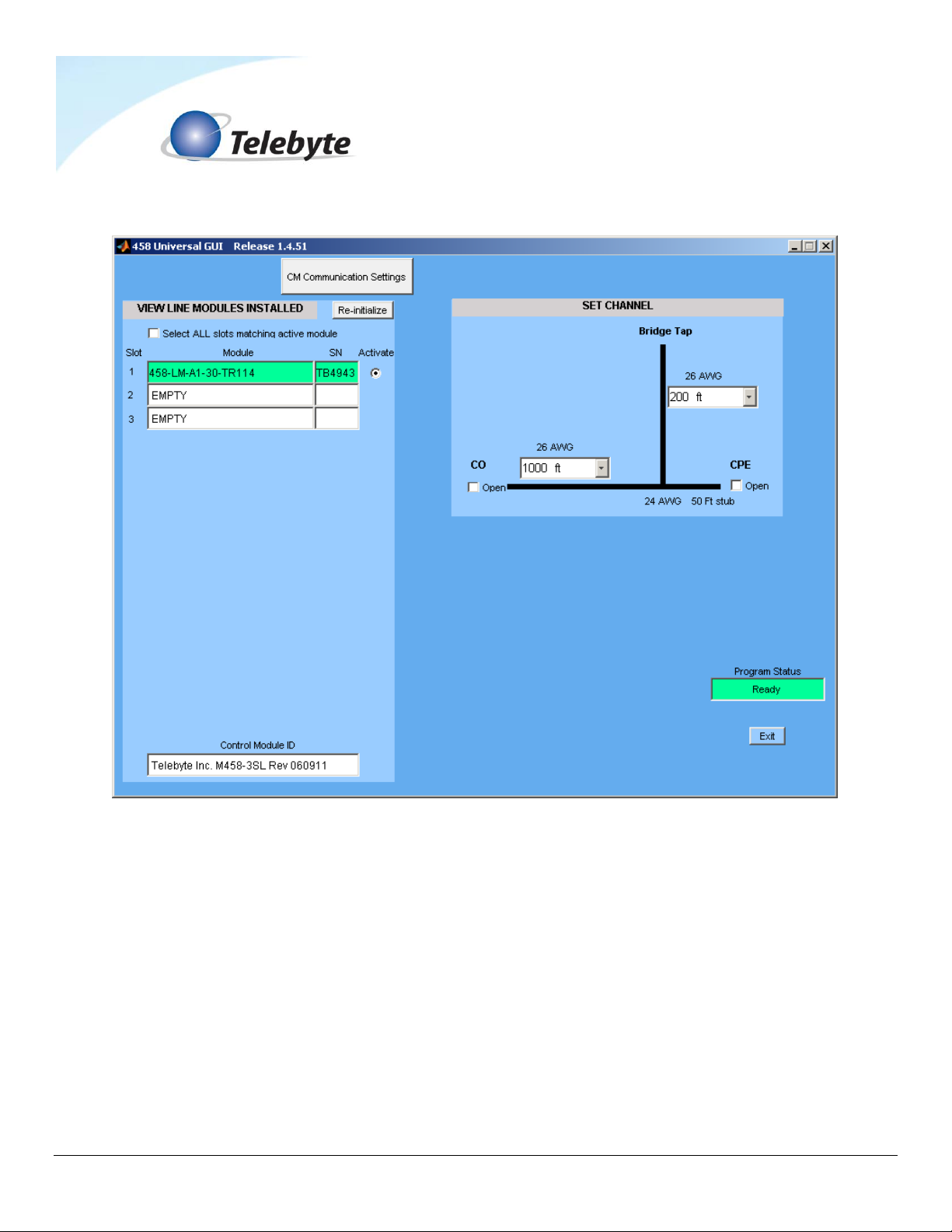
Model 458-LM-A1-30-TR114 Local Loop Simulator for TR-114 Including Bridged Tap Page 3-3
3.2 Graphical User Interface
3.3 LCD Display
•Use UP and DOWN arrows to select the slot and either the Bridged Tap or Straight Loop
mode.
•Select the length for the current slot/mode using LEFT or RIGHT arrow buttons.
Table of contents
Other Telebyte Switch manuals
Popular Switch manuals by other brands

Aqara
Aqara G2H user manual
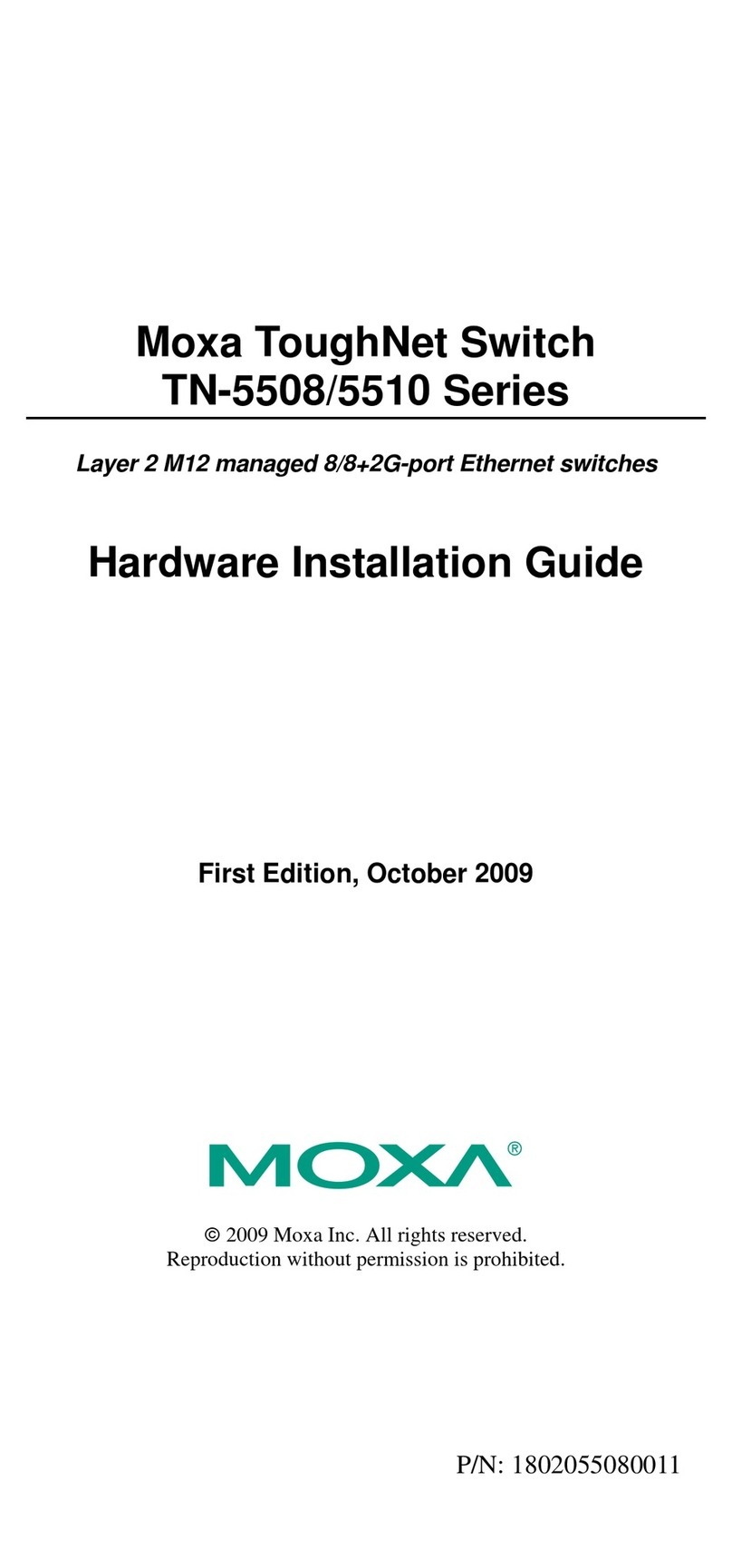
Moxa Technologies
Moxa Technologies ToughNet TN-5508 Series Hardware installation guide

Renkforce
Renkforce 2497596 operating instructions

HP
HP 6125XLG Command reference

McDATA
McDATA 316095-B21 - StorageWorks Edge Switch 2/24 Installation and service manual

GEM
GEM 125 Series operating instructions