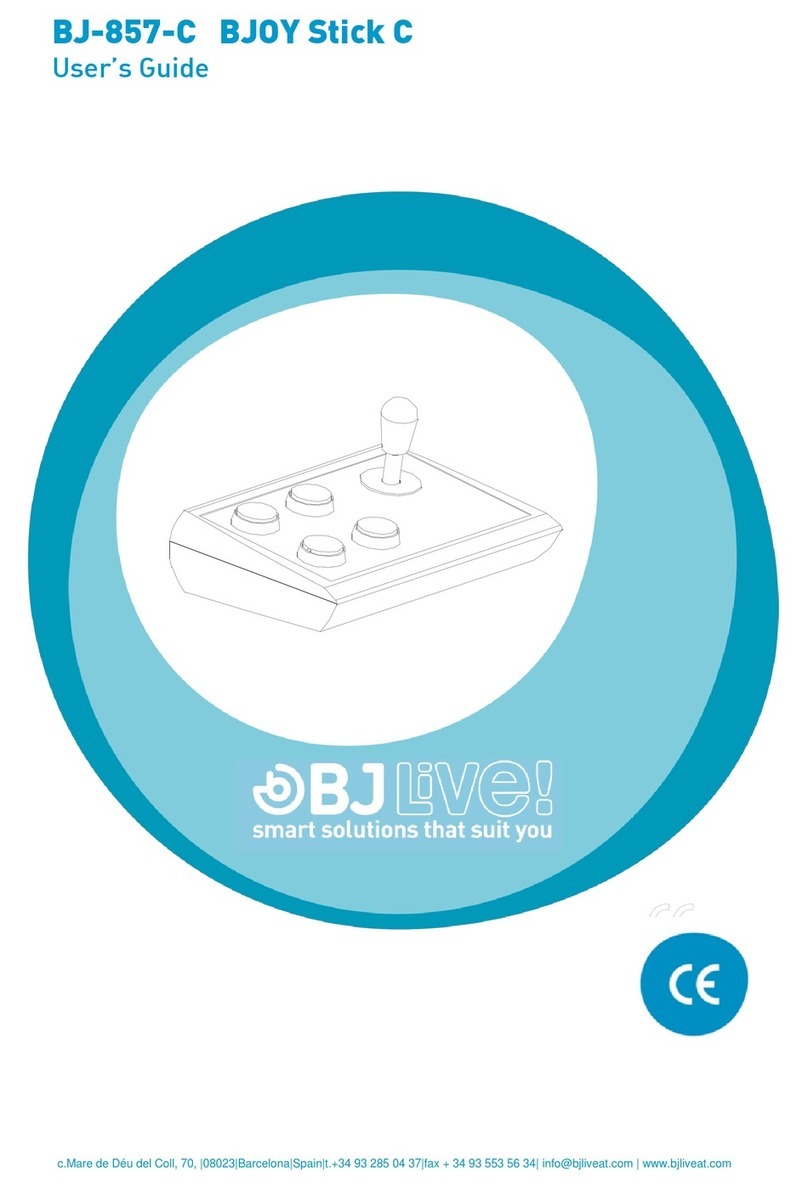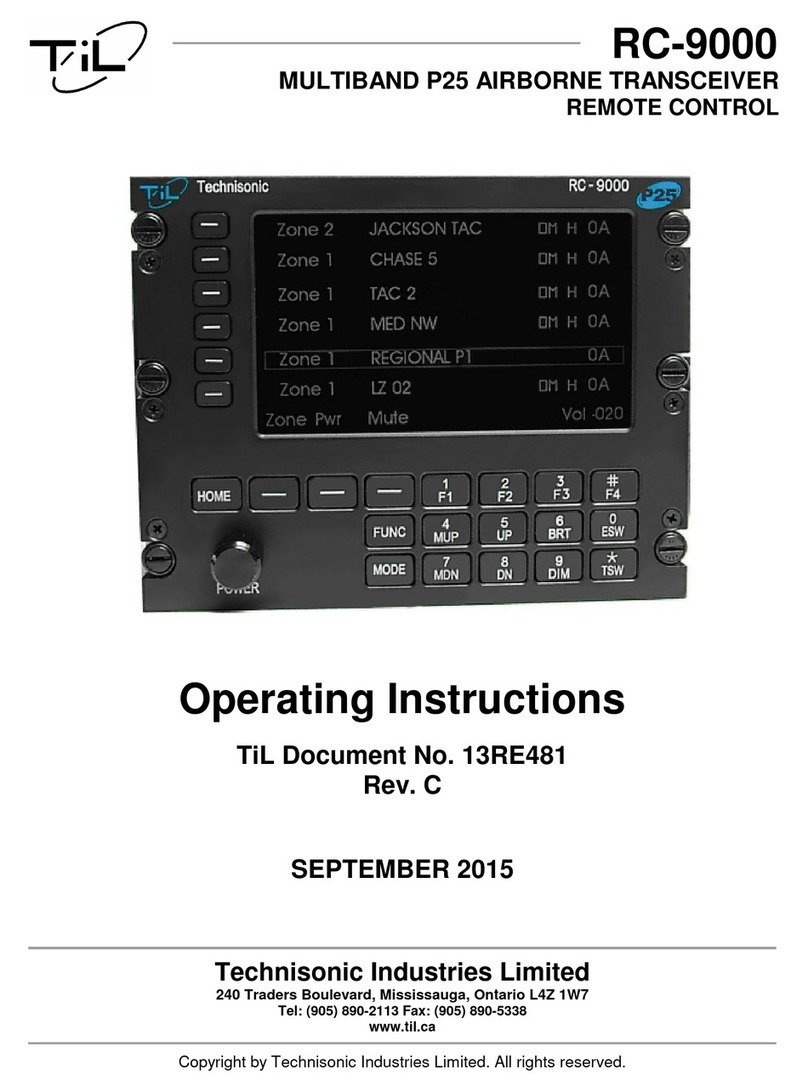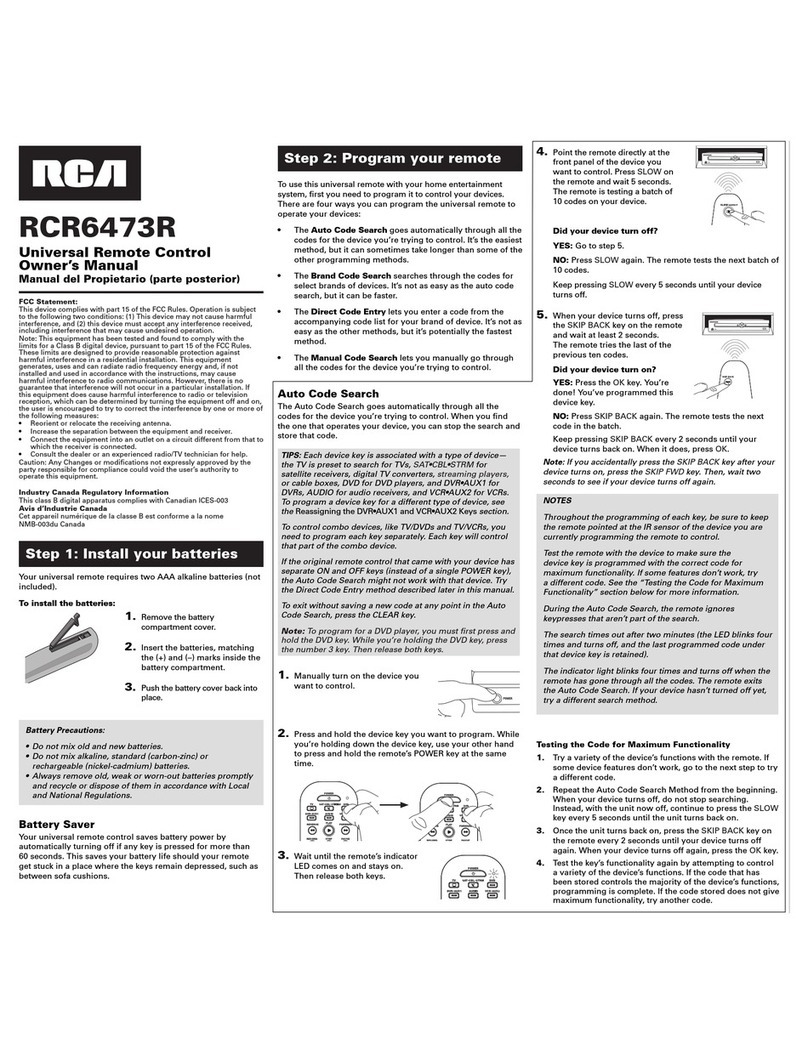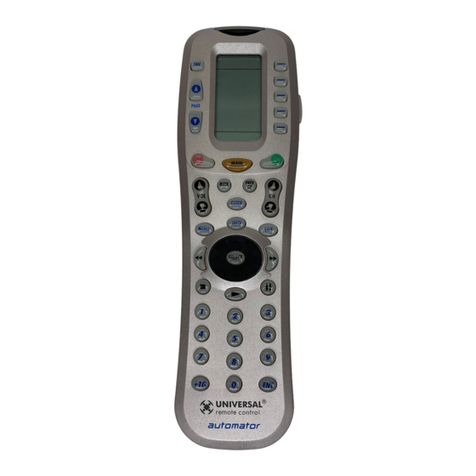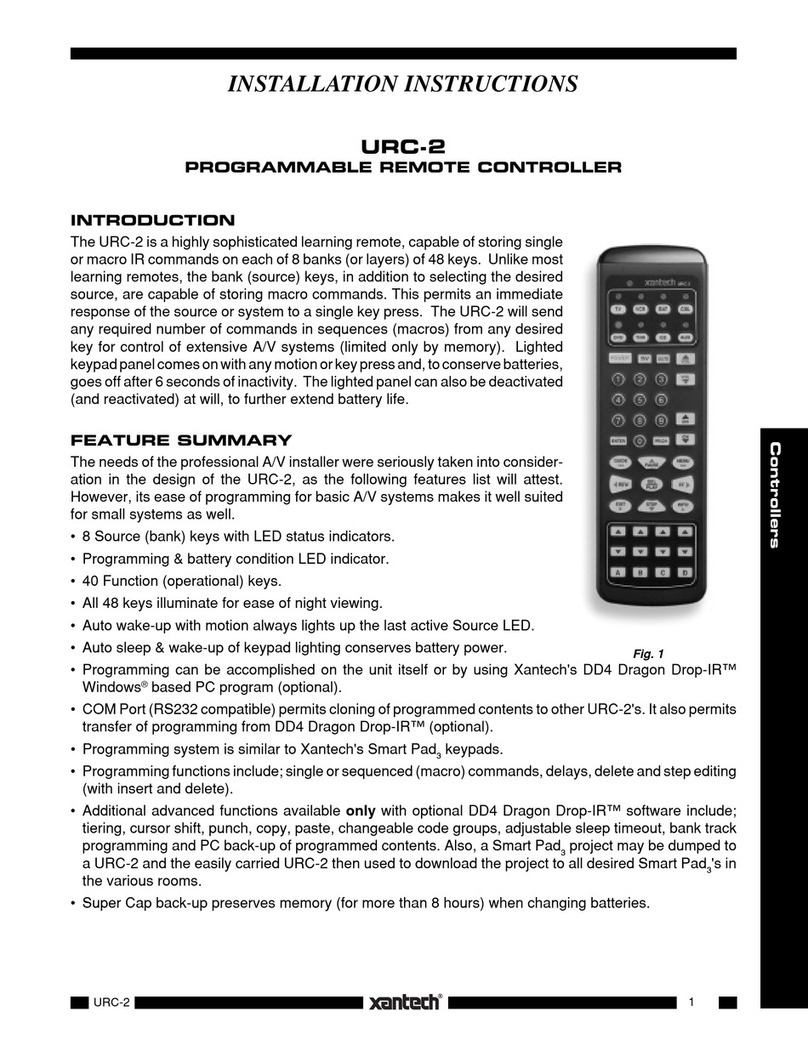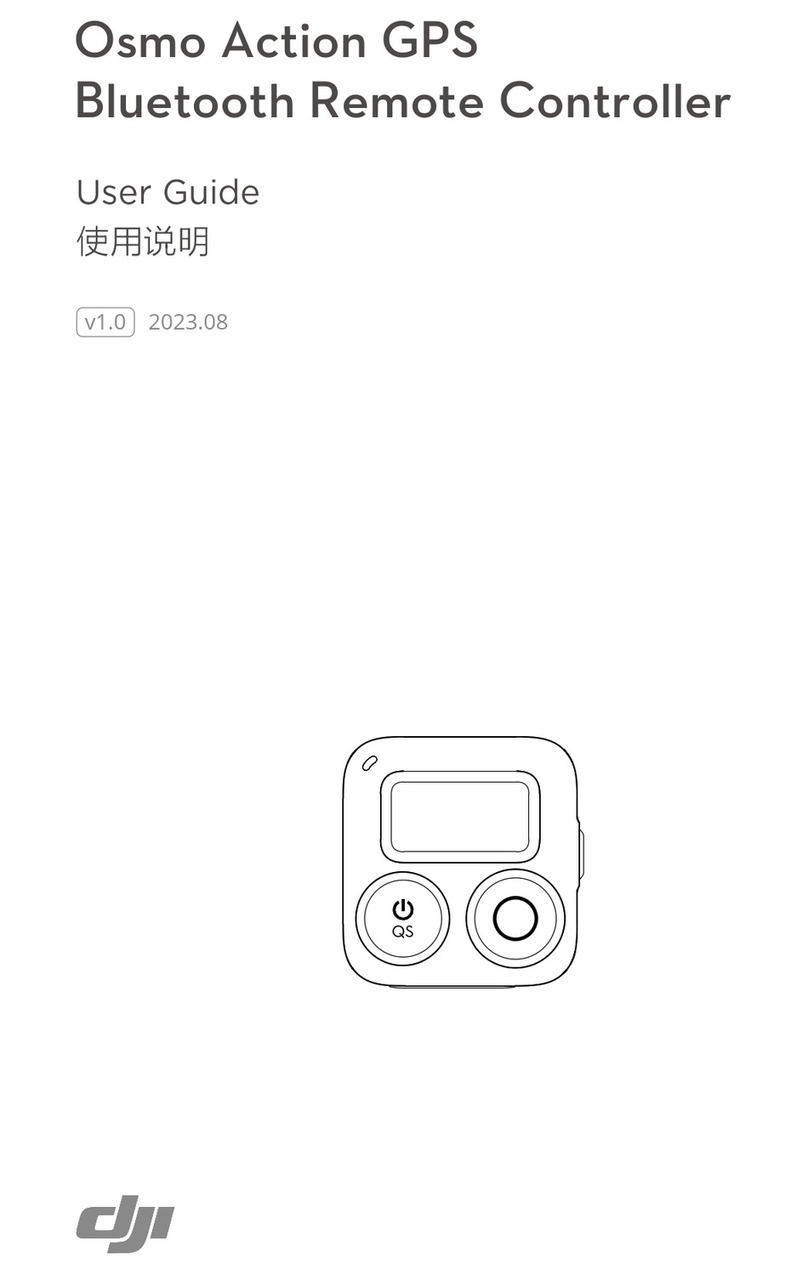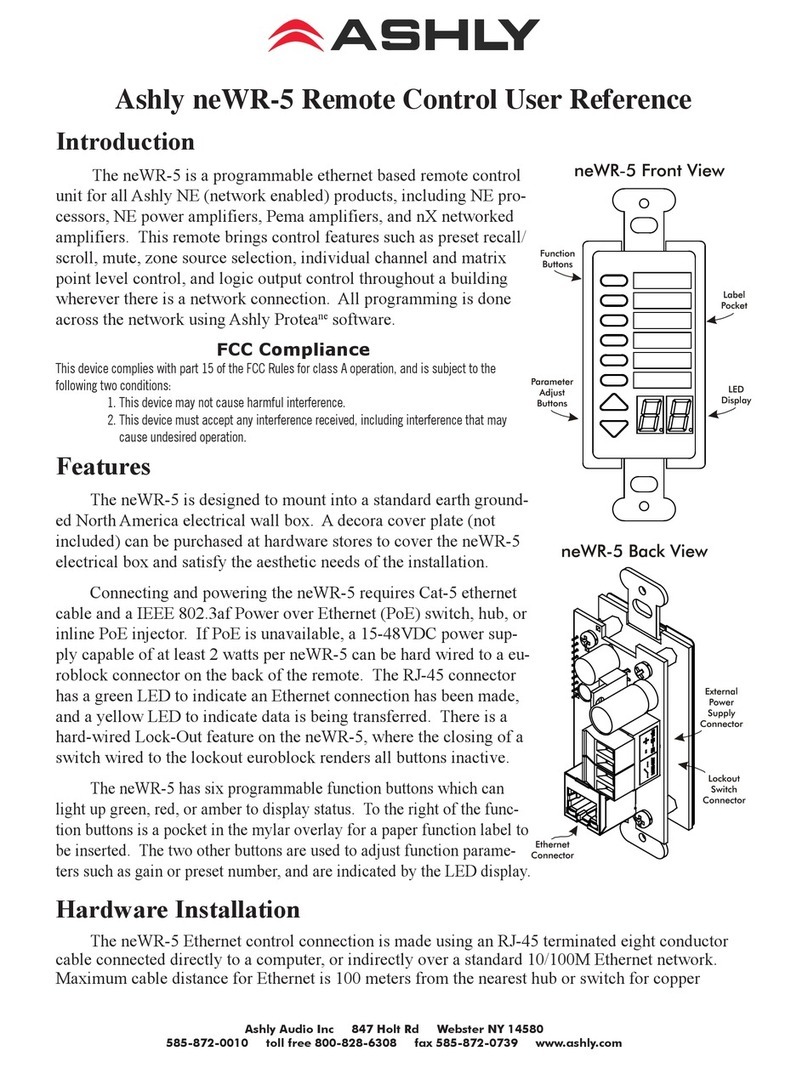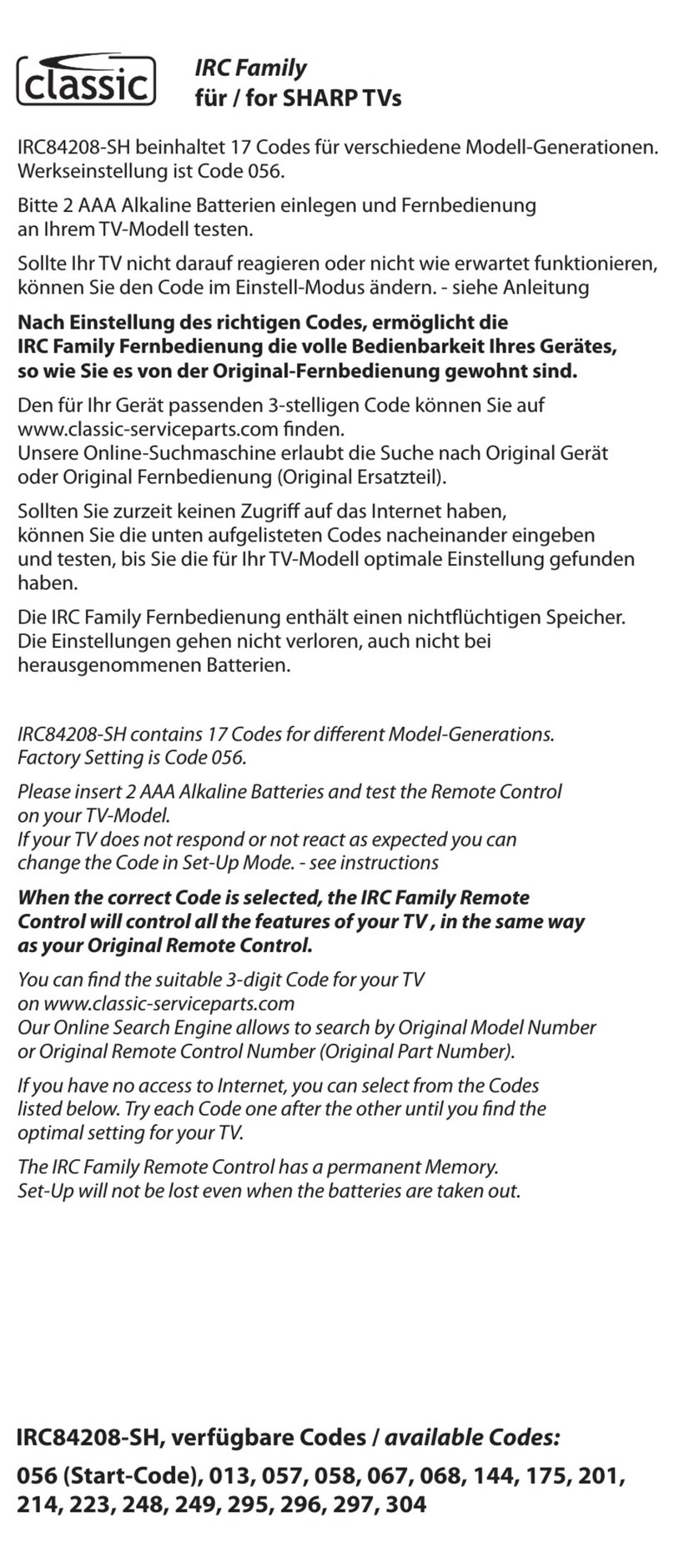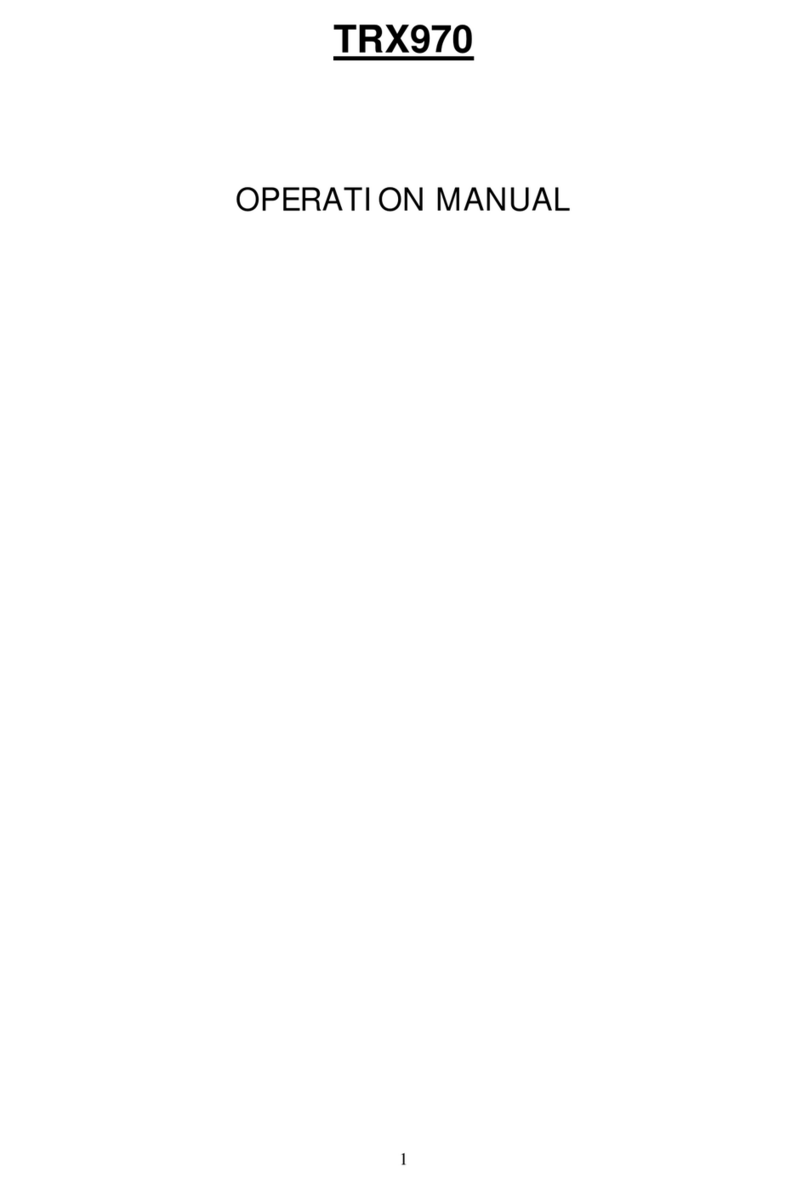BJ Live BJ-258 User manual
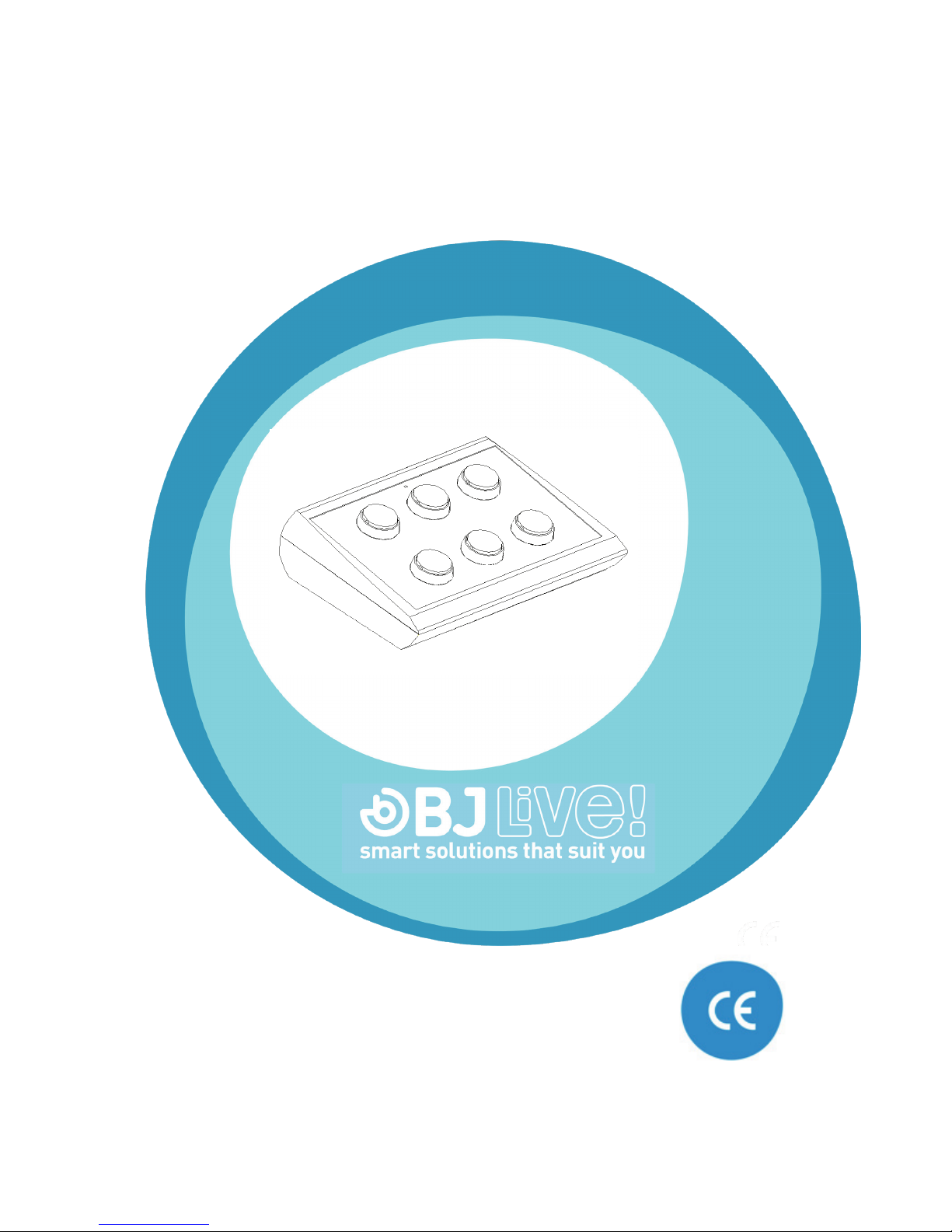
BJ-258 BJ CONTROL BUTTON
User Guide
c.Mare de Déu del Coll, 70,Local|08023|Barcelona|Spain|t.+34 93 285 04 37|fax + 34 93 553 56 34| info@bjliveat.com | www.bjliveat.com
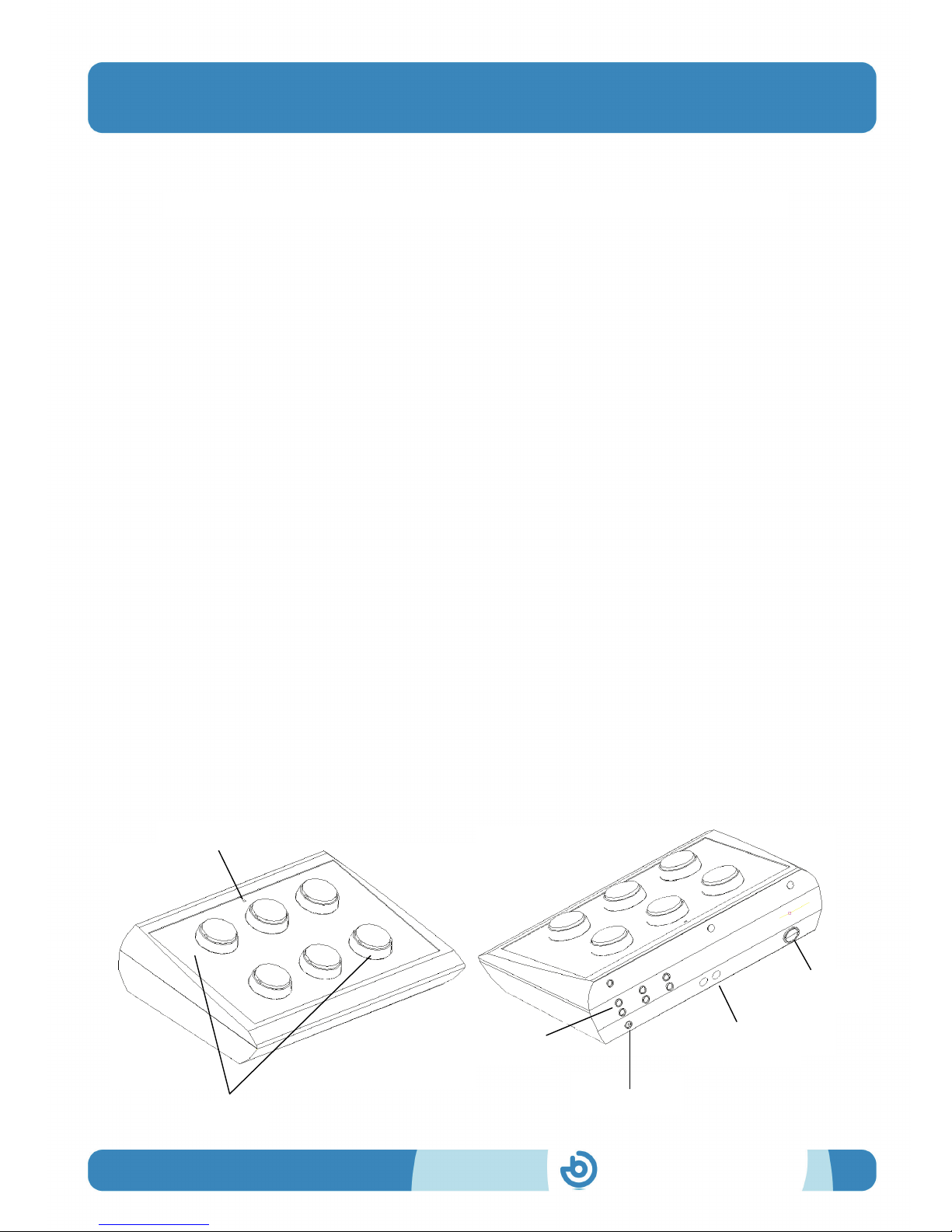
BJ-258 BJ CONTROL BUTTON
User Guide
BJ-258 BJ CONTROL BUTTON
Page 2
0_Introduction
The BJ Control Button remote control allows you to control several devices
in your environment in a simple way. Once programmed, you can activate
each function by directly pressing the keys on the remote or using the
switch inputs.
What devices can be controlled with this remote?
a) All BJ System receivers. These allow you to control common
elements around the home, such as lights, blinds, alarms, doors,
beds, etc.
b) All devices around the home operated by remote controls,
including stereos, televisions, DVD players, etc.
c) All devices in a Sensory room developed by BJLive!
What are the parts of the remote control?
This remote has an ergonomic keypad with six buttons, 6 switch inputs, an
infrared port, LED status indicator, on/off switch, reset button (at the
bottom of the device) and input for battery charging. It is powered by a
battery that can be recharged by connecting it directly to the USB port of a
computer or to the mains using the charger supplied with the remote
control.
It allows programming up to ten different functions: two functions per each
button, with the exception of the scene change button. If you do not want
to use both scenes, you can program functions on the six buttons of the
remote.
Buttons
LED indicator
Power supply
input
Infrared port
on/off switch
Switch
inputs
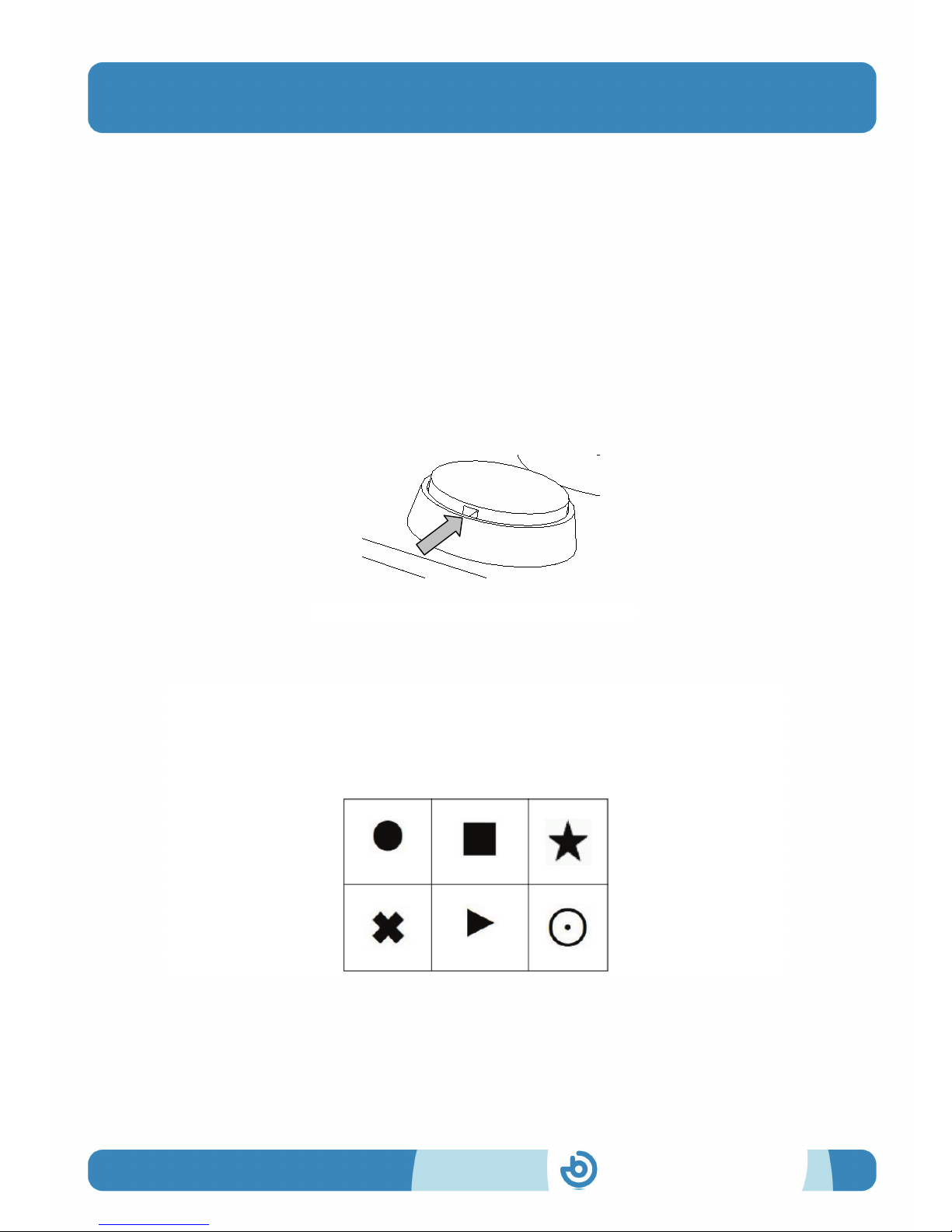
BJ-258 BJ CONTROL BUTTON
User Guide
BJ-258 BJ CONTROL BUTTON
Page 3
When using the remote to control elements of a Sensory room, the six
buttons will correspond with the 6 first buttons programmed in a scene of
the SHX Software.
Changing the covers of the buttons
It is possible to change the covers and the labels of the buttons. This allows
choosing among different covers (transparent or colour ones) and change
the icons to label the buttons if desired.
Remove the covers by introducing any thin object in the covers’ slot and
pull towards the buttons outside. (Fig. 4)
1_Basic operation
To facilitate the explanation of the operation of the device, we have
associated a symbol to each button. See figure below (Fig. 2).
Fig.2. Symbol associated to each button
Fig.1. Changing a button’s cover
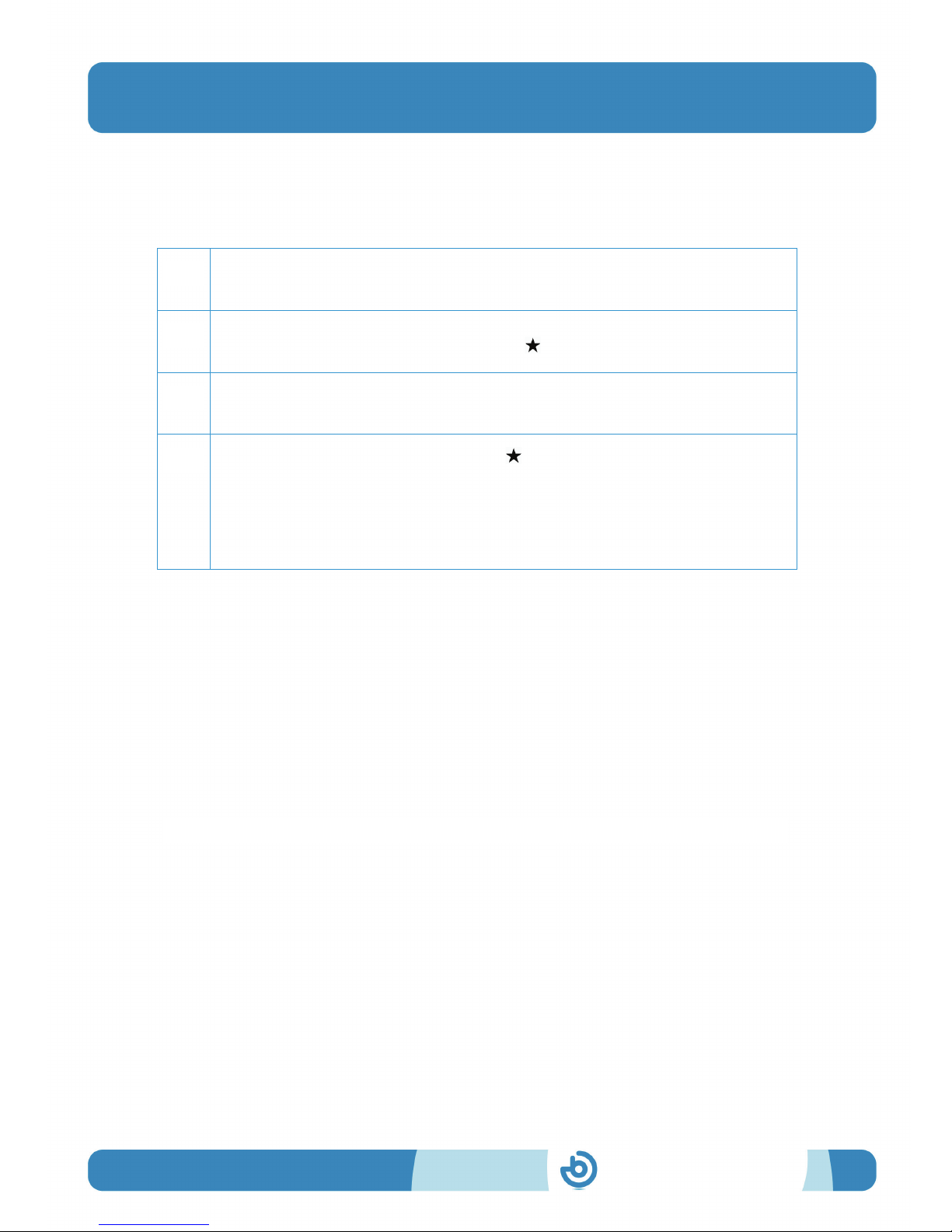
BJ-258 BJ CONTROL BUTTON
User Guide
BJ-258 BJ CONTROL BUTTON
Page 4
Follow these steps to use the device:
The programmed functions can be enabled by directly pressing the buttons
or by means of switches.
The remote uses radio frequency signals to control BJ System devices, so
you can activate the device with no need to aim the remote to the receiver.
Infrared signals are used to control devices operated by remote controls
(e.g. TV, DVD players, etc). In this case, there must be a direct line of sight
between the remote control and the receiver, just as there would be with
the original remote control.
2_Changing scenes
A scene is a set of programmable keys (buttons) on the remote. To increase
the number of devices controlled, you can change the scene on the remote.
When the remote changes the scene, the functions programmed in the cells
are stored but no longer active. There are five programmable cells in each
scene on this remote and a total of two scenes. This means that you can
program up to 10 different functions.
To change the scene, activate the key that you programmed for changing
the scene, which is the key in which code 300 was recorded (see section
“Programming" in this manual).
The current scene of the remote is indicated by the colour of the LED when
you press on a key. If you are in scene 1, the LED will turn red any time
you press a key, whereas if you are in scene 2, it will turn green.
1. Check that the remote is on and the battery is charged. The battery needs
charging when the LED on the remote flashes red.
2.
Follow the instructions in section 3 of this manual to program the key that
you want to use on the remote (e.g. key ).
3.
Prepare the device that you wish to control according to its instructions.
4. Enable the programmed key (e.g. key ) directly by pressing it. When
pressing the key, if you are in scene 1 the LED will turn red, whereas if you
are in scene 2, the LED will turn green. The programmed action will then be
performed.
To enable a function that is programmed in scene 2 on the same key, press
the changing scene key and then the key with the programmed function.

BJ-258 BJ CONTROL BUTTON
User Guide
BJ-258 BJ CONTROL BUTTON
Page 5
IMPORTANT: You must activate the scene key every time you want to
change the scene. Until this key is activated, the remote will remain in the
selected scene. Therefore, if you record code 300 in a key in scene 1 in
order to switch to scene 2, you will need to record the same code in a key
in scene 2 to be able to go back to scene 1 again.
Once a scene has been selected, the basic programming and operation of
the remote is as described in section 1.
When the remote is in the second scene, the LED will flash green.
3_Programming
The way to program the remote depends on the type of equipment you wish
to control, i.e. whether it is a BJ System receiver or a device that works
with infrared (devices that already have a remote control, like televisions,
DVD players, stereos, etc.).
Programming for BJ System receivers
To control BJ System receivers, you must assign the RF code identifying the
receiver to the key on the remote that will be used to operate with this
receiver.
Once you have the information on the code to program, follow these steps:
1) Choose the key you wish to program.
2) Select the programming mode on the remote.
3) Enter the code to program.
4) Record in the desired scene.
ADDITIONAL INFORMATION:
What is an RF code?
For a remote to control the various receivers installed, each receiver must
be identified by a code that differentiates it from the others. Each receiver
has an "RF code selector" that allows you to assign a code to it. By
programming this code in the BJ System remote, you can control each of
the receivers installed. See the user manual of the receiver you wish to
control to find out its RF code.

BJ-258 BJ CONTROL BUTTON
User Guide
BJ-258 BJ CONTROL BUTTON
Page 6
IMPORTANT: The RF code programmed into the remote must be always a
three-digit number, so if the code indicated for the receiver only has two
digits, add a 0 in front. For example, if you have a receiver for a socket with
the code 37, program the remote with the code 037.
It is a good idea to use the programming template when programming (fig.
3) as it indicates the numbers and functions associated with each key.
Fig.3. Programming template
In the following example, we will program the key in scene 1 to control
an alarm receiver with an "RF code" of 25. The programming steps are as
follows:
1) Choose the key you wish to program
In this step, you need to choose which key on the remote you want to assign
receiver control to. In the example here, this is the key.
All keys can be programmed with two functions except for the one used to
change scenes (this can be the ▲
key or any other key that has been
programmed to change the scene).
2) Select the programming mode on the remote
In this step, press and hold the key you wish to program. The status LED will
turn red.
Without releasing the button, use something pointed to press and release the
reset button (on the back of the remote).
The LED will turn green, indicating that the remote is ready for a function to be
programmed in the selected key.
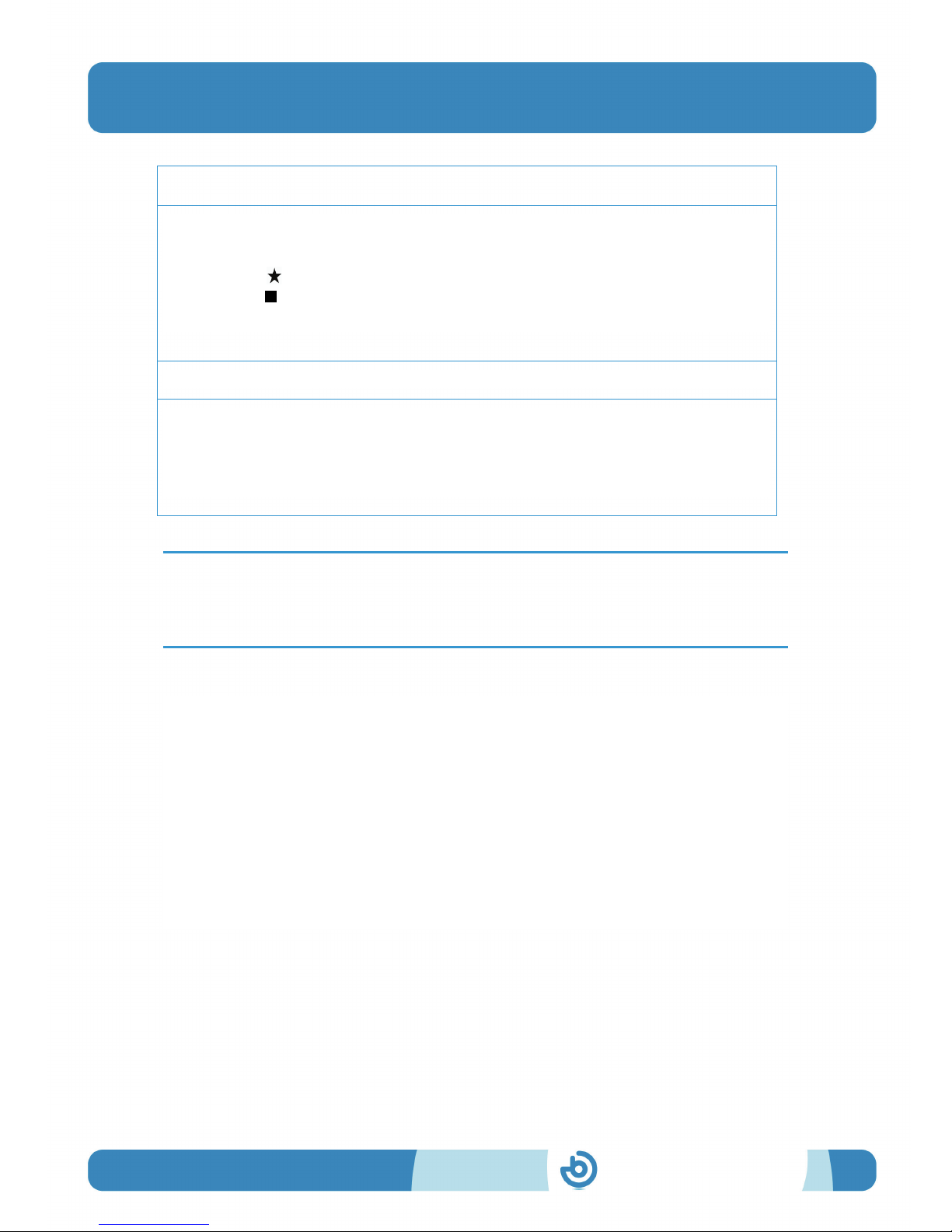
BJ-258 BJ CONTROL BUTTON
User Guide
BJ-258 BJ CONTROL BUTTON
Page 7
3) Enter the code to program
In this step, the digits of the receiver code are entered one by one.
In the example given (code 025), these would be entered as follows:
1) Press the button 0 times
2) Press the button 2 times
3) Press the ●
button 5 times
4) Record in the desired scene
After entering the code digits of the receiver, press the Record Scene 1 (⊙)
button to save the code in scene 1.
Alternatively, press the Record Scene 2 (▲) button to save the code in scene 2.
After completing this action, the remote goes into standby mode.
IMPORTANT: If the remote freezes while programming or you wish to
cancel it, you can exit programming by pressing the (✖) key at any time
during the process.
NOTE:Code 255 cancels all functions assigned to a key.
Programming for infrared functions (standard receivers)
Prepare the remote you want to duplicate. Make sure that there are no
other infrared devices switched on in the room (some laptops, mobile
telephones and other devices could interfere with the recording process).
When duplicating a remote control for a device, you need to remember that
each key on the remote can only be programmed with a single function of
the remote control of the device. For example, if you wish to control the
volume of a stereo system, you need to record the "volume up" function on
one key and the "volume down" function on another.
To program an infrared function, follow steps 1 and 2 of the previous
section for RF code recording, and then:
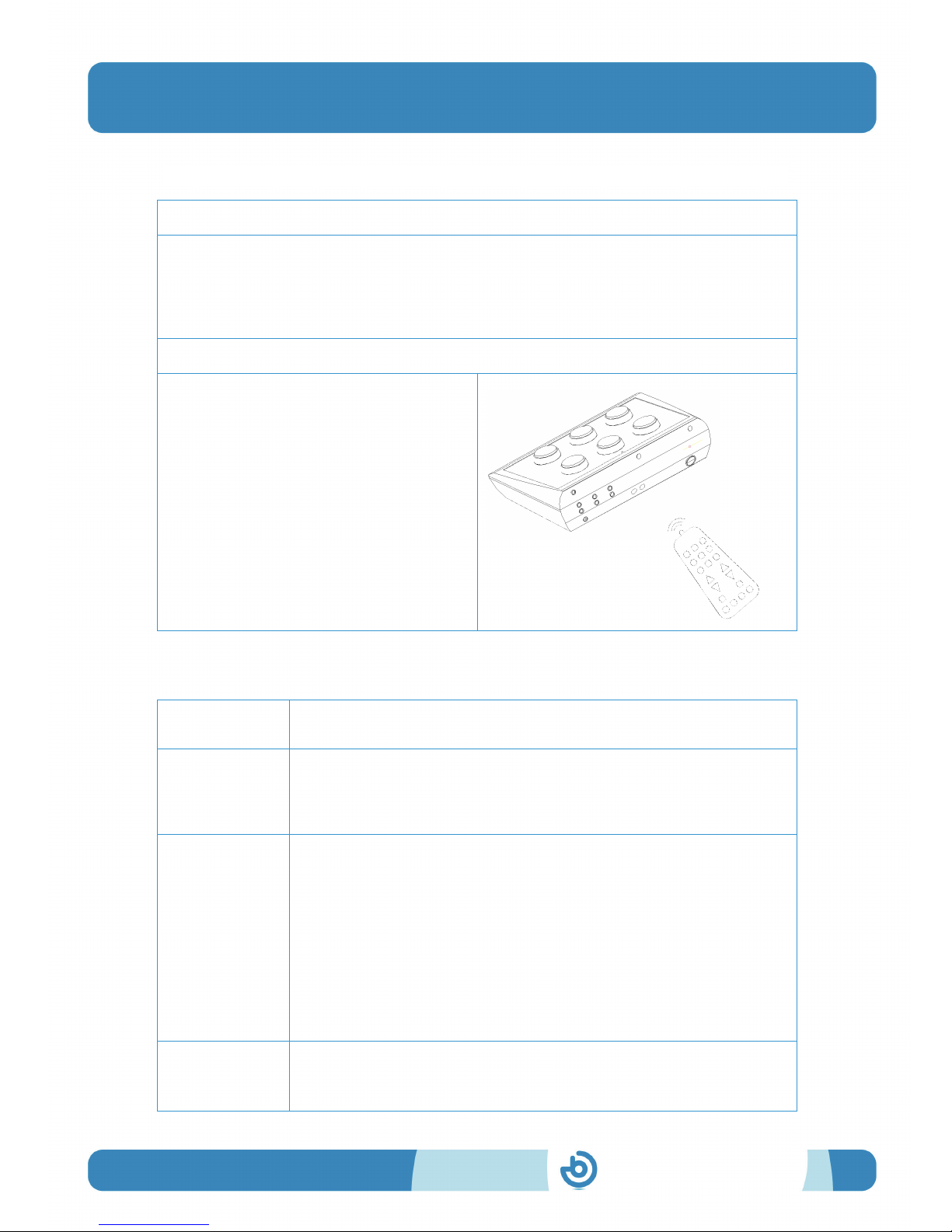
BJ-258 BJ CONTROL BUTTON
User Guide
BJ-258 BJ CONTROL BUTTON
Page 8
Prepare the remote to record the infrared signal
In this step, enter the code 000. To do this, press the Record Scene 1 or Record
Scene 2
button directly, depending on which scene the function you wish to record
is in. The LED will turn red, indicating that the remote is ready
to record the
infrared signal in the selected key.
Record the infrared signal
1) Point the remote control that you
wish to duplicate at the "infrared
recording" port of the sequential
direct remote control and press the
button on the remote that you wish
to duplicate.
2)
When the control has stored the
function of the other remote, the
LED will switch itself off, indicating
that programming has ended.
Summary of codes for programming and special codes
000
To record infrared signals from standard remotes.
300
To change from scene 1 to scene 2 and vice versa. It should be
recorded in both scenes in order to be able to change to the
desired scene.
400
To record infrared signals instead of code 000 when we want the
device to perform the programmed action for as long as the key is
pressed.
For example, if the action recorded is "turn up the volume on the
television," if code 000 was used, when pressing the button where
the signal was recorded, the volume on the television will turn up
one level. However, if you used code 400, the remote continues
the action, so the volume will continue to rise until you release
the button.
500
This code is used for the dual recording of the infrared signal. This
is a useful feature because the infrared signal emitted by some
consumer devices can change even when the same button is
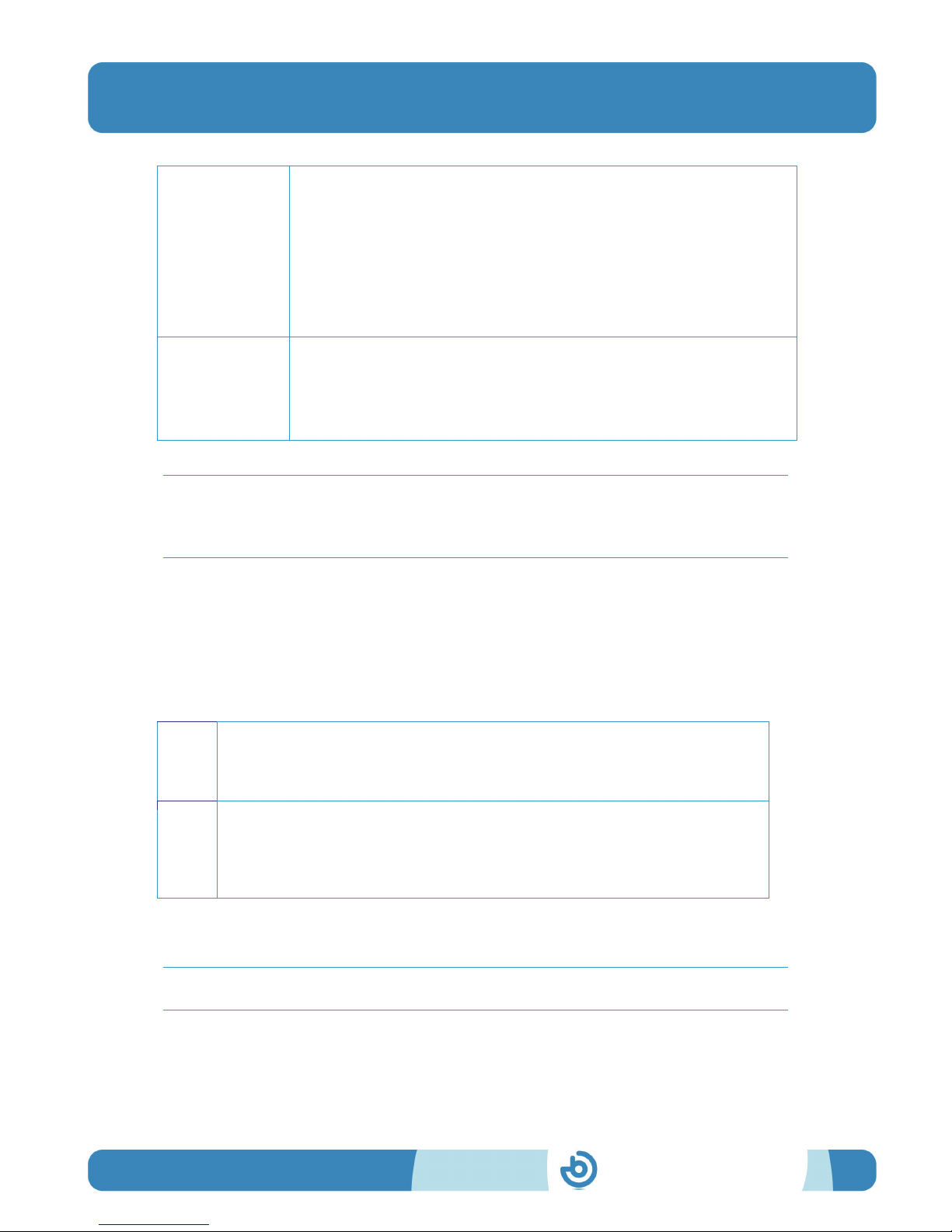
BJ-258 BJ CONTROL BUTTON
User Guide
BJ-258 BJ CONTROL BUTTON
Page 9
pressed (e.g. the same button switches the television "on" and
"off"). With this code, you can record the different signals emitted
by the device to resolve situations where the recorded action
would otherwise only work half of the time.
To begin, record the first press of the button on the remote
control you wish to copy using code 000 and then record the
second time it is pressed using code 500.
800
To perform the action recorded in a key in scene 2 in the next
press of the key. The battery LED flashes green to indicate the
change of scene. After the second keystroke, the remote
automatically returns to scene 1.
NOTE:Check that they were recorded correctly; if not, repeat the process
until they are recorded correctly. If after five attempts you have not
managed it, contact your dealer as it may be possible that the two remotes
are incompatible.
4_Battery charging and care
The battery needs charging when the LED on the remote flashes red. To
charge the remote, follow these steps:
IMPORTANT: Before charging the battery check that the on/off switch is
on (position 1)
1.
Connect the charger cable to any computer USB port or to the charger
supplied with the product.
2. During charging, the LED will turn red. The LED will turn green when
the battery is charged.
When the charging cable is disconnected, the LED switches itself off and
the remote returns to standby mode, ready for use.

BJ-258 BJ CONTROL BUTTON
User Guide
BJ-258 BJ CONTROL BUTTON
Page 10
•The battery installed in the remote is a single lithium ion polymer
cell.
•It is VERY IMPORTANT NOT to let the battery fully discharge. It
should be recharged immediately when the battery LED indicates that
the battery is discharged. Allowing the battery to fully discharge
could cause irreversible damage to it.
IMPORTANT:Switch off the remote if it is not in used. This will extend the
battery life.
•Ion polymer batteries cannot withstand temperature excesses. For
this reason:
oDo not leave the remote near heat sources such as radiators,
electric blankets, heaters, etc.
oNever leave the remote inside vehicles.
If it overheats, the battery could catch fire.
•Only charge the battery with the charger supplied with the product or
through a USB port. The charging process must be witnessed in order
to detect any charging abnormalities.
•Use the battery and charger for their intended purposes only.
Improper use or use of unapproved batteries or chargers may
present a risk of fire, explosion, or other hazard, and may invalidate
any approval or warranty.
•The battery can be charged and discharged countless times but it will
eventually wear out. You will need to replace the battery when the
battery life is noticeably shorter than normal. To do this, contact BJ
Adaptaciones to replace it.
•The full charging time of the battery can vary between 3 and 4 hours.
•Lithium-ion polymer batteries can be charged before they are fully
discharged because they are not susceptible to the memory effect.
We do not recommend charging the battery before it has lost 5% of
its charge. This will cut down on unnecessary charging that can be
harmful due to the increase in temperature. Charging and discharging
quickly and often will increase the inaccuracy between the battery
charge status and power meter readings.
•Leaving the battery at a high level of charge in a high-temperature
environment for extended periods (> 60°C) also accelerates the loss
of capacity.

BJ-258 BJ CONTROL BUTTON
User Guide
BJ-258 BJ CONTROL BUTTON
Page 11
•Frequent full charges and discharges put stress on the battery and
drastically reduce its lifespan.
•Try to keep it between 15°C and 25°C (59°F and 77°F). Extreme
temperatures reduce the capacity and lifetime of the battery. A
device with a hot or cold battery may not work temporarily.
•When the battery is fully charged, disconnect it from the charger, as
overcharging may shorten the battery's lifetime.
•This equipment is not designed to run on an external power supply.
•The correct way to disconnect the device from an external power
supply is, firstly, to unplug the cable from the socket transmitting the
electricity to the power supply/equipment charger. You may then
remove the connector socket directing the voltage to the actual
equipment.
•You should do this the other way round when connecting to the
power supply.
•When you unplug a charger or an accessory, hold and pull the plug,
not the cord.
•When your charger is not in use, unplug it from the electrical plug
and the device.
•Do not use the charger outdoors.
•If you believe the battery or charger is damaged, contact BJ
Adaptaciones to have it inspected before continuing to use it. Never
use a damaged charger or battery.
5_General features
o3.7 V, 920 mAh lithium-ion polymer battery
oCharging jack
o10 programmable functions in 2 scenes
oRF working frequency: 433 MHz (ISM)
oDimensions: 290 x 220 x 120 mm

BJ-258 BJ CONTROL BUTTON
User Guide
BJ-258 BJ CONTROL BUTTON
Page 12
6_Proper care and use of the device
•Keep the device dry. Moisture and liquids may damage the parts or
electronic circuits of the device. Water damage to your device may
void the warranty.
•Do not use or store the device in dusty or dirty areas. Dust may
cause the device to malfunction.
•Do not leave the device on a sloping surface if it is not properly
secured. Do not drop the product or subject it to impacts. It may be
damaged if dropped.
•Do not store the device in hot or cold areas. Use it at temperatures
between 0°C and 50°C. The device could explode if left inside a
closed vehicle as the internal temperature could reach 80°C.
•Do not expose the device to direct sunlight for long periods (e.g. on
the dashboard of a car).
•Avoid letting the device come into contact with metal products that
could scratch the surface. Avoid storing the device in your pockets as
it could be damaged if it is bent or deformed, or parts may stop
functioning correctly.
•Do not store the device near magnetic fields.
•Do not store the device in or near heaters, microwaves, hot cooking
equipment or high-pressure containers, because the battery may leak
and the device could overheat and cause a fire.
•Press the keys gently and do not use sharp objects that could
damage the surface of the keypad.
•Do not disassemble, modify or repair the device. Any changes or
modifications made to your device could void the warranty.
•Do not paint your device or attach stickers to it.
•When cleaning the device:
oUse a towel or soft cloth to clean the device and charger.
oDo not use chemicals, detergents or solvents.
•Do not use it for any purpose other than that for which it was
designed.
•The device is not a toy. Do not allow children to play with it because
they could hurt themselves and others or damage the device.
•Only allow qualified professionals to service your device.

BJ-258 BJ CONTROL BUTTON
User Guide
BJ-258 BJ CONTROL BUTTON
Page 13
Medical devices
•Radio equipment can interfere with the functioning of medical devices
that are not suitably protected. Consult a physician or the
manufacturer of the medical device to determine whether it is
adequately shielded from external radio frequency energy.
Implanted medical devices
•Manufacturers of medical devices recommend a minimum separation
of 15.3 centimetres (6 inches) between a wireless device and an
implanted medical device such as a pacemaker or implanted
cardioverter defibrillator, to avoid potential interference with the
medical device. Persons who have such devices should:
•Always keep the wireless device more than 15.3 centimetres (6
inches) from the medical device.
•Not carry the wireless device in a breast pocket.
•Move the wireless device away if there is any reason to suspect that
interference is taking place.
•Follow the manufacturer directions for the implanted medical device.
•If you have any questions about using the wireless device with an
implanted medical device, consult your doctor.
Operating environment
•During infrared recording, make sure that there is nothing nearby
generating an infrared signal. Note that some types of fluorescent
lighting emit infrared signals.
•Other products that use the same frequency band (433 MHz) as this
remote control can interfere with the control of the receivers. Make
sure that neither the remote nor the receivers are located near these
sources.
Potentially explosive environments
•Do not use the device in any area with a potentially explosive
atmosphere. Follow the instructions.

BJ-258 BJ CONTROL BUTTON
User Guide
BJ-258 BJ CONTROL BUTTON
Page 14
7_Correct disposal of this product
•At the end of their life, this product and its electronic accessories
(e.g. charger or USB cable) should not be disposed of with other
household waste.
•To prevent possible harm to the environment or human health from
uncontrolled waste disposal, please separate these items from other
types of waste and recycle them responsibly to promote the
sustainable reuse of material resources
•Household users should contact either the retailer where they
purchased this product, or their local government office, for details of
where and how they can take these items for environmentally safe
recycling.
Correct disposal of batteries in this product
•The batteries should not be disposed of with other household waste.
Where marked, the chemical symbols Hg, Cd or Pb indicate that the
battery contains mercury, cadmium or lead above the reference
levels in EC Directive 2006/66. If batteries are not properly disposed
of, these substances can cause harm to human health or the
environment.
•To protect natural resources and to promote material reuse, please
separate batteries from other types of waste and recycle them
through your local, free battery return system.
•Do not dispose of batteries in a fire as they may explode. Dispose of
batteries according to local regulations. Recycle when possible. Do
not dispose as household waste.
•Do not dismantle, cut, open, crush, bend, puncture, or shred cells or
batteries. If a battery leaks, do not let battery liquid touch skin or
eyes. If this happens, immediately flush the affected areas with
water, or seek medical help.

BJ-258 BJ CONTROL BUTTON
Page 15

BJ-257 BJ CONTROL 6
User’s guide
Table of contents
Other BJ Live Remote Control manuals