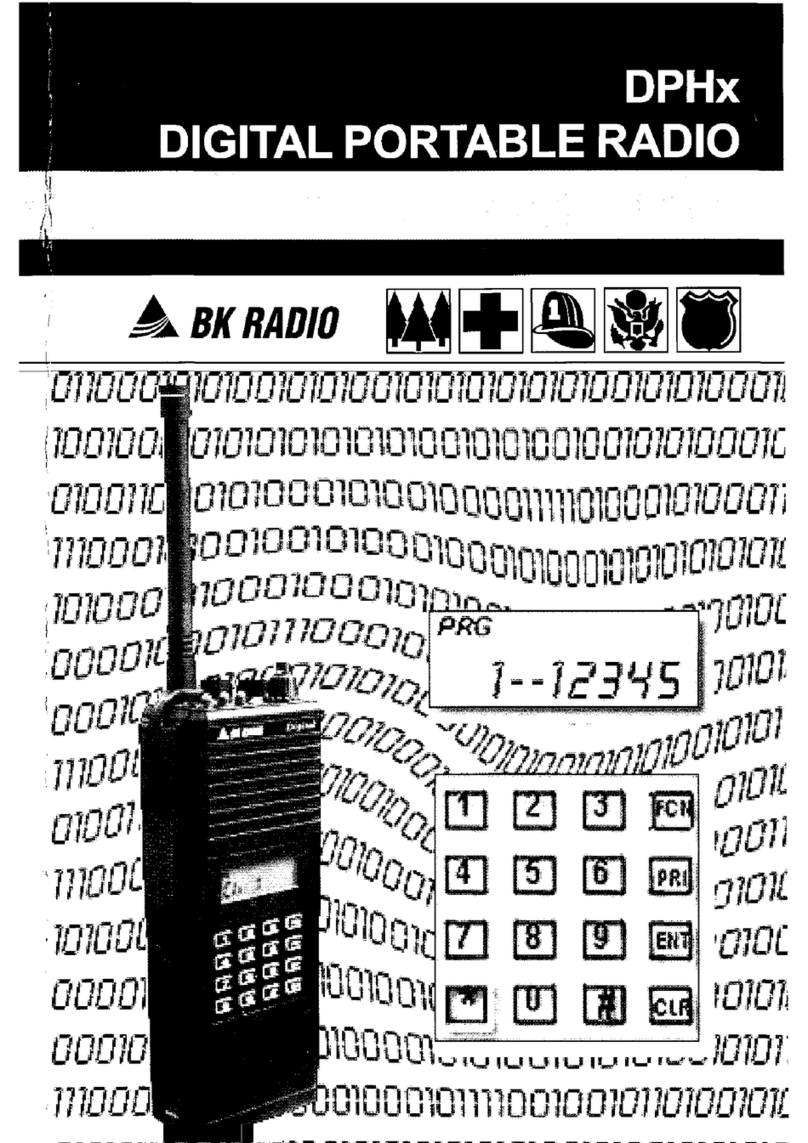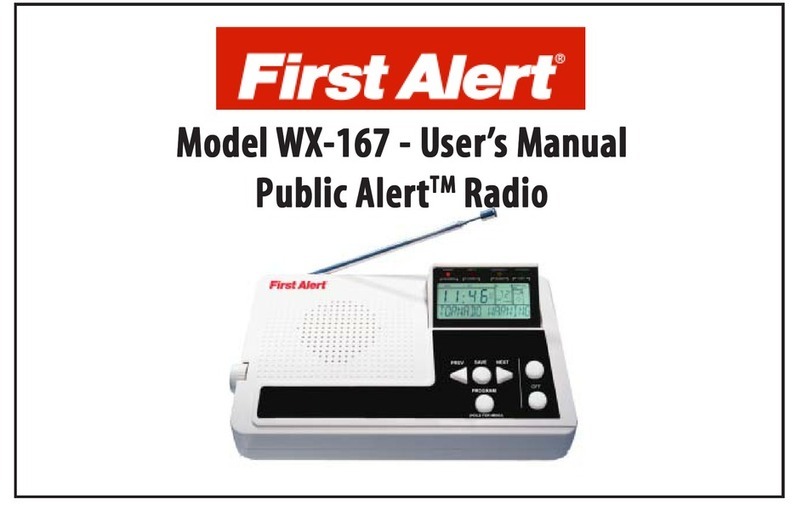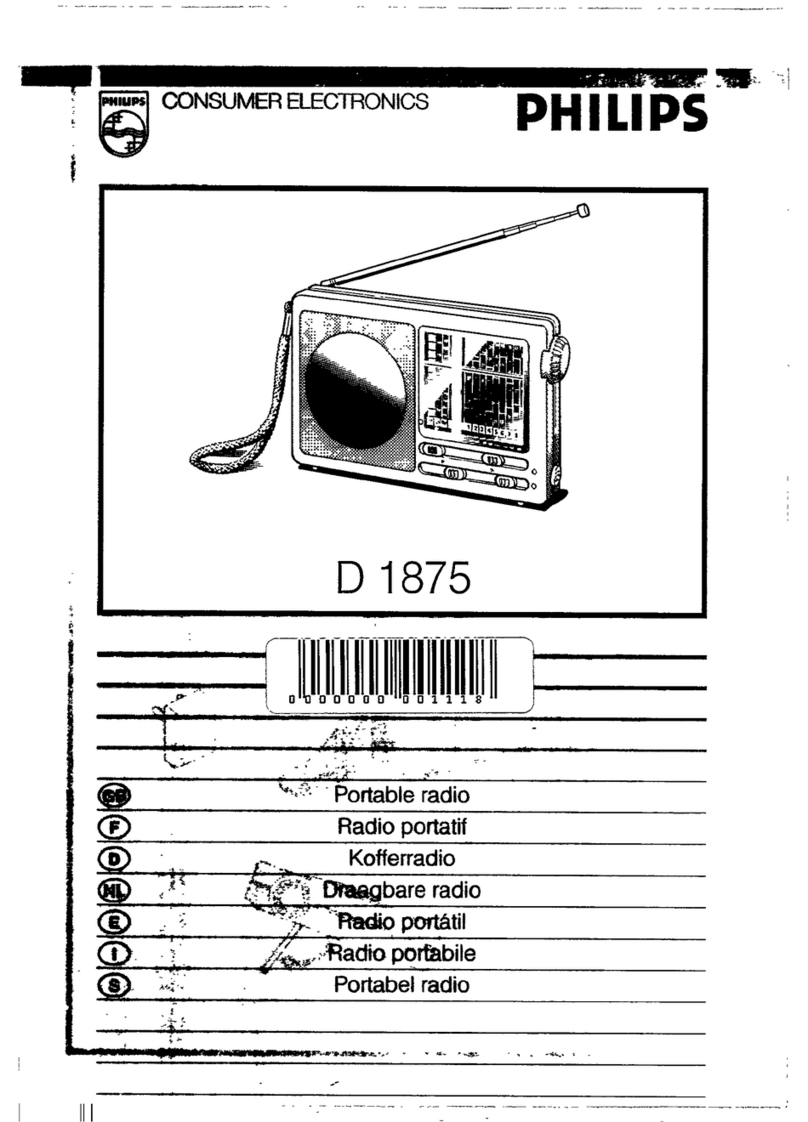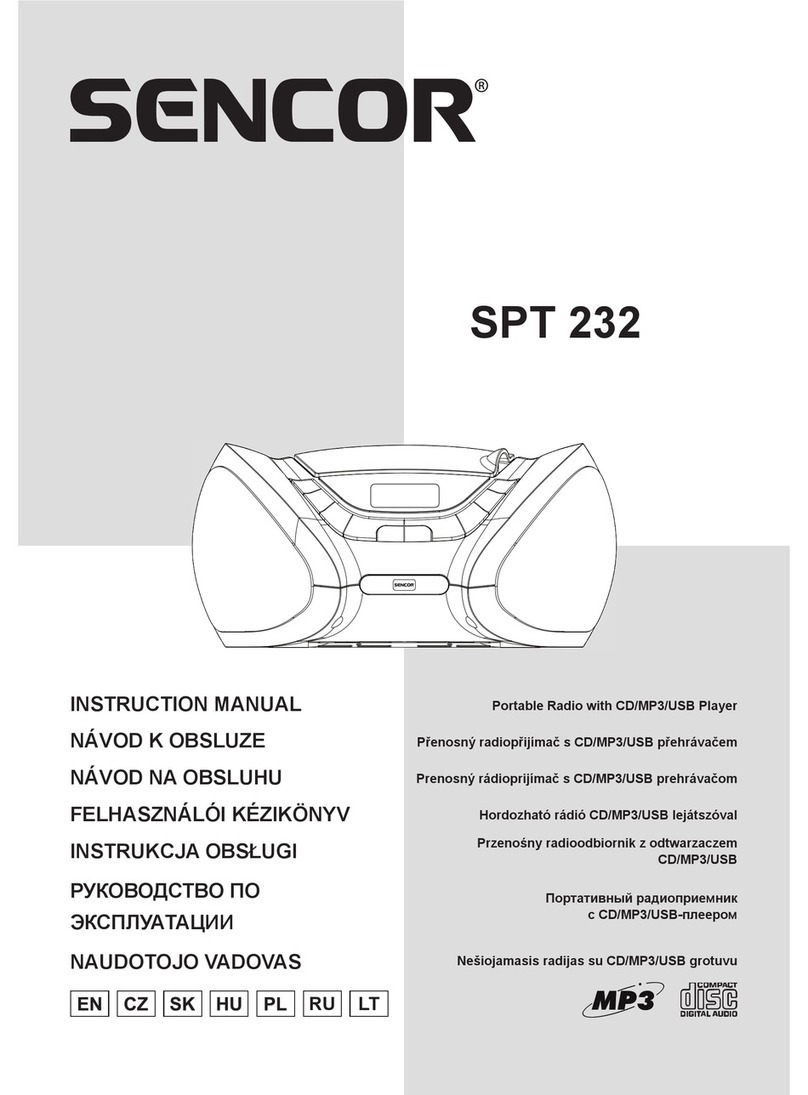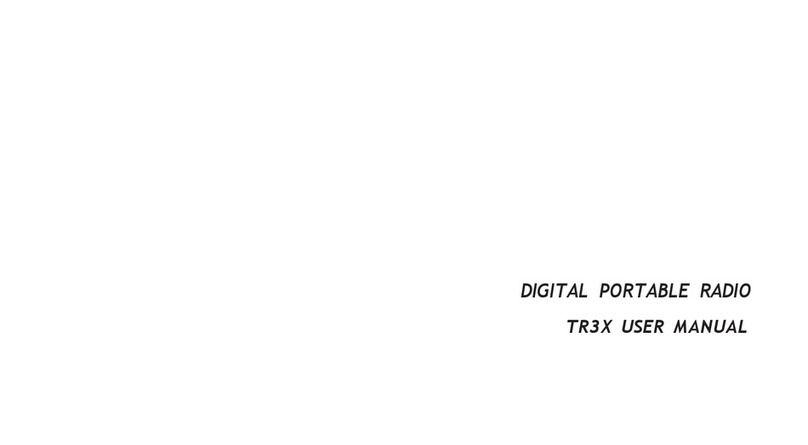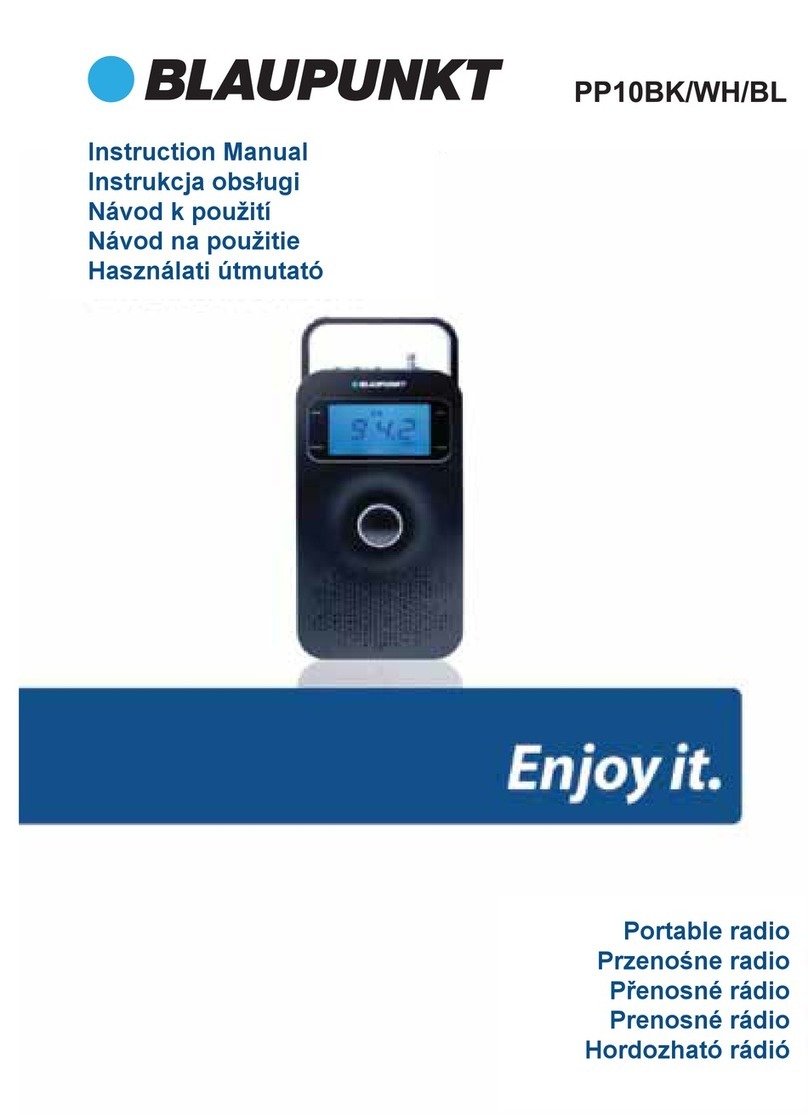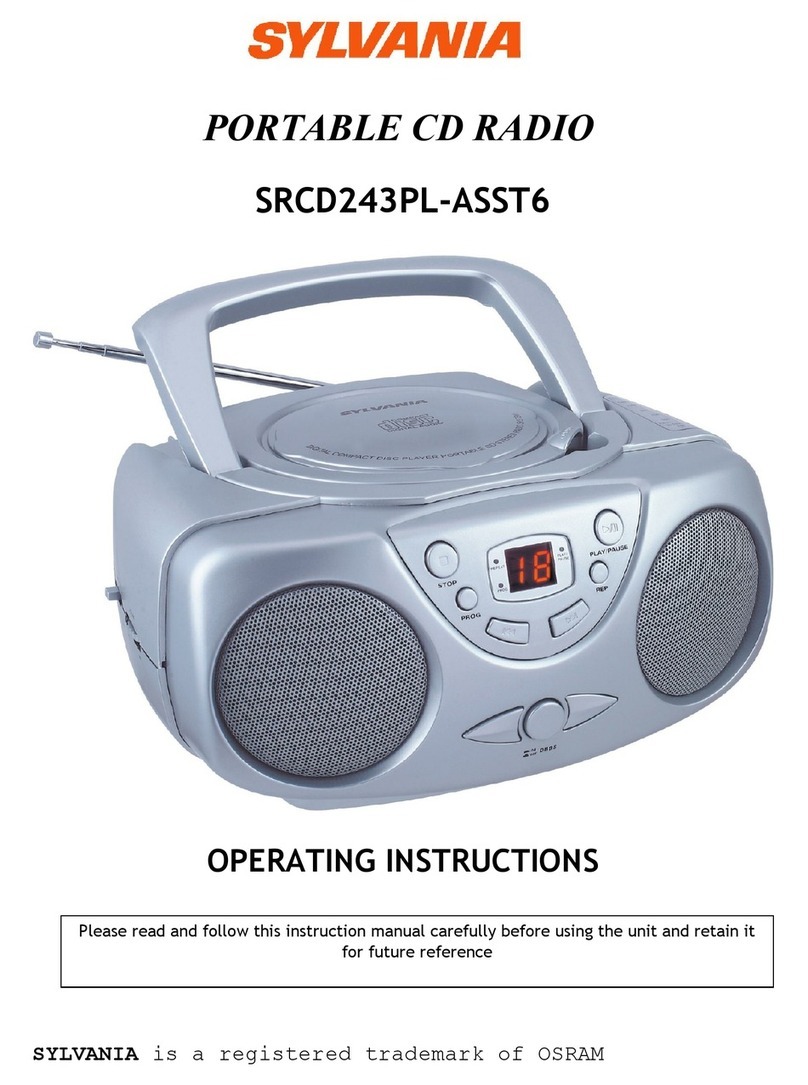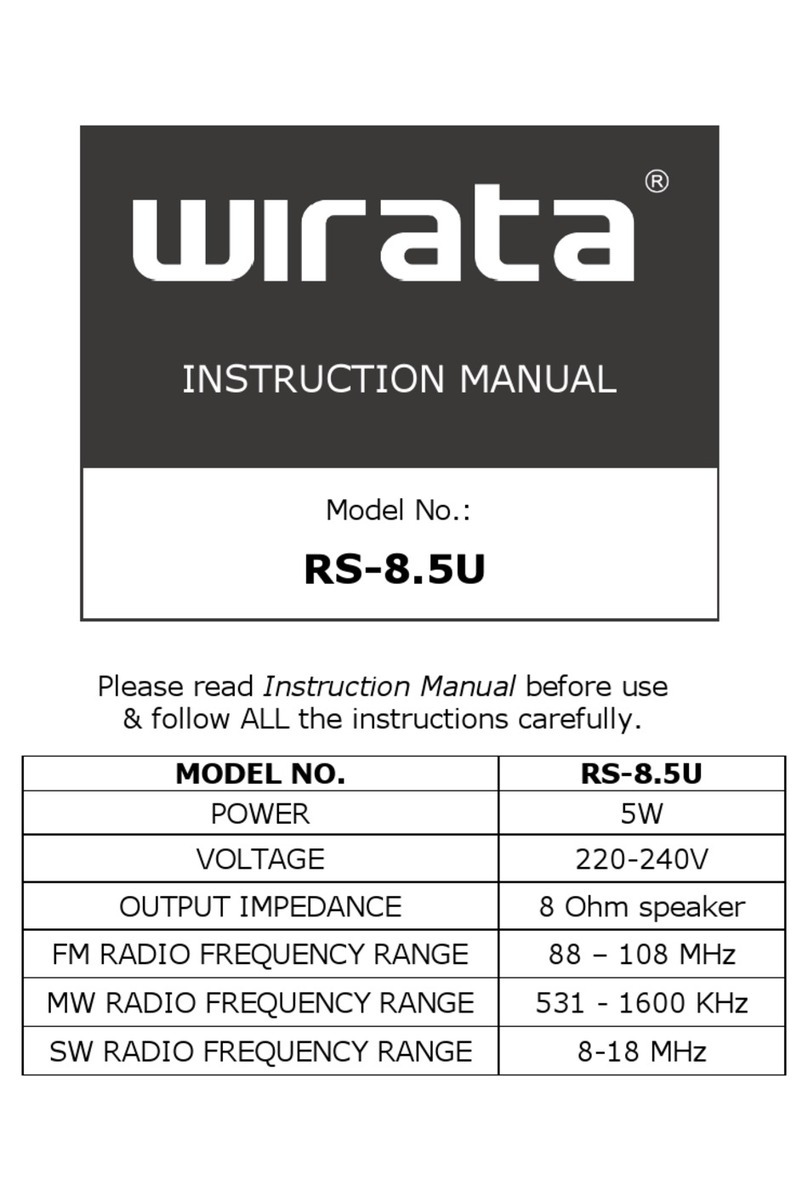BK Radio Aurora Series User manual

1
Aurora User’s Manual
AURORA SERIES
PORTABLE RADIO
User’s Manual

2BK Radio

3
Aurora User’s Manual
1 – Radio with Belt Clip
1 – Flexible, Helical-Wound Antenna
1 – User’s Manual (P/N 7001-30927-401)
PACKING LIST
CAUTION
Do NOT operate a
damaged radio.
Aurora!
WELCOME......................................................................8
INTRODUCTION.............................................................9
Optional Accessories.................................................9
External Speaker/Microphone ..............................9
External VOX Headset .........................................9
Battery Packs .......................................................9
FCC REQUIREMENTS............................................10
SAFETY PRECAUTIONS ........................................10
Features ........................................................................11
Basic and Advanced Model Radios .........................11
Advanced Model Radios Only .................................11
Dealer Programmable Options ................................12
TABLE OF CONTENTS

4BK Radio
Before Using Your Radio...............................................13
Battery Installation and Removal.............................13
Antenna Installation and Removal ...........................14
Radio Views ..................................................................15
Aurora Radio Controls ..................................................16
Front View................................................................16
Display................................................................16
Backlight.............................................................17
Keypad ...............................................................17
Speaker ..............................................................17
Top View ..................................................................18
Status Indicator ..................................................18
On/Off Volume Knob...........................................18
Squelch Knob .....................................................18
Programmable Three-Position Switch ................20
Emergency Button ..............................................20
Channel Selector Knob ......................................20
Side Views ...............................................................21
PTT Switch .........................................................21
Programmable Softkey Buttons..........................21
Options Connector .............................................22
Basic Operation.............................................................23
Receive....................................................................23
TRANSMIT...............................................................24
Code Guard Operation..................................................25
Code Guard Receive ...............................................25
Code Guard Transmit ..............................................26
TABLE OF CONTENTS

5
Aurora User’s Manual
Built-in Features............................................................27
Audio........................................................................27
Audio Options ..........................................................28
Battery-Saver Feature .............................................29
VOX Operation ........................................................29
Channel Selector .....................................................30
HI/LOW Transmit Power..........................................31
Function Menu .........................................................32
Mode Selections.................................................32
Backlite...............................................................33
Selecting and Activating Frequently Called
“Phone List” Numbers.........................................34
Editing Frequently Called Numbers ...................35
DTMF Encoding.......................................................36
ANI Encoding...........................................................36
Transmit Time-Out Timer .........................................37
Talk Around..............................................................37
Man-Down Switch ....................................................37
Emergency Group/Channel .....................................38
Activation .................................................................38
Enabling/Disabling...................................................39
Transmit Speed and Frequency...............................39
Operating Modes...........................................................40
Manual Mode ...........................................................40
Tone/Monitor Toggle...........................................41
Code Guard Mode..............................................42
Variable Guard ...................................................43
TABLE OF CONTENTS

6BK Radio
Scan Operation .......................................................43
Talkback Scan ....................................................43
Scan All Groups .................................................44
Change the Scan List .........................................44
Scanning Options ...............................................44
Scan Delay .........................................................44
Talk Around ........................................................45
Scan in Tone Mode.............................................46
Scan in Monitor Mode ........................................46
Transmit on Priority Channel..............................46
Channel Scan Delete/Add ..................................47
Priority Scan.......................................................48
Priority Scan with Code Guard ...........................48
Priority Modes..........................................................48
Priority Delay......................................................50
Priority Receiving ...............................................50
Priority During Scan-All-Groups Scanning.........50
Receive Mode..........................................................51
Groups................................................................51
Display Modes .........................................................52
Tuning Range ..........................................................52
Frequency Display Mode.........................................53
Alpha Display Mode.................................................54
Channel Display Mode.............................................55
Radio Paging Code.......................................................56
Selective Calling......................................................56
Receiving a Call.......................................................56
Sending a Call .........................................................57
Radio Check ............................................................57
DTMF Dialing..........................................................58
TABLE OF CONTENTS

7
Aurora User’s Manual
Originating a Call.....................................................58
Frequently Called Numbers and Call Paging .....59
Radio Paging......................................................61
Flex Mode ................................................................61
Keypad and Channel Selector Lock ........................61
Busy Channel Lockout ..................................................62
Battery Power................................................................63
Battery Saver ...........................................................63
Radio Power-Up ......................................................65
Error Messages.............................................................65
Stun...............................................................................65
Aurora Programmed Switch Settings ............................67
Troubleshooting Guide..................................................69
Maintenance..................................................................70
Service.....................................................................70
Specifications................................................................71
Definitions and Acronyms .............................................73
TABLE OF CONTENTS

8BK Radio
Statistics show that about 80 percent of you will
not look at this manual until after you’ve already
taken the radio out of the box, tried to assemble it,
played around with it, and at some point came up
with something you didn’t understand.
IMPORTANT
To prevent
possible
damage, read all
instructions
before operating
this radio.
So much
for this
box over
here.
WELCOME
Even if you are reading this before operating
your radio, you’re still not planning on
reading all the instructions before you try to
work with your radio, are you?
Well, just be careful
because as our warranty
states, BK Radio isn’t
going to cover defects
causedby:
• Physicalabuse or
misuse of the radio
• Neglect or accident
• Improper use or
installation of the radio
• Repair or alteration by
unauthorizedpersonnel

9
Aurora User’s Manual
INTRODUCTION
Congratulations, you now own a BK Radio Aurora Series
Flex•Mode™ Radio! This synthesized portable radio uses a
microprocessor core to give you features and performance
previously unavailable in a hand-held two-way radio. The
Aurora radio has been designed to meet the tough
requirementsof today’scommunicationsenvironment.
The Aurora Series Radios include two models:
• A basic radio model with 1 group of up to 16
channels without keypad or display
• An advanced radio model with 1–15 groups of up to
16 channels each with a keypad and display
These Aurora radios all offer VHF frequency band units.
OPTIONALACCESSORIES
External Speaker/Microphone
The Aurora radio has optional external speaker/microphones
(LAA0208 and LAA 0222). When the speaker/microphone
is installed with the options connector, the internal speaker is
defeated.
External VOX Headset
Another option for the Aurora radio is an external VOX
headset. When the headset is installed via the options
connector, the internal speaker/microphone is defeated.
Battery Packs
The following battery packs are available:
• LAA 0183 NiCd, AA, 1200 mAh
• LAA 0163 NiMH, AA, 1450 mAh
• LAA 0167 NiMH, 4/5A, 1800 mAh
• LAA 0118 Shellforalkalinedisposable
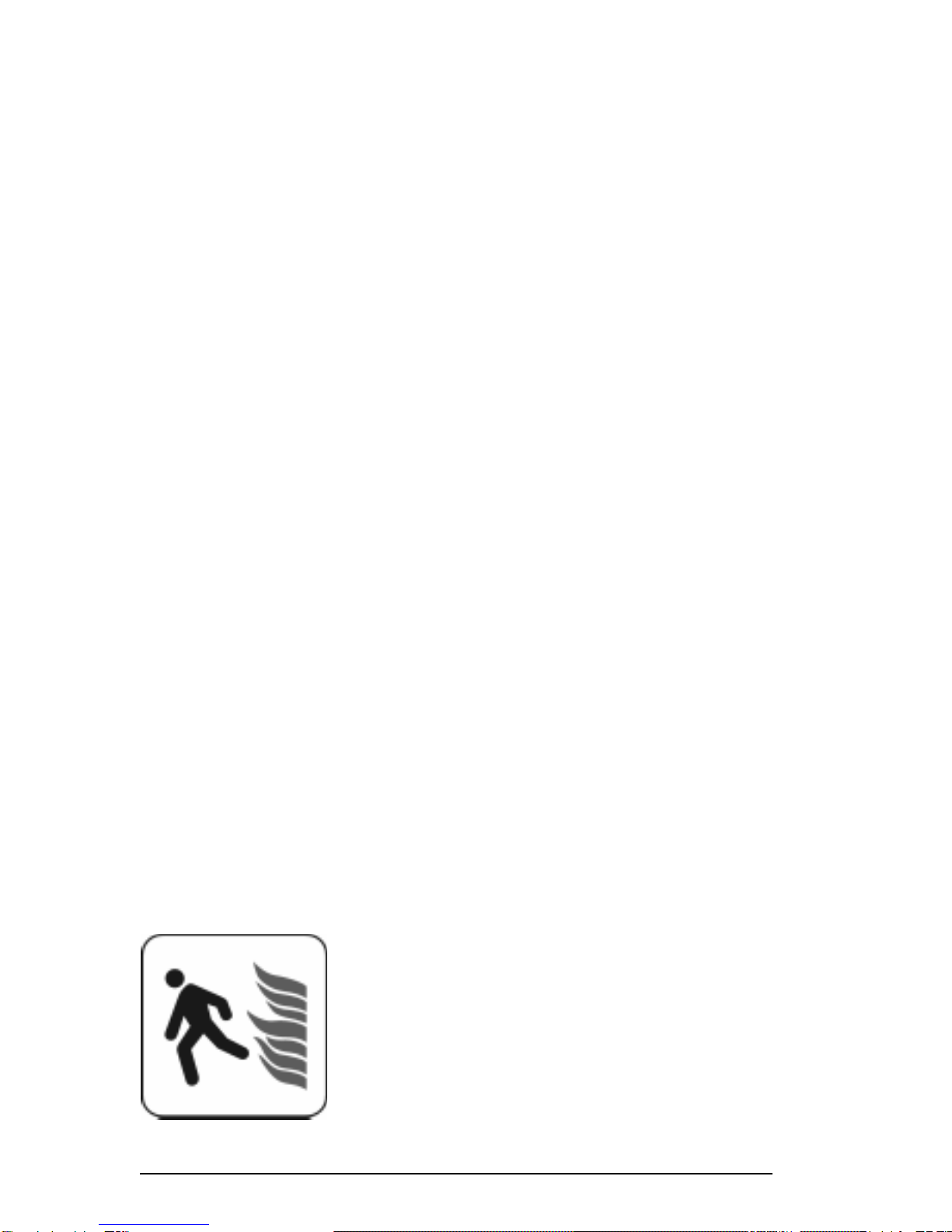
10 BK Radio
Battery Charger
The optional battery charger (LAA 0337) has a dual well. One
well is fast-charge, and the other is trickle-charge.
Carry Case
To give your radio more protection, you can order the optional
carry case (LAA 0437).
FCC REQUIREMENTS
Your radio must be properly licensed by the Federal
Communications Commission prior to use. Your BK Radio
dealer can assist you in meeting these requirements. Your
dealer will program each radio with your authorized
frequencies, signaling codes, etc., and will be there to meet
your communications needs as your system expands.
SAFETY PRECAUTIONS
•Do not operate the transmitter in close
proximity to blasting caps.
• Do not operate the radio in an explosive
atmosphere (petroleum fuels, solvents,
dust, etc.) unless your radio is an
intrinsicallysafemodeldesignedforsuch
use.

11
Aurora User’s Manual
FEATURES
All Aurora radios have features that are programmed into
both the basic and the advanced models, except for scanning
features, which are only available in the advanced model.
Below is a list of features that are standard to all Aurora
radio models, as well as those features that must be
programmed by your dealer.
BASIC AND ADVANCED MODEL RADIOS
• Busy Channel Lockout
• Code Guard™ (CTCSS/CDCSS) on any/all channels
• Transmit Timeout Timer (per channel group)
• PriorityChannelOperation
• Hi/Lo Transmit Power
• Soft-key and soft-switch programming
• Emergencyswitch
ADVANCED MODEL RADIOS ONLY
• Code Guard user reassignment
• Channel,frequency,oralphauser-changeabledisplay
modes
• Priorityscan
• Multiplescan
• Talkbackscan
• DTMFnumber dialing (keypad)
• Alphanumericdisplay
Code Guard™ is a trademark of BK Radio.

12 BK Radio
DEALER PROGRAMMABLE OPTIONS
• Five-tone ANI encode/decode
• Two-tone sequential decode
• Radio Paging: ANI (two-tone, five-tone, DTMF)
withfrequentlycallednumbermemory
• VOX (Voice-Operated Transmissions)
• Internal options board activation
• Keyless front panel radio parameter programming
• Man Down (requires optional factory-installed tilt
switch)
• Radio stun feature

13
Aurora User’s Manual
BEFORE USING YOUR RADIO
BATTERY INSTALLATION AND REMOVAL
Installing the Battery
The battery for the Aurora radio is connected on the back side
of the radio. To install the battery, follow the steps below:
1. With the radio in one
hand and the battery in
the other hand, face the
backside of the radio and
the inner side of the
battery toward each
other.
2. Align the bottom tabs on
the battery with the
indents on the bottom of
the radio and press the
radio and battery together
at a 45° angle.
3. While keeping the bottom
of the battery and radio
together, snap the top of
the battery to the top of
the radio. The locking
tabs will hold the battery
in place.
Figure 1. Installing and removing the battery
Bottom
Tabs
Locking Tabs
Side View
Rear View
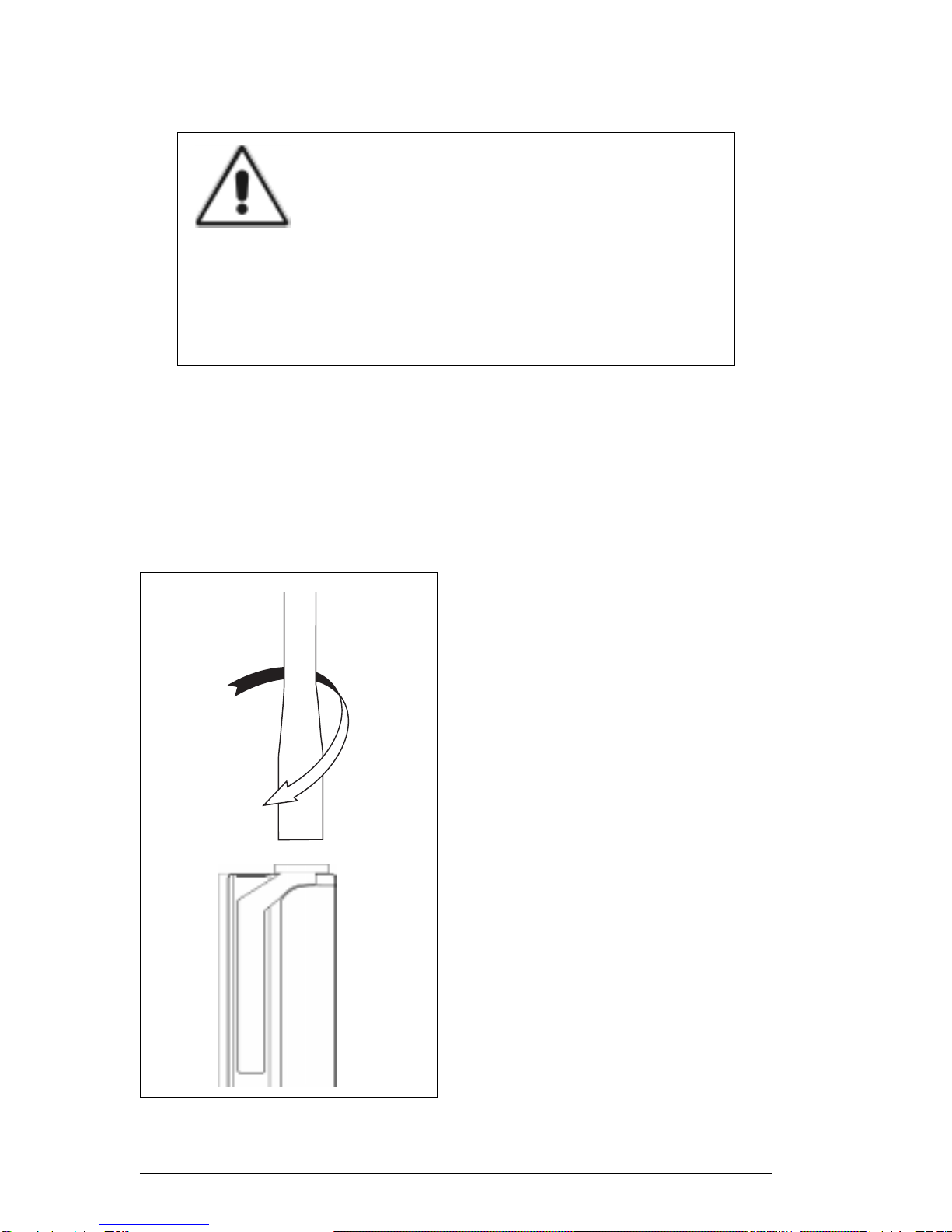
14 BK Radio
Figure 2. Installing and removing the antenna
Antenna Installation and Removal
Before using your Aurora
radio, you need to install the
antenna.
• To install the antenna,
carefully place it on the
TNC-type antenna
connector located on the
right side of the radio.
Turn the antenna
clockwiseuntilitisfirmly
attached.
• To remove the antenna,
turn the antenna
counterclockwiseuntil
you can lift the antenna
away from the radio.
Removing the Battery
WARNING:
ExplosionHazard
Do not dispose a battery pack into a fire.
Toavoid explosion, intrinsicallysaferadiosdesigned
for use in hazardous environments MUST use
replacement batteries approved by Factory Mutual.
To remove the battery, press down on the locking tabs and
reverse the order for installing the battery.

15
Aurora User’s Manual
RADIO VIEWS
Figure 3. Front and back view
LED
Display
Battery
Battery
Tab
Belt
Clip
Microphone
Keypad
Battery
Recharge
Terminals
Speaker
Aurora

16 BK Radio
AURORA RADIO CONTROLS
FRONT VIEW
Display
TheAurora advancedmodelradios havea front paneldisplay that
consistsofstatusiconsandanalphanumericdisplayofchannel
informationandradio status. Ifyouselectthealpha display mode,
thedisplaywillshowthepreprogrammedalphanumericchannel
identifier.Ifyouswitchtochannelorfrequencydisplaymodes,the
LCDdisplayseitherthechannelnumberorthechannelfrequency
information.Inallcases,theradiostatusindicators(icons)are
shown.
Table 1. Status Icons
Icon Status
LowBattery
Mandown/Emergency
VOXenabled
Tonemodeactivated
Hi/LoTransmitPowerindication
Hipower
Lopower
RadioPagingCode(audiblecode)assigned
KeyboardLockedindicator
TransmitterKeyedUp(mimicsthetransmit
statusindicatorexceptitfunctionsevenin
militarymode)

17
Aurora User’s Manual
FRONT VIEW (continued)
Backlight
The Aurora radio display can be backlit, and your dealer
programmedoneof the followingoptionsforyourradio:
1. Backlightonwheneveryoupressakey(1–6-secondauto
timeout)
2. Backlightonwheneverasignalisreceivedandtheaudiois
sent to the speaker (1–6-second auto timeout starting at
carrier drop)
3. Backlightonwheneveryou pressakeyora signalis
received and the audio is sent to the speaker (0–6-second
auto timeout starting at key press or carrier drop)
4. Nobacklight (military/strategicapplications).Thisoptionalso
preventstheTransmit/Busy/LowBatteryLEDtolightup.
Note: If Option 4 of the display backlight LED feature is
programmed,themulticoloredstatusLEDwillnotlight
underanycondition.
Keypad
TheAurora radioadvancedmodels havea keypad thatcontains the
keysnecessarytoaccessachannelgroupdirectly,generateDTMF
tonesandpagingcodes,andchangeoperating modes. Thekeypad
isbacklitand controlled bythesamebacklightcontrol as the
display.
Speaker
The Aurora radio has an internal speaker so you can listen to the
audioreceivedfromactivecarriersontunedreceive-channel
frequencies.Theinternalspeakeralsoletsyouhearanyaudible
notifications.
Microphone
The Aurora radio has an internal microphone so you can transmit
audioon activecarriers withtuned transmitchannelfrequencies.
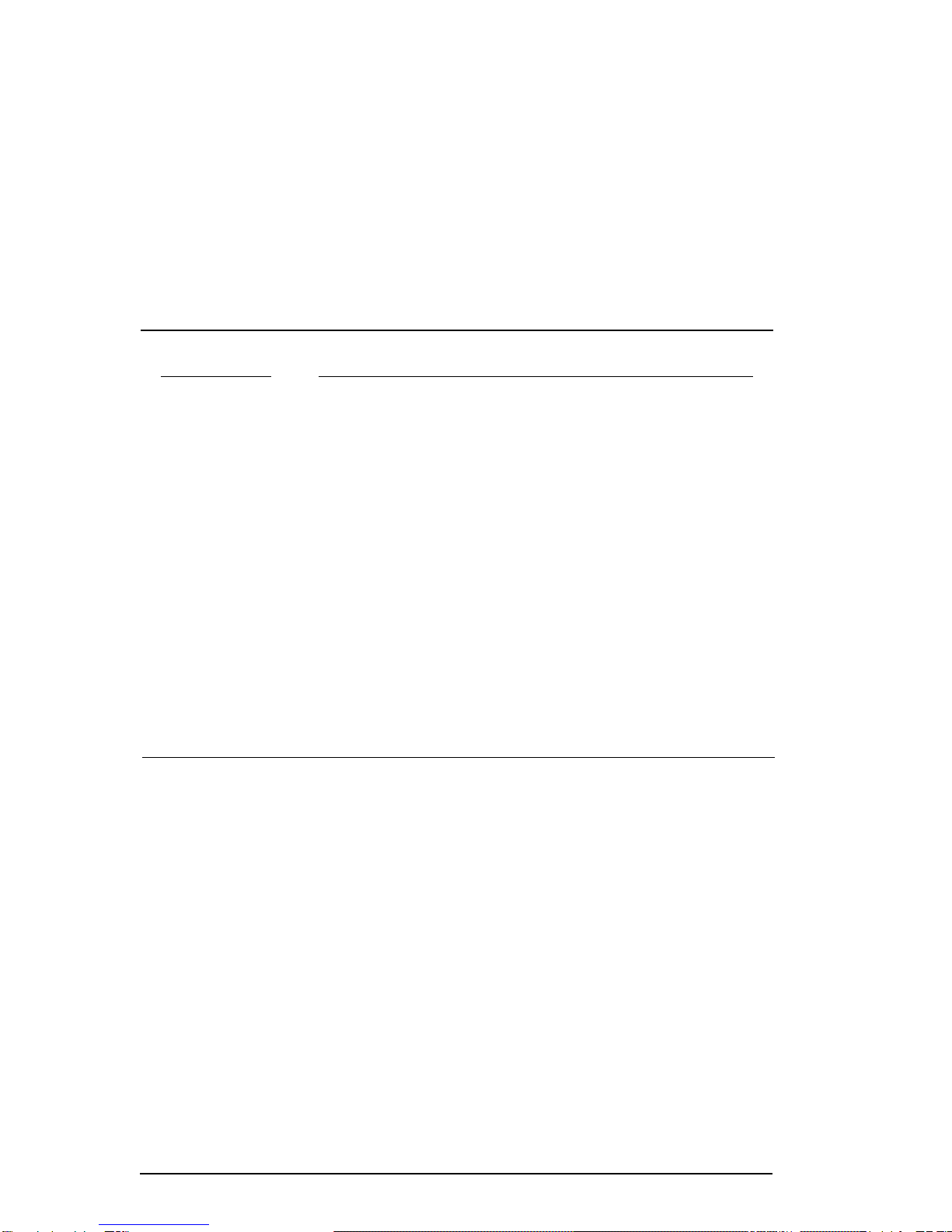
18 BK Radio
TOP VIEW
Status Indicator
Adual color LEDindicatesthetransmit mode,activereceive
carrier,prioritysampling,lowbattery,cloning,andradioerror
conditionsintheAuroraradio.
Table2.StatusIndicatorColors
Color Indication
Steady Theradioistransmitting
Red
Steady Thereceivechannelisbusy(carrierdetected)
Green or squelch is open
Flashing The radio is sampling for theprioritychannel
Orange
10-second Thebatteryislow
BlinkingRed
Steady Radiosaretransferringdataduringcloning
Orange
5-Second Error—Numberisshowninthedisplayof
SteadyOrange advanced radios and then the radio is reset
For example, if the radio receive channel is busy and the battery is
low,thestatusindicatorwillbegreen with momentaryredflashes
every10seconds.
On/Off Volume Knob
Use the On/Off Volume knob to turn the radio on and off, and
controlthevolume of theunmutedinternalandexternal speaker.
Squelch Knob
Thesquelch controlisused to eliminatespeakernoise whena
receivesignal isnot presentandno receiveCode Guard isbeing
usedforthereceivingfrequency.

19
Aurora User’s Manual
Figure 4. Top view
*Three-Position Toggle Switch
(Factory Default)
1Channel frequency
2Channel label
3Group number, channel
number, and bandwidth
On/Off
Volume
Squelch Antenna
Connector
Scan Mode**
3-Position
Toggle Switch*
Channel
Selector
Status
LED
TOP VIEW
**Programmable Red Switch
Factory Default — Scan
Programmable to — Emergency

20 BK Radio
Programmable Three-Position Switch
The three-position switch on top of the radio is programmed by the
dealerfor featuresyoucan select ina variety ofconfigurations.
ThedefaultconfigurationisshowninTable3below:
Table 3. Factory Default for Three-Position Switch
Position Features
1 Channelfrequency
2 Channellabel
3 Groupnumber,channelnumber, and
bandwidthmode
Emergency Button
The red button on the top of the radio can be programmed by the
dealerasanemergencyswitchtotransmitanemergencyANI
sequence when pressed. The factory default for the red button,
however,isscan mode.
Channel Selector Knob
The Aurora radio has a channel selector knob on the top of the
radio that lets you determine the channel to tune to when receiving
andtransmittinginmanualmode.
Generalchannelparametersinclude:
• BusyChannelLockout
• Scanlistassignment
• Hi/Lotransmitpowerspecification
• Channeltype(voiceordata)
• Alphadisplayinformationforeachchannel
ChannelparametersoftheAuroraradioinclude:
• Transmitandreceivefrequencies
• CodeGuardassignment,whichisreceivedwitheach
frequency
• ANIsystem and ANIcodetype
• bandwidth,whethernarroworwide
Table of contents
Other BK Radio Portable Radio manuals

BK Radio
BK Radio DPHX User manual
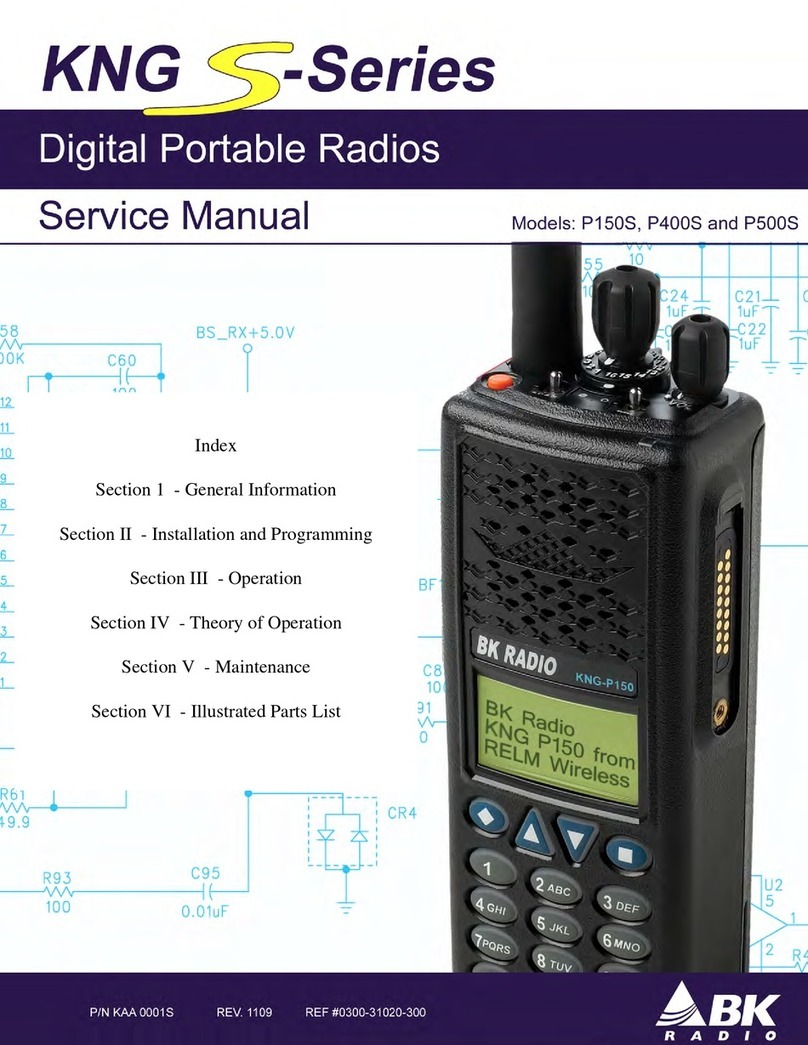
BK Radio
BK Radio P150S User manual
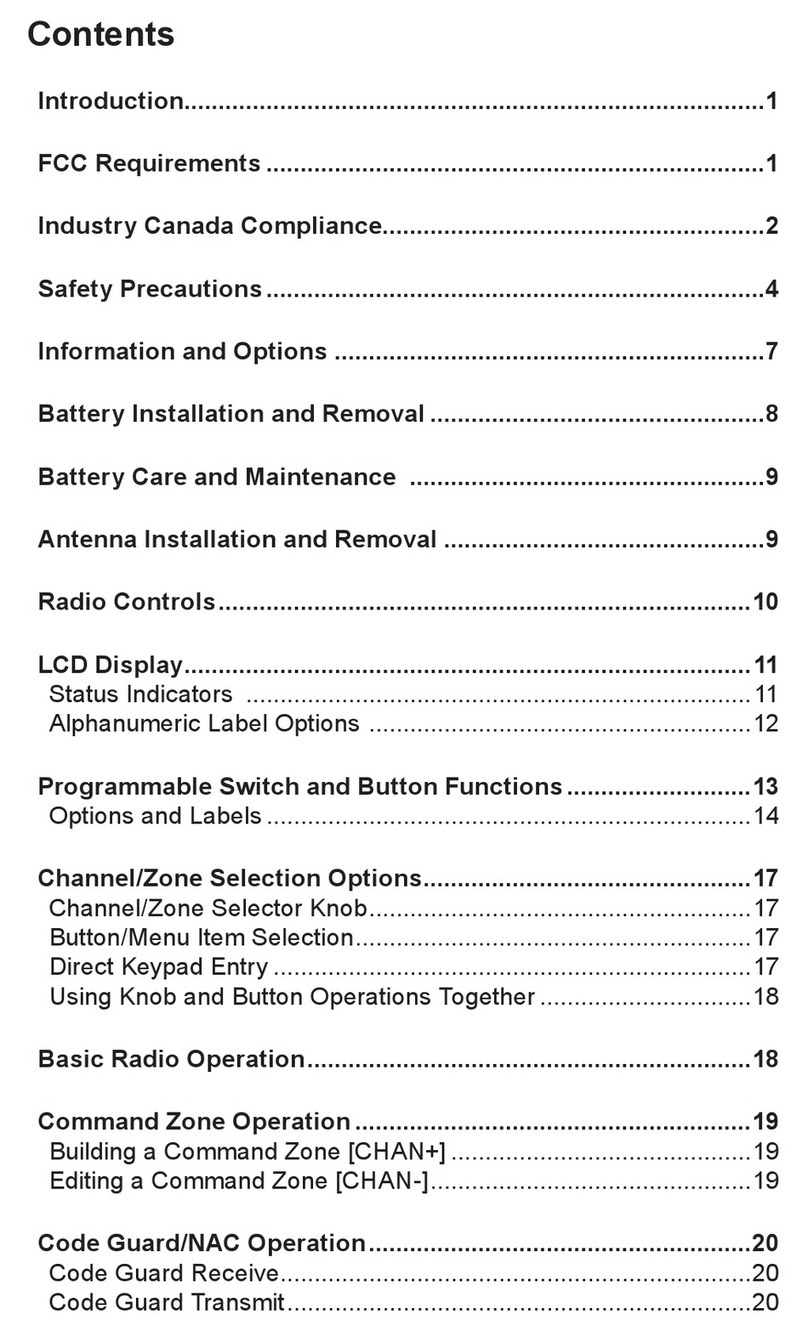
BK Radio
BK Radio KNG2-P150 User manual

BK Radio
BK Radio GPH-CMD User manual
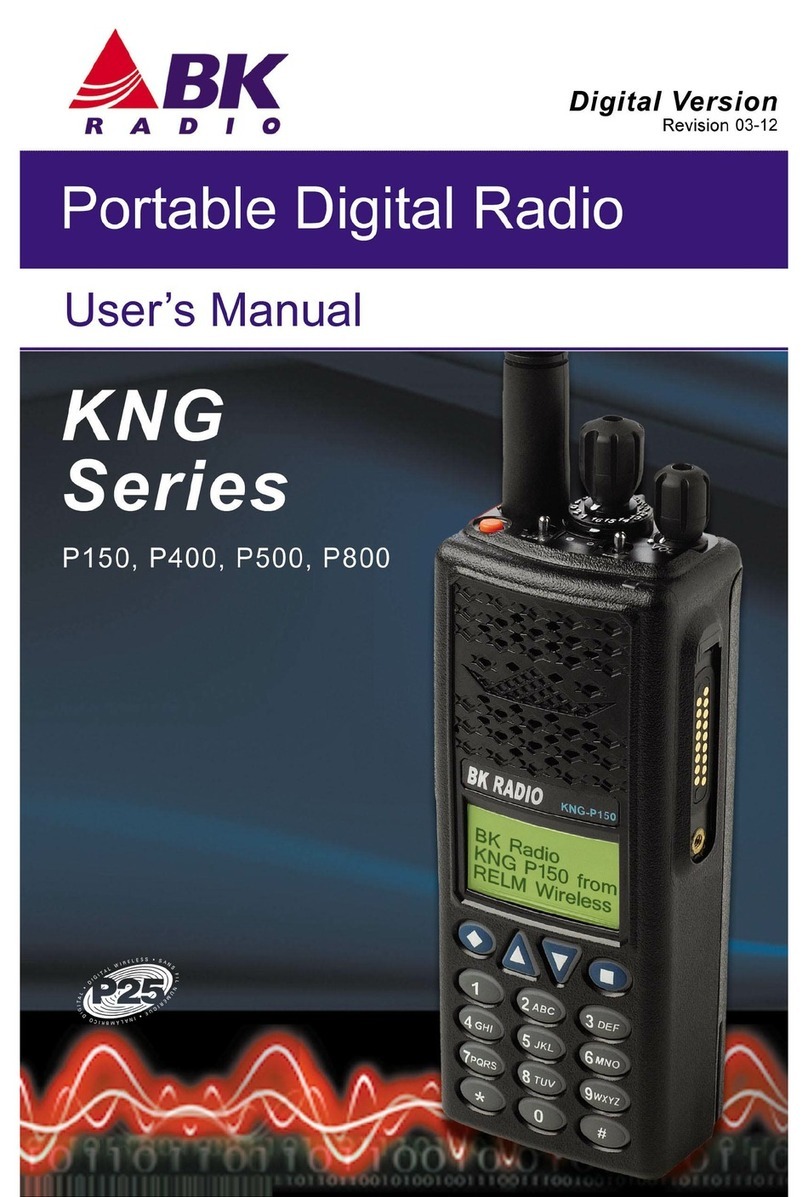
BK Radio
BK Radio P150 User manual

BK Radio
BK Radio KNG Series User manual
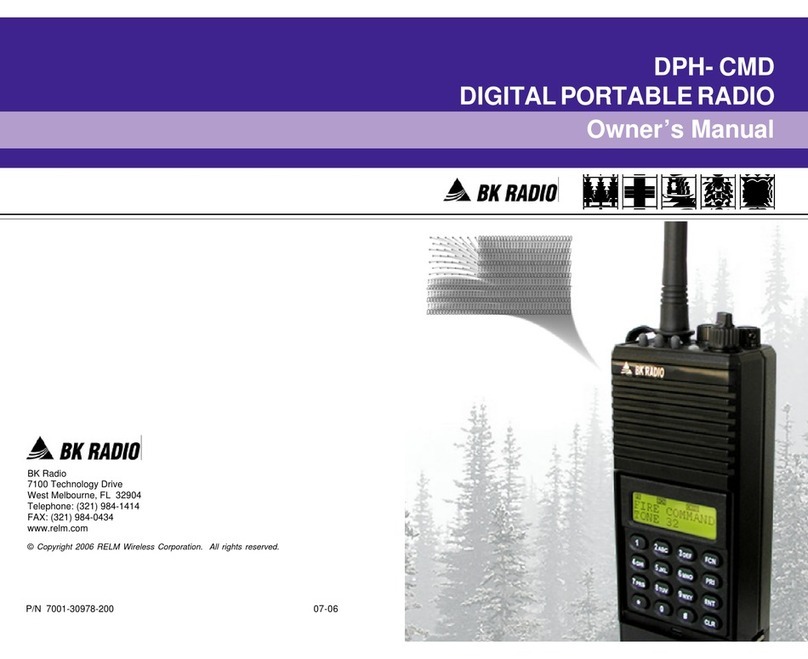
BK Radio
BK Radio DPH- CMD User manual
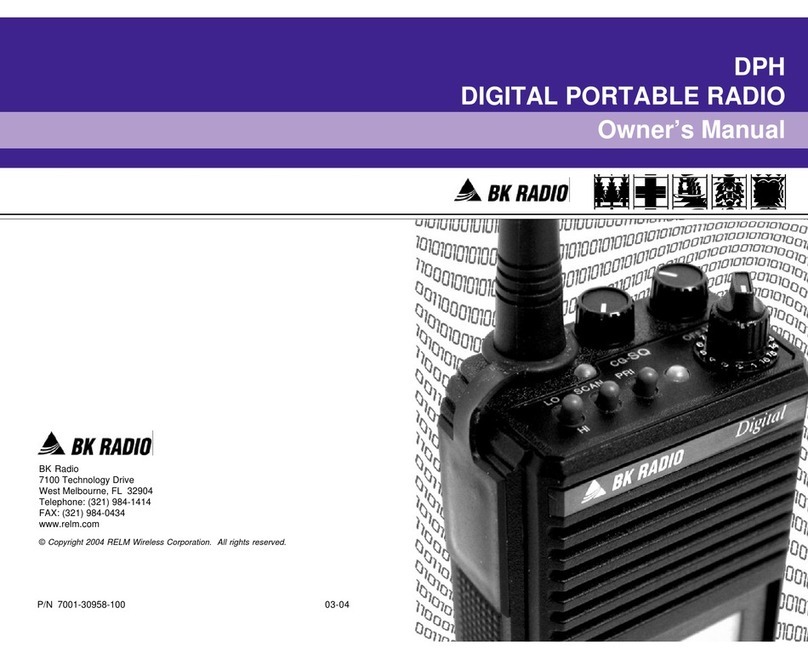
BK Radio
BK Radio DPH User manual

BK Radio
BK Radio GPH-CMD User manual
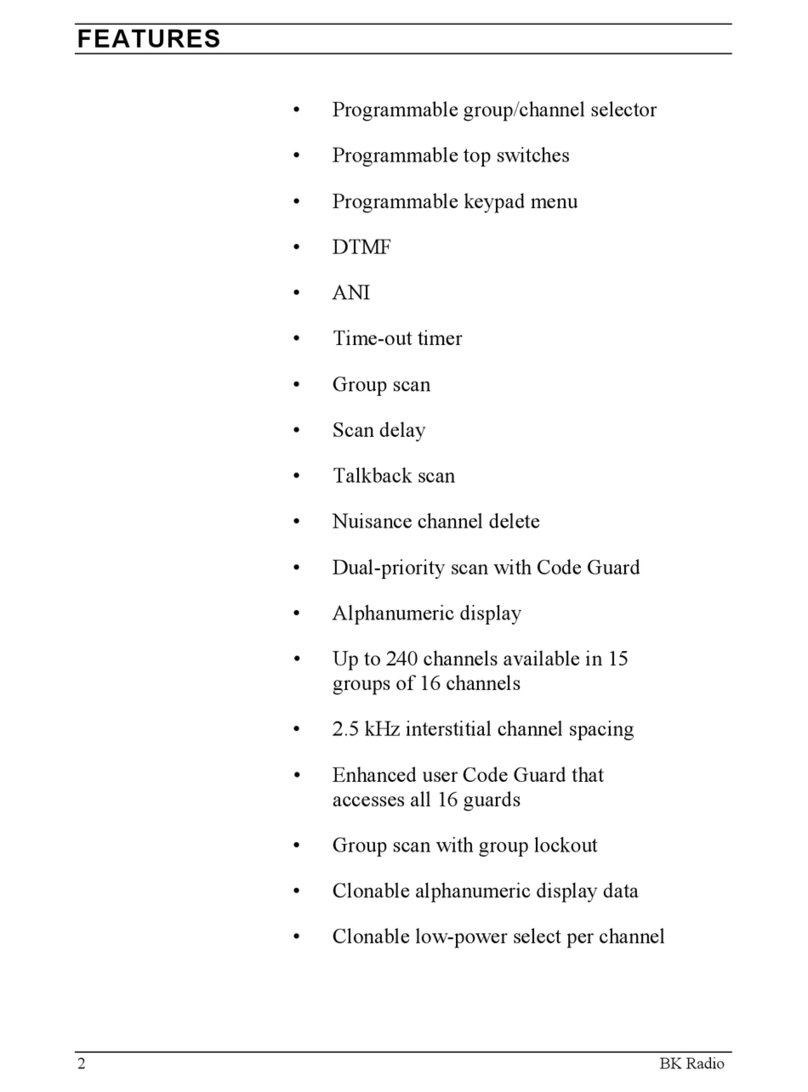
BK Radio
BK Radio GPH Flex Mode User manual