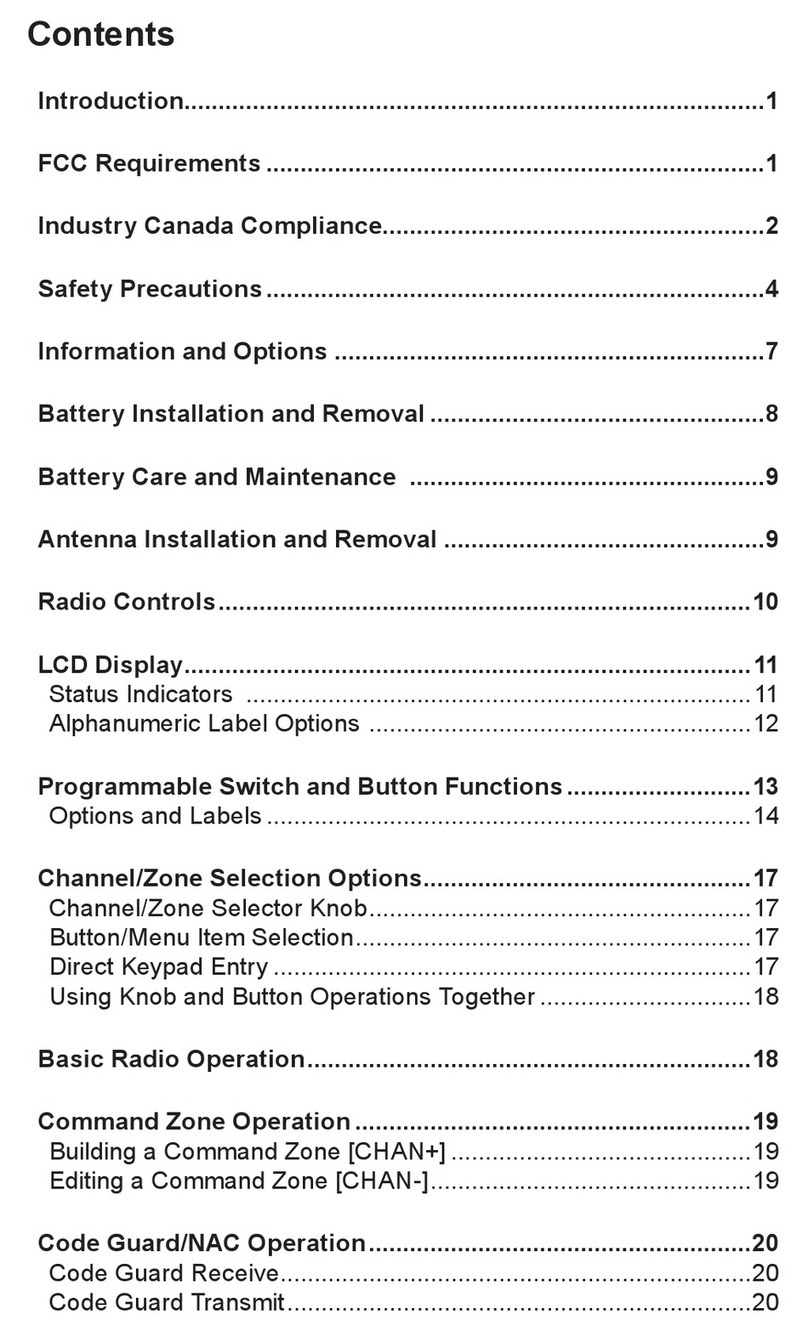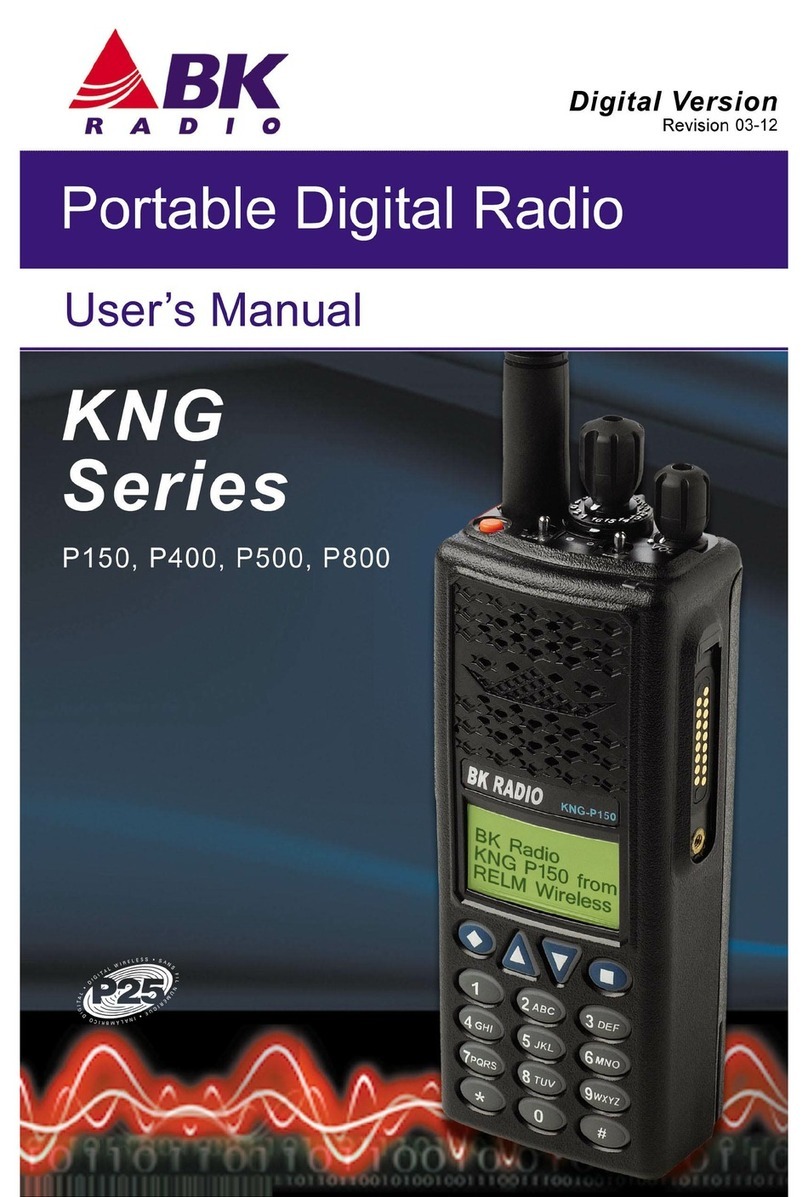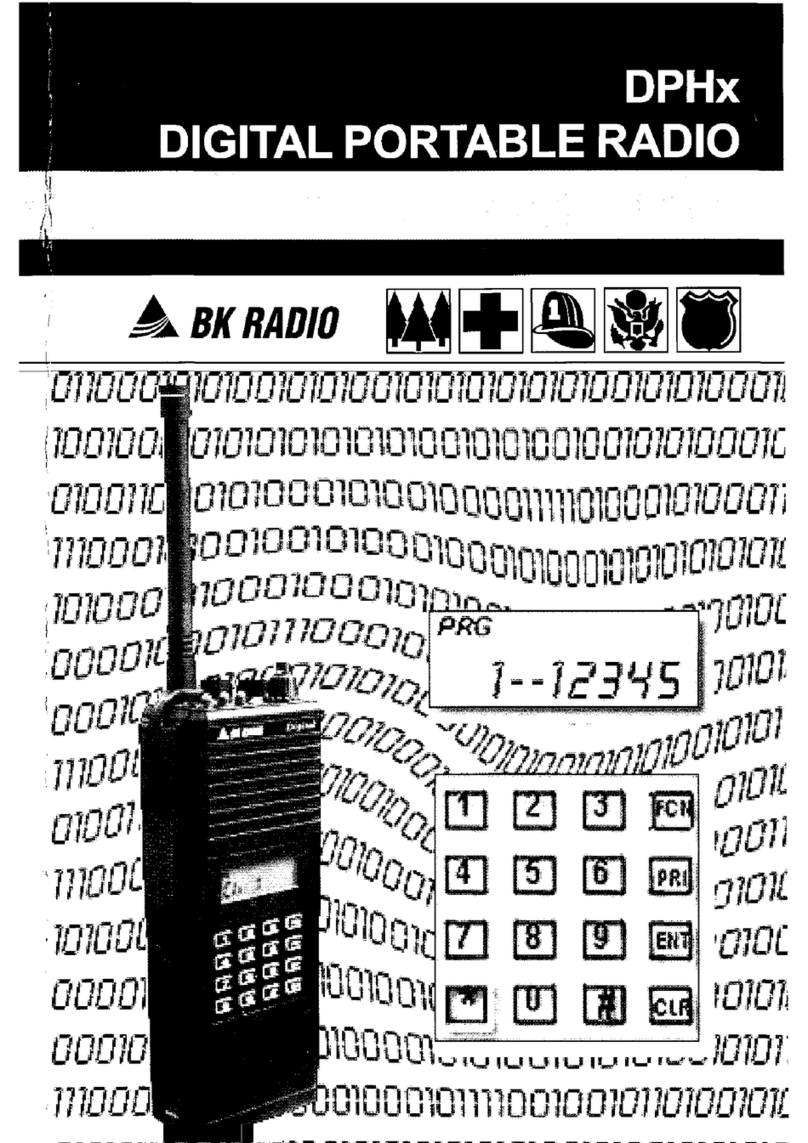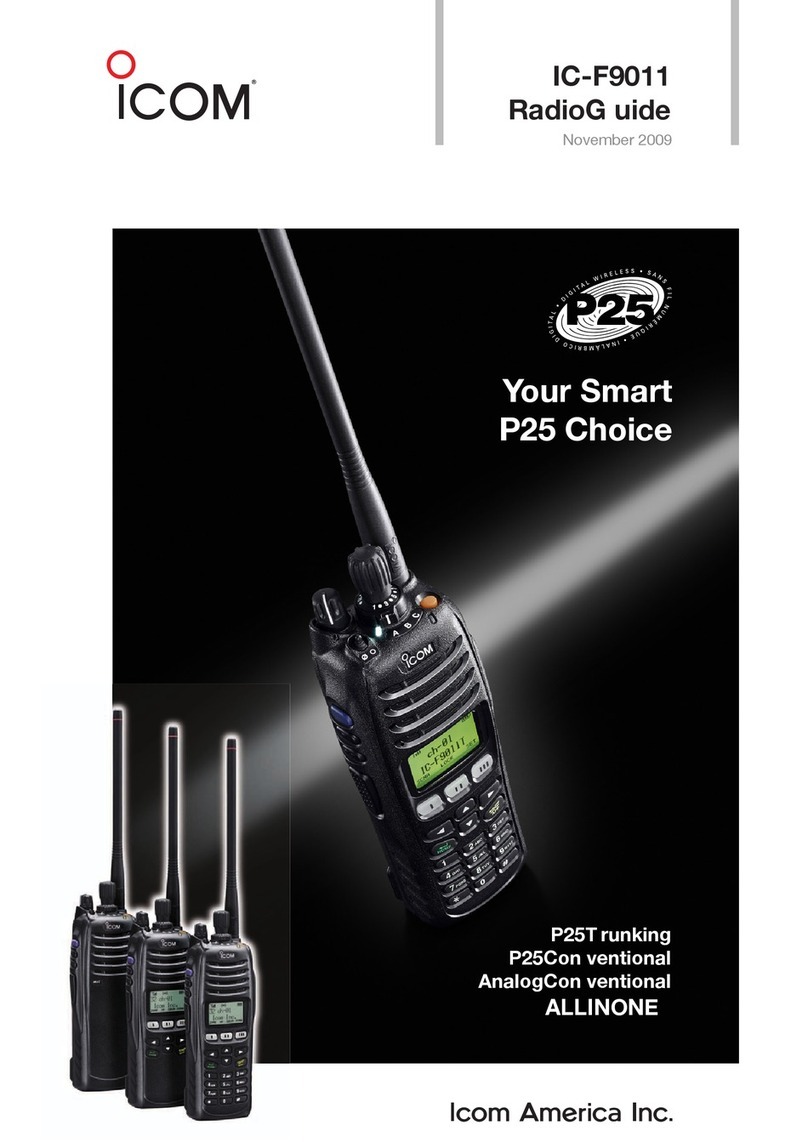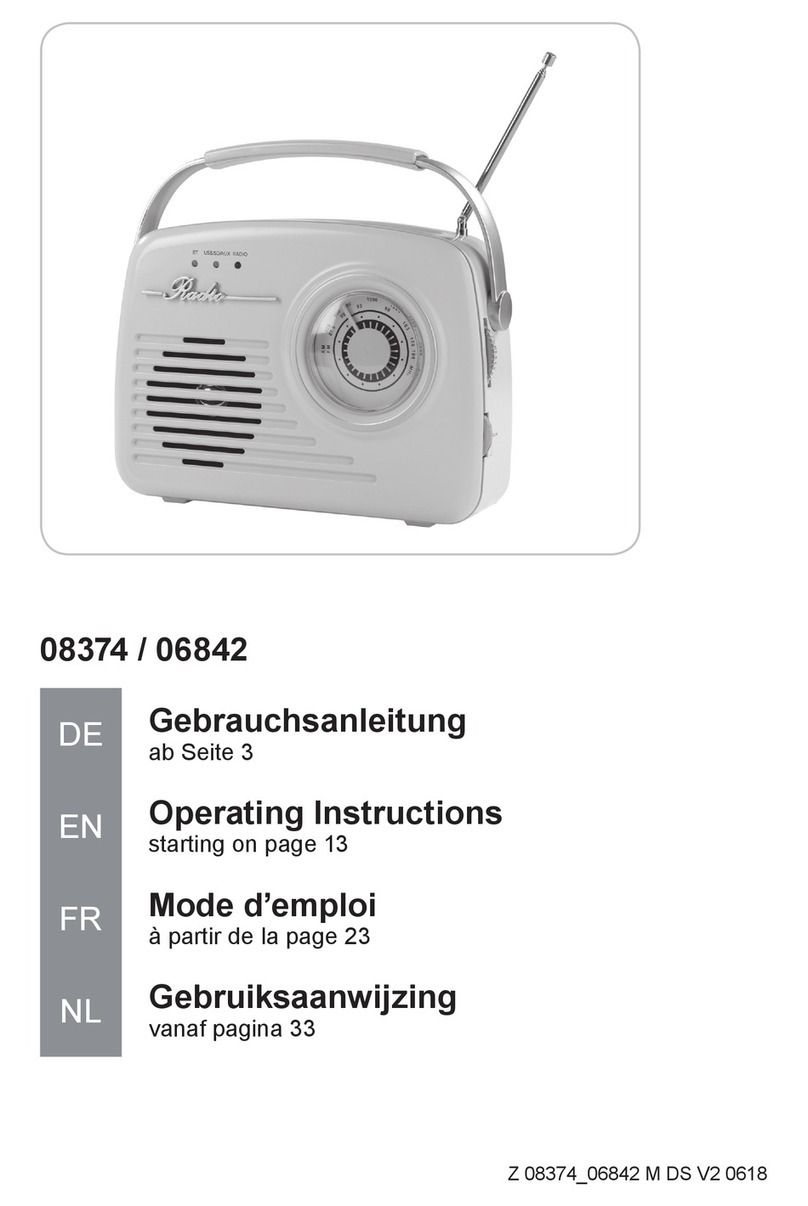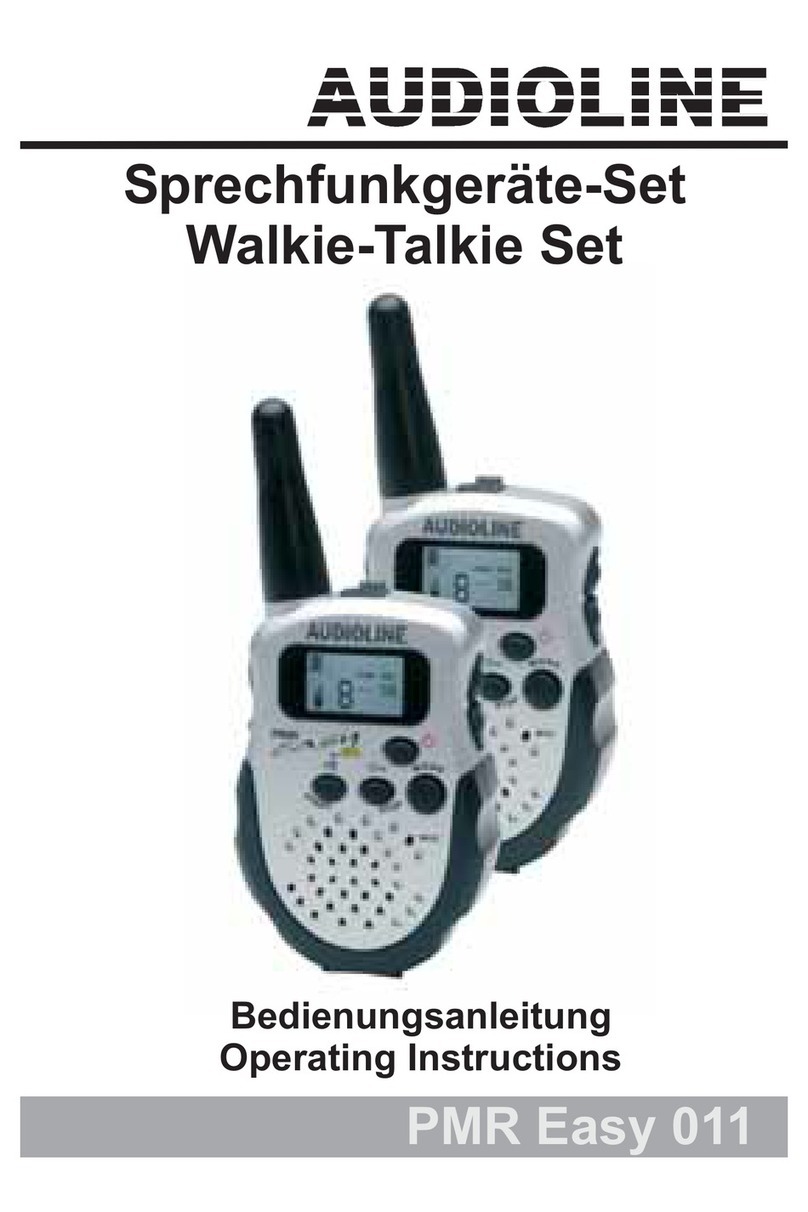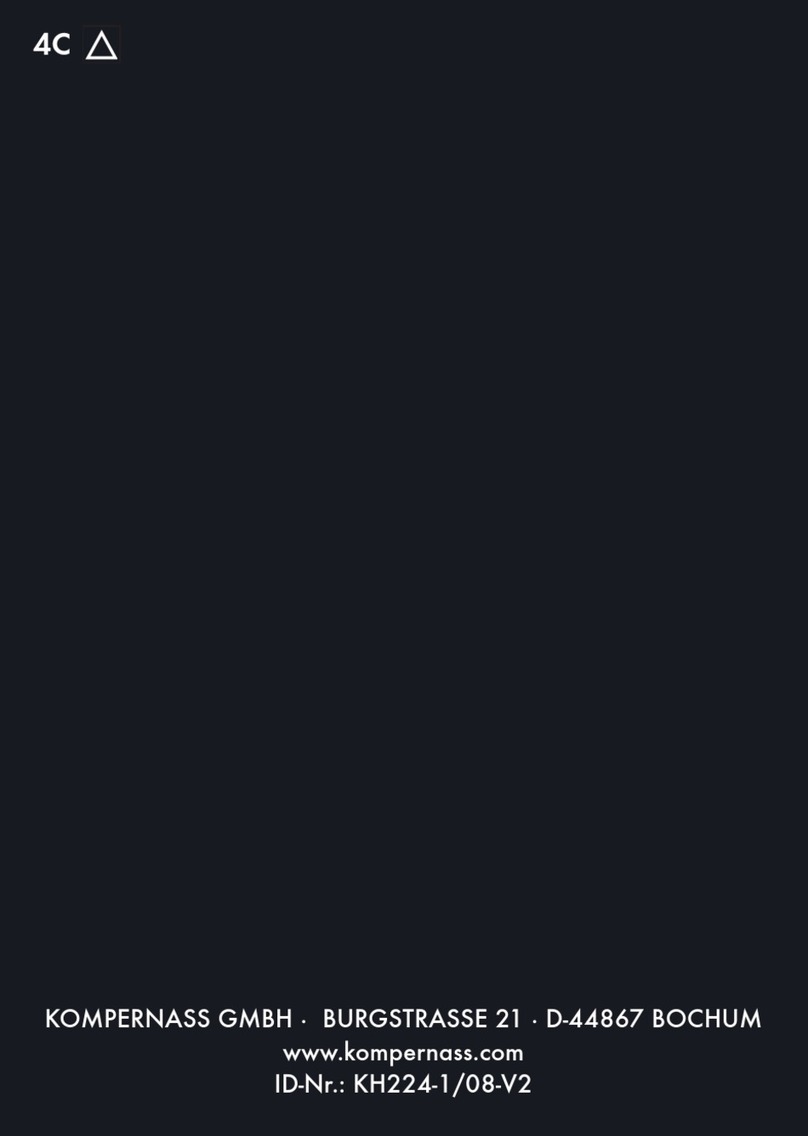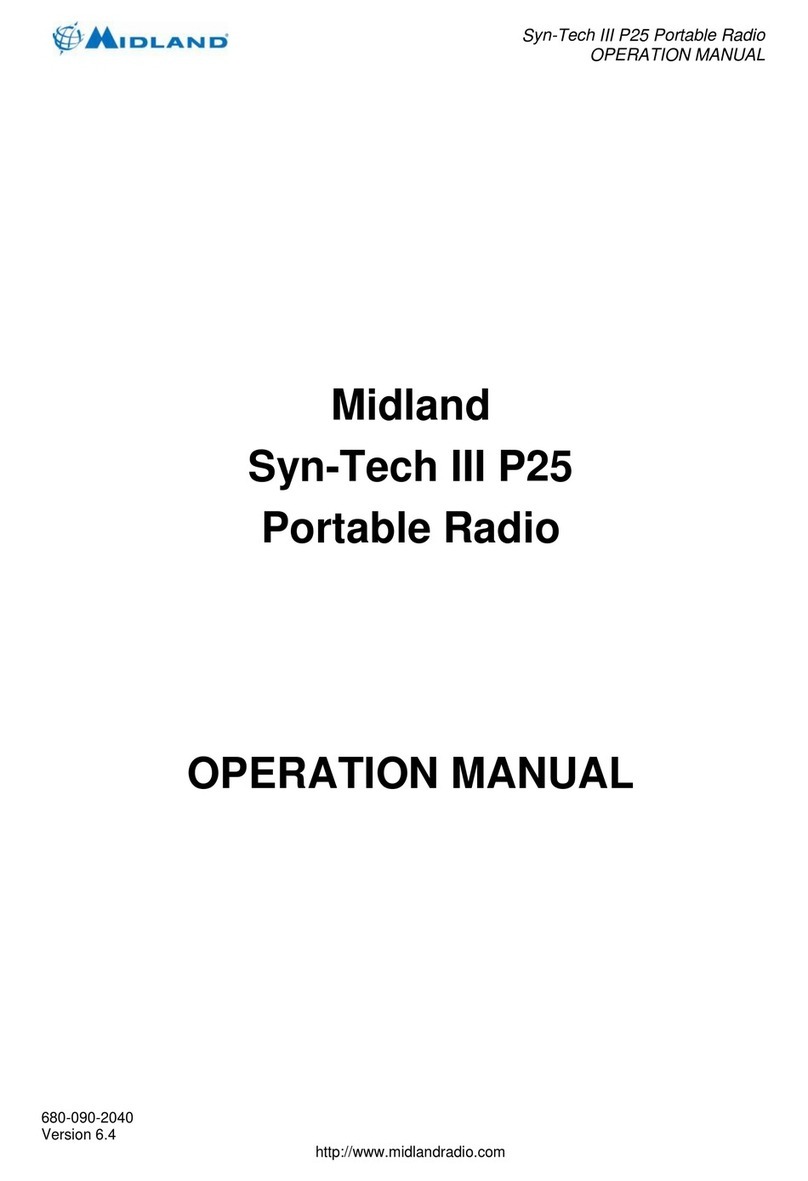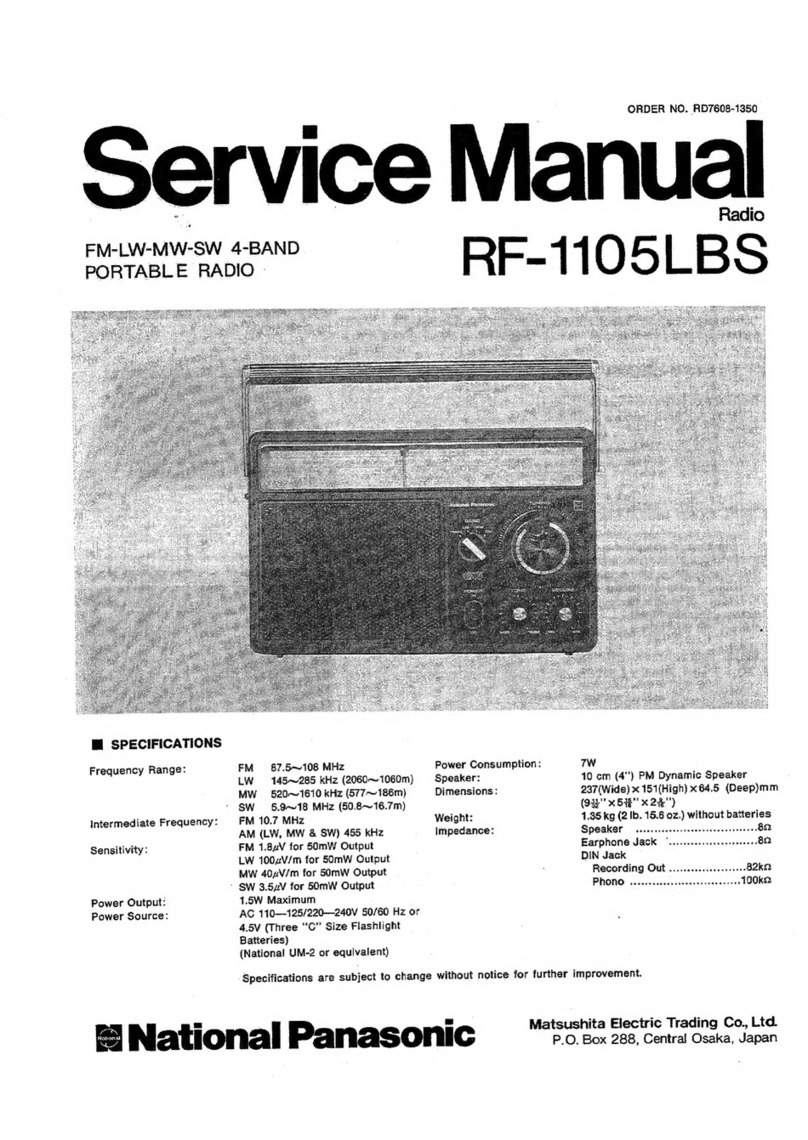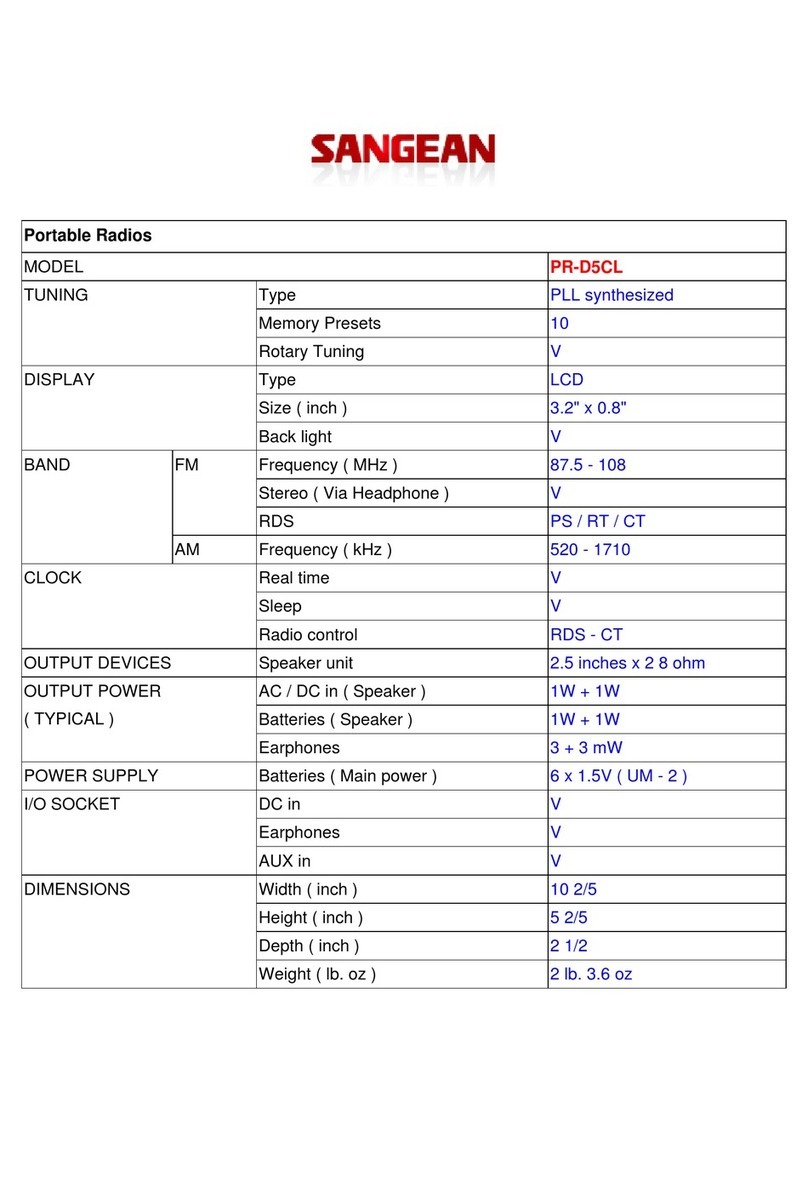BK Radio GPH-CMD User manual

GPH-CMD
PORTABLE RADIO
ServiceManual

Specifications are subject to change without notice.
BK RADIO Page i
TABLE OF CONTENTS
SECTION I
GENERAL INFORMATION
1.1 INTRODUCTION .......................................................................................................................... 1-1
1.2 DESCRIPTION ............................................................................................................................. 1-1
1.3 TECHNICAL CHARACTERISTICS .............................................................................................. 1-2
ACCESSORIES ..................................................................................................................... 1-3
LICENSE REQUIREMENTS.................................................................................................. 1-3
SERVICE INFORMATION ..................................................................................................... 1-3
SECTION II
INSTALLATION AND PROGRAMMING
2.1 GENERAL INFORMATION .......................................................................................................... 2-1
2.1.1 UNPACKING AND INSPECTING EQUIPMENT ................................................................... 2-1
2.1.2 BATTERY INSTALLATION.................................................................................................... 2-1
2.1.3 ANTENNA INSTALLATION ................................................................................................... 2-1
2.2 HOW TO PROGRAM RADIOS .................................................................................................... 2-2
2.2.1 KEYPAD PROGRAMMING ................................................................................................... 2-2
2.2.1.1 NAVIGATION......................................................................................................... 2-3
2.2.1.2 GROUP PARAMETERS (CH 00) .......................................................................... 2-4
2.2.1.2.1 GROUP OPTIONS: 1-12345678........................................................... 2-4
2.2.1.2.2 GROUP LABEL ..................................................................................... 2-4
2.2.1.3 CHANNEL PARAMETERS (CH 01 – CH 20)........................................................ 2-5
2.2.1.3.1 CHANNEL BANDWIDTH ...................................................................... 2-5
2.2.1.3.2 RECEIVE FREQUENCY ....................................................................... 2-5
2.2.1.3.3 RECEIVE GUARD................................................................................. 2-5
2.2.1.3.4 TRANSMIT FREQUENCY .................................................................... 2-6
2.2.1.3.5 TRANSMIT GUARD .............................................................................. 2-6
2.2.1.3.6 CHANNEL LABEL ................................................................................. 2-6
2.2.1.4 GLOBAL PARAMETERS (GRP 00) ...................................................................... 2-7
2.2.1.4.1 KEYPAD PROGRAMMING PASSWORD............................................. 2-7
2.2.1.4.2 GLOBAL OPTIONS ONE: 1-12345678................................................. 2-7
2.2.1.4.3 GLOBAL OPTIONS TWO: 2-12345678 ................................................ 2-9
2.2.1.4.4 AUTOMATIC NUMERIC IDENTIFICATION (ANI) .............................. 2-10
2.2.1.4.5 TRANSMITTER TIME-OUT TIMER .................................................... 2-10
2.2.1.4.6 SCAN DELAY TIME ............................................................................ 2-11
2.2.1.4.7 BACKLIGHT DURATION .................................................................... 2-11
2.2.1.4.8 PRIORITY 1 CHANNEL ...................................................................... 2-11
2.2.1.4.9 PRIORITY 1 GROUP .......................................................................... 2-12
2.2.1.4.10 PRIORITY 2 CHANNEL ...................................................................... 2-12
2.2.1.4.11 PRIORITY 2 GROUP .......................................................................... 2-12
2.2.1.4.12 OLD-STYLE BK PRIORITY SCAN...................................................... 2-13
2.2.1.4.13 REVIEW GLOBAL PARAMETERS (GRP 00)..................................... 2-13
2.2.1.5 EXIT PROGRAMMING MODE............................................................................ 2-13
2.2.2 CLONING RADIO SETTINGS ............................................................................................. 2-13
2.3 TONE CODE GUARD VALUES ................................................................................................. 2-16
2.4 DIGITAL CODE GUARD VALUES............................................................................................. 2-16

General Information GPH-CMD VHF Radio
Specifications are subject to change without notice.
Page ii BK RADIO
SECTION III
OPERATION
3.1 INTRODUCTION .......................................................................................................................... 3-1
3.1.1 FEATURES ............................................................................................................................ 3-1
3.2 FCC REQUIREMENTS ................................................................................................................ 3-1
3.2.1 RF ENERGY EXPOSURE AWARENESS & CONTROL INFORMATION, AND
OPERATIONAL INSTRUCTIONS FOR FCC OCCUPATIONAL USE REQUIREMENTS .... 3-2
3.2.2 FEDERAL COMMUNICATIONS COMMISSION REGULATIONS ........................................ 3-2
3.2.3 COMPLIANCE WITH RF EXPOSURE STANDARDS........................................................... 3-3
3.2.4 INDUSTRY CANADA COMPLIANCE.................................................................................... 3-3
3.2.5 RF EXPOSURE COMPLIANCE & CONTROL GUIDELINES AND OPERATING
INSTRUCTIONS ....................................................................................................................3-3
3.3 SAFETY PRECAUTIONS............................................................................................................. 3-4
3.4 RADIO CONTROLS ..................................................................................................................... 3-5
3.5 BASIC OPERATION..................................................................................................................... 3-6
3.5.1 RECEIVE ............................................................................................................................... 3-6
3.5.2 TRANSMIT............................................................................................................................. 3-6
3.6 CODE GUARD OPERATION ....................................................................................................... 3-7
3.6.1 CODE GUARD RECEIVE...................................................................................................... 3-7
3.6.2 CODE GUARD TRANSMIT ................................................................................................... 3-7
3.7 COMMAND GROUP .................................................................................................................... 3-7
3.7.1 BUILDING A COMMAND GROUP ........................................................................................ 3-8
3.7.2 OPERATING FROM THE COMMAND GROUP.................................................................... 3-8
3.7.3 MODIFICATION OF THE COMMAND GROUP .................................................................... 3-8
3.8 CHANNEL GROUPS.................................................................................................................... 3-9
3.8.1 SELECT A GROUP/CHANNEL ............................................................................................. 3-9
3.9 PROGRAMMABLE TOP SWITCHES/FUNCTION MENU........................................................... 3-9
3.9.1 KEYPAD LOCK.................................................................................................................... 3-10
3.10 SCAN OPERATION ................................................................................................................... 3-10
3.10.1 SCAN CODE GUARD CHANNELS ..................................................................................... 3-10
3.10.2 NUISANCE CHANNEL DELETE ......................................................................................... 3-10
3.10.3 TRANSMIT WITH SCAN ON ............................................................................................... 3-11
3.10.4 TALKBACK SCAN ............................................................................................................... 3-11
3.10.5 CHANGE THE SCAN LIST.................................................................................................. 3-11
3.10.6 GROUP SCAN ..................................................................................................................... 3-11
3.11 PRIORITY SCAN........................................................................................................................ 3-12
3.11.1 DUAL PRIORITY SCAN....................................................................................................... 3-12
3.11.2 OLD-STYLE BK PRIORITY SCAN ...................................................................................... 3-13
3.11.3 PRIORITY MODE A WITH SCAN........................................................................................ 3-13
3.11.4 PRIORITY MODE B ............................................................................................................. 3-13
3.11.4.1 PRIORITY MODE B WITH SCAN ....................................................................... 3-13
3.11.5 PRIORITY MODE C............................................................................................................. 3-14
3.11.5.1 PRIORITY MODE C WITH SCAN ....................................................................... 3-14
3.11.6 CHANGE THE PRIORITY 1 CHANNEL .............................................................................. 3-14
3.12 USER TRANSMIT CODE GUARD............................................................................................. 3-15
3.13 OTHER OPERATIONAL FEATURES ........................................................................................ 3-15
3.13.1 SCAN DELAY ...................................................................................................................... 3-15
3.13.2 HI/LO POWER ..................................................................................................................... 3-16
3.13.3 DTMF ENCODING............................................................................................................... 3-16
3.13.4 ANI ENCODING................................................................................................................... 3-16
3.13.5 TIME-OUT TIMER................................................................................................................ 3-16
3.13.6 BUSY CHANNEL ................................................................................................................. 3-16
3.13.6.1 BUSY CHANNEL INDICATION ........................................................................... 3-17
3.13.6.2 BUSY CHANNEL LOCKOUT .............................................................................. 3-17
3.13.6.3 BUSY CHANNEL LOCKOUT WITH OVERRIDE ................................................ 3-17

GPH-CMD VHF Radio General Information
Specifications are subject to change without notice.
BK RADIO Page iii
3.14 ALPHANUMERIC DISPLAY....................................................................................................... 3-18
3.14.1 DISPLAY BACKLIGHTING .................................................................................................. 3-19
3.14.2 CHANNEL AND GROUP LABELS ...................................................................................... 3-19
3.15 DEFINITIONS AND ACRONYMS .............................................................................................. 3-20
FIGURE 3-1 LIQUID CRYSTAL DISPLAY......................................................................................... 3-18
SECTION IV
THEORY OF OPERATION
4.1 INTRODUCTION .......................................................................................................................... 4-1
4.2 DESCRIPTION ............................................................................................................................. 4-1
4.3 THEORY OF OPERATION .......................................................................................................... 4-1
4.3.1 RECEIVER............................................................................................................................. 4-1
4.3.2 TRANSMITTER...................................................................................................................... 4-3
4.3.3 SYNTHESIZER ...................................................................................................................... 4-5
4.3.4 SYSTEMS AREA ................................................................................................................... 4-7
4.3.5 DIGITAL SIGNAL PROCESSING.......................................................................................... 4-9
FIGURE 4-1 RECEIVER BLOCK DIAGRAM ....................................................................................... 4-2
FIGURE 4-2 TRANSMITTER BLOCK DIAGRAM................................................................................ 4-3
FIGURE 4-3 POWER AMPLIFIER BLOCK DIAGRAM........................................................................ 4-4
FIGURE 4-4 ANTENNA SWITCH FUNCTIONAL BLOCK DIAGRAM................................................. 4-4
FIGURE 4-5 SYNTHESIZER BLOCK DIAGRAM ................................................................................ 4-5
FIGURE 4-6 DIGITAL SIGNAL PROCESSING BLOCK DIAGRAM .................................................... 4-9
SECTION V
MAINTENANCE
5.1 INTRODUCTION .......................................................................................................................... 5-1
5.2 TEST EQUIPMENT REQUIRED .................................................................................................. 5-1
5.3 OVERHAUL.................................................................................................................................. 5-2
5.3.1 ACCESSORIES ..................................................................................................................... 5-2
5.3.2 CLEANING............................................................................................................................. 5-3
5.3.3 REPAIR.................................................................................................................................. 5-4
5.4 DISASSEMBLY/ASSEMBLY........................................................................................................5-4
5.4.1 BATTERY REMOVAL............................................................................................................ 5-4
5.4.2 UNIT DISASSEMBLY ............................................................................................................ 5-4
5.4.3 ASSEMBLY............................................................................................................................ 5-5
5.5 ALIGNMENT PROCEDURES ...................................................................................................... 5-6
5.5.1 TEST SETUP ......................................................................................................................... 5-6
5.5.2 ALIGNMENT ORDER ............................................................................................................ 5-6
5.6 TROUBLESHOOTING......................................................................................................... 5-15
FIGURE 5-1 TRANSMITTER TEST SETUP...................................................................................... 5-11
FIGURE 5-2 SYSTEMS BOARD ADJUSTMENTS............................................................................ 5-12
FIGURE 5-3 RECEIVER TEST SETUP ............................................................................................. 5-13
FIGURE 5-4 RX/TX BOARD ADJUSTMENTS .................................................................................. 5-14

General Information GPH-CMD VHF Radio
Specifications are subject to change without notice.
Page iv BK RADIO
SECTION VI
ILLUSTRATED PARTS LIST
6.1 INTRODUCTION .......................................................................................................................... 6-1
6.2 PARTS LIST DESCRIPTION ....................................................................................................... 6-1
6.3 ASSEMBLY DRAWING SYMBOLS ............................................................................................. 6-1
FINAL ASSEMBLY .................................................................................................................................... 6-2
INTERCONNECT DIAGRAM .................................................................................................................... 6-5
SYSTEM FRAME ASSEMBLY.................................................................................................................. 6-7
CONTROL BOARD (505-662) .......................................................................................................... 6-13
SYSTEMS BOARD (309-610) .......................................................................................................... 6-19
TOP FRAME ASSEMBLY................................................................................................................. 6-33
RX/TX FRAME ASSEMBLY .................................................................................................................... 6-37
RX/TX BOARD, 5 WATT (309-609).................................................................................................. 6-41
FRONT COVER ASSEMBLY .................................................................................................................. 6-53
OPTIONS BOARD (309-620) ........................................................................................................... 6-57
KEYBOARD/DISPLAY ASSEMBLY ................................................................................................. 6-65
APPENDIX A ............................................................................................................................................. A-1

Specifications are subject to change without notice.
BK RADIO Page 1-1
SECTION I
GENERAL INFORMATION
1.1 INTRODUCTION
This manual contains information about the physical, mechanical, and electrical characteristics of
the BK Radio GPH-CMD radios.
1.2 DESCRIPTION
The GPH-CMD radios are self-contained VHF FM Radios covering the frequency range of
136MHz to 174MHz. The radios are multi-channel and digitally synthesized using a single crystal
for frequency control. All models incorporate an EEPROM for the storage of data such as channel
frequencies, Code Guards, and channel labels. All models also include low-battery and busy-
channel indicators. Toggle switches can be programmed to control hi/low transmit power, channel
scan, priority scan, repeater talk-around, and group scan. Status and channel information is
displayed over a liquid crystal display. Connectors are provided on the side of the unit for an
external antenna, microphone, speaker, and other optional accessories. A variety of twist-off
battery packs are also available.

General Information GPH-CMD VHF Radio
Specifications are subject to change without notice.
Page 1-2 BK RADIO
1.3 TECHNICAL CHARACTERISTICS
POWER SUPPLY: One rechargeable nickel-cadmium or nickel-metal-hydride
battery pack with temperature sensor or one alkaline battery
pack
OPERATIONAL FEATURES:
Programmable Switches User Selectable Transmit Code Guard
Dual Priority Scan Frequency Display
Transmit Time-Out Timer User Selectable Scan
Scan Delay Busy Channel Indicate / Lockout
Tone Code Guard (CTCSS) DTMF/ANI Encode
Digital Code Guard (CDCSS) Interstitial Frequency Capability
Nuisance Channel Delete TalkBack Scan
CHANNELS: 500 (25 groups of 20 channels)
OPERATING TEMPERATURE: -30° to +60° C
PHYSICAL DIMENSIONS:
Weight: 20 oz. (24 oz. with large battery)
0.6 kilograms (0.7 kg with large battery)
Width: 2.55 in. (64.8 millimeters)
Depth: 1.5 in. (38.1 mm.)
Height: 6.6 in. (167.6 mm.)
7.8 in. (198.1 mm. with large battery)
ANTENNA TYPE: Helical wound molded rubber flex (standard)
BNC Helical wound molded rubber flex (optional)
CHANNEL SPACING: 15/30 and 12.5/25 kHz
CHANNEL INCREMENTS: 5.0/6.25/7.5 kHz
MAX CURRENT DRAIN:
Transmit 5 Watt: 1.5 amps
Receive: 255 mA
Receive Standby: 100 mA (battery save off)
20 mA (battery save on)
FCC IDENTIFICATION NUMBER: K95DPHX51 (5/2 Watt Models)

GPH-CMD VHF Radio General Information
Specifications are subject to change without notice.
BK RADIO Page 1-3
TRANSMITTER
25 / 30 kHz 12.5 / 15 kHz
RF OUTPUT POWER: 5/2 Watts 5/2 Watts
SPURIOUS AND HARMONICS: 60 dB 60 dB
MODULATION DEVIATION: 5 kHz 2.5 kHz
FM HUM AND NOISE: 50 dB 45 dB
FREQUENCY STABILITY: ±2.5 PPM ±2.5 PPM
AUDIO DISTORTION: 3% 3%
AUDIO RESPONSE (per EIA): +1 dB / -3 dB +1 dB / -3 dB
MODULATION CHARACTERISTICS: 16K0F3E 11K0F3E
RECEIVER
25 / 30 kHz 12.5 / 15 kHz
SENSITIVITY: 12dB SINAD 0.25µV 0.25µV
NOISE SQUELCH: 0.18µV 0.18µV
SELECTIVITY: 72 dB 60 dB
IMAGE AND SPURIOUS RESPONSES: 75 dB 75 dB
INTERMODULATION: 70 dB 70 dB
AUDIO RESPONSE (per EIA): +1 dB / -3 dB +1 dB / -3 dB
AUDIO OUTPUT (@ 5% Dist.): 500mW 500mW
Accessories
Use only BK Radio approved supplied or replacement antennas, batteries, and accessories. Use
of non-BK Radio approved antennas, batteries, and accessories may exceed the FCC RF
exposure guidelines. For a list of BK Radio approved accessories visit the following website:
http://www.relm.com.
License Requirements
This equipment must be licensed by the Federal Communications Commission (FCC) before it
may be used. Your BK Radio dealer can assist you in filing the appropriate application for the
FCC, and will program each radio with your authorized frequencies and signaling codes.
Service Information
If you need service, contact your local BK Radio dealer equipped to service your radio. If you find
it impractical to have service performed by your local dealer, contact BK Radio at the address
below:
BK Radio
ATTN: Customer Service
7100 Technology Drive
West Melbourne, FL 32904
Voice (800) 422-6281
FAX (321) 953-7986

BK RADIO Page 2-1
SECTION II
INSTALLATION AND PROGRAMMING
2.1 GENERAL INFORMATION
This section contains information concerning the installation and programming of BK Radio GPH-
CMD radios.
2.1.1 UNPACKING AND INSPECTING EQUIPMENT
Exercise extreme care when unpacking the equipment. Make a visual inspection of the unit for
evidence of damage incurred during shipment. If a claim for damage is to be made, save the
shipping container to substantiate the claim. The claim should be promptly filed with the
transportation company. It would be advisable to retain the container and packaging material after
all equipment has been removed in the event that equipment storage or reshipment should
become necessary.
2.1.2 BATTERY INSTALLATION
A. BK Radio battery packs are available in a variety of sizes and types for special applications.
Rechargeable battery packs can be charged separately or while attached to a radio.
NOTE: For safety reasons, rechargeable battery packs are shipped uncharged or only
partially charged. Therefore, a rechargeable battery pack should be properly charged
before use.
B. To install the battery, locate the center hub on the radio base and place it in the recess of the
battery pack. Position the pack approximately at a 30° offset, seating two metal studs in their
recess. Apply upward pressure to the pack while twisting the pack to its final (in line with the
radio) position. The metal tab will click, locking the pack in position.
C. To remove the battery pack, first turn the radio off. Then, as shown above, push up the metal
tab on the side of the case while twisting the battery pack approximately 30° and remove it
from the radio.
NOTE: All information programmed into the radio is maintained even when the battery pack
is removed.
D. Periodically check the contacts on the battery pack for dirt that may prevent a good electrical
contact with the charging base
WARNING: EXPLOSION HAZARD
Do not drop a battery pack into fire.
An explosion may occur.
2.1.3 ANTENNA INSTALLATION
Insert the flexible helical-wound antenna into the radio's antenna connector and turn it clockwise
until it is firmly seated.

Installation and Programming GPH-CMD VHF Radio
Page 2-2 BK RADIO
2.2 HOW TO PROGRAM RADIOS
You can program GPH-CMD radios in three different ways:
A. BY KEYPAD A radio can be programmed with its keypad and a programming plug,
LAA0701. That procedure is described in this section.
B. BY CLONING You can transfer a radio’s programmed settings to another GPH-CMD or
GPH radio by using a cloning cable, LAA0700. See “Cloning Radio Settings" in section 2.2.2.
C. BY COMPUTER With a computer, GPH-CMD programming software and an LAA0725
interface cable. That procedure is not described in this manual. Contact BK Radio for the
programming cable and required software.
2.2.1 KEYPAD PROGRAMMING
Some radios are shipped with a door covering the keypad and display. Before programming,
remove the door by removing the battery pack, engaging the door just below the speaker grill,
and sliding the door downward. Replace the battery pack.
Make sure the battery pack is charged.
1. Insert the programming plug into the side connector of the radio. The
push-button master switch will be on the top.
NOTE: The cloning cable can be used as a substitute for the
programming plug by inserting the end with the push-button
master switch into the side connector of the radio.
2. Select a channel group to be programmed. See "Channel Groups" in
section 3.8 of this manual.
3. Press and hold the master switch.
4. While holding the master switch, press and hold the [FCN] key. After
approximately three seconds the LCD will display ’PSWRD-******’.
5. Release the [FCN] key and the master switch. The radio is now in
the Password Entry Mode.
6. Enter the six-digit password code. Without the correct password
code, you cannot proceed with programming.
NOTE: New radios shipped from the factory are assigned the
password code 000000.
If the password code is entered incorrectly, the radio will reset to
normal operation. Try again, starting at step 2.
7. Press the [ENT] key to proceed to Programming Mode. The display
will change to ‘PROG CH 00’.
NOTE: Keypad Programming Mode cannot be entered when the
radio is operating in the Command Group. If the display
flashes “CMND GRP” when you try to enter
Programming Mode, release the master switch and
[FCN] key, and select a different group.
Master
Switch
Programming
Plug
PSWRD-******
PROG
ch 00

GPH-CMD VHF Radio Installation and Programming
BK RADIO Page 2-3
2.2.1.1 NAVIGATION
When Programming Mode is entered, programming starts (after password
entry) with the Group Parameters (CH 00) for the currently selected group.
To edit another Channel Group (GRP 01 - 25), press and hold the [#] key at
any CH prompt to get the group selection prompt. Enter the number of the
group to be programmed, or press the [PRI] key to increment to the desired
group. Once the desired group is selected, press [FCN] to access the data.
Press the [FCN] key repeatedly to cycle through the data fields, and then
loop back to the CH 00 entry point.
GROUP PARAMETERS (CH 00) include:
Group Options: 1-12345678 (1-7 = undefined, 8 = group scan list bit)
Group Label
To edit channel data, at the CH 00 prompt enter the number of the channel to
be programmed, or press the [PRI] key to increment to the desired channel.
Press the [FCN] key repeatedly to cycle through the data fields, and then
loop back to the CH entry point.
CHANNEL PARAMETERS (CH 01 - 20) include:
Bandwidth ([#] key at CH prompt toggles Wide/Narrow)
RX Frequency
RX CxCSS
TX Frequency
TX CxCSS
Channel Label
To edit global data (GRP 00), press and hold the [#] key at any CH prompt to
get the group selection prompt. Enter ‘0’ to select global data. Press [FCN]
to access the data. Press the [FCN] key repeatedly to cycle through the data
fields, and then loop back to the GRP 00 entry point.
GLOBAL PARAMETERS (GRP 00) include:
Keypad Programming Password
Global Options 1: Battery Saver, TX on PRI1, PRI1 Lock, Scan List
Lock, Backlight Triggers, Beep Disable
Global Options 2: Busy Channel Mode, ANI/DTMF Mode
ANI ID
TX Time-Out Timer
Scan Delay
Backlight Duration
Priority 1 Channel
Priority 1 Group: (skipped if Channel = OFF or MAIN)
Priority 2 Channel
Priority 2 Group: (skipped if Channel = OFF or MAIN)
123
456
789
0
*#CLR
FCN
PRI
ENT

Installation and Programming GPH-CMD VHF Radio
Page 2-4 BK RADIO
2.2.1.2 GROUP PARAMETERS (CH 00)
Press the [FCN] key at the CH 00 prompt to access group parameters.
2.2.1.2.1 GROUP OPTIONS: 1-12345678
This is a group of eight individual options that can be enabled or
disabled.
When an option is enabled, the corresponding number in the
display will flash. When the option is disabled the number is
steady. If you wish to change the option from enabled to
disabled or vice versa, press the number key corresponding to
that option.
OPTIONS 1 THROUGH 7
Reserved for future options.
OPTION 8: GROUP SCAN LIST
When Option 8 is enabled (flashing) the current group will be
scanned when the radio is operating in Group Scan Mode.
Press the [ENT] key to store the group options settings into
memory and advance to the next field.
Press the [FCN] key to advance to the next field without saving
changes.
2.2.1.2.2 GROUP LABEL
After Group Options, the display will show the label for the
Channel Group. Each Channel Group can have a label of up to
twelve characters or spaces. The characters can include 0-9, A-
Z, –, -, ., *, +, <, >, /, \, |, $, %, h, or blank.
If no change is needed, press the [FCN] key to go back to the
starting point for Channel 0 settings.
NOTE: Special software available from BK Radio lets you
enter Group Labels and Channel Labels from a
computer. Contact your dealer for information.
Changing The Group Label
Labels are edited from left to right. Pressing the [PRI] key
moves the cursor to the next character. Pressing and holding
the [PRI] key backspaces to the previous character.
The number keys 2 – 9 allow for entry of the letters printed on
the respective keys. For example, the first press of the [2] key
enters the letter A, the second press enters a B, the third press
enters a C, and the forth press enters a 2. The letters Q and Z
are entered with keys 7 and 9.
PROG
LABEL 1
GROUP LABEL
PROG
1-12345678
GRP OPTIONS

GPH-CMD VHF Radio Installation and Programming
BK RADIO Page 2-5
Keys 0 and 1 can be used to enter the following characters:
0: 0, space, –, _, ., *, +
1: 1, <, >, /, \, |, $, %, h
Press the [ENT] key to store changes and go back to the starting
point for Channel 0 settings.
2.2.1.3 CHANNEL PARAMETERS (CH 01 – CH 20)
At the starting point for Channel 0, the display shows ‘PROG CH 00’. At this
point, a channel number can now be entered to allow access to the
frequencies and Code Guard values for that channel.
2.2.1.3.1 CHANNEL BANDWIDTH
Press ‘1’ and the display will show ‘PROG CH 01’. This is the
starting point for entering channel 1 values.
At this point, pressing the [#] key will toggle the channel's
bandwidth setting. An 'N' will appear to the right of the channel
number when the channel is set for 12.5/15 kHz channel spacing
using the narrow band receiver filter. A ‘W’ appears when the
channel is set for 25/30 kHz channel spacing using the wide
band receiver filter.
2.2.1.3.2 RECEIVE FREQUENCY
Press the [FCN] key to move to the ‘RX FREQUENCY’ field.
This is the receive frequency for channel 1 (in MHz).
If the displayed frequency is correct, press the [FCN] key to
advance to the next field.
If a new frequency is desired, press the [CLR] key followed by
the digits of the desired frequency. Then press the [ENT] key to
store this frequency and automatically advance to the next field.
2.2.1.3.3 RECEIVE GUARD
After the RX FREQUENCY is set, the ‘RX GUARD’ field
appears. This is the Code Guard value for Channel 1 receive.
NOTE: 0.0 indicates carrier squelch operation (no Code Guard).
If the displayed value is correct, press the [FCN] key to advance
to the next field.
If a new value is desired, press the number keys 0 thru 9 to enter
a Tone Code Guard value. See "Tone Code Guard Values" in
section 2.3.
To enter a Digital Code Guard value press the [#] key, causing
the letter ‘D’ to appear followed by three zeros. Enter the desired
digital code using keys 0 thru 7 (keys 8 & 9 do not respond). See
"Digital Code Guard Values" in section 2.4. Pressing the [PRI]
key after the three-digit code has been entered allows the digital
code to be inverted. When the displayed value is correct, press
PROG
CH 01 N
PROG RX
148.00000
rx frequency
PROG RX CG
000.0
rx guard
PROG RX CG
D 023
Rx Guard

Installation and Programming GPH-CMD VHF Radio
Page 2-6 BK RADIO
the [ENT] key to store the Code Guard value and automatically
advance to the next field.
2.2.1.3.4 TRANSMIT FREQUENCY
After the RX GUARD is set, the ‘TX FREQUENCY’ field appears.
This is the transmitter frequency for Channel 1.
If it is correct, press the [FCN] key to advance to the next field.
If you wish to change it, press the [CLR] key followed by the
frequency in MHz then [ENT] to store the new frequency and
automatically advance to the next field.
Only valid frequencies will be operable.
If you want to operate this channel as a receive-only channel,
press the [CLR] key (setting the display to 0.0) followed by the
[ENT] key. The transmitter will be locked off for this channel.
2.2.1.3.5 TRANSMIT GUARD
After the TX FREQUENCY is set, the ‘TX GUARD’ field appears.
This is the Code Guard value for Channel 1 transmit (0.0
indicates ’no guard’). If this value is correct press the [FCN] key
to advance to the next field. To enter a new value, press the
[CLR] key to reset the display to 0.0. Press the number keys to
enter a Tone Code Guard value. See "Tone Code Guard
Values" in section 2.3.
To enter Digital Code Guard, first press the [CLR] key, then the
[#] key, causing the letter ‘D’ to appear followed by three zeros.
Enter the desired digital code using keys 0 thru 7 (keys 8 & 9 do
not respond). See 'Digital Code Guard Values" in section 2.4.
Pressing the [PRI] key after the three digit code has been
entered allows the digital code to be inverted. When the
displayed value is correct, press the [ENT] key to store the Code
Guard and automatically advance to the next field.
2.2.1.3.6 CHANNEL LABEL
After the TX GUARD is set, the ‘CHAN LABEL’ field appears. If
this label is correct press the [FCN] key to proceed to the entry
point.
If a new channel label is desired, follow the instructions under
"Group Label" in section 2.2.1.2.2.
After the CHAN LABEL is set, the display will return to the
Channel 1 starting point. If you wish to review the frequencies
and Code Guard values in Channel 1, subsequent pressing of
the [FCN] key will show each value and then return to the
Channel 1 starting point.
PROG TX
148.00000
Tx frequency
PROG TX CG
100.0
Tx Guard
PROG TX CG
D 023
Tx Guard
PROG TX
Label 18
Chan label

GPH-CMD VHF Radio Installation and Programming
BK RADIO Page 2-7
At the starting point for Channel 1, the display will show ‘PROG
CH 01’. Press the number keys for another channel number to
gain access to the frequencies and Code Guard values for that
channel. Each channel is then programmed using the same
steps described for Channel 1.
2.2.1.4 GLOBAL PARAMETERS (GRP 00)
At any ‘CH’ prompt, press and hold the [#] key to get the ‘GRP’ prompt.
Press ‘0’ on the keypad. The display will show ‘GRP 00’. Press [FCN] to
access global parameters.
2.2.1.4.1 KEYPAD PROGRAMMING PASSWORD
The current keypad programming ‘PASSWORD’ is displayed.
If no change is needed, press the [FCN] key to advance to the
next field.
A new password can be entered by pressing number keys.
Press the [ENT] key to store the new password and advance to
the next field.
2.2.1.4.2 GLOBAL OPTIONS ONE: 1-12345678
This is a group of eight individual options that can be enabled or
disabled.
When an Option is enabled, the corresponding number in the
display will flash. When the Option is disabled, the number is
steady. If you wish to change the Option from enabled to
disabled or vice versa, press the number key corresponding to
that Option.
EXAMPLE: If Option 4 (Priority 1 Lock) is disabled, the 4 in the
display will not be flashing. If the [4] key is pressed, the 4 in the
display will flash, signifying that Priority 1 Lock is enabled. A
subsequent press of the [4] key will disable Priority 1 Lock.
OPTION 1: BATTERY SAVER INHIBIT
When Option 1 is enabled (flashing), the Battery Saver is turned
off. The Battery Saver should be turned off only for getting
proper voltage readings during service or for systems requiring
fast squelch attack time.
NOTE: BK Radio current drain and battery life specifications are
based on performance with the battery saver on.
OPTION 2: RESERVED FOR FUTURE OPTIONS
OPTION 3: TRANSMIT ON PRIORITY 1
When Option 3 is enabled (flashing), transmissions will occur on
PR1 (if PR1 isn’t programmed OFF) when operating in Single or
Dual Priority Scan Mode. To simulate BK Radio’s Old-Style
Priority Mode C, Transmit on Priority 1 must be enabled.
PROG
Grp 00
PROG
Edit-000000
password
PROG
1-12345678
GBL options
PROG
1-12345678
GBL OPTIONS
PROG
1-12345678
GBL OPTIONS

Installation and Programming GPH-CMD VHF Radio
Page 2-8 BK RADIO
OPTION 4: PRIORITY 1 LOCK
When Option 4 is enabled (flashing) the user will not be able to
change the designation of the Priority 1 Channel by selecting a
channel and pressing the [PRI] key.
When Option 4 is disabled (steady) the user will be able to
change the channel that is designated as Priority 1 Channel.
See "Dual Priority Scan" on page 3-12.
OPTION 5: SCAN LIST LOCK
When Option 5 is enabled (flashing), the user will not be able to
use the [ENT] and [CLR] keys to add channels to and delete
channels from the Scan List.
When disabled (steady), the user can alter the Scan List using
the [ENT] and [CLR] keys. See "Change the Scan List" on page
3-11.
OPTION 6: BACKLIGHT ON DISPLAY CHANGE
When Option 6 is enabled (flashing), the display backlight will
illuminate each time the display receives input. This includes
displayed changes in the selected channel or scan channel, and
the PR,TX,and SCN annunciators. The display will not
illuminate if Backlight Duration is set to LITE OFF. See
"Backlight Duration" in section 2.2.1.4.7 below.
OPTION 7: BACKLIGHT ON KEY PRESS
When 0ption 7 is enabled (flashing), the display backlight will
illuminate each time a key is pressed, even if pressing the key
has no other effect. The display will not illuminate if backlight
duration is set to LITE OFF. See "Backlight Duration” below.
OPTION 8: SILENT MODE
When Option 8 is enabled (flashing), all beeps, tones, and alerts
from the radio’s speaker are silenced. Only normal audio
communication between radio users will be heard.
STORE GLOBAL OPTIONS SETTINGS
Once each option is set as desired, you can store the changes,
discard the changes, or disable all displayed options.
Press the [CLR] key to disable all displayed options (steady).
Press the [ENT] key to store new displayed options settings into
memory and advance to the next field.
Press the [FCN] key to advance to the next field without saving
changes.
PROG
1-12345678
GBL OPTIONS
PROG
1-12345678
GBL OPTIONS
PROG
1-12345678
GBL OPTIONS
PROG
1-12345678
GBL OPTIONS
PROG
1-12345678
GBL OPTIONS

GPH-CMD VHF Radio Installation and Programming
BK RADIO Page 2-9
2.2.1.4.3 GLOBAL OPTIONS TWO: 2-12345678
After the first group of Global Options is set, a second group is
displayed.
OPTION 1: RESERVED FOR FUTURE OPTIONS
OPTIONS 2 & 3: BUSY CHANNEL OPERATION
Options two and three are used to set Busy Channel operation.
There are three types of busy channel operation available. They
are described more fully under "Busy Channel" on page 3-16.
Busy Channel Modes include:
Busy Channel Indicator - The yellow LED illuminates when a
signal is received on the channel selected, with or without the
programmed receive Code Guard setting.
Busy Channel Lockout - The yellow LED illuminates and the
transmitter PTT is disabled when a signal is received without the
programmed receive Code Guard setting.
Busy Channel Override - This option is similar to Busy Channel
Lockout except the transmitter PTT can be activated by rotating
the Squelch knob clockwise off the Code Guard detent.
To set Busy Channel operation, use the following chart:
Busy Channel Option 2 Option 3
Indication Disable (Steady) Enable (Flashing)
Lockout Enable (Flashing) Enable (Flashing)
Override Enable (Flashing) Disable (Steady)
OPTIONS 4 & 5: ANI/DTMF MODE
When Option 4 is enabled (flashing), the ANI ID number will be
transmitted (as a DTMF tone sequence) with each press of the
PTT switch. See "Automatic Numeric Identification (ANI)" in
section 2.2.1.4.4 for instructions on setting the ANI number.
When Option 5 is enabled (flashing), the keypad becomes active
for manual DTMF operation.
When Options 4 and 5 are both enabled (flashing), the ANI tone
sequence will be transmitted only after the [ENT] key is pressed
while the transmit PTT switch is activated. A sidetone of the ANI
number transmitted will also be heard through the speaker.
PROG
2-12345678
GBL options
Busy Channel Indicator
PROG
2-12345678
GBL OPTIONS
Busy Channel
Override
PROG
2-12345678
GBL OPTIONS
ANI Onl
y
PROG
2-12345678
GBL OPTIONS
DTMF Onl
y
PROG
2-12345678
GBL OPTIONS
Busy Channel Off
PROG
2-12345678
GBL options
Busy Channel Lockout
PROG
2-12345678
GBL OPTIONS
DTMF with Manual ANI
PROG
2-12345678
GBL OPTIONS

Installation and Programming GPH-CMD VHF Radio
Page 2-10 BK RADIO
OPTIONS 6 – 8: RESERVED FOR FUTURE OPTIONS
Once each option is set as desired, you can store the changes,
discard the changes, or disable all displayed options.
Press the [CLR] key to disable all displayed options (steady).
Press the [ENT] key to store new displayed options settings into
memory and advance to the next field.
Press the [FCN] key to advance to the next field without saving
changes.
2.2.1.4.4 AUTOMATIC NUMERIC IDENTIFICATION (ANI)
After the Global Options are set, the display will indicate the ‘ANI
ID’ number (as many as seven digits may be used). The ID
number can be used for either radio management or transmitted
as a DTMF tone burst for ANI purposes. The ANI can be
enabled or disabled. See “ANI/DTMF Mode” in section 2.2.1.4.3
above.
If no change is needed for the ID number, press the [FCN] key to
advance to the next field.
A new number can be entered by pressing number keys. The
digits will appear at the right of display and move to the left.
Press the [ENT] key to store the new ID number and advance to
the next section.
The existing ID number can be incremented one digit by
pressing the [PRI] key.
Press the [ENT] key to store the new ID number and advance to
the next field.
2.2.1.4.5 TRANSMITTER TIME-OUT TIMER
After the ID number is set, the ‘Transmitter Time-Out Timer’
field is displayed. 0 SEC means the Time-Out Timer is disabled.
Press the [PRI] key to increase the Time-Out Timer duration by
15 seconds, with a maximum of 225 seconds (3 minutes, 45
seconds). Press the [PRI] key again to change the duration from
225 seconds to zero.
Press the [CLR] key to set the Time-Out Timer duration to zero.
Press the [ENT] key to store the changed setting and advance to
the next field.
Press the [FCN] key to advance to the next field if no change is
needed.
PROG ID
ANI 1234567
Ani id num
PROG TX
225 sec
tx timeout

GPH-CMD VHF Radio Installation and Programming
BK RADIO Page 2-11
2.2.1.4.6 SCAN DELAY TIME
After the Time-Out Timer is set, the ‘SCAN DELAY’ time is
displayed.
Press the [PRI] key to increase the scan delay time by .5
seconds, up to 7.5 seconds. Press the [PRI] key again to change
the time from 7.5 seconds to 0.
Press the [CLR] key to reset the scan delay time to 0.
Press the [ENT] key to store the changed setting and advance to
the next field.
Press the [FCN] key to advance to the next field if no change is
needed.
2.2.1.4.7 BACKLIGHT DURATION
After the Scan Delay is set, the display will show the current
Backlight Duration setting. Available settings are LITE OFF, 1
SEC ON, 1-second increments up to 6 SEC ON, and LITE ON.
NOTE: Excessive battery drain will result if LITE ON is set and
used for extended periods of time.
If no change is needed, press the [FCN] key to advance to the
next field.
Press the [CLR] key to set backlight duration to zero and display
LITE OFF.
Press the [PRI] key to increase backlight duration by 1 second
increments from LITE OFF, to 1 SEC ON, 2, 3, 4, 5, 6 SEC ON,
LITE ON (illumination remains on constantly) then back to LITE
OFF.
Press the [ENT] key to store changes and advance to the next
field.
Press the [FCN] key to advance to the next field without storing
changes.
2.2.1.4.8 PRIORITY 1 CHANNEL
After Backlight Duration is set, the ‘Priority 1 Channel’ is
displayed. Any one of the 500 channels in the radios can be
designated as the Priority 1 channel, or PR1 can be tied to the
Channel Selector knob, or programmed OFF. If the radio is
programmed to transmit on the first priority channel,
transmissions will occur on PR1, if PR1 isn’t programmed OFF,
when operating in Single or Dual Priority Scan Mode.
If PR1 is a fixed channel and the [PRI] key on the keypad is not
locked out during normal radio operation, the user can select a
new group, if necessary, move the channel selector to a new
channel and press the [PRI] key to choose a new PR1 channel.
PROG SCN
2.0 sec
scan delay
PROG
6 sec
BL DURATION
PROG
CHANNEL 1
PRI-1 CHAN

Installation and Programming GPH-CMD VHF Radio
Page 2-12 BK RADIO
Press the [PRI] key to cycle through the priority channel options.
Setting the channel to MAIN ties the PR1 channel to the
Channel Selector knob.
Press the [ENT] key to store the new priority channel and
advance to the next field.
2.2.1.4.9 PRIORITY 1 GROUP
If the Priority 1 channel has been programmed as one of the 500
channels in the radio, the group where the channel resides must
be designated. If PR1 has been tied to the Channel Selector
knob (set to MAIN), or programmed OFF, the Priority Group field
is skipped.
Press the [PRI] key to cycle through the priority group options, or
press number keys to enter a group.
Press the [ENT] key to store the new priority group and advance
to the next field.
2.2.1.4.10 PRIORITY 2 CHANNEL
After the Priority 1 Group is set, the ‘Priority 2 Channel’ is
displayed. Any one of the 500 channels in the radios can be
designated as the Priority 2 channel, or PR2 can be tied to the
Channel Selector knob, or programmed OFF.
The PR2 channel cannot be altered during normal radio
operation.
Press the [PRI] key to cycle through the priority channel options.
Setting the channel to MAIN ties the PR2 channel to the
Channel Selector knob.
Press the [ENT] key to store the new priority channel and
advance to the next field.
2.2.1.4.11 PRIORITY 2 GROUP
If the Priority 2 channel has been programmed as one of the 500
channels in the radio, the group where the channel resides must
be designated. If PR2 has been tied to the Channel Selector
knob (set to MAIN), or programmed OFF, the Priority Group field
is skipped.
Press the [PRI] key to cycle through the priority group options, or
press number keys to enter a group.
Press the [ENT] key to store the new priority group and advance
to the next field.
PROG
GROUP 01
PRI-1 GROUP
PROG
CHANNEL 12
PRI-2 CHAN
PROG
GROUP 2
PRI-2 GROUP
Other manuals for GPH-CMD
1
Table of contents
Other BK Radio Portable Radio manuals

BK Radio
BK Radio DPHX User manual
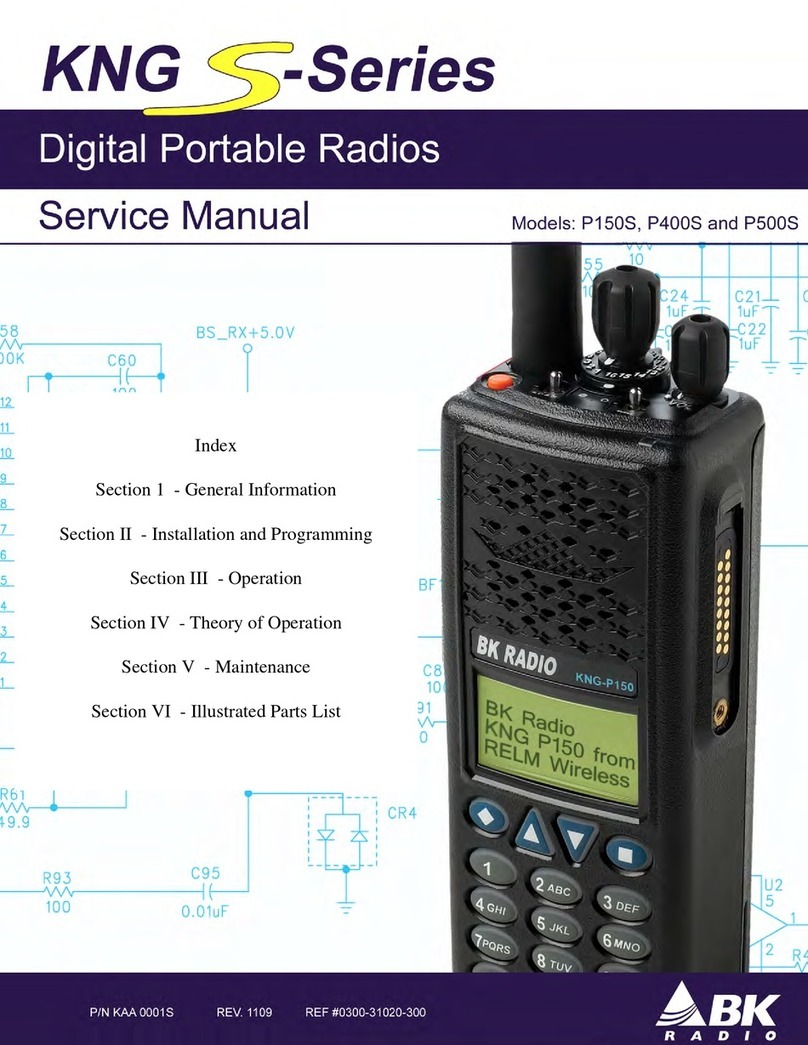
BK Radio
BK Radio P150S User manual
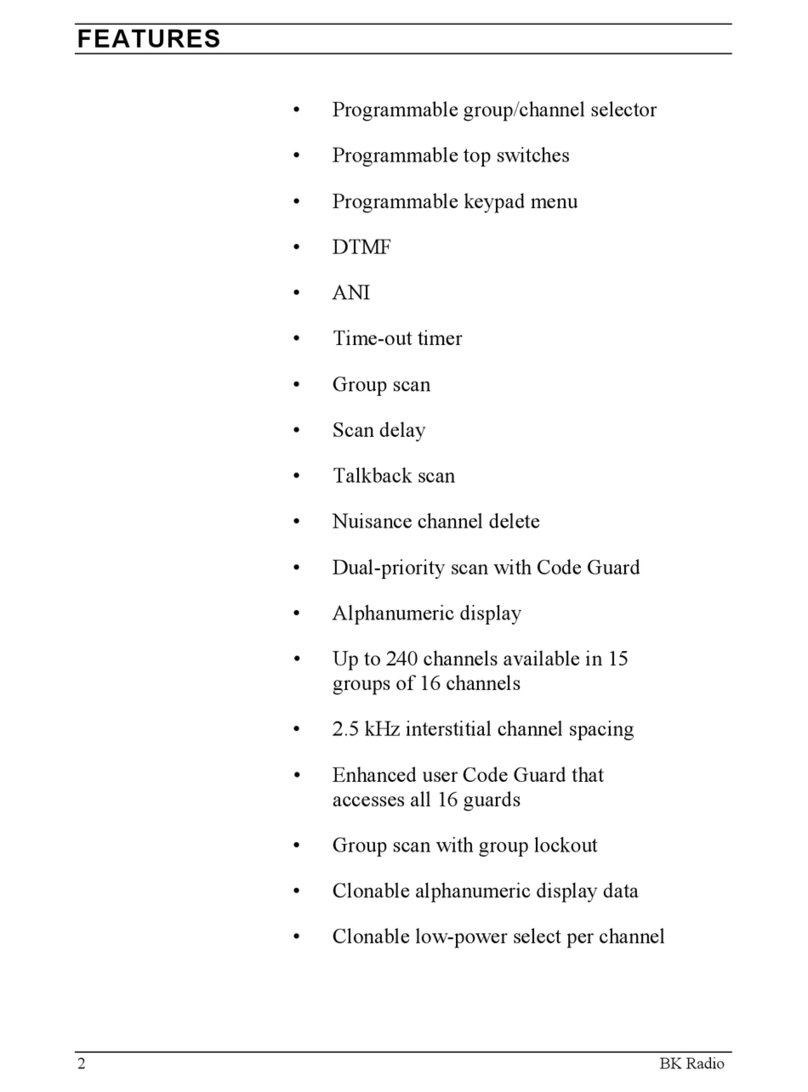
BK Radio
BK Radio GPH Flex Mode User manual

BK Radio
BK Radio GPH Plus User manual
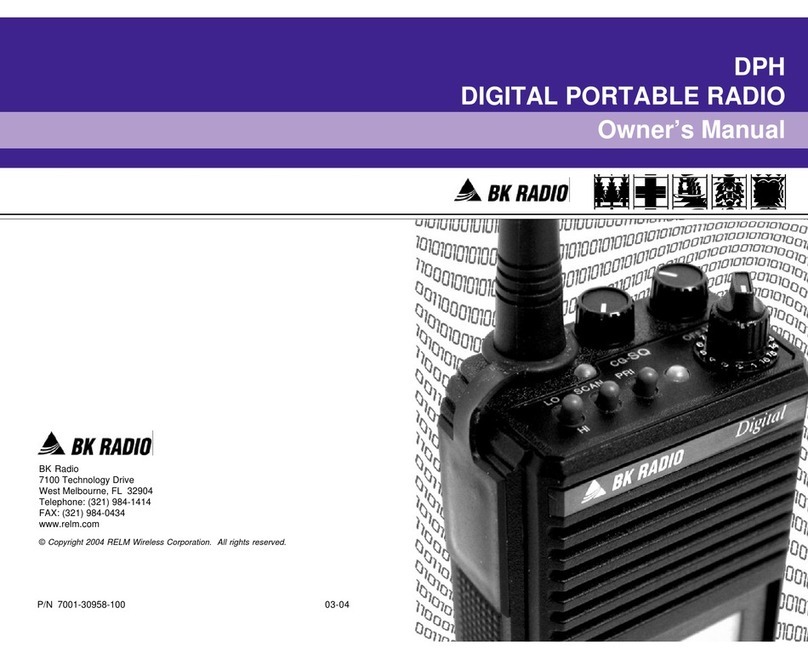
BK Radio
BK Radio DPH User manual

BK Radio
BK Radio KNG Series User manual

BK Radio
BK Radio KNG Series User manual

BK Radio
BK Radio GPH-CMD User manual
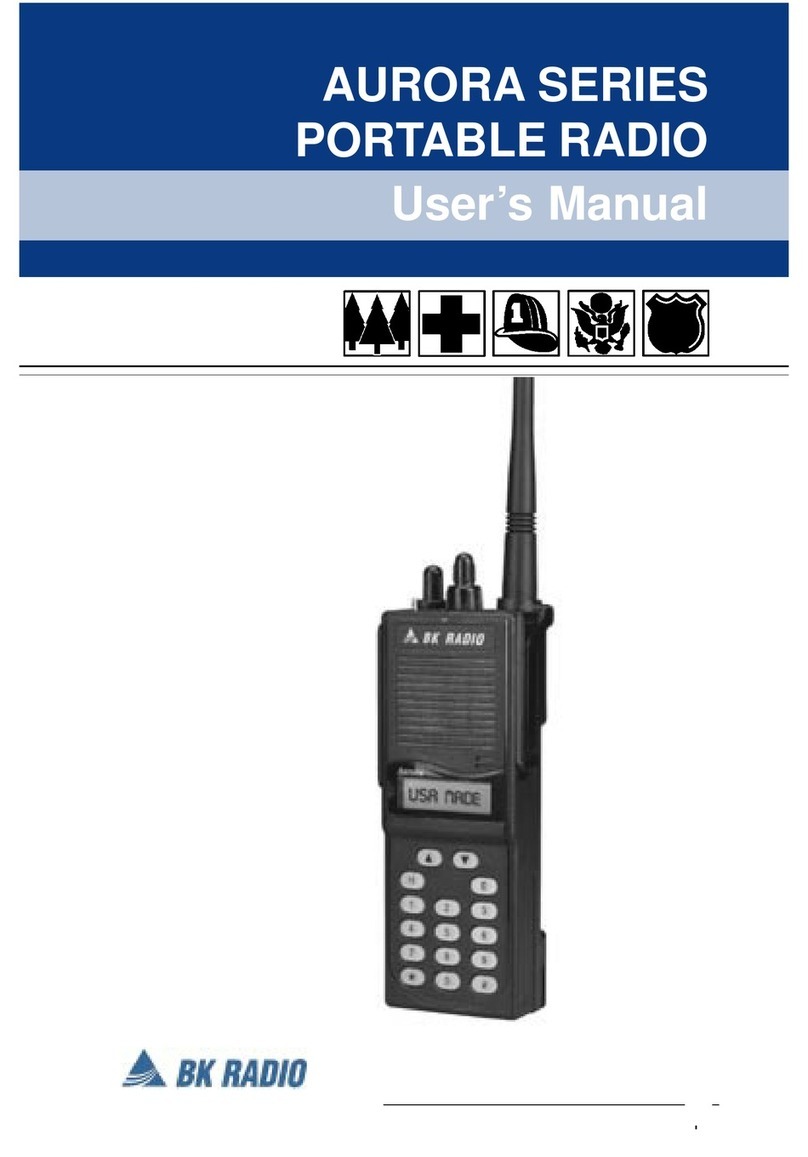
BK Radio
BK Radio Aurora Series User manual
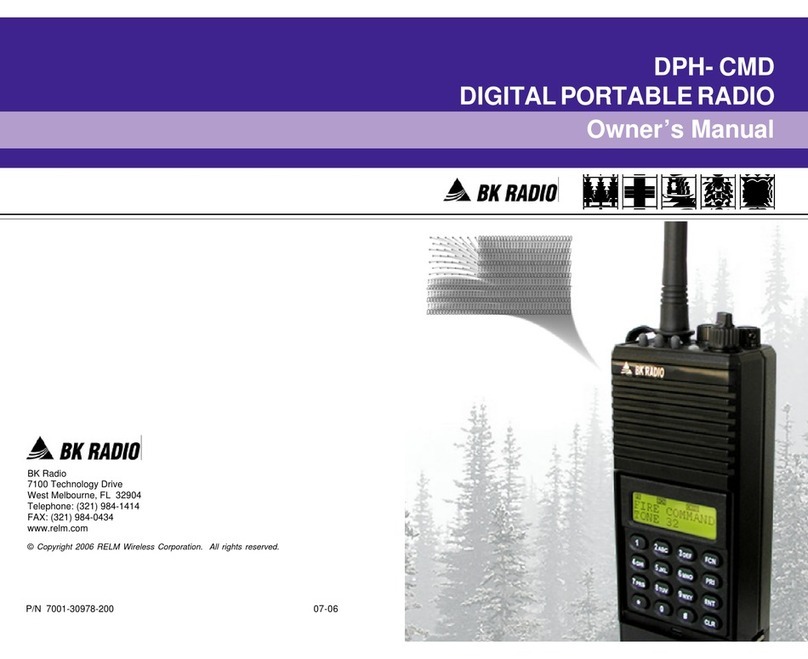
BK Radio
BK Radio DPH- CMD User manual